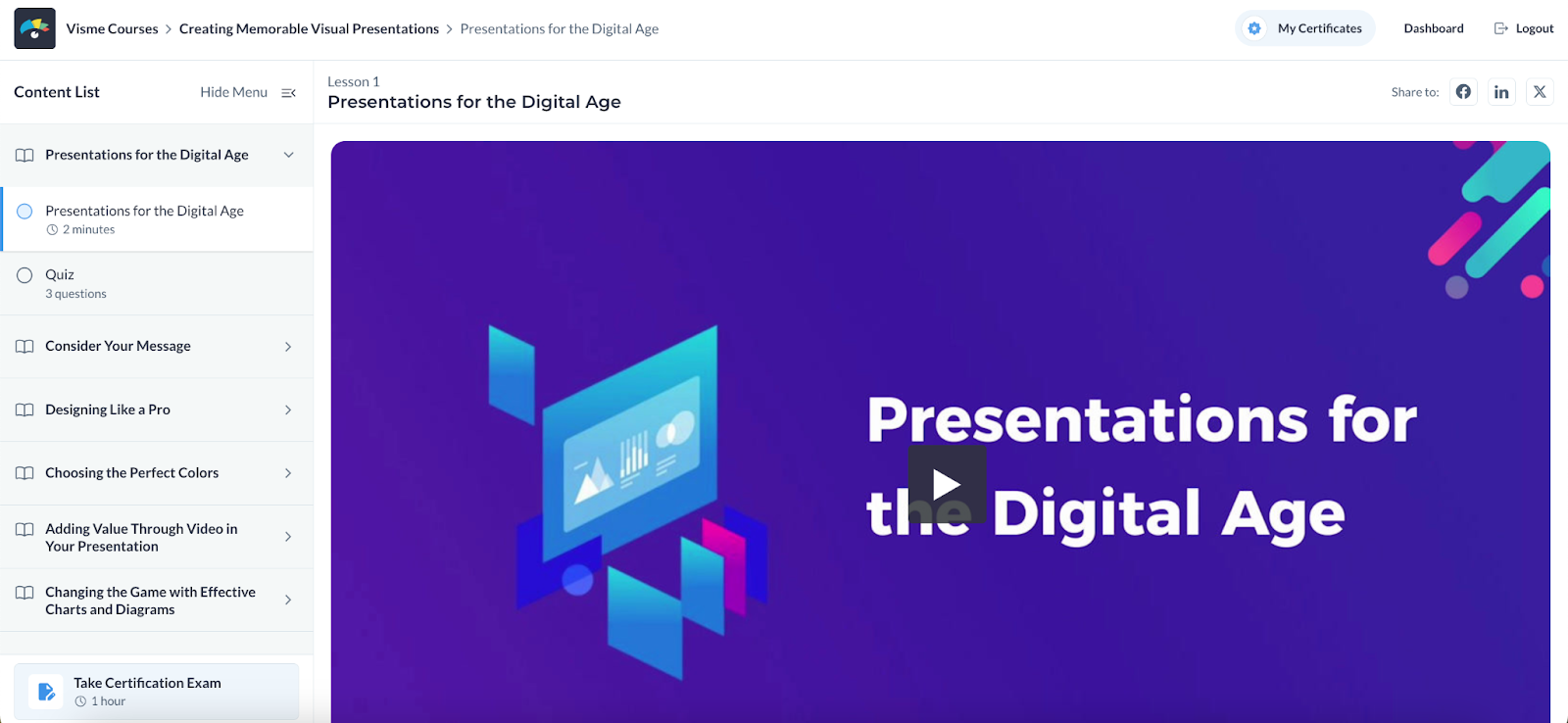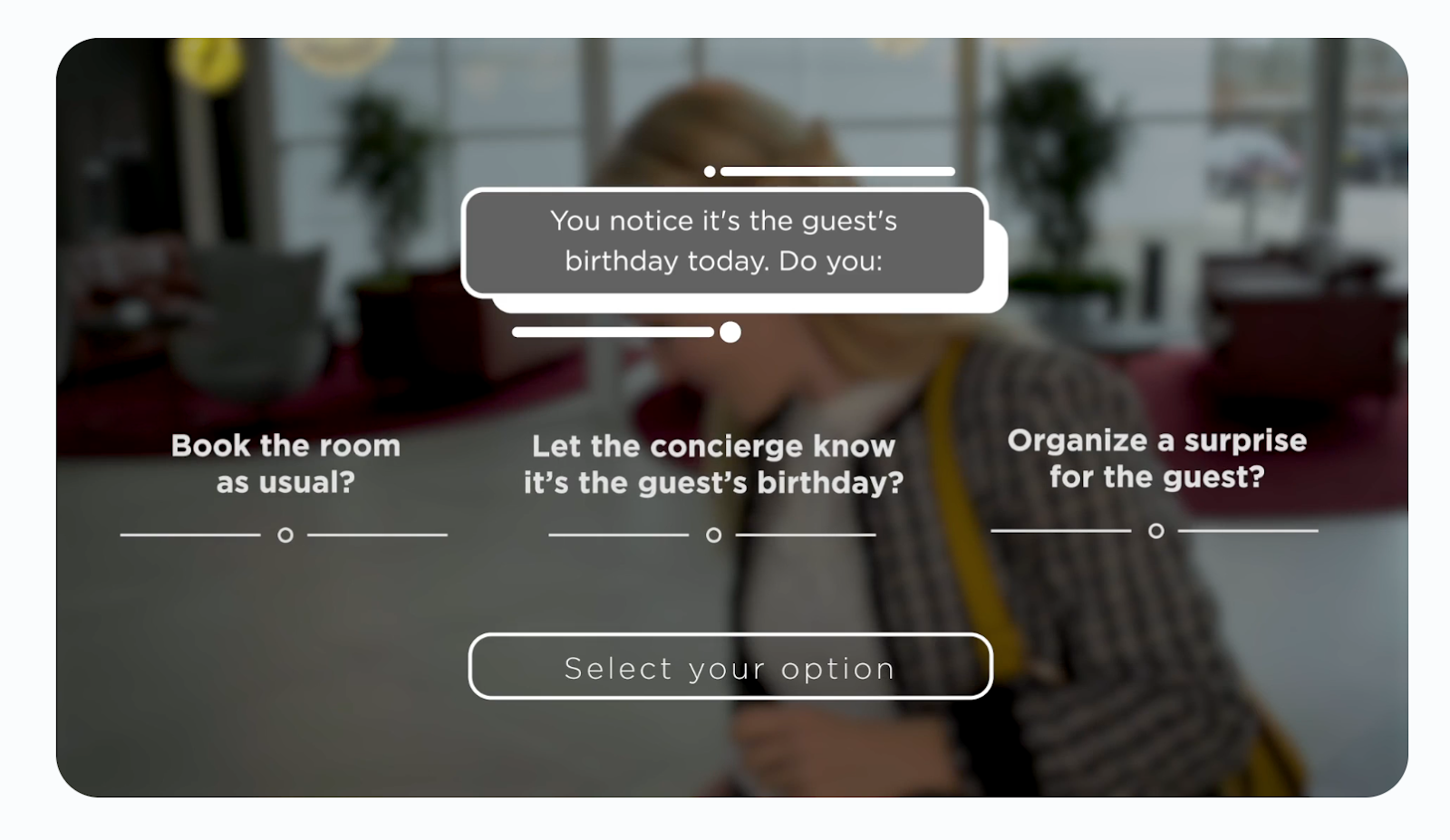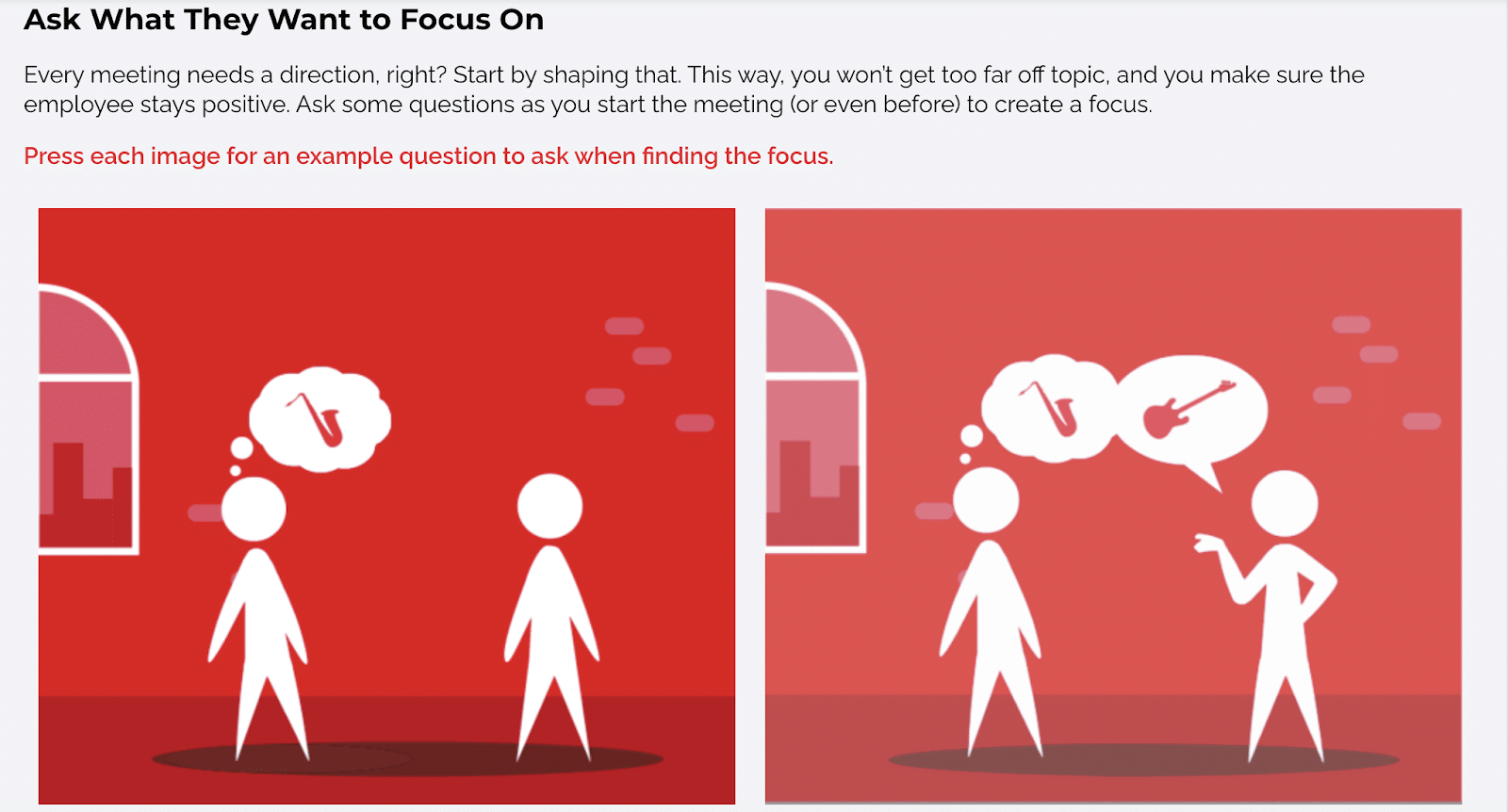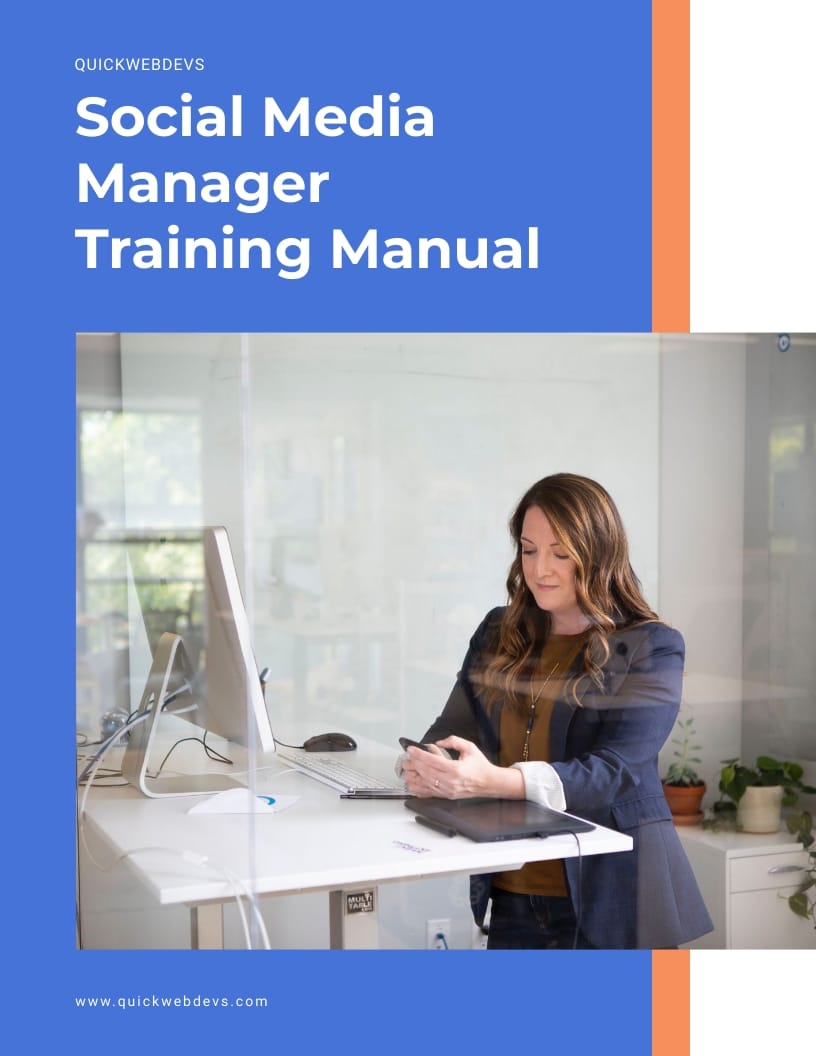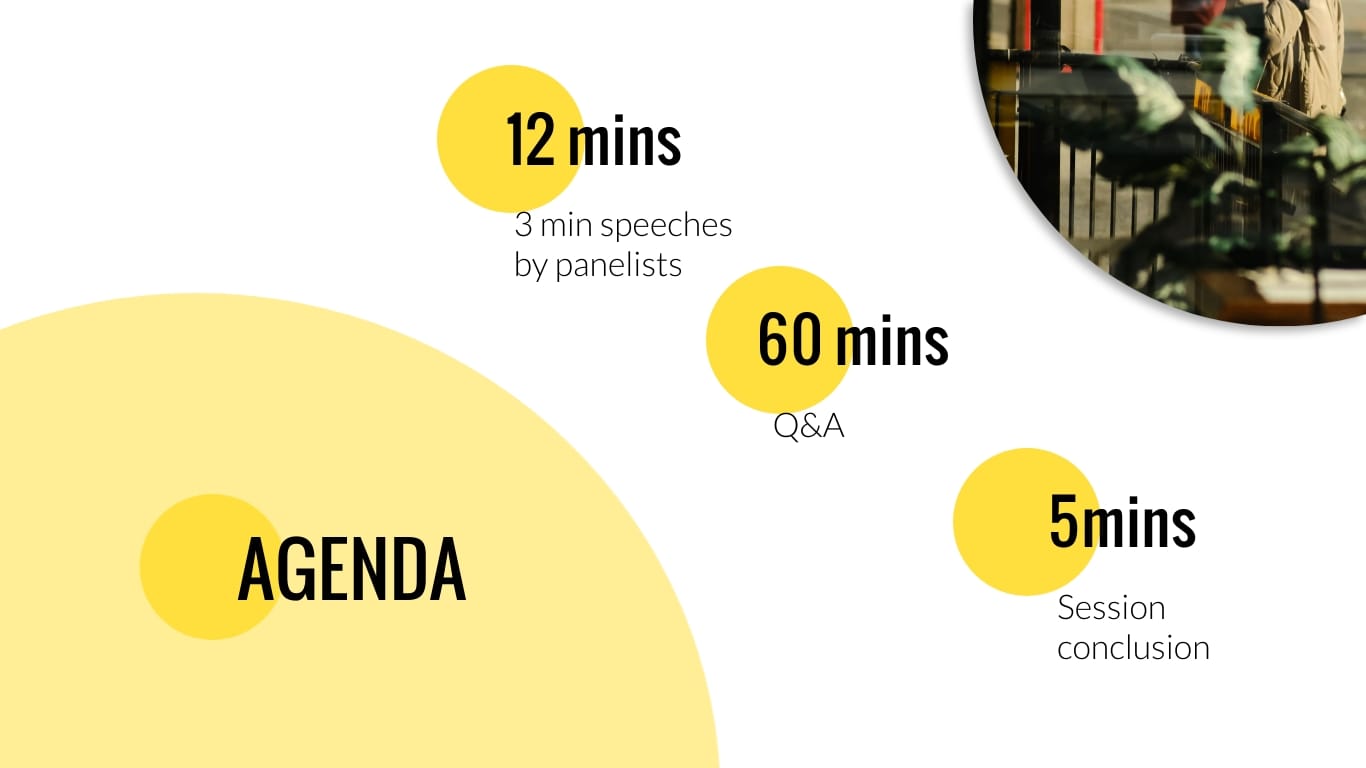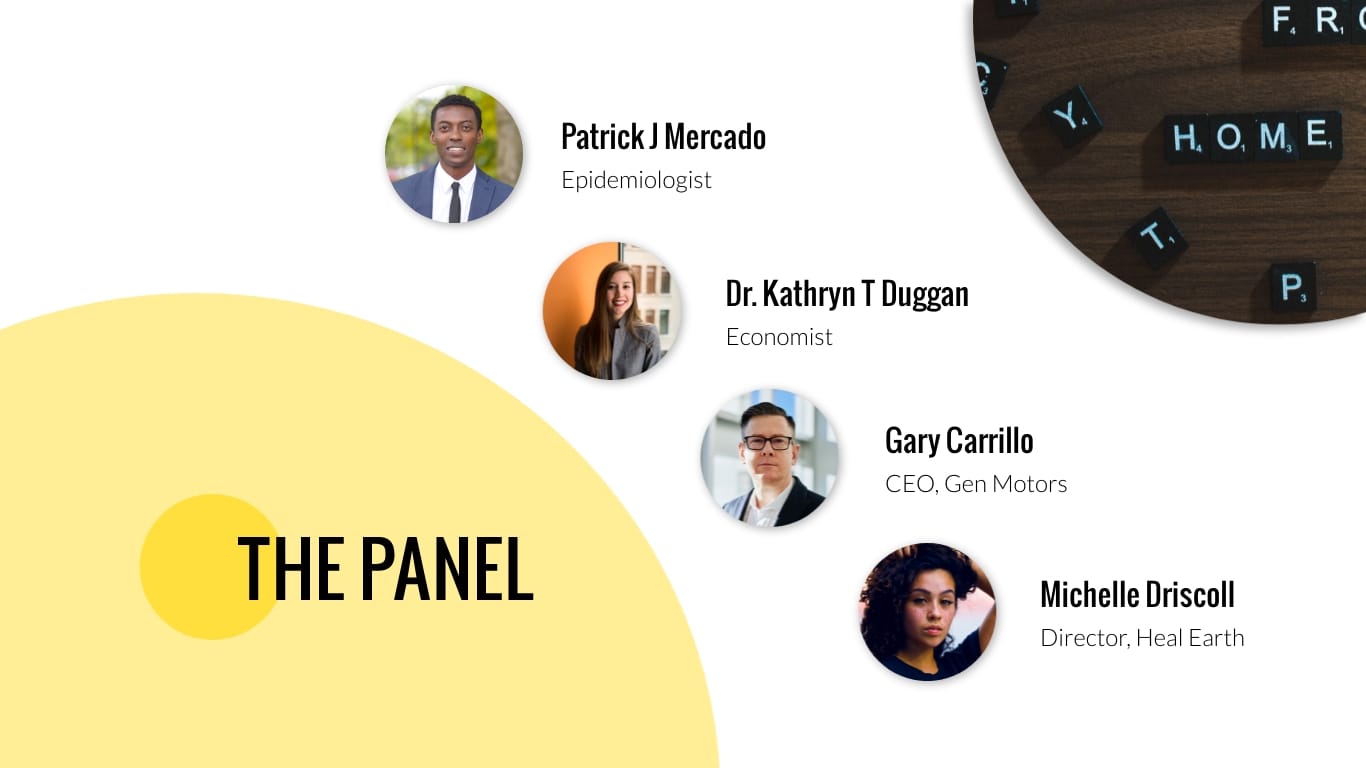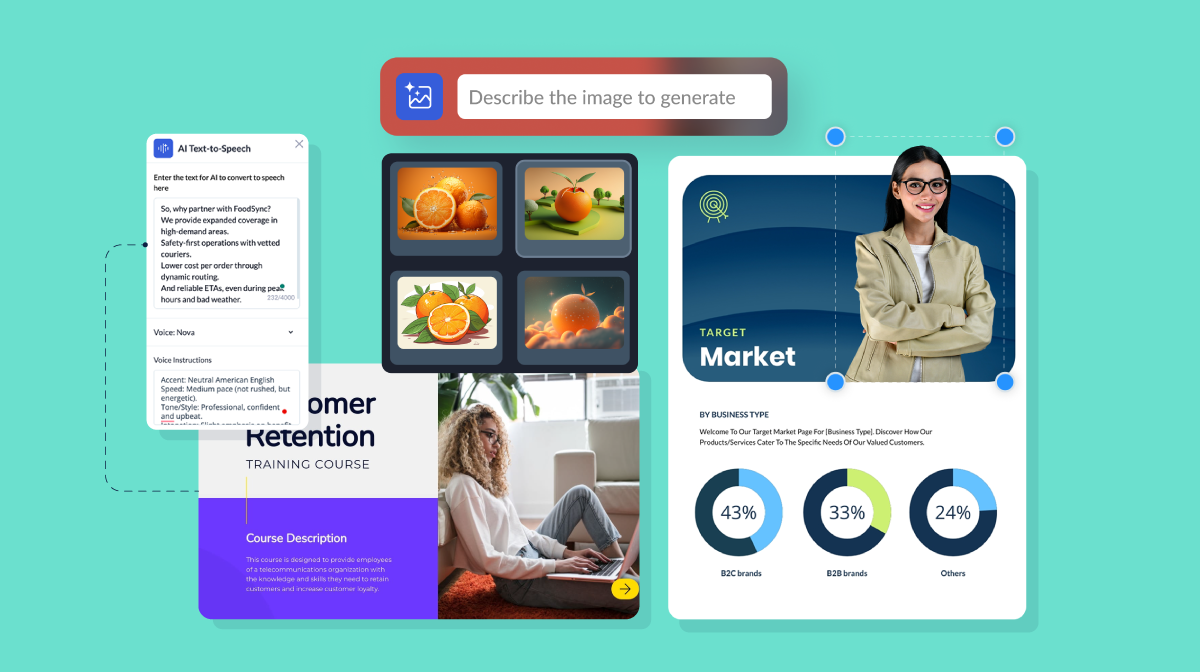What is Interactive Learning & How to Use it in Employee Training

Onboarding and engagingly training your employees is more important than you might think.
Workers are becoming disillusioned with their work, with an average of 46% of them planning to make a career change soon. Not surprisingly, education, training and personal development are at the core of how to fix this problem.
According to Linked Learning, 94% of employees say they would stay at a company longer if it invested in their learning and development.
Introducing interactive content will not only improve employee engagement, but it’ll also boost employee retention.
Does your training and onboarding content need an overhaul and makeover? Take advantage of the opportunity and add interactive learning to your employee training content.
Content authoring and interactivity come together in your Visme dashboard, allowing you to create a whole new level of training material for your brand. Your LMS won’t know what hit it.
Wondering how to make training interactive for your team? This guide discusses interactive learning methods, why they are essential for your business, and how to integrate them into your employee training material. Plus, you’ll get access to professionally designed templates from our collection.
Table of Contents
- What Is Interactive Learning?
- The Benefits of Interactive Learning
- Real-Life Examples of Interactive Learning
- 6 Examples of Self-Led Interactive Learning Activities
- 4 Instructor-Led Interactive Training Activities
- 3 Common Challenges of Interactive e-Learning
- Interactive Learning FAQs
Quick Read
- Interactive learning is an education method where the student interacts with content to advance with the lessons.
- Interactive learning caters to various learning styles, increases learner engagement and retention, sharpens critical thinking skills, allows for two-way collaboration and connection, improves employee retention and company culture.
- Some examples of self-led interactive learning includes presentation courses, test learning, training videos, dialogue simulations, micro-learning courses, gamification.
- Instructor-led learning includes interactive brainstorming, Q&A sessions, practice sessions and oral debate sessions.
- Interactive learning does have some challenges like finding the right content authoring tool, making engaging interactive learning content and measuring the success of your activities.
- Create interactive learning materials using the plethora of interactive templates available right inside the Visme dashboard. Download finished training material as xAPI and SCORM files and use them with your existing LMS software.
What Is Interactive Learning?
Interactive learning is an education method where the student interacts with content in some way.
The interaction can be virtual in a digital setting or with an instructor leading the conversation. The opposite of interactive learning is passive learning, where the learner receives information but doesn’t interact with it. They’re expected to absorb the information without incentive or inspiration.
The use of interactivity in learning environments isn’t new. Even before the advent of digital learning tools, teachers and instructors used interactive teaching strategies. The knowledge that interactivity helps with comprehension and retention is well known.
When computers in education evolved from small computer rooms to being part of a learner’s everyday life, interactive education became more nuanced and widespread. With a computer and the internet, any learning content can have interactive features to make it more engaging and successful. Thanks to this advancement, there isn’t just one interactive learning method, but several. We’ll take a look at them later on.
Check out our latest video on how to use Visme to add interactivity to your learning content.
The Benefits of Interactive Learning
Learning activities with interactive features have many benefits. These benefits apply to both academic and business-related training content. Here are five prominent interactive learning advantages for business, corporate training, and onboarding.
Caters to Various Learning Styles
One of the most important interactive learning benefits is the fact that interactivity works with any learning style. In a previous article, we identified eight learning styles. And yes, interactivity works effectively with all of them. These learning styles include:
- Visual learning - Interactive infographics, videos, seminars.
- Verbal learning - Conversations with instructors, fellow learners or simulations.
- Logical learning - Organizational software, whiteboards.
- Auditory learning - Conversational audiobooks, spoken language practice.
- Naturalistic learning - Interactive activities in nature to support the learning content.
- Physical learning - Hands-on and tactile interactivity with physical elements.
- Solitary learning - Digital interactivity and online gamification of content.
- Social learning - Interactive group activities to support the topic.
And to top it off, it’s implementable with self-led and instructor-led courses.
Look at this infographic about the different learning styles you can cater to with interactive content.
Increases Learner Engagement and Retention
One of the most challenging aspects of education is the learners’ capacity for retention. Passive learning depends significantly on the learner’s interest and will to absorb the information thoroughly. With interactivity, either digitally or in person, the learner’s curiosity opens, and their capacity for retention increases.
Plus, studies have shown that when students actively participate in the learning process, they actually retain more information, even if they don’t realize it.
Lectures that include group discussion and debate have a better chance of staying in the minds of learners. In a nutshell, interactivity in learning inspires creativity and expression. Motivation and personal connection during learning lead to engagement and retention.
Sharpens Critical Thinking Skills
Passive learning can become tedious and difficult to follow after the learner has lost interest and attention. On the flip side, learning or training content using interactive features sharpens critical thinking skills.
In fact, this study shows that interactive learning technology can not only improve critical thinking skills but also significantly reduce anxiety in students.
When the content sparks the learner’s ability to make decisions, support arguments and share ideas, it improves how the learner thinks. Thinking about answers, options and possibilities open the imagination to more learning—both about the topic at hand and every other in the future.
In a business setting, you want new hires to acquire critical thinking skills. Helping them grow with a better mindset is a plus for everyone. They can connect ideas, identify errors and irregularities and make the best decisions.
Allows for Two-Way Collaboration and Connection
Interactive learning can be self-led remote, or instructor-led. In both cases, interactive features connect the learner to the content. When the course or lesson is instructor-led, the collaboration is two-fold. Furthermore, the learners can establish two-way collaboration and connection with fellow group members in a group setting.
Digital interactivity creates a two-way connection with the learning platform, incentivizing the learner to continue. The learner's actions create data and spark ideas for new ways to engage learners in digital environments.
Improves Employee Retention and Company Culture
Employees who receive a thoughtful approach to their employee onboarding, training and professional development are more likely to stay in the company for longer. They'll feel cared about and included in something special.
Interactivity is one of those things that turns a generally dull activity into a fun and inspiring one. Including interactivity in your training will keep employees talking about what they learned, creating expectations and inspiration.
When you improve employee retention, you also improve company culture. Employees at every level of the organization must feel comfortable both in the working environment and with their fellow employees. When the quality of interaction is positive, company culture is improved. Interactive employee training can make employees excited while learning instead of putting them to sleep.
Keep your training materials
on-brand and engaging
- Keep your team informed with branded materials on company news, announcements and upcoming events
- Ensure employees have the information they need to perform their roles and responsibilities
- Keep information across all documents up-to-date with Dynamic Fields

Real-Life Examples of Interactive Learning
1. Visme
At Visme, we like to walk the talk. Our presentation skills certification course uses a mix of different interactive formats to engage learners.
For example, you’ll find lots of micro-learning modules with videos and interactive quizzes to help you understand the concept visually and test yourself on how well you retained the information before moving on to the next section.
2. Radisson Hotel Group
Radisson Hotel Group created interactive videos to train their hotel staff on various skills, such as the right action to take when they notice it’s a guest’s birthday.
They used branching scenarios where users could choose a response, see how it plays out and then receive immediate feedback on whether it was the best thing to do or not (and why).
3. Sony Music
Sony Music worked with ELM Learning to transform their expensive in-person workshops into interactive digital experiences for their global workforce.
They included gaming elements, self-paced modules in multiple languages and practical scenarios, like how to open team meetings with purpose and maintain positive employee interactions.
This smart shift saved Sony Music $100,000 in training costs and delivered great results – employees retained more information and actually enjoyed the process.
6 Examples of Self-Led Interactive Learning Activities
We’ve mentioned the two types of interactive learning methods you can create for your business; self-led and instructor-led. Here are five examples of self-led interactive learning examples you can use for employee training and onboarding.
Presentation Courses
A presentation course is a slide deck with informative slides that the learner must read and swipe through. An interactive presentation course includes multimedia content like images, videos, popup boxes and quizzes.
Even self-led presentation courses benefit significantly from interactive features like:
- Clickable elements and hoverable elements like pop ups
- Animated icons and illustrations, shapes and fonts
- Charts, graphs, data widgets and interactive maps.
- Tables, diagrams and flowcharts
- Photos, videos and more.
Save lots of time by generating a fully-customizable presentation course using Visme AI. First, input a text prompt in chatbot. Then it will offer a style selection for you to pick from. Choose the one that matches your vision and the AI will create a first-draft presentation course design in less than two minutes. Before adding interactivity and animation to the layout, use the AI tools to edit images, craft text and improve your content overall.
Test Learning
Digital tests are easy to create, as they are simply an online version of their printed counterparts. To make it interactive, though, you’ll need some creativity. Gamification is a perfect option for interactive tests. For example, awards for good answers and encouragement for wrong ones. Try an interactive worksheet as a quiz or test.
These are the types of tests you can add interactivity to:
- Fill-in-the-blank
- Multiple Choice
- Multiple Response
- Short Answer
- Decision Trees
Visme has a rich library of templates for creating surveys and interactive tests. Evaluate employee training with the help of the template below.
Training Videos
A training video without interactive features is a passive learning experience. How do you make a training video interactive and more engaging?
We’ve got some ideas. To begin, start with one of Visme’s video templates, professionally designed and ready for greatness. Simply switch out the content for yours and adjust the colors and fonts to match your brand. Add visually engaging elements to your videos, like animated characters, illustrations and icons.
Add a narrated voice-over inviting the viewer to take notes, follow along with a workbook, or pause and write down some thoughts. Not only can you create the video, but you can also create the accompanying printout or digital workbook.
Inside your Visme editor, you have access to millions of static and animated visuals to build digital workbooks as downloadable PDFs or interactive ebooks as live links. The template below is a digital training manual to have alongside videos and other visual material.
Dialogue Simulations
Dialogue simulation is an interactive technique that helps learners practice their communication skills. In a business setting, for example, sales reps can improve how they communicate with clients and prospects.
In a dialogue simulation, the learner must choose the right option in a conversation. Depending on their answers, the learner goes on a journey towards success or failure. Ultimately, they learn what they did well and are encouraged to improve what was wrong.
Micro-learning Courses
In micro-learning courses, the content is delivered in small batches. For example, short tutorials that appear when an employee signs in for the first time to the interactive training software or platform your company uses regularly. To serve interactive micro-learning content, think of activities that can be completed fast and without obstacles. Make it fun and interesting.
Have you seen our Presentation Guru course? It’s the perfect example of micro-learning. Lessons are delivered in short modules with highly visual content for the learner to watch at leisure. If you aren’t familiar with our presentation course, find out more about it in the link below. When you finish, you not only get a certification to add to your LinkedIn profile, but you also become a Presentation Guru.
Gamification of Activities
Video games and competitions are favorite activities for many people. Seeing that in the training material they’re served creates an emotional connection that is, more often than not, very positive.
Gamification is one of the best interactive training methods because it has levels of interactivity, from simple completion badges to all-out virtual reality experiences. Interactive learning game activities have always been present in K-12 education but are also growing steadily in the corporate training world.
Kahoot is a great example of how gaming helps with education. It’s a content authoring tool designed to create game-based activities for learning at any level and adaptable to any study topic or industry. They offer gamification solutions for K–12 education and business.
4 Instructor-Led Interactive Training Activities
Instructor-led learning activities can also be interactive in more ways than the self-led examples. It supports simultaneous digital and in-person interactions between the instructor and fellow learners.
Interactive Brainstorming
In a group setting, brainstorming activities help increase communication between learners and instructors. Digital whiteboards are ideal for interactive brainstorming inside a learning module or lesson. They are perfect for having analytical conversations on the topic at hand. Likewise, it’s a collaborative tool that improves engagement and retention.
Supercharge your brainstorming sessions using our interactive whiteboard templates below.
Q&A Sessions
Question and answer sessions offer an interactive opportunity for learners to ask more about the topic in the lesson. These can be after an in-person or virtual class where an instructor is present and available to answer questions presented to them. As the teacher, use real examples in your answers. These create meaningful connections with the learner because they have a reference point.
Host A Practice Session
Interactive practice sessions put the learning employee in the driver’s seat, stimulating them to learn the topic hands-on. A practice session goes beyond a dialogue simulation and places the learner in a life-like situation they will likely have to deal with in their work at your company.
Integrate new and established employees to have practice sessions together. Both onboarding and further development can benefit greatly from practice sessions.
Conduct Oral Debate Sessions
Oral debate in a group setting is an excellent way to involve the learners with the content and each other. The instructor poses a question or statement, and different groups must choose their answer or retort. They must then support their idea with the information they learned in the training material.
The instructor is a mediator and, ultimately, a neutral medium. This interactive learning technique is perfect for material about ethics and difficult conversations at work or with clients.
3 Common Challenges of Interactive e-Learning
Even though interactive learning has plenty of benefits and is a great addition to your learning content, it also has some challenges, mainly when creating and managing the content itself.
Let’s take a look.
Finding the Right Content Authoring Tool
Choosing the best content authoring tool for your business is always a challenge. Some tools are good for one thing, while others are good for others. You end up having a variety of tools to be able to take care of all the things.
Thankfully, your Visme editor has all the features you need to create every type of content your business needs, including interactive learning content for employee onboarding and training.
The best part is that you can export your learning content in SCORM/xAPI and other formats for your learning management system (LMS). You don’t need an extensive design skillset to create interactive learning experiences for your employees.
Making Engaging Interactive Learning Content
Adding a few animated icons floating around and calling it a day is not enough to make interactive content that makes a difference.
To make engaging, interactive learning content, think of one question as the rule: Is this interactive feature helping the learner learn? If yes, go for it. If not, forget about it. The idea is that interactivity engages the learner, not distract them from the content.
So, how can you integrate animated icons, illustrations and characters and other interactive elements in a way that engages instead of distracts? Here are some ideas:
- Add a hovering arrow icon next to a popup with the answer to a question
- Incorporate animated characters when expressing a critical fact
- Include animated charts, graphs and data widgets to call attention to important data
- Use videos as transitions to keep the learner’s attention

Measuring the Success of Your Activities
Finally, it’s not always easy to know if your interactive content is performing satisfactorily towards your goals. You’ll need analytics systems to keep track of when the content is viewed and how learners interact with it. User testing, polls and surveys will give you more personalized feedback on the success of your interactive learning content.
All the data you collect is gold for further strategies and iterations of the content. Knowing what is performing and what isn’t helps make better decisions. When you share and distribute your interactive learning material made with Visme, you can use the integrated analytics feature to measure activity.
You can collect emails to follow up and analyze demographics to better understand where your learners are. Visme analytics will help you create better learning strategies over time.
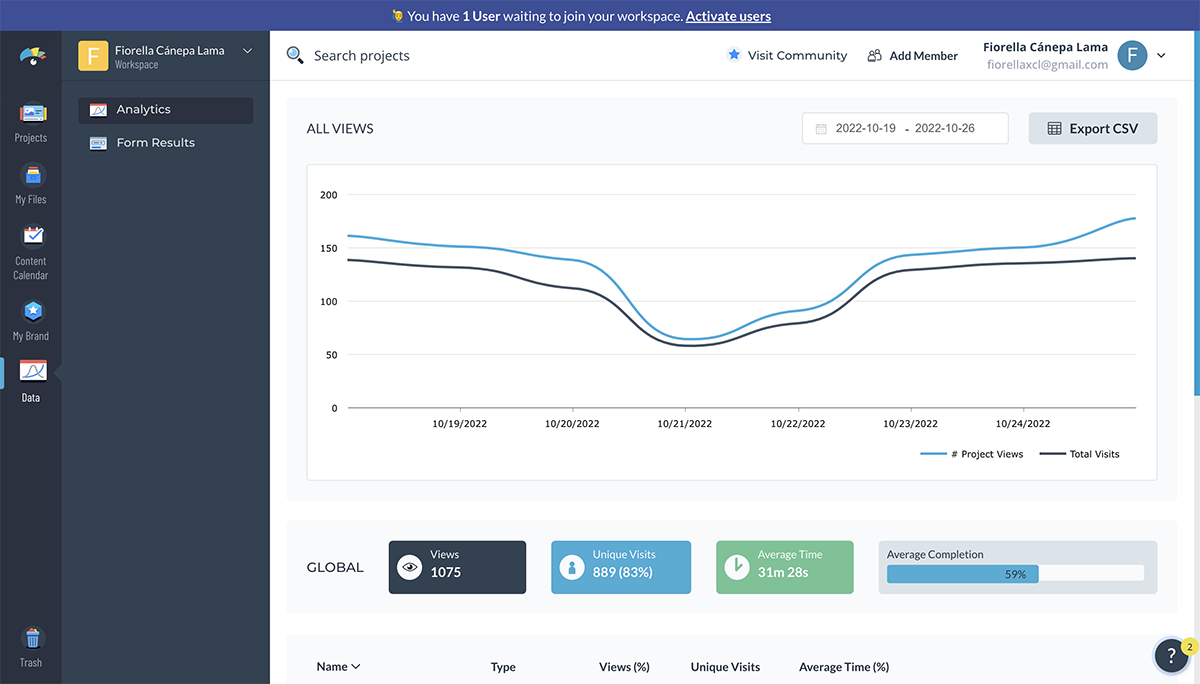
Interactive Learning FAQs
The three components of interactive learning are:
- Engagement: Challenge students to think or do something that involves thinking.
- Interaction: Incite students to interact with the content in some way so they can continue with the lessons.
- Feedback: Provide students with information about what they learned, what more they need to learn and how to improve.
Interactive learning materials are training and teaching resources that use interactivity to teach a desired learning outcome. Some examples include multimedia courses, games, simulations and interactive websites.
Active and interactive learning are not different types of learning. Actually, interactive learning is a type of active learning. The opposite of active learning is passive learning, where the student doesn’t interact with the learning content to progress with the lessons. A combination of both passive and active learning is often called multimodal learning.
Easily Create Interactive Learning Content with Visme
Are you ready to start optimizing your training material? Have you selected what style of interactivity best matches your brand’s vision?
When you’re ready, plan your training material first before creating anything. Run some strategy sessions to analyze what type and how much interactivity will help your learners retain the training and onboarding information. Then, build an interactive teaching program using the techniques we shared in this article.
Training and development content is easy to create when you have Visme as your content authoring tool. Get a Visme business account for your team and improve company culture through interactive employee training.
Create Stunning Content!
Design visual brand experiences for your business whether you are a seasoned designer or a total novice.
Try Visme for free