
How to Write an Ebook From Start to Finish


Here’s a little secret: everyone can write an ebook. But not everyone can write an ebook that’s read from cover to cover.
In fact, a well-written ebook makes the difference between a lead magnet that’s downloaded and read and a lead magnet that’s downloaded and left to rot.
Meaning: only when your ebook is well-written can you boost your lead magnet’s conversion rate.
Wondering how to write an ebook?
Let’s answer that for you today. We’ll not only cover how to write an ebook but also how to decide on an audience-relevant topic to write about.
Here we go.
Quick Read
Fundamentals first: how does writing an ebook benefit your business? Here’s how:
By gating your ebooks, you can gauge your lead’s interest in using your product/service.
In fact, it helps to keep in mind that only interested site visitors are typically willing to share details like their email address to get your gated content.
So by creating an ebook you can both provide more value to these leads and get their information to nurture them better.
The best part? Ebooks are effective lead magnets.
Of the top-cited lead magnets, ebooks are ranked number three after in-person events and webinar lead magnets.

In this video, we've shared proven ebook strategies that can help 10x your business growth.
Depending on the topic you cover in your ebook(s), you can easily establish yourself as a subject matter expert.
Let’s say you’re focused on creating content for sales managers and reps on your blog.
You can go more in-depth on these topics in your ebooks — easily establishing yourself as the go-to source for comprehensive content on the topic.
Not all ebook content has to be content created from scratch. Instead, you can go deeper into a topic you’ve already covered on your blog — reusing it, therefore, distributing it better.
With that, let’s dive into how to write an ebook.
Before we go into the nitty-gritty details of the process, let’s clear a common misconception: well-written content isn’t content that’s beautifully written.
Instead, it’s content that clearly and comprehensively answers how readers can solve a specific problem.
The next steps will teach you exactly this.
You’ll learn how to identify and address a specific topic in your ebook and how to cover it comprehensively while using clear, easy-to-understand language.
Let’s go.
The first step to making sure your content resonates with your audience is to identify who exactly your audience is.
Knowing this helps you write to them — using language they use, discussing their problem, and offering a solution that’ll best solve their pain point.
So go on and revisit your buyer persona. Don’t have one? The following two steps will help:
Log in and head to Demographics to get a basic idea of your audience (gender and location).
Then, click on Interests and Affinity Categories. This will show you topical categories that your audience is interested in. Use the information to write your content. For example, for making relevant references.

Either ask your sales team to put you in touch with a buyer that reads your blog content or shout to connect with readers on social media.
In your interview, ask open-ended questions and stay on the listening end.
And while you’re at it, pay attention to the words customers are using to describe their problem. Then use those words and phrases in your content.
Keyword research will give you a fair idea of the problem your target audience faces. But to make sure you aren’t selecting a topic based on keyword research alone, do this:
Survey your audience, ask them on social media or in your newsletter.
Either pool topic suggestions or list three topics and ask them to poll for one that’s most important to them.
Go back to the evergreen content you’ve already published to find out the gems that get the most engagement.
These are topics close to your target audience.
So instead of experimenting with a new topic for your ebook, go in-depth into a topic you already know is a winner.
This is the key to creating unique, invaluable content.
Find out if there are already a lot of ebooks out there on the topic you’re planning to cover. If so, is it worth targeting the same topic?
In case, there are only a handful of ebooks on the target topic, study them carefully.
Find out:
It’s also at this point that you create a one-line value proposition for the content you want to create.
To this end, ask yourself: how is my ebook content going to be different? What’s something that’ll make it unique and a better read than the rest of the content on the topic?
Now that you’ve your topic idea ready, start writing an outline on it.

Creating an ebook outline helps you decide what you’ll cover and how you’ll cover it by creating a bare-bones structure for your long-form ebook.
This, in turn, gives your ebook a clear direction, saving you from unnecessary edits.
Pro Tip: Engaging ebooks have a visual element to them. So it's best to plan any visuals such as infographics, concept maps or supplementary graphics before you create an ebook outline example.The best place to start with your outline? The best place to start with your outline? Here’s how:
If you're experiencing writer’s block or blank of ideas for your next email, use Visme’s AI Writer instead.
Not only can you use AI to help maximize your creative and writing process but it can help to generate an ebook outline for you or test out various outlines that you might want to consider using.
Enter a prompt and watch your content and ebook ideas, headlines and more pop up, listed before you.
Talking to your readers is super helpful at every stage of creating content.
So take to social media or Slack or newsletter — wherever your community is — and ask what people would like to learn on the topic.
You’ll need to look at three areas here: Google Suggest, People Also Ask and Related Searches.
As you type in your target topic in the Google search bar, it’ll make some suggestions. Pay attention to this to understand what people are asking related to your topic.
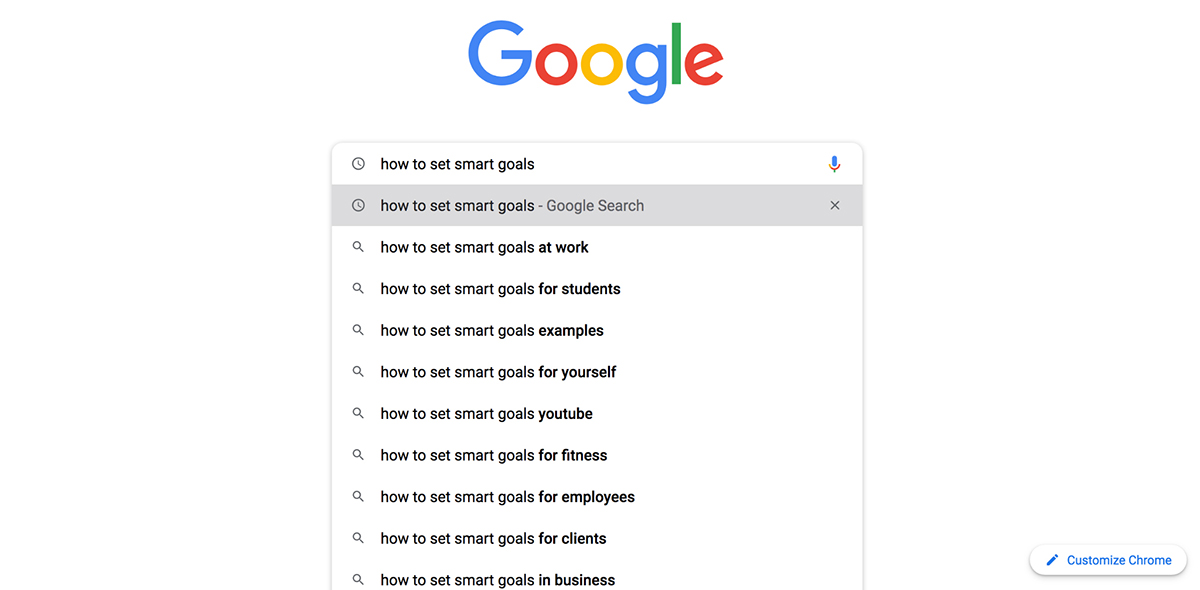
Now, look at the People Also Ask questions. Add the most relevant ones to your outline.
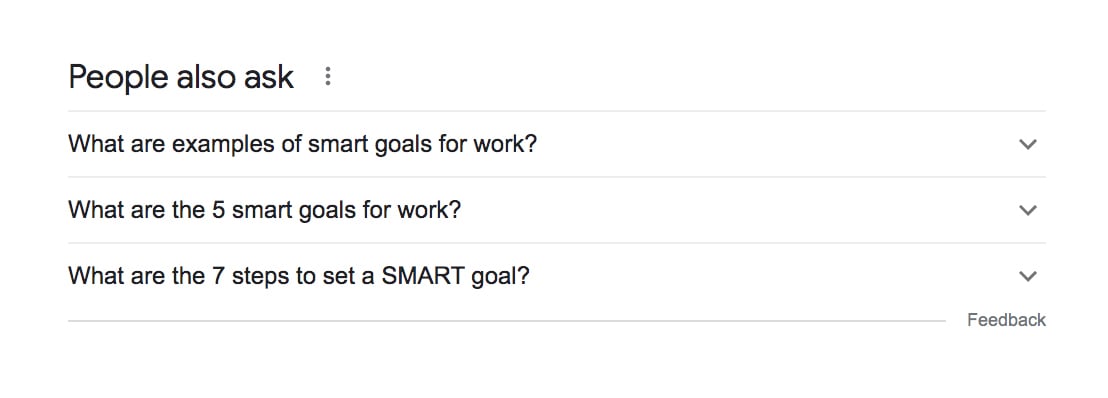
Finally, scroll down to understand what related searches folks are making on the topic. Use these to list pointers you’ll want to cover in your ebook.

AnswerThePublic does for you what you do manually in the step above — glean off all the questions from the internet on a given topic.
Simply add your keyword in the search bar and you’ll get the questions your audience is asking.
Pro Tip: Search for courses and Amazon books on the topic. Then study their table of content to create your outline. This gives you invaluable ideas for your ebook content because you’ll be covering exactly what readers are willing to pay for.With your outline ready and divided into chapters, start writing.
A good way to make sure you write smoothly (and without wasting time) is to write without chasing perfection — at least in the first round.
You can always rewrite boring or unclear paragraphs or fix them while editing.
Before you start each chapter, make sure you’re clear on its purpose and what it’d cover. A well-thought-out outline will save you from pausing one too many times here.
A few writing tips to speed up drafting:
Some people prefer starting with an introduction. Others might find it too overwhelming and time-consuming to begin with one.
Whatever your preference, use any of the following tactics to write a compelling introduction:
As for your conclusion, it’s easy to race through it. However, paying attention to it can pay back by growing your conversion rate.
So what’s the secret to writing effective conclusions?
There are a few approaches you can take. For example, leave readers with some food for thought. Or recap everything you’ve covered. You can also summarize actionable takeaways.
No matter how you write your ebook conclusion though, make sure you add your call-to-action (CTA). Want readers to sign up for a free trial? Tell them. Want them to jump on a demo call with you? Again, tell them.
Be sure to include only one CTA though — add too many and you risk losing readers’ attention who can get confused about what to do.
Move your ebook draft to the next stage here: editing and finalizing the text content.
First, give it a full read to identify shortcomings.
Do you need to work on shortening sentences or breaking paragraphs, for example? Do you need to rewrite any paragraphs or sections for clarity or to make them more engaging?
Next, create a list of edits you need to do and get to work.
Pro Tip: Use Hemingway Editor for editing your ebook. The tool picks out spelling mistakes for you. It also identifies and highlights hard-to-read sentences so you can break them down for better readability.
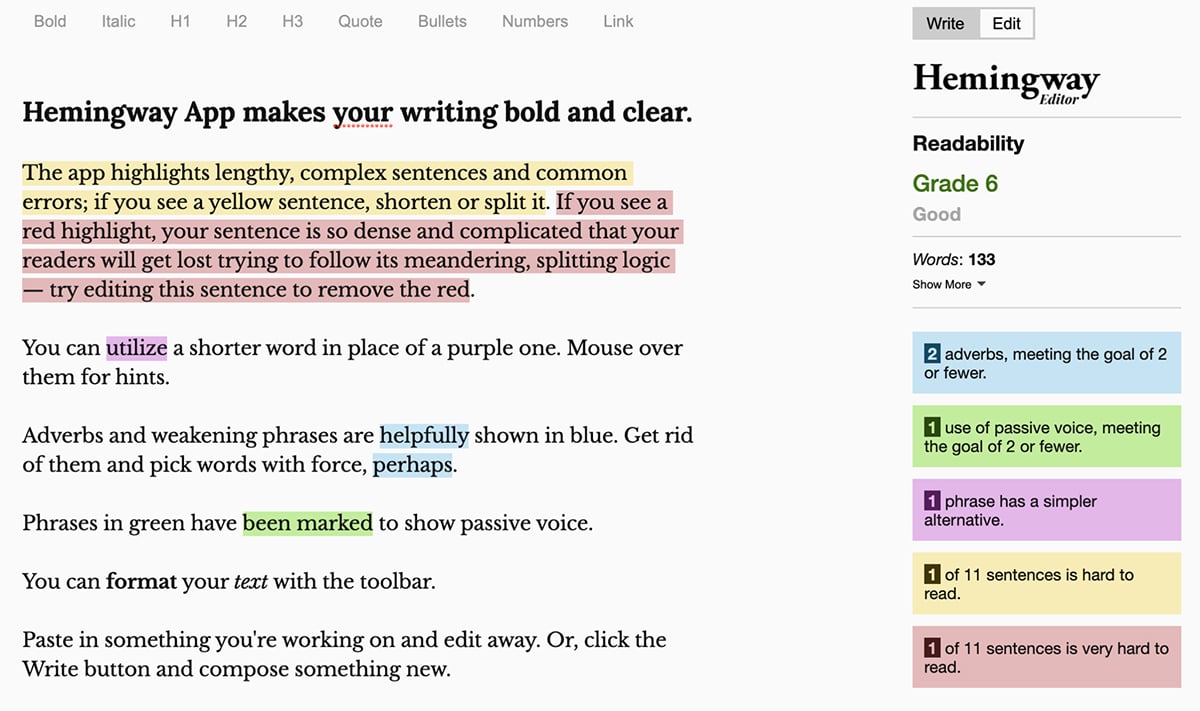
After having edited the content, reread it. This time, make sure all of these factors are addressed:
Once done, give it a final read.
You’re almost done now.
All you have to do now is to create a visually engaging ebook design — complete with an enticing cover page.
This shouldn’t take long if you use an ebook template to do most of the heavy lifting for you. On your end, you’ll simply need to customize the page according to your visual brand identity.
Not sure where to look for ebook templates? Visme has an extensive library of ebook templates for you to choose from.
Visme’s ebook templates cover a range of topics and designs. From modern to traditional, colorful and bold to simple and sleek each made to help to evaluate your readers' ebook experience.
You’ll find that some of these ebook templates use a lot of visuals. Others, use design to elevate the written content.
For example, this ebook nutrition template focuses more on images — pairing it with short copy.

On the other hand, this customer acquisition trends ebook is text-first, only using visual aids such as icons, charts and maps as supplementary to make content more reader-friendly.

So pick the template that meets your needs the most.
Like a template but it doesn’t have enough pages or more images than you need? Edit it to fit your needs.
Remember: each template is highly customizable.
Not only can you change the font type, size and color but you can add or remove pages, include new design elements — even add a table of contents or any other page from another template.
Most of all, you can design an interactive ebook with Visme.
Last but not least, if you're short on time you can use Visme's AI eBook Generator to have your ebook designed in minutes and not hours.
Now, it’s showtime. Publish your book and let the leads pour in.
But hang on for a second: don’t stick with the “build and they would come” motto. That doesn’t work. So what does? Proactive distribution.
Here are some distribution tips to help you get more downloads for your ebook:
Sellfy reported that the average length of a best-selling eBook ranges between 20-50 pages, while others reported that it can range between 5,000 and 20,000 words. However keep in mind that the quality of your ebook is far more important than the quantity (how many pages) as that will determine how well your ebook is received.
Your ebook format all depends on how or where you’ll be distributing it. Ebooks are mainly formatted in EPUB format, as it’s supported by most ebook readers. Other ebook formats include PDF DOCX, KPF or plain text format.
Check the publishing guidelines for the platform you’ll be using to know which format works best. However, if you’re offering the ebook directly to the consumer from your end, it can be in PDF or EPUB.
On average it can take 2-4 months for you to complete an ebook. However, depending on your topic, schedule and editing process, it can take longer. The best way to approach this is to set SMART goals or decide how much time you can fully dedicate to completing your book. Be sure to choose a good ebook creator, this can add or reduce the time it takes to produce your ebook.
First, you might want to consider creating an ISBN for your book. ISBN (International Standard Book Number) is what distributors and bookstores use to distinguish your ebook from others.
Once you’ve done that you can use ebook selling platforms like Amazon Kindle Direct Publishing, Smashwords, Rakuten Kobo, Sellfy, Payhip and Gumroad to publish and sell your ebook yourself.
Alternatively, you can create a landing page to market your ebook so that once someone signs up or pays for your ebook, they’ll receive it in an email or shareable link.
And that's a wrap.
By simply following these nine steps, you can write and publish your ebook. Remember: the answer to how to write an ebook briefly focuses on covering a topic important to your audience and simply writing it in an easy-to-read format.
Now, it's time for you to take action. Start creating your ebook by leveraging Visme's stunning templates and beginner-friendly design interface.
Create a visually stunning ebook that grabs your reader's attention and effectively generates leads for your brand or business.
Ready to create your ebook? Sign up for Visme for free to create visually engaging ebooks today.
Design visual brand experiences for your business whether you are a seasoned designer or a total novice.
Try Visme for free