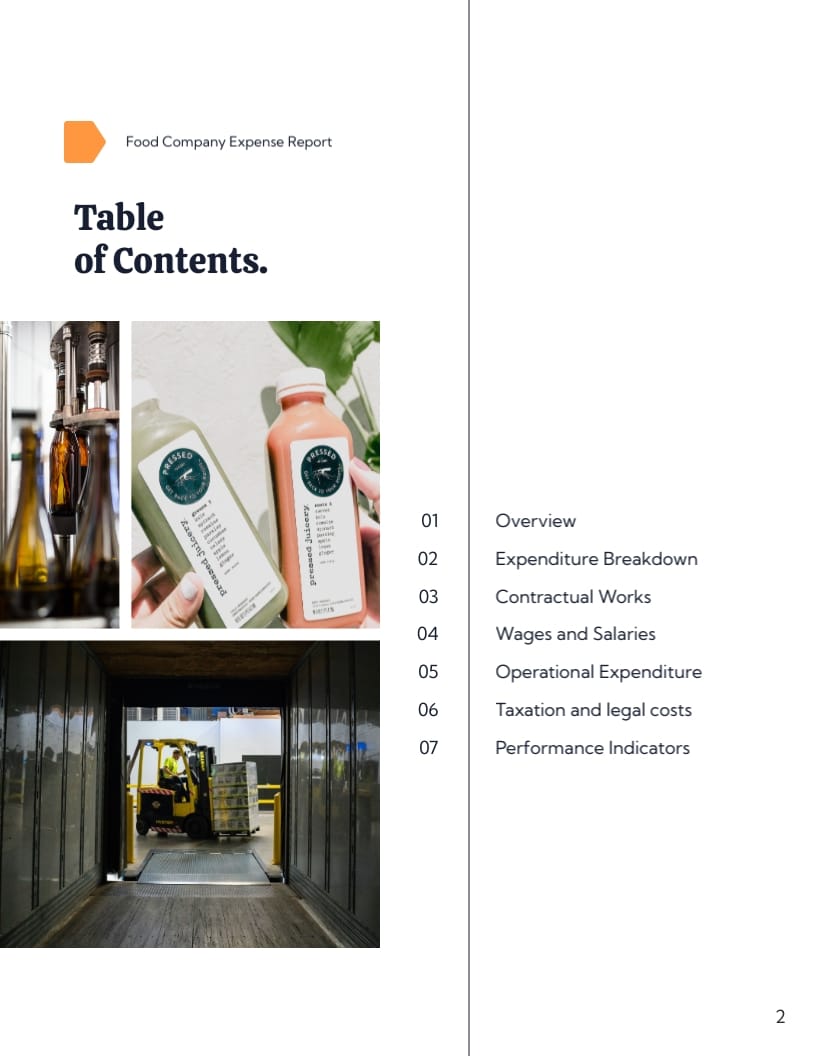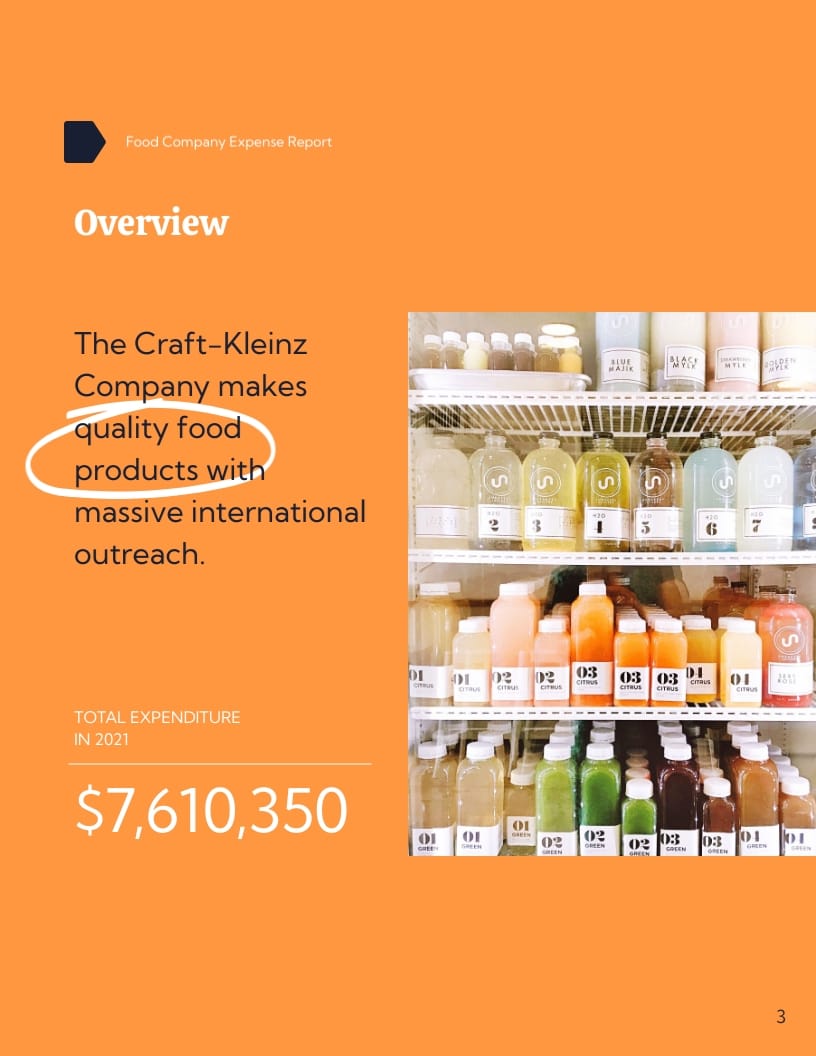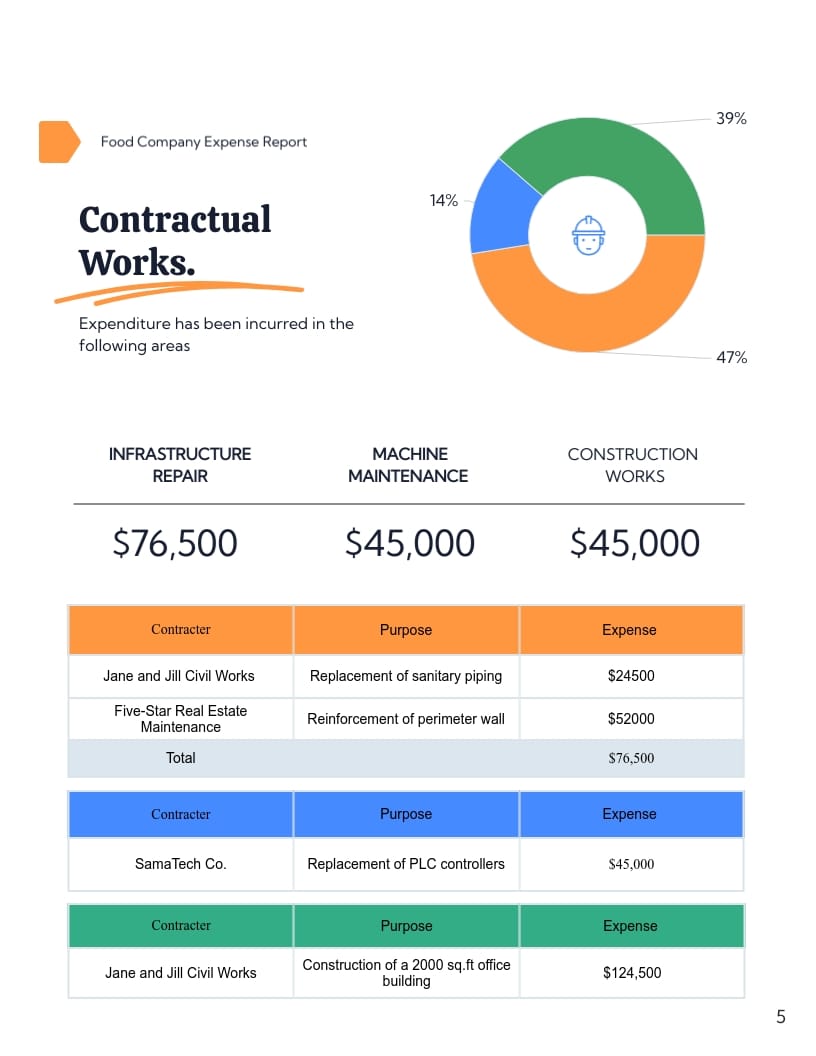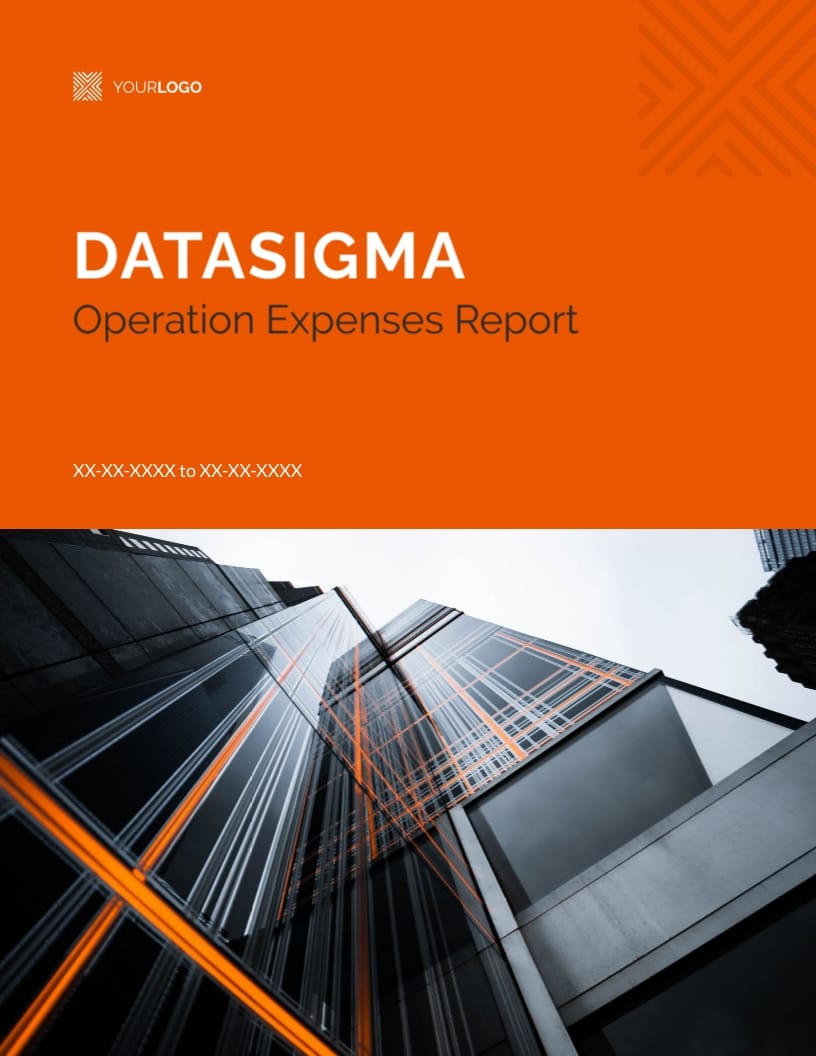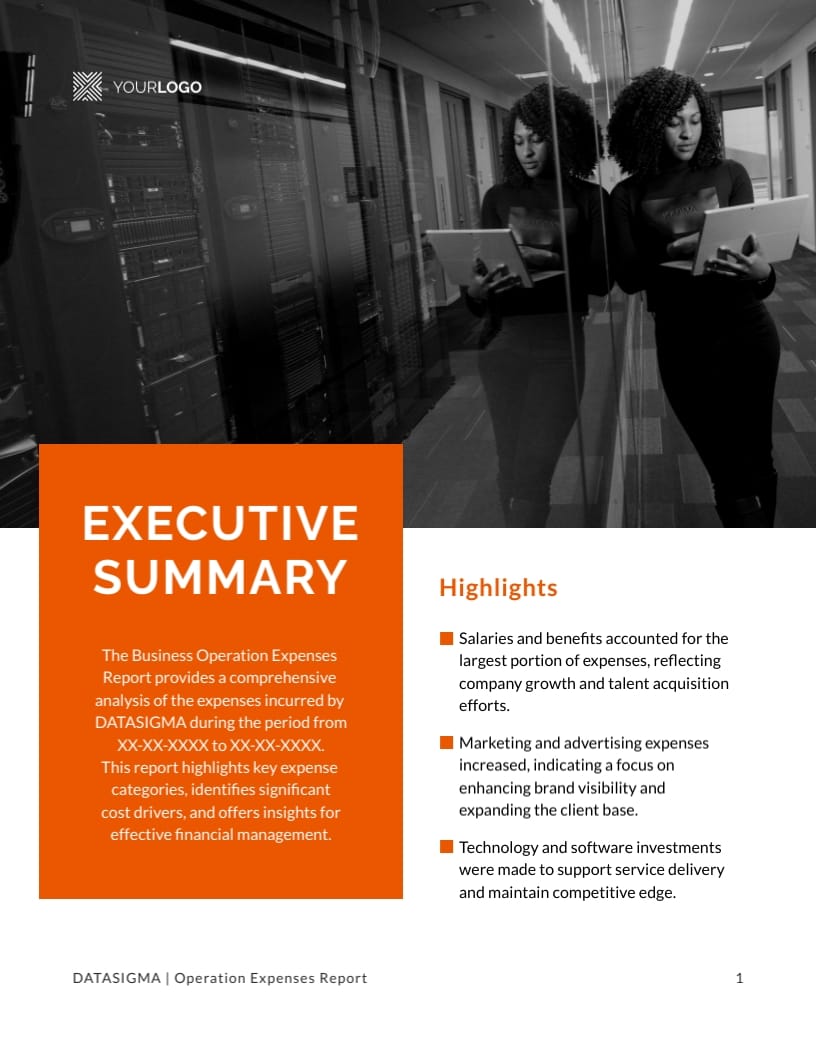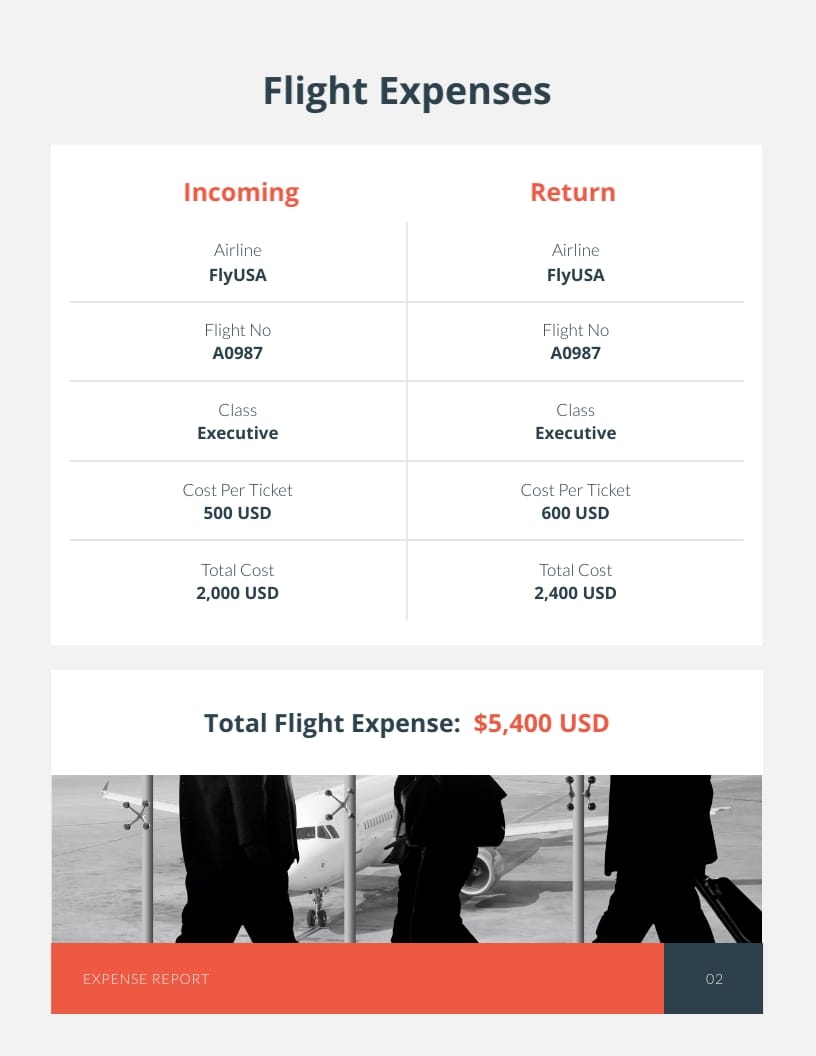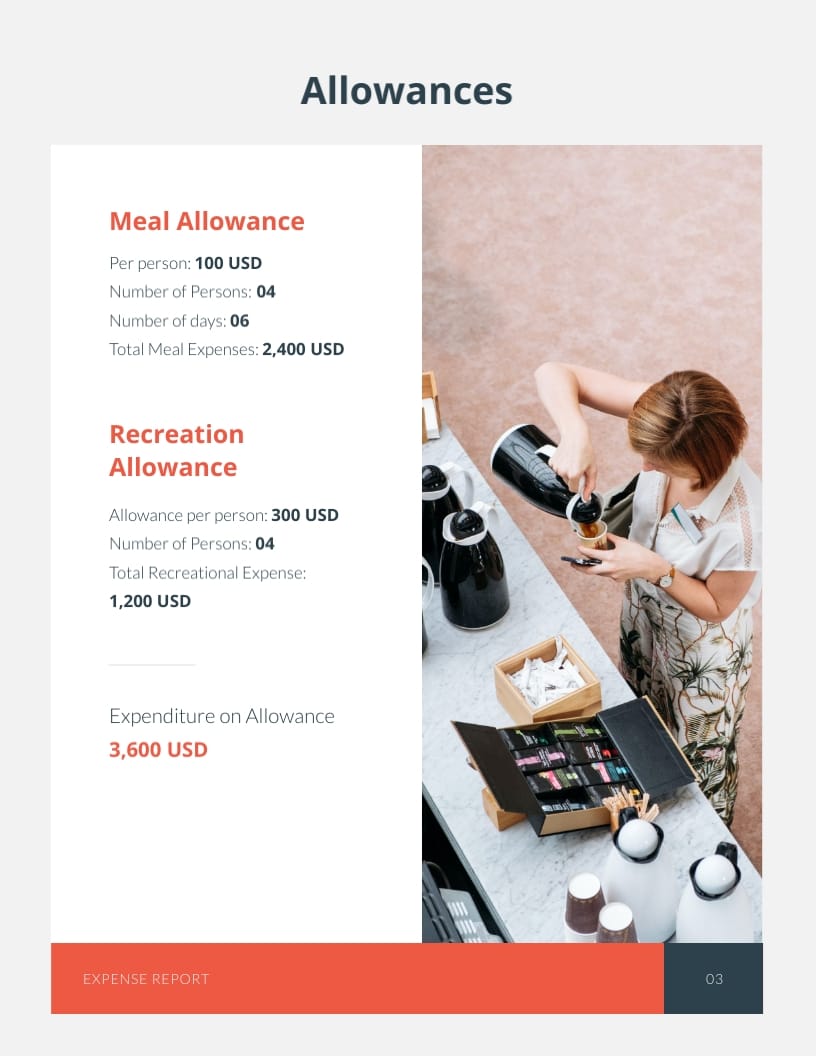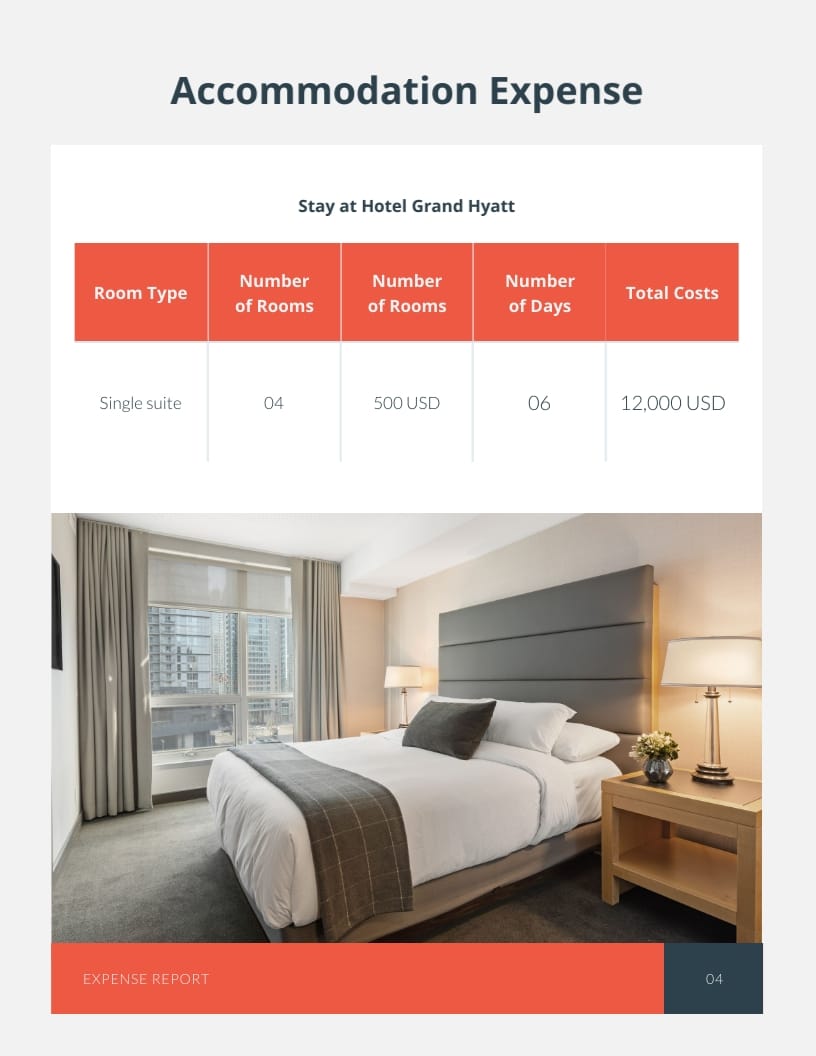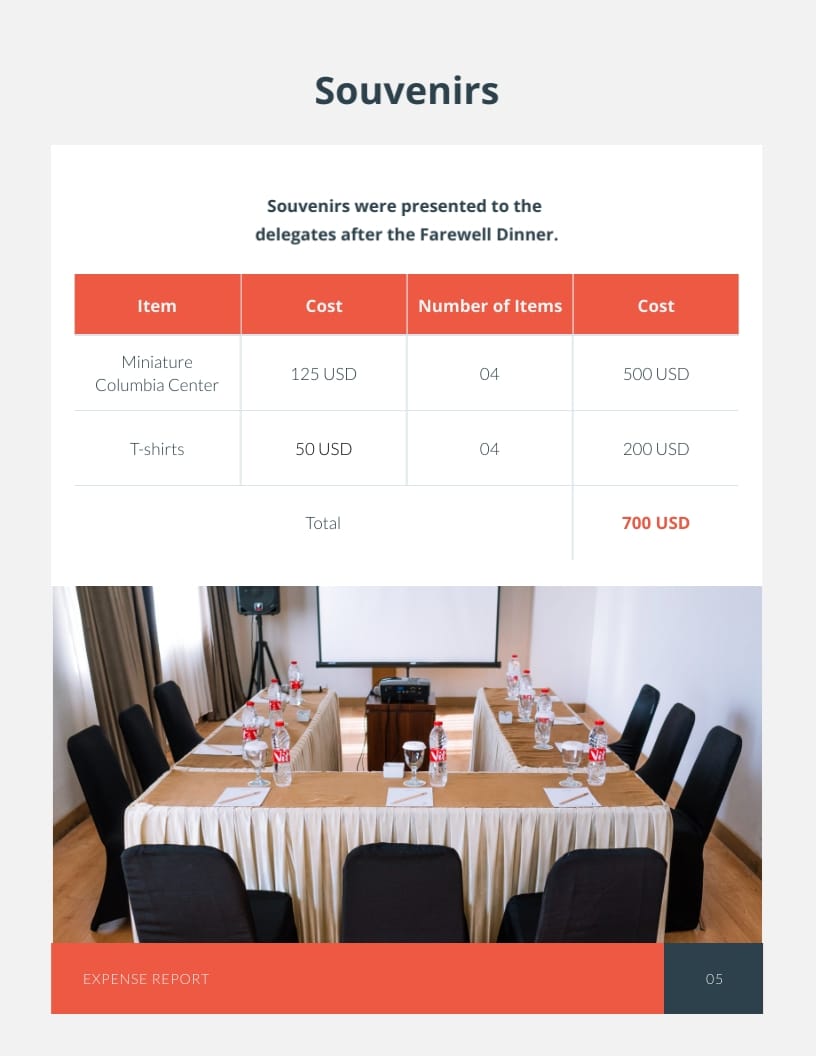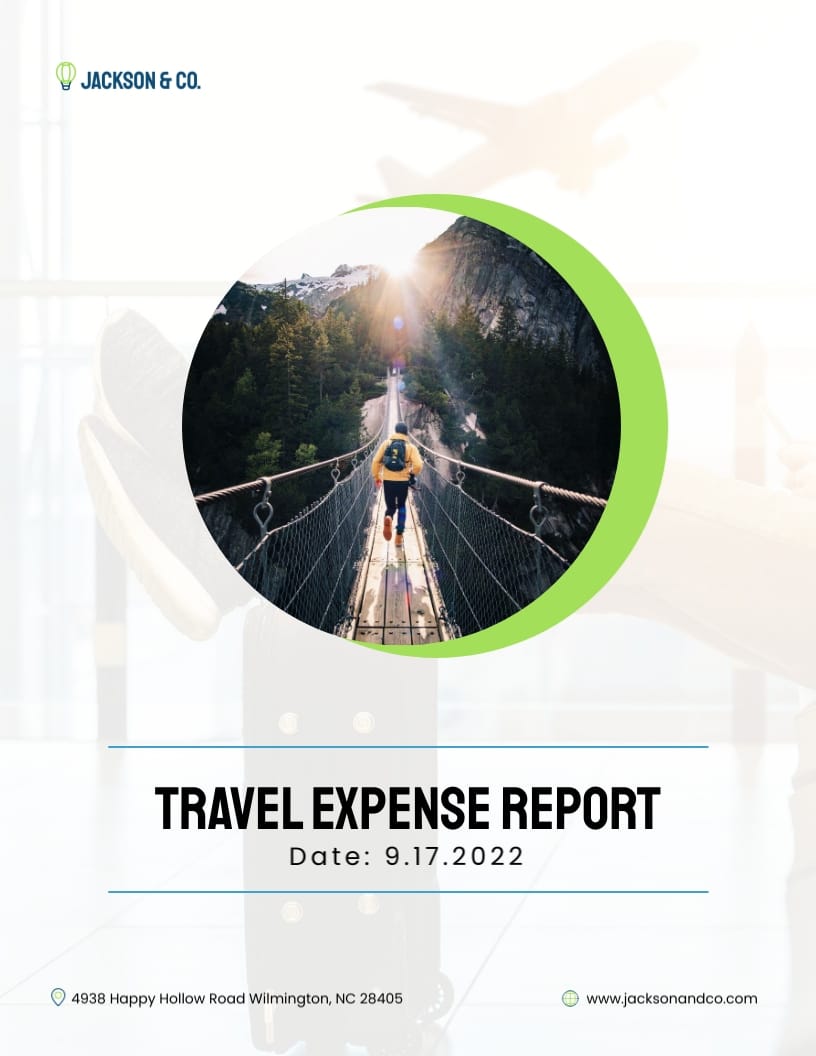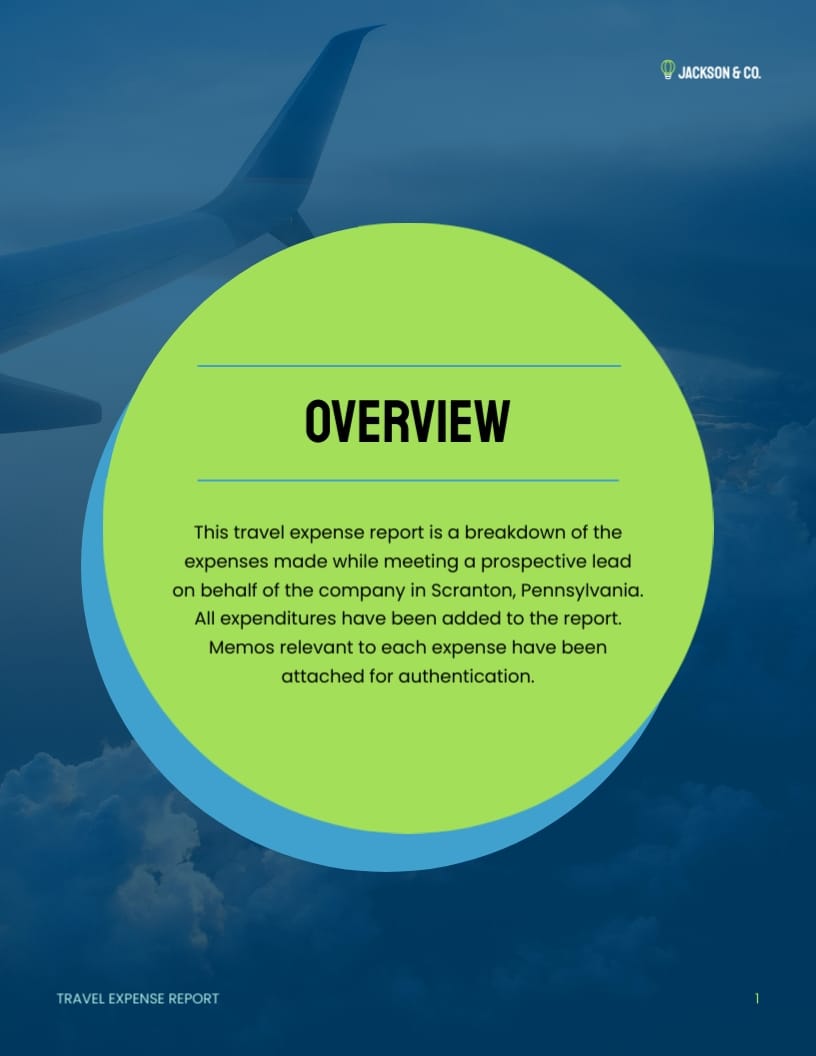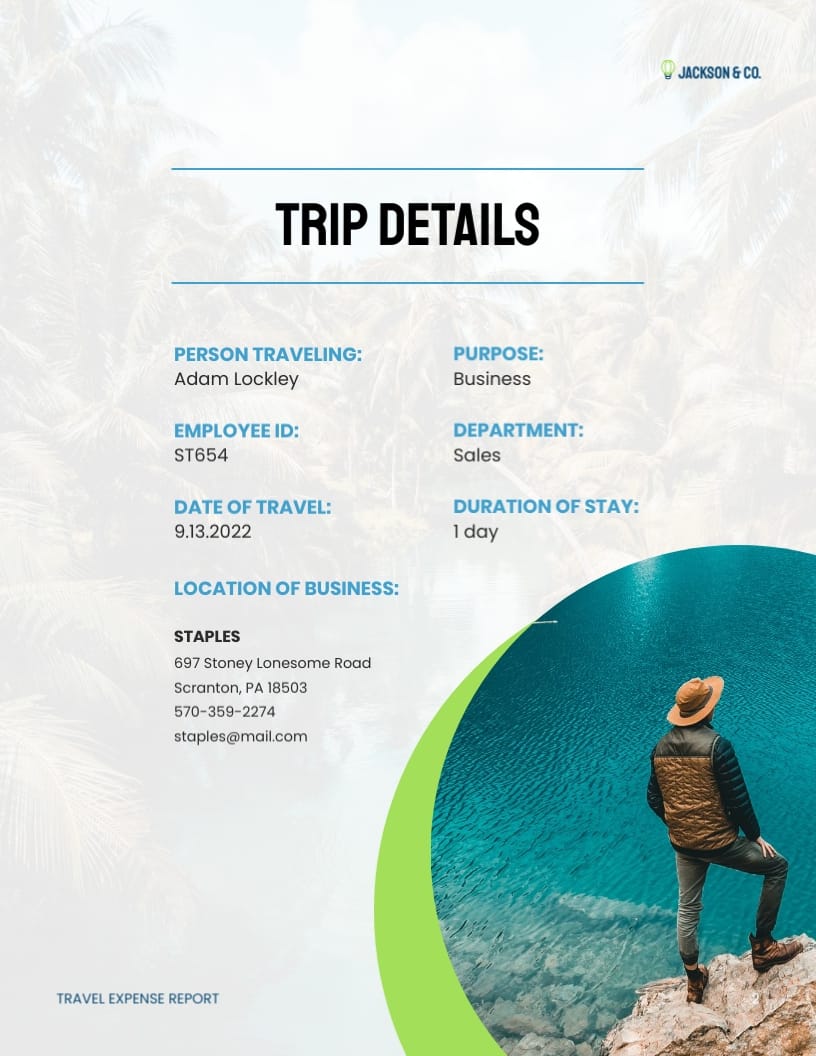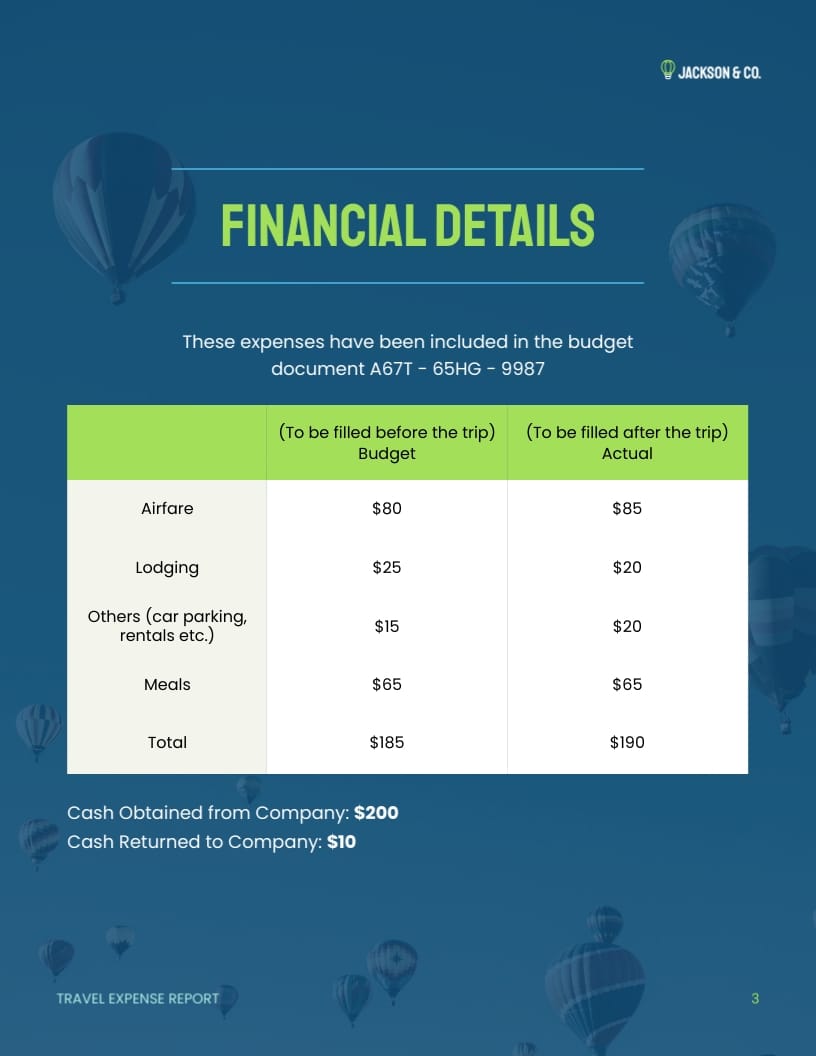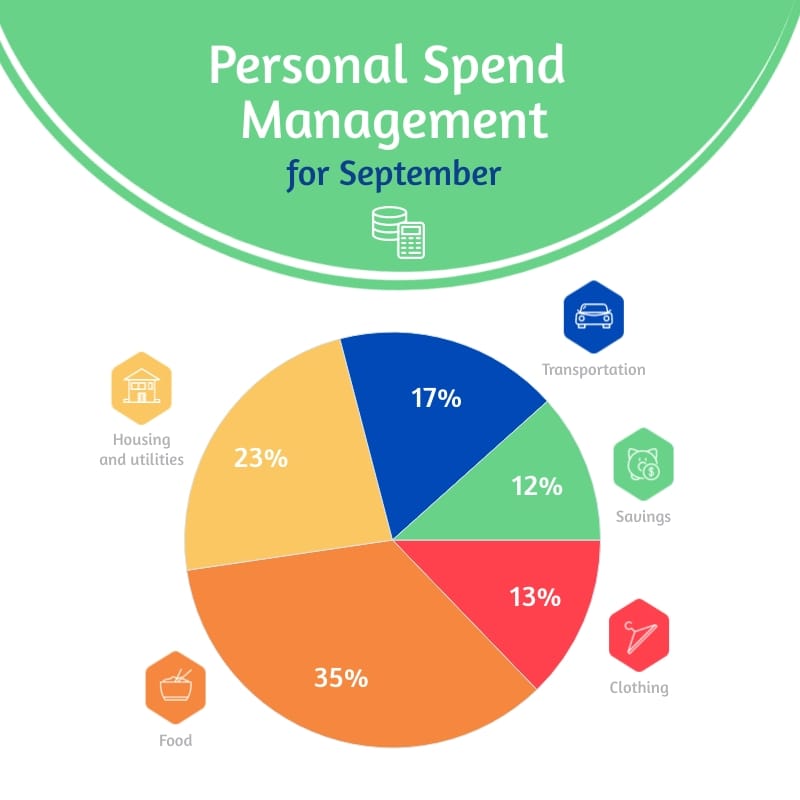10 Expense Report Template & How to Create One

Managing expenses is an essential aspect of running a business.
However, having a robust system in place for tracking your spending is even more crucial—it helps your business stay financially healthy and well-positioned for growth.
According to a report, 55% of businesses rely on expense management data for financial activities such as planning and budgeting.
Expense reports provide a detailed view of your business's expenditures, from travel expenses to office supplies and everything in between.
With expense report templates, you can create accurate financial reports, gain valuable insights into your company's spending habits and identify areas where cost-cutting measures may be necessary. They also make it easier for you to reimburse claims, file tax returns, claim tax deductions and perform financial audits.
So, how do you create one? In this guide, you'll find out all about expense reports—what they include, how to create them and 10 expense report templates you can customize right away.
Table of Contents
- What is an Expense Report?
- What is Included in an Expense Report?
- 10 Useful Expense Report Templates
- How to Create an Expense Report with Visme
- Expense Report FAQs
Quick Read
- An expense report is a document that outlines the expenses incurred by an individual or a company during a specific period.
- It typically includes details such as the date of the expense, its purpose, the amount spent, payment category, method and any supporting documentation, such as receipts.
- Expense reports are used to reimburse employees for expenses made on behalf of the company. Companies can also use expense reports for tax, budgeting, and financial planning purposes, as they provide a clear overview of their financial situation.
- Visme offers dozens of ready-made expense report templates tailored for business and personal purposes.
- Follow these steps to create an expense report with Visme: create an account or sign in to an existing account; select a premade template or create one from scratch; customize your expense report; share your expense report online; generate an embed code for your website or download in multiple formats.
- Visme's free online report maker allows you to create beautiful and engaging custom reports for business or personal purposes. You will also gain access to an extensive library of templates, advanced features, collaboration, workflow and AI-powered tools to streamline your financial reporting process.
What Is an Expense Report?
An expense report is a document used to record, track, approve and reimburse business expenses incurred on behalf of the company. It contains a categorized and itemized list of expenses made during a period (month, quarter or year), such as lodging, office supplies, business mileage, travel and meals.
Why is it important to create an expense report? First off, it helps you stay on top of expenses and figure out what's driving costs and how they impact your business.
Second, employees might incur business expenses that are paid out of their pockets. Expense reports help the finance team audit how much was spent, what it was spent on and how much of the expense is approved for reimbursement.
Besides tracking spending, expense reports are important for budgeting, detailed audits, filing taxes and claiming tax deductions.
What is Included in an Expense Report?
Expense reports come in different formats and structures and the requirements vary depending on the company’s policies.
Whether you're looking at a monthly report that shows all expenses for the past month or an itemized report that outlines every expense for a specific project, here are key elements to include in your report:
Made with Visme Infographic Maker
Employee Information
- Employee Name: This identifies who is submitting the report.
- Department: This helps categorize the expenses within the company.
- Employee ID: This provides an internal reference number for the employee.
Expense Details
- Date: The date the expense was incurred.
- Description: Provide a brief explanation of the expense. This should be clear and specific enough for approval purposes.
- Vendor: The name of the company where the expense was incurred (e.g., restaurant name, hotel name) or the client associated with it.
- Amount: The total cost of each expense item, typically including fees or tax.
- Currency: If expenses were incurred in a foreign currency, the currency and the exchange rate for conversion need to be specified.
- Category: In some reports, expenses might be categorized (e.g., meals, travel, office supplies) to make tracking and analysis easier.
Additional Information
- Payment Method: How the expense was paid (e.g., cash, credit card, company card).
- Receipts: While not always mandatory, receipts are often attached to the report as proof of purchase for each expense. Electronic receipts may also be accepted.
- Project/Client: In some cases, expenses might be linked to a specific project or client for better cost allocation.
- Total Expense Amount: The sum of all the individual expense amounts.
- Approval Section: A space for a manager or supervisor to approve or deny the reimbursement request.
- Notes: Any additional comments or explanations related to specific expenses or the report as a whole.
As mentioned earlier, expense reports can vary depending on your company's needs and the reporting system. Some companies might submit reports using digital forms or software; others may use paper forms.
11 Useful Expense Report Templates
Keeping tabs on your business expenses can be tedious and manual reporting makes the process even harder.
In this section, we’ve provided you with 11 useful expense report templates to streamline the process. These templates cover various purposes and formats. Choose the template that best suits your needs and get ready to simplify your expense reporting!
We love hearing feedback from our customers and this review about our tool from one of our recent clients really stood out to us.
Graphic Designer & Business Owner
1. Weekly Expense Report Template
Stay on top of your employee’s weekly expenses with this stunning, multi-paged report template. It comes with a summary page that showcases a photo and a brief overview of what the report is all about.
The weekly breakdown is visually represented in an easy-to-understand pie chart, while the conclusion highlights the employee’s suggestions along with the amount that should be reimbursed.
All the pages of this report are professionally designed with the diverse collection of design elements available in Visme’s library. Feel free to add new pages, edit content, apply custom colors and swap images or icons. You can also upload your design assets to use in your reports.
2. Company Expenses Report Template
To keep costs under control, you need to pay attention to expense reports. That’s the beauty of having a template like this one.
Much like financial dashboards, you can use them to track your company's expenses and make smart financial decisions.
With this management report template, you can monitor what your company is spending money on, the major expense areas and where to allocate or reduce your budget. It also includes sections such as an overview, goals and a breakdown of employee, office and marketing costs.
The sleek design, intuitive layout and eye-catching charts and graphs make the report visually engaging. Every category—from groceries to traveling expenses—is presented in tables, allowing you to easily analyze and compare costs over time.
Do you have financial data in third-party tools? You don’t have to manually fill out the table. Easily connect and import live data from Google Sheets into your Visme table.
3. Travel Expense Daily Report Template
If you’re looking for a simple way for employees to report travel expenses, this template is the perfect pick. It’s a one pager template that employees can easily fill out.
Undoubtedly, using a simple expense report framework empowers your finance team to process or approve reimbursement claims faster. It leaves room for the company and employee information, means of transportation, expense details, purpose of travel and additional information.
Need to add extra information for each item? Rather than stuffing this one-pager with text, deploy interactive elements like hover effects or pop-ups that reveal information when you click on a text or hover over it. For example, you can create pop-ups that reveal a detailed cost breakdown for each expense category when readers click on each cost element.
Plus, the Visme editor supports different table styles. You can change the style, theme, font, size, background and other table settings in Visme.
4. Food Company Expense Report Template
Whether you’re conducting a detailed financial audit or just a quick overview, this expense report template for a food company is the best way to showcase your financial data in a classy and organized way.
This printable expense report starts with a brief overview of the total expenditures for the year in review. It then dives into expense breakdowns in different categories, including contractual works, operational expenditures, wages and salaries, taxes and legal charges.
You can also add additional sections to highlight where you'll allocate funds, changes in operational reporting, cost sourcing, and more
From a design perspective, this template has everything you’ll need in a visually impactful business document. The vibrant blend of bright colors, charts, high-quality images and modern icons adds visual appeal, creates an immersive experience, and effortlessly draws viewers in to engage with your report on a deeper level.
Add a contemporary touch to the report with the extensive range of high-quality stock photos, 2D and 3D icons and illustrations available in Visme’s library. If you don’t find the perfect visuals for your report, tap into the power of Visme’s AI image generator.
Experiment with different prompts to find the right visuals from different output styles, such as photos, paintings, pencil drawings, 3D graphics, icons and abstract art.
5. Business Operations Expense Report Template
Running a business can be a rollercoaster ride, but having a solid budget is like having a safety harness that keeps you on track.
This detailed and engaging expense report provides a clear picture of where your money is going, enabling you to make informed financial decisions for your company operations.
The executive summary shares highlights of the report, while the subsequent pages provide insight into the overview of expenses, expense trends and analysis, recommendations and conclusion.
It's designed for high-level executives, which makes it an excellent company for executives, strategic meetings, and annual operating plans.
We love the combination of dark backgrounds with vibrant orange elements, which creates a striking contrast, making key elements stand out and catch the viewer's attention.
Customize this template to match your branding with Visme’s Brand Design Tool. Just open the wizard, input your URL and the tool will pull in your brand assets (logo, colors and fonts) and save them to your brand kit. The best part is that you’ll get enchanting branded templates created just for you.
6. Travel Expense Report Template
Unlike our previous example, this template is for the travel expense category. It details the expenses made by company delegates from your company for flights, meals, recreation, accommodation and events.
The report cover page features a striking contrast between a sleek, dark background and vibrant orange text. This captivating combination creates a gorgeous aesthetic that catches the eye and sets the tone for the rest of the document. Each page is dedicated to different expense categories, and the beautiful images provide more context for each expense category.
Looking to customize this document for different departments? Use Visme’s dynamic fields to modify the report content in a heartbeat. Create custom fields such as report title, company and employee name, expense details, etc., applicable to multiple reports and replace the information in each report with a few clicks.
7. Business Travel Expense Report Template
Streamline your expense-tracking process with this user-friendly business travel expense report template. The sleek design and user-friendly interface make it the perfect tool for keeping track of all your employees' travel costs.
From airfare to lodging, this monthly expenses template lets you record all the necessary details in one convenient place. It leaves room for a report overview, trip details, financial details and signatures.
Each page features a captivating, transparent background image that breathes life into your report design and takes readers on an exciting visual adventure. The vibrant color blend of lemon and dark green creates a refreshing and dynamic contrast. Tailor the report to match your company's unique style using Visme’s custom branding options.
When evaluating this report with your finance team, you can work together effectively using Visme's collaboration tool. Invite team members and set permissions to view, comment on and edit the report in real time or asynchronously. Team members can tag each other on the report, leave feedback, reply to comments and resolve them.
Watch this video to see how the collaboration tool works.
8. Business Expense Report Chart
Showcase your expense report with this eye-catching cone chart template. It’s the perfect tool for businesses looking to visualize and analyze their expenses in a way that’s easy to understand.
This beautiful chart design provides insights into where the company is spending money and helps identify areas where you can reduce costs. You can download this chart as an image and use it in your monthly or quarterly report, budget report or business expense list.
Thanks to our intuitive drag-and-drop template editor, customizing this design takes only minutes. Visme gives you control over your chart's design by making it easy to change text, apply a custom color scheme or incorporate design elements such as elegant fonts, exclusive icons and high-resolution images.
Visme also makes visualizing data and explaining beautiful statistics and figures easier. The tool gives you access to an extensive collection of 50+ charts, graphs, maps, widgets and other data visualization tools—in 2D and 3D formats.
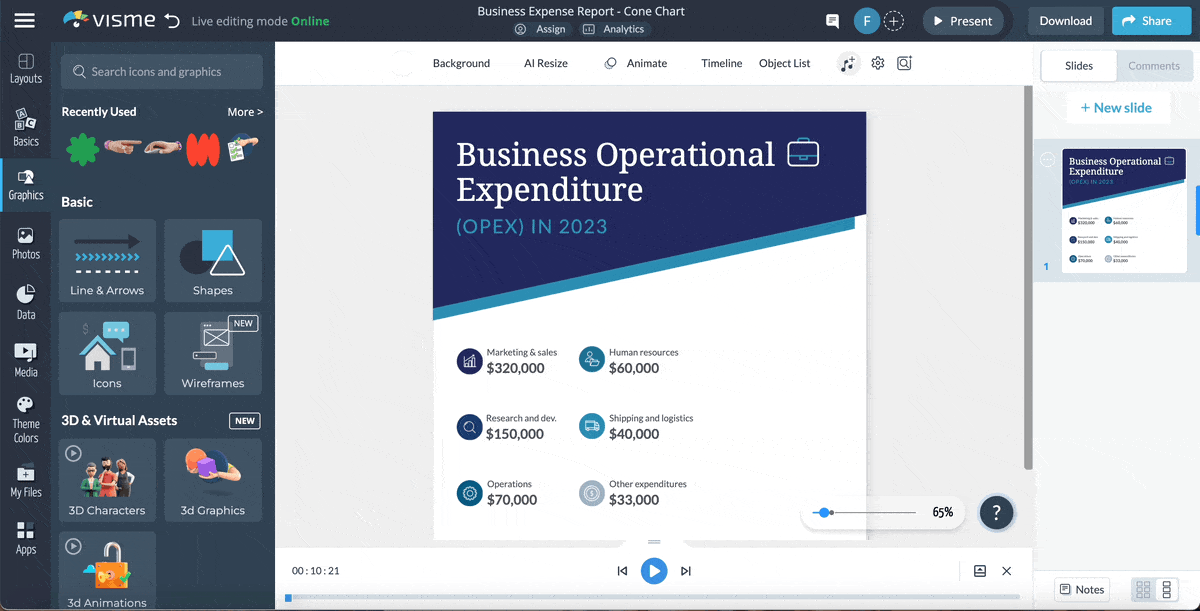
9. Personal Expense Report Pie Chart
Creating a personal expense report is useful for budgeting and making informed financial decisions. This beautiful pie chart offers a clear, visual breakdown of your expenses, making it easier to understand your spending habits at a glance.
This pie chart splits your expenses into five categories: housing and utilities, food, transportation, savings and clothing. You have the option to expand the pie chart to account for more categories or use other charts to represent your data accurately.
This chart would also be a great addition to any stakeholder or financial presentation.
Analyze this pie chart to quickly identify trends and patterns in your spending behavior, such as areas where you may overspend or where you can potentially cut back. Or deploy it as a budgeting tool to help you allocate your income more effectively and set realistic spending goals for different categories.
10 Financial Income and Expense Infographic
This stunning, visually rich infographic provides a comprehensive overview of your income and expenses. It comes with a sleek corporate design and beautiful charts, graphs, widgets and icons that spice up your financial data. The blend of black and yellow color schemes creates aesthetic appeal and ensures your data points are visible and easily distinguishable.
With this well-designed infographic, stakeholders, clients or team members can quickly grasp key insights about income and expenses without sifting through pages of text or rows of numbers. It lets you visually highlight trends, patterns and relationships within your income and expense data—whether it’s about identifying spending trends over time, comparing different expense categories or illustrating the impact of income growth or decline.
Apart from creating custom charts and graphs, you have the option to import data from Google Sheets, MS Excel, Google Analytics and SurveyMonkey. Now, you can choose a specific data range rather than an entire sheet when connecting your charts and graphs to Excel. When values change in your source sheet, updating the chart is as simple as pressing a refresh button.
How to Create an Expense Report with Visme
Now that you've checked out these fantastic, customizable templates, here’s a step-by-step guide on how to create your expense report in Visme.
Step 1: Create an Account or Sign in
The signup process in Visme is incredibly smooth and hassle-free. You have two options to sign up: input your email and password or use the Google and Facebook signup options. If you are already a user, simply log in using your existing credentials.

Step 2: Select Premade Templates or Start from Scratch
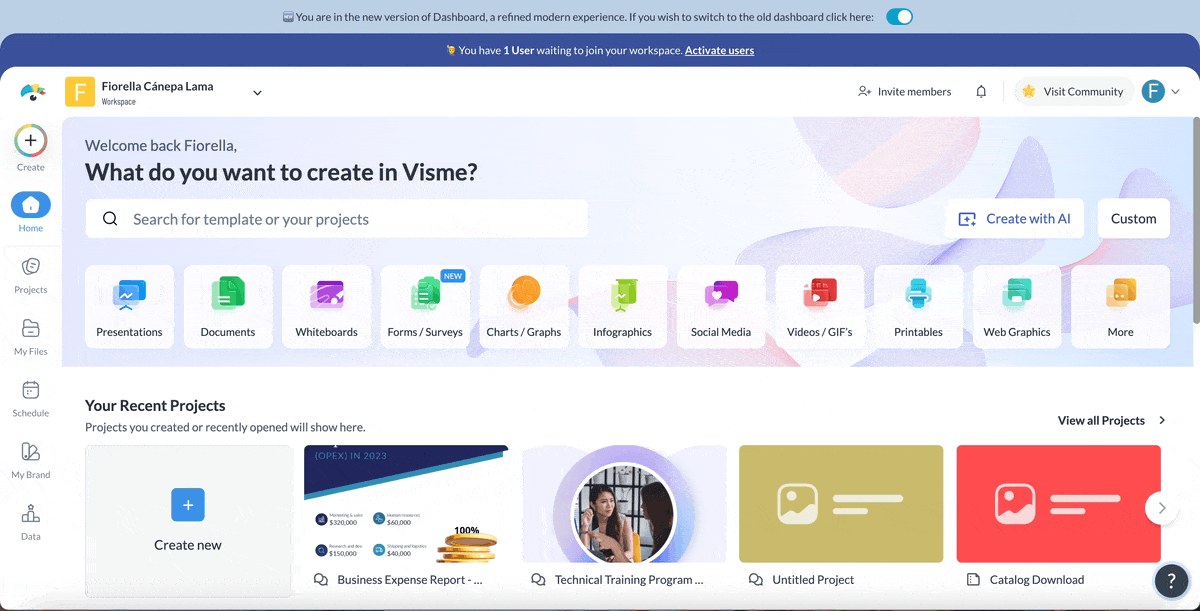
Start by using the templates we've shared in this article or browse through Visme's library to find an expense report template that works for you. You can preview as many report templates as you want until you find the right one.
To access templates from the Visme editor, click Create New> Project and then scroll down to Document. Next, click Reports and scroll down to find your preferred expense report template.
Alternatively, type “Expense report” in the search bar, and you’ll find lots of templates to get started. If you're up for it, you can create your expense from scratch using a blank canvas.
Step 3: Customize Your Expense Report
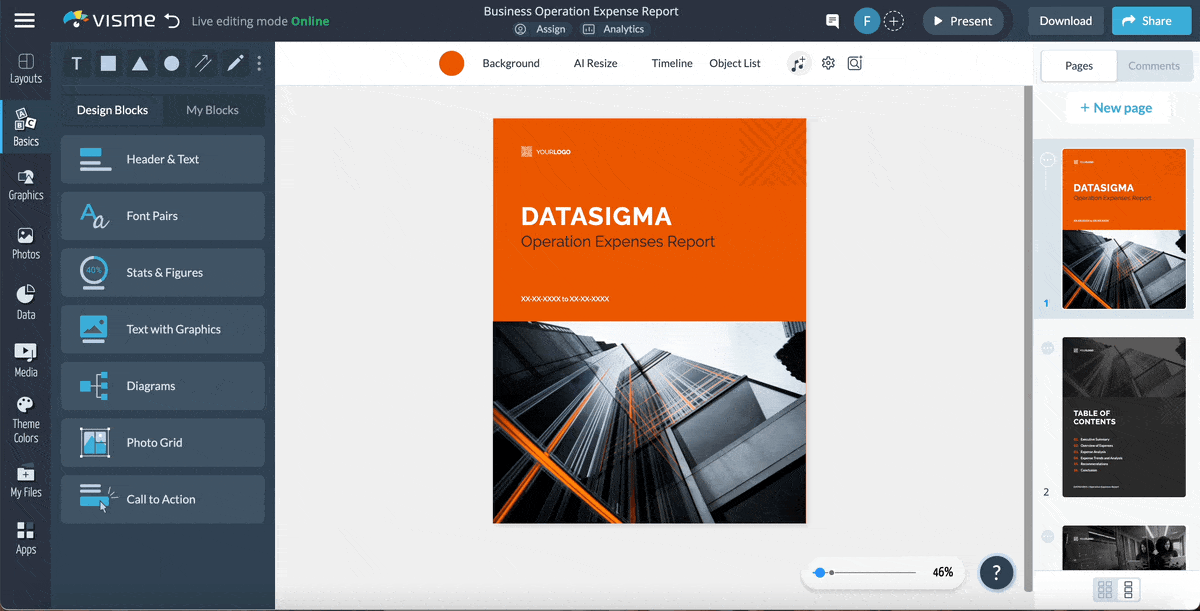
To customize your template, hover over it and click Edit. You'll be redirected to the Visme dashboard, where you'll discover an array of advanced features and user-friendly tools to help you bring your vision to life.
The next step is customizing the content and design with our intuitive editor.
Swap out the dummy text for your own and if you hit a roadblock, don't worry—Visme's AI text writer is right there in the editor to help! Give it a prompt and watch as it generates drafts in seconds. Plus, it can even proofread your text, adjust the tone and give you more insights to work with.
On top of that, you can change the text's color, font and style to match your branding, animate it and align it however you like.
Next up are the images and design elements in your report. With Visme, your options are boundless. You can change the background and foreground colors on each page, add shapes and customize their colors and sizes.

Tap into our diverse collection of stunning visuals—including 2D and 3D icons, shapes, images and illustrations—to make your report visually appealing.
Want to take things up a notch? Add animation and interactive features like animated graphics, animated text and objects, hover effects and pop-ups to make your report super engaging.
That's not all—Visme supports integration with Salesforce, HubSpot, Google Sheets, Microsoft Excel and a host of other platforms. You can easily import data from any of these platforms into Visme, use it to create stunning visualizations and reports and then export the finished product back to the original platform to share with higher-ups.
Step 4: Download Your Expense Report or Share Online
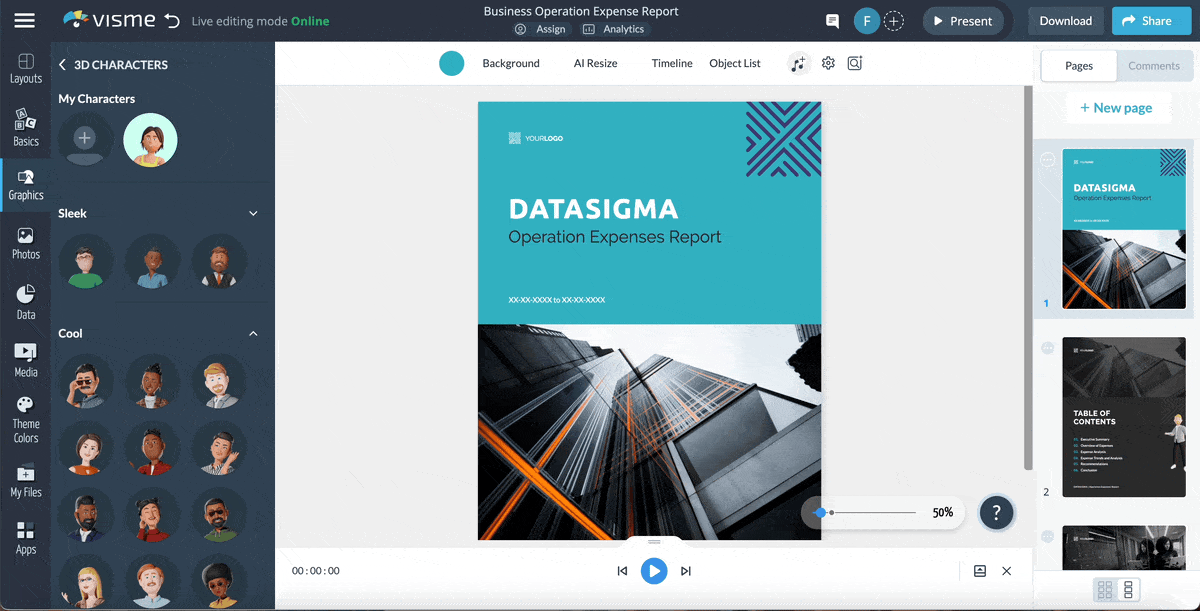
Once you've customized your expense report template, you have multiple options for sharing it with your readers.
To download or share expense reports online, click on the "Share" button located at the top right of your page. You'll find the "Share online tab," where you can add a description and title to your project. Hit the "Share" button right below it.
To share the project on social media, copy the URL using the "Copy" button and then share it using the "Share on Social" button.
You can invite people to view, comment on or edit your project or set their level of access to the project by clicking the "Share Privately" link. Embed the report on your website or landing page by clicking the "Embed button."
Besides online sharing, you can download your report in multiple formats, including:
- Image (JPG & PNG)
- Video (MP4)/ GIF
- Present Offline (PPTX & HTML5)
- Document (PDF & PDF with Bleed marks)
After sharing your report online, use Visme’s analytics to monitor how your audience interacts with it. Find out who viewed it, the date/time of view, the IP, the visitor's location, the time spent on your project and the sections they spent more time on.
If you’re running out of time and need help to create your report quickly, use Visme’s AI report writer. Just type your prompt, describe what you want the report to have and other relevant details.
The Visme Chatbot will recommend suitable styles to select from. Choose the one that suits your report's topic and brand style and let AI handle the text and layout. Then, you can customize it to match your needs.
Expense Report FAQs
An expense report is generally prepared by employees who have incurred business-related expenses while performing their work duties.
Once completed, the expense report is typically submitted to the employee’s manager or the company’s finance department for approval and processing.
There are instances where individuals not part of a company’s workforce—such as independent contractors, consultants or vendors—can request reimbursement by filing expense reports.
An invoice is typically created by a vendor or supplier to request payment from a customer or client.
On the other hand, an expense report is a document prepared by an employee to request reimbursement for expenses they have incurred while carrying out their work duties. The expenses may include travel expenses, meals, office supplies and more.
In summary, an invoice is a bill sent by a seller to a buyer, while an expense report is a record of expenses that an employee is seeking reimbursement for from their employer.
In accounting, expenses are generally classified into four main types:
- Cost of Goods Sold (COGS): This refers to the direct costs associated with producing the goods or services your business sells, including the cost of materials, labor and any other directly attributable expenses used to create the product or service.
- Operating Expenses (OpEx): These are the ongoing expenses required to run your business, excluding the cost of goods sold. OpEx can be split into subcategories, including selling, general & administrative (SG&A) expenses, marketing & advertising, rent & utilities, etc.
- Financial Expenses: These are the costs associated with financing your business, such as bank fees and interest payments on loans, mortgages or other forms of debt.
- Non-Operating Expenses: These expenses are not part of your core business operations and occur infrequently. Examples include losses on asset sales, legal fees, etc.
Create & Manage Your Financial Reports with Visme
Expense reports help pay reimbursements accurately and provide valuable data for business budgeting and tax purposes. In this article, we’ve covered everything you need to know about creating expense reports and provided ready-to-use templates to help you do so.
It’s time to ditch the crumpled receipts and embrace a better way to manage your business costs.
Visme's report maker gives you access to an extensive array of customizable templates, advanced features and AI-powered tools to streamline your financial reporting process.
Collaboratively create reports, financial projections and dashboards to get real-time visibility and keep your stakeholders informed.
That’s not all. Visme offers everything you need to create presentations, infographics, proposals, printables, plans, whiteboards, charts, invoices, receipts, business documents and other types of visual content.
Sign up for Visme to transform your company’s financial reporting process!
Create Stunning Content!
Design visual brand experiences for your business whether you are a seasoned designer or a total novice.
Try Visme for free