
10 Best Employee Training Software: An In-Depth Guide


Employee training software is like the spinach smoothie of workplace productivity.
It might not be thrilling at first glance, but it’s packed with results you can’t ignore.
And here’s a stat worth sipping on: Companies with a strong learning culture have double the employee retention rates compared to those without.
But pick the wrong software, and you’re basically forcing your team into tasteless modules, bland presentations and engagement levels that hit rock bottom.
So, to help you whip up training that actually excites your team, I set out to find the absolute best platforms available.
I tested and reviewed 10 of the top employee training software (both paid and free), guaranteed to serve up learning experiences your employees genuinely enjoy.
Ready to blend boring training into something they’ll crave? Let’s dive in
Disclaimer: The comparisons and competitor ratings presented in this article are based on features available as of April 11, 2025. We conduct thorough research and draw on both first-hand experience and reputable sources to provide reliable insights. However, as tools and technologies evolve, we recommend readers verify details and consider additional research to ensure the information meets their specific needs.
Employee training software is a digital tool that helps businesses create, manage and deliver training programs to their employees. It’s designed to upskill teams, onboard new hires and track learning progress—all in one place. It replaces outdated methods like printed manuals or in-person workshops with interactive, self-paced learning experiences.
Think videos, quizzes, presentations and even gamified modules.
The goal is to keep employees engaged while building the skills they need to perform better, grow faster and stay longer.
Now, not all platforms are built the same. Most employee training tools fall into one of three types:
LMS platforms are built for structure. You assign courses, track completions and monitor compliance. They’re perfect if you need top-down control, like delivering mandatory training or rolling out standardized onboarding across departments.
What they don’t always offer, though, is flexibility or content creation tools. So, you’ll often need a separate authoring tool to actually build your courses.
LCMS platforms take things a step further. They let you create, manage and update your training content within the same system. Think of it as a central hub for building and organizing all your learning materials.
They’re ideal for larger teams, fast-moving industries or any company that needs to scale content quickly and keep it consistent across the board.
LXPs are all about learner-driven experiences. Instead of assigning content from the top down, these platforms let employees explore training based on their own goals, interests and skill gaps.
Many LXPs recommend content using AI and machine learning, pulling in curated courses, videos, articles and even user-generated content. They’re modern, intuitive and built to encourage continuous learning, similar to how you might discover content on Netflix or Spotify.
Note: I’ll break down my list of top picks based on these categories so you can find the right fit for how your team learns best.
Here’s a quick rundown of how I tested each tool:
And oh, one more thing: this article (and the list you’re about to read) is created and edited by humans, for humans. No AI shortcuts here. Just a whole lot of research, testing and honest opinions.
| Tool | Category | Key Features | Pricing | G2 Rating |
| TalentLMS | LMS | Beginner-friendly LMS, AI course creation, gamification, compliance tracking | Free plan; paid starts at $109/month | 4.6/5 (767 reviews) |
| Docebo | LMS | AI personalization, e-commerce support, skills frameworks, enterprise-ready | Contact for pricing | 4.3/5 (652 reviews) |
| Litmos | LMS | Large course library, fast setup, SCORM/xAPI support, branded training | Free trial available; contact for pricing | 4.3/5 (630 reviews) |
| LearnUpon | LMS | Multi-portal support, automation, AI-powered content creation and assessments | Contact for pricing | 4.6/5 (165 reviews) |
| Visme | LCMS | Interactive content design, AI writing tools, SCORM/xAPI export, brand kits | Free; paid starts at $12.25/month | 4.5/5 (445 reviews) |
| Gomo Learning | LCMS | Responsive course design, drag-and-drop editor, SCORM export, cloud-based | Free trial available; contact for pricing | 4.8/5 (2 reviews) |
| Elucidat | LCMS | Templates, responsive design, Learning Accelerator, role-based access | Contact for pricing | 4.4/5 (155 reviews) |
| Xyleme | LCMS | Structured content reuse, multi-format publishing, advanced analytics | Contact for pricing | 4.6/5 (18 reviews) |
| Valamis | LXP | Skills-based learning, chatbot integrations, custom learning paths, analytics | Starts at €17,000/year | 4.6/5 (13 reviews) |
| Learn Amp | LXP | Learning + performance + engagement, social learning, goal tracking | Starts at $113/seat/year | 4.8/5 (45 reviews) |
G2 Rating: 4.6/5 (767 reviews)
TalentLMS is one of the most beginner-friendly learning management systems out there. It’s quick to set up, supports a wide range of content formats, and offers a smooth experience for both admins and learners. Whether you're training remote teams, partners, or customers, it scales without getting clunky.
I signed up for the free plan and got started in minutes. The onboarding process asks for basic details like your name, company size and industry and then drops you right into your portal.
From there, you get three starting points:
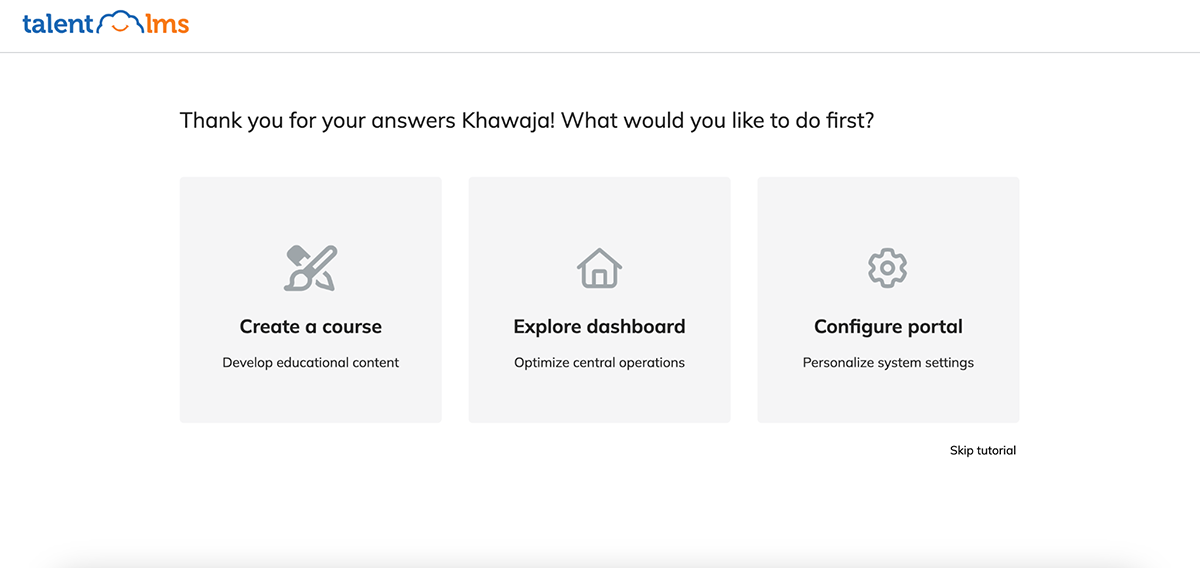
Naturally, I tested the AI-generated course feature.
I entered the prompt: “Time management strategies for remote teams.”
Within seconds, TalentLMS generated a complete training outline with structured sections, quizzes, flashcards, carousels, images and well-written copy.
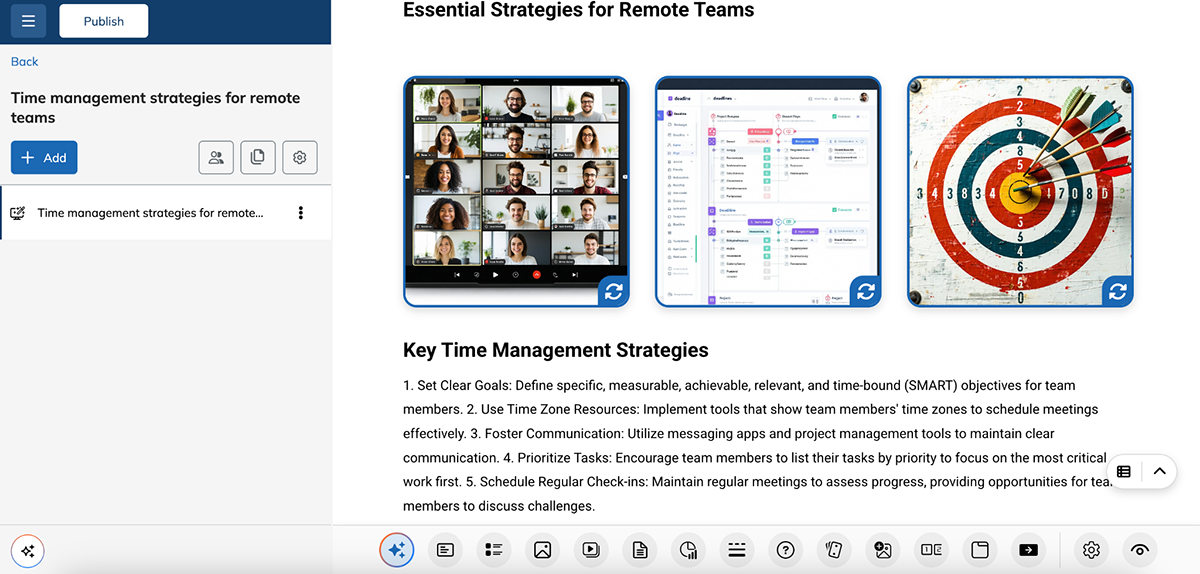
For managers and trainers, this is a solid head start. Sure, some of the AI-generated images were off (okay, plain bad) and the content was pretty basic, but it’s all editable, and there’s more than enough to work with. You can easily refine it to match your tone, brand or training goals.
I also liked how customizable the platform is. You can embed YouTube videos, set a price to sell your course, lock content to prevent edits, limit the number of learners, add timers and gamification, assign completion rules, send out certificates automatically and more.
Overall, I think TalentLMS is a good fit for SMBs and growing teams that want a no-fuss platform to launch training fast.
G2 Rating: 4.3/5 (652 reviews)
Docebo is another popular learning platform that’s built for scale, flexibility and serious business impact. And I’m not just talking about internal training. It supports multiple use cases across internal teams, external partners and even customer education.
Unfortunately, the platform doesn’t offer a free account or a free trial, so I couldn’t test the features firsthand. However, I dug into user feedback from Docebo’s community and review platforms to understand how it performs in real-world scenarios.
I also watched a detailed walkthrough video hosted by John Leh of Talented Learning, featuring Scott Peacock, Global VP of Solution Engineering at Docebo, to get a behind-the-scenes look at the platform:
Here’s what makes Docebo stand out:
This is enterprise-level software, no doubt, but it’s surprisingly adaptable.
For example, the AI Virtual Coach doesn’t just generate new content; it scans your actual training materials, indexes them and gives users context-rich, source-based answers.
Docebo also has an AI content-authoring tool that lets SMEs build interactive training experiences from prompts and examples. It can even simulate real conversations for soft skills like sales pitches.
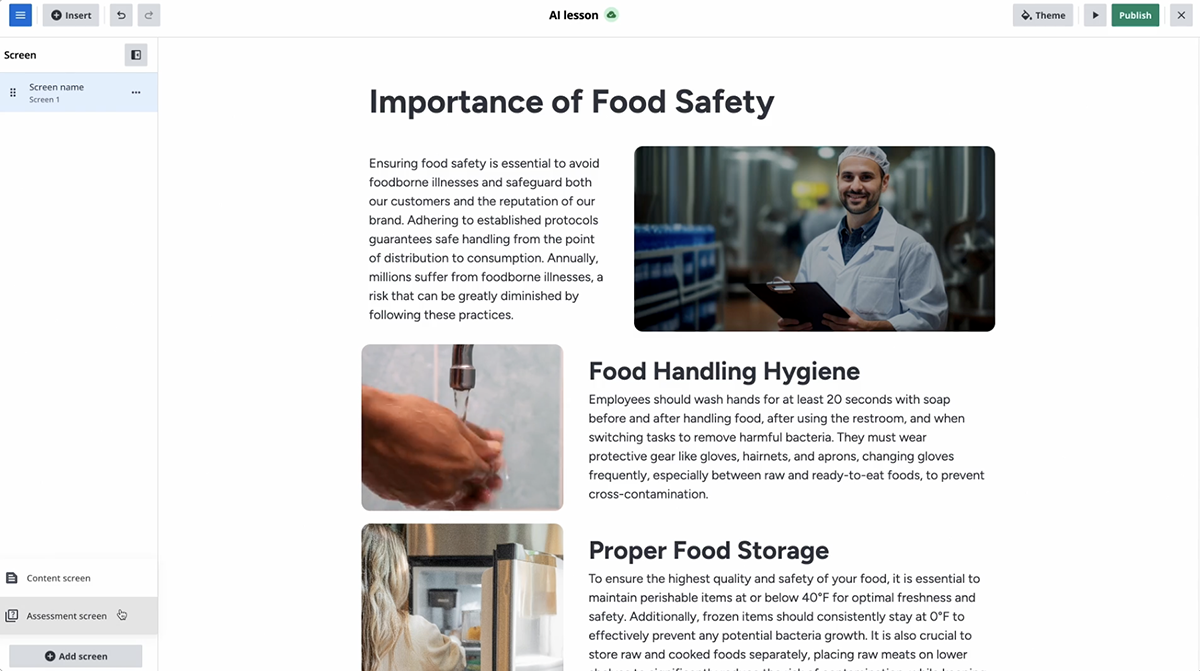
And admins can even set up a skills framework using Docebo, tie it to content and let the AI surface the right materials to the right people at the right time.
I did notice that some users were annoyed by Docebo’s lack of customization, and one user in the Docebo community even said that “Docebo’s reporting is by far the worst.” Yikes.
So, while Docebo brings a ton of power, especially for large-scale, multi-audience training, it's not without its quirks.
If you’re looking for deep customization and advanced reporting out of the box, you might hit a few roadblocks. But if you’ve got the team and budget to configure it right, Docebo can easily become the backbone of your entire learning ecosystem.
G2 Rating: 4.3/5 (630 reviews)
Another employee training software I used and liked was Litmos. It’s a cloud-based LMS known for its speed and strong content library that’s ready to go.
Even though the platform offers a free trial, it’s only available for business users, so I couldn’t really get my hands on it. But after reading dozens of user reviews, videos and multiple walkthroughs, it’s clear that Litmos is built for companies that want something fast and low-maintenance.
Where it really shines is its off-the-shelf course library. You get instant access to 98,000+ ready-made online courses on compliance, soft skills, DEI, cybersecurity and more.
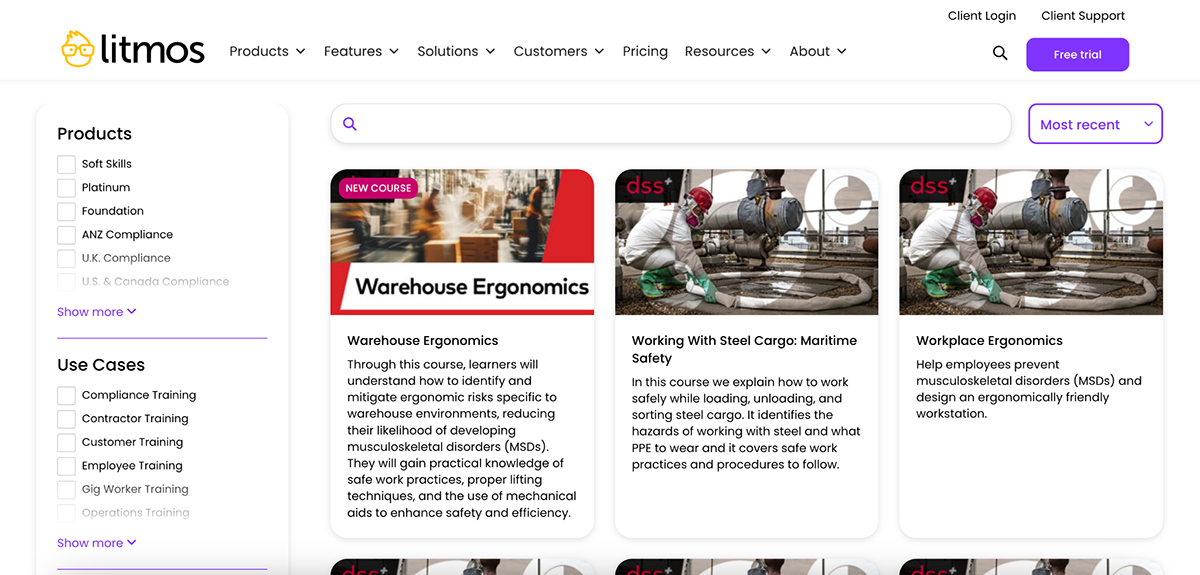
This makes it easy to roll out essential training without building everything from scratch.
You can also build your own courses using SCORM, AICC, xAPI, or by uploading videos, documents and assessments directly into the system.
Many users report that Litmos's content upload process is quick and hassle-free, enhancing its appeal for lean L&D teams.
A Capterra reviewer praised the ease of video uploads and the ability to customize colors, creating a consistent branding experience between the website and Litmos.
All in all, I feel John Leh, the CEO of independent LMS analyst firm Talented learning, says best in his review video of Litmos LMS:
“They’ve really refined their ideal customer profile... anywhere from 150 to 5,000 employees across industries. And because they support internal, customer, partner and association training all at once, they’re well-positioned to be a one-stop shop for small and medium-sized businesses.”
G2 Rating: 4.6/5 (165 reviews)
Next up is LearnUpon, a modern LMS built to help companies train not just employees but also customers and partners.
Again, sadly, I couldn’t test LearnUpon firsthand due to the gated demo access, but I watched several user walkthroughs, read through recent reviews on G2 and combed through their product documentation.
For example, LearnUpon makes it easy to manage multiple training portals under one roof. It lets you brand each portal differently, assign unique admin roles and deliver tailored learning experiences for each audience without needing separate accounts.
One user on eLearning Industry noted:
“LearnUpon’s modular portal functionality lets me build custom training sites for various customer bases and personas across my company. I can build enrollment rules and easily manage my user base with groups and various reports.”
Another standout feature is LearnUpon’s automation engine. It lets you create dynamic groups of users based on conditions like course status, job role or department. Users are automatically enrolled (or removed) based on real-time data, saving teams a ton of manual work.
LearnUpon also recently introduced a suite of AI-powered tools to speed up course creation and improve learner outcomes. You can instantly generate quizzes, summaries, scripts or entire courses from your existing content.
Plus, AI-powered assessments and personalized recommendations help learners stay on track and engaged.
And if you’re wondering whether it fits into your existing tech stack, yes, it does. LearnUpon offers powerful APIs and webhook support to integrate with tools like Salesforce, Zoom, Slack and more.
Overall, I feel LearnUpon is a strong choice for growing businesses that need flexibility, automation and multi-audience support.
G2 Rating: 4.5/5 (445 reviews)
Let’s switch gears and talk about Learning Content Management Systems (LCMS) now.
First up is Visme. Yep, the same design platform that’s known for visual storytelling and interactive content creation.
Apart from being able to create stunning infographics and presentations, Visme also helps businesses design and deliver engaging training materials without needing a separate content authoring tool.
Think onboarding guides, product walkthroughs, SOPs, explainer videos, interactive forms and quizzes and more.
To make that happen, Visme gives you:
For example, check out this employee orientation guide template from Visme:
Want to learn how you can add interactivity to your designs? check out this video:
And it gets even better with Visme’s AI features:
Visme also has an AI Designer that allows you to design complete projects with a single prompt. To test this, I:
And after a couple of minutes, this is what Visme AI came up with:
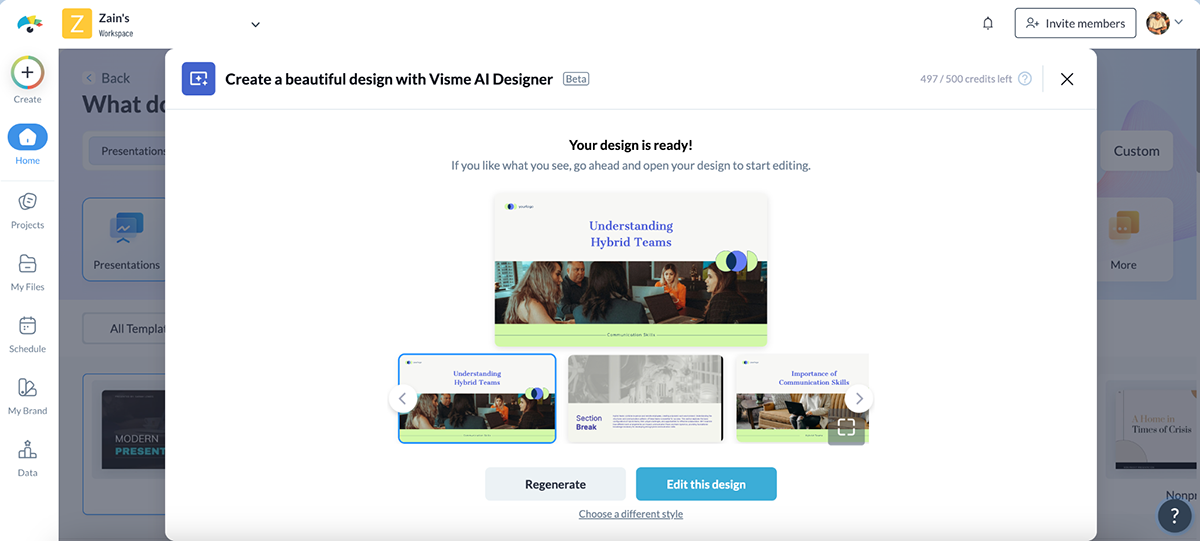
Brilliant copy. Great visuals. But more importantly, everything is easily customizable with drag-and-drop functionality—love it.
Once your content’s ready, Visme streamlines the entire workflow. I like that it lets you invite teammates to edit, comment or review projects in real time.
This way, collaboration doesn’t get messy. And everything’s saved in the cloud, organized by folder and easy to version-control.
Plus, when it’s time to share or publish, you’ve got tons of options. Share your projects as a live link, embed into an internal wiki or LMS, download as PDF, HTML5 or video or export as SCORM or xAPI to plug directly into your LMS and track learner progress.
My take on Visme is that it may not be a traditional LMS or LXP, but when it comes to creating, managing and scaling high-quality training content, it’s simply brilliant.
G2 Rating: 4.8/5 (2 reviews)
I also tried Gomo as part of my research. It’s a cloud-based eLearning authoring tool designed to help organizations create responsive and engaging courses accessible across various devices.
I signed up for their 21-day free trial. The onboarding was great. After logging in, I was greeted with a short interactive video that walked me through the basics, followed by a few helpful links.
From there, I jumped straight into the course builder. Although I did try to create a course from scratch, I’m not going to lie; it was painful, especially with no built-in AI capabilities (you can connect your Open AI account with Gomo).
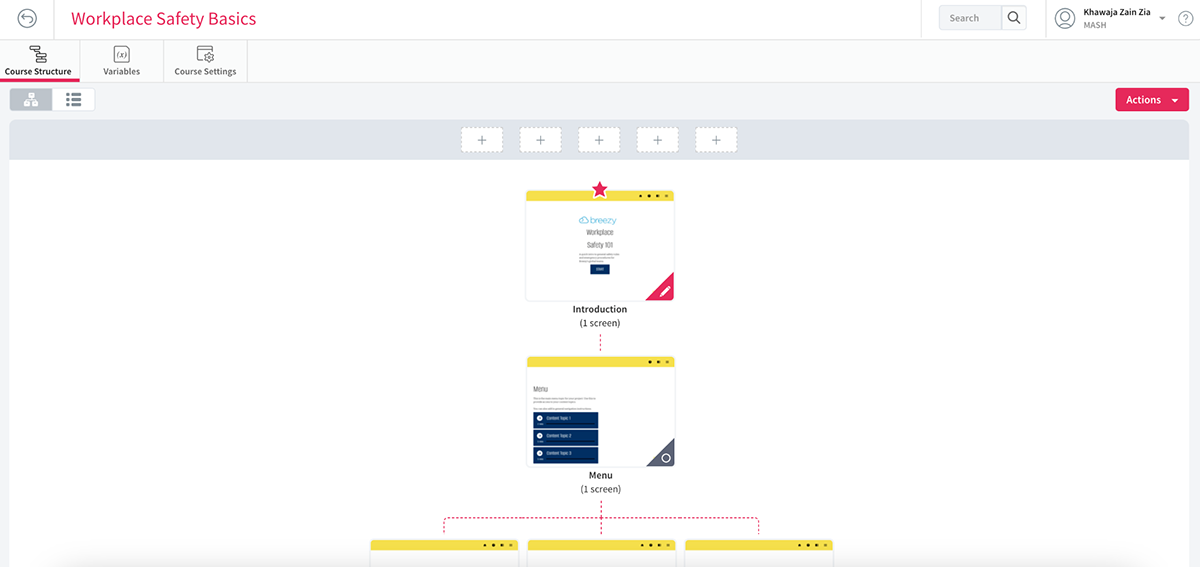
Instead, I opted to create a sample course. And yep, the results were impressive. It built a complete course in a matter of minutes, complete with quote sections, interactive quizzes, interactive buttons, pre-formatted content blocks and even embedded media.
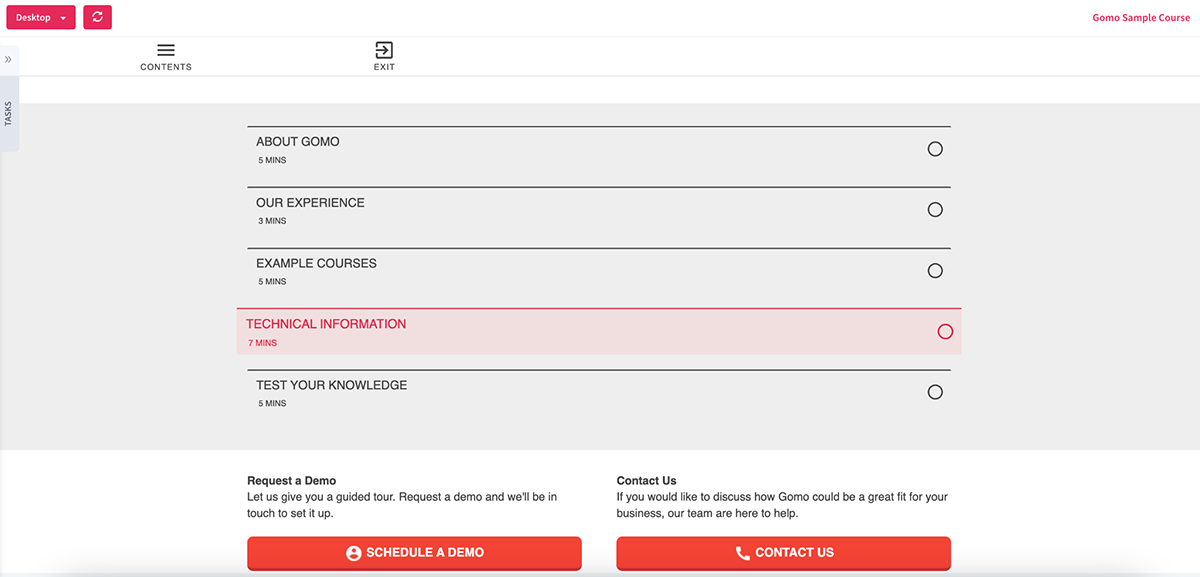
Everything was editable, and I could adjust layouts without worrying about how it would look on different devices, because everything in Gomo is fully responsive by default.
That said, Gomo feels more suited to teams with some eLearning experience under their belt. While the themes are great and the output looks polished, the lack of built-in AI and slightly clunky editing experience might slow down beginners or solo creators looking for speed.
G2 Rating: 4.4/5 (155 reviews)
I don’t think this list of training tools for employees would be complete without mentioning Elucidat, a renowned authoring platform built specifically for enterprise teams.
Sure, I haven’t tested the platform myself (Elucidat doesn’t offer a self-serve free trial), but I spent hours digging into their documentation, demo videos and Reddit reviews to see how it stacks up.
And from everything I read, Elucidat really shines when it comes to speed and scale.
It’s built for large teams that need to roll out consistent, on-brand training. You can pick from a bunch of pre-built templates, drop in your content and customize the design without needing a developer or designer on standby.
They also have a feature called “Learning Accelerator” that recommends layouts and interactions based on your training goals. It’s basically a built-in workflow that helps you create courses (even if you're not an instructional design pro).
One thing that came up in multiple reviews was how easy it is to create responsive content without having to tweak every screen manually. A user on G2 was thrilled that the layouts are responsive and work like website layouts, needing almost no edits for different screens.
All in all, Elucidat is a solid pick for large organizations that need to scale training without losing quality or brand consistency. While the price tag might be a stretch for smaller teams, its ease of use, built-in guidance and responsive design tools make it a go-to option for enterprise L&D teams looking to move fast.
G2 Rating: 4.6/5 (18 reviews)
Next on the list is Xyleme, an LCMS designed to help organizations create, manage and distribute learning content.
I didn’t get to test Xyleme hands-on, but I watched and read several user reviews to see how it performs in real-world settings.
One thing that stood out the most is how Xyleme handles structured content and modular publishing. It lets you create reusable learning objects and push them out to any format—video, SCORM, PDF, chatbot, AR—you name it. That’s a major win for large teams juggling multiple delivery channels.
Plus, it’s built for enterprise use from the ground up. You’ve got deep analytics, version control, collaboration tools, SCORM/xAPI compliance and integrations with platforms like Salesforce, Zoom and your HRIS.
And it’s not just about distributing content, it’s about unblocking it. As Leslie Farinella, CEO of Xyleme, put it in her talk with Christopher Lind:
“To me, content’s like a great explanation or a discussion-driving question. But we tend to mix it with layout, And once you separate those two, you get a lot of power. Now I can store the content separately and it can become whatever I want: a job aid, a print brochure, an eLearning module, chatbot content—even AR. That's kind of at the core of what we do. Unlocking content.”
That “create once, publish anywhere” model is exactly what makes Xyleme such a powerful option for companies with large, distributed learning teams.
This design philosophy came up again in Dan Thorne's YouTube review where he summed up Xyleme’s strength:
“Xyleme offers a comprehensive course creation platform with an intuitive interface, allowing you to design and manage your courses without needing extensive technical skills.”
And if you’re trying to measure the impact of training, “Xyleme provides deep insights into learner performance with detailed reports that let you track how well your audience is engaging with your courses.”
That’s what makes it a solid option for large-scale training teams that need flexibility, structure and control.
In short, Xyleme may not be the most beginner-friendly or flashy platform, but if you’re running a serious training operation and need version control, multi-format publishing and analytics that go beyond surface-level engagement, Xyleme is definitely worth a look.
G2 Rating: 4.6/5 (13 reviews)
Valamis caught my eye during the LXP research phase. It's pitched as a learning experience platform that helps organizations deliver personalized, skills-based learning while keeping everything measurable and on-brand.
Now, I didn’t get to test Valamis directly (no instant trial access), but from what I gathered, Valamis really leans into personalization.
You can build custom learning paths based on skill gaps, roles or career goals, and the system automatically recommends content to help users close those gaps. This includes both internal content and courses from external libraries like LinkedIn Learning—pretty cool.
As part of my research, I watched a YouTube video of John Leh, a world-renowned blogger, podcaster, and speaker on learning technology with 25+ years of experience as Valamis’ Chief Visionary Officer, Janne Hietala.
It impressed me how deeply Valamis is built around skills, not just courses. Janne emphasized that companies today aren’t just acquiring skills, they’re actively developing them in real time, and Valamis is designed to support that shift. In his words:
“We see critical skills being developed much more than acquired… We go and find knowledge either within the organization or outside… and this is obviously being supported by the learning technology when done properly.”
That idea of “just-in-time” learning shows up across the platform. Whether employees are onboarding, preparing for a new project or switching roles, Valamis lets them access the right learning materials at the right moment, through custom-curated learning paths, microlearning and smart content recommendations.
I also liked the emphasis on multi-channel access. Valamis integrates with Microsoft Teams and Salesforce, so employees can get learning nudges and access their training right within the tools they already use. There’s no need to leave the flow of work.
And on the admin side, Valamis supports serious enterprise use cases. Think along the lines of skills frameworks, organization-wide segmentation, multi-language content creation, granular analytics and xAPI support. Oh, and did I mention the built-in Learning Record Store (LRS) for high-quality data tracking from day one? Yep, they got it.
In short, I think Valamis is more geared towards large, global organizations that want to scale skills development (not just content delivery). It’s not the lightest or easiest platform to get started with, but if you care about measurable, skills-based learning that’s embedded into everyday work, Valamis should absolutely be on your radar.
G2 Rating: 4.8/5 (45 reviews)
Learn Amp stood out to me as a platform that bridges learning, engagement and performance into one flexible system. While many LXPs focus solely on content delivery, Learn Amp pushes further—connecting the dots between learning experiences and real performance outcomes.
I didn’t test the platform directly, but from what I gathered, it isn’t just another LXP. It’s an employee enablement ecosystem that lets you build structured learning journeys with internal content, SCORM packages or integrations with Go1 and LinkedIn Learning.
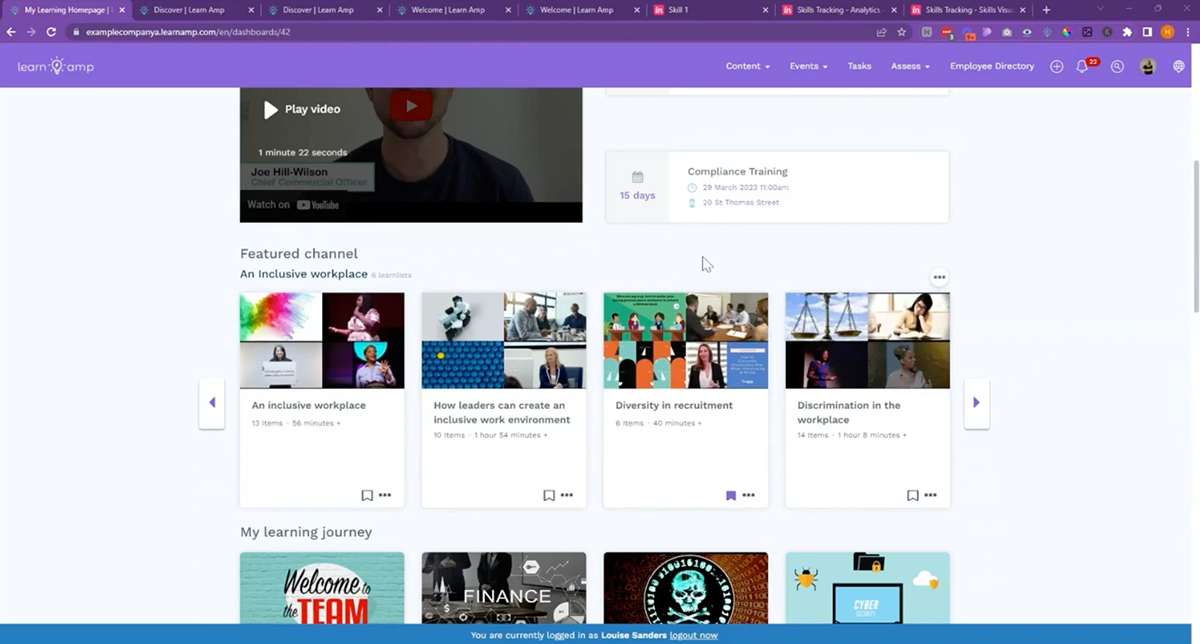
But it’s not just about content curation. You’ve also got goal tracking, performance reviews, engagement surveys and social learning, all working together to drive growth.
John Leh from Talented Learning called it out as a particularly strong fit for complex org structures:
“If you're an organization that has lots of different business units or franchises or global locations… the ability to manage that all under one roof and to have one application that can manage all those different relationships… is really neat.”
Learners also get social features that mimic LinkedIn: personalized profiles, collaboration groups, expert following and the ability to submit or curate content. Add in role-based dashboards and heatmap-style reporting, and you get a learner experience that’s modern and manager-friendly.
Craig Weiss, founder of FindAnLMS also highlights just how forward-thinking the platform is:
“It enables learners to truly develop and build skill sets… And when I look at an LXP, I don’t just look at where you are today—I look at where you want to be in two to three years. Learn Amp actually delivers on their roadmap.”
In short, if you’re looking for an LXP that’s intuitive, future-ready and built for scale, Learn Amp is definitely one to explore.
Training software is generally referred to as an LMS (Learning Management System), LXP (Learning Experience Platform) or LCMS (Learning Content Management System). These platforms help companies create, manage and track employee training programs at scale.
Employee training types include onboarding, compliance training, technical skills development, product knowledge training, soft skills training (like communication or leadership) and role-specific upskilling. Many companies use a mix based on team goals and business needs.
Look for course authoring tools, interactive content support, automated enrollments, progress tracking, assessments, certifications, mobile access and integration with your existing HR or CRM tools. Personalization and analytics are also key for ongoing improvement.
There’s no one-size-fits-all answer.
The best option depends on your goals, team size and content needs.
Employee training management software is a system that helps HR and L&D teams organize, deliver and measure training across the employee lifecycle.
E-learning is the most common, followed by instructor-led training (virtual or in-person), microlearning, blended learning and self-paced video modules. Many employers also use social learning and gamification to boost engagement.
There’s one thing I always say: the tool or software you invest in shouldn’t force you to change how you work, it should fit your workflow.
The same applies to employee training software.
Some platforms are built for managing compliance and certifications. Others focus on analytics and user roles. But what many teams struggle with is creating engaging, on-brand training content without jumping between five different tools.
This is where Visme shines. It isn’t just a design tool, it’s a full-fledged content creation platform tailored for training teams.
You can build everything from onboarding decks and SOPs to quizzes, videos and interactive learning modules, all in one place, without needing separate authoring tools or design software.
And with AI features baked in, like the text and image generator, text-to-speech and AI Designer, you’re well on your way to building engaging training content from the ground up.
Once your training is ready, Visme makes distribution easy. Export your courses as SCORM-compliant files, embed them in your LMS, or share them as interactive web links. And, oh, by the way, if you’re unsure if you need SCORM or xAPI, here’s a quick guide to help you choose.
It’s everything you need to create, manage, and scale training in one place.
Looking to level up your employee training with content that’s impactful, interactive and easy to scale? Get started with Visme for training and development.
Design visual brand experiences for your business whether you are a seasoned designer or a total novice.
Try Visme for free