
13 Professional Commercial Invoice Templates
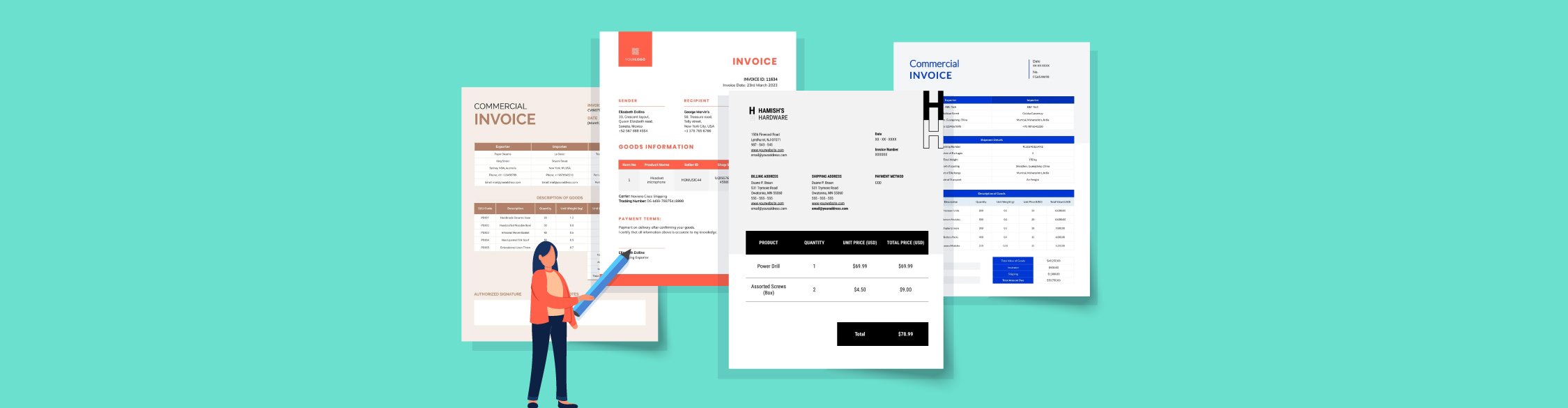
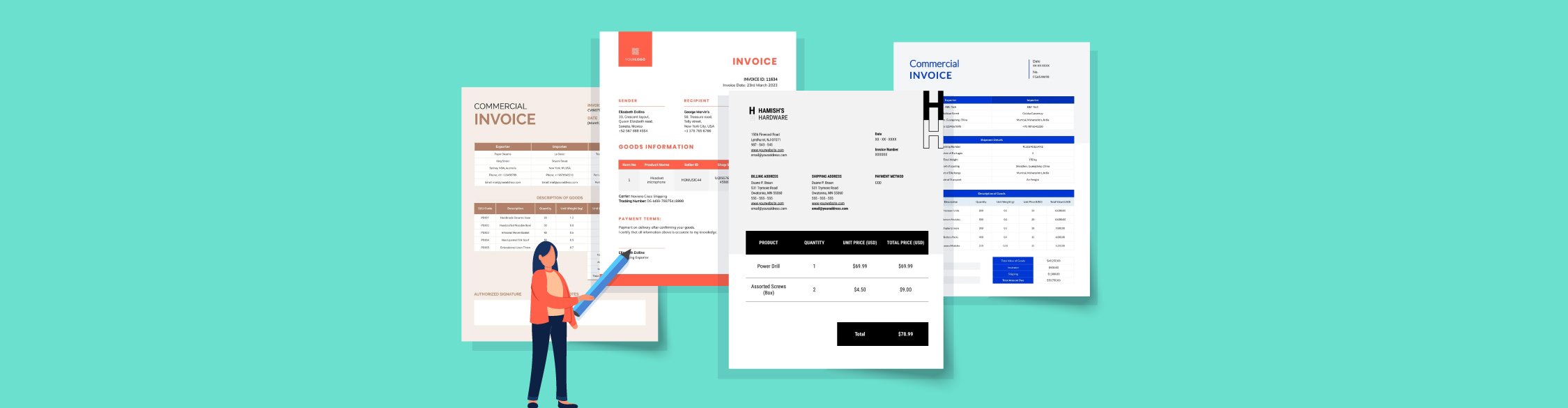
If you're a business owner doing international trade, you need various business documents for shipping overseas. One of the most critical documents you'll need is a commercial invoice.
A commercial invoice is crucial for ensuring a smooth customs clearance process and accurate tax and fee calculations for your shipments. Creating one from scratch for each international transaction can be quite a task.
To help you out, we’ve shared 13 commercial invoice templates you can customize to fit your exact billing needs. We’ve also provided a step-by-step guide on how to create a commercial invoice with Visme.
A commercial invoice is a legal document provided by a seller (exporter) to a buyer in an international trade.
It details the seller and buyer information, the number of goods sold, the prices and their value, the currency used, international commercial terms (incoterms), harmonized system code and payment terms. This document serves as a contract and record of sales between both parties.
Unlike other types of invoices, a commercial invoice is required when exporting or importing goods. When clearing imported goods, the buyer must present the invoice to the customs authority, which then uses it to assess import duties and taxes. The information on the invoice also helps them determine the value, classification and compliance of the imported goods.
Creating a commercial invoice from scratch is a lot of work. Why not make things simpler for yourself and get help with pre-designed templates?
We’ve put together 13 templates to not only inspire you but get your design off the ground.
Even if you don’t see one related to your industry, don’t sweat it. Our intuitive editor gives you the creative freedom to fully customize these invoice templates to fit your needs.
If you’re short on time and don’t want to use templates, our AI Document Generator can help you create invoices quickly. Just input a detailed prompt, select your design and let the tool handle the rest.
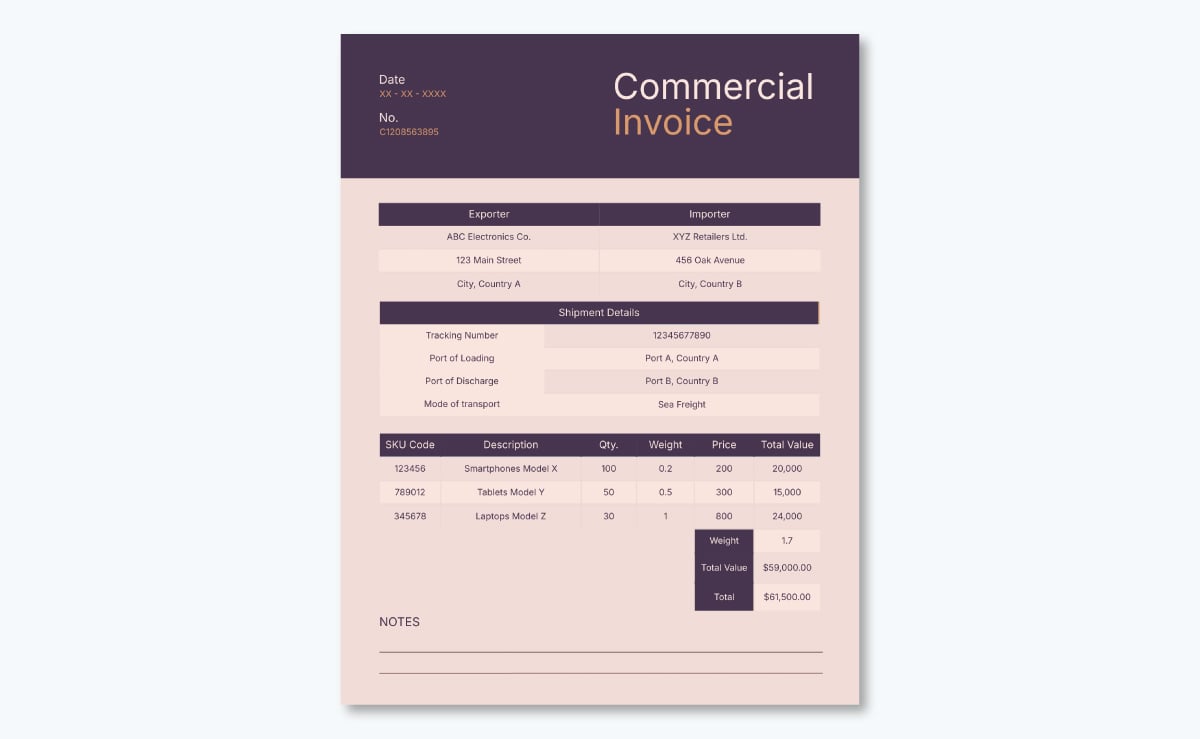
If you’re an exporter operating in the electrical and electronics industry, this template is a must-have. It prioritizes essential information such as the importer and exporter information, invoice number and product details. There’s room for shipment details like tracking, loading port, discharge port and mode of transport.
The combination of dark purple and light pink adds a touch of elegance and makes it visually appealing. Feel free to customize this template however you want. You can edit content, change image(s), apply custom colors, input your fonts and logo, etc.
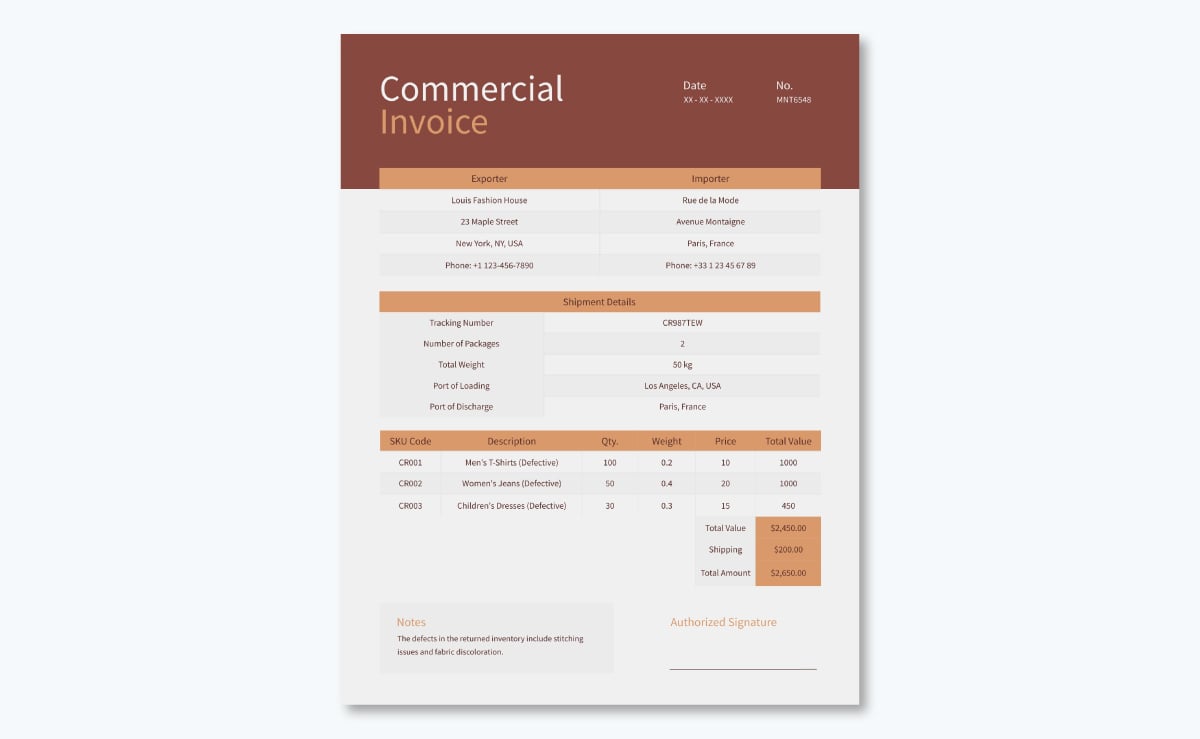
In international trade, there are instances where shipments are sent back to the supplier or manufacturer. In that case, a return commercial invoice has to accompany the returned goods.
With this template, you can facilitate customs clearance for your returning shipment. It documents the seller and buyer information, shipment details, description and total value of the returned goods and the shipping fee. At the footer, the reason for return is clearly spelled out—whether it's due to damage, defect, the wrong item sent or any other reason agreed upon by the buyer and seller.
The invoice design is top-notch, with cool brown colors. You can manually replace the aesthetics with your company’s branding or with Visme’s AI-powered Brand Design Tool. Just enter your URL and the tool will extract your brand assets (logo, color theme and fonts) and save them to your brand kit. You also get a set of beautiful templates designed with your branding.

This commercial invoice template features a sleek, modern design with bold typography, clean lines and an earthy color theme. The exporter, importer and shipment details in this invoice are laid out in a beautiful three-column table. But you can switch things up by adding new rows or changing the table design color and fonts.
Even if you have your invoice information in Google Sheets or Excel, you can simply copy and paste or connect your table to live data. When it comes to the description of goods, this template captures granular data such as SKU Code, Description, Quantity, Unit Weight, Unit Price, Total Value, Air Freight and Insurance.
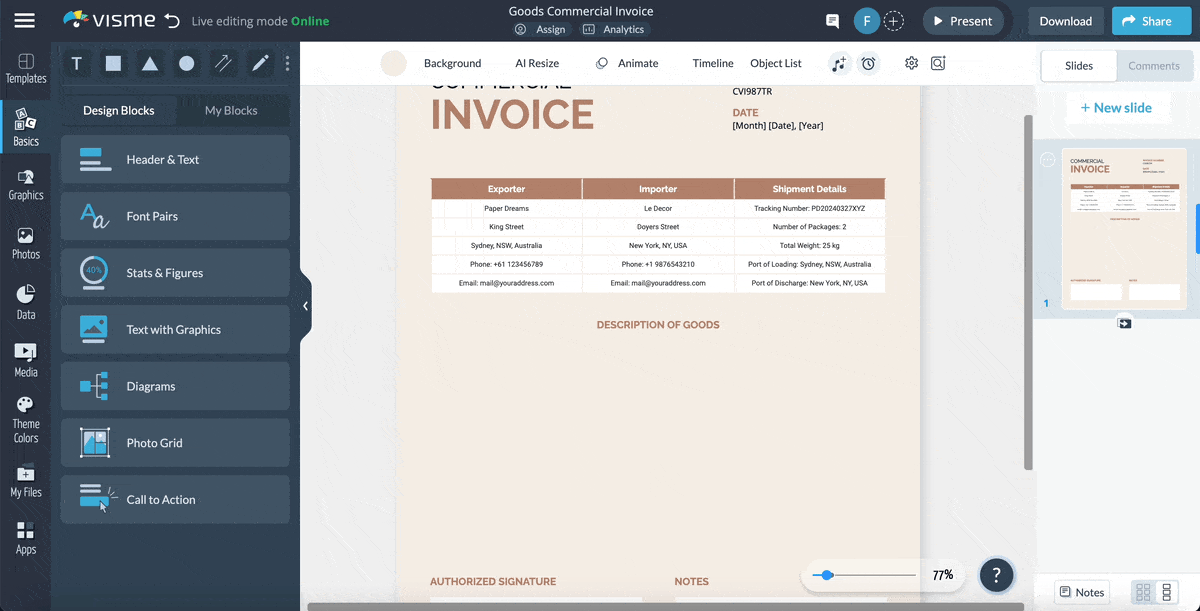
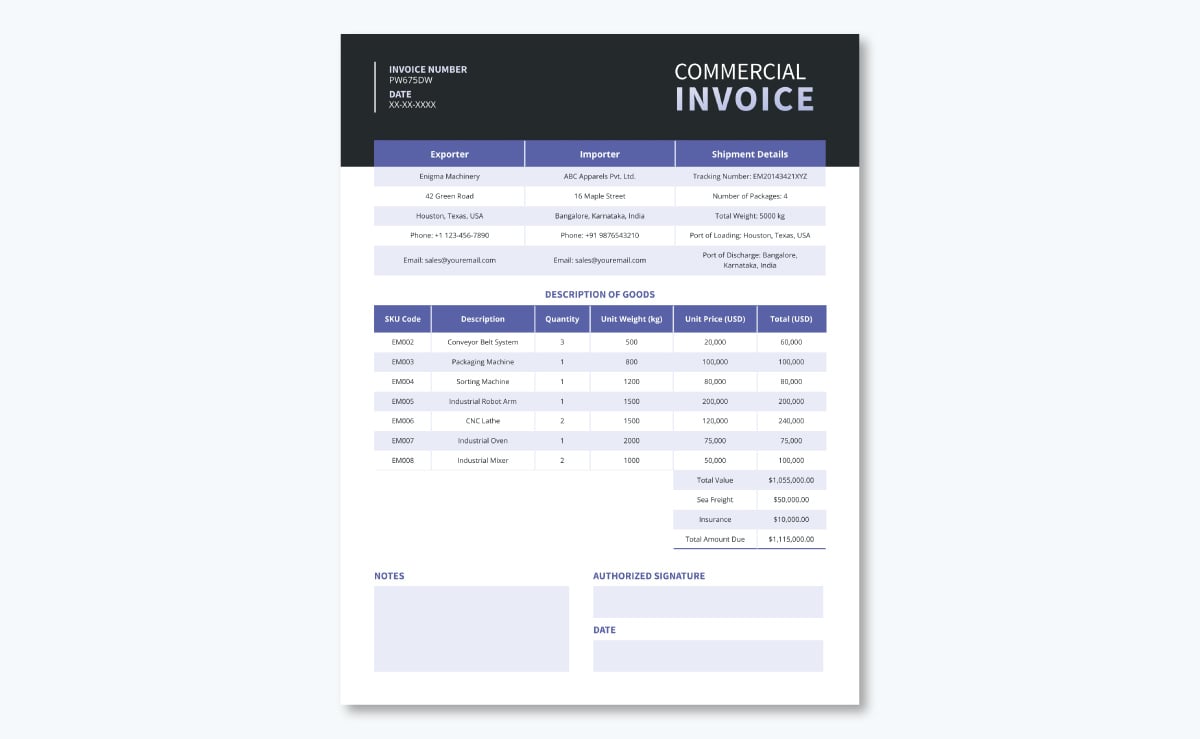
Whether you are in manufacturing, distribution, or industrial supply, having the right tools for standardized customs documentation is crucial. This commercial invoice template is your perfect pick for ensuring smooth and compliant industrial transactions.
It features a clean and structured layout, with dedicated sections for seller and buyer details, detailed product descriptions, quantity, unit price, total price and shipping details. Also, there are sections for signatures, dates and notes.
Rather than clutter the invoice with text, you can add a link to external documents like contracts or terms and conditions using Visme’s interactive feature.
Here’s how to add links and hotspots to your invoice template.
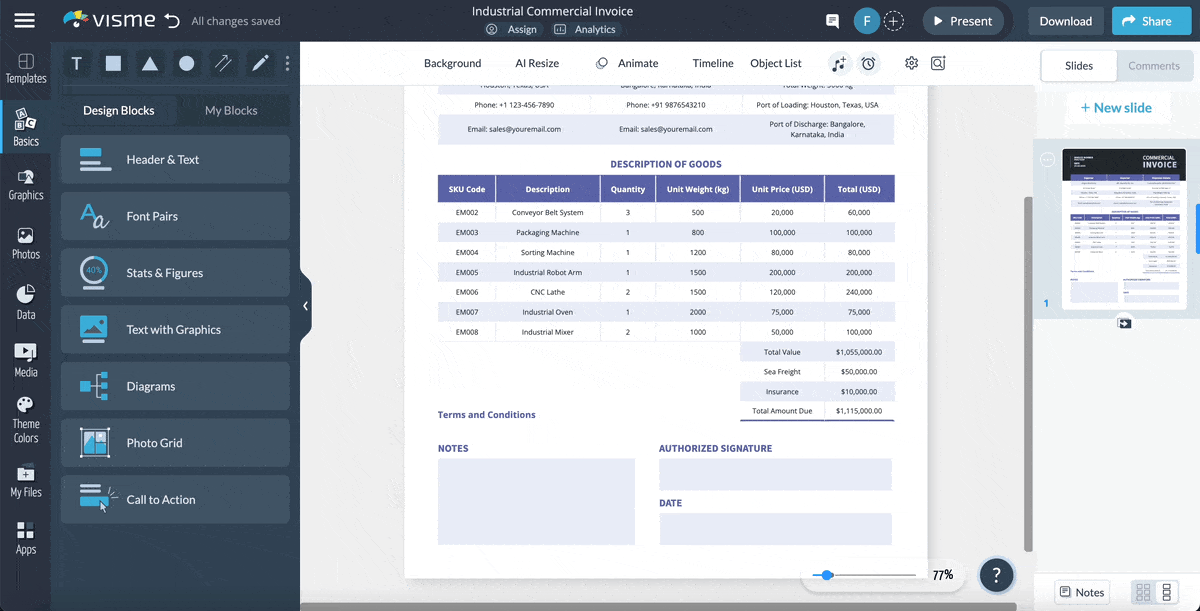
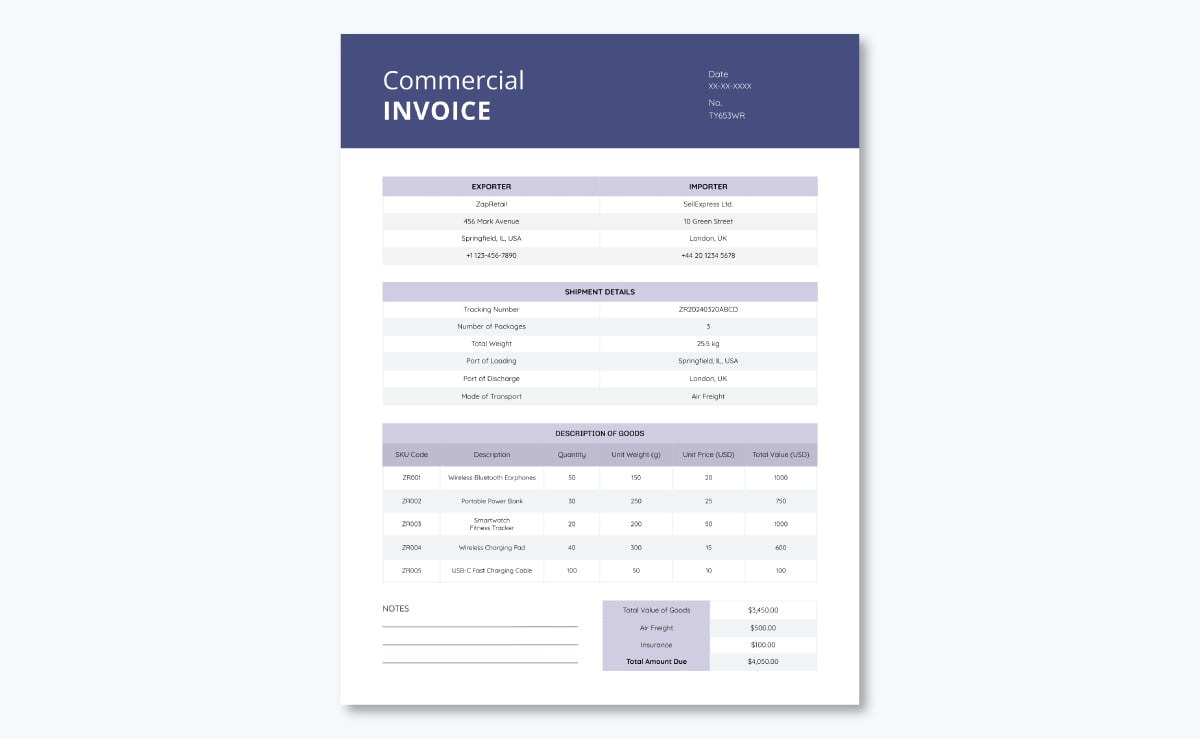
Whether you’re running an import-export business or growing as an international trader, this commercial invoice template is a must-have. It's an easy way to make professional and compliant invoices for cross-border transactions.
The sleek and professional design clearly presents all the necessary details, allowing both parties to easily process the transaction and keep accurate financial records. However, you can customize the template with additional information, such as your company logo, additional terms and conditions and any other relevant details.
Need a logo or want to rebrand? Create stunning logos with Visme's logo maker and logo templates. In just a few minutes, you'll have branded assets ready for use.
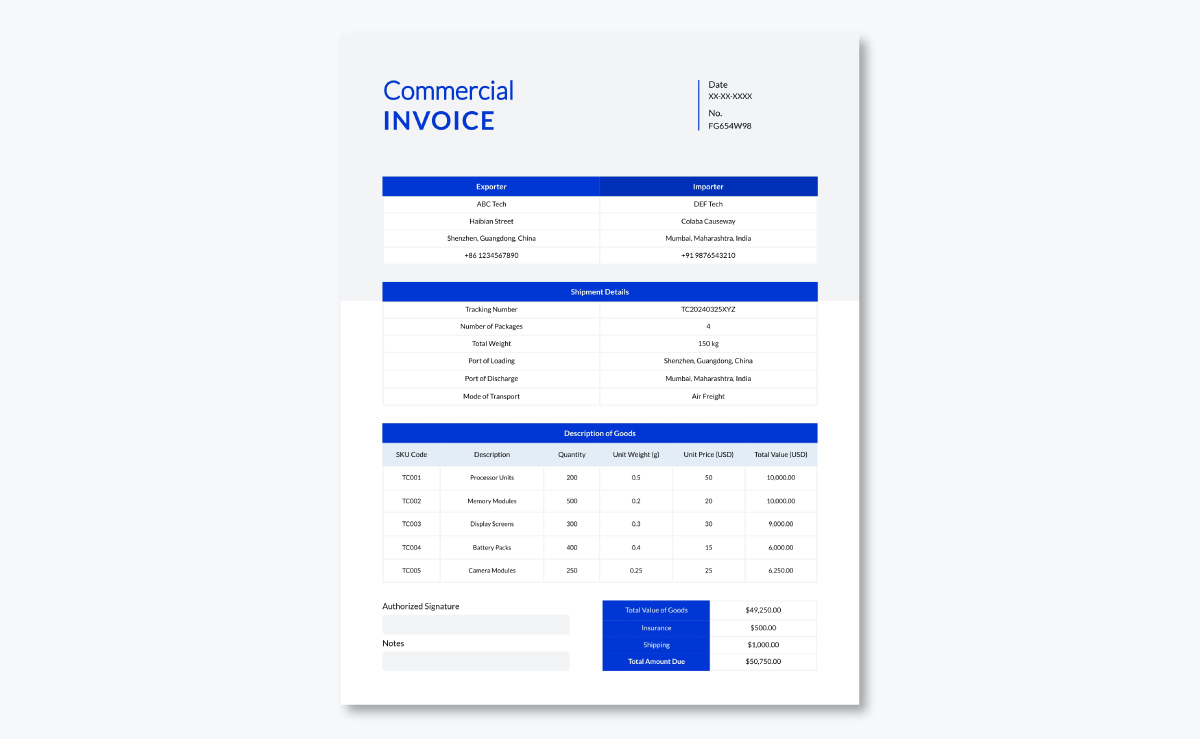
Minimize the risk of errors and eliminate shipment delays with this captivating commercial invoice template. Designed for IT and tech-related businesses, this template injects a touch of personality and features a modern aesthetic.
This template goes beyond the basics, providing in-depth product descriptions, including weight, quantity, SKU code, price, and total value. There are dedicated sections for notes, authorized signature insurance, and shipping information. You can add interactive social media buttons at the bottom that link to your profiles so people can get in touch with your brand faster.
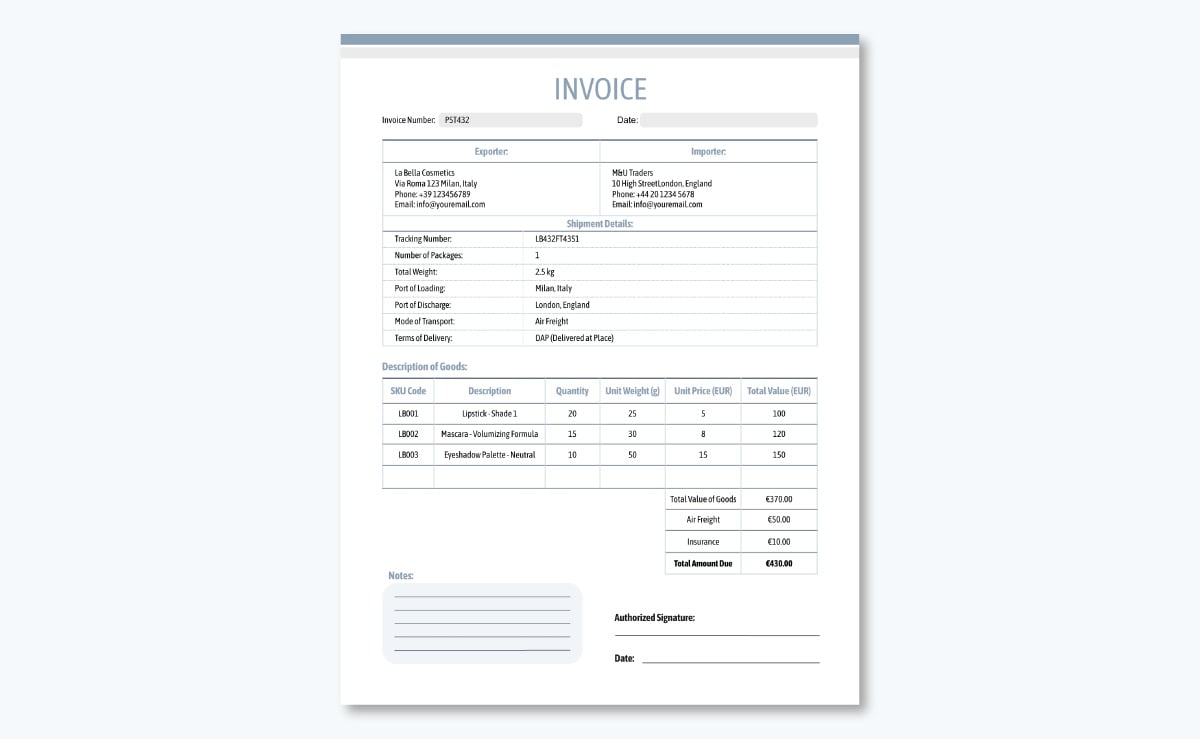
Streamline your invoicing process and maintain clear communication with your clients and partners using this printable invoice template.
The invoice details are arranged in a structured table format with sections for exporter and importer address, invoice number and date, shipment information, description of goods, notes, signature and date. However, you can rearrange the information to suit your needs—just group or ungroup objects to easily move them around or canvas.
If you're working with multiple invoices, you can easily customize them for multiple transactions using Visme's dynamic fields. Create custom fields for elements like invoice number, date, importer and exporter, shipment detail, etc. When you modify the values on the dashboard, the tool will automatically update all the invoices in your workspace that contain those values.
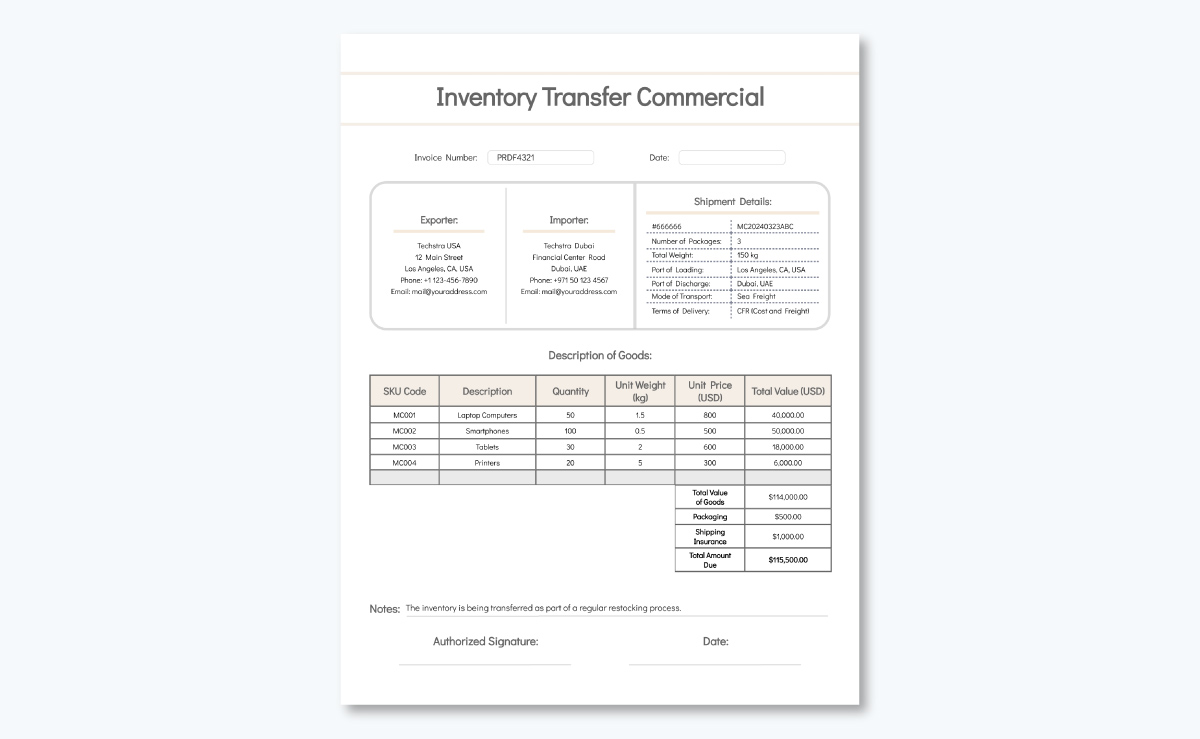
If you need to move inventory items between different international locations in your company or affiliated entities, you'll need an inventory transfer commercial invoice. This template allows you to maintain accurate inventory records and ensure that transferred goods are properly documented for accounting, tax and regulatory purposes.
The layout has different sections with clear headings and plenty of room for detailed descriptions. We’ve added spaces for key elements like the invoice number, date of transfer, an itemized list of goods, inventory codes, the reason for transfer, transfer value and shipping information, along with an extra space at the bottom for notes, signatures and dates.
Need help drafting terms and conditions for your invoice? Take advantage of Visme’s AI Writer. Click on the button below the text box, write your text prompt and watch the tool generate a draft in seconds. You can use it to proofread existing text, switch up tone or optimize your existing content.
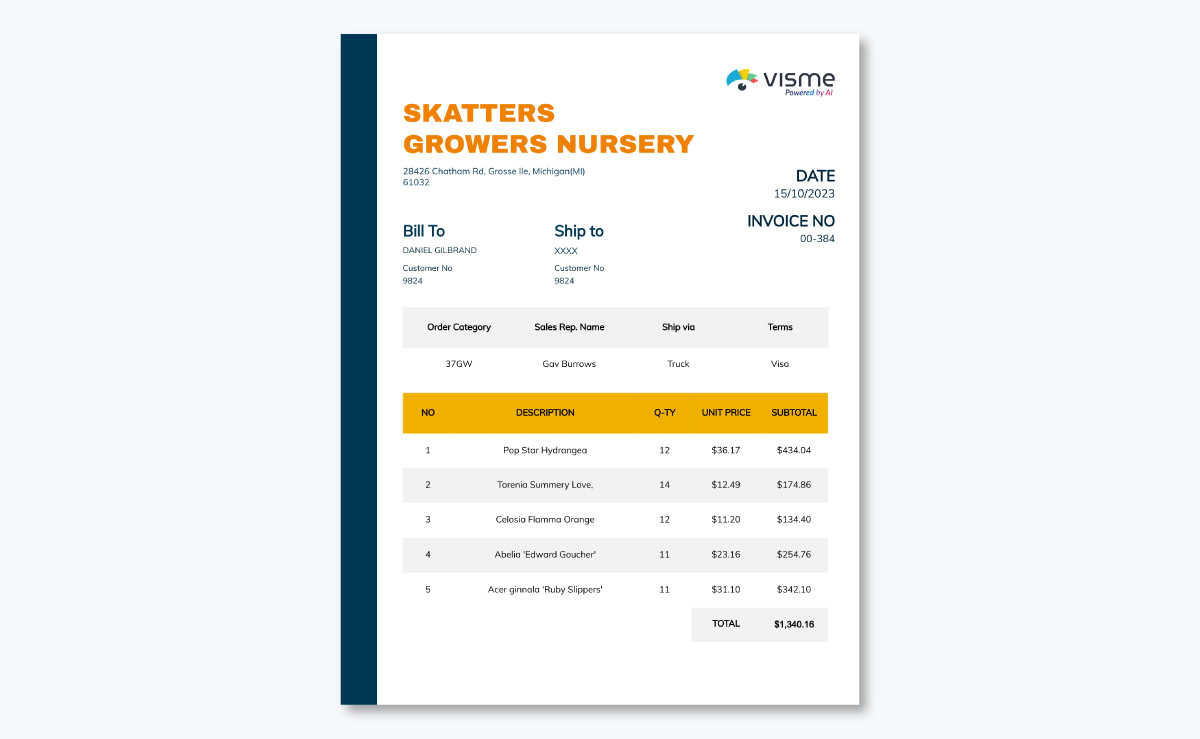
If you want to make a good impression on your client, use this commercial invoice template to start on the right foot. It features eye-catching colors, a cool border layout and space for logos and other branding assets.
The FedEx commercial invoice template features essential sections such as order category, sales rep name, shipping method, client and vendor information, invoice number, date, itemized list of goods or services, quantity and total amount. At the footer, you can include terms and conditions, notes, signatures and a date section.
The invoice design has lots of whitespaces to make your invoice stand out. You can easily customize every aspect of this invoice template so it matches your brand even better.
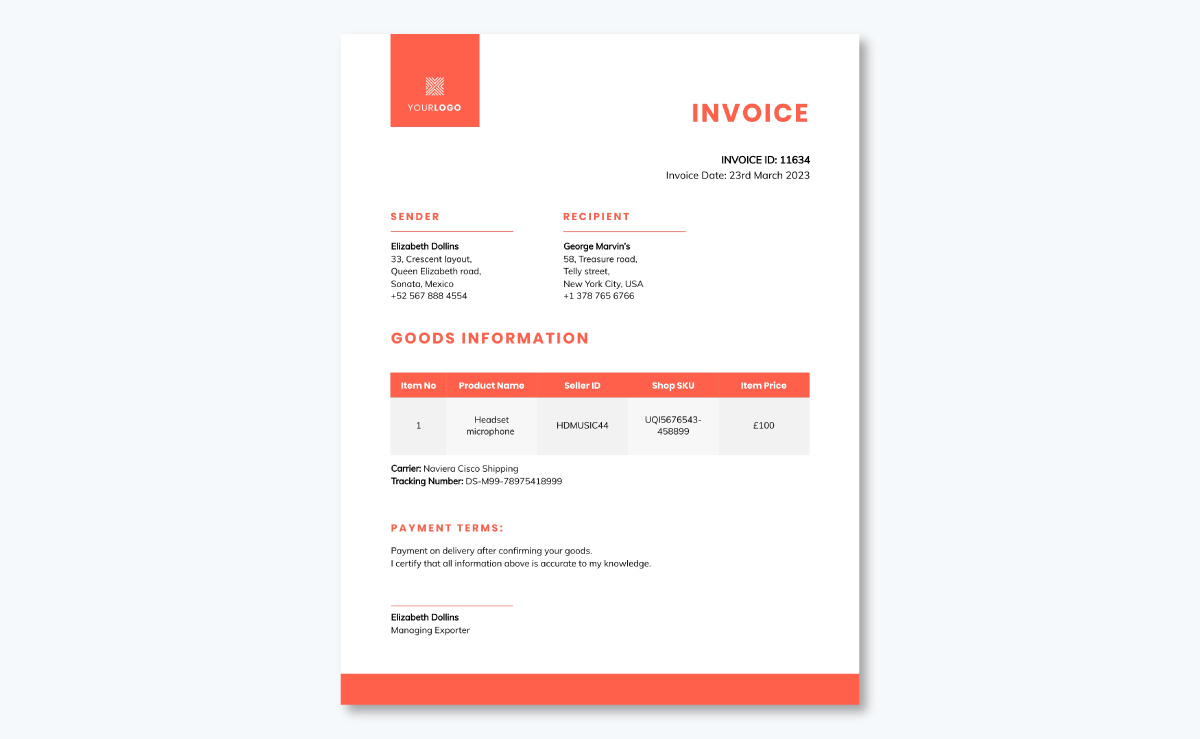
This awesome commercial invoice template is designed for businesses involved in international transactions! It boasts a vibrant and eye-catching design, with striking fonts and a clear layout that makes it easy to read and understand.
This template includes all the essential sections, such as the store name and logo, sender and recipient details, a detailed list of purchased items, taxes, total amount and payment terms. It's the perfect tool to streamline financial audits and international business transactions!
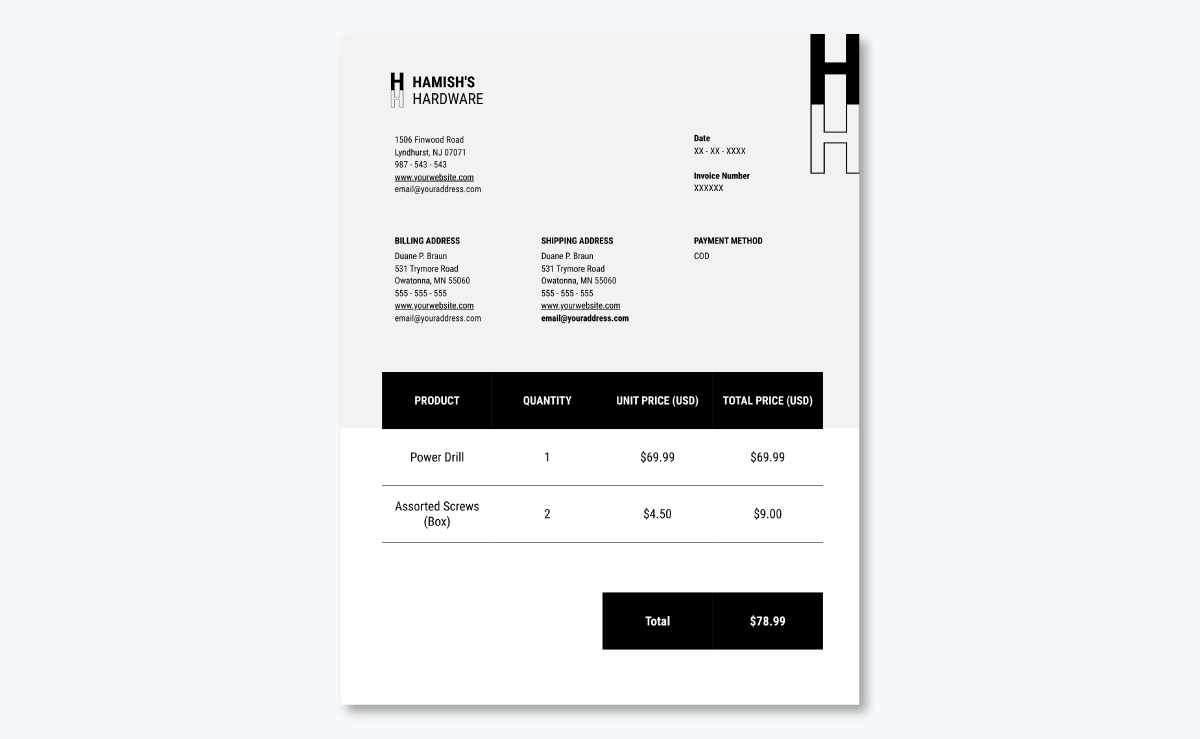
If there's a loss or damage during shipping, this commercial invoice template has got you covered. It includes all the essential details you'll need for returns or filing insurance claims—invoice number and date, payment method, billing and shipping address, and a description of the shipped items, including quantity, unit price and total price.
The neutral and monochromatic color scheme gives your invoice a formal and stylish look, making it a breeze to navigate. Plus, this template comes with professional letterhead showcasing your logo, address, email and website. You can even add social media buttons at the bottom so your clients can easily connect with your brand. And if you ever need a printed copy, simply download it as a PDF or image file.
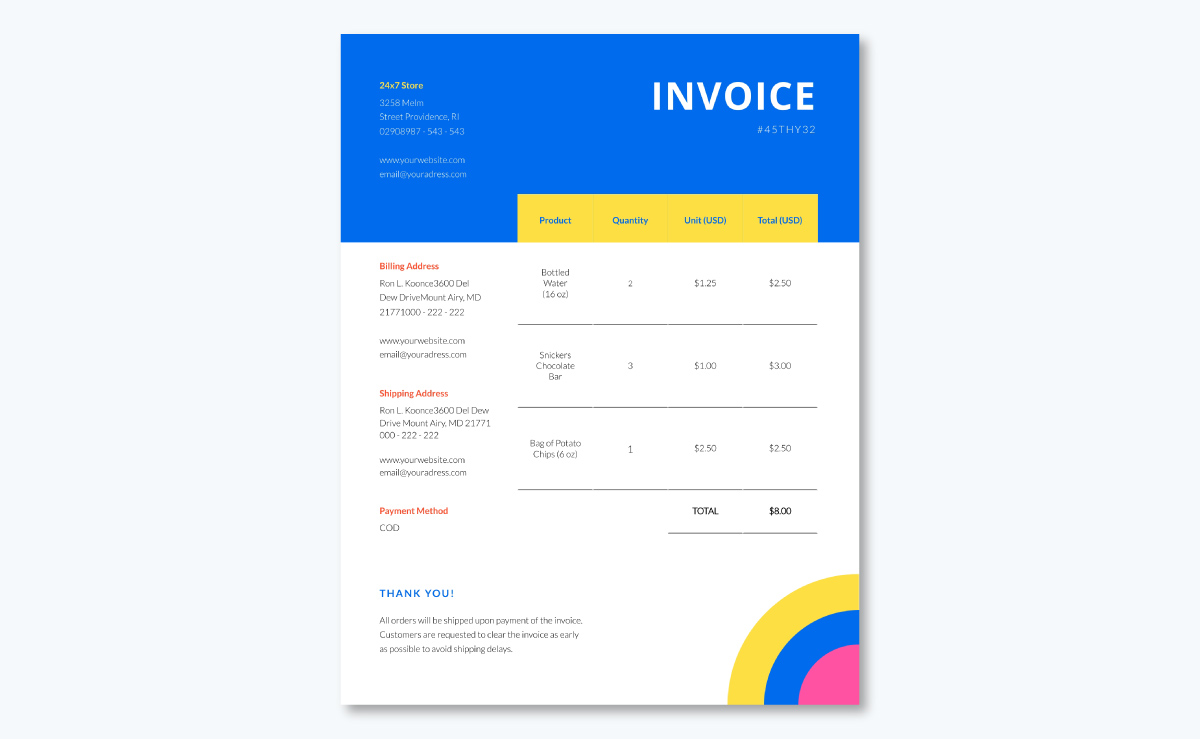
With this commercial template, you can reduce the time spent on creating invoices from scratch for each transaction.
Unlike our previous example, this vibrant invoice template is bursting with color, perfectly capturing the energetic essence of your brand. It features eye-catching hues and an intuitive layout, ensuring all the transaction details are neatly organized.
The billing and shipping address and payment method are elegantly arranged vertically on the left side, while the product and invoice details are organized on the right. We've added a thank you note and terms and conditions in the footer.
Get your team involved in your invoice design and content with Visme’s collaboration tool. Using our workflow management tool, you can manage roles, assign tasks, set deadlines and track corrections in one place.
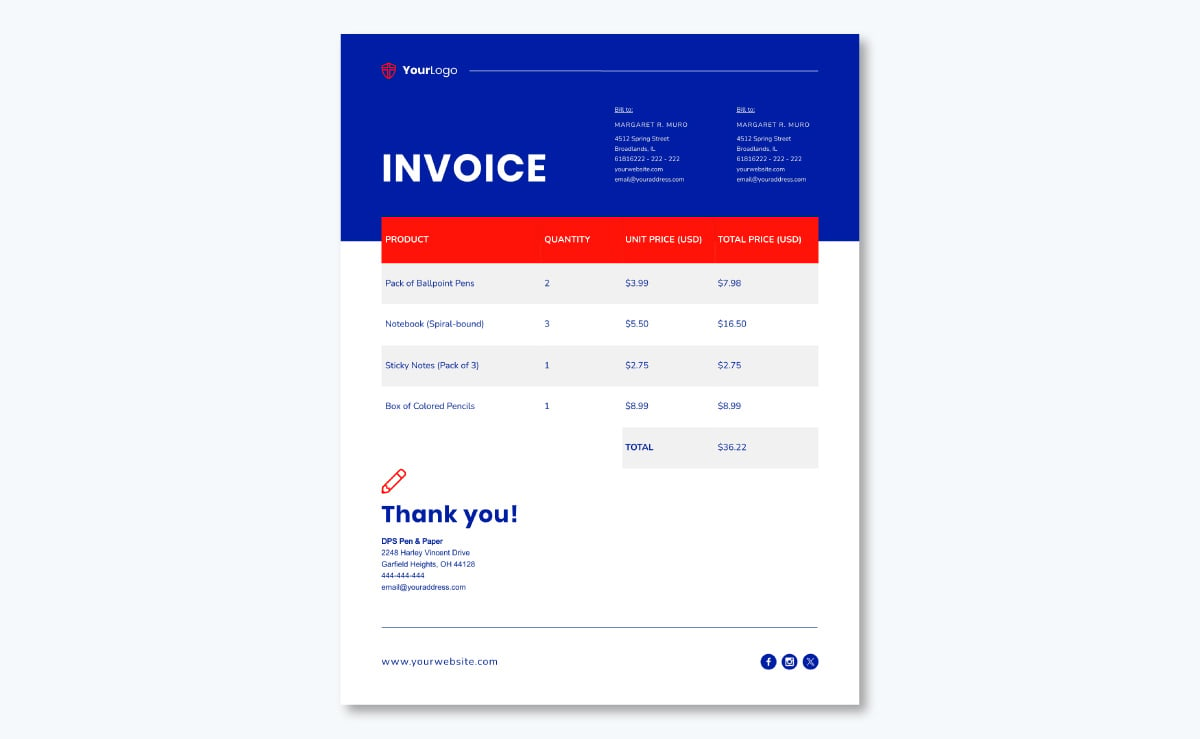
This awesome professional invoice template meets all the legal requirements for international trade and commerce. It's your go-to tool for maneuvering through the complexities of international shipping, tariffs and customs procedures, ensuring that your goods reach their destination with no hiccups.
This template of commercial invoice captures all the essential transaction details for cross-border transactions and features a vibrant and eye-catching design, along with bold fonts and an easy-to-read layout that will elevate your professional image and provide a seamless billing experience. You can also leverage our extensive library of icons and stock photos to give your invoice a polished appearance and make a lasting impression!
Creating a commercial invoice is a breeze when you have the right templates and an intuitive editor.
Visme empowers you to make commercial invoices that are not only visually appealing but also relevant for your export and import clearance processes.
Here's a quick guide on how to make a commercial invoice with Visme.
Log into Visme or create a free account (if you’re a new user). Enter your email and password, or use the Facebook and Google signup options.
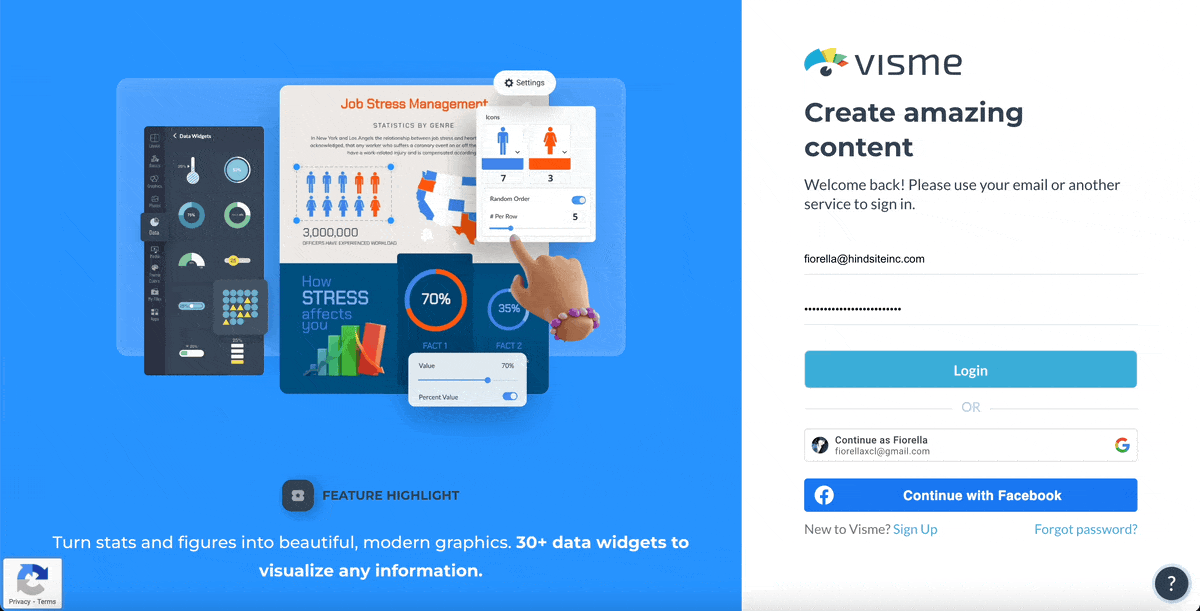
Start with any of the templates we've shared in this article, or explore Visme's vast library to discover a commercial invoice template that fits your industry or use case.
To find templates in the Visme dashboard, simply click Create New> Project and scroll down to More. Next, click Invoice and scroll down to find your preferred template. Once you find a template that fits your business and branding, click "Edit" to customize it.
If you’re up for it, you can start your invoice design from scratch using a blank template.
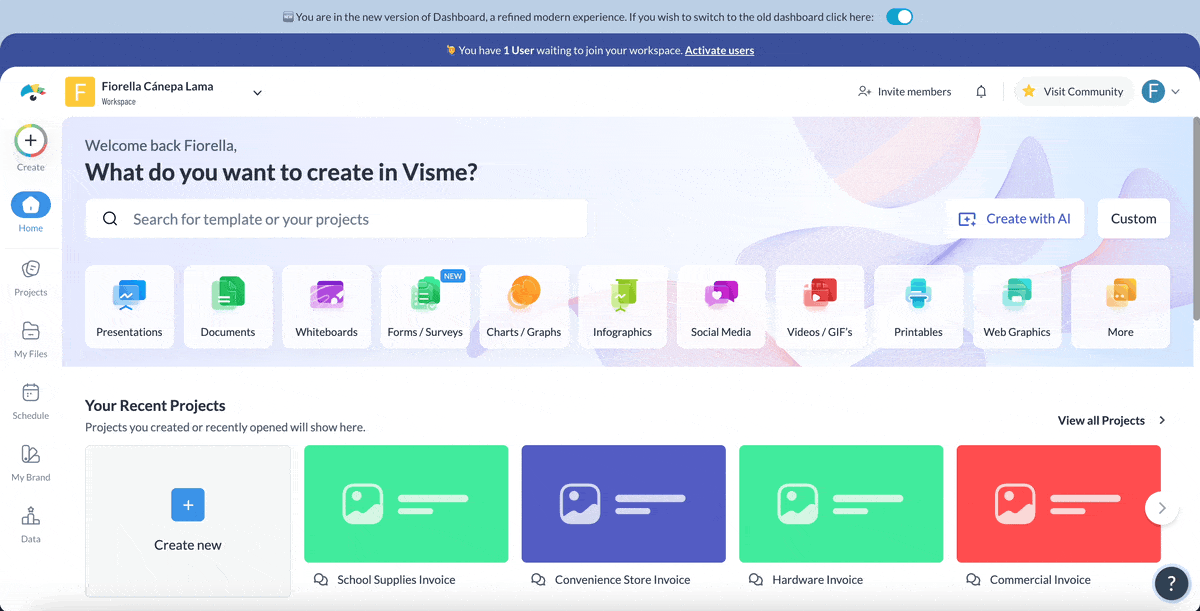
Input a unique invoice number and the date the invoice was issued for efficient tracking.
Also, fill in your company’s name, logo, contact information and any other relevant details.
Remember to add the importer’s business information as well—company name, address, phone number and email address. Then, fill in the shipment details, such as the tracking number, number of packages, total weight, port of loading and port of discharge and the Harmonized System (HS) code for customs clearance.
Provide the names, descriptions, quantities, unit weight costs and details of the products and/or services offered. You might also want to include specifics like total value, air freight, insurance and total amount due.
Incorporate information about the payment terms, such as the payment due date, payment methods and bank details.
Don’t forget to include customs information such as the country of origin, export/import license numbers and Incoterms (international commercial terms that define the buyer and seller’s responsibilities).
Also, make sure to include any additional information, such as discounts or taxes, terms and conditions, authorized signatory and date on the invoice. At the footer of Visme's invoice templates, you'll usually find a designated space for these specific details.
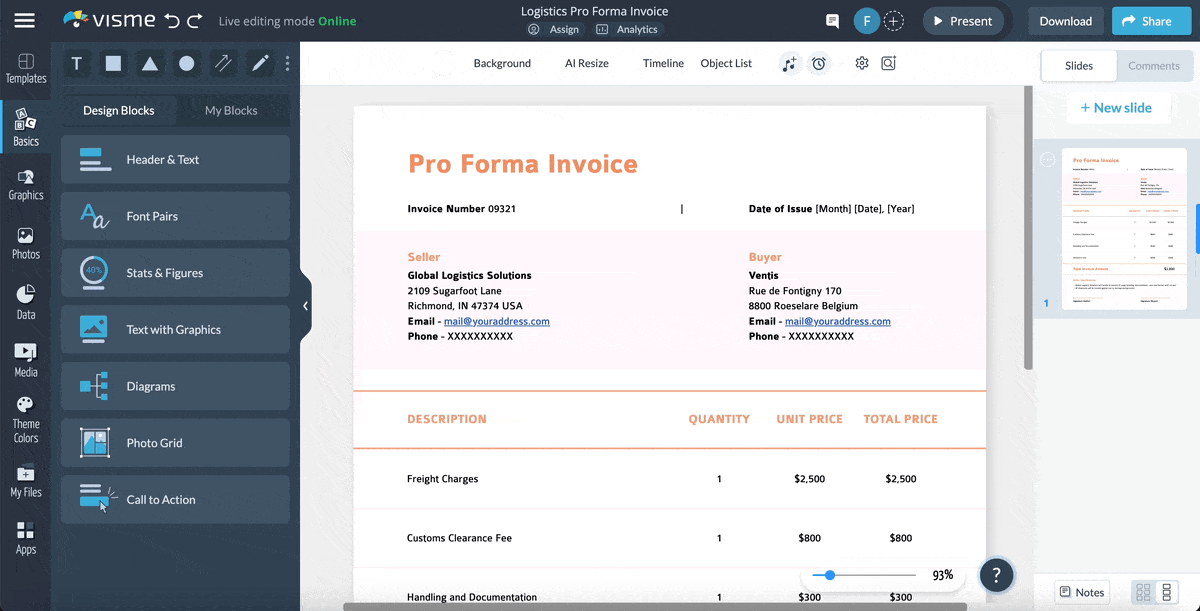
Visme’s drag-and-drop invoice editor is equipped with features such as built-in graphics, fonts, color themes, tables, boxes, content blocks and other design assets. You can create a professional-looking invoice in minutes and apply your branding with a single click.
Customize your template by hovering over it and clicking Edit. You'll be redirected to the Visme dashboard, where you can customize the template to your heart's content. Begin by replacing the placeholder text, images and design elements with your content—click on any part to modify or delete it.
With the user-friendly editor, you can effortlessly incorporate text, images, icons, shapes and other design elements into your project. You have the option to customize fonts, colors and styles to align with your branding and theme.
Make your invoice engaging by incorporating animation and interactive features like animated graphics, animated text and objects, hover effects and pop-ups. For example, you can link to the terms and conditions page directly from your invoice.
Connect your HubSpot or Salesforce account to Visme and easily share and collaborate on your documents. This integration empowers your sales team to streamline their deal-making and invoice processing, no matter which CRM or sales automation tool they prefer to use.
Once you've put your personal touch on the invoice template, it's time to share it!
Click on the "Share" button at the top right of your page and click the Share online" tab. Next, give your project a catchy title and description, and then just hit the "Share" button below it. This is super useful if you want to keep animation and interactivity in your invoice.
Alternatively, embed your invoice design on your website or landing page by clicking the "Embed button." To share the invoice with your team on Slack, copy the shareable URL by clicking the "Copy" or "Share on Social" buttons.
You can also control access to your project by simply clicking the "Share Privately" link and inviting people to view, comment on, or edit it.
Besides being able to share online, you can also download your invoice in different formats.
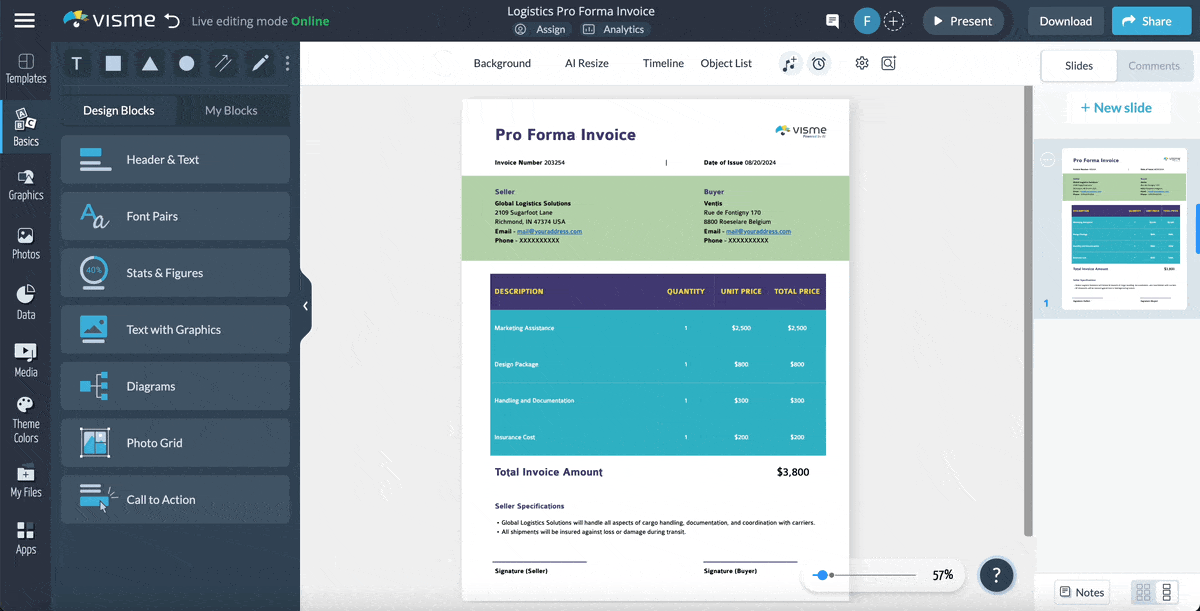
Once you've shared your invoice online, keep an eye on the traffic and stats of your invoice with Visme analytics. This tool gives you the scoop on metrics like views, visits, time, completion, etc.
If you need a detailed walk-through, check out our guide on how to make an invoice.
A commercial invoice is a crucial document for international trade. For a hassle-free customs clearance and accurate record-keeping, make sure to include the following essential information:
A commercial invoice and a standard invoice serve different purposes in business. A commercial invoice is specifically used for international trade and documents the sale of goods being exported.
It serves as a legal document that helps customs authorities clear goods as well as assess import duties and taxes.
On the other hand, a standard invoice is typically used for domestic transactions and is used to request payment from a buyer for goods or services provided.
While it also includes essential details like the seller and buyer information, item descriptions, quantities and total amounts, it generally does not require the extensive customs-related information found in a commercial invoice.
A commercial invoice is a legal document used in international trade and contains detailed information about the goods being sold, including the quantity, value, shipping details and payment terms.
This document is essential for determining customs duties and taxes, facilitating the clearance of goods through customs, and ensuring compliance with international trade regulations.
On the other hand, a bill, also known as an invoice, is a document used to request payment for goods or services provided. It is mostly used in domestic transactions and can take various forms, such as utility bills, medical bills, or retail bills.
A bill includes a breakdown of the items or services provided, their costs and the total amount due. Unlike a commercial invoice, a bill is used for domestic sales and is not a customs document.
The main purpose of a commercial invoice is to provide a detailed summary of the transaction between the buyer and the seller.
It serves as a legally binding document used by customs to assess the true value of goods for assessing tariffs and taxes.
A commercial invoice also helps the buyer to track and verify the goods received and the seller to record the sale for accounting and tax purposes.
If your business engages in cross-border transactions, commercial invoices are invaluable for your operations. They are crucial for calculating accurate duties, taxes and fees, ensuring compliance with trade regulations and facilitating smooth customs clearance.
In this article, we’ve shared dozens of commercial invoice templates for international dealings and explained how to create a commercial invoice with Visme. Now it’s time to create yours.
Visme makes it easy for you to create the perfect commercial invoice in just a fraction of the time. You also get access to an intuitive drag-and-drop editor, tons of customizable templates, a full suite of AI-powered tools, millions of design assets and graphics as well as tools for collaboration, interactivity, data visualization and branding.
Use our online invoice maker to streamline your invoice and payment process with Visme.
Design visual brand experiences for your business whether you are a seasoned designer or a total novice.
Try Visme for free