
Canva vs. Adobe Express vs. Visme: Which One Is Better? (Comparison Guide)


If you're looking for a tool to create eye-catching social media graphics and videos, you've probably heard of Canva and Adobe Express (formerly Adobe Spark and Adobe Creative Cloud Express).
But there’s another awesome tool in the mix that deserves a mention: Visme.
All three tools are popular with creators, marketers and businesses. I’ve also spent a good chunk of time with each one. I use Visme pretty much every day and have access to all the premium features, so I know it inside and out.
I’ve also used Canva quite a bit over the years, especially for quick, collaborative design work. And for this comparison, I tried my hand at Adobe Express to see what it’s like.
These tools offer a range of features for designing everything from social media posts to presentations and beyond.
But which one should you be using?
In this post, I’m breaking down the strengths and weaknesses of Canva, Adobe Express and Visme to help you figure that out. We’ll compare things like:
Let’s get into it and see which one comes out on top.
*Disclaimer: The comparisons and competitor ratings presented in this article are based on features available as of May 29, 2025. We conduct thorough research and draw on both first-hand experience and reputable sources to provide reliable insights. However, as tools and technologies evolve, we recommend readers verify details and consider additional research to ensure the information meets their specific needs.
| Feature | Canva | Adobe Express | Visme |
| Key Features | Real-time collaboration, interactivity, animation, and AI-powered tools | Real-time collaboration, interactivity, animation, and AI-powered tools | Real-time collaboration, interactivity, animation, data visualization, design tools, and AI-powered tools |
| Target Audience | Designers, marketers, teams | Creatives, designers, professionals | Marketers, sales reps, educators, professionals, teams |
| Interactivity & Animation | Basic to Advanced | Basic to Advanced | Moderate to Advanced |
| Customer Support | User guides, community forums, and live chat support | Community forums and priority support for paid users | User guides, user community, live chat support, and priority support for paid users |
| Mobile App | Yes, but limited | Limited | Yes |
| Ease of Use | Easy to Moderate | Moderate | Easy to Moderate |
| Best for | Creating social media graphics, presentations, marketing materials | Creative projects, quick edits, branded content | Creating social media graphics, presentations, infographics, visual reports, marketing materials |
| Pricing | Free plan with limited features; Paid plans from $15/month | Free plan with limited features; Paid plans from $9.99/month | Free plan with limited features; Paid plans from $12.25/month |
| Templates Available | Millions of template but not all professionally made | Over 300,000+ template all professionally made | Approximately 10,000 templates |
Our first comparison… is the feature. We will compare the features of Visme, Canva and Adobe Express.
I’ve tested each one and spent considerable time using them for different types of projects, and while there’s plenty of overlap, each tool has its unique strengths.
Let’s break down where each platform shines when it comes to features.
Real-time collaboration is one of Canva’s biggest strengths.
I’ve used this feature on group projects before, and it’s honestly one of the best parts of Canva if you’re working with a team.
You can invite collaborators, assign edit or view-only roles, and jump into the design together—no need to pass files back and forth.
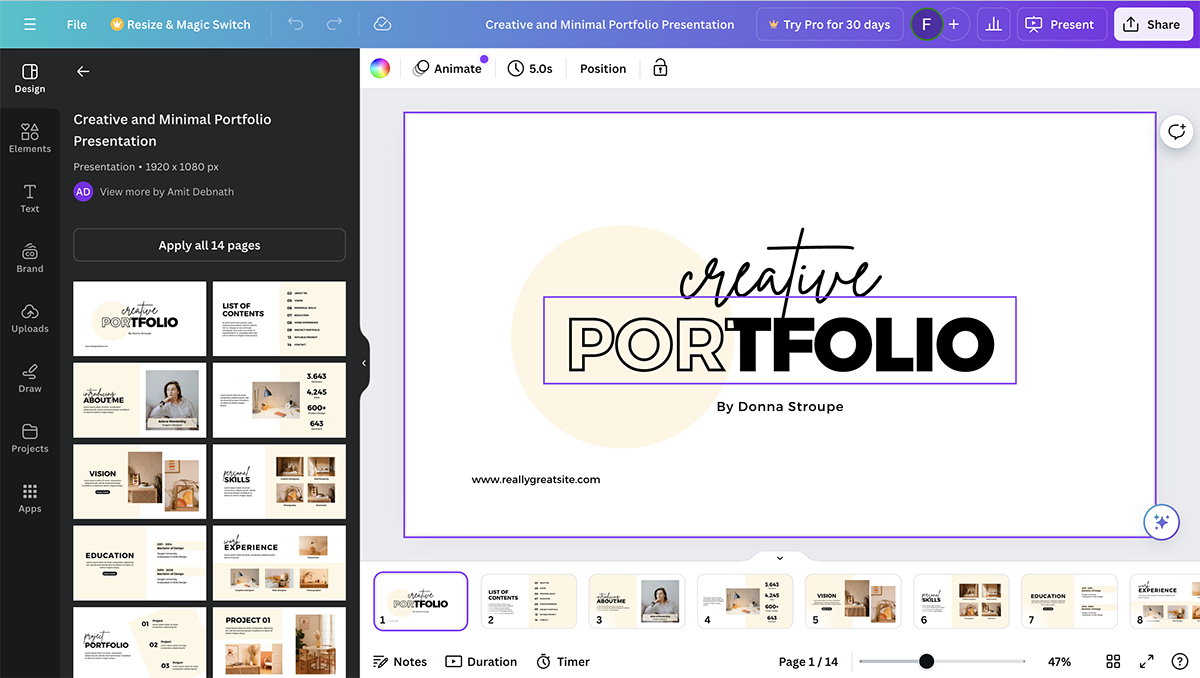
Collaboration is essential because it can help you reduce the amount of time you spend on approving designs and other administrative tasks. For quick team projects or client approvals, Canva makes the whole process painless.
Another great feature that Canva offers is textured backgrounds.
When you’ve stared at enough blank white canvases, even a little linen effect or subtle grain can make a big difference.
I played around with a few paper and fabric textures in Canva for a digital flyer and some print materials, and the result looked way more polished than a standard flat fill.

It’s not groundbreaking, but it’s a nice touch that makes static designs pop a little more, especially when I’m creating Instagram carousels or stories.
The textured background tool makes your digital design look more like materials in the physical world. For example, Canva has patterns that look like fabrics on different types of paper.
Another feature that Canva offers its users is a precise cropping tool. If you have several photos you are working with, it can be challenging to keep them uniform and on-brand.

But with Canva, I could crop everything into uniform shapes in just a few clicks. You can crop by ratio, shape or drag it freestyle. When you’re managing a lot of assets, it saves serious time.
Creative Cloud Express's visual story editor allows you to create high-impact and compelling videos. You can combine different types of visual elements like photos, video clips, icons, text and animations to create dynamic video content.
Also, you can easily add separate sequences of images, video clips or icons into scenes that have cinematic effects. These cinematic effects help you create quality video stories without extensive editing experience.
Their social media graphics creator is another strong point. Adobe Express offers tons of ready-made templates, and I liked how much control I had over the look and feel.
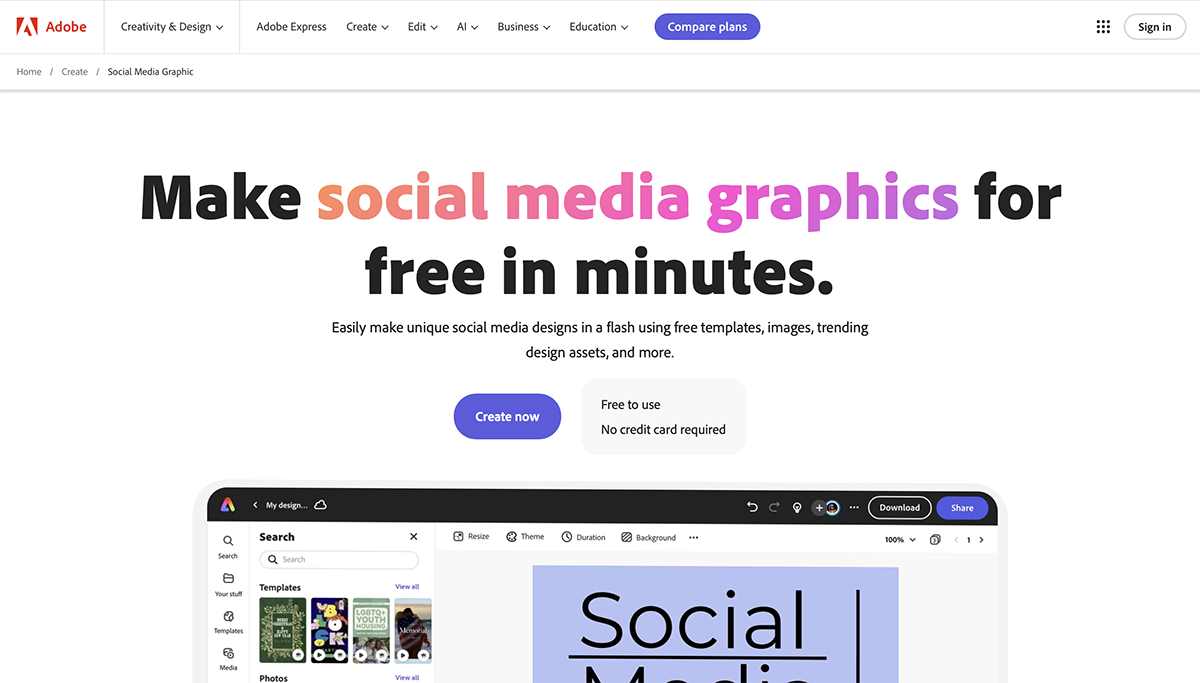
Creative Cloud Express helps you take customization to the next level. You can adjust any aspect of your social media creation until you are happy with the final product.
Additionally, you can adjust color schemes and add text to any graphics. Plus, you add all types of icons, shapes, custom fonts and visual elements.
Another feature that Adobe Express has is the animated effects tool. You can easily add animations to any photos or designs quickly.
Creative Cloud Express has an extensive library of animations you can take as examples for your next project.
Now, let’s talk Visme. If you work with data a lot, you’d love their robust data visualization capabilities.
I’ve used Visme heavily for reports and presentations, and its charting and data tools are next-level. You get access to interactive charts, graphs, maps and more than 30 data widgets. Plus, everything is customizable—from colors and labels to animation timing.
With this feature, you can easily transform complex data into engaging visuals like animated charts, interactive maps and dynamic infographics.
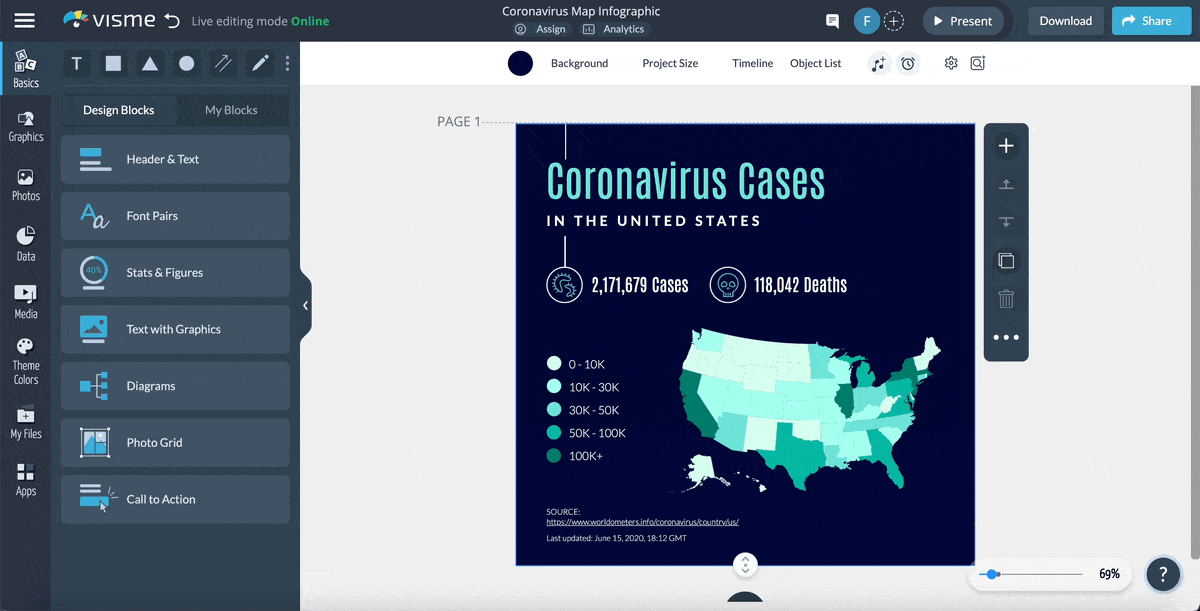
Additionally, it comes with animated data widgets and offers complete customization options for the data visualizations to match your design needs. This makes Visme a great choice for presentations, reports and any content where data storytelling is key.
Visme's brand design tool is a significant advantage for teams and businesses. But it has also been a massive time saver for keeping projects on brand.
Once I plugged in my website URL, Visme’s brand wizard automatically pulled my brand’s fonts, colors, and logos into a centralized hub.
Every time I start a new project, my branding is already set up and ready to go. This means I don’t need to go hunting for hex codes or upload the same logo fifty times.
Honestly, this level of design consistency is something I haven’t seen in Canva or Adobe Express. It’s smooth, centralized and takes one big task off your plate.

This is one feature that sets Visme apart from others. Canva has animations. Adobe Express has motion graphics. But Visme lets you build fully interactive projects. I’m talking hover effects, clickable elements, pop-ups, animated 3D characters, progress bars and audio embeds.
Here’s an example of a captivating interactive presentation I created in Visme.
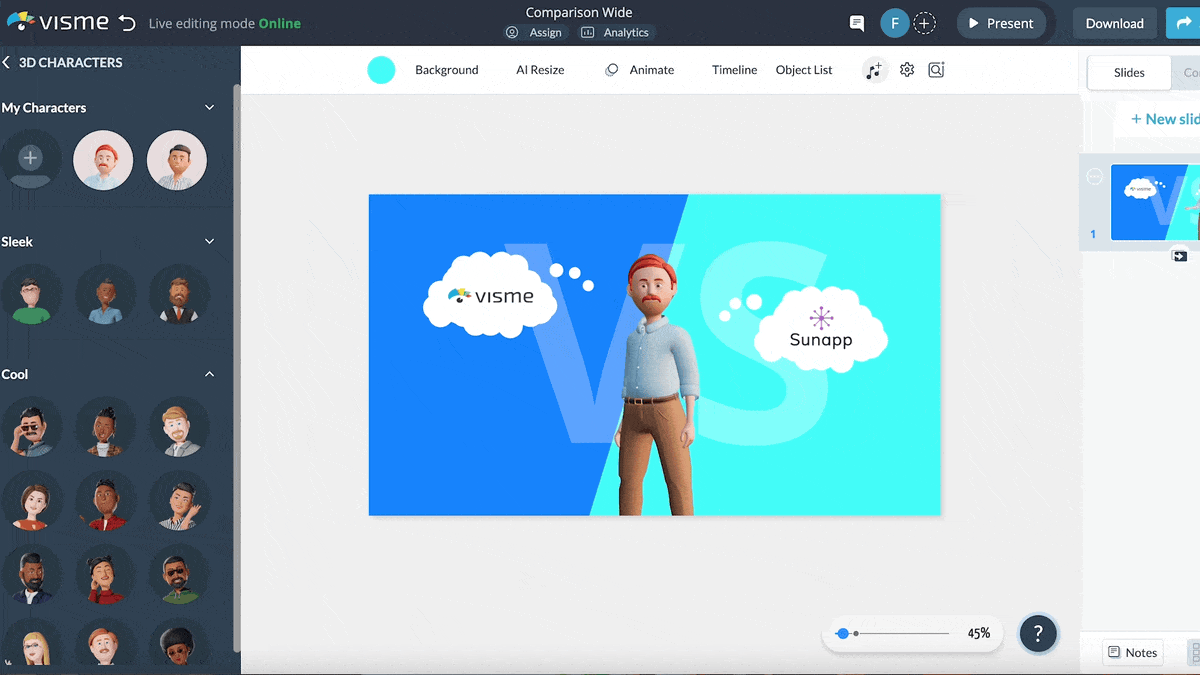
It’s not just pretty; it’s engaging, and that makes a real difference when you're trying to stand out or explain something complex.
Here’s a breakdown of the interactive features you’ll find in Visme.
This feature is handy for creating interactive reports, educational materials and presentations that require viewer participation. It raises the bar for visual content creation by allowing for more dynamic and engaging designs.
Here's an example of a captivating interactive presentation created in Visme.
Made with Visme Presentation Maker
Canva, Adobe Express and Visme have more features than we can touch upon in this comparison.
I've tested them all. I still use them all. The truth is, all three platforms offer a ton of value, and they each shine in different areas.
If you are looking for collaboration and stunning designs, then Visme and Canva go side by side; however, if you are looking for lightweight video tools, Adobe Express is worth checking out.
But if you’re after interactivity, data storytelling and on-brand content across the board, Visme is in a league of its own.
And let’s be honest, today, attention spans are short. Interactivity might just be the secret weapon your content needs to make a lasting impact. With Visme, you can easily animate objects and make charts interactive.
Sign up. It's free.Create engaging animated content with Visme.
In the next comparison point, we will compare Visme, Canva and Adobe Express when it comes to templates.
Design templates refer to pre-designed visual assets that you can customize. Most typically, templates are made to conform to existing best practices for the particular type of asset you are using.
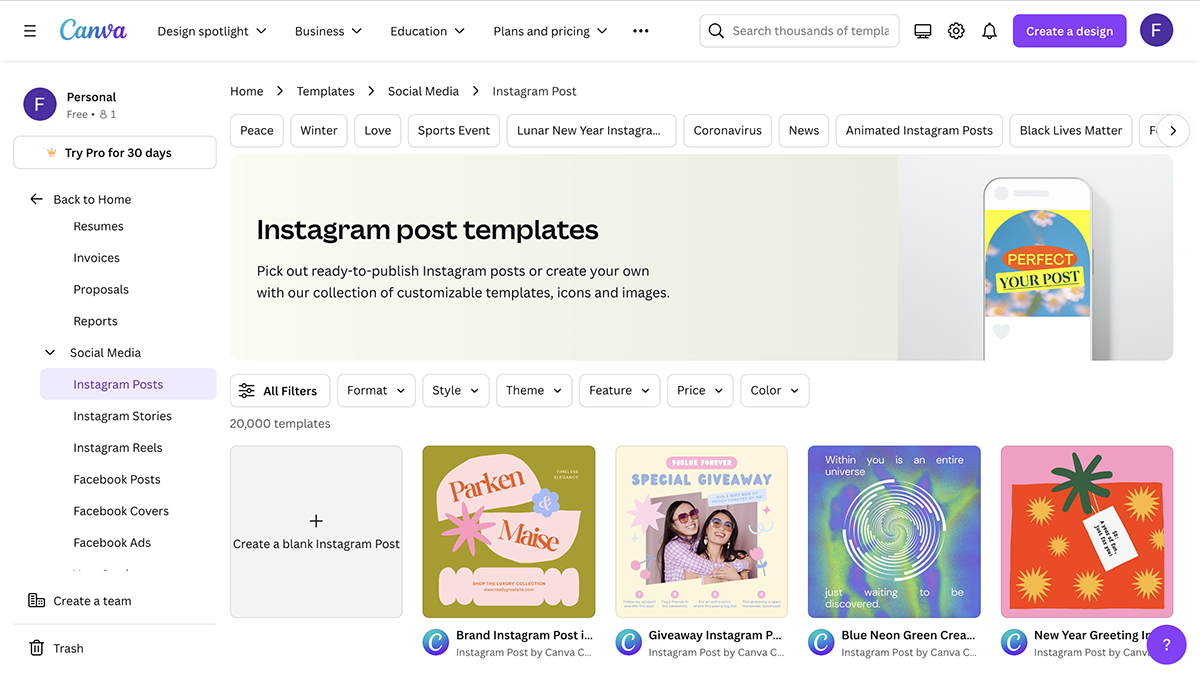
With over 250,000 templates, Canva has the largest assortment among all three tools. You’ll templates across multiple categories, social media posts, pitch decks, flyers, newsletters—you name it.
Whenever I hop on Canva, I usually start with a template. It’s the fastest way to get going, and honestly, it saves me from the dreaded blank page. The templates are flexible, easy to tweak and make it super simple to bring your creative vision to life.
You can swap out colors, fonts, icons, images and layouts. And if you’ve got your brand kit set up, Canva makes it ridiculously easy to plug in your fonts, logos and colors with just a click.
Adobe Express has a smaller but more curated library with over 20,000 templates you can customize.
The design aesthetic is bold and modern, featuring vibrant colors, sharp shapes, and dynamic imagery that truly stands out.
If you’re a fan of visuals that grab attention and leap off the screen, you’ll find plenty to adore in this collection!
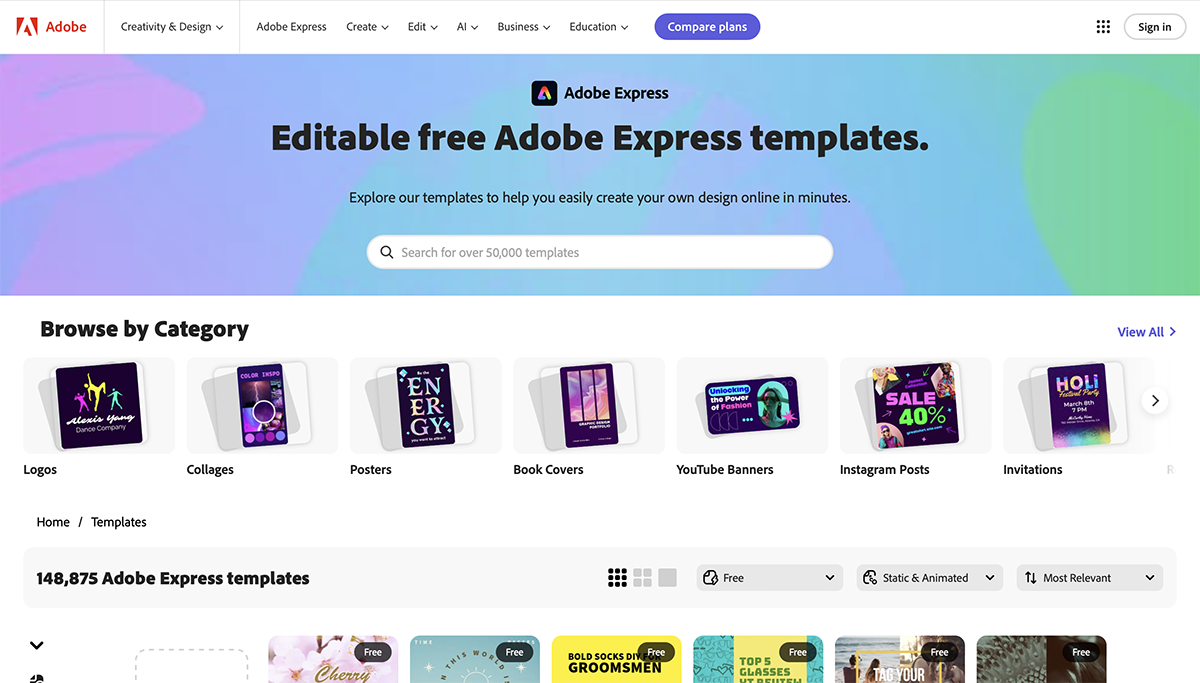
One thing I like is the integration with Adobe Fonts, which opens up a lot of animated typography options you won’t find in most free design tools. So if you’re building something like a promo video slide or an animated Instagram story, Express has some pretty slick presets that’ll get you noticed.
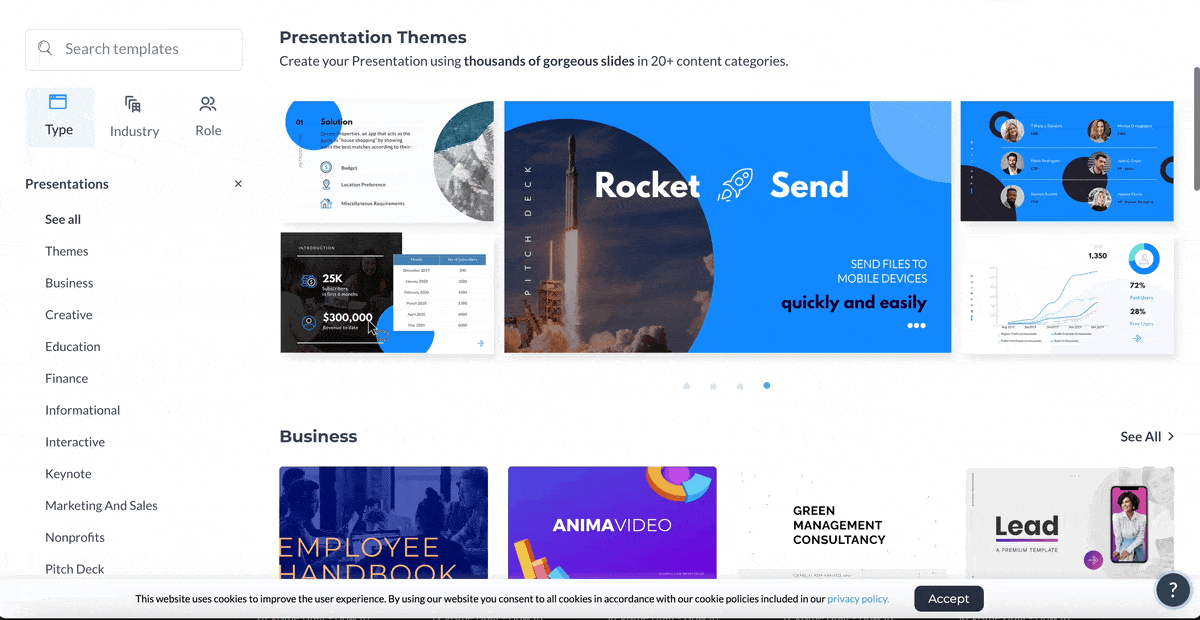
With over 14,000 templates across 40+ categories, Visme’s library might not be as massive as Canva’s. But what it lacks in volume, it makes up for in quality.
The templates here aren’t just placeholders. They’re designed by professionals for business and education use cases, and they look it. I’ve used Visme’s templates for whitepapers, reports, sales decks and internal training manuals and they always look sharp, clean and on-brand.
Plus, you get access to animated icons, 3D characters, data widgets and custom illustrations built into many templates. This means you can add some real motion and life to your visuals without having to start from zero..
If you’re going by pure numbers, Canva wins hands down. It has nearly ten times as many templates as Adobe Express. You’ll be spoiled for options to browse during your design process.
However, sometimes quality is a better differentiator than quantity. But if you're like me and want templates that feel tailored to business needs, look modern and come with high-quality assets baked in, Visme is hard to beat.
Each Visme template is designed by professionals help you create unique visual content you likely won't find anywhere else. You’ll spend less time tweaking and more time publishing something that looks like it was made by a pro.
Sign up. It's free.Create any type of social media graphic with Visme!
AI is quickly becoming a must-have in visual design tools software, and each of these tools brings a slightly different flavor to the table.
From content generation to smart design suggestions, let’s take a closer look at how Visme, Canva, and Adobe Express stack up for AI-powered features.
All of Visme’s AI-powered features are housed in a central location called the AI Hub. This makes it easy for users to access AI tools in one place.
You’ve got the AI Design Generator, which helps kickstart projects by creating layouts based on your content type and goals. That's a huge help when you’re staring at a blank canvas, figuring out where to start.
I actually put it to the test using this prompt: Create a professional, visually engaging product presentation for a new AI-powered productivity app targeting remote teams, highlighting key features, user benefits, use cases, testimonials, and pricing—using a clean layout, bold typography, and a tech-savvy color palette of deep blue, white, and lime green.
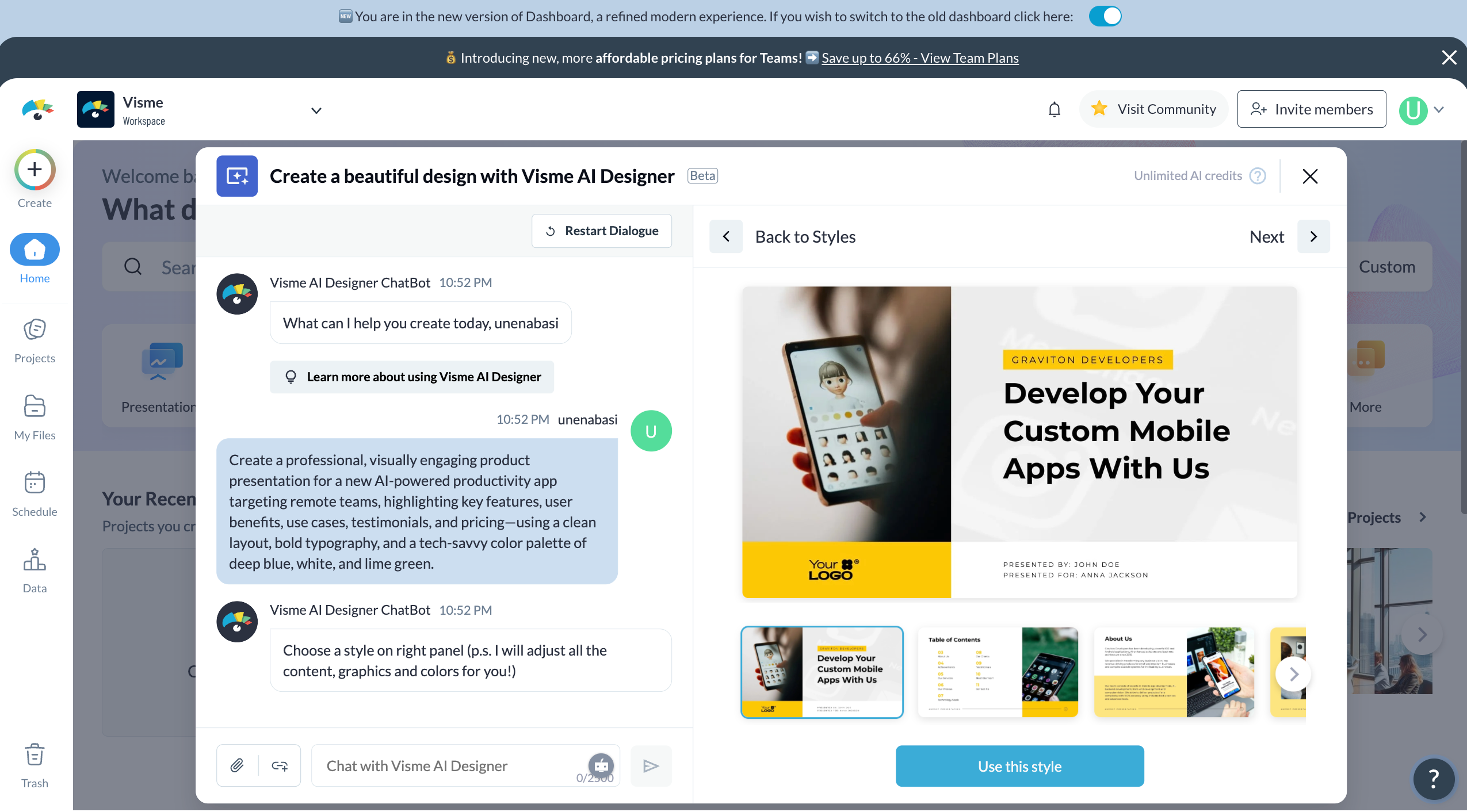
The chatbot provided a few design options for me to choose from. Once I did, the tool adjusted the content, graphics and colors to my liking.
Here’s the result:
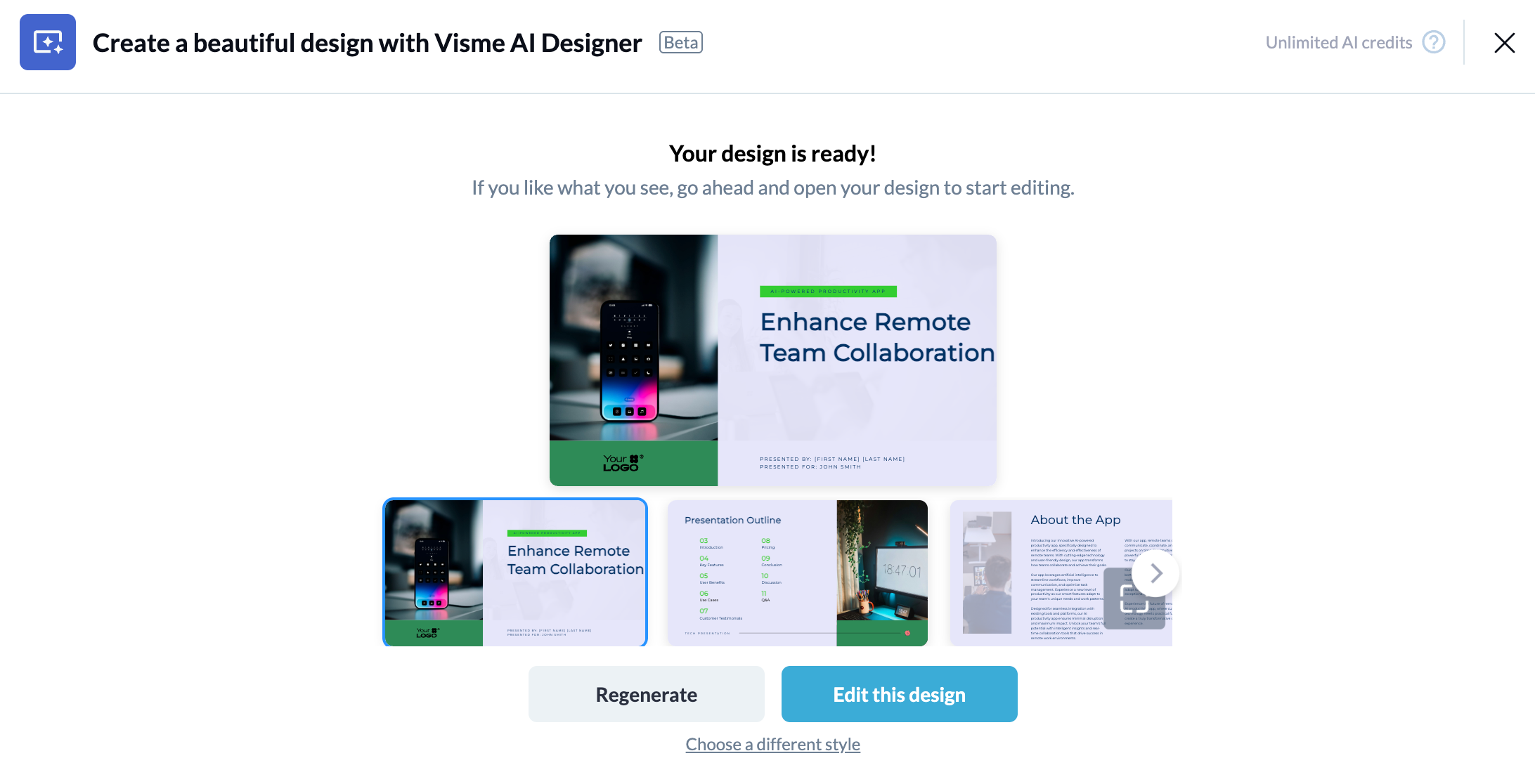
This turned out great, especially for something that took less than two minutes to generate.
That said, it does need a few tweaks. The layout’s solid, but some of the text feels and visuals need minor adjustments. Luckily, it’s all super easy to fix using their feature-rich editor.
There’s also an AI Image Generator (we covered this more under stock photos) and AI Writer for generating text like headlines, body copy, or even script lines if you're building a presentation.
One feature that stands out for me is Edit with AI. Ever found a template you love, but the content just doesn’t fit? Instead of manually rewriting everything, Visme lets you tweak the tone, structure or details by answering a few simple questions. It’s a fast way to make templates feel made for you.
Add in AI Resize, AI Text-to-Speech, and Image Touch-Up Tools, and you’ve got a full suite of time-saving tools that can genuinely speed up your workflow.
Canva rolled out Magic Design, which auto-generates layouts based on your prompt and style preferences—kind of like having a design assistant.
I used the same prompt I used in Visme's AI maker and here's how their version turned out.
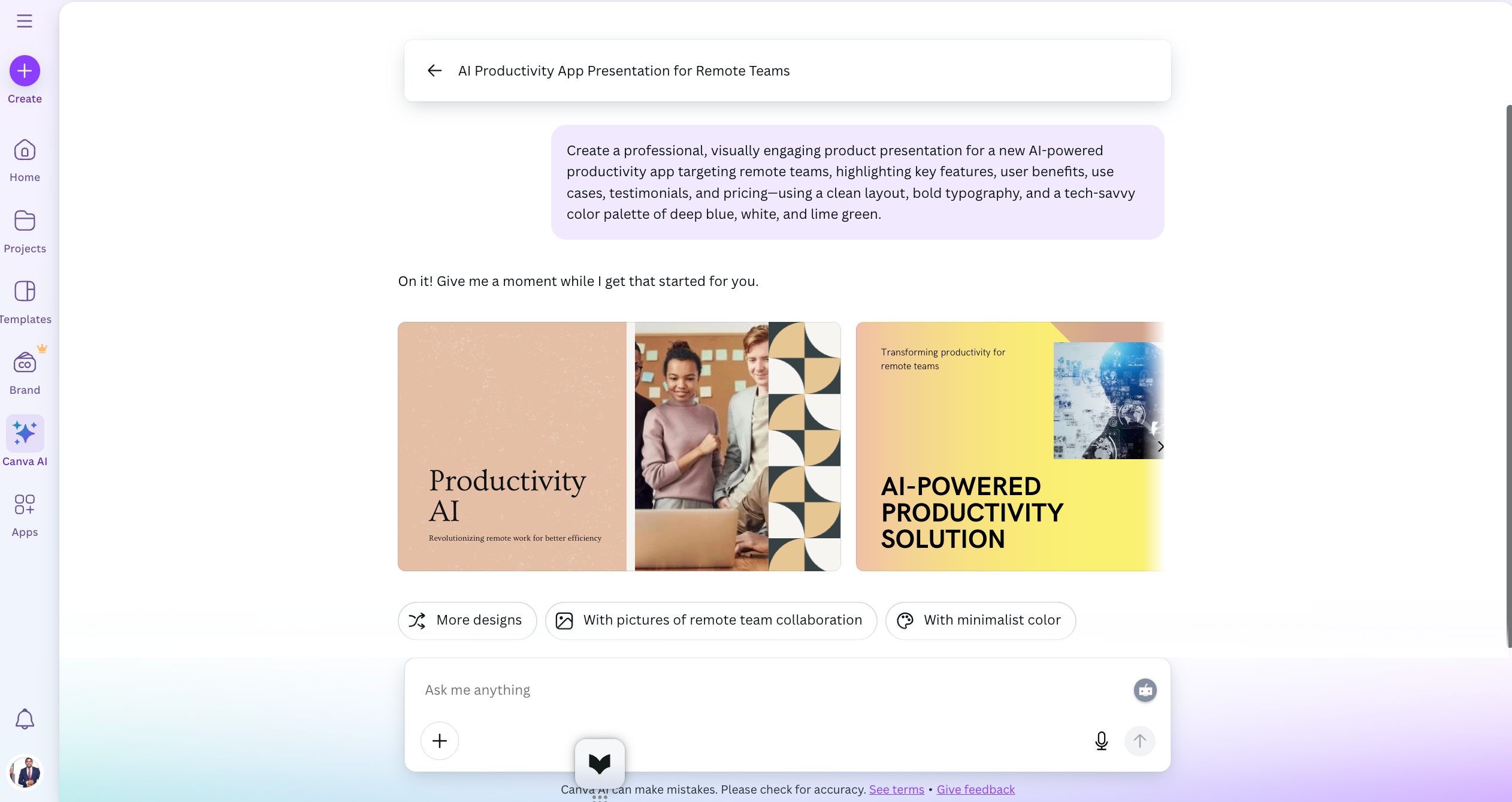
The first draft is pretty impressive, and like Visme, you can scroll to the right for design options. Or you can try out different prompts until you get a good result.
Then there’s Magic Write, Canva’s AI writing tool. It’s available inside Docs, Presentations, and more. It’s handy for generating outlines, blog copy, or even captions when you’re short on time.
For photo edits, you can use Magic Edit to replace objects in photos (like swapping out a coffee cup for a laptop) and Magic Eraser to remove unwanted elements. Canva also offers a Text to Image tool that turns prompts into AI-generated graphics.
Some of these tools work better than others, and you’ll need to be on a Pro plan to unlock most of the powerful features.
Adobe’s approach to AI tools is still growing, and right now, it’s not as deep as what Visme or Canva offer.
They’ve added Adobe Firefly, which powers Text to Image generation and Text Effects using generative AI. You can create cool typography styles or bring abstract ideas to life as images, but you won’t find AI copywriting, template editing, or presentation-specific AI tools in Adobe Express (yet).
Since Adobe Express is a lightweight version of the full Adobe Creative Cloud, a lot of the smart AI tools live outside the platform. That can be limiting if you’re looking to get everything done in one place.
Canva and Adobe Express each offer helpful AI tools, but Visme currently leads the pack with the most well-rounded, integrated, and usable suite of features.
From content generation to intelligent design tweaks, Visme’s AI features actually help you finish your projects faster—and better. Tools like Edit with AI and AI Design Generator are designed for users who need content that looks sharp and conveys the right message without hours of tedious editing.
If AI is a key part of your content creation process, Visme is the strongest choice right now.
When it comes to pricing, all three tools offer a free plan for individuals who want to use the basic functionality and give the platforms a test drive. However, if you would like access to premium features, there is a subscription cost.
With these similarities in mind, we will move on to explore the different levels of access and cost for premium features across both Canva and Adobe Express.
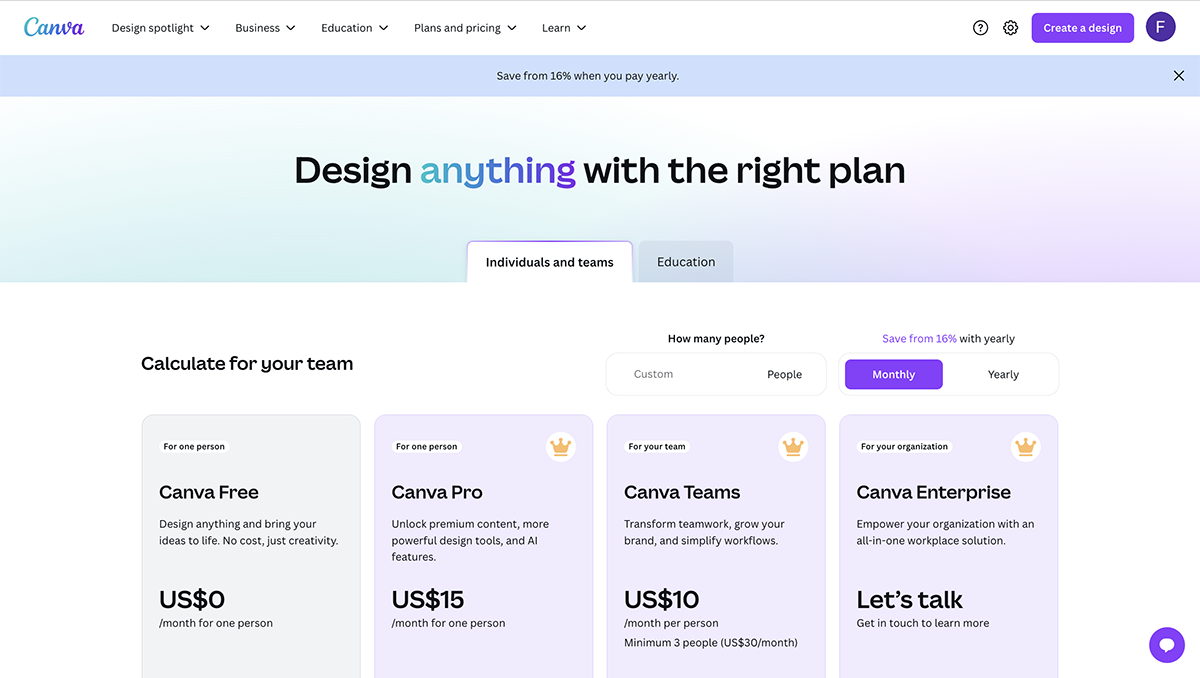
Canva has a robust free setting with the following features available.
Canva also has several premium features that you can pay extra to unlock. Canva Pro costs $15/month for one person. Canva Teams starts at $30/month for 3 people with an additional $10/month for each new team member.
The features and benefits you unlock with a premium membership include the following.
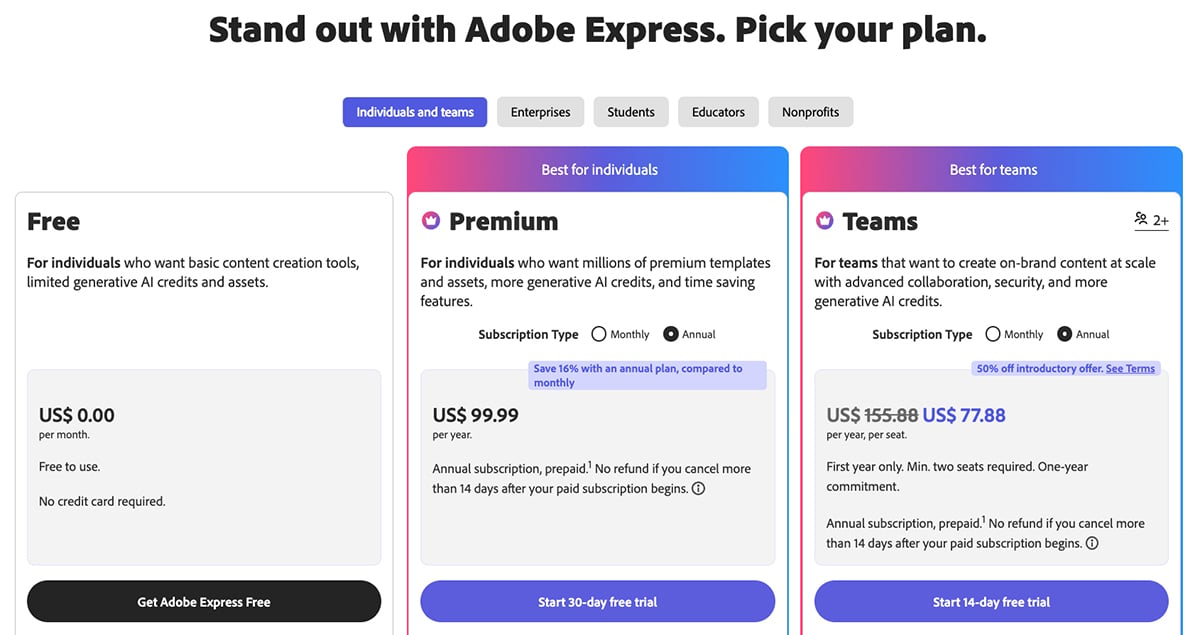
Adobe Express takes a different approach when it comes to premium pricing. While they have a free starter plan, the features are minimal. Essentially, the free plan allows you to view the stock photos available to use.
You begin to unlock the premium features when you pay for an individual account. The personal accounts are $9.99 per month or $99.99 a year. Teams accounts start at $6.49 per month per user or $77.88 per year per user with a minimum of two users.
Additionally, Adobe Express offers a 14-day free trial on both Premium and Teams plans so you can try the features before you make a purchase.
The individual plan comes with the following features.
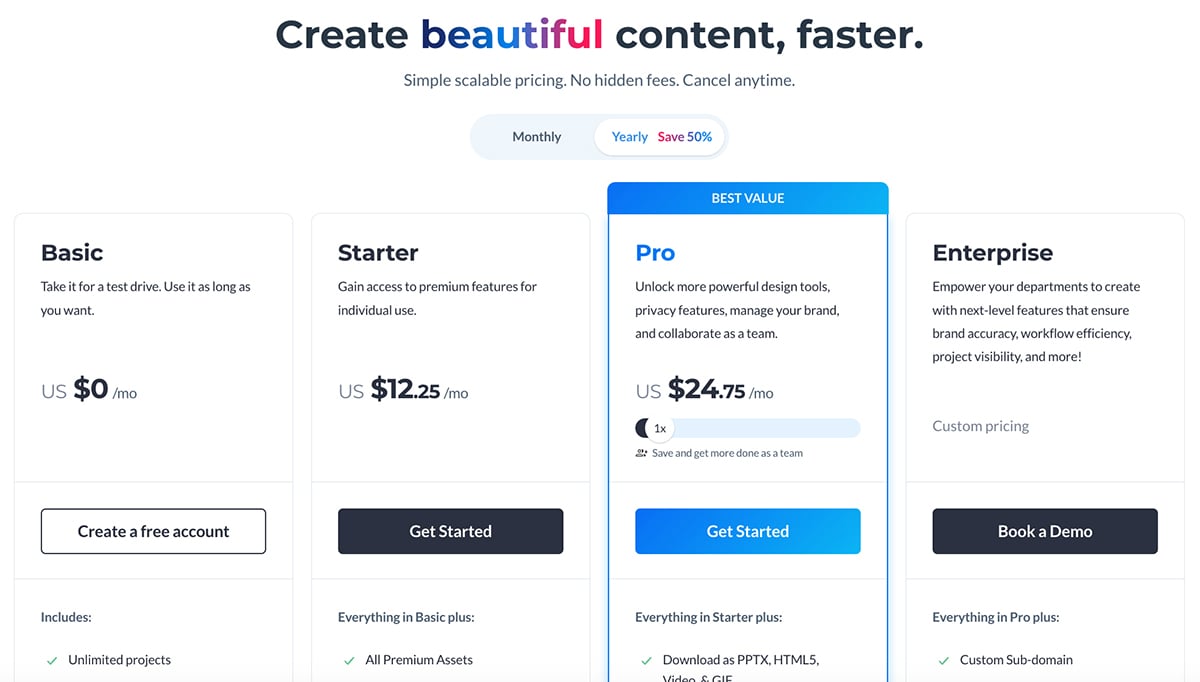
Visme operates on a "freemium" model similar to Canva and Adobe Express. This means you can enjoy various features for free, but more advanced features and capabilities are gated behind premium subscriptions.
The free version of Visme includes everything you need to get started with designing and sharing visual content. Here are some of the features in the free plan:
If you want more, Visme offers several premium plans:
Basic: This plan is free and includes basic features, suitable for simple personal projects.
Starter: The Starter plan costs US $12.25 per month and includes all the features of the Basic plan plus access to all premium assets.
Pro: Starting at $24.75/month when billed annually and giving the ability to scale for team of 3+ members at a discounted rate. This plan unlocks most of Visme's powerful features, including advanced analytics, premium templates and much more. Perfect for professionals and freelancers who need to create high-quality content regularly.
Enterprise: Contact Visme for pricing. Tailored for teams and enterprises, offering collaborative features, brand management, and advanced security options.
The unique features Visme’s paid plans offer are:
Canva seems to win this category as it has a robust free plan that far outstrips what Adobe Express offers.
Visme takes a different approach using a freemium model. This model gives you access to many features and templates as well as online sharing when you sign up for the free version.
However, if you decide to upgrade to a paid plan — there are three to choose from —you get access to various premium elements, such as multiple download formats, exclusive templates, a brand kit to store your logo, colors and fonts, extended download types and more.
In our next section, we will examine how Canva, Visme and Adobe Express compare when it comes to usability. Usability includes how easy the content is to read on the apps and whether or not the content is available offline.
Ultimately, we will explore how easy it is to use when it comes to navigating the application.
According to research by usability expert Cassidy Kolczun, Canva has strengths and weaknesses in usability.
On the surface, it’s super beginner-friendly. I’ve seen folks with zero design experience churn out decent graphics in under 30 minutes. That’s a win in my book.
But dig a little deeper and you’ll notice a few usability hiccups, especially around searching for templates. If you know exactly what you’re looking for, you might find yourself going down a rabbit hole of endless scrolling. It’s not always as smart or filtered as you’d expect.
Also, a portion of users had challenges with editing text and design elements. It’s mostly smooth on desktop, but on mobile, it gets a little clunky.
With that said, Kolczun’s research demonstrates that Canva users can create designs even when they are new to the software and lack design experience.
Adobe Express is a bit of a mixed bag. On one hand, I love how clean the interface looks. It’s polished and very Adobe. But when it comes to actually doing things, you might hit a few roadblocks.
An analysis of user reviews shows some challenges that Adobe Express users report when it comes to usability.
Notably, some users struggle with the embed functionality. This struggle causes users to report negative experiences when embedding self-hosted videos on the Adobe Express platform.
Adobe requires you to host any media through Adobe and you may require reviewing their tutorial on how to make this feature work.
Also, when it comes to building websites using the Adobe Express app, many users request the ability to create multi-page websites. Currently, Adobe Express lacks the required functionality to handle this request.
Visme prioritizes user-friendliness, making it accessible to both novice and experienced designers.
The interface is super clean, with a tidy left-hand panel that puts everything within reach. Whether you’re building a presentation, infographic, or animated graphic, it doesn’t feel overwhelming, even if you’ve never touched a design tool before.
The drag-and-drop editor is intuitive. You can easily drop in charts, icons, animations, or text blocks without needing to know anything about design grids or alignment tools. And if you ever get stuck, there’s a solid library of tutorials and walkthroughs that guide you step by step.
One thing I really appreciate? Visme doesn’t assume you’re a designer. It gives you structure, visual cues and guardrails, so your designs always look good.
When it comes to ranking how user-friendly these graphic design tools function as a web app, Canva is the clear winner if you need to embed any video content in your design or build web pages.
However, if you are looking for specific templates, Canva’s confusing search tool may be more a hindrance than a help.
If usability is crucial to you, then Visme is an excellent choice for your graphic design tool. Visme is founded on principles that include making design and usability focal points at the center of building great businesses.
Also, Visme places great value on information design and we put it at the forefront of our content. You do not need a graphic designer to create stunning content for your startup or social media platforms.
In our next section, we will discuss the mobile apps of both Canva and Adobe Express.
Worldwide, users are demanding better mobile experiences when it comes to their design apps. This demand stems from the fact that many users perform most of their work on a mobile device or tablet.
This section will explore how Canva, Visme and Adobe Express perform when it comes to common mobile app challenges like making navigation intuitive, ensuring a seamless experience across the mobile and desktop versions, and if the mobile version adequately helps users meet their goals.

Canva’s mobile app is available for iPhones, iPads and Android phones and tablets.
When it comes to Canva’s main value proposition, the app succeeds as many users quickly create professional-looking designs. Additionally, Canva’s mobile app is a useful tool for sharing creations on apps that are often used primarily on mobile devices.
Some of the most salient features for this purpose include the following.

Adobe Express's mobile app is wonderful for creating social media videos and graphics on your phone. It’s very user-friendly and lets you use generative AI tools to make your work easier.
You can also easily schedule content for social media using the app, apply dozens of animations and effects, and even tap into your premium Adobe Express features by signing in to your account.

You can use Visme's mobile app on both iOS and Android devices to create and edit beautiful visuals from anywhere. The app's user-friendly interface mirrors the desktop version, allowing for a seamless transition between devices.
The app provides access to a wide range of templates, icons, and photos, allowing you to design engaging social media graphics, presentations, and other visual content on your phone or tablet. You can easily customize colors, fonts, and layouts and add interactive elements like animations and links.
With the Visme mobile app, you can also collaborate with your team in real-time, making it a valuable tool for on-the-go professionals and creative teams. Whether you're commuting, traveling or simply away from your desk, the Visme mobile app ensures you never miss a beat in your design workflow.
When it comes to mobile app functionality, Canva is a clear winner over Adobe Express. As a designing tool for mobile, the ability to pack most of the desktop version functionality into the app makes it an excellent tool for those who work on mobile.
Visme also comes with a mobile app to help you create stunning designs on the go. Download it now for iOS or Android.
If mobile design is important to you, downloading either Canva or Visme is a smart choice!
In the sixth comparison point, we will review how these three tools perform when it comes to stock photos’ availability.
As a reminder, stock photos are images that are already prepared for use. When photographers of stock photos publish their work, they make it available using a specific license.
One of the significant advantages of using professional design tools is that you gain access to quality stock photos that are not already widely used.
Canva comes pre-loaded with thousands of high-quality stock photos that you can take advantage of in your designs.
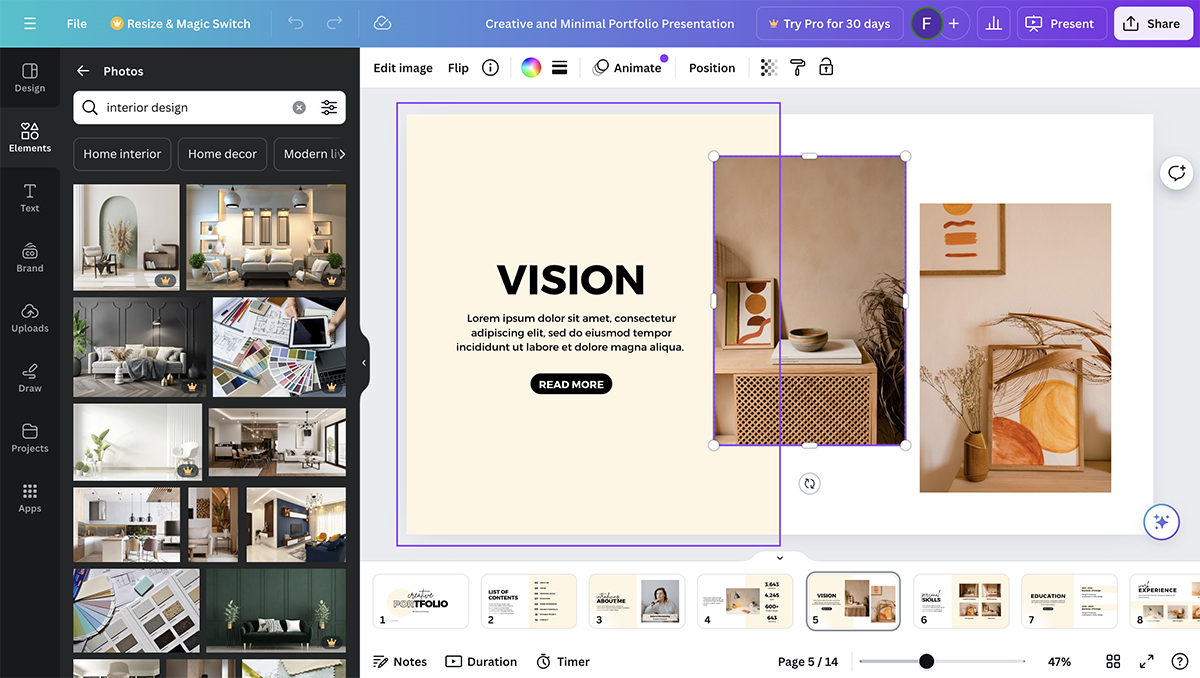
Additionally, Canva has another benefit that can help you while creating designs.
You can stay inside of the Canva editor while you are selecting a stock photo. The advantage of staying inside the editor is that you can quickly test design elements against the stock photos seamlessly.
Canva also offers an AI image generator that allows you to create stunning AI images from text or from another reference image.
I took it for a spin and here’s what it came back with.
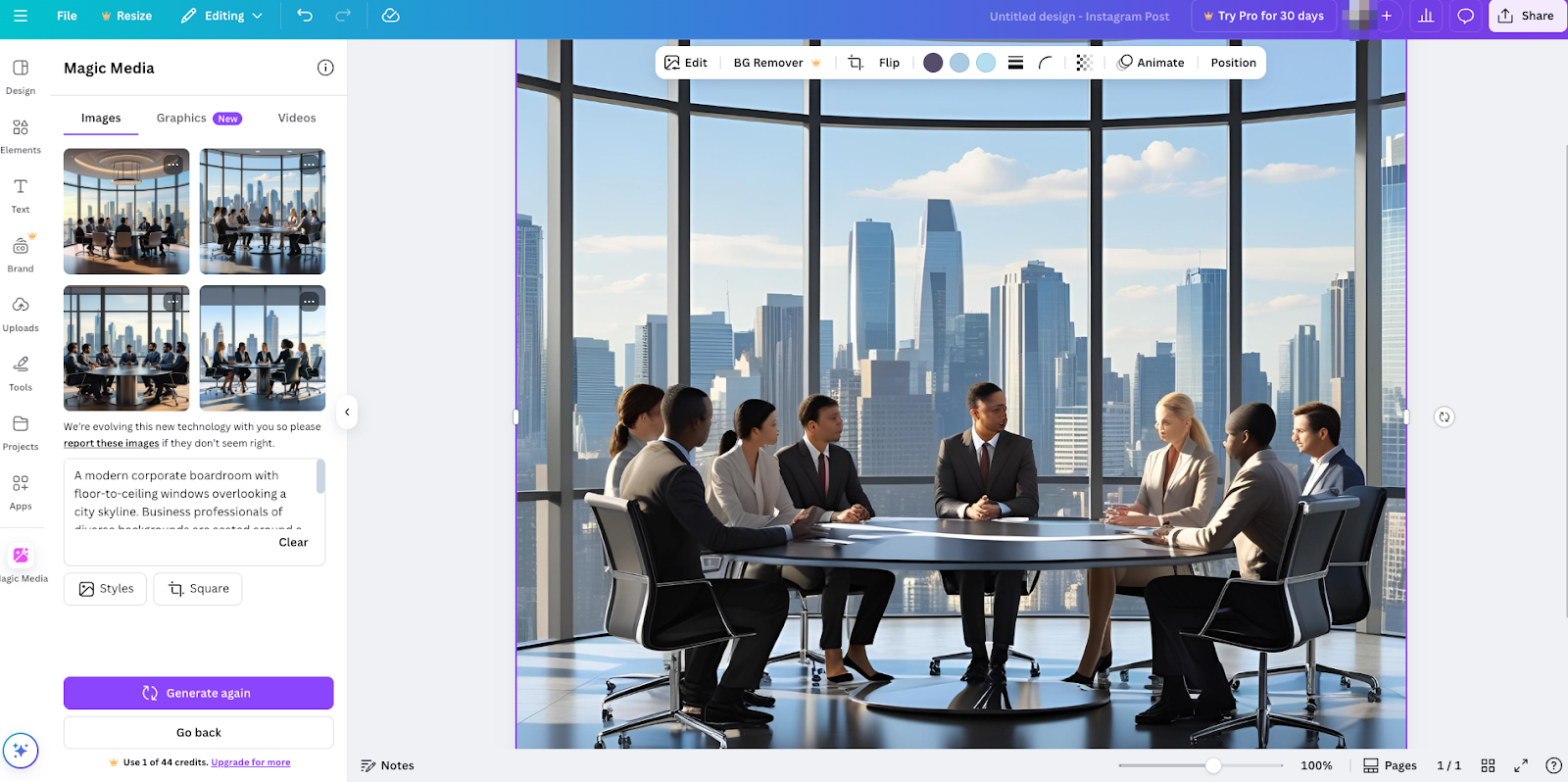
The images generated by Canva AI were weird. The images generated from Canva's AI tool were weird; the proportions felt off, facial features were inconsistent, and some elements looked unnatural or distorted. While it handled general layouts and backgrounds decently, it struggled with realism and fine detail, especially in human subjects.
Adobe Express has a different approach to working with stock photos. Unlike Canva, you need to add a photo to your image library before using it in the editor.
With that said, Adobe Express does have a few impressive integrations you can use on your project. For example, you can upload any images you need from the well-regarded Adobe Stock images that Adobe's other tools like Photoshop and Illustrator are often used.
Additionally, Adobe Express comes with an integration of the popular stock photo collection called Unsplash.
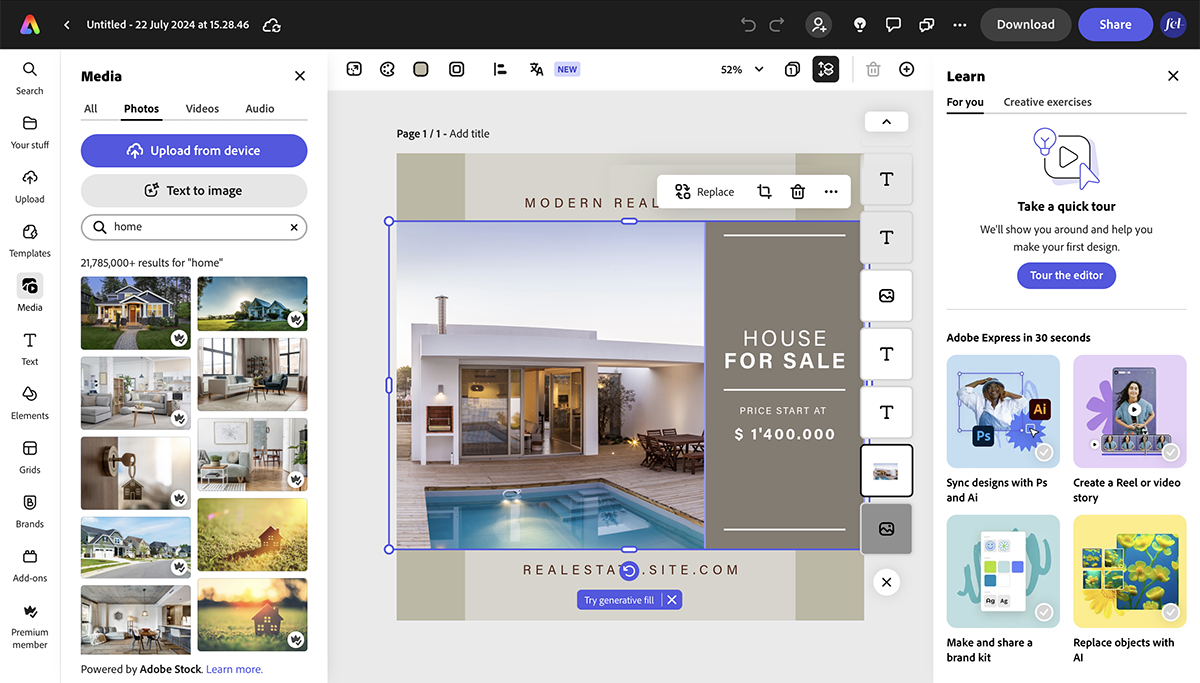
Unsplash is dedicated to sharing stock photography under a free license. Unsplash includes over 207,000 contributing photographers with over 2 million photos.
Similar to Canva, Adobe Firefly also features an AI image generator. I inputted the same prompt and here’s the result.
Compared to Canva, Adobe Firefly’s output was noticeably better. The images looked more realistic, with improved proportions, cleaner facial features, and more coherent scenes. However, they still fit the mold of an AI-generated image with subtle inconsistencies in texture, hands, or background logic that give it away.

Compared to Canva, Adobe Firefly’s output was noticeably better. The images looked more realistic, with improved proportions, cleaner facial features, and more coherent scenes. However, they still fit the mold of an AI-generated image with subtle inconsistencies in texture, hands, or background logic that give it away.
Visme offers a vast collection of stock photos to enhance your visual creations. With over 1 million high-quality images at your fingertips, you'll find the perfect visuals to complement your message and capture your audience's attention.
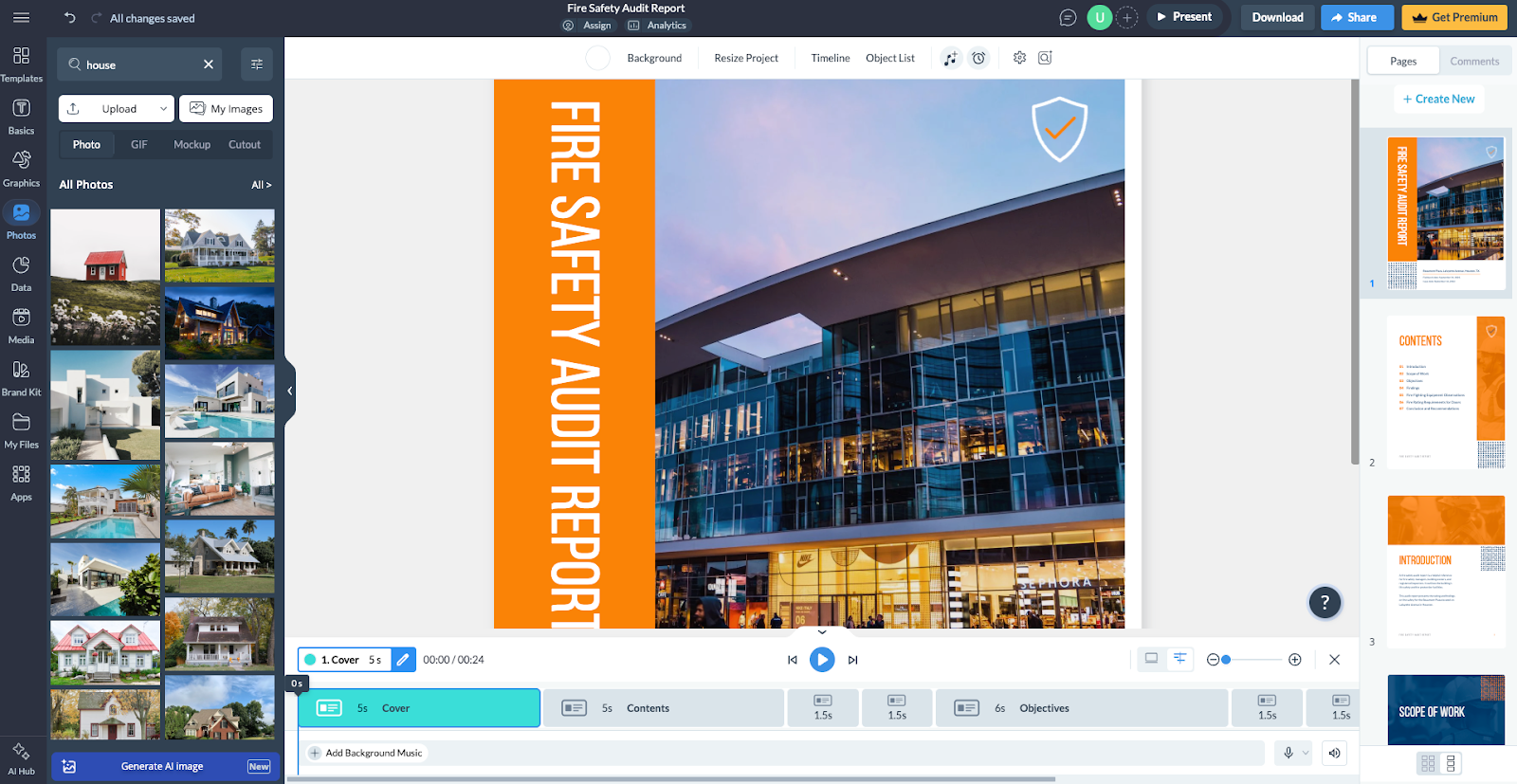
You can easily browse and search for images without leaving your design workspace, saving you valuable time and effort. Plus, Visme regularly updates its stock photo collection, ensuring you always have access to fresh and relevant visuals.
I tried out Visme’s AI image generator, and the results were much better than Canva’s. The overall quality was higher — the images looked more coherent, with better lighting, composition, and fewer distortions. While still recognizably AI-generated, they felt more polished and usable, especially for business presentations or marketing visuals.
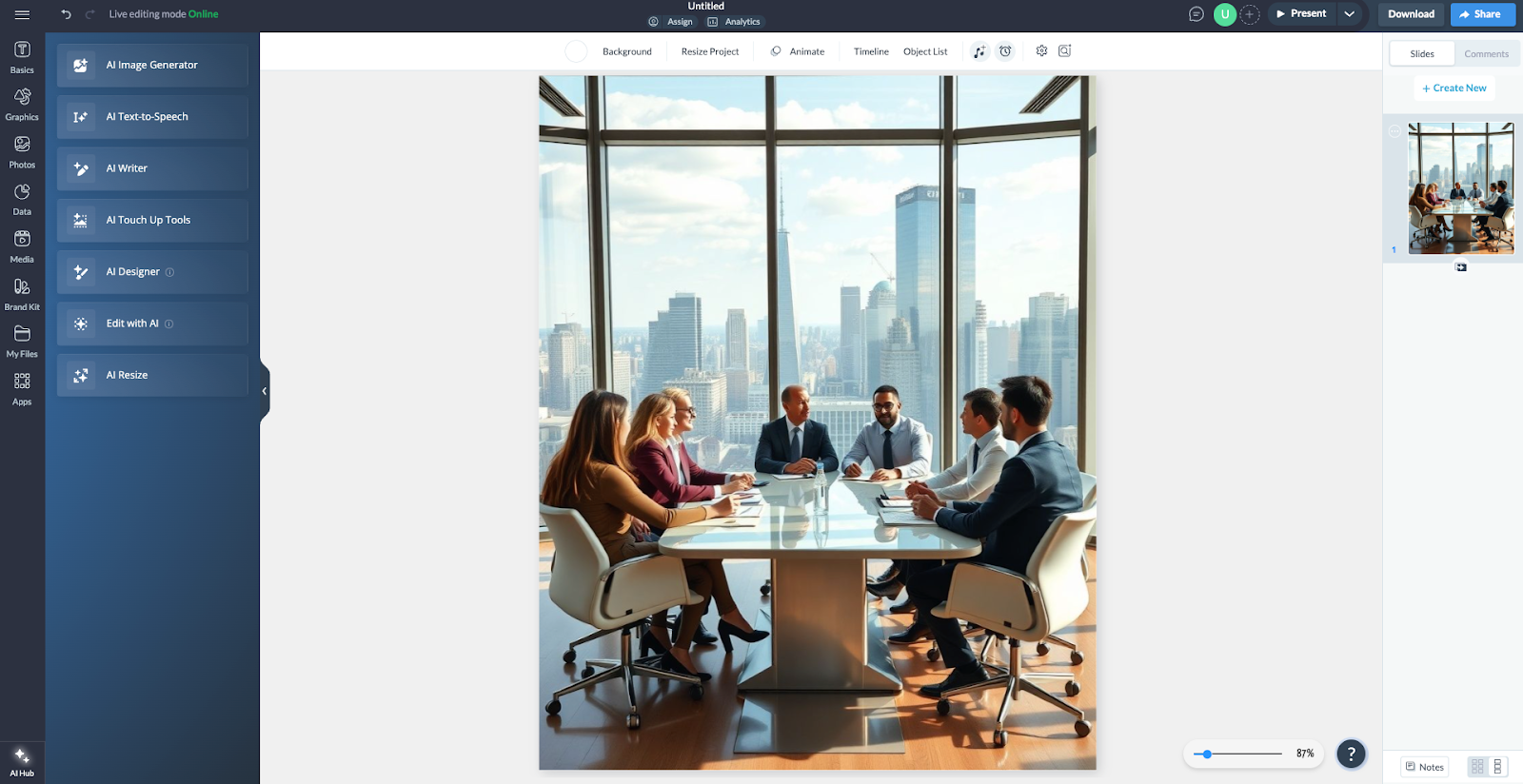
Adobe Express wins this section for a couple of reasons. First, bringing together their well-known library of stock photos that comes pre-loaded in their platform is a significant advantage.
Also, the built-in integration with Unsplash makes stock photos a strength for Adobe Express.
If you're looking for a design tool that lets you access millions of stock photos and videos, make sure to check out Visme. You can also browse through thousands of free icons and shapes, and upload your own photos and videos to create your personal library.
Integrations can help streamline workflows and enhance productivity by allowing users to connect their design tools with other software they use regularly.
In this comparison point, we'll explore how Canva and Adobe Express perform when it comes to integrations with other tools and platforms.
Canva offers a bunch of integrations, making it an incredibly versatile design tool.
For example, you can directly schedule and share social media posts made in Canva to platforms like Facebook, Instagram, Twitter, Pinterest and LinkedIn.
You can also connect Canva to Google Drive, Dropbox and Box to seamlessly share files and assets between the tools, such as logos, images and videos.
Canva also integrates with most of your tech stack, including email marketing tools like Mailchimp and project management tools like Slack and monday.com. You can also design and upload virtual backgrounds to Zoom and design directly within WordPress with a plugin.
Adobe Express is part of the larger Adobe ecosystem. This means it integrates seamlessly with Adobe Stock, Adobe Fonts and Creative Cloud Libraries.
You can also connect Adobe Express with Adobe Experience Manager (AEM), which allows you to access and edit assets between the two platforms.
Visme understands the importance of seamless workflows, and that's why it offers a range of integrations to connect with your favorite tools and platforms.
You really have to ask is Canva better than Adobe Express?
Undoubtedly, Canva takes the cake in the integration department. It connects with a vast array of external apps, covering everything from social media and cloud storage to project management and marketing tools.
While Adobe Express connects with other tools by Adobe, Canva integrates seamlessly with a range of software and apps, from cloud storage, social media and project management tools to popular marketing and content management platforms.
However, Visme strikes a balance between integrations and offers a selection of popular and essential tools for seamless workflows. It connects with major video platforms, form builders, image libraries and key marketing tools to ensure you have the necessary resources at your fingertips.
While not as extensive as Canva's vast integration library, Visme's focused approach caters to the core needs of most users.
Canva and Adobe Express both offer drag-and-drop design tools, but their strengths vary. Canva is known for its extensive template library, user-friendly interface, and wide range of AI tools like Magic Write and Magic Design.
Adobe Express, on the other hand, integrates more closely with the Adobe ecosystem and is powered by Adobe Firefly for AI-generated images and text effects. While Canva offers a broader suite of features for everyday users, Adobe Express leans into bold visual styles and professional-quality assets.
While Adobe Express is sleek and capable, it does have a few limitations. Users have noted the lack of multi-page website creation, difficulty embedding self-hosted videos, and fewer AI tools compared to Canva or Visme.
Additionally, much of the advanced functionality lives outside the platform in other Adobe apps, which can interrupt your workflow if you’re looking for an all-in-one tool.
There’s no direct way to convert Adobe Express projects into Canva.
However, you can download your Adobe Express design as a PNG, JPG, or PDF and upload it into Canva as an image or background. Just keep in mind that elements won’t be editable unless you recreate them within Canva’s editor.
Both platforms offer free plans, but the features vary. Canva’s free plan includes thousands of templates and basic tools, while its Pro plan unlocks premium assets, AI tools, and brand kits. Adobe Express also has a free tier, but many features, like Firefly AI and premium templates—require a subscription. Overall, Canva gives you more value at the free level, while Adobe Express’s value shines if you’re already subscribed to Adobe Creative Cloud.
Canva and Adobe Express both offer knowledge bases, tutorials, and email support. However, Canva has more in-app help features and a vibrant online community.
Adobe support is robust for Creative Cloud users, but Express users may find fewer dedicated resources. If quick help and onboarding are priorities, Canva tends to be more beginner-friendly.
If you are looking for a tool that combines the strengths of both Canva and Adobe Express, try Visme. With this tool, you can create stunning social graphics, infographics and more.
Visme offers thousands of templates across 40+ categories, from Facebook posts, Instagram stories and animated charts to promo videos, presentations, reports and more.
Other exclusive features of Visme include:
Ready to take your visual content to the next level?
Sign up for a free Visme account today and end the Adobe Express vs. Canva debate for good.
Design visual brand experiences for your business whether you are a seasoned designer or a total novice.
Try Visme for free