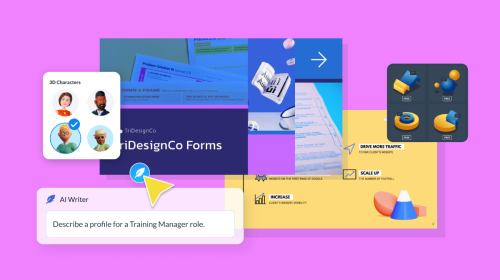
10 Best AI Background Removers in 2026 (Free & Paid)


Have you ever struggled to remove unwanted elements or backgrounds from images? Now, thanks to AI-powered background removal tools, these tasks take seconds without the need for mastering complex apps.
However, the abundance of these tools can overwhelm beginners when selecting the most suitable option.
That's why we've rigorously tested multiple aspects—efficiency, feedback and additional features—to guide you in choosing the right tool.
In this guide, we've compiled a comprehensive review of the top 10 AI background removers in 2026. Our evaluation includes their features, pricing, advantages and drawbacks, empowering you to make an informed choice.
*Disclaimer: The comparisons and competitor ratings presented in this article are based on features available as of December 3, 2023. We conduct thorough research and draw on both first-hand experience and reputable sources to provide reliable insights. However, as tools and technologies evolve, we recommend readers verify details and consider additional research to ensure the information meets their specific needs.

Visme is an all-in-one visual design and content authoring tool that empowers users and teams of all sizes to craft engaging and professional visual content.
Visme's AI background remover effortlessly eliminates backgrounds from images, enabling the creation of polished visuals without requiring advanced design or editing skills. This feature is available across all Visme projects, whether new or existing.
In under 5 seconds, the AI background remover allows you to generate a transparent background for your image.
You can isolate graphics, products, people, or any element from their backgrounds to seamlessly enhance presentations, designs, or infographics.
Simply import an image by uploading a photo or utilizing a stock image. After navigating to the edit option, click on the AI TouchUp tools. Choose the Background Remover feature, and watch as it instantly removes the background of your selected image.
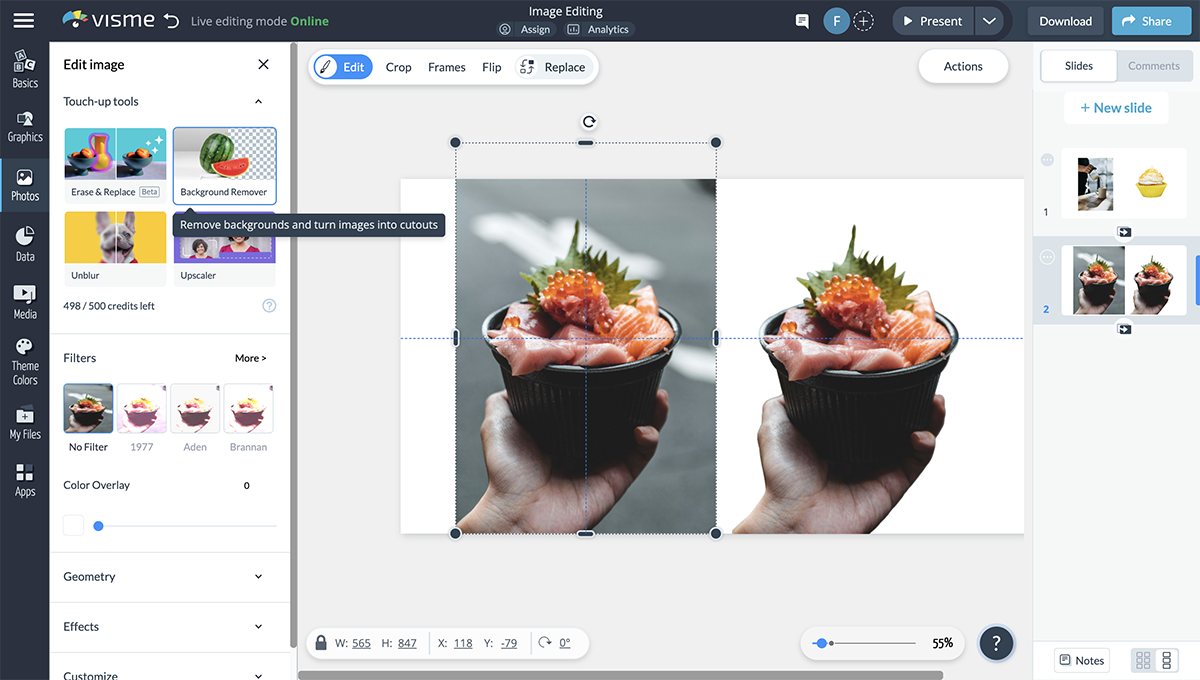
Visme provides an extensive range of customization options, encompassing background customization, templates, design elements and lots of other features to enhance your visual assets/ With its user-friendly interface, Visme simplifies the creation of professional visuals, ensuring an intuitive experience even for beginners.
Beyond removing image backgrounds, Visme has other interesting features to create and elevate any type of visual content. You can resize, rotate and crop images with precision.
Let’s explore these features:
Apart from the background remover, Visme’s touch-up tools offer some additional tools to enhance your visual content. They include the following:
Don’t have the picture you need or you can't find it in our library? Not to worry, our AI image generator will come in handy. With this feature, all you need to do is input your prompt and you’ll generate your results in seconds.
The Visme AI text generator is your all-in-one solution for writing, editing, proofreading, expanding, summarizing and adjusting the tone of any text. Simply input your prompts and watch as the wizard generates your results.
Utilize Visme's AI brand design tool to effortlessly maintain design consistency with your brand elements. Simply enter your website URL and the tool will automatically fetch your logo, fonts and colors, integrating them into your brand kit. You’ll also enjoy personalized template recommendations tailored to your brand with this feature.
Visme features a diverse graphics library that includes stock images, icons, audio and videos, catering to a wide range of content needs, from casual to professional.
You can access a collection of more than 450 3D animation graphics, illustrations, gestures and other special effects on Visme. Our versatile 3D graphics are designed to captivate your audience and elevate your presentations to an impressive level.
With Visme, you can go a step further and make your images interactive to increase engagement. Here are some ways you can achieve this:
Visme’s collaboration tool allows seamless collaboration among team members. They can edit presentations, leave comments and create annotations in real-time.
You can also leverage the workflow feature to assign particular assignments to team members, establish deadlines and ensure necessary approvals are obtained.
Monitor your project’s audience engagement using Visme analytics. Gain valuable insights into various metrics such as views, unique visits, average time spent, completion rates and more with this feature.
Visme offers a variety of export formats, including JPG, PNG, PDF, PPTX and HTML5, giving you multiple options to access your designs. You can also share your creations on social media using Visme's social sharing feature or distribute them to your audience as live links.
Rest assured, with Visme, your images maintain their quality post-download, sharing, or publication.
Hear what one of our users has to say about their experience with Visme:
Co-founder
Visme offers the following pricing plan:

insMind is a free, AI-powered background remover tailored for creators, ecommerce sellers, and marketers who need to produce clean, high-quality images fast.
Whether you're preparing Amazon product photos, refreshing Instagram content, or designing banner ads, insMind’s advanced AI detects edges, hair, and transparent elements with precision—delivering studio-quality cutouts in seconds.
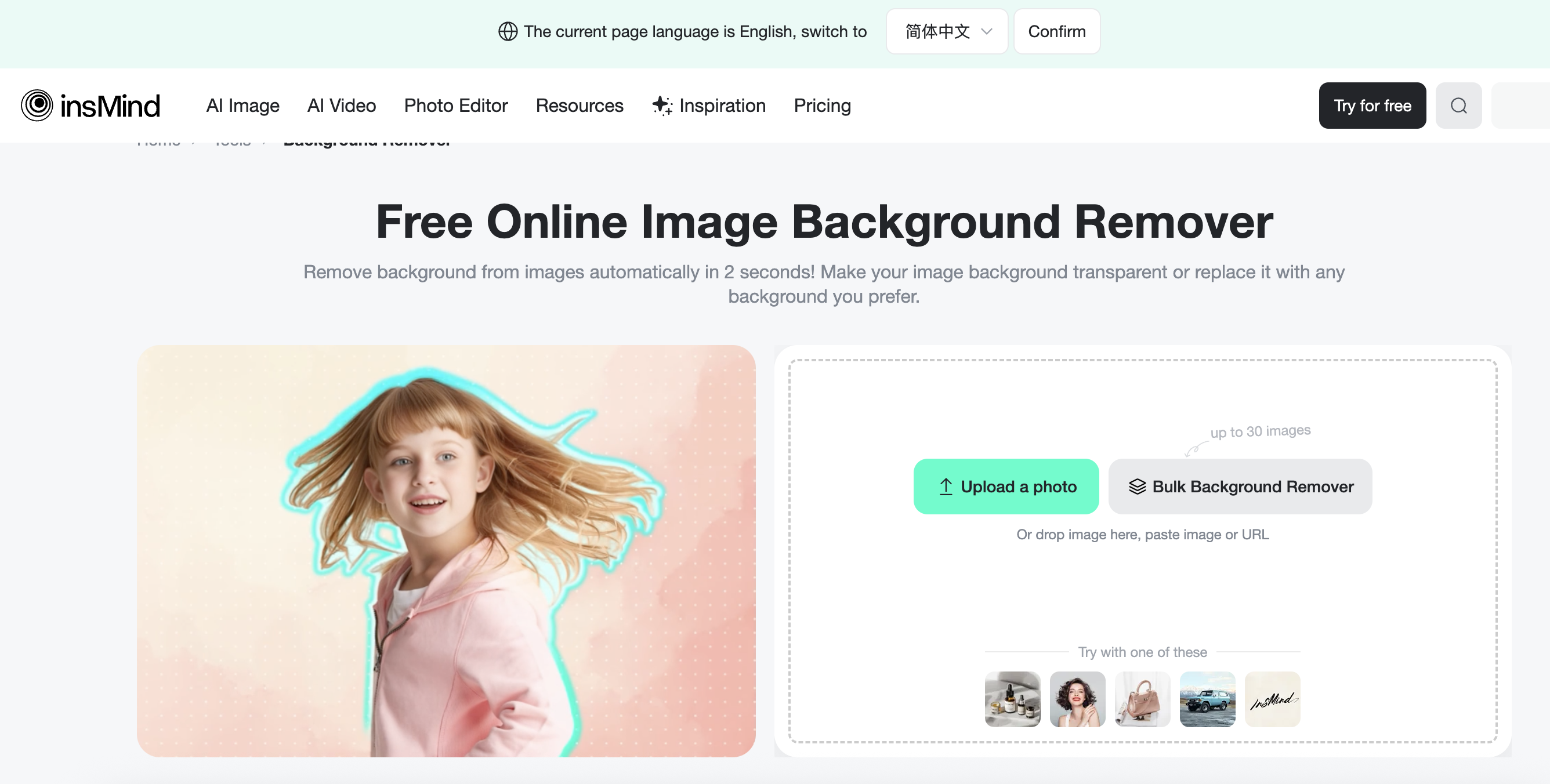
Unlike many tools that only offer basic removal, insMind goes further by integrating a built-in AI background changer.
After removing the background, you can instantly apply a professional backdrop—from clean white for product listings, to lifestyle, fashion, or seasonal scenes for social media and campaigns—all without switching tools.
Need to handle dozens of product photos for a new launch? insMind’s batch remover supports up to 30 images at once, saving hours of manual work.
Upload via drag-and-drop or URL, preview changes side by side using the Hold to Compare tool, and export in Standard or Ultra HD, completely watermark-free—even on the free plan.
Whether you’re managing a full catalog or polishing your personal brand, insMind makes high-volume, high-quality background editing simple, efficient, and accessible online.
insMind offers the following pricing plan:
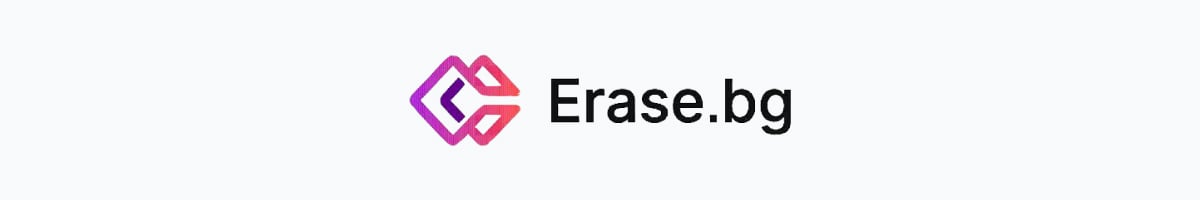
Erase.bg stands out as a top-tier AI background remover catering to diverse needs. From crafting graphics and editing images to website design, the tool serves a variety of uses.

Erase.bg also offers a range of background options, including professional and individual templates for users to experiment with. Moreover, it enables users to seamlessly integrate custom or preset backgrounds into the platform. This allows users who don't want a transparent background to upload their preferred background image to enhance their visuals.
Erase.bg offers the following pricing plan:

Removal.ai is another app that seamlessly removes backgrounds and helps to produce quality images for personal or professional purposes. It excels in creating transparent backgrounds and isolating objects. The tool also offers various background options and editing features to refine your images.

In its free version, access is granted to download 0.25MP images. To access higher resolutions, you’ll need to opt in for their premium plans. The plans offer flexibility, allowing users to subscribe to monthly credits or opt for a pay-as-you-go approach.
Removal.ai has the following pricing plan:

Imagga is an image recognition application that not only identifies objects or backgrounds within images but also assists in their removal. It also offers alternative background template options.

The tool incorporates various other features powered by machine learning. These services encompass visual searches, facial recognition, content filters for inappropriate elements, product categorization, color analysis, color adjustments and beyond.
Imagga’s background remover is not provided for in the free plan. However, 2 of its paid plans offer its background removing tool. These plans are:
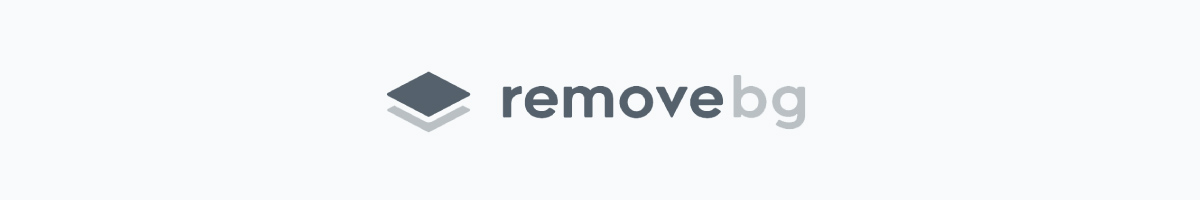
Remove.bg offers an automated image background removal tool through an intuitive user interface. It operates via a web-based platform and a dedicated app, available for download on Mac, Windows and Linux. Additionally, it seamlessly integrates with Photoshop.

Users have the flexibility to choose between leaving the background blank or customizing it with various themes while using the tool.
Remove.bg pricing plan includes the following:

Wondershare Pixcut streamlines image editing, focusing on easy cropping and background removal. It swiftly isolates subjects from backgrounds and makes it effortless to remove undesired elements with ease.

Additionally, the tool offers various background templates and permits uploading personal images for customizing your image backgrounds.
Let’s briefly look at its features.
Wondershare offers the following pricing plan:

This AI-driven app offers numerous free design functionalities, including a background remover tool that cleanly isolates subjects for inserting images into designs or creating logos. Users can also customize backgrounds using this tool.
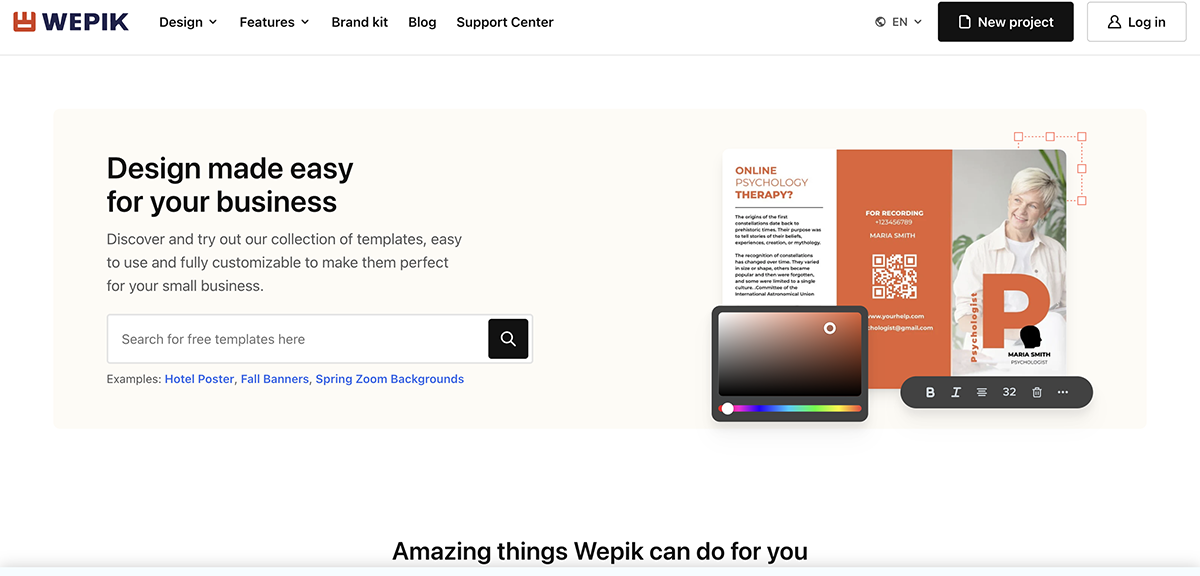
Wepik offers a variety of templates to create visually appealing assets. There are also a number of design elements and basic editing features on the platform to help users enhance images and make them more attractive.

PhotoRoom AI Photo Editor specializes in removing backgrounds from images while offering additional features like image resizing, background generation, blurring, object removal and more. It's a commonly used ai tool in business.
The tool offers easily customizable background templates. You can also personalize their images by adding objects, rearranging them, incorporating shadows and fine-tuning individual elements.

The free version offers both background removal and basic photo editing features. However, the premium version offers enhanced features such as batch editing, professional-grade image editing tools and resizing functions.

Zyro is a user-friendly website builder featuring a free AI background remover tool to effortlessly eliminate backgrounds from images. Utilizing advanced image recognition, it accurately identifies and removes backgrounds, creating transparent backgrounds seamlessly.
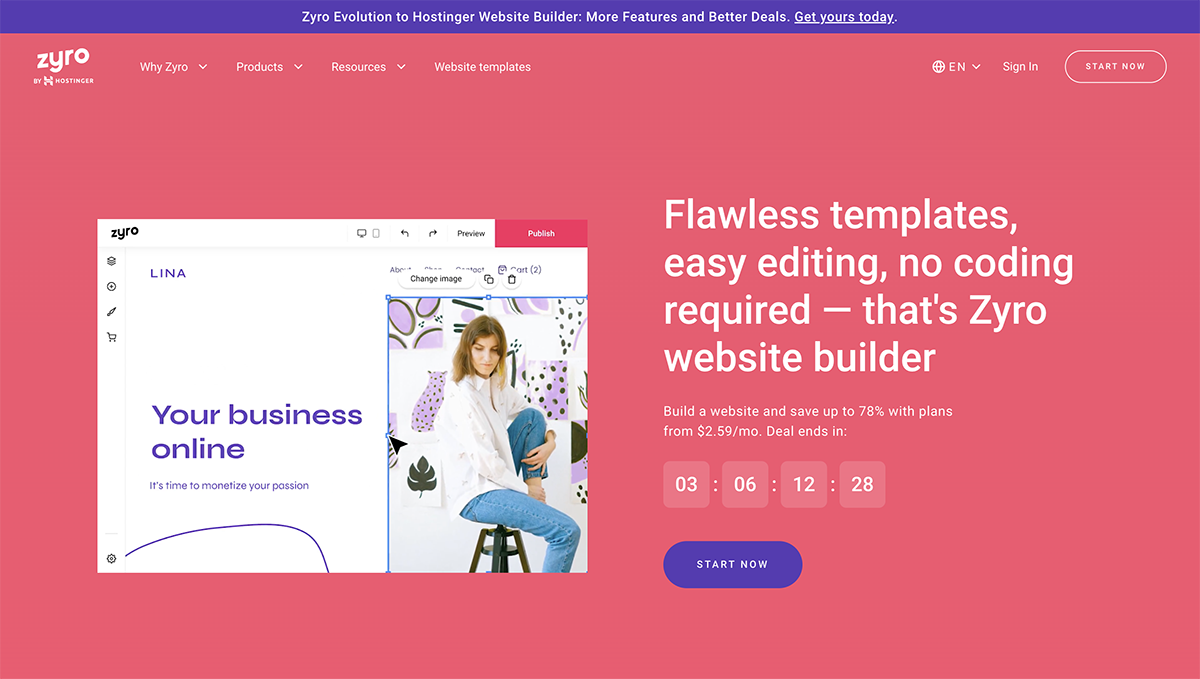
The application boasts an intuitive interface, allowing users to either load or directly upload images for seamless background removal. Zyro is great for crafting transparent product images, marketing visuals and more.

Adobe Express offers a free AI background-removal feature within its graphic design tool. It offers precise background removal through its selection and masking tools. Adobe Express integrates well with other Adobe applications, ensuring seamless workflow if you use other Adobe products.
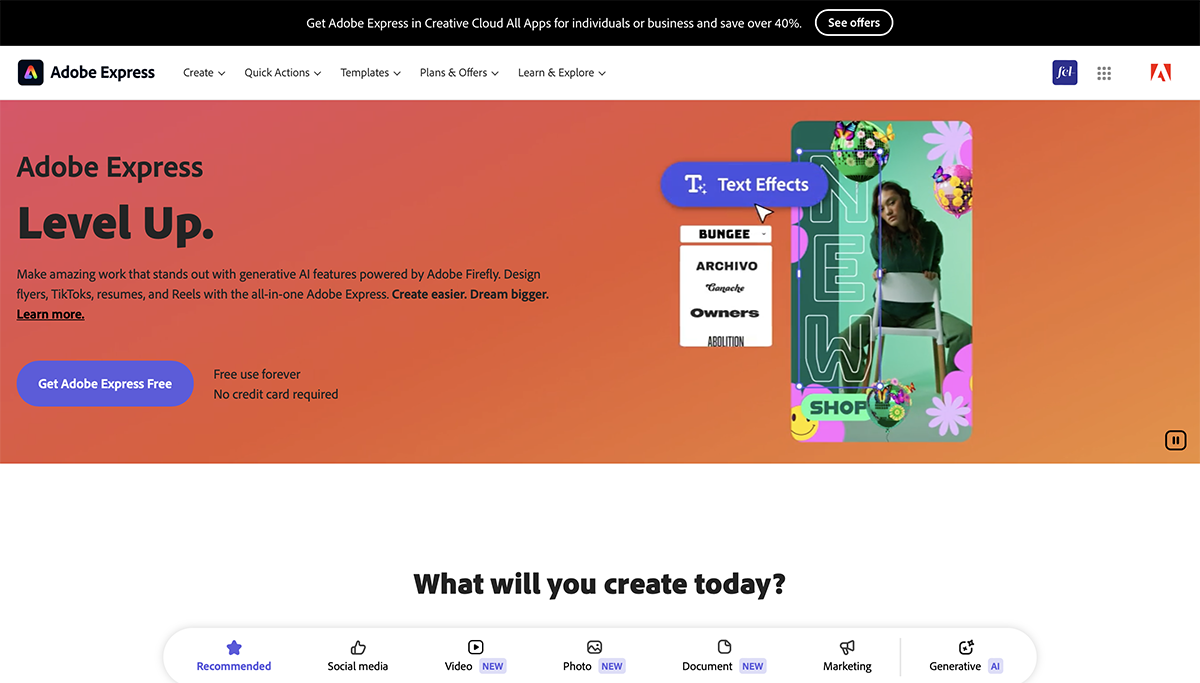
The tool also gives users the flexibility to adjust colors, shapes and other elements to personalize their designs. Moreover, it includes design templates catering to users looking to create diverse visual content.
Poor image rendering quality
The background remover is free and is available to users with an account, but the other features are available for paid plans.
There you have it! The 10 best AI background removers available in the market. These tools are designed to simplify your tasks, save precious time and deliver polished, professional outcomes.
Among these options, Visme stands out as an exceptional choice. Not only does it excel in intuitive AI background removal, but it also functions as a comprehensive visual design and content creation powerhouse.
Whether you seek seamless background removal or aspire to craft attention-grabbing visual content for personal or business use, Visme is the ultimate solution.
Visme also boasts of a wide range of AI-powered tools such as AI Document Generator, AI Report Writer, AI Business Plan Generator enabling users to produce stunning visual content swiftly and enhance productivity significantly.
Try out our AI background removal tool to elevate your visual content game today.
Supercharge your content creation and designs in minutes with the power of the AI Designer.
Try for Free