
The Amazon 6-Pager: Guide, Templates & Tips


The Amazon 6-pager offers a unique approach to traditional meetings that’s redefining how one of the world’s most innovative companies makes decisions.
Born from Jeff Bezos's frustration with endless slideshows and unfocused discussions, the Amazon 6-pager forces clear, data-driven thinking and ruthless prioritization.
In this article, I’ll talk more about what the Amazon 6-pager is, why it matters and how to create one easily with Visme. We’ve also included templates to help you replicate the 6-pager’s structure for your own meetings.
The Amazon 6-pager is a six-page document (or memo) that Jeff Bezos introduced in 2004 to streamline Amazon’s internal communication and decision-making processes.
Instead of someone presenting at a meeting, the executives in the room all read a narrative-style 6-page memo in silence, which typically takes up to 20-30 minutes. Then, they discuss the project in detail once everyone is on the same page.
Here’s an example of what an Amazon 6-pager looks like:
Jeff Bezos created the 6-pager after growing frustrated with traditional PowerPoint presentations, which he felt oversimplified complex issues and wasted valuable meeting time. Jeff Bezos states:
“PowerPoint is a sales tool. Internally, the last thing you want to do is sell. You're truth‑seeking… A memo is the opposite. Writing a good six‑page memo might take two weeks to write… But for the audience, it's much better.”
He wanted a system that:
This approach worked so well at Amazon that it became a cultural standard, and has since been adopted by other innovative companies looking for more thoughtful, data-driven meetings. Six-pagers are also one of the key tools Bezo shares in his Inc. Magazine presentation on hosting productive meetings.
The Amazon 6-Pager follows a structured format to present ideas and guide readers through a complex topic or project proposal.
Let’s break down the anatomy of an Amazon 6-pager in more detail:
The Amazon 6-pager is a revolutionary alternative to traditional presentations. Here are some specific benefits of using this 6-page memo for your business meetings:
| Pros | Cons |
| Promotes deep thinking and structured analysis | Time-intensive to write well — requires discipline and focus |
| Ensures everyone in the room starts with the same context | Reading in silence can feel awkward in cultures not used to it |
| Reduces reliance on flashy presentations and performance bias | Risk of overloading the memo with too much detail |
| Creates a written record for accountability and reference | Not ideal for quick updates or small tactical decisions |
| Encourages data-driven, evidence-backed decision-making | Can feel rigid compared to creative brainstorming |
I find that using a template to build your Amazon 6-pager can save you valuable time and effort while ensuring your document looks clean, professional and on-brand.
Here are five Amazon 6-pager templates you can edit right away:
The Amazon 6-pager isn’t just for making big-picture business decisions. It’s also useful for project management and can help you tackle everything from project kickoffs to resource allocation to change management. It breaks down complex decisions, aligns your team and keeps projects on track.
This Amazon 6-page memo example is ideal for proposing or discussing a new project idea, such as upgrading a company’s inventory management system. You can easily customize it for any other topic, tech or non-tech.
The template is fitted with beautiful colors, customizable 3D graphics and a clean, modern layout perfect for technology or SaaS companies. It also covers all the necessary sections of a 6-pager and you can easily swap the placeholder content for your own information.
Planning a small or large-scale corporate event? Take your discussion to the team with this helpful Amazon 6 pager example. It covers important sections like an introduction, lessons learned from past events and action steps to help you plan memorable events.
For example, you could present your event idea concisely to potential sponsors, partners and managers to secure buy-in. The six-pager format is also great for keeping everything on track as the event unfolds.
This template has a clean and professional design with ample white space. You can use it for virtually any industry or purpose, and it’s especially ideal for B2B companies and enterprises. Apply your branding with a few clicks and personalize this Amazon 6-pager with your own colors, fonts, style and logo.
This versatile example of an Amazon 6 page memo is ideal for various industries and topics. It has a modern layout, which is fully customizable. It covers all important sections like introduction, goals, state of the business, strategic priorities and more.
This 6-pager template also comes pre-designed with 3D graphics and stock photos that you can easily replace with those relevant to your own business. You can also add your logo on every page, add or remove content, and change colors and fonts according to your unique needs.
This six-pager whiteboard template is a great choice for marketing teams, especially for campaign planning purposes. It’s designed to streamline your meetings with dedicated sections for goals, core tenets, lessons learned and more, all in one place.
What makes this 6-pager template stand out is its clean, visual appeal with icons and well-organized content blocks. Using Visme’s whiteboard tool, you can easily collaborate with your team remotely to discuss the specifics of your marketing campaigns and strategy.
Swap the icons, add or replace text, scribble, leave notes and do more to make your meetings as productive as possible. You can even adapt this template to other industries or departments with a few clicks and tweaks.
Use this product management six-pager template to make your product development process smoother and ensure successful launches. For example, you can outline product goals and briefly mention the problem it solves, plan features and tell a clear, compelling and concise story about your product’s direction.
This template has a clean, professional design with a modern color scheme that you can easily customize to fit your brand. Plus, using Visme’s whiteboard tool, your team can collaboratively engage in discussions, brainstorm and make decisions.
So, how do you create an Amazon six-pager? Creating an Amazon 6-pager with Visme is a breeze. You don’t need to worry about layouts or coding, Visme's templates take care of that for you.
You can do it manually or use Visme AI Designer to generate a template in minutes. The choice is yours.
Here’s a step-by-step guide to creating a professional 6-pager with Visme.
Note: Before you start, make sure you’re logged in to your Visme dashboard. If you don’t have an account yet, sign up here for free.
First things first: Find a template that fits your industry, topic and vision. Visme’s template library offers a bunch of design options. They all follow the standard structure of the Amazon 6-pager, so you don’t have to worry about the format.

From the dashboard, select the documents category and browse through the template options, or type “Amazon 6 pager” in the search bar at the top.
“Preview” each template to get a better look at all the pages, and click “Edit” when you find a template that matches your vision to start customizing it.
You can also click the “Edit and Download” button under the templates mentioned in this article (see above) to instantly open that template in the Visme editor.
Note: Don’t want to use a template? No problem. Start from scratch using a blank canvas in custom dimensions. Visme offers dozens of built-in design tools and a drag-and-drop editor so you can easily create your own, unique layout in minutes.
With your template open in the Visme editor, it’s time to replace all the placeholder content with your own. Add your title, body text, headings and other information in this step.
We recommend tailoring your content according to the template design you choose so it doesn’t interfere with the pre-made layout. If you need help with this, use Visme’s AI Writer to generate text, summarize content and more based on specific prompts.
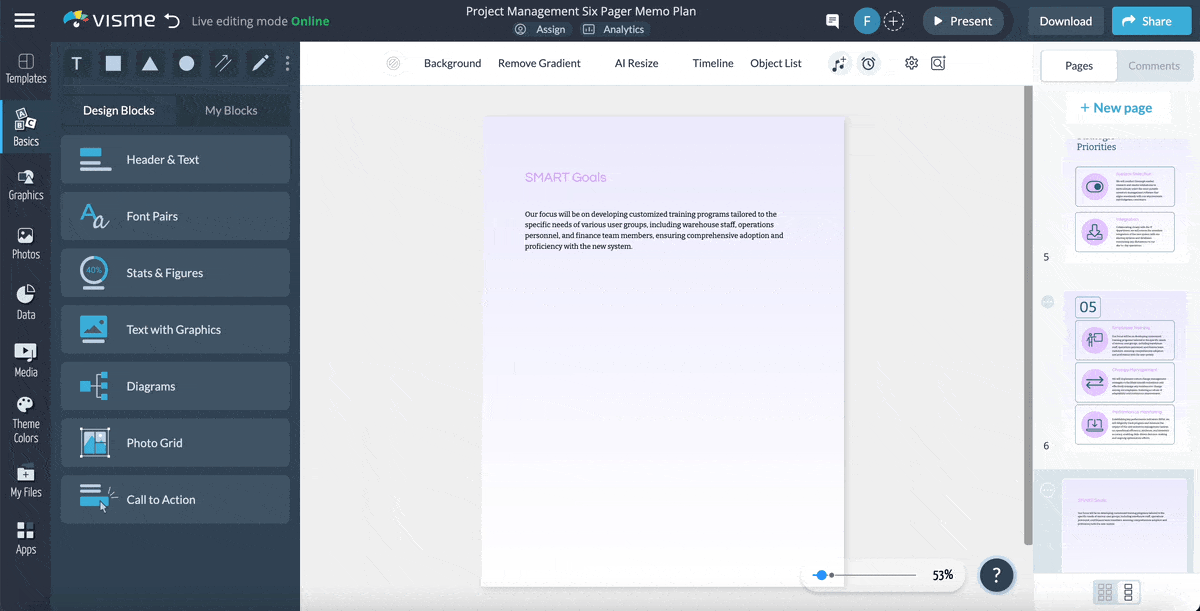
You’re also free to add, remove or duplicate pages, resize text boxes and other elements, and make any other edits as you see fit.
Don’t underestimate the power of a well-designed 6-pager. Good design can make your document more engaging as well as easier to read and understand. Plus, it makes you look professional by aligning to your company’s brand style guide.
Our templates are pre-designed by professionals so you can use them right out of the box. However, if you want to make changes, here are some ways to tweak the design of your Amazon 6-pager in Visme:
Visme’s templates are designed to stand out from plain, boring documents. That’s why we incorporate images, icons, illustrations, shapes, borders and other graphics to add personality to your Amazon 6-pagers.
You can easily add, remove or replace these graphics by either uploading your own images and icons, or by tapping into Visme’s free, built-in library of visual assets. Browse millions of options for stock photos, shapes, lines, icons, illustrations and 3D graphics.
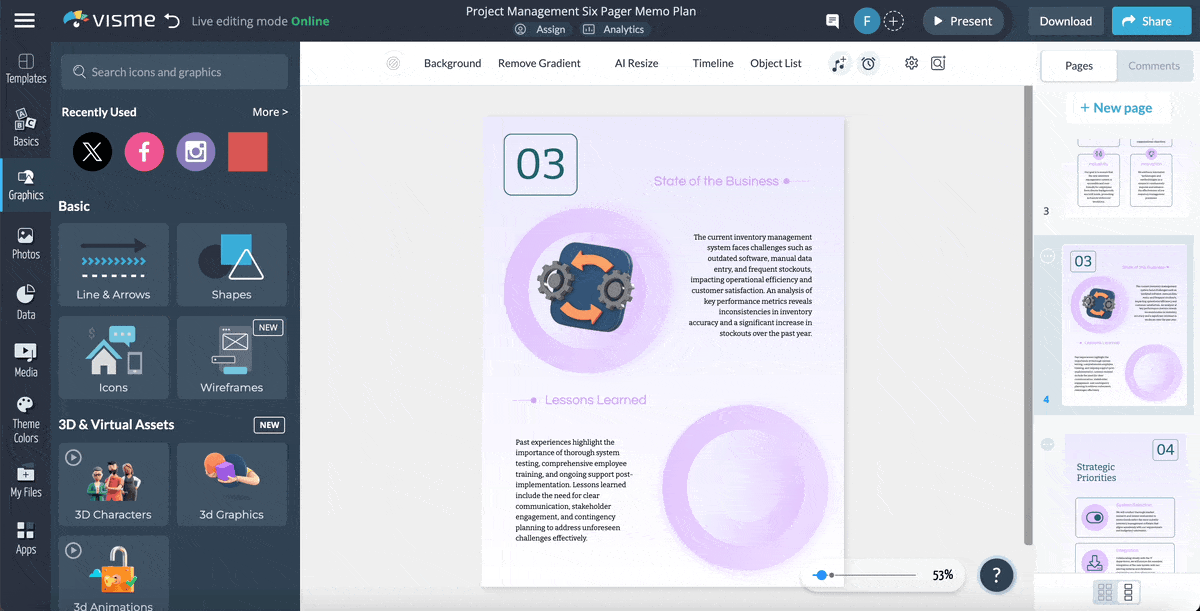
For example, you can create a flow diagram using Visme's shapes and arrows to show your product's supply chain journey from sourcing to the customer's hands.
The best part? Everything is fully customizable. Change color or resize to fit your layout and brand style. You can also add 3D characters to further enhance your 6-pager designs, especially when emphasizing key points or conveying emotions.
Amazon 6-pagers are data-driven documents and you’ll find yourself adding a handful of statistics and metrics to drive your point home.
But instead of simply adding numbers and tables, how about visualizing your data with a chart or graph? Data visualization helps you weave data into your story and helps readers understand what it means and how it ties into the ‘big picture.’
Visme offers 20+ different types of data visualization tools to help you bring your data to life. Add bar charts, line graphs, pie charts, histograms, area charts and maps, or data widgets like radials and progress bars to visualize percentages.
For instance, in the "Lessons Learned" section, you can use a simple horizontal bar chart to compare projected vs. actual outcomes for past initiatives.

All of our charts and widgets are fully customizable. This means you can change the design, colors, fonts and other aspects, and even add interactivity to your charts to make them even more engaging.
Finally, personalize your Amazon 6-pager by incorporating your company’s visual identity. This means your document should be fitted with the same fonts, colors, logo and design style that are mentioned in your brand style guide.
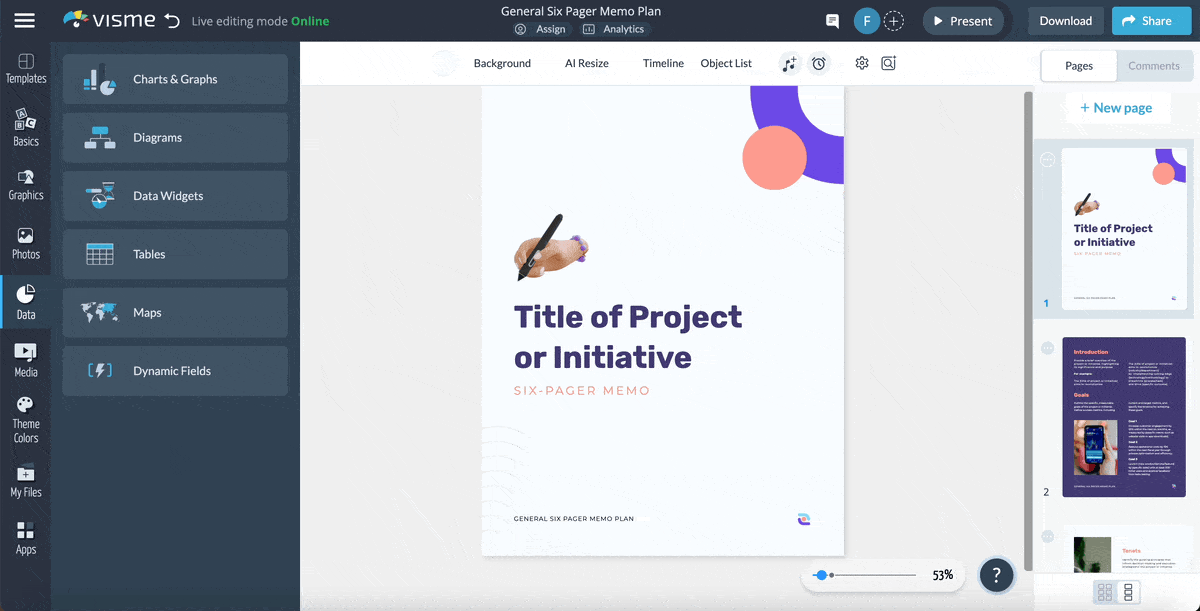
Creating branded documents in Visme is incredibly easy. You could manually upload all brand elements and store them in your Brand Kit to reuse across all projects you create in Visme.
But you can also automate this entire process and use our AI Brand Design Tool. Simply enter your website URL and our brand wizard will pull your assets like colors, fonts and logo, and apply them to your 6-pager.
You can always make tweaks here and there later on to make sure everything looks perfect and ready to go.
Pro Tip: Having trouble finding the right template or just short on time? Use Visme’s AI Document Maker to generate a unique 6-pager design tailored to your needs.
Once you're happy with your 6-pager, it's time to get it out there.

Visme lets you download and share your documents in multiple ways. First, you can easily save your 6-pager in PDF or image formats. Download your PDF with or without bleed marks, which is a useful option to have if you’re sending it for professional printing.
You can also share your Amazon 6-pager online as an interactive document people can read on their laptops, phones or tablets. Visme lets you embed links, videos, animated charts and even a flipbook effect for a dynamic reading experience.
In this case, you can publish and share your 6-pager directly through a link. You can make it public or restrict access to specific individuals or teams.
Finally, take a peep into how your 6-pager is performing. If you share your document via Visme online, you can track analytics like views and engagement to understand how people interact with your 6-pager and refine future documents.
Writing a 6-pager isn’t about filling six pages, it’s about clarity, structure, and persuasion. Here are key tips to make your memo effective:
an Amazon 6-page business plan is a six-page memo that replaces the traditional pitch deck or presentation, focusing on substance, clarity, and data-driven reasoning
To write an Amazon one-pager, start with a headline, cover the why, what and how of your topic, and outline the next steps. Keep it clear and concise, use bullet points and short paragraphs, and use visuals where applicable and relevant.
An Amazon one-pager is a shorter version of the Amazon 6-pager. It captures the essence of a longer document by summarizing information and highlighting important points for quick decision-making.
Writers can learn valuable skills from the Amazon 6-pager format, such as condensing complex information into clear points, building a narrative, following a logical structure and formulating data-driven arguments. It also teaches writers to think deeply about their ideas, respect the reader’s time and anticipate potential objections.
Jeff Bezos requires Amazon executives to read 6-page memos for up to 30 minutes at the start of each meeting to promote deeper thinking and improve the quality of discussions. Bezos also believes that the narrative-style format of the 6-pager helps make better decisions and aligns the team on key objectives and strategies.
| Term | Definition |
|---|---|
| Tenets | Guiding principles that underline a proposal’s rationale and connect it to core values or strategy. They act as the internal compass for decisions. |
| Lessons Learned | Retrospective insights highlighting past successes and failures tied to current context. Shows credibility by proving adaptation and growth. |
| State of the Business | A data rich snapshot describing current performance or market context. Anchors the narrative in reality and helps fast track alignment. |
| Strategic Priorities | Actionable steps that connect goals and insights with execution. Outlines what happens next, who owns it, and how it ties to success metrics. |
| Silent Reading | A ritual where stakeholders spend 20 to 30 minutes reading the memo before discussion. Ensures shared understanding and reduces repetitive briefings. |
| Narrative Memo | A storytelling style document written in full sentences and structured arguments instead of slides. Writing forces depth and reading ensures comprehension. |
| Introduction | The opening section that states the central challenge or opportunity and its business impact. Designed to provide immediate context. |
| Appendix | A section for supplementary charts, data, or detailed analysis. Keeps the main narrative clear while still offering evidence for those who need it. |
| Clarity Through Structure | The design of the six pager combines narrative with defined sections to promote efficiency, substance, and clear thinking over style. |
| Executive Alignment | The outcome of this structured memo format where leaders begin discussions from shared context, paving the way for focused and high quality decisions. |
The Amazon 6-pager can transform how your team communicates and makes decisions. It’s a powerful tool for cutting through the fluff and focusing on what matters.
With Visme, you can create impactful 6-pagers, one-pagers and other documents for your business. Our platform makes it easy to build professional, data-rich content in minutes.
Use features like drag-and-drop editing, customizable templates and built-in graphics as well as tools for data visualization, branding, interactivity, collaboration and AI-powered design.
Ready to improve your communication strategy? Connect with our sales team now and find out how Visme can help your business be more productive and streamlined.
Design visual brand experiences for your business whether you are a seasoned designer or a total novice.
Try Visme for free