
10 Best Accessibility Software & Tools in 2026: Tested & Reviewed
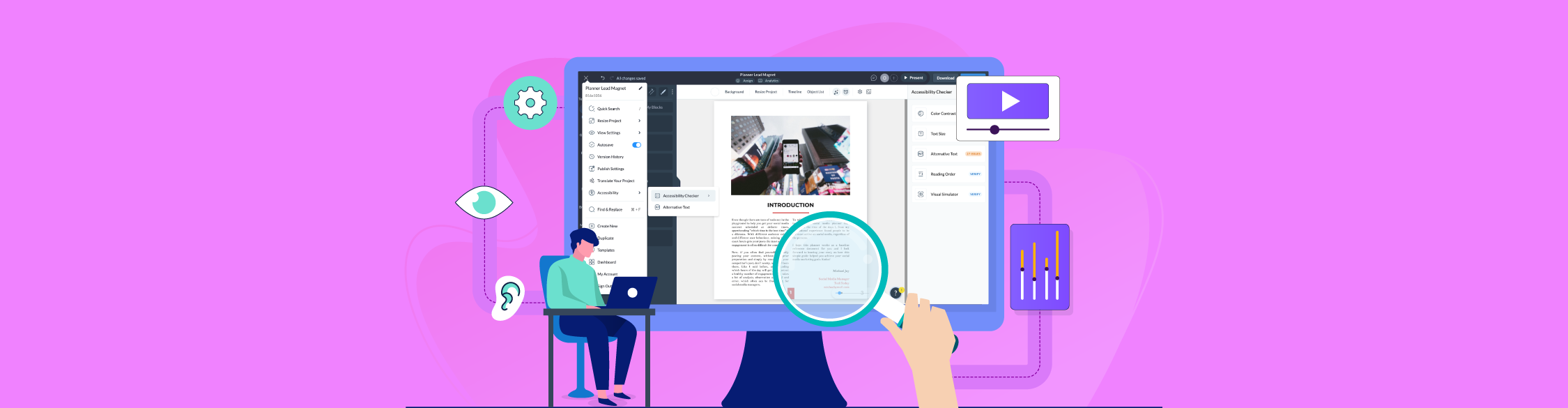
Have you ever put your website through an accessibility scanner? The results might shock you.
Turns out, you wouldn’t be the only one. In 2024, over 63,000 websites were analyzed, and a whopping 88% failed to meet web accessibility standards.
Making your website and other digital content accessible needs to be a priority.
Not just for compliance with international laws, but because accessibility is also about being human. As Alistair Dugin shares on LinkedIn, by designing with accessibility in mind, we are designing for our friends, families and future selves".
I know how important it is for you to create digital content that’s accessible to everyone, regardless of their abilities. That’s why I've rounded up 10 of the best accessibility software and tools available online to help you create digital content that works for everyone.
Let’s dive in.
*Disclaimer: The comparisons and competitor ratings presented in this article are based on features available as of 14th February 2025. We conduct thorough research and draw on both first-hand experience and reputable sources to provide reliable insights. However, as tools and technologies evolve, we recommend readers verify details and consider additional research to ensure the information meets their specific needs.
Table of Contents
- What Is an Accessibility Software?
- Why Use An Accessibility Software
- Accessibility Software Comparison Table
- 10 Top Accessibility Software and Tools
What Is an Accessibility Software?
Accessibility software is designed to help people with disabilities access digital content or use the web or other technologies. These tools also helps designers, developers and creators create accessible content and experiences.
Accessibility testing software can analyze your visual and textual content during the design phase and tell you what you need to do to make it more accessible for people with different disabilities.
There are several usability options for accessibility software and tools. These include widgets, browser extensions, audit platforms and analytics dashboards. You can use one or a combination of several to cover all the bases while creating documents, websites and digital content.
Accessibility tools helps you stay compliant with the Web Content Accessibility Guidelines (WCAG), ADA (Americans with Disabilities Act) Standards for Accessible Design and the European Accessibility Act (EEA).
The WCAG concentrates mainly on content viewed on the web, while ADA standards for Accessible Design and EEA cover a wider range of products and services, including ATMs, public transportation kiosks, etc.
Regarding web accessibility, both EEA and ADA standards are based on WCAG. So, if your project is only on the web, you can stick to those guidelines. However, if your product or service goes beyond the web, you also need to comply with EEA in Europe and ADA standards in the US.
Why Use Accessibility Software?
The first and most important reason to use accessibility software is to make your websites, games, applications, digital documents, digital kiosks and other experiences accessible for everyone regardless of their physical or mental abilities.
But when users with disabilities encounter inaccessible digital content, they don't just struggle; they leave. In fact, 71% of users with disabilities will abandon a website in favor of more accessible alternatives.
And beyond user experience, failing to implement proper accessibility measures exposes your organization to significant legal risks. The surge in digital accessibility lawsuits proves how critical this issue is with 1,136 cases filed in U.S. state and federal courts in the first quarter of 2024.
That’s why digital accessibility is a crucial business imperative that directly impacts your user engagement and bottom line.
As Ashitosh Hiremath wisely points out, "One thing often overlooked is that accessibility is for people, not just technical requirements. Designing for accessibility isn't about passing automated checks. It's about creating experiences that work for everyone, including those with disabilities. Focus on real users. Prioritize usability. Build better experiences.”
Accessibility Software Comparison Table
Before I go into detail about each software I tested, here’s a handy table with the highlights.
| Software/Tool | Key Features | Pricing | Core Uses | Best For | G2 Rating |
| Visme | Accessibility checker, Alternative text tool, Contrast checker, Closed captions, Reading order, AI text to speech, hotspots. | Free. Paid plans start at $12.25/month | Checking documents, presentations, infographics and other digital content for accessibility. Adding alt tags, Creating a reading order for screenreaders. | Small, midsize and enterprise businesses, nonprofits, entrepreneurs and educators. | 4.5 |
| Accessibility Cloud | Automatic and manual testing, Comprehensive dashboard, solution suggestions and learning material, Monitoring over time, PDF scanner. | Free. Paid plans start at $150/month | Checking websites for accessibility issues, Scanning PDFs for accessibility, Monitoring websites for accessibility. | Small to medium businesses, Large websites, Enterprise companies and e-commerce sites. | 5.0 |
| User Way | Web accessibility checker, Contrast checker, Accessibility widget, Dyslexia font, Litigation support for accessibility lawsuits, WordPress plugin. | Some free tools. Paid plans start at $490/year | Checking websites for accessibility, Changing how a website looks using the widget, Manual edits by experts. | Developers in small, medium and enterprise businesses. | 4.8 |
| Axe by Deque | DevTools browser extension, Axe Auditor, Axe Monitor, Axe Linter, Figma plugin, Awareness Lab. | Free. Paid plans start at $45 per user/ month | Scanning code for accessibility issues, Designing with accessibility in mind, Continued accessibility training. | Developers in medium, large and enterprise businesses in Finance, Banking, Retail, Healthcare, Government and Communications. | N/A |
| BrowserStack | Complete website scanning, even pages behind paywalls, Continued monitoring, Access to screen readers for testing, Plug-and-play automated tests, PDF checker. | Free. Paid plans start at $199/month | Scanning websites and PDF documents for accessibility, Testing different screen readers on websites and documents, Analyzing accessibility issues over time. | QA testers and developers at large businesses and enterprises. | 4.5 |
| Accessibility Checker | Automated accessibility scanning, In-depth manual audits, compliance reports, PDF scanner, WCAG master guide, AI remediation tool. | Free. Paid plans start at $49.99/month | Checking websites and PDFs for accessibility, Remediating issues with AI, Learning all the details about WCAG. | Small, medium and large businesses. | N/A |
| AccessiWay | Annual accessibility packages for scanning, Monitoring, and remediation, AccessiWidget, PDF Solution Suite and Detailed dashboard. | Free assessment; all prices are upon request. | Ongoing accessibility monitoring, Making accessibility changes over a finished website. | European companies in public administration, the private sector and nonprofits. | 4.5 |
| Equidox | Equidox AI, Equidox Software, High-volume remediation via batch processing, and Collaboration in the editing dashboard. | All prices are upon request. | Scanning and remediating PDF documents, Exporting PDFs as accessible documents. | Medium to large businesses and enterprises. | N/A |
| Adobe Acrobat Pro Accessibility Checker | PDF accessibility scanner, Reading order tool, Some automatic remediation, Tag panel for making tag trees. | Free trial. Paid plans start at $23.99/month | Creating, scanning and remediating PDF documents.Creating tag trees. | Entrepreneurs and businesses who already use Adobe Acrobat. | 4.5 |
| Microsoft Accessibility Checker | Accessibility checker for several Microsoft tools, Accessibility assistant to fix issues in Outlook and Word and real-time notifications. | Paid plans start at $99/year. | Scanning documents and content made with Microsoft, Remediating Word and Outlook documents | Businesses of any size already using Microsoft 365. | 4.6 |
10 Top Accessibility Software & Tools
It’s time to look at the accessibility software examples one by one and discuss their key features, functions and pricing.
How Each Tool was Tested & Reviewed
There are countless accessibility tools available online—too many to include in one list.
To narrow it down to ten tools, I reviewed this list on the WCAG website and checked recommendations on G2 and Quora.
I selected a variety of computer accessibility software with different functions and capabilities. And then I proceeded to test nearly every tool and documented my findings on how each one meets international software accessibility standards.
My accessibility software testing was limited to what was available before the paywall. For website accessibility checkers, I used that tool’s website as an example.
1. Visme
G2 rating: 4.5/5
Taking care of accessibility during the design process saves time and effort in the long run. Visme helps you with that. As an accessibility software, Visme has several features to support your visual content creation.
First of all, the Accessibility Checker is an accessibility assistant inside the editor that scans your design and points out issues you should fix. You can use the tool to review these items:
- Color Contrast: Evaluate contrast levels and adjust objects with low contrast.
- Text size: Assess text that’s smaller than 18 px, which might be hard to read.
- Alternative Text: Identify objects missing descriptions for screen readers.
- Reading Order: Display the sequence in which screen readers will interpret your design.
- Visual Simulator: View and adjust your design for various visual impairments.
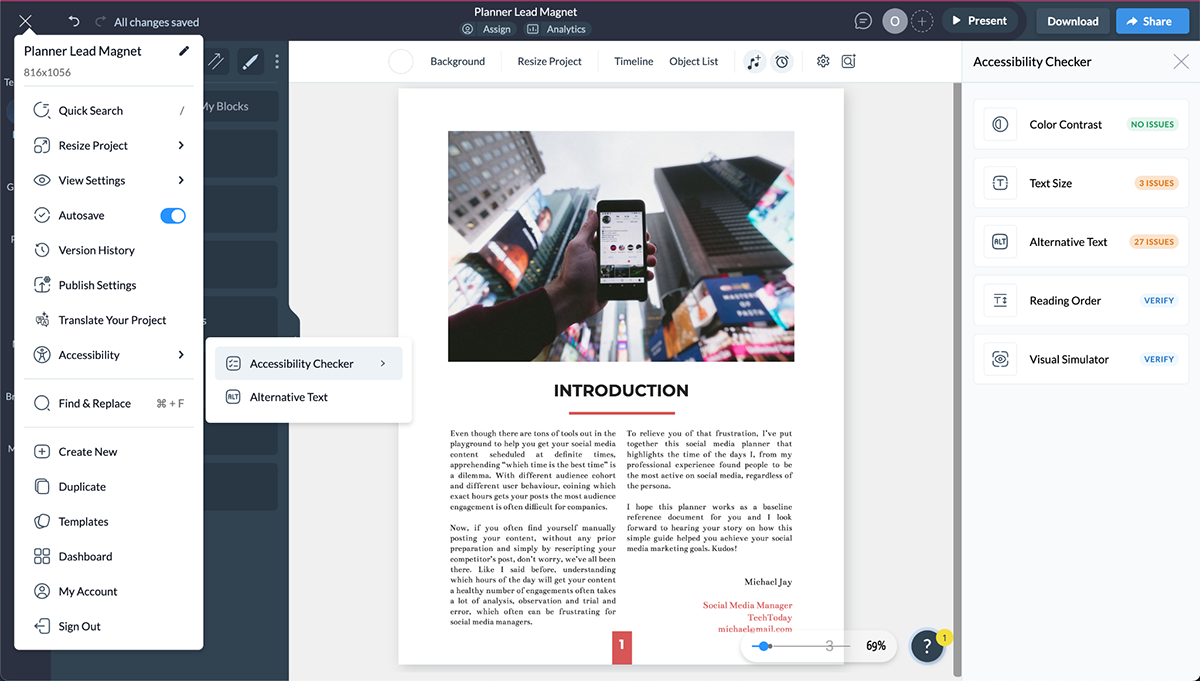
Features
These are Visme’s standout features for accessibility and more.
- Alternative text tool to tag all visual elements for screen readers.
- Contrast checker for assessing if the colors in the design are accessible.
- Closed captions tool for video content.
- Reading order tab to see how screen readers will transmit your design.
- AI text-to-speech feature to add an audio recording to any project.
- SCORM and xAPI export options for your accessible content.
- Hotspots feature to record audio and video voiceovers.
Besides being an accessibility tool, Visme's offers a wide range of tools including:
- Brand Wizard that pulls your brand assets from a URL, creates a brand kit and designs a set of branded templates.
- Data visualization tools to create charts and graphs in reports and all sorts of projects that share important information.
- Visme Forms for creating lead forms, email forms, and popup forms.
- AI Edit Tools that help finesse images and visuals in your projects.
- A Social Media Scheduler to publish and schedule your social content created with Visme.
- Visme AI–comprehensive generative AI suite that creates first-draft designs of printables, invoices, LinkedIn posts, pitch decks, ebooks, proposals and more.
- AI Resize Tool helps you turn any project into another dimension for use in a different platform.
Best for
Small, midsize and enterprise businesses, nonprofits, entrepreneurs and educators.
Pricing
Visme has a free option that lets you try the accessibility tools and see if they suit your needs. For premium features, you’ll need a paid subscription.
- Basic: Free
- Starter: $12.25/month
- Pro: $24.75/month
- Visme for Teams: Request for pricing
Note: Visme offers discounted pricing plans for students, educators and nonprofits.
2. Accessibility Cloud
G2 rating: 5.0/5
Accessibility Cloud is a digital accessibility testing platform that crawls, scans and analyses websites for accessibility issues. Results are displayed on a navigable dashboard with easy-to-understand charts.
Aside from analyzing the pages on a website, it can also assess the accessibility of user flows within a website, flagging critical issues. They offer automatic scanning as well as manual audits by accessibility experts upon request.
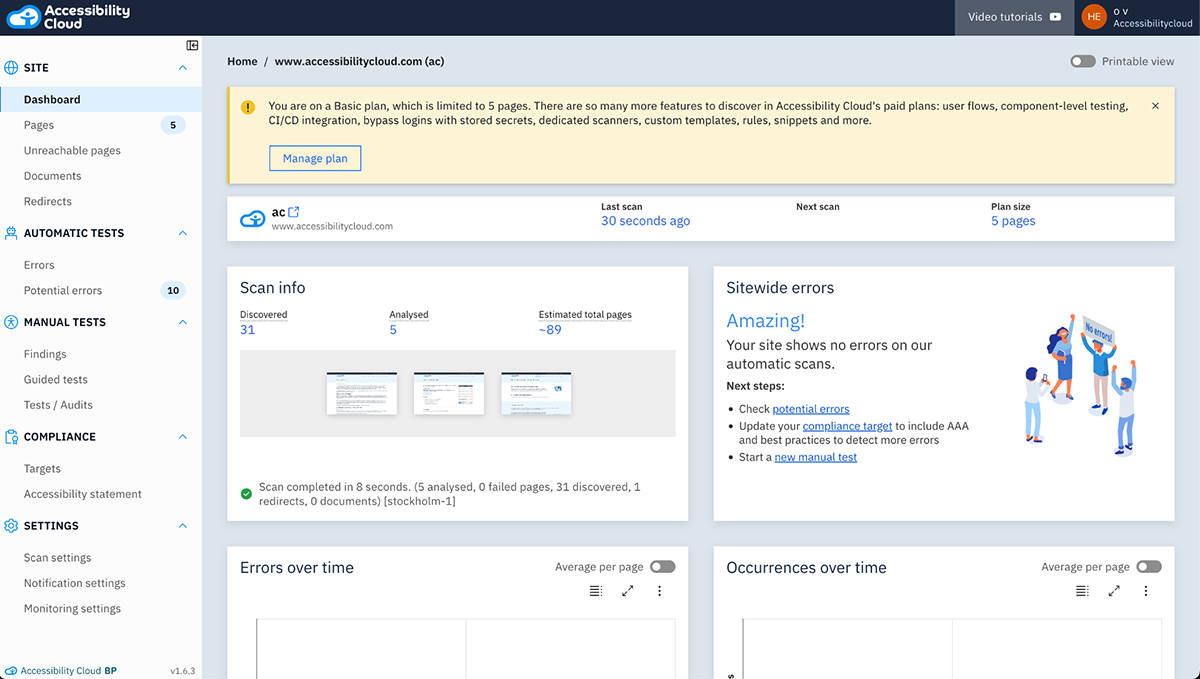
When scanning with Accessibility Cloud, you can select all or only some compliance targets, including EN 301 549, WCAG, BITV, RGAA, Section 508 and ADA.
Using the free trial, I tested the tool with their own website and it came back with no issues. It’s good to see they're accessibility-compliant. I particularly liked how the results were organized on the dashboard, much better than the other tools on this list. The left sidebar, especially, separates the results into easy-to-skim sections and the charts on the right are super easy to read.
Features
Here are some of the most valuable features available in Accessibility Cloud:
- Automatic and manual accessibility testing.
- Scanning of large websites with thousands of pages.
- Comprehensive results dashboard with solution suggestions, learning material, problem descriptions and best practices.
- Accessibility monitoring over time shows differences and improvements between scans.
- PDF scanning of documents linked to the audited website.
- Scanning of broken pages and links.
Take a look at Accessibility Cloud’s explainer video about how to get started with their tool.
Best for:
Small to medium businesses with large websites, enterprise companies and e-commerce sites.
Pricing
Accessibility Cloud has several pricing formats split into Standard, Standard with Interactivity and Enterprise. They have a free plan, so you can try out the tool by scanning your website and reviewing the results dashboard. But that only scans five pages on a website.
Here’s a visual rundown:
Standard
- Basic: Free
- Starter: $150/month
- Pro: $350/month
- Team: $630/month
Standard with Interactivity
- Starter: $300/month
- Pro: $700/month
- Team: $1260/month
User Testimonial:
“Accessibility Cloud has given our work on developing our digital accessibility a real push forward. The tool is easy to use and gives us valuable information on how to solve accessibility errors and issues on our websites. We also appreciate the versatility with the platform, for example set different compliance targets, and real-time accessibility support.” Andreas Holm, Municipality of Staffanstorp.
3. User Way
G2 rating: 4.8/5
User Way from Level Access is a digital accessibility compliance platform that supports you throughout the design and development process or scans your already published site for errors. This tool is powered by a combination of AI, automation and human input. Their service helps organizations comply with ADA, AODA, EEA, EN 301 549 and WCAG.
Unlike other accessibility tools that only check websites and show errors, UserWay offers auditing for the design stage. Developers can give access to Figma or Sketch files for UserWay experts to assess for accessibility. So, by the time your website is live, it’s fully accessible. Other audit types available in UserWay include assessments for web and mobile apps.
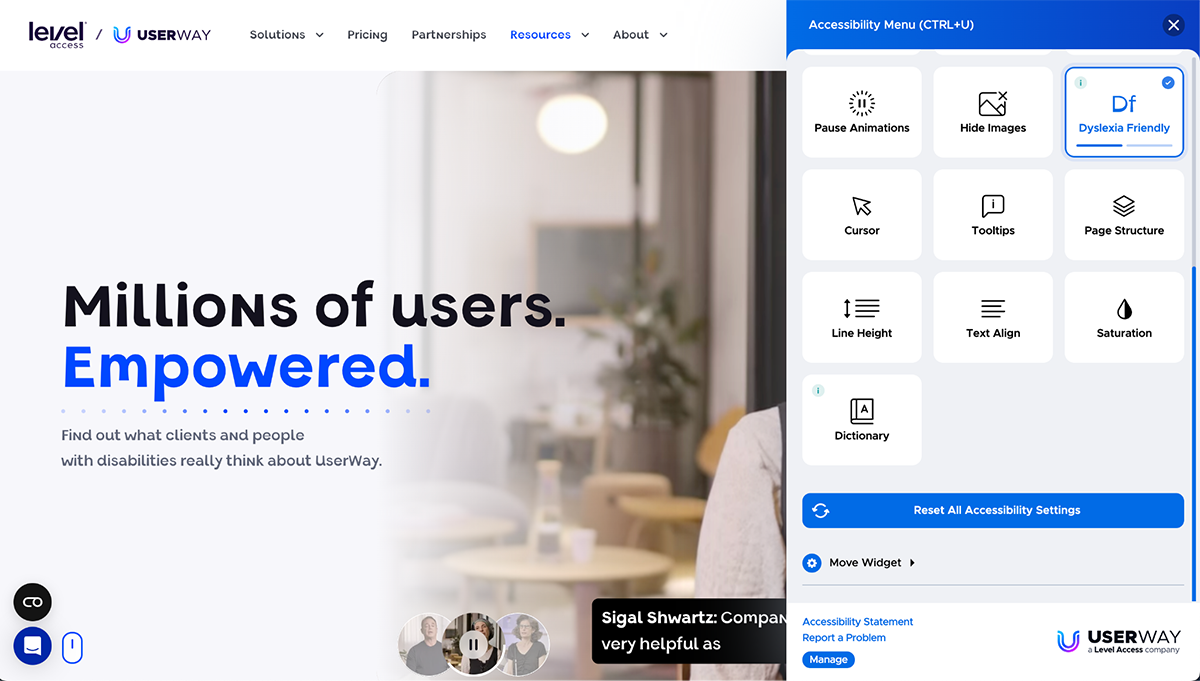
I tested UserWay’s accessibility widget, which is available right on their website. You can access the widget by clicking on the icon with the little person on the bottom right. Inside the widget are several tabs that cover disability profiles, text size, line height adjustment and more. The User Way widget is the only ADHD accessibility software I encountered, there’s an option for focused viewing in their widget.
Below is a screenshot of the UserWay website with the dyslexia font activated. This could potentially be one of the best website accessibility software options out there.
Features
- Free accessibility checker and contrast checker.
- Manual audits for every stage, from design to deployment.
- Accessibility widget that makes websites accessible for all sorts of disabilities, changing colors and contrast for the viewer.
- Accessibility monitor that scans and exports accessibility issues with code-level alerts.
- Dashboard with tips for improving keyboard accessibility.
- Litigation support for any accessibility lawsuit or demand letter.
- A Dyslexia Font offered as part of their accessibility widget.
- WordPress plugin for the UserWay accessibility plugin.
Best for:
Developers in small, medium and enterprise businesses.
Pricing
UserWay has several products with different pricing tiers. The audits and custom bundles are priced upon request. Below are the products that have set prices:
Accessibility Widget
- Small website: $490/year
- Medium website: $1490/year
- Large website: Custom
Accessibility Monitor
- 100 pages per month: $990/year
- 500 pages per month: $4,490/year
- 1500 pages per month: $10,990/year
User Testimonial
This user testimonial is from the other side of the equation. Sara Friedman, blind translator, had this to say about UserWay,
“I need to use a computer. It’s a must-have tool for my job as a translator and simultaneous interpreter. When I go onto a webpage that UserWay has made accessible, all the buttons, images, and graphics are in the right place. I can get to where I’m going quickly and use the site the way I want to. Thank you UserWay!”
4. Deque / Axe
G2 rating: N/A
Deque is a comprehensive platform for accessibility tools, services and training. Their axe software suite includes three tools to help improve accessibility from development to launch: DevTools, Auditor and Monitor.
Deque also offers personalized and AI-powered services aside from Axe, like remediation for established websites, mobile apps, PDFs, documents, video captions, audio descriptions and more. Likewise, they have several training options for organizations and developers to build accessibility into the company culture.
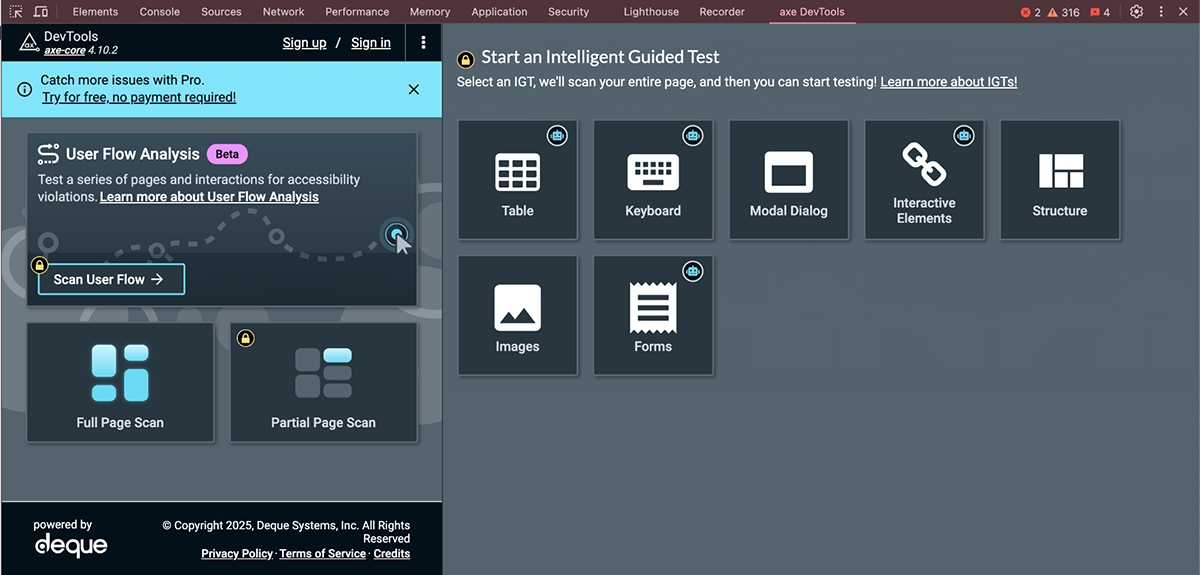
I tested the Axe DevTools by adding it to my Chrome browser extension. Once the extension is installed, right-click Inspect to enter the Chrome developer tools and you’ll see the DevTools right under All Tools.
Once in the Axe DevTools you have the option to scan the full page, a section of a page, to test a flow or conduct an intelligence-guided test. It looks pretty complete for an accessibility analysis tool. The free analysis shows some errors but says that with a Pro account, it catches more.
Features
These are the most valuable features of Axe by Deque.
- Browser extension for web and mobile on Chrome, Firefox and Edge.
- Figma plugin to help developers create accessible designs right from the start.
- Axe Auditor for auditing web content and assessing if it’s WCAG compliant.
- Axe Monitor for scanning, monitoring and reporting a website’s accessibility status.
- Axe DevTools Linter for preventing issues in static code.
- Keyboard-guided test for keyboard accessibility.
- Axe Developer Hub for actionable accessibility reports as a project’s code is built and tested.
- Accessibility Awareness Lab to help teams understand how people with disabilities experience and use technology.
The video below shows you how to get started with the Axe DevTools browser extension:
Best for:
Developers, medium to large and enterprise businesses in finance, banking, retail, healthcare, government and telecommunications.
Pricing
Most pricing information on Deque isn’t easily accessible, although all tools have free trials. Some pricing, like the DevTools, is available when you create an account. I found this a bit strange, especially for a company that offers accessibility tools.
Axe DevTools has these pricing tiers:
- Free: Free forever
- Pro: $45 per user/per month
- Enterprise: Price upon request
User Testimonial
UserWay users, like Bryce Watson from Yoke, really like the Figma plugin; “This plugin is the best thing to happen to Figma. It’s awesome! I’ve been using Axe for over 5 years now and it’s so great to be able to get even a fraction of that suite inside of Figma. Keep up the great work!”
5. BrowserStack
G2 rating: 4.5/5
BrowserStack is an app and website tester that includes accessibility testers along with cross-browser testing, visual UI testing, bug and failure test observations and more.
As an accessibility tool, BrowserStack offers monitoring, manual testing, automated testing and instant access to accessibility software for the blind, like screen readers. All accessibility testing in BrowserStack is powered by their Spectra Rule Engine. Aside from scanning websites for immediate issues, the software can also test workflows and offer accessibility solutions.
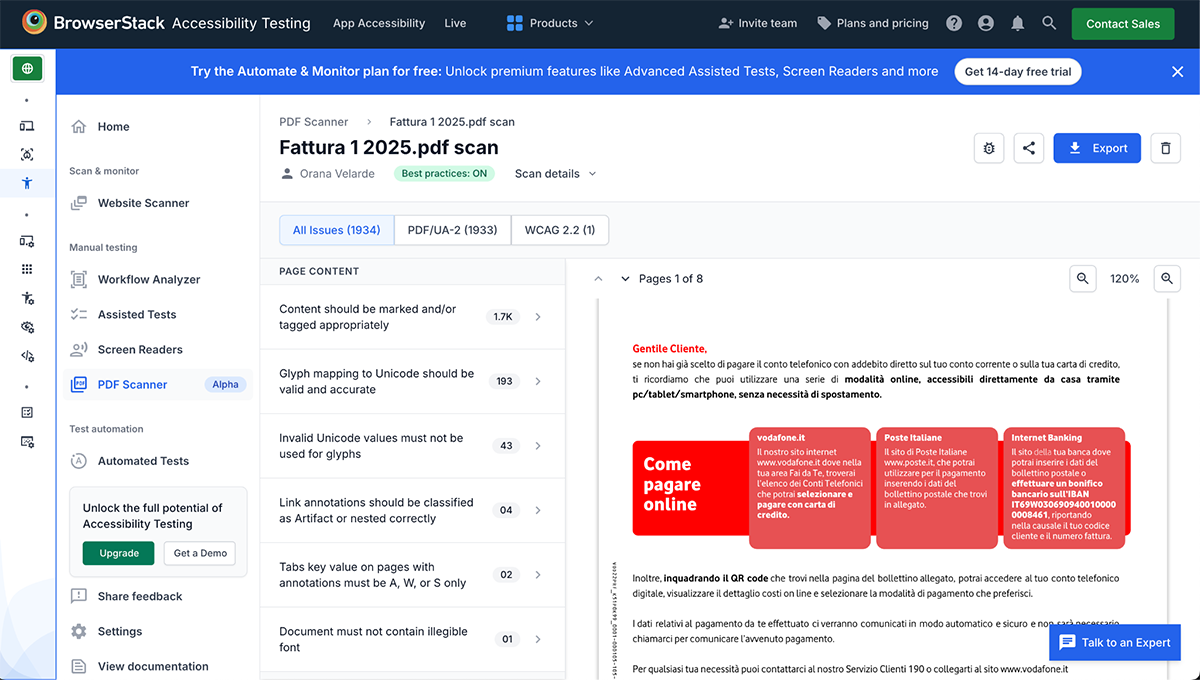
I signed up to BrowserStack to take a look at what the testing tool is like and found that they’ve just launched a PDF scanner as well, so I tested that too. First, I scanned the Visme website and got results similar to those of the other tools I tried, but it took a longer time.
Then, I tried the PDF scanner and uploaded a PDF I had on my computer. This scan also took a while but I got an email when it was ready. Turns out my phone and internet bill had almost 2000 accessibility issues!
Features
These are the most valuable features of BrowserStack’s accessibility testing tools.
- Complete website scanning for internally hosted pages or those behind a paywall.
- Daily and weekly scans to monitor progress towards accessibility goals.
- Historical health trends and smart issue summaries.
- Access to screen readers for testing such as VoiceOver, NVDA and Talkback on both desktop and mobile browsers.
- Keyboard navigation testing.
- Plug-and-play automated tests.
- PDF checker to assess accessibility issues in documents.
Best for:
QA testers and developers at large businesses and enterprises.
Pricing
The free plan at BrowserStack is pretty comprehensive, but the paid plans offer much more advanced features. These are the tiers:
- Free: Free
- Test & Monitor: Starts at $199/month
- Automate & Monitor: Starts at $459/month
- Enterprise: Upon request
User Testimonial
Joel Cross from The Cincinnati Insurance Company loves the comprehensive dashboard, “Browserstack helps me keep a dashboard of all accessibility reporting and is great for assisted analysis and automated auditing. One of the best things about using Browserstack for Accessibility is that you are able to test for multiple things in one place.”
6. Accessibility Checker
G2 rating: N/A
Accessibility Checker is a digital accessibility tester that scans for all global accessibility legislation and standards. Once it scans a website or a PDF document, it offers remediation suggestions.
The dashboard offers step-by-step instructions for the user to handle the issues on their own or an AI-powered solution called AccessiBe. Accessibility Checker has also partnered with UserWay to help users fix accessibility issues for their users.
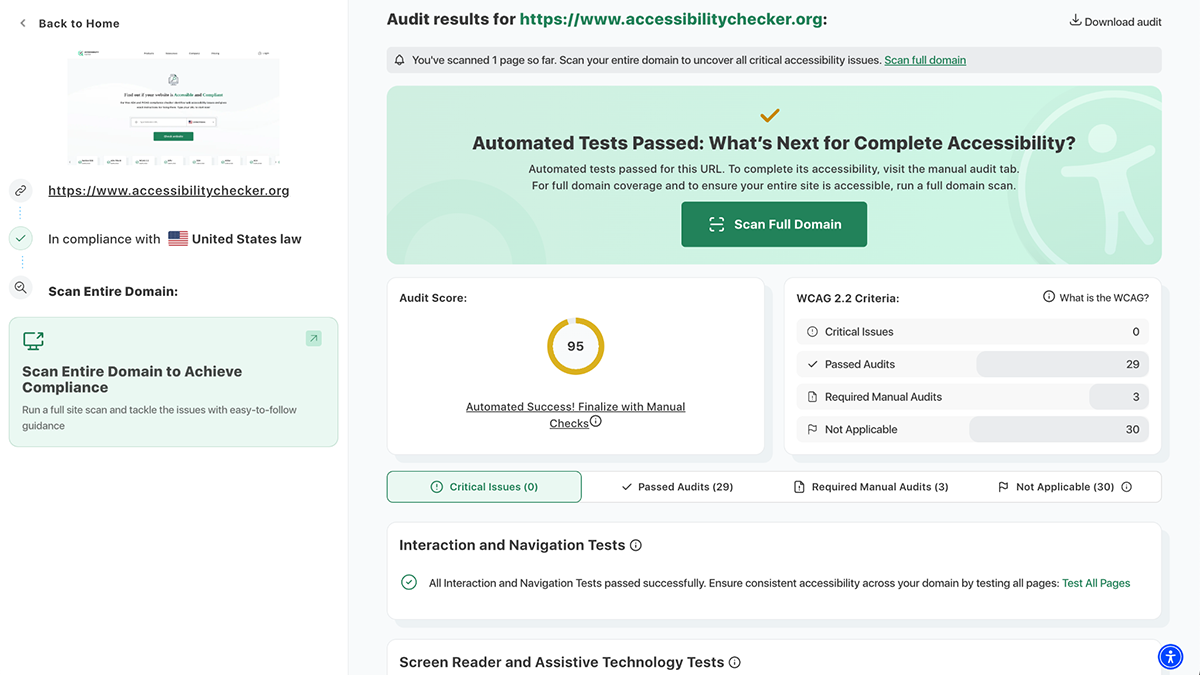
I tested the free site scanner option, which only scans one page. The results dashboard shows a limited number of items in the free version. Also, the free color contrast checker is manual, you have to input the hex codes of your site to assess them for accessibility. I found this a bit annoying since there are other tools that automate this process through a browser extension.
Features
These are Accessibility Checker’s standout features:
- Automated accessibility scanning for websites.
- Expert in-depth manual audits.
- VPAT compliance-report services.
- PDF scanning and remediation services.
- Knowledge base with a WCAG master guide.
Best for
Small, medium and large businesses.
Pricing
Accessibility Checker has a free plan, but it doesn’t do much apart from a simple scan. Here are the pricing tiers for the tool:
- Free: Free
- Professional: $49.99/month
- Agency: $149.99/month
- Enterprise: Upon request
User Testimonial
I couldn’t test the paid versions of accessibility checker, but it seems that it’s worth it for some users like Afshin Khosravi from Network of Care,
“Working with accessibility checker team have provided us with opportunity to augment our team and make sure our sites are fully accessible. The accessibility checket team have also assisted us in establishing a process to ensure that it will remain accessible moving forward. This is an invaluable service and I strongly recommend them to all who seek to develop a fully accessible site. Thank you, Accessibility Checker team.”
Here’s a video from Accessibility Checker’s YouTube channel that talks about ADA compliance and how Accessibility Checker can help.
7. AccessiWay
G2 rating: 4.5/5 (but only one review)
AccessiWay is a comprehensive accessibility company that offers accessibility as a service. They do have some practical tools like their AccesiWidget, PDF Solution Suite and free site scanner. The difference between AccessiWay and the other offerings on this list is that they offer packages for different levels of accessibility needs.
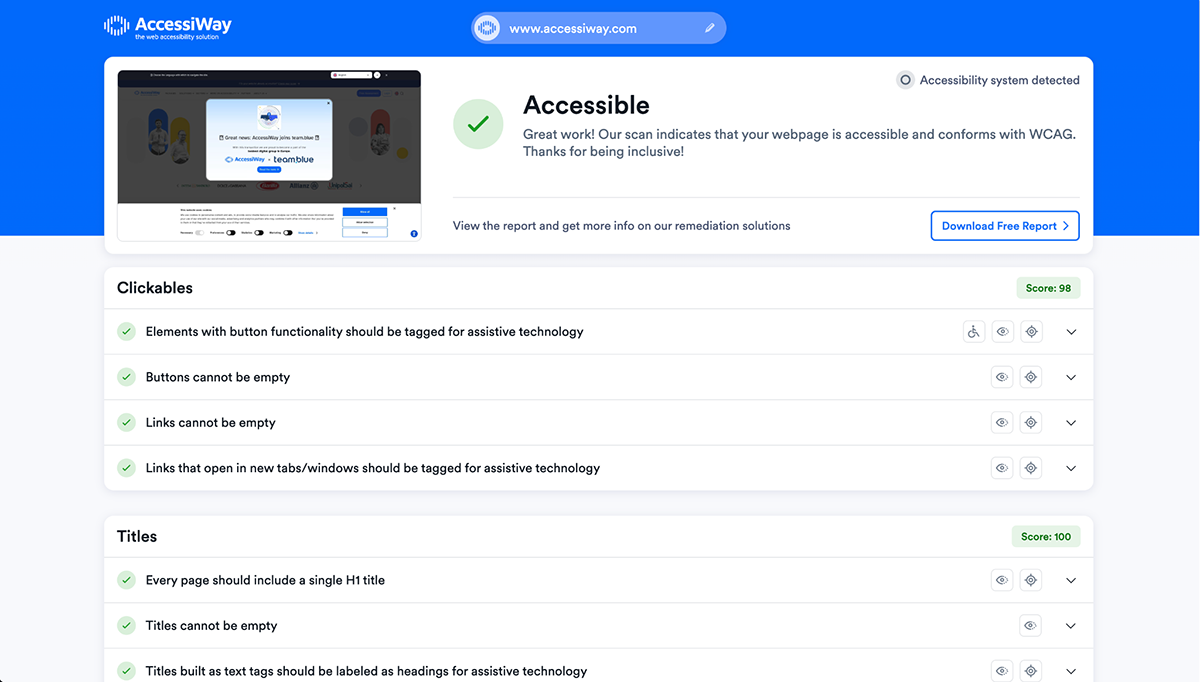
I tested the free scanner and was surprised at how they separated the sections by content type. This is different from what you'll find in other scanners. The sections classify elements such as clickables, forms, tables, graphics and menus separately, each accompanied by a specific description of their qualities and characteristics.
Features
AccessiWay has several practical features, like:
- Annual packages for auditing, conducting user tests and remediation.
- Access dashboard for managing and monitoring accessibility.
- AccessWidget for adding to websites and improving accessibility with AI.
- PDF Solution Suite to scan and remediate PDF documents.
Best for
European companies in public administration, the private sector, and nonprofits.
Pricing
Pricing for AccessiWay packages isn’t published on their site, you have to request a free assessment over the phone. But these are the package names:
- Essential
- Advanced
- Full
- Enterprise
The PDF Solution Suite begins at €5 per token; however, the website states that once a PDF file is submitted, they will provide a quote for the scan and remediation.
User Testimonial
AccessiWay has offered their services to many institutions, including Banco Azzoaglio in Italy. “We are proud of the fact that our site is finally more easily and securely accessible even to those who have different needs from most users. The help and advice received from AccessiWay has been invaluable and indispensable.”
8. Equidox
G2 rating: N/A
Equidox is a company that offers document accessibility software for scanning PDFs in two different services; Equidox AI and Equidox Software.
Equidox AI is an automated PDF accessibility solution for high-volume documents that provides automatically accessible PDFs via batch processing. On the other hand, Equidox Software is a SaaS that offers remediation solutions for PDFs of any kind.
Equidox Software functions as a web-based app that scans your PDFs and helps you remediate them manually. It offers detailed explanations and HTML previews of your PDF to help add tags for screen readers and assistive technology. With one account, you can have several team members working collaboratively on any document.
Here’s a video demo about how it works. After watching this video, it’s easy to see how robust this software is.
Features
These are the most important features available in Equidox AI and Equidox Software.
- Detailed tools inside Equidox Software to turn any PDF into an accessible document, including:
- Header tagging
- Table tagging
- List tagging
- Image tagging
- Reading order
- Export accessible PDFs as PDF/UA, epub or HTML files
- Zone Transfer feature to copy already accessible content in one document and paste it into another.
- Fully automated solution for templated PDFs like statements, reports, invoices, etc.
Best for
Medium to large businesses and enterprises
Pricing
All Equidox pricing is upon request.
User Testimonial
Equidox users prefer it over the Adobe Acrobat checker. Especially Robin Greco, Deputy City Clerk from Oakland Park, Florida. “The staff loves using Equidox. It’s so much faster than Adobe. Equidox training was really great, and it was very easy to learn. We were able to start fixing our documents in-house right away. When we need it, the support is so responsive - not canned responders but a real person helping us. Our return on investment was regrouped very quickly. Equidox is well worth the money.”
9. Adobe Acrobat Pro Accessibility Checker
G2 rating: 4.5/5
Adobe Acrobat Pro is a PDF maker with an integrated accessibility checker for the documents you create. It’s only available on the Acrobat Pro application for desktops and iPads, so I couldn’t test it out.
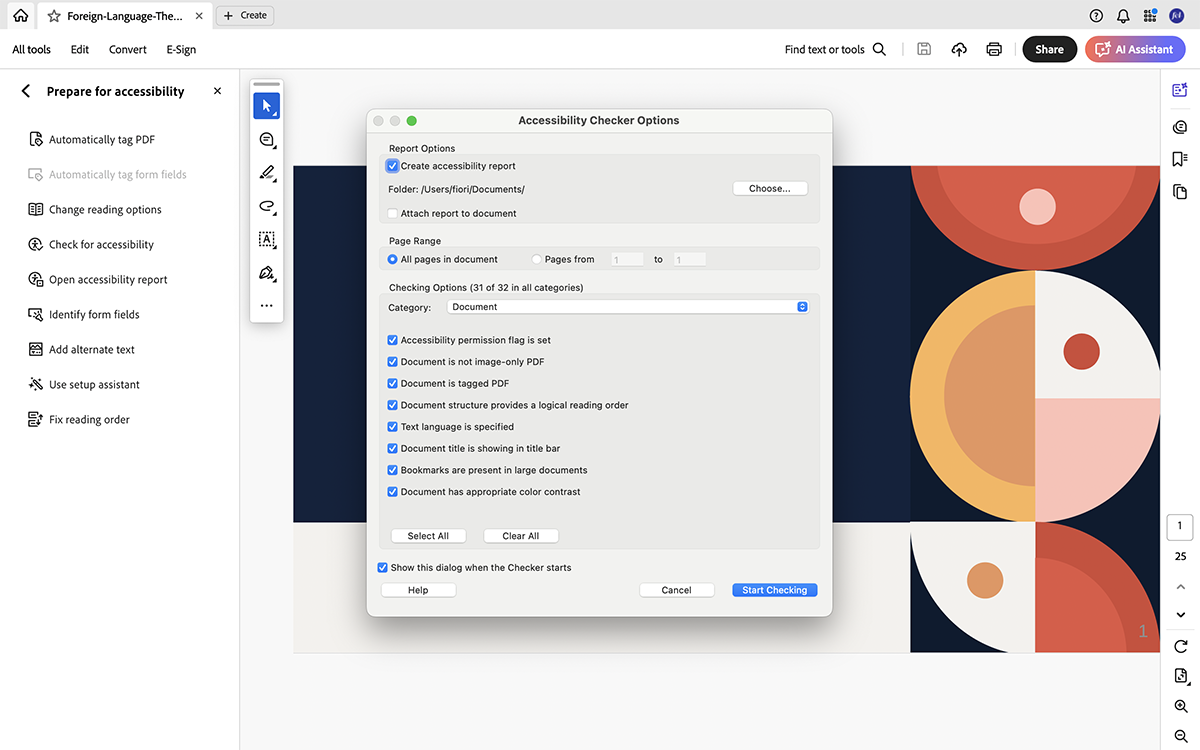
From the knowledge base, though, I learned that the first thing is to use the Prepare for Accessibility function. This tool checks for accessibility according to WACG, and gives a report highlighting the issues in your PDF and instructions on how to fix them. Then, you can use the Reading Order Tool to visualize and adjust the reading order and tag tree of the components in your PDF.
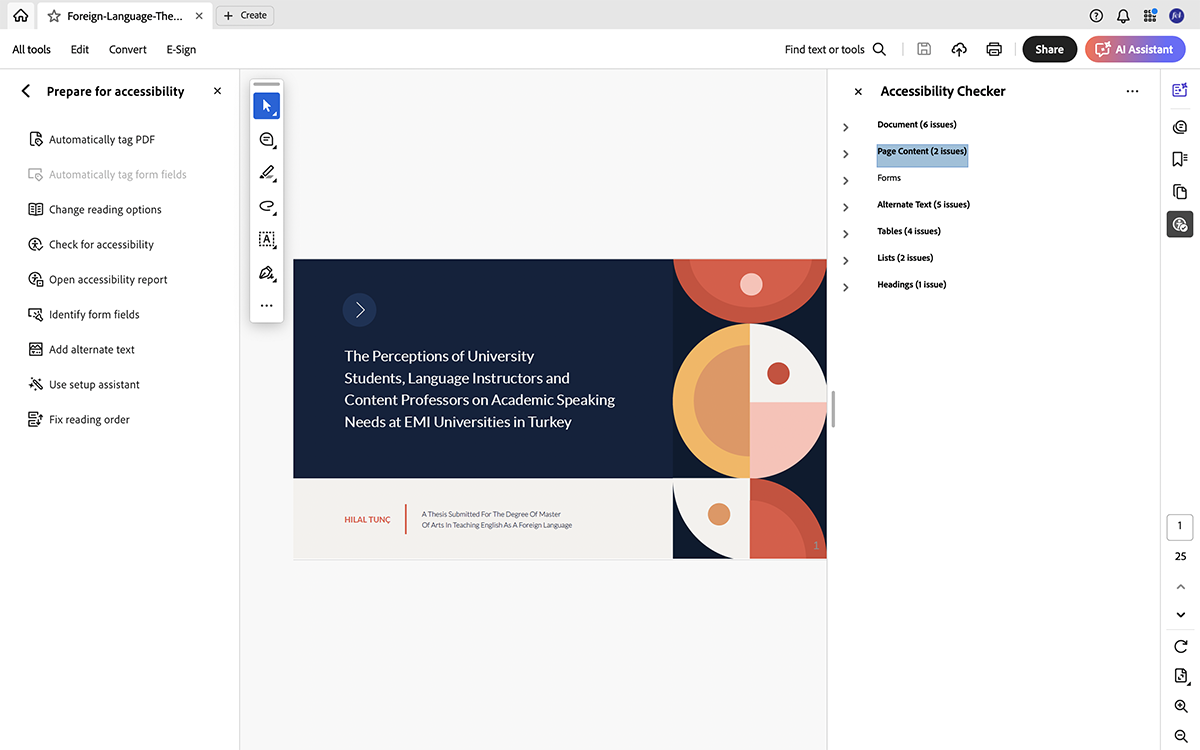
You can get a feel for how Adobe Acrobat’s accessibility checker works by watching this video from The Accessibility Guy.
Features
Adobe Acrobat’s accessibility checker boasts several features to help you create accessible PDFs. Here they are.
- Prepare for Accessibility which scans documents for issues and returns a report with instructions.
- Reading Order Tool feature to help you organize the content in your PDF so it's readable by screen readers.
- Automatic PDF fixes.
- Tags panel to easily tag sections in a PDF and create the tag tree.
Best for
Entrepreneurs and businesses who already use Adobe Acrobat.
Pricing
Adobe Acrobat Pro has a 7-day free trial. You can buy an Adobe Acrobat Pro subscription on its own or as part of an Adobe Cloud package.
- Single Adobe Acrobat Pro Subscription: Starts at $23.99/month
- Creative Cloud All Apps Subscription: Starts at $59.99/month
User Testimonials
PDF creators on Reddit recommend Adobe Acrobat Pro (along with Equidox, which you saw earlier). User Tiny_Tsuruta says, “I actually find Acrobat Pro easier and quicker (aside from complex tables)”
Not all users like Acrobat Pro for Accessibility, though. In this video from Design Domination on YouTube, the presenter explains why it’s not exactly the best tool for the job.
10. Microsoft Accessibility Checker and Assistant
G2 rating: 4.6/5
The Microsoft Accessibility Checker is a tool that is integrated into Outlook, Word, Excel, PowerPoint, and OneNote. Their new version, the Assistant, is available in Word and Outlook for now. The Checker only assesses accessibility issues, but this new version helps the user fix them.
Microsoft tools are behind a paywall, so I couldn’t test it personally. Thankfully, Microsoft has a YouTube channel. In the video below, you can see how the Microsoft Accessibility Checker tool works and how it can help you.
Features
These are the most practical features available through Microsoft’s Accessibility Check and Assistant:
- Checker for Outlook, Word, Excel, PowerPoint and OneNote.
- Assistant for Word and Outlook.
- Organization of issues into warnings, errors and tips.
- Remediation of color and contrast, media, tables and document structure.
- Real-time notifications as you work on a document.
Best for
Businesses of any size already using Microsoft 365
Pricing
This tool is available only with a Microsoft 365 account. There are two options:
- Personal: $99/year
- Family: $129/year
User Testimonial
Microsoft Accessibility Checker helps, but according to The Accessibility Guy, has several setbacks:
Accessibility Software FAQs
Searching for the perfect tool always raises questions. Here are answers to some frequently asked questions:
The best accessibility tool is the one that covers all your needs. If you require a website scan, UserWay or BrowserStack are great options. For scanning PDFs, the best choice is Equidox. Visme is your best option for creating accessible content like presentations, infographics, and documents.
The three types of accessibility are:
- Emotional accessibility addresses psychological comfort and feelings of inclusion, ensuring everyone feels welcome and supported in a space or experience.
- Functional accessibility focuses on physical usability, making sure people of all abilities can effectively use spaces and objects.
- Technical accessibility ensures digital content and technology can be used by everyone, including those who rely on assistive technologies.
Yes, Microsoft has an accessibility checker for Outlook, Word, Excel, PowerPoint and OneNote. There’s also an assistant for Word and Outlook.
The four pillars of accessibility are:
- Perceivable means that users must be able to identify and process content and interface elements using their senses, whether through sight, sound, or touch.
- Operable ensures that users can interact with and navigate all parts of an interface or system, regardless of how they provide input or control it.
- Understandable requires that content and operations be clear and consistent so users can comprehend both the information and how to use the interface.
- Robust means the content must be reliably interpreted by a wide variety of user agents, including assistive technologies, and remain accessible as technologies advance.
ADA (Americans with Disabilities Act) is a specific set of legal requirements in the United States, while accessibility is the broader goal and practice of making things usable by everyone.
- The Americans with Disabilities Act is a specific U.S. law that sets legal requirements for making spaces and services accessible to people with disabilities. It defines the minimum standards that businesses and organizations must meet.
- Accessibility is the broader concept of designing everything to be usable by people of all abilities. It goes beyond legal requirements to create truly inclusive experiences across physical, digital, and social spaces.
Here are key examples of computer accessibility:
- Screen Readers: Software that reads text aloud for users with visual impairments (like NVDA, JAWS, or VoiceOver)
- Keyboard Navigation: Allowing full computer control without a mouse through keyboard shortcuts and commands
- Speech Recognition: Voice control software like Dragon that enables computer control through voice commands
Easily Create Accessible Designs with Visme
Making your digital content accessible isn't just about checking boxes or avoiding lawsuits, it's about creating inclusive experiences that work for everyone. As you've seen with these 10 accessibility tools, there are solutions available for every need and budget, from free website scanners to enterprise-level accessibility platforms.
Whether you're creating PDFs with Equidox, designing presentations with Visme, or monitoring your website's accessibility with BrowserStack, the key is to start implementing accessibility features early in your development process.
Are you ready to make your content accessible to everyone? Start with Visme's accessibility tools and create designs that work for all your users. With features like the Accessibility Checker, alternative text tools, and contrast checking, you can rest assured your content will reach every member of your audience.
Create Stunning Content!
Design visual brand experiences for your business whether you are a seasoned designer or a total novice.
Try Visme for free






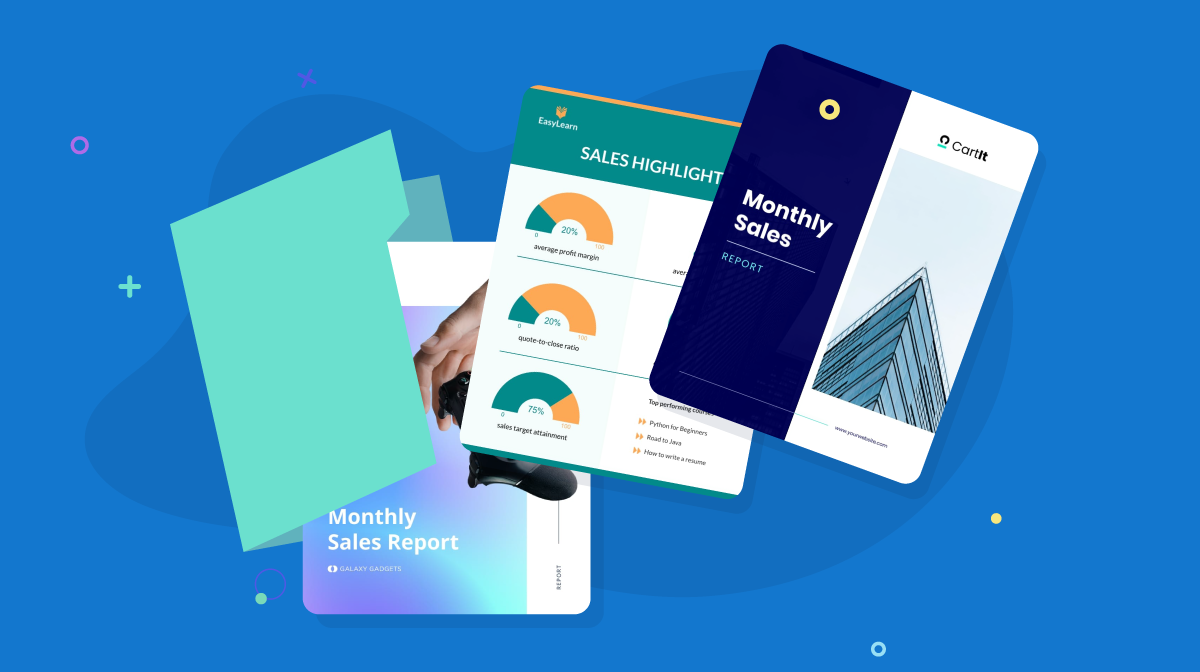

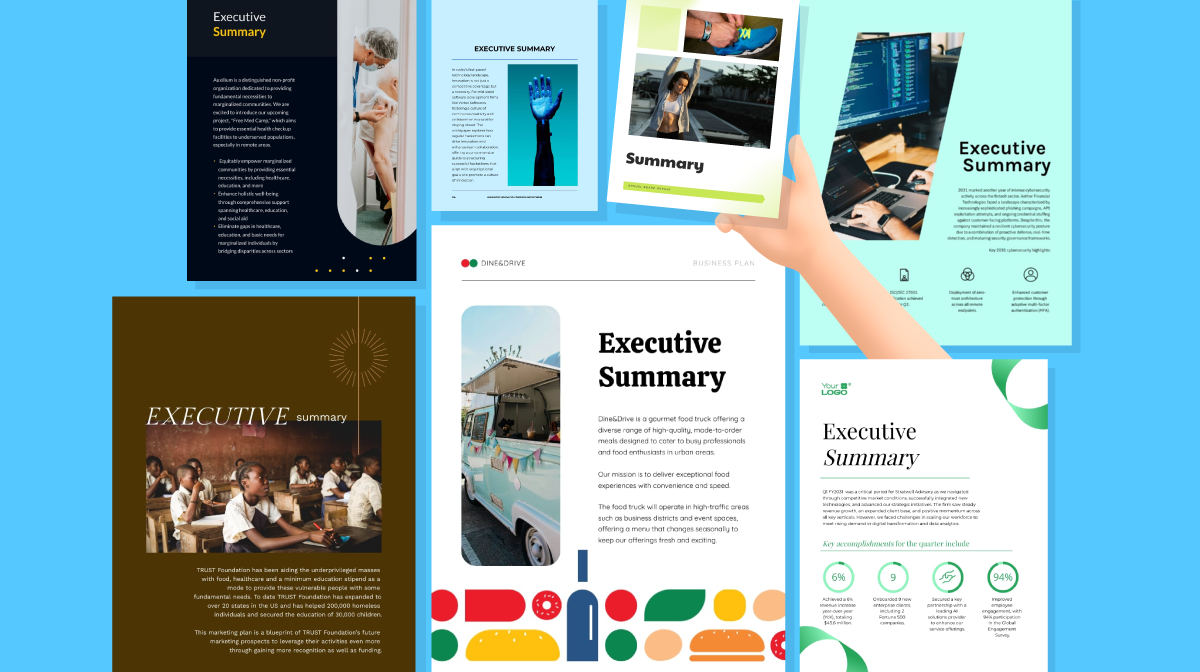
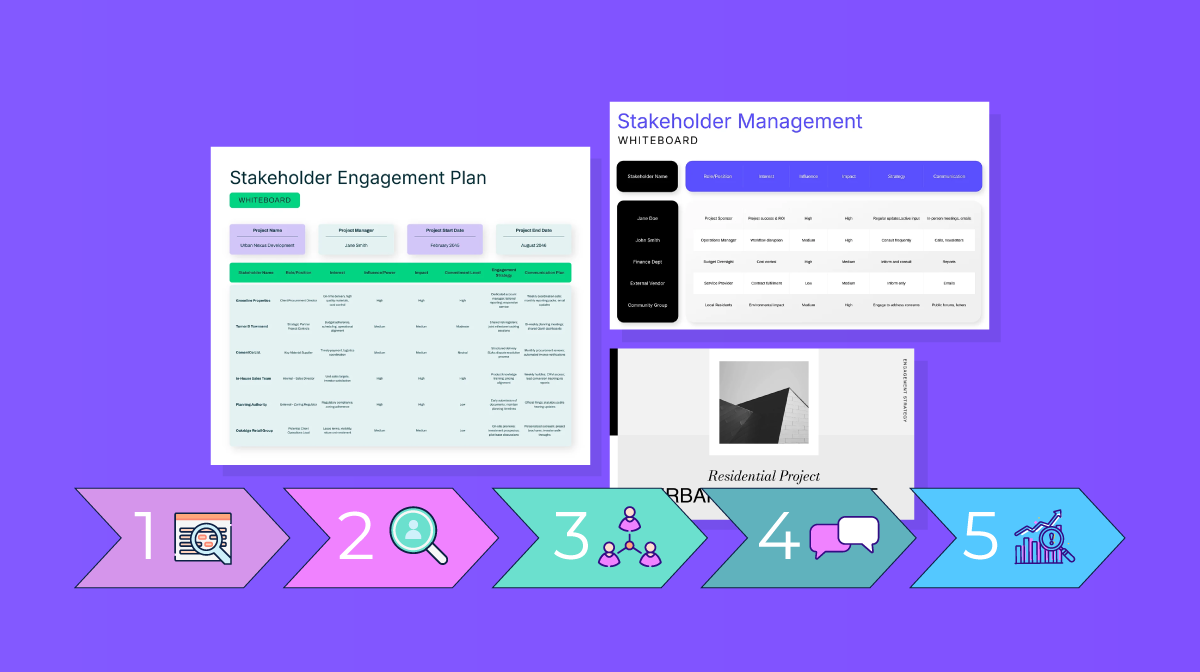
![How to Create a Practical Crisis Management Plan [+ Templates]](https://visme.co/blog/wp-content/uploads/2025/07/How-to-Create-a-Practical-Crisis-Management-Plan-Thumbnail.png)