
8 Best Magisto Alternatives for Business Video Editing


Looking for a Magisto alternative?
Here’s a list of 8 best alternatives Magisto for business video creating and editing:
Let’s examine each of these tools and see what’s the best business video editor for you:
*Disclaimer: The comparisons and competitor ratings presented in this article are based on features available as of April 15, 2021. We conduct thorough research and draw on both first-hand experience and reputable sources to provide reliable insights. However, as tools and technologies evolve, we recommend readers verify details and consider additional research to ensure the information meets their specific needs.

Visme is one of the best Magisto alternatives out there.
Not only does it help you create and edit professional-looking business videos, but it also lends you a hand with creating other design assets such as infographics, social media graphics, flyers and reports.
Put another way, Visme is an all-in-one design tool for DIY-ing your entire visual content production and editing from one tool.
Besides, Visme is pretty easy to use — thanks to its drag-and-drop interface, which makes it uber-simple to create videos. Plus, you have tons of premade video templates to customize.
This means creating any sort of video — be it a video ad, explainer or social media video — is as simple as customizing a template to fit your brand, which saves you both time and energy.
Anyone and everyone can use Visme.
Whether you’re a content marketing managing the visual design department, a full-time graphic designer, or a CEO who’s looking for a quick solution to create videos.
Visme showcases some outstanding features, which confirm it as a good alternative to Magisto.
For one, the DIY design tool offers extensive customization with its rich library of graphic assets such as animations, icons, shapes and more inside the editor.

You can embed all sorts of video in the player including Loom, Vimeo, Vidyard and YouTube videos with a snippet of code. Want to upload your own video? You’ve the option to that as well by uploading videos directly from your desktop or Dropbox.
What’s more, you can add a further layer of engagement to your videos by inserting background audio narration or music. Feel free to record directly inside the editor or choose to upload music from your or any other audio library.
To top it off, Visme gives you team collaboration features. In that, you can work with your team to create and edit videos by adding notes, edits and leaving comments.
You’ll find a pool of video templates in Visme for all types of videos and use cases including social media, customer testimonial and ad video templates.
Simply type in the keyword for what you’re looking for in the template reserve search bar and you’ll see what options you have.
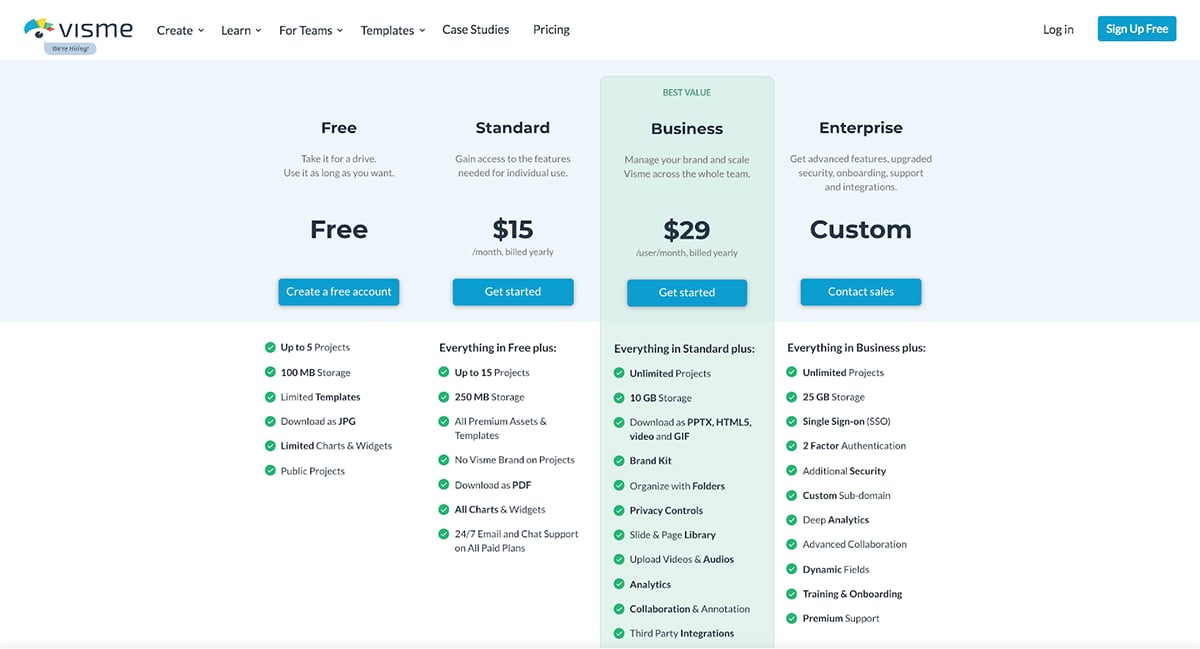
Visme offers a free plan that allows you to create up to five videos with limited features. It's a great way to test out the tool and get a feel of how everything works.
If you want to access premium templates, unlimited graphics and more features, you'd need to upgrade to a paid plan.
Here’s a rundown of the available options:
Where Magisto is a powerful video maker for businesses, Visme is an easy to use all-rounder design tool for businesses as well as individuals.
That said, Visme lets you take the tool for a free spin. However, Magisto is a fully paid tool.

Another best-in-class video making tool here is Adobe Premiere Pro (previously Adobe Premiere).
It’s a robust tool that lets you create and edit short films and commercials alongside video ads and video tutorials.
With the Premiere Rush app that comes with the tool, you can shoot and edit videos from any device including your phone.
On the plus, Adobe Premiere Pro seamlessly integrates with other apps such as those from the Abode family and numerous third-party extensions.
But it helps to keep in mind that there’s a steep learning curve when it comes to using and becoming comfortable with Adobe Premiere Pro.
Adobe Premiere Pro is for businesses planning to edit videos for TV and commercials.
Mainly, it’s for experts who know what they want to create. It’s also for video creating enthusiasts who are ready to put in the time to create one stunning video after the other.
With its ability to integrate easily throughout the Adobe family and other apps, this powerful video maker ensures your creative workflow isn’t disturbed.

If you’re creating videos on the go, you’ll find that the Premiere Rush app further improves your workflow, letting you create and sync videos across your desktop and mobile app.
Additionally, it offers a ton of video editing options such as adding captions to your videos, VR rotate sphere and playing with motion graphics.
Adobe Premiere includes some animated titles and transitions, but that's the extent of it.
However, you can easily find video templates, intros, animations, effects and plugins for Adobe Premiere on various third-party websites, like Envato.

The individual plan for Premiere Pro is up for grabs for $20.99 per month, beginning with a 7-day free trial. It includes 100GB cloud storage and the Premiere Rush app with Adobe Fonts, Adobe Spark and Adobe Portfolio.
For businesses and students and teachers, Adobe is available as an all-Adobe-apps-package for $79.99 per month and $19.99 per month, respectively.
In comparison with Magisto, Adobe Premiere Pro has a steep learning curve. Ideally, it’s great for anyone who is familiar with the Adobe family. For a newbie though, Magisto is a better option to create videos.
To add to that, Adobe’s video editor lets you create commercial-quality videos of all types — letting you take raw footage and converting it into awesome videos. Magisto’s focus, on the flip side, is on social media videos made with your own and stock content.

Animoto is another Magisto alternative that lets you create and edit quality videos by combining photos and video clips.
It offers a mobile app — both for Android users as well as iPhone owners, so you can polish your videos on the go.
Animoto is a simple pick for solopreneurs and small businesses. However, its features are limited in contrast with the other Magisto alternatives in this list.
In short, Animoto is a drag and drop video editing software for anyone who wants to create simple short videos.
This video editing tool shows some great features including a diverse video template pool, extensive customization options and a vast library of stock music tracks, videos and photos.

Animoto also gives you the ability to crop and trim videos easily and add your logo and watermark.
Most of all, you can change the video aspect ratio without much work. This means you can post the same video across all your social media platforms by tweaking the video size.
As mentioned, there’s a fairly wide video template gallery to enjoy in Animoto. Since the templates are arranged by video type, you can easily spot the video template you’re looking for.


Select from an individual or team plan — again, billed either monthly or annually.
Details of these two plans are:
There’s also a free forever plan that gives you the standard Animoto features with their branding on the videos you create.
Both Animoto and Magisto give you a user-friendly interface and an exciting pool of video templates. The major difference, however, lies in the pricing.
You can use Animoto for free (keep in mind that the Animoto logo remains on the final video in the free plan). But for Magisto, you need to pay $4.99 per month to get started with the Premium plan.

Vimeo is another powerful video creator to explore, dedicated to creating social media videos.
The drag and drop, user-friendly interface lets you create videos by piecing together clips or by choosing suitable shots from the tool’s stock library.
Vimeo is for creators mainly — those who are looking to create short videos for their social channels.
Vimeo is easy to use. Like other tools on this list, its template gallery makes it simple for you to create fully-customized, impactful videos in a jiffy.
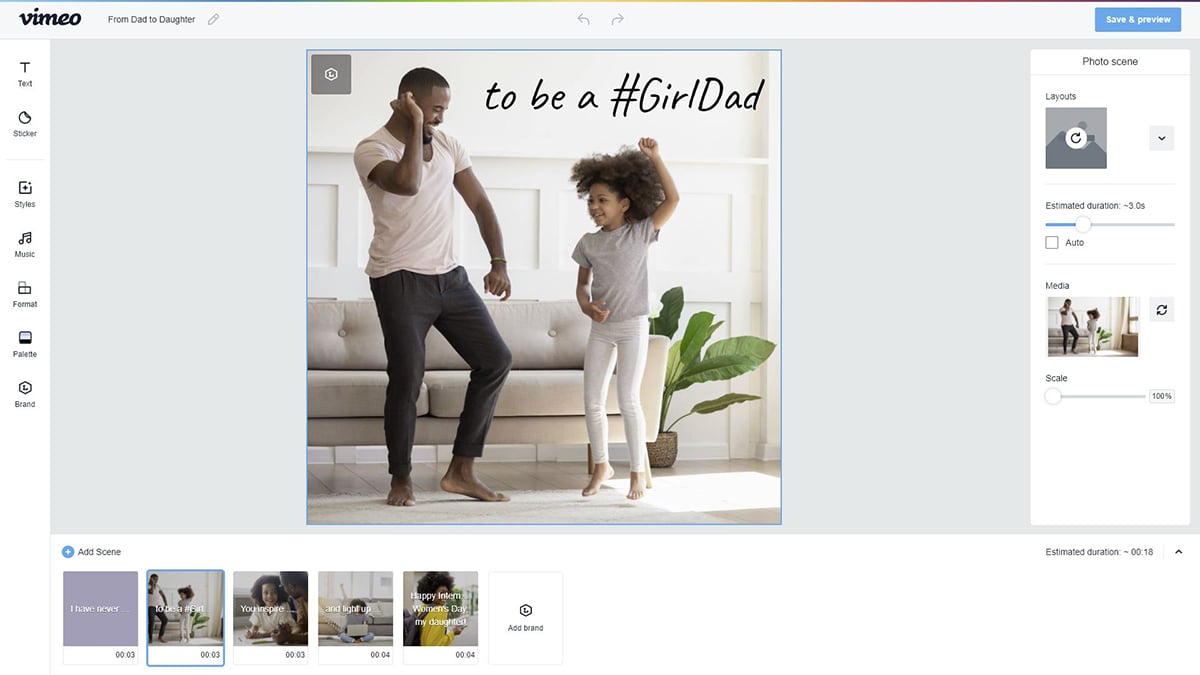
Best of all: Vimeo offers video analytics so you can track your video’s performance across social media.
Vimeo has an impressive library of video templates. Use the search bar to hunt down the video template you need.
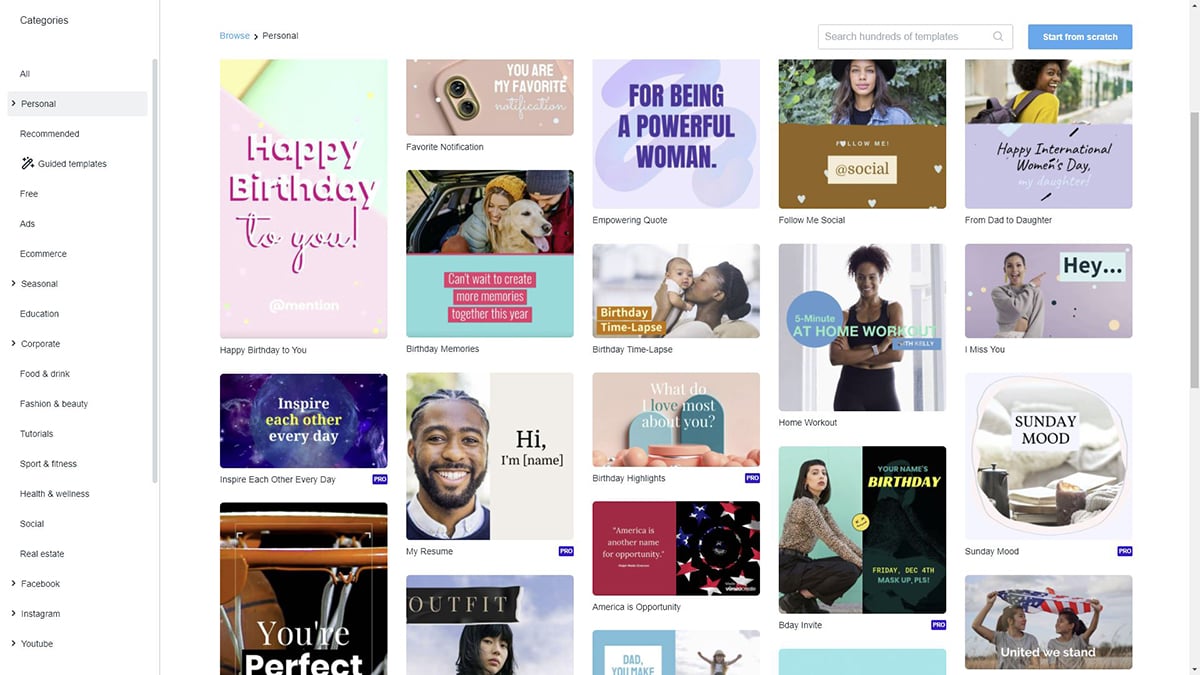
Alternatively, the templates are arranged by business, personal and corporate use cases as well as grouped into templates for different social channels for easier searching.
There are also some guided templates that are AI-powered. You can simply add your content and the software will create a video with captions for you.
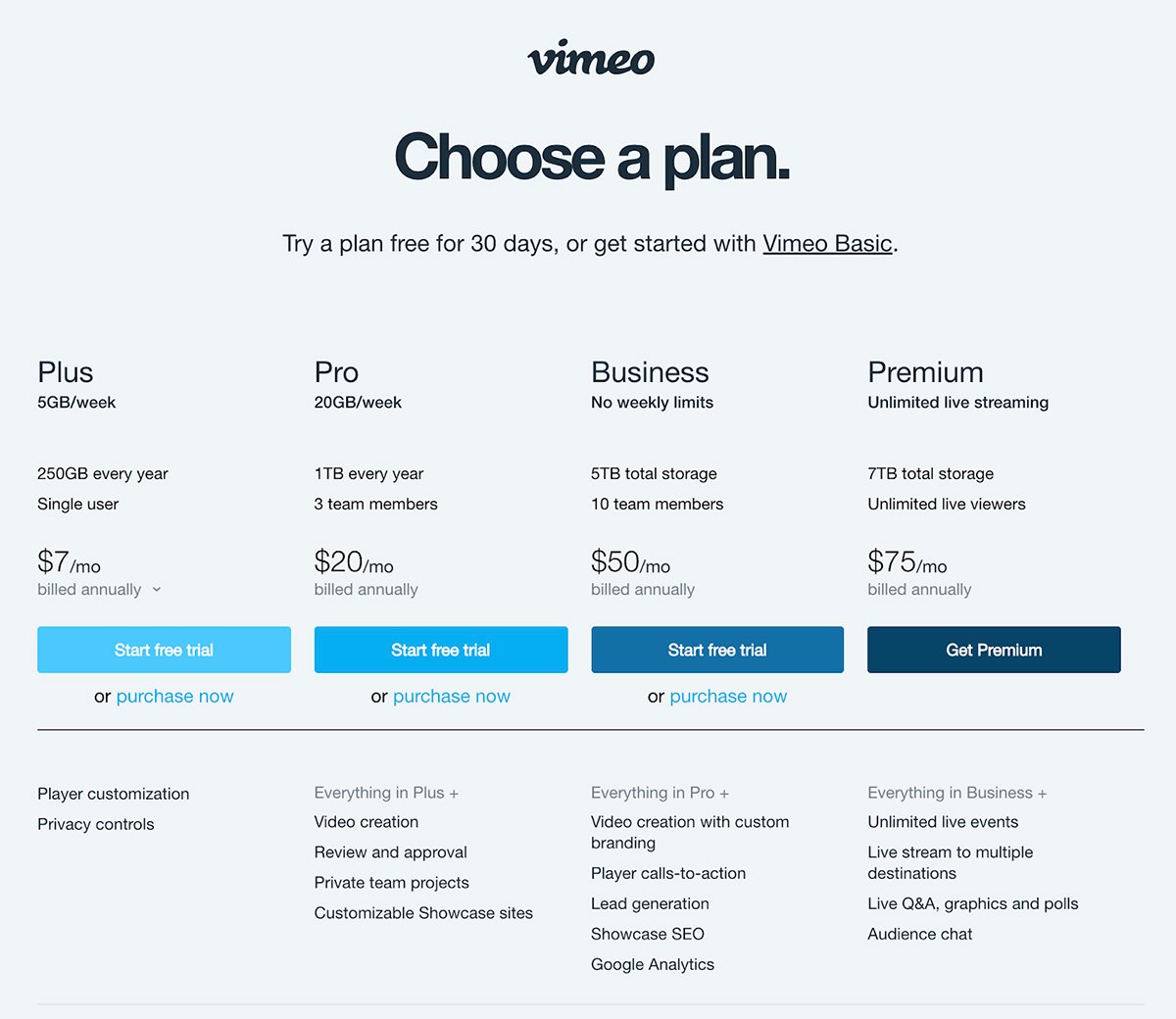
You’ve four options for using Vimeo’s video maker: plus, pro, business and premium plans. Each includes:
There’s a 30-day free trial for the first three packages so you can get a taste of what the software has to offer.
Where Magisto lets you create videos of all types, Vimeo specializes in social media video creations only.
That said, if you’re looking for a complete video solution, Vimeo might be a good pick as it lets you live stream to multiple destinations.
On the other hand, Magisto is a decent choice if you’re only into video creation. Their Professional and Business plans throw in free Vimeo Pro and Vimeo Business plans, respectively. This way, you can kind of have the best of both worlds.

From video listicles to product videos, Promo.com is another commendable video creation platform. Either upload your own images or video clips or pick from paid Getty images or HD stock video content.
Promo.com is for businesses of all sizes — whether one-man teams or enterprise-level companies. The tool also pitches itself as the go-to video editor for agencies managing multiple brands.
Promo is a user-friendly Magisto alternative that offers mobile apps for both Android and iOS users, helping you edit videos from your phone.

Promo offers a free collage maker with collage templates too, which diversifies the way the tool can help you. There’s another free tool as well: the image resizing tool that, as the name suggests, lets you resize photos for the platform you’re posting them.
Promo.com offers over 4,000 templates for creating video content for various platforms and industries. Each of the templates is fully customizable so you can use your brand colors and logo.
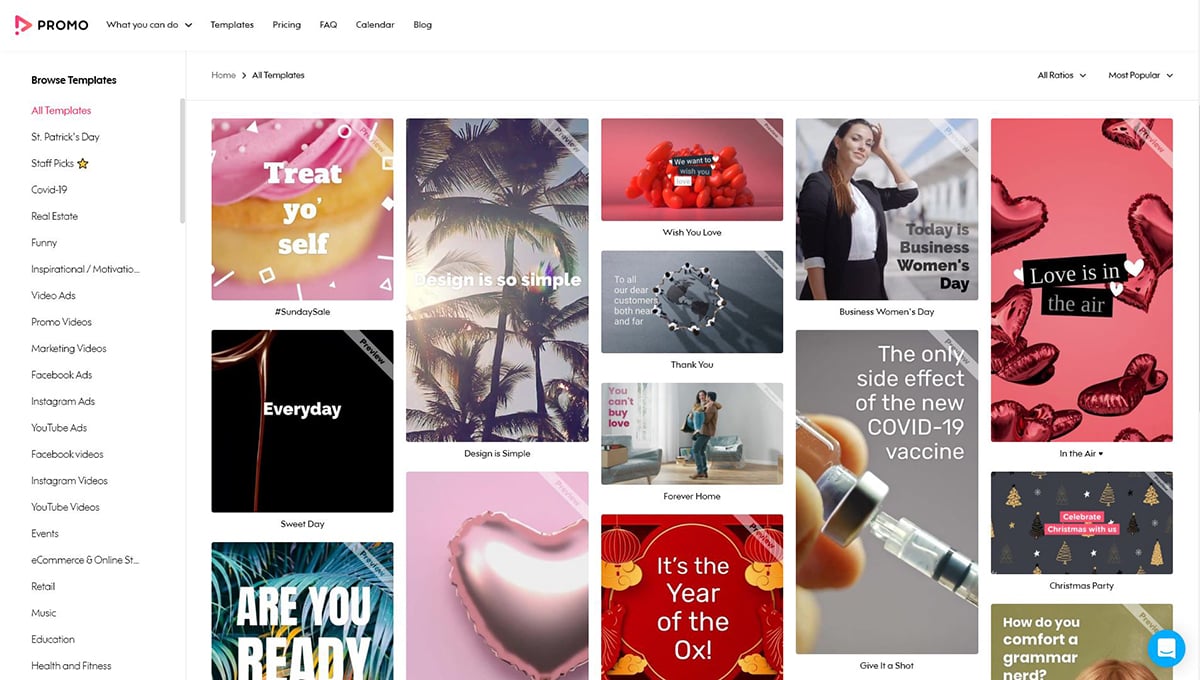
Plus, all the video templates can be used in any of the following formats: vertical, square or wide.
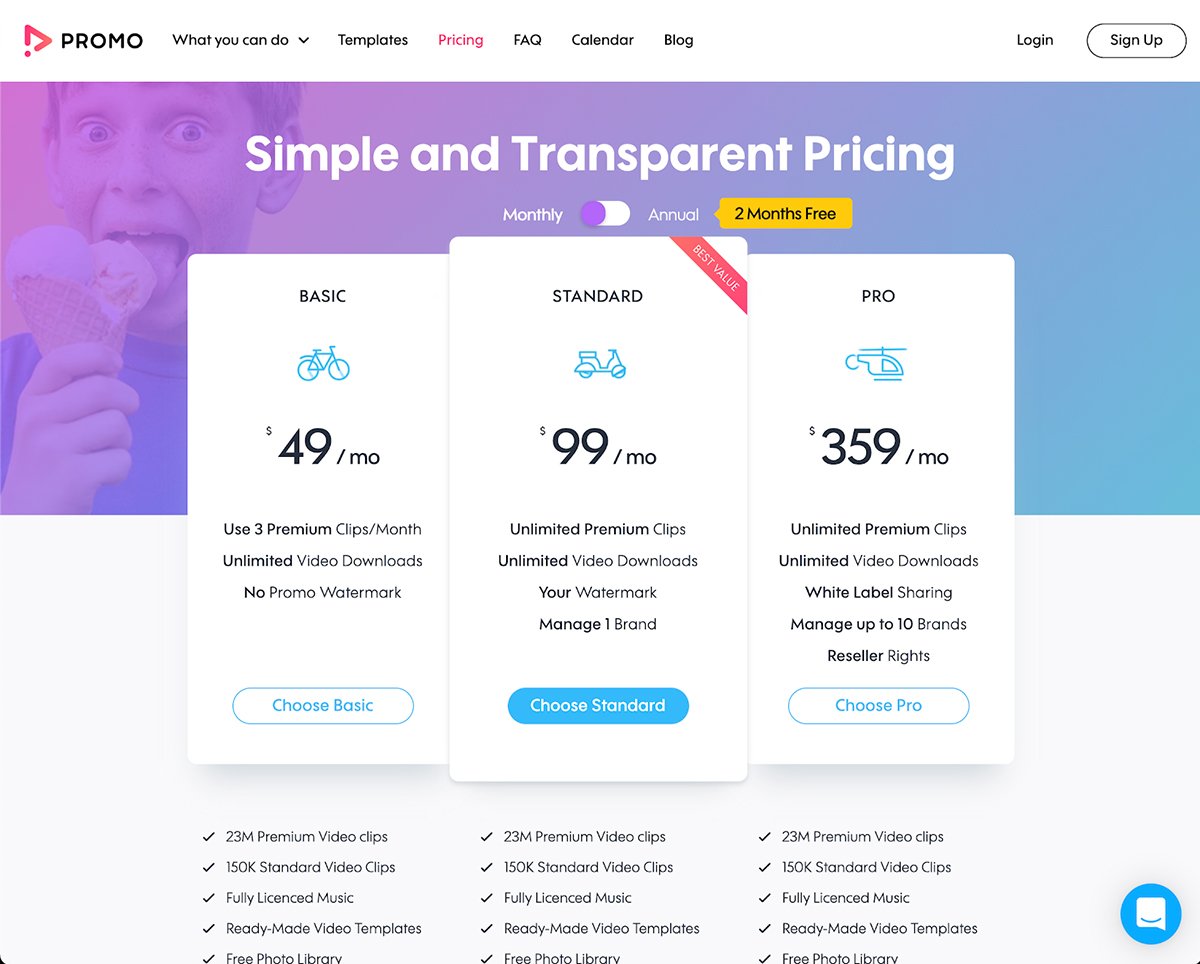
Promo.com is available in basic, pro and standard plans with free and custom versions also present.
Here’s the pricing rundown for the three main packages:
You can save by choosing to pay for an annual subscription.
Both Promo.com and Magisto are great picks for creating professional videos. Both also offer mobile apps, letting you work from all of your devices.
When you compare the pricing though, you’ll note the deal-breaker: Magisto is pretty budget-friendly than Promo.com that starts at $49 per month.
That said, if you manage multiple brands, Promo is a nice call since it lets you handle video creation and editing for up to ten clients.

Another Magisto alternative is Biteable, an online video maker that focuses on video creation from images, animations and stock video clips.
From slideshow to explainer videos, you can use available templates in Biteable to create stunning videos quickly and easily.
Biteable is a suitable tool for marketers, creators, agencies, entrepreneurs as well as HR and operations. Put another way: it’s an easy to use video creator for all departments and business sizes.
This tool is pretty painless to use as you can work with plenty of template personalization options.
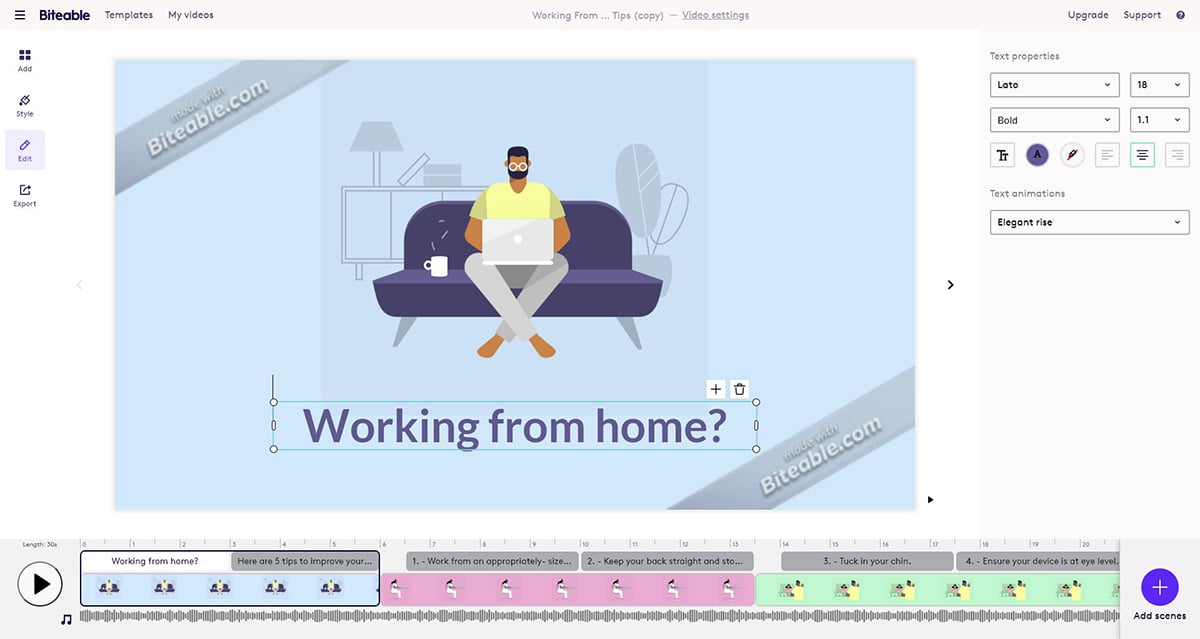
Not only can you download videos, but you can share them on social directly from the Biteable dashboard. Moreover, you can embed the polished videos easily.
The video templates in Biteable are organized in rows, starting with featured and recently added ones, and opening to a variety such as animations, educational, ads and intro templates.
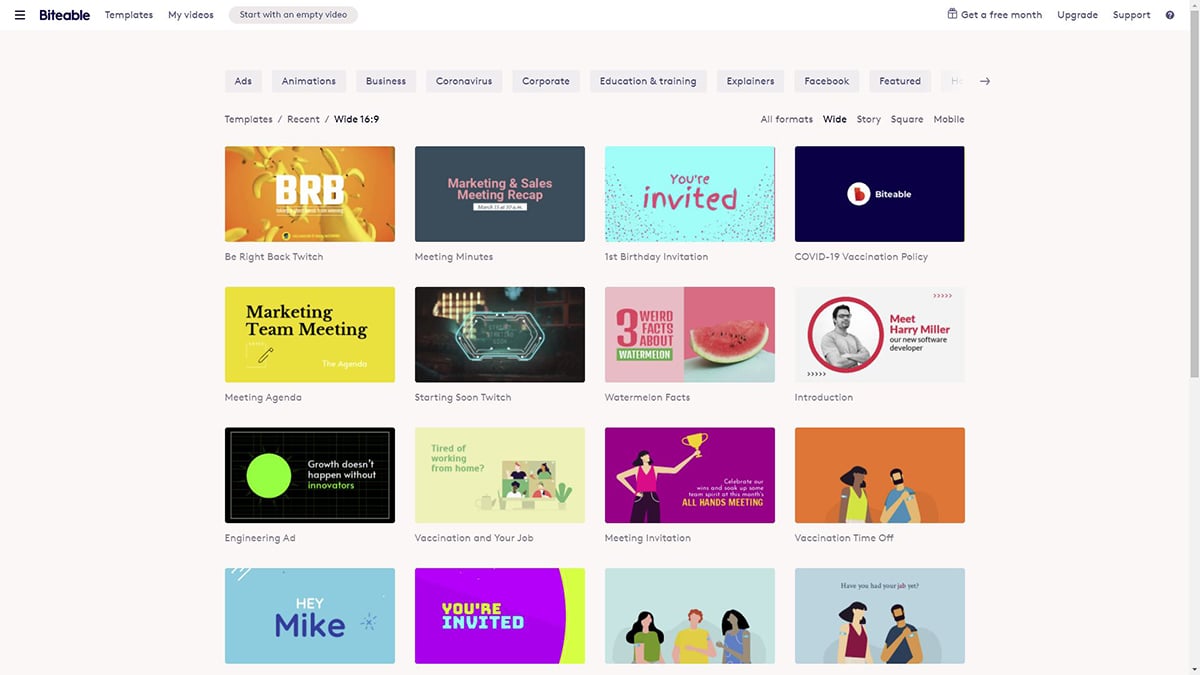
There’s also a separate row for square and Stories video templates for creating social media videos.
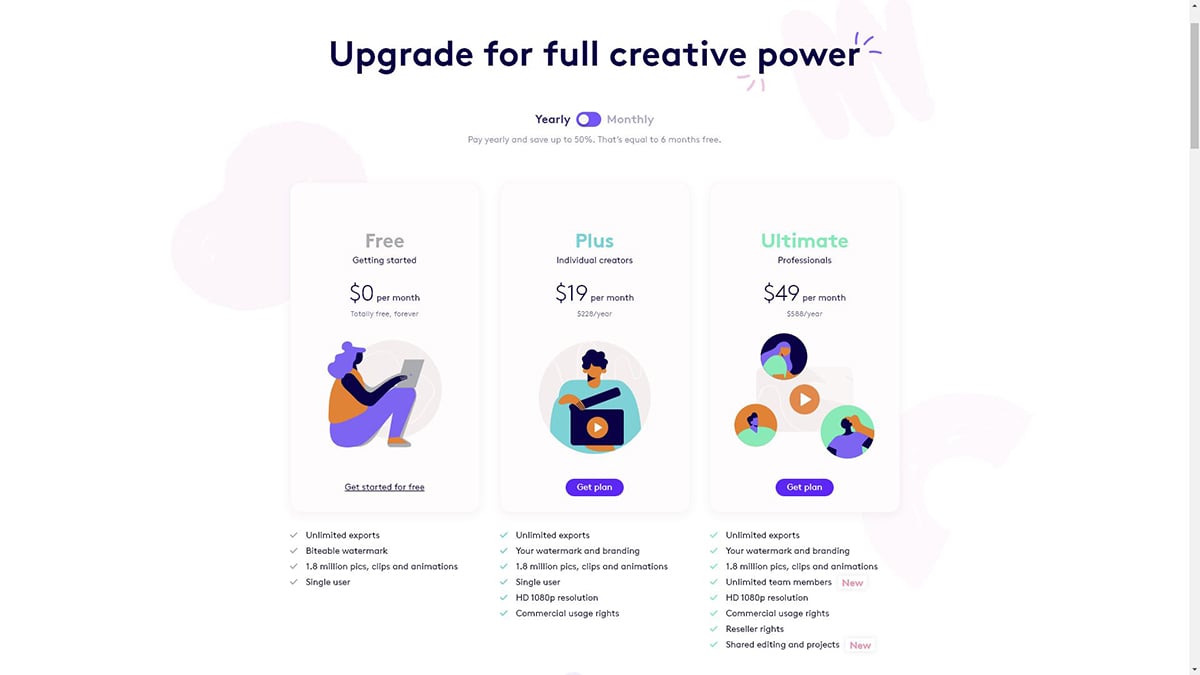
To start, there’s a free forever package that lets you create videos with the Biteable watermark. Other than that, you’ve the following options:
You can also contact the team for a custom package.
Magisto is a powerful video editing tool. But, if you’re looking to create animated videos, Biteable might be a better option.

The Splice video editor is a simple yet powerful Magisto alternative with a focus on video splicing. You can merge, trim and cut videos without compromising the footage quality.
Since Splice is an ultra-easy to use video editor supporting basic editing to create smoothly transitioning videos, it’s great for beginners who want to quickly knock up a decent quality video.
This powerful movie editor gives you the option to edit on desktop (Mac or Windows, you name it) as well as on your iPad, iPhone or Android device.

It lets you easily trim, cut and merge video clips, alter video speed for creating time-lapse or slow-mo videos as well stabilize shaky video without impacting the quality.
What’s more, it gives you upwards of 800 video effects to try including the slow motion effect. Besides, you can optimize audio quality with the noise reduction feature.
When it comes to video templates, Splice doesn't have much to offer. There are a few "inspirations" in the app, which are essentially video templates you can download and edit.
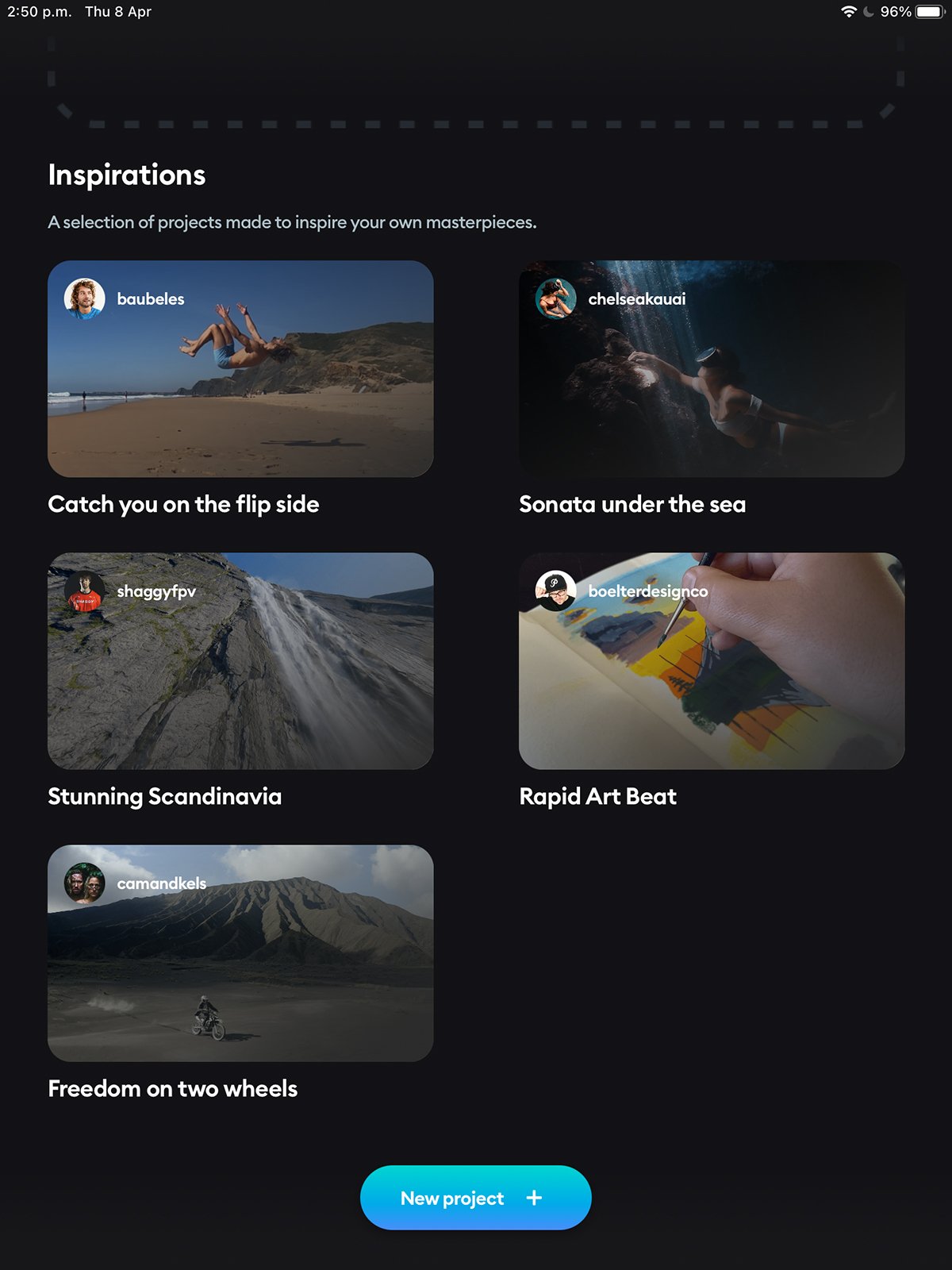
Splice is a free video editing tool. Simply download and set it up on your desktop or mobile device and you’re good to take it for a ride.
Where Magisto offers a full video editing software for creating all sorts of videos including basic ones as well as commercial videos, Splice is a simple tool for joining video clips to make one.
So if you’re looking for a simple video editor, Splice might be a better choice.

WeVideo is the last powerful alternative to Magisto in this list. The tool comes with apps for both Android and iPhone users so you can work on the go.
With its collection of over one million royalty-free video clips, music tracks and images, you can quickly put together a video in any format of your choice.
WeVideo is for personal and education institutes. Since it offers video team collaboration features such as shared projects and libraries, it’s a good fit for businesses of all sizes and types including real estate and nonprofits.
The tool gives you big features such as the option to add green screen on a budget. Apart from that, there are impressive editing features such as screen recording and animated text.

WeVideo has an intuitive interface, which makes it easy to create and edit videos with the tool. Also, the Cloud flexibility it offers means you don’t have to worry about storage space.
There are a bunch of templates in WeVideo and you can find them in three sizes; vertical, horizontal and square. They are categorized by tags, such as "memes."


With this video maker too, you get to choose from monthly and annual billing plans. There’s a free version available, but all videos created with the free version or free trial have the WeVideo logo.
Other than that, you’ve the following options to buy WeVideo:
The right pick between the two comes down to your business needs.
If you’re looking for video editing software that gives you big-budget features like green screen and screen recording, WeVideo is the obvious choice. It’s also a preferable option if you’re looking for team collaboration features.
Magisto, on the other hand, can be your pick if you’re looking to create videos quickly and are interested in studying video analytics. In other words, Magisto is ideal among the two for a small business marketer.
If the entire Magisto alternative list has left you scratching your head, wondering which tool to choose, we’d recommend Visme.
The reason? It gives you full value for your money, serving as a one-stop workshop for your visual content needs. This means not only can you create and edit videos easily, but you can put together infographics, reports, presentations and other visual assets too.
Besides, Visme isn’t limited to a library of stock visual content and templates. Instead, it gives you a vast reserve of animations, icons, shapes and audio files to play with.
Not to mention, the DIY design tool is perfect for businesses of all sizes as it provides solutions for video analytics plus team collaboration. Hallelujah!
So what are you waiting for? Sign up today for a free account to create the best video out there.
Design visual brand experiences for your business whether you are a seasoned designer or a total novice.
Try Visme for free