
What Is SCORM: A Beginner-Friendly Guide to Understanding SCORM


If you’re in the process of choosing a learning management system (LMS) or planning how to create your content for corporate training, then you'll probably come across the word "SCORM" a few times while researching.
But don’t feel intimidated. By understanding this commonly used LMS term, you’ll be able to plan and coordinate your training content wisely, helping you to avoid any roadblocks that might come up ahead.
In this article, we’ll be walking you through what SCORM is, its benefits, and more.
SCORM (Shareable Content Reference Model) is a technical specification for eLearning or online training material. It is the format in which training content should be downloaded or exported for uploading to a SCORM-compliant learning management system (LMS). Training content published in SCORM ensures that your LMS recognizes its data model and can functionally work together without issues.
A SCORM package also referred to as a SCORM module or SCORM file, is a ZIP file exported via SCORM format. This file is also called a Package Interchange File (PIF) by some learning lectures or platforms.
SCORM’s functionality isn’t as complex as most people make it out to be. In fact, how SCORM works is all laid out in its two main components; Sharable Content Object (SCO) and Reference Model(RM).
Sharable Content Object or SCO: As the name states, this element is focused on making the contents in your SCORM package shareable. This helps to ensure that anything exported in SCORM can be shared across various content authoring tools or learning management systems.
Reference Model: The RM of SCORM is a well-known industry standard used throughout the eLearning industry. In other words, it's what most LMS are programmed to accept.
The RM also holds the run-time communication or data exchange. This allows the SCORM package to "talk" or communicate with your selected LMS so that it follows the rules or instructions given. For example, you can decide in which order your learning content should be distributed and/or request test scores for specific trainees for tests placed in the LMS to track learning-related activity.
Simply put, SCORM allows you to share, communicate details and track your training content with an LMS.

SCORM, like any other software, has various versions. Each new version is updated to match the evolving capabilities of LMS and e-learning requirements. Not all LMS use identical SCORM versions, so it's essential to check which SCORM version your content authoring tool or LMS supports.
Currently, two commonly used SCORM versions are SCORM 1.2 and SCORM 2004.
SCORM 1.2 was released in 2001, and this version's primary goal is just to report the learners' results on a surface level. It only offers one learner status: completed, passed, browsed, incomplete, or failed.
SCORM 2004 was released in 2004 and is presently the latest version of SCORM. Unlike the 1.2 version, it provides trainers and content authors with multiple lesson statuses instead of one. Providing them with enough information to revise and build better employee training plans.
Even though SCORM 2004 was released in 2004, newer editions have been released since then. The most recent is SCORM 2004, the 4th edition.
However, the much more up-to-date alternative, xAPI, is slowly becoming the new industry standard and favorite. Online corporate training has changed significantly since 2004, and xAPI (also known as Tin-Can) has a few more features that match the needs of current training and development professionals or content authors.
The good news is that Visme allows you to export your training content in both SCORM, HTML5 and xAPI formats and effectively distribute or upload training materials to maintain the best interactivity and quality.
Now that you understand what SCORM is and how it works, let's dive into the benefits of using SCORM.
1. More Options Due to Compatibility: SCORM is mainly compatible with LMS and content authoring tools, allowing you to have more options rather than being limited. Not to mention, more high-quality LMS and content authoring tools are SCORM-compliant.
2. Saves the Learning Process: Unlike other LMS export formats, SCORM allows learners to go at their own pace rather than finish the course all at once. The program can be closed, or if the system fails, SCORM allows the learner to continue where they left off.
3. Assess the Learning Process: Earlier, we mentioned that SCORM allows you to see the learner's process. You'll be able to view when a SCORM course is completed, pending, or failed, and depending on which SCORM version, even more. By keeping track of the data, you can also see where your users drop off and figure out how to fix the situation.
4. Autonomy over Modularity: With a SCORM course, you can create modules for each stage of your corporate training course or create a specific structure for it. For example, you can provide an instructional manual and present a case study video afterward.
Finding the best content authoring tool that allows you to create high-quality training content and export it in SCORM can be a challenge. Thankfully, Visme offers SCORM export without the need for dated course creation software!
Whether you’re a long-time Visme user or new to our community, once you have an Enterprise plan with Visme you can follow these simple steps to easily export your content in SCORM.
Take a look at Visme's wide range of professionally designed templates to create stunning training materials, including presentations, videos, infographics, manuals and interactive quizzes.
Each template provides the perfect starting point for developing effective training content to keep your trainees engaged and motivated. The best part is that no coding or previous design experience is needed.
Plus, you can also use Visme's AI-powered brand wizard to instantly access a wide range of templates branded with your company's font, colors and logo. Simply add your website address or URL to the brand wizard and let it do the work for you, helping you to maintain your brand integrity effortlessly.
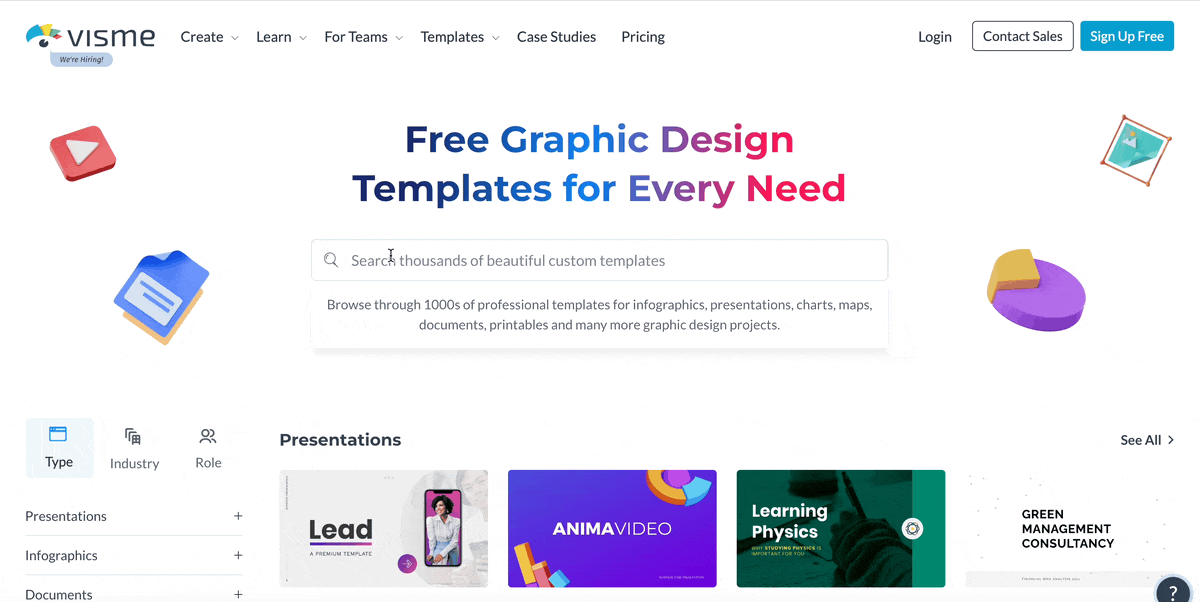
Start customizing your selected template with ease by changing the font or colors and adding images, icons or various design elements. For example, add data visualization elements like charts, maps and graphs to summarize important data such as industry trends or case study results in your training material.
Take things a step further and add interactive features such as:

Once your training content is completed and ready to go, click on the "Download" button in the top right corner of your screen. This action will launch a pop-up screen with download options.
Select "LMS," and you'll be given the option to choose SCORM or xAPI. Once you've selected your download option, "SCORM," click "download," and your SCORM file should be ready in seconds.
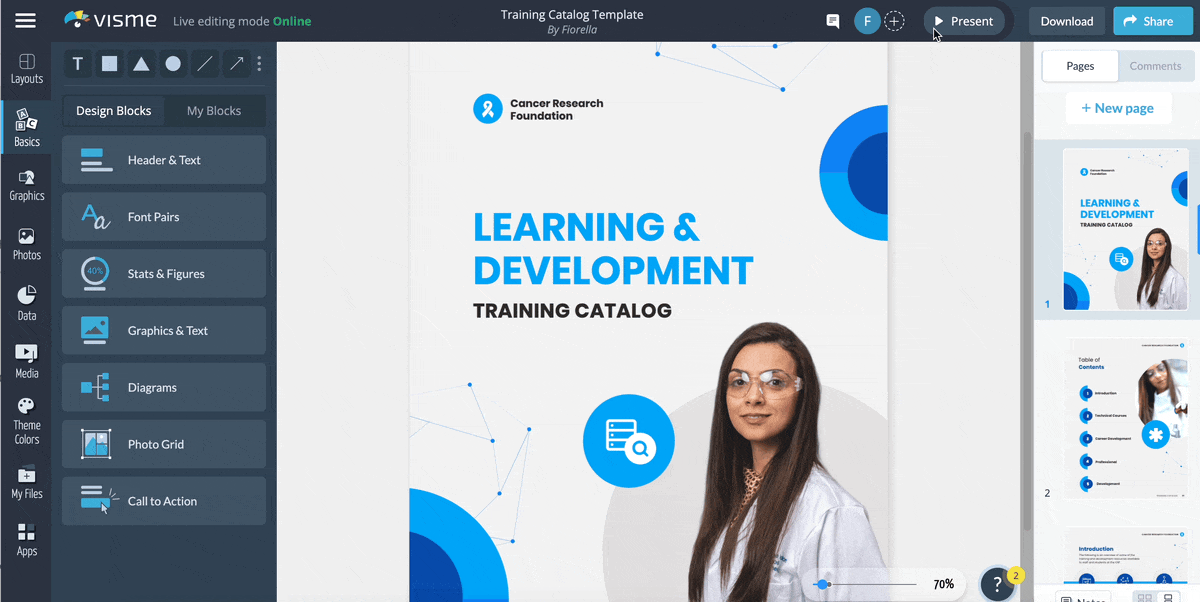
If you're not ready to download your content in SCORM, you can also present your training content in Visme, share via link or download your document in PDF, PNG, JPG, or HTML5 format.
Need more help understanding SCORM? Find the answers to your frequently asked SCORM questions here:
To upload an exported SCORM package to an LMS, it must be SCORM-compliant. This means the platform must have built-in capabilities to accept SCORM files, courses or packages.
A SCORM wrapper is a set of files that allows your LMS to understand and integrate with your training content correctly. It comes in your SCORM package when exported from a content authoring tool such as Visme.
SCORM is the industry standard for exporting eLearning content and the most highly rated LMS and content authoring tool, mainly with the SCORM format.
If you’d like to check which version of SCORM you’ll be offered, you should check with your learning management system (LMS), content creation platform or content authoring tool.
Most platforms will inform you if they’re SCORM compliant or which edition or version of SCORM is offered. If you’ve already downloaded the file, it’s best to look at the imsmanifest. xml file at the root of the course to see which version was exported.
Yes. A SCORM file or package is a file format. It’s mainly a zip file format uploaded to a learning management system.
A wide range of LMS platforms use SCORM or are SCORM-compliant. To view them, check out this article on the 12 Best Learning Management System Examples to Host Your Employee Training Content.
Finding the best tools is essential to launching a successful training course, but it’s easier said than done. With Visme, you’ll be able to access an all-in-one content creation platform that allows you to plan, launch and export your training content smoothly.
Use team collaboration features to keep essential personnel in the loop or manage project tasks to reduce project scope to meet design and training deadlines.
Interested in learning more about Visme’s SCORM export or LMS features? Click here to see how Visme can help save you time, lower costs and increase productivity for your team and training content production.
Design visual brand experiences for your business whether you are a seasoned designer or a total novice.
Try Visme for free