
30+ Incredible Mind Map Examples to Inspire Your Team


Effective communication is essential for teams working together towards a common goal. And inside every business or organization, visual collaboration and group ideation are central to a well-oiled communication machine.
Mind maps—or graphic organizers—are an essential tool for achieving this ideal.
What can mind maps do for your business? In simple terms, mind maps improve internal and external branded communication. Here are some ideas:
Ready to start using mind maps? In this guide, we’ve collected 30+ of our favorite mind map templates to inspire your team.
Here’s a short selection of 8 easy-to-edit mind map templates you can edit, share and download with Visme. View more templates below:
How to Create a Mind Map with Visme
Create Mind Maps And Improve Business Communication With Visme
Your Visme account is full of mind map templates for many uses in various industries. We’ve collected more than 30 templates to inspire you and start immediately. They’re grouped in easy-to-browse categories by industry. Click on the template of your choice to access it.
Whether you’re conceptualizing a small or big project, mind maps can help you flesh out ideas about all of the key aspects including:
The project mind map template combines two mind map styles; definition of terms and logical processes. Using both styles in the same mind map helps brainstorm ideas in more detail.
For example, you can plan out tasks for team members by assigning them to each section. Or you can calculate a project’s scope by drafting the layers of responsibilities and loose deadlines.
Lay out your sprint cycles in a mind map with interactive hotspots. Add the main topic of the sprint to the center of the mind map, and lay out each action in a subsection.
Then, link user stories to the relevant connections and keep the main mind map as simple as possible. Share the mind map with your team through a Visme link and keep everyone on the same page.
Pull up this SMART goals mind map template at your next strategy meeting. Draft out your Specific, Measurable, Attainable, Redundant and Time-Bound goals collaboratively with your team. Share the screen while writing down the main points and then give access to team members to leave comments and thoughts.
Set up your next product launch with a detailed mind map. Visualize the status of the product and the timeline for the launch by adding every task, action and strategy. Then proceed to list the people in charge of each tasks.
Try this three-part template if you want to cover all the bases from pre-launch to post-launch. Embed this mind map into a monday.com board and link each item to the work board or Gantt chart where it’s being worked on and checked off.
Do you know how there are various types and styles of mind maps to help you make your project less daunting? This video covers them all.
Do you create and publish content about product development? This mind map infographic is the perfect visual for a blog post or ebook on app design and what it involves.
The concentric circles and arrows visualize the complex nature of app development and how it’s never really over. For full range personalization, change the colors to match your brand, add your logo to create a branded mind map.
Figuring out technical problems in a silo isn’t practical. A collaborative fishbone mind map to analyze the root causes of the problem will help visualize possible solutions.
Use this fishbone mind map template at your next tech team meeting and have everyone share their vision of the problem until you’ve come up with a fix.
When working with the design and development team, following a step-by-step mind map is the best way to know what has been done and what’s left. Use this mind map infographic to illustrate your product design process from start to finish.
Better yet, it’s visually appealing and can be edited or checked off. Change the content to fit your team’s strategy, and change the colors to brand it. Not only does it decorate the space, but it also reminds everyone what the overall product design process is.
A process mind map template is perfect for visualizing any type of business strategy flow from start to finish. Whether you’re doing customer retention analysis or complex business plan, mind maps alleviates the pressure of trying to get things right the first time.
Build a clear customer retention strategy with this colorful mind map template. Use this template for your strategy and hyperlink each item to the full documentation or monday.com board. Keep this as the main source of truth from which all things stem.
Process mind maps are great, but don’t ignore the multi-layer analysis mind map. Use this template to visualize your brand strategy by laying out your brand touchpoints in their respective stages. Add or remove touchpoints following your marketing and communication efforts. Other uses for this style of template include:
Plan out the employee onboarding day or any other event with this colorful mind map template. This combination of process and definition mind map is perfect for planning events and activities with a time frame to follow.
Stay on track with your team by adding scheduled times, locations, and contact information for the person in charge at each stage. Share the mind map as a link with your new hires or guests, and have a great day!
This productivity mind map is the ideal infographic for your sharing time management tips. Your time management app business isn’t just about selling copies of your app; it’s also about offering value to your users.
Write articles and informative blogs with actionable content to improve productivity, time management skills and business planning. This mind map will help you visualize not only one blog post but many over time.
Include this mind map in your marketing and sales report and make your data shine. Import a spreadsheet into the Visme Graph Maker and populate the donut map with your data.
Include this mind map into your interactive data dashboard for sales and projections. To make it even more visual, use relevant icons to simplify the recognition of the numbers further.
Use this multi-layered behavior mind map to create a user-type infographic for your sales team. Add it to your sales playbook as vital information for knowing how to communicate with clients according to their personalities.
Explain to the sales reps how to follow each connector depending on how customers react and engage with them in the call. Following a guide like this will help them sell with a personalized approach.
Keep all your sales reps on the same page by creating a mind map infographic of what’s expected of them when doing sales calls. Use the same mind map style to visualize any step-by-step function inside your business and help team members keep track of their progress.
Change the content to represent your company’s values and goals, and send it as a link to the whole sales team.
Before starting an omnichannel marketing strategy, let your team know the weight of the task at hand with this mind map template. Sharing this knowledge will help ensure your strategy is executed successfully and increase the number of loyal customers. Include data widgets from Visme’s library to help bring the story home.
This infographic-styled mind map is perfect for blog posts, articles, emails and informative documentation, which you can publish on your site or social media.
Bubble maps are the simplest yet most versatile of all mind map styles. They can stay small or grow in all directions depending on what’s at stake in the conversation.
At your next social media marketing meeting, take notes of your strategy on this mind map template. Another idea; use this bubble map as the first page of a proposal for a new client to let them know what you can do for them.
Train your marketing interns with visual content. Use this mind map template as a base and start the conversation about how to apply it to the business. Give them all access to the document to work on it together.
Leave comments and tasks for them inside the project so you can keep track of what’s being done and when.
Want to craft a winning business plan? Mind maps provides a solid base as you effectively lay a roadmap for your business. Our mind map template below captures the essential topics any business plan should cover.
From each topic, branch out further with more info using the diagram maker inside your Visme editor. You can make your infographic as big as you want or customize different sections of your infographics.
Teach your audience how to be better at something with a mind map infographic like this one. You can share the mind map during strategy sessions with clients. Or share it during classroom sessions with students.
This mind map combines a list with a process add uses captivating images to drive visual appeal.
Are you writing an academic or informational ebook about mental health or something similar? Add a visual mind map template inside the content to help your reader visualize the information they’re receiving.
Brainstorm your brand’s uniqueness and logo strategy presentation with a mind map first. Any presentation, regardless of the topic or goal, can benefit from a strategic mind mapping session.
When you get creative during the first brainstorming session by adding illustrations and colors, it’ll be easier to put together a presentation with all the information at your fingertips.
Lay out the sections and slide topics for a presentation using a mind map template like this one. If you’re creating a presentation about nursing or something else, this template will help you get organized before creating the slide deck.
In this case, your presentation could have chapters or sections that include subsections inside them independently.
A step-by-step mind map with rectangular sections is almost like a brainstorming storyboard for a final design. Make the infographic longer by adding more sections and stretching the canvas. Then save each section as a content clock to add to a presentation slide later.
You can use customize this mind map template to share interesting facts about notable topics, trends and events. Or share it online as both an engaging and educational post to help your audience understand complex concepts.
Are you looking for a creative way to brainstorm and strategize with your team? Or maybe you’re thinking of better ways to visualize the informative content on your blog? Mind maps are the ideal solution, and Visme is here to help.
With your Visme account, you can easily create mind maps on your own or in collaboration with your team. Here is a step-by-step tutorial on how to create a mind map with Visme.
To start a mind map, you’ll need something to work from. A template will help you get started faster, but a blank canvas and the diagram maker will give you more freedom. Additionally, you can use the Visme whiteboard to work on a mind map with your team during a meeting.
In this guide, you have 30+ templates to choose from; simply click on one to open it in your Visme editor. If you’d like to see more options, visit Visme’s mind map template library.
When selecting a template, think more about the layout of the elements and not so much about the topic of the content. Review the different graphic organizer styles in this video to have a better idea of which to use.
Remember that templates are a base for you to work from; they’re not set in stone. Visme templates give you full control over the design and the composition.
Some areas or elements might be locked to make editing easier, but unlocking them is easy. Just right-click and unlock it. If you decide to start with a blank canvas, use the pre-built diagram sections or select shapes and lines as you wish.

Once you have the canvas open with a template or the diagram maker ready to go, add a title text with the main theme or topic of your mind map. Make the font large and place it at the top or the center of the canvas, depending on how you want to branch the subtopics. If you’re looking to use a flowchart style, use the diagram maker to select a central shape and include the text in it.
From the title, stem out the subtopics using relevant keywords and ideas that come up during the brainstorming. Put down the information that pops up as quickly as possible, especially if you’re creating the mind map during a meeting. Don’t try to make things look perfect at first; you’ll have time to work on the details later.
Pro Tip: Have someone in the meeting work on the mind map while the conversation happens. Then after the meeting, give everyone access to add further information and thoughts.To expand the mind map with more information, keep adding text boxes or diagram connector shapes. If you’re using the diagram maker, use different shapes as visual differentiators of content or idea.
For example, when creating pros and cons mind map, use rectangles for pros and diamonds for cons. The possibilities for how to use the shapes are endless and can help your mind map be easier to understand when it’s finished.
While adding more information, try and stay as organized as possible. Don’t just use text; try icons, illustrations and images too. If there’s no more space in the canvas for text, icons and images, simply make the canvas bigger. Either change the canvas size or pull the vertical drag bar in an infographic template.
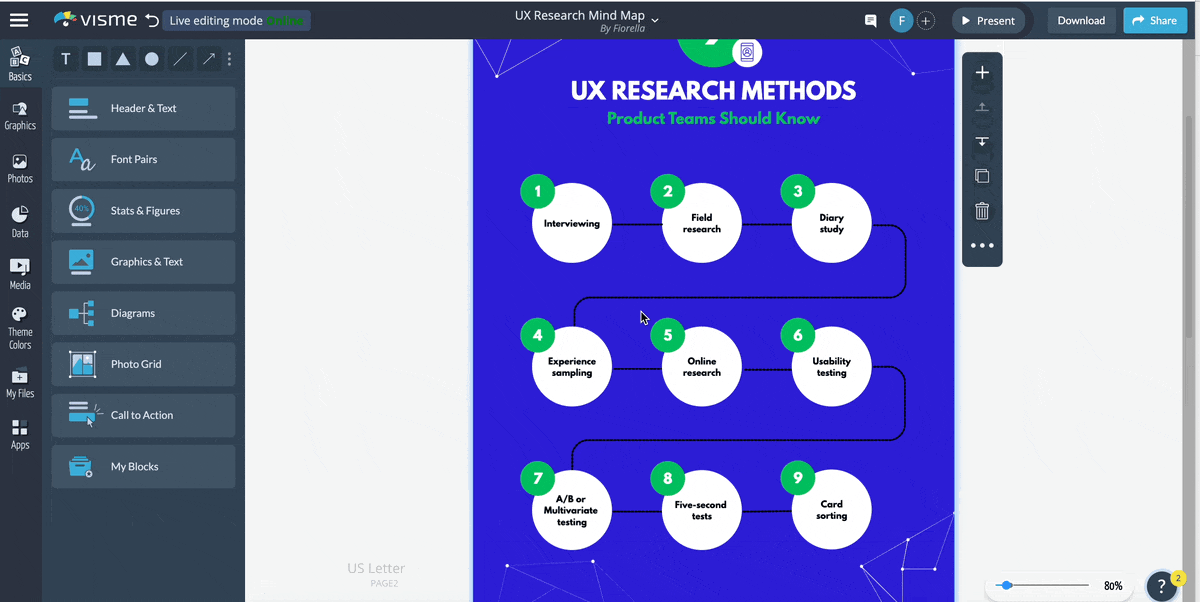
Mind maps don’t look perfect at the start, especially if they’re created on the spot during a meeting or brainstorming session. Once everyone is done commenting and leaving input on the mind map, it’s time to finalize the layout and design.
Rearrange the sections so they make sense. Group subtopics with their sub subtopics and leave a bit of separation between the section next to it. Look for any repeat information and clear out any extra words that take up space.
Make your mind map more effective by adding hotspots to items that need more information or should navigate to a place with more documentation. Add hyperlinks to other Visme projects or your CRM platform.
Create popups in the mind map itself or if the mind map is just the beginning of a longer document, link to another page in the same project. Turn your mind map into a content experience for your team, stakeholders and readers.
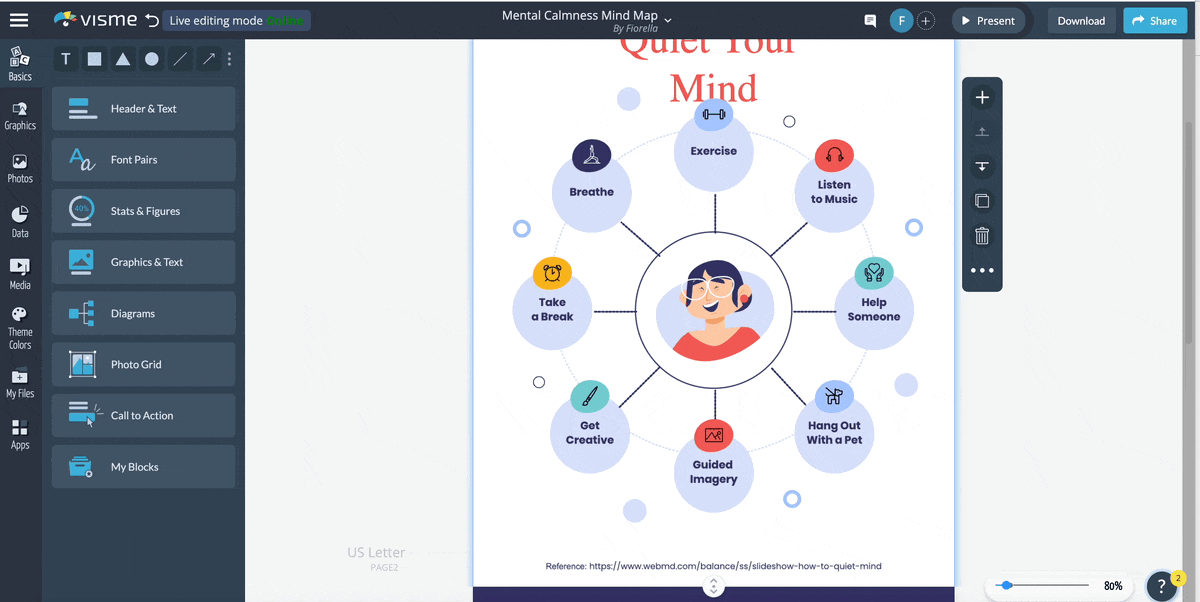 Pro Tip: If your mind map is meant to function as a one-off brainstorming function, use the Visme whiteboard.
Pro Tip: If your mind map is meant to function as a one-off brainstorming function, use the Visme whiteboard.
One of the best reasons your business should use Visme to make mind maps is that any content created by a person on your team can be saved as a reusable content block. Mind maps work well on their own, but sometimes they’re best suited as part of a larger project.
Once your mind map is finished, select the entire thing by clicking on the outside of the top left corner and dragging it to the bottom right. On the top left menu bar inside the editor, click on Save as Content Block.
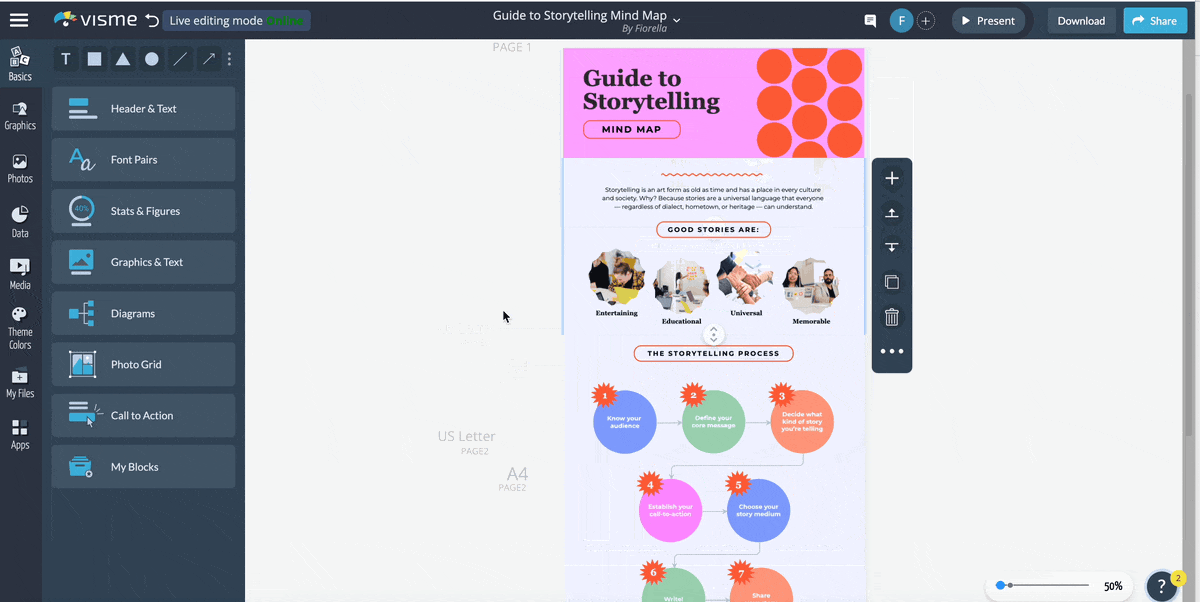
Your mind map is now a reusable content block in your content library. Open a new project, like a document, ebook, training manual, or presentation, and add the mind map from the content library. Use the mind map as a table of contents for the rest of the document. Hyperlink each item to the page where more is explained in detail.
Another way to make your mind map reusable is to turn it into a template. This technique is especially useful if you took the time to apply your branding to the mind map design. Doing so is easy if you have a Visme Brand Kit set up in your workspace. Apply your colors and fonts and add your logo from your brand assets
A finished mind map is shareable in a number of ways. An interactive mind map with hyperlinks and popups is best shared as a live Visme link. With Visme’s analytics feature, you can track the number of views and time spent. If you add a lead generation form to it, you can collect emails from your audience. Mind maps created for blog posts or interactive ebooks can be embedded with an iframe and a code snippet.
A mind map without interactive features is available for download as an image or a PDF. A high-definition PDF can be sent to a printer and made into a poster or printed training manual. You can even turn smaller mind maps into postcards for events and swag for conferences.
Mind maps help communicate business topics visually and more efficiently than brainstorming scribbles on a notepad. Not only that, they’re more memorable and make a better impression. When you create a mind map with Visme, you’re not just putting down information in an infographic. You’re up-leveling your brand through visual design.
Get started with mind maps today and see your business communication flourish. With a Visme team account, you can create incredible mind maps. You can also make any type of visual content your business could ever need from documents to presentations to social media graphics.
Get started today!
Design visual brand experiences for your business whether you are a seasoned designer or a total novice.
Try Visme for free