
Whiteboarding: What Is It and How Can You Use It?


If you’ve ever participated in a brainstorming session, you probably already know all of the issues that can arise.
From disengagement to peer pressure to personality clashes, getting a group to brainstorm good ideas can be a struggle. The Harvard Business Review has even gone so far as to call group brainstorming a waste of time.
There’s no perfect solution to these brainstorming woes. But whiteboarding gets pretty close.
Whiteboarding, a method of collaborating on a brainstorming session, has been a popular tactic used by companies for many years. And now, remote whiteboarding tools, like our new tool here at Visme, are on the rise.
Today we’re breaking down how whiteboarding can benefit your team, how to conduct a whiteboarding session to maximize your results and the best remote whiteboard options (including a brand new Visme feature).
Here’s everything you need to know.
Before we dive in, here's a short selection of 8 easy-to-edit brainstorming whiteboard templates you can edit, share and download with Visme. View more templates below:
Whiteboarding is the process of collaborating on a brainstorming session using a whiteboard — whether virtually or in person. Used by teams around the world for many years, these sessions aim to stimulate creativity as teams brainstorm new ideas or seek to solve a problem.

Your whiteboard session doesn’t have to include an actual whiteboard. Some teams prefer to use a large sheet of paper tacked up on the wall. Others conduct virtual whiteboarding sessions, using a video conferencing software to “draw” on a virtual whiteboard.
However you structure your whiteboarding session, the idea is to create a collaborative brainstorming environment where participants have a clear visual of the ideas being discussed.
A whiteboarding session is a collaborative brainstorming, ideation and problem-solving exercise that typically takes place in a business or technical context.
During a whiteboarding session, a group of individuals will gather in a room or online and use a whiteboard or similar tool to visually illustrate their ideas and work through a problem or task.
In typical whiteboard meetings, one person will act as a facilitator or moderator and guide the discussion, while the other participants will contribute their ideas and suggestions. The facilitator may use the whiteboard tools to sketch out diagrams, flowcharts, or other visual aids that help to clarify the discussion and move towards a solution.
Whiteboarding sessions are often used in fields such as software development, engineering, and product design, where complex problems need to be solved collaboratively. These whiteboard techniques can be a highly effective way to brainstorm ideas, identify potential challenges, and generate consensus around a particular solution or approach.
There are a number of problems you might run into during a brainstorming session. The good news is that whiteboarding solves most of them.
Participants aren’t engaged? The real-time visual on the whiteboard will draw them in.
People can’t keep track of the conversation or remember what was said? It’s all right there in front of them.
Struggling to gather up a remote team? There are a variety of remote whiteboarding tools that support team collaboration available on the Web.
Whiteboarding is beneficial because it provides a visual organization of ideas. This fosters creativity, helping participants come up with more and more related concepts or suggestions.
There are wrong and right ways to run a whiteboarding session. Conduct an efficient and effective whiteboarding session and make sure you reap the benefits by using these tips.
Your whiteboard meetings will run more efficiently if you let team members know the goal of the session ahead of time. This gives each person time to prepare individually — something that’s especially beneficial for people who don’t do well on-the-spot and need to think about a problem first.
Creating a whiteboard meeting agenda can set a structure and provide clear direction for your session.
A facilitator or moderator is one person who can guide the meeting. Their job is to help participants stay focused and on topic. Regardless of the chosen whiteboarding technique, the facilitator also might be responsible for tasks such as summarizing results and assigning jobs after the session.
When planning your whiteboard meeting concept, include people whose positions are relevant to the problem at hand. They might be from different departments or the same area depending on what that specific session is trying to achieve.
Stick to 4-8 people total for each whiteboarding session. The more people a group includes, the easier it is for the conversation to veer off track, or for some participants to never get a chance to speak.
While there should be one facilitator leading the discussion, that person doesn’t need to monopolize the conversation. Everyone has valuable ideas to share — that’s why they were invited. The facilitator can help make sure the discussion proceeds in an organized fashion.
For example, go around the table and let people speak one by one. Or participants could raise their hands and wait to be called on. Everyone should feel comfortable sharing their ideas. But you want to make sure people aren’t talking over each other.
Define a clear goal for each session, outlining what issue the session needs to solve or the idea it needs to come up with. Notify participants of this goal ahead of time.
When the session begins, you can also write out the goal at the top of the whiteboard as a clear reminder for everybody. If the group does get off on a rabbit trail, the facilitator’s job is to gently guide participants back to the issue at hand.
Allow participants to come up and write or draw on the whiteboard as they share their ideas. This gives team members a sense of ownership, helping them feel more connected to the project and confident in their own contributions.
If the whiteboard is getting cluttered with ideas and thoughts, it’s worth your time to pause and quickly reorganize the ideas into some kind of logical structure, such as columns or sections. This will make it easier for everyone to take in the information at a glance.

Encourage people to draw diagrams or illustrations on the board to visualize their ideas. People are more likely to comprehend and retain information when it’s presented in a visual way: Research shows that it can take less than 300 milliseconds for humans to understand the meaning of a visualization.
For example, if you’re visualizing financial data, choose from different chart types: pie charts, bar charts, donut charts, pyramid charts, Mekko charts, radar charts and much more.
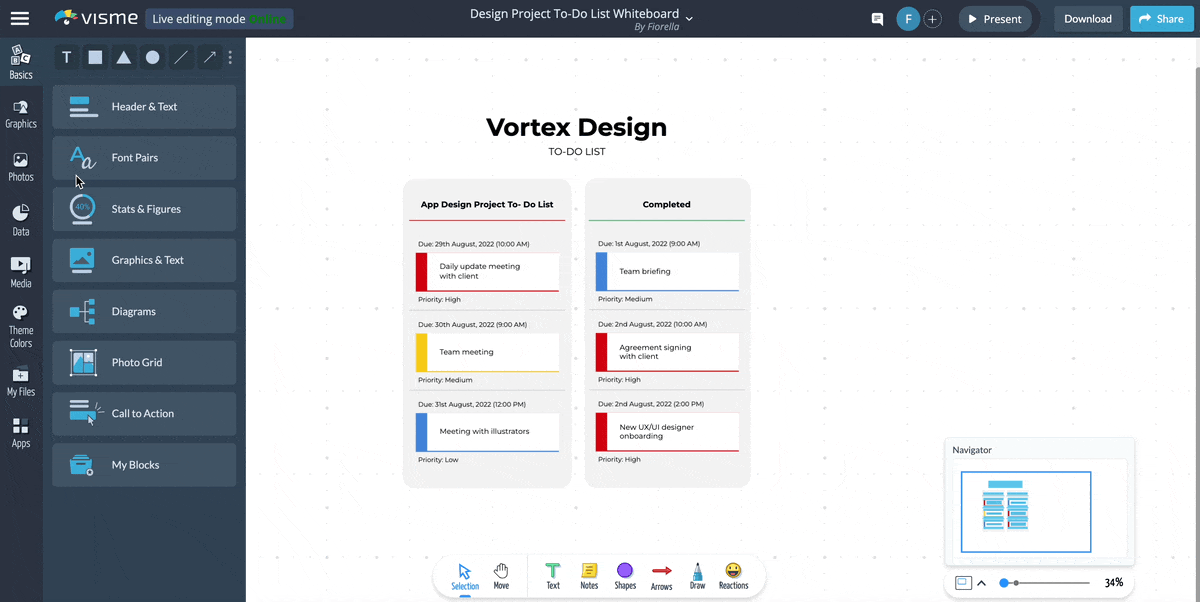
Erasing any content that becomes irrelevant over the course of the session will keep the board visually uncluttered and provide you with space to focus on new ideas.
However, you may want to write this information down somewhere else in case it’s needed later on. Assign one person to take notes, writing down everything that’s mentioned either on a notepad or their laptop (or simply snapping a photo of the board before it’s erased).
The information can be shared with everyone present after the meeting in case it sparks any further ideas or someone wants to look back on the notes.
Don’t drag the session out for too long. 15-30 minutes is the best time frame to keep everyone focused and on track; a single session shouldn’t last any longer than an hour. Often, people come up with more ideas and better ideas when they feel like they have a deadline.
If your whiteboarding sessions are dragging out for too long, try setting smaller goals or fewer objectives for each one to cut some of that extra time.

When your whiteboarding session is finished, type up or write up the most important ideas that came out of the session, organizing the information in a concise summary. Then distribute a copy of this summary to everyone who was at the meeting.
Once you’ve come up with some ideas, take action. Assign each team member a specific task to complete based on what was decided during the session. Beyond assigning tasks, create a timeline for execution.
This will keep the project top of mind for employees going forward and ensure it’s executed in a timely manner.
Visme makes it super easy for you to tag team members, drop comments, assign tasks and reply to comments on your whiteboard.

Sometimes, sending out a summary of the meeting results isn’t enough. Sharing an audio or video recording of the meeting allows people to listen back and hear every word that was said. Most whiteboarding software or tools have a built-in recording feature—start recording with one click and then automatically export the video file after the meeting.
Any tool you choose should encrypt meetings to keep them private. You don’t want your company’s private session to be vulnerable to hackers. Protecting your meeting room with a password and using a virtual waiting room are two more cybersecurity best practices.
Often, we’re tempted to leave our webcams off when working from home. But encouraging team members to turn their cameras on will make the collaboration process much better. Seeing each other’s faces helps foster communication and ideas among groups of people. 87% of remote team members say they feel more connected to their colleagues when using video conferencing.
Run your next remote whiteboarding session with one of these online whiteboarding tools ideal for remote teams.

Visme’s new whiteboarding feature lets you brainstorm ideas with your team in a live session.
Additionally, our design collaboration option makes it easy to collaborate with your team from start to finish. Trusted by leading brands like Intuit and IBM, Visme’s collaboration tools allow your team to work together on designs, keeping everyone in the loop as a project advances.

Collaborators can pin, circle, point, or draw on any part of your Visme design to leave feedback. Then you can finalize the design and either download it, publish on the web or embed into an existing webpage.
The best part? Visme comes preloaded with a comprehensive library of professionally-built whiteboard templates for brainstorming, project management, collaborative learning, visual thinking, wireframing and prototyping.
You can easily create workflows, mindmaps, concept maps, journey maps, sketches, wireframes and other marketing materials.
Create a strong visual impression on your audience with customizable graphics, widgets and design assets like icons, shapes, illustrations, animations, emojis and 3D gestures from our rich design library.
After your brainstorming session, you can easily publish and share the outcomes of your meeting using any of these options: publishing on the web, sharing privately via email or live link and embedding them on your website.
Watch the video below to learn how to brainstorm better and collaborate faster using Visme's online whiteboard tool.
Also, we’ve published lots of whiteboard tutorials on our blog to help you supercharge your next brainstorming session

Everyone knows about Zoom — but not everyone knows that this popular video conferencing tool has a built-in whiteboarding option. Access the whiteboard by clicking “Share Screen” and then “Whiteboard.”

A toolbar gives you several options, such as adding text, drawing, erasing, clearing the whiteboard and more. You can choose whether or not to allow other meeting participants to use these features as well. It’s also easy to save your entire whiteboard at the end.

Microsoft Whiteboard is a collaborative canvas designed to foster effective meetings. Notes, shapes, templates, and more allow your team to visualize ideas and work more creatively.
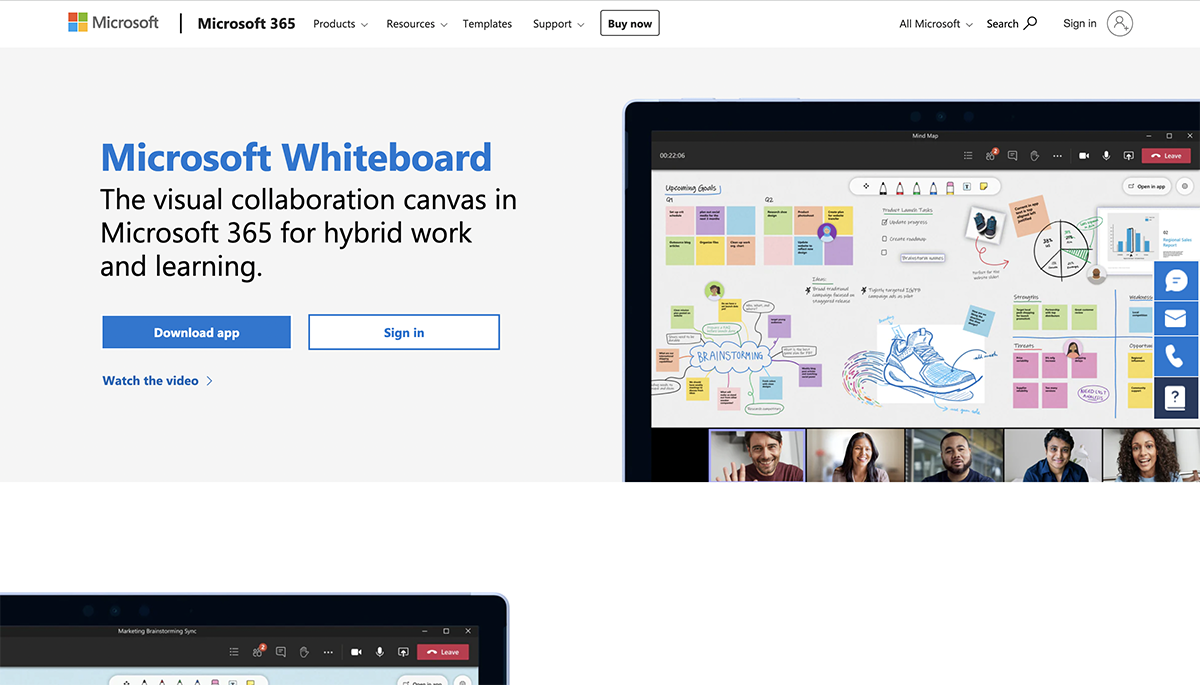
Microsoft Whiteboard is enabled by default for most Office 365 and Microsoft 365 users, including in Microsoft Teams. You can share the whiteboard with all meeting participants and access the same whiteboard post-meeting to continue working on it.

Miro’s infinitely zoomable canvas and web whiteboard lets you plan projects from all angles.

With over 30 million users worldwide, Miro offers a collaboration experience that’s engaging and intuitive, integrating with popular tools like Dropbox, Slack and Google Suite. You also have the option to add advanced security and compliance controls.

Ziteboard is a clean online whiteboarding tool and collaboration software for businesses online.

See the big picture of any workflow, wireframe or prototype with Ziteboard connecting your remote team. Users can easily upload files or images, start a video or audio chat, and export their whiteboards as high-res images or PDFs.
It’s clear that whiteboarding is an effective method for any team — and when you know how to run a whiteboarding session, you can get as much as possible out of these brainstorming sessions.
Now it’s your turn to get the ball rolling. Jumpstart your whiteboard sessions using Visme’s whiteboard templates. Then use Visme's whiteboarding and design collaboration tools to make the job easy and fast—bringing ideas to life in less time.
Design visual brand experiences for your business whether you are a seasoned designer or a total novice.
Try Visme for free