
xAPI (Tin Can) vs SCORM: How to Choose the Best LMS-export Option for You


As you begin researching or using learning management systems (LMS), you’ll need to decide whether you will export your content in SCORM or xAPI.
This decision can feel overwhelming, especially knowing that the wrong choice can lead to future limitations in scalability, adaptability, security risks, or higher maintenance costs, which ultimately impacts your company's ability to meet or execute its training goals successfully.
To help, we created a clear and detailed comparison between the two most popular content standards so that you can choose the best fit for your training and company needs. We’re also highlighting their strengths, weaknesses and use cases.
Plus, we'll show you how Visme can offer you the best of both options.
Quick Read
SCORM stands for Sharable Content Object Reference Model. It’s a set of technical specifications, also known as the format in which training content should be exported for various SCORM-compliant e-learning software or learning management systems (LMS).
SCORM is widely used by training content developers and authors who specialize in training and development for students and employees.
xAPI stands for experience API and is also commonly known as Tin Can API. This is the latest version of its origin, the API (application programming interface).
xAPI is designed to help capture, collect and track a wide range of advanced learning experiences compared to traditional LMS export formats.
Now you have a grasp of what SCORM and xAPI are. Let's compare them to see their key differences and key questions for you to answer so you can decide which one works best for you.
Made with Visme Infographic Maker
SCORM requires an internet connection to transmit data and show the trainees' progress.
xAPI, on the other hand, can support offline learning and store data, sharing it later once the connection has been established.
It's all based on how much convenience your trainees may need while studying, primarily if they want to learn remotely. If your classes are done at a set time online or in person, then use SCORM, but if you want learners to have the option to learn offline or online, pick xAPI.
When it comes to devices, xAPI content can be stored in a number of options, such as LMS, LRS, cloud storage services, or any data storage systems that it’s compliant with. In contrast, SCORM content or SCORM packages can only be stored on servers, LMS or LRS platforms.
Additionally, unlike xAPI files that can be stored as is, SCORM files have to be packaged in a specific way, using SCORM packaging, in order for it to be transferred without issues.
The choice is based on how much flexibility you need when using or storing your training content across software devices.
For data and tracking, SCORM offers a formal and traditional approach, such as tracking completion status and assessment scores.
On the other hand, xAPI tracks a broader range of learning experiences, including informal and non-traditional activities. This includes downloads, clicks, actions, completion, assessment scores, pauses and much more.
It's critical to track your trainee's progress, whether formally or informally. It'll help you better understand its effectiveness or what needs to change.
But to know which content standard's tracking ability is the best option, start by considering the simplicity or complexity of your course topics, the company's training goals and the number of employees you'll have to track.
xAPI offers flexible XML syntax to aid in recording and tracking learning experiences. This helps create customized learning experiences and offers detailed tracking to capture them and measure training success.
SCORM, on the other contrary, relies on a fixed set of variables and communication protocols to interact with an LMS. This limits SCORM’s ability to capture diverse learning experiences, making it less adaptable to new and innovative forms of learning.
If your training courses take a more traditional approach, then SCORM is your best option. However, if you want to create a more modern course with custom learning experiences inside and outside your LMS, you should choose xAPI.
Interoperability is the ability to work seamlessly with different systems, software or devices. SCORM excels at interoperability but only with various LMS platforms. This limitation means you can only safely transfer your training content in a SCORM package from one LMS to another.
xAPI has a wide range of interoperability with software outside of LMS platforms. This feature benefits anyone with an extensive tech pack and needs to integrate it to provide cohesive tracking or reporting. However, xAPI’s implementation requires more effort than SCORM.
If your employee training plan includes integration with other apps for tracking and reporting, use xAPI. Nevertheless, if you’re solely focused on utilizing an LMS for most of your training needs, use SCORM.
Gamification is extremely helpful in knowledge retention, filling or finding training gaps, and making training more productive. A study by Zippa found that employees experience a 48% increase in engagement with gamification.
Since SCORM is limited by tracking complex learning behaviors and experiences, it can only support basic gamification such as leaderboards, badges and points.
Compared to SCORM’s traditional approaches, xAPI provides better customization and precision to implement gamification techniques. By using this content standard you will be able to create a more immersive and personalized training experience for learners.
Both offer gamification, but in order to choose, the question you'll need to ask yourself is, "How advanced does your training gamification need to be?
xAPI and SCORM are both top choices when it comes to LMS-export options, each with its own advantages and disadvantages.
Ultimately, you want to consider all of these factors to know if SCORM or xAPI will help you create a successful training program. Even if you switch from one to the other, knowing their disadvantages and advantages can help you navigate a smoother transition.
If you want the flexibility of choosing between exporting training and development content in xAPI or SCORM, try Visme. Visme is a content authoring tool that empowers you to export high-quality LMS-compliant content.
The best part is that you don't have to know how to code to use it or need a third-party course creation software or a developer.
Now, let’s walk through three easy steps to create training material and export it in SCORM or xAPI.
Once you’ve created your training plan and mapped out your modules, it’s time to select your training materials. Visme offers hundreds of learning and development templates, professionally designed and made with trainers and managers in mind.
These templates include, but not limited to:
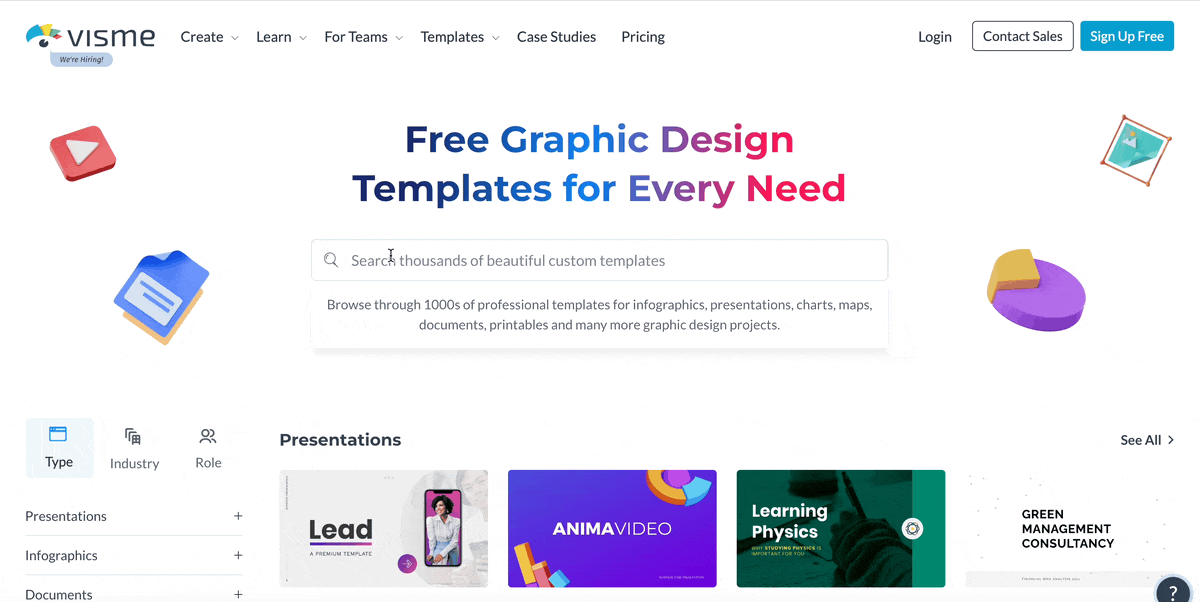
You can also customize them to suit current or new employees, create standardized templates for your team to use or reuse as needed to streamline your course creation workflow.
“Even if you don't have a team of designers, Visme is definitely worth using to speed up the time it would take for one individual to do all those things.”
- Alexandre Martinez, Lead Instructional Designer
Once you’ve selected the template you’d like to use, you’ll be prompted to log in or sign up for a Visme account. It’s free to create and use, along with your chosen template.
Each template can be modified to meet your needs. Make minor or major changes to make the template your own. Or use the template as inspiration and design from scratch.
Visme offers a low learning curve with its easy-to-use drag-and-drop feature, user-friendly interface and seamless display of editing tools in your Visme editor.
Here are a few ways you can customize or design with Visme:
Upload your own images or select from our list of over 1,000,000 high-quality stock photos and videos. If you can't find the image you want, use Visme’s AI image generator to bring your perfect image to life.
Branding is always essential, especially when you’re training new employees who are new to the company. Maintain brand integrity for all of your designs with the Brand Wizard.
This AI-powered solution helps you instantly create a brand kit you can access in all your projects and suggests templates that match your branding.
You can also avoid long email chains and invite your team to collaborate directly in your Visme template. Work simultaneously on the same project and see real-time updates.
Add comments, assign tasks or specific pages to team members. Control who can edit, view or comment on your projects to keep your training material from unwarranted editing and request feedback on a need-to-know basis.
Add interactivity or gamification to fully immerse your employees in their training content. No coding is required. Easily interlink documents, embed quizzes and special effects, add hotspots by making any object actionable, create a clickable menu and so much more.
Not to mention, Visme has a range of other AI-powered tools to help you work smart and not hard, including our AI Writer. Use it to write lesson plans or onboarding content or edit and proof your work before it goes live. Share your training copy with confidence, no matter how long or short.
Lastly, use meaningful and stunning data visualization widgets if your training needs data to emphasize or summarize noteworthy facts.
Access expertly designed charts, maps and widgets. Take it a step further and connect them with live data from your most used tools like Google Analytics, Hubspot, Google Sheets and more to keep your data updated in real-time in your training material.
These are just a few ways Visme can help evaluate your training material and design experience.
Once you've finished editing your training material and are ready to share, look in the top right-hand corner of your Visme editor and click the "Download" button. This action will prompt a pop-up screen with download options.
Select the "LMS" tab on the left-hand side of the pop-up. From there, you'll be given the option to choose SCORM or xAPI. Visme has the latest version of the two and the option to select SCORM 2004 (4th Edition) and SCORM 1.2.
Once you've selected your download option, click "download," and you'll be notified when your file will be ready. It should take a matter of seconds.
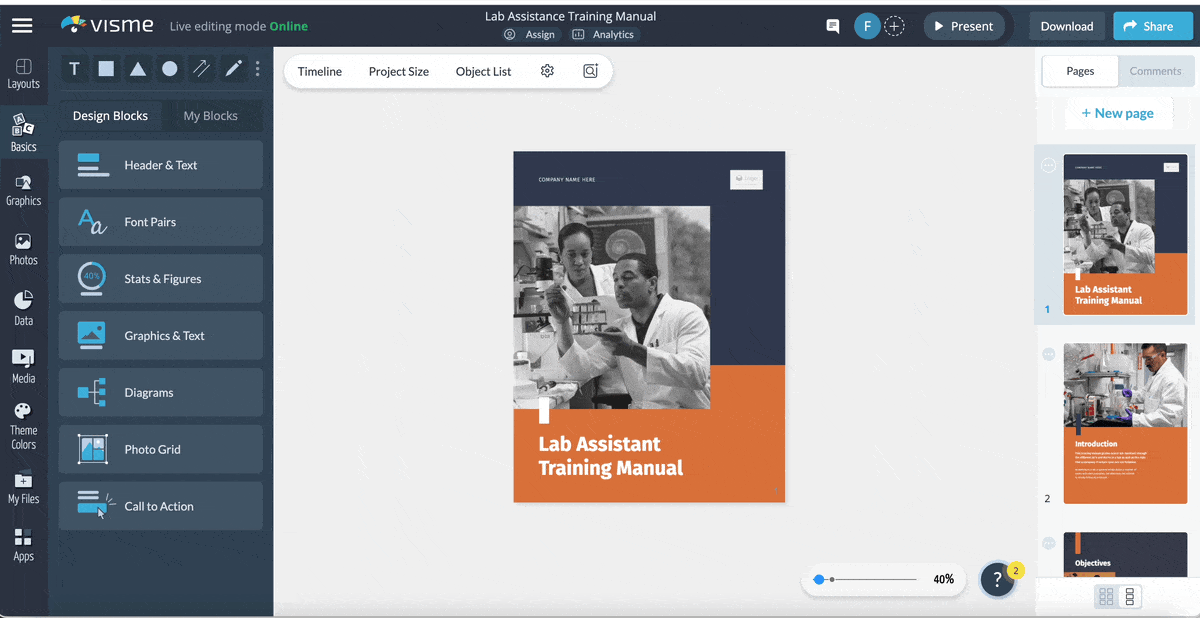
Visme isn't just for creating training material for LMS. It's for anywhere you need it most. You have multiple download options, especially if you want to utilize your training materials in other ways or platforms.
Share and download your training materials as a JPEG, PNG, PDF, PowerPoint, HTML5 or a live webpage.
Additionally, Visme offers analytics for any project created and published in its editor. It is a great resource if your training material is hosted on Visme or shared internally so that you can gauge the project's effectiveness over a period of time.
Analytics include the number of views, unique visits, average time the user spent on the project or specific pages if viewed in completion, the duration of the viewership, the user's location, the name of the organization accessing your project or data and more.
Need more help understanding SCORM vs. xAPI? Find the answers to your frequently asked questions here:
xAPI offers more advanced features, flexibility and tracking than SCORM. However, the right choice for your brand will depend on your training goals and needs, among other factors.
If you want to create a more traditional online learning approach, then SCORM is your choice. For more modern training with personalized gamification, choose xAPI.
Yes, xAPI will replace SCORM as it’s a newer and more improved version of the software based on its functionality and features. Over time, SCORM will be replaced by xAPI across the training and development industry.
xAPI offers more detailed and accurate tracking. It can be integrated with multiple platforms, offers offline learning and accommodates mobile learning, all of which are key features SCORM does not provide.
AICC stands for Aviation Industry Computer-Based Training Committee and was released in the early 1990’s. It is limited to online courses and does not provide course creators or developers with the flexibility to offer modern training techniques. It’s also an older version of SCORM and xAPI.
No, SCORM and xAPI are not directly compatible. However, some LMS systems may allow for conversion or allow them to co-exist with one another.
This depends on your training goals, needs, and LMS selection. In terms of features, xAPI is the most comprehensive, followed by SCORM. AICC is the oldest and has the most limitations.
Choosing between xAPI (Tin Can) and SCORM for your LMS export option depends on your specific training needs and how extensively interactive your training needs to be for employees to feel engaged and educated.
While SCORM has been in the industry for years, xAPI does offer a more advanced position, making it the better choice for most companies.
Regardless of which LMS export format you choose, Visme has you covered.
Do you need help training your employees or clients or a comprehensive content creation platform? Visme understands the importance of empowering your team with effective training material and tools. See for yourself.
Request a demo to see what Visme can do for you.
Design visual brand experiences for your business whether you are a seasoned designer or a total novice.
Try Visme for free