
Website Wireframe Guide: Templates, Tips & Examples


When it comes to creating a website, user experience (UX) goes a long way in setting your business up for success. After all, a good UX allows your visitors to figure out how to navigate your website and find the information they need. A bad UX can frustrate the users and make them refuse to purchase or even go to the competitor’s website.
Fortunately, there’s an effective technique you can use to test drive the website layout and evaluate use flows before your site goes live — website wireframe.
In this post, we’ll dive into what a wireframe is and why they’re important in the website designing process. We’ll also discuss the steps involved in creating a website wireframe and six wireframe templates you can use for your projects.
Why Do You Need a Website Wireframe?
How To Create A Website Wireframe
A website wireframe is a visual representation of a website that showcases certain features of your site, such as layout, design elements, content, color schemes and more. It gives an idea of the website’s functionality and navigation while assessing the overall user experience of the end-user.
In short, a website wireframe is the first idea of how a website could be designed and communicated to other people. The best practice is to create them at the early development stage. This gives you more time to identify errors in design and correct them immediately.
Both wireframes and mockups are essential techniques in the website development process and help reveal flaws in your design. That’s why some people find it difficult to understand the difference between the two.
So, how do wireframes differ from mockups?
A wireframe is a basic, rough blueprint of any website, containing the essential site elements, such as layout, page structure and information architecture. Mockups go a step further, showcasing a high-fidelity appearance of the finished product.
Like wireframes, mockups include the main components and illustrate the expected appearance of the website by the end of development. But these also include more visual details, like color, typography and other design choices.
In a nutshell, while mockups are the high-fidelity drafts of a website, wireframes serve as low-fidelity mockups.

It can be tempting to skip the wireframing process and move forward with high-fidelity mockups. However, there are several reasons to create wireframes—whether you’re planning a small landing page, a multiple-page website, or something in between.
1. A wireframe is a simple, quick and affordable way to brainstorm design ideas. You can set expectations about how various features will work, where they will be located and how much benefit they’ll provide. If a certain feature doesn’t suit your website’s goal, you can easily pull it out in the development stage.
2. The UX/UI design process can be very complicated and overwhelming. But a website wireframe can help you visualize the various layout and design arrangements for the elements on your screen.
You can easily move elements around to see what version works best for your end-user. If something doesn’t work on a wireframe, it likely won’t work when you design it.
3. Throughout the website’s development process, wireframes can help you solicit feedback from stakeholders, team members and clients about the changes they’d like to see in the designs. These changes can be related to menu type, button sizes, fonts, column layout and more. In short, website wireframes are great for client validation and approval before moving to more refined design efforts.
4. Creating wireframes is also a useful way to identify and eliminate design, functionality or navigation flaws you might otherwise miss. You will clearly notice if a particular element doesn’t make sense. Catching these mistakes early will save you time and lots of frustration.
A website wireframe is mainly used by developers and UX designers. Developers use the wireframes to get a tangible idea of the site’s core functionality and elements they need to code. UX designers, on the contrary, use wireframing to map out the navigation flow between different web pages. They can easily organize the structure and content of a page, ensuring that each element flows intuitively from page to page.
If you're ready to create your own wireframe, here are 30 UI & UX wireframe examples to inspire you.

Made with Visme Infographic Maker
Embed this infographic on your site:
Creating a website wireframe can be a complex process. Take a look at the following steps to make one of your own.
Before you start wireframing, it’s vital to identify and understand the goals of your website.
What do you want to accomplish by creating this webpage? What is the main goal of this wireframing session? Do you want to increase the sales of your product or course? Do you want your visitors to download your app?
Ask your team these questions and make sure they are aligned around your main goal. This will make the entire process flow smoothly until you take your site to final production.
Next, think about your target audience. This can help you determine which features to include on your site so your visitors can find what they need.
A user flow is a visitor’s journey from one part of the website to the next to complete a specific goal. A good example is a visitor's path from a product page to the checkout page.
Wireframes help you outline user flows so that your team members understand how the visitor will interact with each web page. The goal is to make this journey as effortless as possible. So, you should outline each entry point through which visitors can land on your website and create a journey flow.
Ask yourself the following questions while mapping out primary user flows:
Now you’ve understood your website goals, target audience and user flow. It’s time to choose the right tool for creating wireframes. Typically, there are two methods to create website wireframes—by hand or digitally.
In the first option, you can begin with a pencil and paper or a whiteboard. This simple, hand-drawn method maps out the basic concept before spending time on including graphical elements. Some developers and designers create a low-fidelity wireframe on paper and then a more detailed version using a digital wireframe tool.
In the second method, you can choose among a plethora of digital wireframing tools available. Whether you’re an expert wireframe designer or a single website owner who doesn’t understand website designing, Visme can be the right tool for you.
This free, simple tool allows you to create easy designs with its drag-and-drop features. You share the wireframes with your teams and clients, resulting in real-time collaboration.
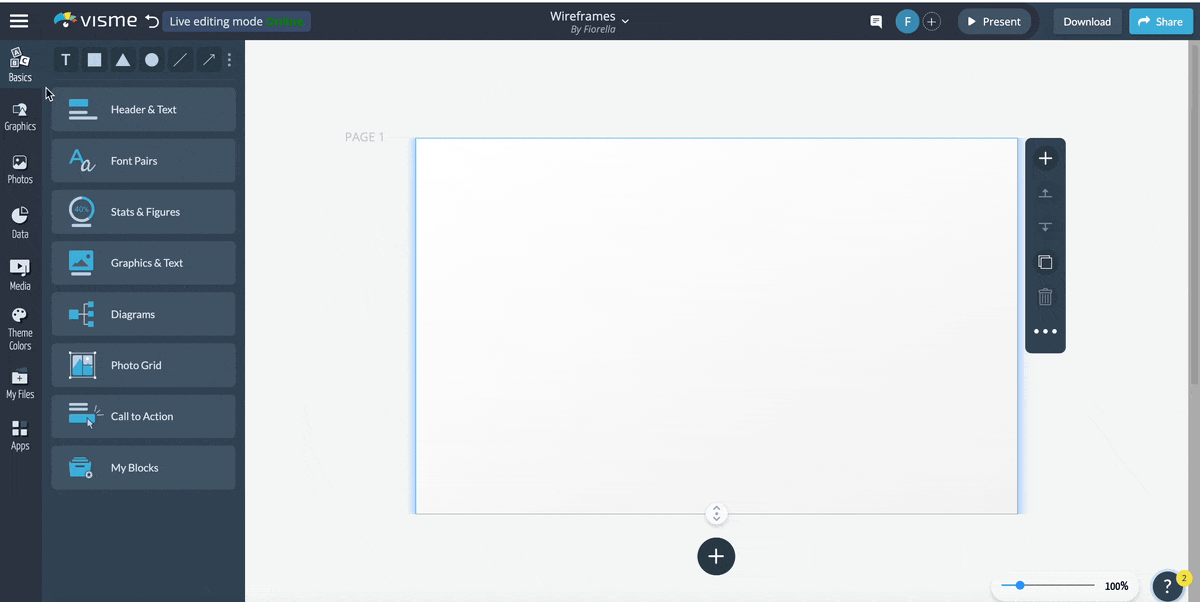
Now comes the most exciting part — creating your website wireframe. You don’t have to draft a complete website design; instead just focus on the UX.
Don’t forget to consider web design ideas, information hierarchies and user expectations when placing elements on your wireframe. Further, leave certain elements, such as your color scheme, typography, images, written content and other decorative elements for the mockup creation stage. In fact, it's best to keep your wireframe as simple as possible to focus solely on user flows and navigation elements.
Once your wireframe is complete, it’ll need to go through various rounds of revisions and testing before going live. This will help you determine whether you’ve illustrated the simplest and most enjoyable user flows and user experience for your site.
If you’re working with a design and development team, collaborate with them and any internal staff to get their feedback and see if your wireframe makes sense. However, just because your team likes your wireframe doesn’t mean that the average site user will.
Wireframe templates are critical when you start designing a new website. Here are some wireframe templates you can use for different purposes:
You have a great online learning program. But how can you maximize its potential and connect with the right audience? The following online learning website wireframe template can help you create an effective landing page for your program. You can reach your target market, provide them with complete information, enroll students and generate future leads.
Using Visme, you can easily customize this template and rearrange its elements to suit the needs of your program. In addition to changing the colors, fonts, text size and logo, you can add space for animations, videos and more.

Further, you can create designated sections to provide an overview of your program, instructor bios, sign-up fields, calls to action and testimonials from former students.
Are you looking for a simple yet effective landing page template to attract and capture leads for your e-learning platform? Use this template to draw your core audience and set the tone for a successful learning experience.
Specifically designed for e-learning platform owners and professionals, this wireframe template is pretty straightforward. It subtly mentions a line about the platform and asks for the interested students to sign up.
This website wireframe template is easy to create and customize in Visme. From adding or removing menu buttons to changing the size of the search bar, you can edit this template as per your website goals.
Further, this template is fully integrated with Powerpoint. This means you can download your template into editable PPTX or PDF format.
Simply share it with your team and clients using a private or public link. This way, your team members and clients can make real-time comments on the template, helping you quickly address them.

Have you just launched your marketing tool? Or do you have an already established tool with thousands of users? In that case, you need a landing page to capture leads, convert them into customers and build brand awareness. That’s exactly where this wireframe template comes into play.
With Visme, you can create such a wireframe template within minutes. Visme is a simple-to-use designing tool that can help you bring your wireframes to life—even if you’re not a pro designer.
You can make your wireframe look real by easily adding features like animations, buttons, sliders, form fields and placeholder boxes. What’s more, you can link elements and pages to each other, so you can check what your site will look like.
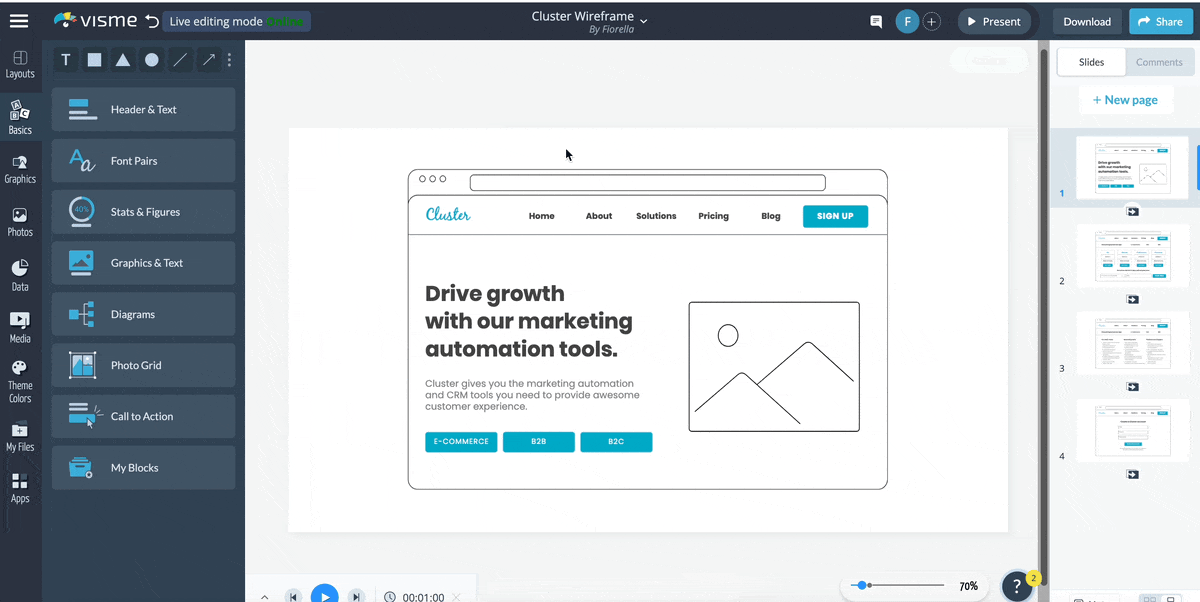
If you’re a travel agent who wants to attract more clients, impress them with an attractive landing page that’s easy to navigate. This page will help visitors find all the information they need regarding the destinations, hotels, tourist attractions and more.
This template has a clear header with the company’s logo, an easy-to-understand menu and a login button. Users can sign in to their accounts and book hotel rooms or flight tickets.
Using Visme, you can even include a search button in the header to make it easy for visitors to search for a particular destination and get all the related information. Also, you can add a chatbot button on the right-bottom corner of the web page so that users can consult travel agents to plan their trips.
Trying to get a steady flow of leads for your health and fitness business? People want to be confident you can offer the fitness services and personalized programs they need. Your fitness center landing page needs to build a high level of trust in them.
The following wireframe template illustrates three different sections for nutrition strategy, workout routines and 24/7 support. Further, it places the contact button right under the heading, making it easier for visitors to reach out to them.
Instead of adding images on the homepage, you can add videos or GIFs using Visme to make them stand out. You can also add or remove the three sections or modify the content in them as per your website goals. To speed up the entire wireframing process and get instant client approval, you can share your template with them using a private link.
Creating a CRM tool dashboard from scratch can be pretty complex. This is where this CRM tool dashboard wireframe template can help.
This template clearly shows navigation and components menus on the left side. An overview of metrics such as recent leads, deals, revenue and campaigns is clearly expressed on the top. The revenue generated (per month) and email campaigns are shown below. It also illustrates a search bar on the top left, allowing users to search for a specific metric or information from the dashboard.
If you want to create such a simple, clean dashboard wireframe template for your CRM tool, use a digital wireframe maker like Visme. CRM dashboards compare the information of the current year, month, or week with the previous period. You can use charts and tables to show the comparison.
With Visme, you can create your customized chart and graph designs for free with its online chart maker. Plus, there are different types of visuals to choose from, such as pie charts, line graphs, bar graphs and more. You can also add or remove the metrics and include other features, like a chat button, FAQ page link and more.
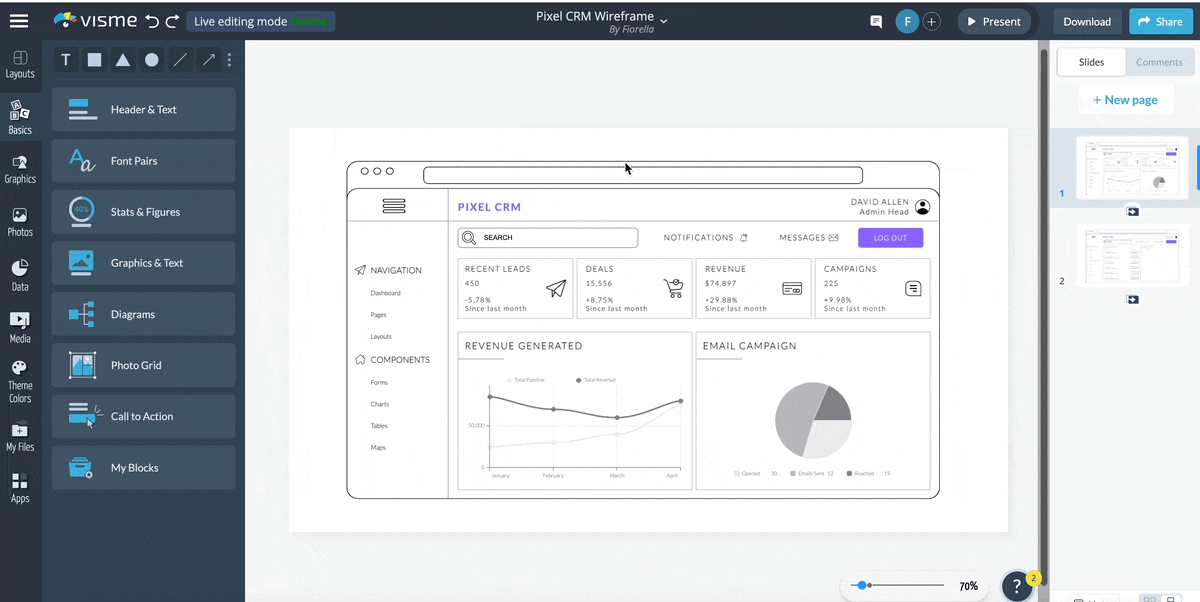
Wireframing is a crucial step in your website development process. It has the power to make you identify and eliminate flaws in your design before moving to the actual website production process. Working without a proper website wireframe can leave you open to the possibility of project delay, resulting in unnecessary expenses and frustration.
Visme is an easy-to-use wireframe maker tool with tons of customizable features that’ll help you create wireframes easily and quickly while still baking in incredible designs.
Design visual brand experiences for your business whether you are a seasoned designer or a total novice.
Try Visme for free