
15 Stunning Website Header Examples to Learn From


There’s a lot that goes into designing a website, but your website header should be one of your biggest considerations. The website header is the very first thing most visitors see, and you want it to immediately let them know what your business does—and invite them to take action.
Studies show that 94% of first impressions about a website are design-related, so it’s important to put enough effort into your design that you’ll be able to keep website visitors from heading to a competitor’s site.
Throughout this article, we’re going to dig deeper into what a website header is, what a good website header should include, as well as 15 top examples to learn from.
Let’s dig in.

Elements of a Good Website Header
15 Website Header Examples To Learn From
Create Your Own Stunning Website Header
A website header is the first thing your website visitors are going to see when they land on your website’s homepage. It is typically a combination of text and imagery that help visitors get an idea of what your business does from first glance.
Here’s an example (and customizable template) of what this might look like on your website:

Your website header is one of the most important parts of your entire website because it needs to provide answers right from the start. What is your business? What does it do or provide? How can customers take action?
Each of these questions needs to be instantly answered within your website header, or a potential customer might assume your business can’t help them and head off to work with a competitor.
In fact, 75% of consumers judge a business’s overall credibility on their website design. If you have a poorly designed website, you’re losing money.
The good news is that we’re here to help ensure you have a stunning website header that communicates with your audience and gets them to take action.
There are two main parts to your website header area: the top bar and your header imagery. Strategically utilizing these sections makes your website easier to use while simultaneously showing off your products or services.
Let’s break down each of the elements that your website header might contain based on its location on your screen.

The top bar of your website should include any of the most applicable options below:

Right below your top bar, you’ll need to put your website header imagery. That typically entails:
Now that you have a good idea of what you should include in your website header, let’s look at some top examples from big brands that know what they’re doing.

You don’t have to create a busy, cluttered design that shows off a million products or features. Instead, incorporate white space by taking a page out of Mixtiles’ book and place a few high-quality product photos against a white background.
Create a similar website header by customizing the template below:

We couldn’t leave out our own homepage design (one that we’re particularly partial to)! We’ve also utilized a minimalistic style in our own design, with plenty of white space.
But what we want to focus on is our use of floating design elements. By incorporating elements that are accessible right inside our tool, we were able to design a header that gets visitors excited about diving into our tool.

For a simple design, create a split header. On one half, you can showcase a product or software screencap. Then on the other side, you can place your headline/USP, copy and call-to-action button.
Easily customize your own split header with a template like the one below:
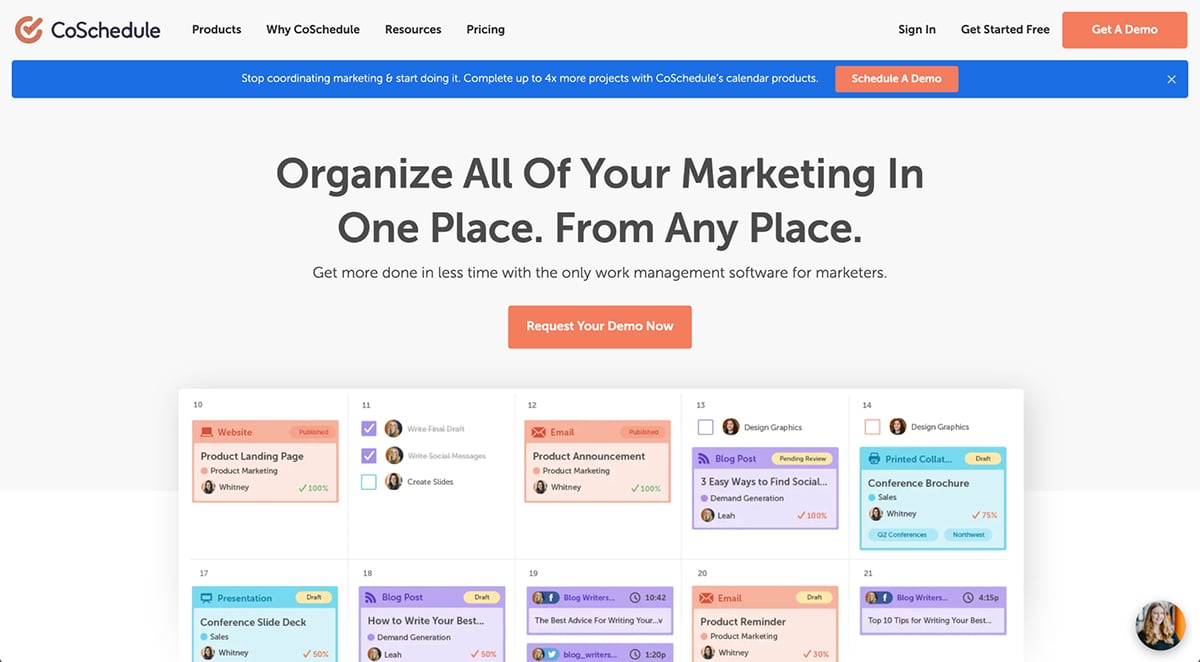
If you run a SaaS company, use your website header to showcase some of the best parts of your software. This will help interested customers decide whether your tool is the right one for them.
Use 1-3 screenshots or mockups of the most-used features within your software as part of your website header.
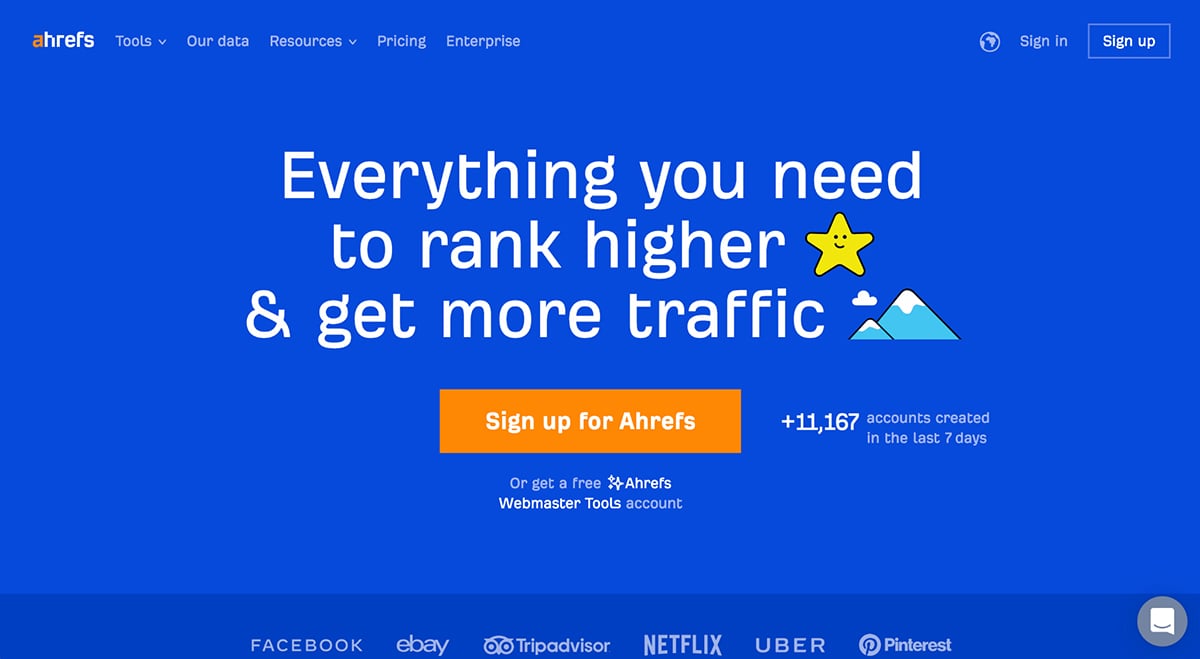
Sometimes all you need to do is focus on your unique selling point (USP). Ahrefs is a well-known SEO tool (even their CMO has “can't be that you're doing SEO and haven't heard of us 🙃” in his Twitter bio), so they have a very simple—but effective—line as the centerpiece of their website header.
If you want to try something similar, take advantage of this template:
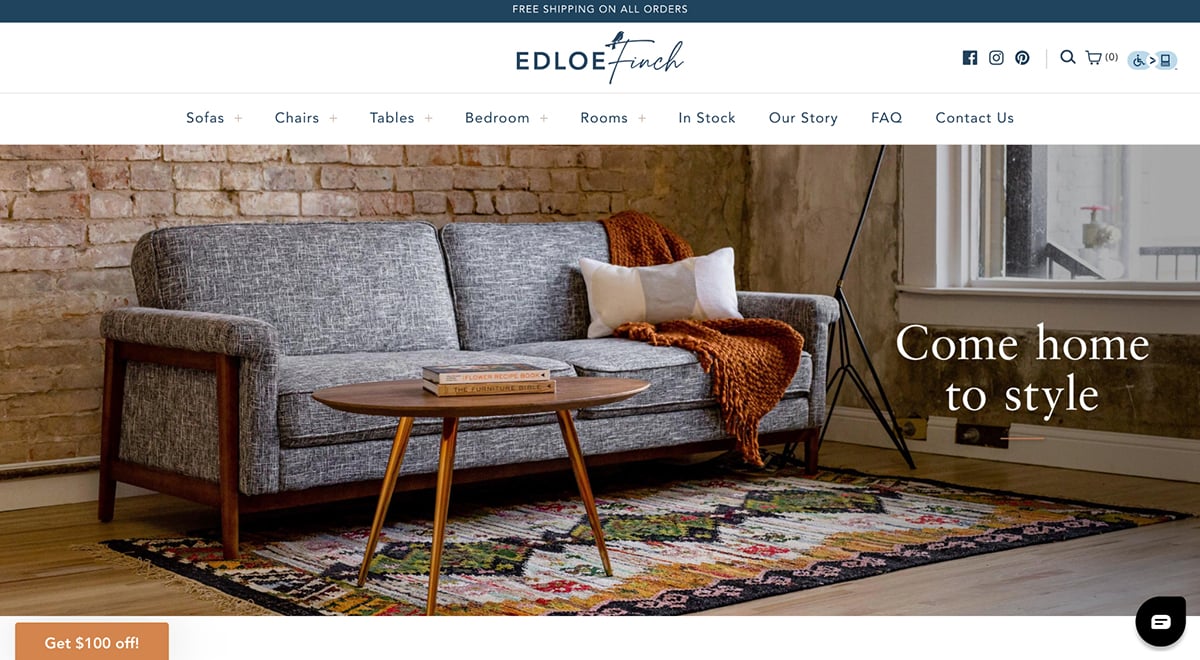
Sometimes the best option is to highlight your products with professional product photography and use those images as the first thing new website visitors see. This will immediately draw them in and entice them to search around your website to view even more product options.
And the more product options a website visitor views, the more likely they are to find something they love and make a purchase. But you need to first draw them in with a gorgeous product photo and a relevant call-to-action button.
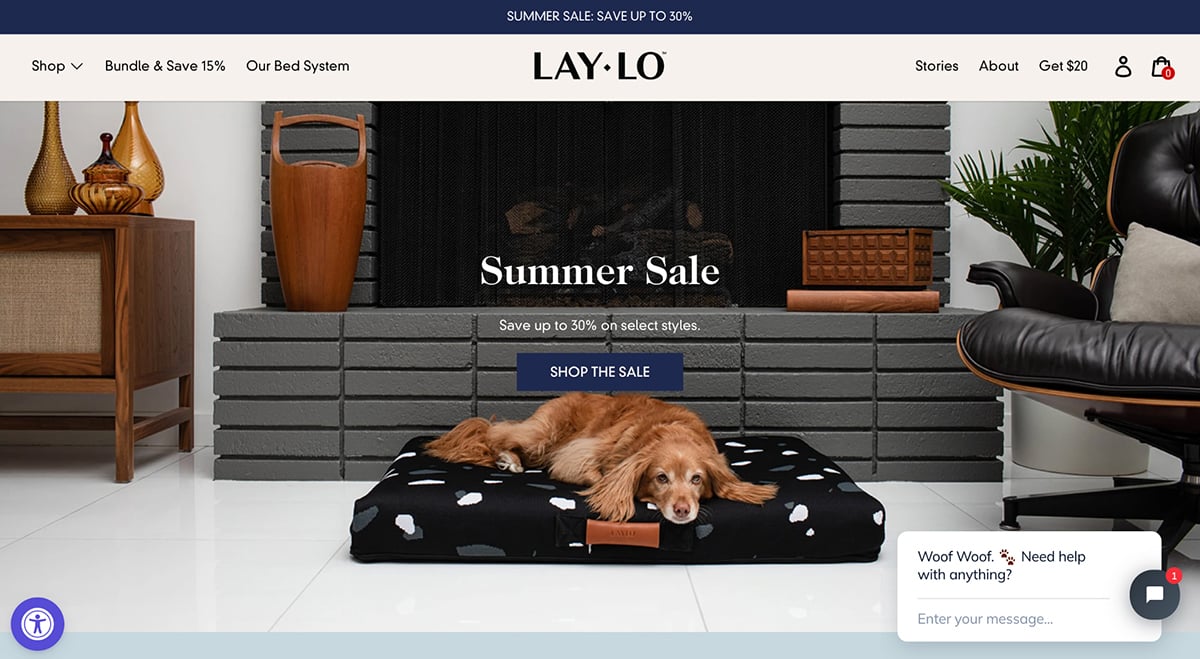
Holding a sale? Promote it right on your website header to increase the total number of customers you convert during that time frame. If you run a sale for every major holiday or season, this is the perfect opportunity to update your website header to let visitors know they can cash in on some savings.
Create your own custom website header for your next sale or discount with the template below:
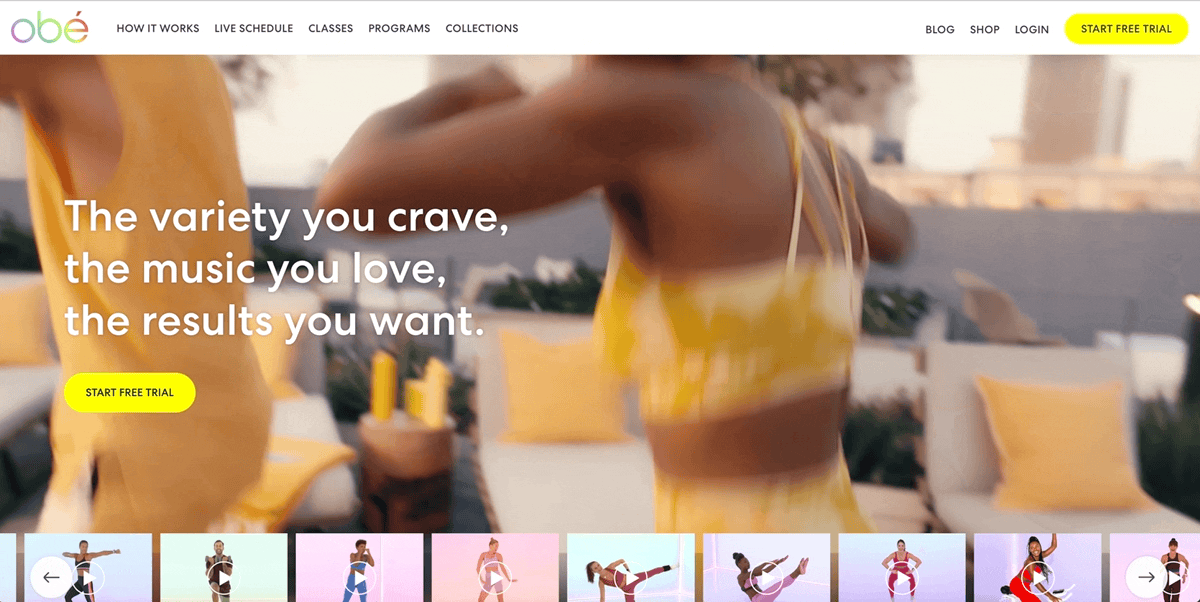
Make your website header stand out even more by creating or using a background video. You can do the same thing Obé Fitness did above by using a silent part of one of their workout videos as the background—or you can utilize one of Visme’s stock videos.
This is a great way to get website visitors to stay on your website. The video will grab their attention and keep them watching, plus video is an even better way to show off exactly what your business does.
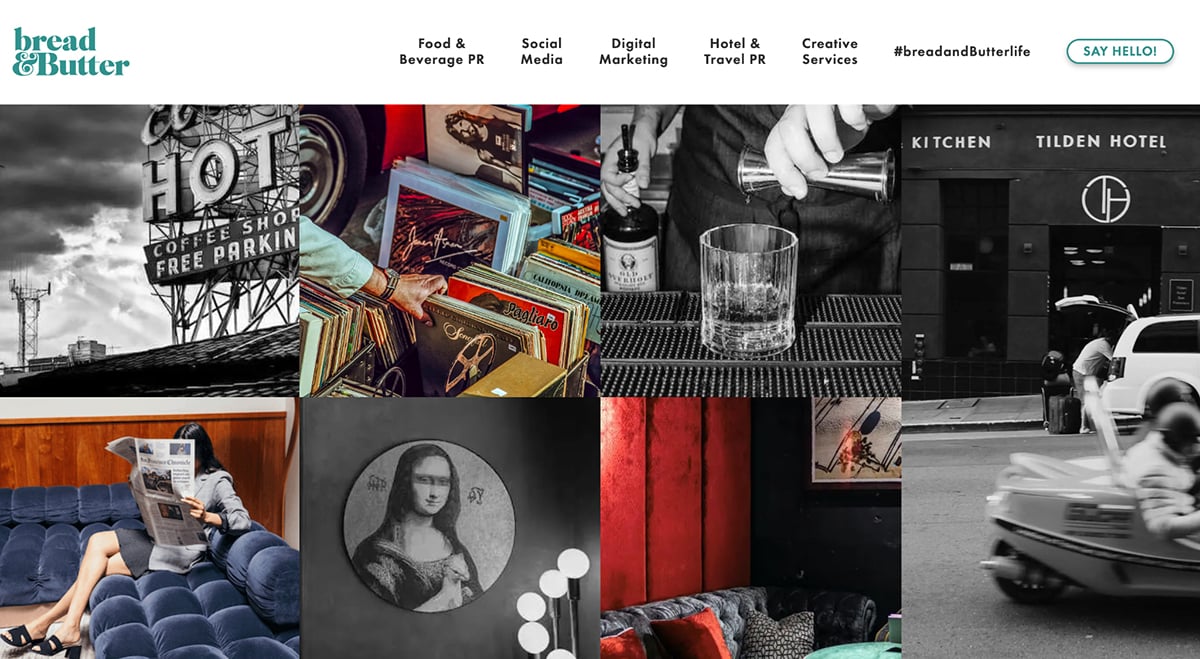
One photo isn’t enough? Totally fine—create a collage with a number of photos that show off your best work, your most popular products, or your full range of services. A collage is colorful enough to grab attention while still doing the job of letting customers know what it is you do.
Take advantage of a template like the one below for your own website:
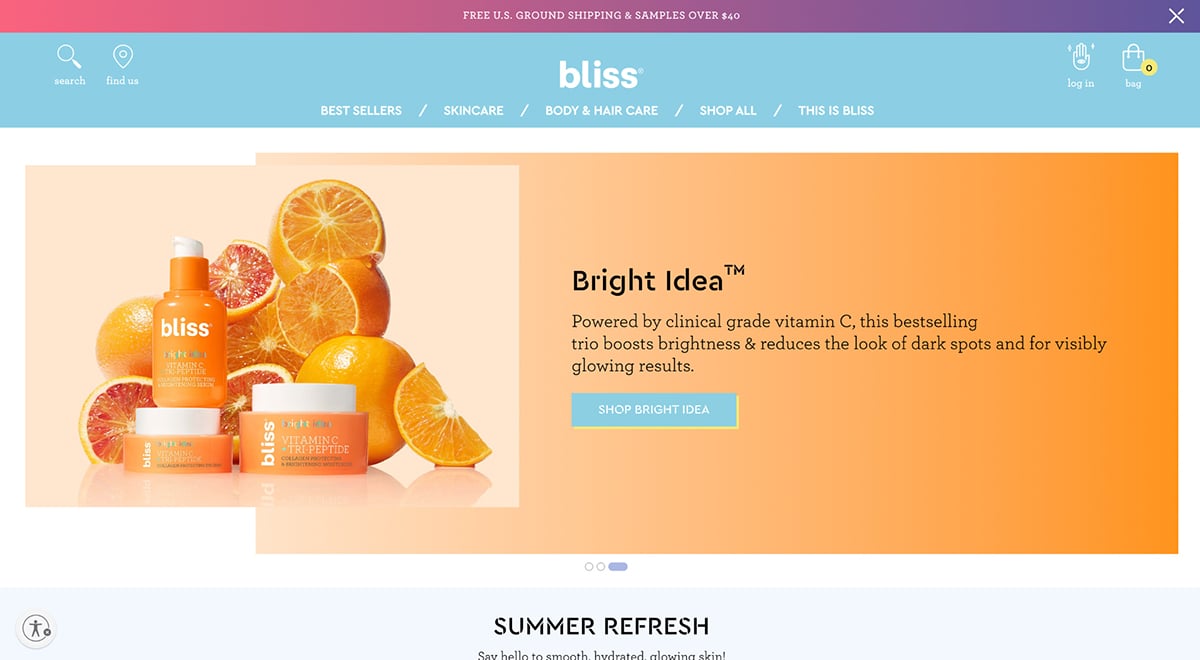
If the collage doesn’t suit your fancy, consider using a slider for your website header. This allows you to create one slide per product or service you want to promote without feeling like you’re cluttering up your website design.
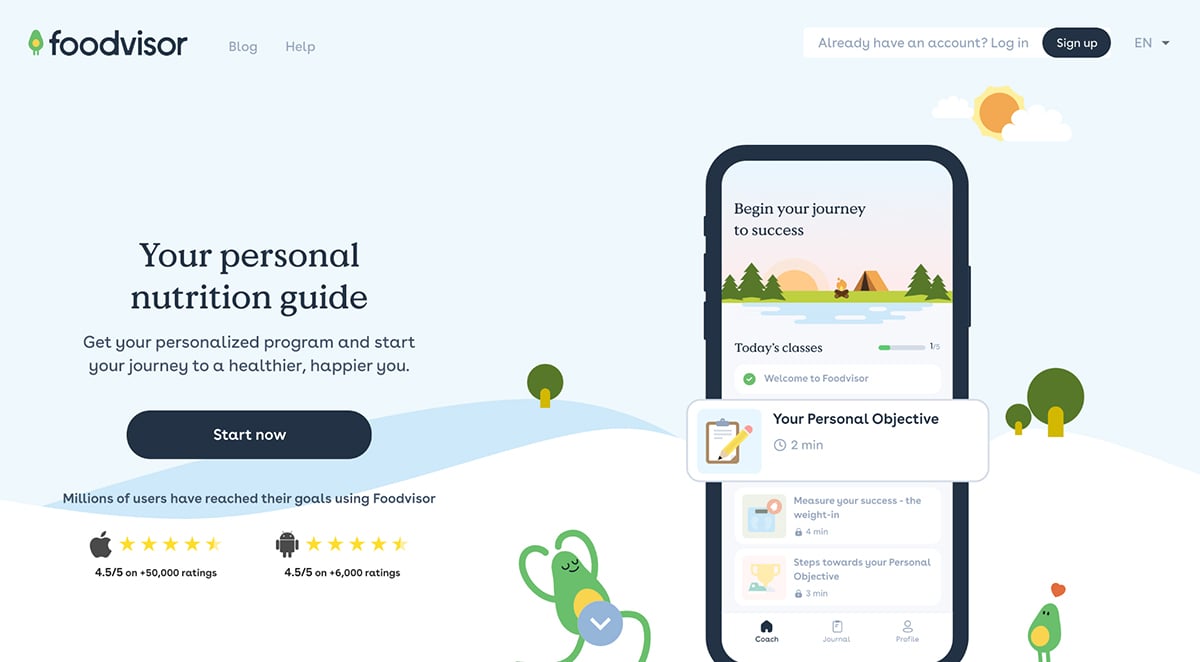
If you have a mobile or desktop app as part of your company’s product or service offerings, using a mockup can be a great way to visualize it. A phone or computer mockup immediately lets website visitors know that you have a downloadable product.
You can easily create your own mockup with Visme using a template like the one below:
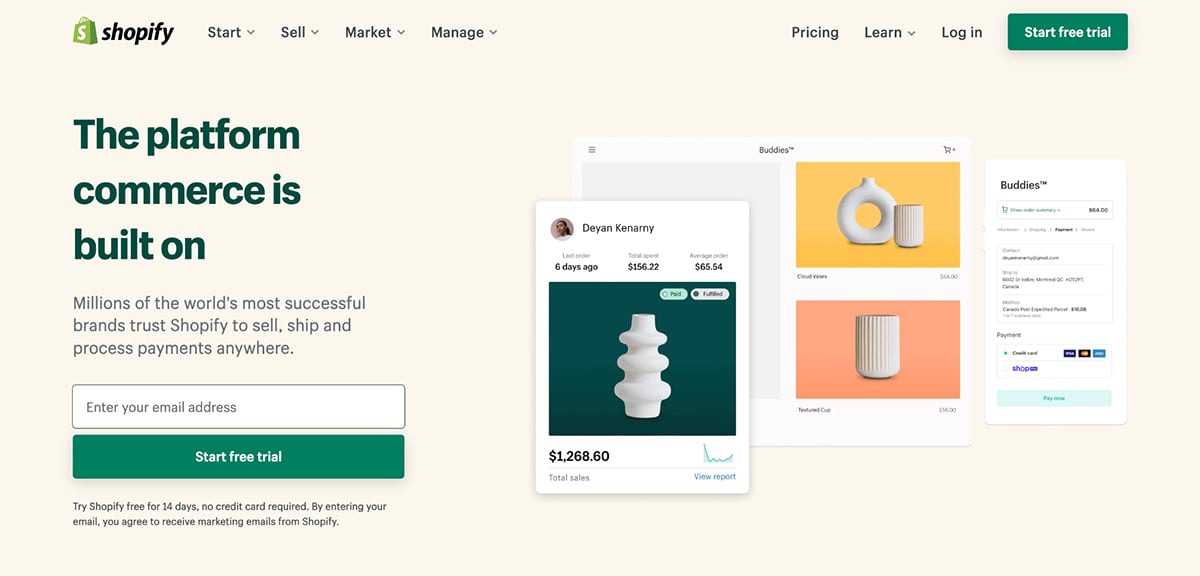
Make it easy for new visitors to sign up for your product or even your email list by including a signup field right inside your website header.
Interested customers can immediately input their email address, click the button, and start their new subscription. Plus, the “Start free trial” button is a great way to entice people to go ahead and dive in risk-free.
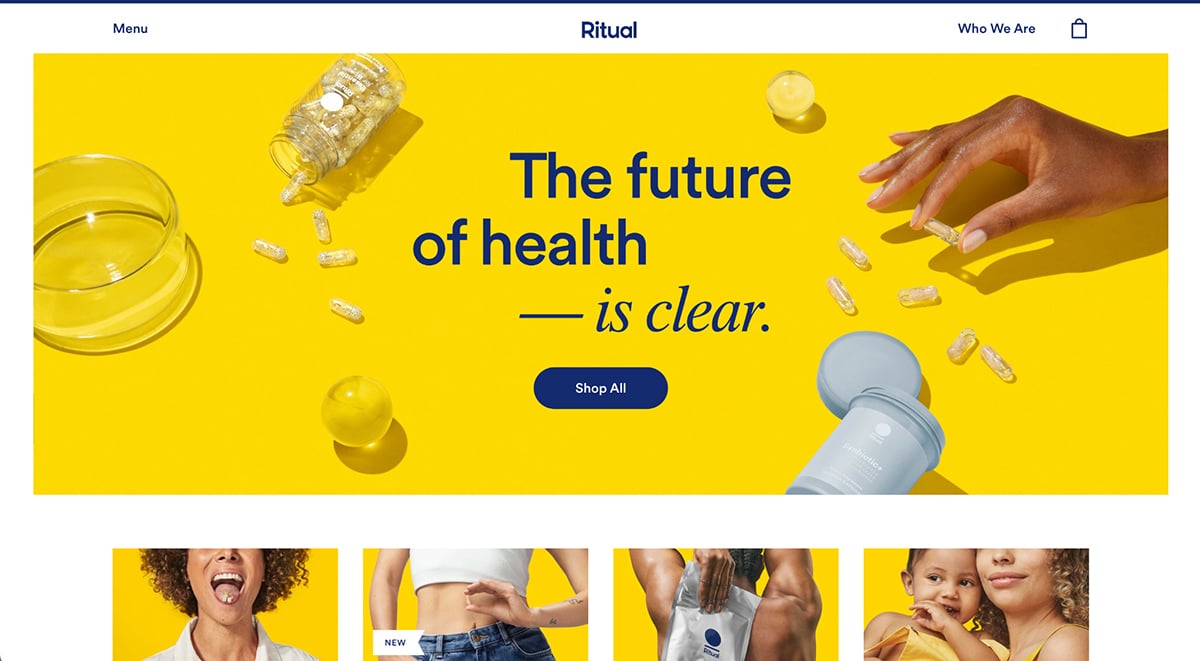
Make your header text the focal point of your website header like Ritual did above. However, they did a great job of still incorporating it into a stunning and hyper-relevant product design. This pulls the entire website header together and helps it seamlessly flow into the rest of the homepage design.
You can easily create the same effect with a template like the one below:
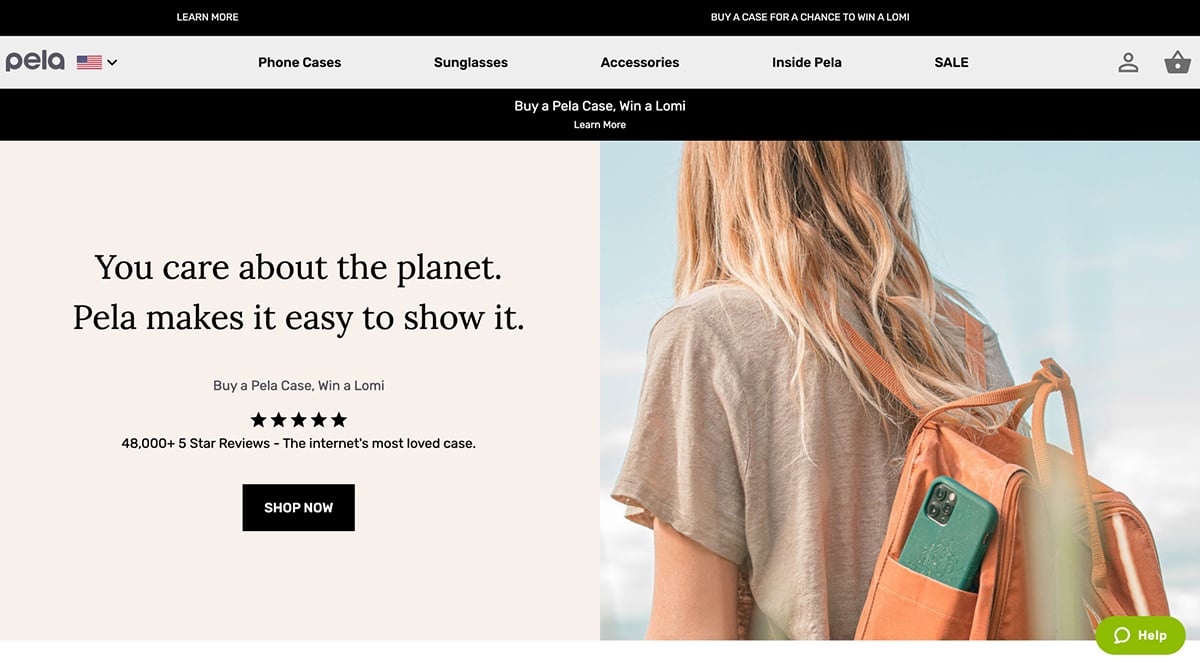
Have happy customers? Let website visitors know from the very first time they visit your homepage. By including your 5-star ratings, you’re able to provide social proof right from the start, helping customers feel more comfortable purchasing from your business.
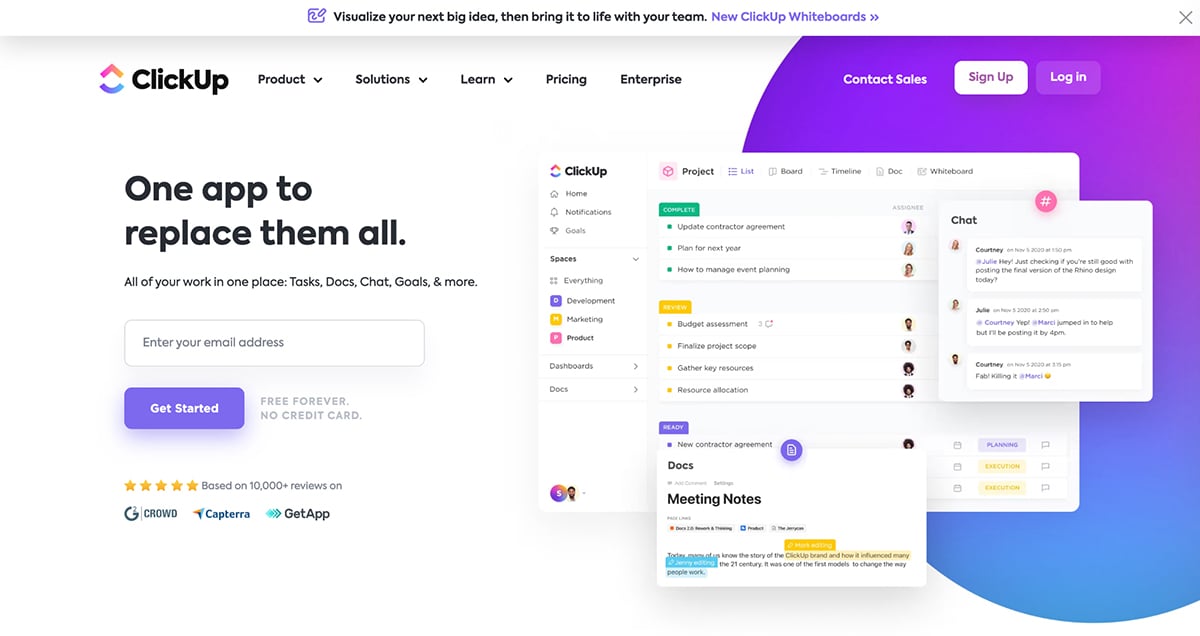
While ClickUp has their slogan and a signup bar as part of their website header, it’s the visuals and bold colors that really pull website visitors in. By incorporating the big, bright gradient behind the screenshots of their tool, they’re able to get potential customers interested right off the bat.
Consider using a template like the one below that helps you tell your story with visuals:
There’s no one-size-fits-all when it comes to your website header design. As you can see, there are a number of ways to design a website header that works. You just need to consider what your main call-to-action is, and how you can best portray your business at first glance.
To create your own stunning website header, look no further than Visme. With fully customizable templates, millions of design assets, and a number of download formats, you can create a website header that converts within minutes.
Design visual brand experiences for your business whether you are a seasoned designer or a total novice.
Try Visme for free