
Six Strategy Map Templates + A Quick Guide to Plan Your Next Project


Creating a strategy map and executing it can be tricky for even the most seasoned project managers or companies. In fact, a Bridges Business Consulting report found that only 2% of leaders are confident that they will achieve 80–100% of their strategic objectives.
To help increase your strategy’s chances of success (and your confidence), you’ll need to create and use a strategy map. A strategy map is designed to help you stay on course and help your team meet objectives.
In this article, we’ll walk you through the key elements of a strategy map and how to create one, including customizable templates and strategy mapping steps to implement it effectively.
A strategy map is a high-level overview that showcases a clear visual representation or structure of what your company must tackle or plan to meet goals created in the areas with the four main perspectives including:
Balanced Scorecard (BSC) pioneers Robert S. Kaplan and David P. Norton created the strategy mapping tool or map. They were motivated by creating a process to help organizations identify, describe and communicate their strategy with others (internally or externally).
A strategy map is used during strategic meeting plans or strategy development. In the short term, its goal is to get the person(s) involved to provide clear objectives of what they’d like to achieve as well as any gaps that may need to be addressed.
In the long term, the goal of the strategy map is to keep the organization on course with its plans and test methods, remove contradictory action and find areas that need improvement that will lead to an increase in revenue for the organization.
For example, a strategy map forces the creator(s) to view their resources or lack thereof, be they tangible (i.e., raw materials) or intangible (i.e., training and development). This offers advanced hindsight to request these resources in a timely fashion.
This action ensures your resources are used to their fullest potential rather than have them overlooked at the last minute when desperately in need, which can cause delays or missed opportunities.

The structure of a strategy map is straightforward. It should include a section for each of the four main perspectives you’ll need to undertake to execute the strategy mapping methodology. This includes, but is not limited to:
Financial Perspective: This section of the strategy map outlines tangible outcomes of the organization's strategy. The financial strategy is primarily aimed at revenue growth or productivity. For some, productivity can mean scaling to support an increase in revenue, improving product quality, or launching a new product.
Customer Perspective: Here, we highlight the value proposition a product or service provides to customers, how it can be improved, or problems that need to be addressed. It can also be used to highlight key differentiators that need more emphasis to attract a specific or new demographic that can drive more revenue for the company.
Internal Operations Perspective: This section emphasizes what internal operations need to be put in place or improved upon to support the strategy. Internal operations or processes include but are not limited to: organizational structure, employee contributions, company policies and production manufacturing.
Learning and Growth Perspective (Also known as “operational capacity”): Here we list the ways you can improve your company’s learning and growth to support the strategy. For learning, this could be in the form of training, improving skills, assessments and introduction to new software or tools which will require product knowledge.
For growth, it could mean hiring new employees and contractors, reviewing contracts, providing promotions, or placing project ownership.
Now that we’ve covered the basics of strategy mapping and what to include, we’re going to show you six customizable strategy mapping templates you can use instead of making one from scratch. We’ve also included some design tips to help get the most out of each template.
Dive into this section or jump to the template you’re most interested in:
First, let’s start with a general strategy map template. This strategy map template provides the groundwork to start mapping out your strategy. It’s best for various types of projects, regardless of your niche, goal, or industry.
This template additionally comes with a “Human Factor Development” section in addition to the four perspectives to highlight how human factors could benefit or harm the strategy's outcome. There’s also an “Implementation Strategy” section to expand further on your strategic planning.
This template comes as a whiteboard, so build your strategy map from brainstorming and ideation to development and design.
Visme’s whiteboard allows you to maximize collaboration with your team, allowing them to work on your project simultaneously without crashing. You can also control user permissions to share your strategy with those on a “need to know” basis if details are confidential.
Visme’s whiteboards also allow you to connect your favorite apps and tools and add intuitive data visualization features, so you can do more and say more with less.
This strategic map template comes with colorful icons instead of wording for the main perspectives, a structural layout and a “note section" for you and your team to share ideas on what items to add and then finalize what should be placed in the strategy map.
If this crisp color combination isn’t to your liking, you can quickly change them to your company’s brand colors. With Visme’s Brand Wizard, you can automatically add your brand assets like text, logo and colors to help stay on brand.

Is your strategy map focused on health or fitness-related products and services? Use this healthcare strategy map template to breathe life into the information your team decides to add during your strategy meeting.
The template neatly outlines your strategy and comes in color blocks to help differentiate each perspective at first glance, along with mapping design to connect each item added.
This nonprofit map template helps you proactively research, analyze and jot down your findings in a professional and aesthetically pleasing layout.
The style is clean and inviting while also fresh and inspiring. Branding is kept to a minimum, but don’t let that stop you from customizing or adding your own flair to this whiteboard.
Your Visme editor allows you to expand more on the details supporting your strategy map without adding more sections or copy to your template, which can make your strategy seem overwhelming or clustered.
You can add direct links to specific documents or reports supporting each section of your strategy map with our URL feature to redirect the viewer to them once they’re clicked on. Or use our interactive features, so you can “hover over” segments to get more information.
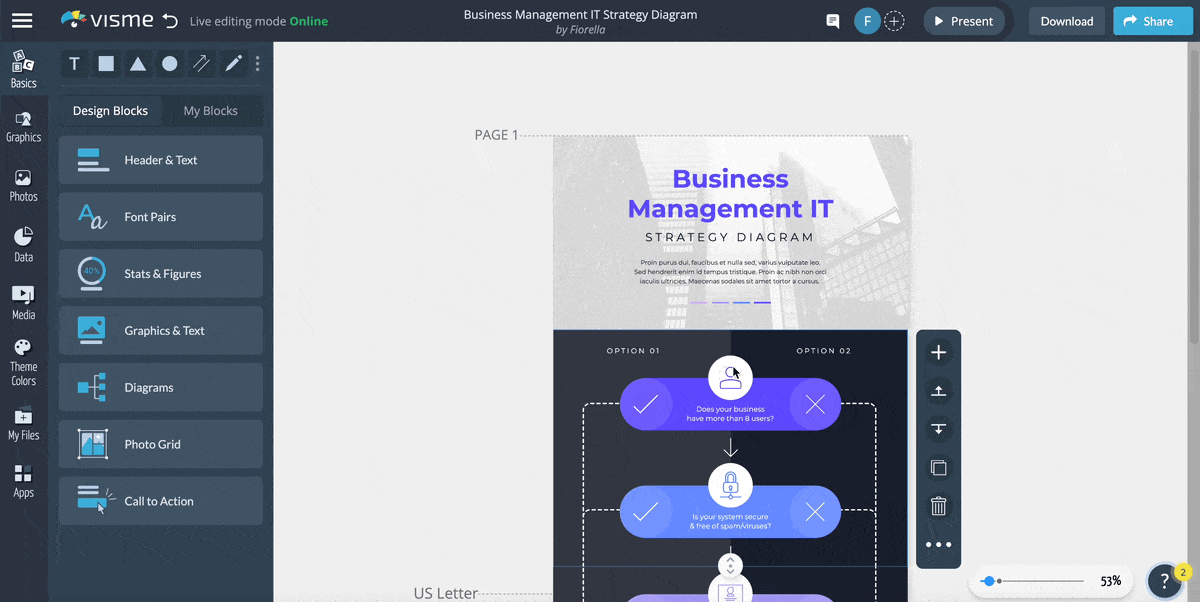
A marketing strategy should be created with all areas of the marketing funnel or team in mind to ensure that each component supports or benefits from the others. With this marketing strategy map template, you can cover all the areas you want to take on in a single space.
This template takes a unique approach, as it utilizes a concept map instead of a table for your strategy mapping activities.
Concept maps show relationships between various ideas and concepts, similar to a mind map, so that you can connect your main goal to each marketing platform, tool, or audience.
You can use it as is or shift around elements to follow your flow of concepts and ideas.
This template comes with fun icons to add a bit of flair to your strategy map. You can change the icons to represent the objective of your strategy, be it social media, ads, or mobile lead conversions.
You can swap these icons for something more suited to your taste in Visme’s library of icons or graphics representing various niches, actions, industries and more.
If you need a robust approach to strategy development, this tech strategy map does the trick. It offers a sticky note layout for your team, providing an active space for discussion, ideation and agreement.
This strategic mapping template also has a “notes section,” so anything pending or added can be placed here before adding it to your strategy board.
You can change the color of the notes or add a checklist to the notes section to check off items you want to address so your discussion is focused and intentional.

After all, each template can be customizable to provide you with an optimum workspace to get the most out of your strategy session.
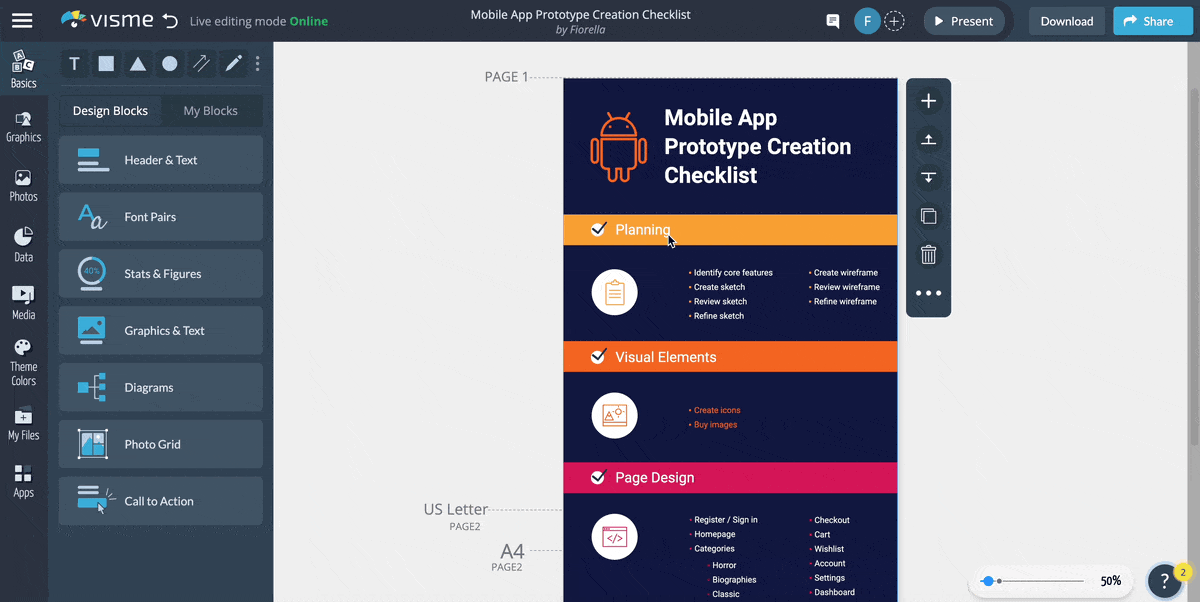
Now that we’ve run through some amazing strategy map templates, it’s time for us to dive into how to create or customize strategy maps with Visme. Follow these four easy steps and you’ll be done in no time:
Browse through the premade strategy map templates listed above or dive into Visme’s vast library of whiteboard templates and select one you’d like to use for your strategy map.

You can also create your own empty whiteboard from scratch. Simply head over to your editor, click Create New > Whiteboard and then select Brainstorming to get started.
Once you’ve selected the template of your choice, use our intuitive drag-and-drop feature to add notes, text, sticky notes, arrows, charts and any other design elements you think will add value to your strategy. Tap on the existing text to customize it or put new text boxes in place.
If you want to design faster, try Visme’s Shortcut feature. Instead of manually finding and adding elements from the left sidebar, you can use Visme's Shortcuts to add them instantly.
Click the forward slash "/" on your keyboard while in your whiteboard project and a search bar will appear, allowing you to add text, images, design elements, access the Help section and so much more.

Share your strategy map publicly or privately with members of your team, or invite them to your Visme workspace so that your team members can collaborate on your strategy map with you.
Simultaneously work on your strategy map in real-time and share feedback, comments, or suggestions. Plus, you can add comments directly on sections of your strategy to reduce back and forth.
Visme also offers user permission controls, so you decide how you share your project, publicly or privately and who can edit, view, or access your strategy template or whiteboard to maintain confidentiality.
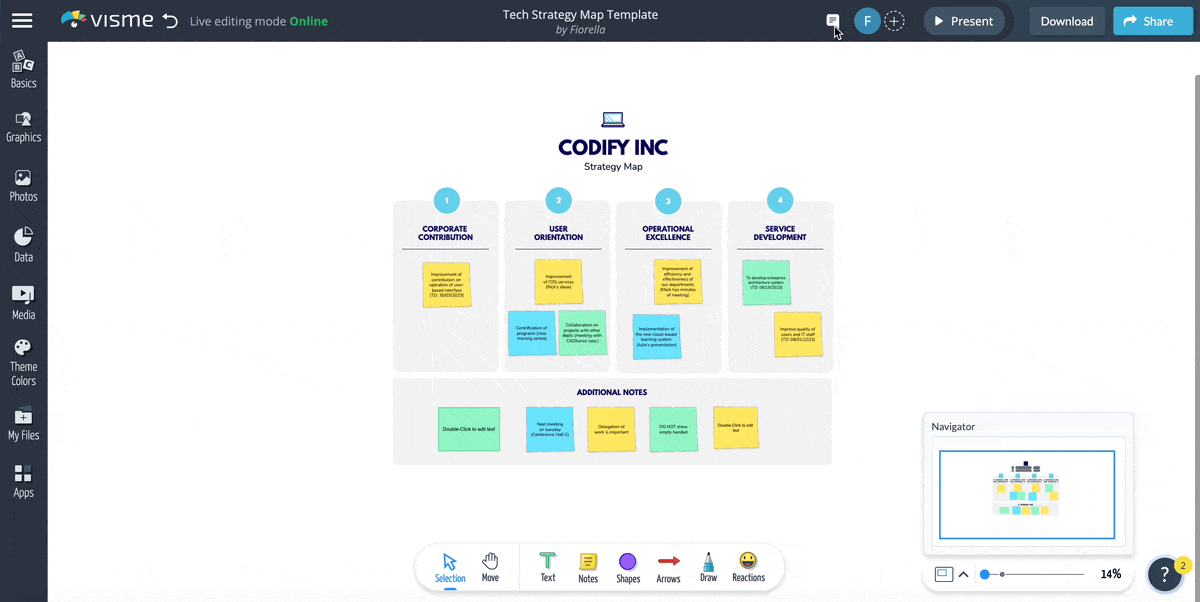
Once you’re satisfied with your strategy map and you’re ready to publish or download it, you have a range of options to choose from, such as a shareable link, download as a PDF, JPEG, PPT, PNG, or HTML file, embed it on a website or project, or publish it as a website.
Not to mention, each Visme project comes with built-in analytics to monitor project engagement. For example, when you share your strategy map as a link, you can see the number of views, activities and other statistics to ensure that your strategy is viewed.

As simple as creating a strategy map may seem, teams can easily disagree with the goal/mission, dive into irrelevant rabbit holes, or create disjointed actions.
To avoid this, a best practice before adding items to your strategy map is to first have a strategy meeting that follows the steps of strategy mapping.
Strategy mapping steps are best practices or guided instructions that can help you start and finish a strategy map with your vision or goal.
Once you and your team have walked through this process together, it’ll ensure clear communication and alignment and offer a focal point to place their efforts.
This is the first step in strategy mapping. You want to clearly define your goal or mission by using the S.M.A.R.T. goals technique. S.M.A.R.T. goals stand for:
What’s the difference between stating a goal and using this technique? The devil is in the details.
For example, a simple goal will be “drive sales for our new product,” whereas a S.M.A.R.T. goal will be “increase revenue for our new product by XX% in the US and Europe at the end of Q4.”
The first example is broad, while the second is more results-focused and measurable, showing how achievable it can be within a specific time frame. By using this framework, you can produce significant results in your strategy.
If you still need more help with setting your goals, check out this step-by-step guide on “How to Create SMART Goals,” and you can also use this SMART Goals Worksheet Template to guide you along the way.
After creating a S.M.A.R.T. goal, you’ll need to take inventory of your current standing. At first, this should prompt the question, “Why haven’t we reached this goal or how prepared are we to reach this goal?” In this section, you’ll need to find the answers to the following questions:
Another way you can effectively understand your current standing is by doing a S.W.O.T. and competitor analysis. These two actions will provide even more clarity on your point of view of where you are vs. where you want to be after executing your strategic mapping.
A S.W.O.T. Analysis outlines the following tangible and intangible features that will help or prevent you from meeting your goal, such as:
To get started, you can use this Business SWOT Analysis Presentation Template or dive into our guide on 31 Editable SWOT Analysis Templates & Examples to find a template suited to your industry or needs.
Last but not least, you can do a competitor analysis. This is the act of strategically researching your competitors to study their strengths and weaknesses. Similar to a S.W.O.T. analysis, but this focused on your current and potential competitors.
Here’s a quick competitor analysis worksheet to get you started and a detailed guide on How to Perform a Competitor Analysis with examples and templates.
Making a note of what resources you have on hand ensures that you’re aware of items or services you may need to purchase, outsource, or contract to support your strategy goal. Your S.W.O.T. analysis should also help to highlight your lack or abundance of resources.
Resources can come in many forms–it’s much more than product or ingredients. It can also be tools, working hours, man power, expert advice, training, marketing materials, software and more.
Once again, you want to look to your north star, your goal or mission. These resources need to align not only with what you need to accomplish now but what you will need in the future.
Having hindsight on what you’ll need in the weeks or months leading up to your strategy, you’ll be better prepared for what comes your way. After all, some resources, even time or people, can be finite, so it's better to start ahead to have them at the time you need them most.
In this section, define or list tactics that support your strategy. For each tactic that is listed, ensure that they fit into other 4-5 perspectives on the strategy map.
Start by adding as many tactics or ideas from your team, aka brainstorm. Then revise and eliminate any tactics that aren’t aligned with your goal, don’t fit into your timeframe, or might require you to go over budget.
As you define your strategy, don’t forget to avoid the silo mentality. This is the act of each department or team member working independently of each other with little to no communication or agreement while aiming to achieve the same goal. This can only lead to disaster.
A Harvard Business Review reported that 30% of respondents listed failure to coordinate across units as the single greatest challenge to executing their company’s strategy.
So take the initiative to reach out to other departments or team members to coordinate and gain essential information that could affect or add value to your strategy.
Ensure key players in your strategy map also have a say in areas of their expertise, as they’re on the ground or more familiar with the landscape at hand.
Implementation Hub did a study and found that 61% of respondents acknowledge that their firms often struggle to bridge the gap between strategy formulation and day-to-day implementation.
When implementing your strategy, you have to find a way to ensure each action, purchase and hire is aligned with your overall goal. To deviate from it would mean going off course, wasting resources and missing your goals completely.
To avoid this, here are some best practices when implementing your strategy map:
Creating a strategy map is a great way to guide, monitor and track your company's strategy while keeping key players and leadership informed. Each component of the four perspectives allows you to address the gaps and issues that your strategy must address to meet your goals.
Whether you're creating a strategy map, competitors analysis, or implementing your strategy across departments, Visme has the tools, templates and features to help you get your strategy from planning to execution.
Visme’s initiative platform allows non-designers and seasoned designers to easily create project planning documents and workflows with ease. Take advantage of our resources tailored specifically for product managers.
Access data visualization tools, kanban boards, strategy plan templates, team collaboration features. Not to mention integrations with your team’s favorite platforms like Hubspot, monday.com and more. Click here to see what Visme can offer you and your team.
Design visual brand experiences for your business whether you are a seasoned designer or a total novice.
Try Visme for free