
How to Write a Product Spec Sheet [Including Templates]
![How to Write a Product Spec Sheet [Including Templates]](https://visme.co/blog/wp-content/uploads/2023/12/How-to-Effectively-Create-a-Product-Spec-Sheet-Header.jpg)
Whether you're introducing a new product to your team or educating your customers, a clear and compelling product spec sheet can serve as your guiding map for success. It outlines what you’re set to develop and the requirements and functions the product is expected to fulfill.
A well-prepared spec sheet supports various aspects of a product's lifecycle, from development and marketing to sales and post-sales support.
If you’re a newbie in product management or looking to improve your spec sheet, you’re in the right place. In this article, we'll provide practical insights on creating a product spec effectively. We'll also offer customizable templates to jumpstart your planning journey.
Table of Contents
- What is a Spec Sheet?
- The Importance of Using a Spec Sheet
- What To Include in a Spec Sheet
- 8 Spec Sheet Templates You Can Use
- How to Write a Spec Sheet with Visme
- Best Tools To Create Your Product Spec Sheet
- Product Spec Sheet FAQs
Quick Read
- A specification sheet is a professional format for conveying important details about a product or project.
- Creating specification sheets ensures that everyone involved in a project understands the specifications, features and requirements.
- Beyond the clarity it provides, product spec sheets serve as a reference document for quality assurance, design and development, sourcing, procurement and continuous improvement.
- Create your unique spec sheet with Visme in no time. Sign in to your Visme account or open one if you're new here, select a spec sheet template of your choice, customize it using a wide range of design assets and tools and share both online and offline.
- Create spec sheets with Visme to streamline the creation process and make your product information more visually appealing and accessible to your audience.
What Is a Spec Sheet?
A spec sheet, also known as a specification sheet, is a business one pager document that provides a list of a product’s features and characteristics. It articulates the product's features, specifications, and details—the what, how, and why behind the production and sales.
Project managers create spec sheets and even data sheets to ensure consistency and accuracy in product development, manufacturing, and quality control. It helps shareholders make informed decisions, maintain quality standards, and facilitate effective communication throughout the product development and production process.
Specification sheets can be used in various industries, such as manufacturing, engineering, construction, and electronics. They are different from fact sheets and sell sheets, which are primarily used for marketing purposes and highlight key features and benefits instead of focusing on a product’s technical specifications.
The Importance of Using a Spec Sheet
Here are some of the key reasons why spec sheets are important:
1. Clarity
Spec sheets can ensure a shared understanding of your product specifications and requirements. This helps to reduce the likelihood of misunderstandings or misinterpretations. By providing accurate information, customers are clear on what your product offers and what they are getting.
2. Quality Assurance
Quality assurance teams use spec sheets as a reference point for quality control checks. They compare the actual product against the specifications to identify deviations or defects. This will help you maintain consistent quality and performance by setting specific standards and criteria your product must meet.
3. Product Development and Management
They guide the design and development process by detailing materials, dimensions, and features, enabling product designers to work from a common reference point. However, for construction or engineering projects, spec sheets help project managers coordinate tasks, become more agile, ensure quality control, and track progress.
4. Product Differentiation
In consumer markets, you can use spec sheets to highlight unique features and advantages of your product, helping it stand out from competitors. Providing spec sheets to customers helps them make informed purchasing decisions by detailing product specifications and benefits.
Also, a well-crafted spec sheet can reflect a brand's commitment to quality, innovation, and transparency. The level of detailed information presented can help establish and reinforce the brand's identity and values in the minds of customers and industry peers.
5. Sourcing and Procurement
Spec sheets provide detailed information about products, thus enabling efficient communication between the procurement team, suppliers, and other shareholders.
This helps to streamline the procurement process, reduce errors and save time by specifying the materials, components, and quantities needed. It also makes it easier for companies to source and purchase items for production.
6. Continuous Improvement and Documentation
Spec sheets are a benchmark for ongoing product improvement and innovation, as manufacturers can use them as reference points for updates and enhancements.
More so, they provide a reference point for documentation throughout a product's lifecycle.
For example, as you use equipment over time, it may require maintenance or repairs. Documentation created during the design phase or updated throughout the product's life becomes invaluable here. It can guide technicians or users in understanding the product's components, how they work and how they can be fixed or maintained.
What to Include in a Spec Sheet
The content and format of a product specification sheet can vary depending on the industry, product and its intended audience.
However, a standard spec sheet, irrespective of the product, should have some important elements.
Here are what you can include when creating your own:
- Product Name and Information: You must clearly state the product or project name and other information like date, brand, version, or model.
- Description: This section of the document is crucial for selling or persuasion. Utilize this section to provide a succinct description of the product’s goal, intended application and features.
- Product Dimensions: If applicable, you should specify the physical measurements of your product, such as length, width and height.
- Materials and Components: Make a list of the materials used to make the product, as well as details about specific components and parts in this section.
- Specifications and Requirements: Utilize this section to provide in-depth technical information about the product, including performance characteristics, capabilities, and tolerances. You may include data such as power requirements, voltage, current, temperature range, and more.
- Manufacturing Processes: Summarize information about how the product is manufactured, assembled, and tested, including any special processes or techniques involved.
- Testing and Validation: Explain the testing procedures and protocols that are used to validate the product's performance and quality.
- Safety and Compliance: In this section, state the details about safety features, certifications, and regulatory compliance, including any industry standards or requirements. Include safety instructions, warning labels, and information on potential hazards or risks associated with the product.
- Product Images and Diagrams: Include visual representations of the product such as photographs, illustrations, or diagrams that’ll help stakeholders better understand your product’s design and features.
- Additional Information: You can include information such as assembly instructions, warranty information, care instructions and contact information.
8 Spec Sheet Templates You Can Use
In the real sense, creating a spec sheet can be tasking. Visme offers ready-to-use, customizable, and professional templates that perfectly fit your product requirements.
The Visme editor also offers another document creation solution for your spec sheets. The AI Document Generator saves time by helping you create a quick first draft of any document.
In the prompt, input all the features you want the spec sheet to have, plus any relevant content information. Choose one of the styles the chatbot offers and let the AI do its magic.
If you’re ready to get started with a template, here are 8 ready-made designs you can use for yourself:
Here are 8 ready-made templates you can use for yourself:
1. Product Specification Sheet Template
Utilize this one-slide product specification template to articulate your product’s unique value proposition and distinguish it from competitors. The template provides information in a simple way.
You can easily customize each section to match your product specifications. This ensures users get a well-rounded view of what your product offers and how it benefits them.
Leverage interactive features such as clickable pop-ups or hover effects to provide additional information about your products. This will not only offer your readers an engaging experience but also ensure you don't stuff too much text on a one-pager.
2. Design Specification Sheet
Use this template to communicate your vehicle's specifications and features to both the internal team and external stakeholders. It can also serve as a comprehensive guide because it details every aspect of the vehicle's design and functionality.
The visually appealing combination of black and pink hues on a white background is arranged to capture anyone's interest at first sight.
This design specification sheet template is entirely customizable; you can customize the text, font, and color to match your design style.
For a seamless integration with your brand, you can utilize Visme’s brand wizard tool. Simply input your website's address and they will retrieve your website's logo, brand colors, and fonts. Your brand assets will be stored and can be used for any content you create on Visme.
3. Software Requirement Specification Sheet
Utilize this minimalistic spec sheet template to introduce your software product to the world. The template elegantly incorporates a combination of various blue tones. It includes sections such as introduction, scope, and more on both pages.
This template is divided into clear sections such as Introduction, Scope, Functional Requirements, and Non-Functional Requirements, making it easier to organize and communicate complex software needs.
You can also include details about the user interface or user personas to provide better context and improve usability.
This clear description ensures that all shareholders have a shared understanding of the project’s objectives and requirements.
You can make the sheet interactive by linking to other projects, external websites or content blocks to items on your canvas.
4. Quality Specification Sheet Template
Create a quality reference guide for stakeholders involved in the production, distribution, or evaluation of your product with this spec sheet template. This will help to keep accuracy in check during the whole production and testing process.
This equipment specification sheet includes a description, information, specifications and technical requirements, acceptance criteria, testing methods, metrics and reporting and documentation sections. You can customize these sections with your specific information like safety standards (if any), branding, and visual elements.
You can invite department heads or other team representatives to provide input using Visme’s collaboration tool. Team members can edit the design, give remarks and tag each other in real-time, aiding efficiency. The workflow management tool also allows you to delegate tasks to team members, approve designs, and set deadlines.
5. Technical Standard Specification Sheet
Present your technical details or project effortlessly using this simple, vibrant, and bright standard sheet template. Your development team will easily grasp project details with clarity, as this template eliminates superfluous information, focusing on essential aspects like construction methods, testing, quality assurance, and more.
This template is designed with a clean and professional layout. The use of color blocks for section headers enhances readability, while consistent typography ensures the information is easy to digest. The branding is subtle yet present, maintaining corporate identity without overshadowing the content's importance.
With Visme's various sharing and downloading options, the possibilities for utilizing this unique template design are endless. Share it online through a public or private link, or embed it on your website. The template is also available for download in JPG, PNG, and PDF formats.
For high-quality printing results and to preserve quality once the product specification sheet is downloaded, opt for the PDF format with bleed marks.
6. Material Specification Sheet Template
Outline the material quality of your product with this material spec sheet template. It helps you present your product's distinctive qualities to entice your customers to buy. Armed with this sheet, your clients can make informed decisions about material selection and utilization.
You can use this template to create spec sheets for any final product or material you want to sell. You can edit the table elements with your product properties. It has a compelling appearance of a neutral color scheme with a light background and darker text, which allows for high readability and a sleek look.
Additionally, you can create a safety data sheet template to complement your material specification one-pager, ensuring that a distributor or contractor purchasing your product has all the legal and necessary details they need.
Select high-resolution images from the Visme library to make your design appealing. If you have difficulty finding one, use our AI image generator to create images that best suit your needs. You can generate various paintings, pencil drawings, 3D graphics, icons, abstract art, and more using this feature.
Visme’s shortcut tool makes it seamless to locate any feature or design element you’re looking for in the editor. Simply use the slash (/) key to initiate a search and type your query into the search bar and you’ll find your desired feature or element.
7. Infographics - Product Spec Sheets Template
This template offers a structured and visually appealing roadmap to present technical information to your audience.
Use this template to convey information efficiently and attractively, enhancing the readability and professionalism of the document. A clear format can lead to better customer understanding and satisfaction, as they can easily find the information they're looking for.
This infographic specification sheet template gives room for a more detailed explanation of your product features. It uses both visual and written content to represent what the product stands for.
You can use it perfectly for a project guide or a step-by-step how-to use a product.
Leverage our data visualization tools, such as tables, charts, maps, or graphs, to showcase data or explain concepts about your product in a concise and easy-to-understand format.
8. Test Specification Sheet
Want to run an extensive product test or product development process? This spec sheet example design gives all the requirements for an effective product test.
Utilize the template’s section to give a detailed insight into your product test information such as test objectives, scope of testing, testing methods, test environment, test cases and lots more.
You can change this template in its entirety. To customize this template, edit it with your favorite Visme design elements or upload your own unique fonts, logos, and color themes.
Use Visme’s analytic feature to track the level of engagement on your product specification sheet. This can serve as a pointer to know if your team members are actively engaging with your sheet and if it’s valuable to your audience.
Pro Tip: If at any point you’re having trouble condensing your product’s information so it all fits in the spec sheet layout, try the Visme AI Writer. In the prompt window, ask it to summarize or minimalize a piece of text without it losing meaning. Likewise, get help writing descriptive sentences that are short and to the point.
How to Write a Product Specification Sheet
Writing a product specification sheet doesn't need to be complicated. Follow the tips below to write a product spec sheet that ticks all the boxes:
- Start with the basics: Assume you’re explaining your product to someone who has never seen it before. Cover the fundamentals first, like what the product is and what it does. This helps you avoid any potential confusion and ensures you get through to all types of readers, regardless of where they are in their buyer’s journey.
- Move from general to specific: Begin your spec sheet format with broad details and then dive into the particulars. This approach helps readers grasp the overall concept before getting into the technical aspects of your product.
- Be thorough: Include all relevant information about your product when writing your sheet specs. Dimensions, materials, features, performance data—if it's important, put it in.
- Collaborate with your team: Get input from colleagues in different departments for what to include in your product data sheet. They may offer valuable insights or remember crucial details you might have overlooked.
- Verify all information: Double-check every little detail to make sure it’s accurate and error-free. Have someone else review it too—a fresh pair of eyes can catch gaps or issues you might miss.
- Make it visually appealing: Use a clean, professional design for your spec sheet so it’s easy to read and reflects positively on your brand and product. Use a Visme product spec sheet template to easily create a beautiful, branded version.
How to Create a Spec Sheet with Visme
Follow these steps to create your specification sheet with Visme.
Step 1: Create an Account or Log in
Sign in to your Visme account to begin. It is simple to set up if you do not already have one. Just sign up on Visme's website.
Step 2: Choose a Template
Once you're logged in, select a suitable template to start your spec sheet. You can search for "spec sheet" and browse through specific categories that are relevant to your business.
Customize the template to match your needs. You can change colors, fonts, add your logo, and replace any placeholder text or images with your own content.
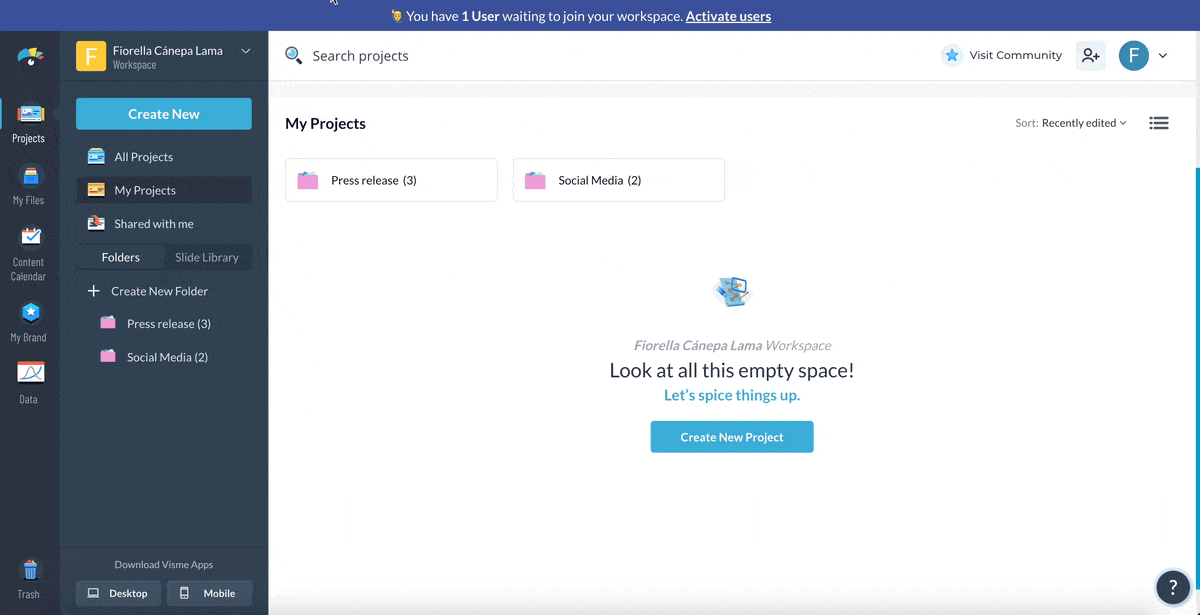
Pay attention to formatting and styling to make your spec sheet visually appealing and easy to read. Use consistent fonts, colors, and spacing.
Step 3: Customize Your Template
Spec sheets often consist of various sections, such as product details, technical specifications, features, and images. Create and label these sections within your template.
Fill in the details for each section. This might include product names, descriptions, images, part numbers, dimensions, materials, pricing, and any other important information.
Feel free to change the fonts, text and background color of your spec sheets. Then, insert images or graphics that illustrate the product or service.

You can pick suitable visuals from Visme's library of high-resolution stock photos, icons and illustrations. Visme offers a wide range of icons and illustrations that can help convey information more effectively. You can use these to represent features, benefits, or any other relevant data.
If you do not find an image that suits you in the library collections, the Visme AI image generator is your go-to! This text-to-image generator will give you tons of AI-generated images that are perfect for your use. All you have to do is give a prompt and in a twinkling of an eye, the wizard does its wonder.
Step 4: Download and Share Your Spec Sheet
Review and proofread your specification sheet to ensure accuracy and clarity. Once you're satisfied with it, you can share and download it. You can export it in various formats, such as PDF, image, or interactive HTML. Depending on your needs, you can either share the spec sheet online via a link or print it for physical distribution.
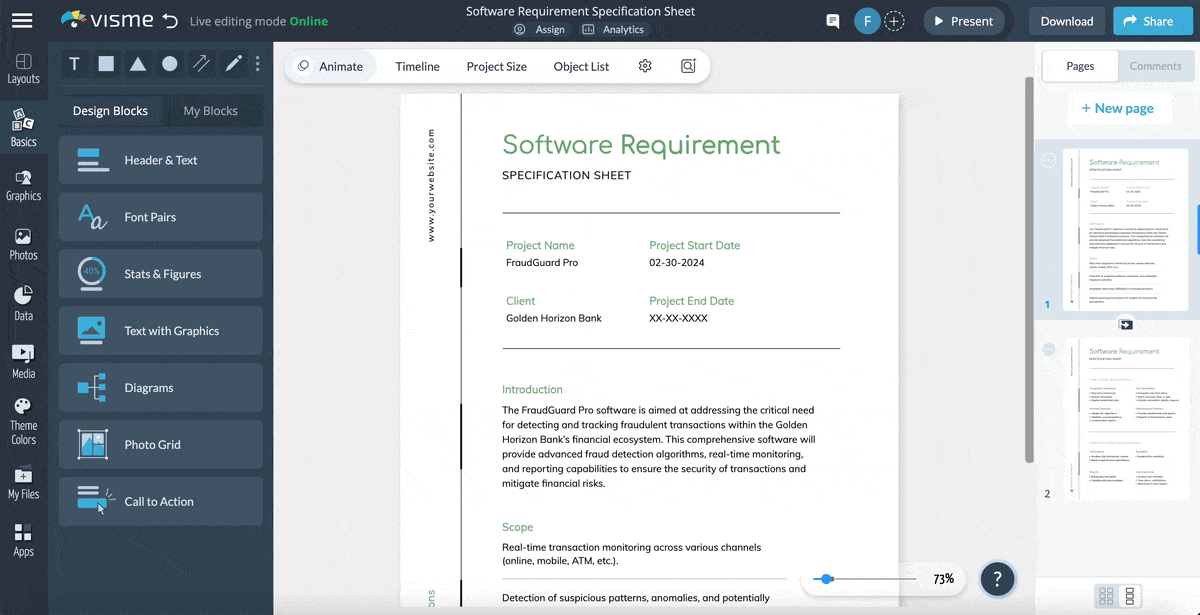
Best Tools to Create Your Product Spec Sheet
Here’s a look at some of the top tools for creating product specification sheets, along with a detailed comparison to help you find the right fit for your needs.
| Tools | Features | Pricing | Ratings |
| Visme | Extensive library of professionally designed product spec sheet templates, Brand Wizard, Real-time collaboration, project management tools, Millions of design assets, 30+ types of visualizations, Access control and password protection, Built-in Analytics AI-powered tools | Free, Paid plans from 12.25/month |
G2: 4.5/5, Capterra: 4.5/5 |
| Canva | Templates, Magic Resize for multi-format design, Wide range of design assets, Video embeds from YouTube, Vimeo, and personal uploads, Real-time collaboration with comment tracking, AI-powered tools | Free, Paid plans start from $10/month |
G2: 4.7/5 , Capterra: 4.7/5 |
| Confluence | Real-time collaboration tools, Interconnected content with linked pages, Built-in version control with edit history and restore options, Smart search functionality for quick document discovery, Interactive structuring with macros | Free, Paid plans start from $5.16/user/month |
G2: 4.5/5, Capterra: 4.5/5 |
| Notion | Extensive library of professionally designed templates, Brand Wizard, Real-time collaboration, project management tools, Millions of design assets, 30+ types of visualizations, Access control and password protection, Built-in Analytics AI-powered tools | Free, Paid plans start at $10/seat/month |
G2: 4.5/5, Capterra: 4.7/5 |
| ClickUp | Custom fields for capturing product-specific data, Centralized access with file, image, and document attachments, Real-time collaboration tools, Organized structure with Workspaces, Folders, Lists, and Tasks, automation features | Free, Paid plans start at $7/user/month |
G2: 4.7/5, Capterra: 4.6/5 |
1. Visme
Ratings and Reviews
Visme is a powerful all-in-one design tool with an extensive range of features for creating professionally designed product-spec sheets and other business assets.
As a non-designer, I found Visme’s interface to be very user-friendly. Its sleek, drag-and-drop interface is incredibly intuitive even if you've never used a design tool before.
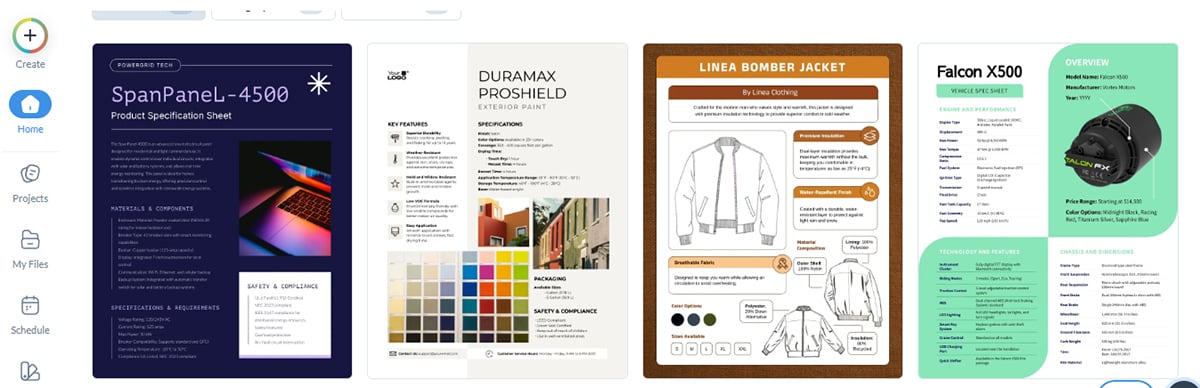
For this review, I wanted to create my product spec sheet quickly; I simply selected a sleek template, dragged it onto the canvas, and plugged in my product details. In under 10 minutes, I had a professional-looking spec sheet that looked like it came from a design agency.
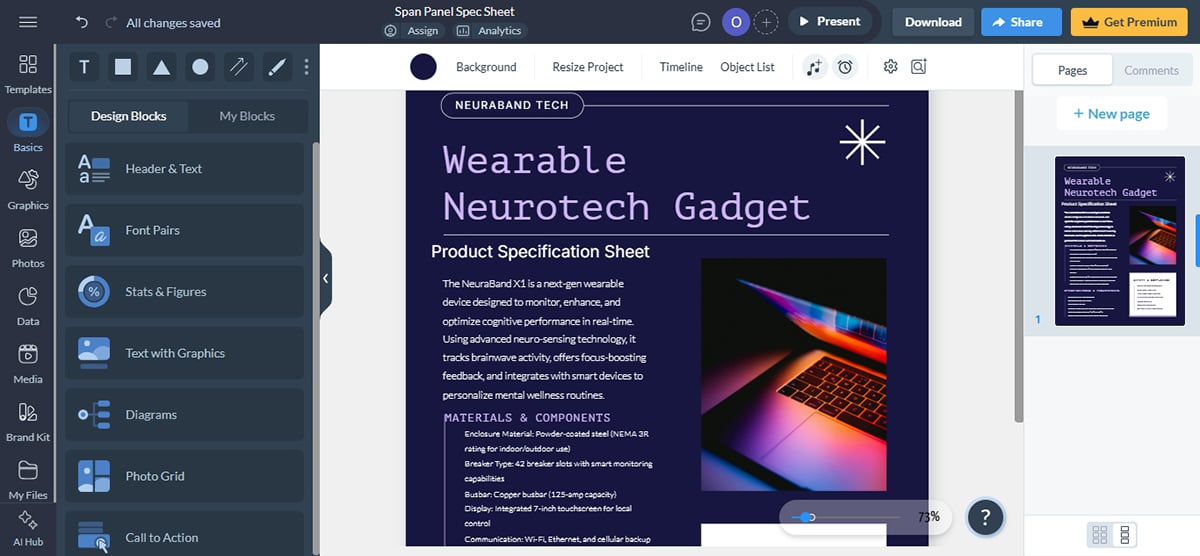
Visme also comes packed with a massive library of visuals ranging from high-quality photos and videos to modern icons, 3D elements and animated illustrations. You can easily switch up the product image in your spec sheet with an option from the library or even use the AI image generator to create a new image that suits your needs.
I tried to change the image in this template from a laptop to a wearable neurotech gadget using the AI image generator and here’s what I got.
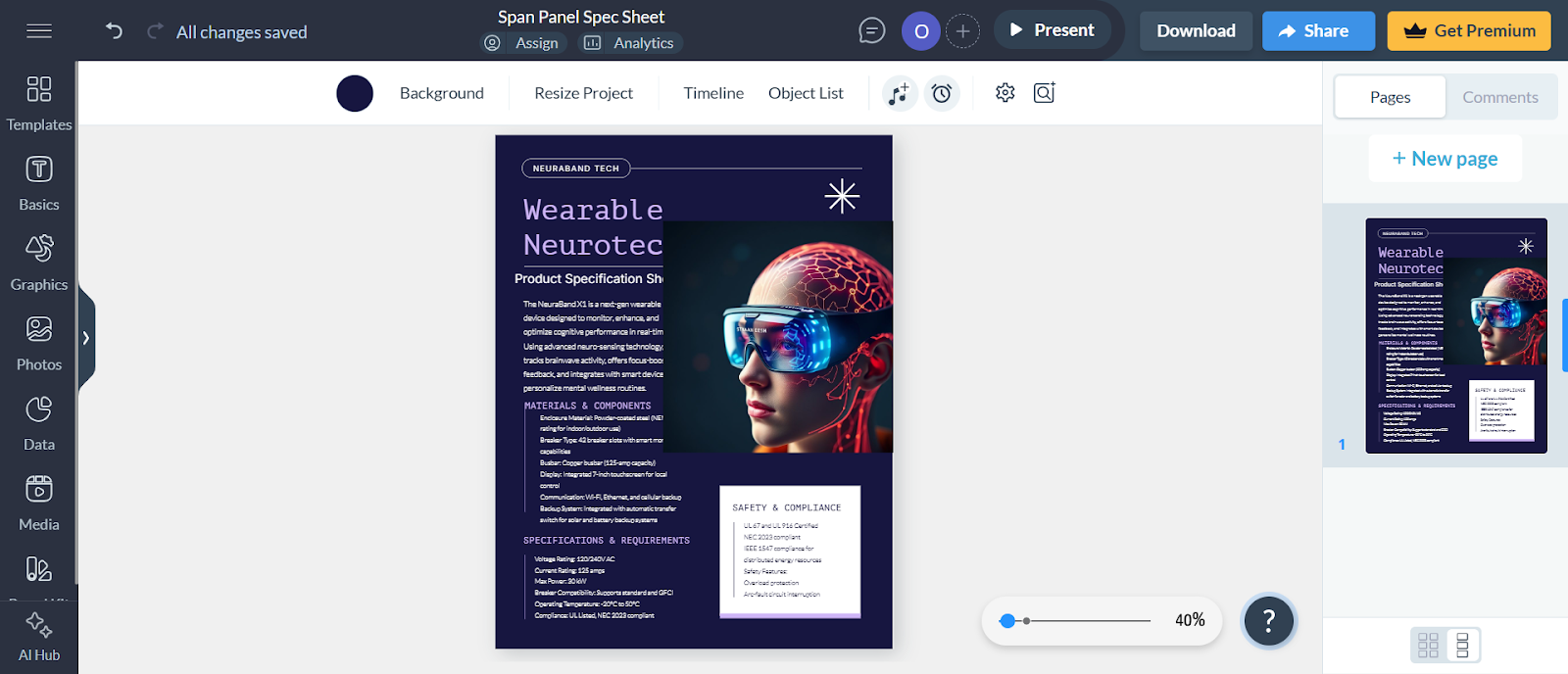
Visme also takes things up a notch when it comes to interactive features. You can embed a short demo video into the sheet so that buyers can watch the product in action directly on the spec sheet, without needing to visit another page. You can also convert your product spec sheet into an interactive presentation for retailers who want more details.
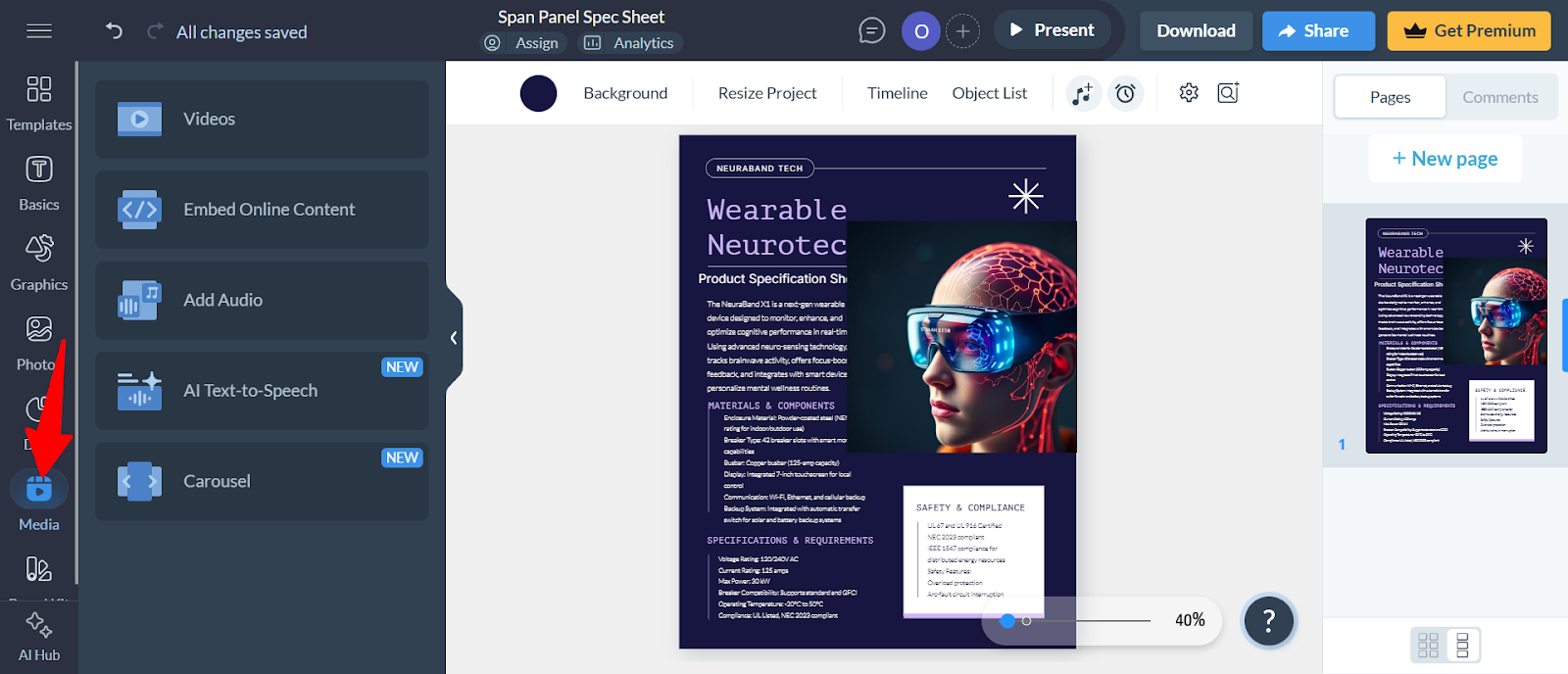
But that’s not all. You can include clickable links to technical documents, 3D models, or product manuals, and even add animated product illustrations or transitions to guide the viewer through each section. Need to make your spec sheet portable? Add a QR code that links to a live online version or a prototype.
Visme’s resize feature also comes in handy if you want to change your spec sheet’s size to fit a particular use case whether that is for a presentation, a PDF document or social media graphic.
If you want to present your spec sheet to shareholders or clients, it's easy to do so directly from the Visme dashboard. Simply click on the Present icon and it’ll move your design to a presentation mode.
Features
- Access a wide library of professionally designed product spec sheets for different use cases
- Create product spec sheets that complement your branding using the AI Brand Wizard
- Collaborate with multiple teams using the real-time collaboration tool
- Choose from our extensive library of images, shapes, icons, animations, illustrations and 3D gestures to hit your points home visually
- Choose from types of visualizations, such as interactive charts, widgets, and graphs to break down complex data
- Integrate with third-party software such as Slack, Jira, HubSpot, Google Drive, Google Sheets, Zapier Google Sheets, Microsoft Excel, Monday, Jira, Dropbox and more for a streamlined procedure
- Generate an online link or download your spec sheet in high-resolution JPEG, PNG, PDF, or HTML5 formats. Access SCORM and xAPI export for LMS integration
- Control who can see or edit your spec sheet or protect them with passwords.
- Utilize Analytics to track views, clicks and product spec sheet performance
- Access AI-powered tools such as Visme’s AI document generator, AI text generator, AI image generator, AI photo editor and Resizer
Pricing
- Basic: Free
- Starter: $12.25/month
- Pro: $24.75/month
- Visme for Teams: Request for pricing
Note: Visme offers discounted pricing plans for students, educators and nonprofits.
Pros
- Visme’s interface is incredibly intuitive and straightforward. As one Quora user highlighted, “I recently tested Visme out and like it a lot. I found it super intuitive and full of adaptable assets.”
- When compared to other alternatives on this list, Visme offers a. broad range of professionally designed product-spec sheet templates
- Visme offers a great depth of interactive features. In the words of this Redditor, “The interactive content elements are the best with Visme. You can make clickable popups, polls, animated graphs and there's a ton of accessibility options if you need to be compliant.”
- Visme’s 24/7 customer support is excellent
- There’s a free forever plan
Cons
- The free plan includes a wide range of features, but you’ll need to upgrade to a paid plan to access the platform’s most advanced tools.
2. Canva
Ratings and Reviews
Canva is another popular design tool that’s known for its simplicity and user-friendliness.
There are dozens of templates in Canva’s library that are easy to customize. Although the templates are primarily eCommerce product specs, so if you’re looking for designs tailored to a corporate audience, you might not find the best fit.
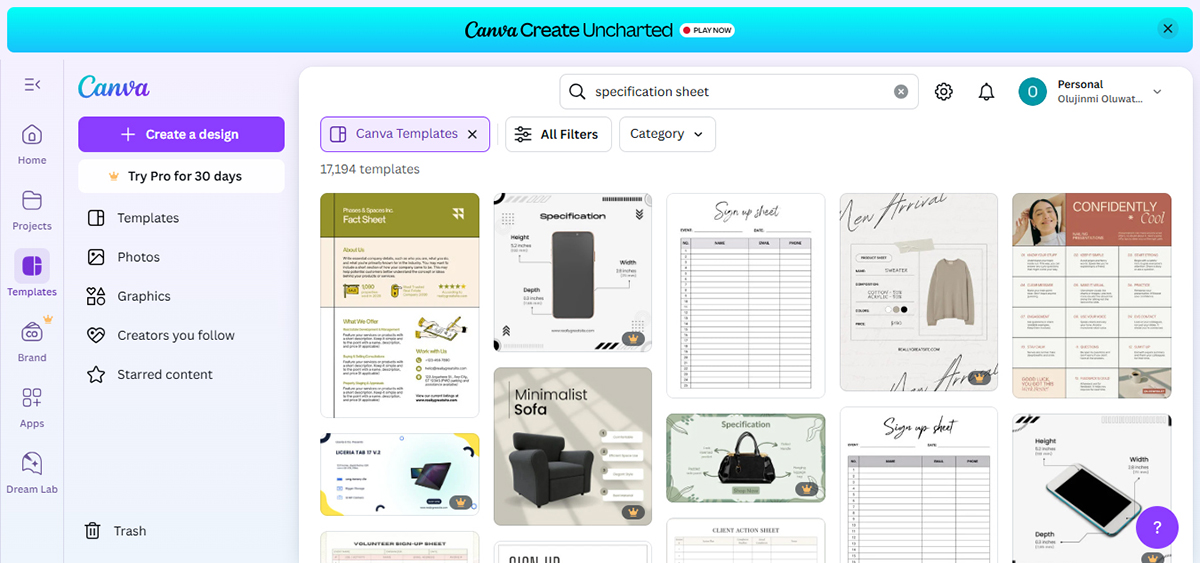
I started out with one of Canva’s templates and it was quite easy to customize.
You can manually add colors and fonts to match your brand style, or use the integrated Brand Kit to automatically apply your brand assets across designs.
I was quite impressed by how the AI Magic tool recommends images that might fit into your spec sheet.
The mock-up Studio feature is another cool feature that can help you create realistic mockups using your product designs. It’s a great way to add professional and eye-catching product images to your specification sheets.
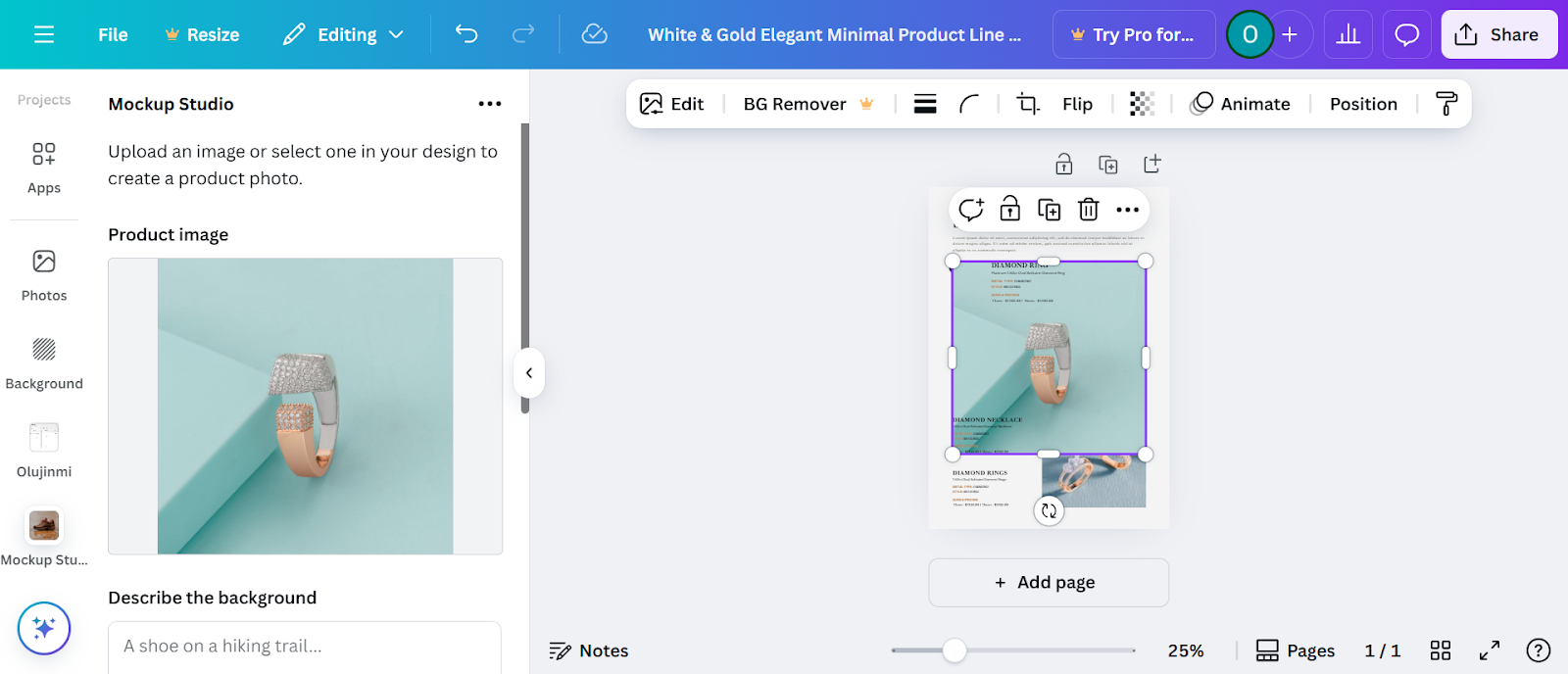
Like Visme, Canva also offers Resize and Magic Switch tools which help you adapt your spec sheet for different platforms or switch up the layout.
Features
- Access a huge library of templates, stock images, illustrations and customizable icons.
- Create branded charts and tables with customizable templates
- Use Magic Resize to repurpose your product specs across formats like PDF, Instagram carousel, or pitch decks
- Add dynamic video elements from YouTube, Vimeo, or your own uploads, and record live with Canva’s built-in screen recorder.
- Track comments and changes with real-time collaboration tools, so your team can update spec sheets without confusion.
Pros
- Intuitive and easy to use, even for beginners
- Quite generous things to do with the free plan
- Powerful AI tools that support the design process
Cons
- Some professional designers find Canva’s templates and assets to be generic and basic. Just as one Redditor highlighted, “If you’re a professional designer, not only will it limit your creative growth process but it will look cheap when presenting your work to potential clients/employers.
Pricing
- Free
- Pro: $15/month
- Team: $10/month (minimum of three people)
- Enterprise: Contact sales
Confluence
Ratings and Reviews
Confluence is a powerful documentation tool built by Atlassian. While the editor isn’t design-heavy like Canva or Visme, the knowledge management and team collaboration features make it a great tool for creating product spec sheets.
Confluence’s interface is very simple and it gives a clear, comprehensive view of what you’re working on and what other people are working on.
I couldn't find any product spec template in the library so I had to start designing from scratch, which can be intimidating, especially if you’ve never created a product spec sheet before.
Here’s what I could come up with:
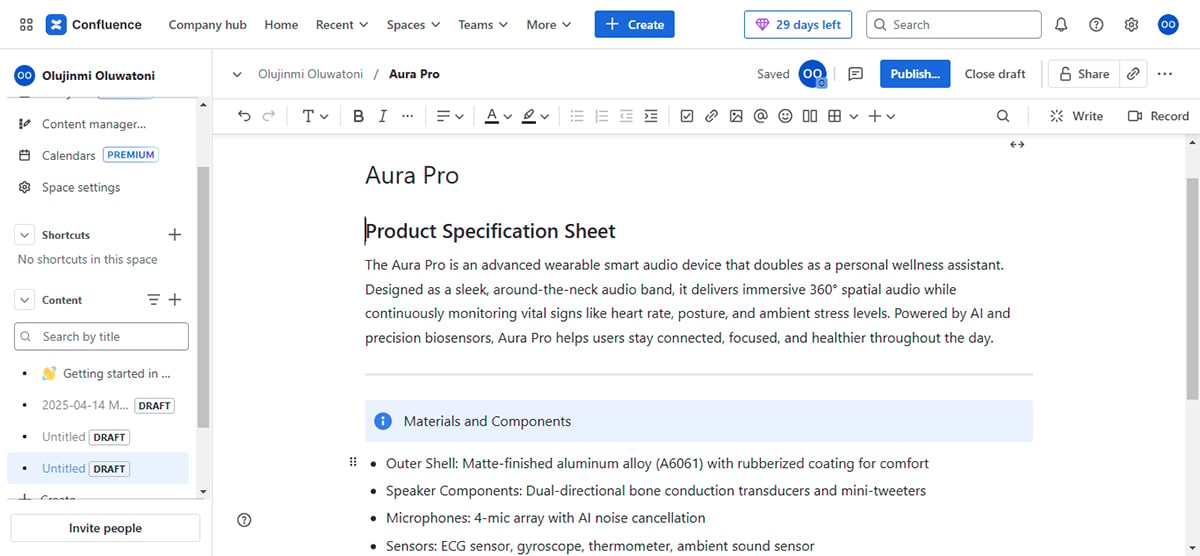
You can link to technical specs, design files or user stories. You can even embed product images and videos to which is especially helpful for showcasing features in action.
Beyond that, one of Confluence’s features that caught my interest is the Macros feature. They are designed to enhance the functionality of pages and make them more interactive. You’ll find macros such as Code Snippet, Decisions, Expand, Status and more.
For instance, the Status feature is a handy way to track the progress of your product spec sheet. It’s especially helpful when different sections require input or approval from shareholders.
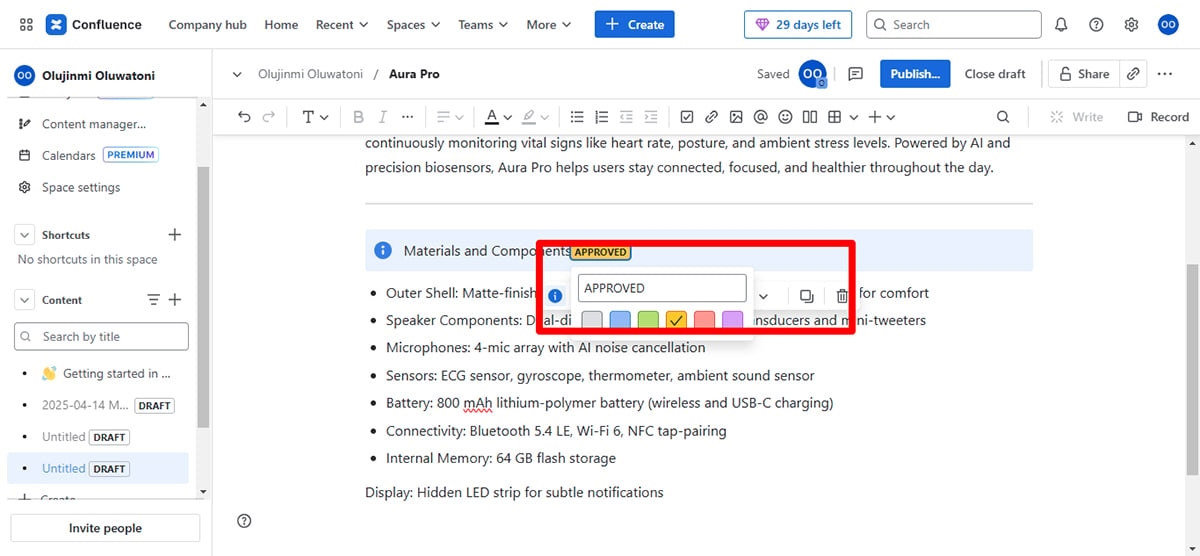
Overall, Confluence works well if your focus is more on practicality and collaboration rather than visual design. But if your aim is to create a specification sheet that’s design-heavy or highly polished, it may fall short due to its limited design assets and styling options.
Features
- Collaborate in real time with editing, commenting, and sharing tools
- Link related pages to avoid duplication and keep all your content interconnected
- Track every edit with built-in version control, and restore earlier versions when needed
- Utilize smart search functionality to find documents quickly
- Use macros to structure and add interactivity to product spec sheets
- Integrate with tools like Jira, Trello, Slack and other third party apps
Pros
- Documents are easy to update on Confluence and it provides a great way to build an accessible knowledge base
- Pages in Confluence are easy to interlink, making it simple to connect related information without duplicating content or relying on external references
Cons
- Confluence has very limited design assets to make your product spec sheet visually appealing
- Regarding team collaboration, some users complained that the permission controls and communication navigation tools in Confluence are quite limited, making their work disorganized.
- There are no product spec sheet templates in the library
Pricing
- Free: $0
- Starter: $5.16/user/month
- Premium: $9.73/user/month
- Enterprise: Request for pricing
Notion
Ratings and Reviews
Next up on my list is Notion. If you like your documentation organized and easy to collaborate on, this tool brings some serious flexibility to the table.
Notion is primarily a note-taking and data management application with collaborative features and extensive customizability.
The Notion Marketplace has several product specification templates and it is really easy to tailor them to your process. You can drag in toggles, callouts, tables, timelines, and embed YouTube or Loom videos.
I chose the template provided by Notion:
It’s visually plain compared to Visme’s product spec template but it can be useful if you need something that just works.
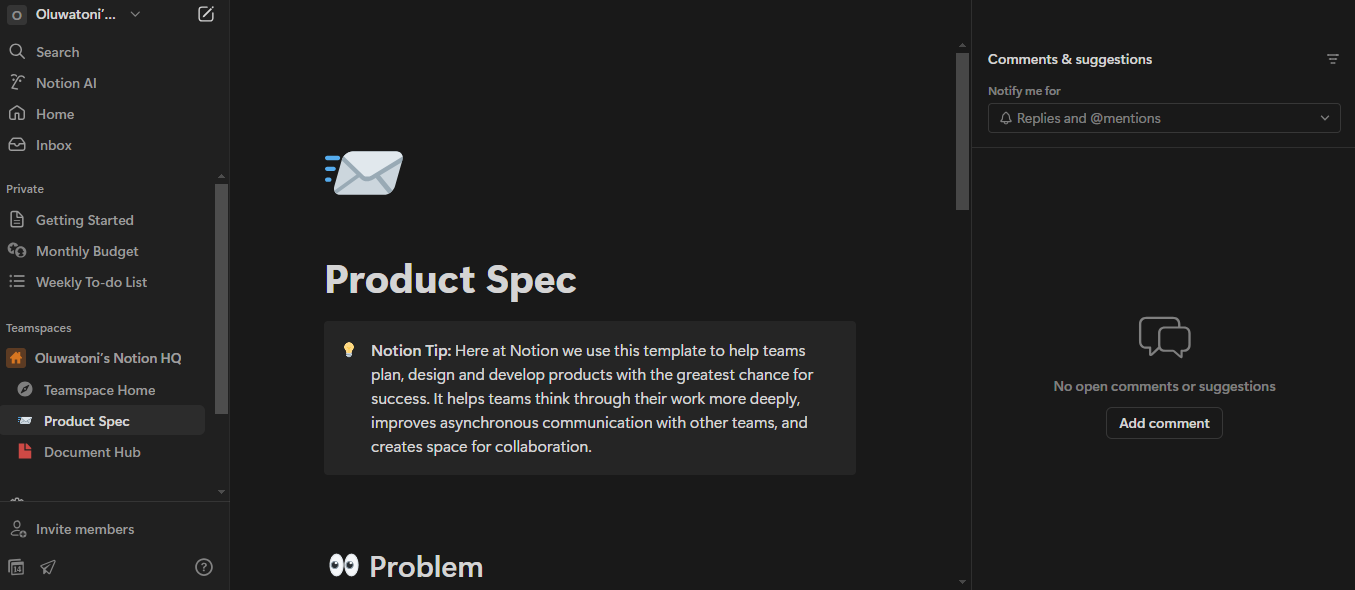
Notion is built for structured content. You can add new blocks for other details for the project. You can also structure your content in a way that makes sense for you, with the ability to create hierarchical pages, nested databases, and link different pieces of information together.
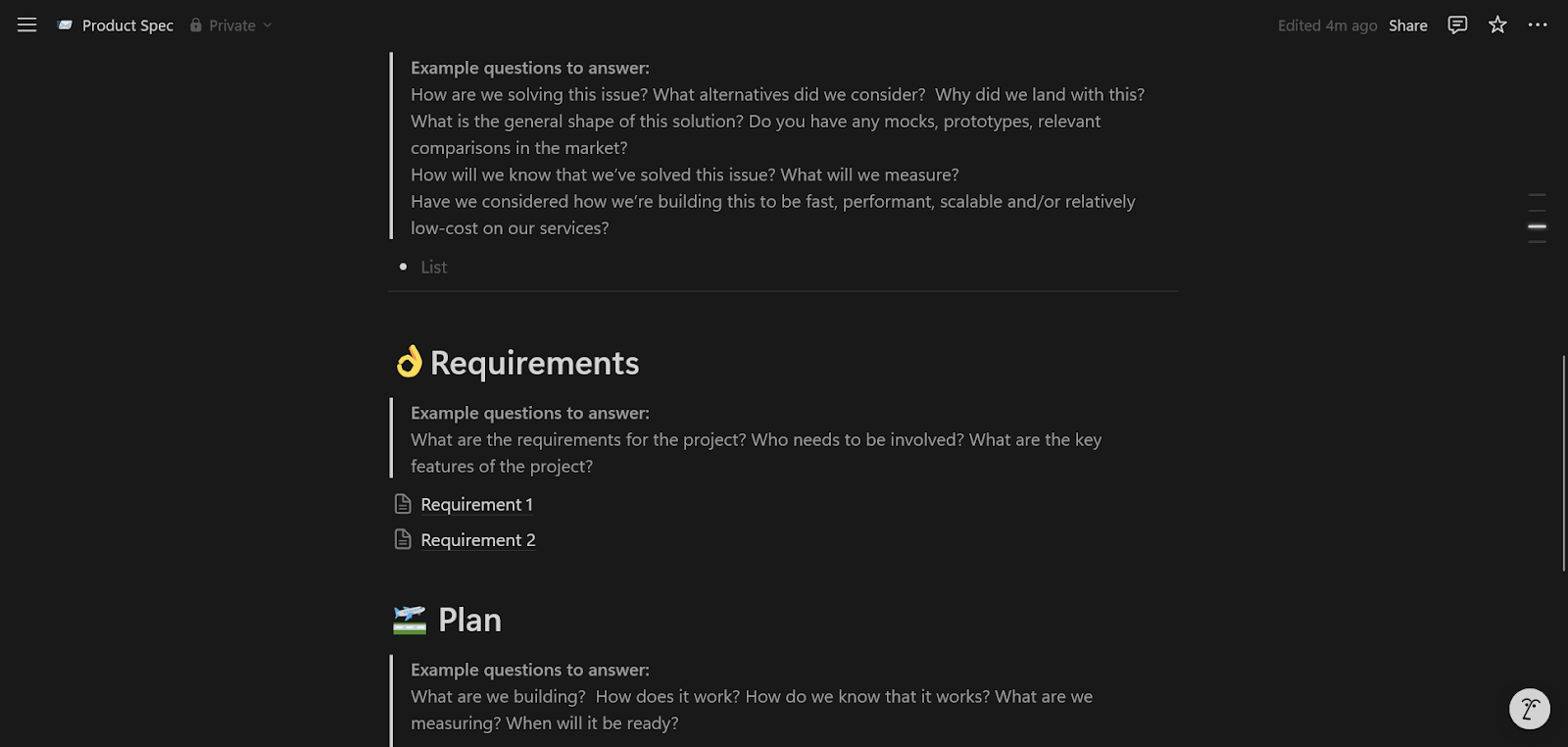
On the collaborative front, Notion does a pretty good job. It features comments, mentions, task assignments, and synced updates which make it very easy to work across departments when creating your spec sheet.
However, like some other project management and documentation tools on this list, Notion doesn't come with advanced design assets or interactive tools that can help you create visually appealing spec sheets.
Features
- Create customizable databases with table, board, and list views to organize and manage product specs your way.
- Use ready-made templates to quickly set up spec sheets and maintain consistency across your documentation.
- Collaborate in real time with teammates, so everyone stays aligned while editing and reviewing product specs.
- Customize your workspace layout, structure, and content blocks to fit your team’s specific documentation needs.
Pros
- Notion's interface is intuitive and easy to use which can help teams quickly adopt the tool for documentation purposes.
- Notion is not just great for documentation. It also offers tools for task management, database functionalities and more.
Cons
- According to a user, Notion's data export options are limited, which can be a drawback for those who need to back up or transfer their information to other systems.”
- Notion lacks design assets to create visually appealing product development and spec sheets.
- Notion does not offer an analytics feature.
Pricing
- Free: $0
- Plus: $10/seat/month
- Business: $15/seat/month
- Enterprise: Request for pricing
ClickUp
Ratings and Reviews
ClickUp is a productivity platform built to centralize everything from task management, collaboration to documentation.
The interface feels very clean and modern. However, ClickUp has quite a long learning curve because of its extensive features. In my opinion, the features are quite extensive but appear to be more geared towards task management than creating documents.
ClickUp does provide several product specification templates and you can customize any of them for free.
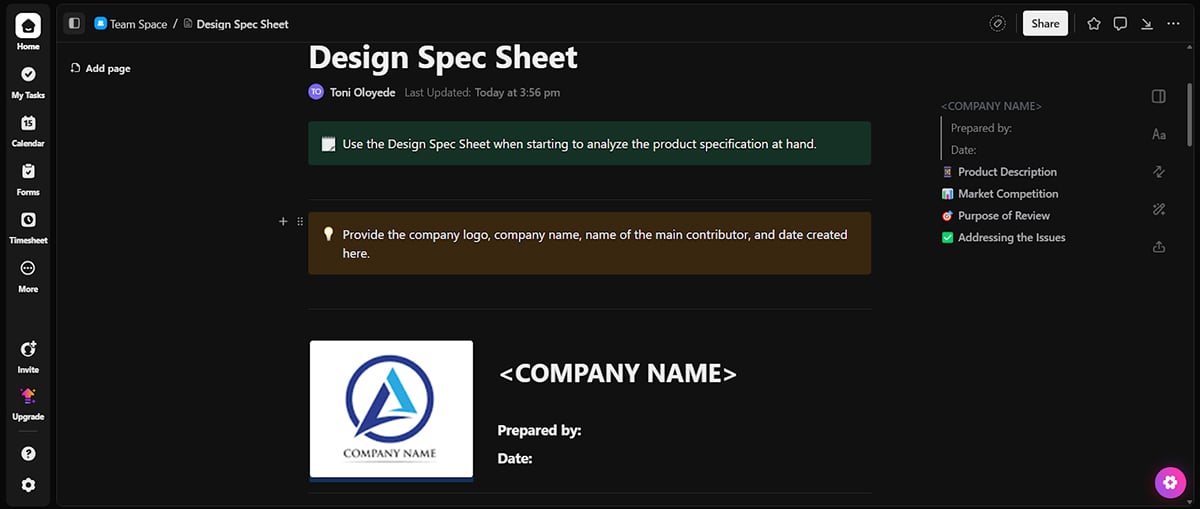
There are options to add headings, tables, comments, and embed media, as well as link to pages and documents.
Another aspect ClickUp really shines is that you can create tasks from the document. You can link tasks to each section, assign owners, and even embed timelines or dependencies for related deliverables. This makes it very easy to manage the whole process of creating the spec sheet.
Another plus is that, once your spec sheet is complete, you can easily connect it to automated systems, like notifying relevant teams or updating packaging briefs.
However, you should note that ClickUp isn’t built for design, so it won’t offer the same level of visual flexibility as design tools like Visme or Canva. But if your goal is to streamline projects and keep your product specs tightly integrated with your project management process, it works well.
Features
- Create custom fields to capture product-specific data and tailor each spec sheet to your team’s needs.
- Attach files, images, and documents directly to tasks for centralized access and easy reference.
- Start real-time discussions with comments, mentions, and collaboration threads on every task.
- Organize specs using ClickUp’s hierarchy of Workspaces, Folders, Lists, and Tasks for clear structure.
- Automate status changes, reminders, and repetitive updates in your workflow.
Pros
- ClickUp can handle a wide range of tasks beyond just documentation such as task management, automation and more.
- The hierarchy ability makes managing your spec sheet’s process easy.
In the words of a Reddit user, “The hierarchy ability sets it apart for us. It handles all the chaos outside of our enterprise construction management software. Tasks, notes, constraints, Simple schedules. Whiteboards for pull planning, then being able to create tasks from there.”
Cons
- ClickUp can be overwhelming due to its extensive features and customization options, which may require a learning curve to use effectively.
Pricing
- Free: $0
- Plus: $7/user/month
- Business: $12/user/month
- Enterprise: Request for pricing
All in all, if you're looking to create a spec sheet that’s not design-heavy, Confluence can do the job.
Product Spec Sheet FAQs
A spec sheet includes the following sections:
- The product’s name
- A description of the product
- The product’s dimensions (weight, height, length etc)
- What materials the product is made of and its components
- The product’s pecifications and requirements for use
- The manufacturing processes
- Testing and validation reports/results
- Safety and compliance information
- Product images and diagrams
A spec sheet is a document that outlines all the important information about a product. It highlights basic data like the product’s name, its dimensions, materials and components. Spec sheets also share more detailed info like specifications and requirements, the manufacturing process and testing and validation parameters.
To write a specifications sheet, follow these steps:
- Assume the reader knows nothing about the product.
- Write down the product’s most obvious details first and work your way towards more specific ones.
- Outline the specifics on a sheet and include as much information as you can.
- Involve your team in the decision making for what’s included in the spec sheet.
- Test and do a final check to see if all the information is correct.
- Use a Visme template to create a visual, branded version of your spec sheet.
Create More Client-Focused Documents with Visme
A well-crafted product spec sheet serves as a blueprint that keeps everyone on your team on the same page and helps to attract potential customers. With Visme, you have a powerful ally in your production arsenal, allowing you to design compelling product spec sheets effortlessly.
But Visme isn't just for creating product spec sheets. It allows for the creation of a myriad of marketing collaterals, including product flyers, social media graphics, brochures, and more. You can get a head start with the wide variety of available pre-designed templates and access a wide range of features to create impactful and professional content.
Sign up on Visme today and start making your product shine!
Create Stunning Content!
Design visual brand experiences for your business whether you are a seasoned designer or a total novice.
Try Visme for free






















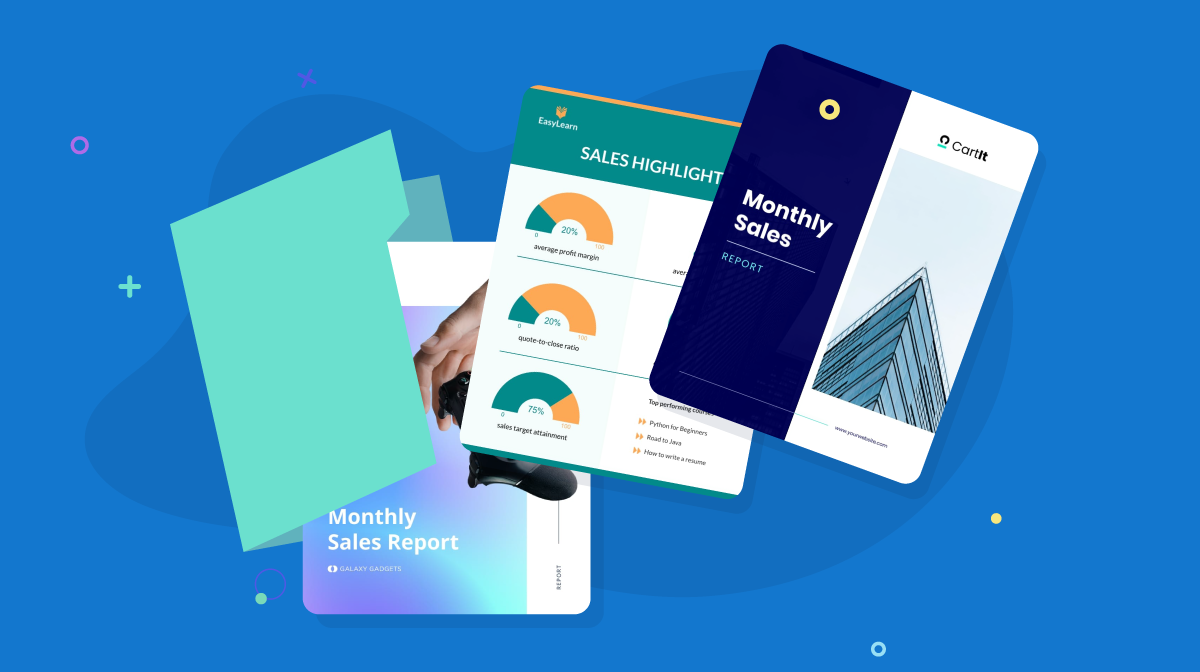

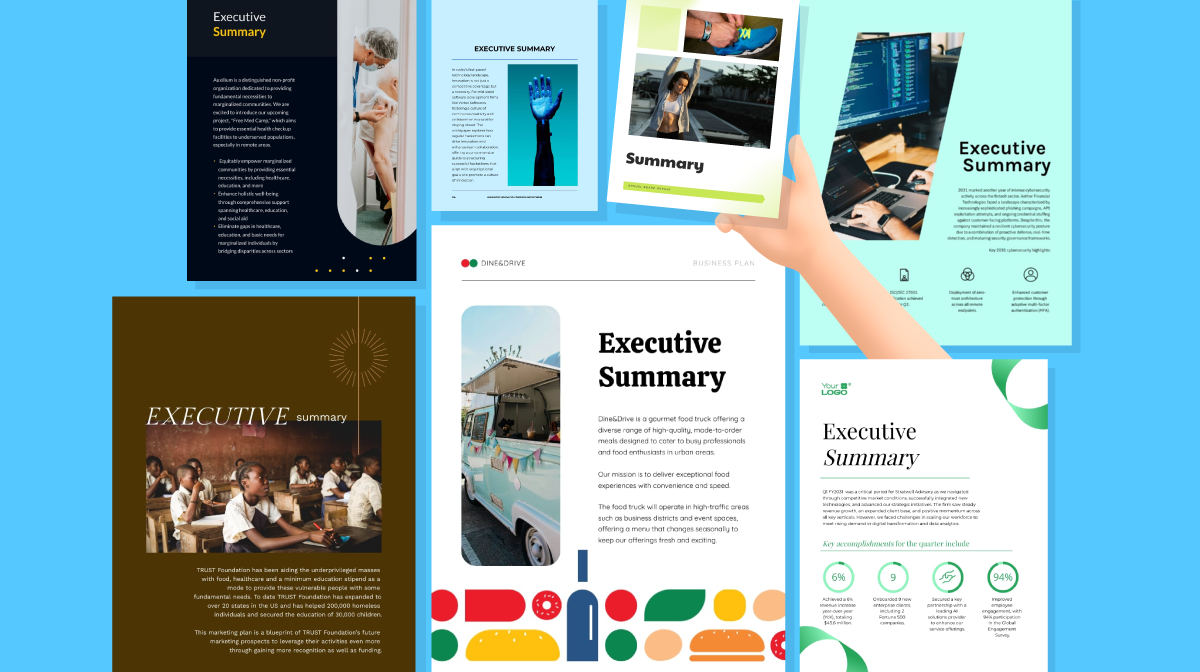
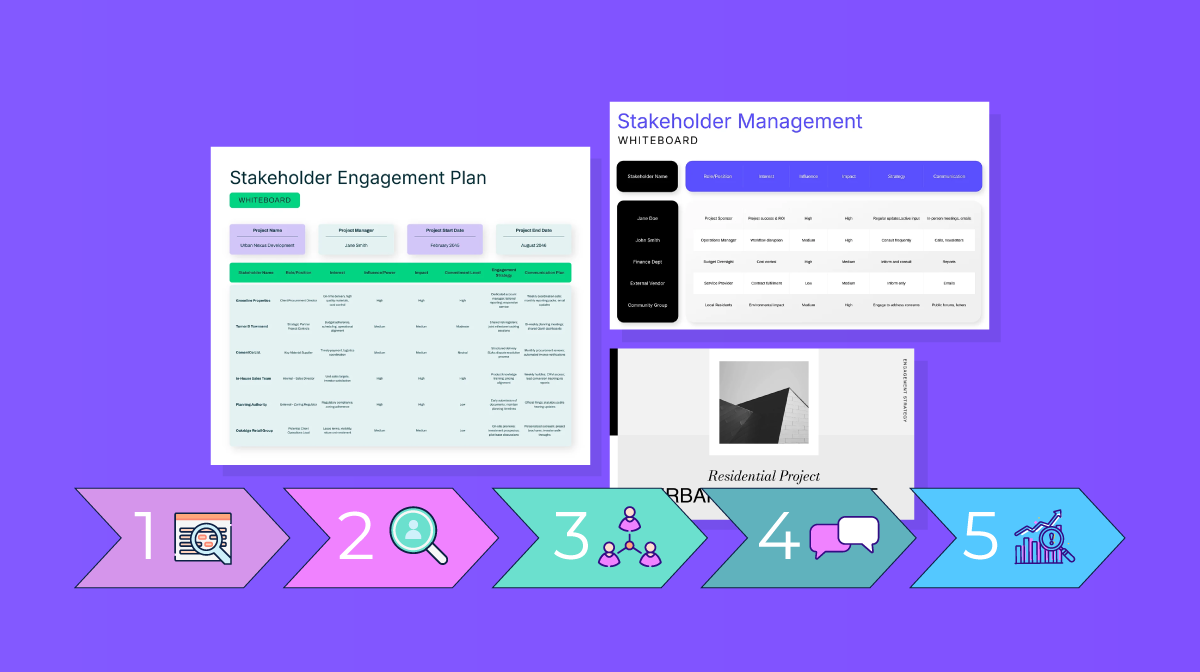
![How to Create a Practical Crisis Management Plan [+ Templates]](https://visme.co/blog/wp-content/uploads/2025/07/How-to-Create-a-Practical-Crisis-Management-Plan-Thumbnail.png)