
10 Professional Receipt Templates You’ll Need in Business
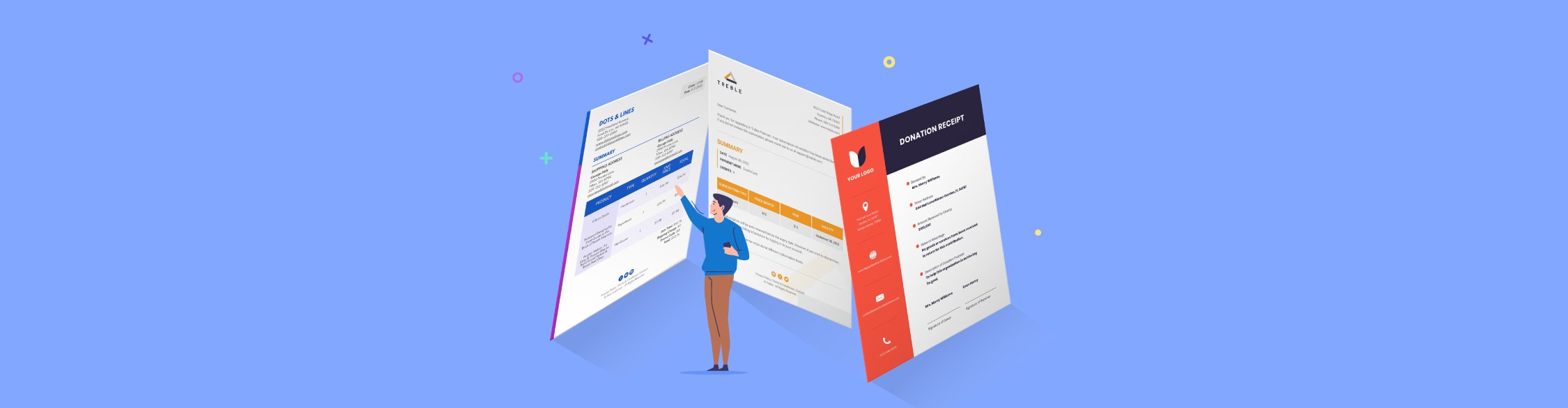
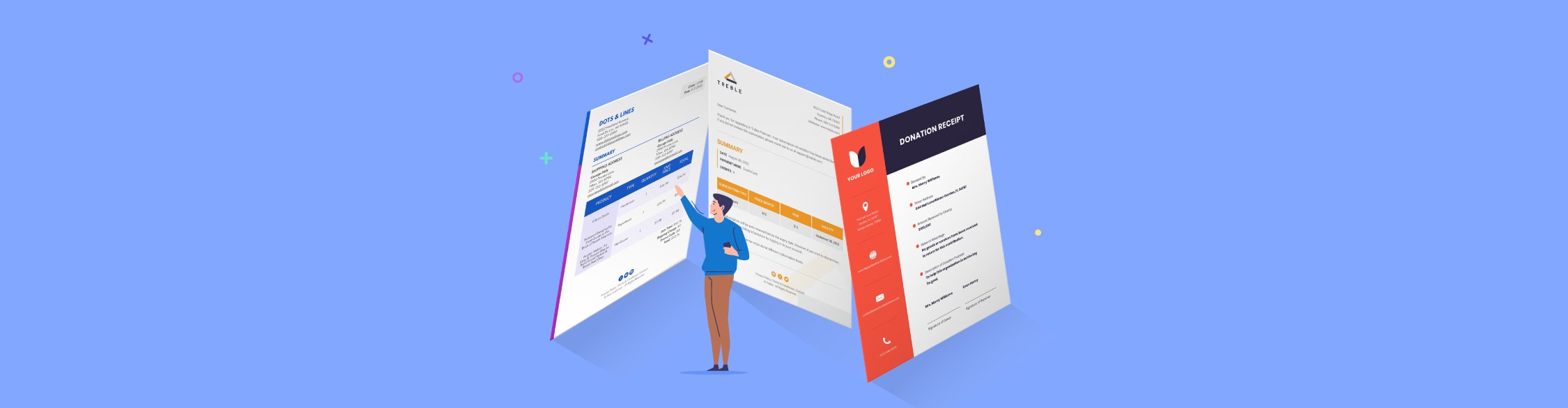
Receipts are vital financial documents.
They serve as proof of transactions and records for audits and tax purposes.
Using a receipt template can simplify the process of creating payment receipts, ensuring accuracy and efficiency.
To assist you in creating your receipt, we have selected a range of professionally designed templates you can easily customize to meet your business’s unique needs. We also provide a step-by-step guide for creating and editing a receipt template in minutes.
Before we dive in, here’s a short selection of 8 easy-to-edit payment receipt templates you can edit, share and download with Visme. View more templates below:
A receipt template is a pre-designed document that makes it easy for you to create professional-looking and consistent receipts for your business.
Receipt templates include all relevant components, such as transaction date, customer details, product or service description, payment amount and format and more.
Some receipt templates include embedded formulas for calculating discounts, subtotals, value-added tax, and other relevant figures, which ensures accuracy during tax filings.
While receipts and invoices may have similar elements, they serve different purposes.
An invoice is a document used to formally request payment for goods and services–it is issued prior to payment. The invoice specifies the terms of payment, due dates, acceptable payment methods and other important information.
After your customer has made payment based on invoice instructions, a payment receipt is issued to acknowledge that payment has been received. A receipt outlines details of the transaction, such as the paid amount, the payment method, a summary of the items purchased and more.
Let’s explore ten professionally designed receipt templates that you can customize for your business. These templates are tailored to fit a variety of business needs across various industries.
But before we dive in, here’s what one of our customers had to say about Visme.
Send this stunning receipt to your customers after they’ve purchased a product from your e-commerce website. This template includes details of purchased items, discounts, the total payable amount, as well as the shipping and billing addresses placed side by side.
This template incorporates a minimalist design with a crisp white background and a striking orange hue, highlighting key elements like buttons and headers. It greets customers by name, adding a personalized touch to their shopping experience.
One feature that makes this template stand out is the track order button. When customers click the track order button, they are redirected to your website or a special tracking page to monitor their order delivery. You can add this feature to your receipts with Visme’s interactive tool.
Whether you run an online or brick-and-mortar store, this sleek template can streamline your process. It features an itemized breakdown of products purchased, including the type, quantity, unit price and total cost.
Visme’s dynamic fields tool helps you easily update customer information on your receipt. Create custom fields for important sections of your receipt—such as shipping and billing address, order number, and date, and update information with a single click.
Use this donation receipt to acknowledge donations you receive from charities, foundations or non-profit organizations. Issuing this receipt is also beneficial to donors for tax deduction purposes.
This template’s header is bold and eye-catching. It is prominently displayed to inform the recipient of the purpose and content of the document.
The template includes important information such as the name and address of the donor, the donation amount and its intended use.
You can invite your teammates to comment, improve or provide feedback on your receipt design using Visme’s collaboration feature. This can speed up your process as their comments and changes will reflect in real time.
This template organizes items bought by your customers on your online store. It includes details such as payment and shipping methods, along with billing and shipping addresses.
The bold red border draws your customer’s attention to the receipt’s content. Key details like order ID and transaction date and time are prominently displayed for easy reference.
When customizing this template, maintain brand consistency by ensuring your logo and color scheme align with your company’s identity using Visme’s brand design tool. Simply input your website URL and watch this powerful tool automatically retrieve your brand elements like logo, fonts and colors.
This receipt template offers a sleek and professional appearance. The white and light blue colors make the receipt look organized and easy to read.
Your company’s contact details are strategically placed on the left side of the header, making it visible to customers. On the right, there is space to include the order number and transaction date.
Providing a detailed breakdown of the transaction, with all the discounts and shipping charges included, is a great way to keep your customers informed and happy.
The sales receipt template offers a clean and minimalist layout for you to share transaction details with customers. You can include your company name and contact details, followed by your customer’s name, company, phone number and address.
It provides a detailed description of each item purchased, along with the quantity, unit price and total. The strategic use of orange draws the eye to the financial summary, highlighting the total amount paid.
You can also specify the payment method and any relevant information, such as the check or transaction number.
Instead of manually entering every item into the table, Visme integrates with third-party apps like HubSpot, Google Sheets, Salesforce, and Excel, making it easy to import your sales data and adapt it to your template.
This tuition receipt template serves as an official record of payment that you can issue to parents or guardians of your students.
It includes student information and a detailed breakdown of fees. This information helps parents understand your fee structure and payment policies.
Right below the fee details, there is a signature slot where both the parent and head of the school can sign further to acknowledge payment. At the footer of your receipt, include any terms, conditions or policies related to fee payments that parents need to be aware of.
This template is ideal for subscription-based businesses that want to confirm a purchase or upgrade their subscription plan. With plenty of white space and eye-catching orange accents on a clean white background, this template is easy on the eyes.
At the top, your company’s branding and contact details are prominently displayed, setting the stage for a personalized welcome and thank-you note to your subscriber.
Include key information such as the transaction date, payment mode, subscription type, price per month, and payment validity. It’s also crucial to mention auto-renewal policies and support contact information, which are located at the end of this receipt.
Visme enables you to download and share your receipt in multiple formats, such as HTML5, PDF, JPEG and PNG. You also have the option of sharing your receipt with a live link or sending your receipt directly via email. track whether or not your subscriber has viewed the receipt, along with other metrics, using our analytics feature
Use this delivery receipt template to create professional receipts for your customers. It is perfectly suited for delivery services and logistics companies.
The template features your company name in a bold, large font at the header, instantly drawing attention. A tagline in italics sits below your company name adding a professional touch to your receipt.
There is ample space to capture your customer’s details, such as name, email, phone number and billing address. It also records the receipt number, delivery date and address, which are crucial for tracking transactions.
At the bottom of this template is a signature slot for official acknowledgment or approval. This is especially useful if multiple people are involved in generating receipts. Also, include the name of your sales rep for record-keeping.
This stunning template is ideal for small to medium-sized retail businesses. It offers a straightforward and professional way to present purchase information. The organized layout ensures quick understanding, which is especially beneficial during peak business hours.
The template features a green and white color scheme, which is not only visually pleasing but also enhances readability. It is user-friendly and effectively captures transaction information.
Below the header, the transaction details are laid out in neatly aligned columns. These details comprise the order number, the name of the cashier who handled the transaction, the date and time of purchase, and a brief description of each item bought. Remember to keep the design of your receipt simple and the information clear to ensure it remains effective and professional.
If you’re running out of time or would like a more personalized receipt template for your business, tap into the power of Visme’s AI document generator. Simply input a descriptive prompt and watch as it creates a professional receipt for your business.
Follow these steps to create professional receipt templates with Visme.
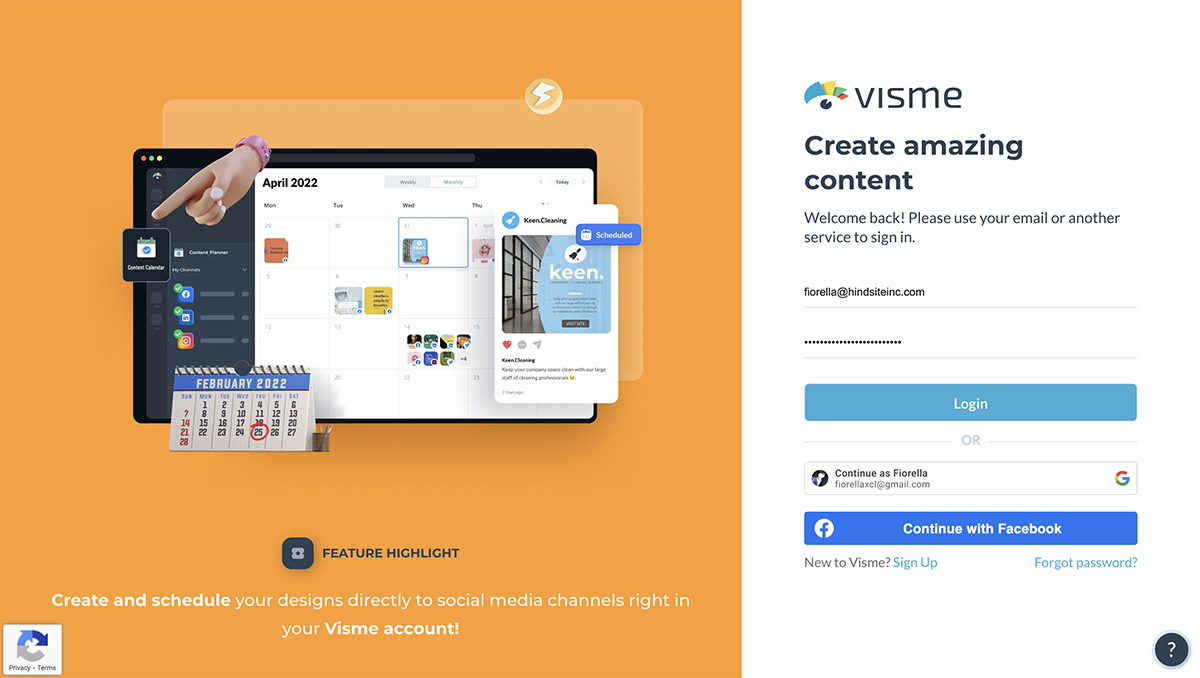
To get started, register for a new account or sign in to Visme if you're an existing user. Simply enter your login credentials, and you'll be directed to your user dashboard.

You can start with a blank canvas or pick one of Visme’s pre-designed receipt templates. In this guide, we’ve showcased ten exclusive receipt templates suitable for various business needs.
Need more choices? Head over to Visme's dashboard and hit Create New > Project. You'll find a wide variety of templates tailored to different industries and businesses. Have a look around until you find the perfect one for your company.
Once you’ve chosen the ideal template, click on the “use this template” button to start customizing or the “preview” button to ensure it meets your requirements.

At the top of the receipt template, you’ll find placeholders for your company name, logo, contact details and address. Simply double-click each text box to input your information.
Next, add your customer’s name, phone number and shipping address to the template. You can also adjust the receipt ID to your preferred format.
Click on the table to edit the items, quantities and prices. Change the content of a column to numbers or percentages or change the currency. Expand the table by clicking the plus sign to add rows and columns as needed.
And if you have the information on Google Sheets or Excel, you can easily connect and import your sales data into the receipt.
Remember to include any special details, such as terms and conditions, privacy policy, or a personalized thank-you note to your customer.
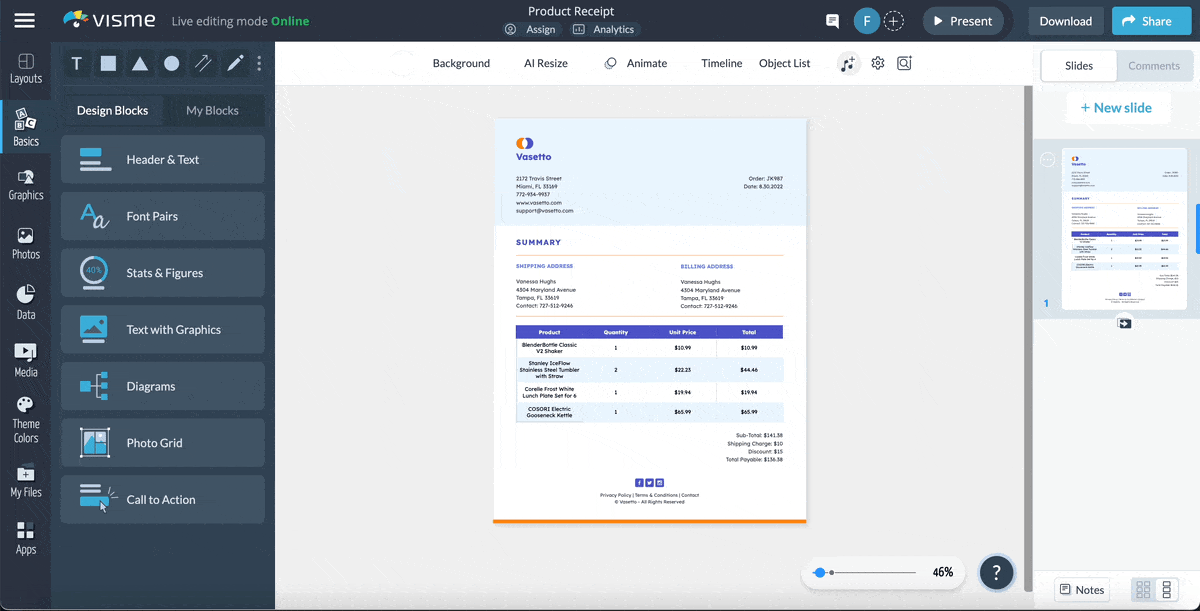
Once you have included all relevant details in the receipt template, you can customize the design to match your brand.
Visme offers an extensive array of customization features that empower you to create eye-catching and professional receipts, regardless of your design skills.
You can easily adjust the colors, fonts, and icons to give it a professional touch. For a more streamlined process, utilize Visme's brand wizard to incorporate your branding into your receipts automatically. This way, every document you create and share will reflect your brand identity.
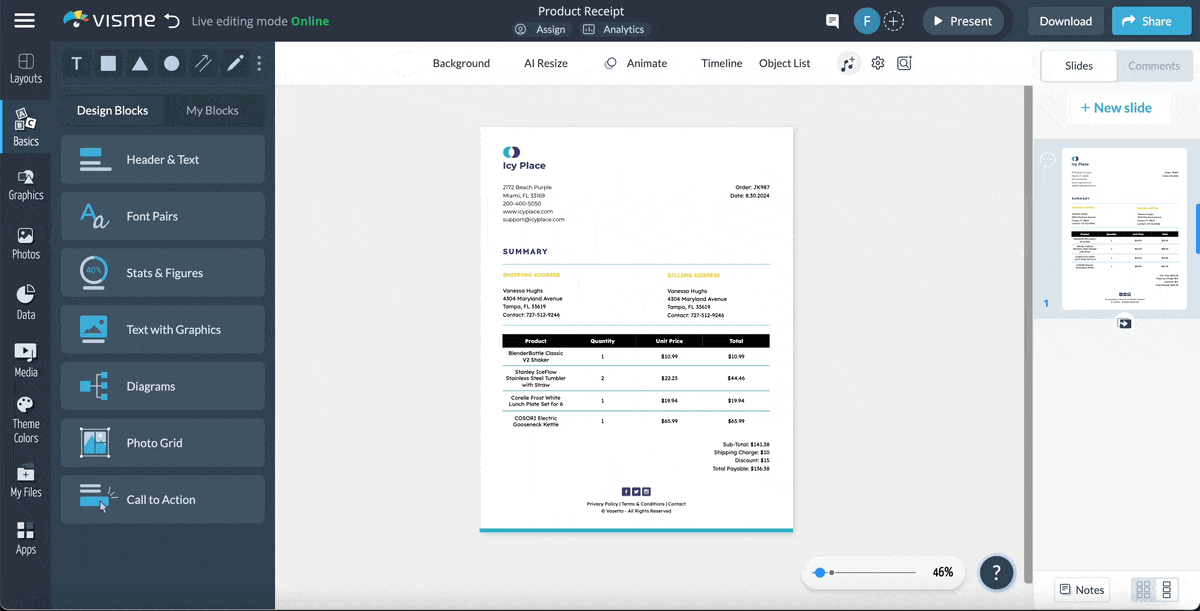
Huray! You just created your receipt in minutes! Before you download and share your receipt, take a moment to review every detail to ensure accuracy.
Once you’re satisfied with the design and content of your receipt, click on the download or share button at the top right corner of the Visme editor. Visme offers a variety of formats in which you can download your receipt, including HTML5, PDF, JPEG and PNG.
By clicking on the share button, you can create a unique link to send directly to your customers, allowing them to view the receipt online.
Using a receipt template has many benefits. It saves time by streamlining the receipt creation process. Templates ensure that your receipts are consistent and professional every time.
Some receipt templates include built-in formulas for accurately calculating figures such as value-added tax. This helps to minimize errors and confusion during financial record-keeping.
Various types of receipts serve different purposes. The different types of receipts are sales receipts, rental receipts, cash receipts, service receipts, donation receipts and gross receipts.
Here are the key components to include in your receipt:
There are several apps you can use to create a receipt. Examples of receipt making apps are Zoho receipt maker, MakeReceipt, and Wave receipt maker.
Open a new Word document. Insert your company logo at the top, followed by a bold ‘Receipt’ title.
Create a table for item descriptions, quantities, prices and totals, then fill in transaction details and the total amount paid. Include other relevant details, like the date of purchase and terms and conditions.
If you prefer a standard and straightforward approach, use Visme’s receipt templates to create and customize professional-looking receipts for your business in minutes.
While Google Docs does not offer built-in receipt templates, various third-party software and tools provide templates compatible with Google Docs.
However, editing these templates in Google Docs can be a manual and time-consuming process. It requires you to cross-check every calculation and ensure the format is consistent when you print or convert it to PDF.
To create efficient and uniform receipts, choose one of Visme’s professional receipt templates and customize it for your business needs.
Visme’s AI document generator is a powerful tool that can produce professional receipts in minutes. Input a description of the receipt you need, and the tool will generate a customizable template that aligns with your company’s branding and needs.
And there you have it! Receipts are more than just records of transactions. They enhance your brand’s professionalism and foster transparency and trust with your customers.
A great way to get started is by using a well-designed receipt template. Receipt templates save time by including all necessary fields and elements. In this article, we have explored ten exceptional receipt templates that are not only easy to personalize but also versatile.
Now it’s your turn. Choose one of Visme’s receipt templates and start customizing it right away.
But that’s not all. Visme is more than just a tool for creating receipts. It's an all-in-one tool that caters to all your business needs. You have the tools and support to create compelling invoices, sales proposals, contracts, presentations and slide decks, reports, interactive content, style guides and more.
So, what are you waiting for? Sign up with Visme now to create stunning receipts and other professional business documents.
Design visual brand experiences for your business whether you are a seasoned designer or a total novice.
Try Visme for free