
Purchase Order vs Invoice: Key Differences & Templates


Purchase orders and invoices are super important for a smooth procurement process. It’s easy to mix them up, but they serve different purposes for the buyer and seller.
Understanding the differences between purchase orders and invoices can help you stay organized and comply with legal requirements. They are also crucial when it comes to tracking sales and managing cash flow, which is important for business success.
In this guide, we’ll discuss the differences between a purchase order vs invoice, the benefits of using a purchase order and invoice, plus customizable templates to help you create one for your business.
The purchase order (PO) is a formal request by the buyer for the vendor to supply the specified goods or services.
This document outlines the client’s expectations for the products or services, including quantity, pricing and terms. The purchase order then goes to the supplier (or the business) for approval, at which point it becomes legally binding.
Below is an example of a purchase order.
Each purchase order (PO) is assigned a unique identifying number, which serves several important purposes, such as: The PO number helps with:
A standard purchase order (PO) often includes the following:
Standard purchase orders are the most commonly used type of purchase order. They are used for sporadic, one-off purchases and include detailed information including the list of items, quantities, prices, delivery dates, and locations.
A planned purchase order contains the same information as a standard PO, except it omits the delivery details. PPOs establish a commitment to purchase certain items at agreed quantities and prices. However, the buyer must confirm the delivery schedule later through “schedule releases” against the PPO.
Blanket purchase orders are similar to PPOs, but they omit the item quantities, prices and delivery details. A BPO is typically used when unexpected purchasing situations make it challenging or impossible to give specific requirements.
A contract purchase order (CPO) does not include any specifics about the items to be purchased. Instead, it solely establishes the legal terms and conditions that will govern all future purchase orders placed between the buyer and supplier. CPOs facilitate ongoing business relationships through high-level purchasing agreements.
An invoice is a document issued by a seller to a buyer to request payment for products or services provided. It includes details such as the description of services provided, total cost, due date, payment method and other relevant details.
Vendors can deliver invoices in either paper or electronic format. The vendor sends an invoice to the buyer after delivering the product or service, specifying the amount due and the payment terms. This gives the customer clarity into the outstanding balance and the timeline for completing the transaction.
Below is an example of an invoice.
A typical invoice contains the following:
A sales order is a document created by a seller when a customer places an order. This document specifies the purchased items or services, quantities, prices, and terms of the sale.
In contrast, a purchase order is a document created by the buyer and sent to the seller. It communicates the buyer's intent to purchase goods or services and specifies the details of the transaction, such as the items, quantities, prices and delivery terms.
Finally, an invoice is a billing document issued by the seller to the buyer after the goods or services have been provided. The invoice requests payment for the transaction and includes the specifics of what was purchased, the prices and the total amount owed.
This infographic summarizes the differences between a sales order, a purchase order and an invoice.
Made with Visme Infographic Maker
Here are a few benefits of using a purchase order and an invoice:
Cash flow issues are the reason 82% of small businesses fail. By sending out invoices promptly, sellers can decrease the chances of payments being delayed or overlooked, as well as avoid any potential cash flow problems.
Reviewing past purchase orders and invoices can also assist buyers in managing their expenses and verifying that new purchases are in line with their budgets and needs.
Your purchase orders and invoices offer thorough records of your transactions. These records are important for addressing billing discrepancies, conducting audits or claiming tax deductions.
Placing a purchase order with your supplier allows you to monitor the arrival of necessary goods to your store. By doing so, you can verify that the invoice, purchase order, and products received are in sync before giving your approval and paying the invoice.
In the event of a billing dispute between a seller and a buyer, the purchase order and invoice can give detailed evidence which can help to quickly resolve the disputes.
Visme has a wide range of easily customizable purchase order templates that can be used for various use cases.
All of Visme's purchase order templates are made by expert designers and can be easily customized to meet your needs. You can delete or insert sections, edit tables, modify colors, text, fonts, and more.
Visme’s templates are very simple to use. See what users have to say about them:
Marketing Manager
Here are a few templates you can customize right away:
Whether you’re managing inventory for a store or sourcing materials for production, this purchase order template will help you place orders with your suppliers or vendors.
The layout features a clean and visually appealing design that showcases professionalism. It includes sections for item details, quantities, prices and terms.
If you have a list of orders in a Google Sheet or Microsoft Excel, you can easily import them into this template. You can easily embed the table or connect an existing table to the real-time data source.
This polished vehicle purchase order is the perfect way to make your vehicle orders in a concise yet professional way. The template has a great design layout complemented by a visually appealing blue-and-white color scheme. It captures all necessary details, such as vehicle specifications, purchase prices, tax, supplier fees, registration fees, and more.
You can add more specific details to your purchase order using interactive features. For instance, you can include links to photos of vehicles with specifications such as make, model, year, color and more.
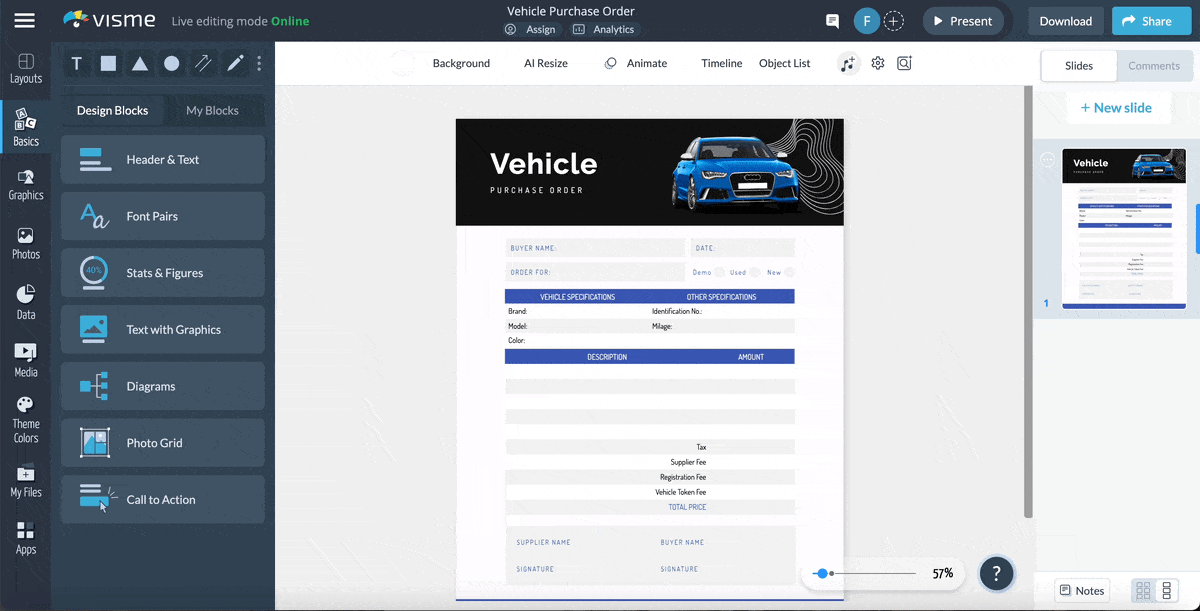
Are you an interior design professional looking for a purchase order to assist you in placing orders for your products? This template is your sure bet.
The template's stylish layout and elegant color scheme showcase the beauty of interior design. The clutter-free and well-designed layout makes it easy for vendors to read and digest the details.
Customize this template by replacing the fonts, tables, logos and brand colors to fit your branding and business needs.
If you deal with cross-border transactions, then you need a purchase order that will communicate your orders with clarity to avoid misinterpretation between you and your sellers. This template perfectly fits the bill. It features a clean and organized layout with a red and blue color scheme and striking fonts. The template captures crucial product details, including quantities, pricing, shipping information and taxes, setting clear expectations between you and the sellers.
You can customize this template with your brand’s colors, logo and fonts on Visme’s editor or automatically using Visme's Brand Wizard. Simply enter the URL of your website and the wizard will create a brand kit for you. It will also suggest templates that complement your brand well.
Use this software purchase order template to provide a clear and detailed breakdown of the software product you are ordering.
The template highlights the essential product information, making it easy for sellers to understand your needs. It also features a selection of eye-catching icons and illustrations, which are fully editable to complement your brand.
You can use pop-ups and hover effects to reveal additional information without cluttering the document. For instance, pop-ups could reveal information about the specific specifications of the software you want to purchase.
Organizing your construction procurement process will help you prevent unnecessary delays on-site. And this minimalistic construction purchase template is just what you need to set yourself up for success.
What sets this template apart is its versatility—it can also serve as an invoice by the seller. Upon approval, the seller can return it to the buyer as an invoice, streamlining the transaction process.
Visme’s share and publish feature lets you easily share the completed purchase order with your sellers. You can download and share your invoice in PDF, JPG, PNG, PPTX and more formats, or generate a shareable link to send to them.
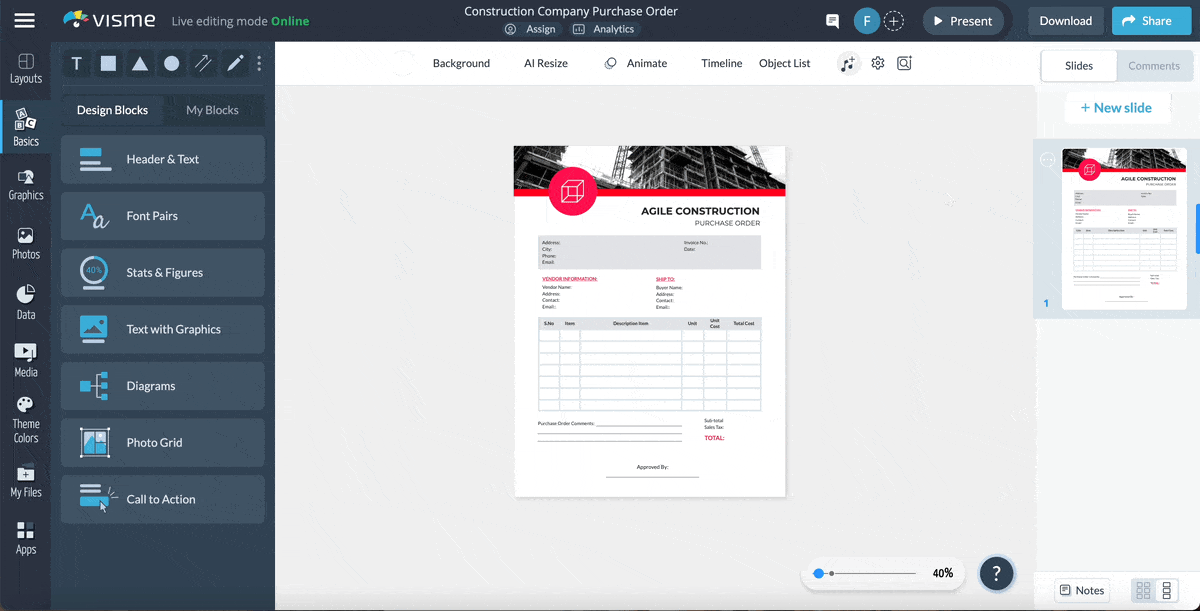
Here are a few professionally designed invoice templates that you can customize right away.
A well-designed invoice reflects your commitment to high standards and can make a positive impression about your brand. This sleek modern template exudes professionalism and is sure to make a positive impact.
The template features a cool color scheme and an exquisite design layout. It has clear, readable layouts, making it easy for clients to understand the invoice details at a glance.
Set up business details like your company name, email address, phone number, postcode, address and web URL using Visme's Dynamic Fields feature. The tool will auto-fill these sections whenever you are working on your invoice or other documents.
Get paid quickly for your accounting services with this simple accounting invoice template. The template features a clean and uncluttered layout with ample white space to ensure readability.
It outlines all the crucial details, such as client information, service details, payment terms and the total amount due.
Right at the top of the invoice, place your company's letterhead and logo to make a statement about your brand. With Visme's free letterhead maker, you can quickly and easily design a letterhead. If you also require a logo, you can create one in no time with Visme's free logo maker.
Streamline your billing process with this brilliantly designed online store invoice template. This template has a fine aesthetic, featuring a white background with stylish pink headers.
You’ll find dedicated spaces for the business logo, customer information and a comprehensive breakdown of the items purchased. You can change the table design or expand the rows to contain more details.
You can further customize this template by adding a "Make Payment" button to your invoice and linking it to your payment page or PayPal using Visme's interactive tool.
This proforma invoice template is a must-have if you are into international sales and have to provide the customer with a preliminary bill of sale prior to the actual transaction. The template has a clean, minimalistic design and an excellent layout.
It also comes with spaces for details such as business contact, product, description, quantity, price per product, shipping fees, total cost and more.
Want to work with your team or allow them to review your invoice? Get them onboard using Visme's collaborative design tool. This feature allows team members to leave comments and share ideas in real time.
You can also designate specific aspects of your invoice to team members using our workflow feature. This feature lets you assign tasks, set deadlines, track progress and even make corrections all in one place.
If you work as a freelancer or bill clients based on the number of hours worked, then you’ll find this invoice template very helpful.
What makes this invoice stand out is that it not only serves as an invoice but also serves as a record of work done. This ensures clarity and ensures your clients understand what they are being billed for.
You’ll find spaces to log hours worked, specify the dates, hours worked, specific tasks completed and the hourly rate for each service.
Bill your clients in style using this vintage jewelry invoice template. This template has an appealing visual design that combines a warm color scheme with a classic style.
You can edit content and tables, apply your brand colors, input your own fonts and logo, and more. This template has clear spaces, so you can input your content in an organized way without cluttering the template.
Share your invoice as an online link and utilize Visme's analytics tool to monitor when clients view it and how much time they spend viewing it.
A purchase invoice is a document that records a business transaction where a good or service has been purchased.
It typically includes details such as the items or services purchased, the quantity, the price per item, the total amount due and the payment terms. The purchase invoice serves as a record of the transaction and is used to request payment from the customer or client.
No, a purchase order and a bill are not the same. A purchase order is a document issued by a buyer to a seller, requesting the delivery of specific goods or services at an agreed-upon price.
It outlines the details of the order, such as the items, quantities and pricing, but does not represent a payment request.
In contrast, a bill is a document issued to the buyer after the goods or services have been provided. The bill requests payment from the buyer for the items or services delivered and it includes the total amount owed, payment terms and any other relevant details.
While a purchase order precedes the bill, the two documents work together to facilitate the procurement and payment process between the buyer and seller.
The purchase order typically comes before the invoice in the following sequence:
Yes, it is possible to issue an invoice without a preceding purchase order. There are a few scenarios where this can occur:
There are a few situations where it may not be necessary or practical to use a purchase order:
After a purchase order (PO) is sent to a vendor, the following typically happens:
The purchase order is typically issued by the buyer or purchasing organization, not the seller or vendor.
Purchase orders and invoices are crucial documents that can help you get paid faster and manage your business transactions professionally.
Visme empowers businesses of all sizes with an intuitive and user-friendly tool for creating professional-looking invoices and purchase orders. With custom branding features, analytics tools, data visualization tools, interactive features, and collaboration tools, you can quickly create professional invoices and purchase orders.
Try out Visme's invoice maker today to streamline your billing and procurement process.
Design visual brand experiences for your business whether you are a seasoned designer or a total novice.
Try Visme for free