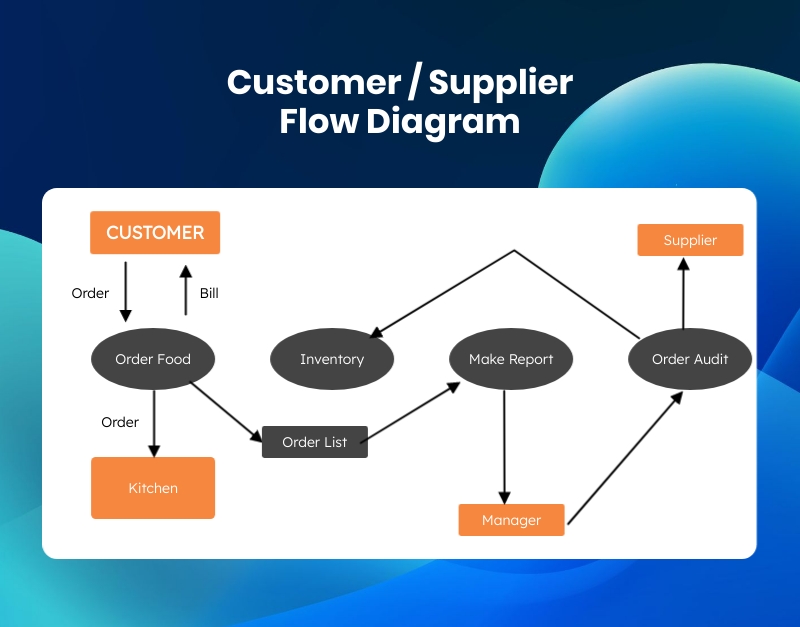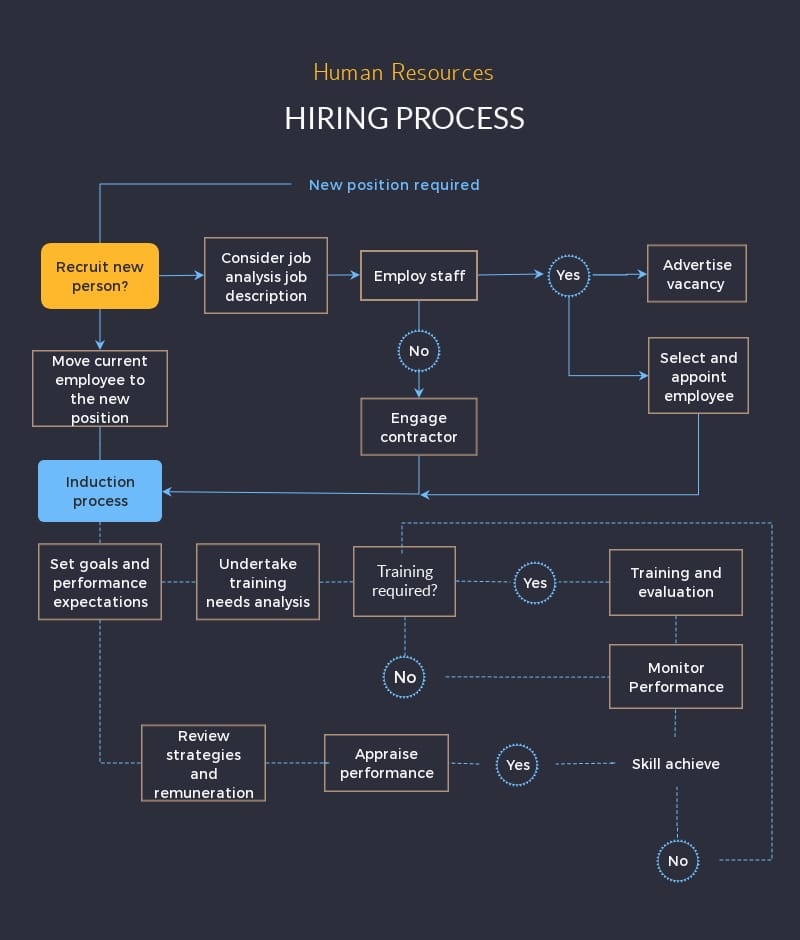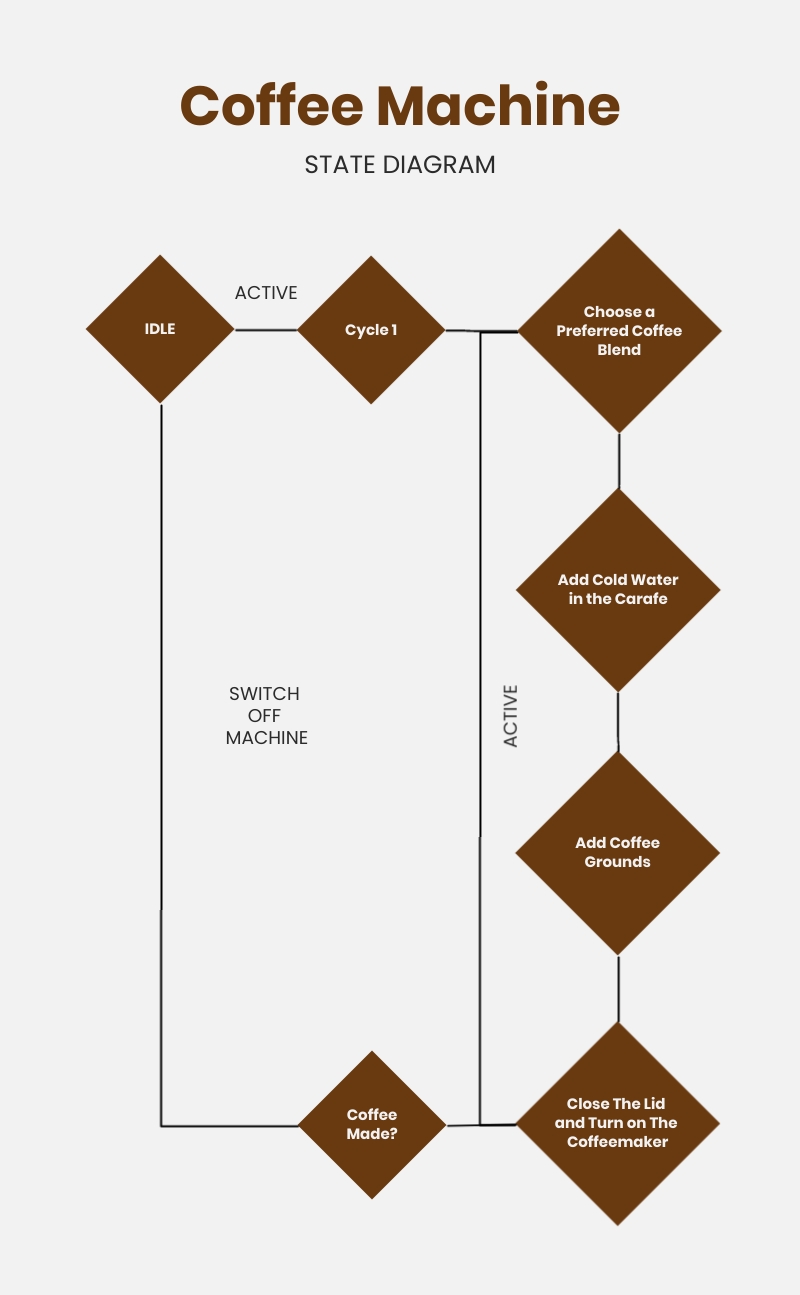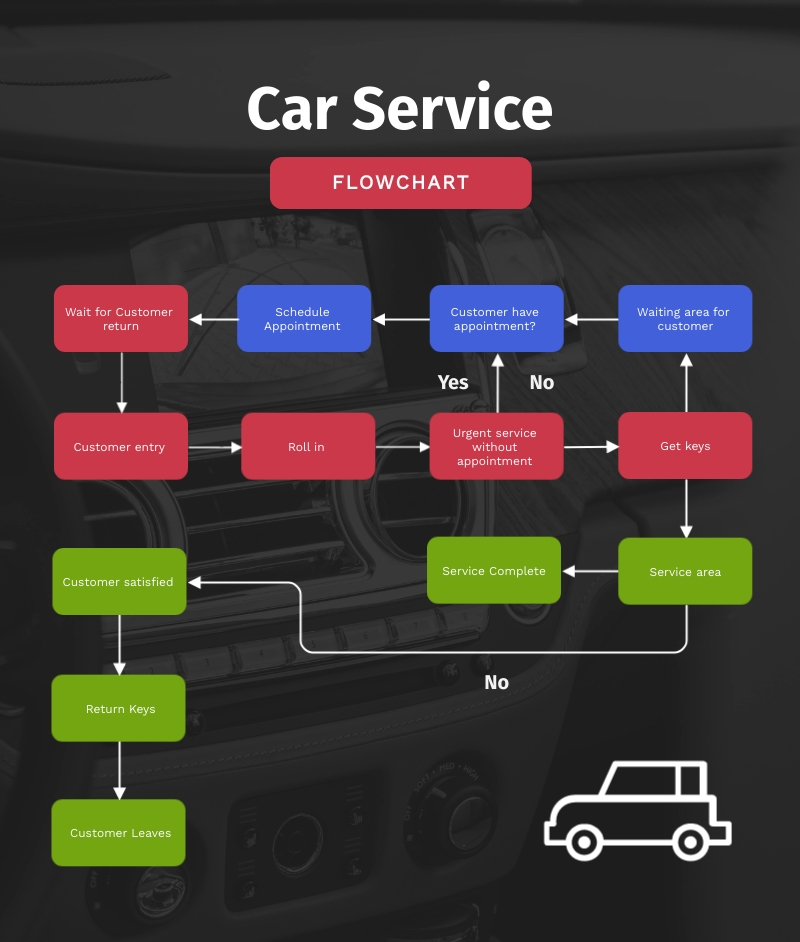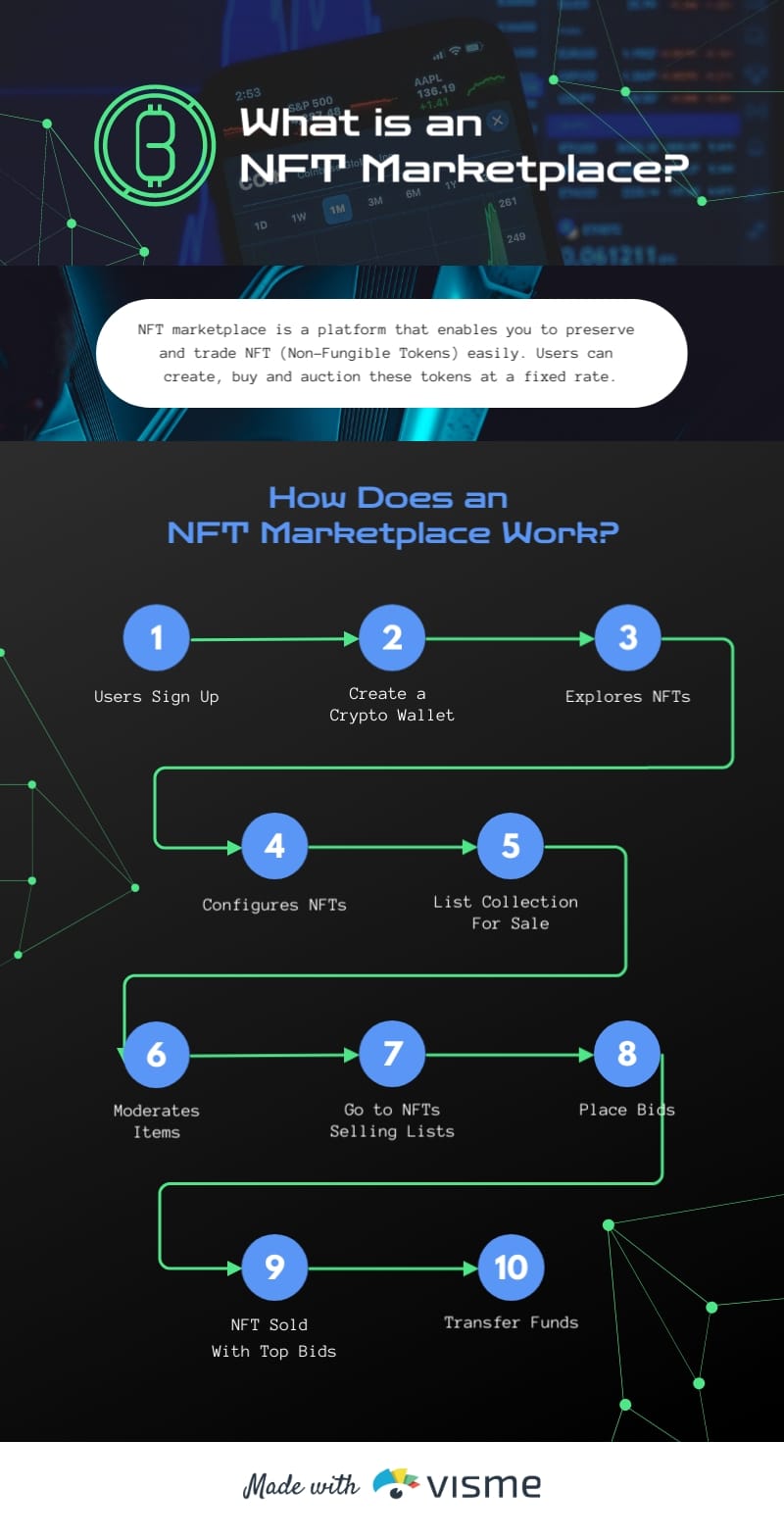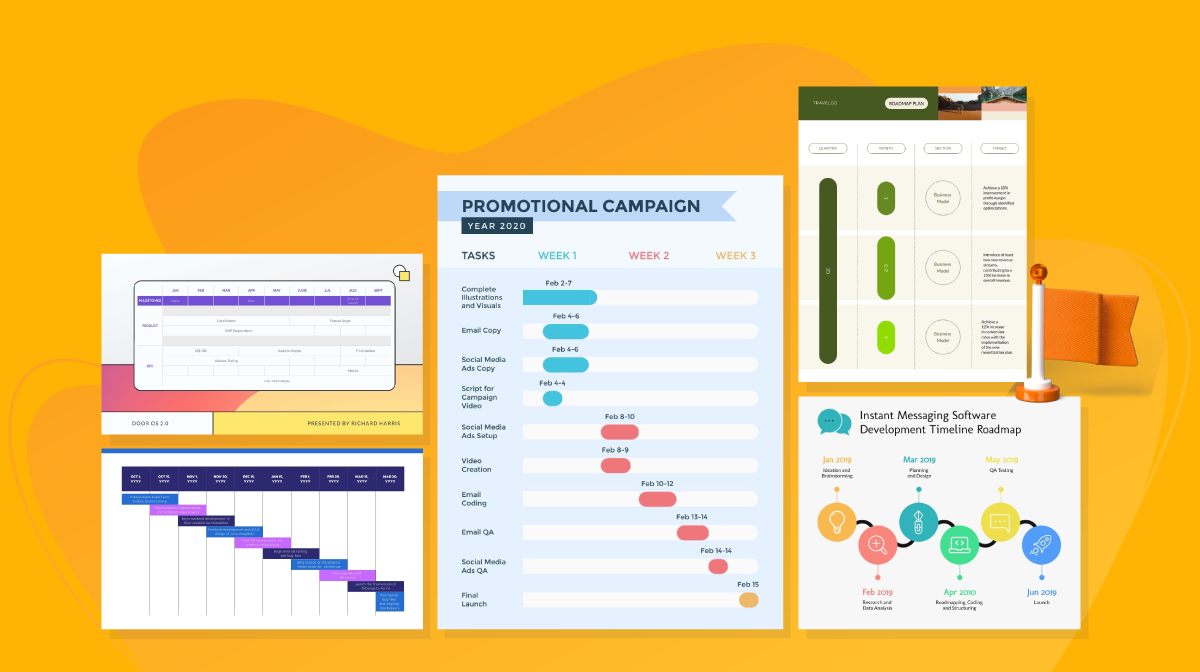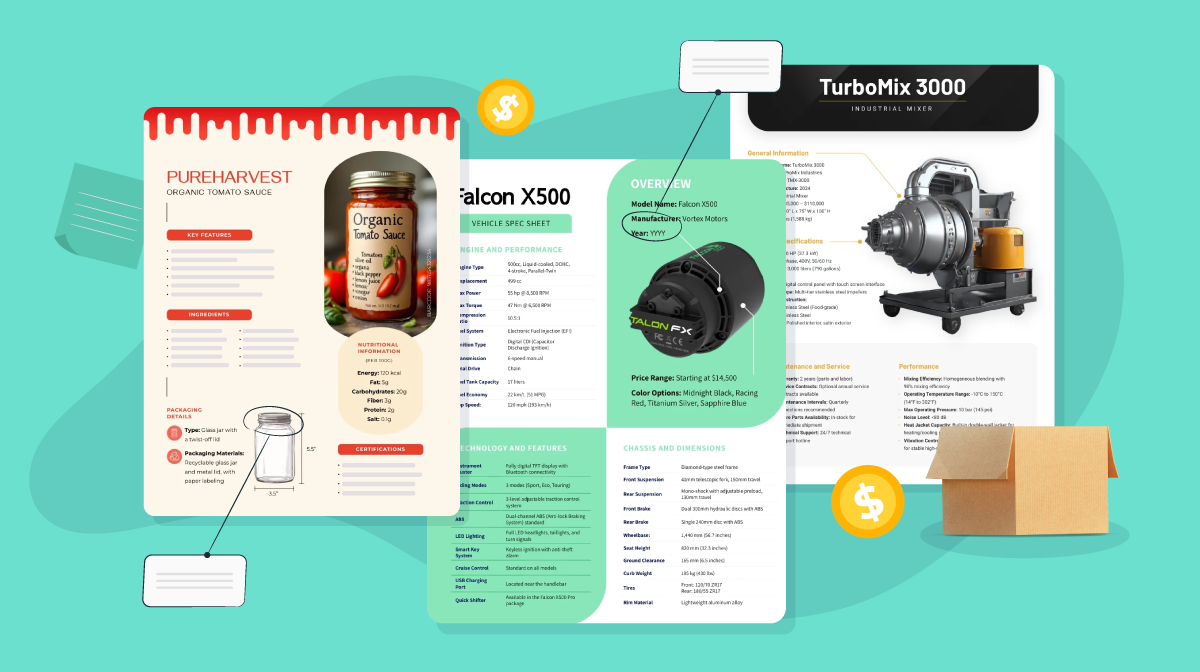Process Mapping Guide [+ Flowcharts & Diagrams Templates]
![Process Mapping Guide [+ Flowcharts & Diagrams Templates]](https://visme.co/blog/wp-content/uploads/2022/07/Process-Mapping-Guide-Header.jpg)
Processes are at the heart of every business. Whether it's sales, marketing, recruitment, employee onboarding, production or purchase process, everything follows a specific path or workflow.
Mapping out this path is important for businesses of all types. They help you design, standardize and improve your business processes. You can also pinpoint inefficiencies in a system and scale your business.
Creating a process map is easy if you have the right information and tools within reach.
In this guide, we'll walk you through what a process map is, how to create a process map and ready-made templates for creating one.
Table of Contents
- What Is a Process Map?
- Why Use a Process Map?
- How To Create a Process Map
- Types of Process Maps
- Process Map Templates
- Create Stunning Process Maps with Visme
What Is a Process Map?
A process map is a business, planning, and management tool that visually outlines processes and workflows. They are also referred to as process models, workflow diagrams, business flow diagrams, flowcharts, process flow diagrams or process flowcharts.
Process mapping techniques are useful in project planning, management and business. You can use them during training, process analysis and improvement and integration or other business processes.
It visualizes the series of events, steps and activities involved in completing tasks. These could be anything from simple tasks like filing to complex activities like creating a sales process, selling products, recruiting staff or managing daily operations.
Process maps reveal these four things:
- What are the tasks involved in each process?
- Who is responsible for each activity or task?
- When does each task occur?
- What are the areas we can improve?
Why Use a Process Map?
Here are some of the benefits of using a process map.
1. Process maps make it super easy for you to communicate company-wide processes, information and data with your team, customers and other stakeholders.
2. You can use process maps to coordinate tasks and manage multiple team members.
3. Process flow diagrams reveal loopholes, bottlenecks or inefficiencies and help you address issues within a given system or project.
4. It boosts understanding of business processes and improves team performance and employee satisfaction.
5. You can create a process map to show investors or industrial customers that your business has a clearly defined process flow and your processes are dependable.
6. Process maps enable you to spotlight flaws, plan for contingencies and mitigate risks.
7. Creating a process map helps you better solve problems and make smarter decisions.
8. You're going to need a process map to comply with industry standards, such as ISO 9000 and ISO 9001.
How To Create a Process Map
A process map is important for improving communication and business processes in your organization.
You can use a process map template to create one right away. The steps below will walk you through creating a process map from scratch.
Made withVisme Infographic Maker
Embed this infographic on your site:
Step 1: Identify the Process to Map Out
Start by figuring out the process you want to visualize and naming it.
- Do you want to map out the activities involved in marketing your products or services?
- Is there a new reporting process you'd like to show your team
Identifying the problem you want to address will help you choose the best process map tool to use.
Step 2: Outline the Activities Involved
Next, assemble teams and other stakeholders to brainstorm the steps needed for the process.
Doing this will ensure you don't miss out on any important details. We recommend working with teammates and stakeholders who will be actively involved in the process.
You can then go ahead and do these things.
- List out all the tasks required to complete the process and produce the desired result.
- Determine what level of detail to include.
- Pinpoint where and when the process begins and ends.
- Identify the connections between tasks.
- Determine who handles each task and when it's done.
- Identify the system used during the process.
Step 3: Organize the Steps in a Sequence
The next step is to organize the activities or steps in the proper sequence until you have a clear path from beginning to end.
Make sure the full process is captured from start to finish. Also, double-check to ensure you didn't miss out on any gaps in the previous step.
Step 4: Draw Your Process Map
Now it's time to draw your process map. Use process mapping shapes or symbols to depict each step of the process. For example:
- Arrows depict the flow of direction.
- Ovals represent the start and end of a process.
- A diamond represents a decision point.
- A parallelogram depicts input and output.
Visme makes it easy for you to pick, use and rearrange symbols for your process map. You can insert comments, links and icons in your charts as well as change the shapes, colors and sizes.

Please read our guide to learn more about using shapes and symbols in process maps.
Step 5: Review and Finalize the Process Map
After you draw your process map, review it with your team and other key stakeholders involved in the process. Be sure no steps are missing or there are no bottlenecks like inefficiencies or redundancies.
The goal is to ensure everyone understands and agrees with the process map flow.
Step 6: Implement Your Process and Analyze the Map Regularly
At this point, your process map is completed and now serves as a guide.
The next step is to test your new process and track its success. Start by implementing the process on a smaller scale, like a department or project team, before introducing it to the entire organization.
Make sure to regularly analyze your process map to identify ways of improving the process. Once you've identified these areas for improvement, address them and update the process map to reflect the changes.
Types of Process Maps
Process maps are used in various aspects of planning and management. They come in different forms, each best suited for specific purposes.
Here are some of the most common process map types and when to use each.
Flowchart
This is the simplest form of a process map. A basic flowchart like the one below uses shapes to visualize steps, input and output and activities involved in a process.
Basic flowcharts are best suited for:
- Planning new projects
- Modeling and documenting processes
- Improving communication between team members
- Resolving issues in the current process
- Improving existing company processes
- Analyzing and managing existing workflows
In this article, we've highlighted different types of flowcharts you can use to map out your process.
Value Chain Process Map
A value chain map is also known as a high-level process map or a top-down map. This process map captures only the essential steps in a project or business process. Unlike the flowchart that captures everything, this chart leaves out granular details.
You can use this chart to:
- Show the primary activities or processes of a business.
- Identify the key steps involved in the business process.
- Discuss processes with top-level executives.
Value Stream Map
This complex process map visualizes the process of delivering a product or service to the market. It is mostly used to achieve the following:
- Show the flow of information and materials.
- Capture important data such as production time, cycle time and the number of people involved in each step.
- Point out areas to reduce waste and inefficiencies and increase productivity.
- Identify opportunities for improving future processes.
- Document qualitative and quantitative data about the process.
Detailed Process Map
Unlike the high-level process map, a detailed process map underlines all the process details, including each step and subprocesses.
Due to its comprehensive level of detail, you can use this process map to:
- Determine every single detail and contingencies involved in a process.
- Provide extensive insight into the mapped process.
- Identify loopholes and inefficiencies.
Swimlane Map
This process map is also known as a swimlane diagram, cross-functional map or deployment flowchart. It outlines the activities involved in a process and the people responsible for it.
This type of process map is suitable for:
- Capturing the different roles involved in the process and the relationships between stakeholders.
- Pinpointing inefficiencies and other defects in the process, such as redundancies, delays and potential process failure.
- Clarifying the key roles and people taking part in the process.
- Educating employees about their roles in a process and increasing accountability.
SIPOC Diagram
SIPOC is an acronym that stands for Suppliers, Inputs, Process, Outputs and Customers. This process map uses these key elements to provide a detailed overview of the activities in a company process.
SIPOC is suitable for:
- Defining the scope of complex processes.
- Identifying the elements and stakeholders in a process.
- Measuring improvements in a process.
Process Map Templates
If you're ready to optimize your business process, Visme has various process map templates covering a wide range of use cases. These process map templates are customizable and can help accelerate your process map creation process.
The beautiful thing is that you don't need to be a professional designer to start using it. Simply drag and drop the shapes and other elements and your process map will be ready for use in a few minutes.
Let's take a look at some of them.
Template #1: Swimlane Process Map
This cross-functional flowchart is perfect for visualizing the responsibilities of different departments during a sales process.
At a glance, each department can see what they're required to achieve at every step of the process. You can use this process map template to train employees while optimizing your sales process to close more deals.
Go ahead and modify the text on this process map template, rearrange the shapes and personalize the design with your fonts and brand colors.
Template #2: Hiring Process Flowchart
Position your business for success by hiring the right talent with this hiring process flowchart. By mapping out your hiring process, you can communicate tasks and responsibilities and keep your HR team in sync.
You can easily customize this flowchart template using Visme's drag-and-drop editor. All you need to do is change text, lines, shapes, fonts, colors and background and your flowchart will be ready for use.
Template #3: Coffee Machine Workflow Diagram
This workflow diagram provides a graphical overview of how a coffee machine works. You can use the diagram to teach customers how to make the most of your product.
It can also be an effective tool for onboarding and training new staff. Essentially, you're showing them how to use or interact with equipment or other work tools they'll use often.
Feel free to customize this process map template to match your unique needs. You can change colors, shapes, icons and other design elements. You can even modify it to show how your production process works.
Template #4: Photo Editing App Process Roadmap
This process map breaks down the steps and activities involved in building a photo editing app. You can customize this process map template for other use cases, like app development, IT networking projects, company rebranding and more.
Feel free to tweak shapes, icons, fonts and even designs to match your company's branding.
Template #5: Payroll Data Flow Diagram
If you're looking to visualize processes for software, hardware and other IT-related projects, this template has what you need.
This data flowchart template describes how data flows in a payroll management system. You can use it to show clients or top executives how your proposed system or solution will work.
Leverage Visme's extensive library of design assets, including fonts, shapes, photos and videos, to make this template your own. You can download your process map in PDF or PPTX format or share it online with a public or private link. Or you can embed the map on your site using a snippet of code.
Template #6: Construction Company Flowchart
Use this color-rich flowchart to visualize your company's structure and the relationships between different departments and employees. You can modify this diagram for your project team, business or industry. Customize this template for your own use by tweaking the colors, text, shapes, lines, background and more.
Template #7: Car Service Process Flow Diagram
Use this template to map out the entire process for a customer's vehicle service. You can capture everything from the moment the customer enters the building to their departure.
You can review this process flow diagram to identify bottlenecks and other operational issues for businesses of all types. Simply modify this ready-made flow diagram with your own content, reposition the shapes and customize the template with your own logo, brand colors and fonts.
Template #8: Consultation Services Lead Generation Flowchart
This dichotomous flow chart template highlights the activities that should happen before turning a visitor into a lead.
You can use it to visualize and improve the decision-making process for any business. At a glance, your team can define a conclusion based on two possible outcomes (yes or no). Tweak this template for your own use by editing the colors, text, shapes, background and more.
Download it in a PDF format or high-quality image to use independently or add to other projects or share online using a link or embed code.
Template #9: Business Process Modeling Diagram
Use this stunning process diagram to provide a graphical representation of your company's expense claim process. You can use this template to analyze, improve and automate workflows for different processes within your company.
The beautiful thing about this template is that you can easily change the text, colors and design. When you're finished, save it and add it to other business documents like reports, presentations, case studies and more.
Template #10: NFT Process Flow
Are you wondering how the NFT marketplace operates? Look no further. This template provides an engaging visual representation of the processes involved in preserving and trading non-fungible tokens (NFT).
You can modify this template to walk your audience through a registration process, production workflow or other processes. Feel free to attach this process map to your blog post or use it on social media to drive traffic and attract followers.
You can switch between color themes, font styles, shapes, icons and other design assets with a few clicks. Use animation, hover effects, pop-ups and links to make your graphics interactive.
Download the graphics as high-resolution JPEG, PNG, PDF or HTML5, embed them in a blog post or webpage or generate an online shareable link.
Create Effective Process Maps with Visme
There you have it. We have explained what a process map is, how to create one and provided templates for creating one quickly.
Now it's time to map any process within your organization to increase clarity and productivity.
Visme's flowchart maker makes process mapping a breeze. You can create eye-catching process maps from scratch or use professionally designed flowchart templates. Our tool offers a rich library of built-in graphics, including icons, shapes, animations, backgrounds, stock photos, videos and shapes to make your chart shine.
Create process flow diagrams to streamline workflows with Visme
Create Stunning Content!
Design visual brand experiences for your business whether you are a seasoned designer or a total novice.
Try Visme for free