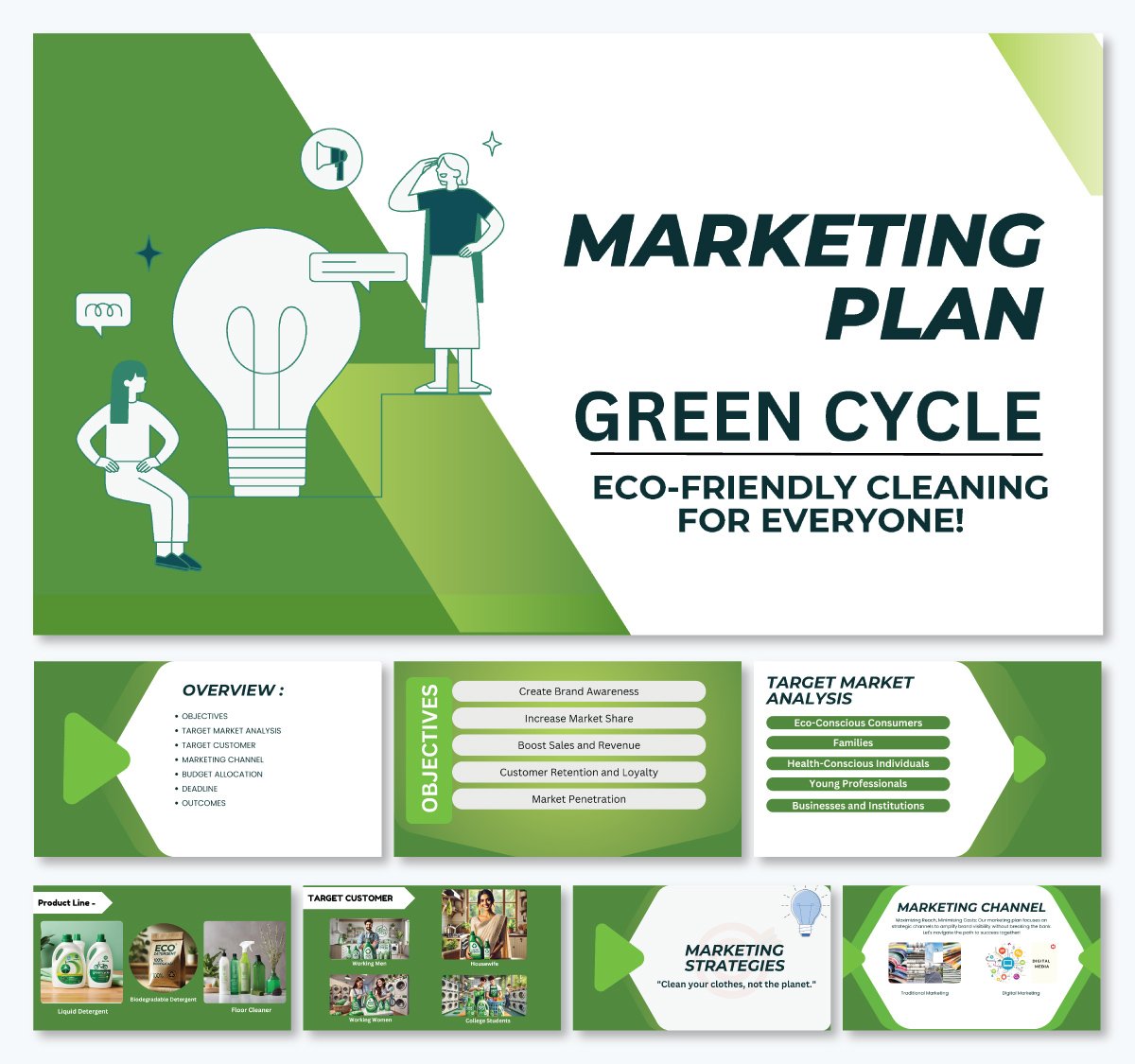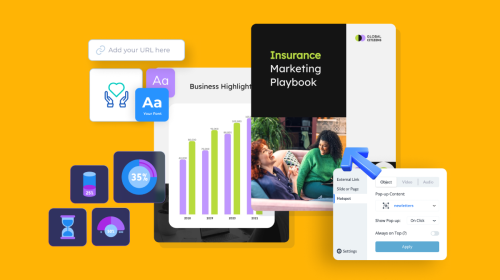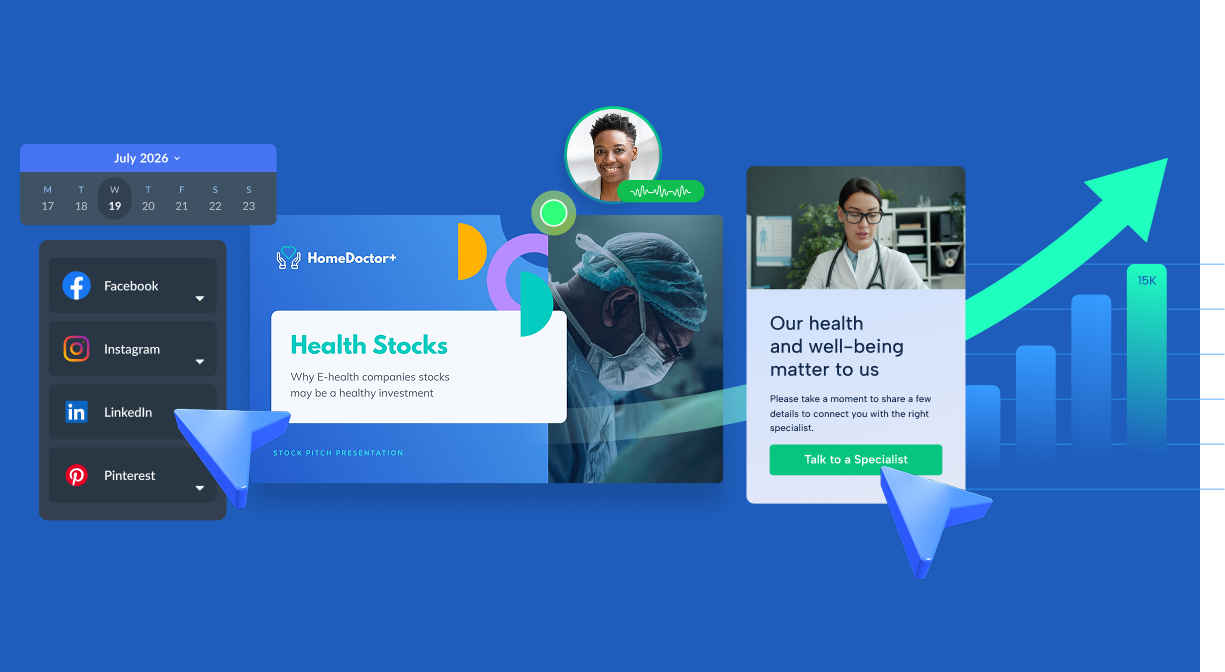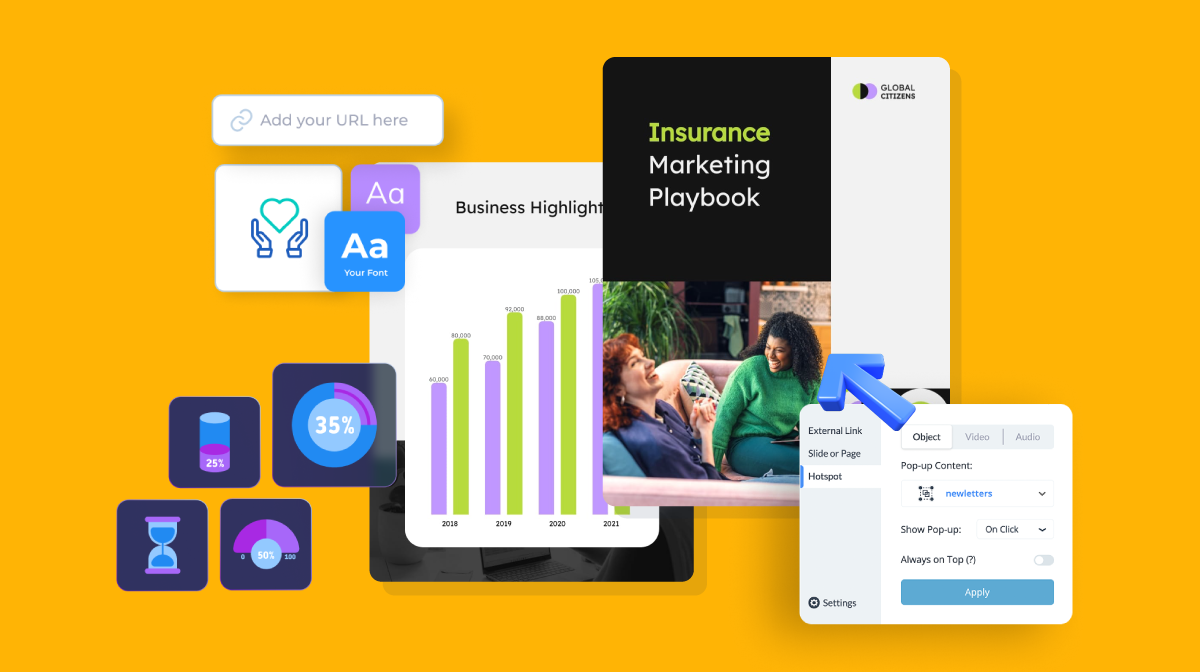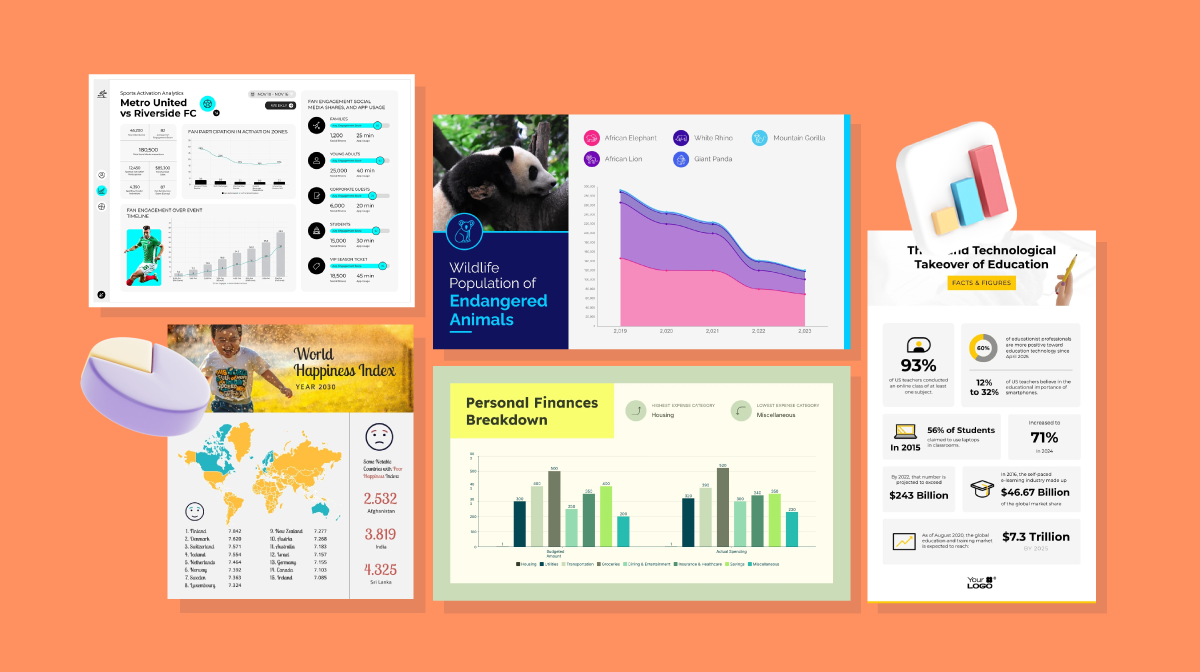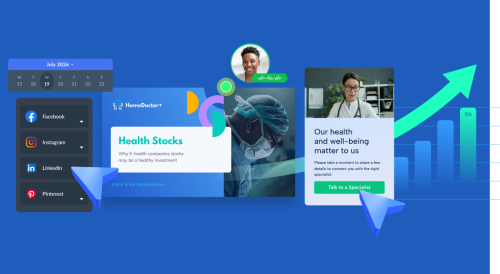
Marketing Plan Presentation: How to Create & Deliver Your Strategy

Marketing isn’t one-size-fits-all.
What works wonders for one brand might fall flat for another—and that’s exactly what makes it so exciting.
You’ve got to find what clicks with your audience, speak their language, and test until you strike gold.
But even with all that creative freedom, you still need a roadmap. That’s where a solid marketing plan comes in handy.
Whether you’re just spitballing ideas or knee-deep in ad campaigns, a marketing plan helps you zoom out, refocus and move with intention. And when you turn that plan into a presentation? You make it easier to align your team, win over stakeholders, and maybe even snag that much-needed funding to bring your vision to life.
In this guide, we’ll walk you through a step-by-step process to build and deliver a marketing plan presentation that’s impactful and delivers results.
You’ll also find expert insights, helpful tools and customizable templates to help you build your marketing plan in no time.
If you’re struggling to nail your marketing plan (not just the presentation part), this video will walk you through the process step by step.
Table of Contents
- What is a Marketing Presentation Plan?
- What are the Benefits of a Marketing Plan?
- Marketing Plan Presentation Examples
- Steps to Create a Marketing Plan Presentation that Stands Out
- How to Present a Marketing Presentation Plan
- Best Tools to Create a Marketing Presentation Plan
- Marketing Plan Presentation Templates You Can Easily Customize
- Common Marketing Plan Presentation Mistakes to Avoid
Quick Read
- A solid marketing plan presentation starts with clear market research, specific audience persona, defined goals, a well-thought-out strategy, detailed budget and key metrics.
- Your slides should do more showing than telling. Use visual elements like charts, graphs, timelines and mockups to communicate your message. Avoid overcrowding them with text.
- Good delivery is as important as good design. Rehearse your presentation, prepare for questions, start with a compelling story or data and let the slides support, not carry your message. End with a specific call to action.
- There are lots of tools to help you design a great presentation, but Visme stands out for its wide range of templates, data visualization tools and AI-powered features that speed up the creation process.
What is a Marketing Plan Presentation?
A marketing plan presentation is a slide deck designed to share your marketing strategy and campaign ideas with stakeholders.
It helps you gain buy-in by outlining key areas like market research, audience insights, clear goals, strategy breakdowns, budget allocation, and success metrics.
Think of your marketing plan as the manual for how your strategy will run—and the presentation as the pitch that gets others on board. It's your chance to show the thinking behind the plan and win support from leadership, partners, or clients.
What are the Benefits of a Marketing Plan?
A well-crafted marketing plan is crucial for long-term business success.
Here’s why:
Team Collaboration
A LinkedIn report shows that marketing and sales teams only have a 16% overlap. A solid marketing plan solves this by defining exactly how teams should collaborate across departments to maximize results.
For example, content marketing and PPC teams can align on keyword strategy, share creative assets and performance data. This avoids conflict while improving performance and reducing costs.
Provides Guidance and Structure
When you see a Duolingo ad or scroll past their content online, there’s no second-guessing who it’s from. From the unhinged, quirky tone to their ever-present green mascot, every piece of content feels like it’s part of the same universe. That kind of consistency doesn’t happen by chance; it’s the result of a well-structured marketing plan.
A strong marketing plan gives clear guidance so that every channel and team stays aligned on brand voice, visuals, messaging and goals.
Secure Stakeholder Confidence
Marketers often struggle to gain recognition from leadership. That disconnect leads to budget cuts and a lack of support.
A clear marketing plan helps close that gap. It shows exactly how each tactic supports business goals, outlines how results will be measured and makes it easier for stakeholders to understand the value and back the strategy.
Resource Allocation
With marketing budgets dropping to 10.1% of company revenue in 2024 from 13.8% in 2022, marketers have to do more with less.
A strong marketing plan helps you prioritize the most effective channels and tactics, so resources aren’t wasted. When presented clearly, it shows how each investment drives ROI, making a solid case for the budget you need.
Marketing Plan Presentation Examples
So what does a solid marketing plan presentation look like? These examples will show what works and what doesn’t in a marketing plan presentation, so you know exactly what to aim for.
Marketing Plan Presentation for Eco Friendly Product
This marketing plan presentation for Green Cycle, an eco-friendly cleaning product, is a great example of how to do more with less when creating marketing plan presentations. The slides are concise, with lists and brief explanations with no text-heavy content.
But what stands out to me the most is the use of mockups and AI-generated images. This was a great way to visualize the product in use across various target audiences. I also love how the design ends with a clear outcome and a timeline for expected results, which showcases accountability.
Marketing Plan Presentation for a New Product Line
This marketing plan presentation introduces a new product line and highlights the product review, target market, competitors, marketing strategies, SWOT analysis and more.
The strength of this simple slide design is that it keeps the focus on clarity, reducing distractions and allowing you to control the narrative. I also love how it infuses fun visuals into the slides which is a great way to capture the audience’s attention.
RELATED: 6 Marketing Plan Examples & Actionable Tips to Follow
Steps to Create a Marketing Plan Presentation that Stands Out
Your slides are only as good as the groundwork behind them. This section walks you through how to build a plan that makes creating your presentation easier and more impactful.
Step 1: Conduct Market Research
Market research is the foundation of any solid marketing plan.
It’s how you figure out if there’s demand for what you’re offering, who your competitors are and what your audience actually cares about.
A Statista report revealed that 63% of marketers consider their data-driven strategies somewhat successful, proving that solid research leads to better results.
You’ll need to conduct primary and secondary market research to get raw data and deep insights into the market you’re in.
Primary research involves gathering original data directly from your target audience through methods like: surveys, customer interviews, or browsing online forums to gain firsthand insights.
Secondary research, on the other hand, helps you get a good perspective of the market and competition. It relies on existing sources such as industry reports, competitor analysis, government publications or tools like Google Trends.
Stephen Do, founder of UpPromote shared some key insights on this based on his experience:
“Market research isn't just about Googling competitors or looking at Shopify trends. You have to get your hands dirty. That means reading product reviews—not just your own, but your competitors'.
What are customers complaining about? What are they asking for that nobody's offering? I've seen brands discover their edge just from reading what buyers hated about someone else's product. Also, talk to your customers directly if you can. Send a short email after a purchase asking one simple question: "Why did you choose us?" The answers are usually more helpful than any keyword tool.”
Step 2: Define Target Audience
After gathering insights from market research, you need to dig deeper to create a clear and more focused profile of your ideal customers (the specific group who needs your solution the most and has the purchasing power to act on it). This ensures that your campaigns and messaging resonate deeply with this group. To define your target audience, you can ask:
- Demographic questions like “What is their age, gender, or income?”
- Psychographic questions like “What are their hobbies, interests and lifestyle choices?”
- Behavioral questions like “Do they make quick, impulse purchases, or are they long-term planners who research before buying?”
A buyer persona template is your best bet for creating this easily. Here’s one you can customize right away.
Stephen Do added the following insights on defining target audiences:
“Many companies go too broad when defining their target audience. Saying "millennials who like wellness" or "men who like tech" doesn't mean anything. You have to go one level deeper. What do they actually value? What frustrates them? Where do they spend time online when they're not shopping?
For example, one brand we worked with thought their customers were all fitness fanatics. Turns out, most of them were busy parents trying to stay active while juggling family life. That changed their entire messaging—less about performance, more about simplicity and time-saving. It's those little shifts that make a big difference in conversion rates.”
Step 3: Set Clear Marketing Objectives
Well-defined marketing objectives keep your marketing efforts more organized. It gives you a clear understanding of which strategies to prioritize and what metrics to track.
In fact, a CoSchedule report revealed that marketers who are organized are 674% more likely to report success.
When setting goals, I recommend you use the SMART framework: Specific, Measurable, Achievable, Relevant and Time-bound.
What’s more? Align your goals with your business needs, whether that’s brand awareness, lead generation, sales, or customer retention. F
or instance, if sale is the focus for our vegan coffee campaign, a SMART goal could be: “Generate 5,000 first-time purchases by the end of Q2.” This works because it’s:
- Specific: 5,000 first-time purchases
- Measurable: “Purchases” can be tracked
- Achievable: Market research data shows it’s possible and we have the resources to make it happen
- Relevant: Directly tied to the current “revenue increase” goal of our business
- Time-bound: Deadlined by the end of Q2.
Nicolas De Resbecq, a marketing expert and CRO specialist at Oppizi, shared these sights about setting objectives:
“When it comes to objectives, I urge teams to make them hard numbers. "Increase awareness" does not help anyone. We would instead use, "Improve conversion from offline flyers by 15% over three months" or "Reduce cost per acquisition to under $20." That’s something you can measure against.
Too many marketing teams shy away from this or make objectives that don’t translate to actual business results and that’s broken.”
Step 4: Develop Marketing Strategies
The next big question is: How are we going to reach our audience and hit those goals? This is where you choose the tools, channels and tactics to bring the plan to life.
But much more than that, you need to choose the right mix for your audience and objectives.
For instance, you might combine content marketing and SEO for long-term brand building, run paid ads for fast traction, or lean into email to nurture leads.
Marketing strategist Nicolas De Resbecq puts it perfectly:
“Strategy always needs to be aligned both to the audience and to the position of the company. I’ve witnessed companies flinging money everywhere. You don’t do it all. You do what’s best for your audience. We are offline specialists at my company, so our strategy is focused on where offline channels overlap with digital. That’s where we can shine. I had one client who spent 80% of their budget on Instagram ads and their best leads were from door-to-door print drops. They never looked.”
Phil Portman, CEO of Textdrip, also added the following insights:
“One of the biggest mistakes I see is teams trying to do everything at once — lead gen, brand campaigns, email drips, social strategy, partnerships — and nothing gets the attention it deserves. Instead of launching five average campaigns, launch one excellent one. Let’s say you’re launching an SMS campaign — in your 90-day plan, detail the audience segment, copywriting process, A/B test structure, launch timeline and performance review checkpoints. Keep it focused, not bloated.”
Step 5: Allocate Budget and Resources
With ideas finalized, you’ll have to discuss the budget and resources needed to pull your strategy off. This includes the money, people, tools and time.
If you have a small team or lack expertise in certain areas, you might need to allocate a budget for outsourcing or hiring specialists, such as SEO experts or paid ad managers.
Additionally, investing in the right tools is essential to scale your marketing efforts. This could include anything from social media management software to analytics tools that help you measure the effectiveness of your campaigns. However, it's important to balance the cost of these tools with their ability to drive results.
One helpful tip is to highlight the expected ROI for each investment. This might convince decision-makers to give the green light.
Step 6: Determine Metrics for Success
You need a way to measure whether your plan is working and that’s where KPIs come in. They should match your objectives and strategies so you can track progress and make adjustments. For a vegan coffee launch, KPIs might include:
- Influencer engagement rate
- Referral sign-ups or shares
- Social mentions and user-generated content
- Cost per acquisition
- Customer reviews and feedback
Marketri’s fractional CMO, Amanda Zarle, shared the following insights:
“While I always want to focus on metrics that drive revenue, we should also separate “marketing performance” from “business impact.” Not every metric is an ROI metric. Map KPIs to funnel stages to avoid misjudging top-funnel efforts. Especially in markets where the sales cycle can be several months.”
Step 7: Design the Presentation Slides
This is where all your hard work comes together visually. Think of your slides as a summary of everything we’ve discussed so far. Don’t overcrowd it; stick to one idea per slide and keep text minimal.
If you’re not a designer, don’t worry. Visme offers ready-made marketing presentation templates you can customize. Just swap in your text, update the colors and fonts to match your brand and you’re good to go.
When designing, embrace large font sizes and clean layouts to make the slides clear and professional. Use visuals like charts, tables, mockups and graphs to convey budget breakdown, timelines, key metrics and product images. The goal is to make the slides informative, easy to digest and engaging.
How to Present a Marketing Plan Presentation
Even with a rock-solid marketing plan, how you present it can make all the difference. Nail the delivery, and you’ll get buy-in. Miss the mark, and your ideas might not land. Here are a few tips to help you present your marketing plan with clarity and confidence:
Structure the Flow and Timing
Not all slides carry the same weight. Focus more on what executives actually care about like strategy, budget and outcomes. If you’re working with limited time, assign minutes to each section. Maybe 2 minutes for the intro, 6 for budget and so on. This keeps you on track and ensures the key points don’t get rushed.
Prepare Your Delivery
You don’t need to be a pro speaker, but you do need to be prepared. Know your content well enough that you’re not reading word-for-word. Rehearse with your slides so the flow feels natural. If it’s a team presentation, figure out who covers what and how to transition smoothly.
Start With a Strong Opening
First impressions count especially in presentations. Try something that immediately earns attention. Use a stat, a short story, or a punchy insight that taps into the customer’s pain point. Then give a quick overview of what you’ll cover.
Make the Slides Work for You
Don’t turn and read from your slides. Instead, guide your audience through what they’re seeing. If there’s a campaign mockup or customer persona, invite your audience into the experience. This will keep your presentation conversational and engaging.
End With a Call to Action
You’ve made your case, now make the ask. Be clear about what you need: budget, approval, feedback, or a go-ahead.
Handle Q&A With Ease
Stakeholders are going to ask questions, so think through possible weak spots ahead of time. Someone might ask about ROI, sales alignment, or your Plan B. Prepare extra slides if needed, for instance, a budget breakdown or a timeline. Having those ready signals shows that you’ve done the work and thought things through.
Best Tools to Create a Marketing Plan Presentation
| Features | Pricing | G2 Rating | |
| Visme | Templates, Presentation recorder, Millions of design assets, Interactive Elements (hotspots, Animations, Slide transitions, Illustrations and more), Video embeds, Presenter Notes with pdf download, Presentation timer Master layout, AI presentation maker, AI Image Generator & Editor, AI Writer, AI Designer | Free;Paid plans from $12.25/month | G2: 4.5/5, Capterra: 4.5/5 |
| Prezi | Templates, Presenter notes, Viewer presentation remote, Video embeds, Non-linear presentations, Animations | Free; Paid from $5/month | G2: 4.2/5, Capterra: 4.6/5 |
| Pitch | Templates, Video embeds, Animations and transitions, AI powered design, Presentation notes and timer, Pitch rooms for decks, links and files. | Free; Paid from $20/month | G2 Rating: 4.4/5, Capterra: 4.9/5 |
| Google Slide | Templates, Presenter view, Speaker notes, Animations and transitions, Add-ons for charts, polls and diagrams, Integration with Google drive | Free; Paid from $6/month | G2 Rating: 4.6/5, Capterra: 4.6/5 |
| Microsoft Powerpoint | Presenter view, Smart Art, AI-powered design suggestions, Animations | Free: Paid plan is part of Microsoft 365 subscription; Standalone from $179.99 | G2 Rating: 4.6/5, Capterra Rating: 4.7/5 |
Visme
Ratings:
- G2: 4.5/5 (425 reviews)
- Capterra: 4.5/5 (712 reviews)
Whether you're a seasoned designer or a complete beginner, Visme gives you everything you need to create solid marketing plan presentations.
The drag-and-drop editor is incredibly intuitive and I was able to customize a template I liked in just about 10 minutes.
Here’s an example of a template I customized.
 The best part about the templates you’ll find on Visme is that they are designed by professionals so you can easily customize them and save hours of work.
The best part about the templates you’ll find on Visme is that they are designed by professionals so you can easily customize them and save hours of work.
In terms of interactivity, Visme goes above and beyond most of the tools I tested. You can animate text and illustrations, add hover effects, transitions, clickable buttons, links, hotspots, pop-ups and animated characters.
You can also embed external content like polls, quizzes and forms into your presentations easily.
With the Timeline feature, you can control how long each slide stays on screen before automatically transitioning to the next.
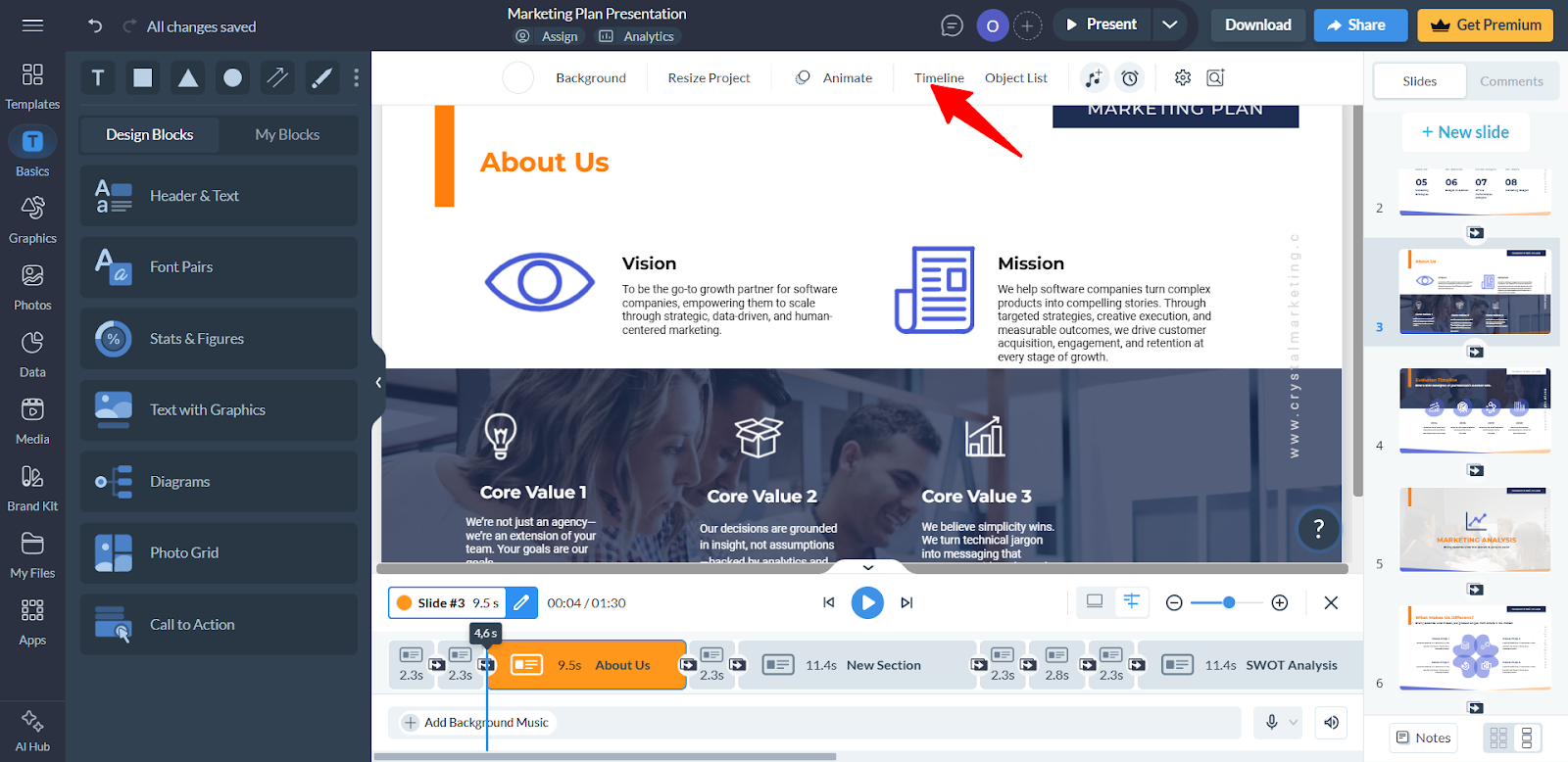
Another feature that stood out to me is the built-in Presenter Studio.
This feature allows you to record yourself presenting your content, either with video or audio-only, and then share a link with your audience. It’s a great way to deliver asynchronous presentations or let viewers watch them on their own time.

With Visme’s presenter notes feature, you can recall important points while presenting—and only you can see these notes. Plus, you can keep track of your presentation length with the built-in Presentation Timer.
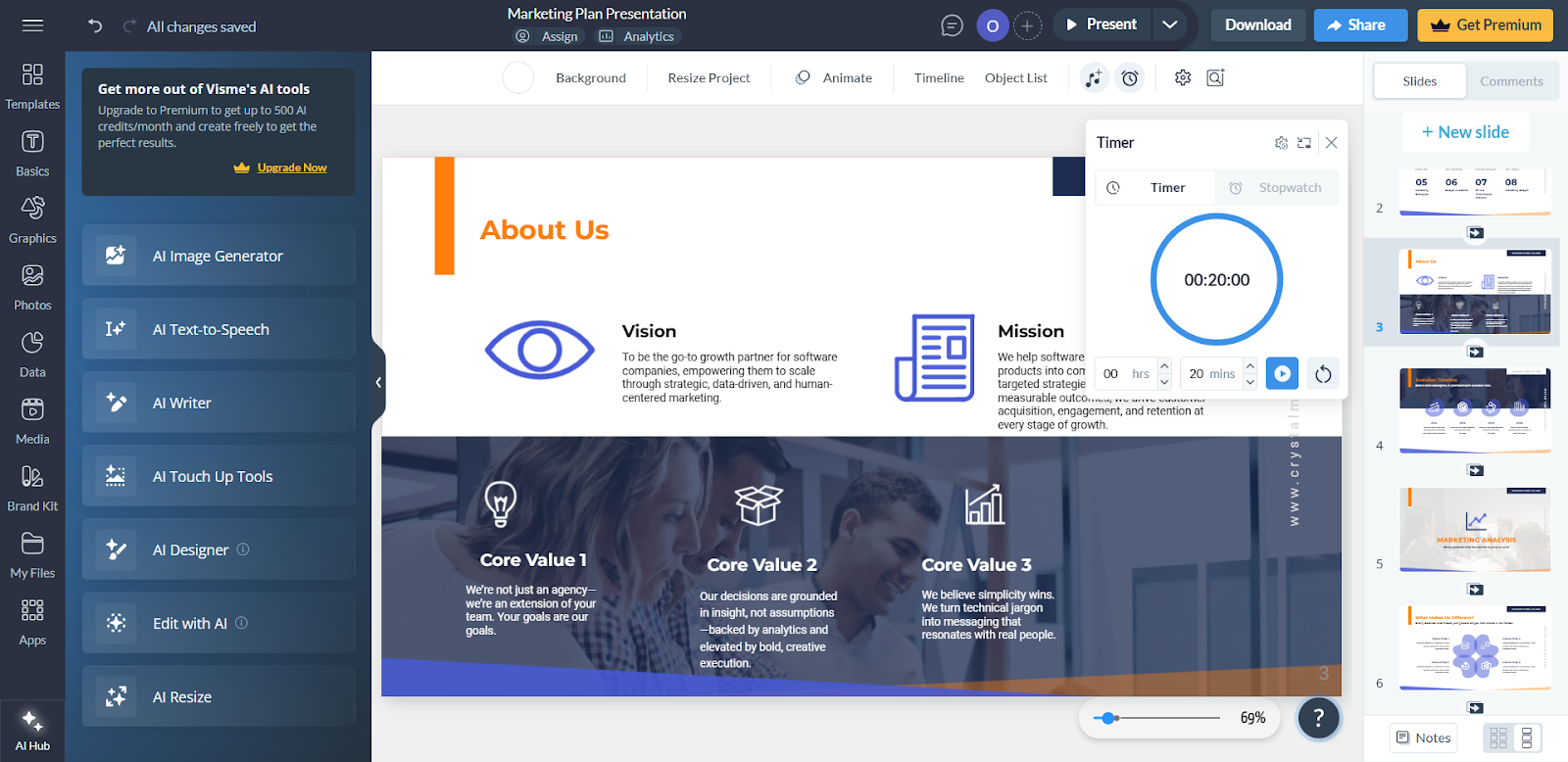
Short on time? Visme’s AI Presentation Maker can instantly generate a complete slide deck from your prompt. All you need to do is share detailed information about the content, tone and style—and let the tool do the hard work.
Another feature I found especially helpful was the AI Text-to-Speech. It turned my presentation notes into clear, professional-sounding audio in no time. I simply clicked the Text-to-Speech icon, pasted my script, picked a voice from the dropdown, and hit play.
If you’d rather not use your own voice, this is a fantastic option for adding voiceovers to your slides.
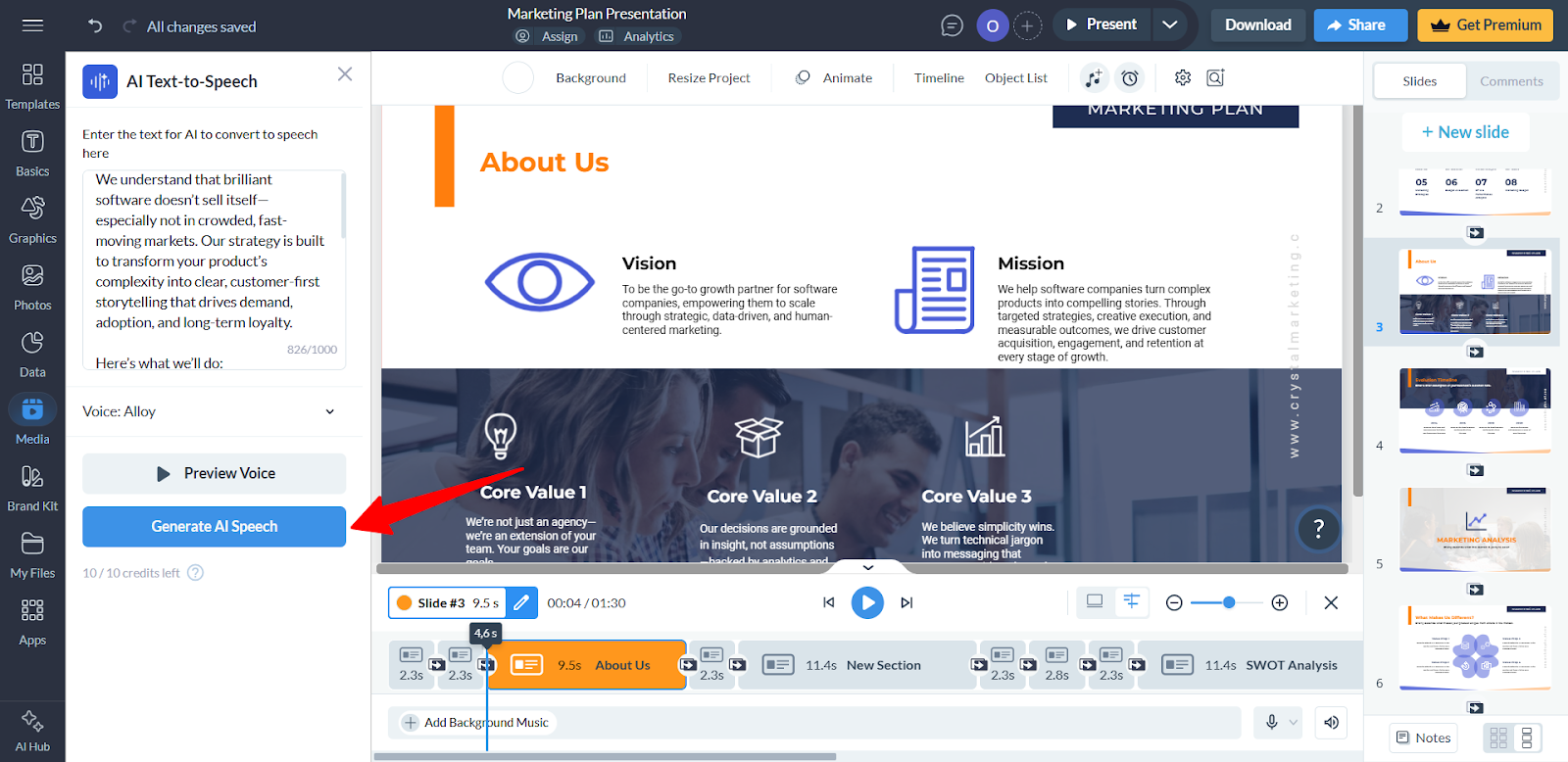
What's more? You can add background music, insert sound clips, or even record a voiceover with your own voice. Let's take a look at some more features:
Features
- Provides a vast collection of professionally designed templates for various industries and purposes.
- Add your brand elements such as fonts, logos, colors and more
- Store your brand assets and easily apply them on any design.
- Access stock photos, illustrations, icons and more to bring your presentations to life.
- Add voiceovers or music to guide your message and embed videos to keep your audience engaged.
- Engage your audience with interactive features such as clickable links, hover effects, pop-ups, 3D characters, enter and exit effects and more.
- Apply dynamic animations to slides, text and objects to create a more engaging narrative.
- Access a variety of data visualization tools ( charts, graphs and maps) to present complex data in an easy-to-understand and visually appealing manner.
- Streamline the review process by allowing team members to comment and collaborate directly within the platform.
- Boost productivity with AI tools like AI Document Generator, AI Image Generator, AI Edit Tools, Image Upscaler and AI Text Generator.
Pros
- Visme’s interface is straightforward and easy to use. As one Quora user highlighted, “I recently tested Visme out and like it a lot. I found it super intuitive and full of adaptable assets.”
- Visme AI designer can generate all your slides based on your prompt
- Compared to most alternatives on this list, Visme offers a great depth of interactivity features as pointed out by this Redditor.
- Visme offers excellent 24/7 customer support to assist you whenever you need help
Cons
- The free plan offers plenty of functionality, but you’ll need a paid plan to unlock the platform’s top features.
Pricing
- Basic: Free
- Starter: $12.25/month
- Pro: $24.75/month
- Visme for Teams: Request for pricing
Note: Visme offers discounted pricing plans for students, educators and nonprofits.
Prezi
Ratings
- G2: 4.2/5 (5157 reviews)
- Capterra: 4.6/5 (2124 reviews)
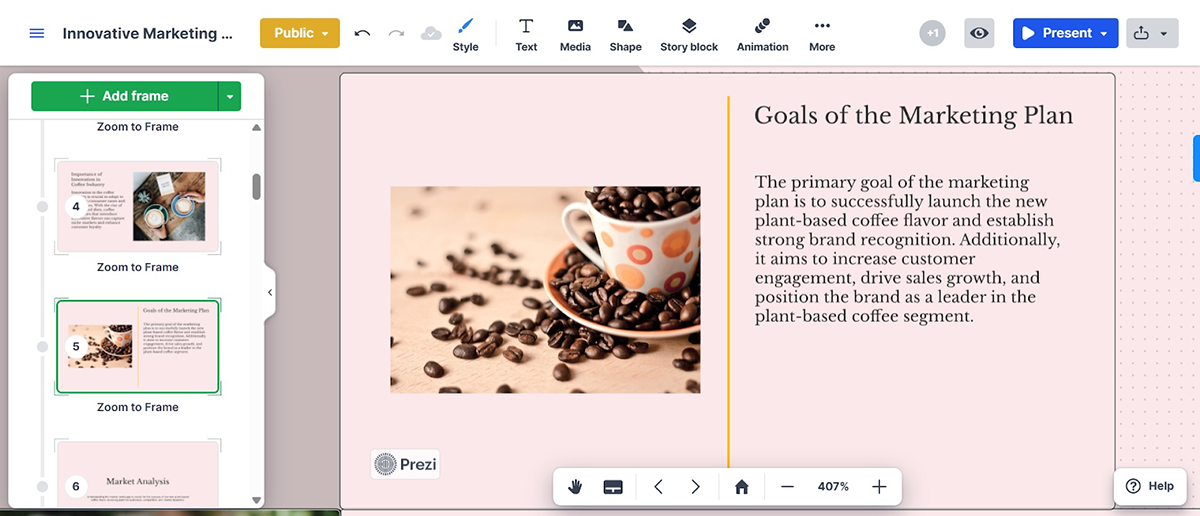
Prezi stands out for its signature zooming slide transitions. It’s fun to use and pretty straightforward. One thing I noticed, though: I couldn’t find a way to switch the zoom to a different transition style, which could be limiting depending on your audience or topic.
It comes with some templates and the cool part is you can customize them using AI. Just tell it what you’re trying to create and it’ll shape the template for you. I tested it by asking for a marketing plan for a new plant-based coffee flavor. It didn’t just return text, but relevant images too.
Features
- You can add YouTube videos if you need to convey more information.
- Built-in library with Unsplash images, icons, GIFs, audio, charts and stickers.
- Tables, flowcharts, maps and mockups help add context and variety to your visuals.
- Add private cues and talking points only you can see while presenting.
Pros
- Zooming transitions are immersive and bring life to presentations
- AI suggests images for your slides, which saves time
Cons
- There’s no way to customize transition styles. Since Prezi doesn't always follow the conventional linear style of presentations, its default transitions can occasionally feel distracting
Pricing
Individual:
- Standard: $5/month
- Plus: $15/month
- Premium: $25/month
Students & Educators:
- EDU Plus: $4/month
- EDU Pro: $8/month
- EDU Teams: $19/month/user
Business:
- Plus: $15/month
- Premium: $25/month
- Teams: $39/month/user
Pitch
Ratings
- G2 Rating: 4.4/5 (46 reviews)
- Capterra: 4.9/5 (31 reviews)
Pitch is another marketing presentation tool that stands out with its simplicity. The interface feels modern, and it’s easy to get started.

One standout feature is the ability to zoom into specific elements during presentation mode.
For instance, when I wanted to highlight one of three personas on my target audience slide, I simply tapped the image, and it zoomed outward, blurring out the rest of the slide to spotlight that one element.
When I tried to explore its transition features, I noticed that the options were very limited, so it’s not so dynamic in that area.
Features
- Track how your audience interacts with each slide.
- Access stock images from Unsplash, GIFs from Giphy and a wide range of icons and stickers from Phosphor Icons.
- Seamlessly add videos from Loom, YouTube and other platforms.
- Decent selection of chart templates and you can add tables manually for more structured data.
Pros
- Interface has great aesthetics and its quite easy to use
- Quite generous things to do with the free plan
Cons
- A G2 user mentioned Pitch has limitations when it comes to adding videos. For example, you can’t upload a video directly; it must first be hosted on YouTube or a few other supported platforms.
Pricing
- Basic: Free
- Pro: $20
- Business: $80
- Enterprise: Custom
Google Slide
Ratings
- G2 Rating: 4.6/5 (42,819 reviews)
- Capterra: 4.6/5 (6,473 reviews)
Google Slides comes packed with useful features and because I was already familiar with Docs and Sheets, finding my way around was easy. But if you’re new to Google’s ecosystem, it might take a little getting used to. 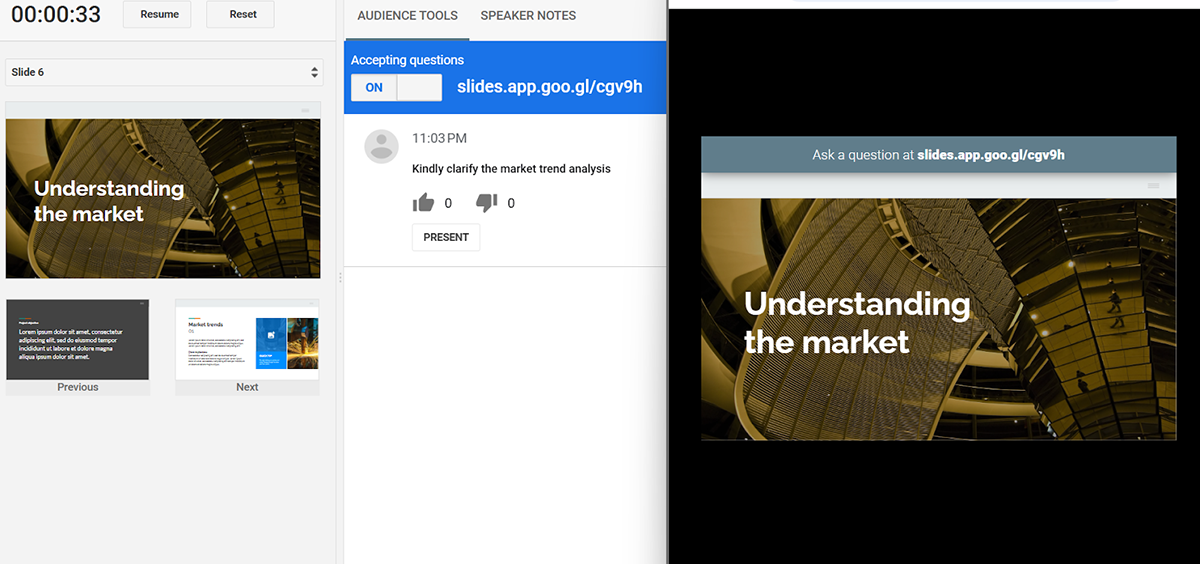
What really stood out for me was the presenter view, especially the speaker notes and audience Q&A feature. I added quick talking points under each slide which means I don't have to memorize everything I want to say.
When I turned on audience mode, a link popped up at the top of the screen for viewers to ask questions, either anonymously or with their names. The questions showed up only on my presenter view, which I could choose to address during the presentation or save them for the end.
Features
- A range of diagram types helps you communicate data or ideas visually.
- Add images, stickers and GIFs plus you can search Google images directly from within the app.
- Add private notes only visible to you during the presentation.
- Both you and co-presenters can use a pointer during live presentations to highlight key areas.
Pros
- Multiple animation and transition options between slides
- Fully free with a Google account
Cons
- Integrations are mostly limited to Google tools
- Fewer built-in templates and pre-designed elements
Pricing
Individual accounts are completely free. Business accounts pricing for easy collaboration are:
- Business Starter: $6/user/month
- Business Standard: $12/user/month
- Business Plus: $18/user/month
- Enterprise: Contact Sales
Microsoft PowerPoint
Ratings
- G2 Rating: 4.6/5 (4,235 reviews)
- Capterra Rating: 4.7/5 (20,795 reviews)
PowerPoint is a classic you most likely already know. One feature I really like is the real-time captioning. It picks up my voice through the mic and automatically displays subtitles on screen, which is great for accessibility.
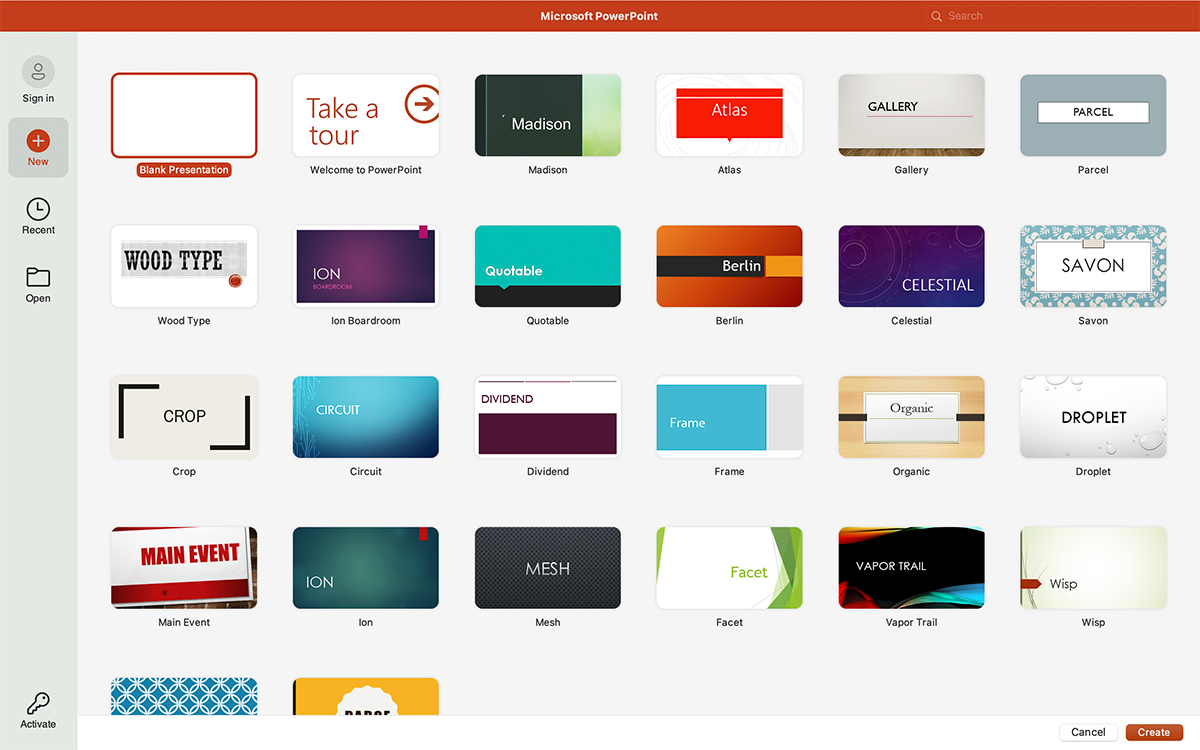
I also like the Rehearsal Mode. I briefly used it to run through my slides and returned a report on my pace, filler words and overall timing. With this, you can worry less if you lack someone to rehearse with and get feedback. And of course, the Presenter View is solid. I can see my notes, the next slide and a timer, all without my audience seeing any of it.
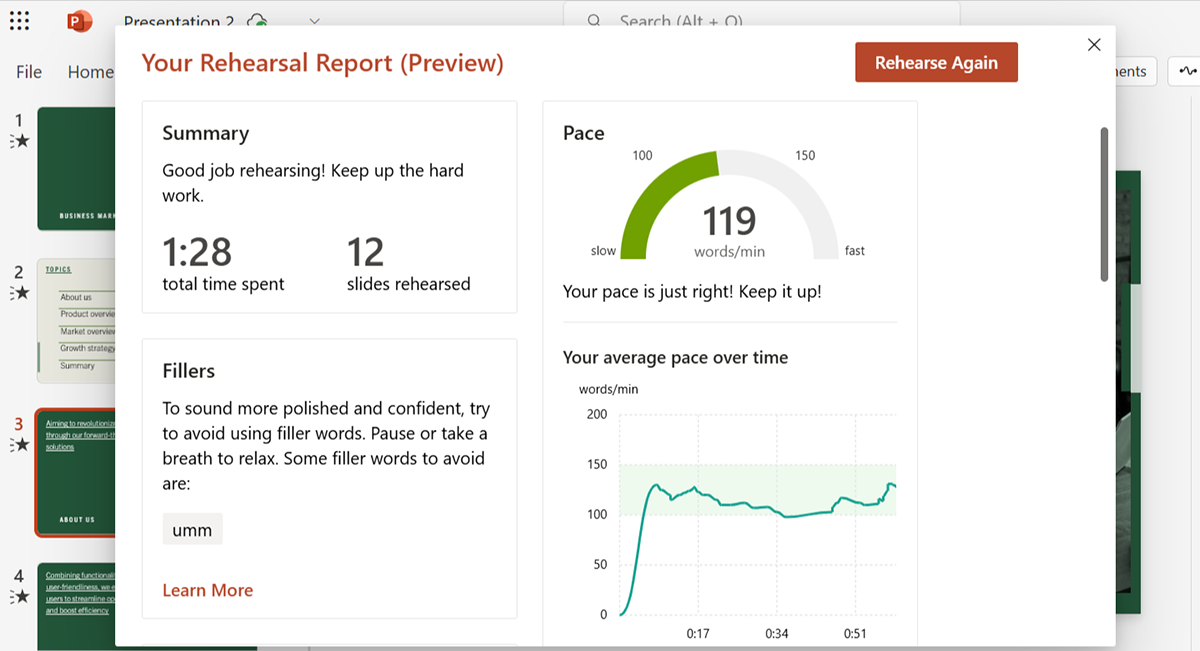
Features
- Visualize things like processes, hierarchies and cycles with clean, stylized graphics.
- Includes a wide range of transitions, even cinematic ones, like Morph and Zoom.
- Supports real-time collaboration through OneDrive or SharePoint, though it's not as fluid as Google Slides.
- Comes with cartoon-style people, cut-out people, icons and a growing stock library to help you build visually rich slides.
Pros
- Intuitive and easy to use, even for beginners
- Easy integration with other Microsoft 365 applications
- Powerful presenter view with tools that support smooth delivery
Cons
- Built-in templates look outdated
Pricing
Part of Microsoft 365 subscription; Standalone from $179.99
Looking for more options? We’ve reviewed some of the best presentation software out there to help you find the right fit for your needs.
Marketing Plan Presentation Templates You Can Easily Customize
You don’t have to start your marketing plan slides from scratch or second guess what should go where.
These templates give you a clean, ready-to-use structure you can tweak to fit your plan:
Marketing Plan Presentation Template

If you’re going for a clean, professional way to present your plan, this template hits the mark. It already includes all the essential sections, plus each part uses visuals, charts, icons and timelines to break things up and keep people engaged. You can easily customize this design with your brand assets to make it yours.
PixelGo Marketing Plan Presentation Template

Here’s another template that shows a unique way to lay out your marketing plan. It uses different elements to make the points speak for themselves without overcrowding the slides. Feel free to add or remove slides as they suit your needs.
You can also swap out the images to match your campaign and brand.
Fortunately, Visme offers millions of stock photos to choose from or upload your own. If you want to add a bit of fun, drop in a 3D character jumping for joy on the Thank You slide.
Modern Marketing Plan Presentation Template

Looking for a template that’s simple yet clean and stunning? Use this one. While it doesn’t come with an outline slide, you can easily drop one in. The persona slide is especially detailed, making it easier to showcase who the campaign is really for.
It also includes a smart visualization of marketing channels, highlighting which ones take top priority, plus a timeline that maps out activities across each stage. Budget is broken down by percentage, so it’s clear at a glance where most of the spend is going.
Common Marketing Plan Presentation Mistakes to Avoid
A few missteps can overshadow all the work you’ve put in.
That’s why it’s worth knowing where marketers often slip up, so you can avoid them and make your presentation land the way it should.
1. Overloading on Data Without Context: Well done marketing plans include data points. But if you don't connect them to strategic goals, they don’t mean anything to executives. It’s important to not just present the data, but explain what it means for the business and how it impacts the overall marketing objectives. Bashar Hindi, CEO of ServerMonkey added the following insights:
“I've learned that less is more when it comes to high-stakes presentations. Focus on the 2-3 most critical points you need to convey and build your entire presentation around those. Resist the urge to include every detail or data point. Instead, craft a clear, compelling narrative that ties directly to business impact. Practice delivering your key messages succinctly and be prepared to elaborate if asked. Remember that executives are busy and have limited attention spans, so get to the point quickly and make every word count.”
2. Not tailoring the Presentation to the Audience: Marketers sometimes forget that different stakeholders care about different aspects of a marketing plan. Whether it’s executives, investors, or other team members, the presentation should highlight what’s most relevant to each audience.
3. Overcomplicating the Message: Avoid using marketing jargon or giving too much information. The goal is to communicate your marketing plan clearly and concisely so that executives or non-marketing stakeholders can easily understand your points.
4. Failure to Anticipate Pushback on ROI: The more money-intensive your plan, the more stakeholders may want to see proof that it will drive return on investment (ROI). Hence, prepare to address concerns about marketing expenses and how you’ll measure ROI. Anticipating these questions will help you present a more convincing case.
Make Your Own Marketing Plan Presentation With Visme
The goal of a marketing plan presentation is to help others understand your objectives and secure buy-in. But to drive the right results, your groundwork has to be solid.
In this article, we have outlined how to prepare and deliver an impactful marketing plan presentation. We’ve also shared expert tips, mistakes to avoid and professionally designed templates that you can customize.
Now it’s time to turn that knowledge into action. And there’s no better place to start than with Visme—an all-in-one design tool equipped with intuitive features and customizable templates.
With powerful features like branding kits, data visualization, collaboration tools and workflow tools, Visme is everything you need to build standout presentations with ease.
Beyond creating marketing plan presentations, Visme offers an extensive template library and design tools for creating business assets such as proposals, flyers, infographics, one-pagers, reports, social media graphics, training guides and more.
Ready to give it a go? Sign up now to start creating your next winning marketing plan presentation.
Create Stunning Content!
Design visual brand experiences for your business whether you are a seasoned designer or a total novice.
Try Visme for free