
How to Make a Portfolio Online: The Ultimate Guide

Knowing how to make a great portfolio can help you show off your skills, work and experience, and stand out from among a large pool of candidates.
According to Glassdoor, a corporate job opening gets 250 resumes on average, out of which 4-6 get interviewed and only one candidate receives an offer. An impressive portfolio can strengthen your job application and help recruiters understand whether you're a good fit.
If you're reading this, you might have decided to create a portfolio but not know where to start. In this post, we'll show you how to make a portfolio online quickly and easily.
Let's get started.
Table of Contents
- What is a Portfolio?
- Who Needs a Portfolio and Why?
- What to Include in a Portfolio
- How to Make a Portfolio (Step-by-Step)
What is a Portfolio?
A portfolio is a collection of work samples and documents showcasing your capabilities, expertise and qualifications. While a resume briefs all of these for you, a portfolio helps you provide insight into the quality and nature of your work, and adds credibility to your profile.
In other words, a portfolio gives the recruiters a chance to see your work before you are hired — and often before you are called for an interview. This usually gives you an edge over other candidates who may meet the eligibility criteria but are unable to show their past work.
Here's a portfolio template from Visme to help you understand what a portfolio can look like.

Who Needs a Portfolio and Why?
Gone are the days when only creative professionals had the opportunity to create and showcase their portfolios. Now, almost everyone can create a professional portfolio. Here are some people who can benefit from having a portfolio.
- Photographers
- Artists
- Web Developers
- Writers
- Editors
- Teachers
- Digital Marketers
- SEO Specialists
- Advertisers
- Videographers
- Architects
- Graphic Designers
The reason for creating a portfolio is almost the same for every career path. Here are a few potential reasons why you might need a portfolio and how it can help you.
- Strengthens your resume.
- Serves as a reminder of your past accomplishments and acquired skills.
- Adds credibility and professionalism to your profile.
- Helps you demonstrate your creativity and persona to stand apart from the competition.
- Allows you to showcase your work to the world.
- Markets the services you provide and build a name for yourself.
- Demonstrates consistency and encourages you to learn more.
- Helps you keep track of your accomplishments.
- Makes you a more effective and confident interviewee.
- Enables you to assess where you are in your career.
What to Include in a Portfolio
Now you know what a portfolio is and why you need one. But before creating a portfolio, you need to understand what to include in it so it perfectly reflects your skills and experience.
Here are a few sections you can consider adding to your portfolio:
Examples of Your Work
What you have already achieved is the best predictor of what you can achieve in the future for recruiters, hiring managers and prospective clients. Show off your best work, explaining what kind of work you love and — most importantly — the projects you're most proud of.
That said, always try to highlight the type of work you are applying for. It will help you emphasize your core strengths and what you're looking to do more of, bringing more opportunities and clients.
For example, if you're a graphic designer or illustrator looking for social media and digital marketing projects, show off the best work you have done in this domain.
The “projects worked on” section of the graphic design portfolio template below includes examples of work.

Case Studies
Case studies are another great way to showcase your experience and skills, giving potential clients a window into your work and the results you can deliver.
The case studies help you outline the problem or assignment, show off your solution and explain your approach. This makes them even more effective than testimonials, giving recruiters more insight into your work and how it helped similar clients achieve their goals.
Research
This section is ideal for teachers, lawyers, doctors and other professionals who have published or participated in researches and papers. Include your research results in your portfolio to showcase your ability to research, analyze and distill information.
Any research relevant to your academic and professional interests and expertise can be included in your portfolio.
Presentations
Interaction with others is a routine job of businesses today. When it comes to gaining clients and closing deals, executives and business professionals need to understand the audience.
Also, no successful business meeting is complete without a good presentation. So, if your job requires you to create and give presentations, you can include them in your portfolio.
Create a stunning presentation in less time
- Hundreds of premade slides available
- Add animation and interactivity to your slides
- Choose from various presentation options

Testimonials
Client testimonials in your portfolio can be a game-changer for you. Once you include your work samples, testimonials are the best way to let your prospective clients or hiring manager know that your work actually benefited the client you worked for.
Any testimonials from your past clients or employers describing your hard work and professionalism should definitely be an integral part of your portfolio. If you are a fresher, correspondence from teachers and professors will be similarly valuable.
Ask for testimonials from your clients and feature them in your portfolio to make a great impression on your hiring manager or prospective clients.
As an example, look at the testimonials page of the social media marketing portfolio template below.

Certifications
Above all, employers want to see the proof of the qualifications that you have mentioned in your resume.
So, while your resume includes the description of your academic and professional accomplishments, make sure you also add the actual documents or photos of them in your portfolio.
How to Make a Portfolio (Step-by-Step)
Though most people know about it, only a few know how to make a portfolio. Or, most fail to create one that intrigues, engages and makes an impact.
Since we have already discussed what a portfolio is and what to include in your portfolio, now is the time to learn how to make a portfolio that will help you find a job and even sell your work as a freelancer.
Let's get started.
Step 1: Decide on Your Format
In a world with rapid technological advancements, a number of different paths have opened up for experts to showcase their work. So, first, you need to decide on the format to get started with your portfolio.
There are four commonly used portfolio formats:
Website
Having a portfolio website is the ultimate way to showcase your work and let the world know about you. It makes you available and searchable for new clients and recruiters.
The best part is that anyone can create a portfolio website regardless of their industry. Use this article on how to design a website in 2022 to learn more about creating a portfolio website.
Document
Assemble your best work in a modern and professional way by creating a portfolio document to impress and draw the attention it deserves. Gather all your documents such as resume, certificates, work samples and others to create the document.
Visme offers a wide variety of professionally designed portfolio templates that you can easily customize so that you can unleash your creativity and create an impressive portfolio.
Here is a portfolio template that you can fully customize and download.

Third-Party Portfolio App
To meet the need for a professional portfolio, various third-party portfolio apps have sprung up. You can use these apps to create your own portfolio online. These apps come with themes and layouts that you can customize and make your portfolio.
Presentation
When it comes to creating an online portfolio, a presentation can help you highlight your professional work experience in the best way possible. Include images of your projects, links to documents and any other elements in your portfolio presentation to make a great impression on your audience.
Use this portfolio presentation template to create your portfolio presentation in minutes.

Watch the video below to learn how you can create a presentation in Visme.
Nonetheless, whatever the format of your portfolio, the most important aspect is your work. Keeping this in mind, let's move on to the next part of building a portfolio — compiling your work.
Step 2: Compile Your Best Work
The primary goal of creating a portfolio is to showcase your work, so make sure you do it in the best way possible. Expose your clients to only your best work that will draw attention towards your strengths and help you maintain consistency throughout the portfolio.
Provide a concise description of each work, and explain a bit about your role and any collaborators you worked with on each project to add context to your work.
For example, as a digital marketer, it doesn't make sense to include every campaign you’ve worked on. Instead, create a section in your portfolio to feature only the best campaigns, and include details like analytics showing how well the campaign performed.
Use the digital marketing agency portfolio template below to create something similar.

Step 3: Showcase a Variety of Projects
While it's crucial to include only your best work, you should also focus on including a variety of projects or assignments that you have completed. Otherwise, your portfolio may reflect that you're comfortable with only specific types of projects, leading to a wrong impression.
For example, as a designer, you may want to add various design styles that you've worked on, such as illustrative and flat. You may also want to showcase different types of projects, such as web design, digital ad design and print material design.
The fashion design portfolio template below is a good way of showcasing variety. It includes four pages for different projects, and you can always add or remove pages in the Visme editor.

Step 4: Choose a Layout for Showcasing Projects
Once you have selected your best projects, it's time to choose a layout to present your portfolio strategically. Picking the wrong layout may ruin the impression you make on your portfolio, whether it's a website or a presentation.
Your portfolio layout will vary depending on the format you work with. However, you should always follow a simple structure to include the basics, such as:
- Introduction
- Projects/Work
- Services
- Contact Details
Here's an example of a portfolio template that follows a similar outline.

Now, let's say you have decided to create a portfolio website. In this case, you can structure your portfolio in the following way:
- Homepage
- About Page
- Past Projects
- Clients & Testimonials
- Contact Details
This structure will help draw eyes to your work immediately, right after the introduction. It also prevents you from forcing the visitor to read through walls of text before finding your work.
Step 5: Use High-Quality Visuals
Use high-quality visuals in your portfolio to ensure that your work looks as impressive as it does in real life, especially if you are a creative professional such as a graphic designer, artist, photographer or videographer.
Invest time and effort into adding high-quality visuals to your portfolio so that it catches the attention of your audience at first glance. Furthermore, it will illustrate that you are a detailed-oriented professional who cares about the work's quality.
Pixelated or blurry images, clashing color combinations and any poor design elements in your portfolio can make you appear unprofessional, and all the time and effort you put into creating the portfolio will go in vain.
The photography portfolio template below uses only high-quality visuals, which makes it look professional and attractive overall.

Step 6: Detail Successful Projects
Don't miss the opportunity to give your clients and hiring managers more insight into your work. Once you grab their attention with your skills and expertise, they would like to learn more about how you work. And this is where you get the chance to show your professionalism.
So, include adequate information about your most successful projects, including the process, collaborators, tools and techniques you used and any other information that you think is important.
The portfolio template below includes a visual space for businesses to showcase their most successful projects:

Step 7: Keep Your Portfolio Updated
Just like your resume, your portfolio should also be up-to-date and well-maintained, showing all of your latest accomplishments. Any time you complete new work, receive an award or achieve something, add it to your portfolio to expand and enhance it.
Also, make sure that your portfolio includes your recent best work. You don't want the most recent entry in the portfolio to be two or three years old. Always try to have at least one recent project or work in the portfolio and at the top of the list.
Create Your Own Portfolio Easily
Hopefully, you have understood how to make a portfolio online. However, creating a portfolio is a daunting task, especially if you're doing it for the first time. The good news is that you can easily create a portfolio online using the right tools.
Visme can help you create your portfolio easily and quickly. Whether it's a photography portfolio, graphic design portfolio, freelance writer portfolio or architecture portfolio, you can simply choose a ready-made portfolio template, customize it, and download or share it right away.
Additionally, you can also create stunning presentations, website graphics, case studies, testimonials and a wide range of other documents and visuals using Visme — use them on their own or as part of your portfolio to enhance it!
Create Stunning Content!
Design visual brand experiences for your business whether you are a seasoned designer or a total novice.
Try Visme for free











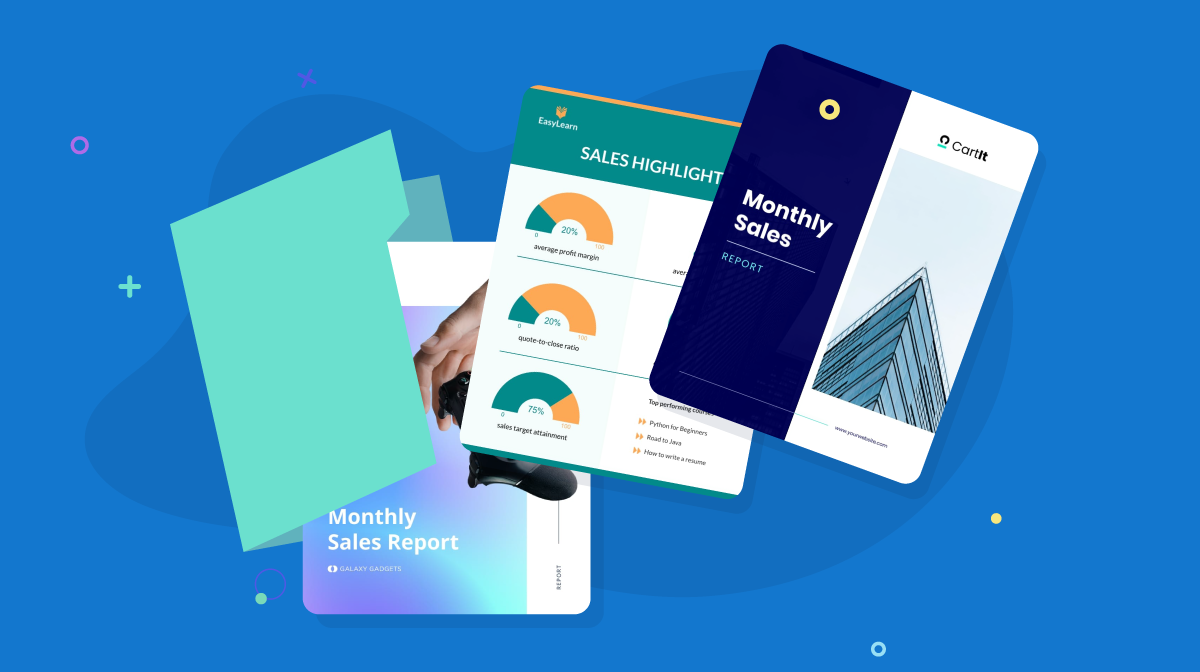

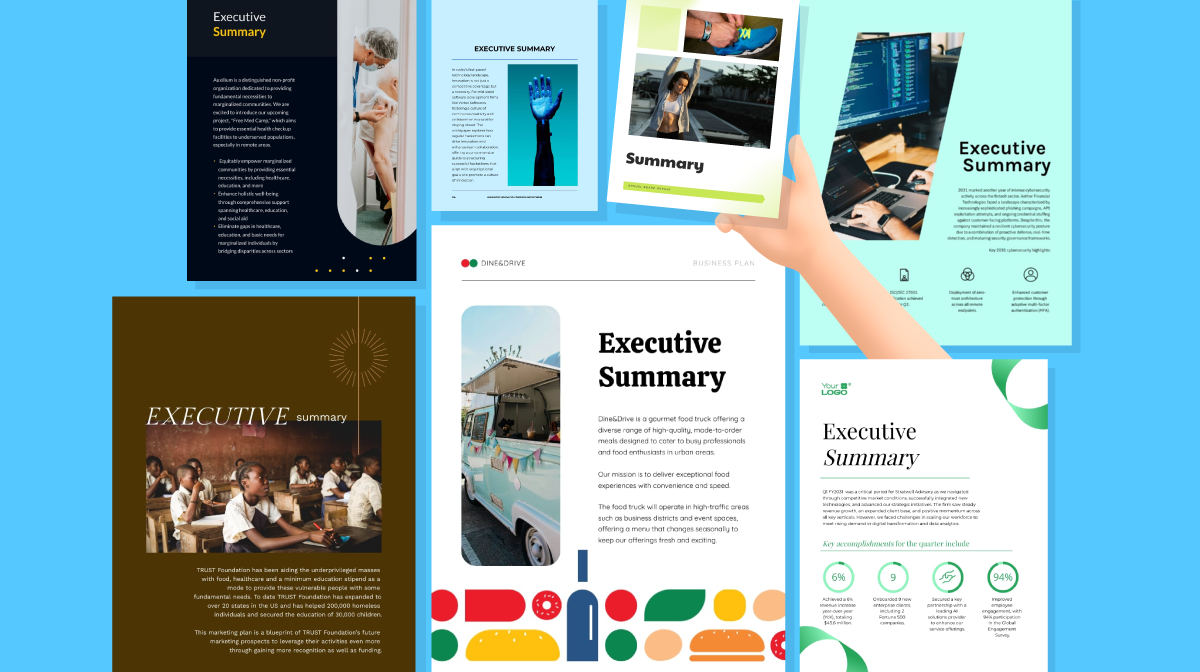
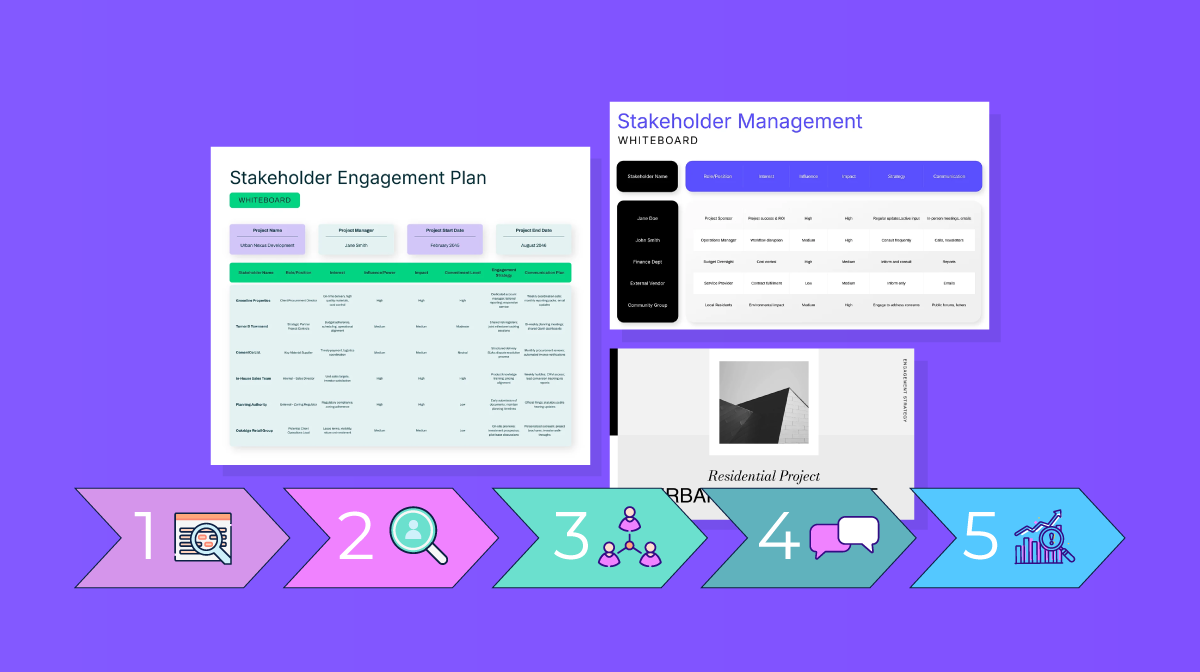
![How to Create a Practical Crisis Management Plan [+ Templates]](https://visme.co/blog/wp-content/uploads/2025/07/How-to-Create-a-Practical-Crisis-Management-Plan-Thumbnail.png)