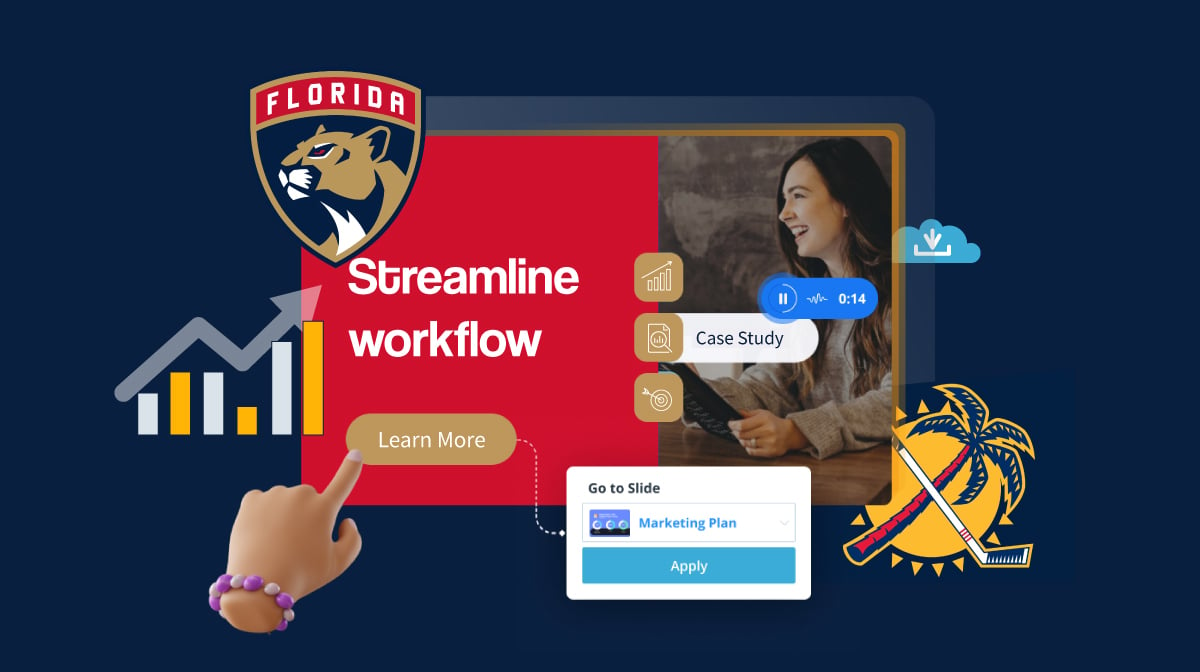How Krowne Uses Visme for Sales & Training, All In One Platform
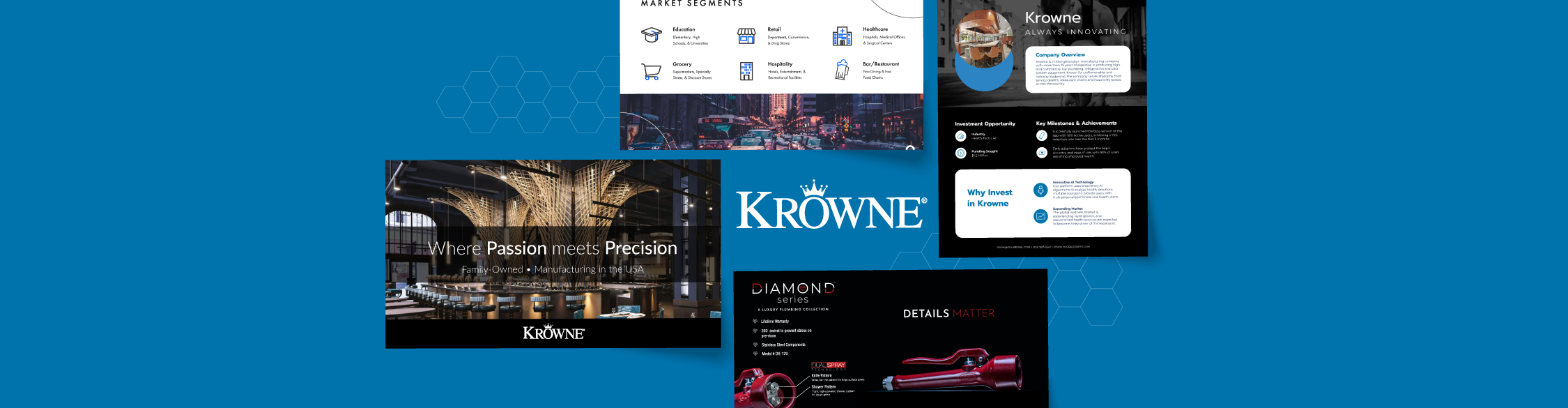
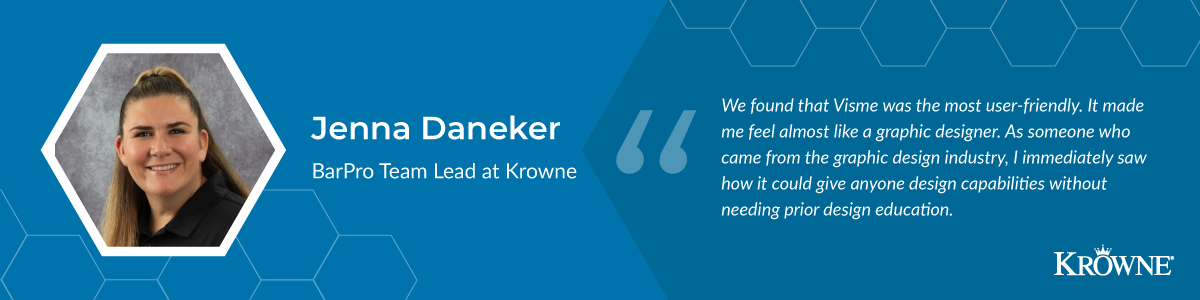
Krowne is a third-generation manufacturing company with more than 75 years of expertise in producing high-end commercial bar plumbing, refrigeration and beer system equipment. Known for craftsmanship and industry leadership, the company serves stadiums, food service dealers, restaurant chains and hospitality spaces across the country.
The company has approximately 120 employees and is growing as the Krowne team plans to launch the first smart factory, located on the east coast of the US.
Jenna Daneker is the BarPro Team Lead at Krowne and her job heavily consists of creating educational and training content for their B2B clients and industry professionals.
Table of Contents
Why Krowne Chose Visme
In 2020, Jenna began searching for a better alternative to the company’s presentation software, PowerPoint. Encouraged by the owners’ forward-thinking approach to online learning and communication, she set out to find a tool that didn’t just get the job done but went above and beyond.
Most of the tools she encountered lacked ease of use or failed to deliver a truly engaging experience. They weren’t fun, intuitive or helpful for driving her message in a way that truly stuck with her audience. Simply put, she didn’t want to feel bored or disconnected while presenting because if she felt that way, how would her clients and trainees feel?
Then Jenna discovered Visme in the midst of her detailed presentation search and comparison.
“We found that Visme was the most user-friendly. It made me feel almost like a graphic designer. As someone who came from the graphic design industry, I immediately saw how it could give anyone design capabilities without needing prior design education.”
Two key features that caught Jenna’s attention were how easy it was to create a training presentation, present it live, and then share a link to that same deck afterward. She could make updates anytime, and that link would always lead to the most up-to-date version in real-time. No back-and-forth emails, no digging through an Excel sheet of links, and no juggling multiple PowerPoint files.
The best part is that Visme’s live link feature can also be password protected, or you can choose who can edit, view and comment. The control is always in your hands.
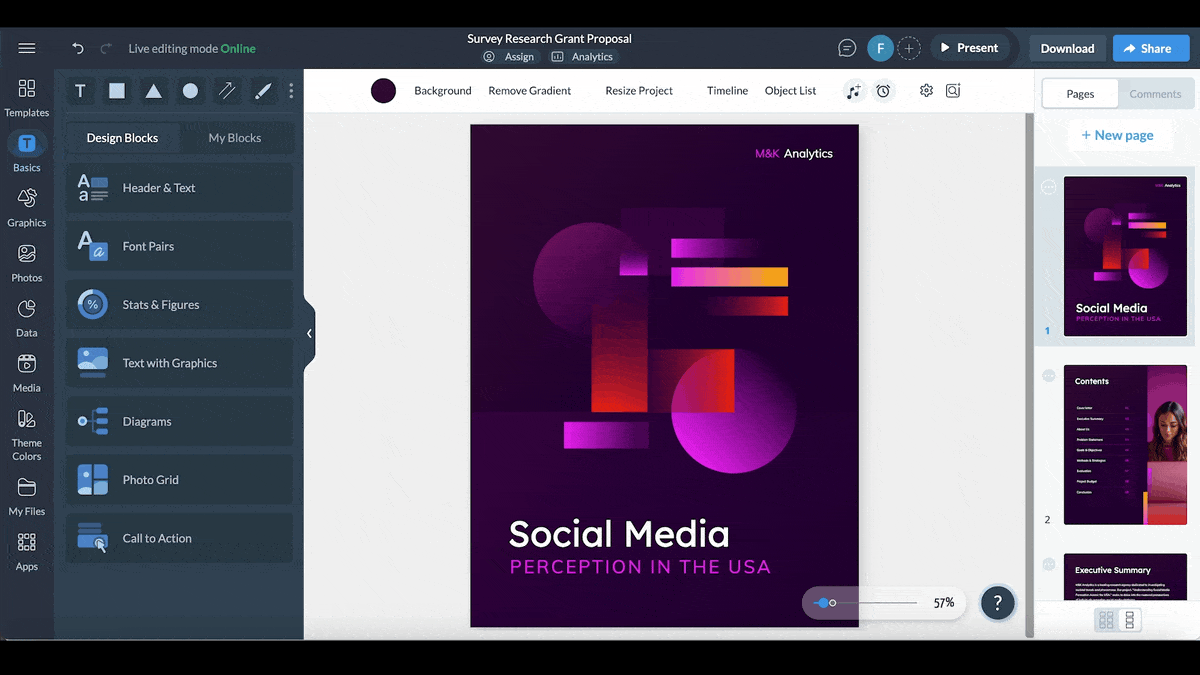
Lastly, when Jenna spoke to a Visme sales representative, she found that Visme easily sold itself. She found a platform that would not only meet her needs but help the team as well. She found a content creation platform where everyone on her team could log into one platform and create the same quality of work.
Next, the onboarding and customer success experience further inclined her to choose Visme.
Visme’s team made them feel like they were not only using a product but also receiving support along the way, rather than feeling like just another number on a long client list.
“The customer support Visme provided was really the big push that helped Krowne sign with Visme. The reps were easy to talk to, great at explaining how Visme works and detailed in giving tutorials. They clearly highlighted the features that applied to us and our specific needs,” Jenna shares.
“Still to this day, the same great customer support that we were receiving five years ago, we're still receiving from Visme today.”
When the team was introduced to Visme, there was no resistance. They were just as excited about the software as Jenna was. She believed strongly in what she was presenting, and that energy carried over to her coworkers and other departments. Before long, everyone was creating, duplicating branded templates and building out projects with ease.
How Krowne Uses Visme
Both the company's food service and plumbing areas use Visme for sales, marketing, customer service, and training materials. Jenna and the team currently have over 1900+ Visme projects created since joining Visme.
”Visme really enabled us to take our presentations to another level at a time where you had to find a way to separate yourself and be exciting and fun.”
Create Training Materials & Platforms
As BarPro Team Lead, Jenna is responsible for creating and managing ongoing training for 40+ selected Krowne representatives across the country. Each quarter, she builds out a full learning experience that blends in-person instruction with digital coursework.
“I’m directly in charge of putting together training courses every quarter for 40 selected BarPros,” Jenna explains. “They’ve gone through intense training at our facilities, and we continue their learning through online content.”
To host the digital portion of the training, Jenna uses the LMS platform Litmos. “I create all the presentations in Visme, and then I export them and upload them into Litmos, and let it run.”
Once the course is live, each participant takes a short assessment. “We call them knowledge checks, which is just a nice way of saying quizzes that each BarPro completes after viewing the Visme-based course.”
This allows Jenna to test for retention and quickly spot any knowledge gaps that she might need to use to revise her training material.
“In every training that we hold at our facility, we get such great compliments on our training in general, especially on our Visme presentations.”
For Jenna, the combination of Litmos and Visme creates a seamless experience. It is not only informative but easy to manage and scale. “Everything works together. Visme gives me the creative control to design the content, and Litmos delivers it in a structured, trackable way.”
While Jenna primarily uses Visme for training presentations, she’s found it just as helpful for organizing content and designing quick visual assets across her team’s workflow.
“I don’t love flowcharts. I find them hard to work with sometimes,” she admits. “But one thing I’ve definitely taken advantage of in Visme is being able to pull up a flowchart template, follow the structure and just plug in the content I need.”

She’s also started using Visme for supplemental content. “I’ve been creating posters we can print and hang around the office, especially for internal events such as company BBQ’s and our holiday party,” Jenna remarks.
From quick flyers to last-minute menu designs, she appreciates how easy it is to make something fast that still looks professional. “The other day, I needed a lunch menu, and I didn’t want it to look boring. I went into Visme, threw something together in five minutes, printed it out, and people were like, "This is so nice.”
Making Interactive Sales Content
One of the standout ways Jenna’s team uses Visme is through interactive elements like hotspots. This feature allows Jenna and the team to link directly to external tools and resources without leaving the presentation.
Hotspots or interactive features can be used to create a clickable table of contents, pop-up information, document sharing and more.
“Visme’s given us ideas we hadn’t thought of before, especially from a marketing perspective.”
This allows them to guide their audience through complex product features in a seamless, visual way.
“We use Visme’s interactivity a lot,” Jenna shares. “Let’s say I’m trying to show someone where a product is on our website. I can add a clickable logo inside the presentation, and when they click it, it opens a new window and takes them right to the page they need.”
One of their most common use cases involves bar configurators, like BarFlex Pro. “Instead of just talking about it, we click the BarFlex Pro logo in Visme and boom; now we’re actually building a bar live with the customer. That’s a big deal — it takes out a whole extra step.”
Shared Folders for Projects
Jenna and the team actively use shared folders that everyone can access through the Visme dashboard. This gives them a central space to store new slides for different products, like beer systems or underbars. It helps each division quickly find what they need without running into communication bottlenecks.
“For example, if I want to include an overview slide about our underbar products, I can easily pull it from a shared folder dedicated to them. It’ll have the latest and greatest of what was designed, and I can drop it right into my presentation,” Jenna adds.
This ensures that every department has the most up-to-date product or company slides at their fingertips, especially as the team collaborates across different products, training sessions and events
Visme in the Team’s Workflow
The team regularly pulls data from tools like Salesforce and Excel. They take this data and incorporate or import it into their data visualization charts in their presentations. It all depends on who they’re presenting to. Whether it’s internal sales reps, regional managers or members of the national sales team, each audience has different needs, especially when sharing updates across territories like the East and West Coasts.
“We use Visme’s graphs and charts features all the time,” Jenna says. “They help us present data clearly, whether it’s sales numbers or percentages, and we pull a lot from Salesforce and Excel to do that. Our reps are spread out across the country, so having visuals that make the data easy to digest is key.”
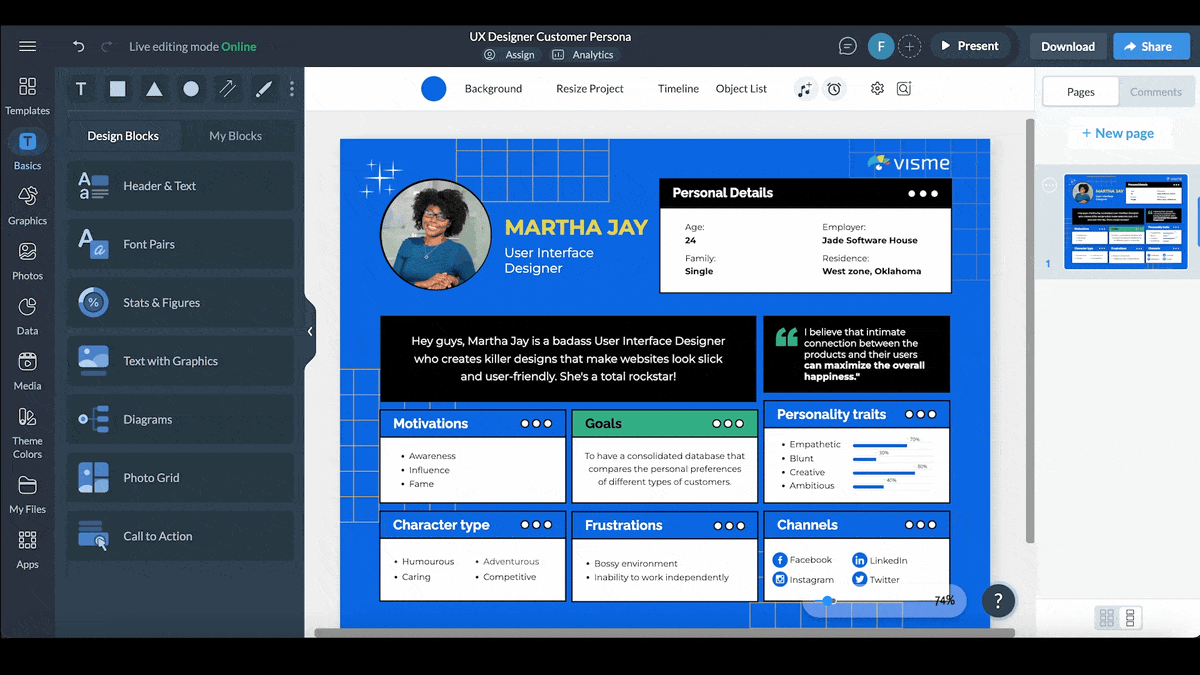
Visme gives you the ability to connect your projects, charts and graphs to data in Google Sheets or Excel. This means no more copying and pasting. When values change in your linked sheet, any connected charts in your Visme project will update automatically.
In addition to balancing both visuals and text, Jenna and the team also embed videos from the company’s YouTube channel in their content for ease of viewing and better engagement with content.
Creating Presentations to Present Awards
Each year, Jenna and her team create a presentation for their annual rep awards — one of the most anticipated events of the year. They use Visme to make the experience fun, engaging and visually memorable for everyone involved.
“We do an overview every year for our rep awards, and it’s one of the presentations I’m most excited to share. Everyone lights up when they see fireworks on the screen and their own face up there. It doesn’t feel like a boring presentation, it feels like a movie,” Jenna remarks.
Using Visme’s advanced presentation features, the team can turn a standard slideshow into something dynamic and cinematic. It helps them celebrate their people in a way that’s exciting, not just informative.
“Every time people say, ‘That was a phenomenal presentation,’ they’re always in awe, they ask what platform do I use? I always tell them it's Visme.”
Krowne’s Big Win With Visme
Every two years, the food service industry gathers for a major trade show called NAFEM, and it’s no small event. “You get two years to prepare because you really need it. The show is that big, and the investment behind it is huge,” Jenna explains.
Ahead of the event, Krowne hosts a nationwide rep meeting to bring everyone together under one roof. The team invests weeks preparing a large-scale presentation to energize the reps and align them on the company’s goals, momentum and offerings.
“The one we presented last time was 48 slides long,” she recalls. “We had a stadium-style room with multiple giant screens showing the presentation and booming speakers. It gets loud, and the excitement in the room is real.”
As it was being presented, Jenna could see that the spectators were invested and energized by what they were shown.
“You could feel people getting excited. The pride we felt as a company putting this content out there is immense because seeing that kind of reaction to it was huge.”
For her, Visme plays a key role in not just showing data but also its ability to aid the team in harnessing their storytelling skills and connecting emotionally with their audience. “It's not just about what's on the screen. We're using awesome slides, music and even voiceovers to tell a story that motivates people and brings energy into the room.”
Removing Design & Attention Bottlenecks
While Jenna doesn’t tie Visme’s impact to one single metric, the results are clear across her workflow, team communication and customer engagement.
“One of the biggest benefits is how easy it is to access,” she explains. “I can log in from anywhere, and no one on my team needs special software installed to use it.” That ease of use has made it simple to build repeatable systems for presentations and training.
“At any given time, I may have to present the same deck to 15 different customers,” she adds. “The only thing that changed was the logo. Being able to quickly duplicate a project, make a few small tweaks and still keep everything consistent saved me a ton of time.”
“The biggest fans of Visme are probably my graphics team. Our internal team has become independent when designing presentations, and we do not need to ask for assistance. Visme acts as our designer.”
Because Jenna and the team can create professional-looking content without relying heavily on them, Visme has given them more independence and speed.
“Your typical salesperson suddenly looks like someone from the graphics team helped them put together an elevated presentation when really it was just Visme helping them look polished,” Jenna adds.
That also helped eliminate a less obvious bottleneck—holding people’s attention. “We’ve all been in presentations where you’re zoning out. It’s frustrating to put time into something and feel like it’s not landing,” Jenna says. “Keeping people engaged is one of the hardest parts, and Visme helps us actually do that. It makes it worth the investment.”
The Team’s Favorite Visme Tools
Most of the team’s favorite is being able to add the AI text-to-audio speech feature.
When asked about her team’s favorite Visme feature, Jenna didn’t hesitate. “Being able to add voiceover with AI to a presentation has been tremendous.”
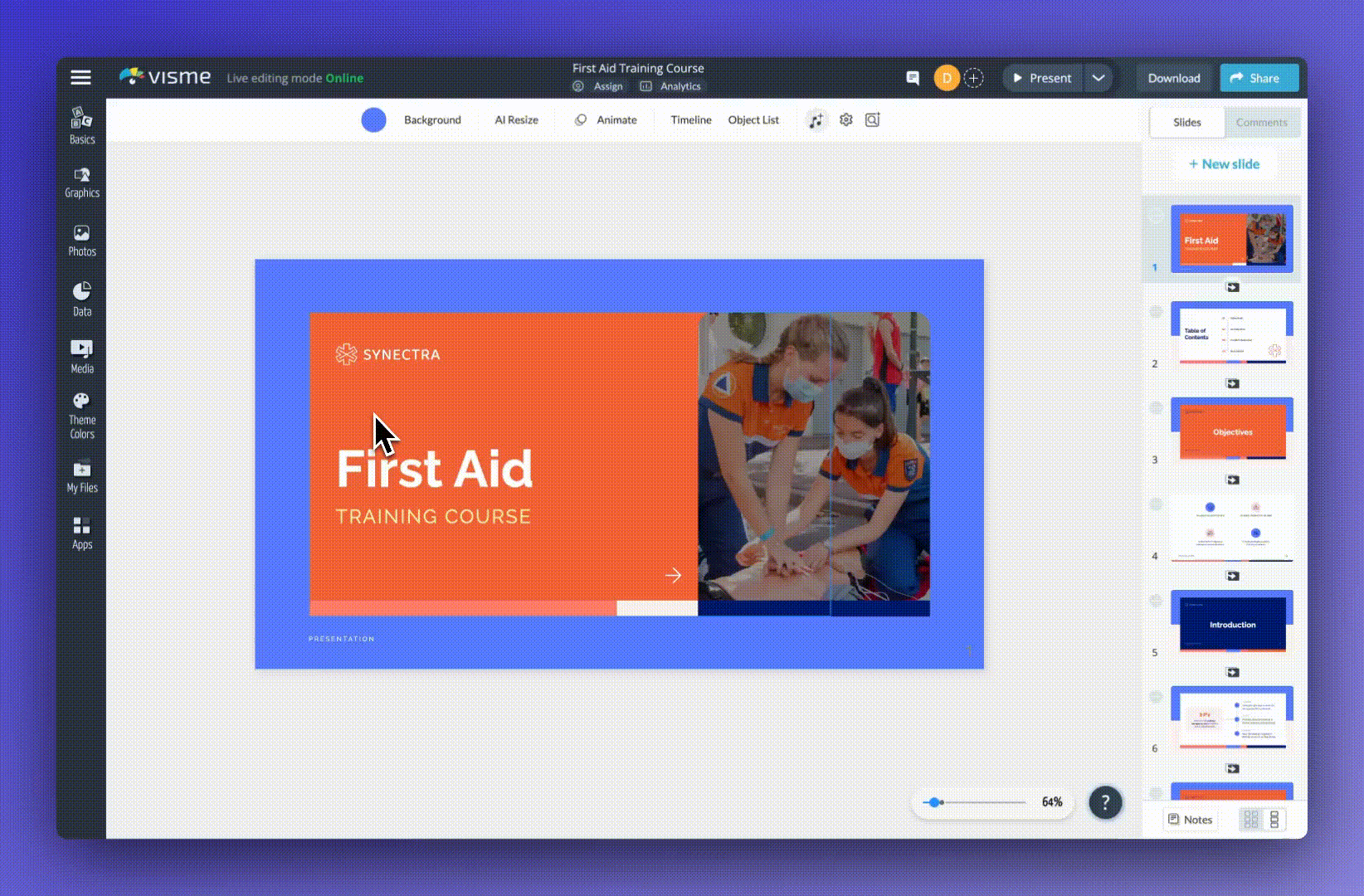
Jenna discovered it when reading one of our feature newsletters. “I was creating a bunch of training and thought, ‘this looks visually exciting, but will people stay engaged if there’s no voiceover or narrator?’” she shares.
That curiosity led to experimenting. “I added a voiceover and picked a character that kind of looked like me. I even played with the expressions and head nods. When it popped up in presentations, I’d get texts from people saying, ‘You’re on camera. This is great.’”
For Jenna, it’s not just about one specific tool; it’s the level of customization that stands out.
“I think what we really love is how easy it is to make everything feel relatable. It’s not one feature. It’s that Visme lets you tailor things to your own personal style and needs.”
For Jenna, loyalty to the platform is personal and rooted in consistent results. “People are always chasing the next best deal or new name in the industry,” she adds. “But Krowne has never strayed. When something works, and you’re that happy with it, why would you go elsewhere?”
Your Turn
Finding a tool that not only helps you to create but also improves engagement, streamline workflows and empowers your sales team to put their best pitch forward doesn’t have to be hard when you have Visme.
Visme offers an extensive library of professionally designed templates, AI-powered editing and content creation tools, top-tier customer service and a user-friendly platform perfect for beginners and experts alike.
But don’t just take our word for it; click here to discover how Visme can be your team's better content creation solution with clients, training and more.
Create Stunning Content!
Design visual brand experiences for your business whether you are a seasoned designer or a total novice.
Connect with Sales