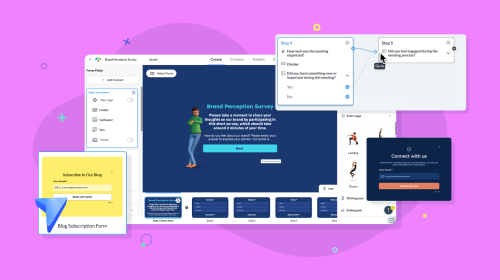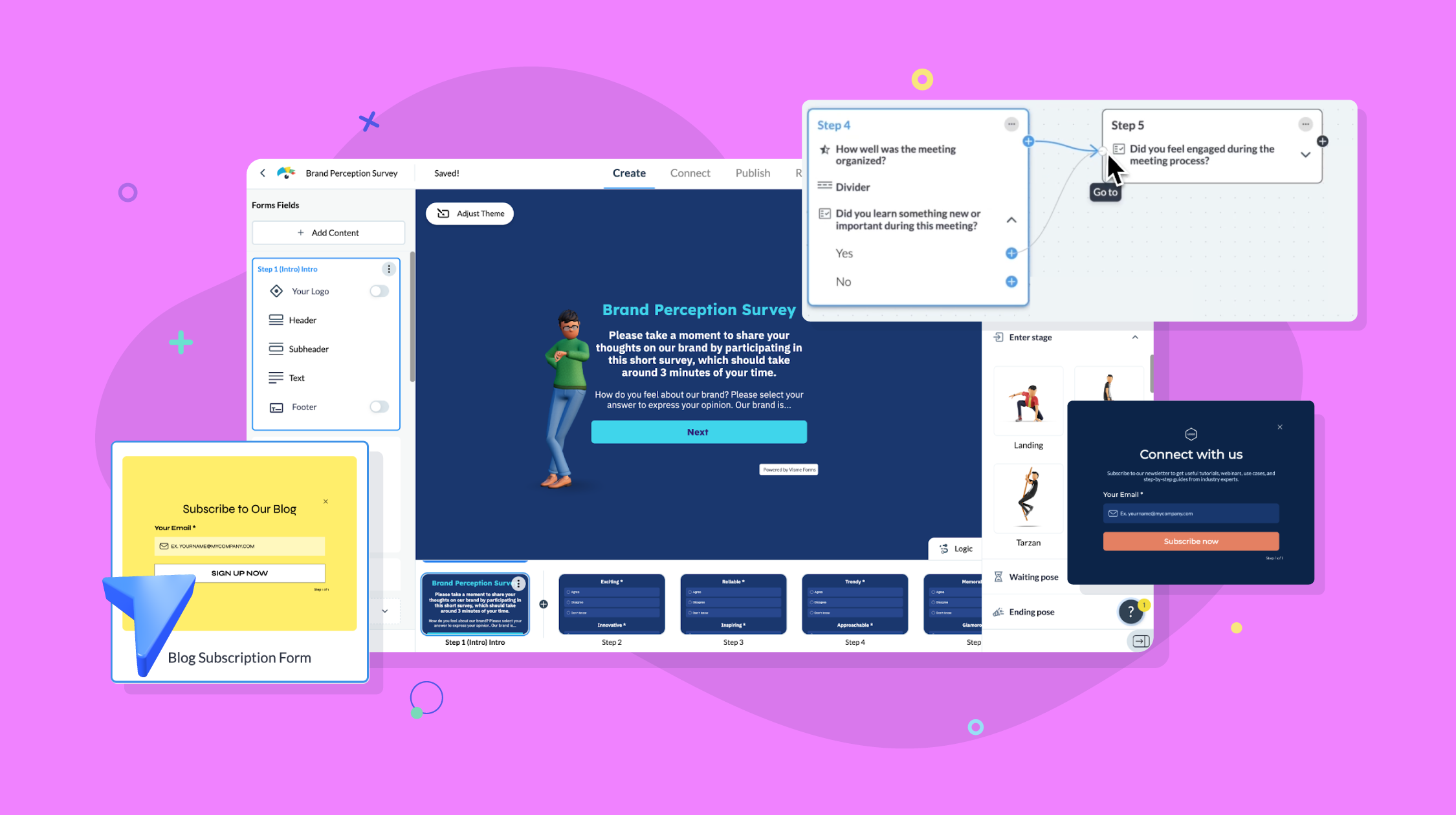13 Powerful Google Forms Alternatives in 2025 (Free & Paid)

Forms help businesses generate leads, solicit customer feedback, streamline data collection, improve decision making and much more.
Google Forms, with its ease of use and integration into the Google ecosystem, often stands as the primary form builder for many. But its simplicity may not cater to all needs.
It doesn’t have a powerful template library, lacks advanced customization options, offers limited support for offline data collection and doesn’t have robust analytics and reporting tools for deeper insights into respondent behavior and data trends.
There are dozens of Google Form alternatives that can help you overcome these limitations and create engaging, versatile and effective forms. And you don't have to break the bank either.
In this article, we’ll look at 13 Google Forms alternatives—both free and paid—to elevate your form-building experience.
Let's get started.
Table of Contents
Quick Read
- Google Forms is a free and easy-to-use form builder that has some limitations. For those who require advanced customization options, in-depth analytics or sophisticated survey logic, the platform might not be the best choice.
- The best Google Forms alternatives include Visme, Jotform, Typeform, Claspo, Wufoo, SurveySparrow, LimeSurvey, Formstack Forms, Microsoft Forms, SogoSurvey, Zoho Forms, Formidable Forms and Gravity Forms.
- Visme is a powerful online form builder that lets you create engaging, interactive forms with animated characters to captivate your audience's attention.
- Visme has a packed library of form and survey templates that makes form creation a breeze—customize your forms, connect with your favorite app, publish and embed them anywhere online and track analytics.
*Disclaimer: The comparisons and competitor ratings presented in this article are based on features available as of March 2, 2024. We conduct thorough research and draw on both first-hand experience and reputable sources to provide reliable insights. However, as tools and technologies evolve, we recommend readers verify details and consider additional research to ensure the information meets their specific needs.
12 Google Forms Alternatives
Jump to:
- Visme
- Jotform
- Typeform
- Wufoo
- Claspo
- SurveySparrow
- LimeSurvey
- Formstack Forms
- Microsoft Forms
- SogoSurvey
- Zoho Forms
- Formidable Forms
- Gravity Forms
1. Visme

Best for Overall Usage
Visme is an incredible online form builder that lets you create truly unique, high-converting forms using engaging designs, animated characters and gestures.
These forms aren't just easy to create; they're effective too. Forms made with Visme are proven to boost conversion rates by 207% and reduce form abandonment by up to 67%.

Visme’s form builder comes with hundreds of professionally designed form and survey templates across multiple categories, including:
- Newsletter signup forms
- Lead magnet forms
- Contact forms
- Registration forms
- Email signup forms
- Feedback forms
- Popup forms

You can personalize your forms by uploading your branding assets, including logos, icons and colors, and customizing the layout and style to match your brand's aesthetic perfectly.
Add or remove fields, incorporate interactive elements, or even embed links and videos to elevate the look and feel of your forms—customizability options are endless.
Speed up your form creation process with Visme’s team collaboration and workflow features. Assign tasks, tweak design, share comments and feedback, resolve issues and more—all in real-time. And once you're done, share and publish your forms via a link or QR code or embed them on your website.
Track the performance of your forms using Visme's built-in analytics, including the number of views, average completion rate, source and visitor location. Use these insights to optimize your forms for better engagement and conversion.
Visme is not only the best online form builder, but it's also one of the best visual content creation tools out there. Create compelling presentations, eBooks, reports, proposals and more to engage your audience.
Here's a quick tutorial on how to create your own interactive form with Visme below:
Top Features
- Dozens of interactive form templates in various categories
- Animated characters with customizable gestures and effects
- Brand design tool to automatically generate branded templates
- Dynamic fields to automatically personalize content for different users
- Integrations with Salesforce, HubSpot, Zapier, Mailchimp, Google Analytics and more
- Real-time team collaboration, including commenting and annotation
- Multiple sharing options—download, link, embed or add to QR code
- AI tools for generating original images and text
- Track form analytics like views, completion rate, source, visitor location, etc.
Pricing
- Basic: Free
- Starter: $12.25/month
- Pro: $24.75/month
- Visme for Teams: Request for pricing
2. Jotform

Best for Versatility
Jotform is a versatile form builder known for its user-friendly interface and flexibility in creating custom forms.
It offers a wide array of question types, workflow automation, advanced skip and conditional logic, multilingual capabilities, HIPAA compliance, robust analytics features and so much more.
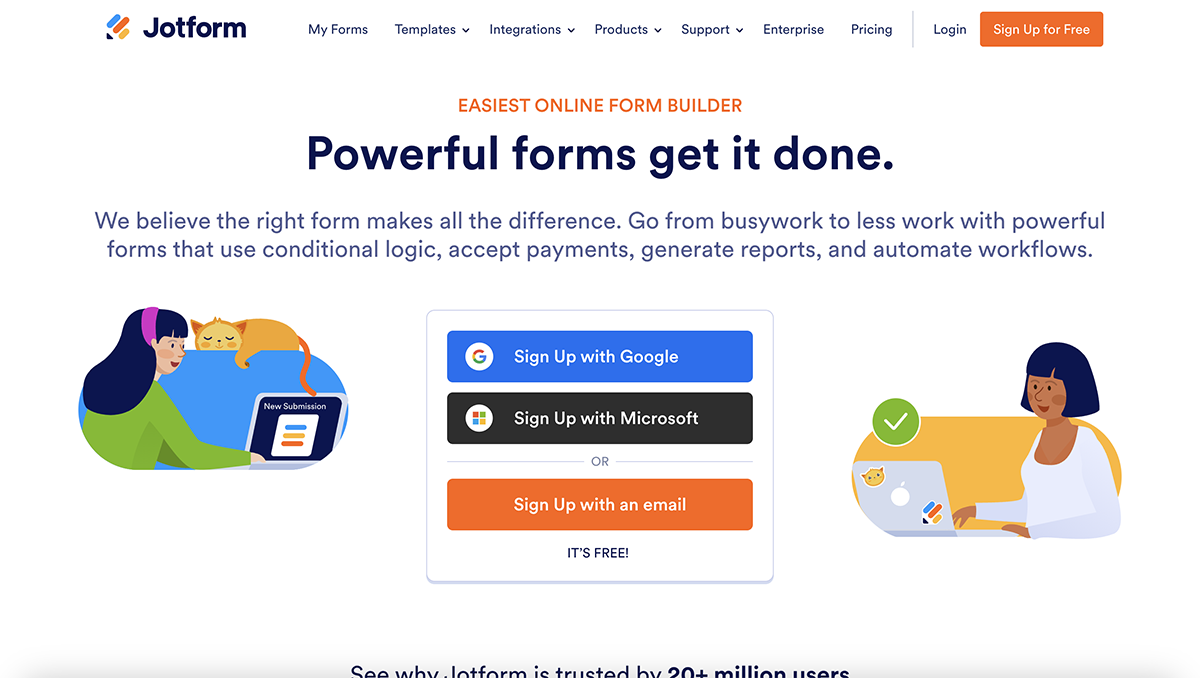
They have a library of 10,000+ templates across several categories, including order forms, registration forms, payment forms, consent forms and survey templates—all of which are customizable and come with advanced design options.
It also seamlessly integrates with over 150 third-party apps and tools, including popular CRM systems like HubSpot and Salesforce, payment processors like Stripe and PayPal, and email marketing services like Mailchimp and Campaign Monitor.
Top Features
- Forms are automatically optimized for all device types
- Rich template library with advanced customization options
- Advanced skip and conditional logic to deliver personalized form experiences
- Supports various payment options, including ACH payments, debit or credit card payments and e-checks
- Form translation capability into 130+ languages
- Automation, such as custom invoice generation, report generation, email reminders and email autoresponders, to streamline workflow
- Enables offline data collection with Jotform Mobile Forms
Pricing
- Starter: Free
- Bronze: $34/month
- Silver: $39/month
- Gold: $99/month
- Enterprise: Contact Sales
3. Typeform

Best for User Engagement
Next on our list of Google Form alternatives is Typeform. It's an easy-to-use form builder that lets you create conversational forms and surveys by showing respondents one question at a time.
It comes with 28 different question types, skip logic and branching, advanced reporting capabilities, multiple sharing options, real-time response notifications, GDPR and HIPAA compliance and more.

Their template library is packed with pre-built forms, polls, quizzes, surveys & questionnaires, featuring advanced customization capabilities for a high degree of personalization. You can even incorporate photos and videos into your forms to make them truly stand out.
Typeform integrates with over 120 third-party apps, including Calendly, HubSpot, Klaviyo, Mailchimp and Slack.
Top Features
- Wide range of question types, from multiple-choice to long-text responses
- Advanced design options that include custom CSS editing for a fully branded experience
- Custom “Thank You” screens to personalize the end of the survey experience
- Allows respondents to attach documents or images to their form submissions
- Embeddable forms that can be placed directly on your website or shared on social media platforms
- Logic jump feature for creating dynamic paths based on respondent answers
- Offers detailed reports on completion rates and response patterns to help you make data-driven decisions
Pricing
- Free: $0
- Basic: $25/month
- Plus: $50/month
- Business: $83/month
- Enterprise: Request a quote
4. Claspo

Best for On-Site Lead Capture
Claspo is a no-code popup builder designed to capture leads and user feedback directly on websites. Instead of traditional long-form surveys, Claspo focuses on collecting short, contextual responses at high-intent moments during the user journey.
It allows teams to create popups, slide-ins, embedded widgets and multistep forms for use cases such as quick polls, feedback prompts, signup forms, and offer validation.
With behavioral triggers and audience targeting, Claspo helps businesses gather insights without interrupting the browsing experience.

Claspo comes with a library of ready-made templates that can be customized to match brand styles and campaign goals. These widgets can be triggered based on user behavior, traffic source, device type, or page rules, making it a practical alternative to Google Forms for on-site data collection.
The platform integrates easily into existing workflows, allowing collected data to be used for segmentation, follow-ups, and conversion optimization.
Top Features
- No-code builder for popups, slide-ins, and embedded forms
- Behavioral triggers such as exit intent, scroll depth, and time on page
- Ready-to-use templates for different types of widgets
- Audience targeting by device, location, referral source, and behavior
- A/B testing to optimize form performance and response rates
- Analytics to track views, interactions, and conversions
Pricing
- Free: $0
- Paid plans start from $29/month
5. SurveySparrow

Best for Conversational Surveys
SurveySparrow is a comprehensive platform known for transforming traditional survey experiences into engaging conversations by creating highly interactive, chat-like forms and surveys.
It allows users to collect feedback across multiple channels, create insightful dashboards and automatically convert survey responses into tickets. Users can assign, prioritize and track the tickets to ensure issues are resolved in real-time.
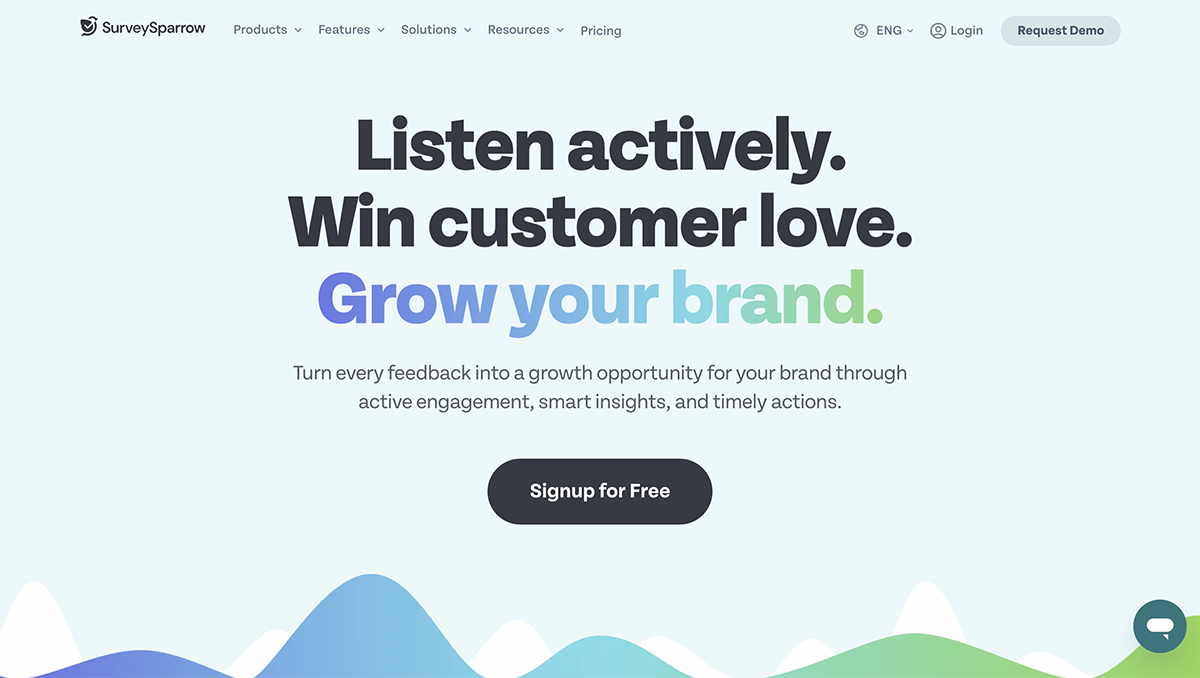
They offer a bunch of business, employee, marketing and healthcare-related templates, which can be tweaked to fit your brand identity.
Users can even add video snippets to their forms, and configure them to play on loop to boost user engagement.
SurveySparrow integrates with over 200 apps, including Mailchimp, HubSpot, Salesforce, Stripe, Google Sheets and Slack.
Top Features
- Evaluate competencies and performance with bell curve analysis
- Measures and tracks Net Promoter Score over time
- Create dynamic surveys that adapt based on respondent answers
- Multilingual support to reach a global audience
- Extensive reporting tools for deep insights
- Video snippets can be added as survey backgrounds to make forms more engaging
Pricing
- Free: $0
SurveySparrow pricing for individuals:
- Basic: $19/month
- Starter: $39/month
SurveySparrow pricing for teams:
- Business: $79/month
- Professional: $249/month
- Contact for a custom quote for the Enterprise plan
6. LimeSurvey

Best for Open-Source Flexibility
LimeSurvey is an open-source form builder that offers users complete flexibility and control over their survey design and data management.
It offers hosted and self-hosted versions, supports form translation into more than 80 languages, features skip logic and question piping for dynamic surveys, includes CAPTCHA for spam protection and has powerful reporting tools for in-depth analysis.
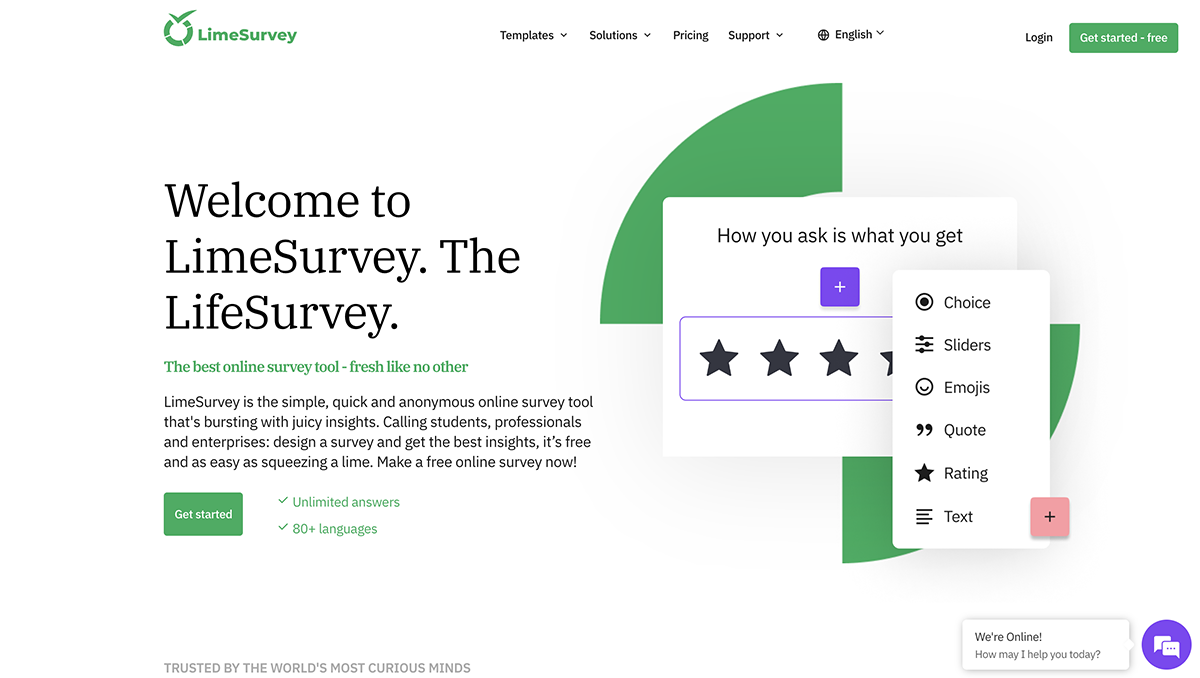
They have 130+ ready-to-use survey templates—from academic research and customer satisfaction to employee engagement and market analysis—which can be personalized by uploading your branding elements.
Top Features
- Offers complete access to its source code
- Capable of creating and distributing surveys in over 80 languages
- In-depth reporting capabilities for data analysis
- Supports numerous question types
- Option for self-hosting for privacy control
- Integrates with third-party apps via plugins
Pricing
- Basic: $86/month
- Expert: $36/month, billed annually
- Business: $105/month billed annually
- Corporate: Contact Sales
7. Formstack Forms

Best for Workflow Automation
Formstack is an easy-to-use form builder that's designed to streamline data collection and automate workflows for businesses of all sizes.
This form builder software is packed with features like workflow automation, conditional logic, GDPR and HIPAA compliance, campaign tracking, offline forms and the ability to gather actionable insights from forms to improve conversion rates and optimize marketing strategy.
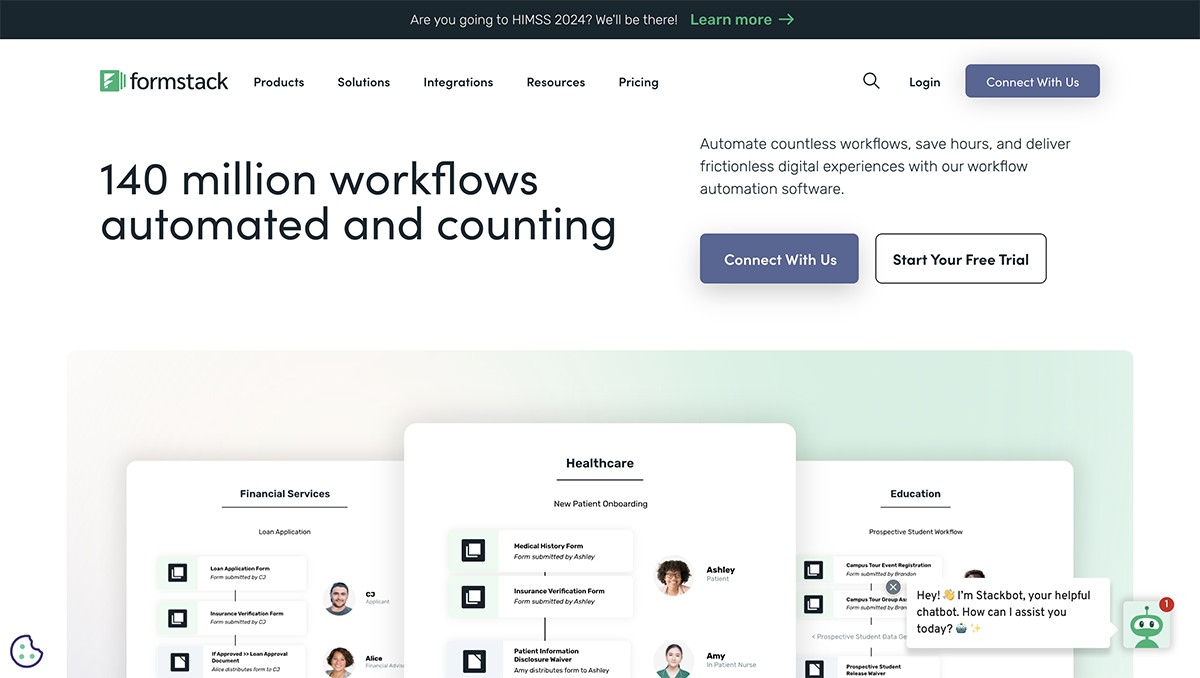
They have 300+ editable templates tailored to a wide range of sectors, including business operations, finance, government, healthcare, HR, IT and marketing.
Formstack integrates with over 260 third-party apps, including CRM systems like Salesforce, email marketing platforms like Mailchimp and payment processors like PayPal.
Top Features
- Drag-and-drop form builder with customizable templates
- Form Importer to make it easy for users to switch their form provider
- Displays one question at a time to reduce survey fatigue
- Conditional logic to create forms that adapt based on user responses
- Invisible reCAPTCHA provides an extra layer of security to keep forms spam-free
- Protects sensitive information with features like SSL encryption, GDPR and HIPAA-compliant forms
- Real-time analytics and reporting tools for in-depth insights
Pricing
- Forms: Starting at $50/month
- Suite: Starting at $191/month
- Enterprise: Contact for pricing
8. Microsoft Forms

Best for Microsoft Users
Microsoft Forms is Microsoft’s alternative to Google Forms.
It’s an online form builder, designed for quick and efficient data collection, which is completely free for users with a Microsoft 365 subscription.
It has an intuitive interface, the ability to create smart surveys, polls and quizzes, supports a variety of question types, including MCQs, Net Promoter Score (NPS) and Likert Scale, and has a host of AI capabilities that guide users on which questions to ask.
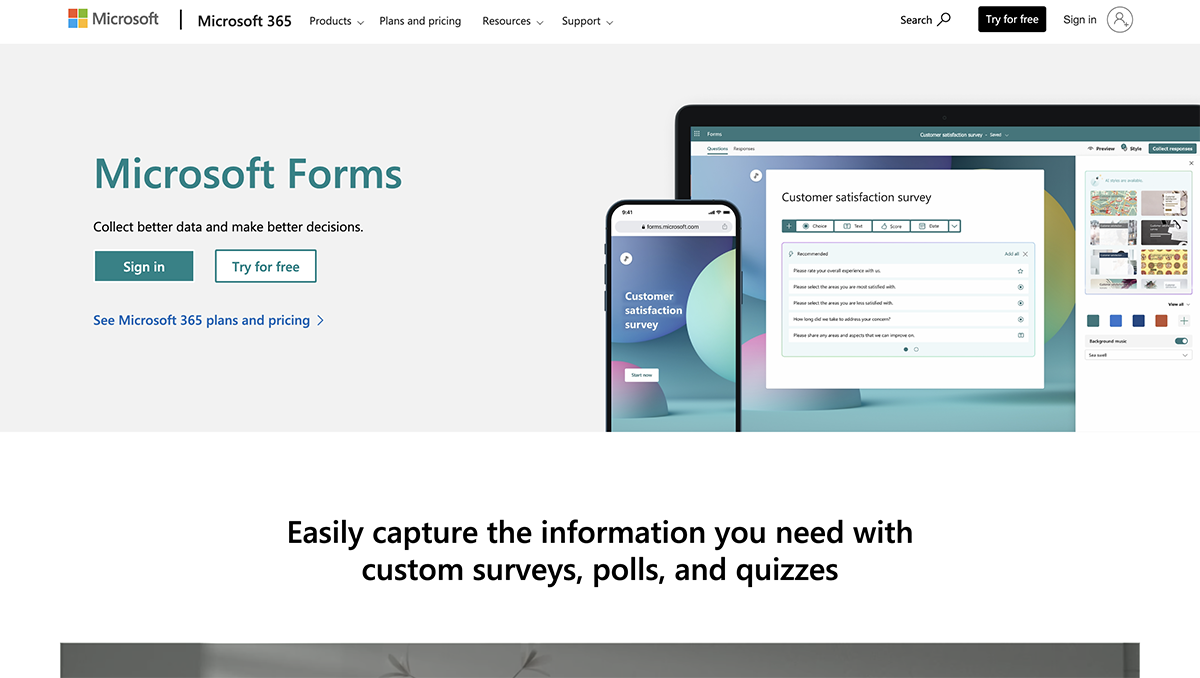
Similar to how you can export your Google Forms data to Google Sheets, Microsoft lets you export data to Microsoft Excel for customized, in-depth analysis.
There are several pre-built templates for you to choose from—all customizable so you can align them with your brand's aesthetic.
Microsoft Forms integrates seamlessly with other Microsoft Office applications, including OneDrive, Excel and PowerPoint.
Top Features
- Intuitive user interface with drag-and-drop features
- Multilingual support to reach a global audience
- Skip logic and branching to create dynamic forms
- Uses AI to recommend questions and convert raw data into real-time charts and reports
- Collaboration features let multiple users co-author forms
- Conditional logic allows users to create dynamic forms
- Add video snippets as form backgrounds
- Embeddable forms for easy sharing on websites or social media platforms
Pricing
- Microsoft Forms is free for users with a Microsoft 365 subscription.
- Microsoft 365 Business Basic: $6/user/month
- Microsoft 365 Business Standard: $12.50/user/month
- Microsoft 365 Business Premium: $22/user/month
9. SogoSurvey

Best for Customer Experience Surveys
SogoSurvey by Sogolytics is a great Google Forms alternative that’s designed to improve feedback collection and data analysis for organizations of all sizes.
It has a user-friendly survey builder, real-time data collection capabilities, multi-channel distribution options, customizable thank-you pages, advanced skip logic, 20+ question types, including a symbol rating scale, NPS and image choice, and advanced analytics for actionable insights.

The platform has plenty of pre-built survey templates that you can customize however you want with multimedia embedding, header & footer messages, follow-up alerts and more.
SogoSurvey can be integrated with several third-party apps, including Salesforce, Marketo and HubSpot.
Top Features
- Intuitive form building with drag-and-drop functionality
- Skip logic, branching and piping to create dynamic surveys
- Multiple options for survey distribution, including email, social media and website embedding
- Multilingual support to reach a global audience
- Advanced analytics to provide deep insights into survey data
- Ensures the privacy and anonymity of respondents with truly anonymous surveys
Pricing
- Plus: $25/month
- Pro: $66/month
- Premium: $99/month
- Enterprise: Request a quote
10. Zoho Forms

Best for Managing Workflow Through All Zoho Apps
Zoho Forms is part of the Zoho Suite—a comprehensive set of online productivity tools and SaaS applications. It is a powerful online form builder known for its ease of use, flexibility and integration capabilities.
It features 30+ field types, conditional logic for dynamic forms, mobile optimization, automated notifications, robust security measures and detailed analytics and reporting capabilities.

There are 50+ free pre-built form templates to choose from—all of which can be customized to fit your requirements. You can also add custom messages to live forms to guide respondents from start to finish.
Zoho Forms integrates seamlessly with other Zoho apps like Zoho Sheet, Zoho Campaigns and Zoho CRM for a smooth workflow. It integrates with other third-party apps, too.
Top Features
- Drag and drop editor with over 30+ field types
- Collaboration features let users assign tasks and roles and track status in real-time
- Zoho Forms mobile app allows users to fill out forms even when they’re offline
- Integrates seamlessly with other Zoho products
- Embeddable forms for easy sharing on websites and social media platforms
- Built-in analytics to analyze submissions, view metrics and gain insights into form performance
Pricing
- Free: €0
- Basic: €10/month
- Standard: €25/month
- Professional: €50/month
- Premium: €90/month
- Contact for a customized plan with 100+ users
11. Formidable Forms

Best for Web Developers Looking to Build Complex Solutions
Next on our list of powerful Google Forms alternatives is Formidable Forms. It's a robust WordPress form builder plugin that offers advanced solutions for creating complex forms and data-driven applications.
It features advanced data management, conditional logic, real-time visualizations, detailed reporting and analytics, invisible form protection, email autoresponder and front-end editing capabilities—making it a formidable Google Form alternative.
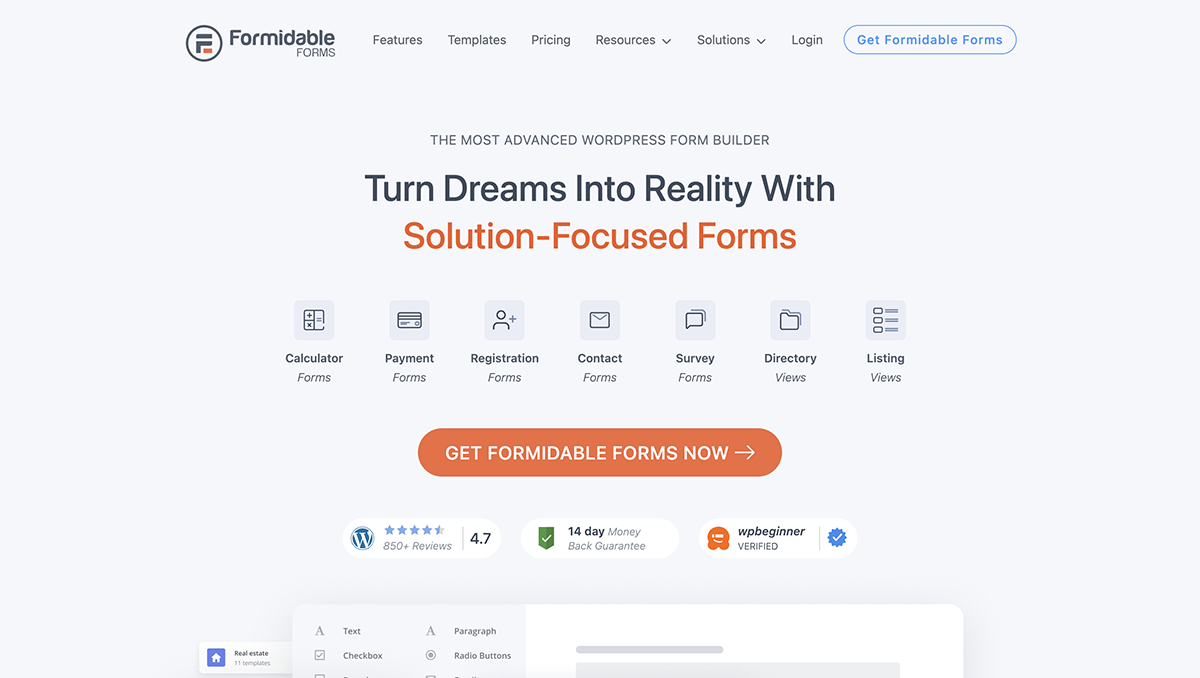
They have 225+ pre-built form templates in their library, including contact forms, calculator forms, surveys & polls, payment forms and AI forms. Not only can you change the template design, but you can also build forms that are conversational and mobile-responsive.
Formidable Forms integrates with tons of platforms, including Salesforce, Google Sheets, Mailchimp, ActiveCampaign, Cash App and more.
Top Features
- Drag-and-drop form builder with bootstrap styling for instant, attractive form designs
- Multi-page forms with autosave to split complex forms into manageable sections
- Integrated Views to turn form submissions into listings, directories, or calendars
- Form scheduling to open and close forms based on date or response limits
- ReCAPTCHA and hCaptcha for spam protection
- PDF generation from form submissions for invoices, certificates and more
Pricing
- Basic: $39.50/year
- Plus: $99.50/year
- Business: $199.50/year
- Elite: $299.50/year
12. Gravity Forms

Best for Advanced WordPress Sites
Gravity Forms is a premier form-building plugin for WordPress, renowned for its user-friendly drag-and-drop interface that simplifies the creation of custom forms.
It features WCAG 2.1AA compliance for accessibility, easy form import and export capabilities, customizable multi-column layouts, a "Save & Continue" option for form completion, responsive design for any device, conditional logic for dynamic forms, and more.

Their template library has 14 pre-built form templates, each fully customizable to meet your specific needs.
Gravity Forms integrates with 100+ third-party apps and tools including HubSpot, 2Checkout, ActiveCampaign, Constant Contact and Google Analytics.
Top Features
- Advanced field types to support diverse data collection needs
- Customizable multi-column layouts to enhance form structure and appearance
- Dynamic conditional logic to show or hide fields based on user actions
- Entry management for easy viewing, editing and organization of submissions within WordPress
- Robust security measures to protect sensitive form data and ensure privacy
Pricing
- Basic License: $59/year
- Elite License: $259/year
- Pro License: $159/year
13. Wufoo
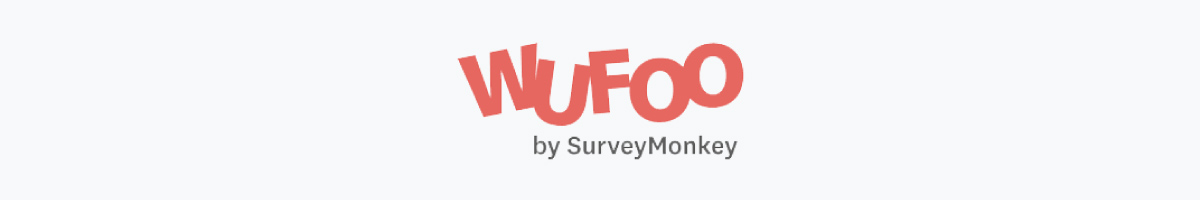
Best for Integration with Third-Party Platforms
Wufoo is a free online form builder by SurveyMonkey that makes it super easy for users to create contact forms, payment forms, online surveys, event registrations and more.
Apart from its award-winning interface, Wufoo is known for its advanced reporting capabilities, branching and logic features, Google Analytics tracking and CAPTCHA spam protection.

It comes with 400+ ready-to-go form templates for quick form creation, and thanks to its drag-and-drop interface, personalizing the templates is a breeze.
With over 2,000 Wufoo integrations, including third-party platforms like Mailchimp, Salesforce, PayPal and WordPress, it presents itself as one of the best software for creating forms.
Top Features
- Easy-to-use interface with over 400 ready-to-use templates
- Theme Designer to create custom form templates
- Respondents can upload files directly through forms
- Helps prevent spam submissions by adding CAPTCHA verification to forms
- Generates detailed reports and analytics on your form data
- Restricts submissions after a form has reached its response limit or deadline
Pricing
- Free: $0
- Starter: $14.08/month
- Professional: $29.08/month
- Advanced: $74.08/month
- Ultimate: $183.25/month
Google Forms Alternatives FAQs
Visme is the best alternative to Google Forms for those prioritizing visually engaging surveys and interactive content. Other notable alternatives include SurveySparrow, Jotform, Microsoft Forms, Wufoo, Typeform and SogoSurvey.
Google Forms is free for individuals with personal Google accounts, but advanced features and increased limits are available through Google Workspace’s paid plans.
Yes, Microsoft Forms is the Microsoft alternative to Google Forms. It is part of the Microsoft 365 suite and offers similar functionality, including the creation of surveys, quizzes and polls.
Excel is a spreadsheet application that does not offer form-building capabilities, but it can be used with Microsoft Forms. Responses collected through Microsoft Forms can be exported to Excel for further analysis, providing a workflow similar to using Google Forms with Google Sheets.
Visme, A More Powerful Online Form Builder
Google Forms has long been the go-to form builder for many because of its simplicity and integration capabilities with the Google ecosystem.
But it does have some weaknesses—lack of customization, advanced analytics and interactive content options to name a few. Although slightly more expensive, many tools can do exactly what Google Forms does and more.
Visme is one of the best Google Forms alternatives that not only helps you create functional forms but also ones that are guaranteed to capture your audience's attention.
Browse through our library of professionally designed form templates, apply your branding, make it interactive with animations and gestures, and create unique forms guaranteed to drive engagement and conversions.
Best of all, with Visme, you get more than just a form builder. You also get a powerful content creation platform that you can use to design reports, presentations, infographics and more.
Ready to create forms that convert? Check out Visme’s form builder and start converting your audience today.
Create Beautiful Forms That Convert.
Improve your data collection from emails, leads, to surveys and more, by using beautifully designed forms that convert up 2X better.
Signup Free