
13 Customer Success Tools to Onboard Clients
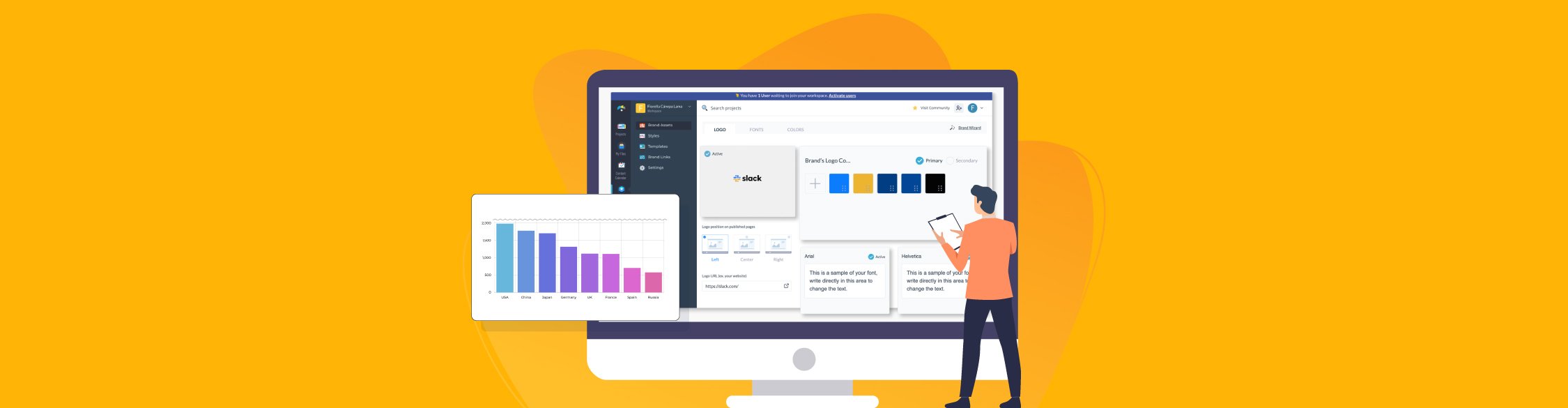
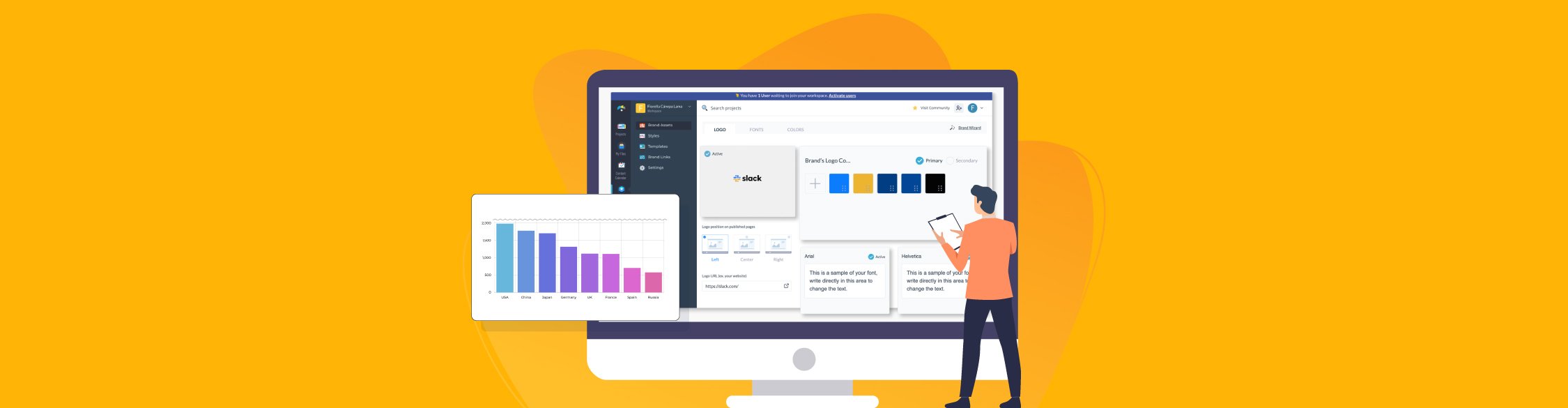
What if you could turn every new client into a loyal fan of your business? That’s the power of customer success.
When you make your clients' happiness and success your top priority, they stick around for longer, spend more and spread positive word about your brand.
But to achieve this kind of client retention, you need the right tools, resources and technology.
In this article, you’ll find 13 top customer success tools to help you provide personalized support, anticipate client needs and build long-term, profitable relationships.
We’ll go over a quick overview, key features and cost for each tool so you can make the best choice for your business.
*Disclaimer: The comparisons and competitor ratings presented in this article are based on features available as of Nov 28, 2024. We conduct thorough research and draw on both first-hand experience and reputable sources to provide reliable insights. However, as tools and technologies evolve, we recommend readers verify details and consider additional research to ensure the information meets their specific needs.
If you're pressed for time, don't worry! Take a look at this quick comparison chart of the best customer success tools. I'll be diving into all the details shortly, so you can easily find the perfect tool for your needs!
| Software | Ease of Use | Top 5 Features | AI Features | Pricing (Monthly) | G2 Rating |
| Visme | Easy — intuitive drag-and-drop interface | Templates & brand kits, interactive/animated content, data visualization & charts, collaboration & asset management, analytics & reporting | AI Designer, AI Writer, AI Image Generator, AI Resize, AI Touch-Up Tools | Free; Starter $12.25/mo; Pro $24.75/mo; Enterprise custom | 4.5/5 |
| HubSpot | Moderate — rich but can be complex to set up | CRM, marketing automation, landing pages/forms, reporting dashboards, sales enablement tools | AI content assistant, AI prospecting agent, predictive lead scoring | Professional $90/user/mo; Enterprise $150/user/mo | 4.4/5 |
| Zendesk | Moderate — powerful but may require admin setup | Ticketing & help desk, omnichannel support, automation & macros, reporting & analytics, integrations & app marketplace | AI Agents, AI Summaries, AI Assist | Suite Team $19/agent/mo; Suite Growth $55/agent/mo | 4.3/5 |
| KrispCall | Easy — clean UI with minimal telephony setup | Unified call/SMS/voicemail inbox, CRM call logging, call recording & monitoring, international virtual numbers, smart call routing | AI-powered call insights, automated call logging, smart routing assistance | Essential $15/user/mo; Standard $40/user/mo; Enterprise custom | 4.5/5 |
| Salesforce | Moderate to Complex — enterprise-level configuration | Customer 360 CRM, sales/service dashboards, workflow automation, integrations & app exchange, reporting & analytics | Einstein AI for predictive insights & recommendations | Essentials $25/user/mo; Sales/Service Pro $80+/user/mo | 4.3/5 |
| Intercom | Easy— clean UI but can overwhelm new users | Live chat & messaging, shared inbox, automation & bots, product tours, reporting & analytics | Fin AI Agent, AI Copilot, AI Summarization | Starter $39/mo; Pro/Advanced from $99/mo | 4.5/5 |
| Akita | Moderate — built for customer success teams | Health scoring, churn prediction, customer segmentation, workflows & playbooks, integrations with CRMs | N/A | Starts at $249/mo (Team); custom Enterprise | 4.6/5 |
| Help Scout | Easy— simple and lightweight for support teams | Shared inbox, knowledge base, live chat, reporting & analytics, customer profiles | AI Assist for drafting replies, AI summaries | Standard $20/user/mo; Plus $40/user/mo | 4.4/5 |
| Planhat | Moderate — tailored for customer success workflows | Health scoring, renewals & upsell tracking, customer timeline, playbooks & workflows, integrations | N/A | Custom pricing (contact sales) | 4.6/5 |
| Freshworks | Easy— especially for SMBs and mid-market | CRM & customer support, omnichannel helpdesk, automation & bots, analytics & reporting, integrations | Freddy AI for insights & automation | Freshdesk Support $15/agent/mo; CRM $19/user/mo | 4.5/5 |
| Oracle CX | Complex — enterprise-level but highly customizable | Advanced CRM, analytics & reporting, multi-channel service, customer data platform, integrations | Oracle Adaptive Intelligence | Custom enterprise pricing | 4.2/5 |
| Cloudtalk | Easy — intuitive call interface with quick setup | Smart routing, IVR, call recording, analytics, CRM integrations | AI voice agents, auto-transcription, sentiment analysis | Free; Starter $19/mo; Essential+ $29/mo; Expert $49/mo | 4.5/5 |
| Featurebase | Easy— clean UI built for product-led teams | Feedback boards & in-app widgets, public roadmap & changelog, support inbox & KB, customer surveys (NPS/CSAT), revenue-based prioritization | AI duplicate detection & smart insights | Free; Starter $49/mo; Growth $99/mo; Business $207/mo | 4.8/5 |
Selecting the right customer success software can feel like finding the perfect puzzle piece—it needs to fit seamlessly into your processes while solving your biggest challenges.
To help you hit the ground running, this checklist covers the must-have features and considerations for choosing a tool that complements your team's hard work
Ease of Use
Integration Capabilities
Automation Features
Scalability
Customization Options
Analytics and Reporting
Customer Support
Mobile Accessibility
Security and Compliance
Cost and ROI
Feedback from Current Users
Before we dive in, here’s a quick breakdown of the testing workflow I followed:
Best For: Creating engaging, on-brand content like onboarding presentations, interactive reports and customer success visuals.

As someone who’s reviewed a number of tools, I have to say Visme feels like a breath of fresh air for customer success teams. It’s an all-in-one visual communication platform that makes creating stunning, on-brand content as easy as pie.
Whether you’re looking to create presentations, infographics, video, or interactive content, Visme delivers with its intuitive interface and AI-powered features.
What really takes the cake for me is the massive library of templates—there’s something for every situation. From client onboarding checklist to presentations, how-to guides and social media posts, and the options are practically endless.
And the best part? Every template is fully customizable. With just a few clicks, I was able to tweak colors, fonts, and layouts to match my branding perfectly. Plus, I discovered I could save templates to reuse later, so I’m not reinventing the wheel every time.
Customer success teams can use Visme to enhance onboarding experiences, simplify complex information and provide on-brand, visual resources that drive engagement and happiness.
Let’s dive into some of Visme’s features that make it an excellent customer success software:
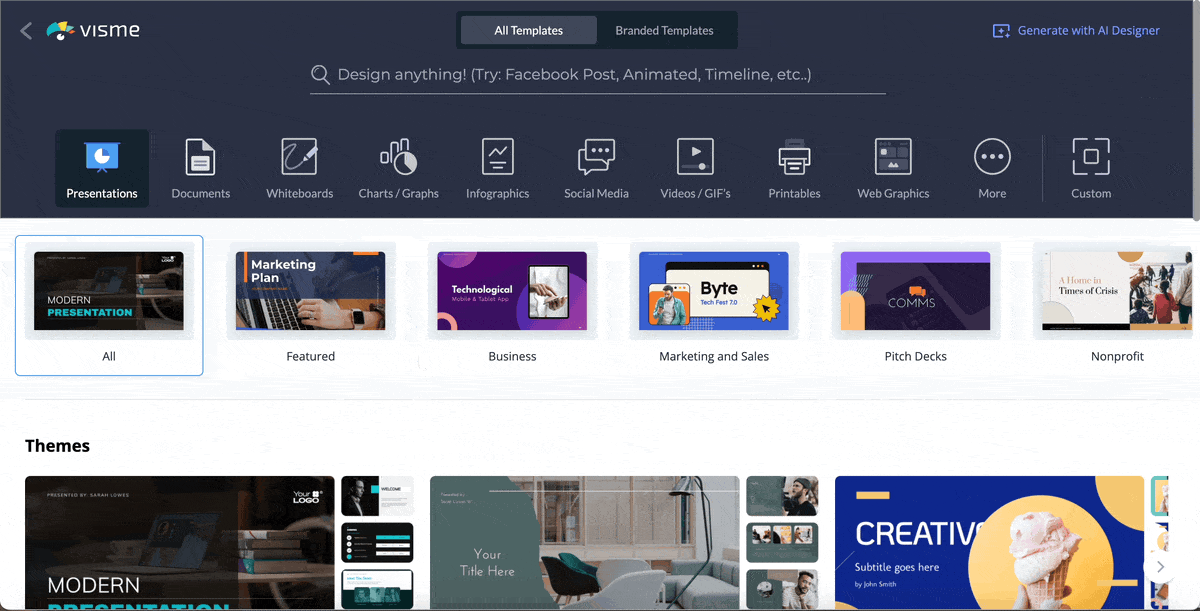
When it comes to creating content that’s both professional and engaging, Visme has been an absolute game-changer for me. The sheer variety in their template library blows me away. You’ll find professionally designed templates across 40+ categories for creating onboarding presentations, informational and how-to infographics, social media posts, explainer videos, ebooks, playbooks, reports, helpful guides and much more.
All templates are fully customizable and can easily be adapted to fit your content and branding using Visme’s intuitive drag-and-drop editor. You can also build custom templates and reuse them for clients to ensure you’re always on brand.
Visme's AI tools make it super easy to create amazing content.
While on the platform, I could easily access the AI Writer for writing-related tasks like generating content ideas, proofreading text, rephrasing copy and more.
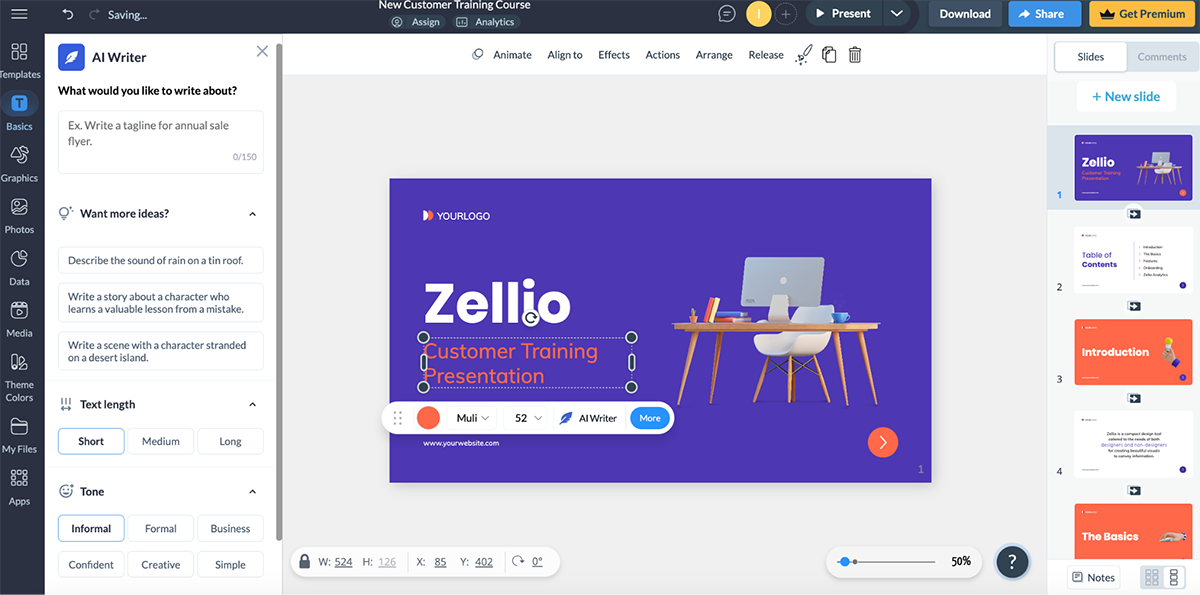
Although Visme comes packed with millions of high-quality stock photos and design assets, there were instances where I needed unique visuals that weren’t in the library.
Visme’s AI Image Generator came in handy for creating unique visuals on the fly. And for visuals that need finessing, there are AI editing tools as well. Plus, the AI Brand Design Tool keeps all your projects aligned with your brand style.
Gathering insights and opinions from customers helps you better understand their needs and expectations.
Collecting customer feedback has never been this simple—or engaging. Within the same platform, I found Visme's online form builder for creating interactive surveys and feedback forms with eye-catching layouts and animated touches.
Browse feedback form templates, connect them to your CRM or data analysis software, share them with customers directly or embed them online—it’s that simple!
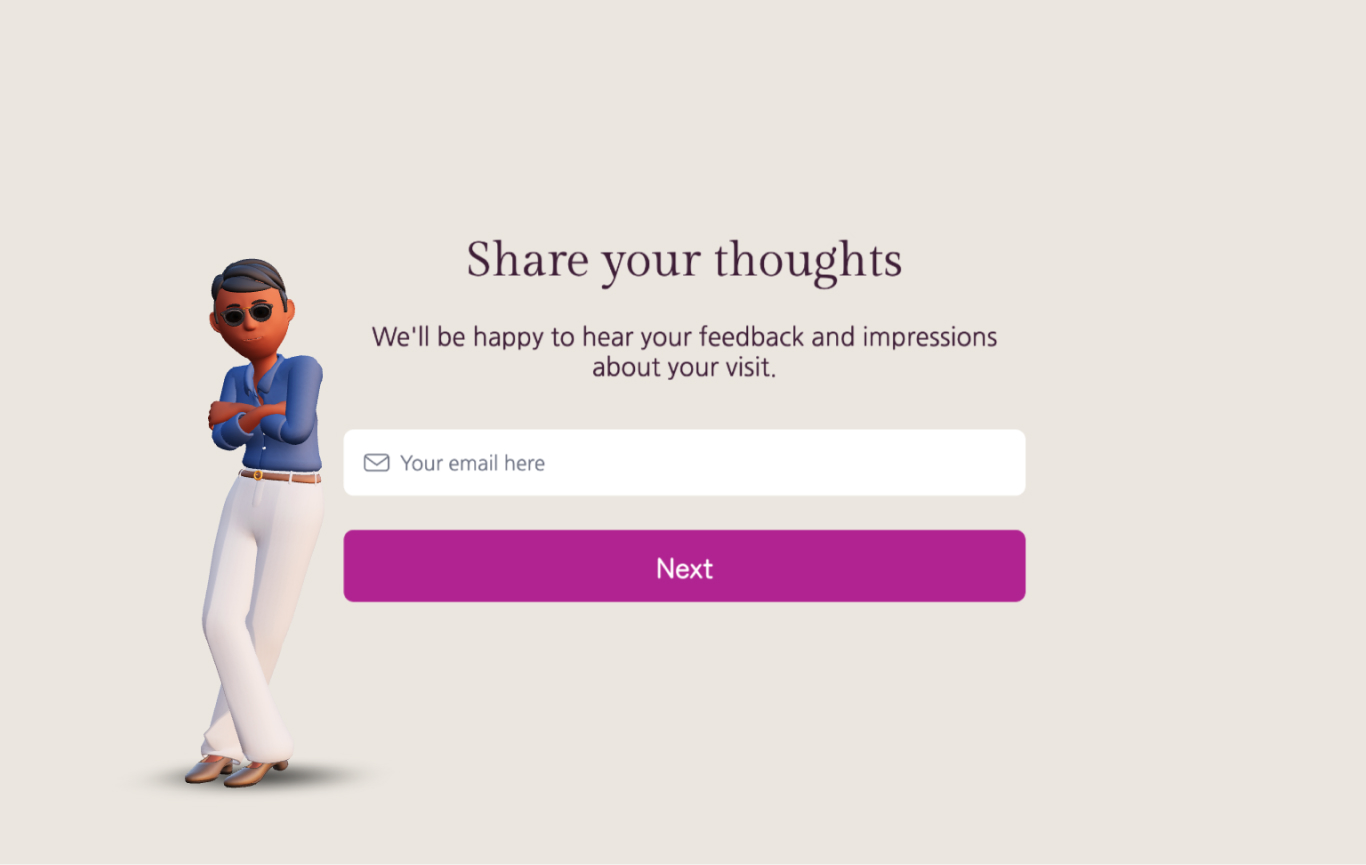
I’ve mentioned the Visme asset library but I had to dedicate a section to it. And that’s because their asset library is more robust than most competing tools you’ll find. Visme’s built-in asset library provides access to millions of high-quality stock images and videos, icons, illustrations and audio clips.
You don’t need to search for and purchase visual elements separately—find everything at your fingertips for free. And if you need to, you can easily upload custom assets like logos and fonts to keep everything consistent.
Not many customers will sit through boring presentations. Visme’s interactive elements—like animations, transitions, and video embeds—make presentations and reports come alive.
The team at Visme makes the most of these interactive elements to put together interactive product presentations that let clients explore features and benefits at their own pace with text, video, links, popups and customized animated characters.
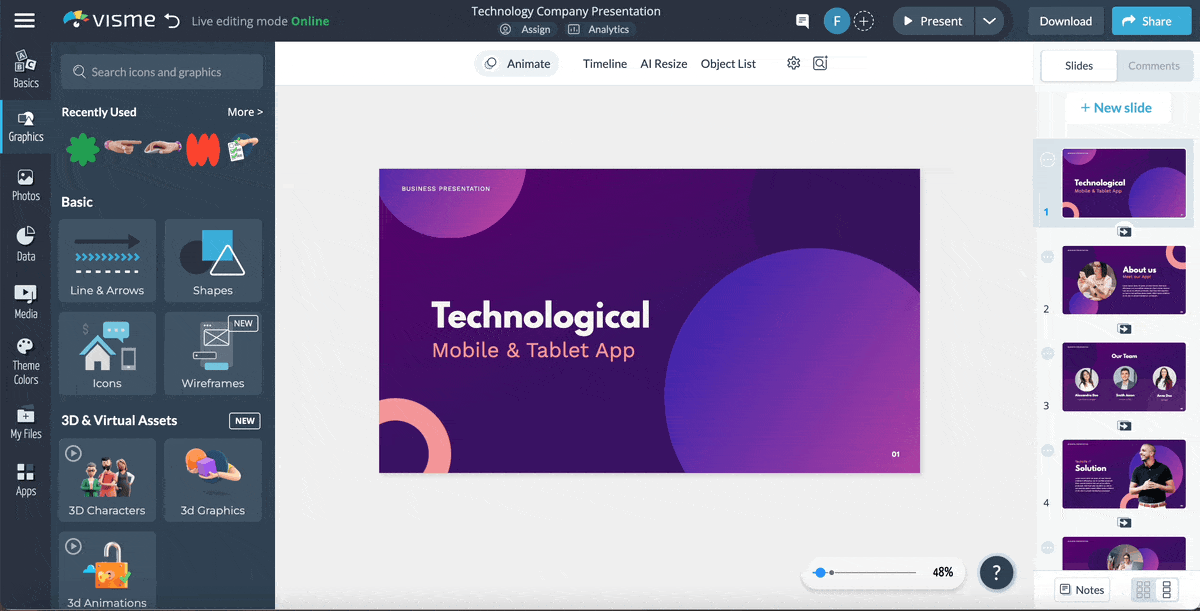
Even for customer training, these tools are useful for creating engaging and immersive experiences that keep your audience hooked.
Customer success teams typically visualize data related to customer engagement, satisfaction, and retention.
These data points are useful for identifying trends, tracking performance, and making informed decisions to improve client outcomes.
Visme offers a range of data visualization tools that enable customer success teams to present complex data and metrics in a clear and visually engaging way.
In the Visme dashboard, I found 50+ different types of interactive charts, graphs, maps and widgets along with dozens of template to jumpstart my data visualization.

For example, you can share an end-of-year infographic with customers visualizing their achievements and progress using your product. Or, build a visual customer success report with key metrics and performance benchmarks to share with stakeholders and managers.
Visme makes it easy for your customer success team to work together on projects. Use collaboration tools like sharing and co-authoring projects, leaving comments, reviewing feedback and using annotation tools like drawing and circling.
You can also use workflow tools to assign tasks, set deadlines, view progress and more to keep everyone accountable and your projects on track.
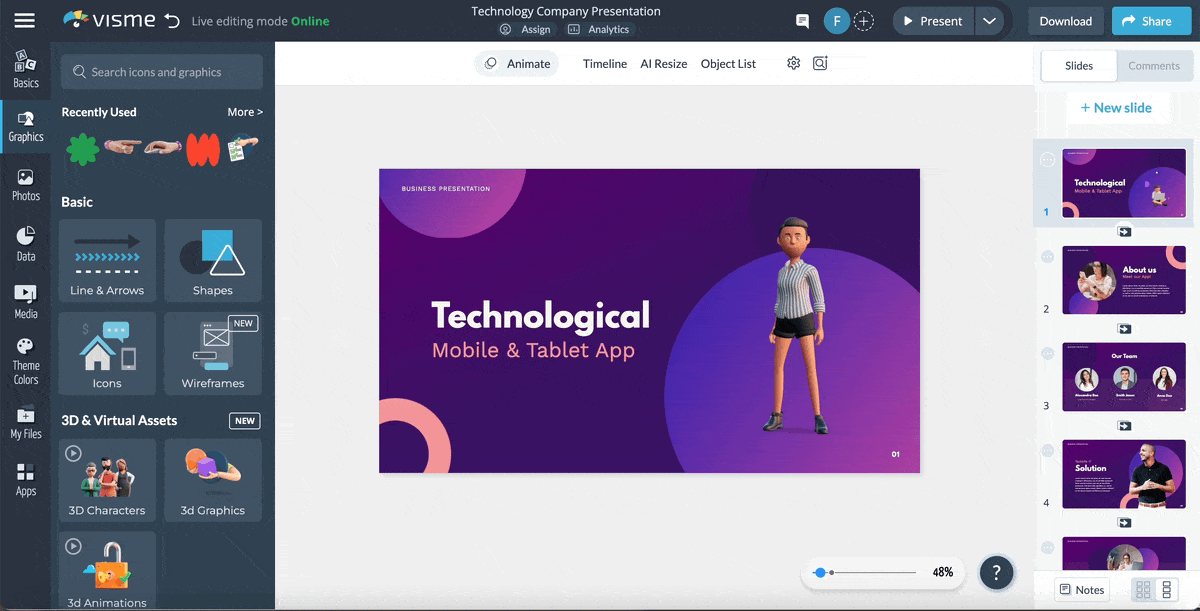
Visme’s Presenter Studio is a game-changer for asynchronous communication. I found tools for recording narrated presentations and sharing them with customers for onboarding or training. This means customers can access the content when it’s convenient for them.
Visme supports several download formats, including JPG, PNG, PDF and MP4. You can also publish and share your content using a link or embed it on your website with a snippet of code.
Another way to share your visuals is through QR codes. Generate a code and add a link to your Visme project. Then, use the code across offline or print materials like brochures, flyers, booklets and more.
Knowing how your content performs is key, and Visme’s built-in analytics is another reason why I love Visme. This feature makes it easy for users to track the performance of their content and gather insights into customer engagement.
You can see how many views and clicks your content receives, how much time users are spending on each project and where most of the traffic is coming from.
Visme integrates with dozens of popular tools and apps, including Slack, Google Drive, Salesforce and HubSpot. Customer success teams can share content, collaborate and access customer data in Visme without switching between multiple platforms.
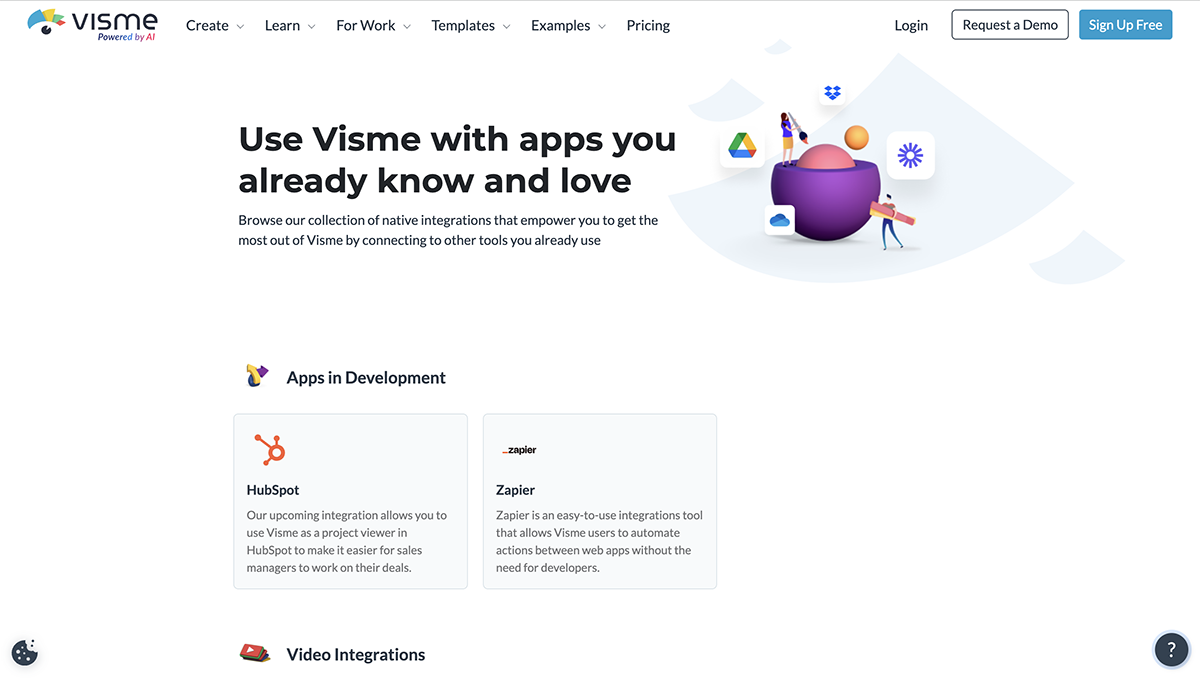
For example, you can connect your HubSpot account with Visme and share files between the two platforms. This means you’ll be able to seamlessly incorporate important assets into your visual content without downloading and reuploading content multiple times.
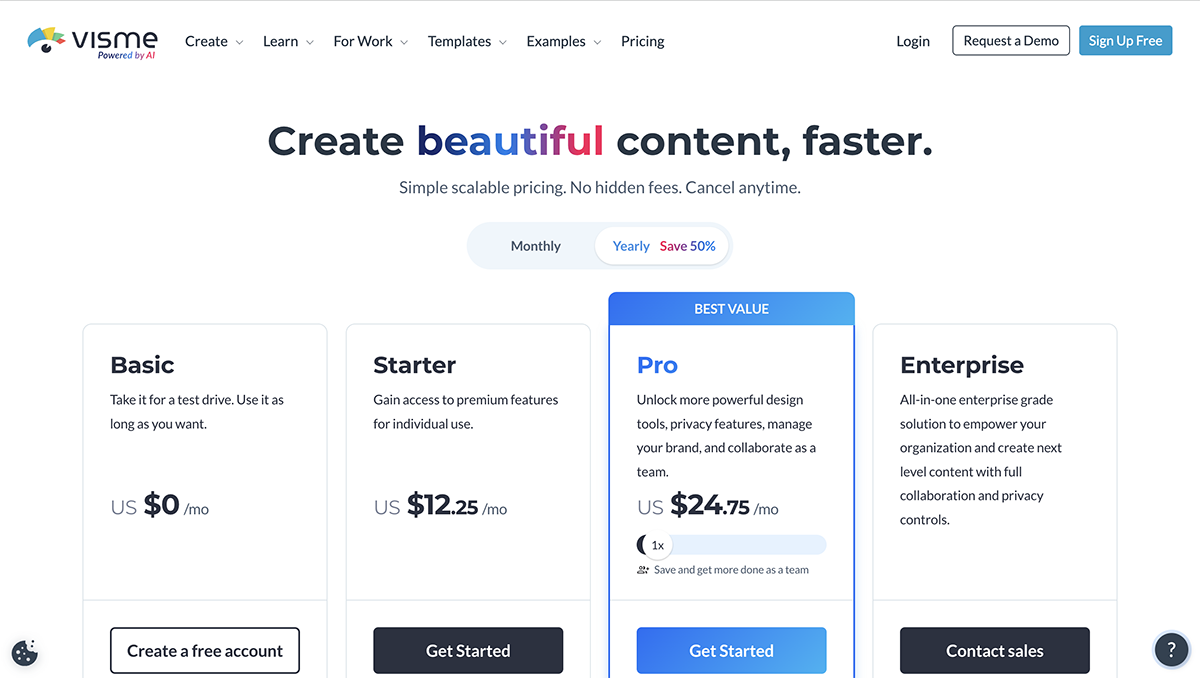
Best For: All-in-one CRM and customer success management, especially for teams that value seamless marketing and sales integration.

When it comes to customer success tools, HubSpot really stands out, and I've had the chance to use it for business needs. Overall, it's a solid platform that offers a ton of features for marketing, sales, customer service, CMS, operations and commerce. You can purchase HubSpot products separately or use them together, depending on your business size, budget and needs.
First off, the ease of use is a huge win. HubSpot’s interface is super intuitive, so there’s little to no learning curve. When you sign in and head over to the Service Hub, there’s an interactive product tour that gets you up to speed.
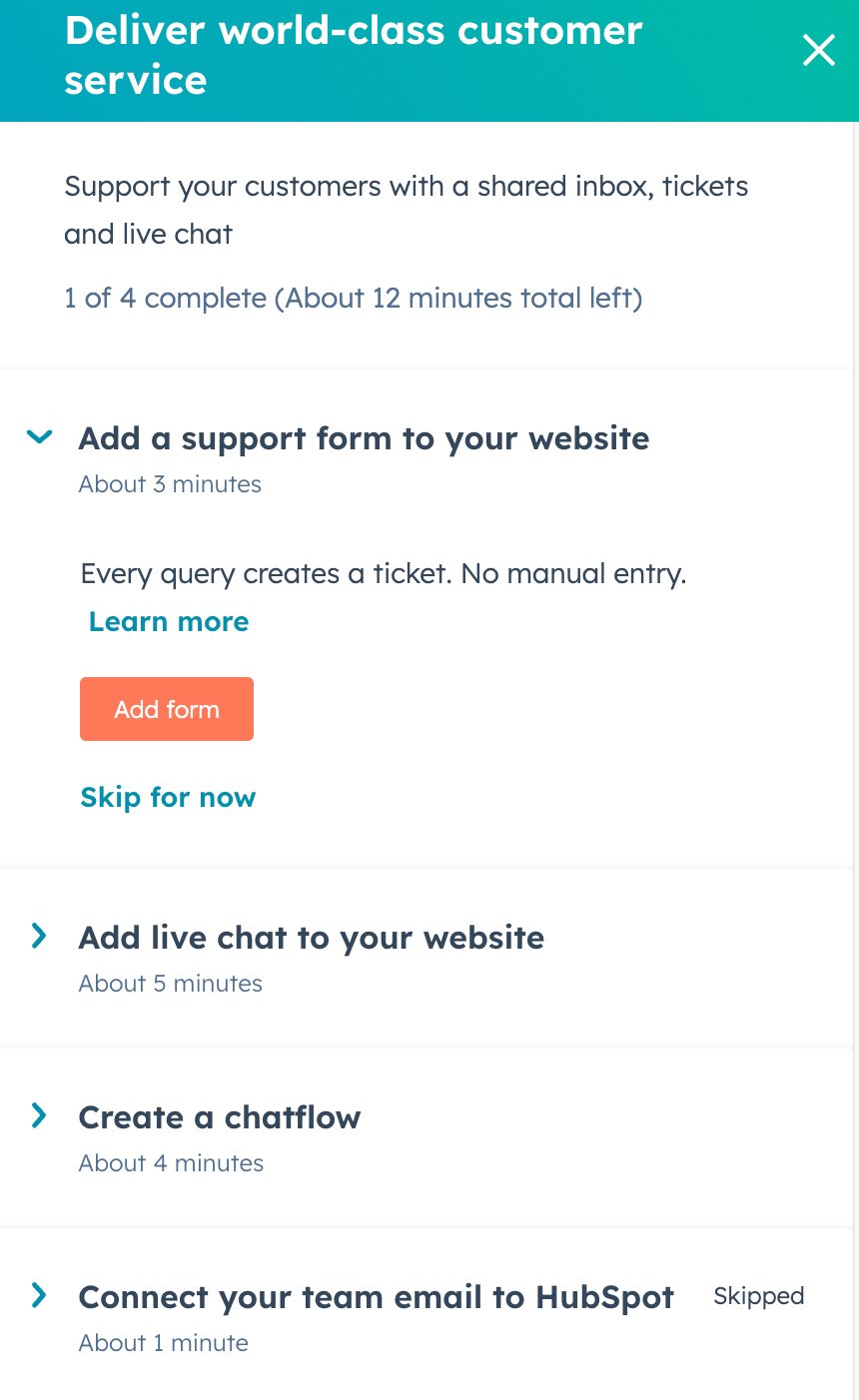
Customer service teams can use it for everything from managing customer data to tracking engagement and running email campaigns. The CRM is centralized, which means they can view all customer interactions, track their journey, and see everything from emails to support tickets, all in one place.
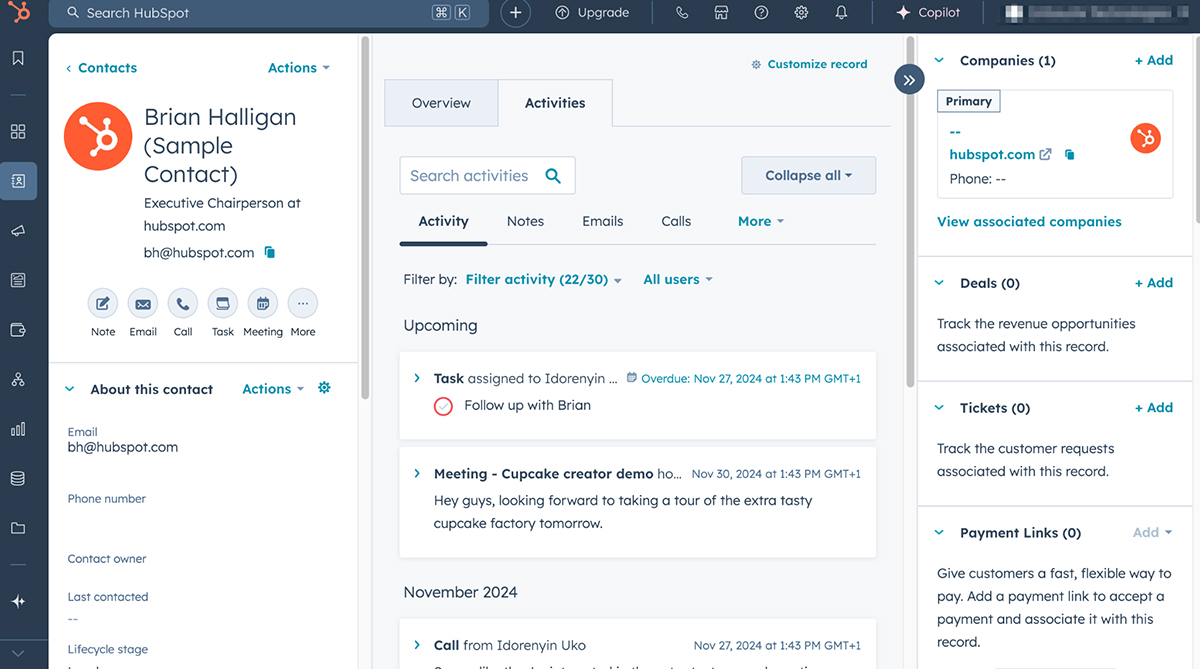
I also love the automation capabilities. Setting up workflows for customer success tasks, like follow-ups or reminders for important touchpoints, is a breeze. It frees up so much time for teams and helps them stay on top of things without missing a beat.
Another thing I appreciate is the robust reporting and analytics HubSpot provides. You can connect support data and channels in one place, track interactions, gather insights and automate repetitive tasks to deliver personalized experiences.
The sales and service hubs are two of the best customer service software for customer success managers. These tools empower you to stay on top of pipelines and renewals.
Pro Tip: Integrate HubSpot with Visme to easily share files between the platforms. This helps you quickly create high-quality, interactive and engaging content for sales, marketing and customer service that delights your customers.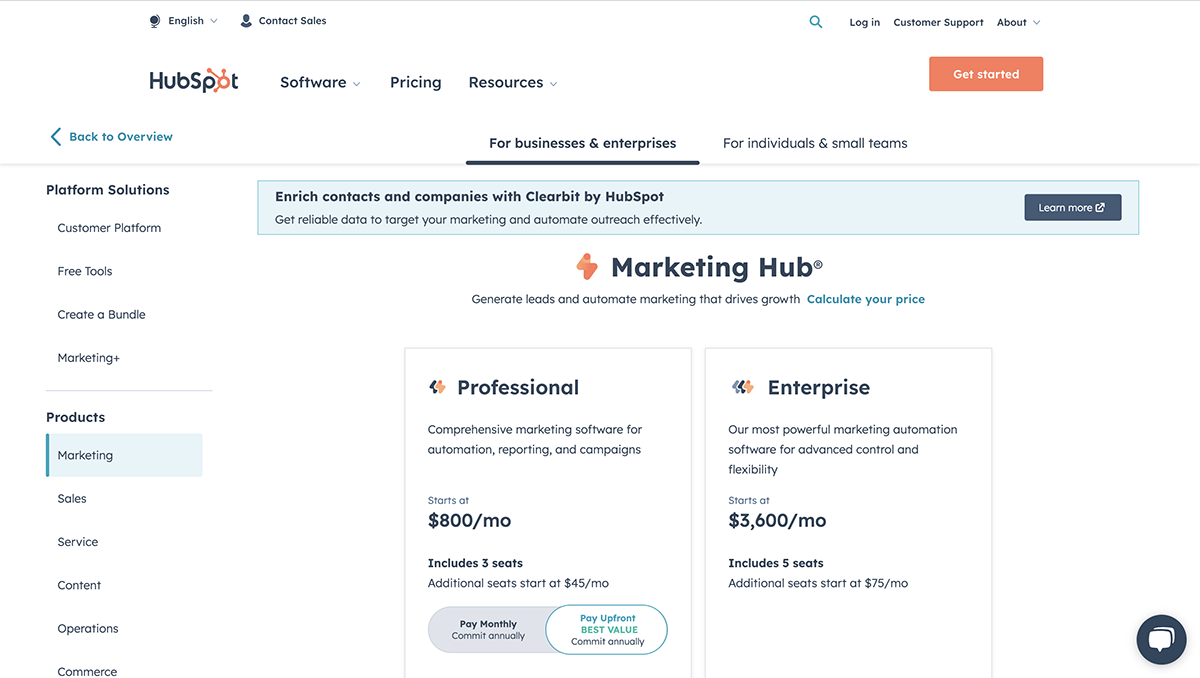
Best For: Large-scale customer support operations with high ticket volumes and advanced automation needs.

Zendesk is a powerful customer service and engagement platform that helps businesses build strong relationships with their customers.
One of the things I really appreciate is how versatile it is. Whether it’s for tracking customer issues through the ticketing system, automating workflows, or creating a self-service portal, Zendesk covers all the bases.
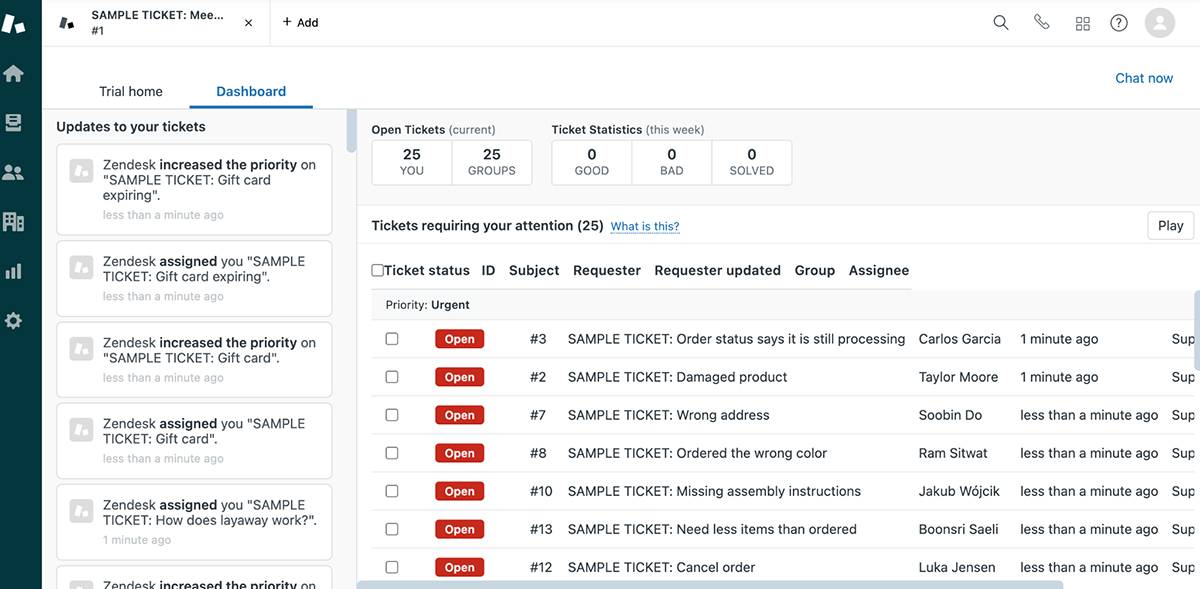
It’s especially handy for managing customer interactions across multiple channels, so customer success teams can handle inquiries via email, chat, social media, and even phone, all from one platform.
The interface is pretty intuitive, though I will admit there’s a bit of a learning curve when you first start digging into all its features. The ticketing system is a lifesaver when you have a lot of customer inquiries coming in from different channels. If you have a small team, it can feel a little overwhelming unless you're on top of things with filters and automation.
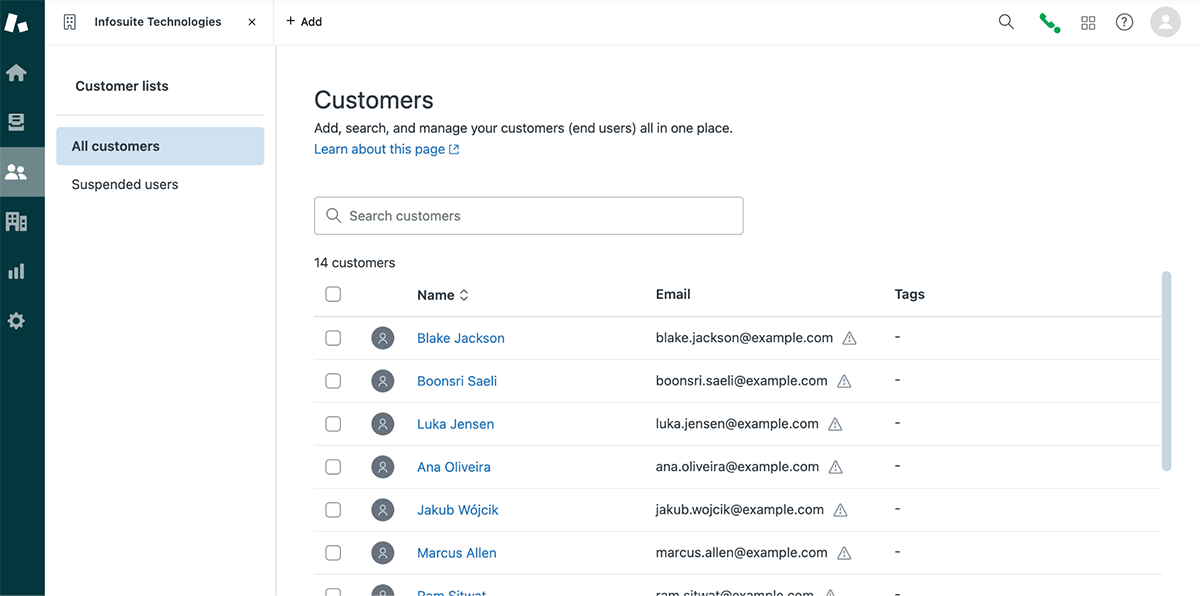
Another thing I love, though, is Zendesk’s reporting capabilities. Being able to track customer conversations, feedback, and behavior in real-time lets you stay on top of customer data at all times, including conversations, feedback, preferences and behavior. You can easily identify potential issues and fine-tune our customer success strategies.
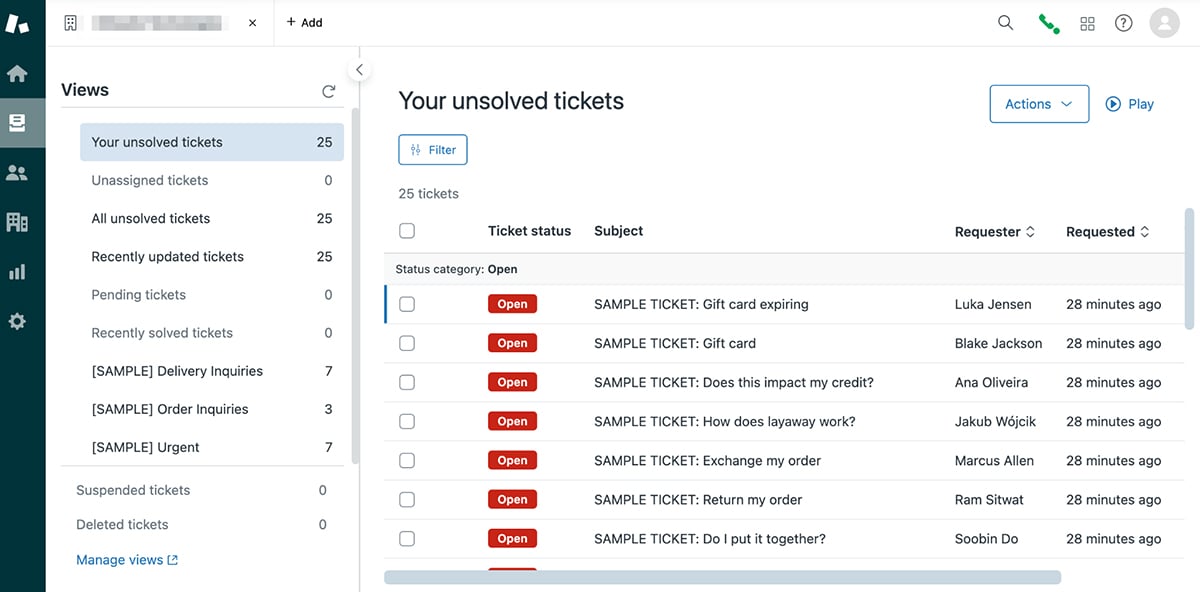
But, if I’m being honest, the pricing can get steep as you add more advanced features, so that’s something to consider depending on your team size.
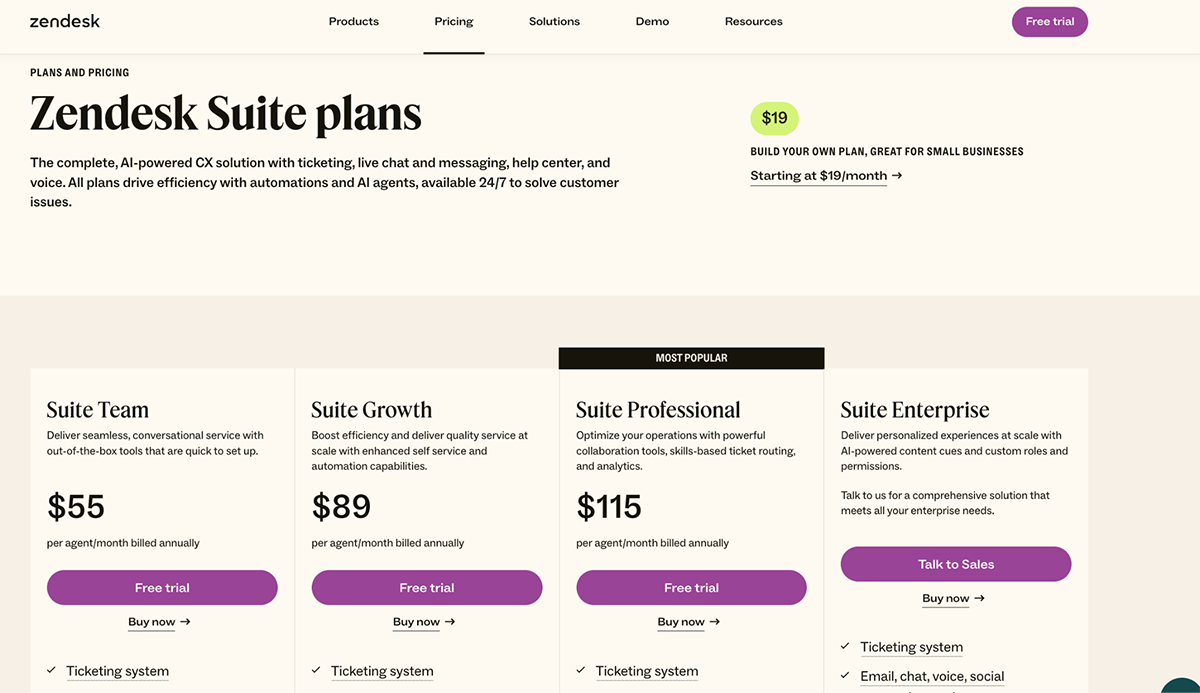
Zendesk for Service offers a free trial on all their paid plans. You can switch to one of these plans once the trial period is over:
Best For: Modern customer success teams needing a unified cloud telephony system to manage global client communication.

KrispCall is a cloud-based contact center solution that goes beyond simple voice calls. It is particularly useful for teams that want to bridge the gap between their phone conversations and their CRM data.
The platform offers a clean, intuitive interface that eliminates the clutter of traditional telephony. One of the standout aspects is how it centralizes all communication channels—calls, SMS, and voicemails—into one place. This ensures that no matter how a client reaches out, your team has the full context of the relationship.
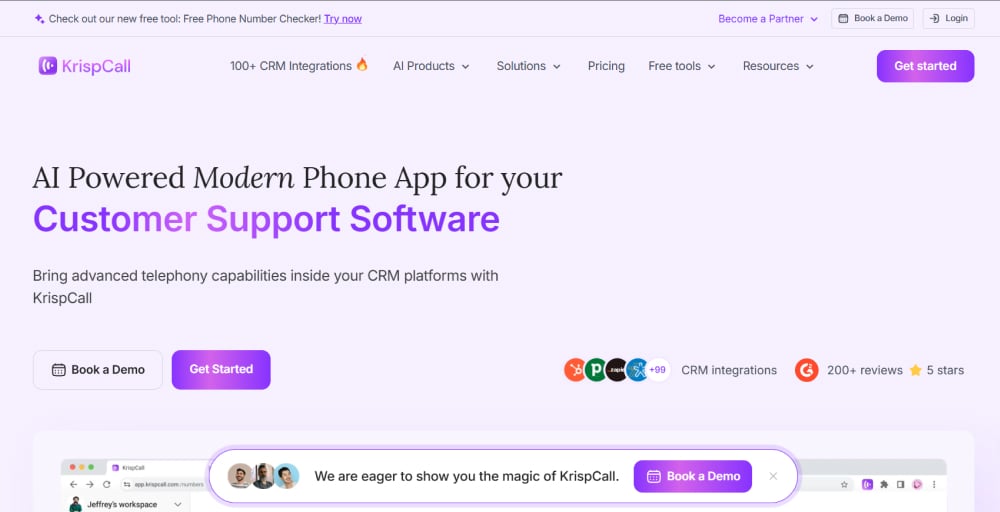
The ability to purchase international numbers in over 100 countries makes it an excellent choice for businesses onboarding clients across different time zones. Plus, the seamless integration with tools like HubSpot and Salesforce means you never have to manually log a call again.
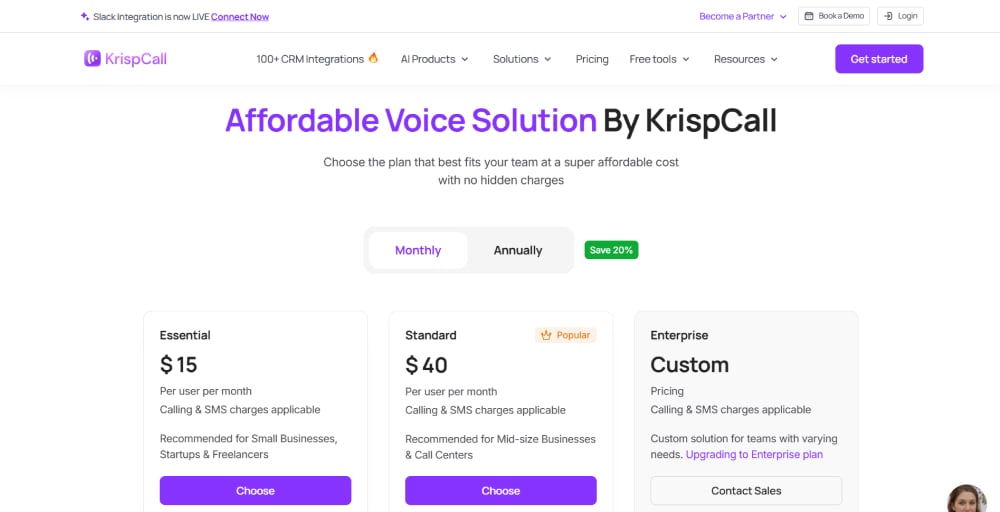
Best For: Enterprise-level customer success with deep analytics, customizable workflows, and comprehensive CRM tools.

Salesforce is an incredibly powerful, enterprise-level CRM platform–-it’s got all the bells and whistles you need to manage customer relationships, streamline workflows, and automate tasks.
The customization options are vast as well, and it integrates seamlessly with hundreds of third-party tools. Whether you’re tracking customer health, analyzing data, or automating follow-ups, Salesforce has the tools to do it.
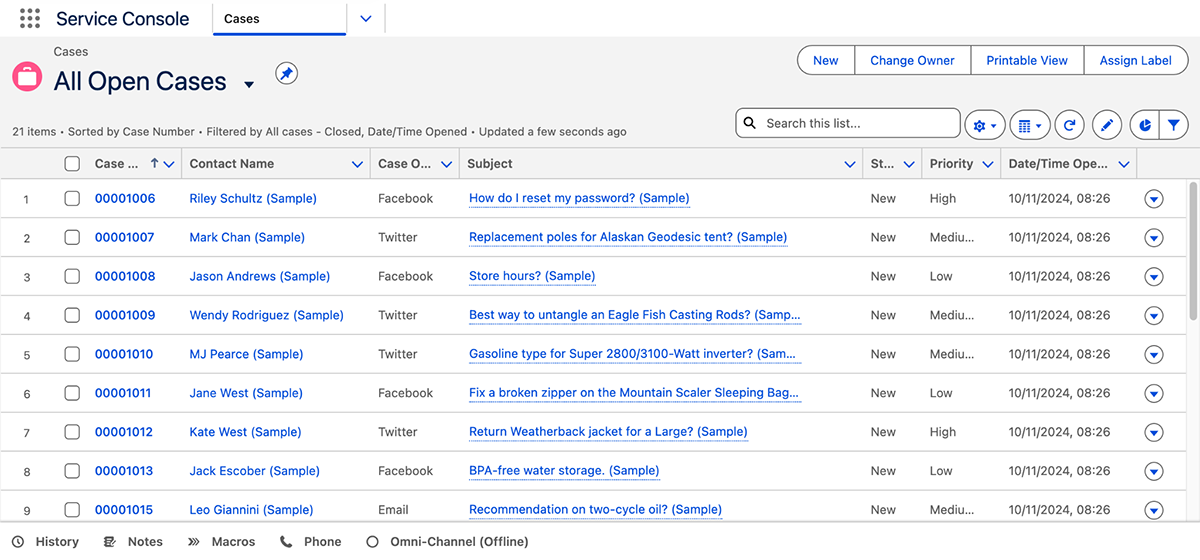
Customer support teams will appreciate Salesforce’s case management features. It comes in handy for tracking customer issues, assigning them to the right agents, and monitoring how long it’s taking to resolve problems.
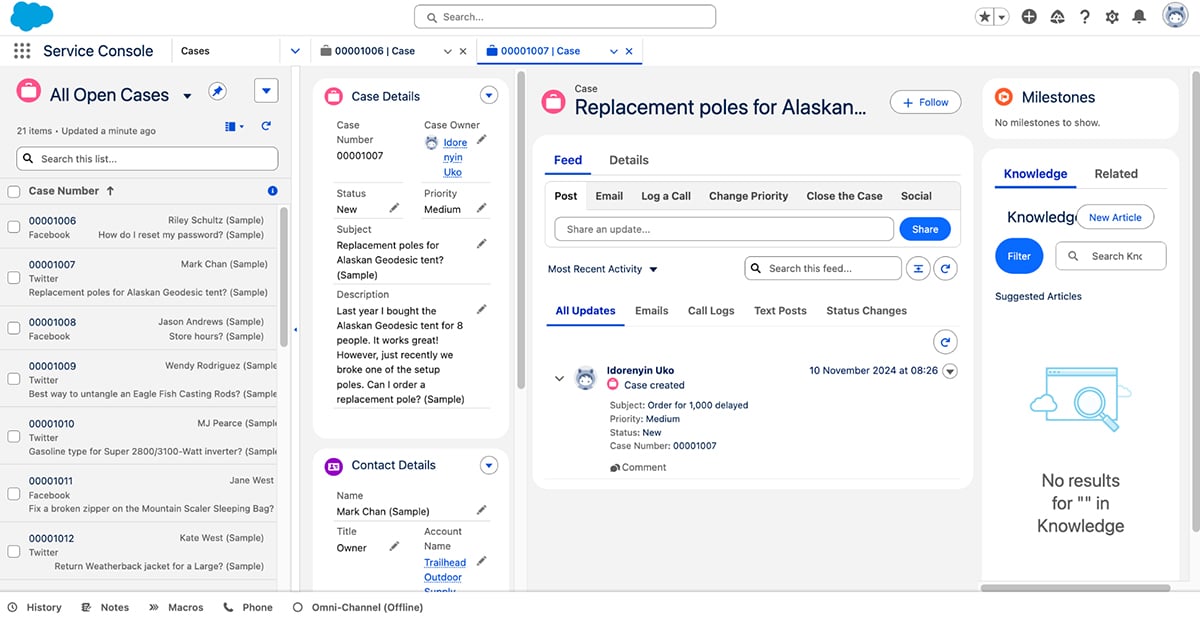
Salesforce’s Customer 360 is another feature that stood out for me. It pulls in data from all departments (sales, marketing, support, etc.) to give a single, unified view of each customer. It makes it easy to track their purchase history, check their support tickets, understand their overall journey and spot potential issues before they escalate.
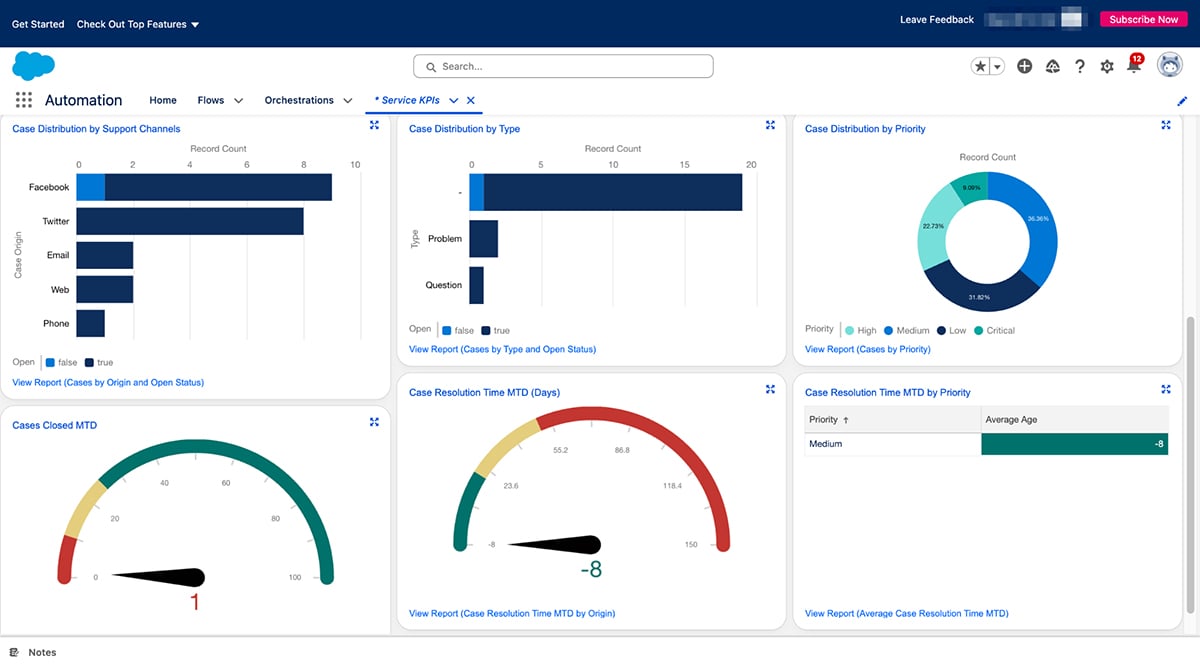
The platform also offers AI features to save customer-facing teams valuable time and help them consistently delight customers. For example, you can use AI assistance to create knowledge base articles, write personalized emails or summarize sales calls, issues and interactions.
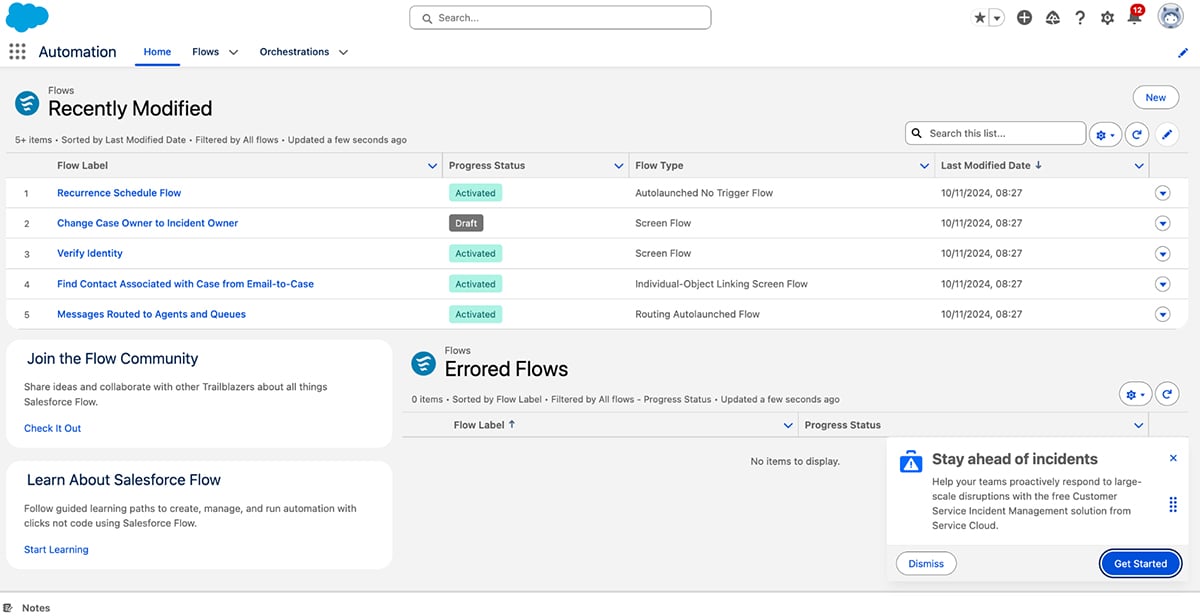
But spoiler alert: it’s not always the easiest tool to navigate. The learning curve can be steep, especially for new users. It’s a lot to take in at once, and while the customization is great, it can get overwhelming when you try to set everything up.
That said, once you get the hang of it, Salesforce is incredibly robust. The flexibility is fantastic, and the depth of features makes it a go-to choice for larger teams or businesses that need more advanced customer success capabilities.
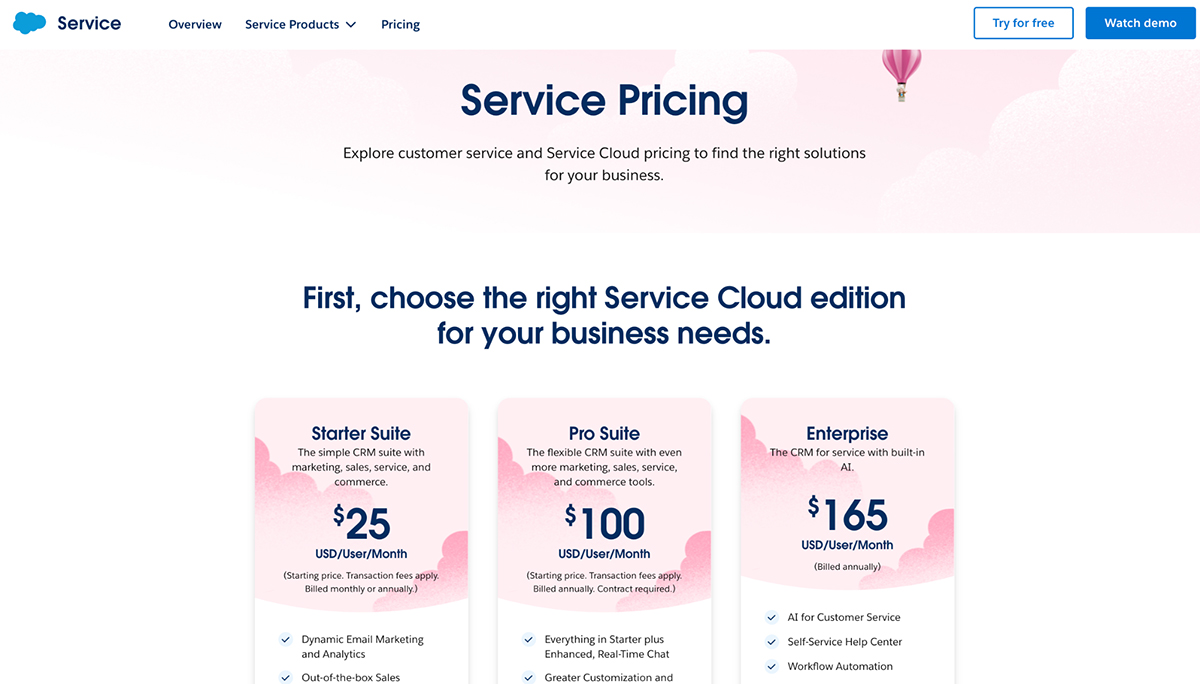
Best For: Growing sales and support teams needing a robust cloud-based voice-and-AI call solution.

CloudTalk transforms your business phone system into a smart, scalable communication hub. With global local numbers, AI-powered call-handling, and deep CRM integrations, it’s designed for teams that want voice, data and automation in one platform.
Whether you're making outbound sales calls or managing customer support, CloudTalk brings all the tools to your agents’ fingertips.

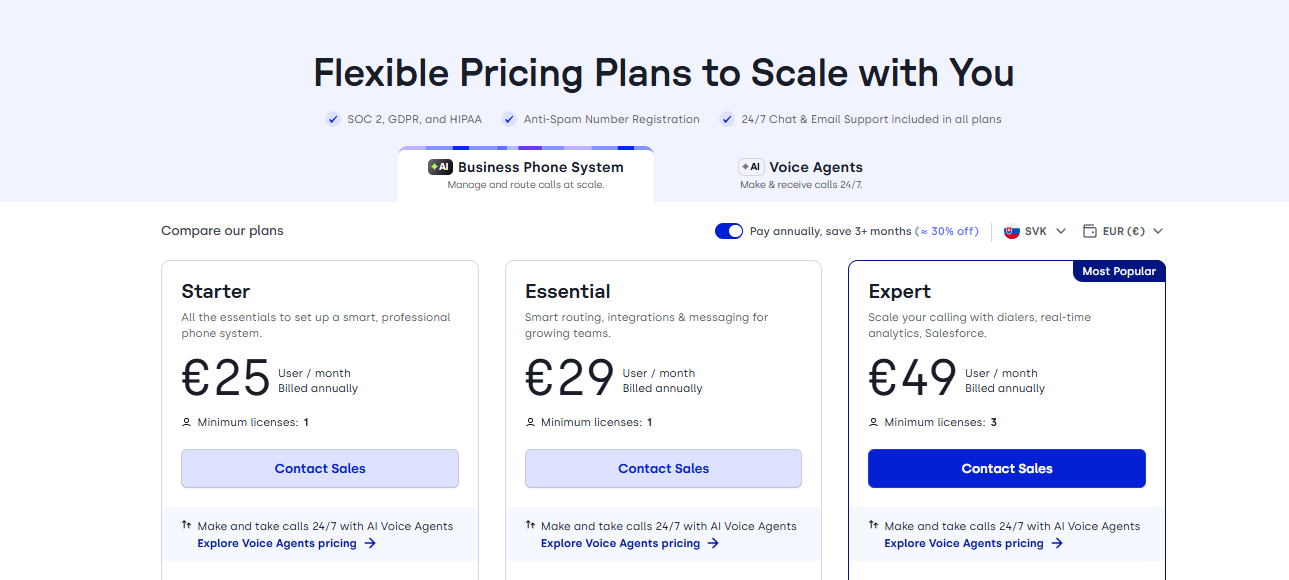
Best For: Proactive customer health tracking and retention strategies with personalized dashboards and automated playbooks.

Akita is a customer success software built for SaaS companies and startups.
The tool is laser-focused on helping you manage customer health and retention. One of my favorite features is Akita’s health scoring system.
It pulls in data from multiple sources—like usage, support interactions, and account history—to give you a real-time view of how each customer is doing.
Akita helps you stay proactive by setting up alerts for changes in customer health or engagement. For example, if a customer’s usage drops or a renewal is approaching, you can create automated playbooks to guide your team on what to do next.
Moreover, Akita helps you spot an upselling opportunity or when a customer is likely to churn. It relies on historical data and trends to provide churn or retention insights. Plus, I love how the 360-degree customer view and personalized dashboards help you visualize key metrics like customer health, churn risk and renewal rates.
If you’re looking for a ton of advanced customization or AI-driven bells and whistles, Akita might not check all the boxes. But for customer success, it really nails the basics for teams that want to focus on retention and engagement without a ton of complexity getting in the way.
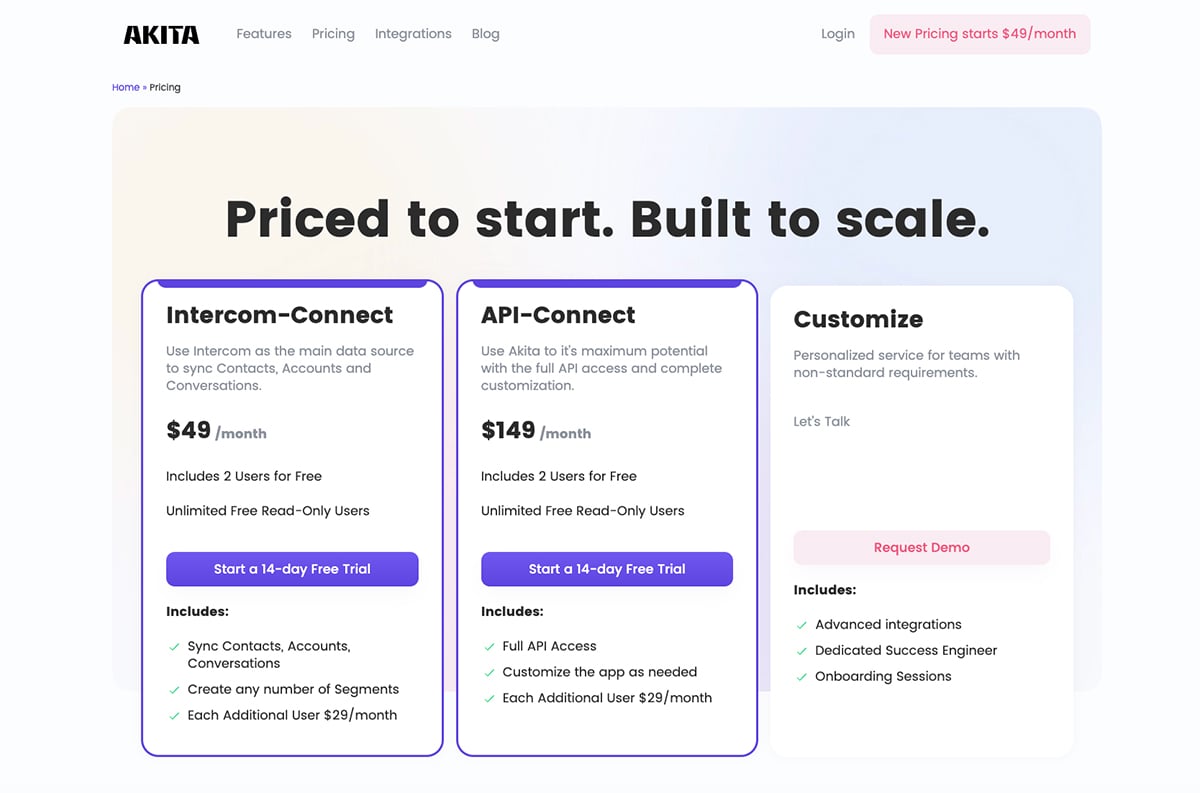
Akita offers a 14-day free trial. You can then switch to one of the following paid plans:
Best For: Small to mid-sized teams focused on delivering personalized customer support and knowledge-based self-service.
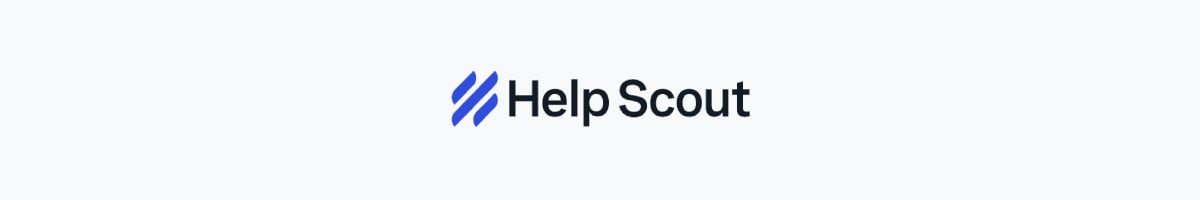
Help Scout is a robust customer service platform that offers several tools for customer success teams.
It’s simple, clean, and feels purpose-built for small to mid-sized teams that want to deliver a personal touch to their customer interactions. One thing I really love about Help Scout is the shared inbox—it’s like a central command center for customer communication. Whether it’s email, chat, or even a customer portal, everything is organized in one place, so you never lose track of a conversation.
From the demo, I learned that Help Scout now lets you build a branded self-service channel where your customers can find answers to common questions. Another standout is the ease of collaboration. Internal notes, assignments, and tagging make it super simple to keep teams aligned without a lot of back-and-forth.
To further keep things streamlined, HelpScout offers a wide variety of AI tools for drafting on-brand emails and responses, summarizing long text into bullet points, adjusting your tone or translating text or fixing wordiness.
Compared to bigger tools like Zendesk, which can feel overwhelming with all its features, Help Scout’s minimalist approach is refreshing. But I will say that if you're managing a high volume of support tickets or need heavy-duty reporting, Help Scout might feel a bit limited.
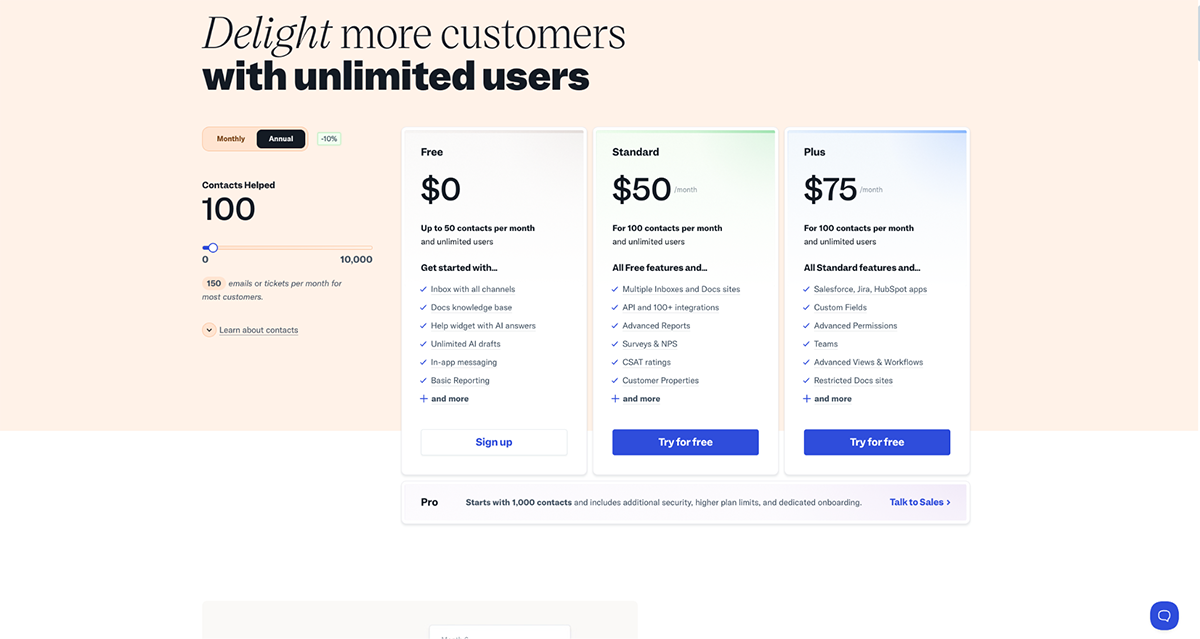
Help Scout offers four pricing plans.
Best For: Customer success teams prioritizing account management, subscription tracking, and goal-driven customer health scoring.

Planhat is an innovative customer success platform that uses data to help brands optimize post-sale processes and build strong customer relationships.
The platform gives you a clear view of your customers’ health, engagement, and lifecycle, all in one place. What I really appreciate is its flexibility—you can customize dashboards, workflows, and metrics to fit your team’s specific goals.
The insights you get from Planhat’s customer health scores are invaluable. It pulls in data from multiple touchpoints—usage metrics, support tickets, survey results, and more so you can easily spot trends and predict churn before it happens. The ability to build automated campaign sequences and personalized communication makes it even more powerful.
Talking about automation, Planhat comes with 100+ templates for building custom flows that automate any action inside of the tool. Planhat also easily integrates with popular apps like HubSpot, Salesforce and Zapier to give you a 360-degree view of your customer data.
However, I’ll admit there’s a bit of a learning curve. The interface, while clean, can feel overwhelming at first with so many options to configure.
Planhat offers three plans:
However, you need to contact sales for a custom quote on each plan.
Best For: Small and medium businesses seeking budget-friendly customer success solutions with robust ticketing and collaboration features.

Freshworks is an all-in-one customer service platform that helps businesses offer omnichannel support. It combines a clean interface with robust features that make managing customer relationships a lot easier. Whether you're handling customer onboarding, tracking issues, or building long-term engagement strategies, this tool has what you need.
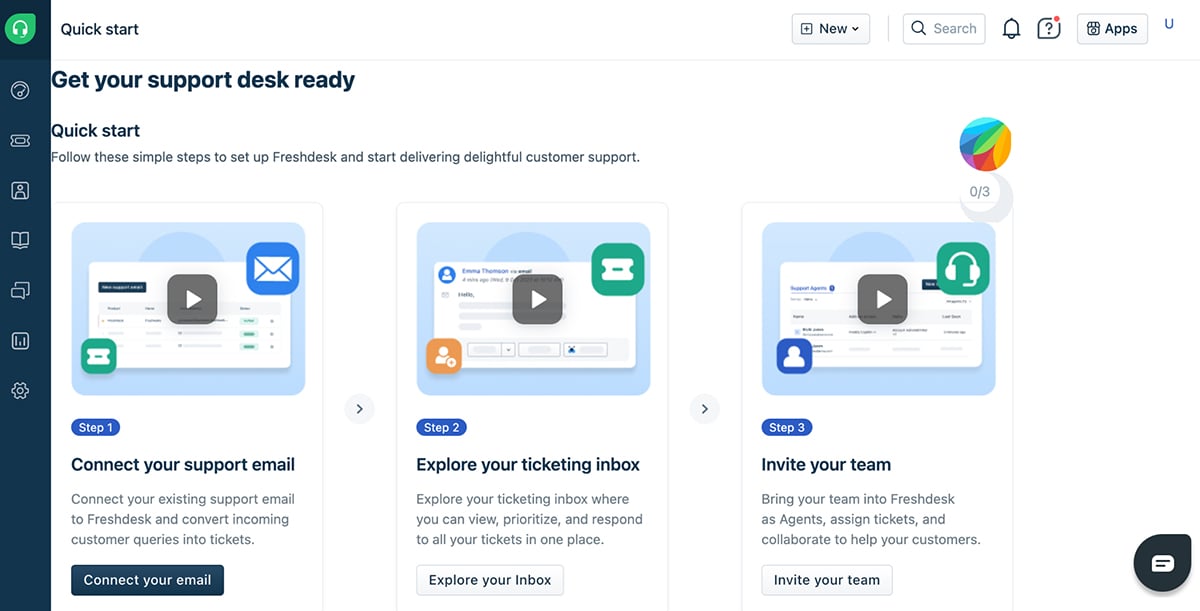
One thing I love about Freshworks is its ability to bring everything together—emails, chats, tickets, and even social media conversations—into one central hub. It’s incredibly efficient to have all customer interactions in one place, making it easy to keep track of ongoing issues or opportunities. The AI tools are also impressive; they help automate workflows and even provide suggestions for responses, which saves agents a lot of time.
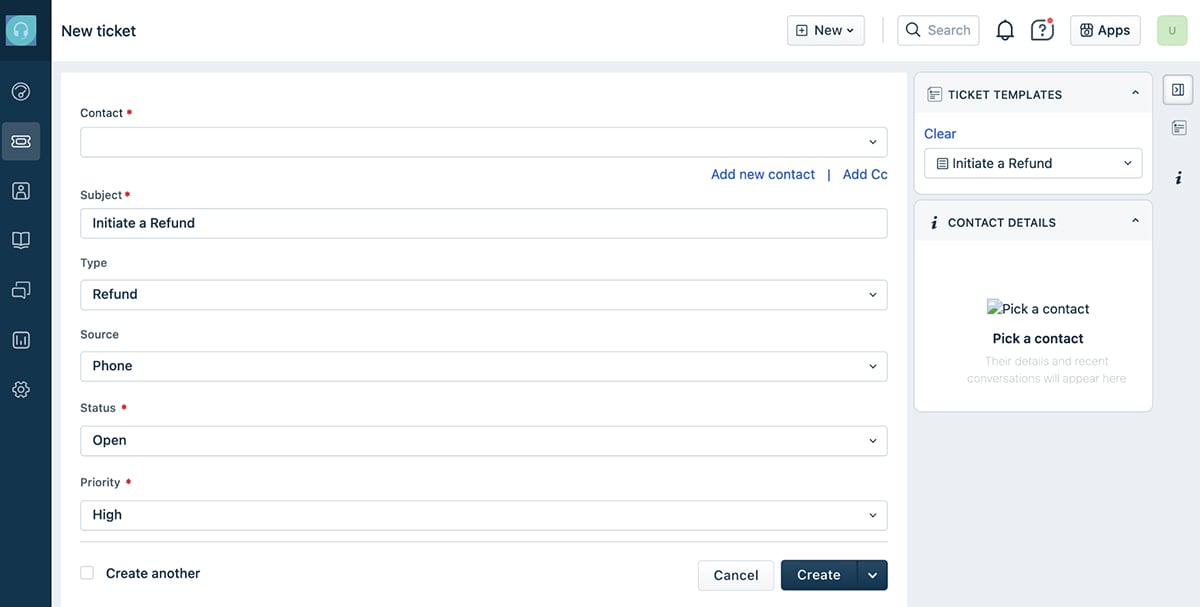
What’s more, Freshworks lets you build a knowledge base or set up self-service portals where customers can automatically reply to common email questions.

The good thing about Freshworks is you can choose to purchase the complete suite or just get one software. This makes it a flexible solution for varying business sizes, budgets and needs
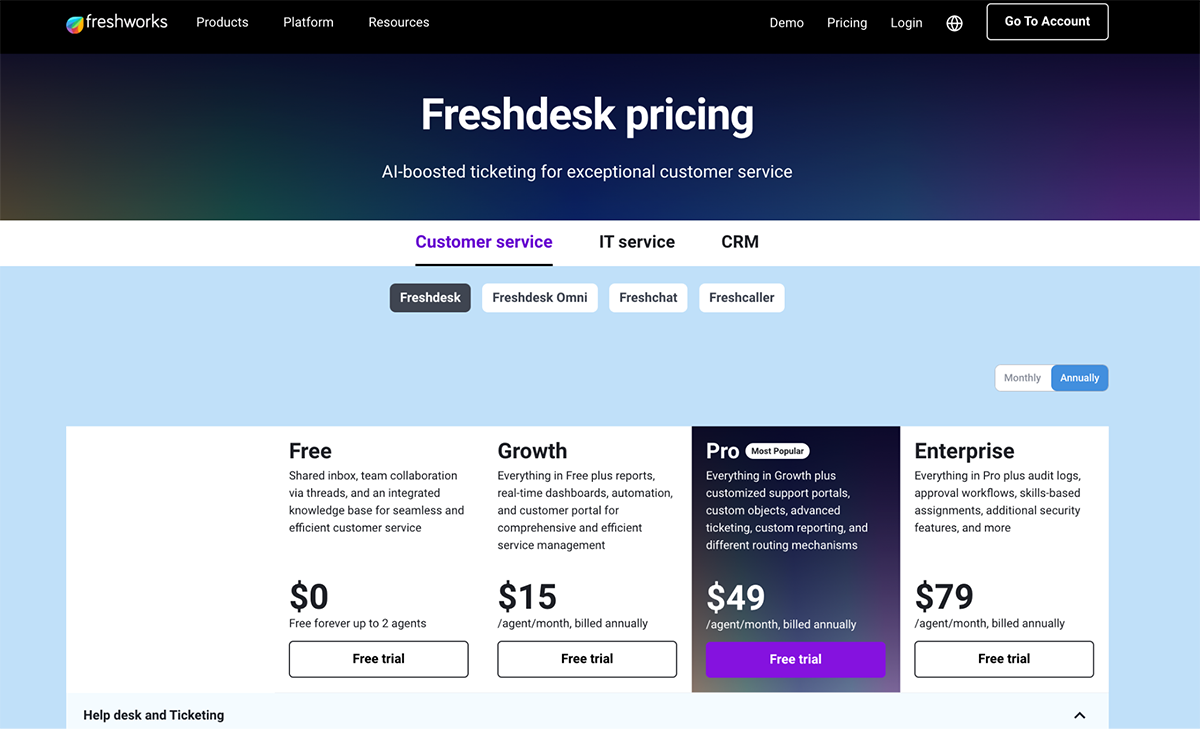
Freshworks offers a 14-day free trial on all paid plans. You can subscribe to one of the following plans after the trial period:
Freshdesk and Freshchat have these pricing tiers:
Freshdesk Omni:
Freshcaller
Best For: Enterprises that need advanced data-driven insights and tailored customer journey mapping.

Oracle CX Cloud is another enterprise-level customer experience platform that helps marketing, sales and service teams create, manage and nurture customer relationships.
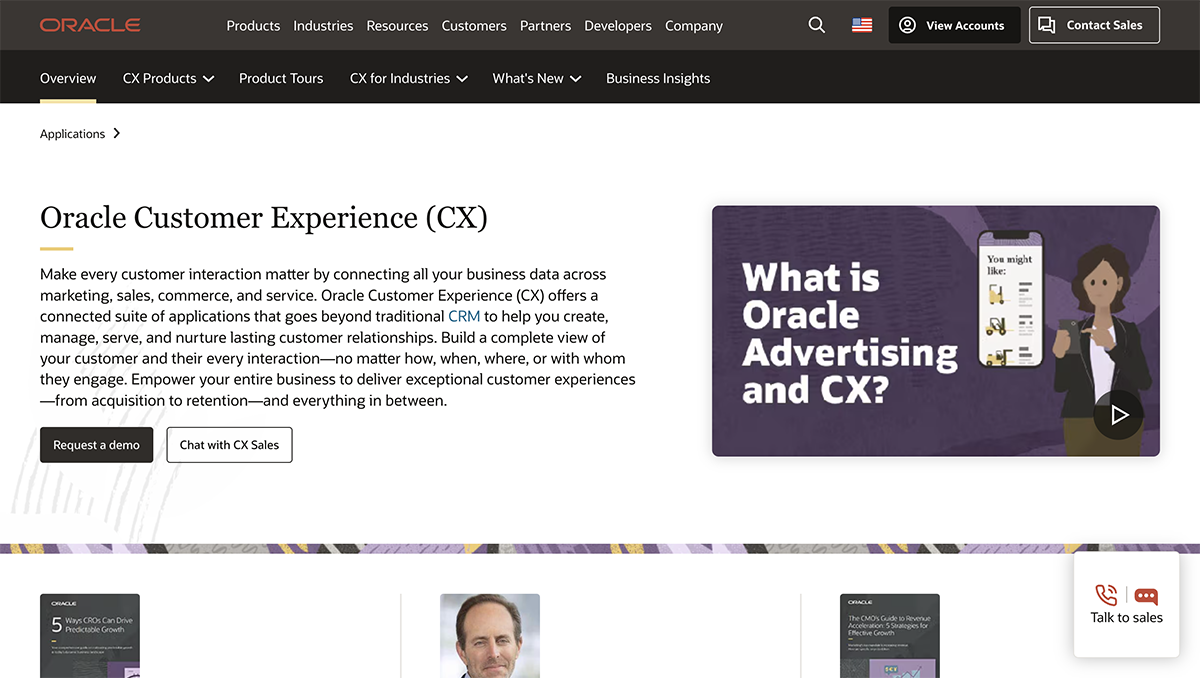
One of the standout things about this platform is how seamlessly it brings all customer-facing functions—sales, marketing, and service—under one roof. The AI-powered insights are a huge win because they don’t just show you what’s happening—they help predict what’s next, whether it’s a potential churn risk or an upsell opportunity.
What I like most is how everything is built around the customer journey. You can visualize the entire customer lifecycle and track their engagement at every stage. Plus, all the customer data is stored in one place, making it easy to get a 360-degree view of your customers and make informed decisions.
Whether you’re creating personalized onboarding workflows or analyzing customer engagement metrics, Oracle gives you all the tools you need to keep things running smoothly. That said, the learning curve is steep. If you’re coming from a simpler tool like HubSpot or even Zendesk, you’ll definitely need time to get the hang of Oracle’s more complex interface.
Request a demo or contact sales for tailored pricing.
Best For: Real-time customer engagement with live chat, AI-powered chatbots, and omnichannel communication.

Intercom is an AI customer service platform designed to support customer success teams and help them deliver personalized experiences.
What strikes me is how well it blends customer communication, onboarding, and support into one cohesive platform. It feels modern, intuitive, and built for teams that want to put the customer at the center of everything.
First off, the onboarding experience for new users is also smooth, with a guided setup that helps you understand all the features without feeling lost. The clean interface and conversational approach make it stand out compared to more traditional tools like Zendesk, which feels a bit more formal and ticket-based.
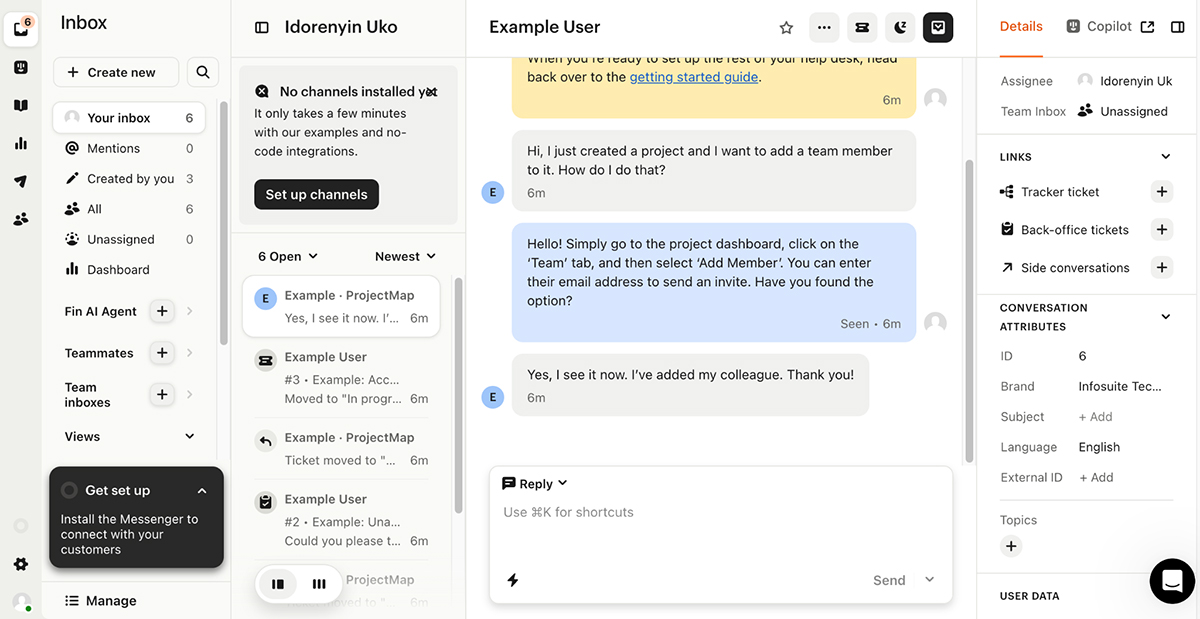
One of the things I absolutely love about Intercom is its omnichannel support. Whether it’s live chat, automated messages, or help articles, you can deliver exceptional experiences where they are without overwhelming them. Beyond the live chat, you can set up a ticket system to resolve more complex issues efficiently and keep the conversation going.
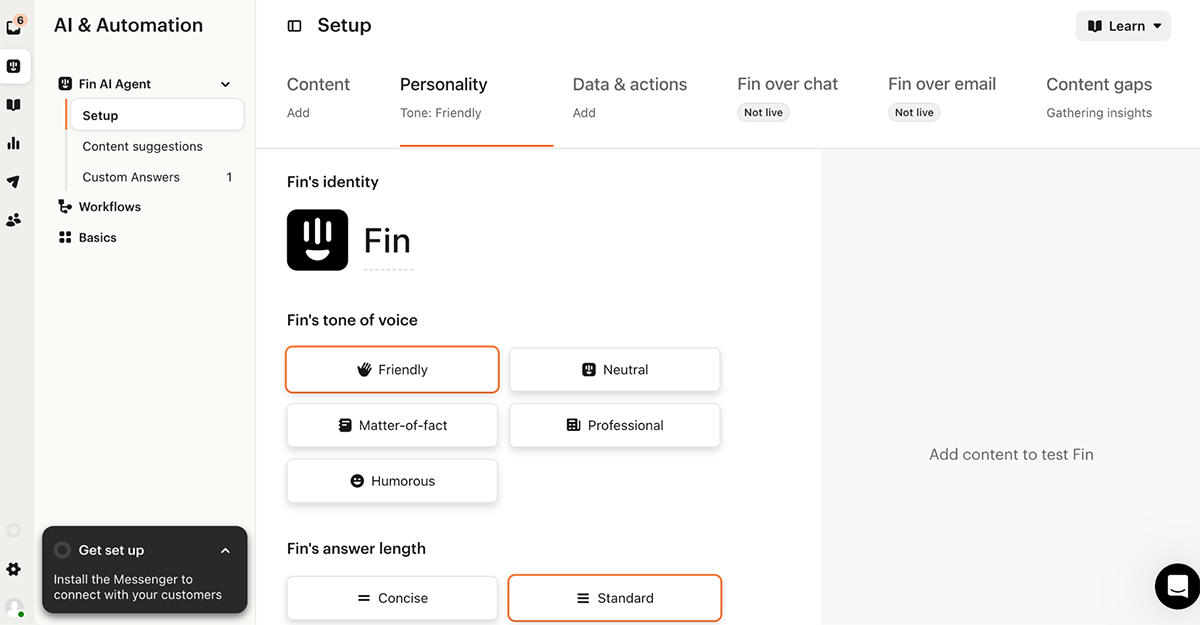
The AI Fin AI Copilot is a lifesaver. It gives every support agent a personal AI assistant that provides instant answers and handles repetitive questions so your team can stop wasting time and focus on what really matters.
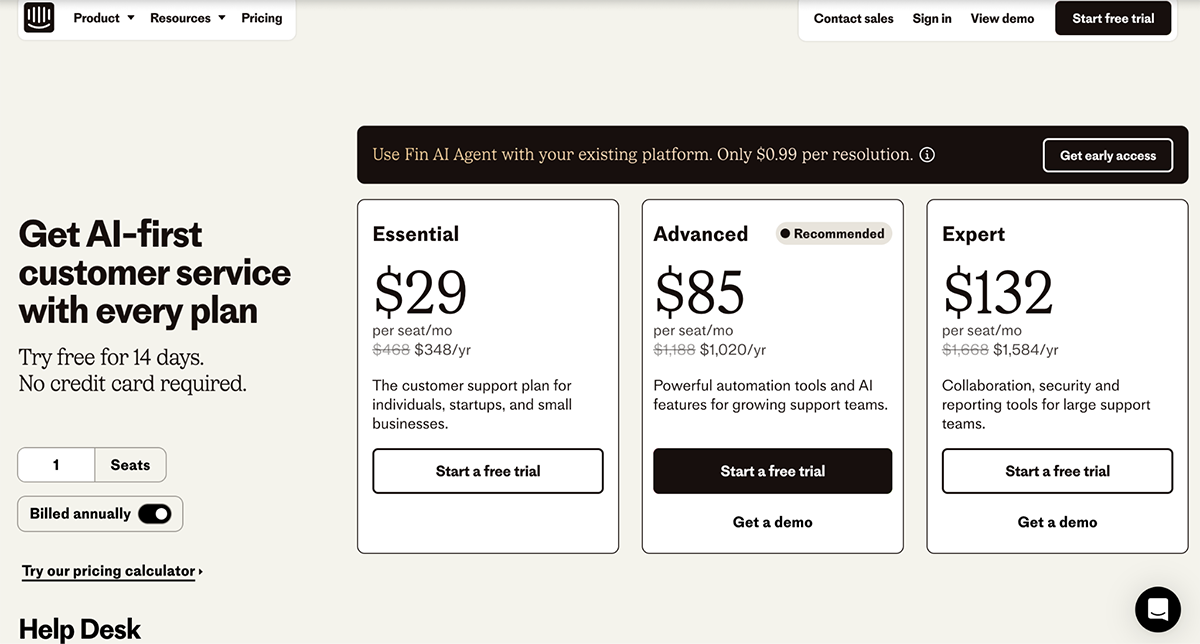
Intercom offers a 14-day free trial. After that, you can subscribe to one of their paid plans:
Best For: SaaS and product teams that want to combine customer feedback, support, and product communication in one platform.

Featurebase is a customer success tool that brings together feedback collection, support, surveys, and product updates in a single place.
It’s clean, intuitive, and feels built for product-led teams that want to stay close to customer needs. One of the most useful parts of Featurebase is its feedback boards and in-app widgets. Customers can suggest ideas, vote on them, and you can tie requests directly to accounts or revenue. That way, you always know which requests matter most to your business.
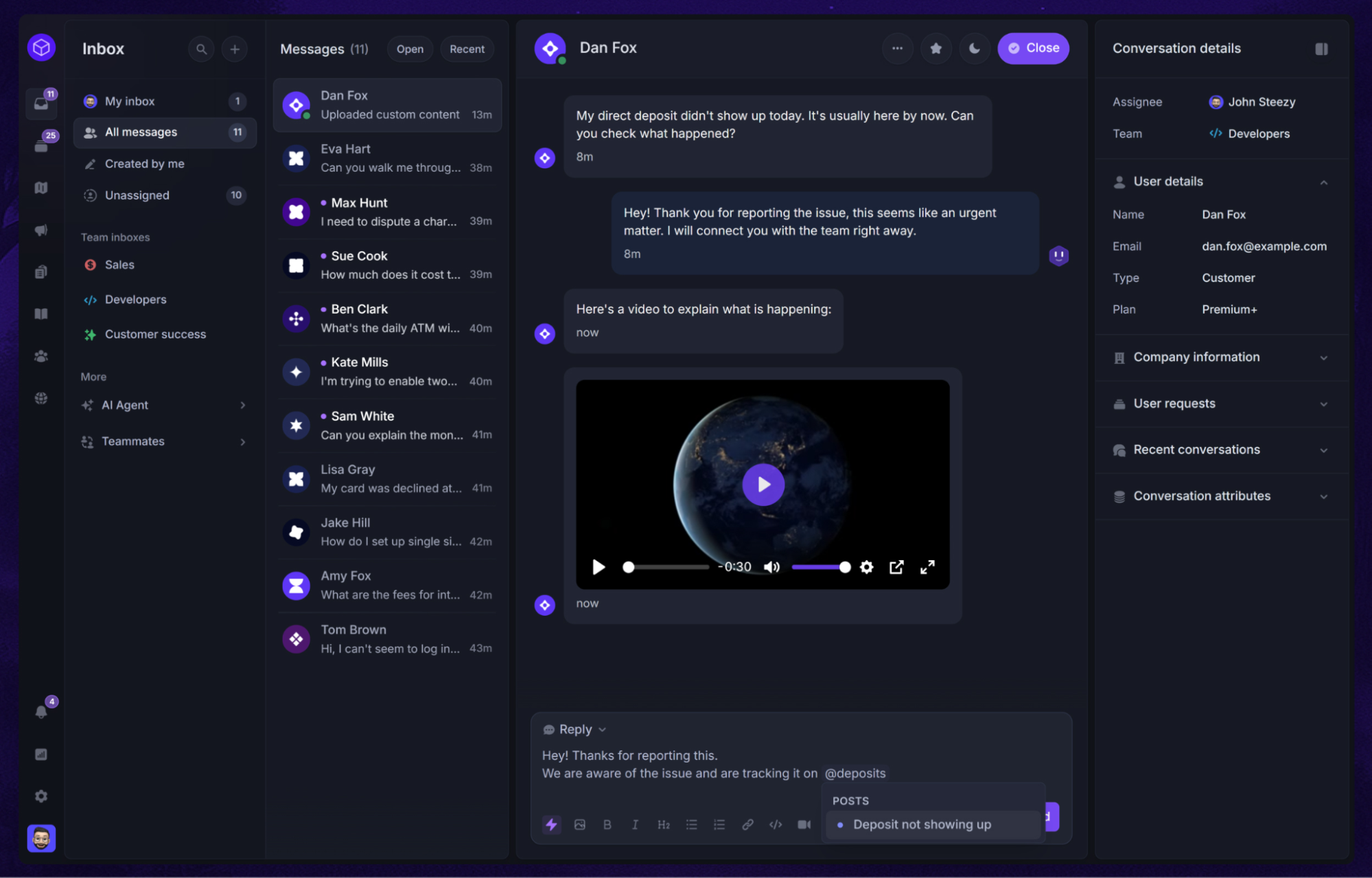
Beyond feedback, Featurebase gives you tools for building public roadmaps and publishing changelogs, so users always know what’s coming next. The support inbox and knowledge base help reduce ticket volume while still giving customers a direct way to reach out when they need help. Internal collaboration features like tagging, assignments, and integrations with tools such as Jira, Slack, and GitHub make it easy to keep your team aligned.
Compared to larger platforms, Featurebase’s strength lies in its simplicity and all-in-one approach. If you need a focused tool that connects feedback to customer success without extra complexity, it’s a strong choice. But if you’re looking for advanced health scoring or deep analytics, you might need to pair it with other software.
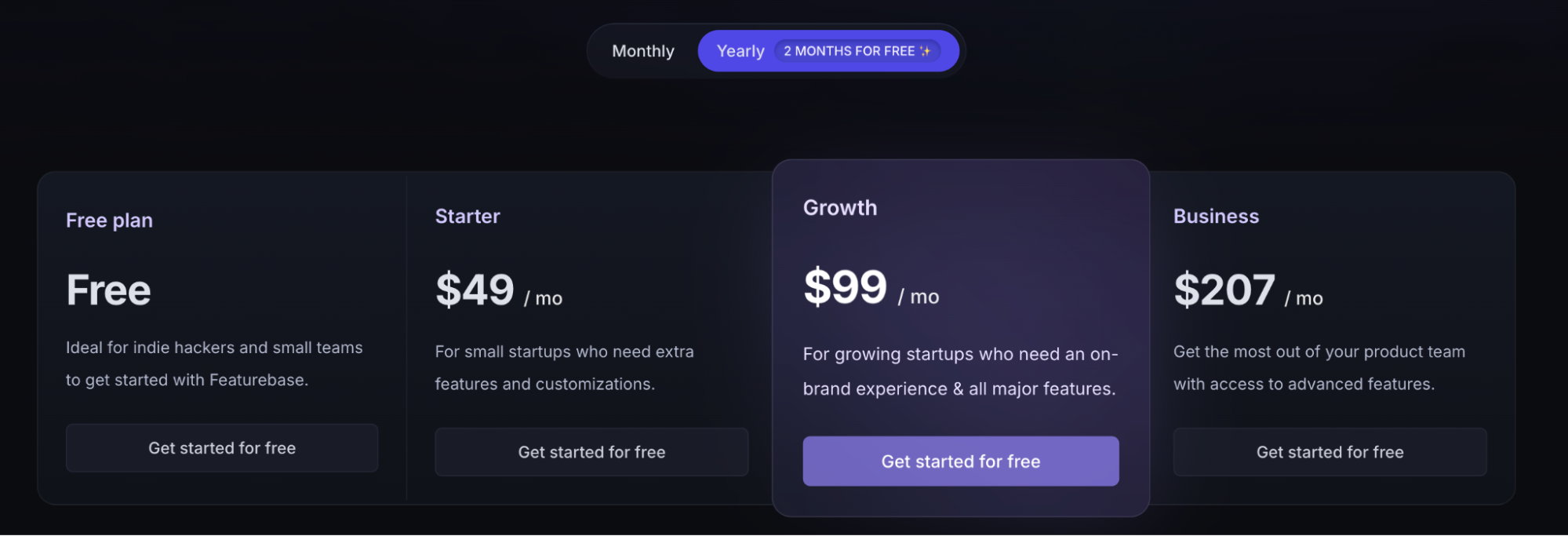
A customer success tool is a software designed to help businesses manage, monitor and optimize customer relationships throughout their journey with your brand.
It enables teams to proactively engage with customers, address their needs and help them achieve their desired outcomes.
Customer success tools typically offer features like customer data management, self-service, onboarding assistance, health scoring, automation and analytics.
The five pillars of customer success are:
These pillars help customer success teams build strong, lasting relationships with customers and drive retention, growth and long-term success.
A customer or client success manager (CSM) requires various tools to effectively manage customer relationships, deliver personalized experiences and improve satisfaction. These tools include:
The three metrics for customer success include:
By investing in the right customer success tool, you can consistently deliver amazing experiences that keep customers engaged and happy with your brand.
Visme stands out as one of the best tools for businesses looking to create high-quality, engaging and interactive content that educates and delights customers.
With a drag-and-drop interface, thousands of templates, collaboration features, advanced customization and other features, Visme makes it easy for customer success teams to develop professional presentations, infographics, videos and interactive content.
Collect feedback with interactive forms, track the performance of your content with built-in analytics. Integrate Visme with popular customer success software like Salesforce and HubSpot to streamline processes and quickly access files without juggling multiple platforms.
Ready to get started? Check out Visme for enterprises and discover how our powerful, versatile platform can help you build stronger, more successful customer relationships.
Design visual brand experiences for your business whether you are a seasoned designer or a total novice.
Try Visme for free