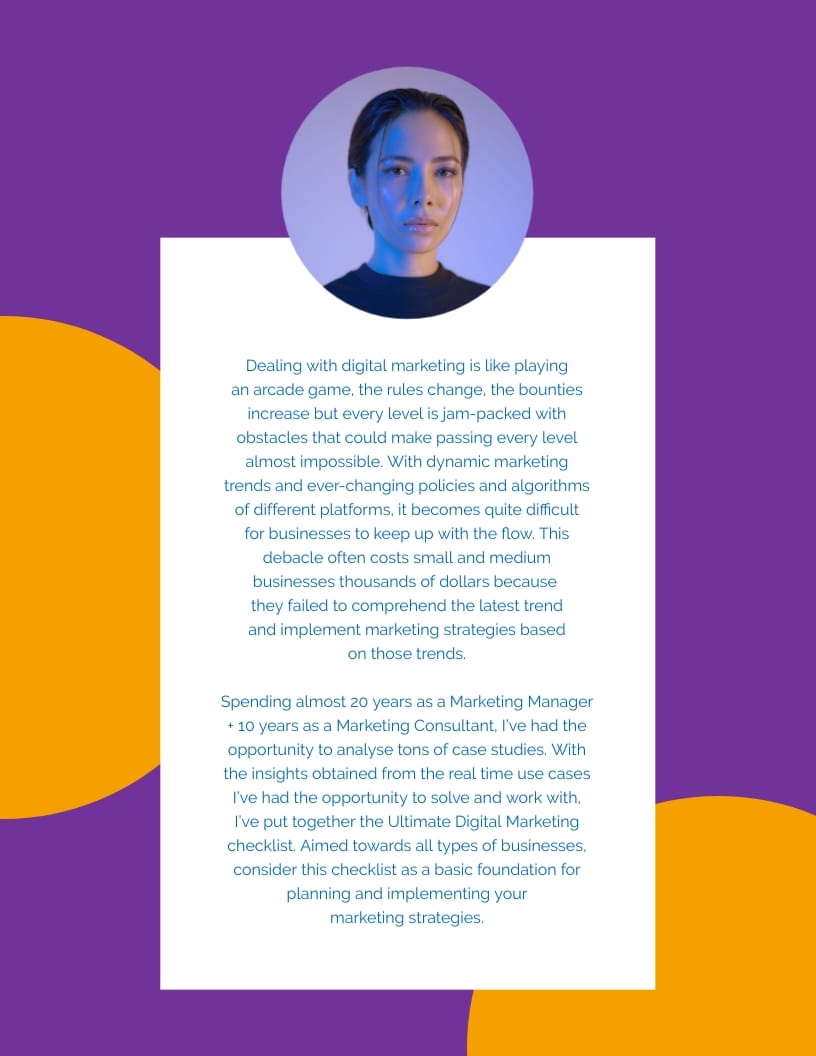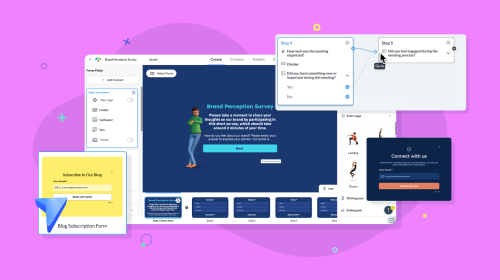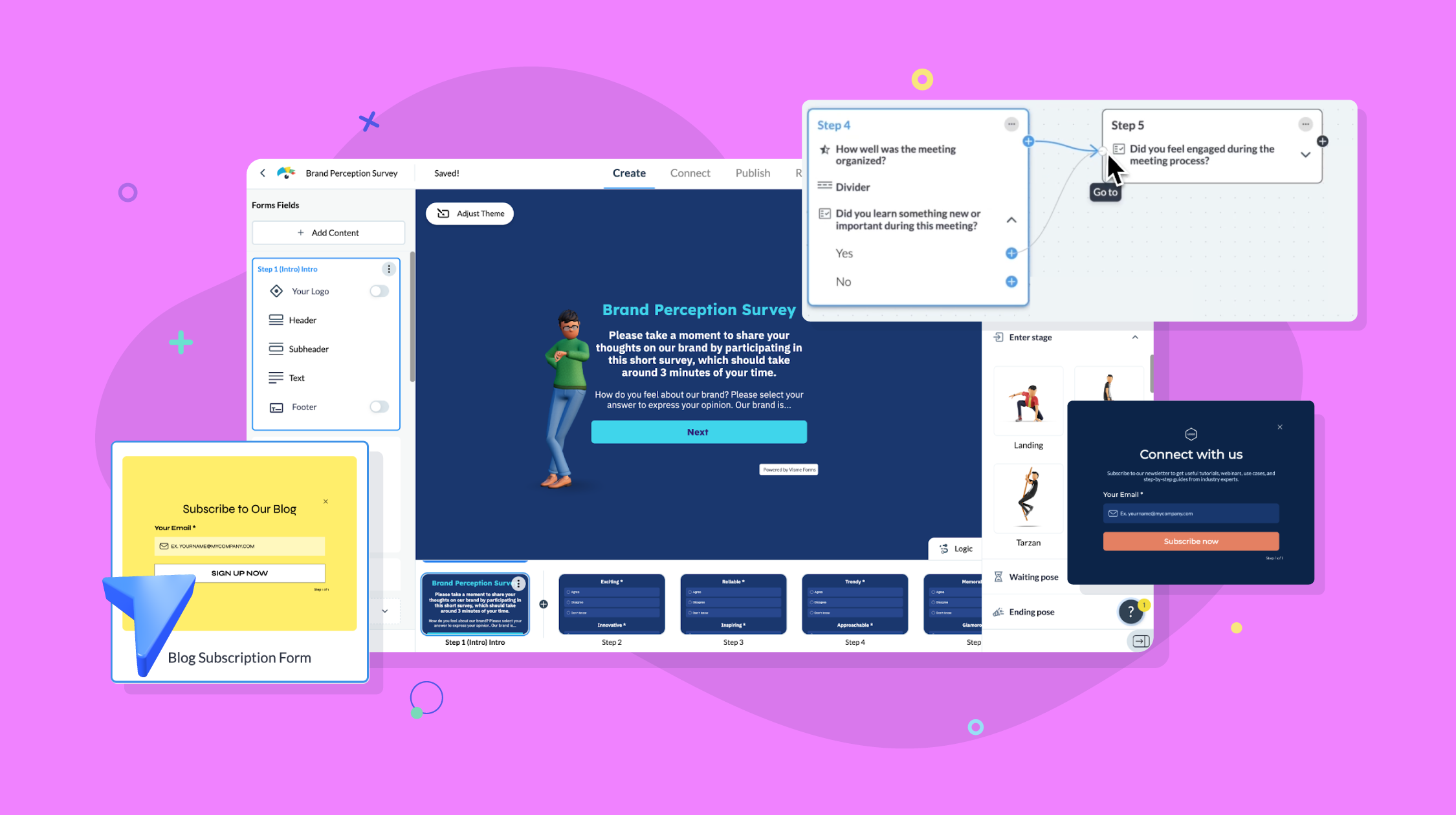How to Create a Lead Magnet: Examples, Templates & FAQs
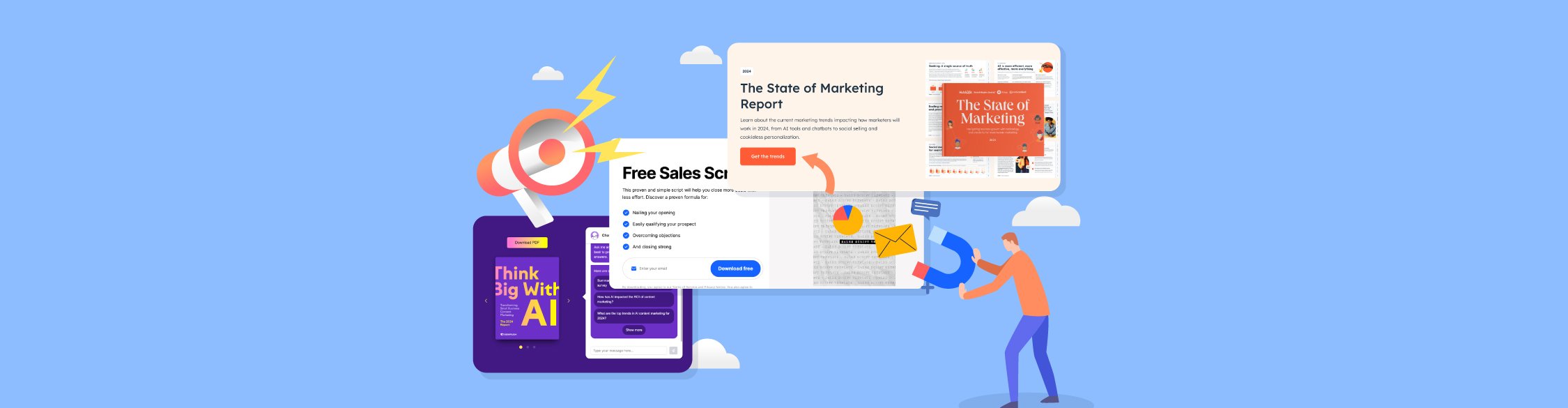
Think about how you felt the last time you got freebies. It felt good, right?
Well, everyone loves free stuff. That's why creating a lead magnet is a proven tactic to turn visitors into leads.
And it works wonders as well. Up to 50% of marketers who use lead magnets to drive inbound lead generation report higher conversion rates.
Now, the question isn’t whether you need lead magnets. The real question is: how do you create effective lead magnets that grow conversion?
This article has everything you need to know about creating effective lead magnets to boost your online sales, along with real-life examples and templates to inspire you.
But before you dive in, watch this video to learn how to create high-value lead magnets your customers can't ignore.
Table of Contents
- What is a Lead Magnet?
- Types of Lead Magnets
- How to Create a Lead Magnet
- 10 Real-Life Lead Magnet Examples
- Lead Magnet Best Practices
- Lead Magnet FAQs
Quick Read
- A lead magnet is a free incentive given to potential customers in exchange for their contact information, such as their name and email address.
- Lead magnets can be anything from ebooks, whitepapers, guides, checklists, webinars, templates, free trials, discounts, quizzes and any other valuable content that can address a specific problem or offer a solution to the target audience.
- Follow these steps to create a lead magnet: research your audience, choose a relevant topic, select a lead magnet type and customize your lead magnet.
- Create an interactive lead magnet form; collaborate with team members on the form design; publish, share and download your lead magnet and track the statistics and performance of your lead magnet.
- Visme, HubSpot, Semrush, Close and Coschedule are great examples of brands that deploy lead magnets in their sales and marketing process.
- Sign up for Visme to create interactive lead magnets and lead capture forms that boost conversions by up to 40%.
What is a Lead Magnet?
A lead magnet is a free resource potential customers get in exchange for their contact information, such as their name and email address.
This resource can be anything from ebooks, whitepapers, guides, checklists, webinars, templates, free trials, discounts, quizzes and any other valuable content that can address a specific problem or offer a solution to the target audience.
Lead magnets are often called gated content because visitors are required to enter information to access them. The primary goal of a lead magnet is to initiate and nurture a relationship with potential customers and convert them into leads.
For example, at Visme, we offer a free ebook in exchange for information like a name and business email.

How Lead Magnets Work
The user lands on a dedicated landing page from various channels, such as organic search, ads, social media and banners on other pages.
On the landing page, the visitor fills out an opt-in or contact form to claim the resource and become a lead.
The lead is redirected to a page where they can download the resource or get access to a webinar or exclusive content. Lead magnets may also be dispatched to the lead via email.
Information collected from the visitor (name, email address, company name, or other relevant details.) is added to a database, lead nurturing workflow, or forwarded to the sales team.
Leads are segmented based on their behavior, interests, or demographics. This helps marketers tailor follow-up communications and qualify leads for sales readiness.
Businesses can nurture those leads over time and convert them into paying customers.
Read this post on lead magnet checklist to discover how to launch your lead magnet from start to finish.
What Makes a Good Lead Magnet?
Here are the seven things that make lead magnets effective:
- Relevant and Valuable: The lead magnet should address a pressing concern, challenge, or interest your target audience is facing. Whether it's in the form of exclusive information, actionable tips, templates, or discounts, the perceived value of the offer should be clear to your users.
- Actionable and Practical: People love actionable advice they can implement immediately. Your lead magnet should provide tangible takeaways, strategies, or techniques your audience can use to achieve a specific outcome.
- Unique and Exclusive: Offer something unique and exclusive to make your lead magnet stand out from others in your industry. This could be a proprietary framework, a secret sauce, or a special deal only available to subscribers.
- Easy to Access: Your leads should be able to easily access your resources. If it's a downloadable resource, ensure the download link is easily accessible. If it's a webinar, provide clear instructions on how to join.
- High-quality: A lead magnet may be your chance to make a first impression with potential customers. So put your best foot forward with well-written, informative and engaging content.
- Relevant to your business goal: While providing value to your audience, ensure that the lead magnet aligns with your business goals. This will help you target a more qualified audience and get higher conversion rates.
- Clear conversion path: The path from the initial contact with your brand to the desired action should be as seamless as possible. Reducing friction and enhancing visitor’s experiences can significantly impact your conversion rates and abandonment rates.
Types of Lead Magnets
Lead magnets come in various shapes and forms.
If you’re looking for lead magnet ideas, here are some of the most common types of lead magnets marketers use to generate leads:
- Ebooks and guides: These dive deep into a specific topic to give potential customers valuable insights and actionable tips. Ebooks show off your expertise and position you as a thought leader in your industry by providing truly useful information.
- Research reports: Reports are all about original findings and data-driven insights. They show your brand understands the industry inside and out. This helps you generate serious leads and builds your credibility. Plus, they’re incredibly shareable and also help you get lots of backlinks.
- Whitepapers: These are like ebooks but focused on presenting complex problems and proposing solutions. Whitepapers are great B2B lead magnets as they can help attract decision-makers by talking about important issues and providing arguments and analyses.
- Email newsletters: Email is the perfect way to stay in touch with your audience on a regular basis. Newsletters often offer a mix of valuable content, industry news and promotional messages to subscribers. The convenience attracts leads and the emails keep them engaged with your brand, potentially nurturing them to conversion.
- Templates: These are pre-designed, customizable frameworks that help users complete specific tasks quicker or more easily. Since they save users time and effort, they’re excellent lead magnets for attracting a wide range of leads.
- Cheat sheets: These are the ultimate quick-reference guides that take complex information and boil it down into a compact, easily digestible format. Whether it's tips, formulas or key takeaways, cheat sheets provide your audience with handy, at-a-glance solutions they can put into action right away.
- Checklists: Checklists break down multi-step processes or tasks into clear, actionable items. By providing a step-by-step guide, they help your audience stay organized, avoid mistakes and achieve their goals faster.
- Worksheets and workbooks: These are interactive lead magnets that encourage your audience to put their learning into practice. Worksheets and workbooks provide a structured way for users to apply new knowledge, work through challenges or brainstorm ideas.
- Webinars: These are virtual events that combine education and engagement. Webinars offer your audience the opportunity to learn from your expertise in real-time and also interact with your brand and product.
- Case studies: These are success stories that showcase how your product or service has helped real customers achieve their goals. Case studies provide concrete examples of your brand's value, often backed up by data and testimonials.
- Quizzes and interactive tools: These are fun, engaging lead magnets that offer personalized results or recommendations based on user input, such as calculators. Quizzes and tools provide an interactive experience that captures your audience's attention and helps them discover something new about themselves or their needs.
- Free trials and demos: Free trials give your audience a taste of what your product or service can do for them. They provide a low-risk way for potential customers to experience your offering firsthand without committing to a purchase.
How to Create a Lead Magnet
Now that you know what makes a good lead magnet, let’s talk about how to create one that drives killer conversions.
1. Research Your Audience
Visitors will part with their email address if your lead magnet has perceived value.
A deep understanding of your target audience helps you understand what value means to them.
You want to find out:
- What pain points, challenges or obstacles are they trying to overcome?
- How do these challenges impact them?
- What are their interests and hobbies?
- What are their short-term and long-term goals?
Beyond finding their pain point, find out what’s stopping them from solving that problem. Are there perceived risks or concerns that need to be addressed? Is the information they need just not available? Or is it in a format that’s not readily available?
The next step is to find out:
- What type of content do they prefer? (Text, video, audio, interactive)
- How do they like to receive information? (Email, social media, webinars, etc.)
- How much time are they willing to invest in consuming content?
- Do they prefer step-by-step guides, checklists, video tutorials, or other formats?
- Are they more interested in practical, actionable information or in-depth theoretical content?
To find answers, start by building a buyer persona first to get an insight into your audience using the template below.
You can also conduct surveys and interviews among existing customers using the interactive online feedback form below.
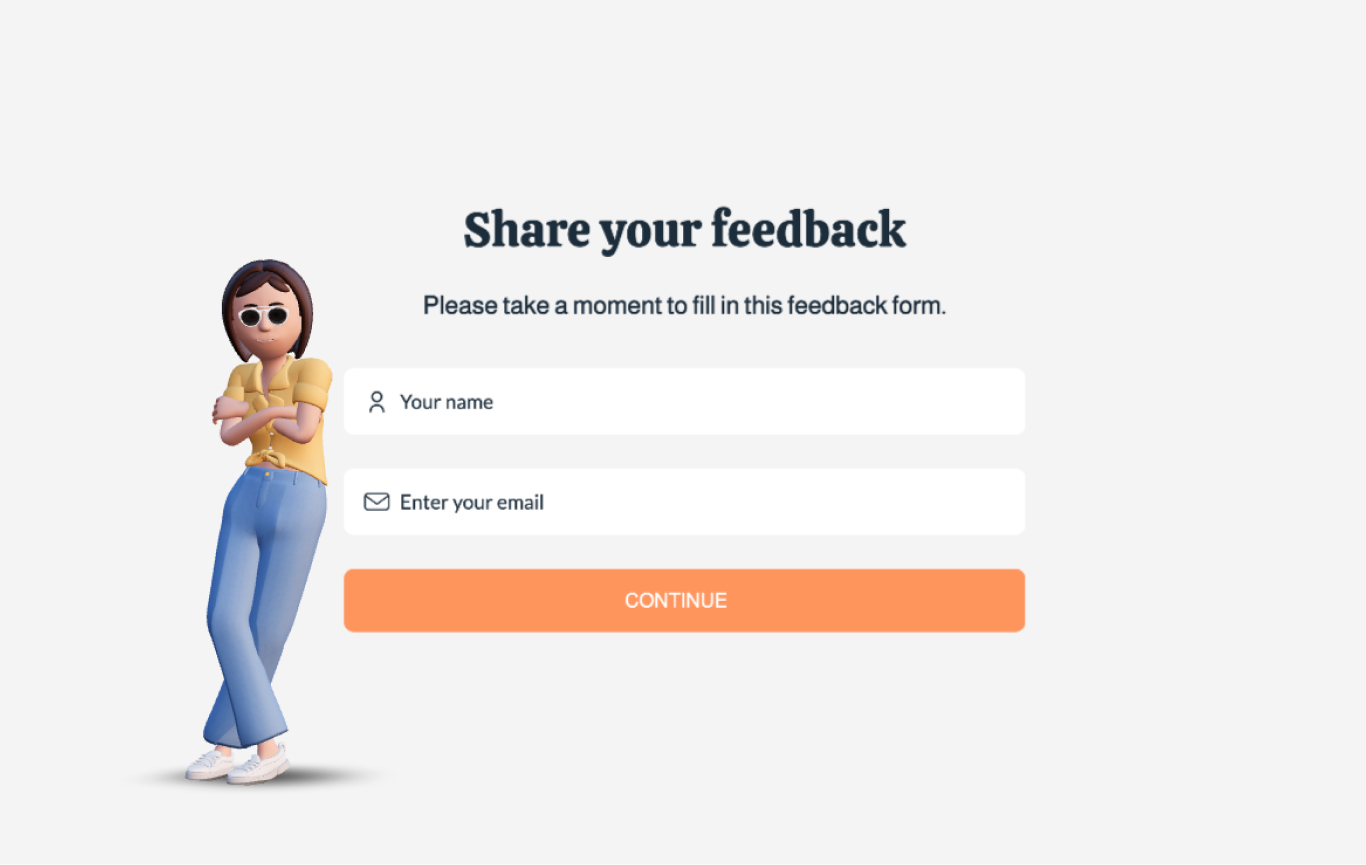
There are other ways to zone into what your audience needs.
Look for recurring themes or issues customers frequently raise during customer support interactions.
Monitor social media platforms to identify discussions, comments and posts related to your industry or niche.
2. Choose a Relevant Topic
The next step is to create a list of topics that address their frustrations or answer their questions. You can find topics through keyword research using Google Search, Google Trends, Google Keyword Planner, Ahrefs or Semrush.
For example, a quick Google search of the keyword: "digital marketing checklist" will reveal autocomplete suggestions and related searches.
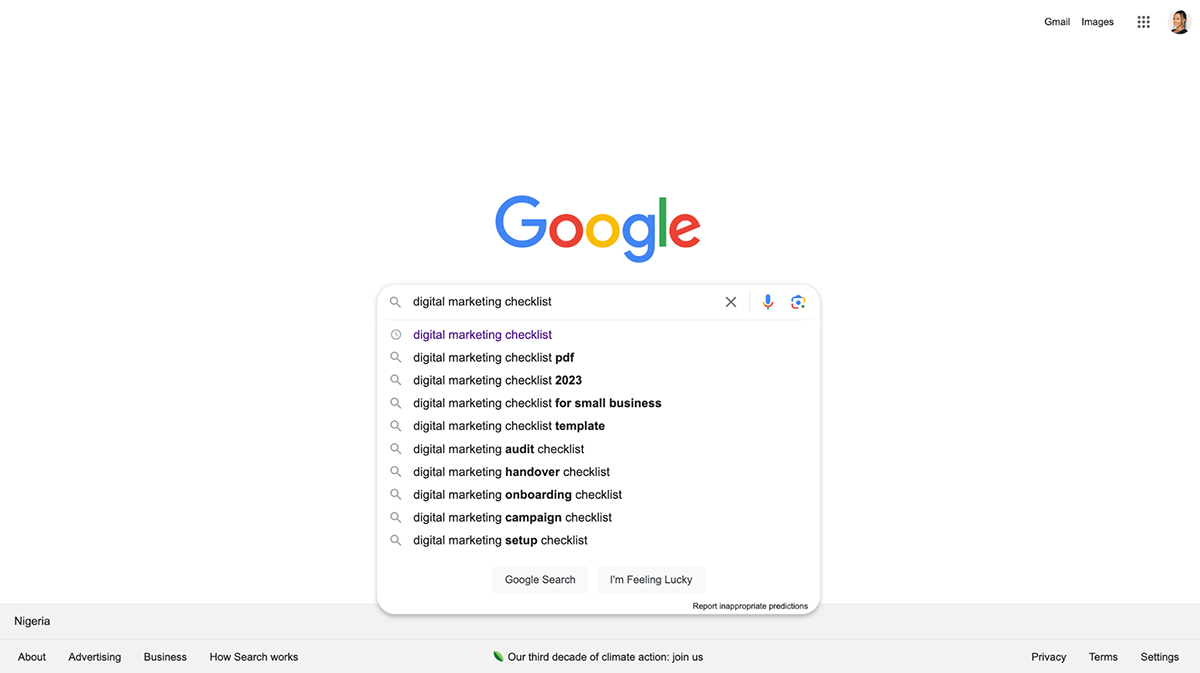
After performing the initial search, scroll down to the bottom of the search results page to find the "People also ask..." section.
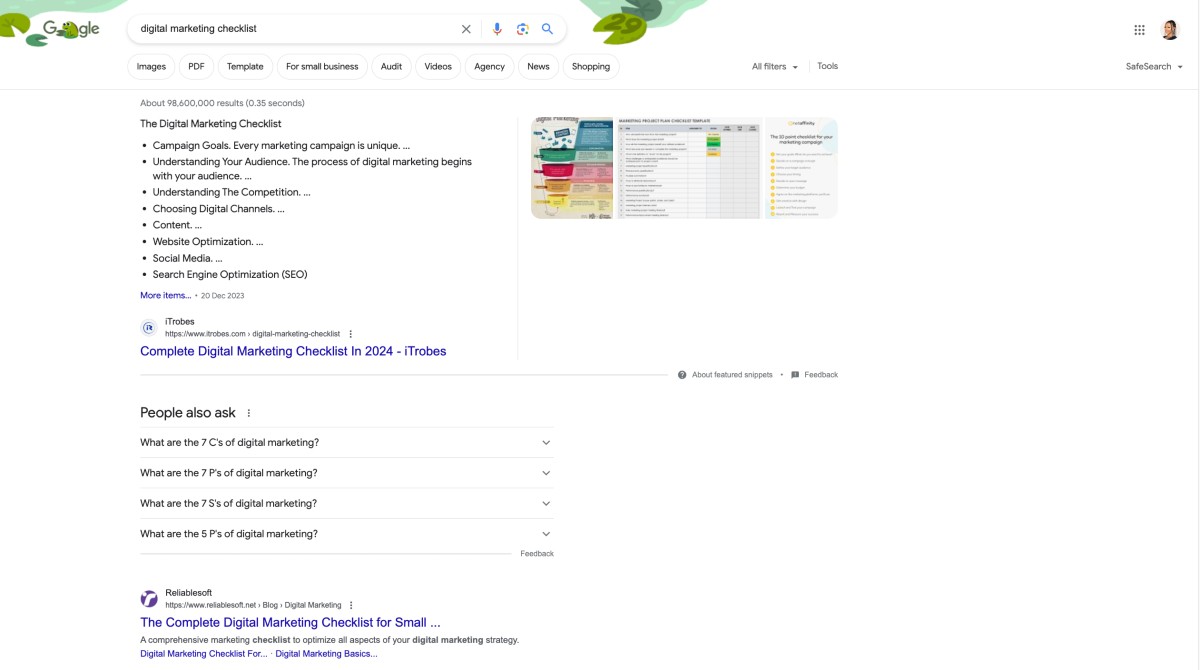
Besides keyword research, you can search for engaging topics on social media and online communities. Also, explore competitive research to identify gaps or get inspiration and create your own unique spin.
Addressing current topics or emerging trends in your industry positions your lead magnet as not only relevant but also forward-thinking.
Pro Tip: Visme gives you access to powerful AI tools to streamline your content creation process. Use our AI writer to generate topic ideas or create an outline for your lead magnet.Once you’re sold on the topic, you can create an irresistible lead magnet like this one to let new customers know about your digital marketing service.
3. Choose the Content and Lead Magnet Type
There are various types of lead magnets, such as ebooks, whitepapers, guides, checklists, webinars, templates, free trials, discounts, quizzes, etc.
In this article, we’ve explored 15+ high-converting lead magnet ideas that are proven to drive more qualified leads your way.
This video also shares information about the best lead magnets you should be using.
Choose the type that aligns with your audience's interests and business goals.
Ready to create your lead magnet? You don’t need to start from scratch.
Visme offers an extensive library of lead magnet templates to fuel your creativity.
Using templates will save you significant time and effort. Not only that our lead magnet templates are created by experienced designers and based on proven best practices.
So you can be confident that you're creating a high-quality lead magnet design that will engage your audience and convert them into leads.
All you need to do is log in to your account. And if you’re a new user, the signup process is simple. Just input your email and password or use the Google and Facebook signup options.
Once you're logged in, you'll be redirected to the Visme dashboard. Click on "Create" or "New Project," then select "Lead Magnets" from the list of available project types.
Pro Tip: If you’re running out of time, take advantage of our AI Document Generator to create a lead magnet, complete with design and content. Just describe the type of lead magnet you want to create, choose your design and let the tool do the heavy lifting.
4. Customize Your Lead Magnet
With Visme’s intuitive interface and drag-and-drop editor, you’re limitless. You have the creative freedom to add, edit or remove content or move design elements around the canvas.
Visme’s shortcut feature empowers you to design your lead magnet faster. Simply type the forward slash (/) on your keyboard; use the search bar to find the element you want in the editor quickly.
To customize your template, simply hover over it and click on Edit. You will then be redirected to the Visme dashboard, where you can access a variety of customization options.
Add or Replace Default Text
Start by replacing the default text with yours; click on any part of the text box to modify and delete it. Choose easy-to-read fonts and stick to one or two font styles throughout your lead magnet to maintain a consistent look and feel. This will help your readers stay focused on the content and avoid distractions.
Also, you can apply eight different animations to your text. Select your text object and click "Animate" on the top right of the canvas to animate your text.
Change Colors
All of our amazing lead magnet designs come with a fantastic pre-designed color scheme. However, there’s also an option to change the color of your fonts, background and the entire color theme of your lead magnet.
Visme has more than 100 color combinations available for you within the editor, so you can easily apply them to any of your designs by simply clicking on the color combination of your choice.
Business and enterprise users can also create and save their color palettes in the My Brand area.
When choosing colors, stick to hues that trigger just the right emotions and associations in the viewer.
Incorporate Graphics and Other Design Assets
Grab your audience’s attention and keep them glued to your lead magnet with engaging visuals, graphics and design assets.
Access an extensive library of premium and royalty-free stock photos, icons, shapes, illustrations, data visualization tools and other design assets to elevate your lead magnet.
And if you don’t find any visuals that meet your needs, tap into the power of Visme’s AI image generator. Just describe what you want to create and let the tool bring it to life in a few seconds. You can choose from several output styles: photos, paintings, pencil drawings, 3D graphics, icons, abstract art and more.
Keep Your Lead Magnet on Brand
Customize your fonts, colors, logo and styles to match your branding and theme. This creates a strong brand identity and differentiates you from competitors.
Start by saving your brand assets in your Brand Area. To do this, navigate to the left pane of the dashboard and select My Brand. Next, upload your logo and font under the Brand Assets section or browse Visme's vast library of fonts to find the perfect one for your brand.
Then, establish your color palette and name them accordingly. This video below will show you how to set up your brand area in the Visme editor.
Alternatively, you can set up your brand area with the help of our AI-powered Brand Design Tool. Just input your URL and the tool will pull up your logo, fonts and colors from your website and automatically add them to your brand area. The tool will also recommend stunning branded templates that match your branding.
Add Animations and Interactive Elements
Make your lead magnet super engaging and immersive with our array of animation and interactive features like animated graphics, animated text and objects, hover effects and popups.
Here’s how you can use these interactive features:
- Create clickable hotspots that link to other websites, landing pages or content blocks.
- Use clickable pop-ups or hover effects that reveal more information when users interact with your lead magnet.
- Take advantage of animated icons, illustrations, graphics and special effects to create immersive experiences.
- Embed polls, quizzes, videos and other interactive content into your lead magnet
- Incorporate cool transitions for single and multiple pages.
- Add a flipbook effect so online readers will interact with your lead magnet as if they’re reading a physical book.
Take advantage of the dynamic fields to easily customize your lead magnets for multiple topics and clients. Just create custom fields in different parts of the lead magnets and update these fields with a few clicks.
5. Create an Interactive Lead Magnet Form
Now that your lead magnet is ready, you’re going to need a form on your landing page where leads can enter their contact information, such as name and email address.
The beautiful thing about using Visme is that you get access to powerful visual design tools and a form builder—all in one place.
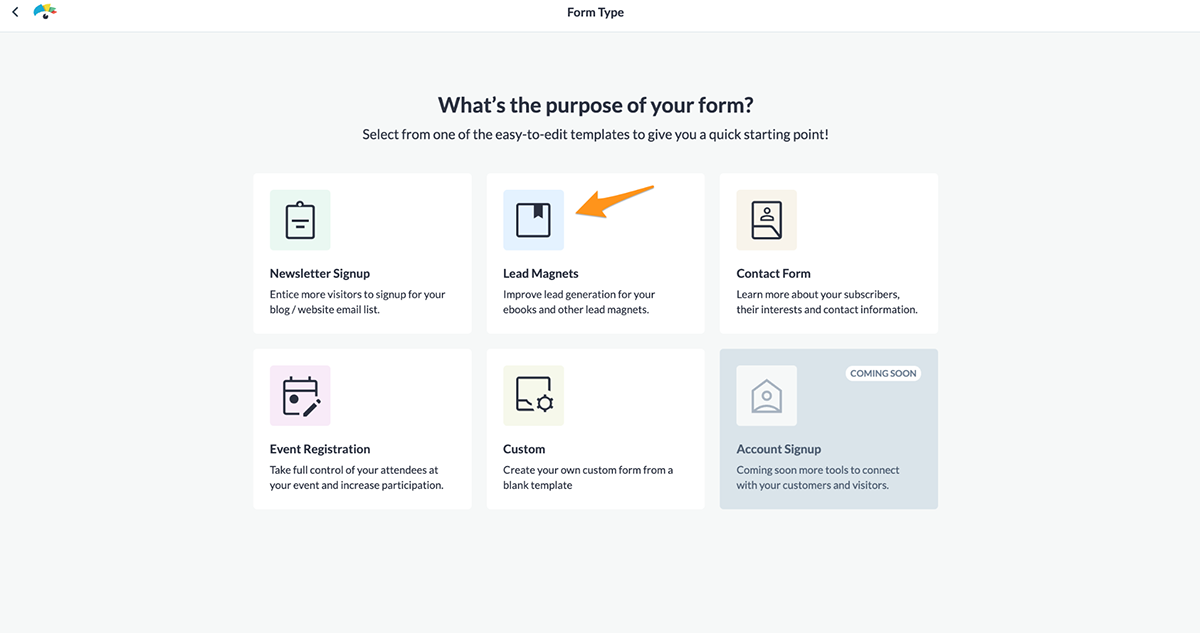
With Visme’s form builder, you can create engaging lead magnet forms that reel in leads without writing a single line of code. Simply grab a template from our robust form and survey template library.
Customize each lead magnet book cover and fields for collecting information such as names, email addresses, phone numbers, company details or other information.
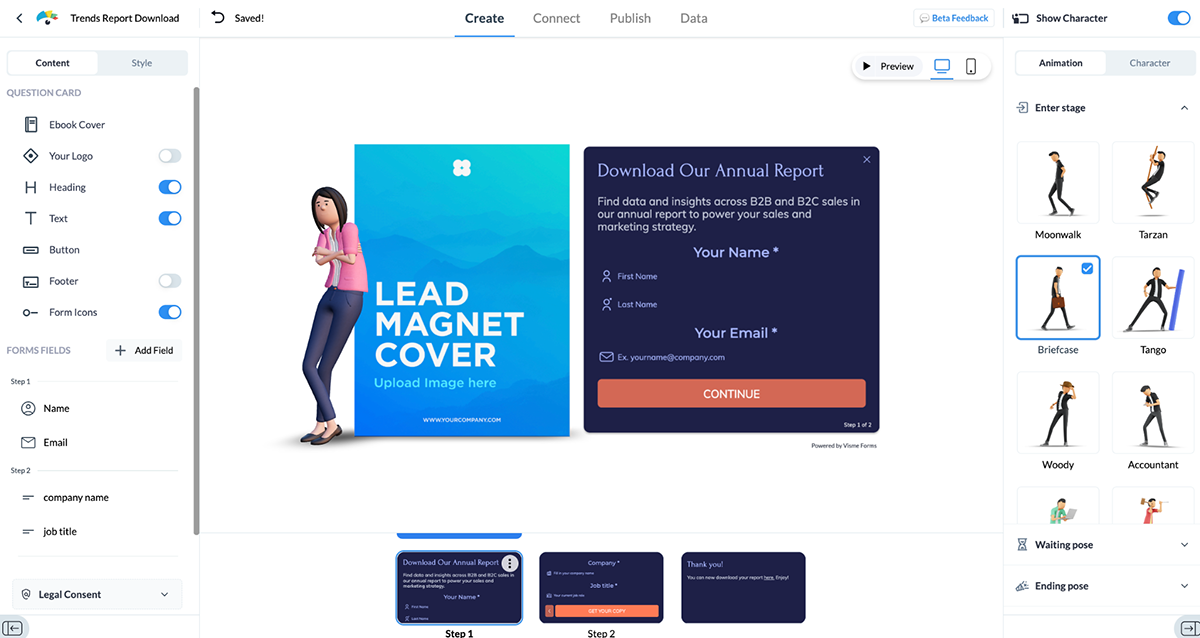
Besides customizing the question card, you can design the thank you page with your logo, branding, heading, text, button and footer. Choose from an extensive hub of 3D animated characters to elevate your form design and increase engagement and conversion.
We tested these characters on lead forms and the results showed conversion rates went up to 40% while form abandonment rates reduced by up to 10%. Read the full case study.
You can either choose pre-built characters or build your own as well as select the entry, waiting and ending poses.
In addition to lead forms, Visme has a rich library of form templates, including newsletter signup forms, contact forms, registration forms, signup forms, feedback forms, email collectors and popup forms.
Collect and synchronize all of your lead magnets, form submissions and information you have gathered with your favorite apps.
Visme offers integration with a broad range of popular third-party tools, including MailChimp, HubSpot, Google Sheets and many others. You can also connect with hundreds of other tools and platforms in your sales, marketing and productivity tech stack using our Zapier integration.
6. Collaboration with Team Members
Collaborate with your team seamlessly by inviting others to work on your lead magnets in real time. Everyone on your team can:
- Tag each other.
- Leave feedback on the design and content using the comment box or drawing annotations.
- Resolve comments after the review is completed.
When working on your lead magnet or form with multiple teams, use the workflow tool to manage and monitor the collaboration process.
You can assign the entire lead magnet form design or split it into different parts and share them with different team members to work on. This feature also allows you to create an approval process, fix deadlines and track progress and corrections.
7. Publish, Download and Share Your Lead Magnet
Publish your Lead Magnet
Now your lead magnet is ready; it’s time to share it with your audience. Hit Share at the top right-hand corner of your page. On the Publish for Web tab, edit the lead magnet, add a description and click the share button below it.
Once done, click on the “Copy” button to copy the shareable link or on the “Share on Social” button to share your project on Social Media.
By clicking on the “Share Privately” tab, you can share your project with others with different permissions, such as view, comment or edit or by sending them an invite.
There’s also an option to set your lead magnet to require registration before visitors can access it. They will need to input their name, email and company name within the form in order to view your project.
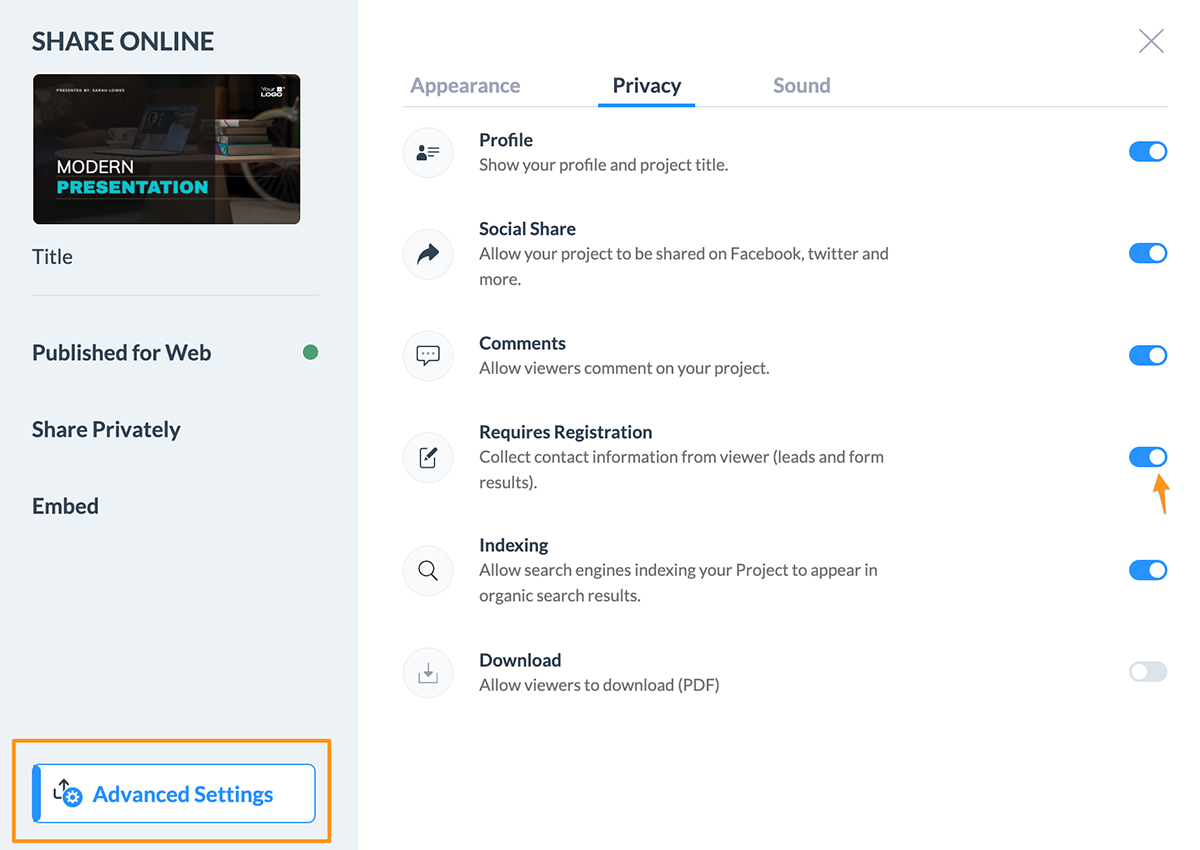
Click the embed button to generate an embed code that you can place on any landing page or landing page. Aside from sharing your project online, you can download your lead magnet in multiple formats, including:
- Document (PDF & PDF with Bleed marks)
- Image (JPG & PNG)
- Video/ GIF
- Present Offline (PPTX & HTML5)
Publish Your Lead Magnet Form
Now that your lead magnet is ready, you can grab the URL, add it to your thank you page and then publish your form.
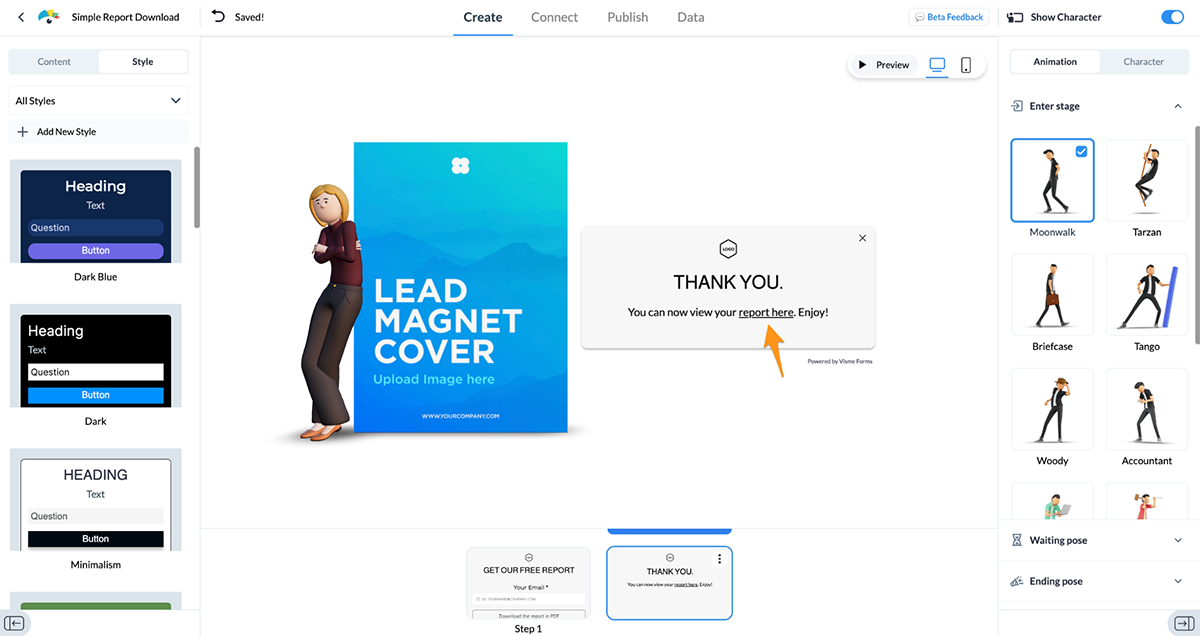
There are multiple options available in Visme’s online form builder.
Embed them on your website or landing page using auto-generated HTML. Choose where to place your form in a popup, sidebar or within the content.
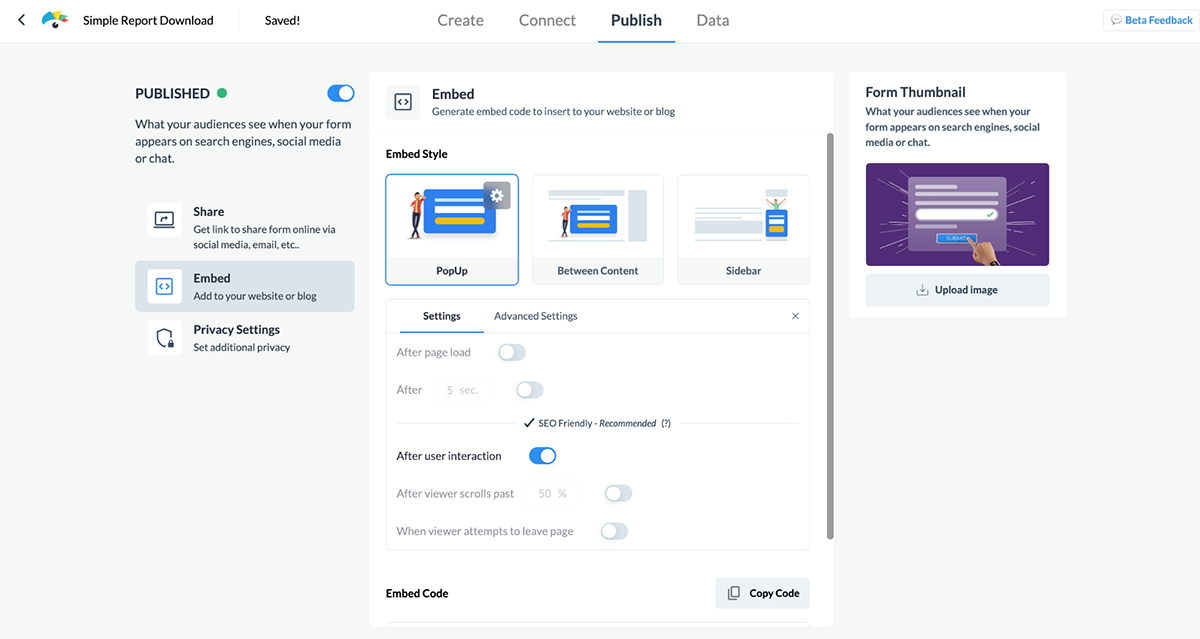
Generate a shareable link or share your form directly to social platforms like LinkedIn, Facebook, Pinterest, Twitter, Slack, email or QR code.
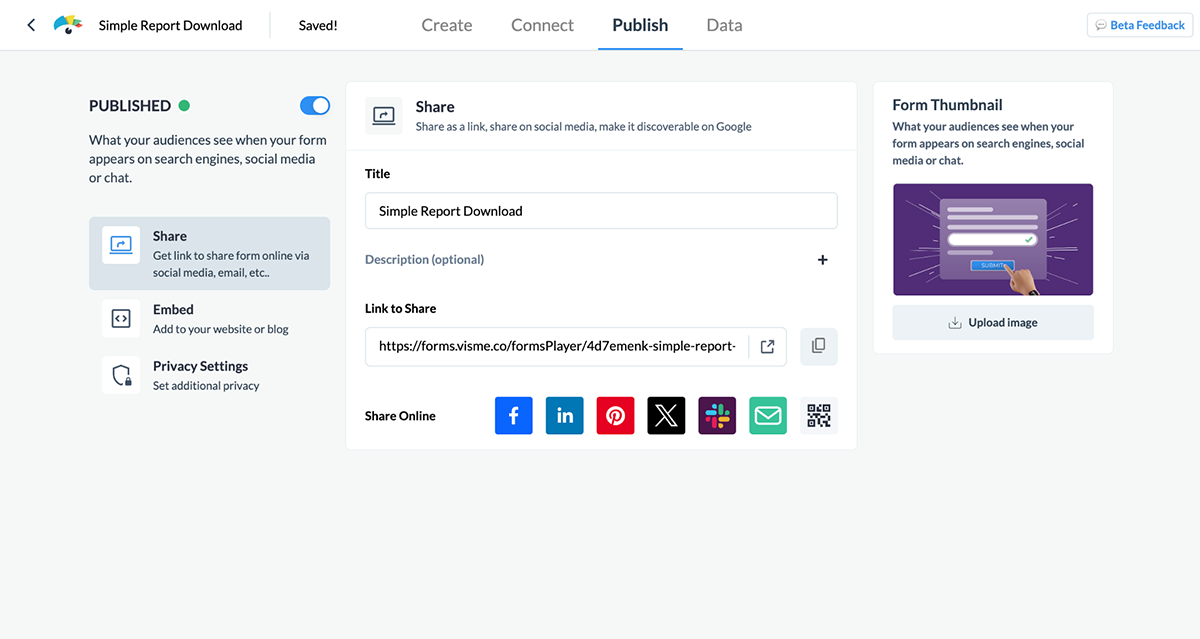
8. Track Statistics and Performance of Lead Magnets
Analyze the performance of your lead magnet using Visme’s robust analytics tool. Track the number of views, clicks and how much time they’ve spent viewing your lead magnet.
In addition, you can easily monitor your form performance in real time. It provides insights into key metrics like views, starts, submissions, completion time and the average time it takes for users to complete the form. Filter your reports based on devices or data and time to get a complete picture of your form performance.
9 Real-Life Lead Magnet Examples
1. Visme
Title: Non-Designer's Guide to Creating Memorable Visual Presentations
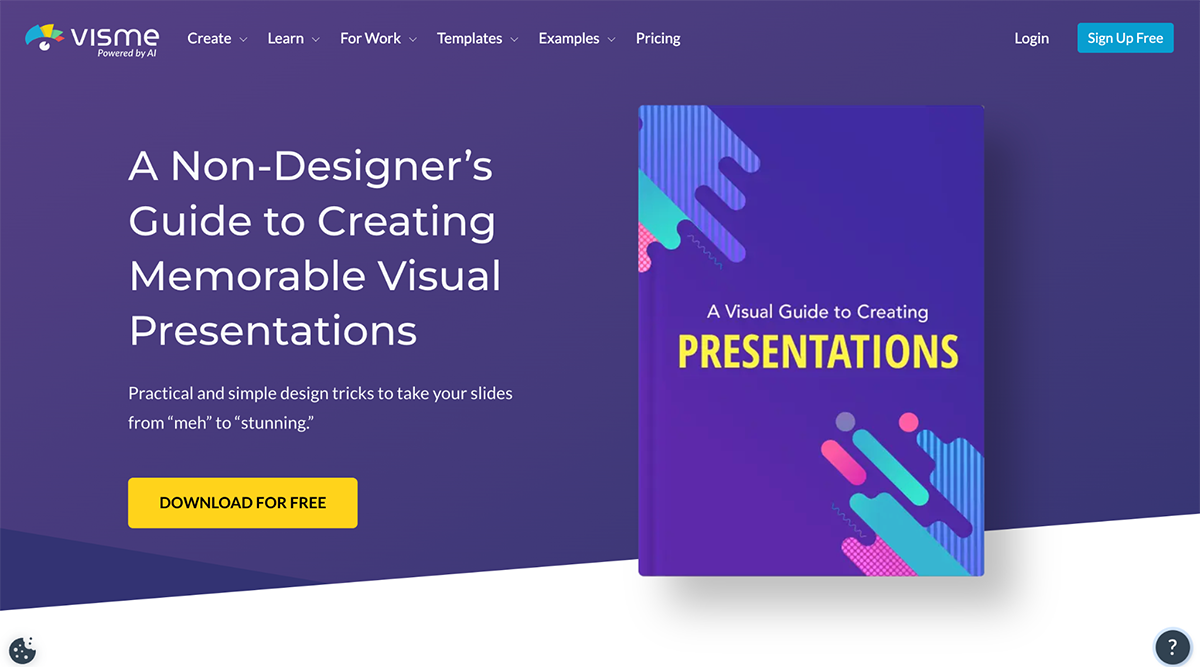
The ebook is an excellent example of a well-designed lead magnet. It has five chapters containing valuable information for potential customers who are looking to boost their presentation design skills.
The lead magnet cover page uses a bright, captivating purple color theme, while the content deploys an extensive range of stunning visuals that make the ebook attractive and enjoyable to read.

The landing page's color scheme matches that of the lead magnet, with a contrasting yellow CTA that’s impossible to ignore. When users click “DOWNLOAD FOR FREE,” they are redirected to a signup form powered by our form builder tool.
After submitting the form, visitors get a link to download the ebook, and a copy is also sent to their email.
2. HubSpot
Title: HubSpot’s State of Marketing Report 2024
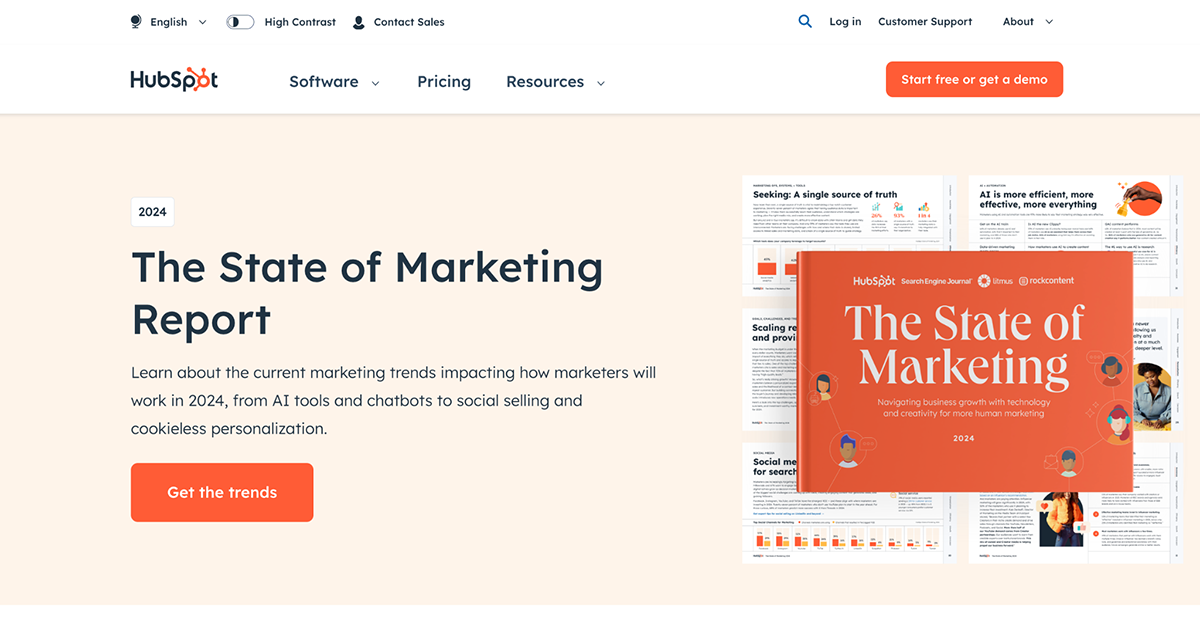
Every year, HubSpot offers an annual report that provides insights into the state of marketing. This year, HubSpot released a report featuring data from 1400+ global marketers packed with insights and thoughts from Litmus, Rock Content and Search Engine Journal.
The type of lead magnet is a valuable resource for looking for data to build their 2024 marketing strategy. Marketers will learn how to combine creativity and technology to drive business growth.
For HubSpot, investing in annual reports is an effective tool to attract potential customers who are interested in learning about marketing trends and strategies. Not only does it attract backlinks from multiple sites organically, but it also positions your HubSpot as an authority in the field.
In addition to creating a dedicated landing page for the report, HubSpot created a blog post to summarize the findings of that report.
3. Semrush
Title: Think Big with AI: Small Business Content Marketing in 2024
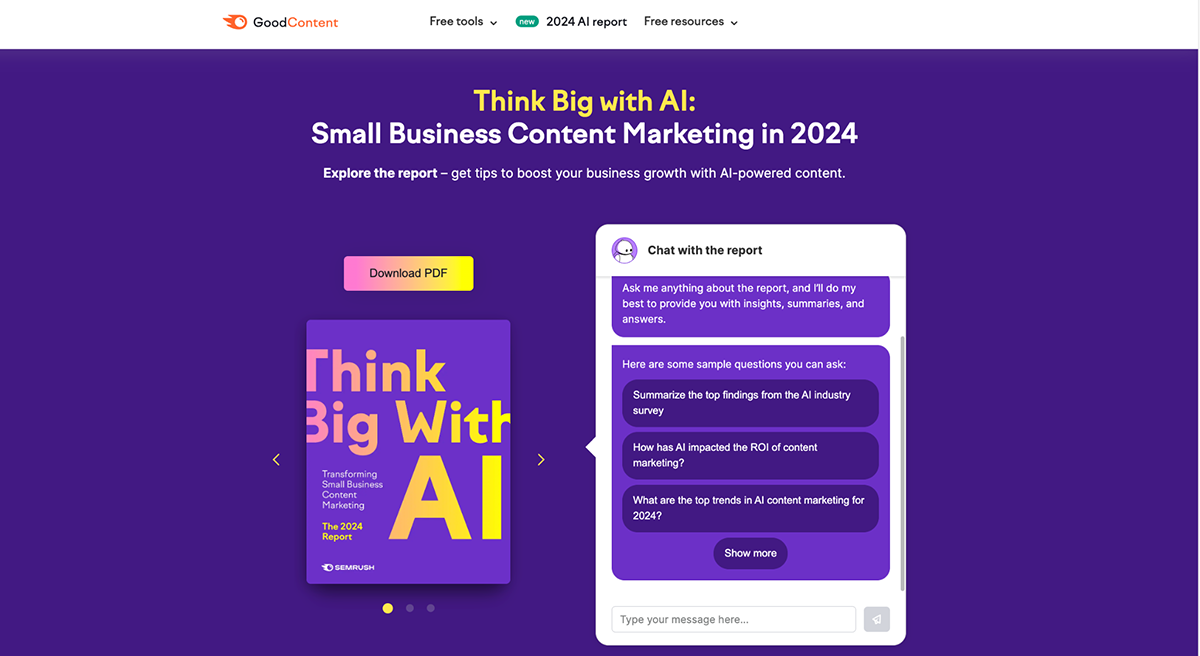
Similar to HubSpot's report, SEMrush released an interactive report about the future of content marketing.
The report offers tips to help small businesses boost their business growth with AI-powered content. It features insights from 2,600+ surveyed businesses, eight content experts, 700 consumers and more than 600 AI prompts.
One interesting feature of this lead magnet landing page is that there's an AI-powered chatbot that users can interact with. Readers can ask the chatbot any questions about the report and get insights, summaries and answers. It even provides a list of sample questions you can ask.
4. Coschedule
Title: Marketing Calendar
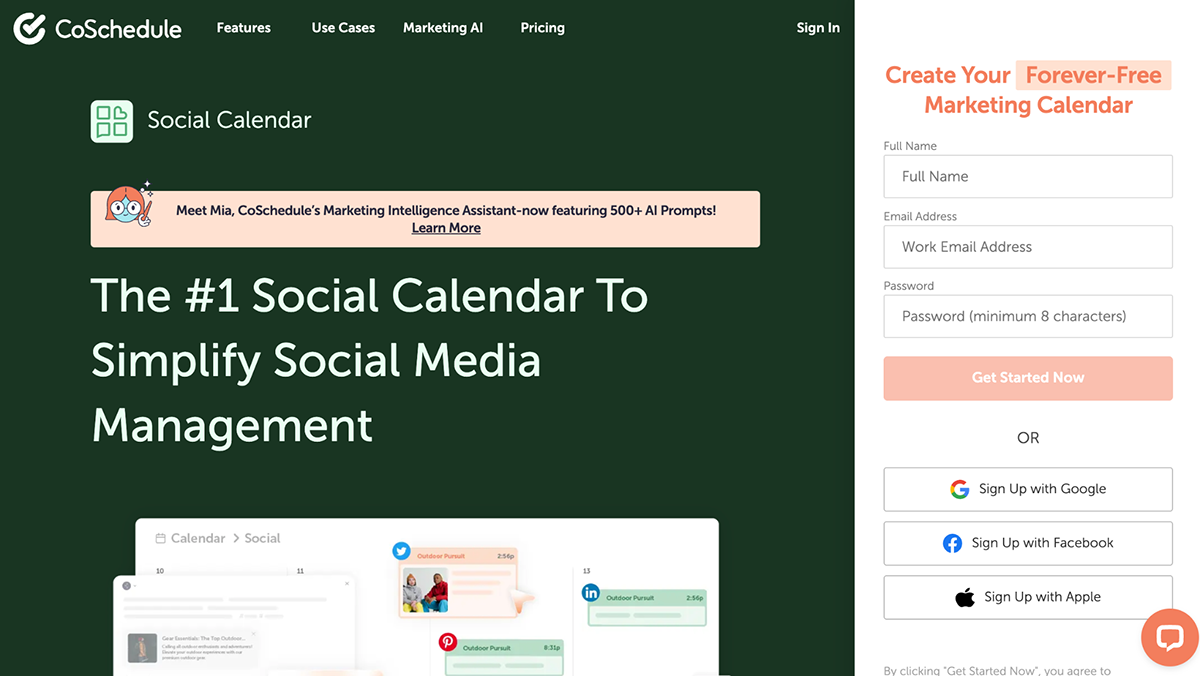
Lead magnets don’t have to be ebooks. Depending on your niche or target audience, you share resources that users consider valuable.
In this example, Coschedule uses a free marketing calendar as a lead magnet and users are required to create a free account.
It is a calendar that helps marketers and bloggers plan out their social media content for a year. And it’s a win-win because, in return for the free resource, Coschedule gets an extensive database of contacts or leads they can nurture and convert into paying customers.
5. Close
Title: Free Sales Script
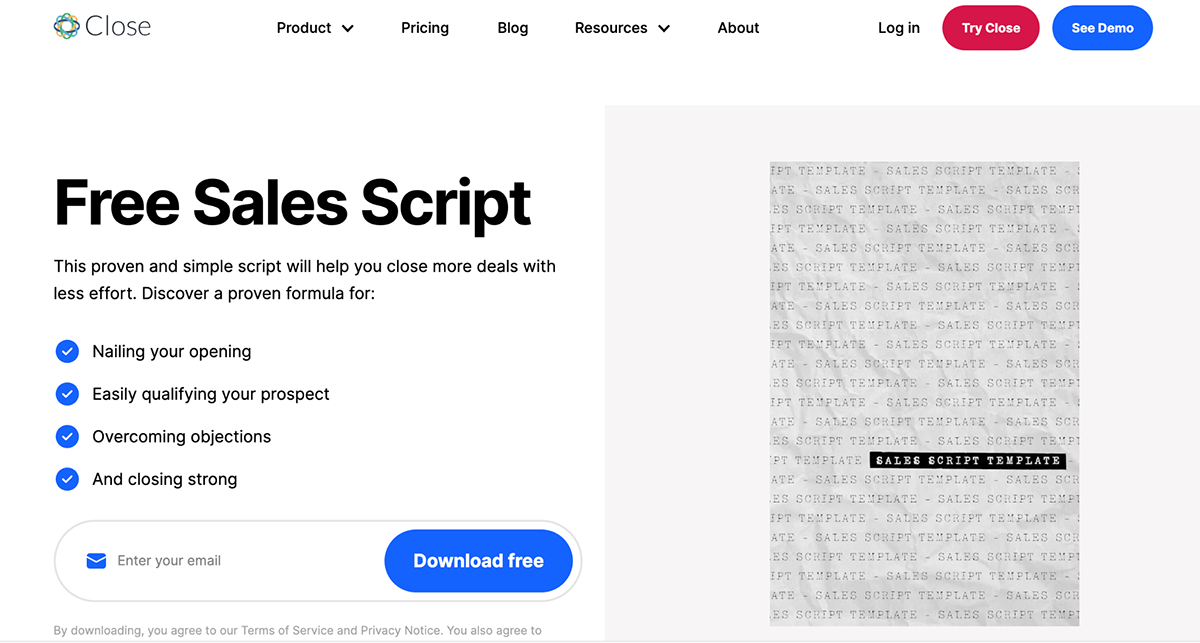
Close’s free sales script is another excellent real-life example of lead magnets that offer a quick win or solution to a specific problem.
As a communication and CRM tool that helps teams sell more efficiently, this script is a valuable asset for their ICP: sales professionals, teams and businesses of all sizes.
This lead magnet provides helpful insights on how to:
- Get off to a great start and set the tone
- Qualify your prospect
- Overcome objections and
- Close on a strong note
Close uses this tool as a lead magnet to collect contact details of potential customers who are interested in improving their sales process or closing more deals. One key reason it's proven successful is that it's free and provides an immediate benefit.
These leads will be qualified and passed on to their sales team for further engagement and lead nurturing campaigns.
6. Sprout Social
Title: “Under the Brand-fluence” Digital Event
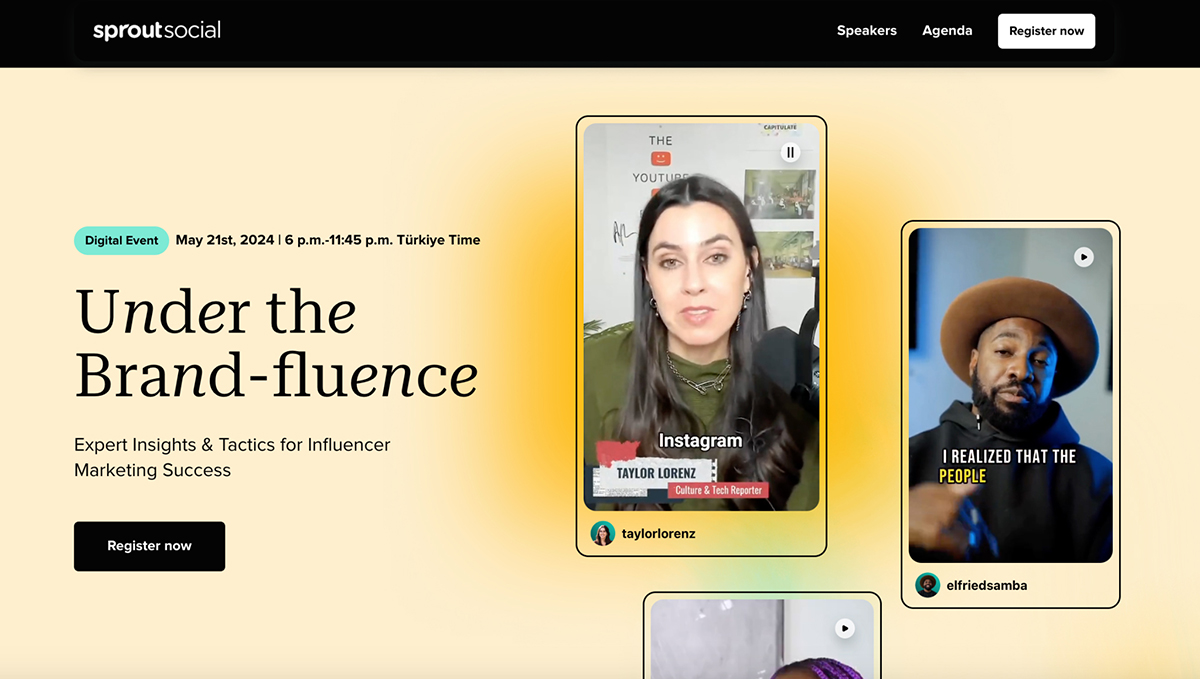
As one of the leading social media management platforms out there, Sprout Social regularly hosts webinars and digital events to build authority and capture targeted leads.
The example above is of their latest event focused on influencer marketing. It boasts a lineup of more than 10 qualified speakers and covers topics like the evolution of influencer marketing, how to find the right influencers and different strategies for working with creators.
This lead magnet aims to attract marketers looking to improve their existing influencer campaigns or hop on the influencer marketing train before it’s too late. It’s a great way for Sprout to not only build contacts but also show how its product can help in the process.
7. Later
Title: Instagram Reels Planner
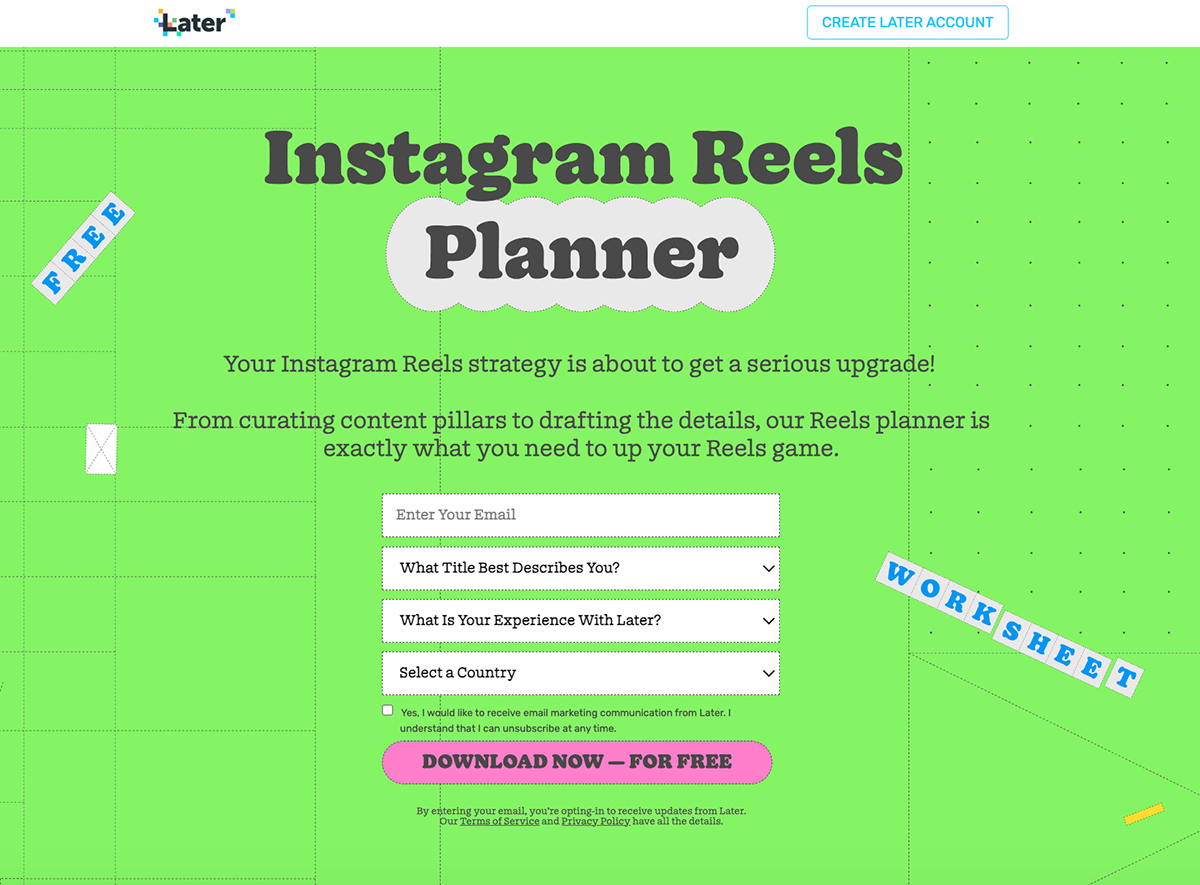
Later is another social media management platform that focuses mostly on Instagram—although it does offer tools for other networks as well.
This lead magnet example from them is a set of two downloadable resources:
- A brainstorming worksheet
- An Instagram Reels planner
While Reels have been around for a while now, some social media marketers are still struggling to use them to their maximum potential. This lead magnet can help them create a strategy and stay organized, increasing their chances of success. For Later, this means more leads interested in growing their social media presence.
8. Ahrefs
Title: Ahrefs’ Digest
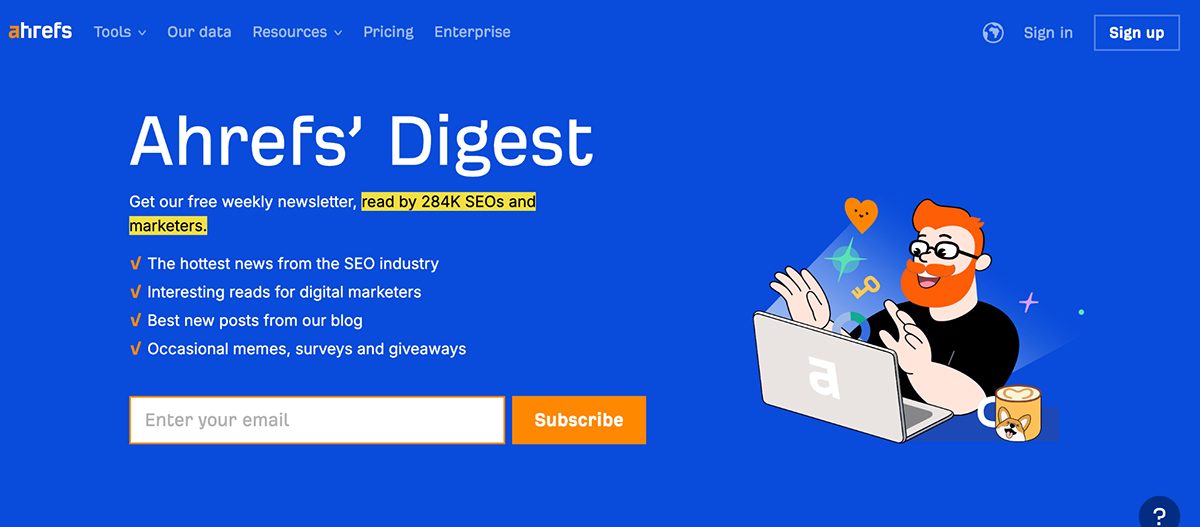
Ahrefs' Digest is Ahrefs’ weekly email newsletter, which delivers valuable SEO insights and tips straight to subscribers’ inboxes. It's a powerful lead magnet because it offers actionable advice on a wide range of SEO topics in an easy-to-digest format.
By showing up consistently with reliable, free content, Ahrefs proves their expertise and earns their audiences’ trust. The newsletter also showcases real-world examples of how Ahrefs' tools and resources can boost your SEO performance.
It's a win-win: subscribers get helpful content, and Ahrefs gets to promote their products in a way that feels genuine and engaging.
9. Calm
Title: Free Trial of Calm Premium
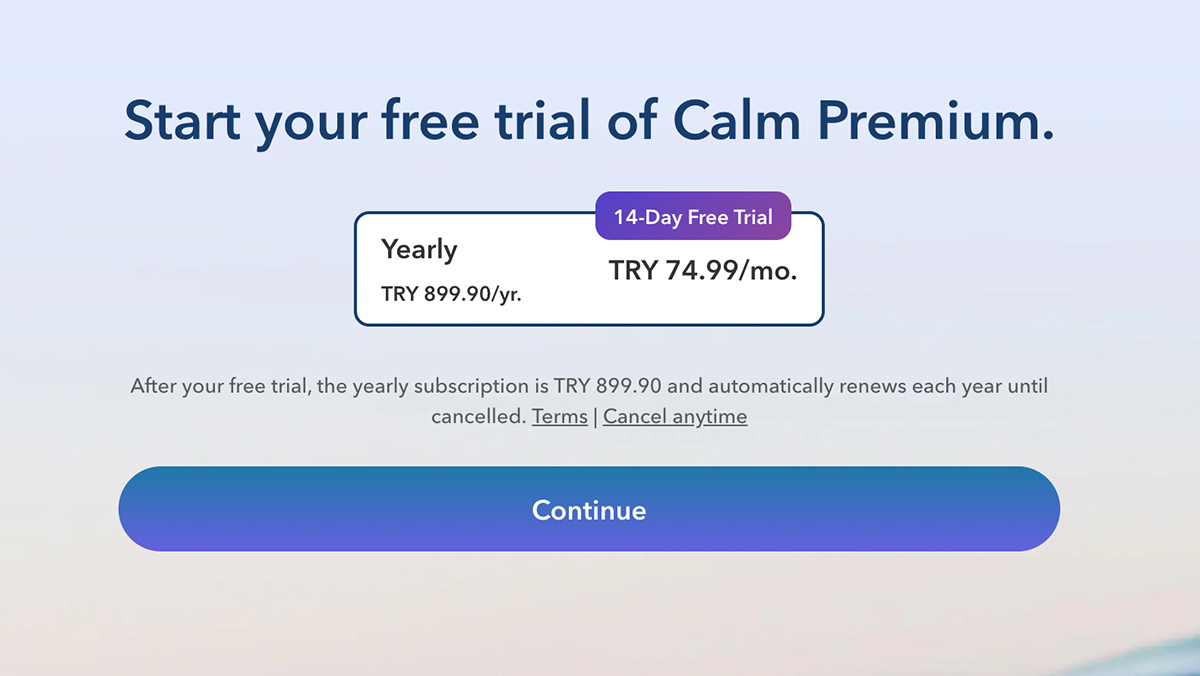
Calm, the popular meditation and sleep app, offers a 14-day free trial of their Premium subscription as a lead magnet. This trial is a great lead magnet as it lets users explore the app's full features without any risk, giving them a solid feel for what Calm has to offer.
Plus, it targets a common pain point—stress, anxiety and sleep troubles. The trial is just long enough for users to make Calm a habit and see the benefits for themselves.
And while users enjoy their free access, Calm collects valuable data to personalize their experience and create targeted marketing campaigns. It's a clever way to hook potential subscribers and boost conversions.
Lead Magnet Best Practices
Creating a successful lead magnet requires more than just a great idea. You also need to follow proven best practices to ensure your lead magnet actually works.
Here are five tips for creating high-converting lead magnets:
1. Know your audience
Before creating your lead magnet, take the time to understand your target audience's needs, challenges and preferences.
Conduct market research, analyze customer data and gather feedback to identify the topics and formats that will be most valuable to your potential customers.
2. Keep it specific and actionable
Your lead magnet needs to provide real, actionable value. One way to do that is by narrowing down your lead magnet's focus to a specific topic or problem, and providing practical advice your audience can implement right away.
Avoid broad, generic content that fails to address your audience's unique needs and challenges. Need help? Visme's collaboration features allow you to work with subject matter experts to create targeted, actionable content together.
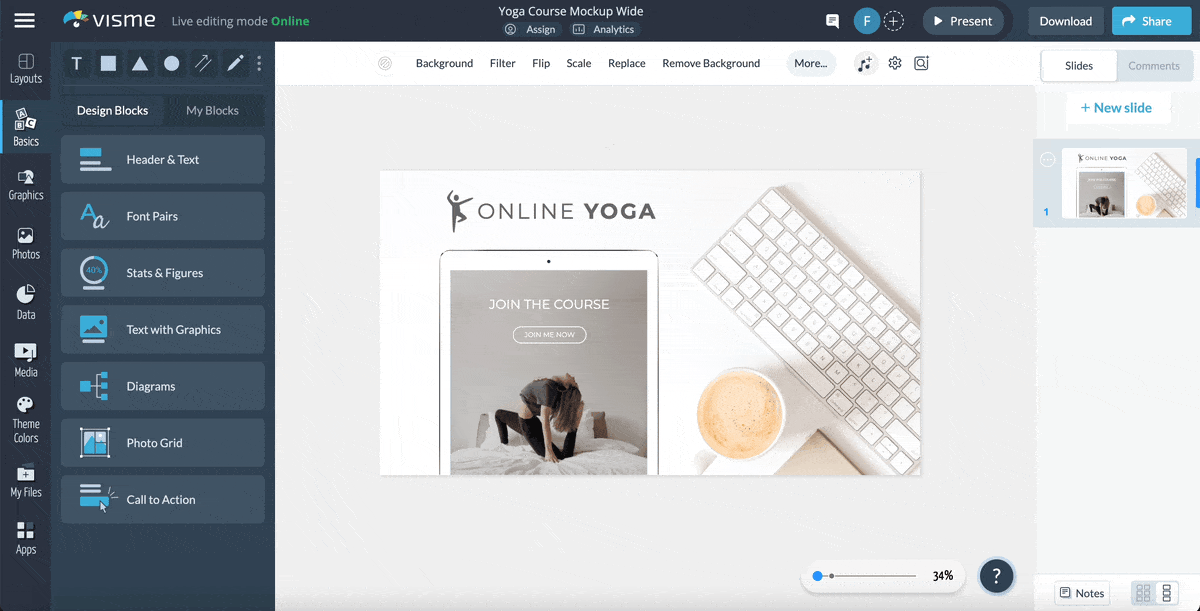
3. Make it visually appealing
Part of providing value is using attractive design elements, an easy-to-read layout, and engaging visuals. A well-designed lead magnet can increase perceived value and encourage more people to download and engage with your content.
Use Visme to design stunning lead magnets your audience won’t be able to resist downloading. Our drag-and-drop editor, professional lead magnet templates and extensive asset library make it easy to create visually stunning lead magnets without any design experience.
Additionally, present lead magnets on your website or social media with mockups to make them look more interesting and valuable. For example, use this online course mockup template to showcase your ebooks, guides, whitepapers, courses, bundles and other digital resources:
4. Distribute your lead magnet properly
Sharing your lead magnet the right way is just as important as creating it. We recommend creating a dedicated landing page for your resource and embedding a captivating lead magnet form that’s optimized for conversion.
Use compelling headlines, write clear benefits and strategically place strong calls-to-action to encourage visitors to take action. Finally, keep your form short and simple. Ask only for the information you need so leads don’t need to put in a ton of effort to sign up.
Lead Magnet FAQs
An example of a lead magnet could be a free guide on how to improve your website’s SEO or a checklist for creating a social media marketing plan. Other lead magnet examples include
- E-books
- Whitepapers
- Reports
- Webinars
- Free trials
- Demos
- Case studies
- Infographics
- Cheat sheets
- Quizzes or assessments
- Templates or blueprints
- Video training series
There are several software options you can use to create lead magnets, including Visme, Canva, Adobe, etc. These tools offer a range of features, such as customizable templates, an easy-to-use editor, and a variety of design assets such as images, icons, shapes, charts and more.
However, we recommend Visme as it offers a feature-rich visual design tool and an interactive form builder—in one place. You don’t need to switch between different tools to create your lead magnet, build interactive forms and start pulling in qualified prospective customers into your lead magnet funnel.
Absolutely, a lead magnet is a proven way to get potential customers into your marketing funnel, especially those who are not ready to buy at the moment. Eventually, you’ll have an engaged list of subscribers you can convert into buyers over time through an automated marketing sequence.
The answer is yes. Lead magnets are still effective in 2024. In fact, in years to come, lead magnets will always work great.
As long as you provide lead magnets that genuinely add value to your audience and solve their pain points, they will continue to help you generate leads and convert them into loyal clients. Another reason why lead magnets are effective is because they build trust and establish your business as an industry expert.
Yes, lead magnets are typically offered for free in exchange for a prospect’s contact information.
The primary purpose of a lead magnet is to attract potential customers and encourage them to provide their email addresses or other contact details, which can then be used to nurture them into paying customers.
The number of lead magnets you should have depends on your business, target audience and marketing goals. It’s generally recommended to have at least one lead magnet for each distinct customer persona or marketing campaign.
You can also create multiple lead magnets for different stages of the buyer’s journey or specific pain points to attract a wider range of prospects and improve conversion rates.
Lead generation is the overall process of attracting and converting visitors into leads, and it includes strategies like content marketing, social media marketing and email marketing.
A lead magnet is a specific tool or tactic used within lead generation to entice potential customers to provide their contact information in exchange for something of value, such as an ebook, whitepaper or template.
Elevate Your Lead Magnets & Content with Visme
Now you know what a lead magnet is, how it works, and how to create one with Visme. We’ve also shown you real-life examples of lead magnets from top brands to inspire you.
So what are you waiting for? Create valuable and irresistible lead magnets with the help of Visme’s visual design tool. Access customizable templates, an extensive library of design assets and features and AI-powered tools.
With Visme’s form builder, you can build interactive, engaging lead forms proven to increase conversion by up to 40%; no coding skill is required.
Sign up to create high-converting lead magnets and lead forms with Visme.
Create Beautiful Forms That Convert.
Improve your data collection from emails, leads, to surveys and more, by using beautifully designed forms that convert up 2X better.
Signup Free