
How to Use a Brainstorm Session Template for Your Next Idea


Is your innovation process hitting a brick wall? You’re not alone.
Innovation is a nightmare for businesses of all sizes. While 84% of executives agree innovation is critical to growth, only 6% are satisfied with their innovation performance.
One way to supercharge your company’s innovative process is through brainstorming. Brainstorming is a proven technique for solving problems and generating a steady stream of innovative ideas.
Using brainstorming session templates can streamline your meetings and drive productivity over the top. It gives you a creative head start, inspires innovative ideas and ensures your team stays focused.
Not sure how to use brainstorming templates? Don’t worry; we’ve got your back.
In this article, we will show you how to use a brainstorming session template for your next ideation or brainstorming meeting. We’ve also rounded up a list of templates to make your brainstorming sessions super efficient.
A brainstorm session template provides a solid framework for hosting productive sessions. They make it super easy for teams of all sizes to document, organize and evaluate ideas during a brainstorming session.
First off, there are different use cases where templates give you an advantage. For example, ideation teams can use templates to think up innovative ideas. Other companies rely on whiteboarding or brainstorm session templates to develop strategies, improve a process or troubleshoot problems.
Let’s see other benefits of using brainstorming session templates.
The thing is, prebuilt templates already have a proven structure for helping you achieve brainstorming session goals.
For example, let’s say you’re looking to brainstorm on your social media activity for the next quarter or year. The template below already has the tools, features, layout and content sorted. All your team needs to do is come to the meeting with their thinking cap and ideas.
Essentially, templates capture all the key steps and break them down into logical pieces. They cut your meeting time and get your team started on the right foot.
This means you can save time on creating anything from scratch and take advantage of everything important. Simply grab a template, tweak a few elements and boom, your session is ready to roll.
Take a moment to think about what a brainstorming meeting would look like without a goal, agenda and action points like this one.
Yes, you guessed right. It will be pure chaos. Your session could veer off-topic or end up unproductive. That’s where brainstorming templates could come in handy.
Brainstorming templates can be useful when you want to visualize ideas, outline your thoughts or record team suggestions. They streamline group meetings by providing both structure and visual aid during brainstorming sessions.
Consider using templates when hosting larger team meetings or completing large complex tasks. It will help you keep track of ideas, suggestions and action points.
Research shows that brainwriting is an effective strategy for generating a lot of innovative ideas. So if you have an idea you want to develop but are unsure where to begin, templates can provide a creative boost.
They enable teams of all sizes to collaborate more quickly and efficiently, share multiple ideas and build on existing ones. You can quickly capture your team's thoughts, organize ideas and evaluate strategies to decide on the best one for your business.
It doesn’t matter what you want to achieve during your brainstorming sessions. In Visme, you’ll find templates for critical thinking, project planning and management, visual collaborations and much more.
Let’s discuss how to host productive brainstorming sessions with your team.
Before you get your team together, you must clarify what you want to achieve during and after the session.
Why does it matter? Setting SMART goals lays a solid foundation for a productive brainstorming session. It helps you determine the right mix of participants you should invite as well as the techniques, tools and templates you should use.
But how do you set goals for your brainstorming session?
Start by writing down your goals. The most common goal of brainstorming is to generate innovative ideas. But brainstorming can be useful for developing strategies, solving problems, tracking project status and ensuring your team is in sync.
When setting goals, ensure they are relevant to your overall business goals. Ask yourself why you want to achieve this goal before setting it in stone. Think about how it will benefit your business and the timeline for implementing the ideas gathered from the meeting.
Before your brainstorming session, create an agenda and run it by your team members. Your agenda should include meeting goals, brainstorming techniques, discussion schedule, ground rules, voting process and what you expect from participants.
Share the meeting agenda for the brainstorming session two to three weeks before the meeting. This will enable everyone to know what the meeting is about ahead of time so they have a chance to be prepared.
Brainstorming sessions are all about focus, positive vibes, the right mindset, experience and expertise. These are all key factors that can determine how productive your session is.
But that's not all. The quality and outcome of your brainstorming session are as good as the team behind it.
You need the best minds if you're looking to get the best out of your brainstorming session. Eleanor Roosevelt nailed it when she said, "Great minds discuss ideas; average minds discuss events; small minds discuss people".
Now the big question is, how do you gather the right team? Here are a few tips.
Get everyone on the same page by creating an effective onboarding process for your brainstorm team. Tap into our rich library of training materials to set clear expectations for your participants.
Before your brainstorming session, you need to lay out some ground rules. These rules don’t need to be strict so that it affects creativity. Rather breaching the ground rules could hamper your team’s creativity.
Here are key ground rules that can help make brainstorming sessions super effective.
Keep in mind that these rules aren’t set in stone. Feel free to create more rules or find better strategies for squeezing creative juices out of your team.
There are many different techniques for solving problems and developing ideas. However, the best technique depends on what you want to achieve during your brainstorming sessions. Let’s unpack a few of the popular techniques.
To make the most of your brainstorming session, you want to select tools with a wide range of features. Here are some of the features you should look out for when choosing brainstorming tools:
Wide range of templates. Tools like Visme come preloaded with ready-to-use brainstorm templates covering every possible use case, including visual collaboration, project management, sales and marketing, education and more.
Unlimited Canvas. Most physical whiteboards tend to have size constraints. But with whiteboard tools, you have an ever-expanding canvas. So you can accommodate a sea of ideas - no matter the size of your meeting.
Collaboration Features. Select tools that make it easy for you to collaborate with your team in real-time. Team members should be able to tag each other, leave comments, assign tasks and make changes to the whiteboard.
Asset Management and File Sharing. There shouldn’t be any limit to what files you can share with your team. You should be able to save, attach and share links, documents, images and videos with your team members in different formats.
Presentation Feature. After ideation, your tool should enable you to present ideas. Unfortunately, not all whiteboard tools have this feature. But this is one of the features that make Visme stand out. You can present online directly from your whiteboard canvas or download it in different presentation-friendly formats (PDF, PPTX and more)
Customizable Graphics. Your whiteboard doesn’t have to be boring or bland like the physical one. Beautify your whiteboard and enhance creativity using images, widgets, gestures, emojis, shapes, animations and other design elements.
Integration with Third-Party Tools. Why does this matter? Being able to connect to your favorite third-party tools ensures your brainstorming session is seamless and super-productive. For example, you can easily share your whiteboard directly to Slack and Monday.com without leaving the Visme interface. Or you can connect your table to live data from Google Sheets or Microsoft Excel.
Other Whiteboard Essentials. Be sure to look out for other whiteboard features that can level up your brainstorming sessions, such as hand-drawing capabilities, notes, shapes, arrows and emoji reactions.
AI-Supported Features. AI features will help make your brainstorming sessions easier and faster. Visme, for example, features an AI text generator to help you craft text during brainstorming sessions and an AI report writer for after the session.
Once you’re sold on your meeting goals, techniques and ground rules, send out meeting invites to participants. Follow that up with reminders two weeks, seven days and three days before the meeting date.
In your meeting invite, make sure to include the agenda and every detail your attendees need to know about the meeting. Then ask participants to confirm attendance and send in useful suggestions to make the meeting more productive.
Now you’ve got your tools and templates ready. It’s time to get down to the real business of brainstorming.
Introduce the facilitator, participants and their roles. Then proceed to share the agenda, meeting goals, brainstorming process, voting process and other activities that will take place during the meeting. Also, share other critical information like meeting duration, the time limit for everyone to share their ideas and how to use a whiteboard.
As a facilitator, you don’t have to handle everything alone. You could nominate a timekeeper and someone else to take notes.
Begin your session with icebreaker exercises. It’s a great way to liven up the session, boost creativity and improve team cohesion. You could ask icebreaker questions like:
Icebreaker activities like “ show and tell” and “one-minute introductions” are good ways to set things in motion. To make it more fun, you could sprinkle virtual icebreaker games like:
After the icebreaker session, pick a template, introduce the topic and ask participants to take turns sharing their ideas using the chosen brainstorming technique.
Remember to make sure the ground rules are being adhered to and the loudest voices don't dominate the session.
After participants have shared their ideas, the next move is to sift them and select the best ones. To do this, you’ll have to group ideas into common themes. Or you could ask each participant to tick their top three ideas and then collate the results.
Create a list of the top-ranked ideas and send it to a central location. Then ask participants to share their thoughts about each idea within a specific period. Next, collate the best ideas and create action points.
Brainstorming doesn’t end when the meeting ends. Your brainstorming session is only productive when you act on the ideas you’ve gathered.
At the end of the session, reiterate the meeting goals, next steps and action items. Assign individuals to these next steps and action items. Then create a timeline with clear objectives, milestones, deadlines and clear expectations.
What’s more? Ask for feedback or send a survey about the brainstorming session itself to improve future meetings. Use Visme’s AI document creator to help you write a report or action plan to get your brainstormed ideas underway. Select a set of KPIs to track how well the new ideas are progressing.
Here’s how to use Visme’s whiteboard tool for your next brainstorming meeting.
Step 1. Browse through Visme’s library of pre-made brainstorming session templates. Select your preferred whiteboard template and start a new project. Or create your own empty whiteboard from scratch.
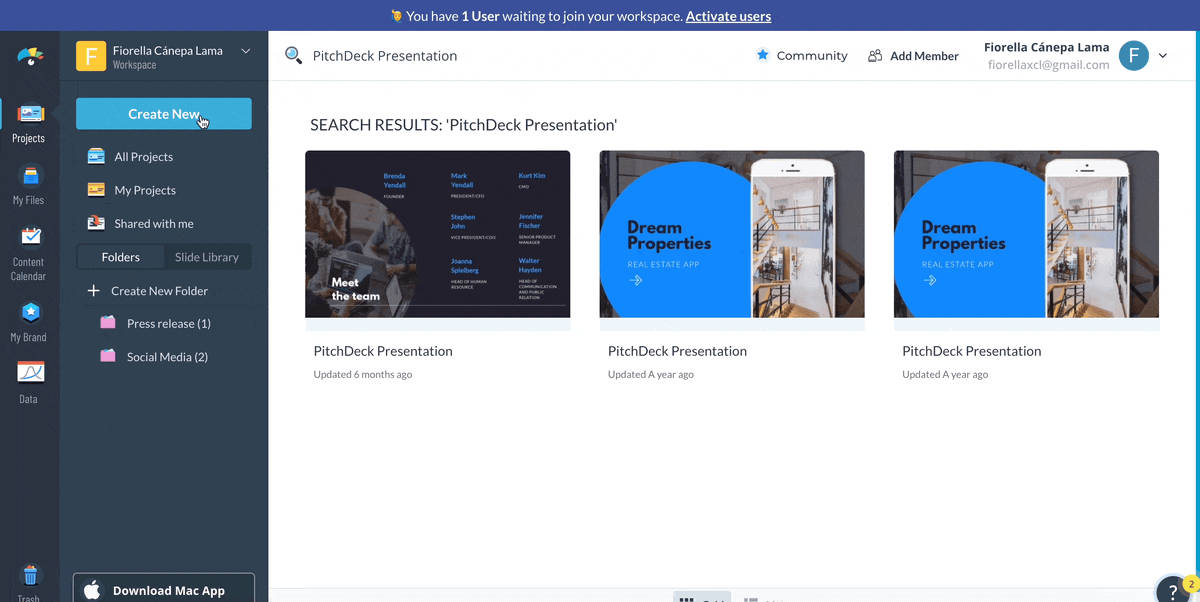
Also, you can head over to Visme’s editor, click Create New > Whiteboard and then select Brainstorming. Search for your favorite template and click edit.
Step 2. Next, add your text, notes and other design assets to your whiteboard canvas. Use the pen to draw annotations and add sticky notes, emojis, arrows, icons and shapes to your canvas.

Step 3. Customize the feel and look of your canvas by changing the color theme of design elements. Feel free to add charts, tables, images and animations to your canvas. You can connect to and import external data to your table from Google Sheets, Microsoft Excel and other sources.

Bring life to your session by creating interactive experiences with Visme’s animation capabilities. Make your canvas pop with animated icons, special effects and illustrations. With a few clicks, you can embed polls, surveys, quizzes, GIFs, videos and other interactive content.
Step 4. Improve collaboration with your team by tagging team members to action points. To do this, click on the comment box. Then select the shape and draw it on the whiteboard, type your comment, tag a team member and click "post."
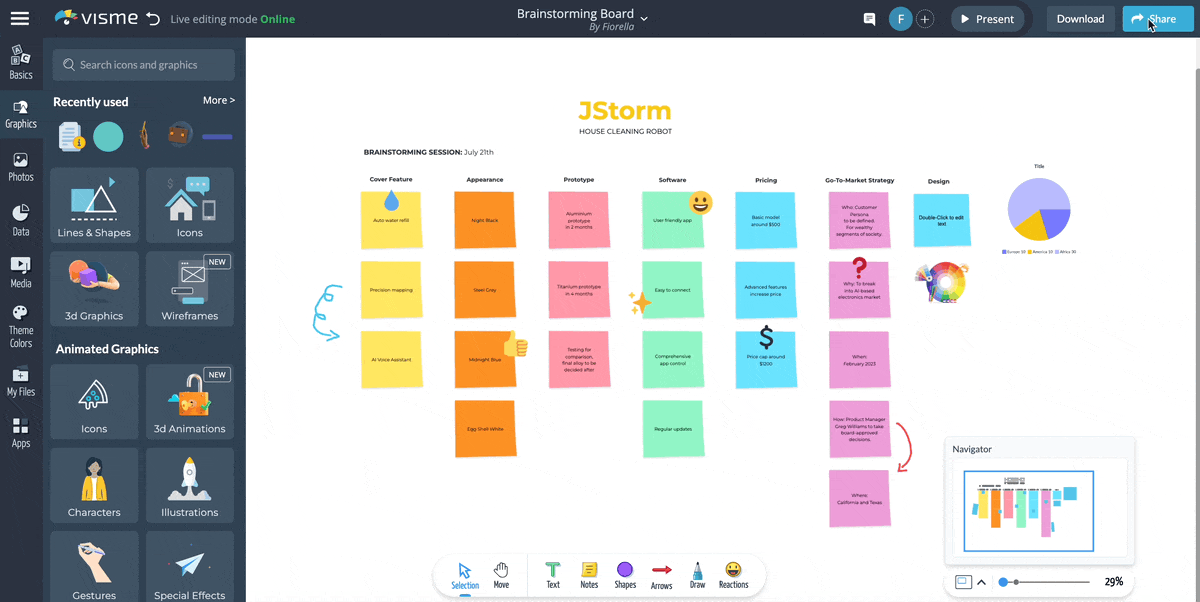
Step 5. Share the online whiteboard by generating an online link. You can also embed your whiteboard in a webpage or download it in high-resolution JPEG, PNG, PDF, or HTML5 file format and share it with your team.
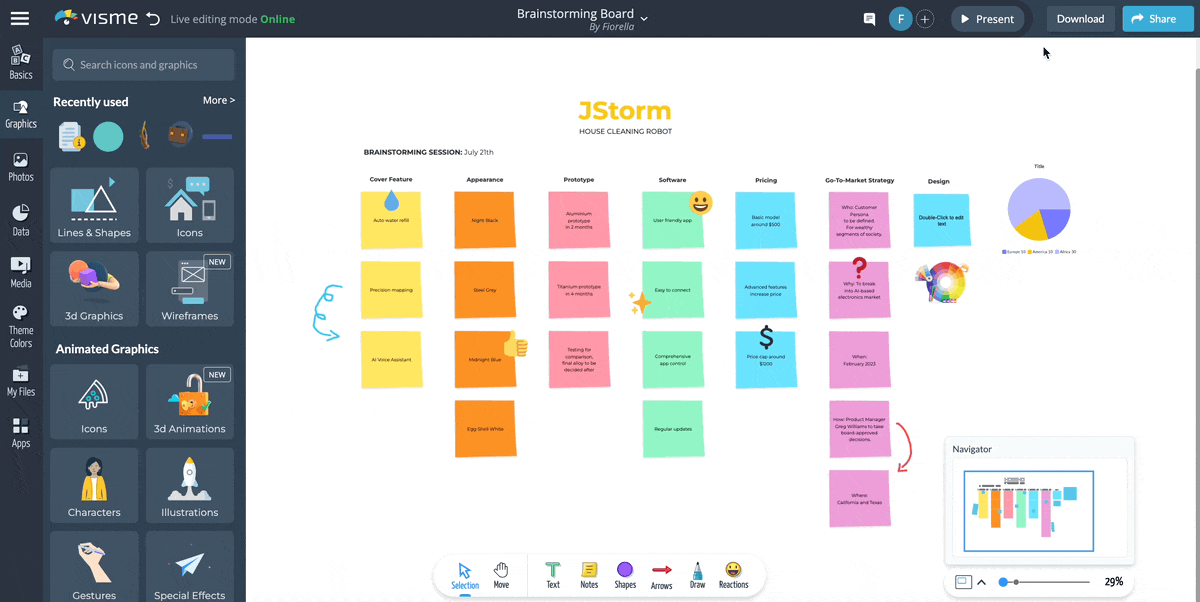
Step 6. Click on the "Present" tab at the top of the editor to share the outcome of the session with stakeholders.

Watch the video below to see our whiteboarding tool in action.
Ready to kickstart your brainstorming session? We’ve put together 10 customizable templates to jumpstart your creativity and give you some powerful brainstorm session ideas.
Creating a user-friendly solution requires describing how users will interact with your software. Use this template to brainstorm with the product team and visualize your system architecture. Your team can easily communicate technical requirements and come up with realistic use cases as well as success and failure scenarios.
Use this brainstorming concept map to visualize the numerous processes and techniques involved in artificial intelligence. This concept map explains the various methods, models, and higher level concepts as well as how they relate to each other.
The PESTEL framework is a perfect visual aid to amp up your strategy meeting with marketing or management teams. Use this brainstorming template to do your market analysis or evaluate your business environment. Feel free to customize the template to keep it on brand or suit your needs.
Reflect on your project’s progress and performance by using this project brainstorming template during retrospective meetings. It clearly highlights the successes and failures of a project, ideas and action points moving forward. This template lets you reflect on the entire project and identify areas that need improvement.
This template helps teams evaluate their performance and decide which actions they should start, stop and continue doing. Together with your team, you can evaluate your last sprint and agree on the way forward. In Visme, you can tag team members, set actionable points and gather ideas for the next sprint.
Assemble ideas about your user persona using this business brainstorm template. This template can help your team visualize, understand and build relevant solutions for your target audience. Check out how this template uses icons and other design assets to boost visual appeal.
Speed up ideation and decision-making with the help of this appealing template. This creative brainstorm template visualizes every aspect of your marketing strategies. With our ever-expanding canvas, team members can add unlimited ideas to the whiteboard.
Create a clear overview of the processes involved in building an app using this template. It can help you keep track of how your project is progressing and coordinate efforts across different departments. You can add images, emojis, shapes and animations to make your template pop.
Communicate the status of your project with this easy-to-edit template. The team brainstorm template captures key information about the project’s progress, including project details, initial milestones, ongoing and upcoming tasks and target dates. You can change the look and feel of your template using brand elements that match your business and brand identity.
Keep your meeting on track using this intuitive meeting agenda template. Beyond the sleek table design, the template captures the faces of the facilitators. It blends in bright and dark colors to promote visual contrast.
After sharing your agenda, you can track how many people have viewed your agenda or taken action using Visme analytics.
Taking notes for daily stand-up events or meetings can be cumbersome without the right template to help you. Do you need to add more rows for more team members? Duplicate the last one and change the photo and name to match. Let each person fill in their own sticky notes with information about what they’ve been working on.
This marketing strategy map template will help plan out your marketing efforts in four categories. In this case, you have marketing opportunities, digital marketing, content marketing and community outreach. Each column has space for eight items, but to fit more you can extend the length of the column on the whiteboard.
Do you still have pressing questions about brainstorming sessions? These FAQs will help clear up your doubts.
The purpose of brainstorming during the development of an action plan is to gather a wide range of creative ideas and potential solutions from your team.
Brainstorming increases the variety and richness of explored ideas, meaning that you can potentially find better solutions to the problems you’re looking to solve; ultimately helping create a more effective action plan.
There isn’t just one golden rule of brainstorming but the most important is that “Every Idea Matters.” The most critical aspect of a brainstorming session is that everyone involved must have a voice. Also, no one’s voice reigns supreme over anyone else’s and an idea should never be shot down before it’s proposed.
The four steps of brainstorming are:
The eight brainstorming ground rules are:
1. Set a time limit. Establishing a time limit for the brainstorming session creates a sense of urgency and encourages participants to stay on track.
2. Start with a problem statement and stay focused. A well-defined problem statement serves as the compass for the brainstorming session, ensuring that participants remain on-topic and focused on finding solutions.
3. Defer judgment and criticism. It creates a safe environment where participants feel free to express even the most unconventional ideas without fear of ridicule.
4. Encourage weird and out-of-the-box ideas. Embracing unusual and innovative ideas can lead to breakthrough solutions and help break free from conventional thinking patterns.
5. Aim for quantity. Quantity of ideas is often a precursor to quality. Encouraging a large number of ideas ensures a wider range of solutions to select from.
6. Build on each other’s ideas. This leads to more refined and innovative solutions.
7. Deploy visuals. Visual aids, sketches, or diagrams can enhance the brainstorming process by making ideas more tangible and understandable.
8. One conversation at a time. This ensures that all participants have the opportunity to express their ideas and prevents chaotic, overlapping discussions.
Following a brainstorming session, it’s essential to review the generated ideas and prioritize them based on their feasibility and potential impact. Assign action items and responsibilities for implementing the selected ideas and establish a clear timeline for execution.
Regularly track and evaluate progress, making adjustments as needed to ensure that the ideas generated during the brainstorming session contribute to the desired outcomes.
Productive brainstorming sessions are a goldmine for producing the best ideas. However, these effective meetings ride on the back of proper preparation, execution and intuitive visual whiteboard tools.
With the right brainstorming template, the sky's the starting point. Every member of your team can easily express themselves and collaborate in real-time. This, in turn, levels the playing field, fosters understanding and expands their ability to generate lots of ideas.
Ready to hit the ground running? Visme’s whiteboard software has a rich library of easy-to-edit brainstorming session templates to supercharge your meetings. Go ahead and grab a template, tweak it to suit your needs and start producing incredible ideas.
Happy Brainstorming!
Design visual brand experiences for your business whether you are a seasoned designer or a total novice.
Try Visme for free