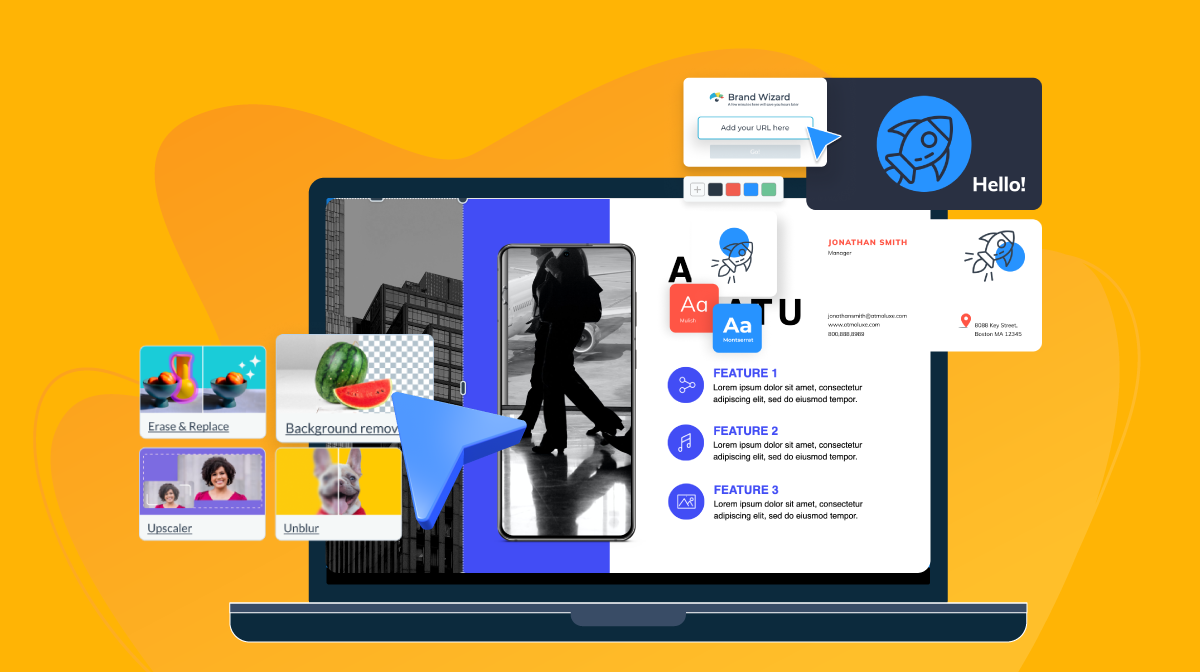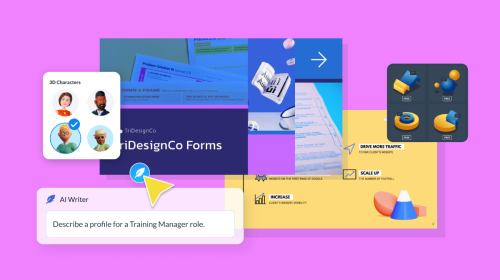
15 Best AI Image Generators in 2026 [Free & Paid]
![15 Best AI Image Generators in 2026 [Free & Paid]](https://visme.co/blog/wp-content/uploads/2023/09/11-Best-AI-Image-Generator-in-2023-Header.jpg)
Artificial intelligence models are changing the game for creatives, marketers and businesses at large. Today I’ll dive into one of the exciting areas where AI is steadily gaining momentum: AI image generators.
This year alone, text-to-image algorithms have generated over 15 billion images, and 87% of businesses believe AI will give them a competitive edge. With an AI image generator, it’s easy for anyone to whip up creative and unique photos, paintings, pencil drawings, 3D graphics, icons and abstract art.
But with so many AI text-to-image tools out there, how do you know which one is the best? In this article, I explore the top 15 AI image generators available in 2026 and share with you their pros and cons so you can choose the one that suits your needs.
If you prefer to watch rather than read, here is a video summary of the top five AI image generation tools.
Table of Contents
- Visme
- DALL-E
- Craiyon
- Midjourney
- QuillBot
- Jasper Art
- NightCafe
- Deep AI
- Runway AI
- Bing Image Creator
- DreamStudio by Stability AI
- Wombo Dream
- Adobe Firefly
- Meta AI
- Generative AI by Getty
Quick Reads
How I Tested the Best AI Image Generators
Here’s a quick overview of how I tested these tools to share their characteristics with you:
- Signed up for all tools that offered free accounts or trials without a credit card.
- Generated an image with the tools that I could use freely using this prompt: “A confident businesswoman reviewing charts in a minimalist office overlooking a futuristic cityscape at sunset.”
- For the tools that offered options, I always chose a photographic output.
- Researched the tools with paywalls by reading user reviews online.
This list was put together by a human to help you create more unique content.
*Disclaimer: The comparisons and competitor ratings presented in this article are based on features available as of February 21, 2025. We conduct thorough research and draw on both first-hand experience and reputable sources to provide reliable insights. However, as tools and technologies evolve, we recommend readers verify details and consider additional research to ensure the information meets their specific needs.
AI Image Generators Comparison Table
| AI Image Generator | Pros | Cons | Pricing | Best For | G2 Rating | Capterra Rating |
| Visme | Unlimited design possibilities, More AI-powered tools, Template library, Intuitive editor. | AI credits are limited on free accounts | Free; Paid plans start at $12.25/month | Executives, Directors, HR teams, Marketing teams, PR managers, Sales and account managers, Training and development managers. | 4.6 | 4.5 |
| DALL-E 3 | Quickly creates images, Customizes generated images, Produces multiple versions. | Prompts need to be well crafted for good results, It can get expensive. | Starts at $0.040 for an image resolution of 1024x1024 | Creatives, Content creators. | 3.9 | 4.6 |
| Craiyon | Generates nine-image sets, You can use "negative" words in the prompt. | Low image output quality, No photorealistic styles. | Free; Paid plans start at $10/month | Marketing professionals, Designers. | 4.3 | N/A |
| Midjourney | Adjustable text prompts to customize generations, Variations of a generation for endless creative possibilities, User-friendly interface. | The output resolution is different than a traditional photo resolution and could be an obstacle for some projects, Higher expenses for heavy use. | Starts at $10/month | Professionals, Hobbyists, Educators, Concept artists, Storytellers. | 4.4 | N/A |
| QuillBot | Powerful paraphrasing, grammar checker, summarizer, plagiarism detection. | Not an image generator, limited free usage. | Free; Paid plans start at $9.95/month | Writers, students, marketers needing content rewriting and editing. | 4.3 | 4.5 |
| Jasper | Comprehensive AI tool with several practical features for marketers. | No generation of new images, Only editing and reimagining. | Starts at $49/month | Marketers, Media managers, SEO specialists, Ads managers and Email marketers. | 4.7 | 4.8 |
| NightCafe | Creating 3D scenes, customization of generated visuals, Cutting-edge technology. | Slight learning curve, Getting to the perfect prompt can be challenging, expensive for some users. | Starts at $5.99/month | Creatives, Digital artists, Game designers. | 3.5 | 4.7 |
| Deep AI | Robust API, Bulk image generation, High quality results. | The API implementation is highly technical, Pay as you go can get expensive. | Starts at $5 in pay as you go. | Bloggers, Designers. | N/A | N/A |
| Runway | Live video and image synthesis, diverse outputs, different creation methods. | It’s expensive, can be challenging to use due to advanced features, and needs a powerful computing device. | Starts at $144/month | Freelancers, Content creators, Designers, Artists. | 4.5 | N/A |
| Bing Image Creator | Excelling for website graphics, Social media or digital art, No cost involved. | The output style is non-variable, When you run out of boosts the generations are slow. | Free | Graphic designers, Hobbyists, Artists. | 4.3 | 3.9 |
| DreamStudio by Stability AI | Innovative layering and detailing capabilities. | Higher resolution generations take more time and resources to produce. | Free; Paid credit bundles start at $10 | Creative illustrators, Game designers, Ad agencies. | 5.0 | 4.0 |
| Wombo Dream | Easy and user-friendly, needing minimal technical knowledge. | Focused on creating unconventional art, Free plan is quite limited. | Free; Paid plans start at $9.99. | Artists, Illustrators, Enthusiasts. | 4.1 | N/A |
| Adobe Firefly | Mainly for Adobe apps but can also be accessed on the website, Generates vectors, Complex compositions and realistic images. | Primarily for Adobe users, Learning curve for non-Adobe users. | Starts at $23.99/month | Professional graphic designers, Content creators, Digital artists. | 4.6 | 4.3 |
| Meta AI | User-friendly interface, generates diverse styles, Seamless integration with Instagram and Facebook. | Not available internationally, Limited to the Meta ecosystem. | Free | Social media users, Content creators, Marketers. | N/A | N/A |
| Generative AI by Getty | High-quality and diverse generated images, License-free images. | It’s expensive, generated images lack a unique artistic feel like other AI tools. | Starts at $45 for 25 generations. | Creative professionals, Marketers, Advertisers. | N/A | N/A |
1. Visme

G2 Rating: 4.5/.5 (442 reviews) | Capterra Rating: 4.5/.5 (712 reviews)
Overview

Visme’s text-to-image generation tool is free, easy to use, and powerful, generating visuals out of plain text input. This means you can create stunning visuals on the fly without spending hours perfecting each pixel and collaborating with your design team in real time.
Users can access the Text-to-image AI generator inside all their Visme projects. When generating images, you can select from a wide range of output styles, such as photos, paintings, pencil drawings, 3D graphics, icons, abstract art, and more.
Testing the Prompt
Here’s the generation for our prompt: “A confident businesswoman reviewing charts in a minimalist office overlooking a futuristic cityscape at sunset.” It looks great!
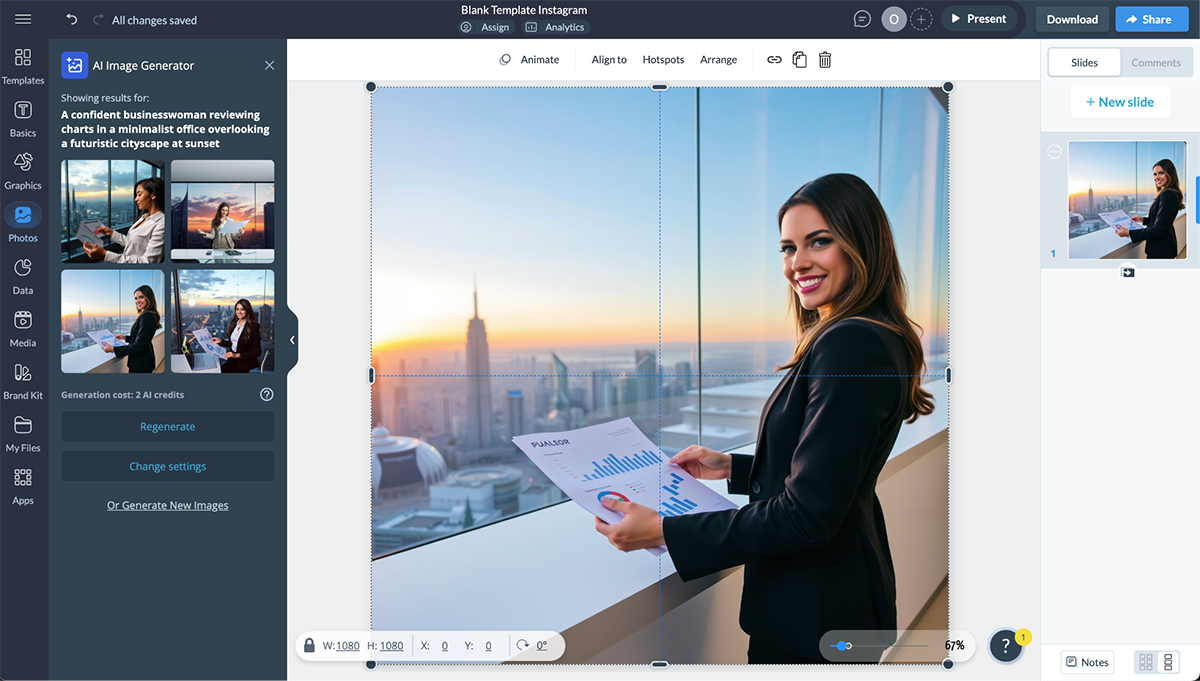
Using the AI-Generated Images in Projects
Visme is more than just an AI image generator; it is also an all-in-one tool for content authoring and design. This means you can use your images in projects created in Visme.
All you need to do is select the one that matches the project you’re working on and use accurate prompts. The combinations between AI graphics and content types in Visme are limitless. For example, you can add icons to infographics, backgrounds to presentations, 3D graphics to social media posts and more.

The best part? You can add motion and interactivity to your images using Visme’s animation and interactive features, such as pop ups, hover effects, special effects, GIFs, interactive blocks and more.
With an intuitive and foolproof editor like Visme, users and teams of all sizes can create captivating visual content from scratch or using professionally designed templates, collaborate on online whiteboards and improve visual business communication. You can share your creation online, download it in multiple formats or schedule it for different social media platforms.
Access to a Full Suite of AI-Powered Tools
The best part of using Visme is that users enjoy access to a full suite of AI-powered tools to fuel their creativity and increase productivity, including Visme Brand Design Tool, AI Text Generator, AI Image Upscale Tool and Visme AI Image Editor—all accessible via desktop and mobile apps.
With the Visme AI TouchUp tools, you can change the appearance of any image or graphic. The tool lets you erase and replace objects you don’t want in your images, remove backgrounds, unblur low-quality, smudged or motion-blurred images, as well as enlarge images without losing visual quality.
The Visme AI Writer helps you write, edit, proofread, lengthen, summarize and switch tone for any text.
The AI-powered Brand Wizard helps you keep your design on brand. The wizard generates your brand's fonts and styles across beautiful templates. Simply input your website URL, confirm your brand colors and fonts, choose the branded template theme you like the most and watch the magic happen.
Who Is It For?
Visme caters to different categories of professionals, including executives/directors, HR, marketing/PR managers, sales and account managers, and training and development managers.
Pricing
Visme pricing includes a free plan for basic usage, making it an affordable solution for individuals and small teams.
AI features in Visme work on a per-credit basis. Every Basic account gets 10 credits, Starter accounts get 200, Pro gets 500, and Enterprise is unlimited. Every AI image generation costs 1 credit.
- Basic: Free
- Starter: $12.25/month
- Pro: $24.75/month
- Visme for Teams and Enterprise: Request for pricing
Pros
- The design possibilities are limitless with Visme. Users can select from several creative outputs, including photos, paintings, pencil drawings, 3D graphics, icons, and abstract art.
- In addition to the AI image generator, Visme has a stock image library, a rich template library for creating different types of visual content and a large repository of design assets, including icons, illustrations, animated graphics, widgets and more.
- Visme offers even more AI-powered tools to inspire creativity, such as AI writer, an AI design tool, and AI image touch-up tools.
- Users can further customize the visuals to reflect their brand, such as by selecting a specific image style and touching up the image by removing the background, erasing unwanted objects, enlarging images and improving the image quality.
- Users can access a rich template library for creating presentations, infographics, social media graphics, moodboards and other types of visual content.
- You can bring more life to images and create engaging experiences using multiple interactive features.
Cons
Paid accounts can create an unlimited number of prompts, compared to the limited number available to free accounts.
2. DALL-E

G2 Rating: 3.9 (32) | Capterra Rating: 4.6(19)
Overview

DALL-E 3 is open AI’s most updated image generator powered by deep-learning models that generate digital images from textual prompts. It offers unprecedented control over the generated images, making them favorites among designers, artists, and AI enthusiasts.

Users can create original and realistic images from a given text description. Generate variations, upload your own sketches for manipulation, or even generate complete artwork from scratch using these powerful tools.
Explore the innovative capabilities of DALL-E 3 and delve deeper into its image-generating magic.
Testing the Prompt
The Dalle-3 generation of our prompt looks super sleek and futuristic! I like how the charts are floating over the tablet.
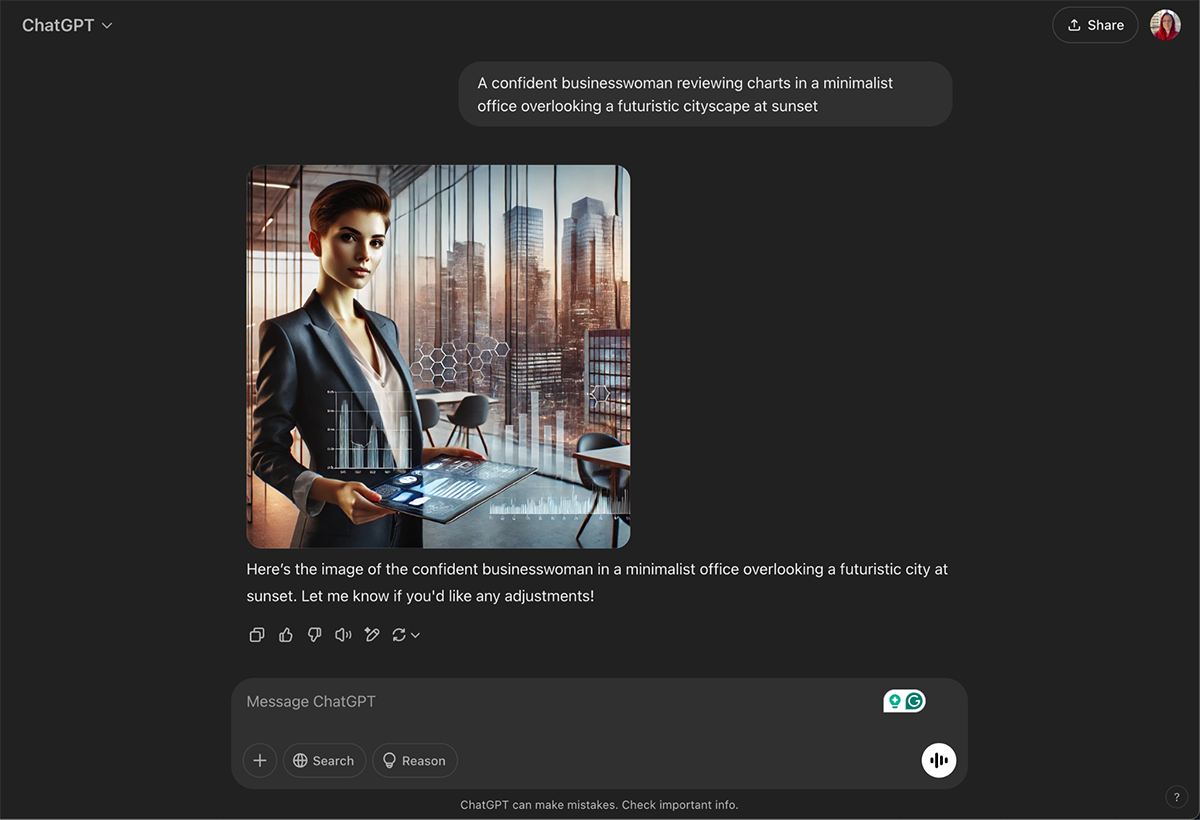
Who Is It For?
The tool is ideal for creatives, individuals and content creators who want to generate copyright-free realistic and detailed AI-generated art from textual descriptions.
Pricing
DALL·E 3 is included in all ChatGPT Plus, Team, and Enterprise subscriptions, as well as to developers through the API. OpenAI doesn’t show the breakdown of costs for image generation but I found them in Tools for Humans.
Standard Quality
- $0.040 for images with pixel resolutions of 1024 x 1024
- $0.080 for images with pixel resolutions of 1024 x 1792 or 1792 x 1024
HD Quality
- $0.080 for images with pixel resolutions of 1024 x 1024
- $0.120 for images with pixel resolutions of 1024 x 1792 or 1792 x 1024
Pros
- Dall-E 3 quickly creates an image from a text prompt in less than a minute.
- Users can create customized images based on text prompts, enabling them to create whatever their imagination can conjure.
- Users can customize existing images. For example, remix them or create unique modifications.
- Accelerates the iteration of new and existing images, enabling users to produce multiple versions.
Cons
- Dall-E 3 has drastically increased the realism of generated images; however, some may find them still not realistic enough.
- To produce an accurate image, users must provide Dall-E 3 with a well-defined prompt that includes useful context.
- Vague prompts may lead to an inaccurate image.
- It can be expensive, especially for high-resolution images.
3. Craiyon
G2 Rating: 4.3 (3 reviews) | Capterra Rating: 5.0 (1 reviews)
Overview
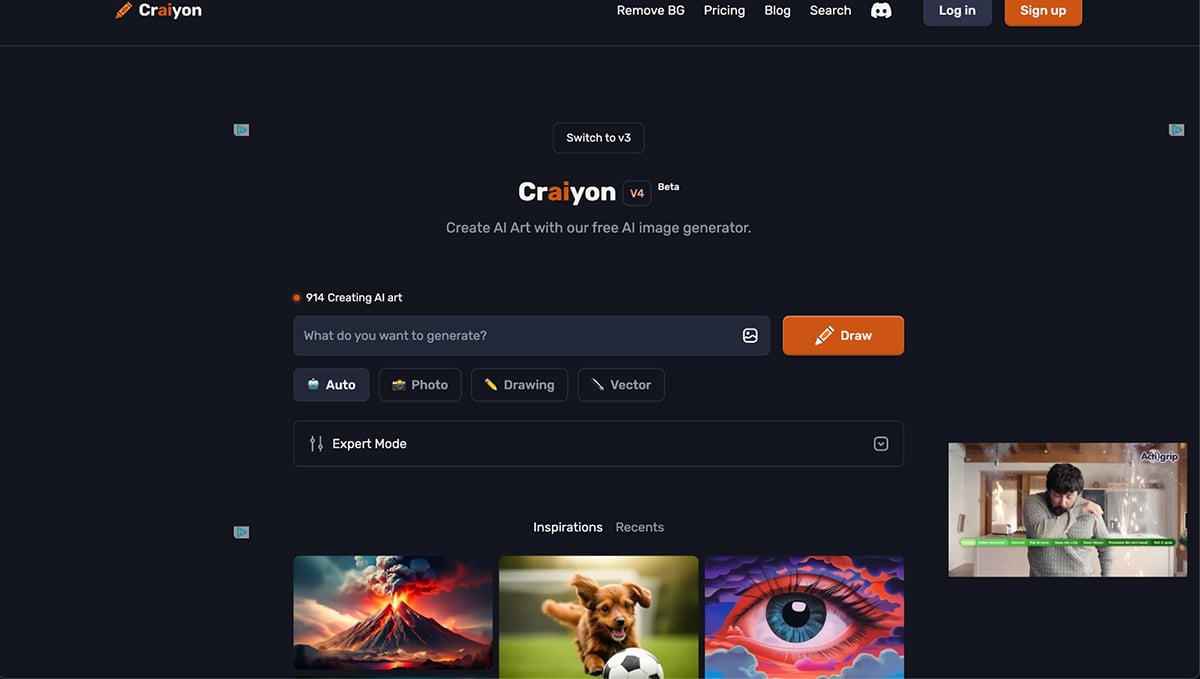
Craiyon (now in V4) is an AI model based on DALLE’s open-source API that creates images from text. Users enter a text prompt of what they want to see and Craiyon creates it.
Additionally, tools like an AI image translator can help convert images with text into different languages, making content more accessible globally.
Craiyon V4 is considered by many to be one of the best free AI image generators. To start creating with Craiyon or find tutorials, check out Craiyon's official site.
Testing the Prompt
Craiyon first offers nine low-quality options; then, you choose one and upscale it. I upscaled one three times, but it never got very defined and stayed blurry. Unfortunately, the free option for Craiyon is riddled with ads.

Who Is It For?

Professionals who are working in marketing, graphic design, and fine art can find it helpful. Anyone who wants to experiment with AI generators will like it, too.
Pricing
Craiyon pricing follows a subscription-based model. There is a free option, but it’s surrounded by ads. For ad-free use, these are the tiers:
- Supporter: $10/month
- Professional: $20/month
- Enterprise: Custom
Pros
- Generate nine-image sets - it's free and super user-friendly.
- To avoid certain elements (for example, buildings) appearing in your search results, you can add "negative" words.
Cons
- Image quality can be substandard at times.
- Craiyon's free plan includes watermarked images and ads.
- It cannot generate photorealistic images and is not as effective as other AI tools at mimicking artwork styles
4. Midjourney

G2 Rating: 4.4 / 5 (87 reviews) | Capterra Rating: N/A
Overview

Midjourney is one of the leading AI image generators and is rising to prominence due to its unique feature set and distinctive capabilities. The tool generates digital artwork from text descriptions resembling hand-drawn illustrations or photorealistic images.

Midjourney can generate pretty much anything; from gothic architecture to fantasy landscapes, abstract art, and more.
For guidance on creating beautiful images with Midjourney's distinct features, check out their official website.
Testing the Prompt
My son has a Midjourney account, so he tested it for me. We used the same prompt but he said we needed to add “A photo of” at the start of the prompt so we could get a photographic output.
Here’s the result. On the right side of the screen, you can see other outputs because Midjourney gives you four options for each generation. My son said it didn’t look that futuristic because we set the Stylized setting to zero.
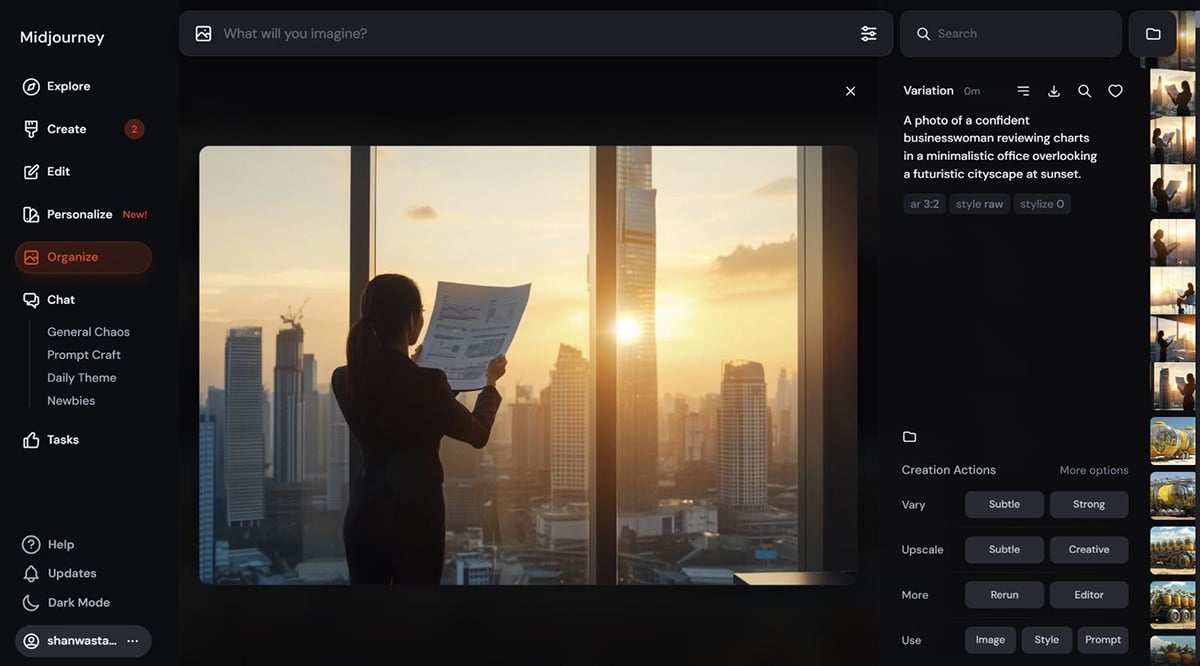
Who Is It For?
Midjourney provides creative generations to a range of users, including professionals, hobbyists, and educators. It's a great resource for game developers, concept artists, and storytellers. Educators too, can use Midjourney to create engaging visual aids for their lessons.
Pricing
Midjourney offers four monthly plans. The higher the subscription, the faster the generation and the higher GPU time you get.
- Basic: $10/month
- Standard: $30/month
- Pro: $60/month
- Mega: $120/month
Pros
- You can customize details within the generated artwork by adjusting text prompts.
- Offers variations of a single artwork for endless creative possibilities.
- The tool has a user-friendly interface and no coding
Cons
- Midjourney's customer support has been reported to be somewhat slow, which may pose problems for users who need urgent assistance or troubleshooting.
- The output resolution may vary from a traditional photo resolution which could be an obstacle for some projects.
- The freemium model can lead to higher expenses for heavy use.
5. QuillBot

G2 Rating: 4.3/5 (44 reviews) | Capterra Rating: 4.5 (155 reviews)
Overview
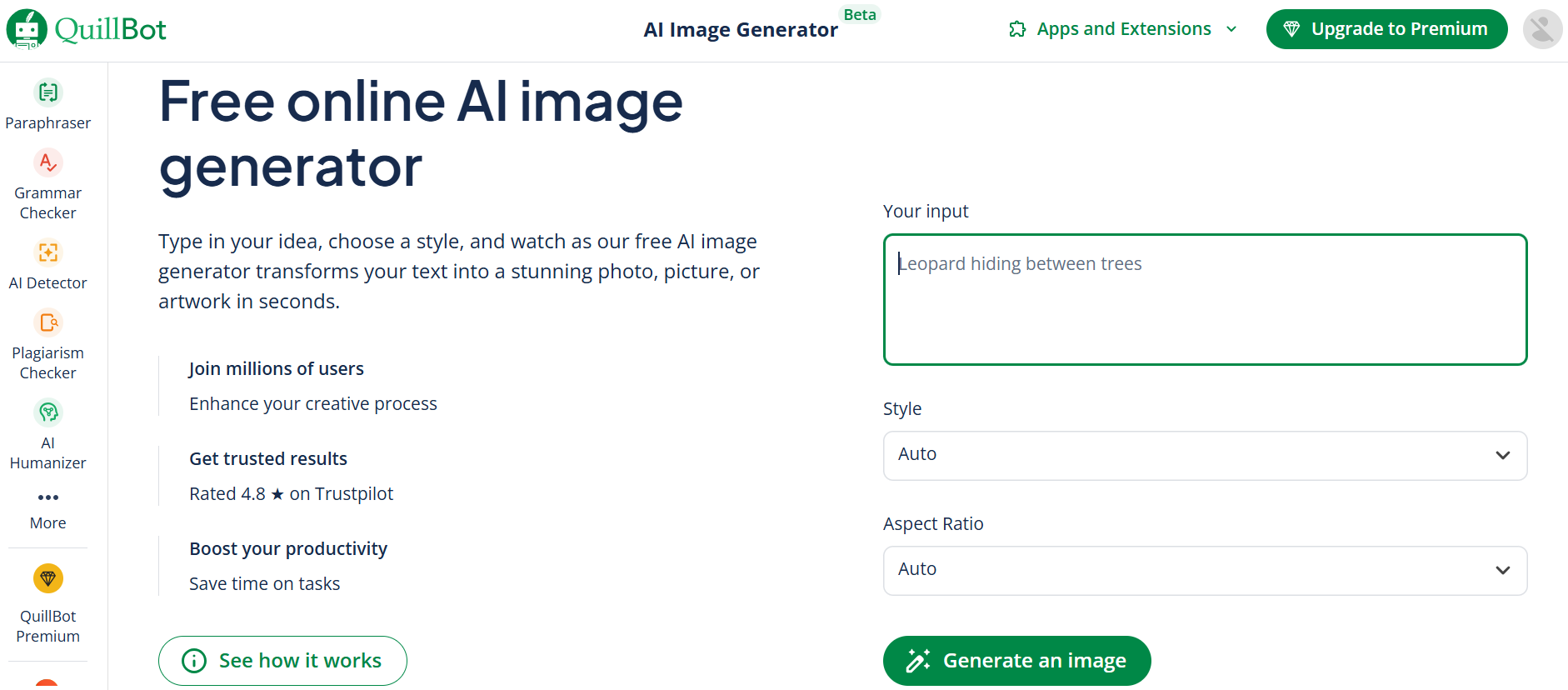
QuillBot’s AI Image Generator is a free and easy-to-use text-to-image tool that transforms written prompts into unique, visually stunning artwork. It's a go-to tool for marketers, content creators, students, or designers to bring ideas to life without needing design expertise.
The tool integrates seamlessly into QuillBot’s growing suite of AI-powered productivity features. Users can generate visuals in a variety of styles, from photorealistic images and 3D renders to digital paintings, anime art, and abstract designs, all while enjoying the simplicity and efficiency QuillBot is known for.
With this generator, you can skip stock photos, unleash creativity, and produce visuals that perfectly match your written content.
One of the greatest advantages of using QuillBot is access to its full ecosystem of AI-powered tools that enhance creativity, writing, and productivity.
Beyond the AI Image Generator, QuillBot offers a complete range of tools, including:
- AI Paraphraser: Rewrite and polish sentences while maintaining original meaning.
- Grammar Checker: Detects and corrects spelling, punctuation, and syntax errors.
- AI Writer: Draft, summarize, expand, or switch tone directly within a collaborative editor.
- Summarizer & Translator: Condense long texts or translate them into multiple languages.
- Citation Generator: Create accurate citations instantly for academic and professional documents.
Using the AI Image Generator
Creating an image is simple. You just describe what you want to see, add details, and let QuillBot’s AI handle the rest.
For example, you can write: “A leopard hiding between the trees in a forest”
Within seconds, the tool generates multiple high-quality images matching your prompt. You can then improve the text, adjust the mood, or change the art style to achieve the perfect result.
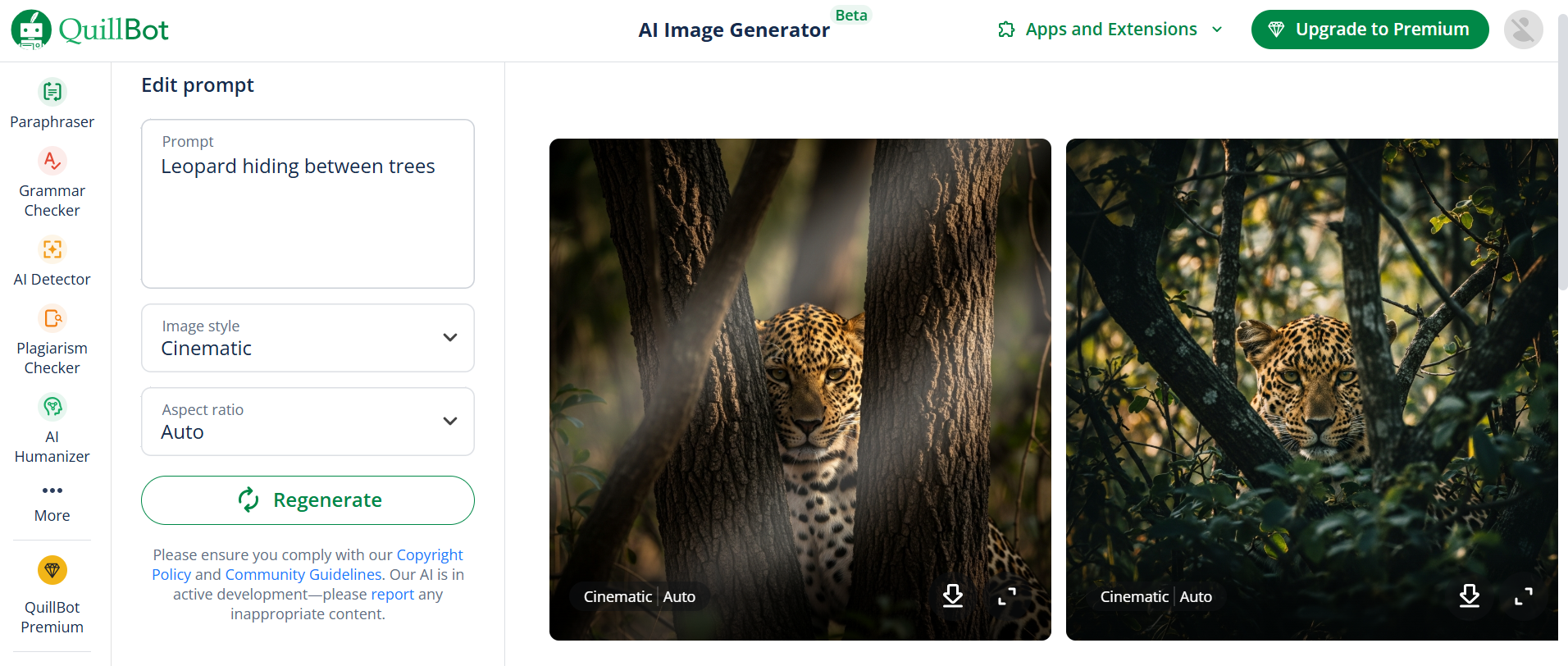
Testing the Prompt
We tested the QuillBot AI Image Generator with the prompt:
“A confident businesswoman reviewing charts in a minimalist office overlooking a futuristic cityscape at sunset.”
The results were impressive, detailed, well-lit visuals that captured both the creative atmosphere and the professional workspace. The AI interpreted color and lighting naturally, creating images that felt vibrant and realistic.
This shows QuillBot’s AI not only understands descriptive cues but also interprets mood and context effectively, making it a reliable choice for visually expressive content creation.
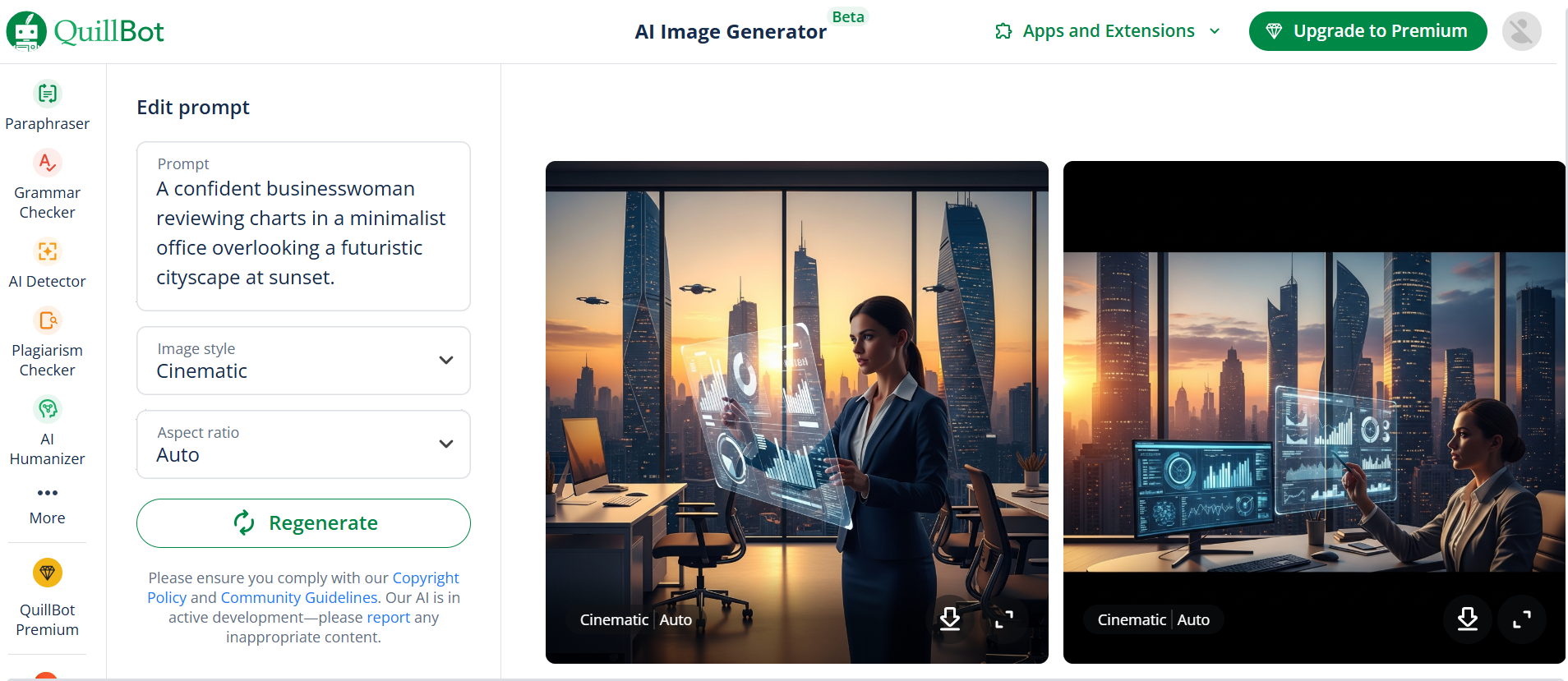
Who Is It For?
The QuillBot AI Image Generator is ideal for:
- Marketers and content creators who need unique visuals for campaigns and social media.
- Students and educators who want to enhance reports or learning materials.
- Freelancers and small businesses are looking for cost-effective design solutions.
- Writers and bloggers aim to pair original images with their content for better engagement.
Pricing
QuillBot offers two monthly plans. Each gives you access to their other tools, but the highest subscription allows you to tap into more advanced features.
- Free Plan: 3 image generations per day, plus access to QuillBot’s basic writing tools.
- Premium Plan: Up to 300 images per month, along with access to all advanced AI writing and editing features.
Pros
- Fast, easy, and highly accessible for all users.
- Variety of artistic styles for different creative needs.
- Integrated within QuillBot’s all-in-one AI writing and content suite.
- Produces detailed and visually appealing results with minimal input.
Cons
- Free plan limits daily image generations.
- Image accuracy depends on prompt quality.
6. Jasper AI Image Suite

G2 Rating: 4.7 / 5 (1243 Reviews) | Capterra Rating: 4.8 / 5 (1846 Reviews)
Overview
Jasper AI Image Suite is part of Jasper’s overall AI solutions for marketers. The Image Suite offers a set of AI tools for editing brand images, like removing or replacing backgrounds, uncropping, upscaling, removing text or reimagining an image.
Go to the Jasper website to learn how to use the tool for editing your product images. I unfortunately could not try out Jasper because the free trial is behind a paywall.
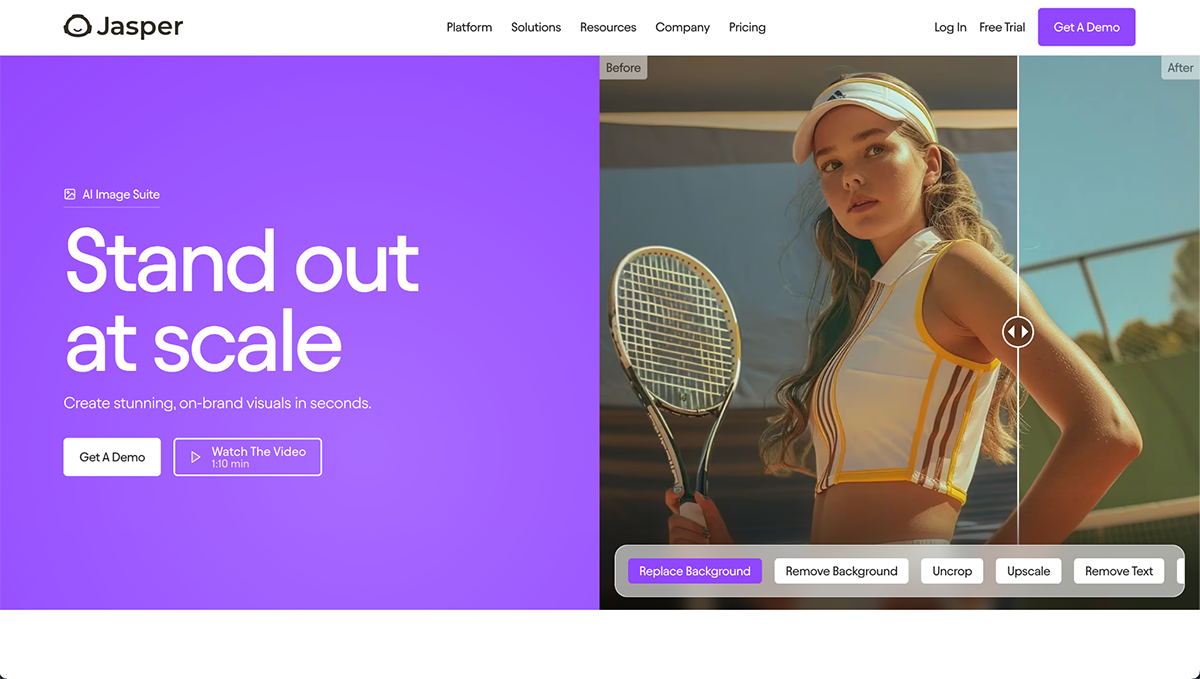
Jasper Art also has a gallery containing art and graphics created by the Jasper community. Go to the website of Jasper Art to learn how to use the tool for generating landscapes and portraits.
Who Is It For?
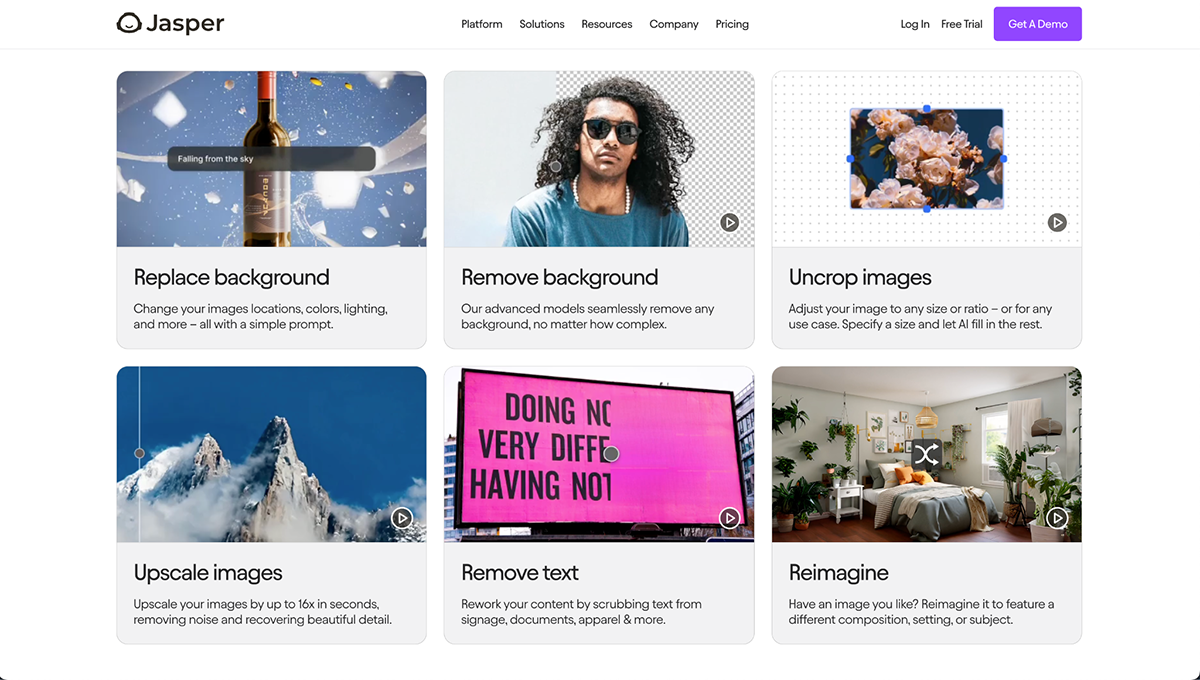
Best suited for marketers, media managers, SEO specialists, ads managers and email marketers.
For example, Lauren Petrullo from Mongoose Media loves Jasper, “Jasper literally saves us hours, and is accelerating out timeline for enhanced product photos without having to book a photographer for hundreds of products.”

Pricing
Jasper pricing is for the complete Jasper tool, which includes the AI Image Suite. These are the prices:
- Creator: $49/month per seat
- Pro: $69/month per seat
- Business: Custom
Pros
- Comprehensive AI tool for marketers, including a marketing editor, brand voice guidelines, style guide, Jasper chat and browser extensions.
- There’s a lot you can do to your product images with the AI Image Suite, saving time and producing more visuals fast.
Cons
- The tool doesn’t generate new images, it adjusts and reimagines your uploaded product images.
7. NightCafe

G2 Rating: 3.5 / 5 (1 Review) | Capterra Rating: 4.7 / 5 (80 Reviews)
Overview
NightCafe is an AI image generator that uses the power of several AI art models like Flux, DALL-E 3, Google Imagen, Stable Diffusion, Ideogram and more, to create unique and stunning visuals.
The tool generates impressive visuals through an iterative process during which users can continually tweak and regenerate images until satisfied.
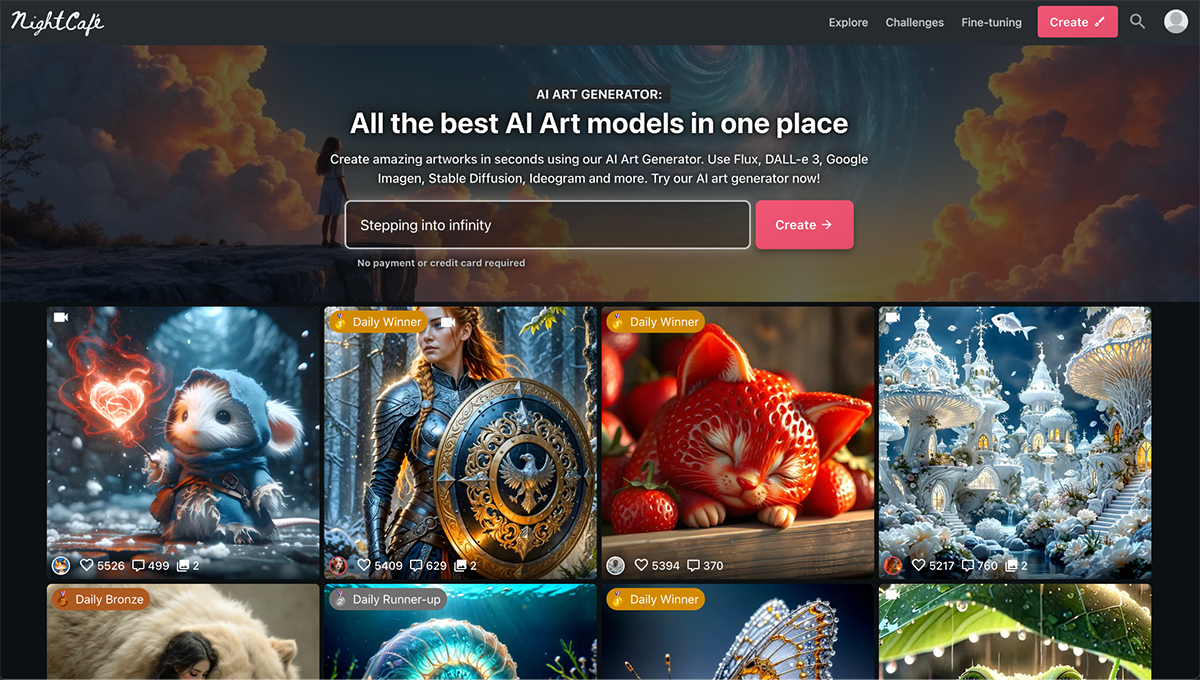
Starting off as a free service, it has now introduced premium features for more advanced functionalities. Its AI algorithms are designed to intuitively understand your artistic intent and transform it into tangible imagery.
From abstract art to portraits, NightCafe can replicate a variety of art styles, making it an ideal tool for artists, designers, and creative enthusiasts. The platform also offers a fine-tuning feature that lets you adjust an AI model to create a specific style of output.

If you need help getting started with NightCafe or want to understand its premium features, their website has all the information you need.
Testing the Prompt
I used the five free generation credits to create a few different images with our business woman prompt. I used two different models, the first two with Flux and the third with Google Imagen. I prefer how the Google Imagen generation came out the best.
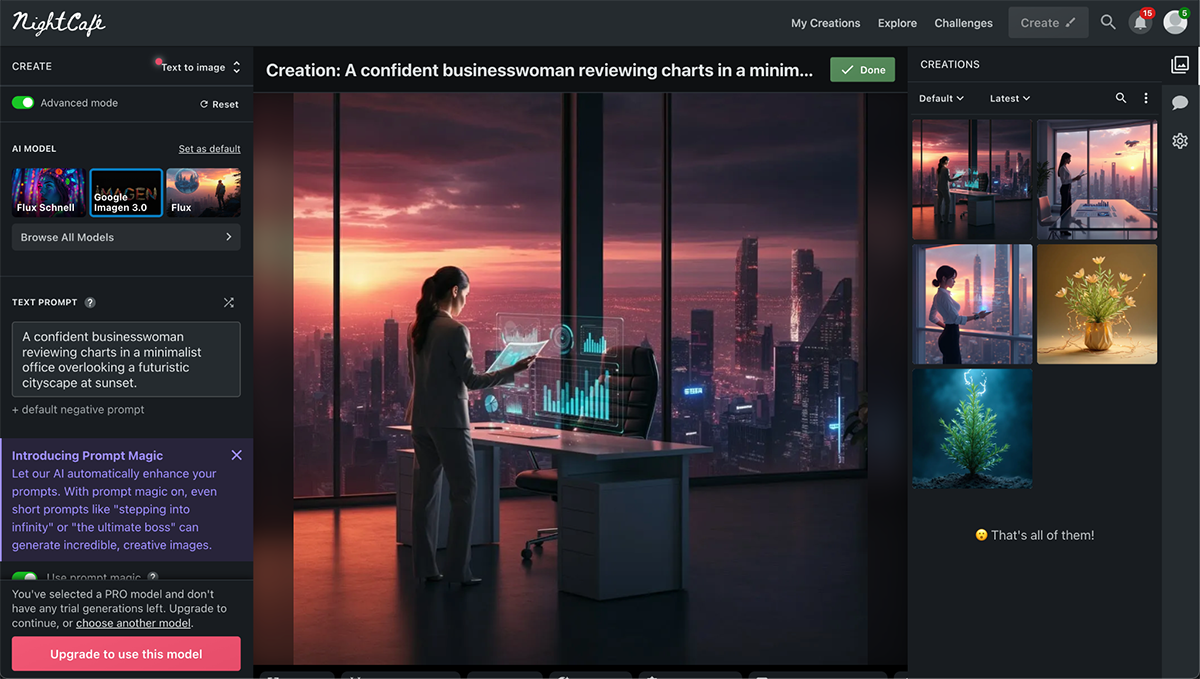
Who Is It For?
This platform is ideal for creatives, digital artists, and game designers who want to create complex, dynamic visuals and 3D settings.
Pricing
NightCafe offers four credit-based monthly packages:
- Beginner: $5.99/month for 100 credits
- Hobbyist: $9.99/month for 200 credits
- Enthusiast: $19.99/month for 500 credits
- Artist: $49.99/month for 1400 credits
Pros
- NightCafe enables the creation of 3D scenes, which is unique compared to competitors.
- Direct manipulation features to customize visuals in detail.
- Advanced users can get really creative with NightCafe's cutting-edge technologies.
Cons
- Due to its extensive features, it can be a slight learning curve for non-tech-savvy users.
- The 3D landscapes and immersive scenes can be challenging and time-consuming to get the perfect prompt.
- More expensive subscription plans increase render speeds but might not be affordable for everyone.
8. Deep AI
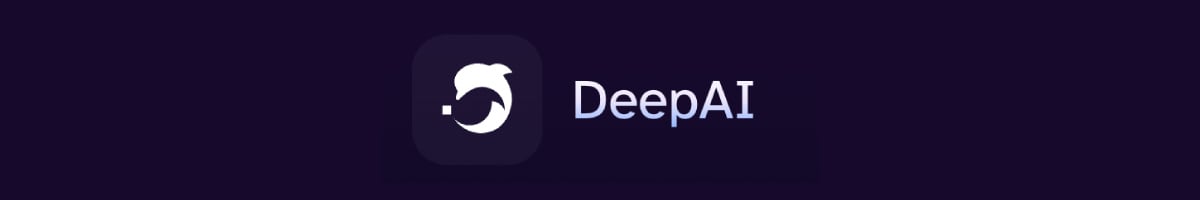
G2 Rating: N/A | Capterra Rating: N/A
Overview
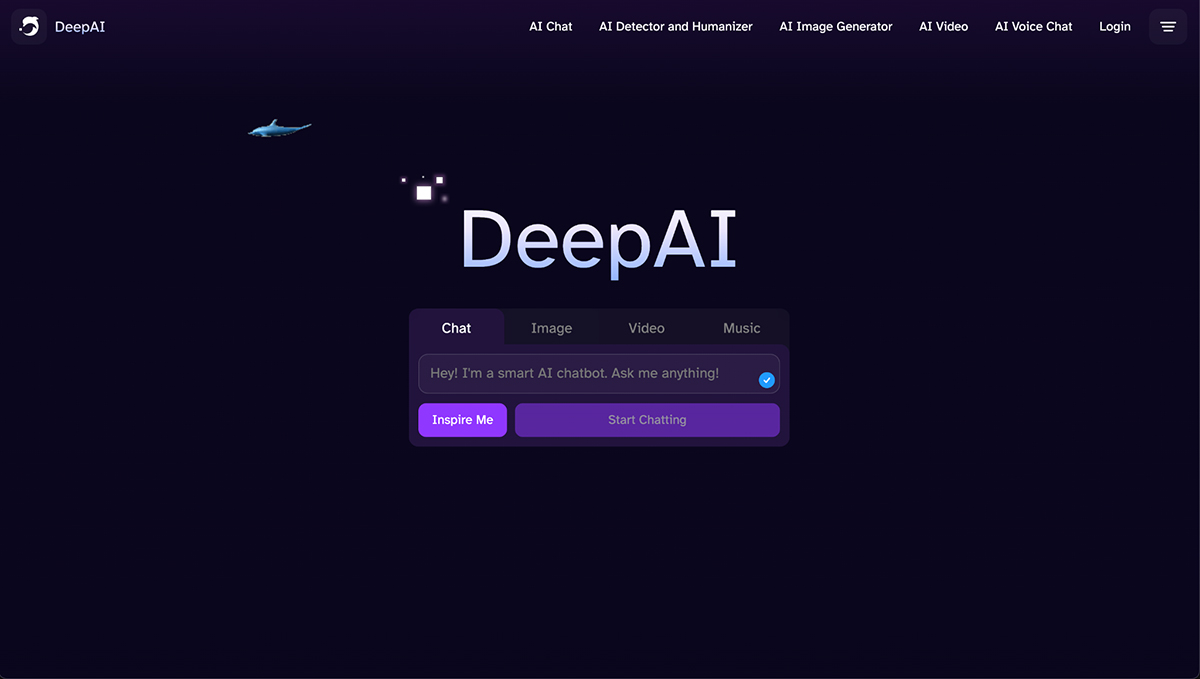
DeepAI is a powerful AI image generator and editor that allows you to create unique images using text inputs. It is an invaluable tool for professionals like artists, designers, and marketers.
When generating artificial intelligence images, you can choose different models, image styles and the shape you want your image to be. Furthermore, its API enables developers to incorporate.
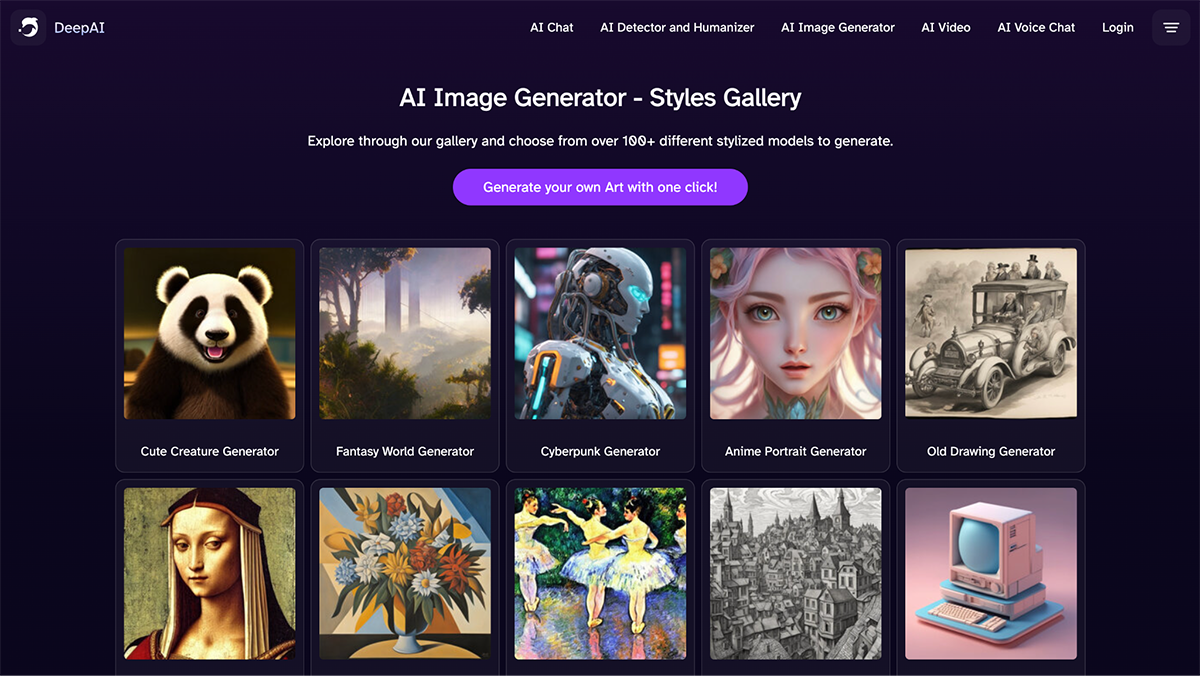
For more on creating images with Deep AI and accessing its API, see Deep AI's official site.
Testing the Prompt
To create a photorealistic generation with Deep AI, I had to browse the large gallery of styles to find one that matched what I was looking for. I chose a Photorealistic Portrait. Here’s the result of our prompt. I like how it looks, but the ads are annoying.
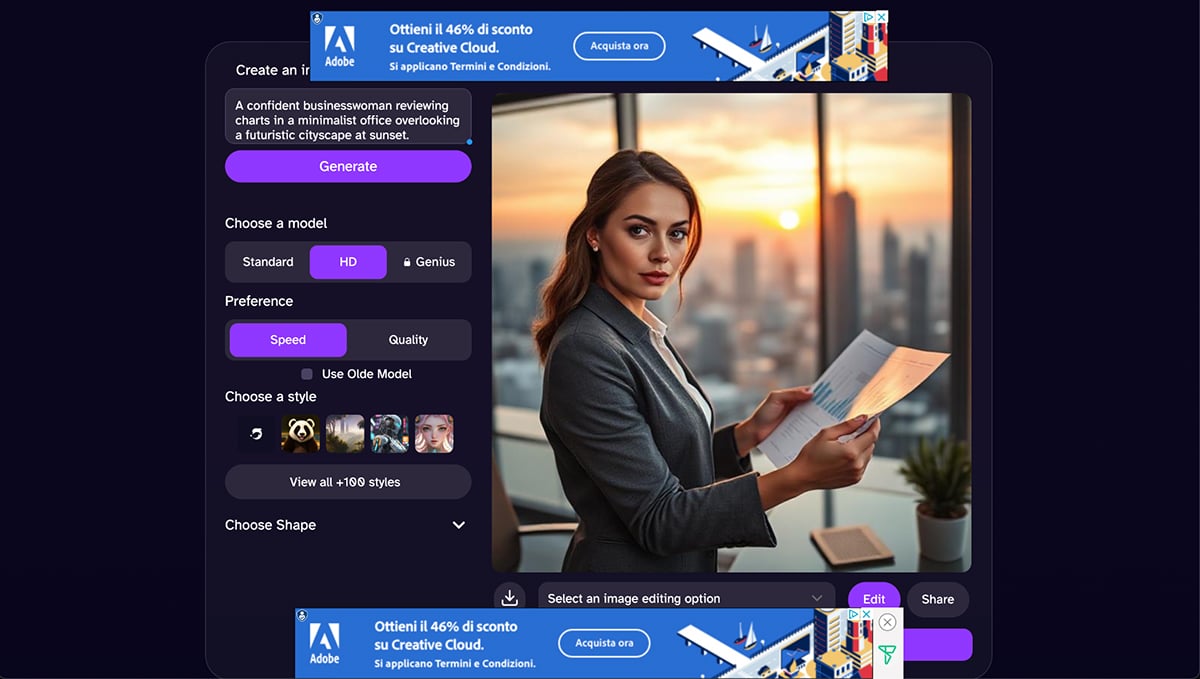
Who Is It For?
Deep AI is best for those looking to expand digital content, such as blogs or designers in need of visual inspiration based on specific textual prompts.
Pricing
DeepAI offers a free forever account, but it’s limited and full of ads. There are two payment plans.
- Pay as you go: Starting at $5
- Pro: $4.99/month
Pros
- Excellent for large-scale operations due to its robust API.
- Handling large, bundled projects is made efficient through the integration of specialized features to support bulk image generation.
- High-quality results from a simplistic text prompt.
Cons
- API implementation is technical and might be intimidating for non-tech individuals.
- Pricing based on a pay-as-you-go model may seem expensive for some users.
9. Runway AI

G2 Rating: 4.5 / 5 (13 Reviews) | Capterra Rating: N/A
Overview

Runway is an inventive tool that uses machine learning to connect creators with a world of design possibilities. It's recognized for its hybrid approach merging live video, image synthesis, and video synthesis to enable real-time, interactive explorations.
What used to be just a text-to-image generator is now a video generator with a more powerful image generator called Frames. I unfortunately couldn’t try Frames because it’s behind a paywall.
I tried to use the video generator with the image I generated on Midjourney, but I got a popup saying that free plans aren’t available at the moment.

Explore the innovative world of design with Runway by visiting their webpage.
Who Is It For?
This creative suite is advantageous for freelancers, content creators, designers, and artists looking to venture into adaptive image and video generation.
Runway user and video producer Quinn Murphy finds the tool supper helpful, “In Adobe, it takes hours and hours to rotoscope and render, and even then you have to go in and tweak little things. When I hopped onto Runway and I just did three clicks on a subject and it was perfectly masked out, I was like, Oh my God, this is lifesaver! It saved me a few hours.”
Pricing
Runway offers a free forever plan with 125 credits and four paid plans. All plans generate videos, but only Unlimited and Enterprise offer access to Frames, the image generator.
- Standard: $144/ year for 625 monthly credits
- Pro: $336/year for 2250 monthly credits
- Unlimited: $912/year for 2250 monthly credits and access to Frames
- Enterprise: $1500/ year for 2250 monthly credits and other features
Pros
- Excellent cohesion of various AI-generated art practices for diverse outputs.
- Special options include real-time, live video synthesis, and image synthesis.
- Runway AI incorporates a user interface, code, and runtime environment for varied creation methods.
Cons
- Beginners may find it challenging due to the varied and advanced features.
- The only way to generate images is by getting expensive plans.
- Users may require a powerful computing device for optimal functioning and avoiding possible slowing or freezing.
10. Bing Image Creator

Overview

Microsoft’s Bing Image Creator is an AI model built on Dall-E 3 technology. It allows you to generate realistic images from descriptions.
Using this AI image generator from text, you can create visuals for newsletters, blogs, and presentations. When using Microsoft Edge, you can access this tool right from your sidebar.
Click here to learn how to create images with Bing Image Creator seamlessly within Microsoft Edge.
Testing the Prompt
Bing Image Generator offers four output results. Then, you can pick one and see it larger with the option to download it. I liked how this tool was pretty fast and gave pretty good results.
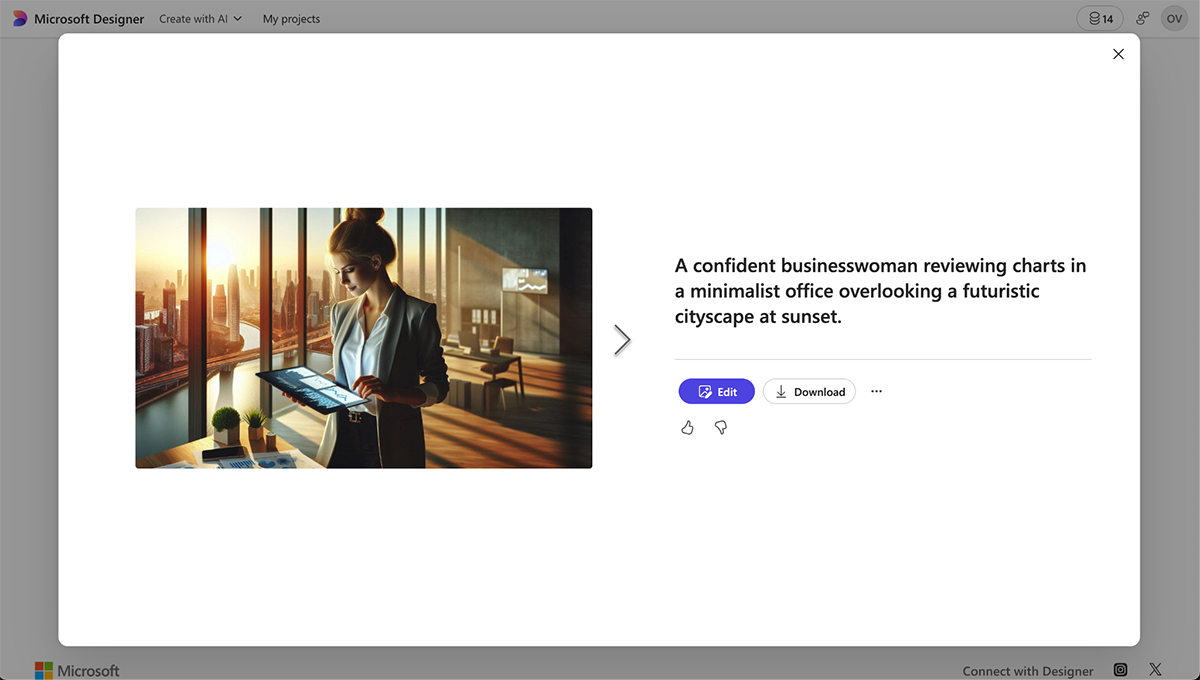
Who Is It For?
It is ideal for graphic designers, hobbyists, and artists who seek to transform any image into creative representations for an innovative, unique output.
Pricing
Pricing for Bing Image Creator is currently free, making it an accessible option for many artists and hobbyists.
Pros
- Effortlessly turn any image into abstract art, which invites creativity.
- Excellent for creating instant website graphics, social media, or digital art presentations.
- No costs are involved, making it a great platform for experimentation and learning.
Cons
- The style is specific and non-variable which reduces the range of creative purposes.
- When you run out of boosts, generating is very slow.
- The absence of further tuning or detail-level morphing creates limitations for detailed output.
- Lack of customer support, as it is a free tool.
11. DreamStudio by Stability AI

G2 Rating: 5.0 / 5 (2 Reviews) | Capterra Rating: 4.0 / 5 (1 Review)
Overview
DreamStudio by Stability AI offers an innovative platform to create interactive scenes with ease. AI mechanics allow for detailed layers of enhancements and corrections, resulting in lifelike immersion and greater visual impact.
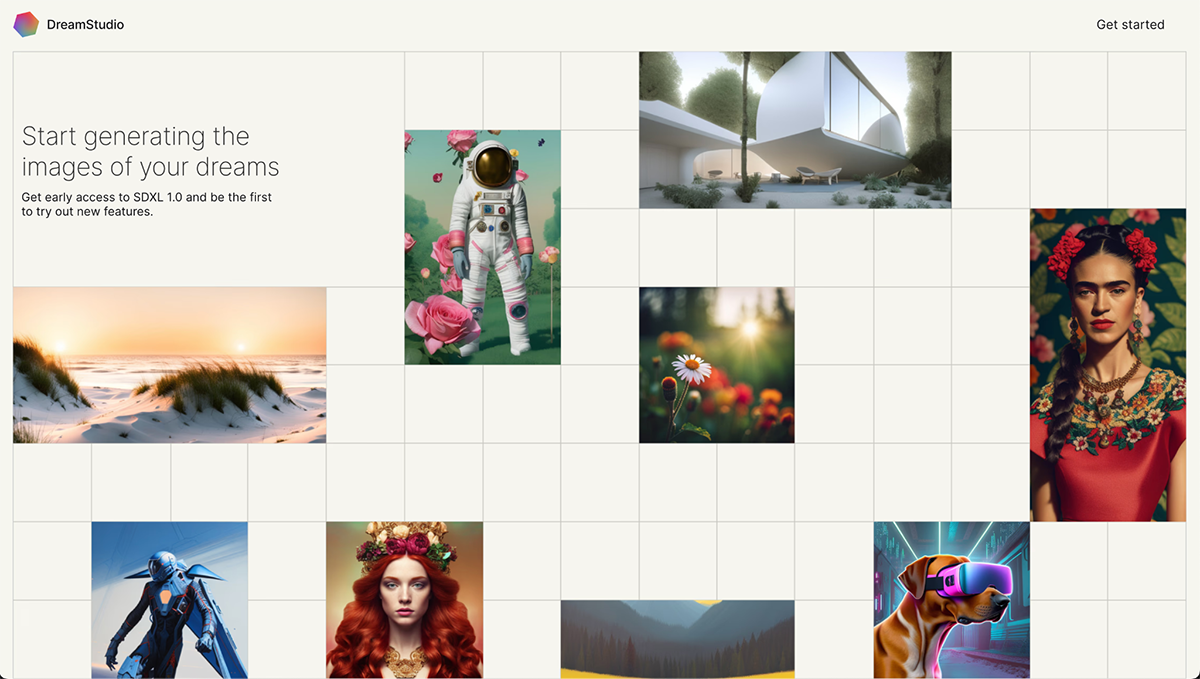
Users can choose from different styles and negative prompts, which means you can direct the AI to avoid specific elements in image generation.

Visit their website to understand how to navigate the creative features of DreamStudio and enhance your visual projects.
Testing the Prompt
Dreamstudio is another tool that offers four results for one prompt. These are very airy and spacious. I like how big the charts are in these photos.
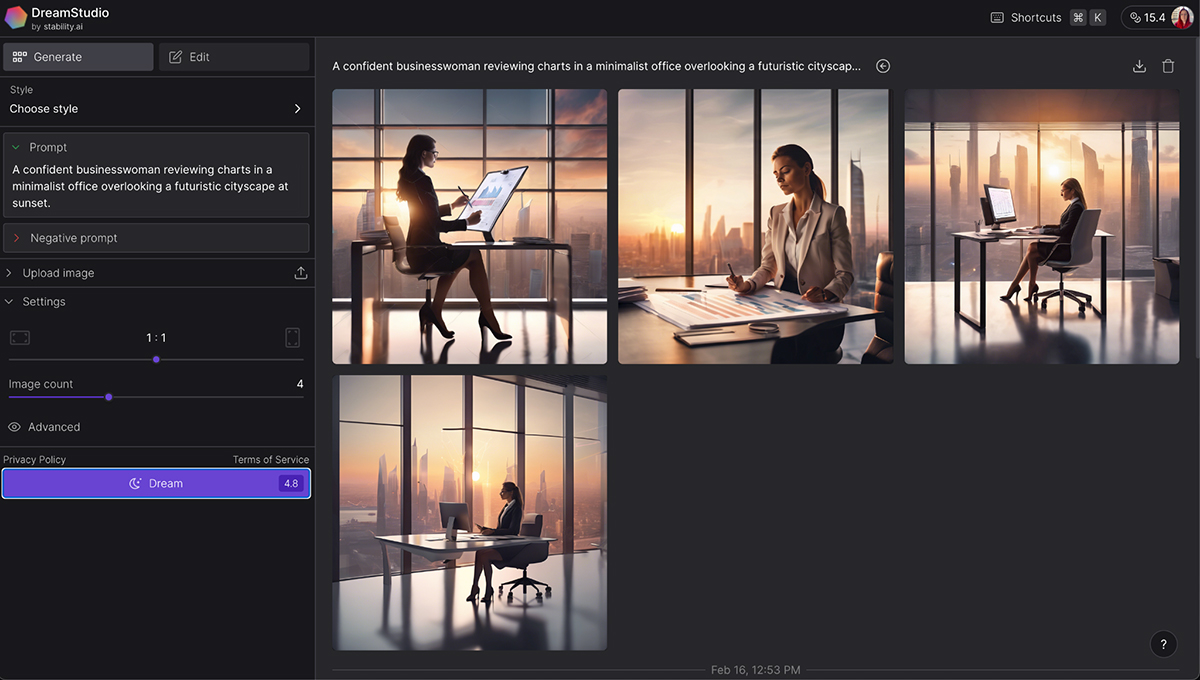
Who Is It For?
The tool is best used by creative illustrators, game designers, and ad agencies searching for more advanced graphic compositions and valuable prototypes.
Pricing
Currently, DreamStudio works with a per credit system. You get 100 when you sign up, and then it’s $10 for 1000 credits.
Pros
- Heightened innovation with designs because of complex layering and detailing capabilities.
- Exceptional for realistic visual presentations, concept drafts, and simulations.
Cons
- The detailed navigation map can become overwhelming for beginners.
- Higher-resolution creations take more time and resources to produce.
12. Dream by Wombo

G2 Rating: 4.1 / 5 (6 Reviews) | Capterra Rating: N/A
Overview
Dream by Wombo is an AI solution that allows users to create thought-provoking, surreal, and aesthetically interesting artwork by simply pushing a button. Unlike many of its counterparts, it primarily focuses its capabilities on art creation and manipulation, making it a strong contender for the title of best AI art generator. They also have a mobile app for ease of access.

Testing the Prompt
For this generation, I chose a Realistic output style. I don’t like it as much as other images from the other tools. It feels a bit plastic, but that might be the style and there could possibly be better options.
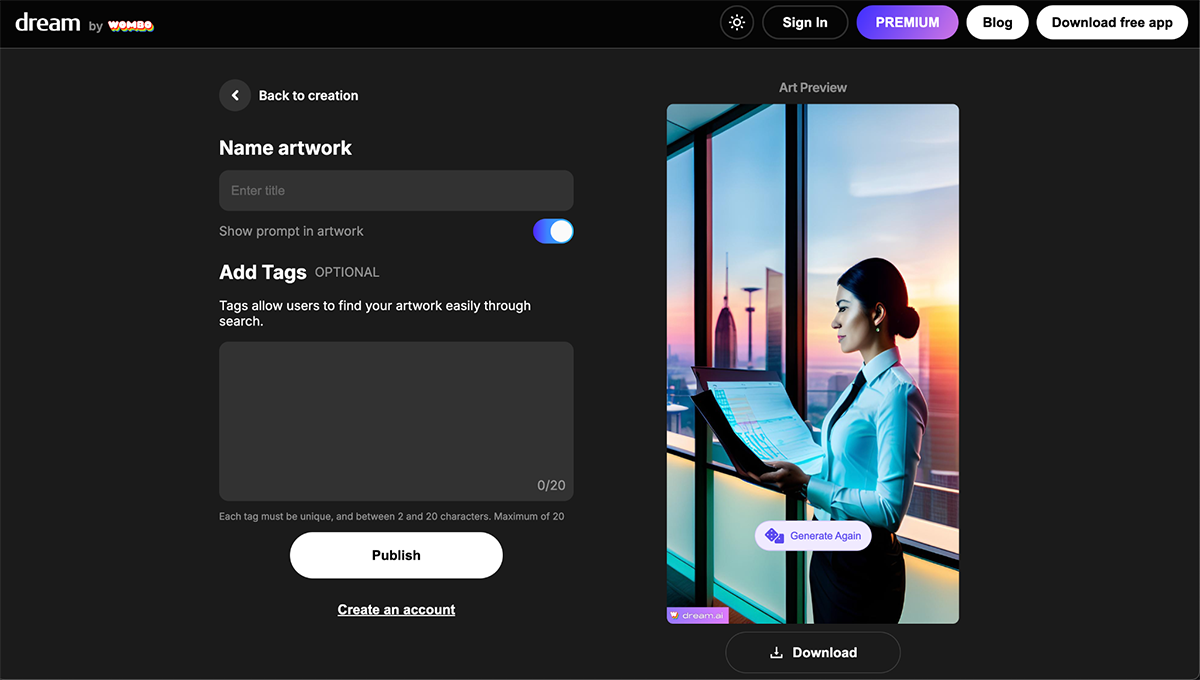
Who Is It For?
Dream by Wombo is suitable for artists, illustrators, and enthusiasts who want to push the boundaries of their imagery, maximize creativity, and ignite unique visual content in an efficient manner.

Pricing
Dream by Wombo has a free plan with limited features and generations. Paid plans offer faster generation and more options.
- Yearly: $89.99 with a 3-day free trial
- Monthly: $9.99
- Lifetime: $169.99
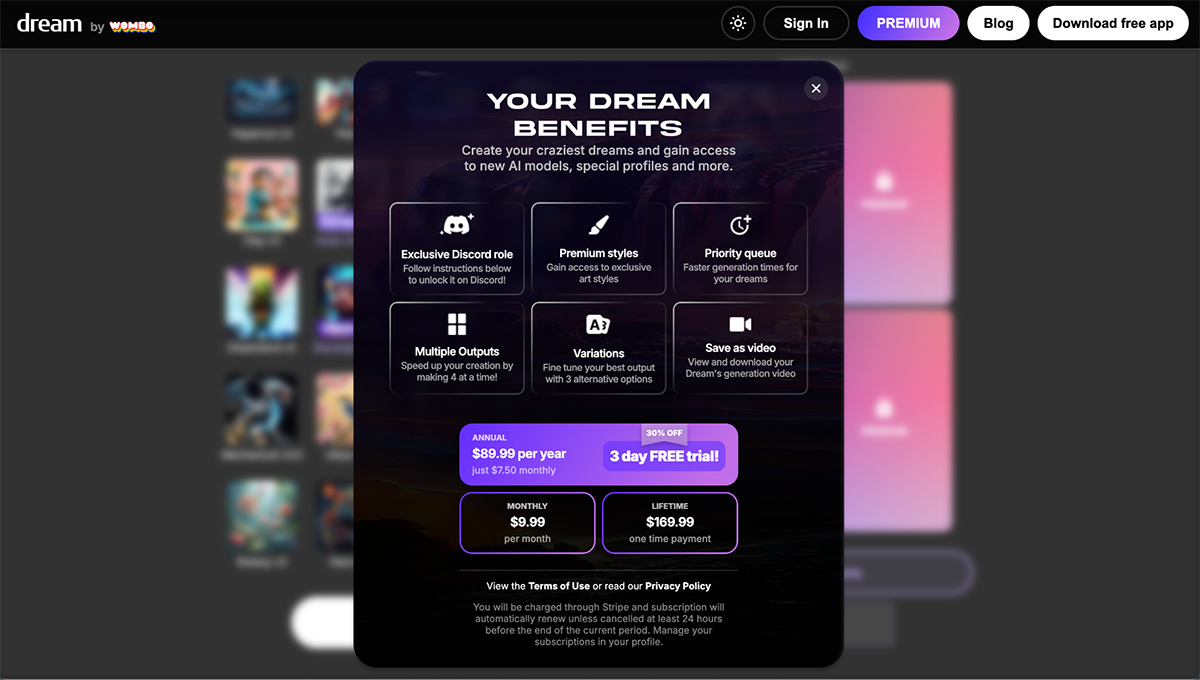
Pros
- Enables seamless generation of intriguing artworks, making art and illustration a more accessible field.
- Increased creative freedom due to the exciting blend of reality and abstract expression.
- Comfortable and user-friendly, needing minimal technical knowledge to explore features.
Cons
- Generated images are abstract and might not be applicable to practical and professional needs.
- More focused on creating unconventional art, the lack of more mainstream options can limit its uses.
- The freemium model restricts certain features, like high-quality output, to those who pay, which can reduce the quality of experience for non-paying users.
13. Adobe Firefly

G2 Rating: 4.6 / 5 (56 Reviews) | Capterra Rating: 4.3 / 5 (13 Reviews)
Overview
Adobe Firefly is a new generation AI photo generator developed by Adobe which now also generates vectors, audio and video. It works seamlessly with other Adobe software to produce impressive images from text descriptions.
Adobe Firefly builds on Adobe's experience in creative tools to provide a unique platform for creatives to explore and express their ideas visually.
The tool is available for Adobe products and on the website. To find out more about Adobe Firefly and how it integrates with Adobe's suite, visit Adobe Firefly's page.
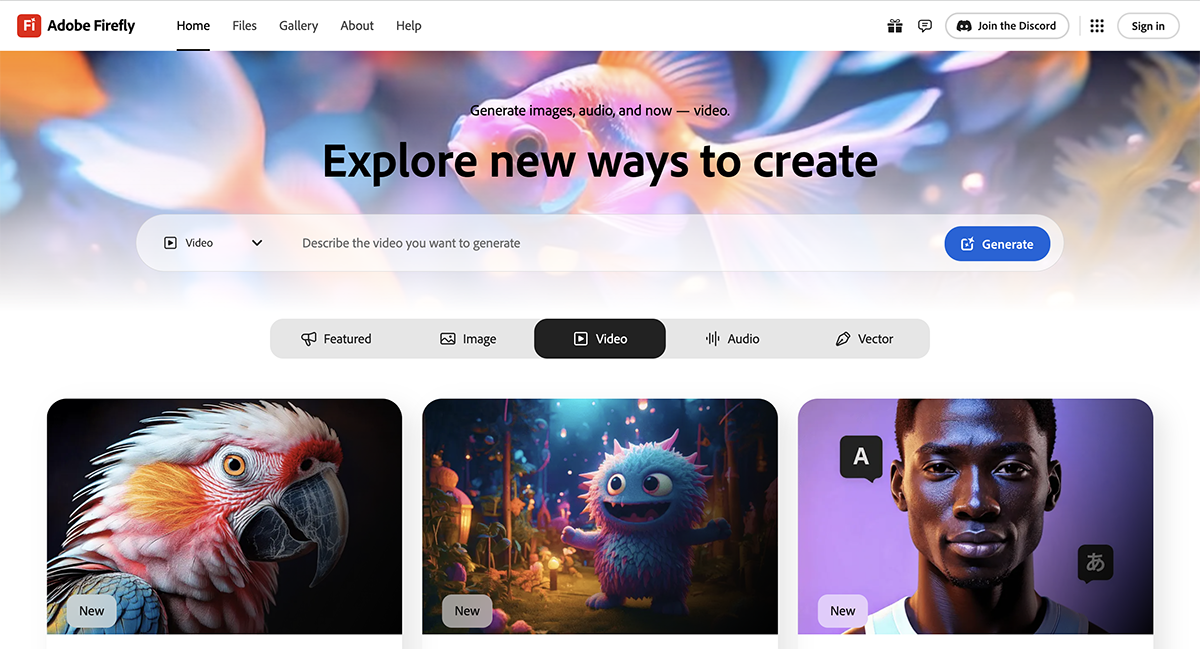
To find out more about Adobe Firefly and how it integrates with Adobe's suite, visit Adobe Firefly's page.
Testing the Prompt
The quality of Adobe Firefly’s output was similar to Midjourney in that it made the woman darker inside the office while the light was coming from the sun in the distance. I like this because it’s more realistic as a photograph.
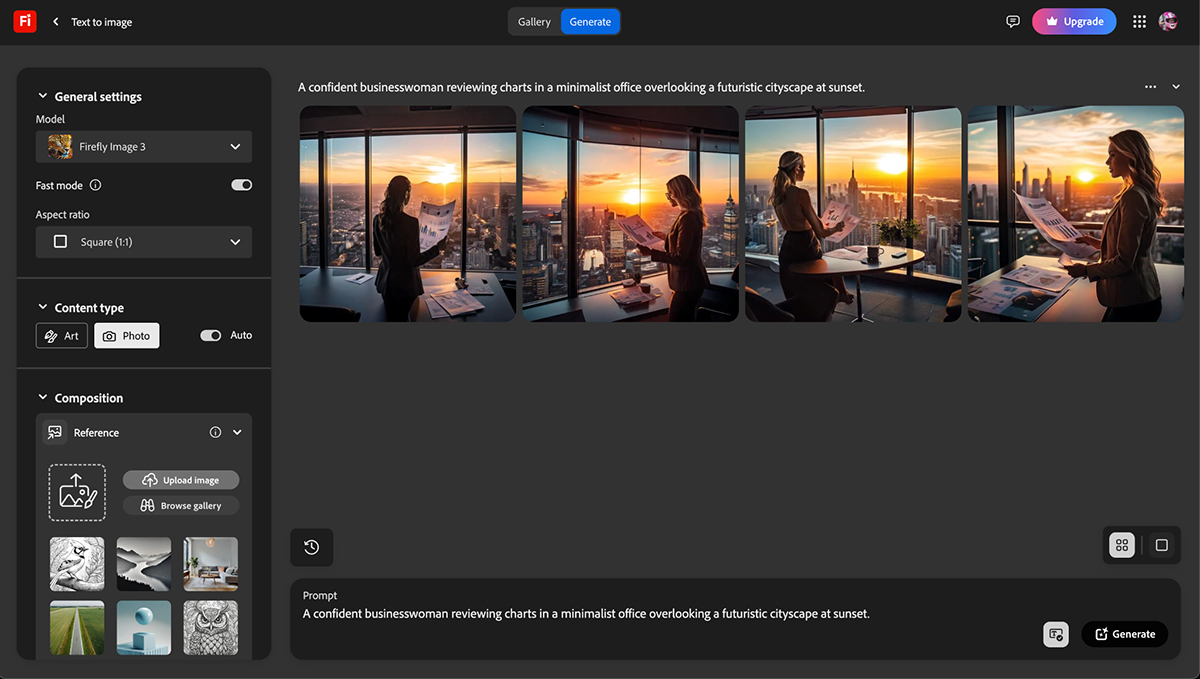
Who Is It For?
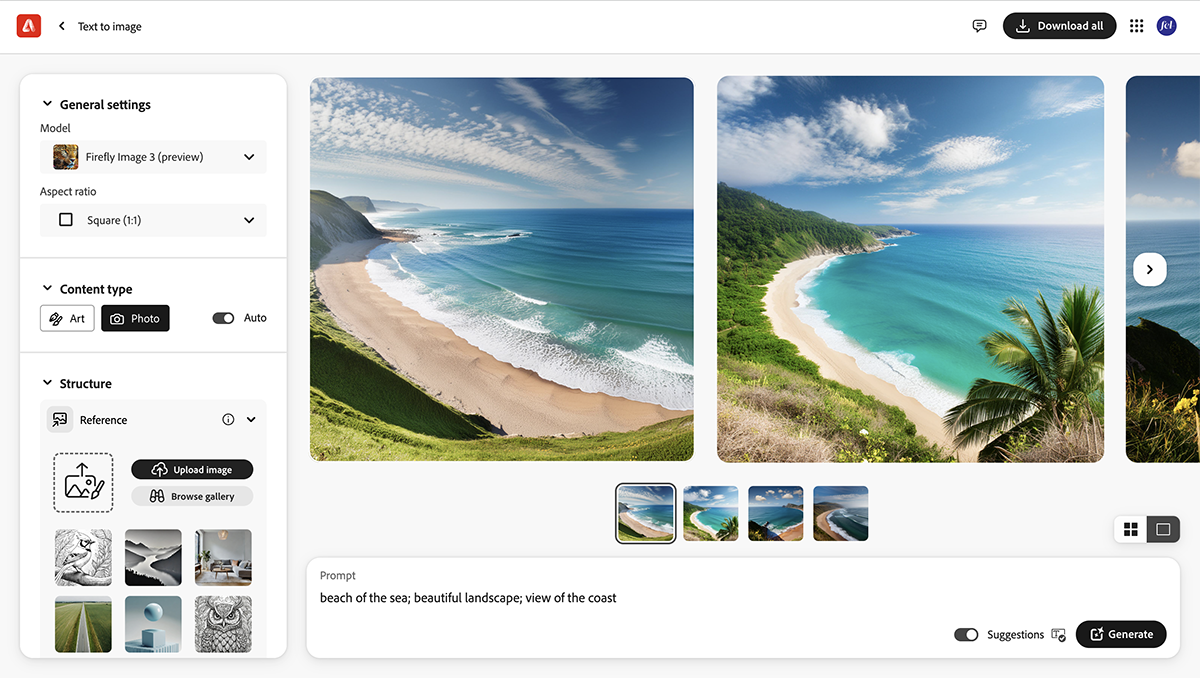
Adobe Firefly is designed for professional graphic designers, content creators and digital artists who already use Adobe's ecosystem. It's also suitable for marketing professionals looking to quickly generate visuals for campaigns and social media.
Pricing
Firefly is available as part of Adobe's Creative Cloud subscription, with varying access levels depending on the specific plan. Adobe also offers a free trial for those who want to test out its capabilities.
- Single App Subscription: Starts at $23.99/month
- Creative Cloud All Apps Subscription: Starts at $59.99/month
Pros
- Seamlessly integrates with other Adobe applications, enhancing workflows.
- Uses advanced AI to generate high-quality images, vectors and videos that align with textual inputs.
- Ideal for creating complex compositions and realistic images.
- Adobe's support and updates provide a reliable user experience.
Cons
- Primarily helpful for users who are already part of the Adobe ecosystem.
- More expensive than some standalone AI image generators due to the subscription model.
- May have a steeper learning curve for those unfamiliar with Adobe products.
14. Meta AI

G2 Rating: N/A | Capterra Rating: N/A
Overview
Meta AI is an advanced AI image creator developed by Meta Platforms, Inc. Integrated within Meta's platforms like Facebook and Instagram, it allows users to transform their ideas into visual representations quickly and easily.
While still in development, Meta AI Image Generation shows promising capabilities in generating various images, from realistic scenes to artistic interpretations. I unfortunately live in a country where Meta AI is not available so I couldn’t test it for you.
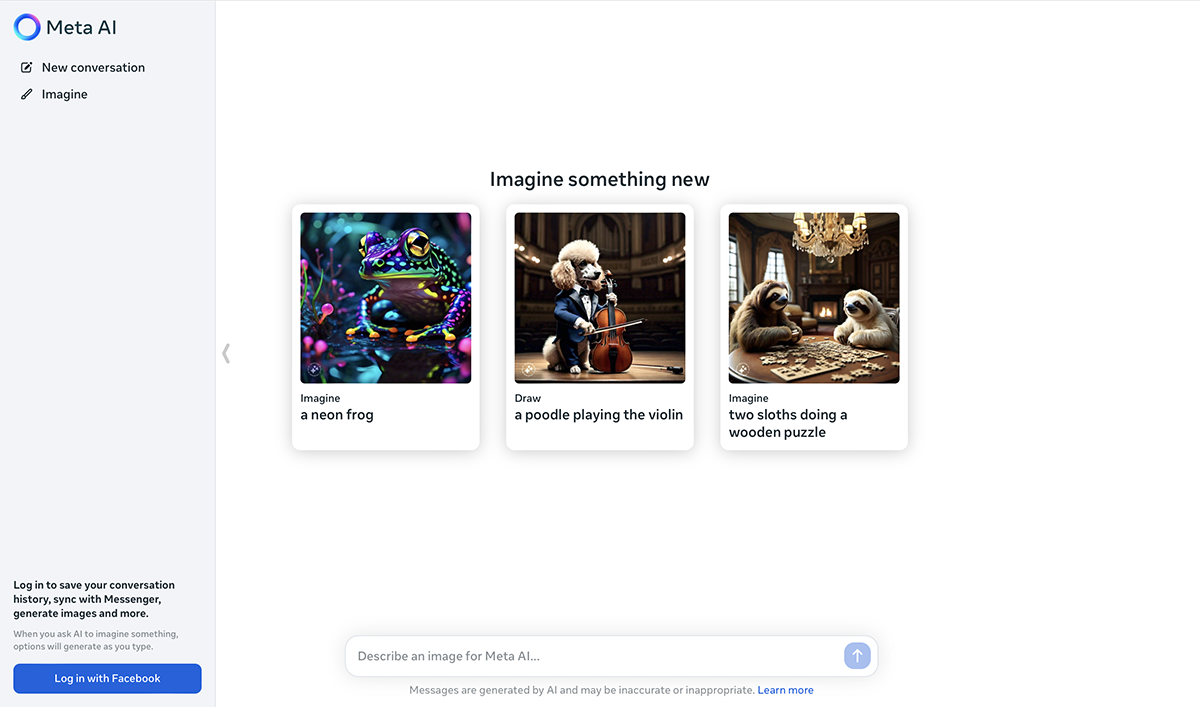
For information on Meta AI and its development, explore more here.
Who Is It For?

This tool appeals to a broad audience, including social media users, content creators, marketers and anyone interested in experimenting with AI-generated visuals. It’s also a great fit for developers and designers looking to experiment with AI-generated images as part of their digital projects.
Pricing
Meta AI is currently a free AI image generator for users on select Meta platforms and in specific regions. Premium features or access may be introduced in the future.
Pros
- Direct integration with various Meta platforms enhances marketing and social media efforts.
- Offers a user-friendly interface that simplifies the process.
- Capable of generating diverse styles of imagery to meet a wide array of creative needs.
- Best AI image generator for mobile users due to seamless integration with Instagram and Facebook.
Cons
- Limited to Meta ecosystem, which might not appeal to users not using Meta services.
- The current version has notable limitations in functionality and output quality.
- Dependency on Meta’s platform stability and policy changes may affect long-term usability.
15. Generative AI by Getty Images

G2 Rating: N/A | Capterra Rating: N/A
Overview
Getty Images, a global leader in visual content, has entered the AI space with Generative AI by Getty. This platform leverages advanced AI models–trained on Getty Images' extensive library of high-quality content–to create unique and commercially safe images based on text prompts.
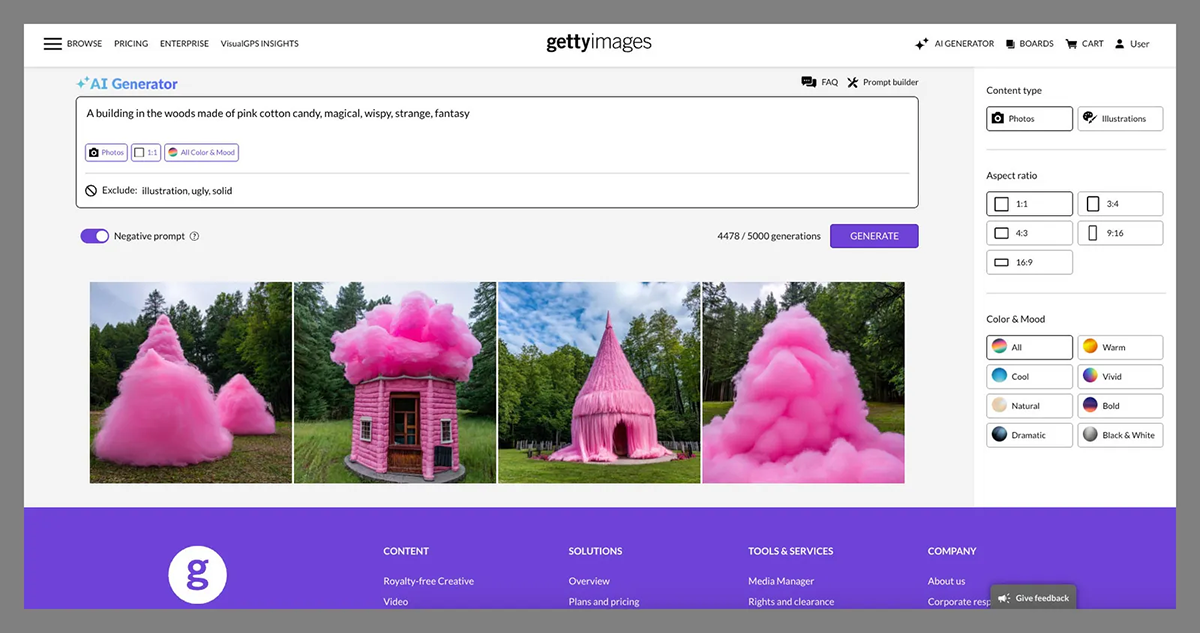
Unlike some other AI tools, Generative AI by Getty focuses on producing images that are not only visually appealing but also legally compliant, providing peace of mind for commercial use.
To use Generative AI by Getty and ensure your images are legally compliant, visit Getty Images' official AI page. . I unfortunately couldn’t try this tool to show you the results, because it’s behind a paywall.
Who Is It For?
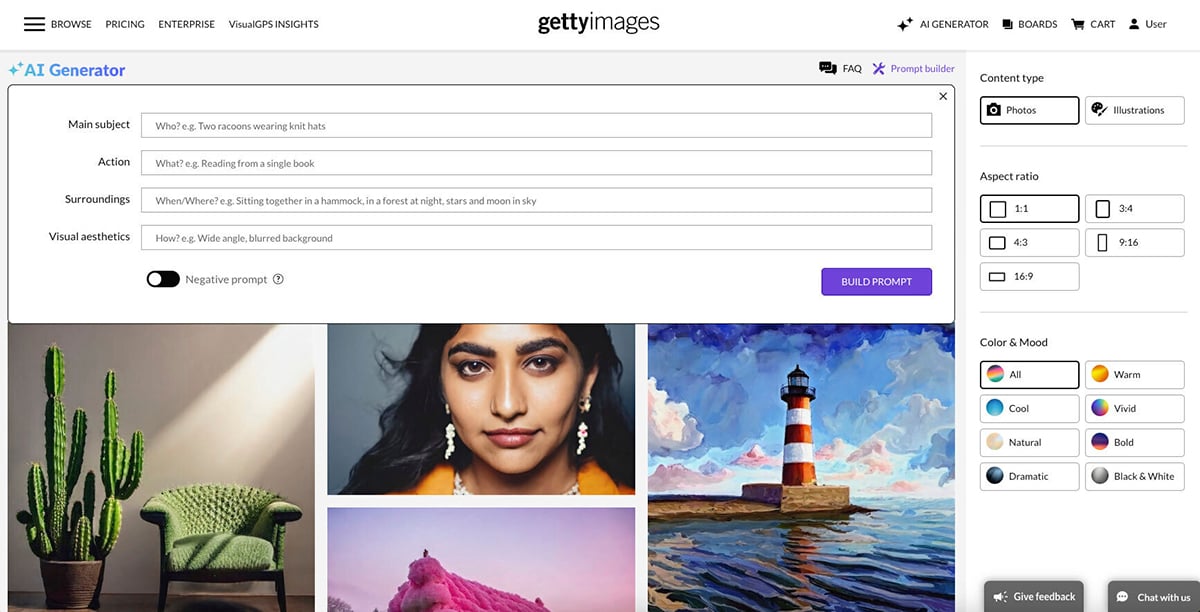
Getty's Generative AI is designed for a wide range of users, including creative professionals, marketers, advertisers and businesses of all sizes.
The tool focuses on providing safe and commercially viable images, making it valuable for those who need visuals for marketing campaigns, websites, social media and other business purposes.
Educators and content creators can also use this tool to create visuals that fit specific themes or ideas.
Pricing
The AI Image Generator by Getty has two paid subscription plans with a set number of generations.
- 25 generations: $45
- 100 generations: $139
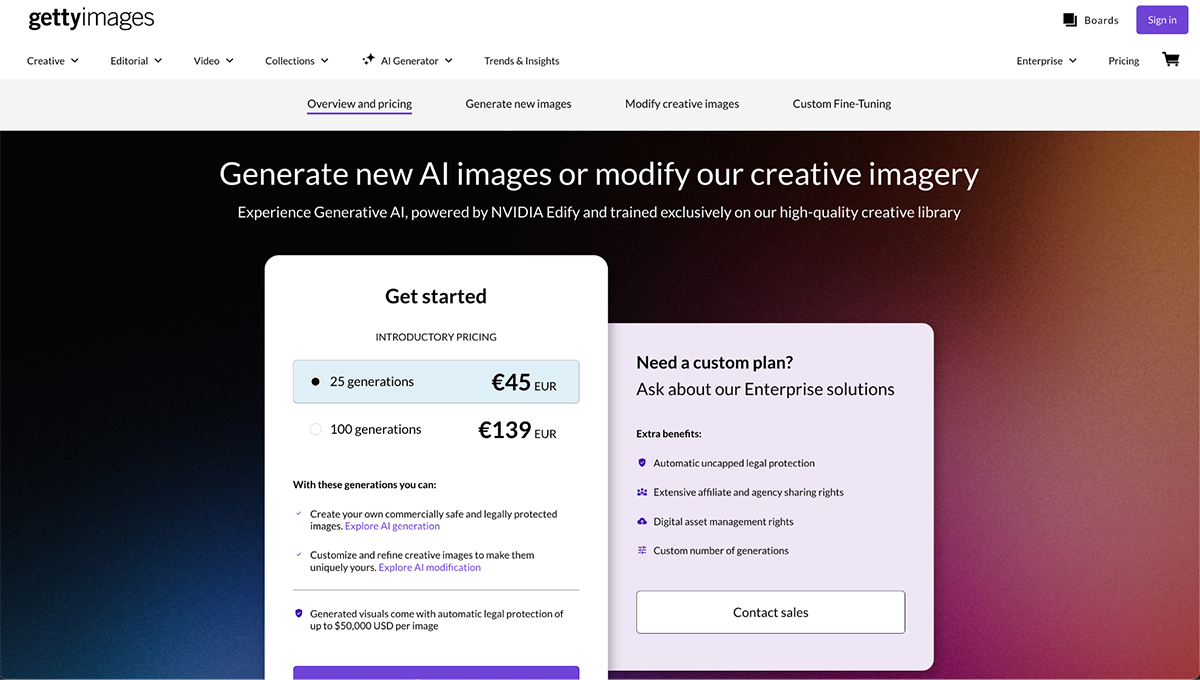
Pros
- Direct access to Getty Images' extensive database ensures high quality and diversity in generated images.
- Simplifies the content creation process by providing quick, customizable images that are ready to use.
- Offers a legal and straightforward solution to obtaining license-free images, reducing compliance risks.
Cons
- The pricing structure may be prohibitive for individuals or small businesses with limited budgets.
- The generated images, while high in quality, may lack the unique artistic touches a human photographer or designer might provide.
- Users with very specific or niche image requirements might find the tool's outputs sometimes generic or not perfectly aligned with their vision.
AI Image Generator FAQs
AI image generators use complex algorithms and neural networks to analyze massive datasets of images. They learn different styles, patterns and parts from these images. Then, they use that knowledge to make new images based on descriptions or other inputs. It’s like having a computer artist who knows what you’re talking about and can create unique visuals based on that.
The best AI image generator depends on your specific needs and budget. Some options are better suited for professional use, while others are more user-friendly for beginners. Consider factors like image quality, customization options, ease of use and cost when choosing the right tool for you.
DALL-E is not completely free. While it offers some free credits to new users, you need to purchase additional credits to generate more images.
Several popular AI image generators are widely used, including Midjourney, DALL-E 2 and 3, and Stable Diffusion. Each has its strengths and weaknesses, so it’s best to explore different options to find one that suits your needs.
Yes, there are some free AI image generators available. Craiyon (formerly DALL-E Mini) is a popular free option that allows you to generate AI images from text prompts. Additionally, some platforms offer free trials or limited free credits.
AI-generated images raise various legal and ethical concerns, including copyright issues, potential misuse for disinformation and the impact on artists’ livelihoods. It’s important to be aware of these issues and use AI image generators responsibly. You can also try Visme’s AI image generator to get copyright-free images that are safe for commercial use.
Level Up Your Visuals and Images with Visme
There you go—15 of the best AI image generators in 2026.
If you're looking for a great AI image generator that offers more features and value, I recommend taking Visme for a spin. Not only will you be able to generate stunning AI images for your business needs, but you'll also have access to full content authoring and visual design tools, as well as other AI-powered solutions like the Visme AI writer, AI-powered design wizard and AI image editing software.
Another upside of using Visme is that you can enjoy other advanced features like templates for creating presentations, infographics, social media graphics, data visualization, sales and marketing materials and more. Take advantage of the collaboration tools, animations and interactive elements, and massive library of icons, stock photos, and videos to help you create unique and visually engaging content.
What are you waiting for? Sign up to create stunning quality visuals in minutes with Visme’s AI image generator.
Effortless Design Content in Minutes with the AI Design Generator
Supercharge your content creation and designs in minutes with the power of the AI Designer.
Try for Free






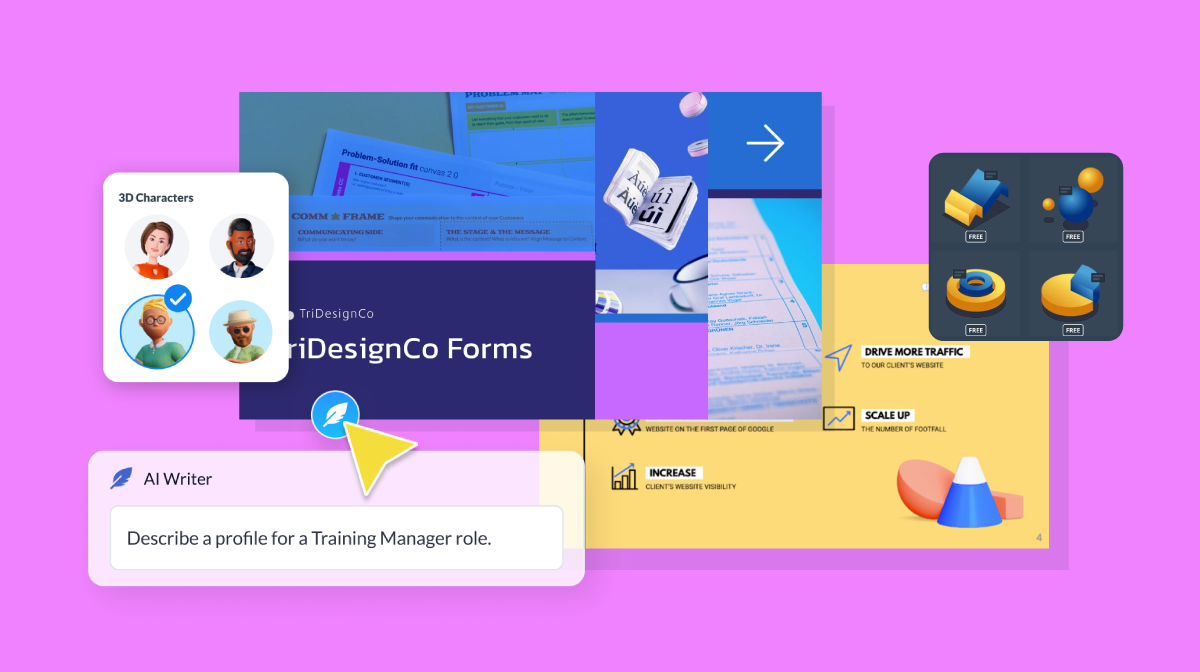


![AI Design Trends 2026 [According to the Experts]](https://visme.co/blog/wp-content/uploads/2025/10/AI-Design-Trends-2026-According-to-the-Experts-Thumbnail.png)