
A Quick Guide to Learning Content Management System


By 2026, the global eLearning market is expected to hit a massive $457.8 billion.
It's clear that digital training is more than just a trend—it's the future. It’s no surprise that 2 out of 5 Fortune 500 companies are already taking advantage of online learning.
Amidst this growth, Learning Content Management Systems (LCMS) have emerged as one of the major technologies for effectively delivering online training.
In this post, you’ll learn about how LCMS work, what makes them different from LMS and CMS, and how to choose the right one for your training needs.
A Learning Content Management System (LCMS) is a platform that lets users create, manage, host and analyze learning content in a collaborative environment.
Because of their focus on creating digital learning materials and distributing them across various channels and devices, LCMS are often used by companies looking to deliver online training vs. in-person or blended learning sessions.
Unlike an LCMS or LMS, a CMS doesn't include features for learning paths, assessments or tracking learner progress. It’s more about general content—like articles, blogs and media—and website management (e.g., WordPress).
Learning Content Management Systems are often packed with powerful features to facilitate content creation and management. However, there’s a lot more these platforms can do.
Here are some handy features found in top LCMS:
Content creation is a core feature of LCMS—it’s what differentiates them from LMS. Content authoring and design tools allow learning content developers to create engaging training materials fitted with multimedia, interactive elements, visuals and more.
LCMS typically offers editable course templates and built-in tools that make it easy to customize or start from scratch. The design tools found in an LCMS are usually easy to use and you don’t need any advanced design or coding skills to use them.
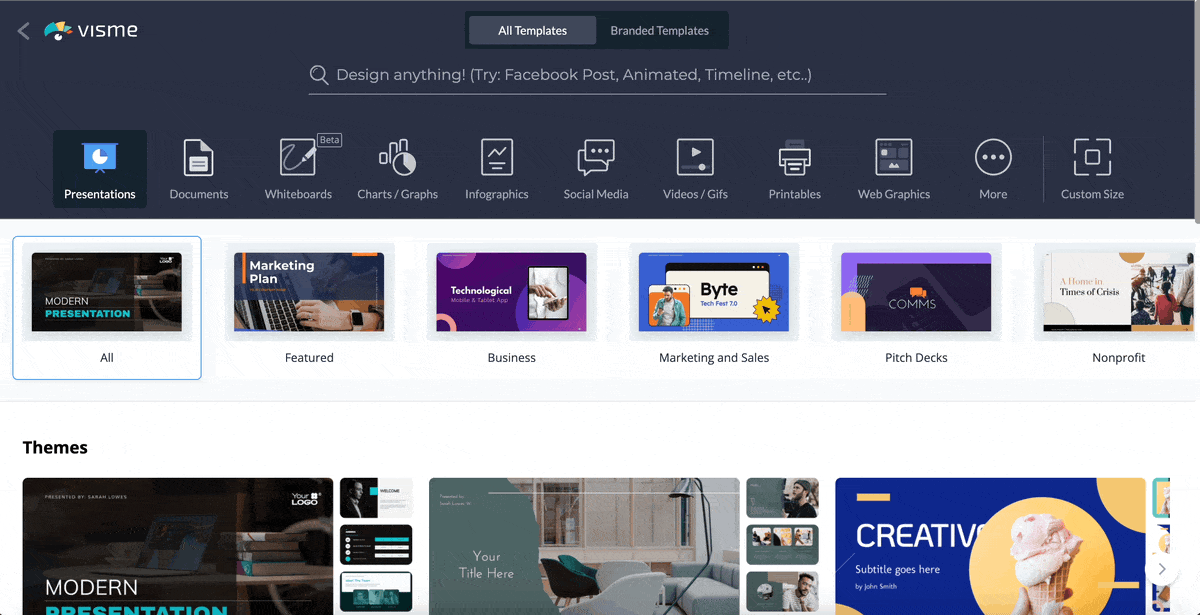
While not exactly an LCMS, Visme is an all-in-one content authoring tool you should have in your training stack. It offers hundreds of SCORM/xAPI templates for training purposes, from documents to infographics to worksheets and more.
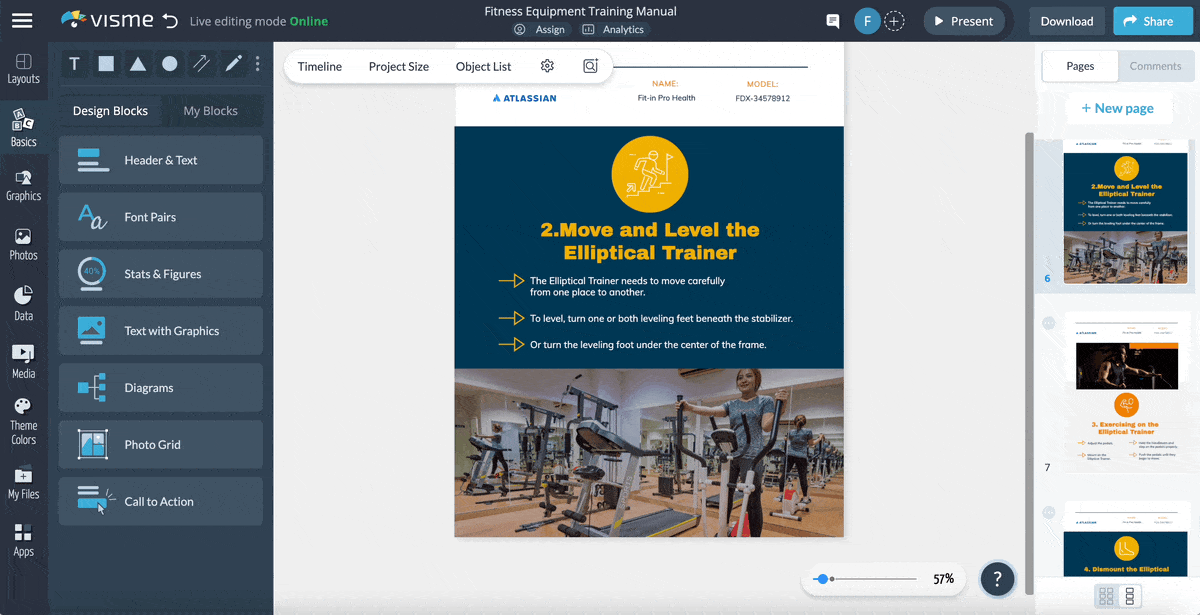
You can customize these templates easily in the drag-and-drop editor, enrich them with built-in tools like creative graphics, interactivity, dynamic fields and data visualizations, and change colors and fonts with a click of a button.
An LCMS provides a centralized platform to organize your training materials and make them easily accessible. This system acts as a digital library where you can update and make changes to your courses in real-time.
Also, since original training materials are intellectual property, the content management and storage feature ensures that your educational assets are safeguarded, version-controlled and compliant with industry standards.
If you’re using Visme to create learning materials, take advantage of our advanced content management and storage features.
Organize your projects in folders, manage access permissions, upload and store brand and training assets, and use the search bar to find your content quickly and easily.
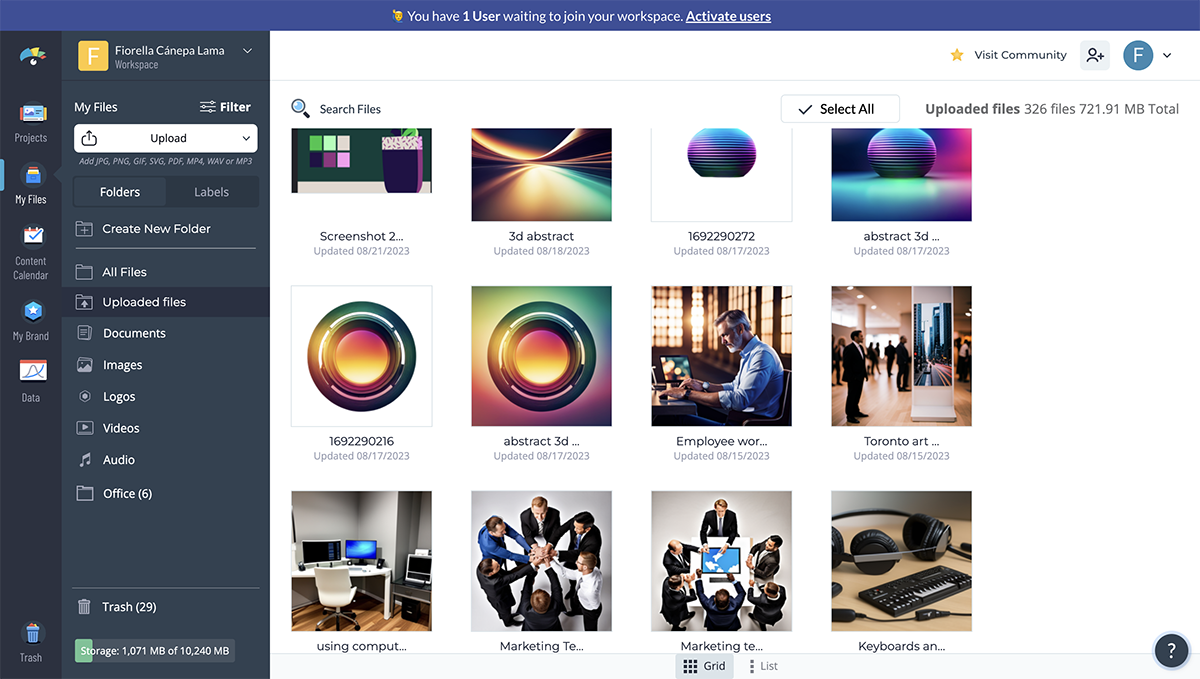
Most LCMS come with a handy reusable content library that lets creators reuse snippets, pages and modules across different learning materials.
This helps you put together custom courses by mixing and matching existing content pieces, enabling an efficient workflow and saving time and resources.
Visme also lets you save snippets of content (known as content blocks) that you can reuse in future projects. This is especially useful for creating infographics and presentations with overlapping sections or slides.
An LCMS encourages team collaboration by allowing multiple users to work on training material together, especially in the authoring and design stage.
Team members can provide feedback, make edits and approve materials all within the same platform.
This collaborative approach ensures that content is developed in a transparent and cohesive manner, much like colleagues working together in person.
Visme’s content creation platform offers real-time collaboration so team members can work on projects simultaneously, leave feedback, annotate, manage permissions and more.
The workflow management feature also lets you assign tasks and projects, set deadlines, create an approval process and more.

With an LCMS, you can deliver customized training by stringing together multiple courses in logical sequences. This helps guide learners through a tailored journey that meets their individual needs and career goals.
Why is this feature important? Because adding a personal touch can make learning more relevant and engaging for your team.
Also, not every employee has the same skill or knowledge level, and you can make your training programs more flexible and effective with personalized learning paths.
Not all LCMS offer gamification features, but those that do can help you significantly boost learner engagement and motivation.
By awarding achievements, points and badges for participation, learners are encouraged to engage more deeply with the content.
This system can also stimulate friendly competition among learners and urge them to complete more courses and climb the leaderboard.
Tracking and reporting are essential features in any LCMS. They are important for measuring the effectiveness of your training programs and for presenting progress to key stakeholders.
An LCMS provides detailed insights into how learners are interacting with the content, what their performance looks like and where you can make improvements. They can often come with a dashboard with data visualizations to help you make sense of this information.
If you’re sharing your learning materials via Visme, you can track real-time views and engagements with your projects using the built-in analytics tools.

Support for multiple languages is a major feature for global organizations or companies looking to go international with their training and education.
An LCMS with translation and localization capabilities lets you adapt your training materials for different regions so all learners can access them in their native language.
Finally, an LCMS's ability to integrate with other enterprise tools (like HR systems, CRM platforms or project management tools) streamlines workflows and data consistency.
This feature ensures the LCMS fits into your company’s existing tech stack so you’re not constantly switching between different applications or spending thousands of dollars monthly on multiple platform subscriptions.

Looking for a reliable LCMS that comes with all the necessary features? Below are our top picks of training-focused LCMS perfect for companies of all sizes.

Litmos stands out for its user-friendly interface that simplifies creating and managing training programs. It's designed to engage learners with multimedia content and assessments, and its mobile-ready platform means training can happen anytime, anywhere.
Plus, integration with other systems is a breeze. This makes Litmos a versatile choice for organizations looking to streamline their learning and development efforts.

Absorb LMS offers a sleek, intuitive design that learners and educators love. Its smart automation features save time on administration, while its robust reporting tools help track learner progress and the effectiveness of training content.
Absorb's marketplace also lets you easily purchase third-party courses if you’re looking for a ready-made solution for your training needs.

Docebo is known for its AI-powered platform that personalizes the learning experience for each user. It supports social learning, allowing peers to share knowledge and expertise.
Additionally, Docebo’s analytics provide deep insights into learning outcomes. It’s modern approach to learning makes it a favorite for dynamic, forward-thinking companies.
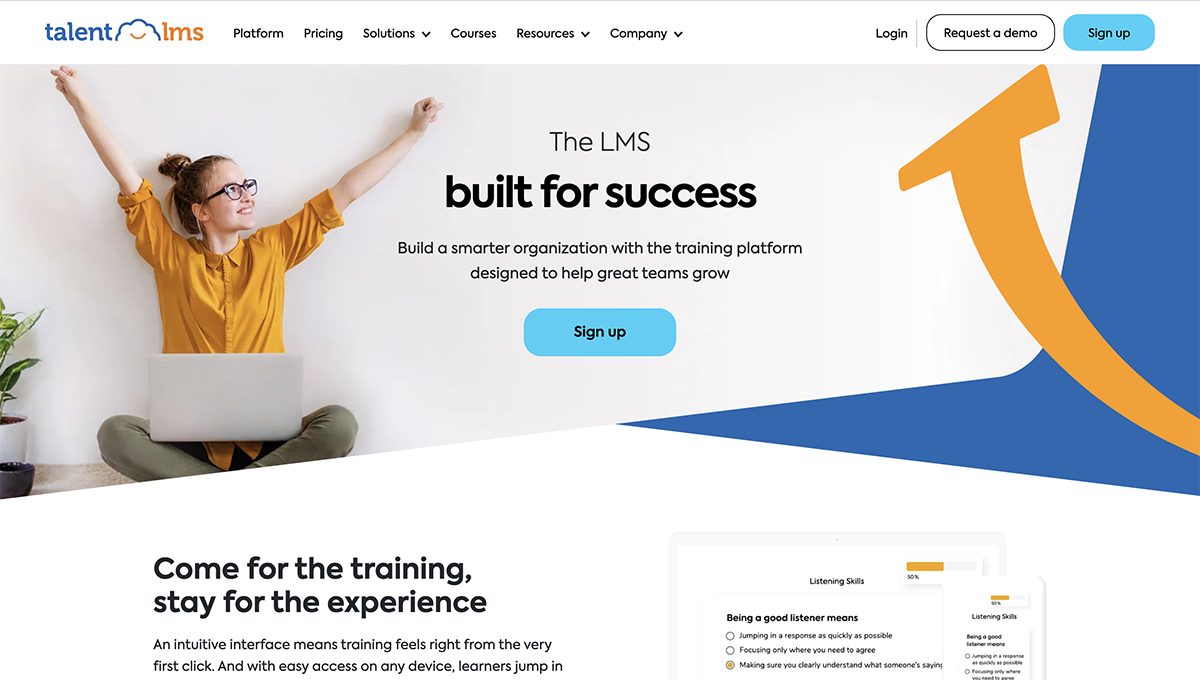
TalentLMS offers a simple, hassle-free training environment that works for businesses of all sizes. It's flexible, scalable and comes with a range of customization options to tailor the learning experience.
The platform offers gamification features that add an element of fun to training and help increase learner engagement.
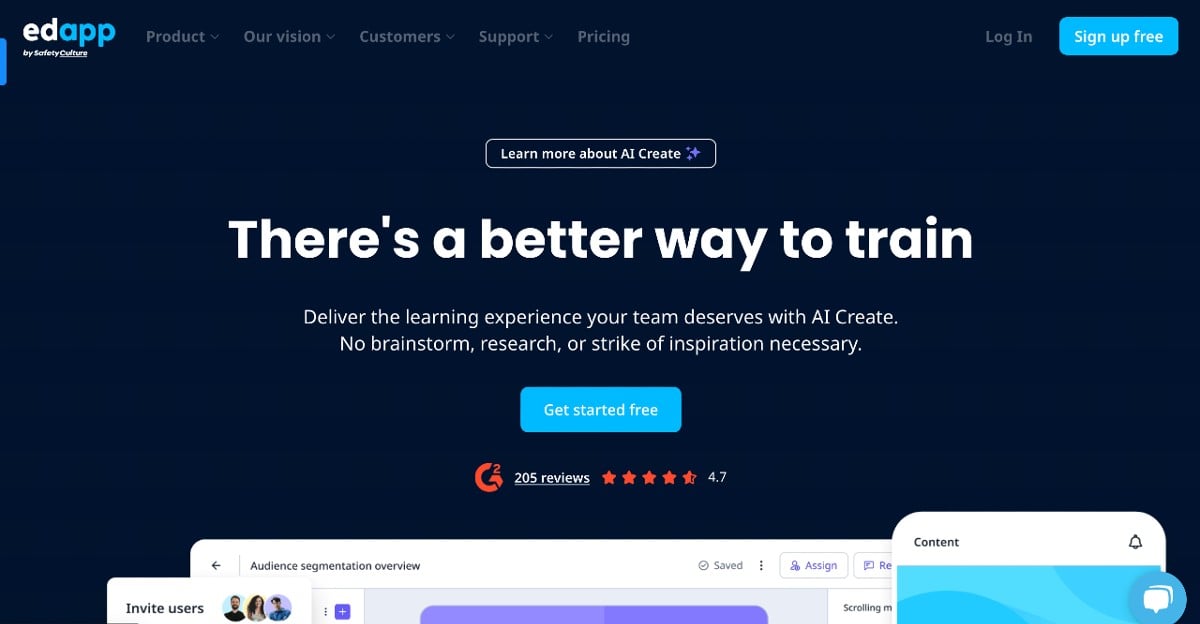
With EdApp’s microlearning approach, trainers can deliver bite-sized learning that's easier to digest and retain. The platform’s mobile-first design encourages learning on the go, and the built-in AI authoring tool lets you rapidly create courses.
EdApp also offers gamification and a built-in rewards system to keep learners motivated and on-track.
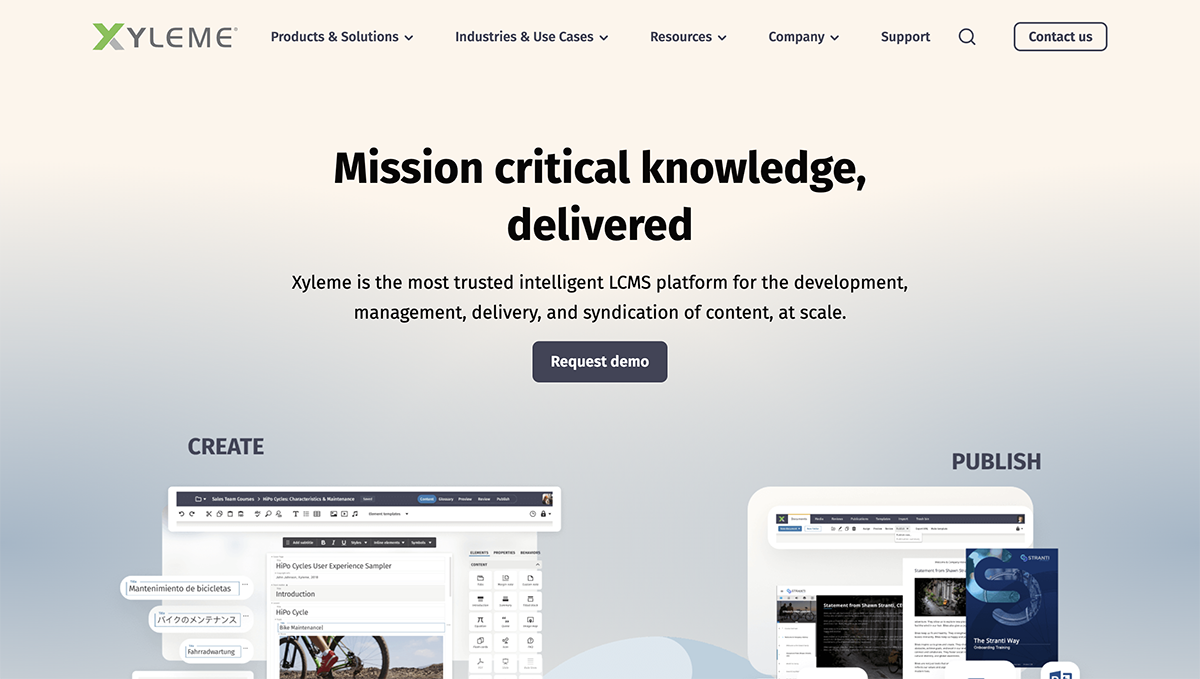
Xyleme is the go-to for enterprises that need to create and distribute large volumes of learning content. It offers a centralized repository for content that makes it easy to update and reuse content, ensuring consistency across all training modules.
The tool’s powerful analytics provide insights into content performance and learner engagement. Additionally, Xyleme's ability to support multiple languages makes it a great choice for global organizations.
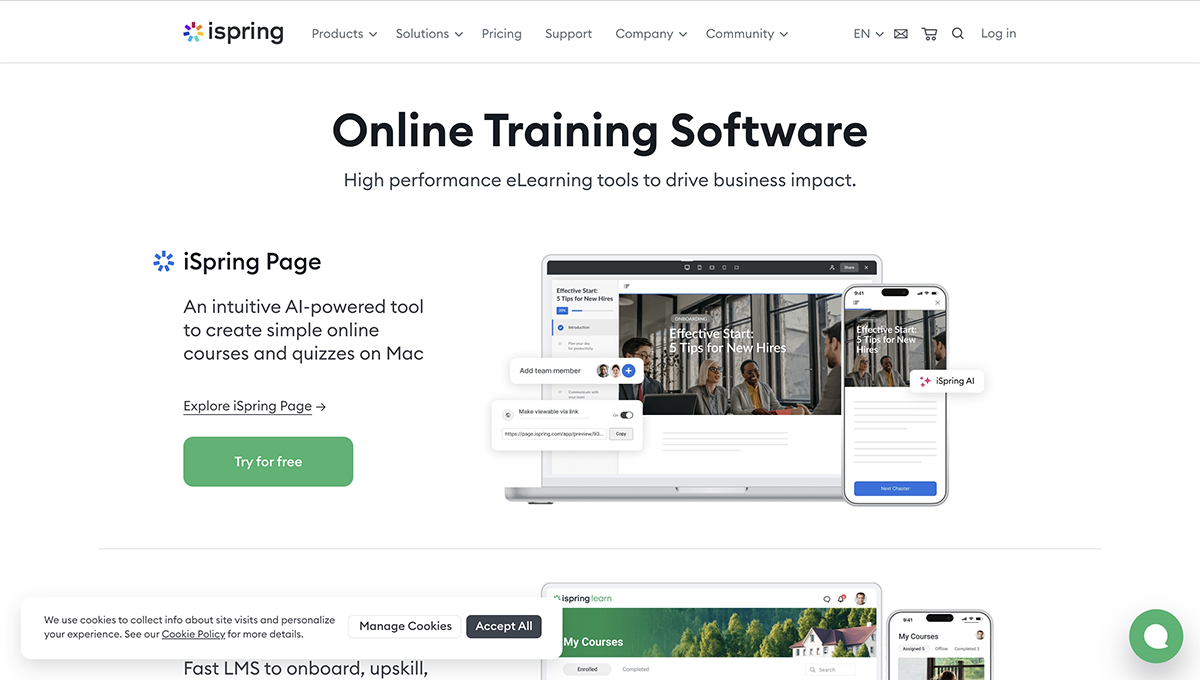
iSpring is popular for its seamless PowerPoint integration, turning presentations into online courses with just a few clicks.
The platform supports a wide range of eLearning standard formats and offers detailed reporting features to track learner progress.
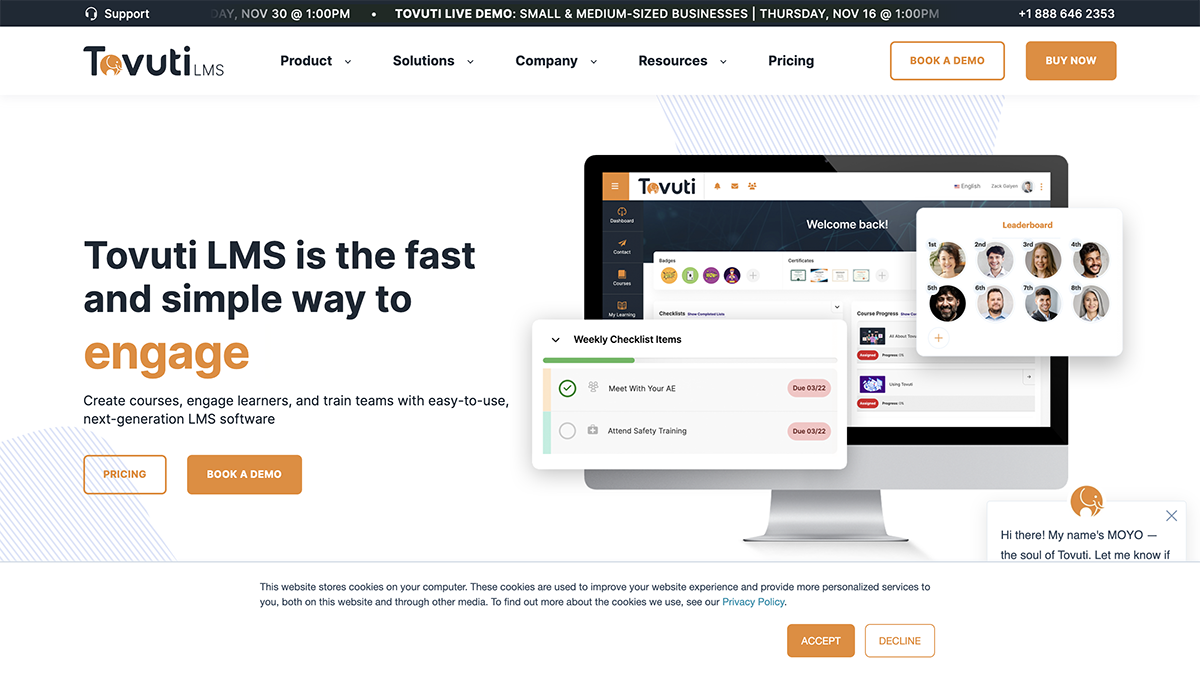
Tovuti LMS is an all-in-one platform that not only provides robust course management but also includes interactive features like quizzes and discussion forums.
Its user-friendly course builder and comprehensive reporting tools make it a solid choice for organizations looking to develop and execute engaging training programs.
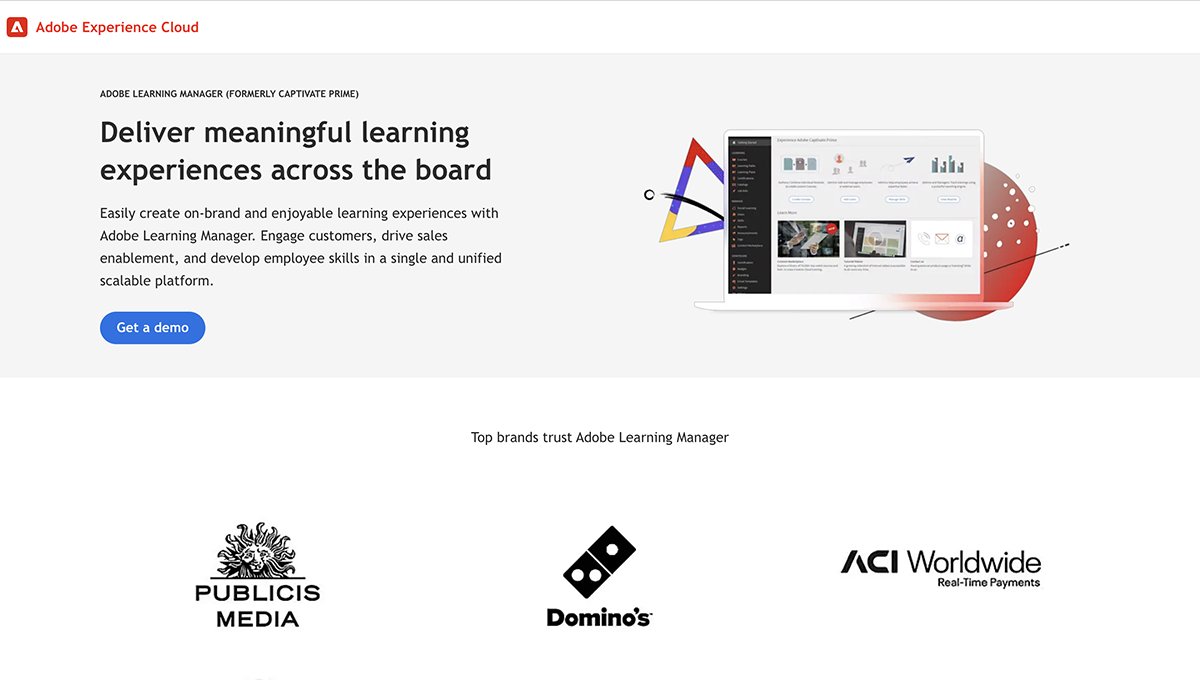
Adobe Learning Manager, formerly known as Captivate Prime, delivers a personalized learning experience with its AI-based recommendations.
Its feature-rich platform supports immersive learning experiences like VR and interactive videos. Undoubtedly, Adobe's reputation for design excellence is evident in the platform's sleek and engaging user interface.
As you can see, there are dozens of LCMS out there. So, which one should you choose for your company’s training needs?
Made with Visme Infographic Maker
The answer depends on several factors. Let’s take a look at them:
First things first— you want a platform where uploading content, creating courses and collaborating doesn’t feel like a puzzle. In fact, your team should be able to jump in without constantly referring to a manual or help guide.
An LCMS with a straightforward dashboard, drag-and-drop features and intuitive controls will save you time and headaches. Plus, you don’t want to deliver low-quality learning experiences just because you couldn’t find your way around the tool.
Before making a decision, reach out to the platform for a demo, check if they have tutorials and a knowledge base, and ask if they provide training for your managers.
Your LCMS should pack the right features to help you meet the unique training needs of your employees, trainers and managers.
For example, if engagement is a priority, you should ideally look for a platform that offers interactivity, gamification and multimedia support. Similarly, if your company doesn’t want to compromise on its brand identity, an LCMS with custom UI branding might be a good fit.
Know that most LCMS offer overlapping features, but there are some unique perks that come with each one. Prioritize your needs and look for a platform that checks most boxes.
Choose an LCMS that supports the content formats you need. For instance, if you’re delivering online training, you want a platform that supports interactivity and video.
Additionally, make sure the LCMS integrates effortlessly with your organization’s existing tech stack. Does it support integration with your HR platform? Does it sync with your company’s CRM or video conferencing tool?
If you overlook this factor, you might end up juggling a bunch of different tools or spending extra on a third-party integration tool just to connect one app with another.
If evaluating your training programs is important to you, look for an LCMS with robust analytics and reporting features.
Some platforms offer detailed insights into learner progress, course completion rates and engagement metrics. Some even integrate with your CRM and HR tools to sync this data.
If you want to present these findings to key stakeholders like upper management, you’d also want an LCMS with the ability to generate reports and data visualizations.
As your business grows, so will your training needs. An LCMS must be capable of supporting an increasing number of users and a growing library of content without compromising on performance.
For example, let’s say you plan to expand your operations to other countries. Your LCMS should be able to accommodate adding new languages and localization requirements.
All businesses need to consider costs when buying software. While an LCMS’s features and ease of use are important factors, they’re still of less priority than your budget.
Also, remember to consider not just the initial cost but also the total cost of renewals and operating the LCMS over time. A training manager must weigh the investment against the anticipated benefits, like an increase in performance.
Finally, reviews can offer valuable insights into an LCMS's performance from a user perspective. Look for feedback from other customers with similar training requirements and challenges.
Positive testimonials and reviews, especially from companies in the same industry or of a similar size, can be a strong indicator of whether an LCMS is a good fit. They’re also much more reliable than sponsored posts or a platform’s landing page tooting its own horn.
You know integration support is important, but what exactly do you need to integrate? Here are some LCMS integrations your company can benefit from:
Visme is a powerful content creation tool you can use alongside your LCMS to make your training materials more engaging and visually appealing.
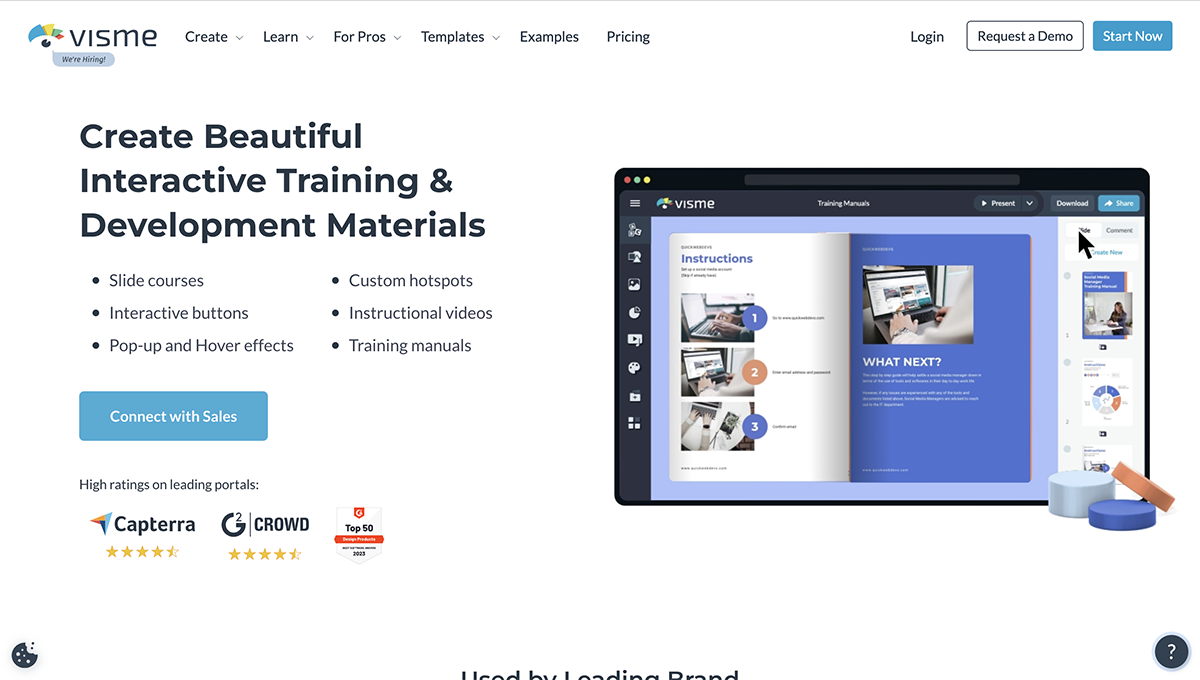
Here are the top features for training and development teams:

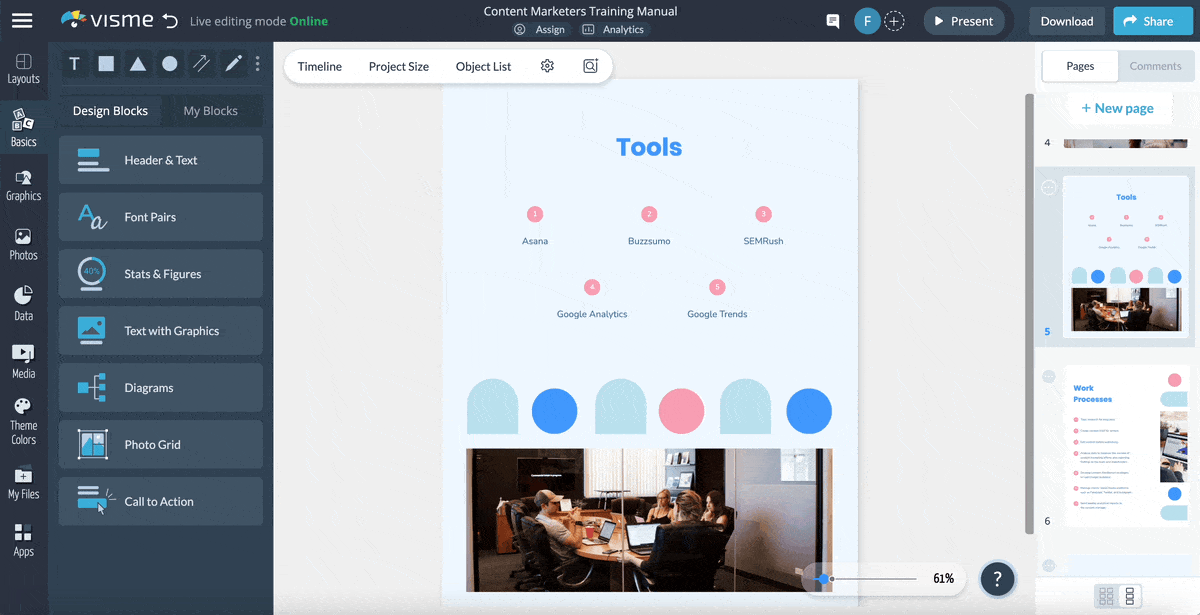
On top of that, Visme offers tools like AI image and text generation, dynamic fields and even analytics for tracking views and engagement if sharing projects directly via the platform.
The best part? With Visme's AI-powered document generator, you can create stunning training plans, reports, manuals, course content and much more.
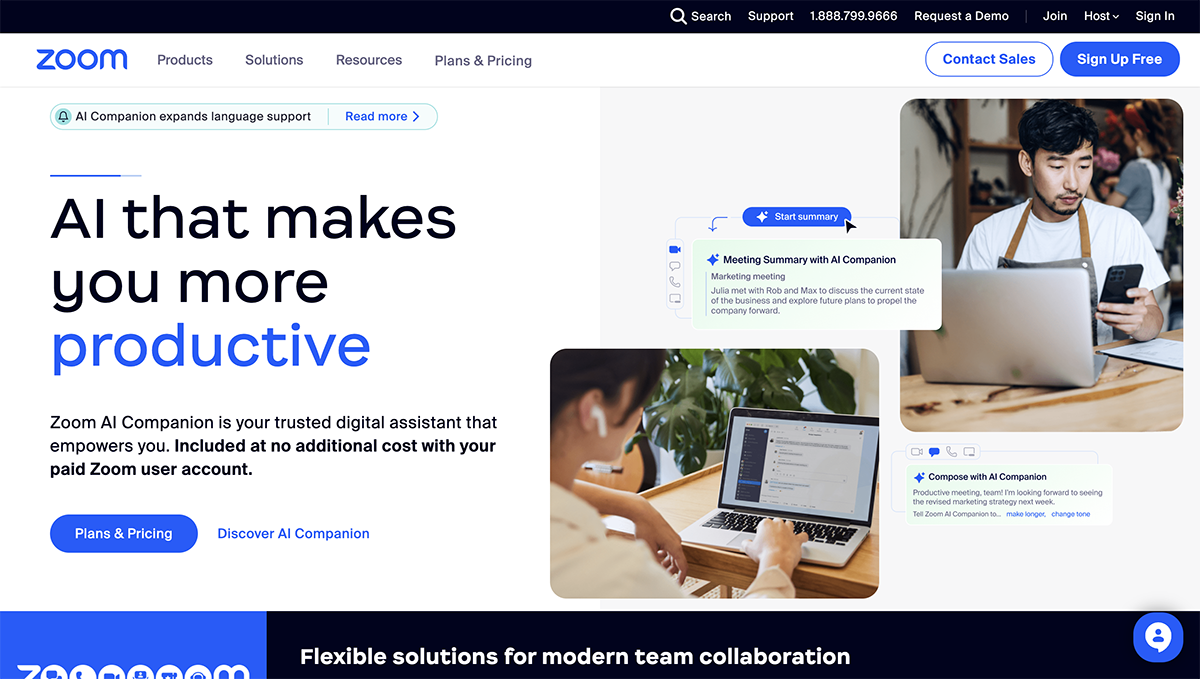
Zoom is a popular video conferencing tool—when paired with an LCMS, it can take your virtual training sessions to the next level. Trainers can share screens and use whiteboards to actively engage learners.
Small group discussions are easy with breakout rooms, while session recordings and transcripts support those who want to revisit the material later. Moreover, learners can provide immediate feedback and ask questions with real-time chat.
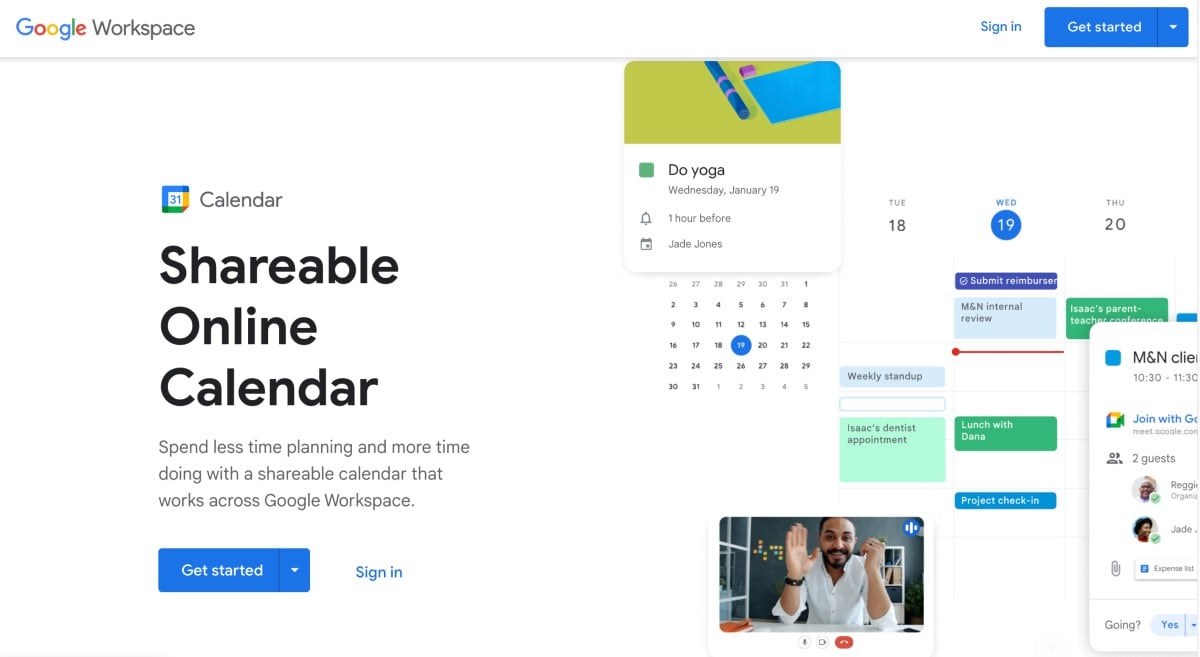
Integrating Google Calendar with your LCMS is a great way to streamline the process of scheduling meetings and sessions.
It allows trainers to set up and share training events easily so everyone is on the same page. Automatic reminders help learners stay on top of their schedules, and RSVP tracking lets trainers know who will attend.
The calendar syncs across multiple devices so learners can access their schedules on the go, which helps reduce the number of missed sessions. This integration is especially helpful for accommodating learners in different time zones.
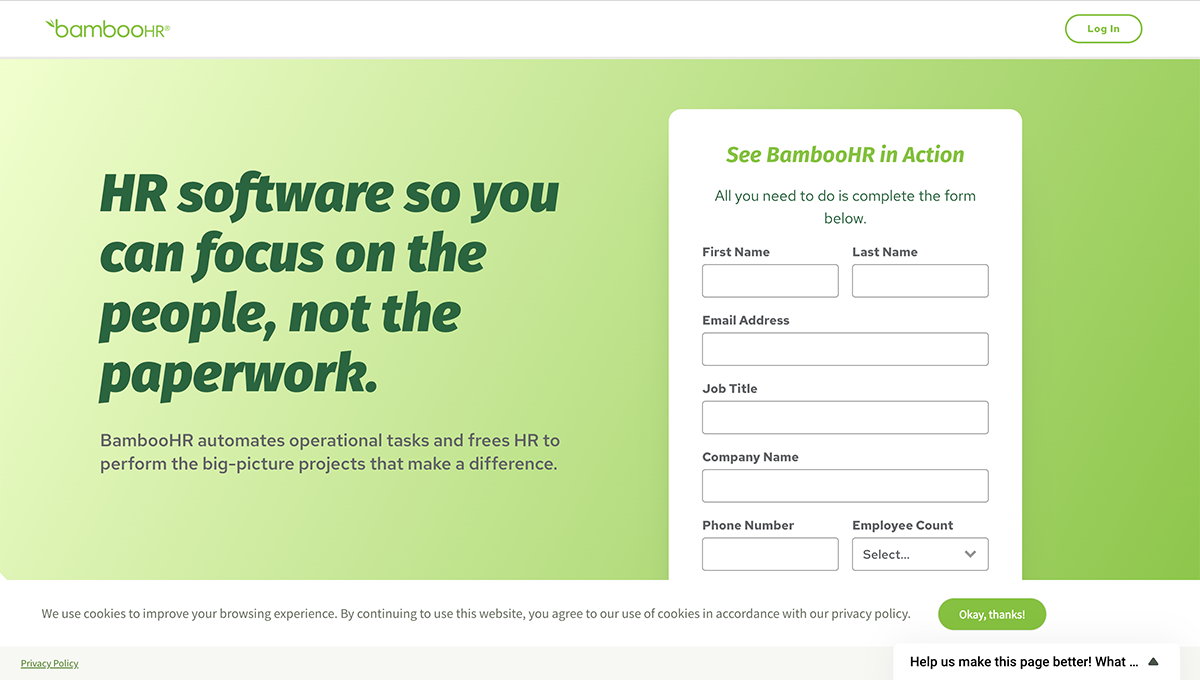
When integrated with an LMS, BambooHR helps you stay on top of employee training by updating records automatically and keeping track of who has completed what training. HR managers can use this data to onboard new hires and manage the exit process.
The integration also ties training results to performance evaluations to provide a complete picture of an employee's development. It simplifies compliance by ensuring all required training is completed and logged.
Plus, the data from BambooHR can show how training affects overall performance and retention, helping HR make informed decisions about future training.
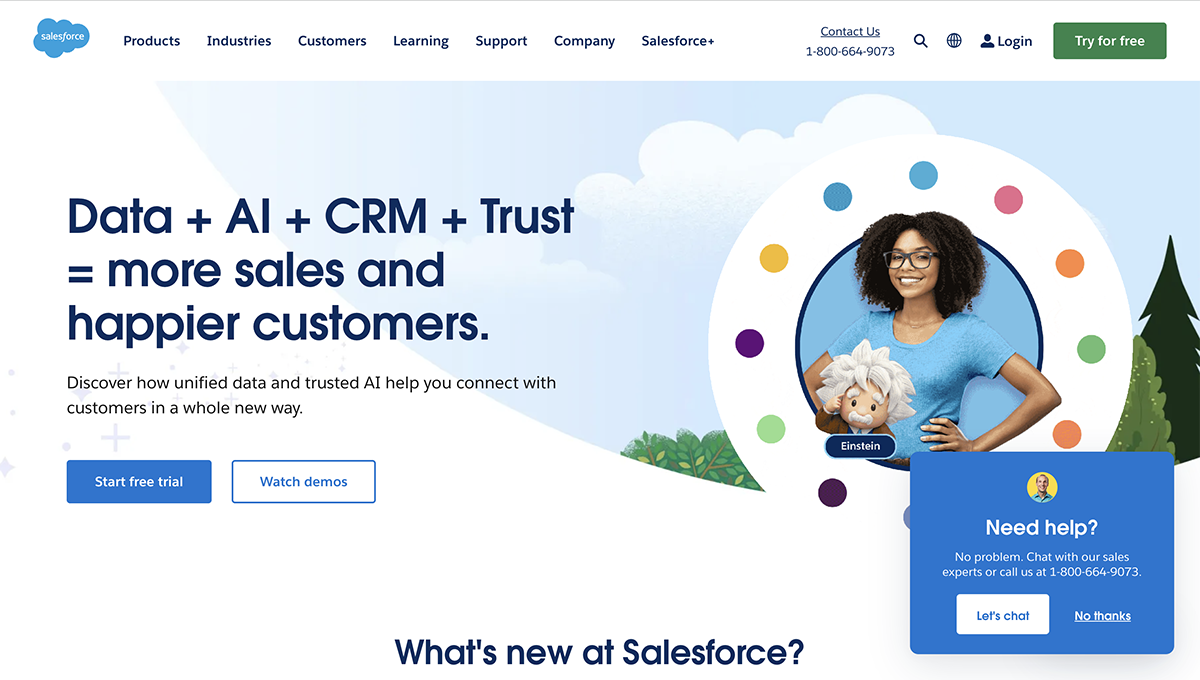
Combining a CRM like Salesforce with an LCMS helps you deliver and measure training more effectively. For example, you can sync training data with Salesforce to show how learning affects sales and customer service.
You can also use CRM data to create personalized learning paths for different types of trainees. Or use specific events in Salesforce to trigger timely training. Salesforce’s reporting tools also help you dive deep into your training progress and impact.
Pro Tip: Visme’s Salesforce integration lets you pull CRM data into dynamic fields and auto-populate information like names, dates, figures and even client logos.
A good Learning Content Management System can help you create and deliver engaging digital training programs. Take things up a notch by integrating your LCMS with a visual content creation tool like Visme.
Visme helps you design stunning, professional-looking training materials quickly and easily. Access thousands of ready-to-go templates made especially for corporate training purposes and customize them using a drag-and-drop editor.
Best of all, leverage features like interactivity, collaboration, branding, online sharing, multimedia embeds, dynamic fields, AI tools and more to enrich your training content. Export your content in SCORM/xAPI to easily integrate it with any LMS or LCMS.
Learn more about how Visme can help training and development teams create engaging, interactive programs to empower employees and drive business growth and performance.
Design visual brand experiences for your business whether you are a seasoned designer or a total novice.
Try Visme for free