
How to Use a Meeting Agenda Template to Guide Your Next Meeting


What really makes meetings effective or productive?
In a survey by Doodle.com, 67% of professionals said good meetings have a clear agenda, while 72% mentioned clear objectives.
Meetings with no clear agenda or purpose frustrate participants. It makes them feel like their time could’ve been better spent.
Meeting agendas not only help attendees know what to expect but also help the facilitator keep the conversation aligned with the purpose of the meeting.
Ready to create one for your next meeting? In this guide, you’ll learn all the critical components of a meeting agenda, how to write one and build it with Visme, plus a selection of templates to get you started.
A meeting agenda is a structured document that outlines the topics and activities to be covered during a meeting. It serves as a roadmap, ensuring the meeting stays focused, productive and time-efficient.
A well-crafted agenda sets expectations, enables participants to come prepared and allows for a smooth flow of discussion. By providing a clear outline of the meeting’s purpose and topics to be addressed, the agenda helps foster effective communication, collaboration and decision-making.
Made with Visme Infographic Maker
To achieve a meeting agenda that helps facilitate your meeting, use the four Ps framework to ensure you’ve covered all key areas.
The four Ps are People, Purpose, Planning/Preparation and Process.
To get them right, answer the following questions for each P.
People: Who’s in charge and who’s attending? Are all participants 100% necessary? Which attendees will present and which will be invited to provide expert input?
Purpose: What purpose do you wish to achieve? What outcomes do you expect at the end? What should be decided by the end of the meeting?
Planning/Preparation: Are there any meeting prerequisites? Does anything need to be planned? Do participants need to bring or read anything before the meeting starts?
Process: How will the meeting be conducted? What are the action plans and discussion topics? How long should the discussion for each item take?
The difference between a meeting agenda and meeting minutes is the moment they’re created and implemented.
The meeting agenda is created before the meeting so that all participants know what they need to have ready and what to expect during the meeting. The facilitator uses the meeting agenda to keep everyone on track and cover all action items in the allotted time.
The purpose of the meeting minutes is to document what’s discussed during the meeting to keep a record of the event. These minutes are then referenced in the next meeting as a review.
Apart from meeting agenda templates, Visme also offers numerous meeting minutes templates.
Use both regularly to make your team meetings more productive, less of a waste of time and more than just what could’ve been an email.

A meeting agenda template is a pre-designed framework that anyone can use to create a meeting agenda document.
Meeting agenda templates include areas for the four Ps in different compositions, alignments and designs.
All you need to do is pick one and change the placeholder content for yours. To make it even better, apply brand colors, fonts and visuals to a meeting agenda template you can use over and over indefinitely.
You might be asking, but why use a meeting agenda template in the first place? Can’t I simply use a text document?
There are various types of meeting agenda that can be used depending on the nature of the meeting.
There are two main categories of meeting types; one that defines the style of the meeting and the other that’s more about what the meeting will be about.
Meeting styles include formal or informal, action-based, discussion-based or decision-making-based.
Time is also a factor; the meeting can discuss short-term, mid-term or long-term topics.
Meetings are generally a combination of these styles; for example, a kick-off meeting for a small team can be informal, action-based, and about a short-term goal.
Then there are the meeting agendas based on what the meeting is about. Some of the most common meeting types that need meeting agendas are:
With Visme, your meeting agenda can also be an interactive experience where attendees can view further information about participants, the topics to discuss and any relevant material to prepare.
Made with Visme Infographic Maker
Meeting agendas follow an industry-standard structure with extra items that pertain to any particular meeting type.
In terms of a visual layout, you can add as much creativity as you wish using templates, design elements and branded components. If you follow the industry standard structure and make the document easy to read, follow and understand, you can’t go wrong.
The header at the top of the agenda highlights the name or type of meeting, the date, time and location. In the header, hybrid or online meetings include a link to join the meeting room.
The most important section of the agenda after the header is the part that explains the purpose of the meeting and the expected outcome.
Be clear about the meeting purpose and align all agenda items to this purpose. Identify the key expected outcome for the meeting and list it next to the purpose.
Next are the agenda items and discussion points. These are listed on a table where the item is defined using action verbs; for example, decide which vendor will cater for the event or determine the budget for the third quarter.
Each item’s row highlights the person in charge of facilitating the topic discussion and allotted time.
Next are the meeting participants. Depending on the meeting style, participants are either listed in a separate section or as part of the agenda items table.
In some cases, you’ll need both.
The most efficient meetings are those where participants come prepared. List any prerequisites like reading documents, creating reports, items to bring, or login details for the whiteboard platform or meeting room.
Always prepare your meeting agenda in advance, giving participants enough time to familiarize themselves with the meeting topic and purpose.
Before building a visual meeting agenda, first, you need to draft the content on a document and ensure you have all the correct information. Once it’s ready, transfer it all over to your chosen template.
With Visme, you have two content-creation options for a meeting agenda. The first is to use the Visme editor to craft a meeting agenda which you can share as a PDF or live link.
The other option is to create the meeting agenda on the Visme whiteboard, which can then be used as a collaboration environment during the meeting.
The first and most crucial step when writing a meeting agenda is to define the type of meeting and its purpose. The type of meeting establishes the point of the meeting. Is it a kick-off meeting, a one-on-one meeting or a board meeting?
The purpose of the meeting agenda is a statement that highlights an expected outcome and looks like this:
Define all six vendors for the graduation party we’re organizing for the local High School.
Furthermore, you can use the SMART technique to write a meeting agenda objective. SMART stands for Specific, Measurable, Attainable, Relevant, and Time-bound.
Next, outline the agenda items that will be discussed.
Write them in order and allocate an amount of time for each. If applicable, assign the participants that will be responsible for facilitating each item.
Using a table is the most efficient way to outline agenda items, their assignee, and allotted time. You don’t have to use one while drafting the content, but keep it in mind for setting up the final document.
Make a list of attendees for the meeting.
First, include the people directly related to the topics in the agenda: the ones who will present the topics, the decision-makers and the invested stakeholders.
If an attendee doesn’t fit one of those categories, ask yourself if they need to be there or if they can get details from the meeting minutes later on.
The meeting agenda format will depend on the meeting type.
If it’s an informal meeting you don’t need to go all out and add all the detailed sections, especially if it’s a daily or weekly meeting. On the other hand, board meetings and client meetings are formal and will need comprehensive meeting agendas with all the relevant information included.
Furthermore, how will you share the meeting agenda? Do you need it to be a document that you can download as a PDF or send via a live link? Or do you prefer a multi-slide presentation for a multi-day event that covers several meeting agendas per session or keynote?
Finally, you can also use a whiteboard to create a meeting agenda that can be continued as meeting minutes in the same space. Another use for whiteboard meeting agendas is creating a collaborative space where attendees can take notes, leave ideas and add relevant information during the meeting.
Now that you know what type of meeting agenda to create, choose the template that best matches your vision.
In this guide, you’ll discover nine meeting agenda types in different styles, from presentations to whiteboards.
Another option is to log in to your Visme account and click to create a new project, then click on More and search for “meeting agenda.” You’ll see the full list of templates for meeting agendas and meeting minutes.
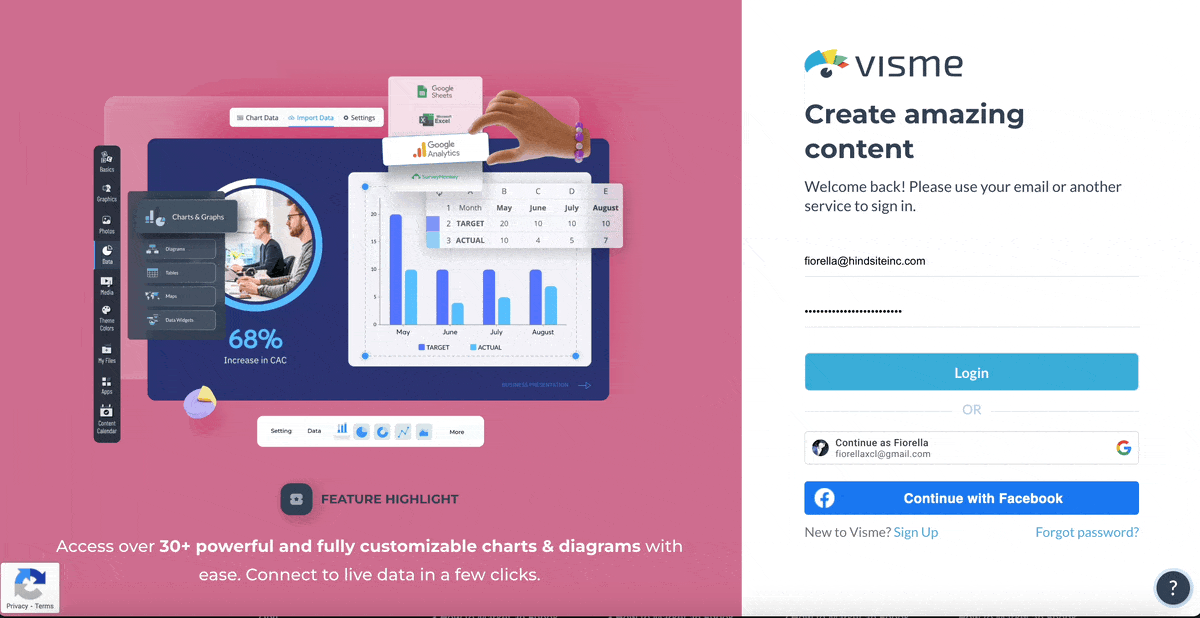
With the template open, start inputting your information into the placeholders, ensuring you don’t miss any or leave any irrelevant text behind.
If you need to add sections for more detailed data, duplicate the existing ones. Or use the forward slash (/) keyboard shortcut to search for shapes, content blocks, icons, images and any other design element you need.
Don’t forget to customize the colors and fonts to match your or your client’s brand. Use the brand kit to replace the color theme and font combination throughout the agenda and finalize it with a last proofread.

Ensure that the visual balance is good by aligning sections, equalizing spacing and margins, and using hierarchy to apply font sizes to different headers and subheaders.
Finally, leave space for note-taking at the bottom of the meeting agenda.
Your attendees can use this area for themselves, or you can invite them to a whiteboard environment where they can take notes simultaneously.
Visme makes it easy for teams of all sizes to collaborate and communicate during meetings. On the whiteboard, team members can leave comments or place sticky notes with their comments.
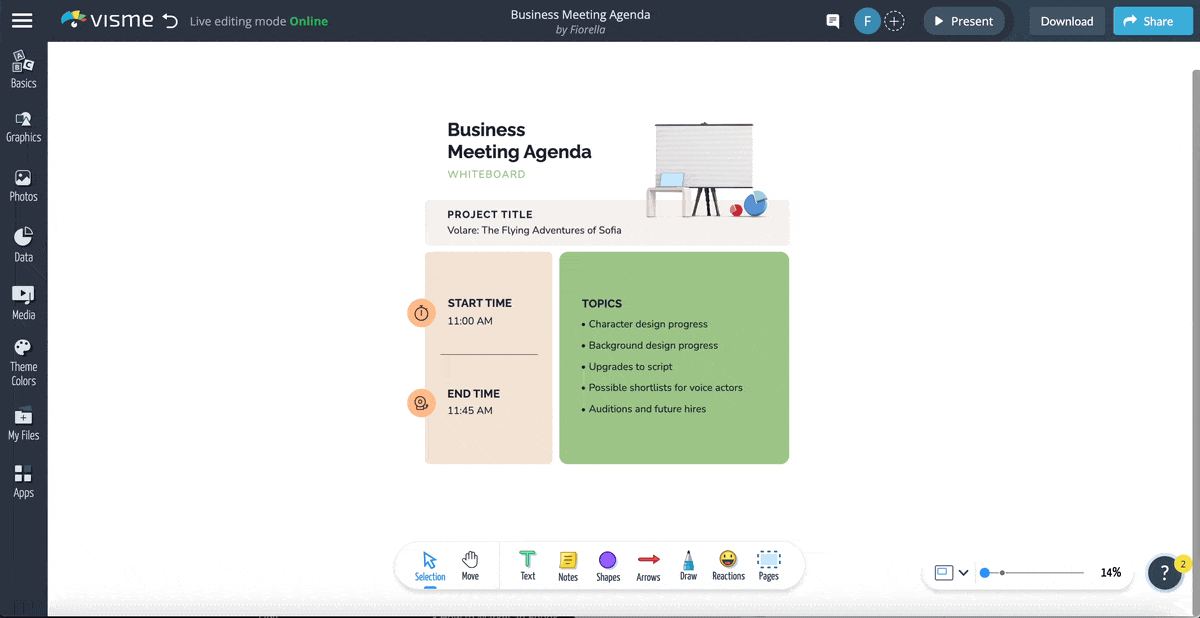
Use the freehand drawing tool for more personalized note-taking or to bring attention to specific areas on the agenda. Cross out topics you’ve already covered or add visual notes to topics that need more information.
Once the meeting agenda is ready, invite participants with a copy of the agenda. When sharing with attendees, track who has opened it by using a live Visme link.
Visme’s integrated analytics will let you know who logged in, who viewed the agenda, and for how long. If you use an email form, Visme will collect the emails into a CSV, which you can export easily to your computer, Google Drive or Dropbox account.
Are you seeking meeting agenda templates to streamline your preparation and planning processes? Inside your Visme dashboard, you’ll find various meeting agenda templates and meeting minutes.
Choose from whiteboard templates, presentations, six pagers, and documents. You can always download it as a PDF, or JPG or share it as a live link. Presentation-type templates can be downloaded as PPTX as well.
Here are nine meeting agenda templates to help you get started with more efficient meetings.
Daily meeting agendas are updated regularly. To make things easier, use a pre-made template for your daily meeting agenda that can be easily updated with a few changes.
This template consists of a central table highlighting four topics plus the presenter and allotted time for each. The icons at the top of the table help to quickly visualize what each column is about.
Below the table is an area to include key information and add extra notes the team might need to know. The sticky notes are moveable; you can add more however you see fit.
Project kick-off meetings are an integral part of the project initiation phase in project management.
A project kick-off is first internal with the team and then external with the client. This template is ideal for the internal kickoff, where the team will draft a project goal and mission, a project plan, set tentative deadlines, define priorities and milestones and discuss possible risks and pitfalls.
Use this whiteboard meeting agenda template to also take down meeting minutes.
Share the whiteboard with the team and assign one person to document what’s decided per topic. Since the Visme whiteboard is infinite, you have lots of space around the agenda to add notes.
Meeting agendas with clear sections are easy to skim for information quickly. This template uses contrasting colors to bring attention to each area separately.
To add any more information to this template, duplicate a box and add the relevant content. Some ideas include a participant list, a meeting purpose and notes for prerequisites.
In this case, attendees can be asked to bring their drafts for character design, script edits, voice actor ideas and other data relevant to the meeting.
Plan your monthly meetings effectively with an agenda highlighting key topics and a schedule to follow.
All you need to do to make this template yours is add all the essential information that applies to your meeting.
For example, include a link to the Zoom meeting room and allotted times for the scheduled topics.
This template includes many topics and discussion points in the schedule. These are only placeholder ideas to help you build your meeting agenda.
If you have too many agenda items on a meeting agenda, the meeting has the potential to be too long. Keep the topics to an attainable amount and allot the necessary time so you can stay on track.
Formal meeting agendas include more information than their informal counterparts. This template is an excellent example of a formal but visually rich meeting agenda.
The expert participants are highlighted with photos and their names. You can easily add their specialty as a subtitle inside their box. The agenda is a color-coded table with clear start and end times. Since this agenda is for a two-day event, there are two tables with different color themes and the respective event details.
Board meetings typically cover many high-level topics and the attendees are C-suite executives. Therefore, your meeting agenda must be clear and concise, with a list of attendees, the topics to review and a schedule with start and end times.
This template separates each section into a color-coded box and a relevant icon to depict what the column is about. If you need to add more information to this template, the Visme infinite whiteboard comes in handy and adding a new section is simple.
Some relevant sections to add are a meeting purpose and expected outcome, a date and location for the meeting and the facilitator's name.
As a team leader, you’re likely to have numerous one-on-one meetings. This template can help you with as many meetings as needed. The placeholder slots are ready to be filled in per each 1-1 meeting; you only need to add the employee’s name and role to know which agenda is for whom.
This template has a document’s dimensions but exists in the Visme infinite whiteboard. Therefore you can duplicate as many agendas as you want in one whiteboard canvas. Keep them all aligned and you’ll be able to find the right one every time.
If you’re looking for a comprehensive meeting agenda for an important meeting that covers many topics and has numerous objectives, this is the template you need.
With this meeting agenda presentation template, you can share not only all the agenda items but also an overview of the current progress and performance of your project or team. The template includes a weekly Gantt chart, a table checklist, a project timeline, a project dashboard, a project health card, a status report, a process diagram, and a variety of charts.
Pick the slides you need and get rid of the rest! That’s the beauty of Visme presentation templates. You’re not tied down to using all the slides; use only the ones you need.
Weekly meetings can get tedious after a while, and people can lose track of what each meeting is about. With an attractive meeting agenda, you can guarantee participants' interest and preparation every week.
This template consists of a table layout, but instead of simply adding text, each item is a sticky note. You could change each sticky's color to match the column header and make it easier to skim. Do you need to move an item or switch to another? Simply drag and drop the sticky to its new place, and the text will move along with it.
Meeting agendas and meeting agenda templates optimize not only your meetings but also the time put into preparing them. Use these tools to improve your management, leadership and communication skills.
To maximize your meeting while using Visme, create your meeting agenda in the Visme whiteboard. You can download it as a PDF and send it to participants in an email, including a link to enter the whiteboard environment when it's finished.
Then, during the meeting, have the meeting agenda on the whiteboard on a shared screen where participants can take notes or document the meeting minutes.
Meeting agendas aren’t the only business content you can create with Visme. With a Visme enterprise account, you can make digital and print documents, reports, proposals, plans, schedules, training material, onboarding booklets, and more.
Create a Visme enterprise account today and give your teams the power of content authoring and collaborative workspaces.
Design visual brand experiences for your business whether you are a seasoned designer or a total novice.
Try Visme for free