
How to Create a Project Status Slide [+ Templates]
![How to Create a Project Status Slide [+ Templates]](https://visme.co/blog/wp-content/uploads/2022/11/How-to-Create-a-Project-Status-Slide-Header.jpg)
![How to Create a Project Status Slide [+ Templates]](https://visme.co/blog/wp-content/uploads/2022/11/How-to-Create-a-Project-Status-Slide-Header.jpg)
A project status slide is a vital piece of your project presentation.
Whether you've reached milestones or are facing obstacles in your project, this slide helps clearly communicate what stakeholders need to know about it.
Unfortunately, this is where the problem starts.
Creating a slide that "clearly communicates" isn't as easy as it sounds. To make matters worse, not knowing the best practices will make you commit mistakes in your slide along the way.
Thankfully, this post will discuss how you can design your project status slide that achieves this goal.
Aside from discussing mistakes you should avoid, it features Visme templates you can use to help create better project status slides faster. This way, you bring clients up to speed with your project and set expectations for your upcoming efforts.
But before we begin, let's lay the foundation of what a project status slide is and its benefits.
A project status slide is a report about your project. It contains essential project information and tells the story of your project — how it came to be, its benefits, disadvantages, features and more.
Aside from updating clients regarding the project, this slide explains to stakeholders why you’re running late in your project timeline or failed to complete your tasks.
For instance, there were factors beyond your control that prevented you from finishing the project on time. The slide should share this information with your clients so they understand the situation.
Here are the things you may want to include in your status slide:

Made with Visme Infographic Maker
Think of your project status slide as the visual representation of your project.
By designing your presentation correctly, your audience will understand everything they need to know about the project and care about what’s at stake.
To update them properly about how the project is coming along, below are the ways you can use a project status slide:
Basically, show how you can develop the project. After all, improved planning results in improved performance.
There are many ways to plan for your product in the future using this slide. One of them is to measure your progress using key performance indicators (KPIs).
When choosing KPIs examples, ensure to select those tailored to your project. For instance, let’s say you need to complete a project within a timeframe. Examples of KPIs you can use include project schedule and current developmental phases and estimated time to completion.
Creating a realistic roadmap is another way to improve product planning. Detail a step-by-step process that acknowledges your objectives. Then, finetune your slide to focus on a bigger picture or long-term goal.
Finally, include developments in your slide that could impact the progress of your project. For example, if you’re going to complete the project later than the expected date, you must list down factors that justify your suggested completion date.
The same applies if you think you can finish it earlier. By taking the extra mile to complete the project ahead of time, you impress your clients and build better rapport with them.
A project may not reach completion if a team cannot communicate well. Poor communication results in dysfunctionality, low productivity and more adverse effects.
Project status slides keep communication constant and consistent by setting up a streamlined workflow. It will help eliminate misunderstandings, reduce conflicts and encourage effective communication.
For starters, embrace comments or questions and create open dialogues during project presentations. Ensure that communication is a two-way street. If a team member wants to share an idea, invite the other members to listen.
Another key to effective communication is by enhancing data accessibility. Using Visme, you can centralize your data to make it accessible to every member using its collaboration features. Plus, share the project status slide with stakeholders via a live Visme link that they can see on any device and you can edit easily behind the scenes.

Also, using Visme’s Dynamic Fields helps inform stakeholders who worked with you on the project status. This allows you to give credit to people who pitched in to create the report.
Captivate the audience by detailing the elements that make your project unique. Let them know how you differ from the competition.
First, you must focus on the benefits of your project by emphasizing on its pros. The idea is to convince them how your project can improve their lives.
Also, always use powerful and descriptive language in your slide presentation.
Describe your project using accurate terms. A great approach is to put yourself in your audience’s shoes and use a language they can understand.
If you don’t have time to present the status update slide in great detail, point the audience to extra relevant resources. These could be articles about a similar project and videos containing industry insights.
From here, your audience can do additional reading even after the report.
Financial data may have a reputation for its unentertaining aspect. However, your presentation can be so much more entertaining and informative if you master data storytelling.
Here are tips on how you can use a project status slide for presenting your budget:
To do this, tell the audience every financial detail and invite them to ask questions. Then, prepare to answer everything they throw at you by the letter.
When reporting budget evaluation, don’t just let the numbers speak for themselves. Instead, increase their visual appeal by turning them into charts, graphs, maps and widgets using Visme’s data visualization tools.
Another way of engaging your team visually is to use the draw tool and bring attention to specific parts of the slide. You’ll find the tool when you click on Basics, visualized by a pencil icon. You can access it at any time, inside any project.
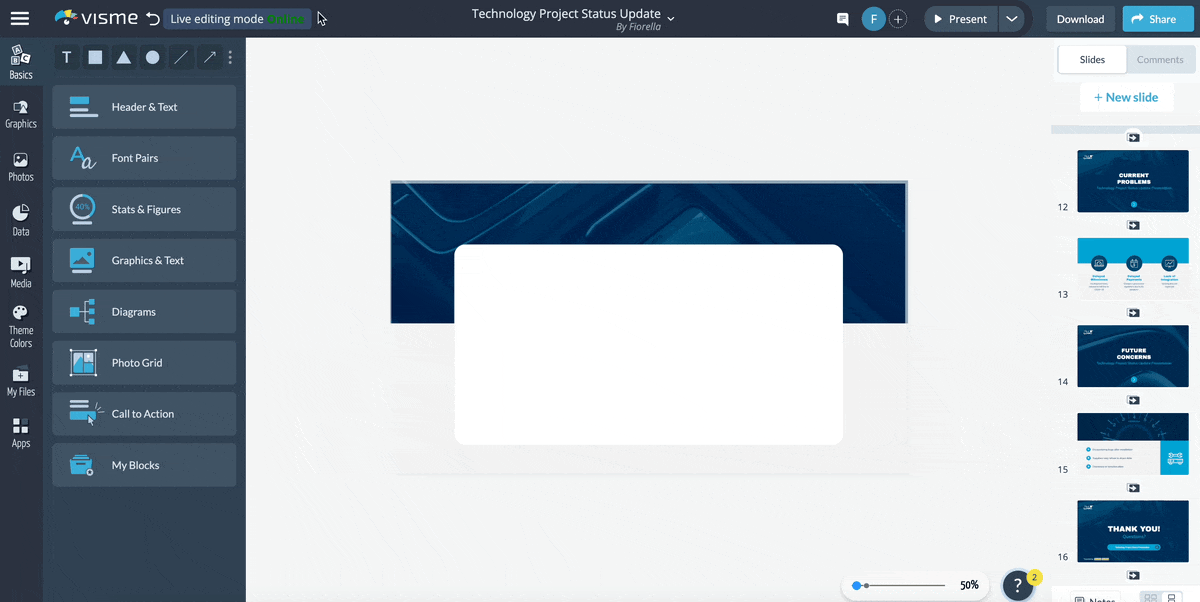
You can even add icons and stock photos to give your project status slide a more professional feel.
From the gathered data, you can provide an actionable plan designed to stay within the budget. Do the same for possible budget deficits. Show them preventative measures. And if you run out of budget, share a proposed solution.
Most projects come with risks. And while you may not prevent them from jeopardizing a seamless project operation, you can get on top of them.
First, define the risks by disclosing all the hazards and risky situations. Help the audience understand the arrangement they enter if they decide to invest in your project.
Next, provide a comprehensive risk assessment. Elaborate on how threatening the risks are. Include details of the adverse effects of the risks to the project.
Finally, present a hypothetical risk-free scenario where you mitigated and eliminated the risks. It increases their confidence in your ability to control risks.
To help you make the ideal project status slide, feel free to use any of the Visme templates with project status options below. Just sign up for an account and choose the template that best captures your project. From here, edit in the details and design the slide to match your brand.
After creating your it, remember to view the analytics dashboard. See who viewed your presentation, assess the performance of your status slide, identify interested parties and more.
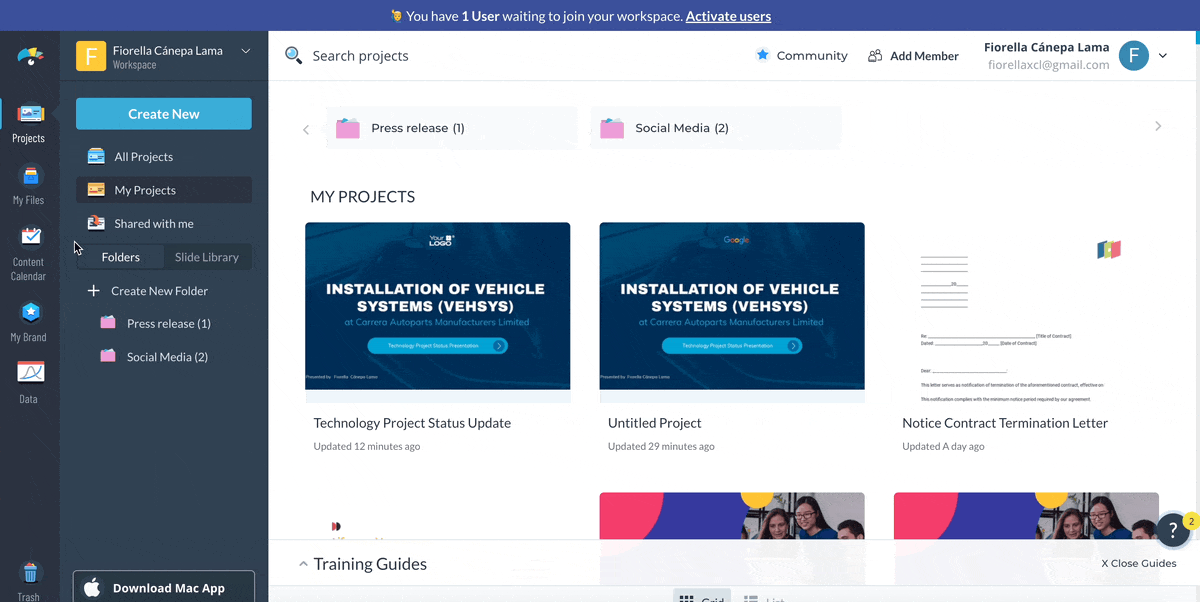
Not convinced? Hear what our users have to about us:
Manager of Partnership Marketing
Below is a series of templates you can easily customize.
This template is ideal for minimalists. You can use it to show a simple presentation of the completed project tasks — or those still in progress.
And since it’s fully customizable, you can use it however you want. You can easily change design elements like font and color to match your branding. You can also add images and turn data into charts and graphs to help clients process the information faster. Add a project status update slide after the summary with essential information about how the project is progressing.
Presenting a technology project status update can be challenging. You need to break down your report into digestible chunks. Fortunately, this template can help you present easy-to-understand and detailed information about your technology project.
This infographic template lets you visually communicate your team’s progress across different phases of the project. The percentage widget also shows how much work each phase demands. Simply replace the branding and text in this template and you can send this to your clients in minutes!
With this fully customizable template, presenting new training rules can be seamless. You can introduce new rules one by one (or step by step). If you execute the training well, you can effectively get your message across in less time!
This template can help lay out your financial plan with a clean and structured approach. Because it features simple color choices, it does not distract audiences. As a result, it helps them absorb your proposal’s message.
This comprehensive 11-page template covers everything clients would want to know about the template. It discusses project goals, scope, KPIs and milestones to share achievements with stakeholders. It also shares potential roadblocks and upcoming tasks to help clients temper their expectations moving forward.
This template features pages where you can list the status of your website development project. You can share a list of your current tasks, upcoming priorities and team progress.
If you’re in the construction industry, this clean template is for you. It details construction KPIs and progress, as well as legal requirements, pending decisions and more. There are placeholder stock photo images included you can use for your presentation. But you can upload your own photos instead for a more personalized slide for your clients.
The template is ideal for monitoring your landing page’s performance. It first helps identify its goals such as updating web copy, adding social proof and others. From here, you can determine the project’s status, milestones, KPIs and others. The template has a very minimalist design, but you can customize its look using Visme’s design feature.
This template comes with an elegant color combination, easy-to-read fonts and a design layout with plenty of white space. It’s great for anyone who wants to present an attractive report to higher management.
Making mistakes on your project status slide can lead to terrible consequences. You may lose your audience and their respect for your brand.
Below are common project status slide mistakes and ways you can rectify them.
Not guiding the audience through your presentation can make them lose interest in your proposal. If these people cannot easily understand a project status slide, they might pass up on your offer.
One way to resolve this mistake is by identifying the right font size, type, color and contrast to use. Choose a highly readable font style.
Then, establish a high contrast between the background and text.
You can easily customize your presentation using Visme’s wide array of design options.
Regarding making your project status slide much more convenient to navigate and understand, break up texts into sections. Use short sentences, numbered lists and bulleted points, too.
Also, use informative and descriptive titles for each section. Aside from featuring keywords, make your titles stand out to catch the attention of those skimming through the information.
Making a project slide for the first time can be overwhelming. It can also be tempting to go rogue, ignore the use of templates and not create and follow a process.
A simple fix to this issue is to describe the project status slide and what you’ll discuss in it. This allows you to give your audience an idea of what to expect.
Part of the description should also be to clarify your project’s goal. Share what you want the project to accomplish. Also, allocate time to entertain questions and concerns.
When summing up your report, make it brief by highlighting only its most crucial parts. This helps jog the audience’s memory and allows them to focus on what’s really important.
Go through each slide and see things from the perspective of your audience. If the information is understandable, it’s good news. If not, your status report needs revision.
You can start by verifying every detail in your slide and ensuring it contains current information. If not, replace or update it.
Next, make your brand prominent in your presentation. Align your brand with project status slides to help your audience associate your top-notch presentation with your high-quality brand.
Using Visme’s Brand Wizard lets you incorporate your assets like logo, font type and color schemes seamlessly into any project.

Similarly, using effective color combinations that correlate with your brand helps establish a theme for your presentation.
Lastly, mention how long a project takes to complete on your status slide clearly. To do this, you must present simplified data in your timeline by focusing on the duration of each task and why it will take that much time.
In relation to the previous point, how you use color in your slides determines how effectively you deliver a message to an audience.
Inconsistent use of color can disorient and prevent stakeholders from understanding your presentation.
You can begin resolving this mistake by using color according to their associated feelings and emotions. For example, red is synonymous with warnings and risks. So, attaching a different meaning to the color will confuse your audience.
You can use the same concept of color to determine your project status. For example, “green” means that the task is active and is in line for completion on time. If a task is active but requires close monitoring, use “amber.” Finally, “red” indicates that the task is active but needs major correction.
At the same time, colors alone don’t make your report, even if they serve as important visual cues.
Understand that some people have limited perceptions of colors, especially those with color vision deficiency. If they cannot perceive a color featured in your pitch, they may not understand your report.
Attention spans are declining. Nobody likes paying attention to half-baked pitches and those that contain ordinary data.
To make your reports more appealing, organize the data in your slide. Keep them clean and uncluttered. Also, avoid overloading the audience with information.
Also, incorporating interactive elements like 3D animations make your pitch more exciting. You can even embed a video you created so you can wow your audience even more.
Increase your presentation’s interactivity even more by creating Q&A sessions and games. The idea is to involve the audience to help make your presentation stand out and become unforgettable.
Creating a project status slide requires a clear understanding of what clients need to see and what you want to share with them. From here, you should be able to communicate the project status in a clear manner.
This makes your business look better in the eyes of clients. At the same time, clients would be more than happy to give you the reins to take this project to the finish line.
So, are you ready for a brilliant project status slide without having to start from scratch?
Then, use Visme and refer to the project status slide templates above. You can also choose from our free graphic design templates, build professional project status slides and learn more about this subject.
Design visual brand experiences for your business whether you are a seasoned designer or a total novice.
Try Visme for free