
What is a Dynamic Document? Your Quick Guide


Digital documents have been terrible for the last decade.
In their static form, you’re always at the risk of losing version control (with filenames like version2_final_last_edited.01.doc) or worse, having the document be saved somewhere and forgotten.
Sure — if they are random notes or thoughts, this might be fine.
But if that document is important, then you don’t want to lose your time or get stressed keeping them tracked and updated.
Which is exactly why you should make the switch to dynamic documents.
Here’s everything you need to understand what a dynamic document is, how to use one, how to get buy-in for them and a bunch of document templates to help you create your own.
Let's get started.
Dynamic documents (or living documents) are:
They can be used to store and share an almost infinite amount of information.
Google Docs and Google Sheets are great for text and numerical data, respectively.
While a program like Notion can act like a second website or replace an entire company’s intranet.
You can also use a software like Visme to create dynamic documents that can be stored, shared, viewed and updated online. Here's a customizable template you can use right away as an example:

If there are any situations where a static document is better than a dynamic document, we’re yet to find it. Here are all the reasons to use dynamic over static:
When you’ve got a chance, go through your business’ shared file drive or folders. Take a look at the last time some of those documents were updated.
You might find that some of them have sat for years without being touched.
And it’s not because they’re bad or useless.
It’s because we treat static digital documents like they are real documents.
They’re created, passed around once, and set in a filing cabinet to be forgotten forever.
Dynamic documents, on the other hand, are truly digital. They can be linked from multiple places, accessed from anywhere and brought to mind effortlessly.
And this shouldn’t be overlooked! When documents are important, they need to be able to get front of mind quickly — and dynamic documents are quick as rabbits.
Or rather ‘any semblance of version control.’
Static documents are hell for keeping track of what happened, who did it and why it happened.
For example: you send a single static document to four people for approval.
You will inevitably get back four more documents, all with different filename conventions.
Then you somehow have to make sure the changes you make from the new versions make it into your original versions without missing anything.
And if you’re lucky, you won’t be followed up with an email or chat saying ‘oh yeah and I forgot to add this in…’
Nearly all dynamic documents come with features that allow you to easily see the story of progress your document has gone through (but more on that later!)
With static documents, your choice was to either send through a document and wait for a new one to get sent back (leading to version control issues), or work (physically) together on a shared device.
Which is — no matter how much you like your colleagues — never pleasant.
Instead, a dynamic document allows everyone to work on their own device, at their own pace, giving them the opportunity to edit, comment, and put in their thoughts and suggestions.
This has a bonus benefit — the more someone works on something, the more they feel like they own it.
So if you’re writing an important document that needs stakeholder buy-in — get them to jump into your document!

While anyone would benefit from dynamic documents over static, businesses get the most out of them.
Why?
Because dynamic documents work best in team environments.
For instance:
And those are just the internal uses.
Businesses can also use dynamic documents to interact with their prospects and customers.
As an example, a customer who’s testing your B2B SaaS product could write a diary of their experiences with a beta tool.
Dynamic documents usually have these key features:
Here’s a few of our favorite dynamic document tools:

Sure, you could just start a new doc and get going. Or, with a little planning and foresight, you can create a dynamic document that has a special place in your organization.
Here are a few things to think about:
The kind of dynamic document you need depends on:
As an example;
You’re mainly storing numerical data, it’s updated every week, and it’s only for your team’s usage. It doesn’t need to be pretty, but it does need to be pivotable and give the team the option to interrogate the data.
In this case, we’d recommend a sheet tool like Google Sheets, Excel or Airtable.
Another example;
You’re working with a client on a brand guidelines proposal, and there’s internal and external feedback needed. All the work relates to words and stories. There’s no numerical data to pivot or sort through, just edits and suggestions.
In this case, you might use something like Google Docs, Google Slide, PowerPoint or Notion.
Once you’ve answered the what, who and how, you’ll be able to decide what kind of dynamic document you need.
If this is a document that needs to be updated every single day, you want something that’s going to be almost completely integrated into your current working system.
For example, monday.com has their own specific document type.
So instead of having to jump between a few different programs, where you organize and where you create become the same space.
Or if it’s a document that only needs to be updated once a year, you might be better off with a free tool with built-in reminders.
Savvy start-ups don’t care where anything is stored, as long as you can get it when you need it.
However, if you’re working at a huge organization that deals with sensitive information (like peoples’ health records), you need to know that information is completely safe.
If you’re in the former — do whatever you want!
If you’re in the latter, it’s best to check in with your risk team and your IT teams to see what options you have available.
Before you get too excited and revolutionize your business's documenting systems, you’ll want to think about these things:
If everyone owns it, no-one owns it — so make sure one specific person is responsible.
The best way to do this is to assign groups of docs or a single doc to an individual. It could be as simple as one sales spreadsheet, right up to the entirety of sales documents.
When one person takes care of documents, there’s a better chance they’ll get updated. And the more they get updated, the better information, data and knowledge you’ll have.
Say it again — people who get involved with things feel like they have more ownership for them.
So if you have stakeholders that need to sign off on something, bring them in! Let them make the changes, suggestions and updates they need to before you continue your work.
Some tools will already have this functionality built in, but if they don’t, set yourself a reminder.
You might be tempted to think that if you need a reminder, it’s not important…
But that can’t be further from the truth.
If the document was important enough to make in the first place, any learnings, any changes, any new information should be added.
Even though the changes might be minute, over the course of a year or more, they add up.
It’ll also save you from updating huge chunks in one go.
Visme's Dynamic Field feature ensures your personal and company information is accurate and up to date. You can create dynamic fields, assign values and automatically update multiple projects containing these values.
If you’re still not sure what to convert into a dynamic document, here are a few awesome ideas plus free templates! You’ll be able to get started today.
Whether it’s your monthly email stats, leads generated, sales made or progress made in a project, reports are hugely suited to dynamic documents.
Not only does it give your team the chance to go in and make changes where they need to, it also gives you the option of comparing reports on the fly.
You can either update the report and look back in the history, or continually update the same document with new reports.
Better yet — adding commentary on the ‘why’ of your report can help when it comes to investigating your results and data. Super useful when it comes to seasonal reporting.
Here's a dynamic report template you can use right away:
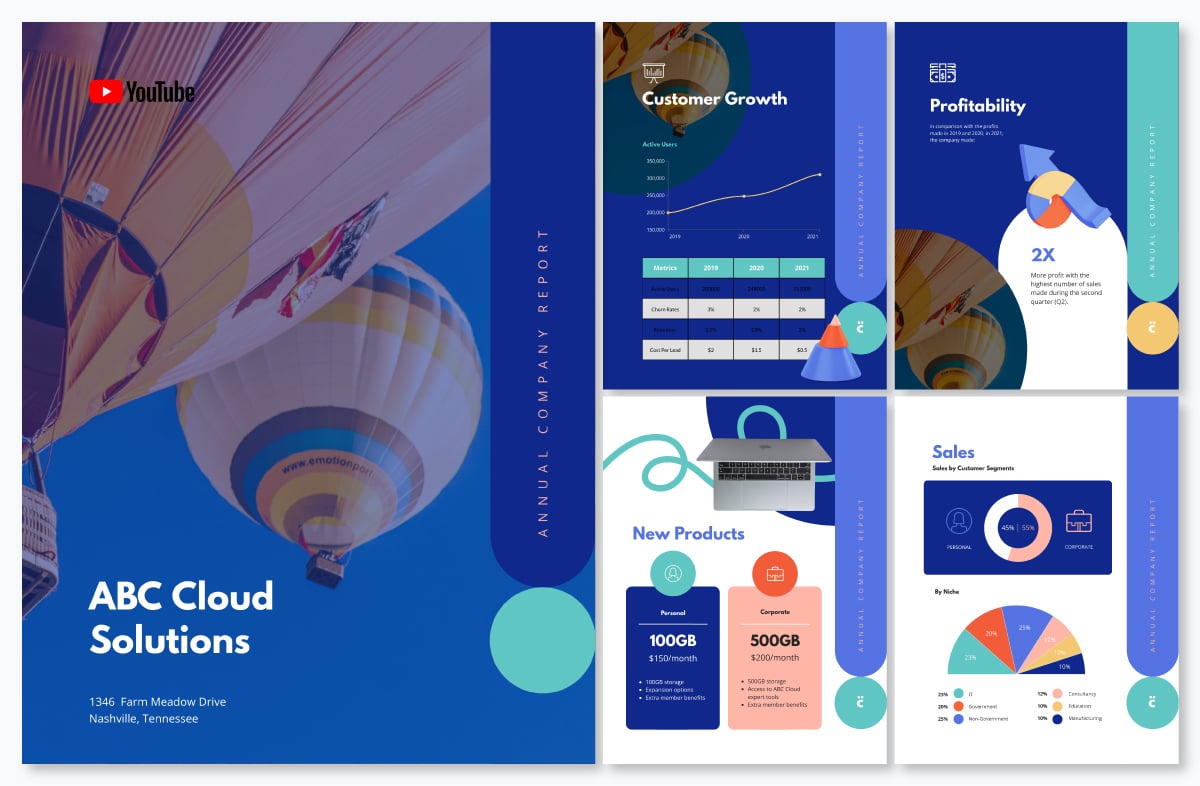
Check out more Visme report templates.
Proposals — whether they are business plans or tenders — are often monumental documents that go under a lot of hands.
Getting your proposal into a dynamic document format allows your team to scaffold — i.e. create the skeleton of the document, and continue to flesh out.
It’ll also save you time when it comes to multiple people working on the document. You’ll never be locked out or working on an outdated version.

Check out more Visme proposal templates.
While white paper’s scopes can vary wildly (from small company theories to huge government proposals), they usually involve a lot of research and team input.
During this research, dynamic documents are great for taking notes, saving sources, getting team feedback and updates, editing, and finally, with the shareability of the final production.
Further, you can always add any new information, data and proof to a dynamic document white paper.

Check out more Visme white paper templates.
When you’re writing a case study, you’re essentially running an investigation. You start from the moment your client discovered your company, right until the moment they found success.
So dynamic documents are great for sharing with your clients (get the fact-checking right, see their edits and thoughts), as well as future proofing the document.
For example, if your client company achieved 150% growth in the first year, you can follow up in year two, adding more success and keeping the document fresh.

Check out more Visme case study templates.
Unfortunately, most eBooks are created as lead magnets, set with their own email nurtures, and forgotten.
Which means they get outdated — and fast!
Making your eBooks interactive and dynamic documents — with set reminders — makes it easier to keep the content fresh, relevant and attractive to new leads to your business.

Check out more Visme eBook templates.
You need to make your media press kit easy for journalists.
They don’t have the time to spend updating their folders with your latest information — which is why having a single link, with one source of truth, is your best option.
Just remember! Small tweaks don’t need a separate email explaining everything that’s changed. If you’re doing a full rework, be sure to send a note of the changes. That way, they’ll take a closer look at what you’ve changed.

Check out more Visme media press kit templates.
For both the reviewer and the reviewee, dynamic documents are great for keep track of performance.
The reviewer gets to set the KPIs, and have the reviewee review and approve them. Then, over the course of the financial year, the reviewer is able to add notes about performance, tweak KPIs based on events, and so on.
The reviewee gets to make notes about their achievements that align with the KPIs.
So by the time performance reviews come around, instead of scrambling to remember what happened and how KPIs were reached, both parties can point to evidence of their work.
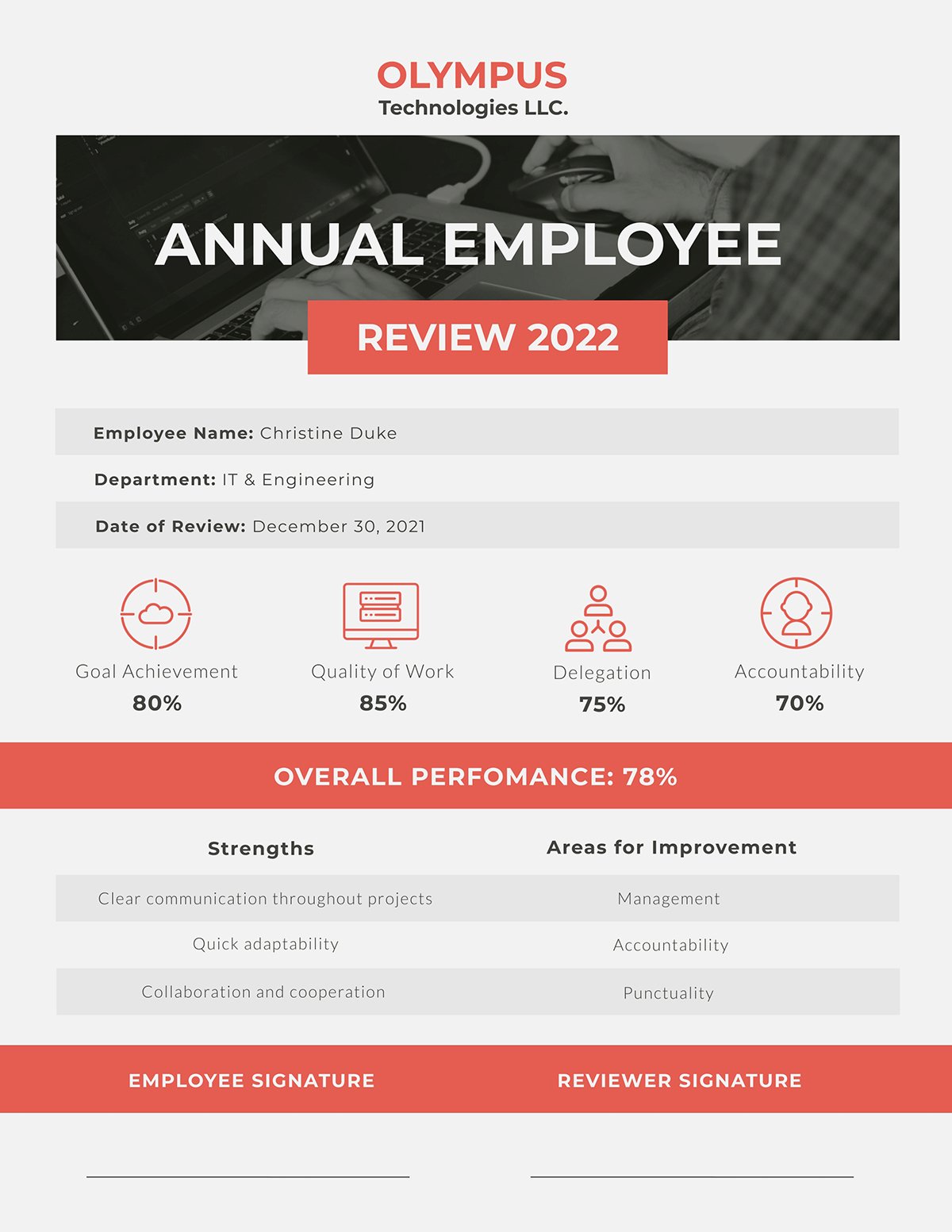
Check out more Visme performance review templates.
Plans can get complicated, even with minor campaigns and projects.
They’ll be created in one place, measured in another, and reported somewhere else.
Using a dynamic document brings everything together in one place, from start to finish.
For example, you’d ideate with your team in the document to get the plan right. Then you make notes and update as the plan is going underway. You link out to reports within that document at the end of the project or campaign.
That way, your planning document tells the full story — this is what we tried to do, and these were the results.

Check out more Visme plan templates.
Businesses change, meaning the training required for current and future employees will change.
But you don’t want to have to create a new document for every single change.
With dynamic documents, you’re able to keep one source of truth. That way, any employee who has the link has access to the most recent version of the training manual.
Further, if other departments need to give input on what’s in those training manuals, you don’t have to play document ping pong to get them updated.

Check out more Visme training manual templates.
Here’s the thing:
Dynamic documents are just better. They just are.
But making a document dynamic doesn’t guarantee buy-in.
You know what does (as silly as it may be?)
Professional-looking dynamic documents.
Teams take them more seriously. Managers think it looks smarter.
And they make you seem like you're on top of your game.
So, if you’re like a few of us who can’t create anything that isn’t completely embarrassing…
Or even if you’re a gun designer that can make even the blandest report look like a work of art…
Check out Visme's professional document creator for free — no strings attached.
Not only do you get hundreds of templates, you also get the tools to tweak, redesign, and refine anything to fit your brand, your style, your story.
Design visual brand experiences for your business whether you are a seasoned designer or a total novice.
Try Visme for free