
How to Write a Great User Manual + Templates


User manuals are an essential part of product documentation. They’re handy and efficient in helping your customers get acquainted with your product.
According to Ian Bogost in The Atlantic, a manual suggests a relationship with a product, making people love their product more when they can understand it.
It’s true that many people skip the user manual and go to YouTube looking for answers. But in some places like the EU, it's the law to include a user manual with your product packaging.
So, whether you’re launching a SaaS or releasing a physical product, you’ll need a user manual that you can print and add to the box or share digitally with a live link.
This article will help you write and design a user manual for your product and give you tips on how to make it something your users want to read.
If you want to jumpstart the creation process, try Visme’s AI document generator or browse our collection of manual templates in different styles.
A user manual is a type of user documentation that shares essential information about a product, including how to set it up, fix or maintain it. A product, in this case, can be anything from a box of IKEA furniture to a piece of software.
It's not an (Standard Operating Procedure) SOP but they are related and work well together.
User manuals come in all shapes and sizes depending on the product they’re accompanying. For example, IKEA furniture comes with a paper manual printed in black on regular A4 paper. Digital cameras typically have user manual PDF booklets with many pages and sometimes color images. A software might have a user manual hosted as a website with a navigable menu bar.
Regardless of its format, the objective of a user manual is the same: To help a person (the user) set up, start using, maintain or fix a product properly and without trouble. The manual’s job is to lead the user through the necessary steps that will set them up for success.
There are several factors that support the success of a user manual. They are:
I asked Florencia Alonso, Visme’s knowledge-base manager, this question, and she came back with this profound insight.
Education & Culture Manager at Visme
While similar, a user guide and a user manual have key differences. A user guide is either a broad explanation of a product’s general functionality or a uniquely specific instruction of a particular function or use case, whereas a manual is comprehensive and complete, covering all aspects of the product´s usage.
Here’s a table to help you understand it at a glance.
| User Guide | User Manual | |
| Purpose | Provides detailed instructions on how to use specific features of a product. | Offers comprehensive information on how to use, maintain, and troubleshoot a product. |
| Audience | Typically designed for end-users who need help with specific tasks | Intended for both end users and technical users who need full product understanding. |
| Content Depth | Focuses on specific features or tasks, usually more concise. | Covers all aspects of the product, from setup to troubleshooting. |
| Structure | Task-oriented with step-by-step instructions | Structured as a reference document with detailed sections (that can include step-by-step instructions) on all functions. |
Here’s an infographic visualizing the differences between a user manual and a user guide.
So, what is an example of a user guide?
Here’s one of our user guide templates to give you an idea. This one-page user guide for a security control system covers an overview of the necessary steps to use the product. It also highlights key features and common issues. It doesn’t go into further detail and isn’t comprehensive.

If you’re looking for information on how to create a user guide, read our article on the topic.
As I mentioned above, there are many types of manuals that cover different purposes. Here is a list of the most common user manuals and relevant examples.
Instruction manuals provide detailed step-by-step instructions that explain how to use, build or install a product. They typically include safety information, setup procedures, and basic troubleshooting steps for end users.
Some instruction manuals, like for home appliances, are printed in several languages. Yet, others are less wordy and rely more on images to instruct users in the product setup process.
IKEA furniture assembly manuals, for example, are a great example of the visual instruction manual. These printed booklets explain how to build IKEA furniture, all with the use of explanatory graphics.
To create universal instruction manuals that don’t rely on words, IKEA manuals undergo detailed testing.
As Jan Fredlund, IKEA manual designer, states in an article published on Fast Company, “Test assembly provides an opportunity to find out if there is a risk that the customer might place a certain part in the wrong direction which may not look like an obvious mistake in the moment, but will cause a problem many steps later.”
A service manual is a technical document designed for professional technicians and repair personnel that contains detailed repair procedures and maintenance information for a product. It includes circuit diagrams, parts lists, and advanced troubleshooting procedures that aren't found in basic instruction manuals.
The example below is a service manual for an LG washing machine. It’s specifically created for readers with adequate advanced knowledge about servicing washing machines. The pages include photographs and diagrams explaining how to troubleshoot problems and fix them effectively.
An operations manual outlines the day-to-day procedures and policies for running a business or organization. It details standard operating procedures, workflow processes, and responsibilities for staff members to ensure consistent operations.
This manual from Atlantic Airways is a ground operations manual containing the operational policies, processes and procedures to ensure compliance with regulations, laws, rules and standards at the airline. The pages include detailed outlines and visual graphics with directions for ground operations workers.
An owner’s manual provides users of a purchased product with content that explains the product’s features, maintenance, and warranty information for the owner's reference. It focuses on general usage and care rather than overly technical details. Owner’s manuals include everything the user needs to know about their new product.
This Fuji digital camera owner’s manual is available online as a website and also as a downloadable PDF. The design is in full color and includes tons of visuals to help the new user understand their new camera.
The content is separated into logical sections that cover every aspect of the camera’s functionalities, starting from what the owner must do first and continuing on to more detailed explanations of how to achieve beautiful photos.
A training manual is an educational resource designed to teach specific skills, procedures, or knowledge in a structured format like a booklet or digital document. It combines instructional content to facilitate learning and skill development in a work environment.
The Visme template below is an example of a training manual for an administrative assistant at a school. The manual’s pages explain the different aspects of how to take on the role, such as communication, collaboration and calendar management.
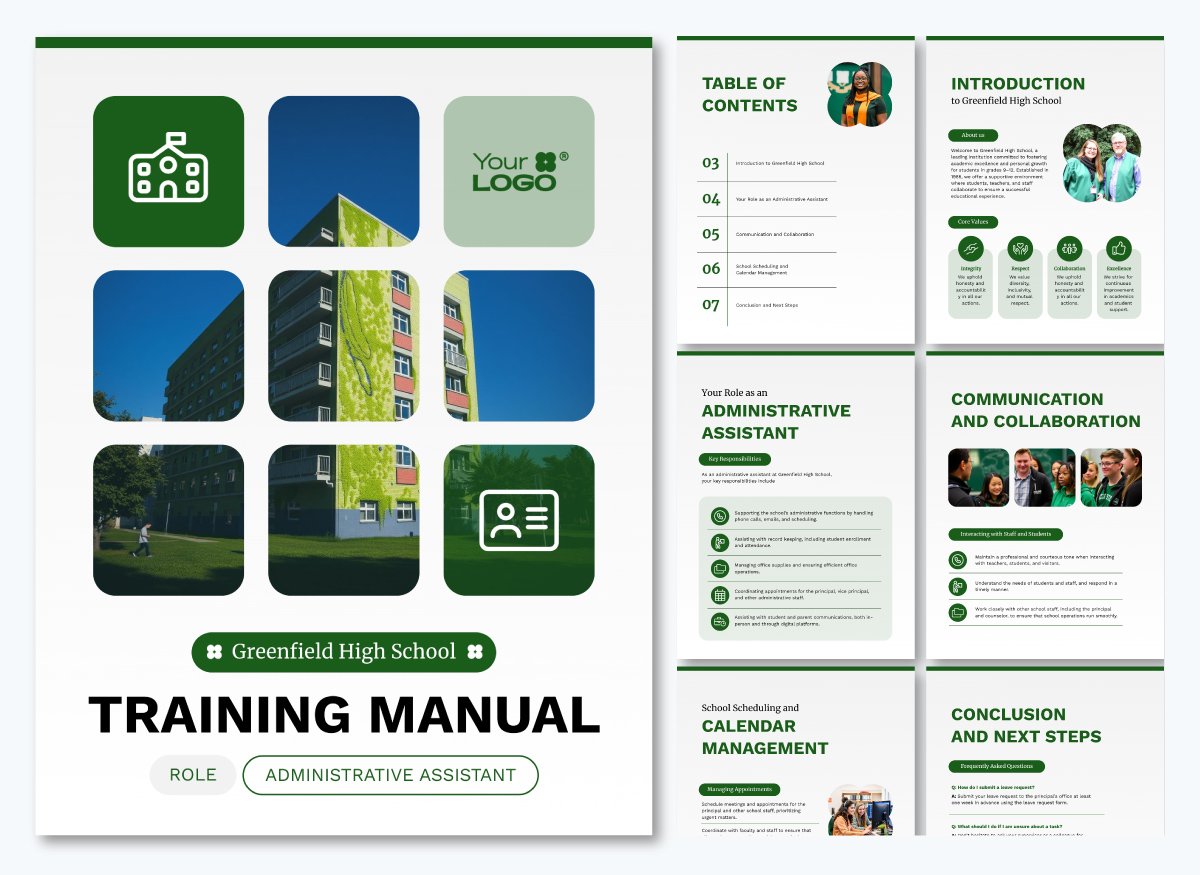
Finally, the last user manual type is the quick start guide. This is a condensed version of an instruction manual that focuses on the essential steps needed to begin using a product immediately. It strips away detailed explanations and advanced features to help users get started with basic functionality as quickly as possible.

Source
The quick start guide from Forklift 4 is a great example of a digital manual. Its functionality as a scrolling site is simple and intuitive, making it easy to progress from beginning to end by following instructions as you scroll.
For information on how to design a user manual, continue on to the next section after this one.
Let’s begin.
What type of user exactly is the one you’re creating this manual for? Are they regular people who have no previous knowledge of your product, or are they technical users with a deeper understanding?
It’s different to write a manual for the end user than to write one for a technician. Pinpoint your audience and continue from there.
To write your text effectively, you’ll need to collect all the relevant information and documentation about the product. Not only should you collect information about how it works, but you should also talk to the product development team to find out any particular details that the user needs to know.
Get data from the user testing process to get an idea of possible use cases and probable pain points. This knowledge will help you frame the information in the manual in a way that’s relevant and helpful for the user.
You also need to know what type of language you’ll be using for the manual. The first indicator of this is the audience. Second is the terminology used to explain the product’s usage. Make a list of the terms you plan to use and stick to them so there’s no confusion for the reader. Ideally, create a glossary of terms or a visual index of technical words.
First, create a logical outline that covers all essential topics. In this outline, include everything you plan to share in your user manual. Don’t leave anything out, and keep it all in order. Here’s a user manual format example to give you an idea:
After you’ve put together your outline, organize instructions into followable steps. For those sections that involve following directions, set up the instructions into easy steps. Go over this a few times, often what seems like one step is actually two and vice versa.
Finally, plan a clear navigation structure. If your manual will be printed or shared as a digital PDF, this step is more about building the table of contents. But if your manual is a website or website environment, you’ll need to plan out the menu and navigation. Make it as simple as possible and always offer a way to make it back to the beginning easily.
Now it’s time to write the text. Use the outline, organized instructions and table of contents to guide your writing process. Reference the terminology conventions you set during preparation and get started.
When writing, use clear language. This means that the text must be simple and free of words that are too lengthy or unnecessary. The same applies to sentences; keep them short. Remember who your audience is, and ensure that they will understand the language you’re using.
For sections with step-by-step instructions, start each point with an action verb like “press,” “pull,” “hold,” “connect,” etc. Optimize these sections so that the user feels like they’ve completed a task and can move on to the next one.
As you progress, make notes for visuals. Annotate where any graphics should be placed during the design process.
Remember to proofread your text before moving on. Grammatical errors and typos are distracting for the user and water down your professionalism.
Once you’ve written the content for your manual, you’ll need to review and test it to see if it’s accurate.
First, find a new user. You’ll need someone who is new to the product and has never used it before. Watch them as they follow the text and get to know the product. Take notes.
Then, show your text to the product expert to see if they notice any discrepancies or inaccuracies. Take notes again.
Using the notes from the testing and review, revise and rewrite your text until it’s perfect.
Once you have the user manual’s text written and tested, it’s time to design the manual itself. In this section, we go through the steps of designing a manual that can be viewed either as a printed booklet or a digital document.
These instructions cover all the steps to design a user manual from scratch. To save time, you can always use one of the templates in the section below.
Let’s continue.
The first step in designing your manual is planning the layout.
First, select a format dimension. Assuming your manual will be a booklet, what size should it be? Do you prefer it in presentation format, an A5 paper size or a regular A4? Will it fit in the product’s box if printed? Will it be viewed online? Choose the one that makes the most sense for your product.
Your pages need to have the same margins on the top, bottom and sides. For that, you need to create a grid with smart guides that will serve as your master layout. Duplicate the empty page with the guides many times and use a fresh one for every new page.
Use your outline and text to help you define a text and visual hierarchy. This involves denominating H1 headers like chapter titles, H2 headers for large sections, H3s for smaller sections, body text for explanations and captions for images.
The next step is to select the font you’ll use for the text. I asked Alex, Visme’s design coordinator, for a suggestion, and she answered, “In my opinion, the best fonts to use for user manuals are san-serif. They are clean and easy to read. I recommend the following fonts: Roboto, Open Sans, Helvetica, Lato, and Montserrat. Stay away from condensed fonts as they tend to have less space between each letter, making them very tight and hard to read.”
So, choose your font and start adding the content.
Take note that section titles and subtitles should be equal throughout the manual. If the first H1 is 32 pixels, then all H1s should also be 32 pixels. The same applies to H2s, H3s and body text.
Add a bold style to important words or titles.
Don’t use display fonts for your user manuals; they’re meant to be practical and not overly creative.
Furthermore, If your brand font is a Sans Serif and it’s easy to read, use it for the body text.
For the last step, consider all the visuals that will accompany the text in your user manual.
For instance, will your visuals be diagrams, illustrations, photographs or screenshots? Whichever you choose, ensure that you keep a visual unity between them by using the same style throughout. Likewise, if you incorporate icons, ensure that all icons are in the same style so they’re not confusing.
If your manual is for a physical product, try and always depict the product from the same angle. If the product needs to be turned at some point, use arrows to explain that. Readers can get lost in the instructions if the viewing angle isn’t clear. For parts that are tiny, add a zoomed-in section for clarity.
And in case you didn’t know, digital user manuals can include video, so take advantage of the opportunity and make some video instructions to accompany your text and static visuals.
Do you want to save time when designing a user manual? Use one of Visme’s templates. Here’s a selection of several user manual templates spanning different categories.
If you want to jump ahead even more with your manual creation, use Visme’s AI Document Generator to create a first draft and continue from there.

This water heater instruction manual template is a great starting point for designing a comprehensive manual that covers safety instructions, a product overview, tools required, installation, operating instructions, troubleshooting and warranty and support.
When writing the content for your manual, use Visme’s AI Writer to help you refine the language and tone so it’s easy to follow and understand. Is your manual designed for homeowners or technicians? Tailor the content for your chosen audience and include the specification in the title cover. This is as easy as writing an “Owner’s Manual” or “Technical Manual.”

Installing an air conditioner needs detailed explanations and step-by-step instructions. This template helps you create a user manual with clear, step-by-step instructions for installing an air conditioner.
When creating the manual for your products, don’t forget to put your brand front and center. After all, the user needs to feel a sense of connection to your product as they set it up in their home or office. Use Visme’s Brand Wizard to pull all your brand’s assets straight from your website. Then, let the wizard set up your brand kit and use it to finalize your manual with the correct colors and fonts.

Not all product users are external. In some cases, it’s the sales team that gets the product into people’s homes, offices or computers. This internal user manual for an AI content generation product is tailored for the sales representative. As such, it explains everything the salesperson needs to know to expertly explain the product to an interested customer.
Since this is an internal document, it’s important that all interconnected departments have a look and give their feedback for optimal resourcefulness. Thankfully, collaborating with your team within the Visme editor is simple.
The environment is primed to give feedback on pages, slides or sections using comment boxes and shape pointers. Additionally, use the workflow feature to assign specific sections of the manual to subject matter experts or colleagues with the appropriate knowledge.

Maintenance manuals offer the user information about keeping a product in good working order. This template, tailored for a forklift, includes all the necessary sections to inform the user effectively.
Following the table of contents and the introduction are pages for safety precautions, daily and weekly maintenance and troubleshooting. There’s also a page with contact information in case the user needs extra help with forklift maintenance.
Easily share and publish the finished manual with the employees using the forklift. Send them a link to the digital file or print out the booklet for easy access. When sharing as a live link, you have the opportunity to check who opened the file and track views with the analytics dashboard. With this feature, you can ensure that employees are looking at the documentation and staying informed.
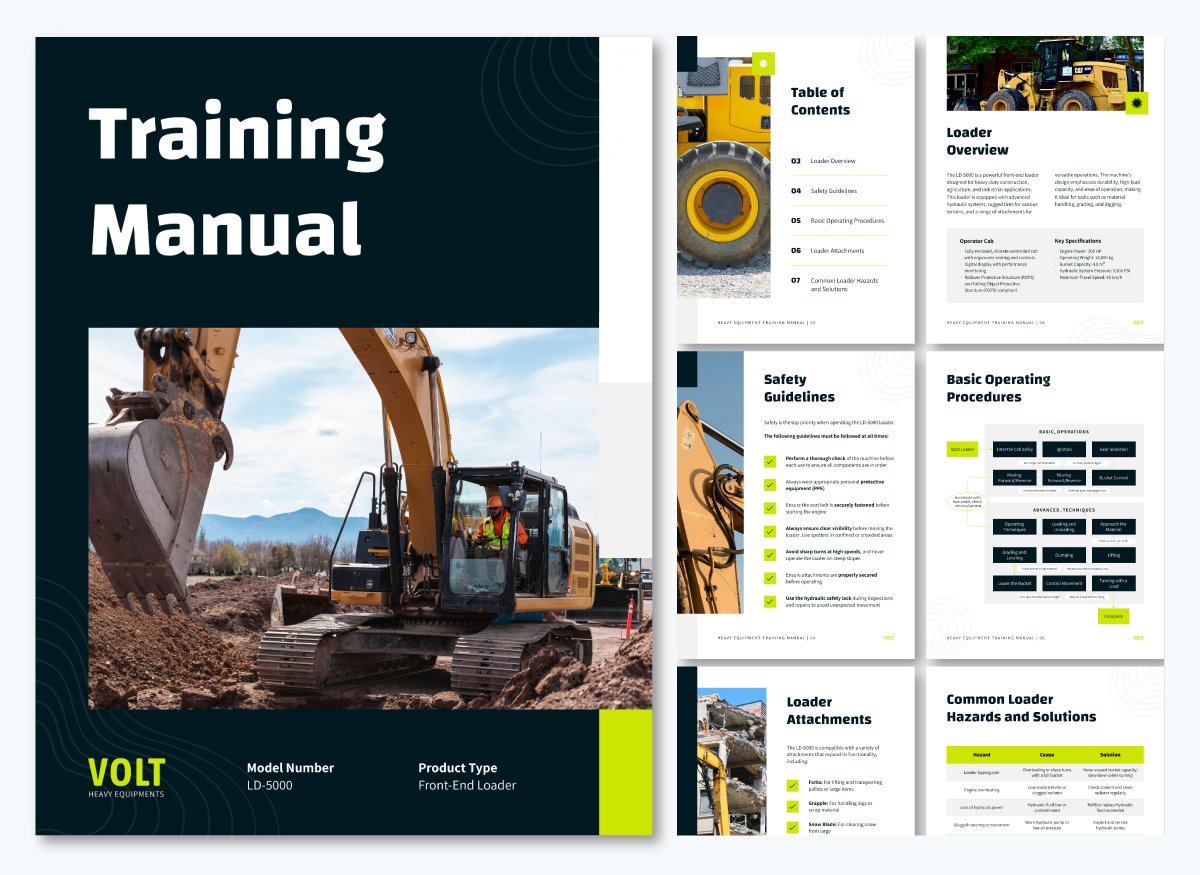
Learning how to manage heavy equipment goes beyond a regular user manual. A training manual is also needed that explains essential information for the operator. One of the biggest issues with heavy equipment is safety, and this manual covers every aspect.
The fifth page in the manual is a list of safety regulations. On page five is a flowchart depicting basic and advanced operation procedures for the operator to follow to the letter. On page seven is a table highlighting common loader hazards and their solutions.
By concentrating on safety, this training manual helps the user operate the machinery effectively and free of danger.
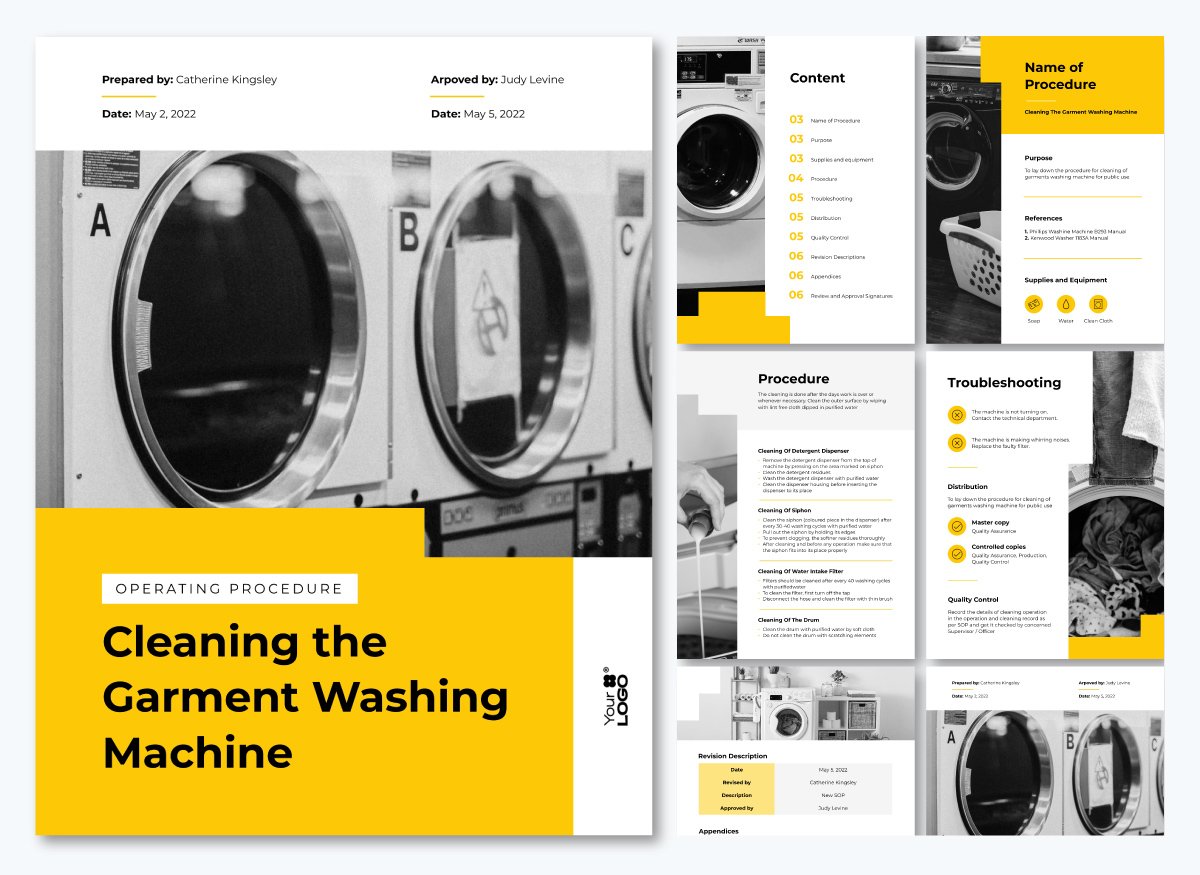
An operations manual explains how to do a particular action for a product. In this case, cleaning a garment washing machine. This isn’t a comprehensive user manual, in fact, you could call this a user guide going by our previous definition.
The instructions cover the essential steps to clean the detergent drawer, water intake and filter. There’s also a page for troubleshooting if the user encounters a problem.
Complete your operating manual with the right visuals. Use Visme’s vast library of stock photos and videos to create a manual document that’s visually rich and does the job right. Use the search bar to find exactly what you need. You can also upload your own photos easily via the Media Library.
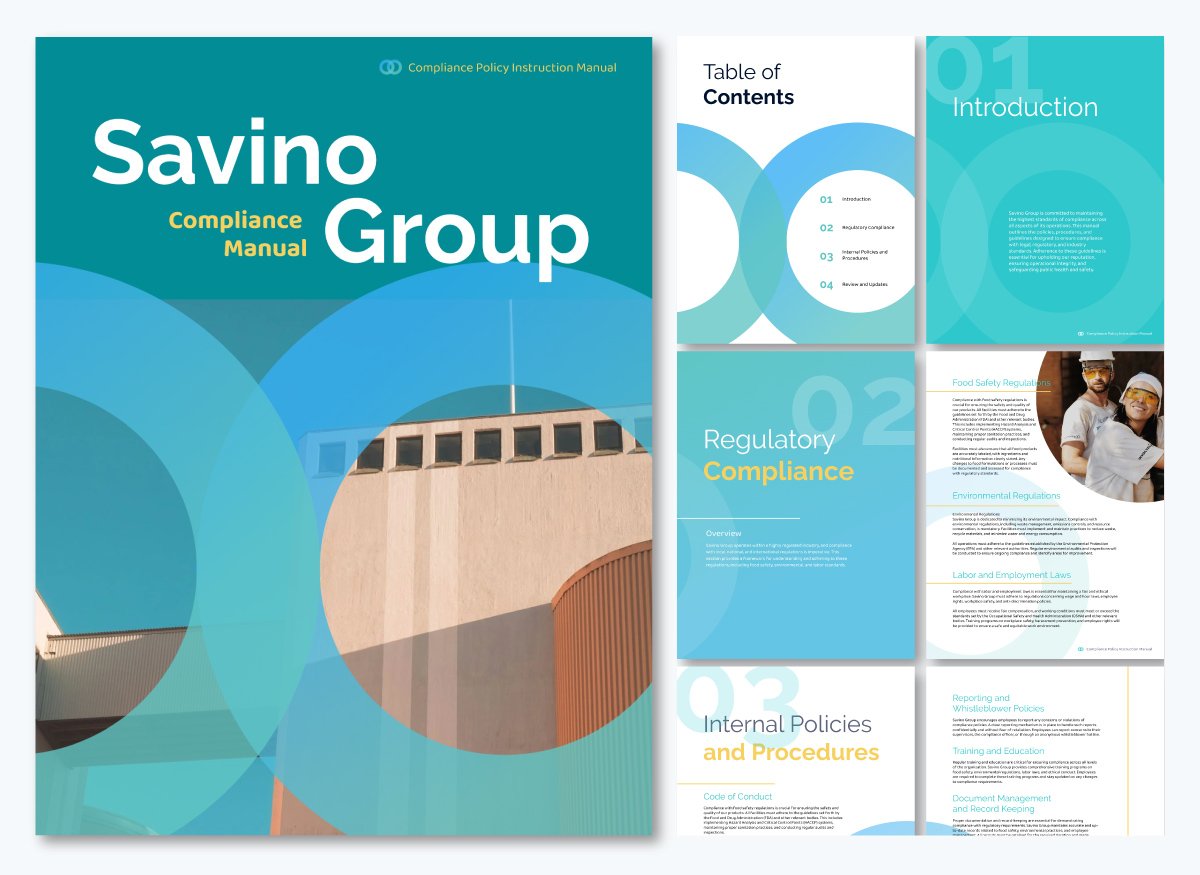
This manual template is designed to outline policies, procedures and guidelines for ensuring compliance with legal, regulatory and industry standards. It’s ideal for a company or organization that needs to instruct employees on compliance policies.
This document is a great starting point for creating an interactive manual with hotspots and additional documentation. You can also add other interactive features to the design like animation and embedded video. The more comprehensive your manual, the better equipped your team will be for success.
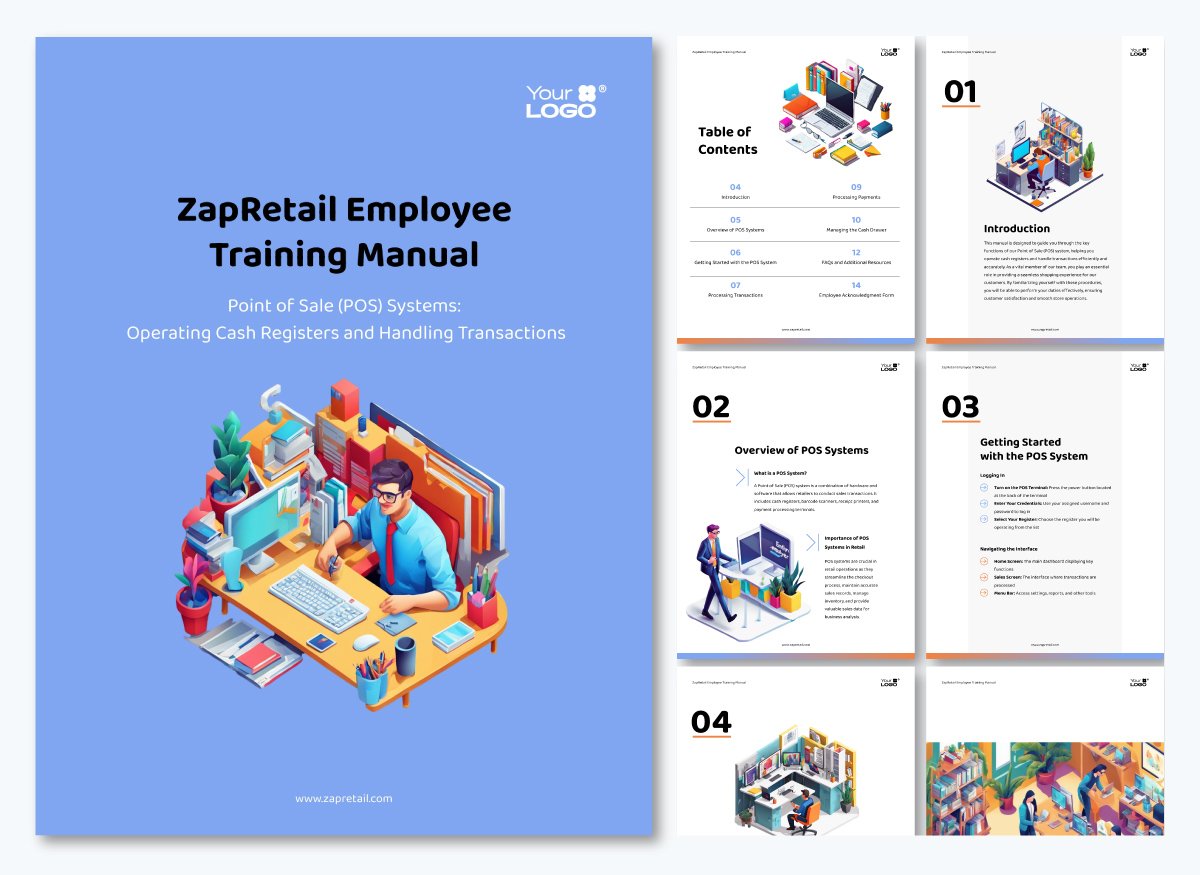
Training employees on using critical tools for the job is easier when you have a training manual template that explains the ins and outs of both the hardware and software involved. A POS (Point of Sale), for example, is a sophisticated piece of equipment that every business needs to make monetary transactions.
In this user manual example, the information is organized into logical sections, starting with an overview that explains the importance of the POS system. Setting the scene is essential for giving the user a good idea of the product’s purpose. It then moves on to a quick getting started guide and continues with processing transactions and payments.
Including this manual in your employee training platform is easy. Export the document as a SCORM or xAPI file and easily upload it to your training environment for easy access.
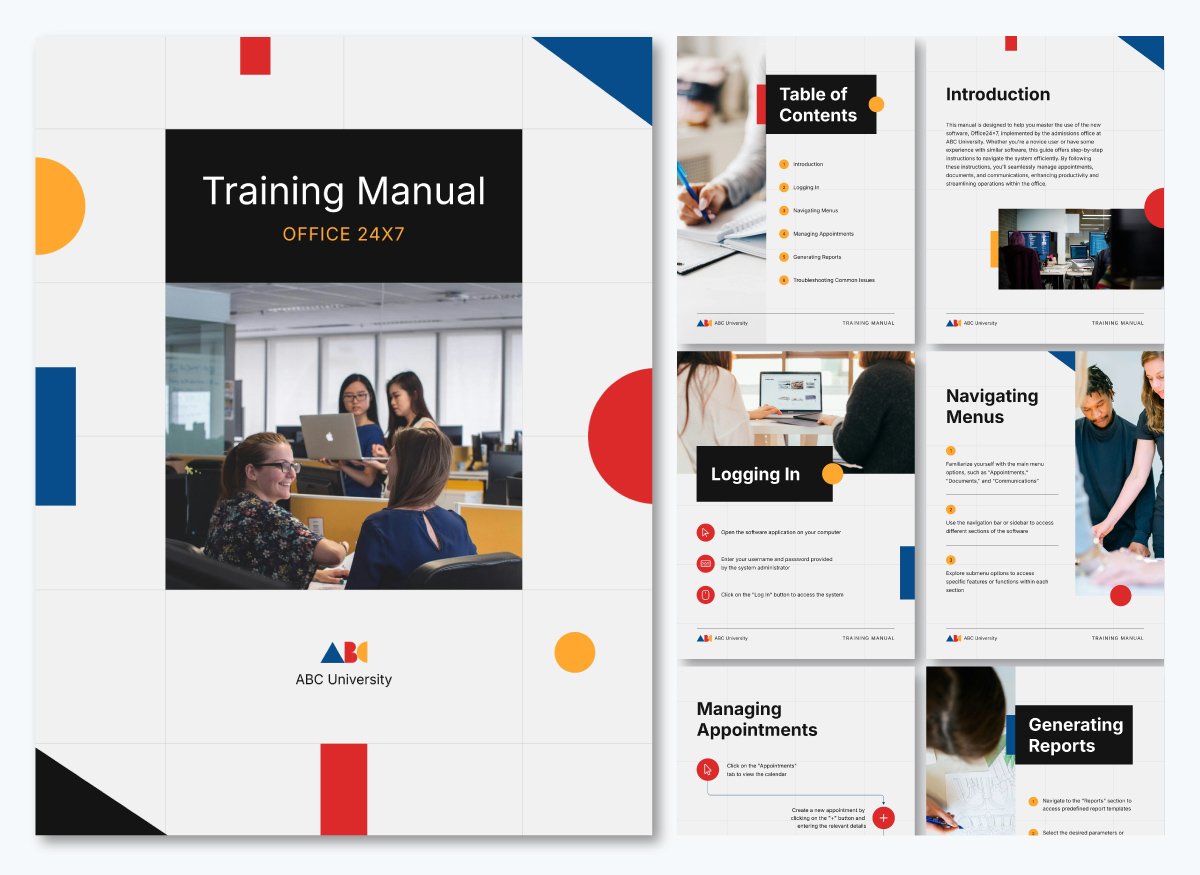
This user manual for a software application is meant to train new users for a 24/7 office suite. The step-by-step instructions include icons and numbers to support information retention by the reader. If your software needs more instructions for the user, add pages to the template and retain the design style as you add more steps. Upload and include relevant visuals to the layout.
To customize the visuals in your user manual, use Visme’s AI Edit Tools and remove backgrounds, replace objects, unblur photos or upscale images. You can also generate unique visuals with Visme’s AI image generator.
To create a user manual, you’ll need a tool for writing the content and a tool for designing the final product. To write the content, you don’t need anything special; Google Docs or Microsoft Word will do.
Now, designing the user manual is another story. For that, you’ll need a tool that offers versatile design and formatting options. Which one you choose depends on factors like who your audience is and how the manual will be published and distributed.
I’ve put together a varied collection of tools that can help you create a user manual. They’re all a bit different from each other, so take a good look at their specifications to select the one that best matches your needs.
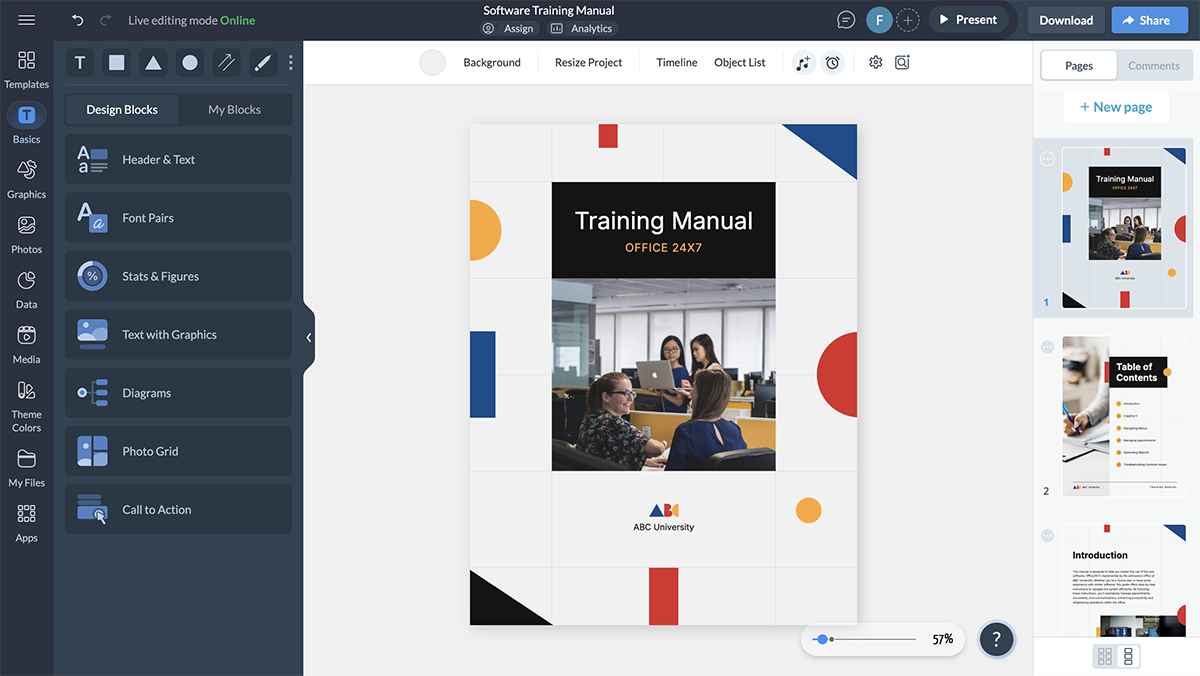
Visme, our online content authoring tool, is a great option for creating user manuals for several reasons. First, the drag-and-drop editor is fully equipped with tons of easy-to-use design features to help make designing a breeze. For example:
Visme doesn’t just help with the designing of the manual, it also supports your work before and after the design phase. Visme offers a whiteboard environment where you can draft your manual outline and collaborate with your team during the process. And when your manual is complete, it’s easy to share with a live Visme link that’s capable of displaying interactive features.
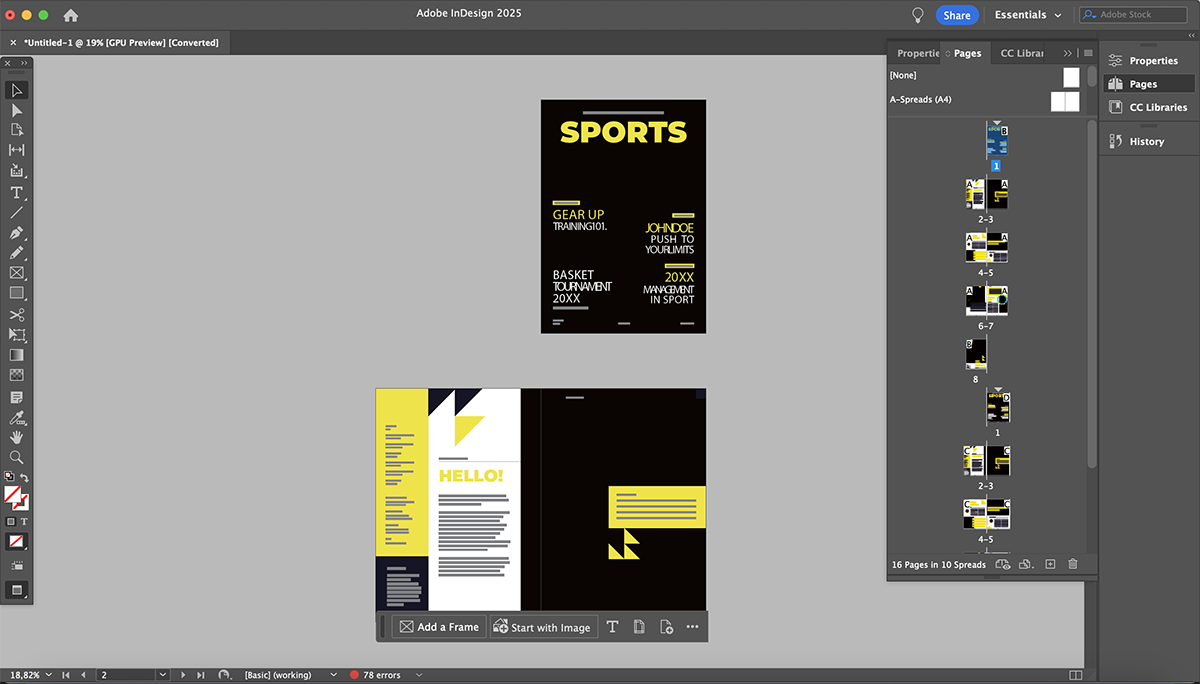
Adobe InDesign is a professional design tool for creating print materials in book or booklet format. In Design has many practical features for creating user manuals, like Master Pages, which helps keep the design standardized throughout.
InDesign’s functionality is ideal for printed user manual booklets, but it also has a high learning curve. If you’re not familiar with Adobe products or other similar design tools, it can be difficult to navigate and get the most out of it. On the other hand, if you’re versed in Adobe, InDesign is a great option.
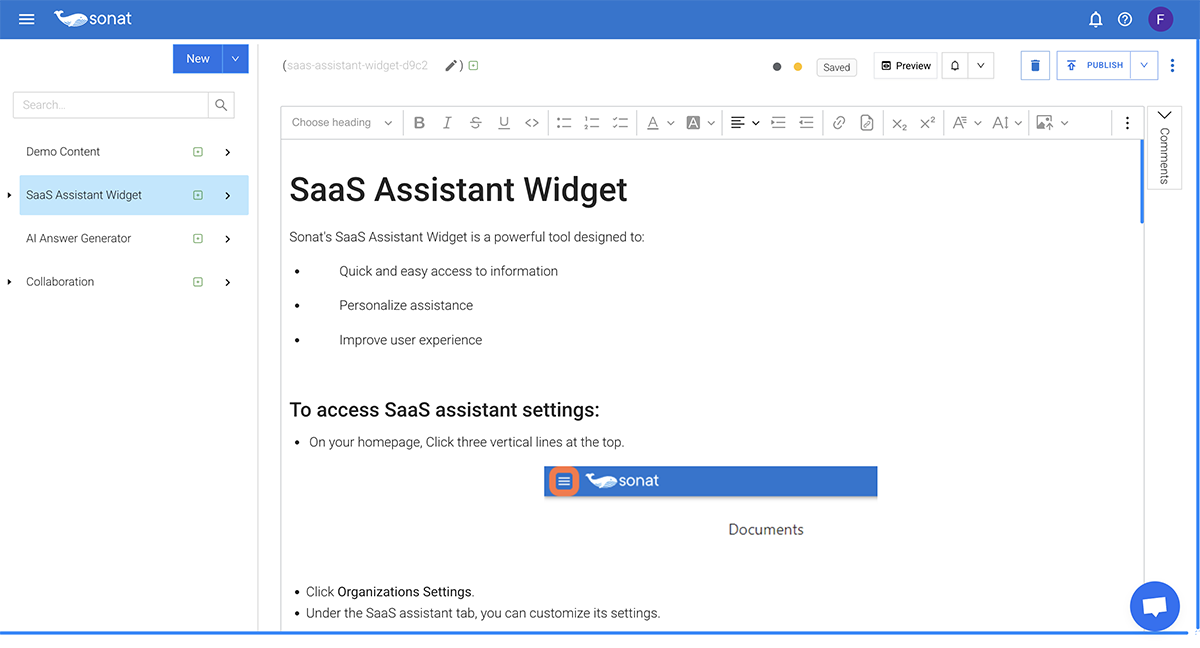
Sonat is an online user manual creator that helps create product documentation that’s always relevant and up-to-date. The platform facilitates collaborative manual writing so everyone who needs to be involved can be involved seamlessly.
User manuals created with Sonat aren’t a one-and-done affair. Once published online, users can leave feedback and ask questions that the integrated AI will answer using the documentation. These features make your user manual constantly better and more comprehensive.
Sonat also has integrated translation features to help get your user manual to more users around the globe.
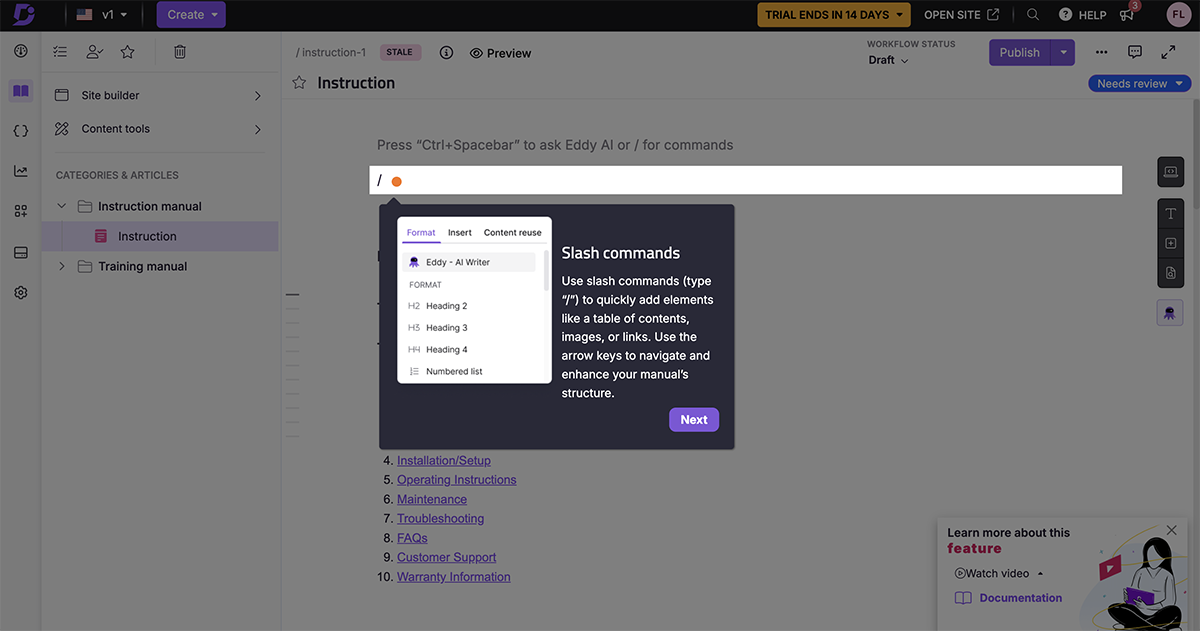
Document 360 is an all-in-one platform to create, share and manage knowledge bases, essentially user manuals on steroids. This tool is ideal for SaaS tools that have extensive documentation. The AI-powered search features help users get all the information they need fast.
The platform includes three environments: the creator portal, the user portal and a widget. In the creator portal, you can build a user manual or knowledge base with an intuitive editor and practical features. Finished manuals are viewable in the user portal, and the widget is available for SaaS products and websites.
If you’re going to reference a user manual in academic writing, you need to cite it properly. In APA style, you place the company name that created the manual first, then the year and then the page number. Here’s an example of what it would look like, (Fuji, 2024, pg34).
Here’s a standard structure of a user manual
Visme is your best option for creating a user manual that’s comprehensive, interactive and viewable both online and offline. Visme has thousands of easy-to-customize templates, not only for manuals but for all types of business communication. Additionally, there are tons of design assets and advanced editing features to help you create a manual easily. To help you do things faster and more efficiently, Visme also offers a wide selection of AI tools for generating content and editing images in several ways.
Even though time has changed how user manuals are created and distributed, they’re still a valuable part of product development.
Giving users the necessary knowledge to effectively interact with a product is key to reducing customer service inquiries and confusion.
Remember that a great user manual does more than just instruct—it builds trust between users and your product.
By following the steps outlined in this guide and utilizing tools like Visme, you can create manuals that not only inform but also enhance the overall user experience. Whether your audience prefers printed booklets or interactive digital documentation, the key is to maintain clarity throughout.
Create an account with Visme to optimize not only user manual creation but also your business’s entire training and development department.
Design visual brand experiences for your business whether you are a seasoned designer or a total novice.
Try Visme for free