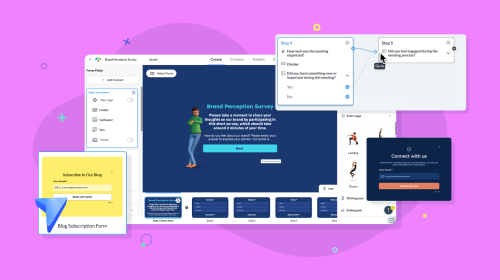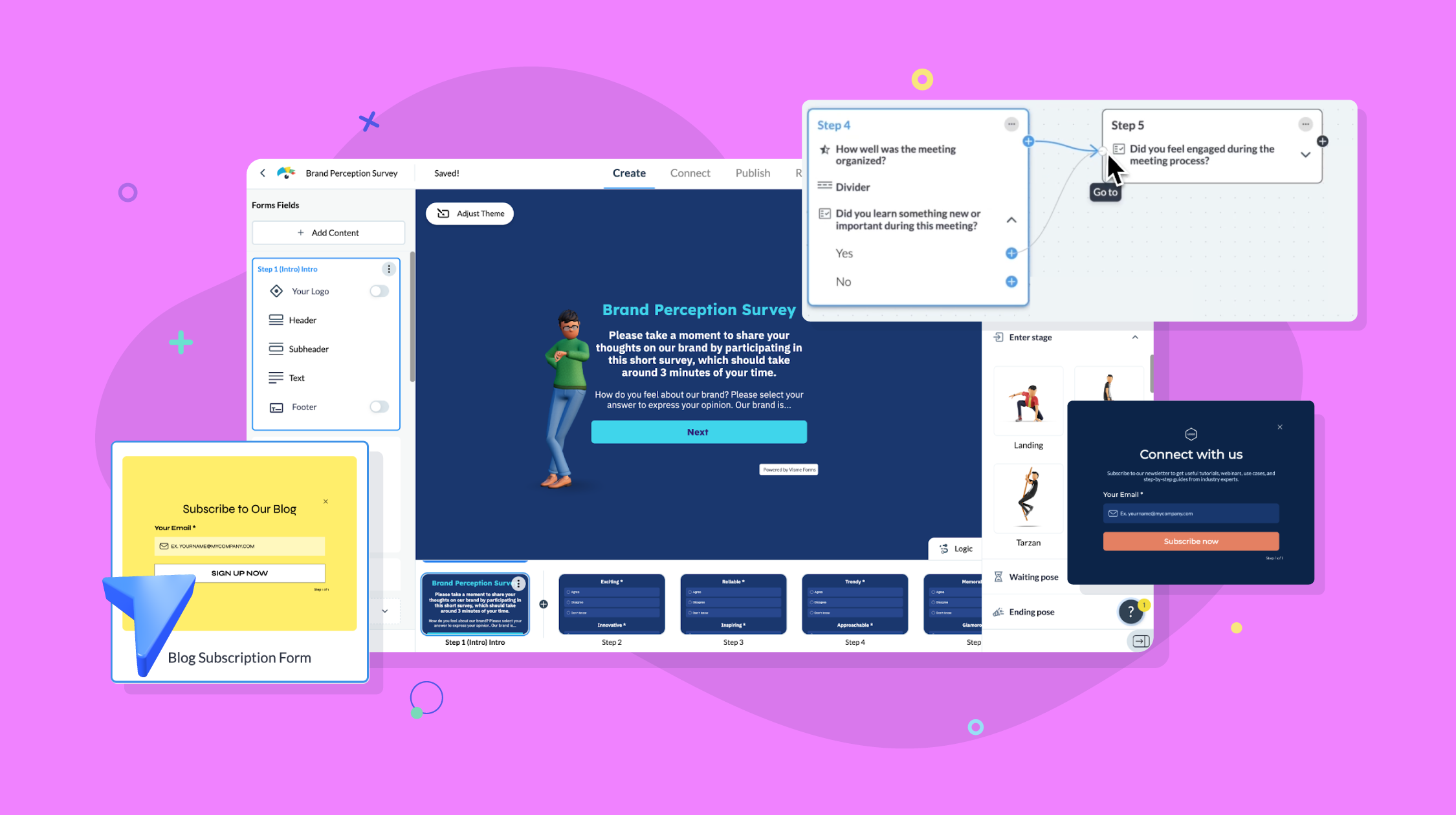10 Powerful SurveyMonkey Alternatives in 2025 (Free & Paid)

Surveys and forms are indispensable tools for any business. They help you generate leads, gather customer feedback, hire new employees and so much more.
While SurveyMonkey is often the go-to choice due to its popularity, it might not always be the best fit for everyone.
Maybe SurveyMonkey's pricing is too high. Maybe it doesn’t integrate with your tech stack. Or maybe you have concerns about data privacy.
Regardless of the reason, there are dozens of great alternatives out there. You don’t need to break the bank or purchase a bunch of other tools to make engaging forms. You can use another software that offers the features you need and fits within your budget.
In this article, we’ll look at 10 powerful SurveyMonkey alternatives—both free and paid—that can help you design perfect surveys and forms. These form builders are just as good (if not better) than SurveyMonkey and you’re guaranteed to find the right fit for your business.
Let’s dig in.
Table of Contents
Quick Read
- SurveyMonkey is a popular platform, but users may look for alternatives because of high subscription costs for premium features, limited customization options, or their preference for a different user interface.
- The best SurveyMonkey alternatives include Visme, Jotform, SurveySparrow, Qualtrics, Alchemer, Formstack Forms, Google Form, Typeform, QuestionPro and LimeSurvey.
- Visme is a powerful form builder that not only lets you create engaging, interactive forms but also offers robust features for data visualization and presentation. With a few clicks of a button, you can transform your survey results into compelling infographics, reports and slideshows.
- Creating forms and surveys in Visme is simple—choose your form type, pick a template, customize it, connect with your favorite app, publish and embed your form and track analytics.
*Disclaimer: The comparisons and competitor ratings presented in this article are based on features available as of Feb 16, 2024. We conduct thorough research and draw on both first-hand experience and reputable sources to provide reliable insights. However, as tools and technologies evolve, we recommend readers verify details and consider additional research to ensure the information meets their specific needs.
10 SurveyMonkey Alternatives
There are hundreds of SurveyMonkey alternatives out there. We’ve done the research for you and narrowed down 10 of the best online form and survey builders. In the list below, we discuss an overview, features and pricing for each tool to help you pick the right one for your business.
Jump to:
- Visme
- Jotform
- SurveySparrow
- Qualtrics
- Alchemer
- Formstack
- Google Forms
- Typeform
- QuestionPro
- LimeSurvey
1. Visme

Best for Overall Usage
Visme is an all-in-one content creation tool that comes with an online form builder. You can design high-converting forms using animated characters, interactivity and engaging designs.

In fact, Visme forms are proven to increase conversion rates by 207% and reduce form abandonment by up to 67%!
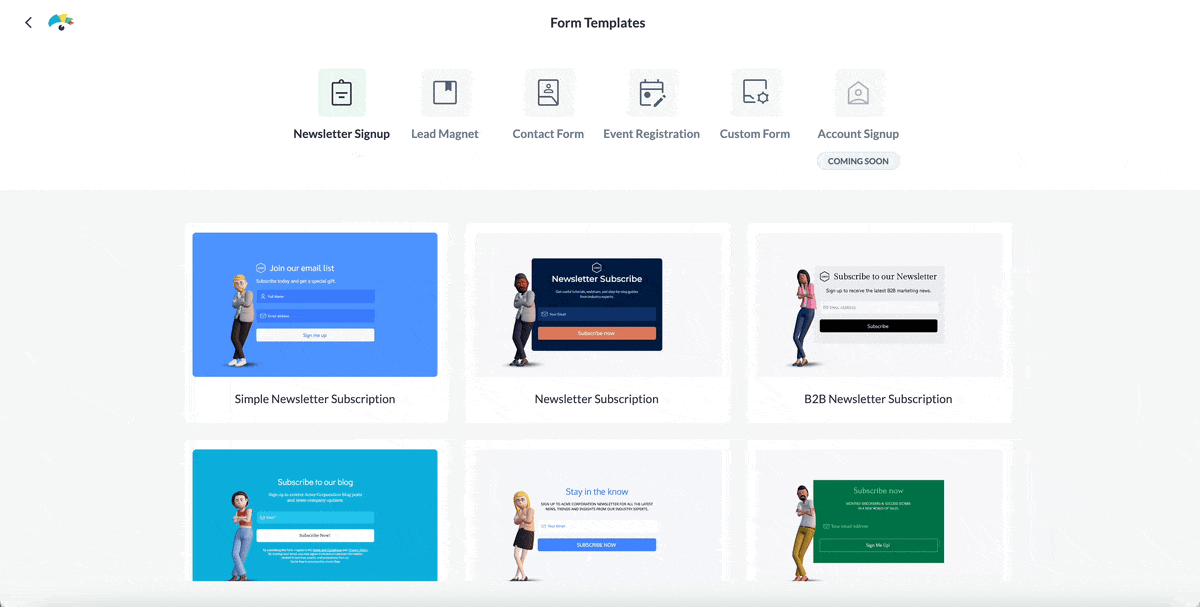
The template library contains hundreds of professionally designed form and survey templates in various categories, including:
Visme also offers thousands of infographics, presentations, eBooks, documents, reports and proposal templates, which makes it a versatile tool for all your communication needs.
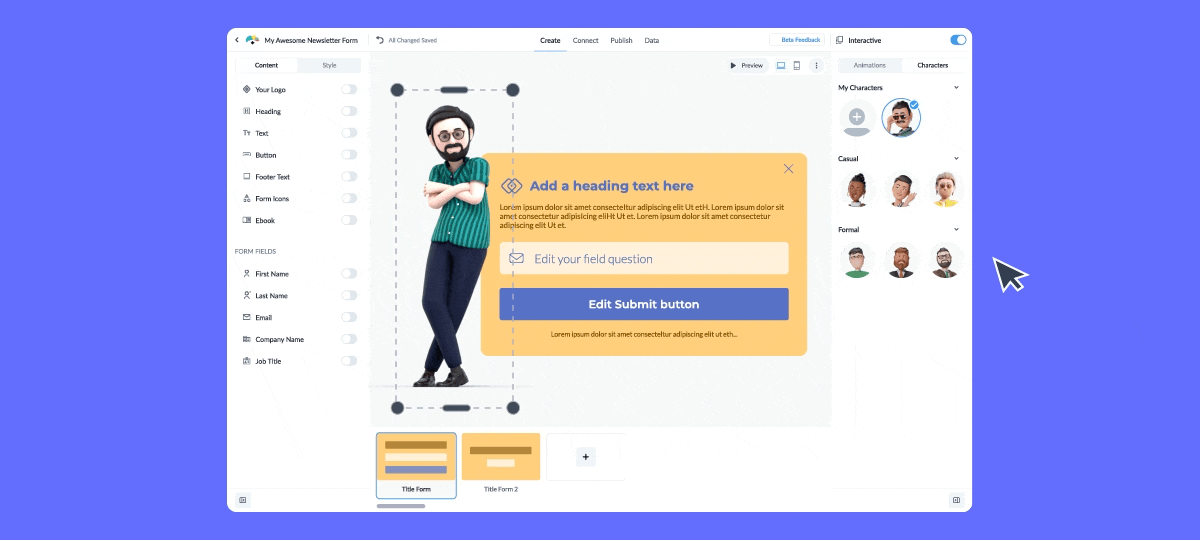
All templates are completely customizable so you can easily change every aspect with a few clicks. You can also upload your branding assets, including logos, colors, icons and images and save them for future use.
Use Visme’s Brand Wizard tool to create unique, branded templates for your business. Simply enter your website URL and let Visme’s AI pull your branding assets automatically to create tailor-made designs.Visme's editor is known for its intuitive design interface, making it super easy for both beginners and professionals to create forms—add stock photos and videos, icons, animations and interactive characters.
Collaborate with your team members in real time by assigning tasks, sharing feedback and resolving comments to speed up your design process. And once you're done, share and publish your forms via a link or QR code, or embed them on your website.
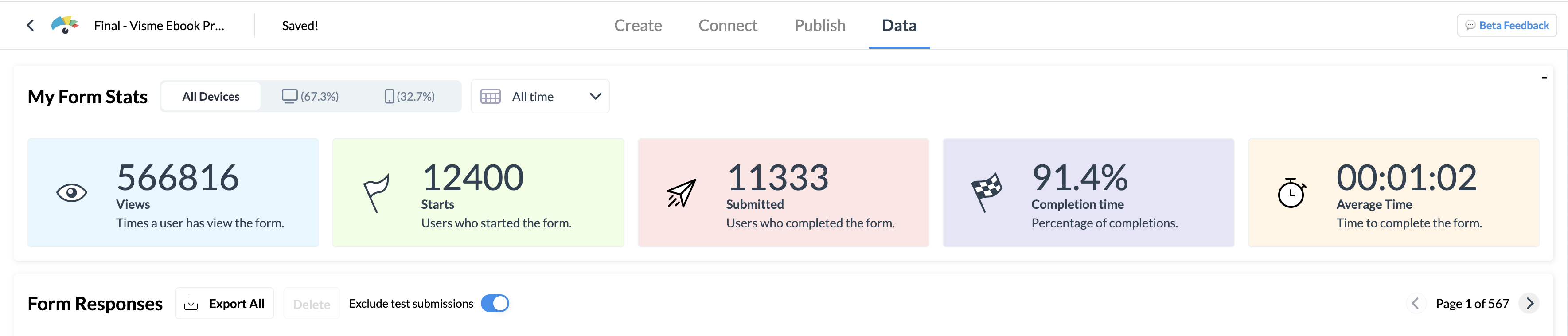
You can track the performance of your forms using Visme's built-in analytics, including the number of views, average completion rate, source, visitor location and much more.
Top Features
- Dozens of interactive form templates in various categories and design styles
- Animated characters with customizable gestures and effects
- Customizable colors, fonts and designs to fit your branding
- Dynamic fields to automatically personalize content for different users
- Integrations with Salesforce, HubSpot, Zapier, Mailchimp, Google Analytics and more
- Real-time team collaboration, including commenting and annotation
- Multiple sharing options—download, link, embed or add to QR code
- Track form analytics like views, completion rate, source, visitor location, etc.
Pricing

- Basic: Free
- Starter: $12.25/month
- Pro: $24.75/month
- Visme for Teams: Request for pricing
2. Jotform

Best for Versatility
Jotform is a versatile form builder with a library of 10,000+ customizable templates and a range of editable widgets that help businesses create intuitive and engaging surveys.

It has a built-in spreadsheet-database hybrid tool that allows businesses to efficiently manage their data and storage. Plus, it offers a host of advanced features, like form translations in 130+ languages, skip and conditional logic and HIPAA compliance.
This SurveyMonkey alternative integrates with 150+ apps and tools, including CRM systems like Salesforce, payment processors like PayPal and email marketing services like Mailchimp.
Top Features
- Intuitive user interface with drag-and-drop features
- Rich template library with customizable options
- Payment integration with PayPal, Square and Stripe
- Advanced skip and conditional logic
- Automations like workflow approval, email autoresponder and PDF generation
- Form translations in 130+ languages
- Mobile forms let you collect survey data on phones
Pricing

- Starter: Free
- Bronze: $34/month
- Silver: $39/month
- Gold: $99/month
- Enterprise: Contact Sales
3. SurveySparrow

Best for Conversational Surveys
Next on our list of the best SurveyMonkey alternatives is SurveySparrow—a conversational survey builder that promises a 40% higher survey completion rate.

It has a library of 1,000+ editable templates, a professional dashboard and the ability to create recurring surveys for which you can set up automation and gather continuous feedback.
SurveySparrow integrates with 200+ tools, including CRM software, marketing tools and payment gateways, to facilitate seamless data flow across various business operations.
The tool also allows users to add video snippets as survey backgrounds, improving user engagement and survey responses. The videos can be muted or set up to play on a loop with just a click of a button.
Top Features
- 360-degree feedback collection for comprehensive evaluations
- Multilingual support to reach a global audience
- Extensive analytics and reporting tools for deep insights
- Integration support for 200+ tools
- Add video snippets as survey backgrounds
- Offline survey capabilities to collect data without internet access
Pricing

- Individuals: Basic $39, Starter $59
- Teams: Business $149, Professional $399
- Enterprise: Contact sales
4. Qualtrics

Best for Academic Research
Qualtrics is a leading experience management software that's designed to capture and analyze each interaction between businesses, their employees and customers.

It has an intuitive interface, a wide range of question types, predictive analytics, AI-driven insights, sophisticated branching logic and dozens of pre-made templates, making it a worthy SurveyMonkey alternative.
It doesn't have as many integration options as other tools on our list and is one of the most expensive ones as well, but it's a good fit for large enterprises, especially those looking for multilingual support, high-end data protection and compliance with global standards.
Top Features
- Gather insights from chatbots, websites and mobile apps
- Translate feedback into actionable insights
- Advanced branching logic
- Personalized survey design recommendations
- Enterprise-level survey data security
- Integration support with dozens of popular tools
- Data analytics, visualization and reporting
Pricing

Qualtrics does not publicly disclose its pricing. You can request a quote by contacting their sales team.
5. Alchemer

Best for Market Research
Alchemer, formerly SurveyGizmo, is an easy-to-use survey platform that lets you create highly customized surveys, quizzes and forms.
It gathers precise insights with features like advanced branching logic, question randomization, extensive question types and a powerful reporting dashboard that allows for in-depth analysis and visualization of survey results.

There are several ready-made templates to choose from with advanced customization and real-time insight collection.
Alchemer also integrates with around 60 third-party apps, including tools related to CRM, customer service, project management, HR and marketing.
Top Features
- Ready-made templates with advanced customization
- Skip logic, branching and piping to create dynamic surveys
- Team collaboration features
- Integration support for 60+ apps
- Powerful reporting dashboard
- Secure data collection and management with anonymized responses, GDPR compliance and privacy controls
Pricing

- Collaborator: $55/user/month or $315/user/year
- Professional: $165/user/month or $1075/user/year
- Full Access: $275/user/month or $1895/user/year
- Business Platform: Contact Sales for custom pricing
6. Formstack

Best for Workflow Automation
Formstack is a powerful form builder that simplifies the process of creating and managing forms, surveys and workflows.
It’s packed with features like conditional logic, workflow automation, CSS customization, offline forms and online payment processing—making it a strong alternative to SurveyMonkey.

Their library contains hundreds of pre-built form templates you can easily filter by product, category or type, and customize as much as you want to fit your branding.
It also integrates seamlessly with 260+ third-party apps, including Salesforce, PayPal, Mailchimp, HubSpot and more.
Top Features
- Form Importer to easily switch from another form builder
- Intuitive form building with drag-and-drop functionality
- Robust data collection through forms, surveys and quizzes
- Advanced data security and compliance, including HIPAA for healthcare
- Seamless integration with CRM systems, email marketing platforms and more
- Customizable templates and themes for brand consistency
- Workflow automation to streamline data collection and analysis processes
- Real-time analytics and reporting tools for in-depth insights
Pricing

- Forms: Starting at $50/month
- Suite: Starting at $191/month
- Enterprise: Contact for pricing
7. Google Forms

Best for Personal Use
Google Forms is a free and easy-to-use form builder that lets you design questionnaires, quizzes and feedback forms quickly and efficiently.
It has 17 pre-made templates that support a variety of question types to suit diverse data collection needs. And since it's part of the Google Suite, it seamlessly integrates with other Google Workspace tools, such as Sheets, Docs and Drive.

But Google Forms isn't free from limitations. Its simplicity, while a strength, can also be a drawback for users seeking advanced customization, in-depth reporting, or complex survey logic capabilities.
If you're starting out or have basic survey needs, Google Forms is a fantastic option, offering simplicity and efficiency at no cost. But if you’re looking for advanced functionalities in your SurveyMonkey alternative, consider looking at other more sophisticated tools on our list.
Top Features
- User-friendly, intuitive interface for easy form creation
- A variety of question types, including multiple choice and free text
- Customizable themes to match the look and feel of your brand
- Real-time response collection and automatic organization in Google Sheets
- Built-in data analysis tools with charts and graphs
- Seamless collaboration with team members through Google Workspace
- Ability to add images and videos to questions for enhanced engagement
- Free to use for anyone with a Google account
- Mobile-responsive design for accessible forms on any device
Pricing

- Personal: Free
- Business Starter: $6/user/month
- Business Standard: $12/user/month
- Business Plus: $18/user/month
- Enterprise: Contact Sales
8. Typeform

Best for User Engagement
Typeform is an excellent SurveyMonkey alternative, especially because of its ability to design visually appealing and conversational forms and surveys.
It's packed with features like skip logic and branching, customizable thank-you screens, data visualization, GDPR and HIPAA compliance, vast embedding options, and the ability to add images and videos.

They have an extensive library of ready-made templates related to surveys, questionnaires, quizzes, forms and polls, all of which are editable using their drag-and-drop survey builder. Users can also use their photos and video libraries to make forms more interactive.
Typeform integrates with 120+ third-party apps, including Google Sheets, Zapier and Slack, enabling seamless data collection and analysis.
Top Features
- Engaging, conversational user interface that boosts completion rates
- Wide range of question types, including picture choice and rating scales
- Customizable templates and design options
- Logic jump feature for personalized paths based on respondent answers
- Integration capabilities with popular tools like Slack, Google Sheets and Mailchimp
- Built-in photo and video libraries to enhance question visuals
- Advanced analytics dashboard for insightful data analysis
- Embeddable forms for easy sharing on websites or social media platforms
- Mobile-optimized design ensures forms are easily accessible on any device
Pricing

- Free: $0
- Basic: $25/month
- Plus: $50/month
- Business: $83/month
- Enterprise: Request a quote
9. QuestionPro

Best for Multilingual Surveys
QuestionPro is a versatile form builder that offers a wide range of features to create, distribute and analyze surveys more efficiently.
You can use the tool to track and manage customer and employee experiences with pro features like advanced branching logic, advanced question types, customizable thank-you pages, multilingual surveys and many more.

They have a small library of pre-built templates with customizable design themes, integrations with tools like Salesforce, Zapier and HubSpot and enterprise-level data security and compliance, including GDPR and HIPAA readiness.
Top Features
- Wide range of question types for detailed surveys
- Deep analytics and reporting for insights
- Survey logic for personalized experiences
- Integrates with CRM, email, and analytics tools
- Multi-language support for global reach
- Mobile-optimized surveys for any device
- Customizable themes to match branding
- Real-time feedback with live dashboards
Pricing

- Essentials: Free
- Advanced: $99/user/month
- Team Edition: $83user/month
- Research Edition: Contact Sales
10. LimeSurvey

Best for Open-Source Flexibility
LimeSurvey is an open-source survey tool that you can fully customize according to your individual or brand needs.
It offers a host of question types, advanced branching and conditional logic for dynamic surveys, multilingual support in 80 languages and extensive customization options, allowing for highly personalized survey experiences.

There are 130+ survey templates in LimeSurvey’s library related to business, marketing, healthcare, education, customers, HR and more. You can add your own branding to the surveys to make them your own.
LimeSurvey offers both hosted and self-hosted versions.
Top Features
- Open-source with full customization
- Complex survey structures and question types
- Advanced branching and conditional logic
- Supports multiple languages
- Detailed data analysis and export options
- Integrates with third-party apps via plugins
- Option for self-hosting for privacy control
- Community support for resources and help
Pricing

- Basic: $39/month
- Expert: $36/month
- Business: $75/month
- Corporate: Contact Sales
SurveyMonkey Alternatives FAQs
Yes, SurveyMonkey offers a free Basic plan, allowing for simple survey creation with limited questions and responses.
Google Forms and SurveyMonkey serve different needs
Google Forms is more accessible and free, making it ideal for straightforward surveys.
SurveyMonkey, on the other hand, offers advanced features and customization options that are better suited for complex surveys and professional research, but at a cost.
SurveyMonkey can be configured to collect responses anonymously, but it depends on the survey settings.
According to SurveyMonkey reviews, the popular form builder has some disadvantages, such as the high cost of premium features, limited functionality in the free version and a learning curve for advanced features.
Visme, A More Powerful Online Form Builder
SurveyMonkey is not the only form builder out there. There are many great alternatives in the market that can offer even more at a much lower cost.
Before you choose a form builder, it’s important to analyze your needs. Set a budget and make a list of features that are top priority, such as ease of use, pre-built templates, interactivity, integration support or customization.
Luckily, Visme’s form builder checks all of these boxes. You can easily make interactive, branded forms with the help of templates, connect with your favorite apps, and publish and embed your forms anywhere online.
Better yet, you get more than just a form builder. You also get a powerful content creation platform that you can use to design reports, presentations, infographics and more.
Ready to make forms that actually convert? Check out Visme’s form builder for a truly unique experience and start creating today.
Create Beautiful Forms That Convert.
Improve your data collection from emails, leads, to surveys and more, by using beautifully designed forms that convert up 2X better.
Signup Free