
5 Trusted Tools to Practice Secure Document Sharing in Your Company


Cybercrime, hacking and other security breaches are hurting businesses. According to a survey of senior risk executives conducted by KPMG in 2022, 62% of American businesses suffered a data breach or cyber incident in 2021. These companies reported financial losses as a result of cybercrime in the previous year.
One way to guard against these types of business risks is by sharing documents and transferring files through secure and trusted platforms. In this article, we'll look at five trusted document-sharing services that facilitate the secure sharing of documents within and outside your organization.
*Disclaimer: The comparisons and competitor ratings presented in this article are based on features available as of Apr 28, 2023. We conduct thorough research and draw on both first-hand experience and reputable sources to provide reliable insights. However, as tools and technologies evolve, we recommend readers verify details and consider additional research to ensure the information meets their specific needs.
Secure document sharing allows documents to be transferred between different recipients within and outside an organization in a secure mode that prevents intrusion or interception by unauthorized users.
Generally, secure document sharing is performed by encrypting the file before it is shared or transmitted over a network. This encryption process occurs through an encryption algorithm. The file can then be shared within a local network or over a standard internet connection.
Another easy method most file-sharing services use to ensure you securely share files with clients is restricting access so that only authorized personnel can access, view and download the file.
Sharing documents in a secure environment protects confidential information such as financial data, trade secrets, and marketing strategies. Encrypted file transfers and robust password protection reduce the likelihood of a data breach. It also offers additional security levels for mobile devices through authentication and authorization.
Another benefit of secure file sharing is that you can record all the shared data, including the date and time of its transmission, from whom it was sent, the file size and whether it was successful.
Secure document-sharing tools can lower the cost of purchasing expensive equipment and machinery that would typically be necessary to share corporate files with employees in their different locations. For example, with Visme's secure file-sharing tool, you can easily publish and share documents that employees can access from their desktops or mobile devices.
While user authentication and shared file encryption can help safeguard data against hacking or file corruption threats. Hackers often access organizational information by stealing login information from authorized users.
One of Visme's security measures to prevent this is the allocation of a passcode to shared links, ensuring that only the intended recipient can access the sent file.
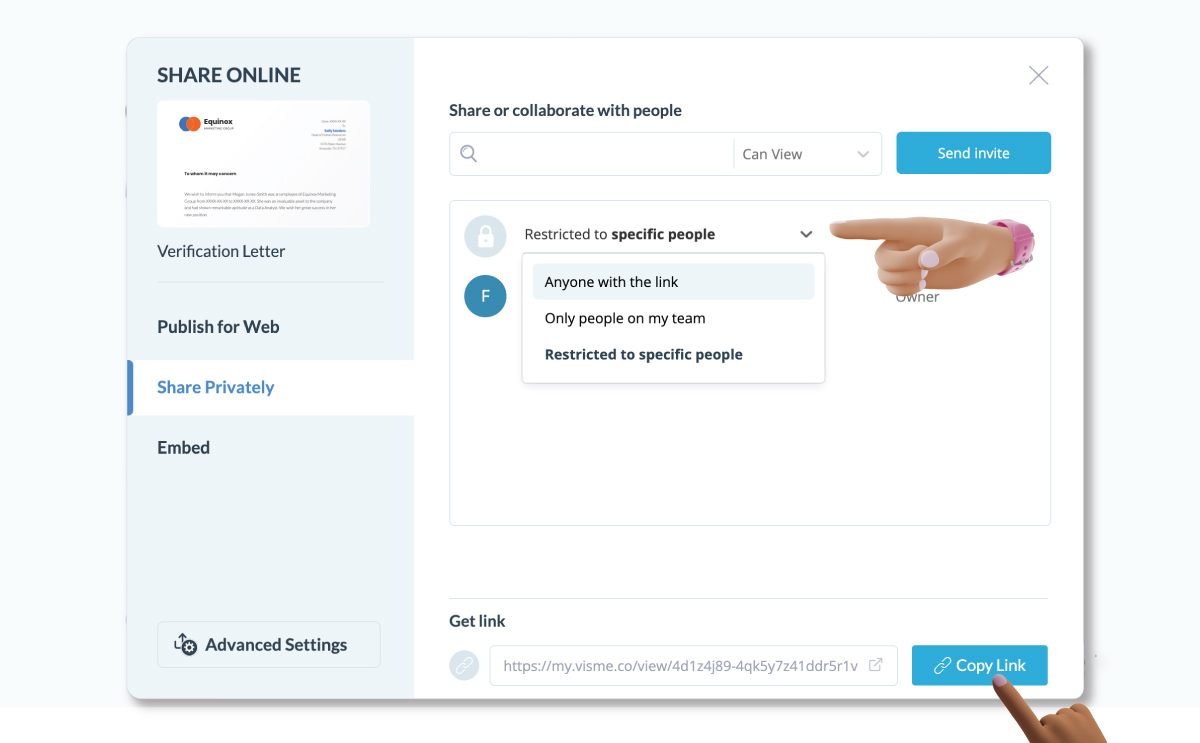
You may be surprised by how often it is challenging to integrate certain file-sharing tools into your current technological architecture. Depending on the software provider, the secure document-sharing tool may not be compatible with the platform your organization uses.
Compatibility is a crucial factor to consider before committing to any new software. Luckily, Visme supports Android, IOS, MAC and Windows, making it one of the best options to ensure compatibility.
Secure document sharing is a complex process, so most platforms often charge high prices for their services. However, unusually expensive software does not necessarily mean a useful solution.
Therefore, choosing a tool should be done after considering peculiarities such as the size of your company, the number of users who will require access to organization files, how large your data transfers will be and other non-negotiable factors. Visme offers a free plan to test if the software meets your organization's needs before committing.
Disclaimer: The features, copy and indicated prices of tools listed below are relevant at the date of writing the article.

Visme is a cloud-based tool for creating, editing and storing documents and visual materials. The tool makes creating and sharing a file securely extremely simple. Whether you're looking for a comprehensive tool or something quick and easy to use, Visme has everything you need.
Visme is also a versatile presentation app that can be used to develop slide decks. It offers templates for creating infographics, charts, logos, storyboards and graphics for social media posts and web pages.
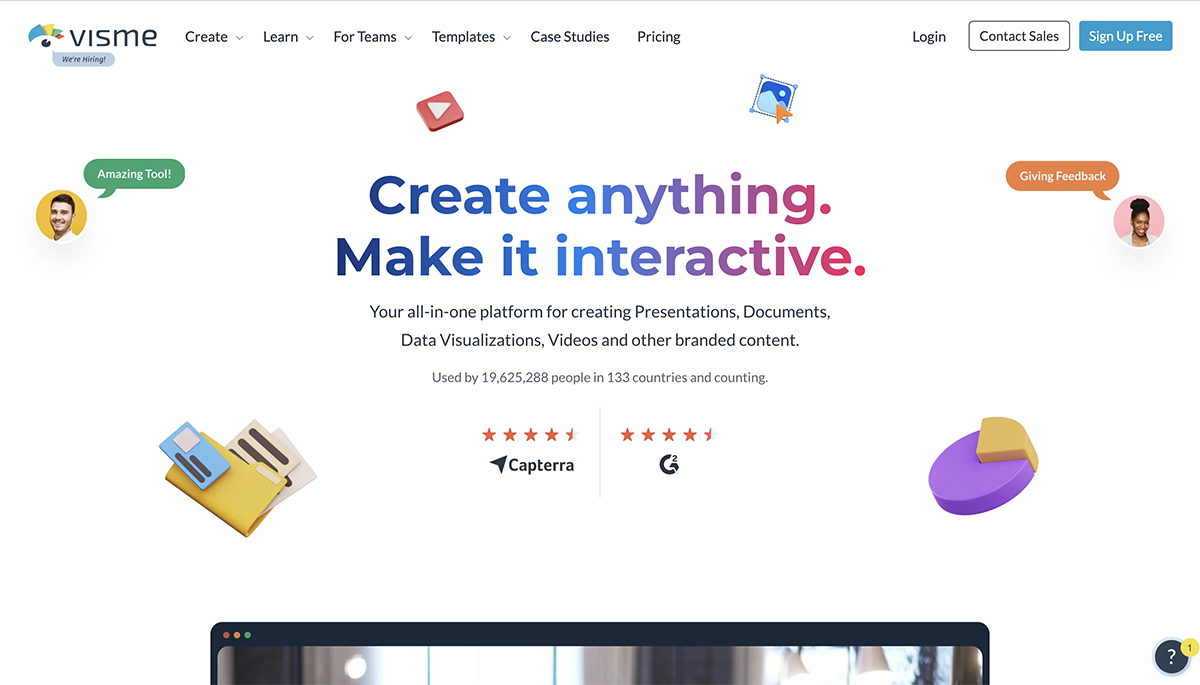
Creating polished presentations is a breeze on Visme. You can customize both static and dynamic content seamlessly using the intuitive drag-and-drop editor.
You can find hundreds of professionally designed templates for various performance and management documentation on Visme. Creating branded assets is also faster on Visme with features like dynamic fields to easily update information throughout documents and brand wizard, which automatically adds your brand’s assets to your documents.
Visme lets you create all kinds of visual content, such as:
Visit our template library to jumpstart your next visual content. Watch how to create stunning presentations seamlessly with Visme in this video:
Visme allows users to create, share and publish documents privately. To do so, select a template, create your document, select who you want to share the file with and share privately with whomever you wish to send the file to.
Users can share documents with others by email, an embed link on your website or intranet, or through a password-protected private link. Visme allows you to generate an encrypted URL and make it password protected.
You can also access the shared file so recipients can view, comment on, or edit a file.

Visme supports many integrations with other apps, allowing you to pull in assets and data you've already created. For example, there's an integration with Slack that notifies you when someone makes changes to a file, such as adding comments.
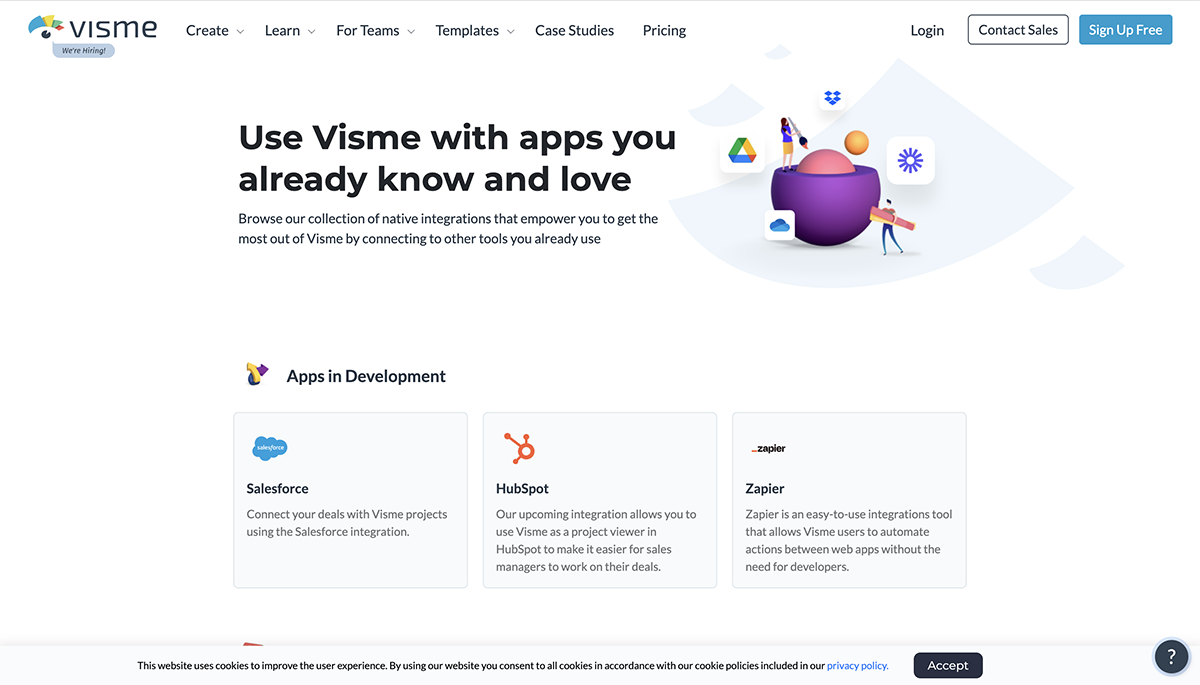
You can quickly manage and find any file you've uploaded to Visme by using the site's built-in file manager. The "My Files" tab is conveniently located in the left sidebar of your Visme dashboard.
Uploaded files can be sorted and filtered by category, and new folders can be added to an existing structure with a simple drag-and-drop. You can also execute activities in bulk in our media library (also known as My Files), including adding labels, adding files to a canvas, moving files to a folder, downloading files in bulk, and deleting files in bulk.
You can invite others to collaborate on your Visme file by emailing invitations or sharing a link to view and comment. Collaborators can leave comments, edit suggestions, and more by pinning, circling, pointing, and drawing on any part of your Visme design.
Visme Analytics allows you to track traffic for your published projects and create reports. This will help you gauge your projects' effectiveness over time.
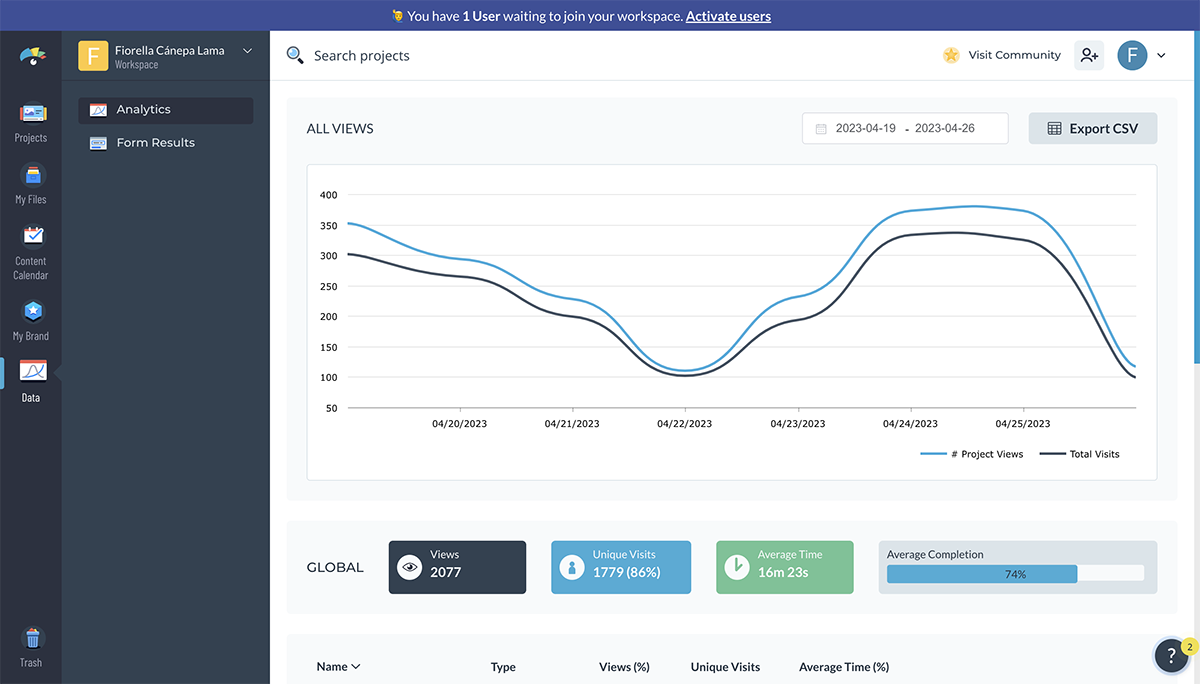
When selecting the best tools for presentations, the visual capabilities and creative design elements should be a top consideration. Visme’s graphic library includes thousands of free icons, illustrations, stock photos, videos, 3D graphics, audio clips to include in your presentations.

You also have access to a huge range of charts, graphs, maps, widgets and other data visualization tools that can help you turn statistics into visually appealing content in your documents.
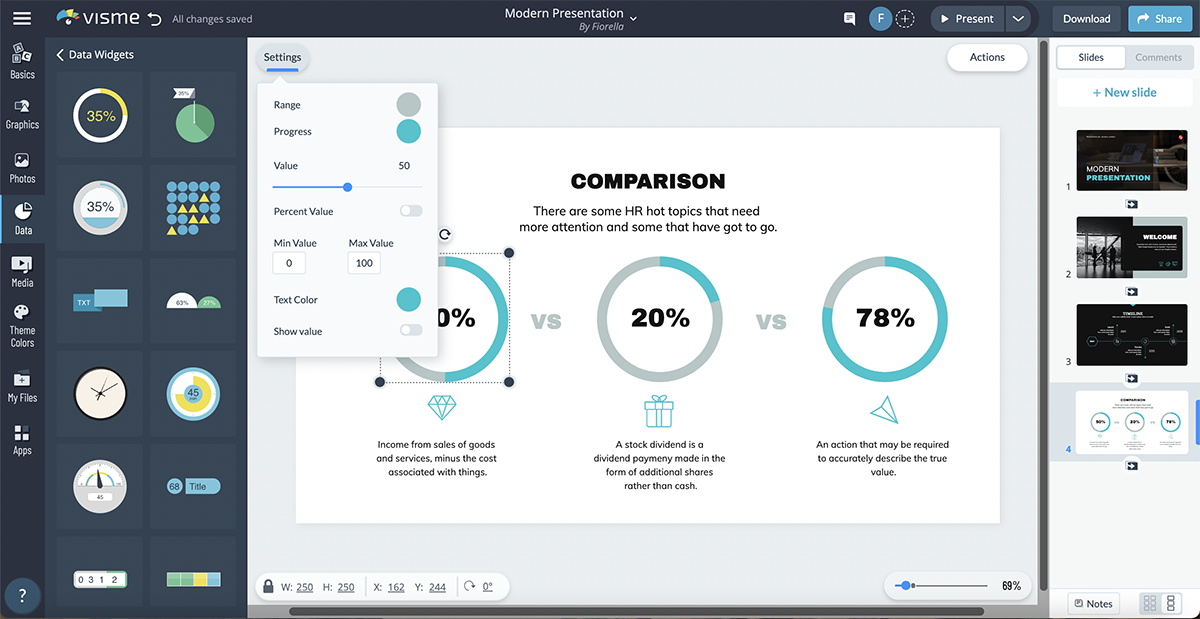
Visme presentations can incorporate additional content such as polls, quizzes, forms and other content that can be converted into code for inserting in an iframe.
The new mobile app from Visme makes it possible to work on your designs and securely share them with your team on the go.
Check out this video for more of Visme's features.
Visme's interface is more advanced than most of the other software available. Still, it's very intuitive.
Visme can be used for free to test it out for as long as you want. With a free account, you can create up to three projects.
To access all of Visme's capabilities, you can upgrade to one of the paid plans.
You could get a price cut if your organization is a nonprofit. Visme also provides individual education plans for both students and educators.
Kendra Bradley, Graphic Content Developer at WOW! has this to say about Visme.
“Visme saves time and is a whole lot more affordable than most other content development programs out there now. It makes it easy to develop professional, polished content. We were looking for a new internal design program, so we got Visme and loved it. From there, we started introducing new teammates to it and it’s become a staple on our team.”
Read this case study to learn how Visme helped their team save time and cost.

Sync.com allows users to send and receive files, organize folders, examine documents, backup information, and regulate user permissions. End-to-end encryption, HIPAA compliance, enterprise-grade data replication, and native Android and iOS apps allow users to access files anywhere.
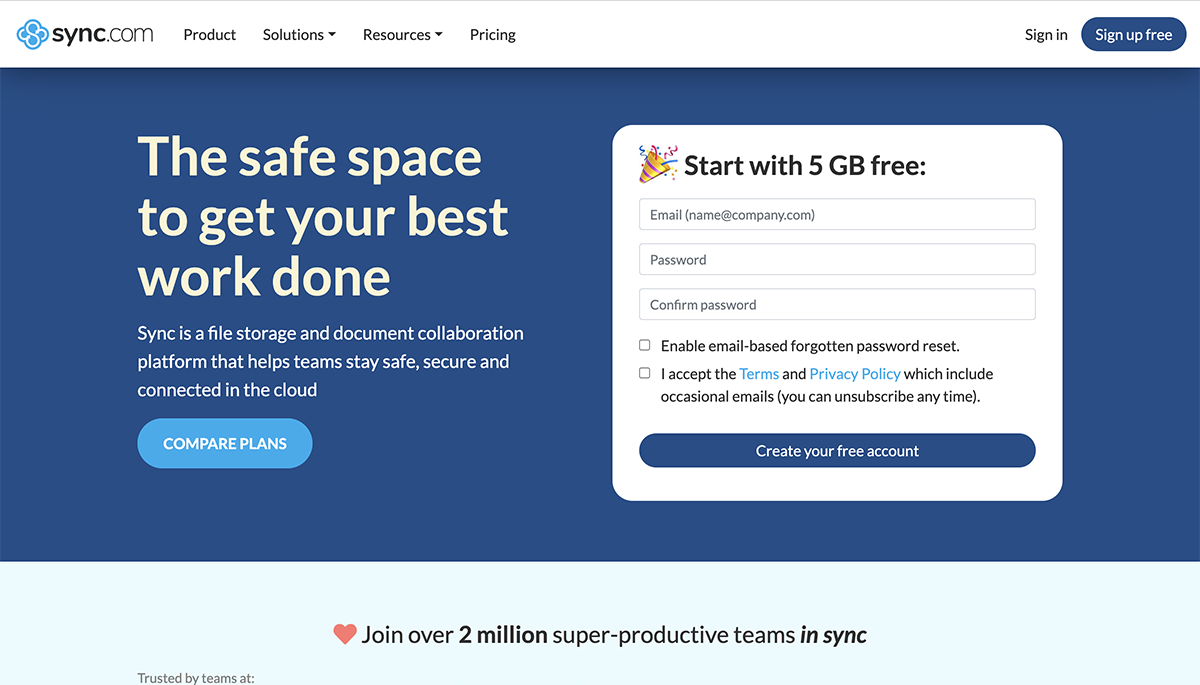
End-to-end encryption prevents unauthorized access to data while enabling secure collaboration and communication with everyone.
Real-time data backup ensures that you can restore any file from any device at any time.
Sync.com seamlessly integrates with most desktop and mobile applications to open, edit, or share documents.
Share files securely with your team in the cloud using features such as quick links for file sharing, granular user permissions, audit trails and file preview functionality.
Sync.com's paid plans include:

Dropbox provides a central repository for users' digital media files and makes it easy to share and access such files from anywhere.
It syncs across all connected devices, supports file sharing and provides admin permission controls. If your device is lost or stolen, you can remotely wipe it clean.
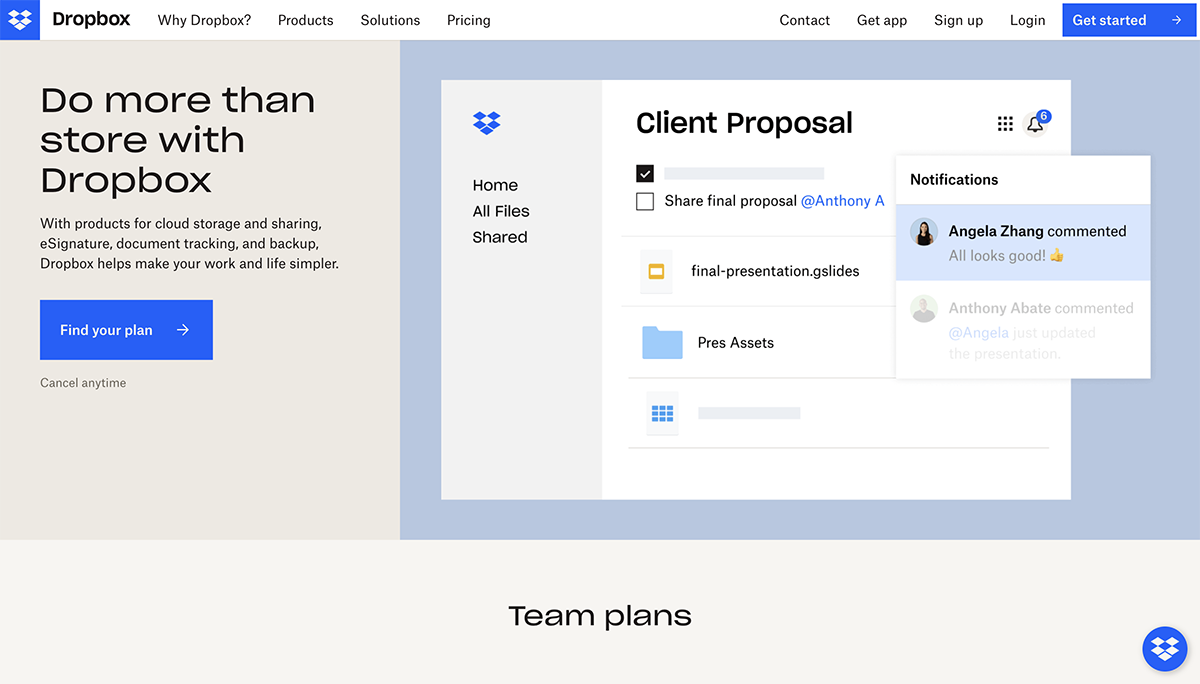
Dropbox also supports file sharing with non-users through its Shared Folders feature. This lets you create an online space where multiple people can easily collaborate on a project and see what each person is working on at any time.
Dropbox has built-in safeguards like encryption and two-factor authentication to keep your data safe. AES-256 is used to encrypt files while they are in storage.
DropBox lets you set permissions for individual folders and files, so you can decide who may see what.
You can share view-only links--that allow recipients permission only to view and comment. You can also set a password and an expiry date for your links, so they're off-limits once you've finalized your project.
Dropbox allows you to track changes to your content to stay on top of all updates. You'll be notified when someone has viewed, edited, deleted, or moved files between folders.
Easily and securely send huge files to anyone.
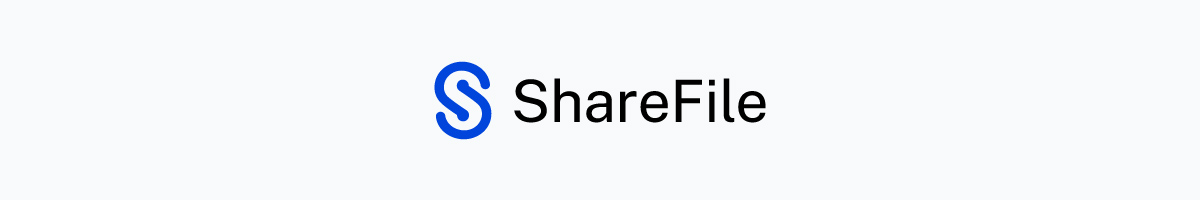
Citrix ShareFile lets you save and access files from any device in the cloud. You can also send Email files with the software's email plugin.
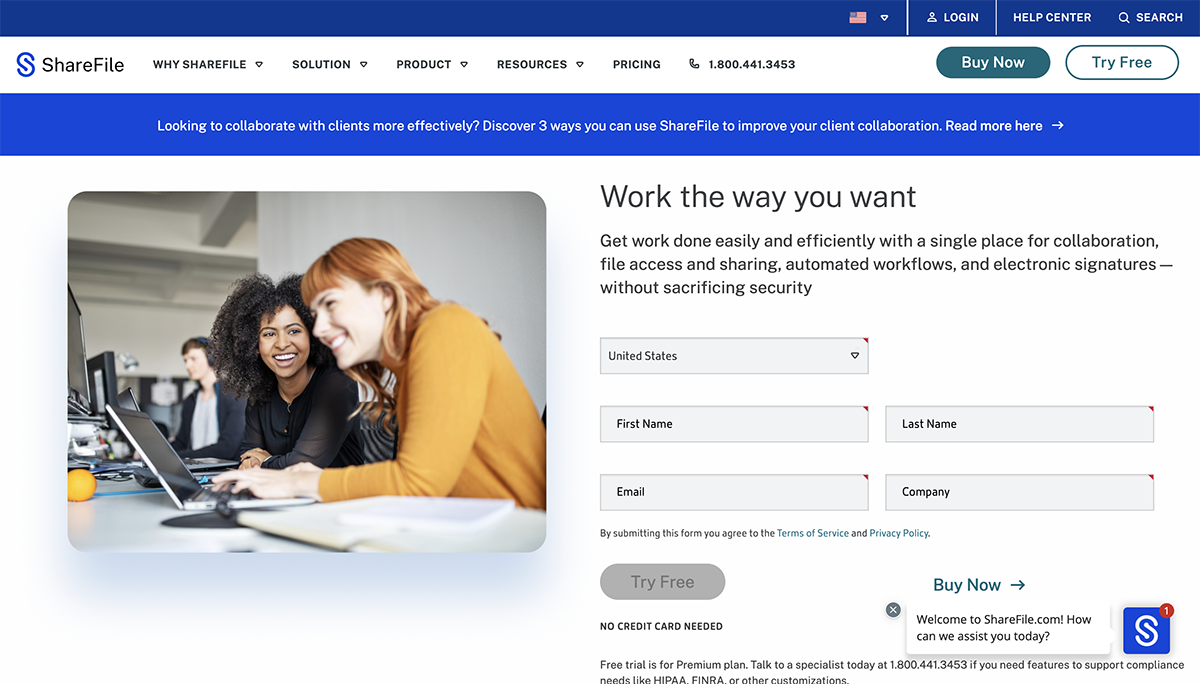
These files stored in Citrix ShareFile are encrypted in transit and at rest to prevent unauthorized access. SharePoint documents can also be accessed offline.
The real-time collaboration feature allows colleagues and clients to work in the same folder simultaneously, removing the need to upload and download files.
The ShareFile desktop widget makes accessing and managing shared files and folders easy. You can drag and drop files from your desktop folders into the ShareFile window to upload to the cloud.
ShareFile ensures that all files sent or received are securely protected using SSL or TLS encryption protocols.
ShareFile regularly backs up all stored data at the company's data centers and off-site.

FileCloud is a file-sharing solution for businesses. It allows users to back up and share data from computers, smartphones, tablets and file servers.
You can choose which region you want to store your data in (US, Europe, Asia, or Australia) and customize the online file-sharing hub with your logos, URL and background image.

The program also includes anti-virus and ransomware safeguards to keep malicious actors from destroying your data. You can regulate who can view sensitive information by using a site-specific encryption key.
With security tools and modern encryption methods, FileCloud offers advanced protection against emerging threats. It also provides two-factor authentication, automatic anti-virus scanning of files and data loss prevention.
Sending files via private password-protected share links protects your data. In addition, even after files are shared, you can revoke shares and prevent screenshots, printing and edits.
Remote access to data allows you to share files easily by making them available through any device with an internet connection.
Remote device management can help you securely wipe a device, block users and prevent unauthorized access.
Endpoint backup offers additional protection for your data by securing files across platforms and making them easier to restore during a disaster.
Has built-in ransomware and virus protection for maximum file security.
It has both on-premise and cloud-based versions, which give you more control over your files.
The platform is highly customizable and can be customized to suit your organizational needs.
Requires a minimum of five users per month at $10 per month.
The first step to implementing secure document sharing in your organization is to choose the right platform. Although every platform has unique capabilities, choosing a service that gives you appropriate visibility, access/security control and compatibility with your existing platform is important.
You may be tempted to pick a stand-alone system that facilitates file sharing. However, it is important to choose a more integrated system that includes other key capabilities, which is why we recommend and pick Visme as our top choice.
It is not only a secure file-sharing platform, but it also provides you with professional visual creation capabilities. This in turn enables you to streamline your business software suite without sacrificing security.
Protocols for file transfers are essential to protecting the information you send to clients. Your organization can use several security protocols, depending on the type of information being transferred and where it's going. For example, internal and external transfers often have different requirements.
The top file security protocols include the following:
Secure File Transfer Protocol (SFTP) is a network protocol that allows users to transfer files securely over a network that lacks security.
FTPS uses SSL to encrypt data sent between a client and server, enabling secure communications across a network.
The HTTPS protocol is used to secure websites by offering multiple layers of data protection, including data integrity, encryption and authentication.
Review existing files and reorganize them according to your new system to ensure efficiency in your document sharing service. The best way to do this is to review your policies and procedures proactively.
Typically, it's recommended that you review your software policies one to three years, as it helps you keep track of the changes in your workplace. Make sure your policies pass your vendor risk assessments to effectively manage cybersecurity risk.
But most experts recommend that you carry out a policy review every six months or even more often than that. It's best to hold training sessions after policy reviews to improve workplace efficiency.
Using a secure file-sharing service can be helpful to your business. These services protect your files from breaches and theft and allow you to share files easily and faster than email or other methods. Therefore, choosing a secure document-sharing service to start sharing files with your employees or clients should be a top priority.
We recommend and pick Visme as our top choice because it is not only a secure file-sharing platform but also provides you with multiple capabilities to create professional visual documents. As a result, you can create stunning visual assets without compromising safety.
To ensure secure document creation, sharing, editing and storage in your organization, sign up with Visme today!
Design visual brand experiences for your business whether you are a seasoned designer or a total novice.
Try Visme for free