
7 Types of Presentations You Should Be Using Right Now [Including Templates]
![7 Types of Presentations You Should Be Using Right Now [Including Templates]](https://visme.co/blog/wp-content/uploads/2023/06/7-Types-of-Presentations-You-Should-Be-Using-Right-Now-Header.jpg)
![7 Types of Presentations You Should Be Using Right Now [Including Templates]](https://visme.co/blog/wp-content/uploads/2023/06/7-Types-of-Presentations-You-Should-Be-Using-Right-Now-Header.jpg)
Presentations are no longer a nice-to-have but a must-have skill for professionals.
Whether you're pitching to clients, providing updates to your team, or submitting management proposals, presentations are a necessity.
In fact, 70% of employed Americans admit that presentation skills are critical for career success.
However, specific presentation scenarios require a different approach to effectively communicate unique ideas. To create an excellent presentation, you need to choose the presentation type suitable for the specific context, audience and purpose of the presentation.
In this article, we will discuss the 7 types of presentations you should be using now to drive your point home effectively, depending on your goal, audience and context. We've also included 12 amazing presentation templates you can customize in minutes.
Here’s a short selection of 8 easy-to-edit presentation templates you can edit, share and download with Visme. View more templates below.
Understanding the different types of presentations and using them in the right situations will set you up for success.
Here are some benefits of using different types of presentations.
The type of presentation you use in an educational or academic setting is not the same one you'd use if you were trying to sell a product or pitch to an investor. Being able to effectively create a presentation for a specific setting can be beneficial in different professional settings.
Understanding who your audience is can guide you in picking the appropriate presentation type. Once you get this right, you'll be able to grab the attention of your audience from the onset and get a better response at the end of your presentation.
Knowing what type of presentation to use for a specific audience and setting really improves your presentation and communication. With this, you're able to constantly deliver excellent presentations, get recognized and even get promoted!
If you want to know more about how to deliver excellent presentations, check out this guide that talks about it in detail!
Projecting the outcome of your presentation can help you choose what type to prepare.
For example, at the end of your presentation, do you want your audience to be more inspired? More informed? Or equipped with knowledge on what to do next?
Having clear objectives will guide you in deciding what type of presentation to use.
Let’s dive straight into the seven different types of presentations.
As the name implies, the purpose of an educational presentation is to ‘educate or inform’ people about a topic.
Usually, this type of presentation is used in settings where your audience is unaware or relatively new to the topic being discussed. Thus, your goal is to enlighten your audience and increase their understanding of the topic. Questions such as “What is”, “How to” and “Why is” are answered in detail.
The educational presentation type combines a lot of definitions, data analysis, or more analytical projections to break down complex topics to a specific audience. So a lot of tables, charts and graphs are used where necessary.
Take a look at this example below:
To effectively educate your audience, this educational presentation template has a good mixture of these elements:
While preparing your educational presentation, remember that there may be a lot of questions or discussions at the end. Since you’re introducing a relatively new topic, your audience may need further clarification at some point, so ensure you create room to accommodate them.
Nevertheless, educational presentations are usually delivered over a long period of time and can be found mostly during training, workshops, academic environments and more.
Use this type of presentation if you’re reporting research findings, educating employees on new policies or processes, or teaching customers how to use or maximize your product.
Create a stunning presentation in less time

The instructional type of presentation is very similar to the educational presentation. Both presentation types address “how to” questions. However, the purpose of the instructional presentation is to communicate precise directions.
Unlike an educational presentation that gives the audience free will to apply the new information learned, instructional presentations focus on passing step-by-step instructions that the audience is required to follow.
For example, in the instructional presentation template below, more emphasis is placed on how marketers or salespeople should write a perfect call-to-action (CTA).
What makes this presentation template stand out is the use of multiple examples to drive the points across. That way, you’re not just teaching your audience how to do something. You’re also showing them with examples and visual aids.
This type of presentation can come in handy when teaching a new skill or giving direction to your team on how to go about completing a task. At the end of the instructional presentation, your audience should feel confident and equipped with enough knowledge to perform the task.
Keep in mind that visual aids, relevant examples and scenarios can help boost the understanding of your audience. Be sure to incorporate this into your instructional presentation.
Use the instructional presentation type when you’re teaching a step-by-step process or answering a “how to” question with specific guidelines or commands.
The motivational presentation type is a popular type of presentation usually seen during Ted talks, conferences, or even networking events.
The goal is to inspire your audience to see things clearer and take action based on a renewed mindset.
Motivational presentations usually incorporate storytelling and humor to pique the interest of their audience and gain their trust till the end. This type of presentation thrives in a more relaxed setting and doesn't necessarily need to run for a long time.
At the end of your motivational presentation, your audience should be inspired or convinced to make a change to how they usually approach a situation.
Your goal is not to force them to take action in a certain way but to guide them through a series of concepts that will propel them to make a personal decision to change.
An important thing to note when preparing this presentation is the need to foster an emotional connection with your audience from the onset.
So don't be scared to use personal anecdotes or draw from personal experiences.
Take a look at this Tedtalk by Shankar Vedantam which has garnered over 2 million views since it was published last year. Shankar began his presentation with a personal story that immediately drew the interest of his audience.
One thing we can learn from Shankar’s approach is the principle of less text, more visuals.
He delivered his presentation in an engaging manner that appealed to the emotions of his audience. The excellence of Shankar's presentation got him a standing ovation at the end of the speech. Take a cue from Shankar's presentation and make your motivational presentations more visually and emotionally appealing.
You can tweak any of our presentation templates for different purposes. Here’s an example of a great multipurpose template:
If you’re looking to influence the thoughts, actions, or decisions of a group of people, persuasive presentations work.
You can utilize this persuasive style if you want your audience to embrace a new point of view and take action in that regard. But the solution you’re offering won’t just be based on hearsay. You should introduce data, facts, statistics and more to inspire conviction and confidence in your audience.
Salespeople use persuasive presentations to communicate their client’s pain-point and to present their solution as the best fit. These presentations answer the questions “why” and “what’s the best way out.”
This women empowerment presentation template fits perfectly in this category. It explains the true meaning of women's empowerment and showcases the background and history.
It then shows principles backing up their cause from a recognized organization. Lastly, it answers questions like “Why is women's empowerment important”? And “how can I empower women”?
In your presentation, you can convince your audience to prioritize the education and empowerment of women globally by addressing these questions.
To convince your audience to take action, it's important to position your solution as the superior option and highlight its advantages.
Unlike the persuasive presentation, where you are trying to convince your audience of the best solution, the problem-solution presentation is slightly different. It discusses various solutions that may benefit your audience and back them up with suggestions.
The main purpose of this type of presentation is to facilitate the decision-making process.
While presenting, you may comprehensively discuss the problem, the cause, the negative impacts and more. You’ll then list the various solutions that will serve your audience and expand on each one to aid better decision-making.
The solutions must be backed up by research or relevant data, including a pros and cons list. Try to project an overall angle on each solution in order to equip your audience with adequate information.
This type of presentation can be used in workplace settings where employees or managers present various solutions to challenges that may sprout occasionally. Thus, the company's leadership has ample information and options to make the best move for the company.
Let’s consider this problem-solution presentation template below:
This presentation begins by exploring the problem the audience faces: finding a home. It lists all the various pain points home buyers or renters have, building a connection with the audience.
After discussing the problem, two options or solutions are presented to the audience. However, there’s a recommendation so the audience can make a well-informed decision.

The progress presentation delivers updates or progress on a task, project, or goal to a specific audience.
This presentation type aims to enlighten your audience and bring them up to date with the processes that have taken place on a given project. It combines a report, discussion and future projections into the presentation and is usually delivered during a task or project.
The progress presentation can include the current status of the project, important metrics, the problems and how they were addressed and the agenda for completion.
You can also discuss if any deadlines need to be extended or goals need to be refined. The benefit of the progress presentation is that everyone involved in your project can get acquainted with your progress and offer help or solutions along the way.
A great example of this presentation type is the shareholder presentation template.
This progress presentation template updates the company’s shareholders on their current assets, yearly performance revenues and key performance indicators.
This way, shareholders can see the improvement from past years and the current effort the company has made so far to increase its revenue and assets.
Shareholders regain confidence in the company and those who need further clarification are given the opportunity to ask questions at the end of the presentation.
Your progress presentation should always include an overview of the project, task, or company you are sharing progress on.
Don't assume everyone knows what you have been doing. So take your time to explain the concept behind the project before you show your audience your progress.
If you think you need a separate type of presentation to sell your product or service, you’re absolutely right. And here it is!
You can use this type of presentation if you are trying to sell a new product or gather customer feedback about your product or service. It takes a deep dive into what your product or service is, why it was created, a step-by-step process on how to use it and how your product serves your audience.
What makes this type of presentation stand out is the active demonstration involved in the presentation. You could have live props of your product, including various scenarios where your product is used and demonstrate how your product is utilized in those instances.
If you don't have live props, you can include pictures, videos and other demonstrative material so that your audience can relate and picture themselves using your product, which boosts sales.
It’s best to go all out when you’re using this type of presentation because if you don’t viciously promote your product or service, who will? Utilize body language and gestures when presenting in order to keep the attention of your audience.
This quick recipe product presentation template perfectly fits into this type of presentation.
It first presents a problem that the audience can resonate with and goes on to showcase an ideal client or persona for the product. By giving your ideal customer a name and a face and describing their pain point, your audience can easily relate to them and adopt your solution.
This presentation template gives a step-by-step guide on how to use the product and answers some frequently asked questions in the presentations.
Include a review of your product's features and benefits, with a good CTA after your presentation. This will increase the response rate and prompt your audience to enquire more or purchase your product.
Here are 12 professionally designed presentation templates you can customize right away!
But first, let’s hear what one of our customers has to say about Visme:
I love to present concise information (i.e. sweet and easy) both for PC and mobile devices. Therefore, Visme is great and the learning curve was very manageable. Templates are inspiring. Once in a while I browse through them and use bits and pieces from good looking templates”
Wolfgang H.| Adjunct Professor
Let’s get to the templates.
Expose new study techniques to your students using this stunning presentation template.
This template falls under the educational presentation category. This is because it gives the audience detailed information about concepts that are relevant to them.
The use of high-quality vector icons and vibrant colors makes the presentation slides visually appealing. Remember, your students are learning something new and complex for the first time. Try to make your educational presentation fun, simple and easy to understand.
Here we have another educational presentation template that answers a “How to” question.
Use this template to educate your customers on how to effectively use your product, app, tool, or platform to solve their business needs.
This presentation template is fun and engaging because it includes interactive features in its design. You can create an interactive presentation that stands out with popup icons, clickable links and more!
Instead of scheduling meetings, you can instantly produce presentations with Visme's presentation studio and let your audience see them whenever they choose. This can save time for remote teams by lowering the number of hours needed for meetings.
This onboarding presentation template is the perfect way to inform your new hires of the key personnel and processes in your company while also instructing them on the first things they need to focus on.
The simple design portrays a calm and inviting layout. This template also creates room to include pictures and visual aids which will boost your employee’s understanding.
This instructional presentation template provides a simple list of important documents that your new employee needs to submit to you, informs them on the office hybrid setup and gives clear instructions on daily reporting times.
This is a perfect instructional presentation template you can customize for your onboarding presentation right away!
Who said presentations had to be serious all the time? Host your live training or webinar with this lively instructional presentation template!
This template utilizes colors and pictures that resonate with the intended audience. If you want to customize this template to suit your brand or workshop, you can utilize Visme’s huge library of high-resolution photos and videos.
With a step-by-step process, you can teach your audience exactly how to get sponsored on social media, the best posting times and even the optimal number of hashtags to use in each post.
At the end of your presentation, your audience will leave your workshop with confidence and knowledge to achieve their sponsorship goal.
If you’re looking to create awareness regarding a cause and inspire others to participate, this is a great presentation template to use.
This template highlights various wildlife, adventures and memorable experiences waiting to happen. It utilizes more photos than words, giving you the opportunity to present from your heart and connect with your audience.
At the end of your presentation, your audience will be motivated to take action toward sustaining wildlife and being an active part of it.
Every great motivational presentation ends with a clear CTA. Do this to ensure you’re guiding your audience to the right places after they’ve been motivated to drive a cause.
Use this template to convince your audience of the importance of their generosity to their immediate community. Show them how giving benefits them the most and present channels where they can give.
If you can’t find the perfect picture that supports your cause, you can check out Visme’s AI graphics generator and have specialized graphics generated for your presentation.
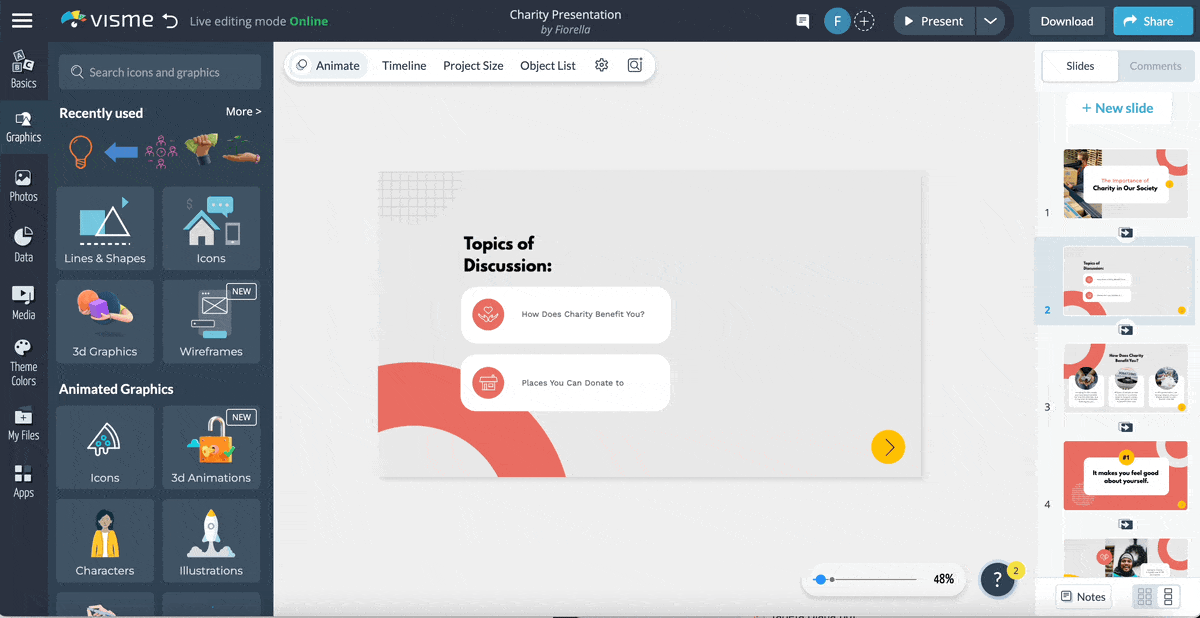
Display your product as the best solution for your client's needs with this home appliance presentation template.
Begin your presentation by exposing the hidden pain points of your customer and how it is impacting their day-to-day living. Back up your findings with research or statistics to help them see the danger of continuing with their problem.
Your customers should know you really care about their pain and want to offer a solution that’ll be of great help to them.
With this template, you can present strong points for your product and even include a tutorial or demonstration video in the presentation! Showcase all the benefits of your product and even offer an incentive or discount to persuade people to buy your product!
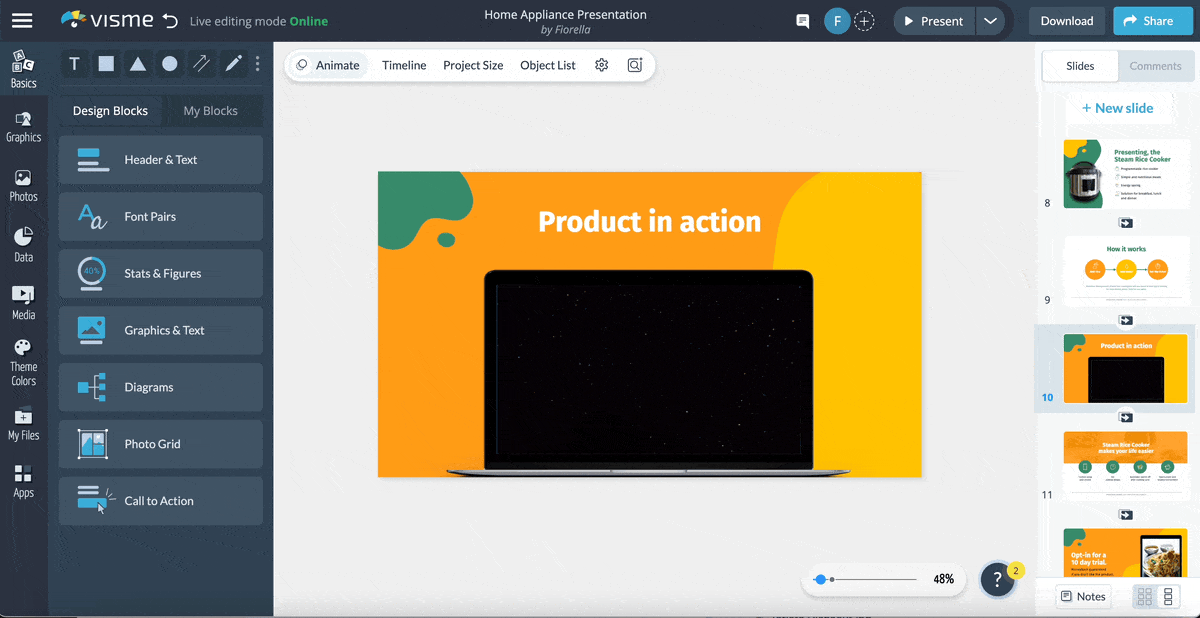
This interactive and engaging presentation template is perfect if you want to persuade potential customers to use your tool or app to solve their SEO or tech needs.
This presentation template doesn't just state the problem but poses it in question form. It presents statistics that inform the customers of what they’re really missing out on.
Engaging with your customers in this manner simplifies the process of persuading them to utilize your app since they feel like they are making the decisions independently.
Need to be on the move and still meet your presentation deadline? Not to worry, with Visme’s app, you can always create your presentations and collaborate with your team members on the go.
Discuss the different solutions that aid affordable housing with this professionally designed presentation template.
This template begins with a problem statement. Here, you can outline your vision or problem statement that guides you to offer various solutions or partner with various organizations for the same cause.
Expand on each solution by presenting stats, quotes from recognized authorities and benefits of each one.
Showcase your company as the best solution for your client’s needs with this stunning business development presentation template.
This template has a clean layout that makes information easy to read and understand.
Highlight your company’s strength, team and history to create a connection with your clients and gain their confidence.
This template also displays the specific services your company offers along with the pricing system. This helps them to make more informed decisions. You can also recommend the best price based on your customer’s needs and budget.
Allow team members to share feedback and make comments on your presentations using Visme’s collaboration feature, ensuring that everyone is on page.
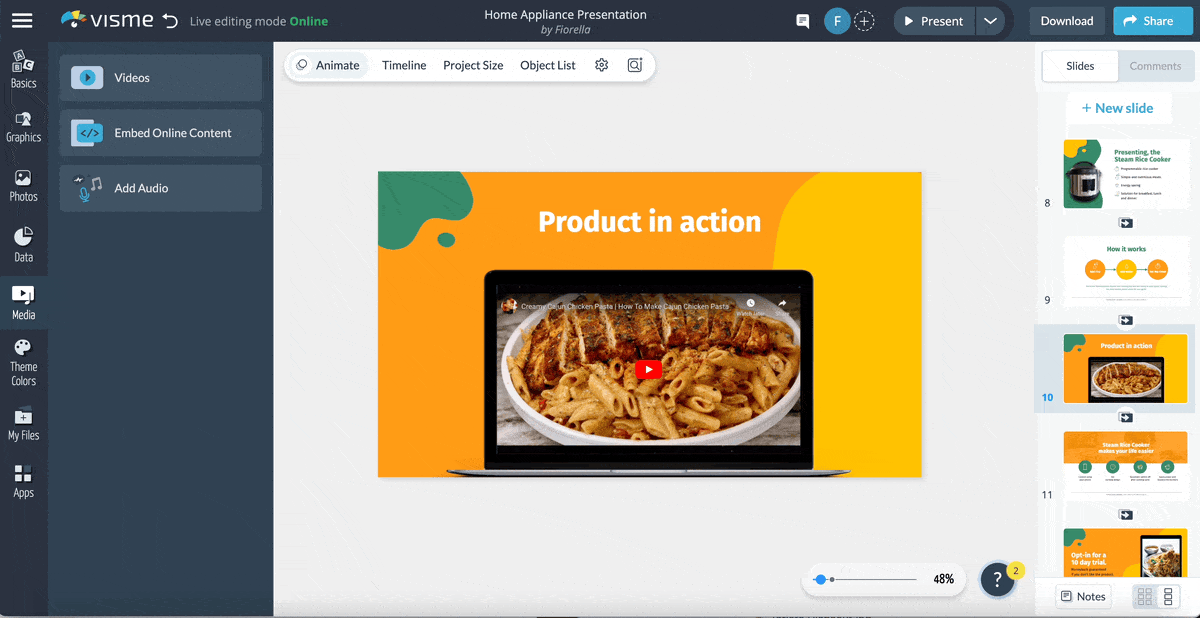
We highly recommend Visme for creating your presentations. However, if you’re still unsure, you can take a look at this article which compares some of the best presentation software.
If you own an investment institution or a cryptocurrency firm, then you can use this presentation template to bring your team or clients on board with the current industry rates and trends.
You can update your clients on the following
Easily project big data with various charts, graphs and tables in your presentation with Visme’s data visualization tool for better assimilation by your clients.

Effectively sell your lifestyle products or services to potential customers using this amazing product presentation template.
Your goal here should be to highlight the best features of your product and the numerous advantages.
This template does justice to that by first engaging the audience in a series of questions that make them aware of a problem. It then talks about the current solution the customer is using but highlights shortcomings.
Ensure to give room for any queries that may arise during or after your presentation and also include a clear CTA that will guide your customers to where and how they can purchase your product.
Choosing the right type of presentation will not only help you retain your audience's attention but also drive your point home effectively.
We are confident that with the knowledge you've gained from this guide, you'll be able to deliver your next presentation with ease and success.
If you are ready to start creating amazing presentations and engaging documents, Visme has everything you need.
Visme's presentation software makes it easy for anyone to design and customize presentations, even without graphic design experience. Apart from creating presentations, Visme also provides numerous solutions for project management, sales, marketing, training, HR and more.
Sign up for your Visme account and start creating excellent presentations and visual content today.
Design visual brand experiences for your business whether you are a seasoned designer or a total novice.
Try Visme for free