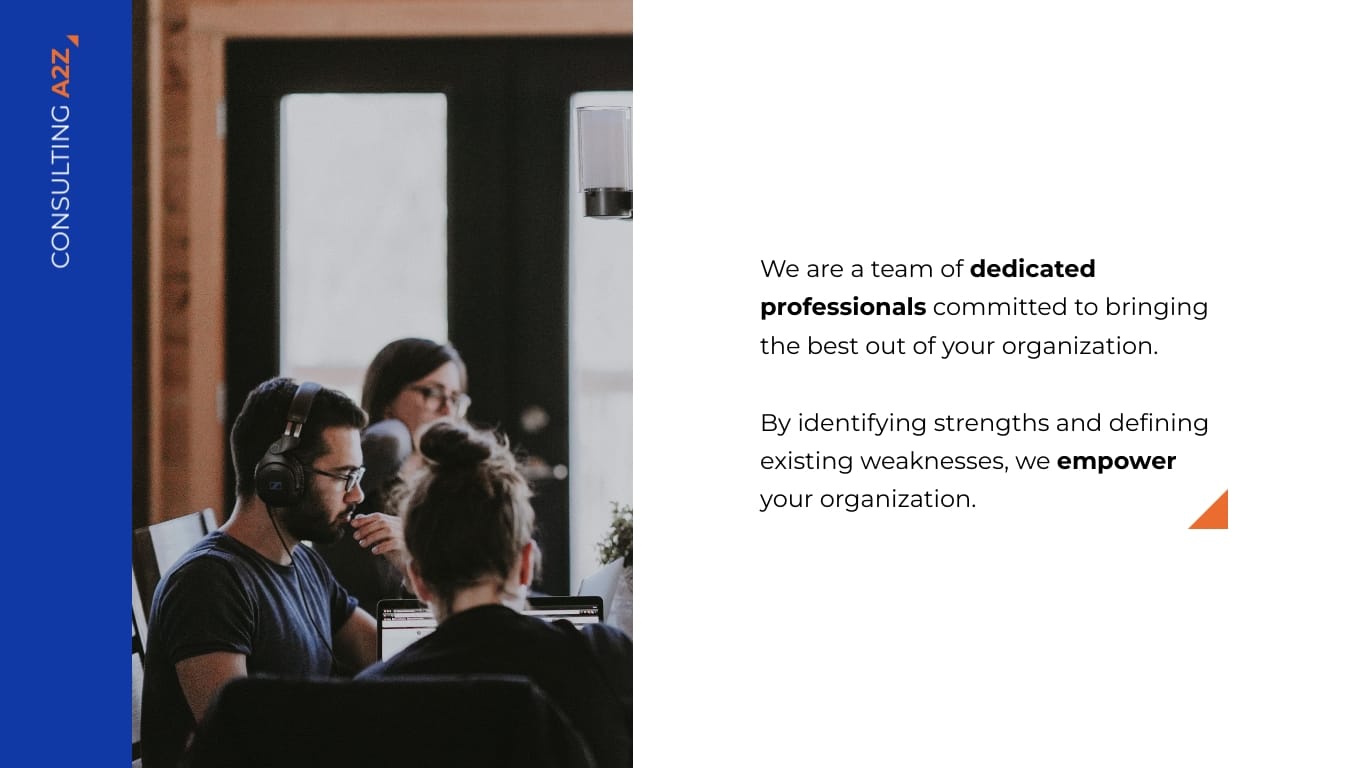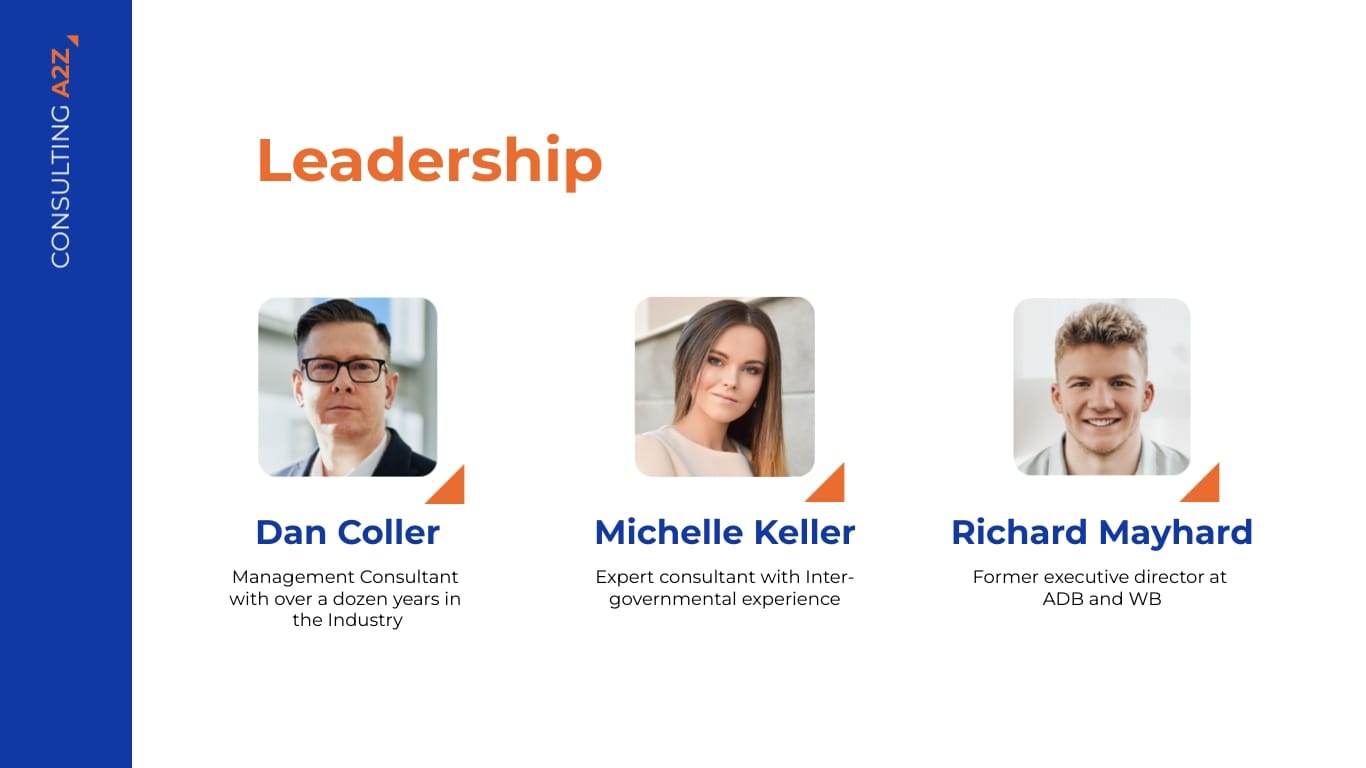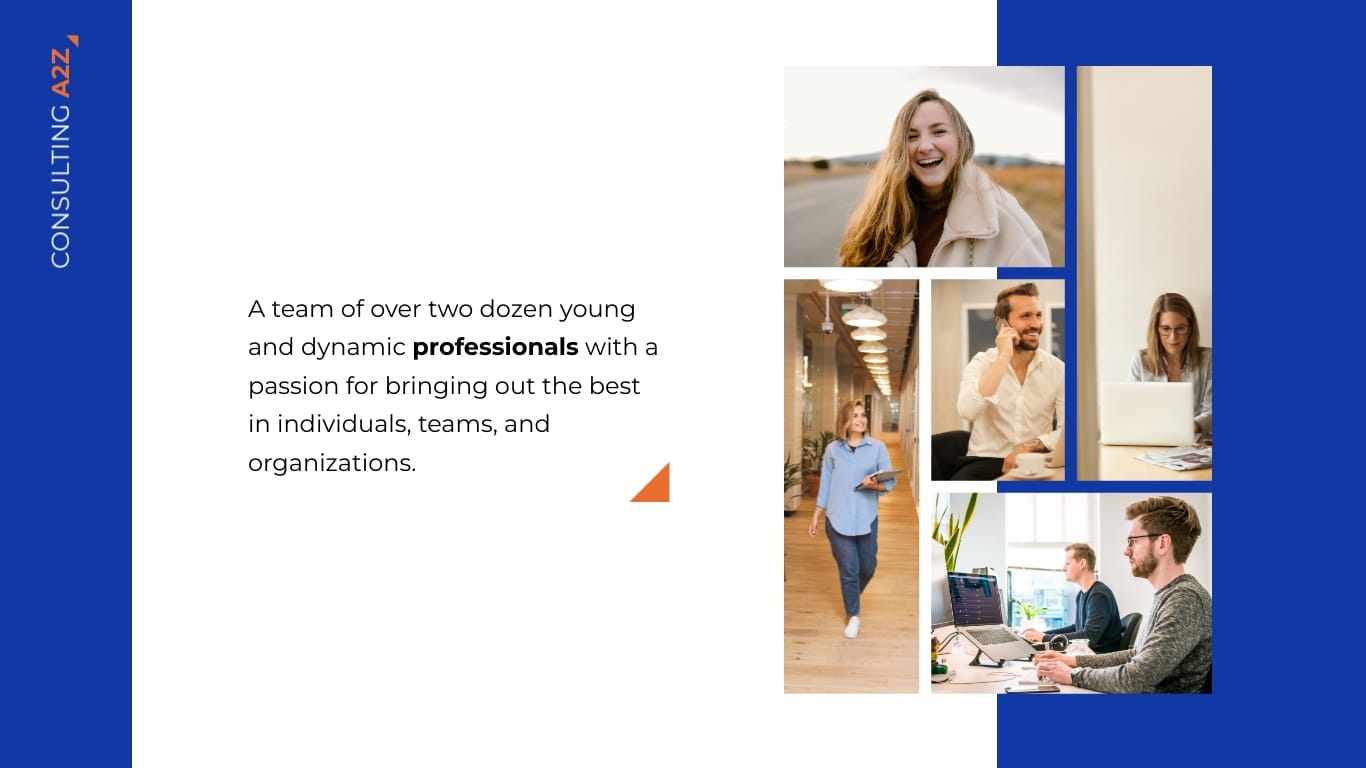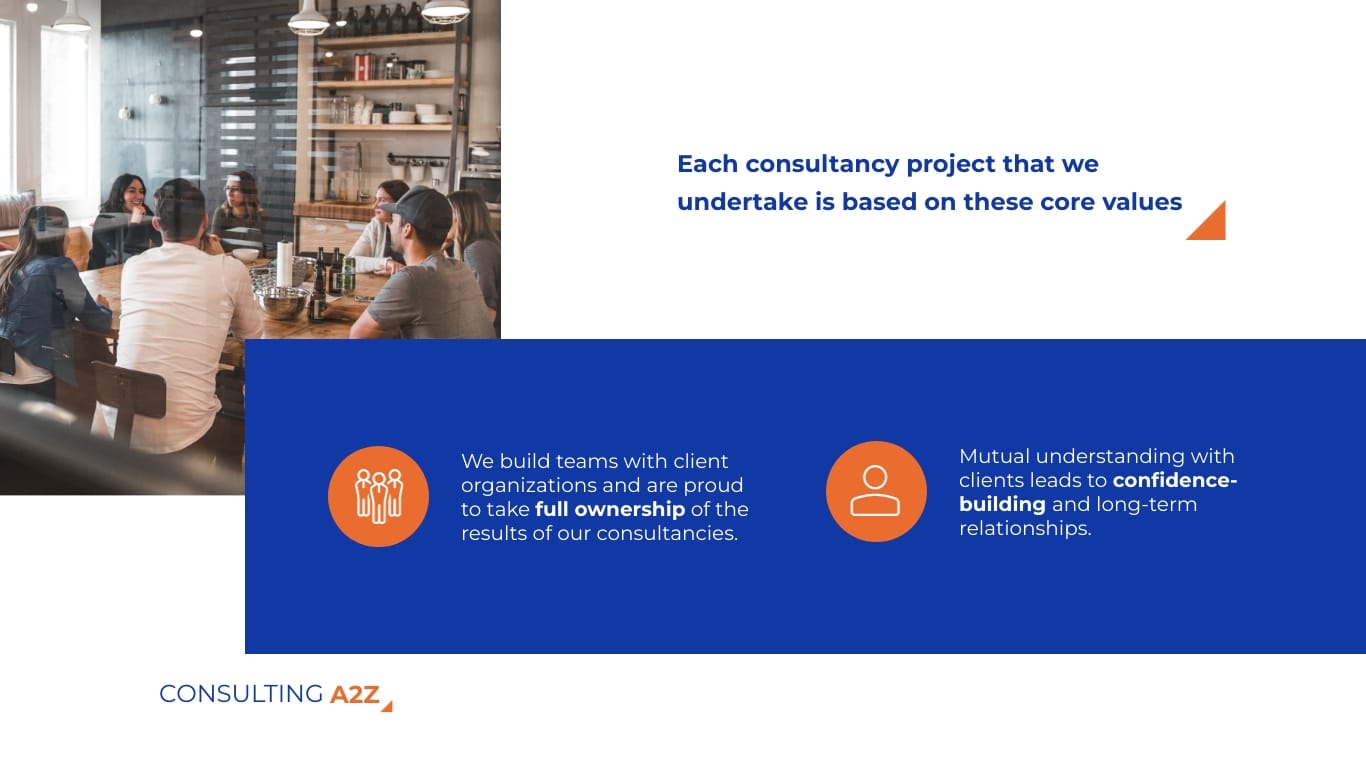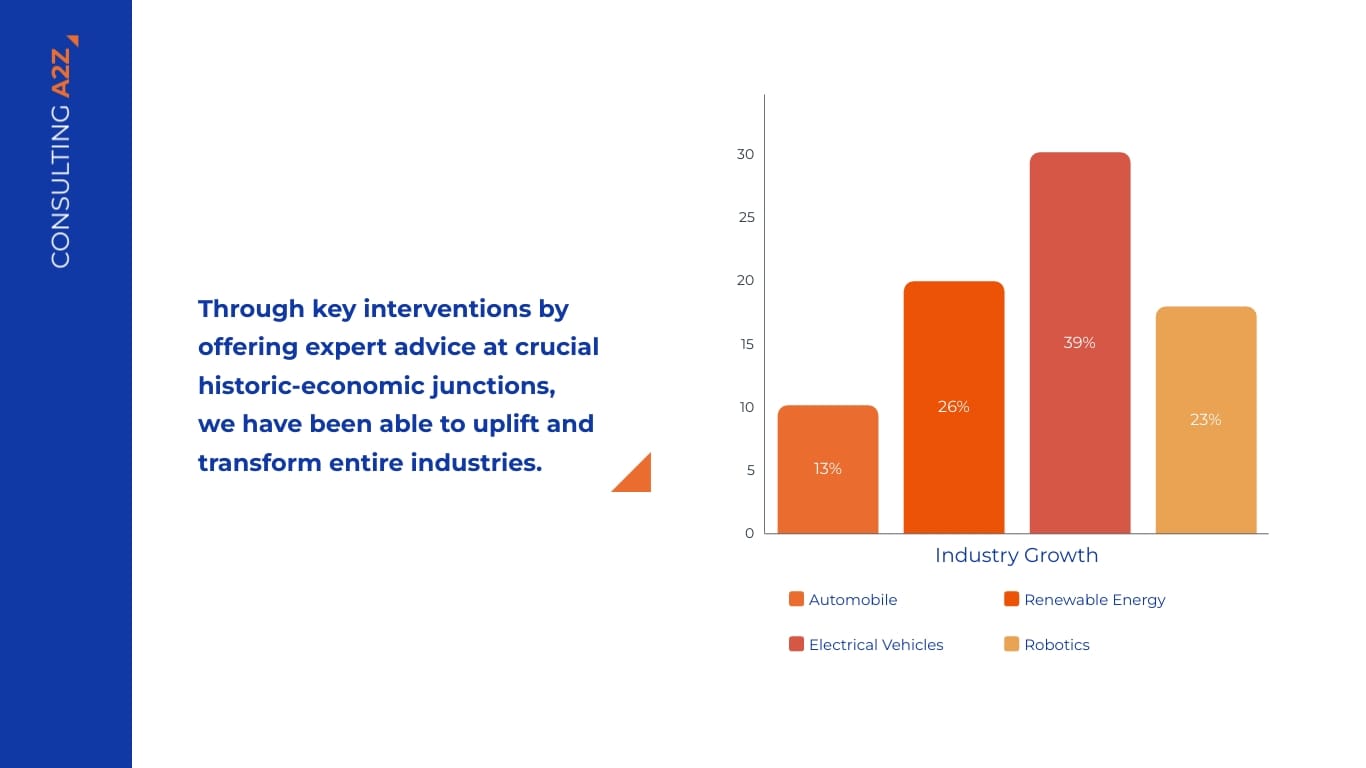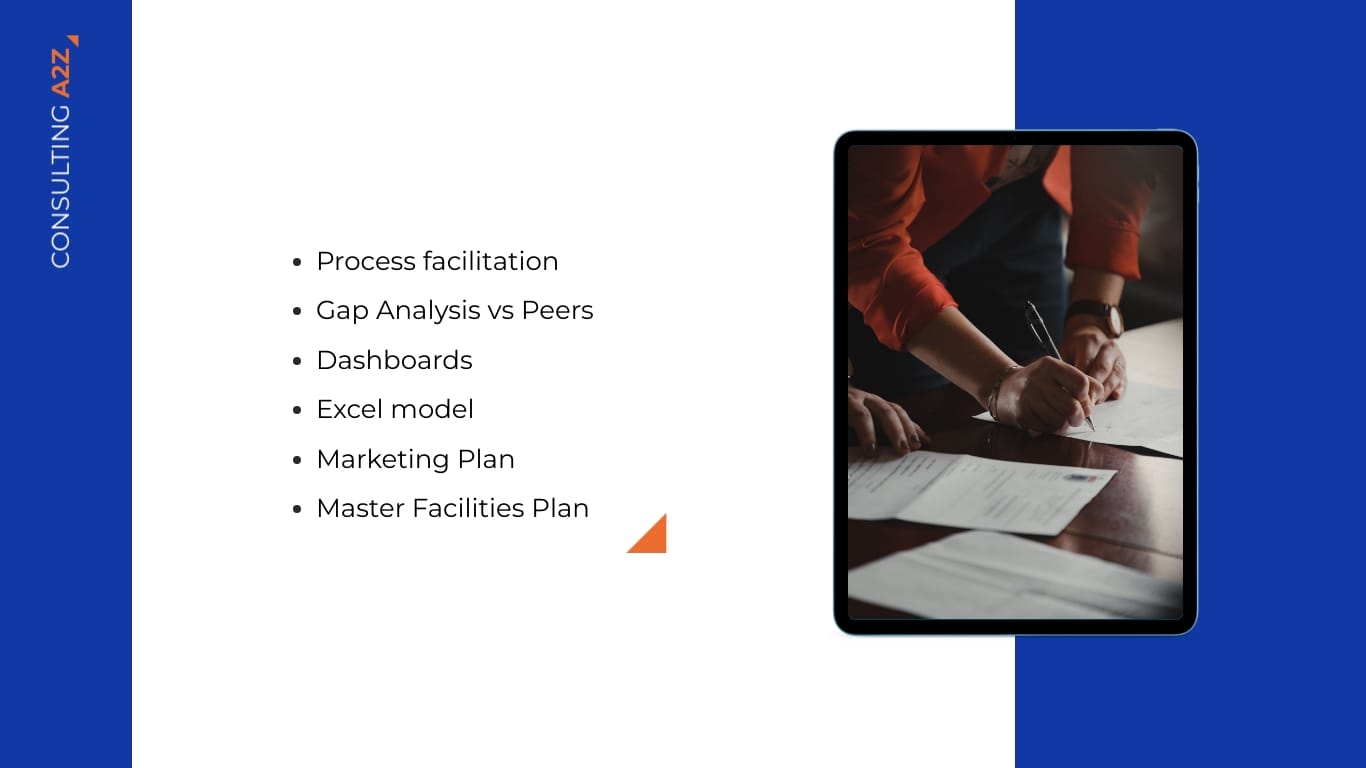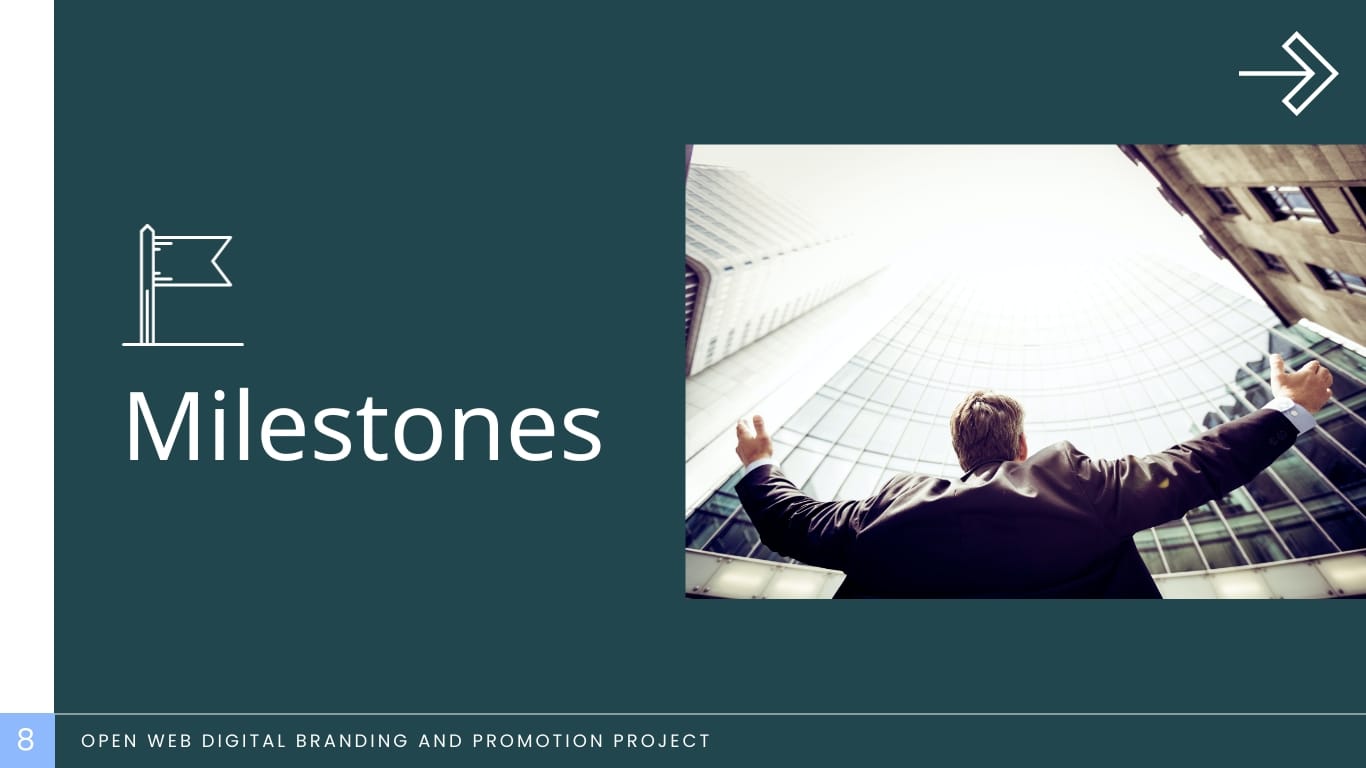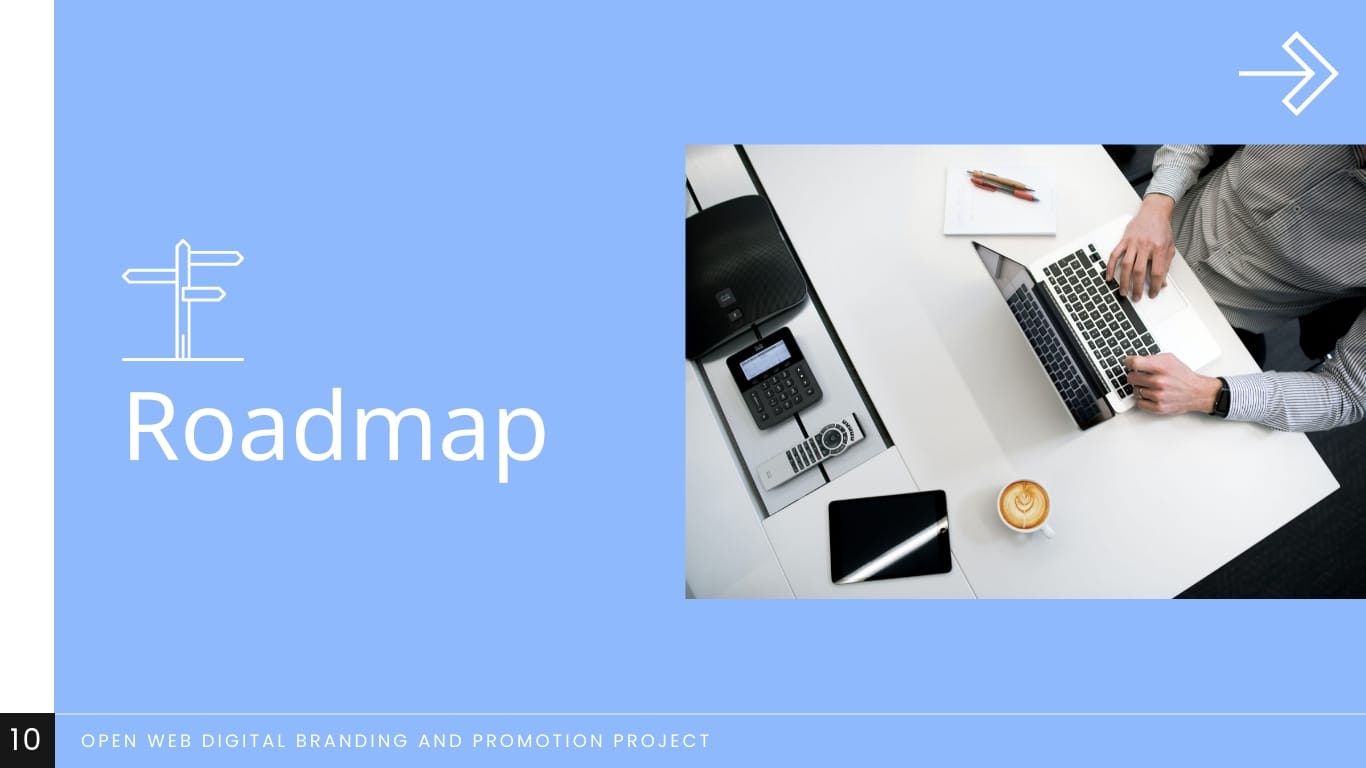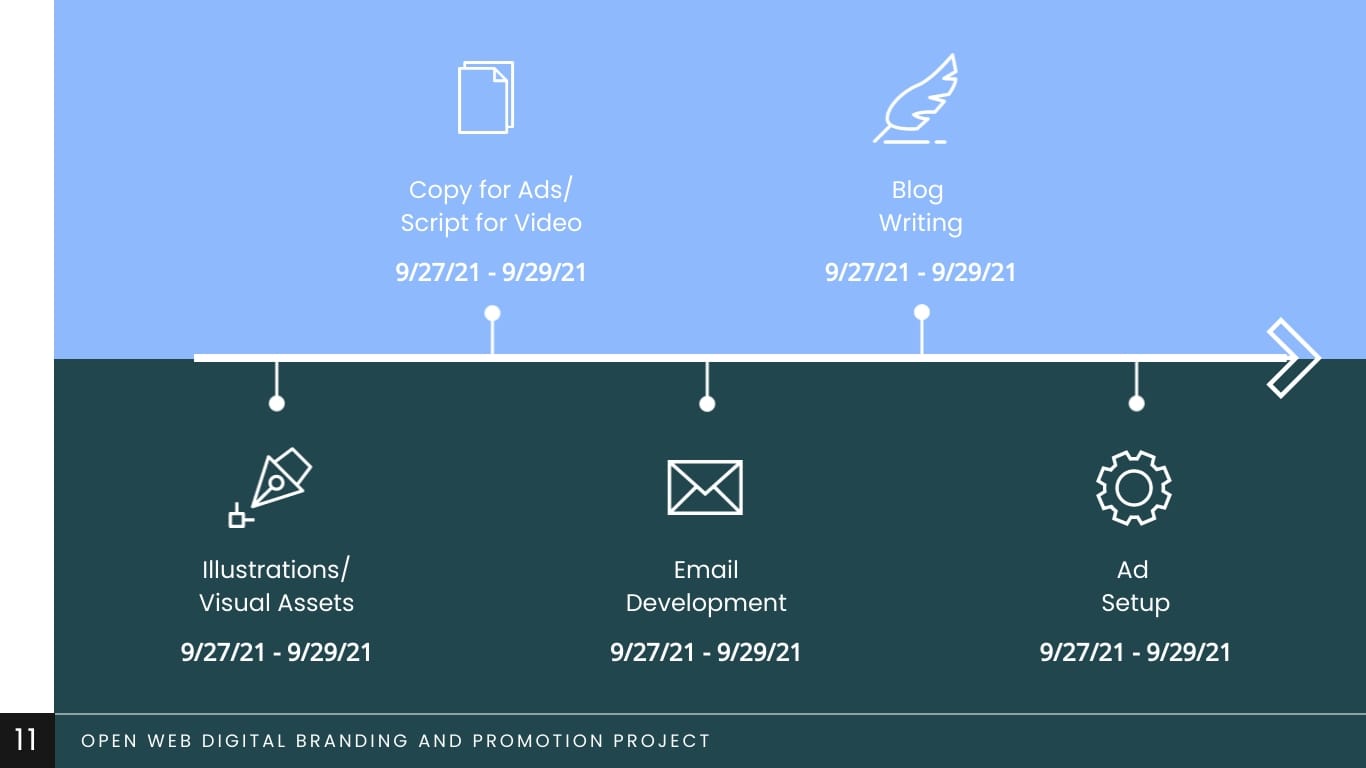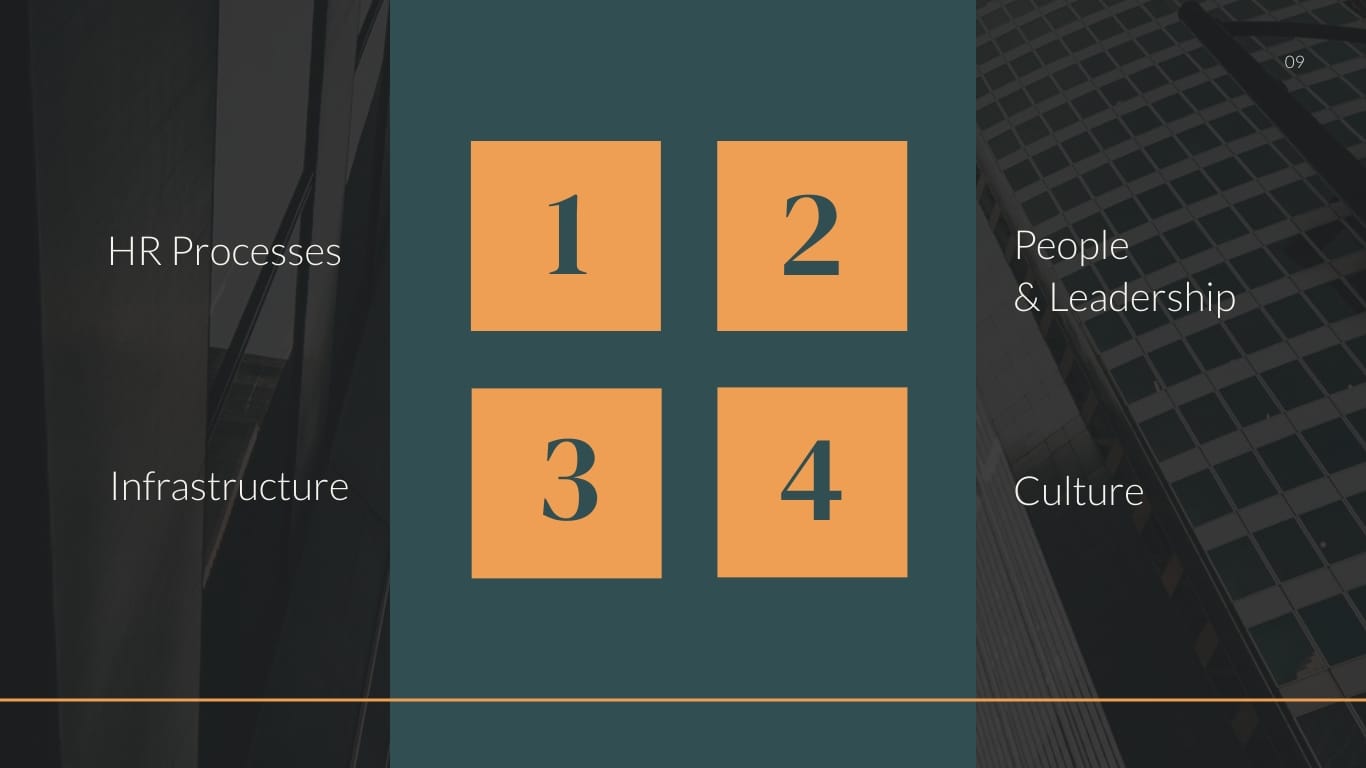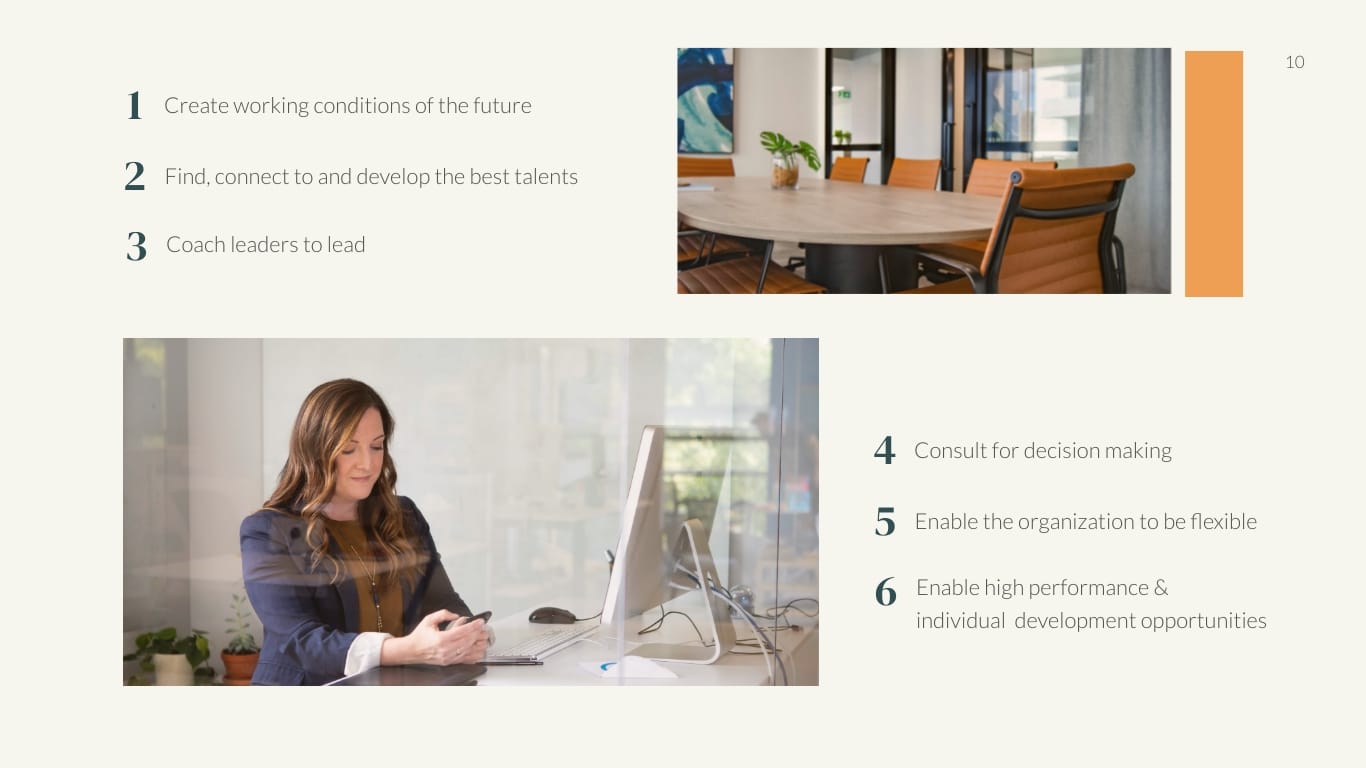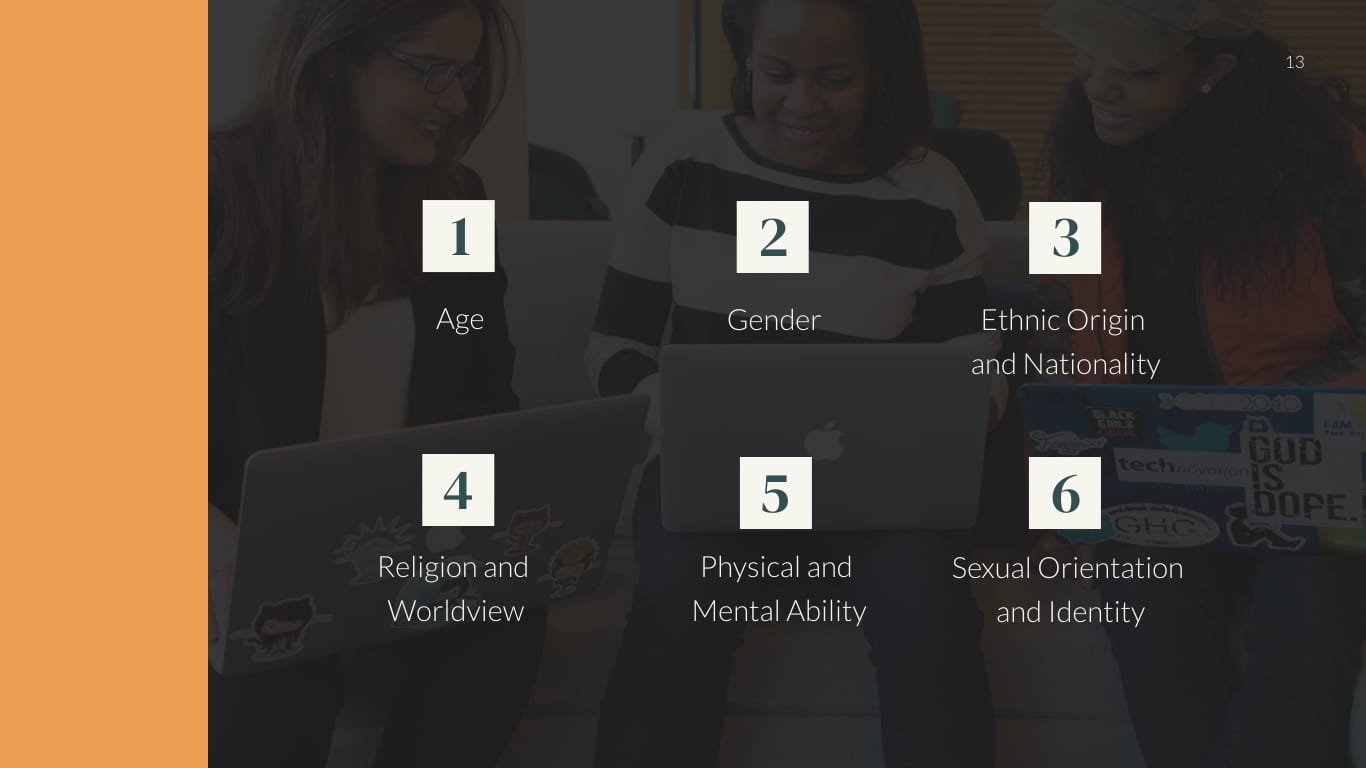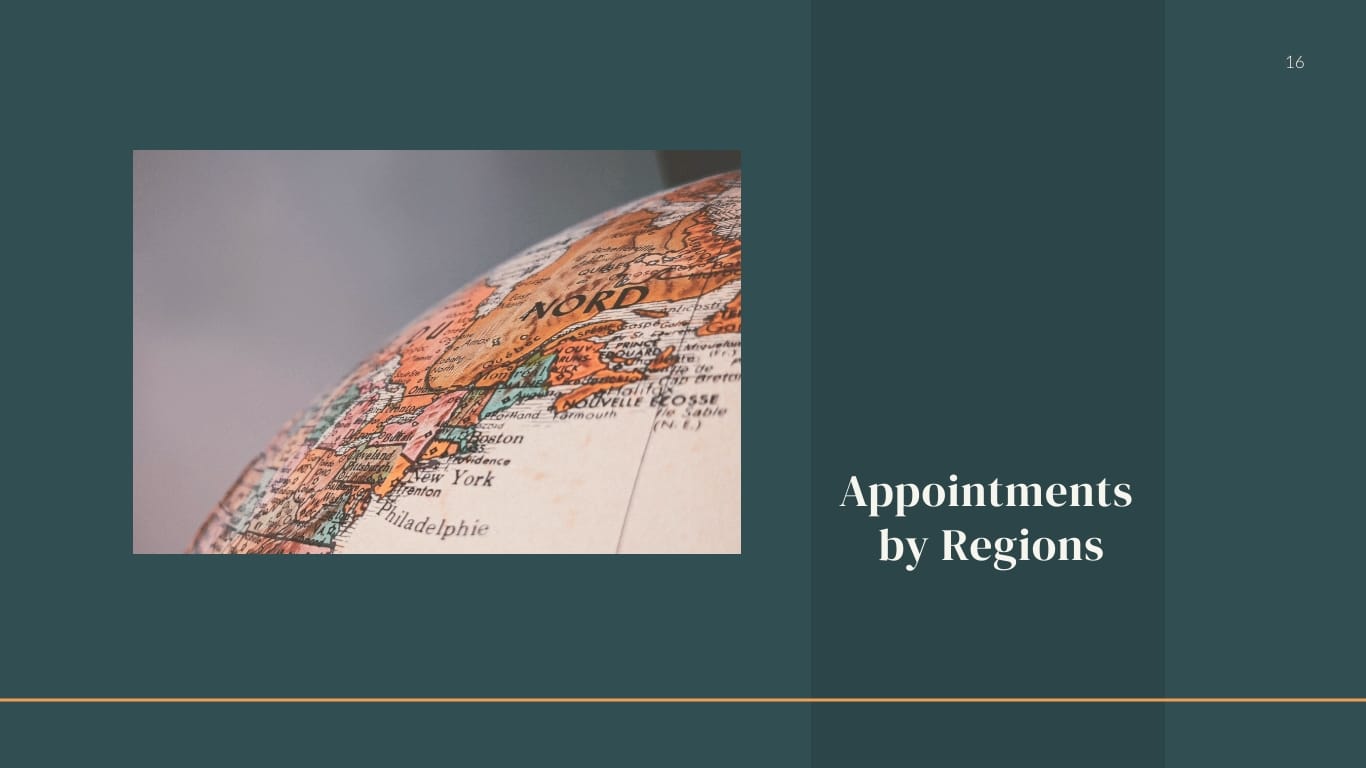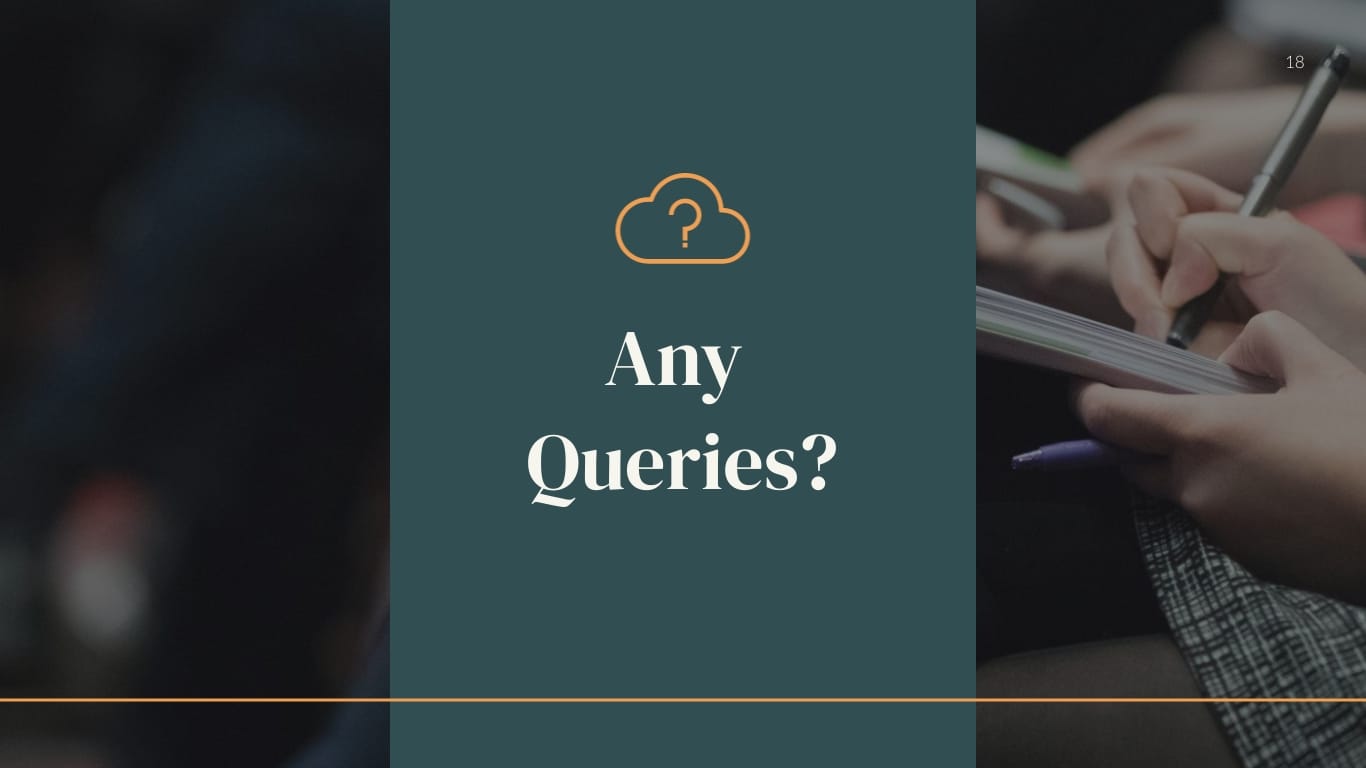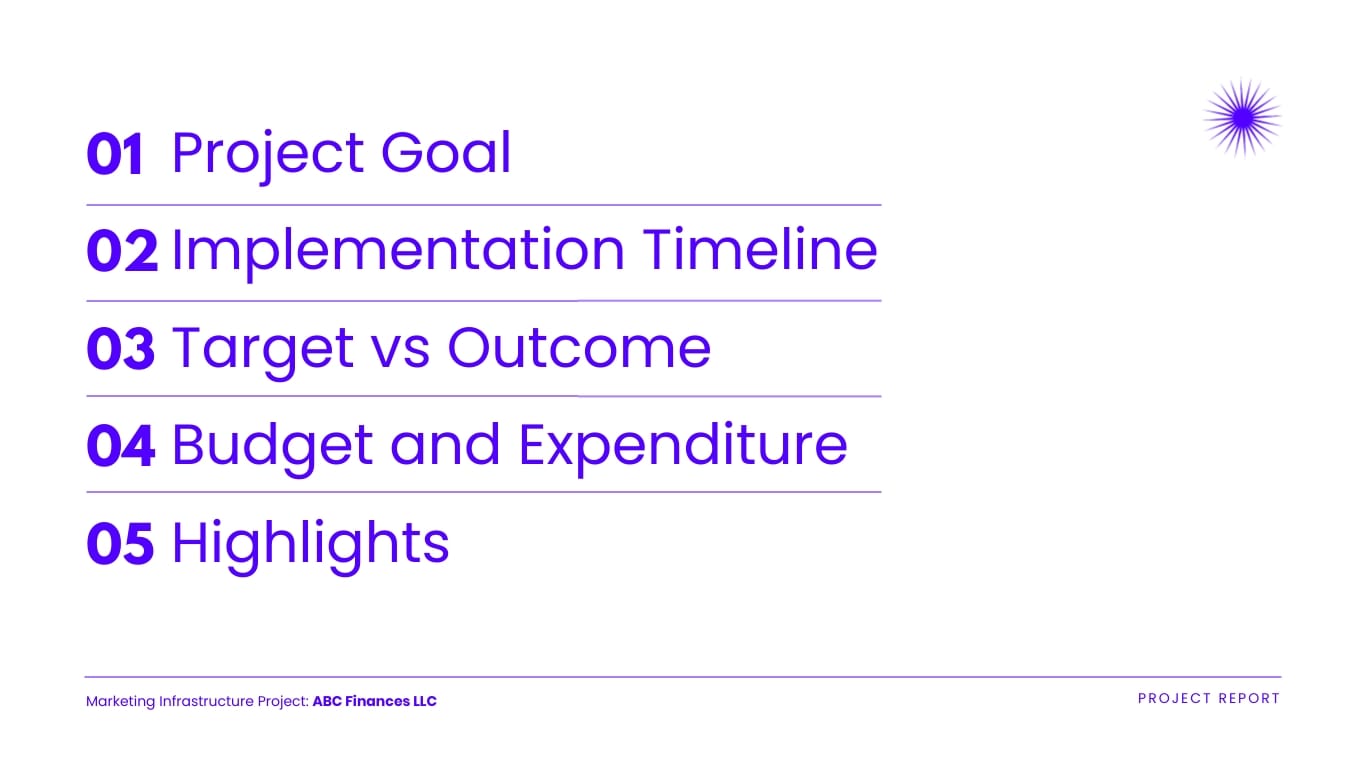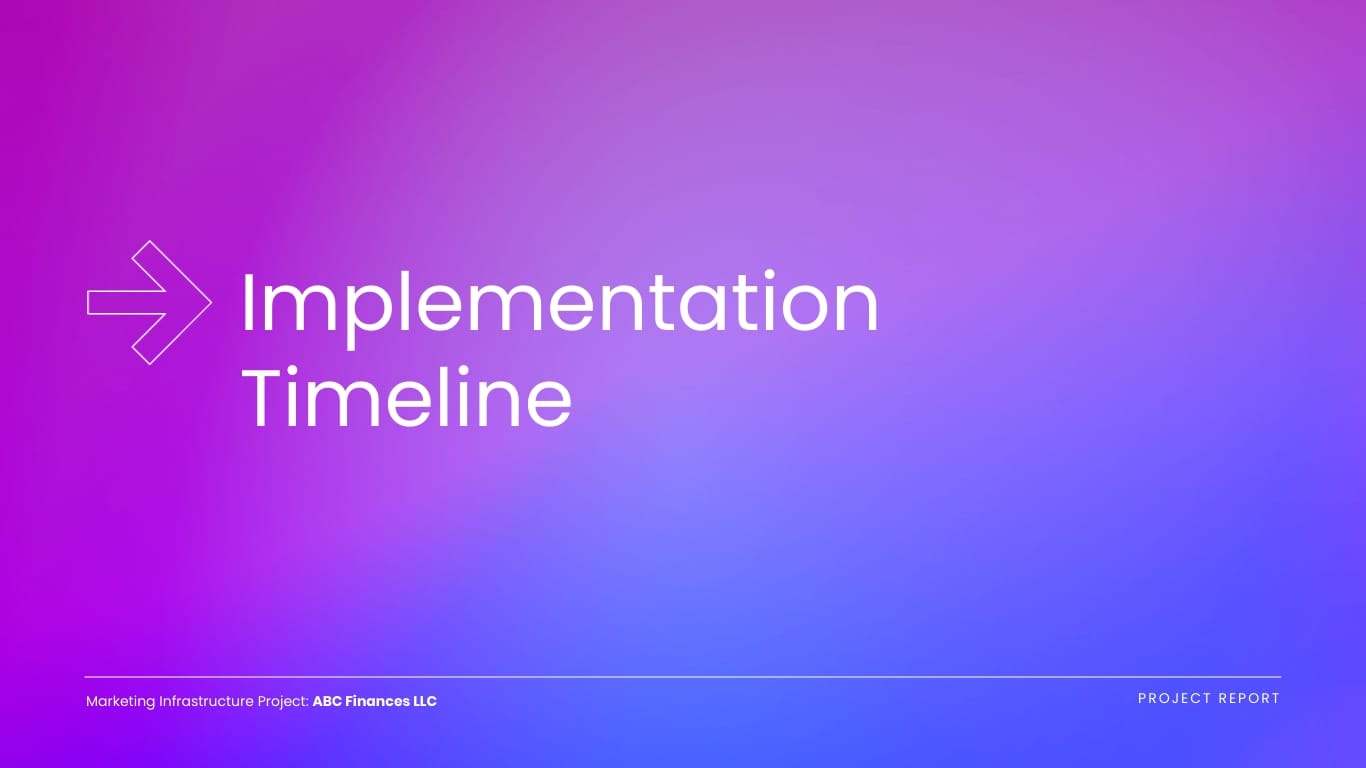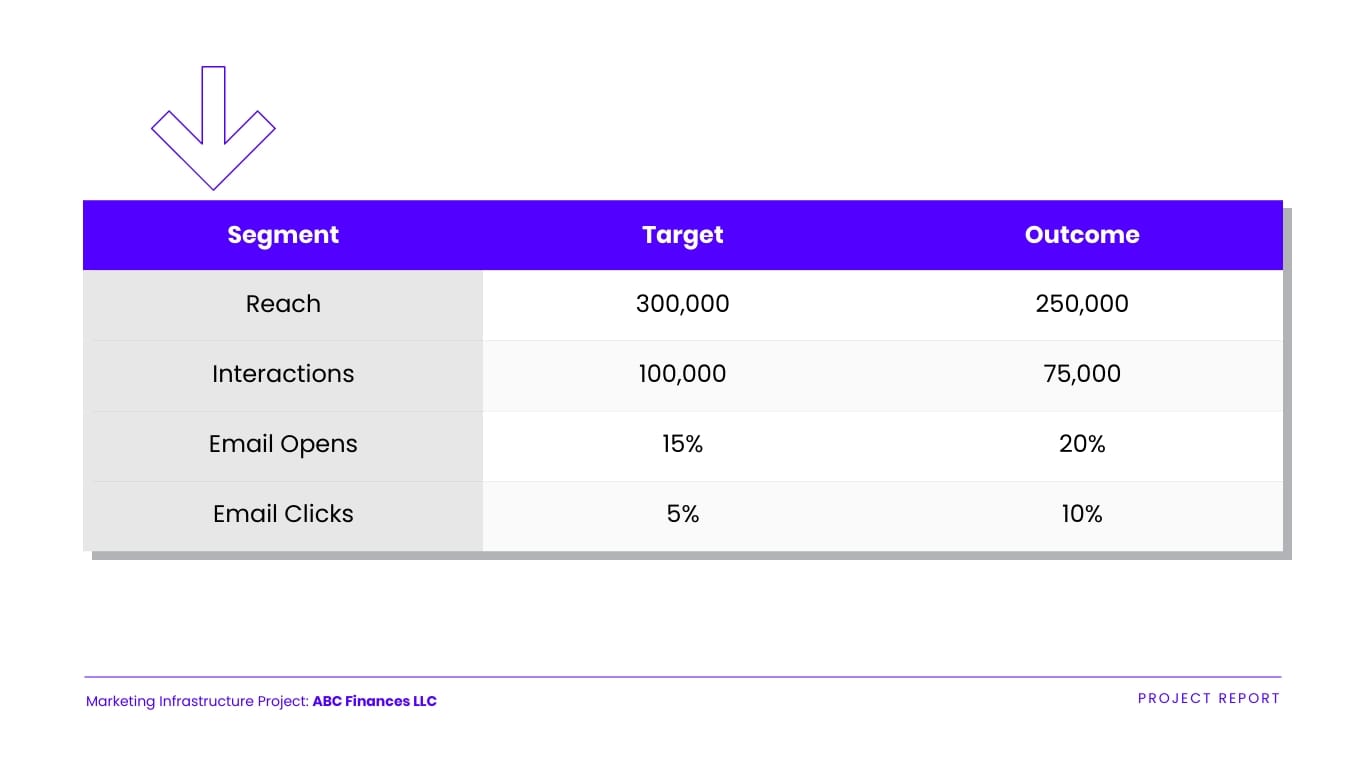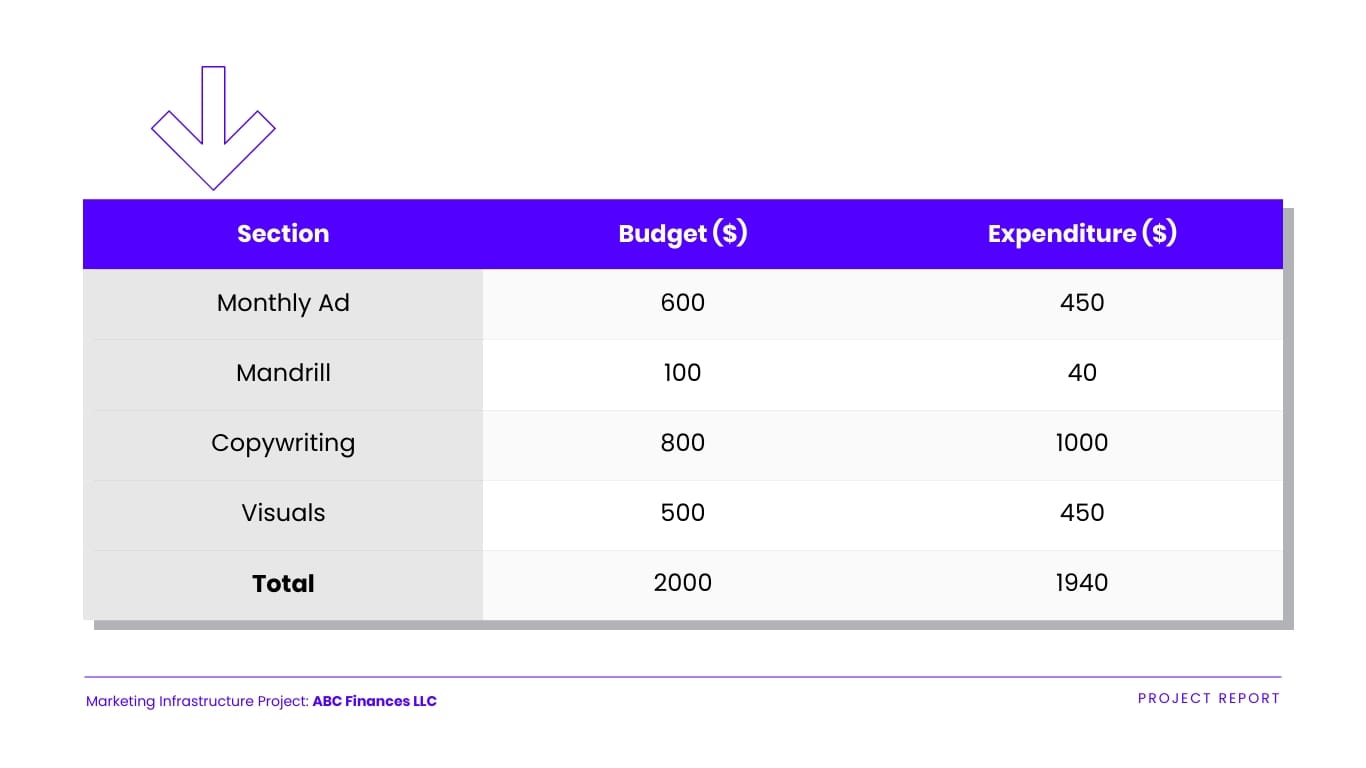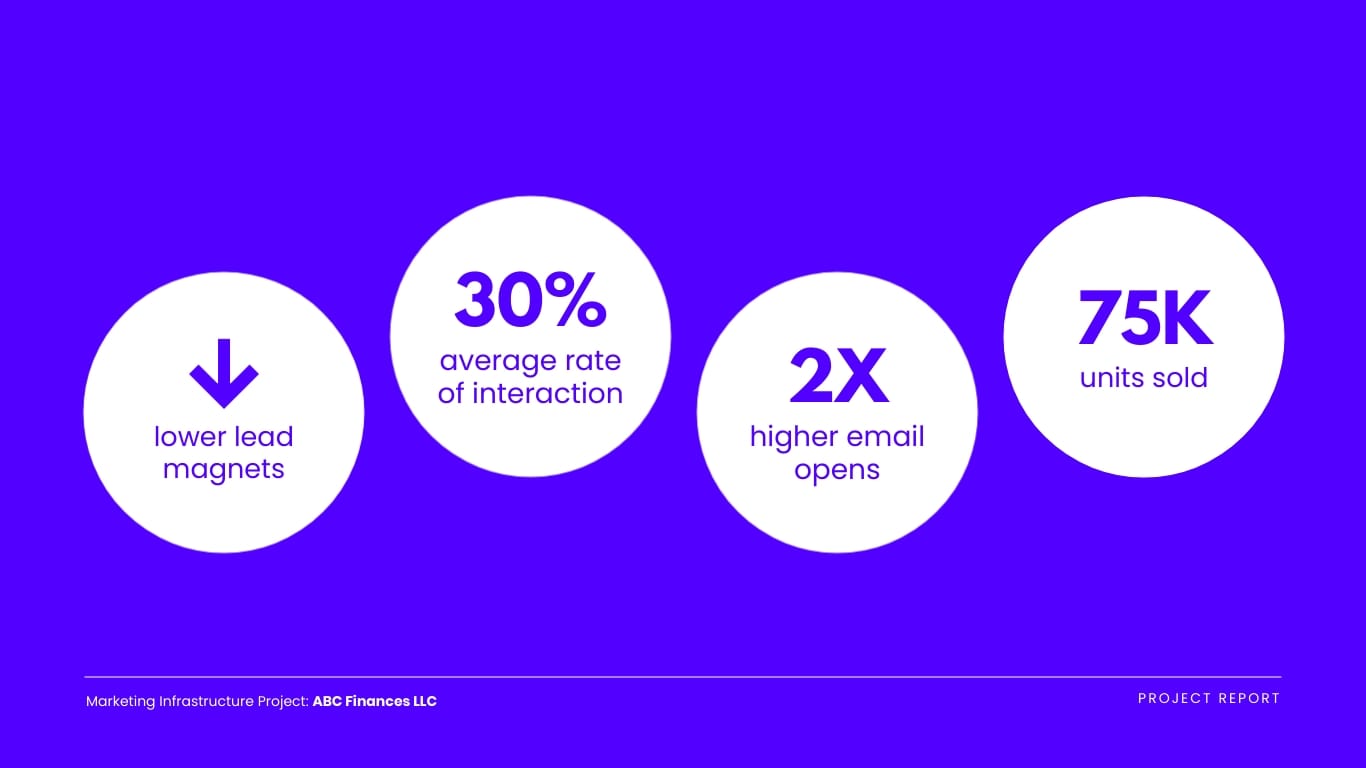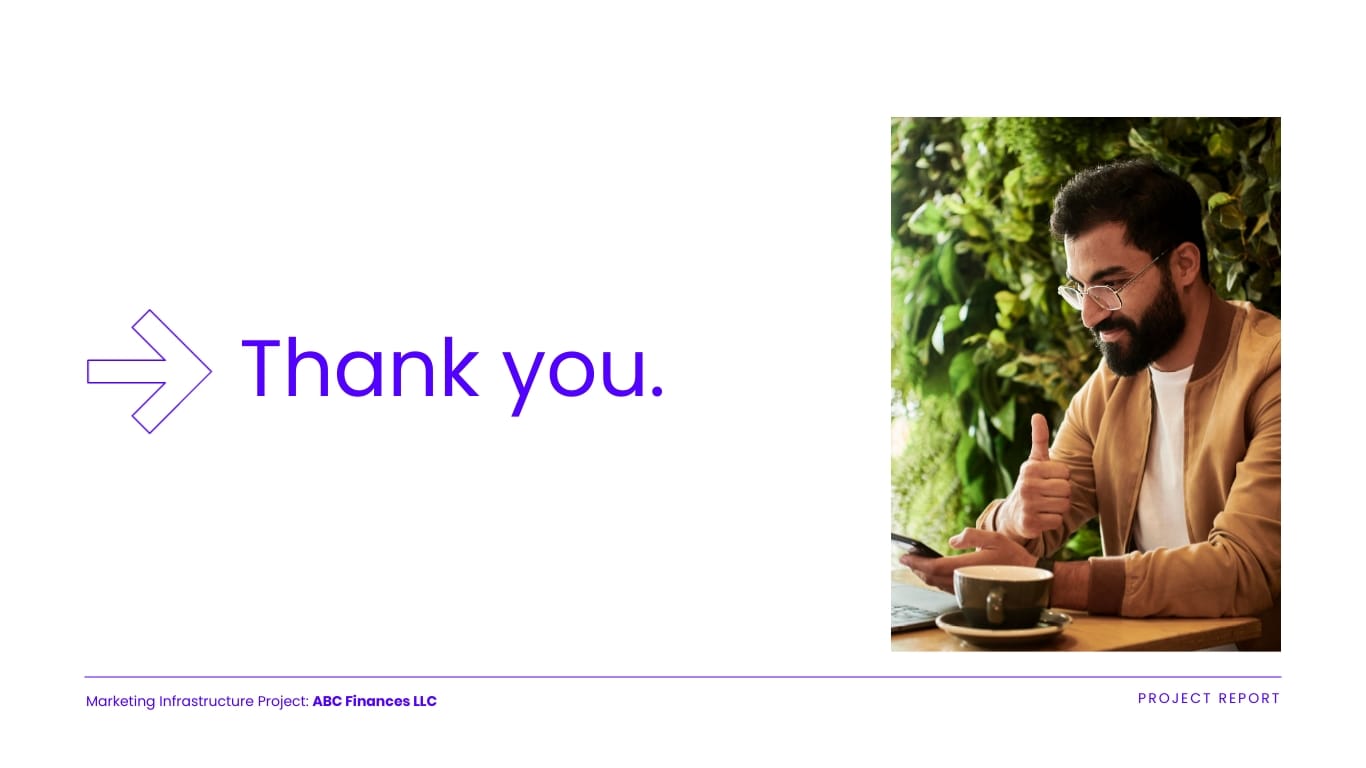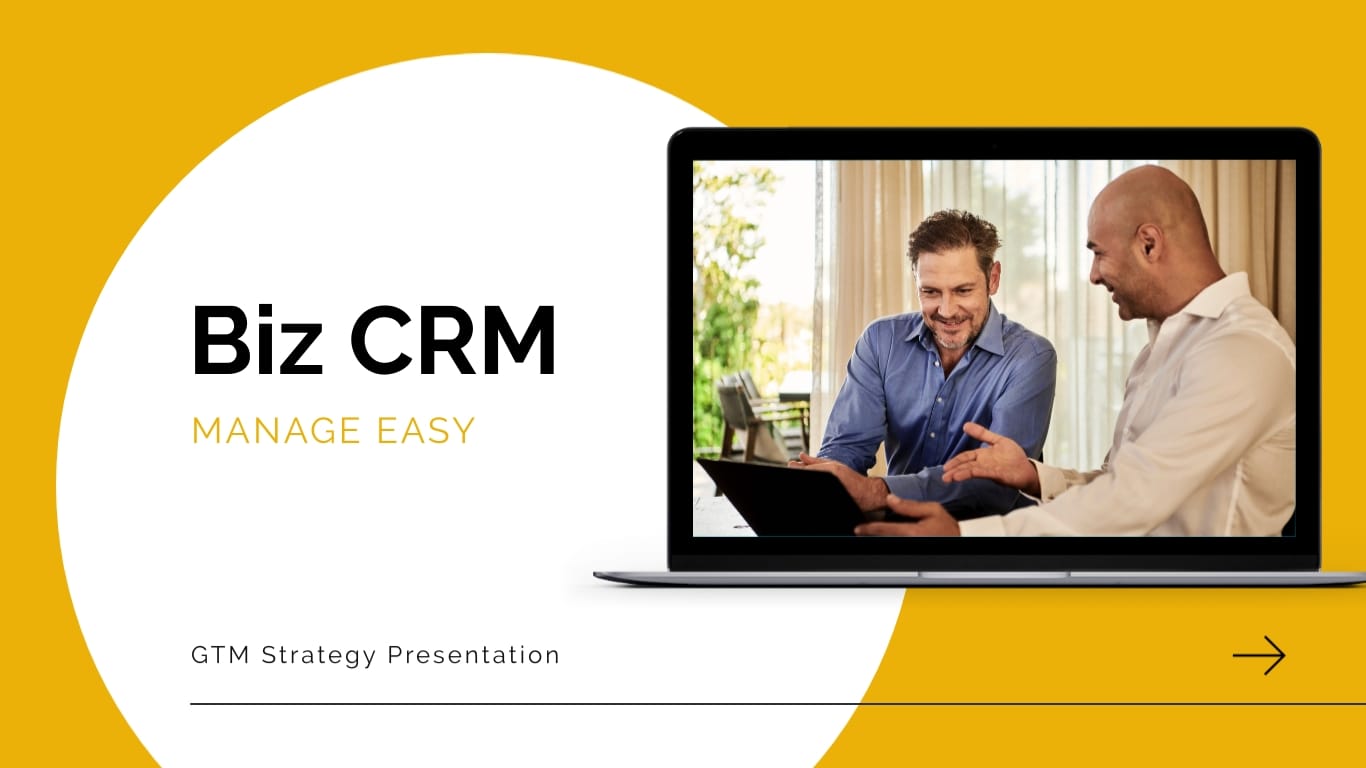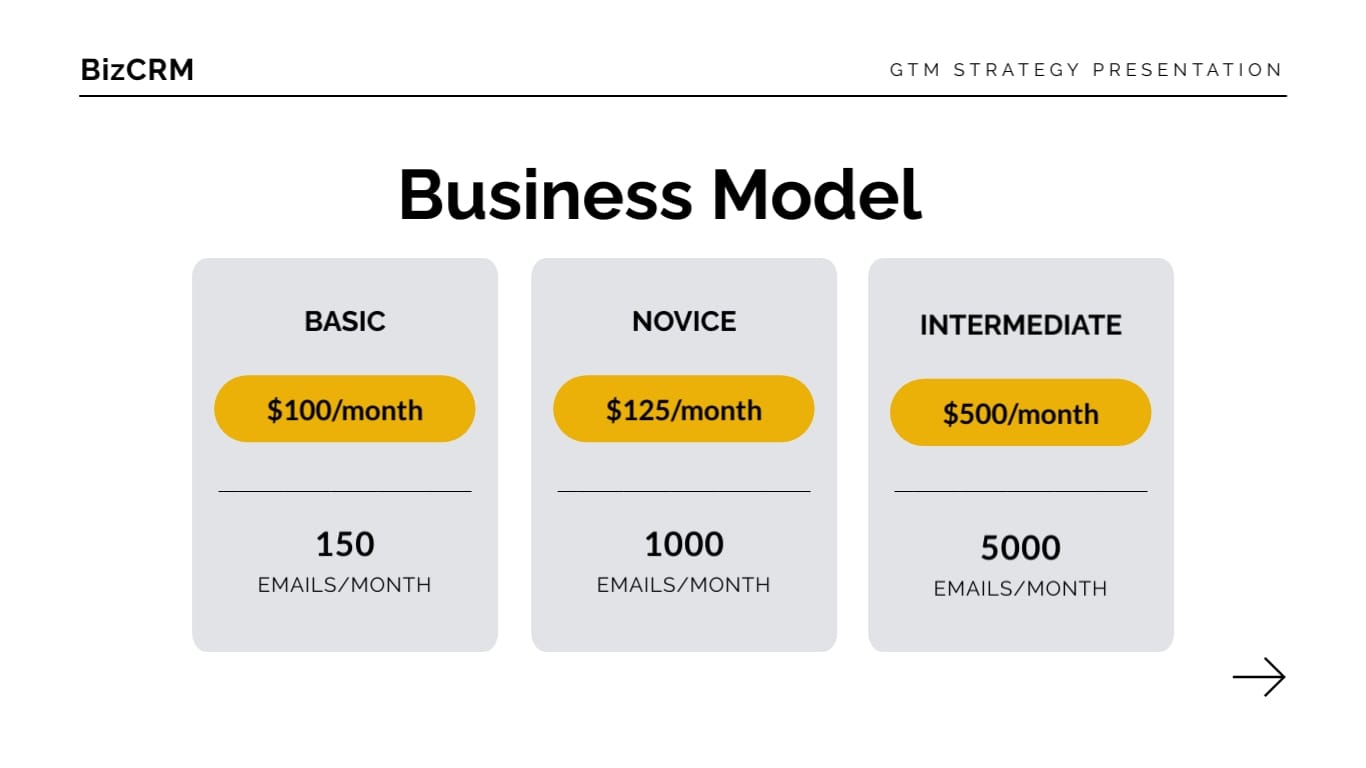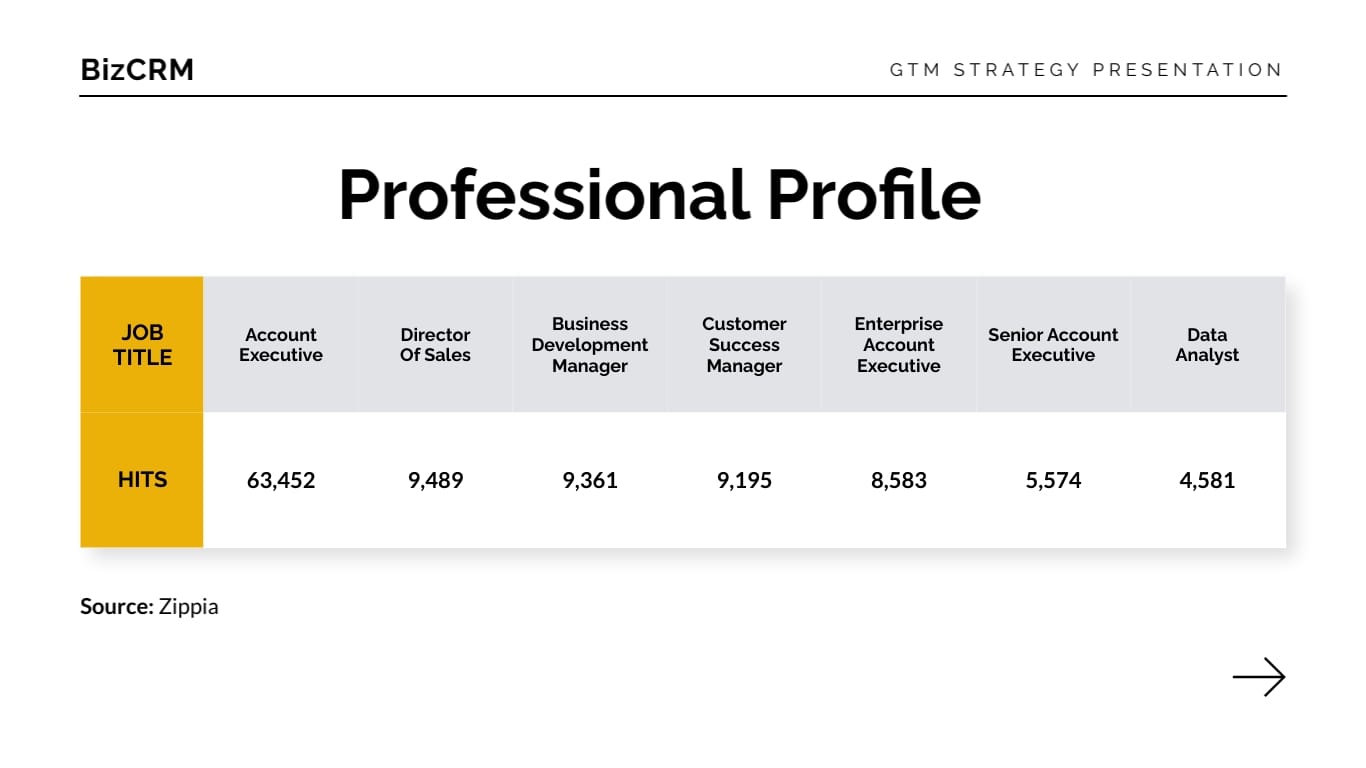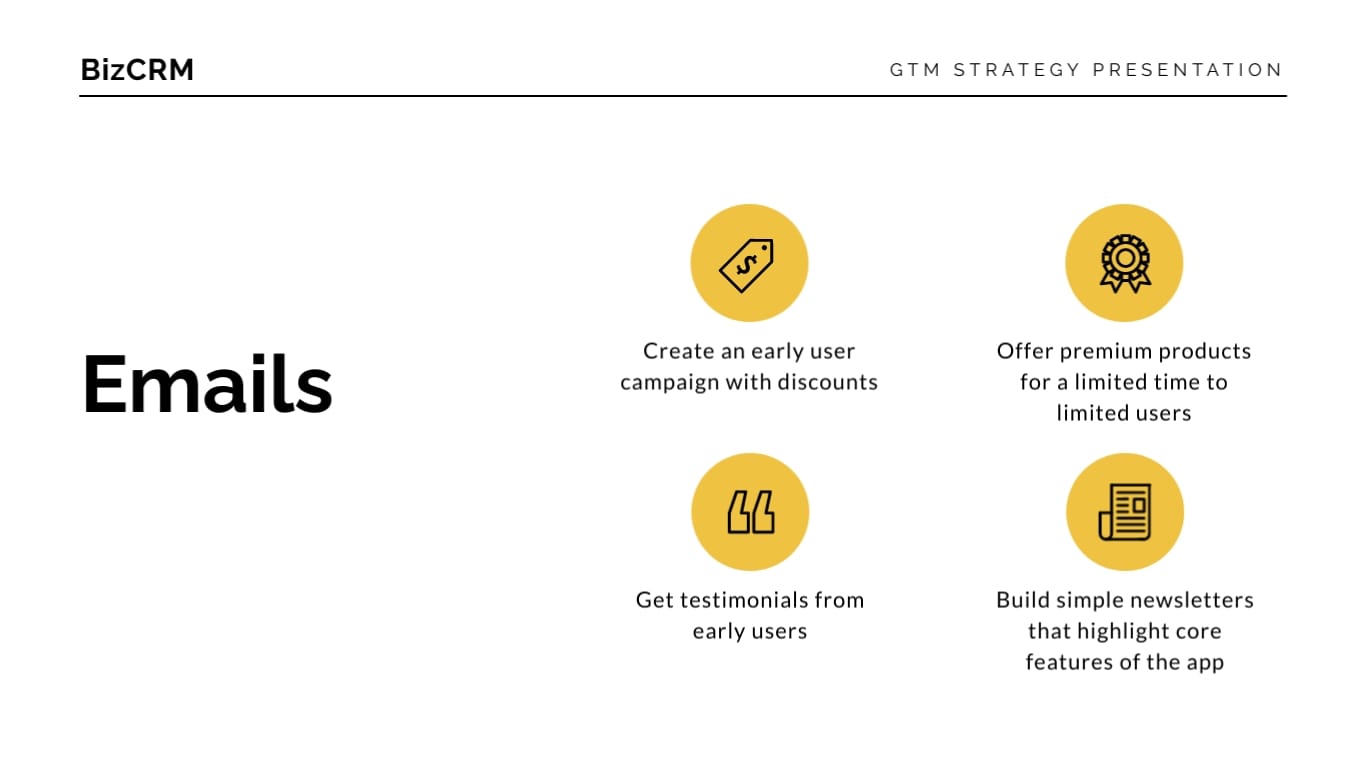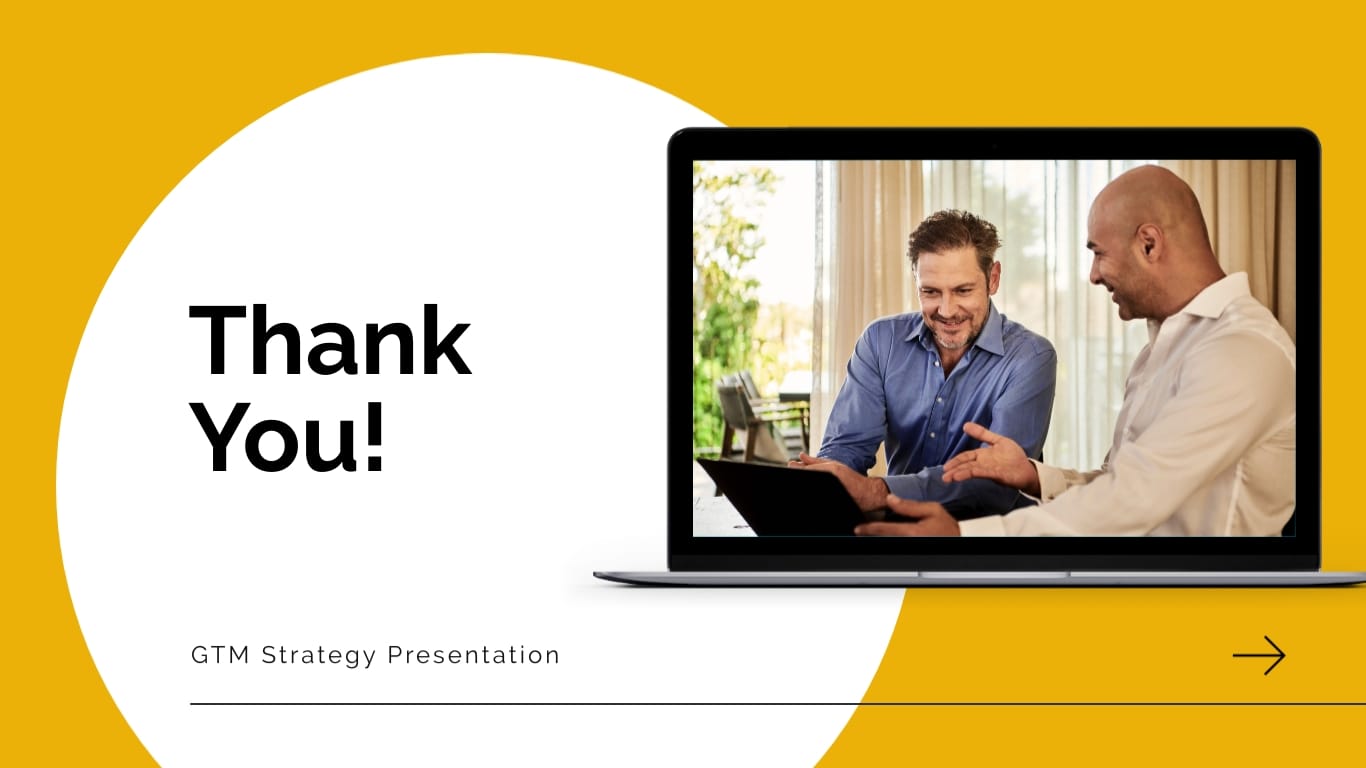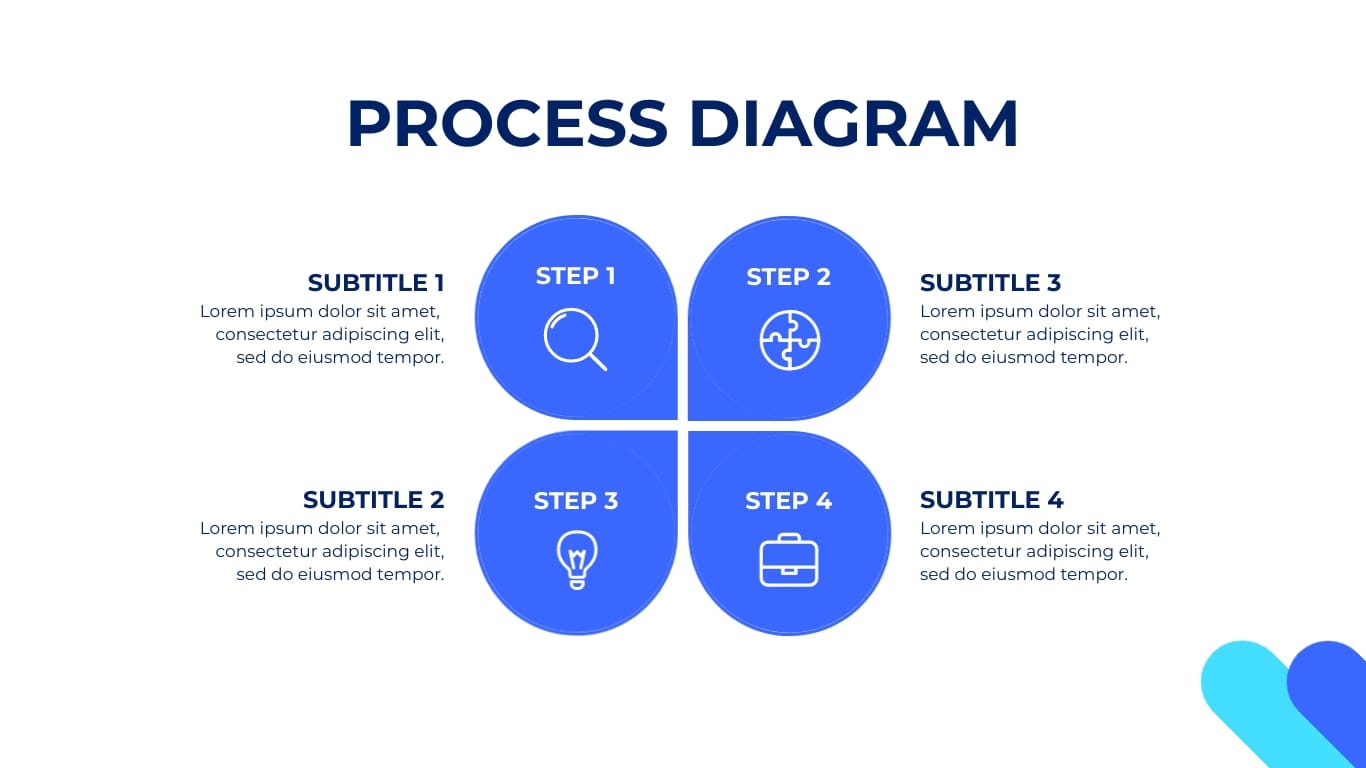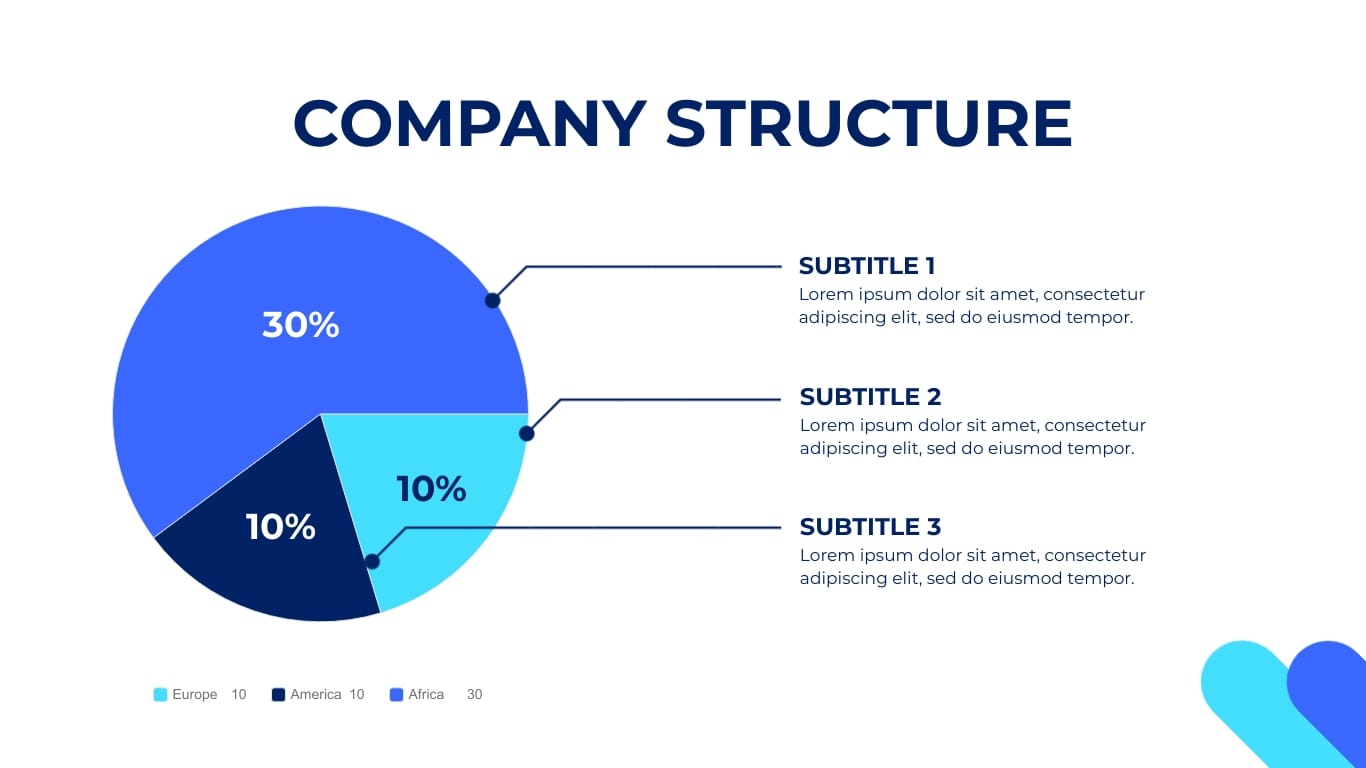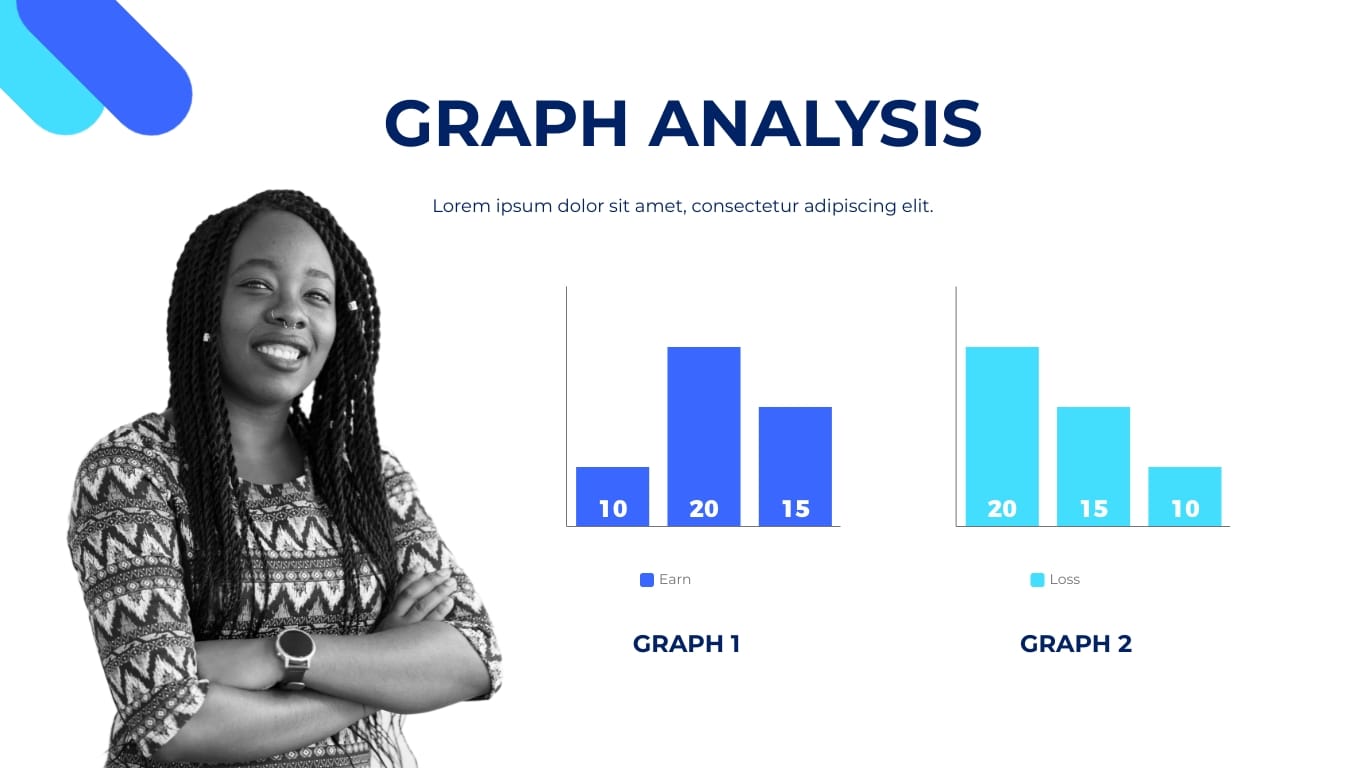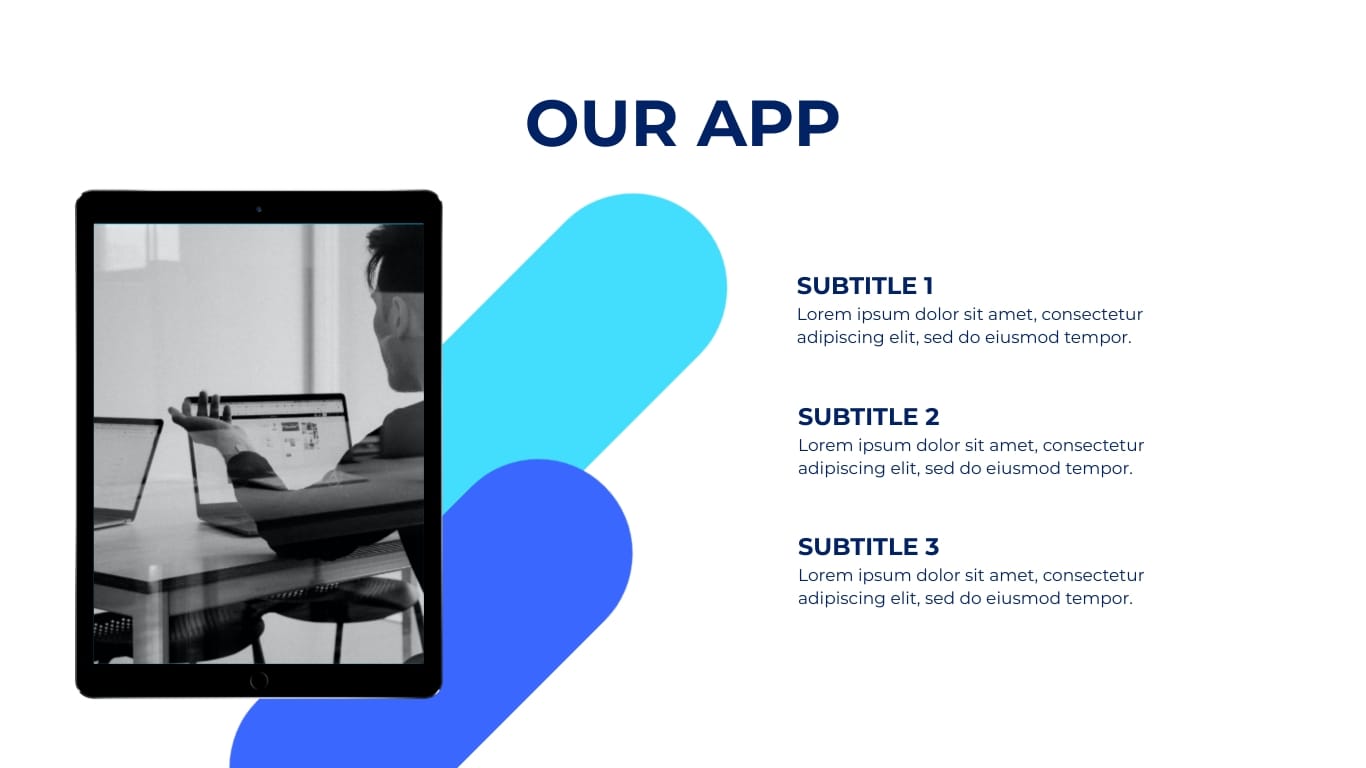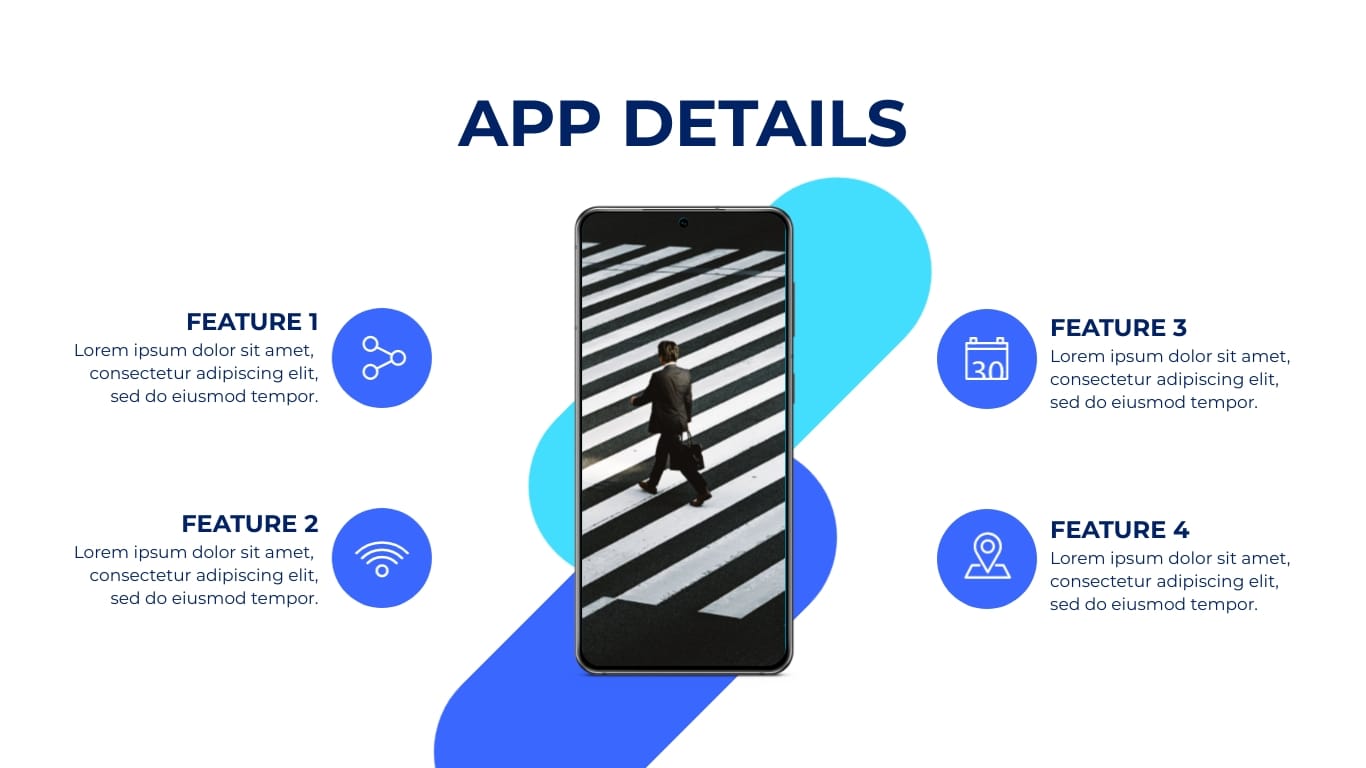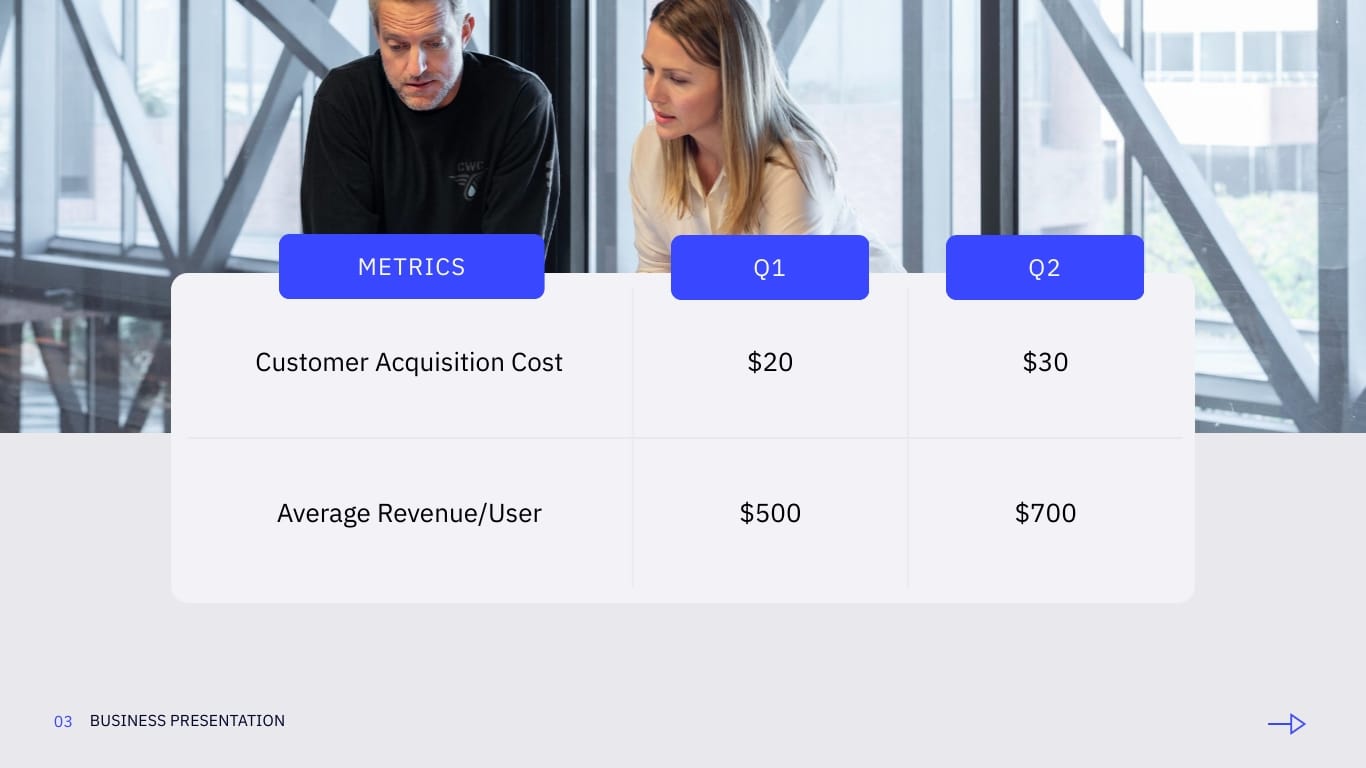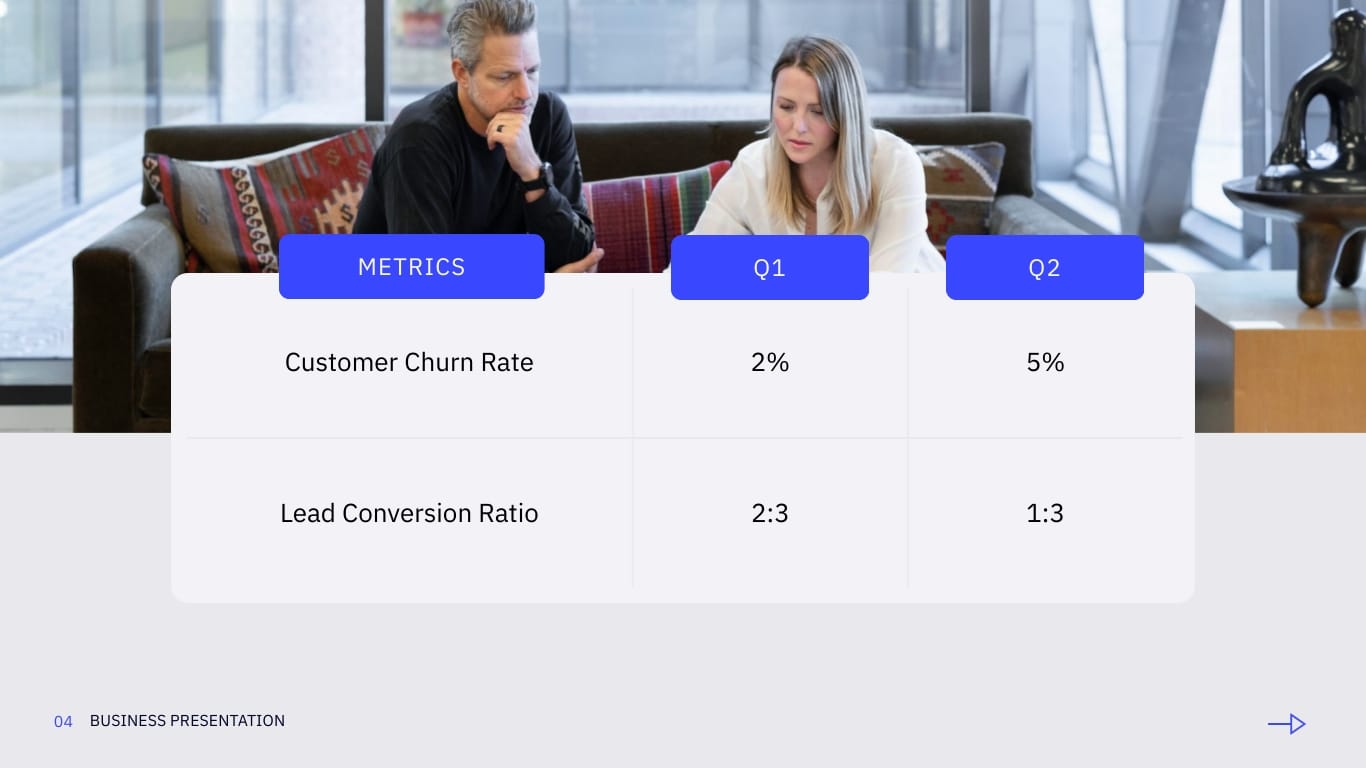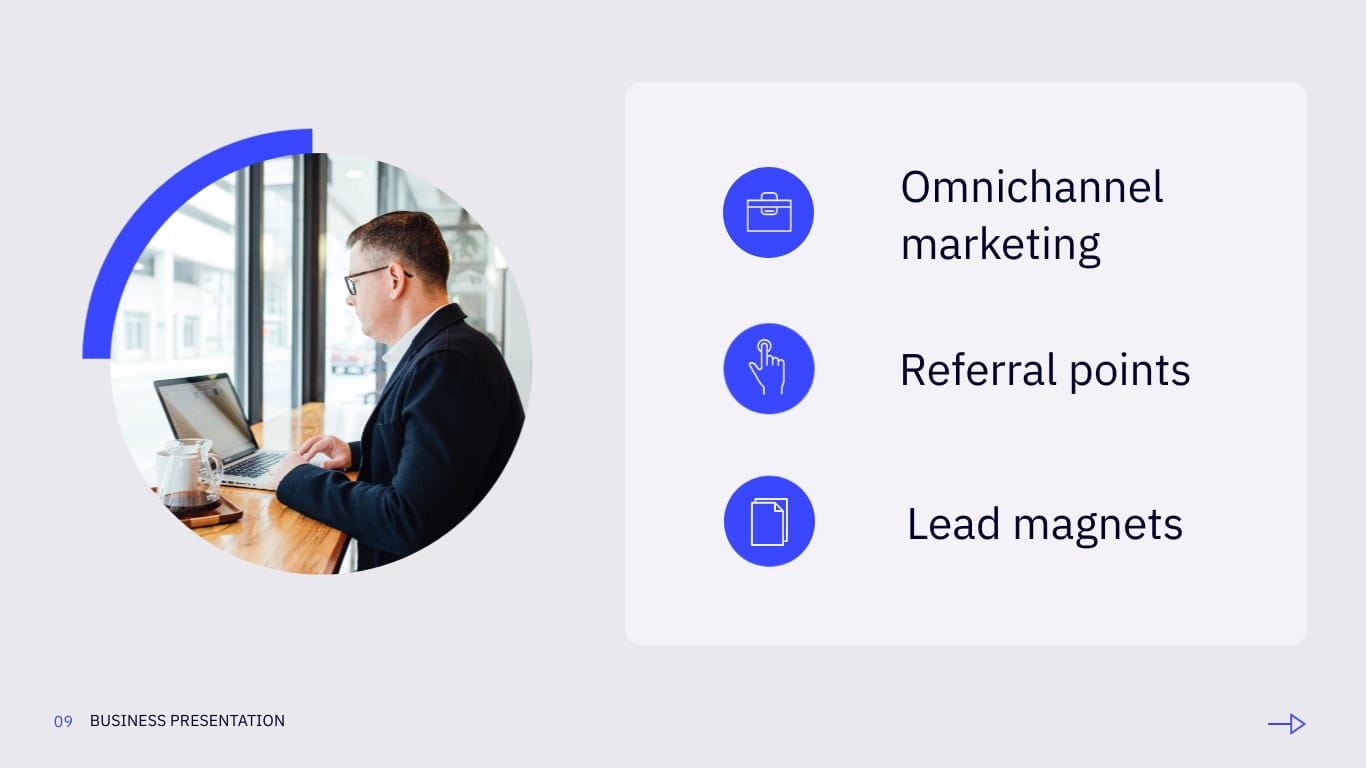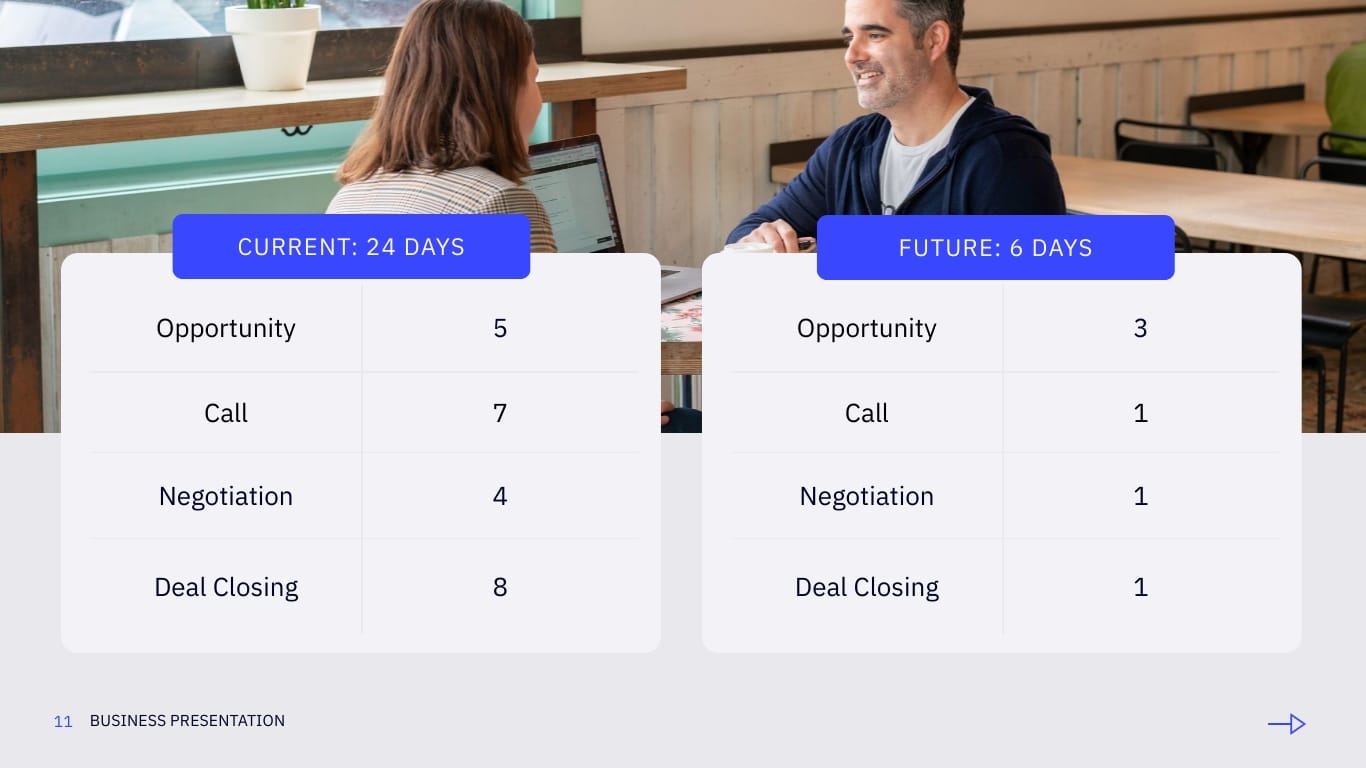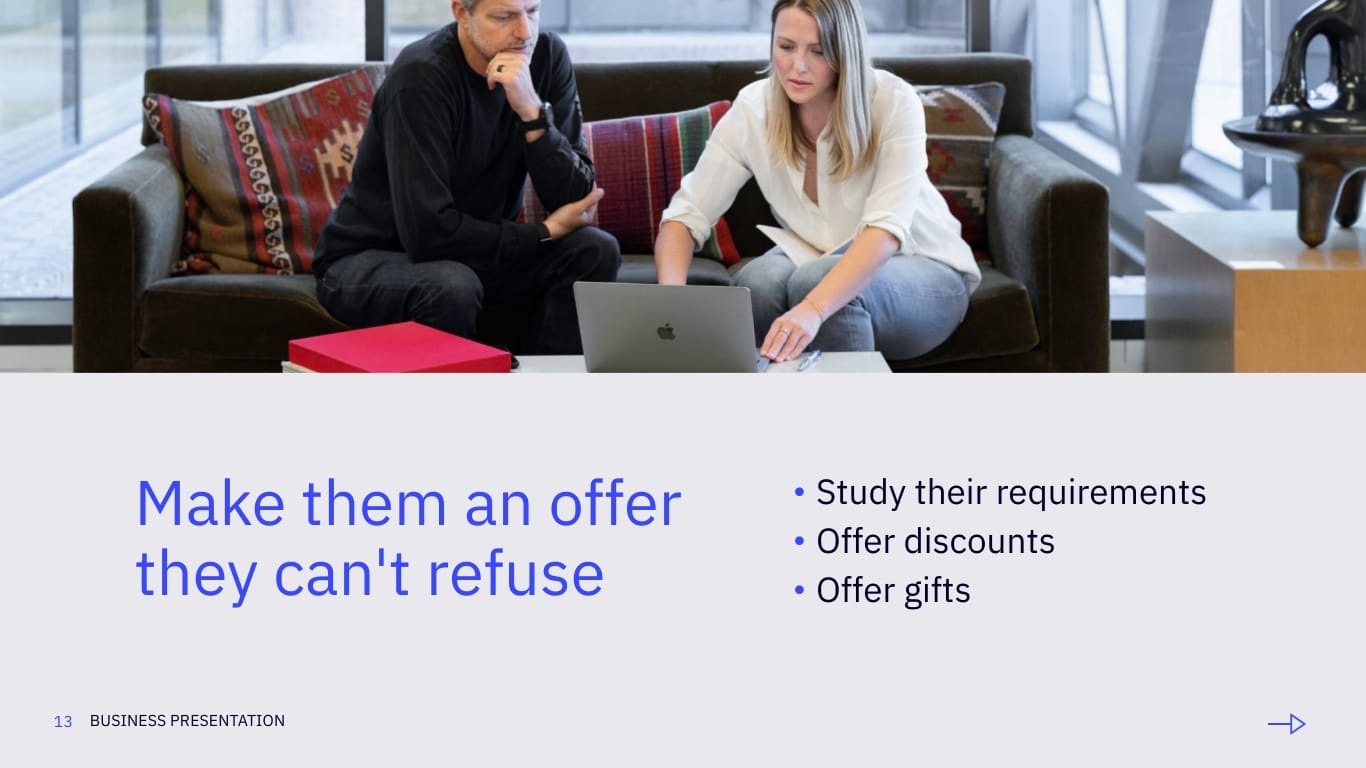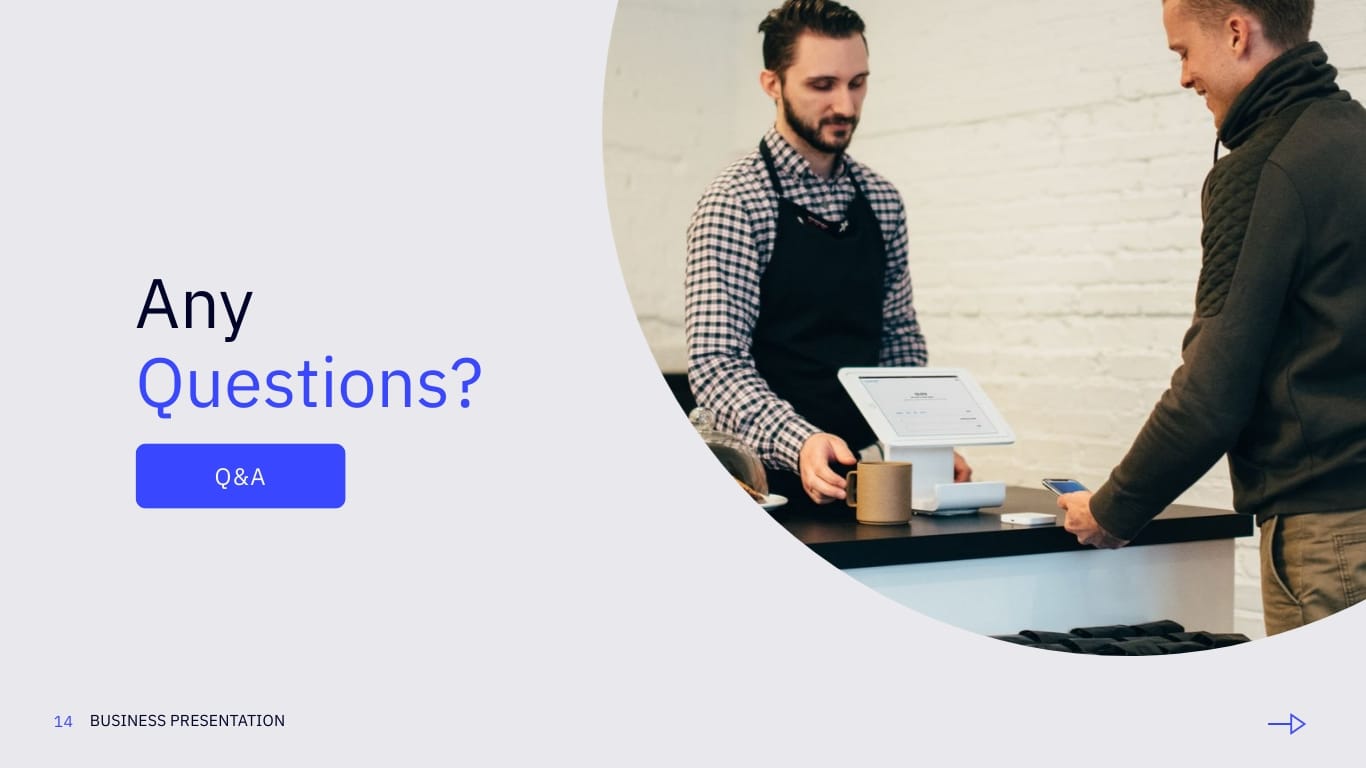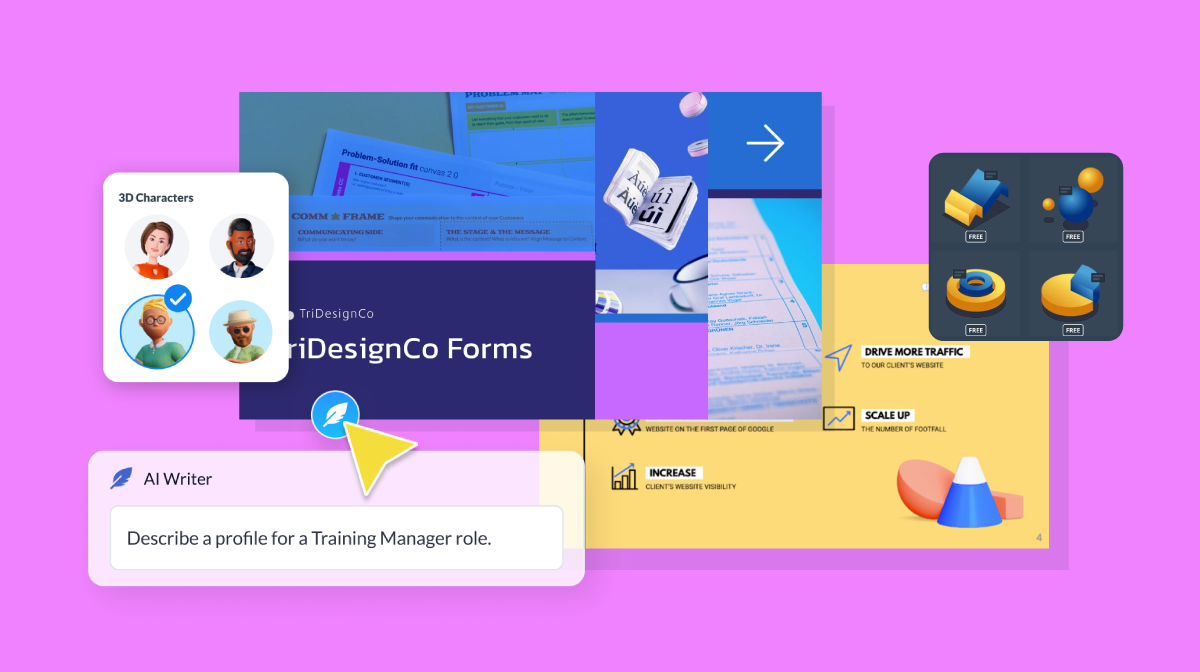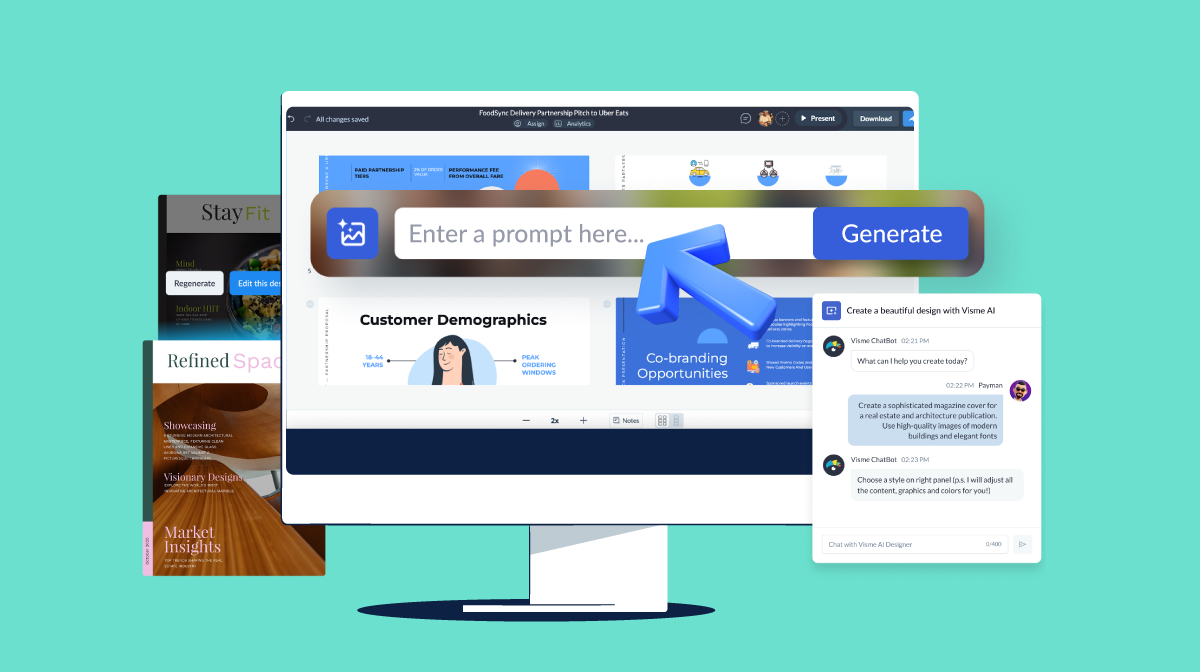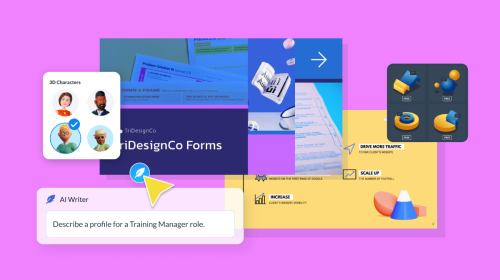
What is a Management Presentation: Templates, Tips & Topics

Management presentations are a big deal. They help leadership teams present high-level company information to potential investors or buyers.
These meetings have a lot at stake, as they ultimately drive decisions that could impact an organization’s future and success. Hence the need to make your presentation as impactful as possible.
If you’re creating and giving a management presentation for the first time, this article is your handy guide. We’ll cover key elements to include in your presentation and topic ideas to influence, persuade and impress stakeholders.
You’ll also find tips for preparing and presenting your management presentation, common pitfalls to avoid along the way and templates you can use to create beautiful and professional management presentations in minutes.
Table of Contents
- What is a Management Presentation?
- The Purpose of a Management Presentation
- 10 Management Presentation Templates
- Best Management Presentation Tips
- 12 Management Presentation Topics
Quick Read
- Management presentations contain high-level company information to help stakeholders, such as board members or potential buyers make informed decisions.
- Key components of a management presentation are the company overview, organizational structure, business offerings, market and competitor analysis, sales and marketing strategy, financial health, operational performance, risk assessment and future projections.
- The purpose of a management presentation is to facilitate decision-making, highlight achievements and milestones, identify and mitigate risks, demonstrate financial health and build trust and credibility.
- Visme is an all-in-one design tool that helps you create professional and interactive management presentations within minutes. Pick a ready-made template to get started, or use our AI presentation maker to create branded templates. Browse through our extensive asset library of icons, images, and videos, and use our AI capabilities to take your presentations to the next level.
What is a Management Presentation?
A management presentation is a document or slide deck prepared by your company’s management to present to key stakeholders like board members or potential buyers. It typically covers high-level information, such as financials, strategy and performance data.
It shouldn't be confused with an executive presentation. A management presentation is often more detailed and focused on showcasing the business (especially for outsiders), while an executive presentation might be shorter, internal-facing, and designed for quick insights.
These presentations provide an excellent opportunity for managers to showcase their expertise, leadership capabilities and strategic foresight. They also prove to stakeholders why they should be trusted to steer the organization towards success.
Key Components of a Management Presentation
Here are some of the key components of a management presentation:
- Agenda. Create an agenda slide that lists the main topics or sections you’re going to cover in your presentation, similar to a table of contents.
- Company Overview. Provide a brief history of your company, including the mission statement, core values, and key milestones and achievements.
- Organizational Structure and Team. Provide an overview of your company's organizational structure and introduce your management team and their roles within the company.
- Product or Service Offerings. Share a brief overview of your company's products or services and highlight their unique selling points and competitive advantages.
- Market and Competitor Analysis. Present an analysis of your industry, including key customer segments, market size and market share. Include a SWOT analysis to assess your company's strengths and weaknesses and identify any opportunities and threats that could impact your strategic position.
- Sales and Marketing Strategy. Outline your company's approach to reaching and engaging customers, including an overview of marketing channels and sales performance metrics. Also, highlight your plans for boosting market reach and sales.
- Financial Performance. Present your company's historical financial data, current financial health and future projections.
- Operational Performance. Discuss your company's efficiency, workplace productivity, supply chain management and quality control measures. Mention any significant operational achievements that you may have or improvements you’d like to see in the future.
- Strategic Initiatives and Growth Plan. Discuss the different ways your company can grow. Specify any strategic initiatives that are already planned and explain how they align with the company’s overall strategic goals.
- Risk Analysis. Identify potential risks and challenges your company faces and discuss strategies to overcome those challenges.
- Future Projections. Outline your company's vision for future growth, including strategic partnerships, new market expansions, product innovations, operational improvements and financial forecasts.
The Purpose of a Management Presentation
A management presentation is primarily used to communicate important information to stakeholders. But these presentations have other use cases too:
- Facilitate Decision-Making: Management presentations enable stakeholders to make informed decisions about the company's future direction, investments and resource allocation by sharing relevant data and insights with them.
- Highlight Achievements and Milestones. Sharing your company's progress toward its goals helps boost employee and stakeholder morale, motivation and confidence.
- Identify and Mitigate Risks. A management presentation breaks down potential risks and challenges faced by the organization and presents strategies for overcoming those problems.
- Build Trust and Credibility. Build trust with stakeholders by providing transparent, accurate and reliable information, and demonstrating your team’s skills, competence and strategic vision to guide the company toward its goals.
- Demonstrate Financial Health. Reassure stakeholders of your company’s growth potential by providing them with a clear picture of the company's financial performance and future projections.
10 Management Presentation Templates
Management presentations can impact your company’s future, which is why it’s important to make them count. Starting with a template can ensure you’re covering the right sections, have a solid design and layout in place, and save you valuable time.
Visme’s management presentation templates are a must-have for companies looking to create professional, branded slide decks in minutes.
If you’re looking for inspiring management presentation examples, here’s a quick round-up of 10 of the best presentation templates to help you get started:
1. Management Business Case Presentation
If you’re proposing mergers and acquisitions between companies and want all your company stakeholders on board, this management presentation M&A template is exactly what you need. It covers most aspects of the merger process, including stakeholder analysis, cost-benefit analysis, implementation timeline and SWOT analysis.
The M&A management features a clean, modern design with a professional-looking color combination of blue, red and gray. It also has a well-organized layout and eye-catching fonts to make the content more readable.
Use Visme’s AI brand wizard to create unique, branded templates in a matter of minutes. Simply enter your web URL and let AI automatically pull your logos, fonts and colors from the website. Edit and customize these templates to your heart's content.
2. Management Consultant Presentation
Use this management consultant presentation template to effectively communicate your management and corporate strategies to key stakeholders.
It comes with professionally designed pages to outline your methodologies, deliverables and team members. You can add a recommendation slide for further suggestions and strategies to tie your deck together.
It features a modern design with a bold blue color scheme that conveys a sense of professionalism and trust. And a variety of icons, images and data widgets are used to enhance its visual appeal.
Share and publish your management presentations with stakeholders via a link or QR code, or embed them anywhere online. Then track essential analytics such as views, unique visits, average time and average completion to manage presentations more effectively.
You can also use tools like Dynamic Fields to tailor specific content automatically for multiple stakeholders and investors.
3. Project Management Presentation
This project management presentation template is an excellent pick for project managers looking to effectively communicate crucial information in a clear and organized manner to their stakeholders. It includes brilliantly designed pages for you to enter your project scope, milestones, roadmap, budget and risk assessment.
The management presentation template features a professional design and uses a mix of high-quality images, icons and data visualizations to not just enhance its visual appeal but also boost its readability.
4. Human Resources Presentation Template
This presentation template is exclusively designed for HR professionals looking to showcase their amazing work and win over their audience. It comes with fully editable slides that let you present your organization structure, strategic focus areas, company culture and more.
It features a unique visual layout, eye-catching color scheme, strong typography, data widgets and high-quality images and icons to break up text and add visual interest to the slides.
If you’re sharing your management presentation online, you can add animation and interactivity in Visme to make them more engaging and functional. For example, add animated characters, motion effects, slides transitions, links and hover effects, and even embed videos.
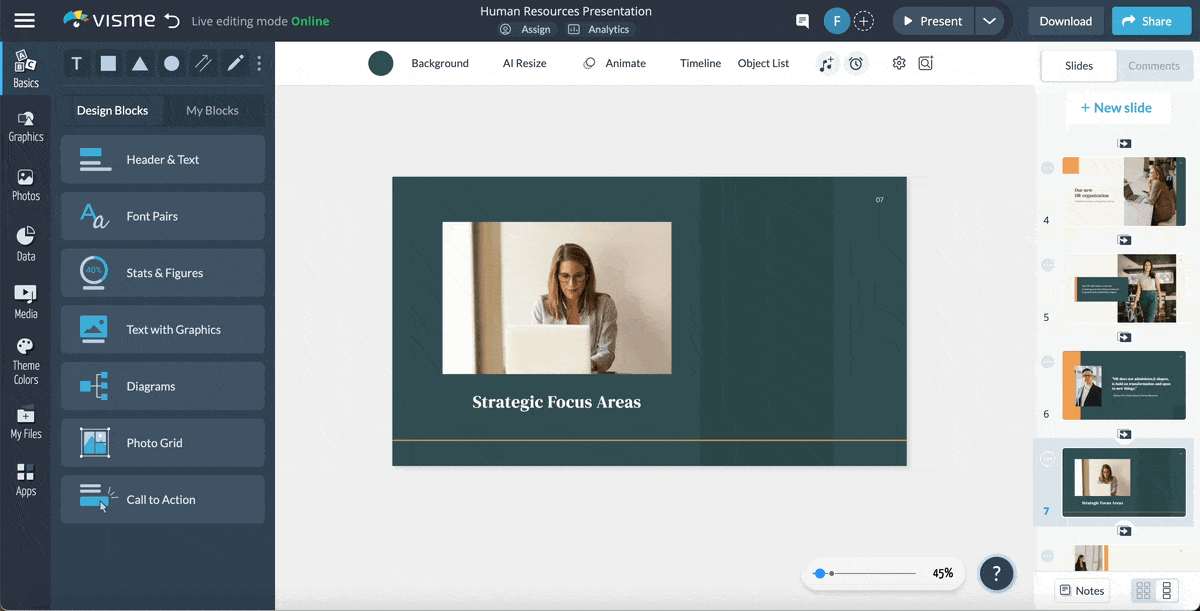
5. B2B Marketing Lead Growth Presentation Template
Break down your lead generation strategy and demonstrate your expertise in the field using this B2B marketing presentation template. It has slides on B2B lead generation challenges, lead scoring models, campaign analysis and performance metrics.
This presentation features a bold design with a vibrant green color scheme that conveys energy and growth along with a brilliant selection of high-quality vector icons and high-res stock photos to make content engaging.
Present your results or break essential financial data with Visme’s data visualization tool. Using our drag-and-drop editor, you can incorporate customizable charts and graphs, add colors or interactivity, and much more.
6. Executive Presentation Template
If you're preparing for an executive meeting and need a template to make a great first impression, then this executive presentation template is for you.
It comes with pre-designed slides to enter your project updates, business insights, cost projections, etc. It features a sophisticated design with a contrasting color scheme of purple and white, stylized text boxes, icons, images and easy-to-read fonts.
Get your team members to work on content or design in real time with Visme’s team collaboration and workflow features. Assign tasks, set deadlines, share comments and feedback, view progress and much more.
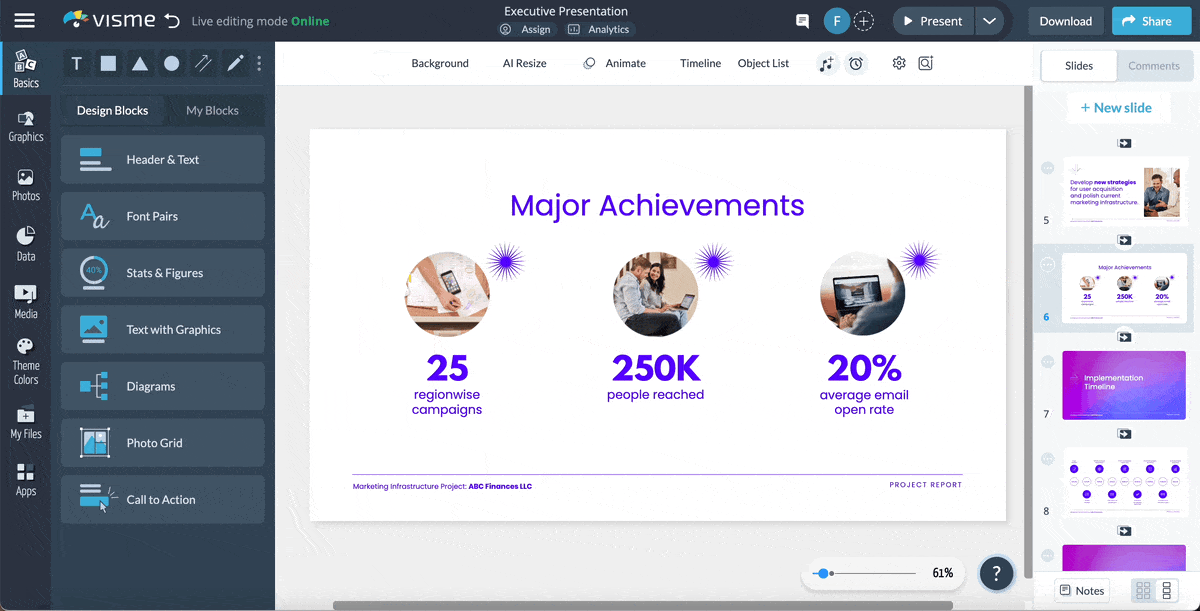
7. CRM Management Presentation Template
This management presentation template is designed for managers to effectively communicate their company's CRM strategy, mission, products, business model and more. It’s a great pick if you’re looking to align teams, secure buy-in from stakeholders and boost CRM initiatives.
It features a professional and modern design with a yellow and black color scheme and a mix of text, data widgets and photos to convey information in an engaging way.
8. Financial Projections Presentation Template
Present your company’s current financial performance and projections in the best possible way using this financial management presentation template.
It features a consistent purple color scheme, giving the template a professional look.The layout is perfectly organized with ample whitespace, making the information easy to read. It also uses data widgets like charts and tables to visualize important financial data, making it ideal for presenting financial reports and internal reviews and projections.
9. Azure Startup Presentation Template
Share important startup information with potential partners or investors, and win them over using this startup management presentation template. It comes with professionally designed pages for you to add your company history, workflow details, implementation timeline and important financial details.
It features a professional design with a blue and white color combination, high-res images and icons, modern fonts and interactive charts and graphs to make the financial information more engaging.
Facing difficulty writing content under a specific heading? Don't worry, just use Visme’s AI text generator to draft high-quality first drafts. Enter a detailed prompt describing what you’re looking for and let AI do all the heavy lifting for you—use the content as it is, edit it or regenerate it for accuracy and style.
10. Sales Strategy Presentation Template
If you want to shed light on your sales strategies and the results you've achieved through those strategies, this is one of the best business presentation examples.
This template comes with slides on customer acquisition, sales cycle pitfalls, reducing the sales cycle and more—all of which are completely editable. Just replace the placeholder text with your own and you're good to go.
The design layout of this sales management presentation template nicely balances text and visuals. Photos of business interactions convey a sense of collaboration and progress, and quantifiable data is presented through clear charts and tables.
Pro Tip: If you’re running out of time or facing a creative block, Visme’s AI presentation maker can get you started on the right foot. Simply type in a prompt, choose your style and color theme and the tool will generate a custom presentation design for you.
Best Management Presentation Tips
Creating and delivering a successful management presentation requires thorough preparation, effective communication skills and a clear understanding of your audience.
Here are a few useful tips to consider:
How to Prepare a Management Presentation
- Understand Your Audience. Take time to research and analyze your audience—their background, knowledge level and expectations, and tailor your content accordingly.
- Clearly Define Your Objectives. Identify key goals and takeaways you want your audience to have after your presentation. Reinforce these key points throughout your presentation.
- Gather and Analyze Relevant Data. Collect reliable data that supports your points and strengthens your arguments. Present your findings in a way that's easy to understand by everyone.
- Rehearse What You're Going to Say. Practice and rehearse your presentation slides over and over again to familiarize yourself with the content and improve your delivery. Pay close attention to your pacing, tone and body language to maximize the impact of your presentation.
- Dress Smartly. Dress according to the audience and setting of your presentation. This will help boost your confidence and create a positive first impression.
How to Present a Management Presentation
- Open Strong. Capture your audience's attention from the get-go with a funny one-liner, an image or a video, a personal story, or a shocking statistic. This will set the tone for the rest of the presentation and establish the importance of your topic.
- Use Storytelling Techniques. Use real-life examples, case studies, or anecdotes to make your points more relatable and memorable.
- Communicate Effectively. Speak clearly and at a moderate pace to keep your audience engaged. Maintain eye contact to reel them in the conversation.
- Interact with Your Audience. Ask questions, encourage participation and seek feedback to keep your audience involved.
- Use Visual Aids. Incorporate icons, photos, videos and charts and graphs to break the monotony, simplify complex information and make the presentation more compelling.
- Apply the 10-20-30 Rule. Aim for 10 slides for a 20-minute presentation, using a 30-point font size for readability. This rule ensures your slides are to the point, visually appealing and easy to follow.
- End on a High. Close your presentations with a summary that reinforces key points.
Management Presentation Mistakes to Avoid
- Overloading Slides. Avoid cluttering slides with too much information, as this can overwhelm your audience and detract from your main message. Keep slides simple and focused on key points to maintain audience attention.
- Using Jargon. Using technical terms and industry-specific jargon might confuse your audience. Use simple language to ensure everyone is on the same page.
- Reading from Slides. Reading text directly from your slides can disengage your audience. Instead, use them as prompts to elaborate on your points.
- Neglecting Visual Aids. Failing to incorporate visual elements such as images, icons and charts and graphs can make your presentation less engaging. Use visuals to break up text, illustrate key concepts and keep your audience interested.
- Lacking Enthusiasm. Presenting with a dull tone or a disengaged demeanor can cause your audience to lose interest quickly. Maintain a positive, energetic presence throughout your presentation to keep your audience engaged.
- Ending Abruptly. Failing to properly end your presentation is one of the biggest mistakes you can make. Summarize key points and be open to questions.
12 Management Presentation Topics
Managers can create several types of business presentations depending on the audience and objectives. Here are 12 management presentation ideas to consider:
- Company overview (history, vision, mission and values)
- Organizational performance and growth
- Product or service offerings (pricing, roadmap, USPs and distribution strategy)
- Customer segmentation and target market
- HR, employee engagement and talent management
- Change management
- Marketing and brand strategy
- Financial performance and projections
- CSR and sustainability initiatives
- Strategic alliances and partnerships
- Risk assessment
- Tech adoption and digital transformation
Create Powerful & Engaging Presentations with Visme
Management presentations are important tools for communicating with stakeholders, building trust and influencing decisions that could decide the organization’s future.
But let's be honest: it's not always easy to create a presentation that ticks all the boxes. That’s the beauty of Visme—our presentation software helps you do just that.
With Visme, you can create presentations that not only look polished and professional but also keep your audience hooked from start to finish.
Visme’s customizable templates are a lifesaver when you're short on time. With a few clicks, you can replace placeholder content, drag and drop assets, apply your branding, and have your presentation ready in minutes, not hours—even if you don’t have any design skills.
Our data visualization tools make even the most complex information easy to understand. You can also take your slides to the next level with multimedia, such as videos, animations and interactive elements like links and hover effects.
Finally, work seamlessly with your team using Visme’s collaboration tools, making sure everyone's on the same page.
Learn about more features or sign up for free and start creating a management presentation for your company right away.
Create Stunning Content!
Design visual brand experiences for your business whether you are a seasoned designer or a total novice.
Try Visme for free