
8 Best Lucidchart Alternatives for Beautiful Diagrams (In 2026)


Looking for a Lucidchart alternative?
Here’s a list of 8 Lucidchart alternatives (both paid and free) to help you create beautiful diagrams, graphs and charts.
1) Visme
2) Draw.io
3) Creately
4) Visio
5) Gliffy
6) Omnigraffle
7) Smartdraw
8) Xmind
Learn everything you need to know about each of these tools (e.g., pricing, features) and start creating diagrams, graphs and charts that stand out today.
*Disclaimer: The comparisons and competitor ratings presented in this article are based on features available as of Apr 08, 2024. We conduct thorough research and draw on both first-hand experience and reputable sources to provide reliable insights. However, as tools and technologies evolve, we recommend readers verify details and consider additional research to ensure the information meets their specific needs.

The first tool on the list of Lucidchart alternatives is Visme.
This all-in-one design tool offers a large variety of options for creating flowcharts and diagrams, either on their own or as part of a bigger project.
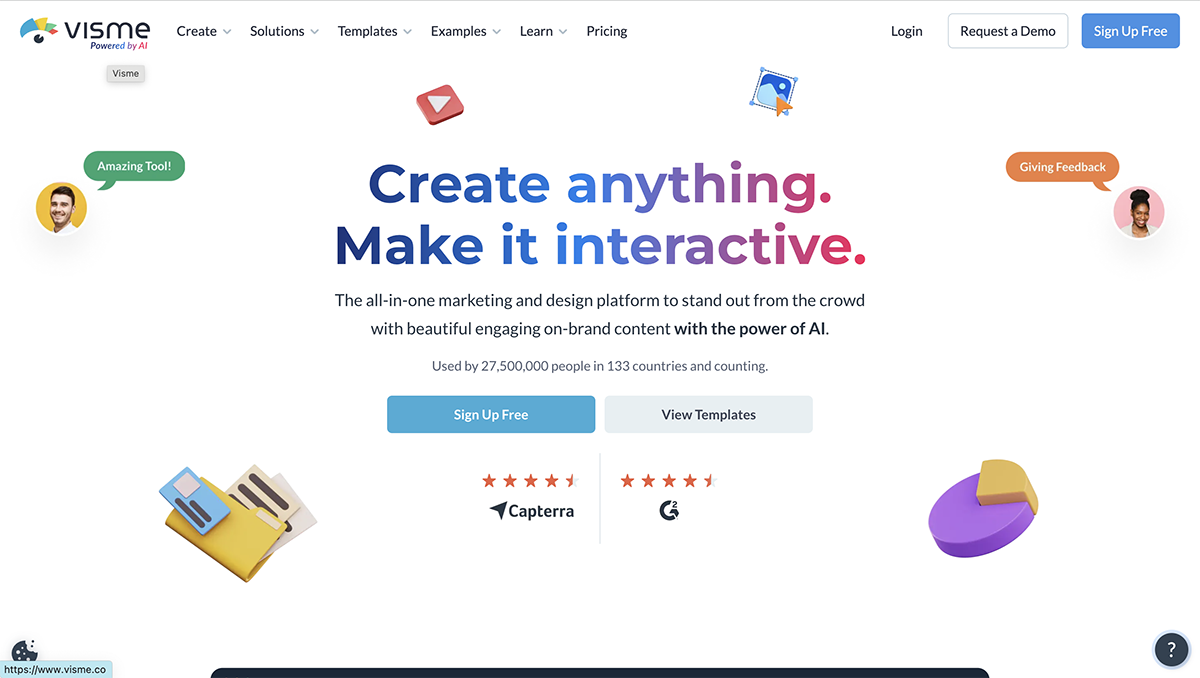
Visme's intuitive design platform equips you and your team with everything you need to create visually stunning and professional diagrams and flowcharts.
Visme'a flowchart builder allows you to design the flowchart and process flow diagrams you need by:

Each option is user-friendly and perfect for beginners and experts alike. Once you've made your selection, customize your flowchart with brand colors, copy and assets to really make it your own.
You can choose to download your diagram as a PDF, HTML5, PPTX, live website, high-resolution JPEG or PNG file, or SCORM or xAPI file.
Take a look at this video on how to create diagrams using the Visme flowchart tool.
But diagrams are just one of the many things you can create with Visme. You can create a myriad of content for project planning, strategy, management or execution, along with content for company organization, web design, sales and training. So, you're only limited by your imagination.
Choose from thousands of templates, content blocks and built-in design elements like shapes, icons, illustrations, fonts and photos to bring your designs to life.
Add diagrams to reports, documents, presentations or infographics. Easily add your diagram to current projects without leaving the app.
You also have the option to import from or save your projects to OneDrive, Dropbox and Google Drive. There are plenty of other integrations to help you work better and faster.
With Visme, you don’t need to jump from app to app; it's an all-in-one workspace that allows you to access everything you need in one place.
If you need to create professional-looking visual content easily and without an experienced designer, Visme is for you.
Visme finds the balance between simple and advanced design features perfectly suited for SMEs, agencies, startups, trainers, marketers, developers, or designers looking for an easier and faster way to create visual content.
Graphic Designer & Business Owner
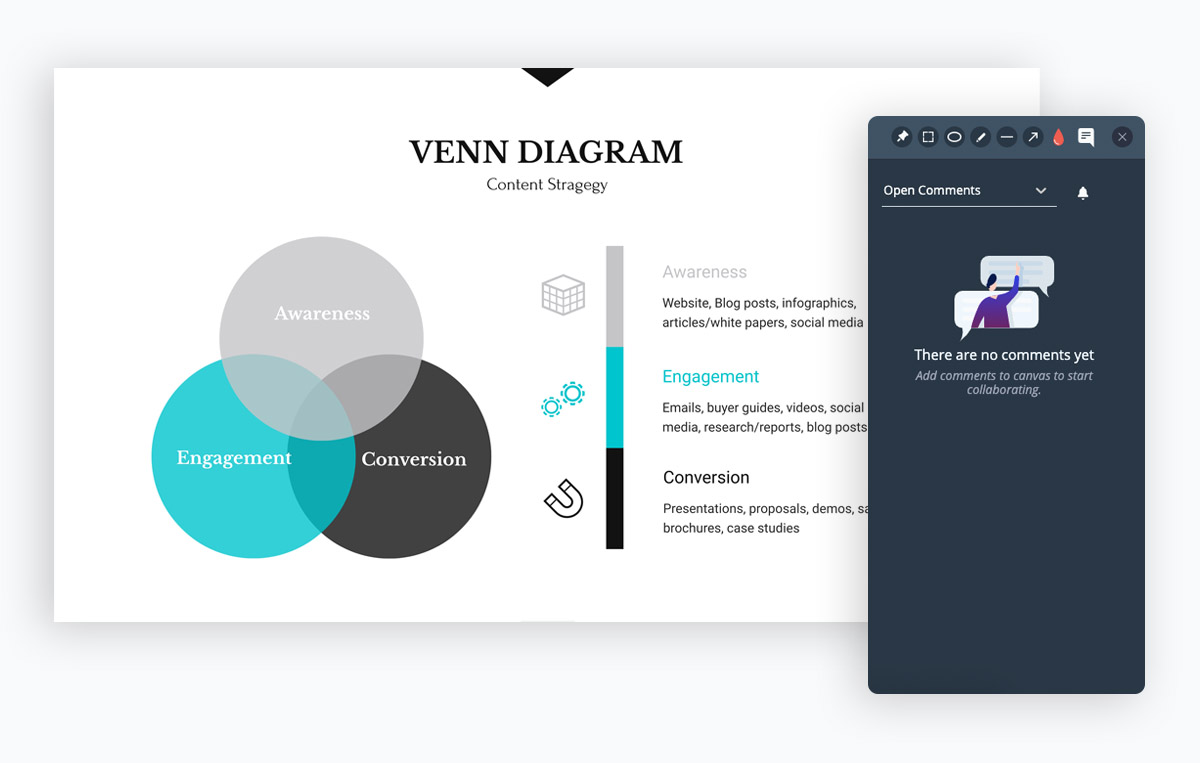
Sign up. It's free.Collaborate and create with your team.
Visme offers collaboration and workflow features for teams to streamline projects and content creation. This includes adding comments, assigning tasks or deadlines, working simultaneously on projects, and providing real-time feedback and changes.
Each Visme workspace has a built-in branding kit to help teams maintain brand integrity regardless of who or what type of content is created in your workspace, along with AI-powered tools such as AI Editing Tools, AI Image Generator, AI Writer and more.
All made to help you work smart, and not hard when it comes to content.
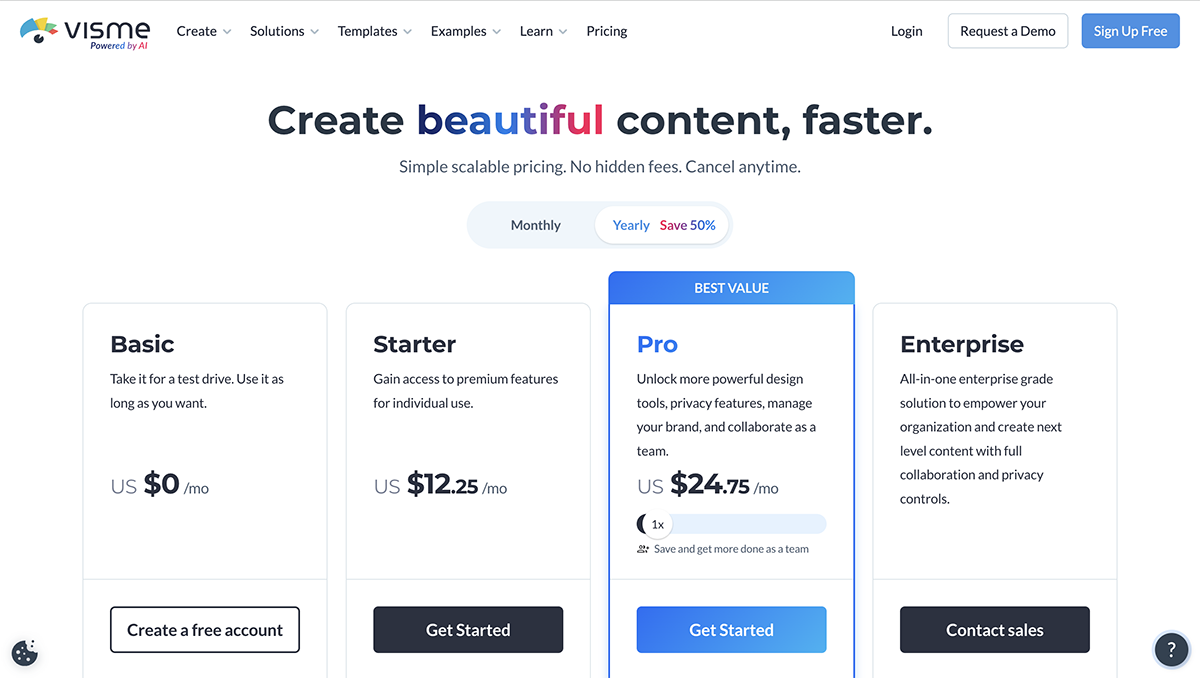
Getting started with Visme is completely free. From there, you can choose from a wide range of plans, each of which comes with customer service support.
To get the most out of the app, however, the best value is the Pro plan, and you save 50% off when you choose a yearly purchase. For large team and enterprise plans that include exclusive features, you can contact the sales team for a custom quote.
Additionally, there’s also separate pricing for students and educators and a 25% discount for nonprofits.

If you’re looking for a free, open-source Lucidchart alternative to create diagrams, Draw.io could be just what you need. This tool has a simple interface that mimics Google web apps.

Draw.io is a solid LucidChart open-source alternative. It’s a diagram creation software available online and is completely free.
It’s considered as one of the most versatile Lucidchart alternatives because it’s free and can do quite a bit. Also, when you connect Draw.io with Google Drive, collaboration is easy.
Design options are limited, but Draw.io gets the job done when you need something simple. When you first open Draw.io, you don’t need to create an account; simply choose your storage option—Google Drive, GitHub, GitLab, Dropbox, or a device—and get started.
Draw.io is for anyone who needs to create a diagram easily and without any cost. It’s also practical for those who want to collaborate on a diagram in real-time.
This software is particularly helpful for network diagrams of different kinds, and the infinite canvas helps create diagrams as complex as needed. However, Draw.io only allows you to create diagrams.
With the new Draw.io versions, importing data is easy. You can import a CSV file to create diagrams from premade data sets, or you can download your diagram as an SVG, HTML, PNG, or JPG file.
Draw.io also works as a diagram viewer for Lucidchart and Gliffy diagrams without requiring a subscription to those apps.
Draw.io is accessible from all operating systems, including Windows, macOS and Linux.
Draw.io is completely free. It offers two paid plans that work with a Confluence server behind your own firewall. These plans are based on the number of users and the storage options (Cloud or Data Center). Each paid plan comes with a 30-day free trial.

If you’re looking for a more colorful, real-time collaborative approach to creating diagrams, check out Creately.
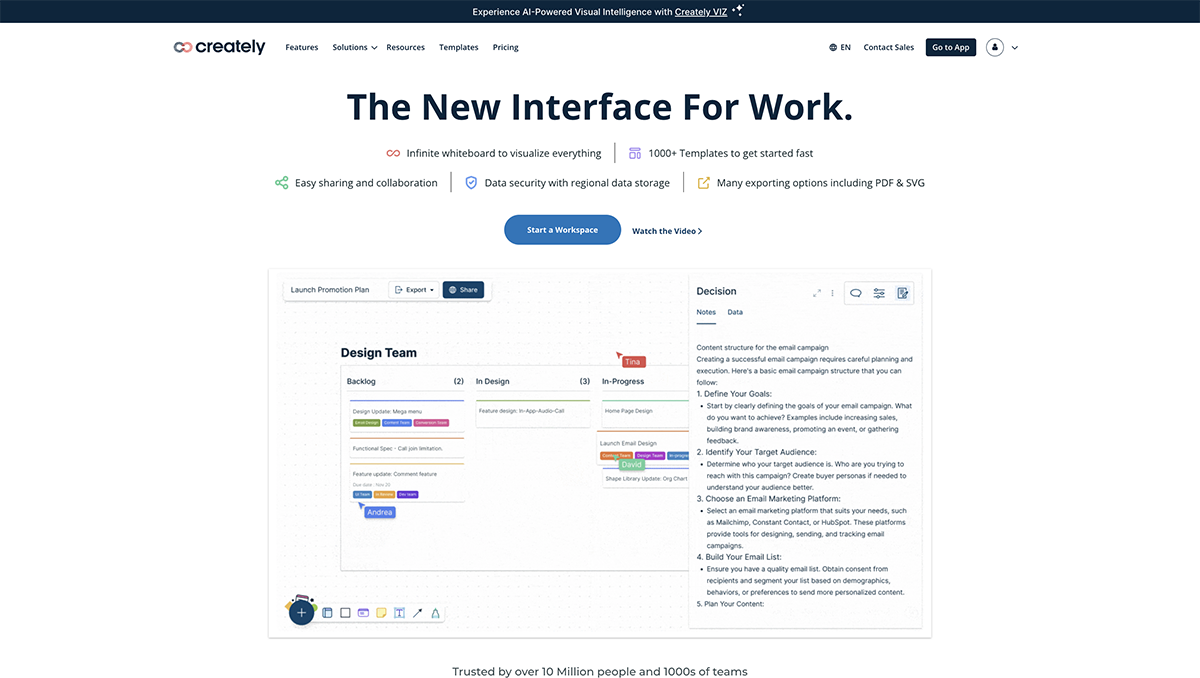
Creately is a collaborative diagram tool with a wide range of options. This is an app created specially for teams that need to work together on all sorts of diagram-style projects.
There are over 50 specialized shape libraries in different styles for different purposes. Browse through flowcharts, wireframes, software design diagrams, UI flows and sitemaps.
When collaborating on diagrams on Creately, team members can video conference at the same time inside the app.
Get real-time movement of text cursors and mouse pointers, add comments and add markup support. Asynchronous collaboration is also available from any device, anywhere.
Creately diagrams can be downloaded as PNG, JPEG, SVG or PDF files.
Creatively is for teams that work together on projects and need a tool that makes that easier for them.
The creative and colorful aspect of Creatlely is perfect for teams that don’t want to be bored at work anymore and are looking for a different and unique way to work on diagrams together.
For teams that do a lot of work on Slack, the Creatively and Slack integration is a big plus. Not only can you collaborate on Creatively natively, but you can also do it via Slack.
Unfortunately, all you can make on Creately are diagrams. If you need to add your diagram to a report or document, you’ll need another tool, like Visme, to do so.
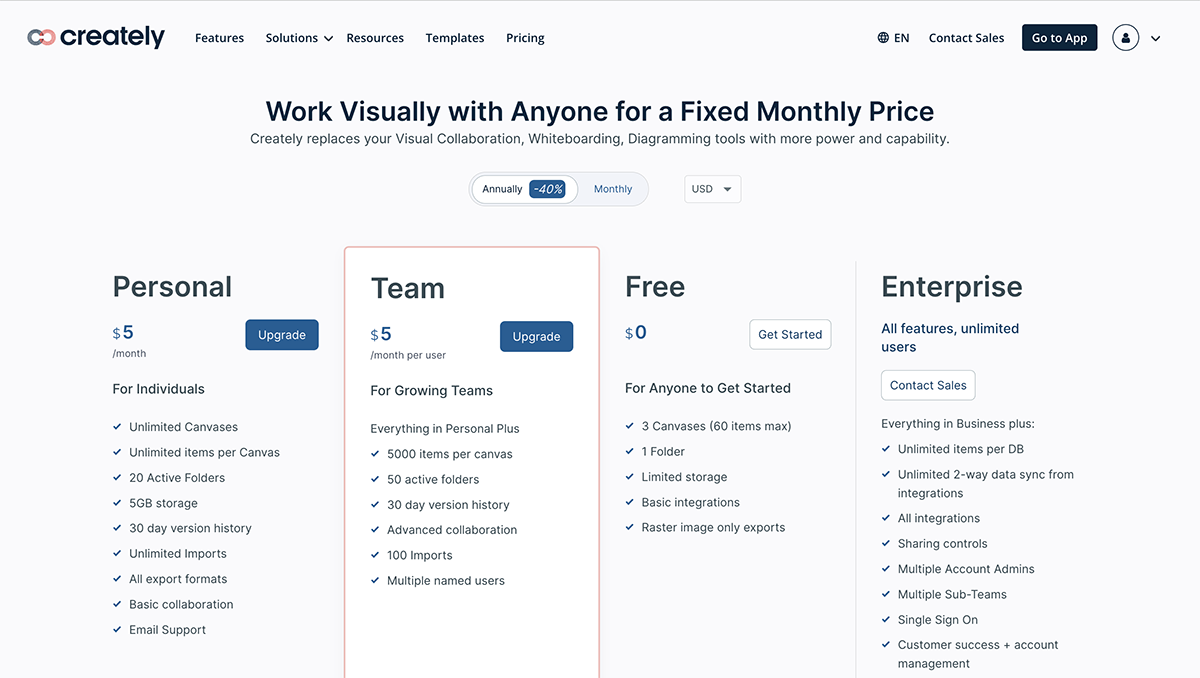
Creately offers a free version with minimal features for users who want to try out the software without any commitments. Paid subscriptions are separated into individual and team plans.
Enterprise plans are available upon request. Individual plans don’t include collaboration features. For those, you'll need to purchase a team plan.

Visio is part of the Microsoft 365 suite but it’s not included in the basics. You have to buy it separately. It has a long standing reputation as a capable diagram software for both businesses and education.
Since Visio is part of the Microsoft 365 family, it integrates easily with all the Microsoft programs. For example, you can connect Excel to Visio with the Data Visualizer and create diagrams with your sheet data.
Visio is available both in the cloud and on desktops. The online version is less robust than the desktop version but still full of practical features and real-time collaboration.
Microsoft Visio has long been known as one of the best diagramming tools in the market, but there are some Visio alternatives that have long caught up and offer more templates, shapes and features.
Visio is great for individuals and teams that rely on Microsoft apps for their work tasks. This software is also good for users who need to visualize live data from sources like SQL Server and Access databases, as well as Excel sheets.
The collaboration features are also a plus for teams working on Visio together. Teams can create diagrams ranging from flowcharts to org charts, UML diagrams, floor plans, and brainstorming mind maps.
Power BI users will be glad to know that Visio has seamless integration with the data analysis app.
Visio Desktop is only available for PC computers running Windows. Mac users will only be able to use it in the web version.
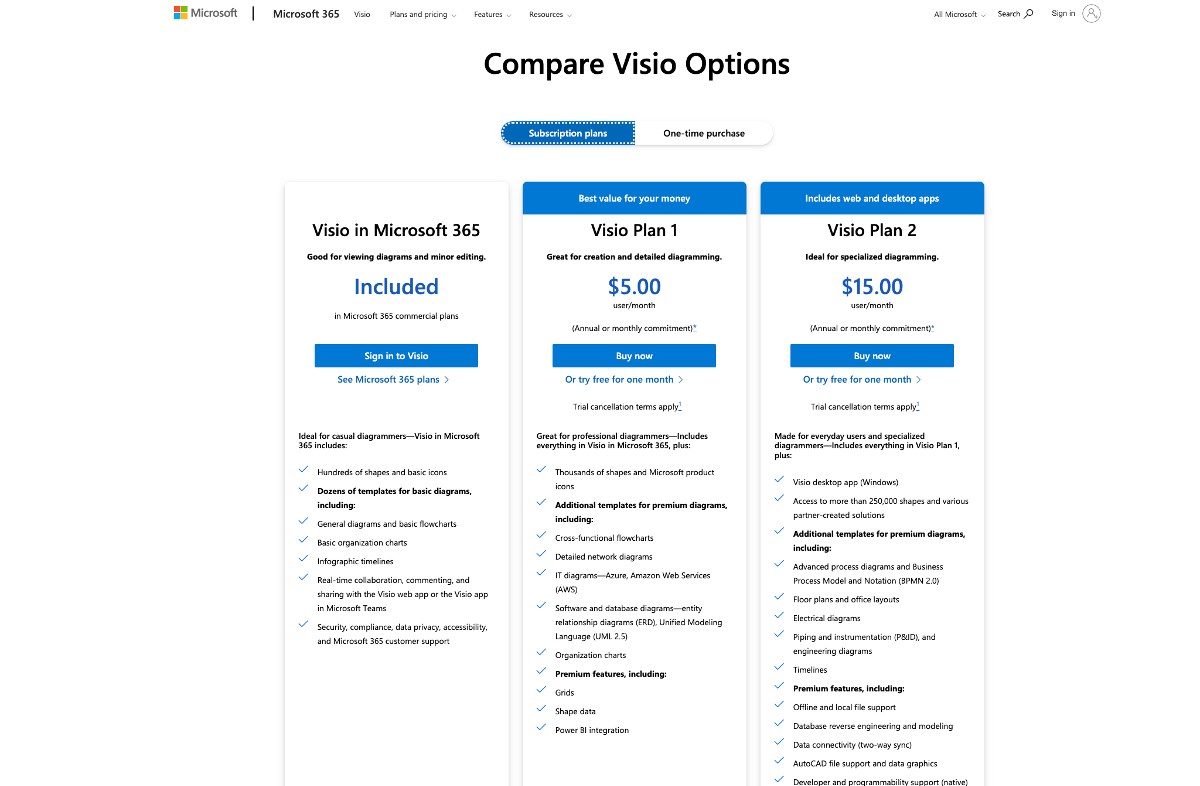
Microsoft Visio has different pricing options for the online and desktop versions.
The cloud app has a subscription plan depending on how many features you need, and the desktop version has a one-time payment, either for individual or business use.

If you’re looking for diagram software to use with your software design team, Gliffy is a great choice. In fact, Gliffy is also good for businesses.

Gliffy is a diagram software made by software engineers for software engineers. It was created for Confluence and Jira with the Atlassian network.
It was designed for design teams to work together when creating software or technical documentation. In the 15+ years it’s been around, their client base has grown to include businesses and different types of teams—mainly software engineering, product management and tech-based teams
With Giffy, teams can create flowcharts for business brainstorming and organization, wireframes for design projects and diagrams for software engineering.
Like most other diagram creation apps, if you need to add a diagram to another project, you’ll need a supplementary tool like Visme.
Originally, Gliffy was for software engineers looking to create diagrams to help build new software together. Design teams can also use this app for wireframing.
The app is also great for businesses that need to collaborate to create flowcharts and organizational charts.
Gliffy offers a wide range of UI mockups and wireframes for designing the layout of websites, software, and mobile apps.
Sadly, it's not your tool of choice if you need many types of templates to choose from or a wide variety of shape designs. Gliffy is less versatile than Lucidchart or Visme, but it gets the job done if you need a clean-cut diagram done fast.
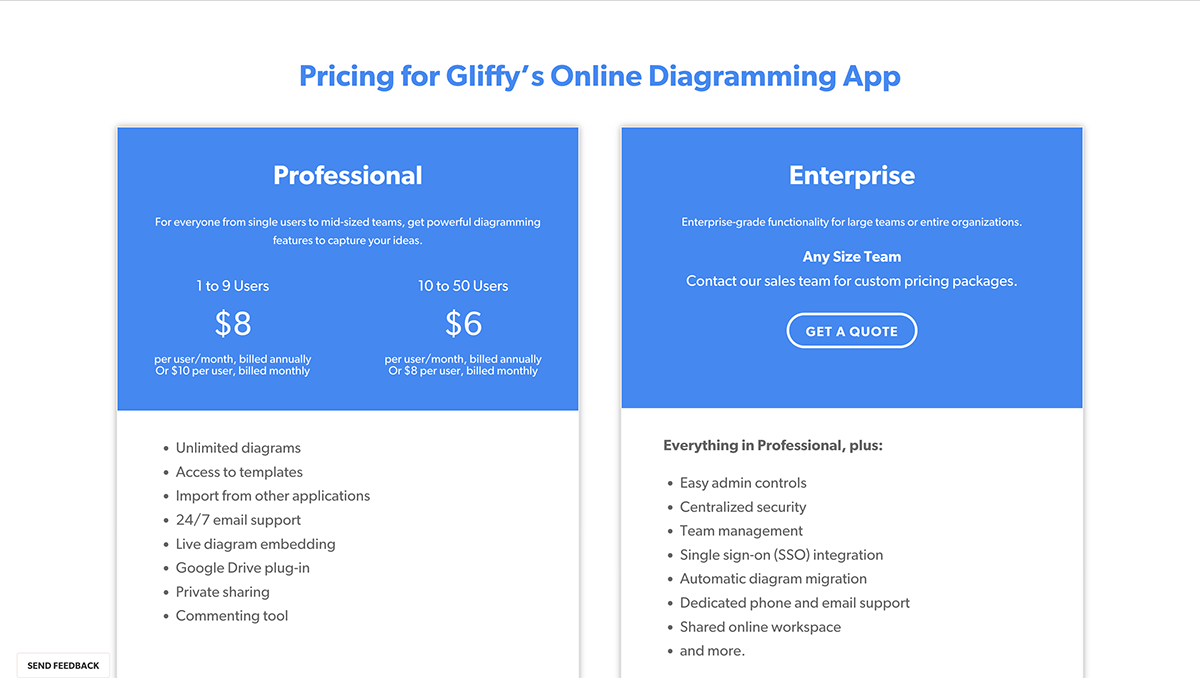
Gliffy has no free version apart from a 2-week free trial to test out all its features.
Its paid plans are segmented into pricing for users who only want to use the Gliffy app or for those who want to use Gliffy directly with Jira or Confluence.
You also have the option to request a custom quote if you’re an enterprise-sized company.

Omnigraffle is a good choice for macOS and iOS users who prefer to use desktop software instead of cloud apps. The software has pixel-perfect design features to create granular or similar Lucidchart flowcharts and other diagrams.

Omnigraffle is part of the Omni Group, a collection of software designed especially for Macs, iPads, iPhones and Apple Watches. Every Omni app, including Omnigraffle, is available for all Apple devices.
Apart from diagramming and prototyping, Omnigraffle is also a vector design app where users can design pretty much anything they want using shapes. This offers great versatility for creating diagrams from scratch.
Omnigraffle is for the designer or software engineer who is an avid Mac or iOS user, has expert design skills and knows how to create diagrams.
This isn’t really an app for beginners looking for diagram software to get started with.
The app has a selection of native templates, but they are limited.
Omnigraffle is also an app for exclusive Mac users since there’s no option for PC or Windows. Omni offers a variety of apps that complement Omnigraffle, creating a workflow that entices creative users to be more efficient and productive.
This style of diagram software reminds us of other brainstorming tools like Miro and Milanote. Mostly geared at creative types that like clean cut features they can personalize how they want.
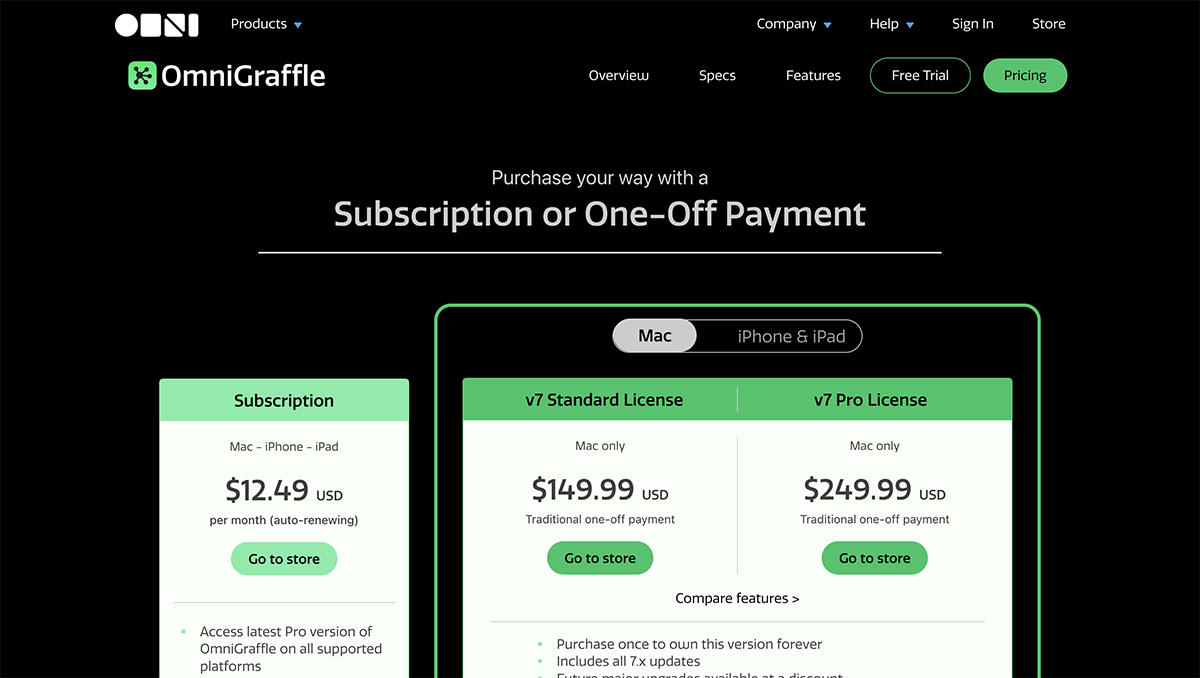
OmniGraffle offers three pricing options: a classic subscription, a v7 standard license, and a v7 Pro license. Each provides a traditional one-off payment specifically for Mac.
Pricing plans for iPhone or iPad differ, as do traditional one-off payment options.
Note that the price for the v7 standard license is equivalent to the cost of a one-year subscription. However, subscription plans offer the added benefit of instant updates across all devices.

If you’re looking for a flowchart tool that will integrate well with your Microsoft apps, SmartDraw could be your solution. This flowchart app is easy to use, even for beginners.
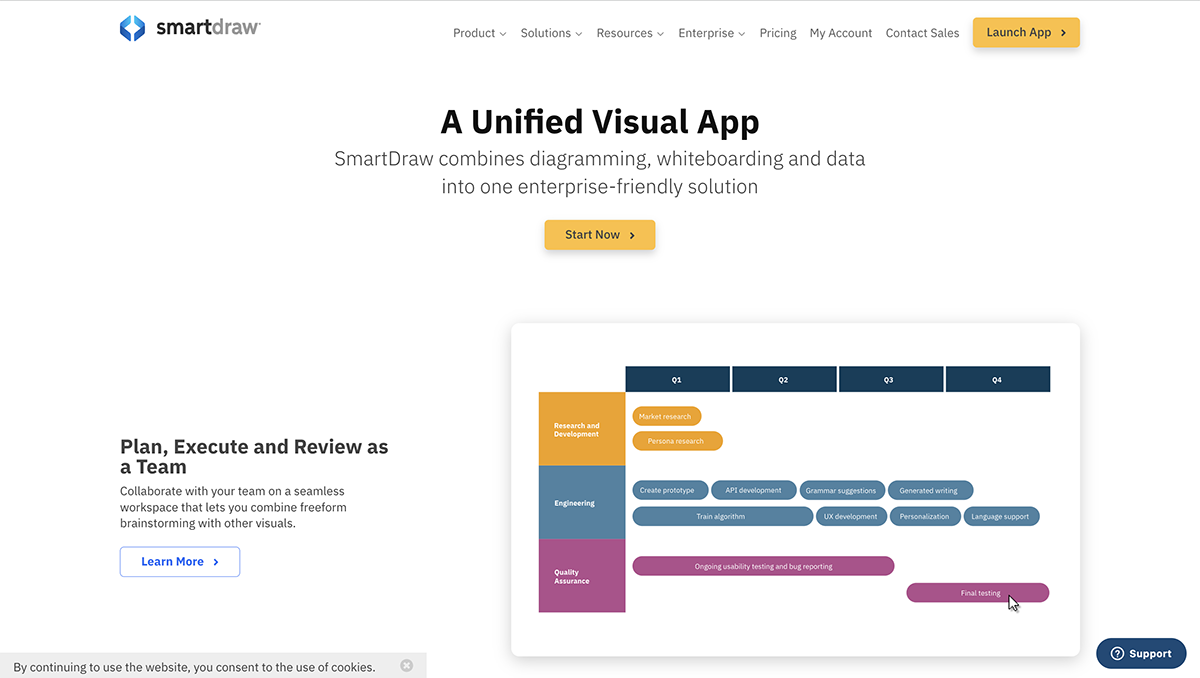
SmartDraw is a diagramming tool with automated features, making it stand out from the rest of the Lucidchart alternatives on this list. These features make diagramming and wireframing intuitive and easy.
This app thrives off being a superior alternative to Visio and Lucidchart, offering more templates, more shapes and lots of design features to help businesses create all sorts of diagrams. It’s especially good at wireframing solutions.
Apart from integrations with Microsoft 365, SmartDraw can also be added to your Atlassian, Confluence and Jira networks. Plus, all diagrams on SmartDraw can be exported to Vision and vice versa.
SmartDraw is the perfect flowchart tool for teams that work mainly with Microsoft 365. The main use for SmartDraw is to use the flowchart tool to create org charts, processes, and other diagrams with connected shapes.
If you need to create floor plans, Gantt charts, engineering layouts or infographics, SmartDraw is a great choice. It offers thousands of templates for all types of diagrams.
For those looking for clean and seamless drag-and-drop functionality, SmartDraw offers pixel-perfect positioning.
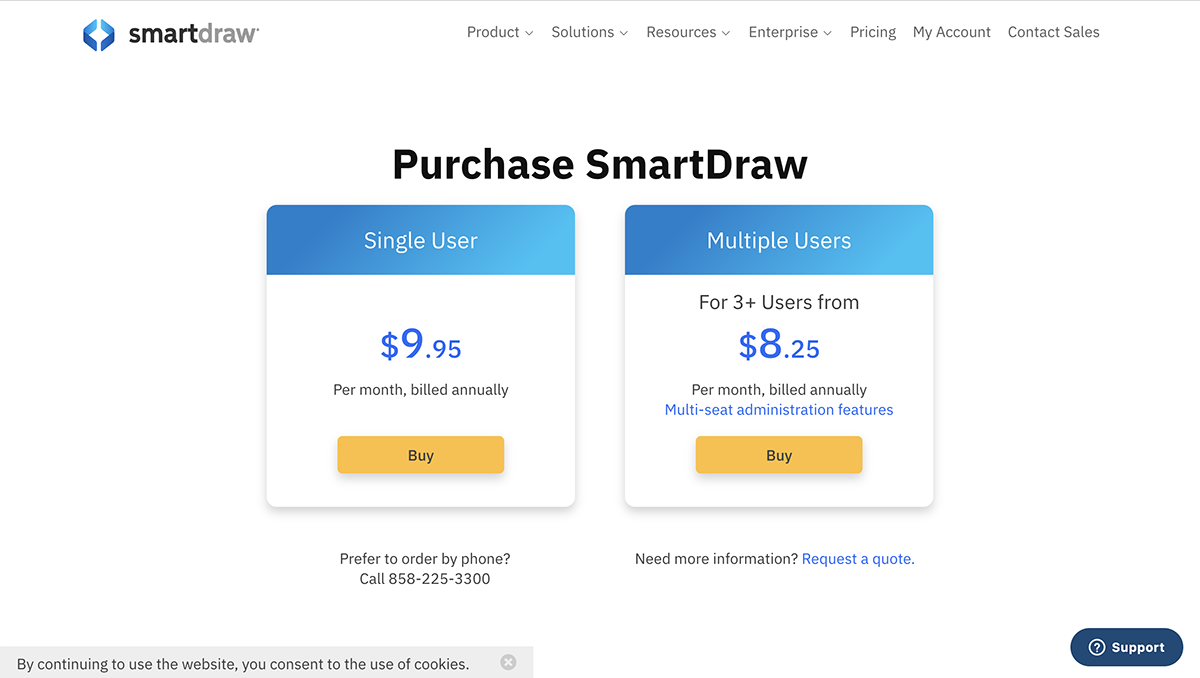
SmartDraw doesn’t have a free plan, but it does offer a seven-day trial. Its pricing plans include individual, team and site plans for enterprise teams.

Xmind has been around for over a decade, and it's only getting better with time. The creators of Xmind know how much users love all versions and offer a previous version as well as the newest.

Xmind is more of a mind mapping and brainstorming tool than a diagramming tool. The flowchart features are clean-cut and minimalistic to inspire creativity and generate ideas.
Xmind is available in a simpler original version called Xmind 8 and a newer, stronger version called Xmind 2023. The app is also available for computers and mobile devices.
The Xmind 2023 has a modern and chic interface, accompanied by new features including manual labeling, mathematical equations, task tracking, and over 300 customizable AI original illustrations. It offers XMind 8 Pro Brainstorming Mode, Zen workspace mode for improved concentration, and a dark mode for users who prefer it.
Additionally, there’s also xmind AI, a cloud-based tool for team brainstorming and mind mapping assisted with AI.
Xmind is a mind mapping software more suited for creative types looking to brainstorm with a tool that inspires creativity and creation. It’s also a great tool for mind mapping on mobile devices, including Android and iOS.
Xmind is not a big tool for collaborating for creatives who like to keep their thoughts and ideas in order. If you like to doodle on your mind maps, Xmind also has drawing features for the Apple pencil.

XMind offers both free and paid plans. You can pay annually, monthly, or quarterly. XMind also offers specific plans for students and educators, multi-user subscriptions, NPOs and NGOs, government agencies and custom enterprise pricing.
If you've read this far, it’s highly likely that you’re still looking for an alternative to Lucidchart. Maybe it’s a matter of cost or a matter of preference.
Whichever it is, there are plenty of options. In this list, we offer you 8 different diagram software examples, but there are also others worth mentioning, like Cacoo, Coggle, and ProtoPie.
Lucidchart alternatives come in all shapes and sizes. But if you’re looking for a tool that not only offers diagramming tools but also a wide array of design features, look no further than Visme.
With our diagram maker, you can create a diagram or flowchart and easily add it to an infographic, a presentation, a PDF document, or a digital report.
As a Lucidchart alternative, Visme covers many bases. You can create classic diagrams with shapes and lines or add design elements like characters and illustrations. To make your diagrams even more engaging, add animation and interactive features, such as motion effects, links, hover effects, pop-ups, and audio.
If you still have questions about Lucidchart and the available alternatives, here are the most frequently asked questions by people just like you.
Lucidchart is a software used for creating diagrams. With this tool, you can create flowcharts, organizational charts, wireframes, scrum boards, Gantt charts, maps and more.
Lucidchart is used by both businesses and educators to visualize information and data.
Lucidchart and Visio are both good diagramming tools for businesses and teams. Each tool has its own pros and cons. The ultimate answer to whether Lucidchart is better than Visio depends on what every individual or team needs in diagram software.
For example, Visio and Lucidchart integrate with Microsoft 365, but Lucidchart has many integrations that Visio does not.
The templates and design elements in Lucidchart are more varied than the ones available in Visio. Nonetheless, Visio projects can be imported to Lucidchart and vice versa.
In terms of collaboration, Lucidchart is relatively better than Visio. The real-time editing features are more robust in Lucidchart. Also, Visio isn’t available as a desktop app for Mac users. It's only available for PCs with Windows at the moment.
If your team uses Microsoft apps exclusively, Visio might be just what you need. If you want more, Lucidchart might be more up your alley.
On the other hand, if what you need is an app that not only offers diagrams, but also a wide variety of visual assets, consider Visme instead.
Lucidchart has a free education plan for students. This plan includes more features than the regular free account but less than business accounts. It’s just right for what students and educators need.
Free Lucidhart EDU accounts are available for K-12 and Higher Education students and are also accessible on Chromebooks.
All Lucidchart chart users, including the ones on free plans, can open Visio files in their Lucidchart dashboards. Premium and business users can edit Visio files and export them as such for Visio users to open and edit seamlessly.
Visio is essentially a downloadable desktop app that can be used without an internet connection on any PC running Windows.
A Lucidchart diagram is a flowchart that can be personalized for many different purposes. These diagrams are made up of shapes and connecting lines that visualize processes, organizational information flows and more.
Lucidchart is considered to be one of the best tools for creating beautiful diagrams. However, plenty of other tools offer similar or better features.
Yes, Lucichart is quite good, but you’ll need supporting software to add a Lucidchart diagram to a report or document. That’s where Visme comes in — one dashboard where you can do it all.
The biggest difference between Visme and Lucidchart is that Visme is much more than a diagramming software. In fact, Visme is different in this way from the majority of the Lucidchart alternatives on this list.
With Visme, you can create beautiful diagrams like flowcharts, org charts, network diagrams and more. In the same workspace, you can also create infographics, documents, proposals, reports, presentations, social media graphics and much more.
This means that you can include a diagram inside any of your other business’ visual projects. This eliminates the need to use different software to import a diagram inside a larger project.
You can try out any of the Lucidchart competitors on this list or get started with Visme straight away to create your diagrams inside reports, presentations and infographics with a free account.
Sign up with your email or Facebook account and you’re ready to go!
Design visual brand experiences for your business whether you are a seasoned designer or a total novice.
Try Visme for free