
How to Write an Instruction Manual: A Detailed Guide


Imagine launching a product only to be flooded with calls from confused customers who can’t figure out how to use it.
Or setting up a training program only to watch employees struggle to understand the content?
That’s where a well-crafted instruction manual makes all the difference. It turns confusion into clarity, uncertainty into confidence and frustration into satisfaction.
More importantly, it empowers users with the knowledge they need to succeed on their own—without second-guessing or constant support.
As Rorie J. Anders, author of The Heart of the Matter: An Analysis of Instruction Manual Design and Customer Satisfaction aptly observes: "By implementing approaches geared towards the factor of desirability, instruction manuals can improve customer experience and satisfaction."
When designed with the user's needs in mind, instruction manuals become powerful tools that reduce support costs, build customer confidence and ultimately strengthen brand loyalty.
In this comprehensive guide, we'll explore the process of creating effective instruction manuals that not only educate but also engage your audience.
An instruction manual is a comprehensive document that provides clear, step-by-step guidance on using, assembling, operating or maintaining a product, service, system or process.
Instruction manuals come in various formats, each tailored to specific user needs and contexts:
The most effective instruction manuals blend clear writing with elements like diagrams, illustrations and photographs to create a multi-sensory learning experience. They anticipate user questions, address common challenges and guide users through processes in a logical, sequential flow.
To get a good idea of what an instruction training manual looks like and how to make one, watch this video:
Sometimes, the term instruction manual is interchanged with user guide, but they’re actually different from each other.
While instruction manuals focus on specific step-by-step procedures, user guides provide broader context and more information.
If you're looking for expert tips on creating user guides, check out our article How to Create the Perfect User Guide + Templates for step-by-step guidelines and best practices.
Instruction manuals cover several topics and don’t all include the same information.
So, I’ve picked three of the most common types of instruction manuals—product guides, training materials, and board game instructions—and outlined them for you.
The following sections will give you a good idea of their main contents and essentials.
Creating and using instruction manuals to accompany your product, lead your training program or explain a business process has several benefits.
In fact, there are benefits for both sides involved: your business and your user.
| Benefits for the Business | Benefits for the User |
| Reduced Support Costs: Comprehensive manuals decrease customer service inquiries and support tickets. | Faster Learning Curve: Structured guidance accelerates mastery of new products or services. |
| Enhanced Product Quality: The process of creating an instruction manual often reveals design flaws or usability issues. | Self-Sufficiency: Users can troubleshoot issues without waiting for support. |
| Legal Protection: Clear warnings and instructions help limit liability and demonstrate due diligence. | Reduced Frustration: Clear guidance prevents the stress of trial and error. |
| Increased Customer Satisfaction: Users who can successfully use your product are more satisfied with their purchase. | Confidence Building: Step-by-step instructions build user confidence and competence. |
| Streamlined Training: Standardized manuals make employee and customer training more efficient. | Accessibility: Written instructions accommodate different learning styles and reference needs. |
| Improved Product Adoption: Clear instructions encourage users to explore all features and capabilities. | Feature Exploration & Upsell: Users are more likely to discover and take advantage of features and potentially be upsells. |
| Knowledge Preservation: Documentation captures institutional knowledge that survives employee turnover. | |
| Consistency: Ensures all users receive the same information and follow the same procedures. |
Are you looking for some fresh instruction manual ideas?
Well, there’s no better way to get inspired than to look at real-life examples of manuals created by top brands.
These instruction manuals cover several topics and purposes, from products to teacher training.
This Apple instruction manual is a great example of how a simple layout can be just what you need. It's set up on a website with hyperlinks to specific sections. Each section has its own page that includes the date of that information’s latest update.
The manual is organized into major headings:
Each troubleshooting page concentrates on a specific issue and includes links to more detailed documentation about ordering parts and special Apple repair tools.
These pages start with the simple steps first and continue to more involved actions in this order:
The continuing sections with detailed instructions explaining how to repair computer parts include photos and diagrams with easy-to-understand labels.
The manual’s UI adjusts to your screen options: In light mode, it’s black text over a white background, and vice versa in dark mode. I found no continuous navigation from one section to the next, which I think would be a great addition. If you’d prefer to have this manual on paper, you can download it as a PDF and print it at home.
This training manual is designed to guide an observer training session for the Teach ECE program. Teach ECE is an initiative by the World Bank and has a detailed branding strategy, which you can see on their dedicated webpage for the program and so it’s no surprise that this document follows those same guidelines.
The contents in this instruction manual include three main sections, each with several subsections that explain their process in detail:
The manual’s design is laid out in two columns per page, making the small text easy to read. The introduction includes a page explaining how to use the manual, what different text colors mean, and how to decipher icons. On several pages, there are QR codes readers can scan to watch supplemental videos that support the content.
Further into the instruction manual is a section explaining how to present the Teach ECE slide deck. This section includes an image of each slide with the information. The instructions are clear and scripted for the trainer, leaving no room for confusion.
I found the color coding for headings very helpful, especially the yellow ones that say to “Put it in action” and “Watch It.” These sections are easy to spot across the different pages and can help the reader get to them quicker.
This board game instruction manual for The Game of Life is the PDF version of the manual that‘s included in the physical game box. Looking at how it’s set up, it’s meant to be printed and folded in a standard brochure format.
The cover includes all essential information like:
Then, the inside—unfolded part—of the instruction manual continues with a guide on setting up the board, how to play the game and what the board spaces are. The outer side continues with the Stop! Spaces and then on the back explains how to win the game.
The design is colorful and divided into sections, making it easy to skim and find specific information quickly. At the bottom of the back cover is the company's website URL, which users can visit to learn more about other games.
Not all instruction manuals are PDFs or printed brochures; they can also be full-fledged mobile apps, like Lego Builder. This application contains not one but hundreds of instruction manuals for building Lego sets. It is an excellent example of an interactive instruction manual that provides an immersive experience.
The app interface is very on-brand for Lego and super colorful. Instruction manuals are organized by type and can be searched via a search box or QR code taken from a paper manual or box.
When you open a training manual, some have the option to Build Together, where several people open the manual on their own app and build their own set. Manuals for the newest Lego sets include animations and 3D visualization of pieces and progress. The manuals for retired themes are digital scans of the printed booklets.
As an avid Lego user and admirer of their colorful manuals, I found the 3D instructions super fun to follow and great for people who have trouble with spatial awareness.
Finally, another instructional manual format is video. In this case, a video instruction manual for a Reotemp digital pressure gauge. The scenes in the video show the action that needs to be taken alongside a text explanation. There’s no audio narration, though, which I think is missing for accessibility.
In this short video, the user gets all the information they need to use this particular digital pressure gauge. They zoom in to small text that’s useful to know and then share how to change the batteries on the back of the apparatus.
Instruction manuals like these are valuable additions to a regular printed or digital manual because they show exactly how things look and function. Reotemp offers several PDF instruction manuals online for their products, so these video manuals are a plus.
Writing an instruction manual is simple when you’re organized and strategic otherwise it can take longer to finalize.
Follow these steps and you’ll be on your way to an easy-to-follow and detailed instruction manual.
Write the content for your manual on our whiteboard environment and the AI Writer to help you craft clear and organized instructions.
Let’s get started.
The first step in creating a helpful instruction manual is knowing exactly who you’re writing it for.
Instruction manuals for product owners are not as technical as those for product maintenance and repair.
Likewise, instruction manuals for training purposes vary depending on whether the learner is a beginner or an expert on the subject.
When conducting this analysis, establish a consistent language and tone that you'll maintain throughout the manual. Document this style guide as a reference point to ensure all content adheres to the same approach. Review your writing periodically to verify you are maintaining consistency.
Before writing your instructional content, create an outline to organize the sections in a hierarchy that makes sense for your audience and purpose. Use a bullet-point list format to help you define headings and subheadings.
Build the structure in a logical flow, like for example:
Write short summaries or notes for each section so you know what should go there. Include any links to websites or documents that need referencing later.
Go through the outline and start writing the content.
Remember to use clear language and that can be easily understood. Doing this can save you time and money on customer support, make your content more accessible, increase trust with your users or customers and build your reputation as a company that cares.
Here’s an example of clear language versus an overly technical, full of jargon-paragraph.
Technical Jargon:
When your device becomes non-responsive, begin systematic troubleshooting by first confirming that the power source is functioning properly, then examine all connection points for secure attachment. Should the issue persist despite these measures, execute a complete shutdown of the system followed by a restart after waiting approximately 10 seconds to allow for internal capacitor discharge and memory clearance.
Clear Language:
If your device stops responding, first check that it's getting power and that all cables are firmly connected. If that doesn't solve the problem, try turning it off and on again.
Here are a few more tips to help you write better instructions:
After writing the content for your manual, annotate what type of images and illustrations you’ll use and where you’ll place them.
Take a tip from Creative Copywriter, Patricia Estenoso, who shared her thoughts in a LinkedIn collaborative article:
“When adding visuals, consider the placement of the text. Visuals and text should be placed near each other. For example, Diagram 1’s text should either be below or on the left side of the image. If you put Diagram 1’s text on the next page, the reader will most likely have to flip back and forth.”
Make notes about them in your content and use a different color text so you, or the designers, don’t get confused.
The final step in the writing process is to test the content and revise. Testing involves having two people, one new to the subject and an expert. The person without previous knowledge will help you see where instructions aren’t clear or concise. The expert will pinpoint things that are missing or are simply wrong.
When you’re done revising the copy, it’s time to design the manual itself.
Now, let’s look at some templates to speed up the design process.
Here are ten ready-to-use instruction manual templates from Visme. Choose any of them to get started straight away.
If you want to jump ahead, use Visme’s AI Document Generator to create a first draft manual with your content. Just describe the type of instructional manual you want to create, pick your design and the AI chatbot will produce a first draft you can customize.
Forklifts and other heavy machinery need detailed instruction manuals so operators can use them safely. This forklift maintenance instruction manual is a comprehensive guide to keeping the fictional ALTENIR Forklift60 in good condition and in optimal working order.
There are dedicated sections focused on safety precautions, daily, weekly and monthly maintenance instructions, troubleshooting and contact information.
Use the table on page 8 to list all the troubleshooting instructions in a logical table. Name the issues on the left column, followed by the possible causes and finally the solutions. Use Visme’s table settings to customize and personalize the look and layout to match your design.
In the video below, you can see how this feature works inside your editor.
Anyone assembling new furniture always needs a detailed instruction manual. This manual template is the ideal option to create one for your unique furniture. The pages include safety precautions, the tools required, and what comes in the box, as well as textual instructions for assembling the pieces together.
To make your manual look more like an IKEA instruction manual, all you need to do is add some illustrations, photos or videos of your furniture during the assembly process. That way, you cover both information retention styles: visual and textual.
To add helpful process videos to your manual, you can upload them to your canvas or embed them from YouTube, Vimeo, or Wistia using a URL. If you upload a video, use Visme’s timeline function to trim or split it if necessary. Embedded videos also have some setting controls, like choosing at what time stamp to start, if it's muted and if it should autoplay.
Customize this elevator manual template to create and share an interactive instruction manual for your own physical product’s maintenance and troubleshooting processes. You can insert a link to the finished manual into a QR code and turn it into long-endurance plastic sticker for your users to reference.
To get started with your interactive manual, open this design template and use the pre-designed sections to relay all the essential information in a logical flow. Include photos of the product parts and add captions for readers to better understand the instructions.
Now, make it interactive by adding clickable hotspots that offer more detailed information. Your options include:
To finish up and add the document to a QR code, publish the document to the web from inside Visme’s share settings and copy the URL. In another blank canvas, generate a QR code, add the link and download the project.
Through the QR code sticker on your product, users and product technicians will all have access to the digital training manual whenever they need it.
Make it easy for your users to install their new ERP system by following your instruction manual. This template is pre-designed for an ERP installation, so all you have to do is replace the content and the colors to match your brand guidelines.
Visme templates offer two editing options: directly into the editor or with AI support. The Edit with AI feature asks you to select precisely what type of AI help you want. In this case, I chose “Answer Questions.” Other options include uploading a file or URL or typing all the content you need into a text window.
The AI system scans the template and asks you to answer some questions pertaining to the design's content. Answer them, generate the design, and have the AI populate your content into the layout. Then, you can finalize any other content that needs personalization.
A training manual is an instruction manual that helps new hires learn the ropes in their new position. The instructions and information in this manual cover topics such as the company’s core values, the role’s responsibilities, and the employee’s expectations.
The instructions are clear, with one-sentence action items separated into categories like responsibilities, communication and collaboration, calendar management and next steps. Icons and photos help visualize each direction, making it easy to skim and review.
This approach to instruction design aligns with industry best practices. Vanessa, IT education manager at Vorys, reinforces this strategy in her experience creating training manuals with Visme:
"We've used Visme to create short GIFs demonstrating how the product can be used. We focus on ensuring that our technology consumers understand each step of the process, outlining the step-by-step instructions to equip them with the necessary knowledge. When creating content, our goal is to make sure our technology consumers have the information they need to succeed. We also use Visme for reinforcement."
Learning to create and manage surveys requires detailed instructions and directions. Thankfully, this training manual provides comprehensive guidance to data analysts on designing surveys using Google Forms and analyzing survey data using Google Sheets and Tableau.
Are you creating an instruction manual to train your team on conducting and analyzing surveys, and do you need to add it to your LMS? Fortunately, all the projects you create with Visme are downloadable as SCORM and xAPI files, which you can then upload to your system. This way, your employees can learn what they need in one practical space.
Sometimes, instruction manuals don’t need several pages to get the point across. In some cases, like with this template, you only need one page. This instruction manual works great as a printed poster in the common room or the first page in a safety binder.
Each section has a distinct color, making it easy to read separately and reference quickly. Apply the assets in your Brand Kit to make the design match your brand easily. If you don’t have a Brand Kit yet, open Visme’s Brand Wizard, insert your website URL and follow the steps. In the end, you’ll get a set of branded templates for your business plus a ready-to-use brand kit for all future projects.
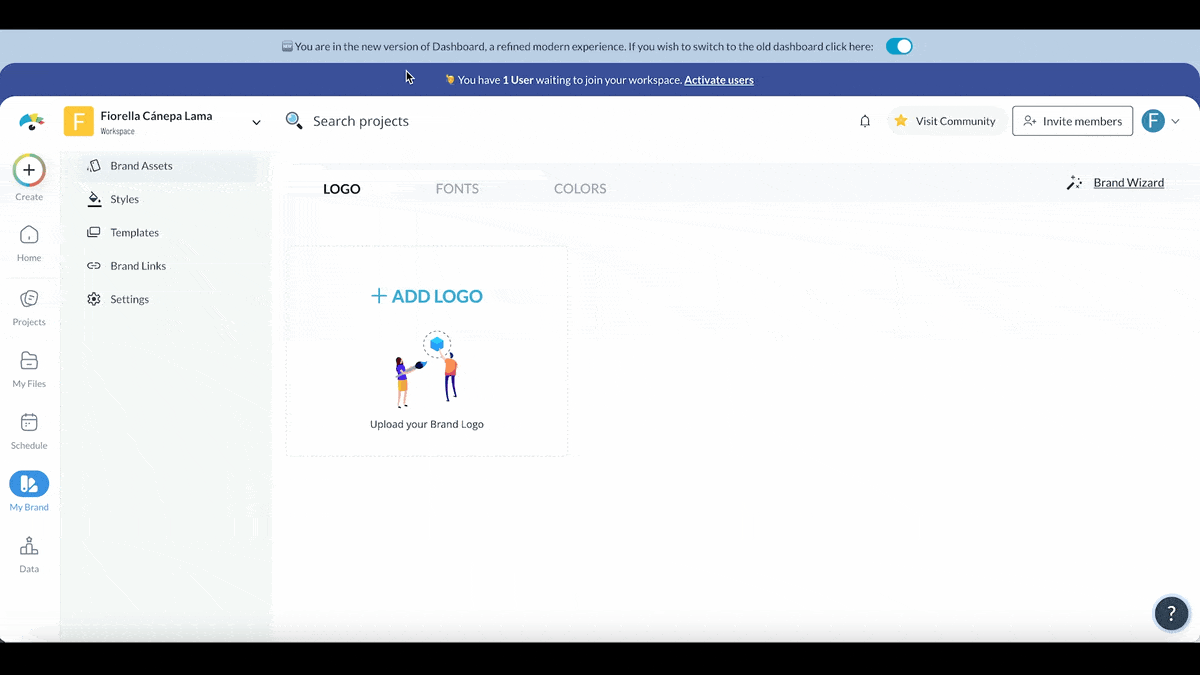
Here’s an instruction manual example for students learning about software development. This template is an instructions booklet that explains how to version control with Git. Every page explains a specific action and relays the necessary code to achieve it.
On the manual's second page is a “How to use” section suggesting students practice the code in a Git-enabled environment. Take the opportunity to add a link to one of those environments so learners don’t have to look for one themselves.
Add more relevant links to the last page, where you direct students to further learning resources your organization offers. Don’t forget to hyperlink your website and all relevant social media channels so they can follow up on your news and updates.
An instruction manual for a mobile app must be simple, to the point and easily shared digitally with new users. This template will help you create an online manual that you can share with a link or QR code or embed into your landing page.
To make the manual unique for your app, change the images in the template for photos that show your product instead. Another option is to use Visme’s mockups to show your app in action with pictures or videos of the instructions being followed.
Every new server in your restaurant needs to know how to do things properly according to your standards. Ensure that all the information in your instruction manual is accurate and stays updated by collaborating with your management and strategy team.
Invite everyone to your Visme workspace and ask them to look at this template after you’ve added all the relevant information for your establishment.
Ask the kitchen staff to review the menu structure and specific dishes, the front of house team to check on the responsibilities and order taking steps and finally, task the safety department to look at the health and safety guidelines.
Use the workflow feature to make the process easier by assigning the correct people to work on different sections.
Now it’s time to put everything together and start with your instruction manual design. Follow the easy instructions below and you’ll be done in no time.
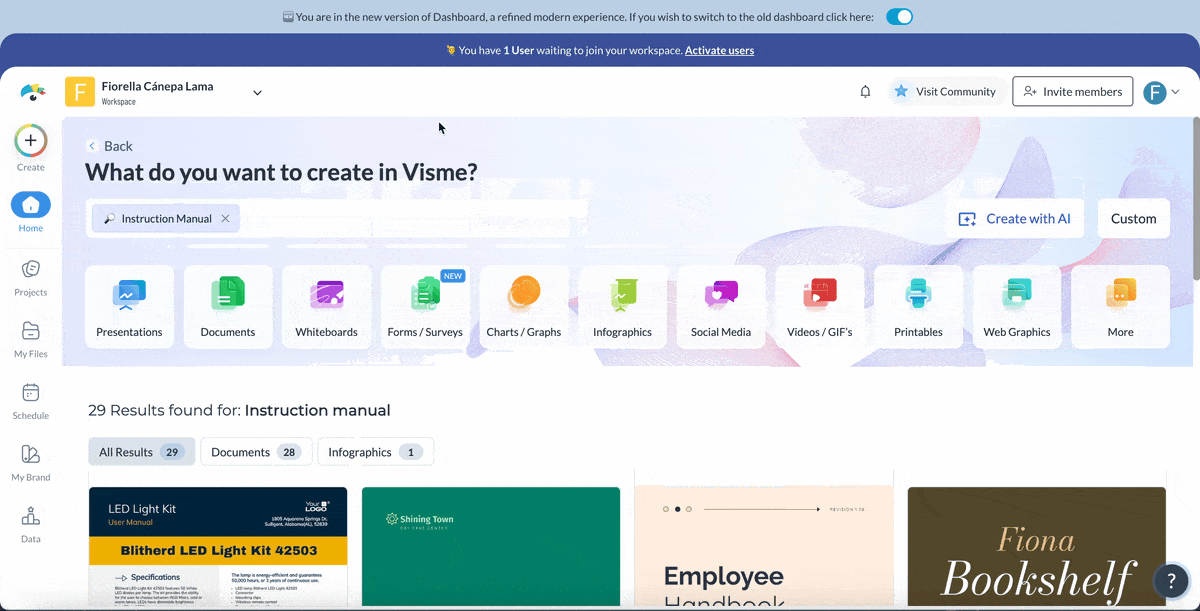
If you haven’t created an account in Visme, simply head to the sign-up page. After logging in, you’ll be welcomed into the dashboard, where you can start and manage projects.
There are several ways you can start a new instruction manual project from here:
With a blank, pre-designed or generated template open in the editor, place and customize the content and images for your instruction manual.
Add the text section by section on the relevant pages, following the order in the document or whiteboard you prepared earlier. It’s better to copy and paste small sections to make it easy to handle.
Insert the images, illustrations, or videos in their selected spots. Remember to keep them and their captions or explanations close together.
Choose the fonts for your manual by selecting from your brand kit or the dropdown menu. Personalize the colors with a color theme or manually by choosing from the color picker.
Use the AI Edit Tools to adjust any images to fit the design better. Remove backgrounds to create cutouts, erase objects or text from images, and upscale or unblur legacy photos.
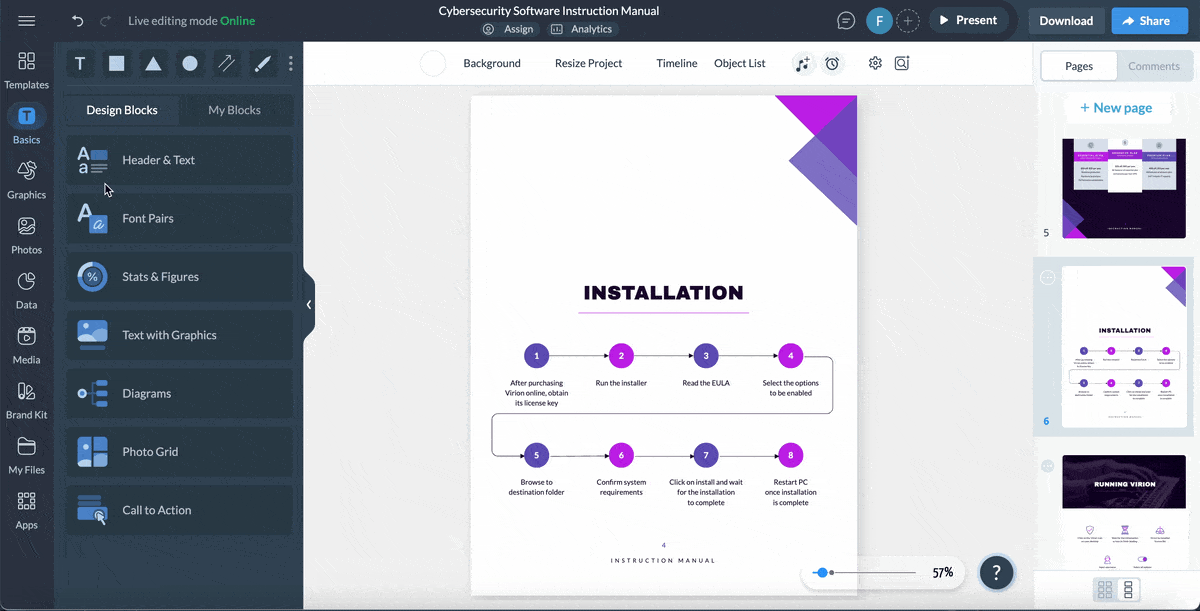
Now, take a step back and ask yourself, how can I improve this instruction manual?
Here are some ideas and questions to ask:
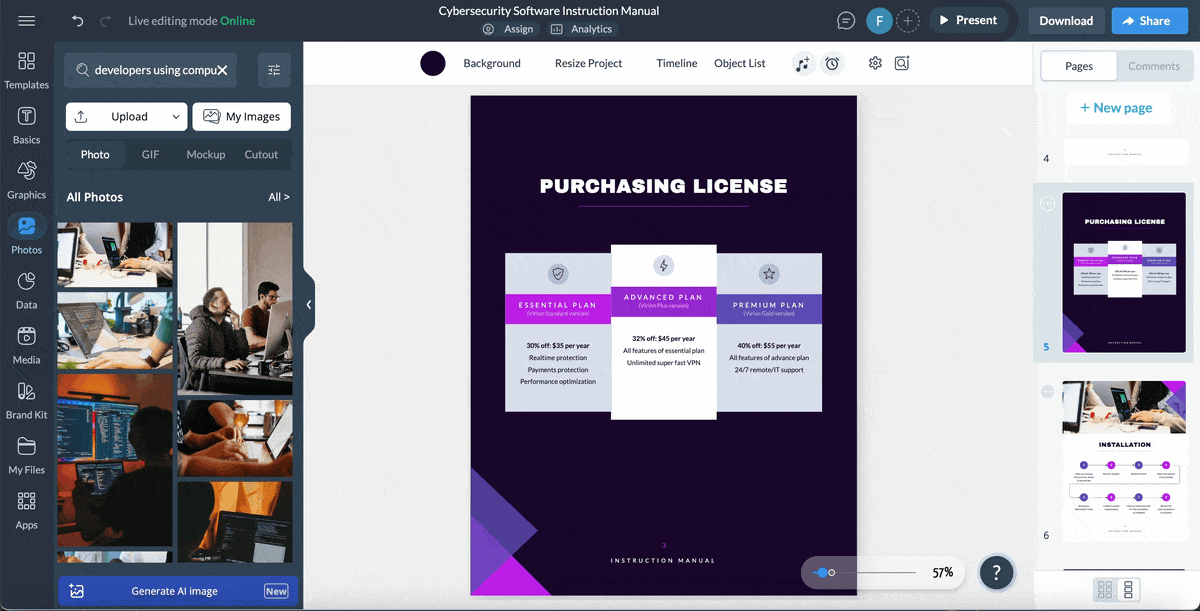
Learn more about design layout and composition by taking Visme’s free digital design course. Here’s a sneak peek of that lesson:
Before you share the final draft of your instruction manual, collaborate with your team to proofread and edit the text. Earlier, I spoke about having a beginner and expert review your work. Invite them into your Visme workspace and ask them to leave comments and feedback on the document.
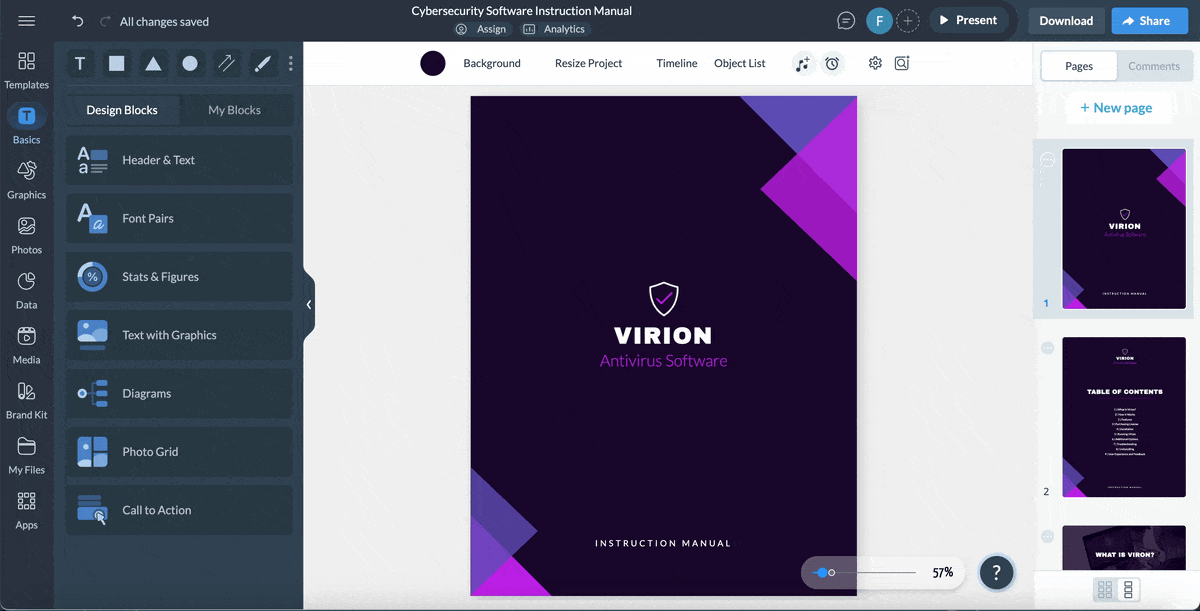
Once you’re done and ready to share, you can choose from a few options below:
In case you didn’t know, when you share an instruction manual as a Visme live link, you can track who opened it, where from and how long for. The analytics dashboard is accessible through your Visme dashboard.
Do you still have questions about instruction manuals? Hopefully, you’ll find the answer here.
A great instructional manual combines clarity, simplicity, and user-focused design to help people successfully use a product or learn a skill without frustration. The best manuals include plain language, logical organization, helpful visualizations and concise step-by-step instructions that anticipate common questions and mistakes. They also have troubleshooting sections for when things go wrong and avoid unnecessary technical jargon that might confuse readers.
A manual is typically a comprehensive document covering every aspect of a product, process, or skill, including all essential information and instructions. On the other hand, an instruction manual focuses specifically on step-by-step directions for using a product or mastering a process or skill properly.
Alternative terms for instruction manual include:
Each term carries slightly different connotations regarding purpose, but all refer to documentation that helps users understand how to use a product or service properly.
People who write instruction manuals are called technical writers.
Creating effective instruction manuals is a careful balance of technical accuracy, clear communication and user-centered design. It’s important to relay the information in a logical flow that helps the reader succeed without having to contact customer service or the training manager.
Throughout this guide, I explained how to write and create an instruction manual and gave you practical tips for making it as good as possible. Hopefully, you feel more confident creating your own using one of our templates or the AI document designer.
Sign up for Visme today and start creating instructional manuals for your products, services or training programs. Then, use the editor and template options to design other types of business content you might need, such as quizzes, social media graphics and report documents.
Design visual brand experiences for your business whether you are a seasoned designer or a total novice.
Try Visme for free