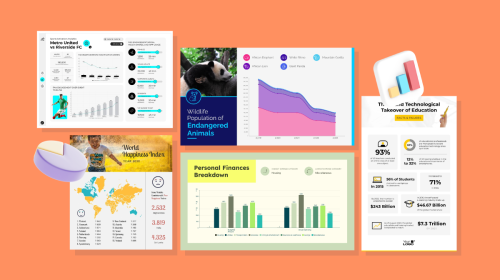
How to Create a Content Calendar for Blogs & Social Media


As a content or social media marketer, it’s important to stay organized so your workload can be as effective as possible. And one of the best ways to do this is to use a content calendar.
Content calendars are an essential part of any marketer’s process, as long as you know how to make the most of them. In this article, we’re going to dive into what exactly makes up a content calendar, why it’s such an important tool and how you can create your own.
Watch the video below for a quick tutorial on how to create a content calendar in Visme.
A content calendar is a calendar—whether physical or digital—that keeps a chronological detail of what you’ll be publishing in the next month or so. Marketers use content calendars to flesh out what they’ll be posting on social media, on their blog, in their email newsletters and more.
Here’s an example of a calendar you could print off to make notes for your own content calendar:
Better yet, take a page out of this content marketing plan to put together some monthly trends or ideas for your content:
A content calendar is a fluid document, which is why digital versions have become so popular. It’s important to be able to move around your posts in case anything comes up.
This is why Visme’s social media calendar and scheduler is a great option for marketers looking to put together a content calendar for their social media posts.

A content calendar is a tactical scheduling tool that maps out when and where specific pieces of content will be published.
Here’s what a content calendar might look like:

A content plan, on the other hand, is a strategic document that outlines your overall content goals, target audience, key messaging and content types. Here’s an example of a content plan:

Think of the content plan as your high-level strategy, while the content calendar is the day-to-day execution of that strategy.
If you’re not sure that a social content calendar is right for your team, let’s walk through a few of the biggest benefits.
Planning your content with a content calendar is a form of time batching, a well-known productivity tactic.
By setting aside time in advance to plan out everything you want to post on your blog, social media, email newsletter and any other marketing channels, you’re able to save time in the long run.
Your planning batch allows you to focus on a single task at hand—content planning—making it much easier and faster when you’re ready to create.
Having a content calendar also keeps you organized. Knowing exactly what you’re publishing, where you’re publishing it and when it needs to go live makes sure you have an agenda for each day. Once you log in for work, you know exactly what you need to create—it’s already been laid out in your content calendar.
Having an entire month of planned content laid out for you makes it so much easier to create content consistently. And the key to any organic strategy is consistency.
With a calendar, you don’t have to sit at your desk each day, wondering what to post that day. You’ve already got a plan. All you have to do is create.
While consistency is important, so is a cohesive strategy. Planning your content one batch at a time makes sure that it makes sense together.
For example, one of our key pillars on our blog is content around printables and the types that can be created in Visme. So it might make sense for us to create content surrounding brochures for a month, mixed in with some other educational tips.
This cohesion helps your content make sense to your readers, helps you put together strategies surrounding a specific product or feature and makes planning even easier.
Planning a month or so ahead of time allows you to keep big holidays and events in mind. If you’re creating content from day to day, a big holiday might sneak up on you. When you’re planning in advance, you’re able to dedicate marketing campaigns to certain events.
As an example, your company might have interest in holding a Labor Day sale. If you’re not planning in advance, you might sit down the Friday beforehand and realize that you missed out on a big promotion opportunity.
A content calendar makes it easier to start promoting big sales earlier, ensuring that as many customers as possible see your sale and make the choice to buy.
Your content calendar doesn’t need to be overly complex. Just create fields for these essential items to help keep you organized and know exactly when and where your content needs to go out:
Creating your own content calendar is an easy process. Just follow along with these six steps and you’ll be well on your way.
What are your brand’s goals for your content? Do you want to educate and inform? Entertain? Sell? Relate to your audience? Increase brand awareness and website traffic?
There are so many different intentions behind creating content, so it’s important to understand why you want to create content. It will be a huge help in planning your content and filling out your content calendar.
Use a worksheet like the one below to help you come up with SMART goals for your content:
Where will you be publishing your content? Include all marketing channels here. Some examples might be:
Keeping your entire content plan in one central place helps keep things cohesive. Make sure you don’t miss any of your most important channels.
This step is going to be one of the most in-depth steps in your entire content calendar—finding out exactly what content to publish. And your research process is likely going to vary based on which marketing channel this is for.
A few great research tactics are:
There are so many different ways to get content ideas. Put together some research before you start planning to make sure you have plenty of ideas for the next month or so. Here's a quick tip from a Hannah McCormick, from Showing Up Solo.
Digital Marketing Consultant + Strategist
How often do you plan to publish new content? Come up with a schedule that makes sense for your team and its capacity.
For example, it might look something like this:
Once you know how much content you plan to publish, you can start creating a schedule for your team. Input each of your content ideas into the day it needs to go live.
To get an idea of what this might look like, here’s a month out of our own blog’s content calendar:

Our Content Calendar and Social Scheduling feature increases your content visibility. Individuals and teams can easily plan, schedule and automate social media and manage when and where content is published.
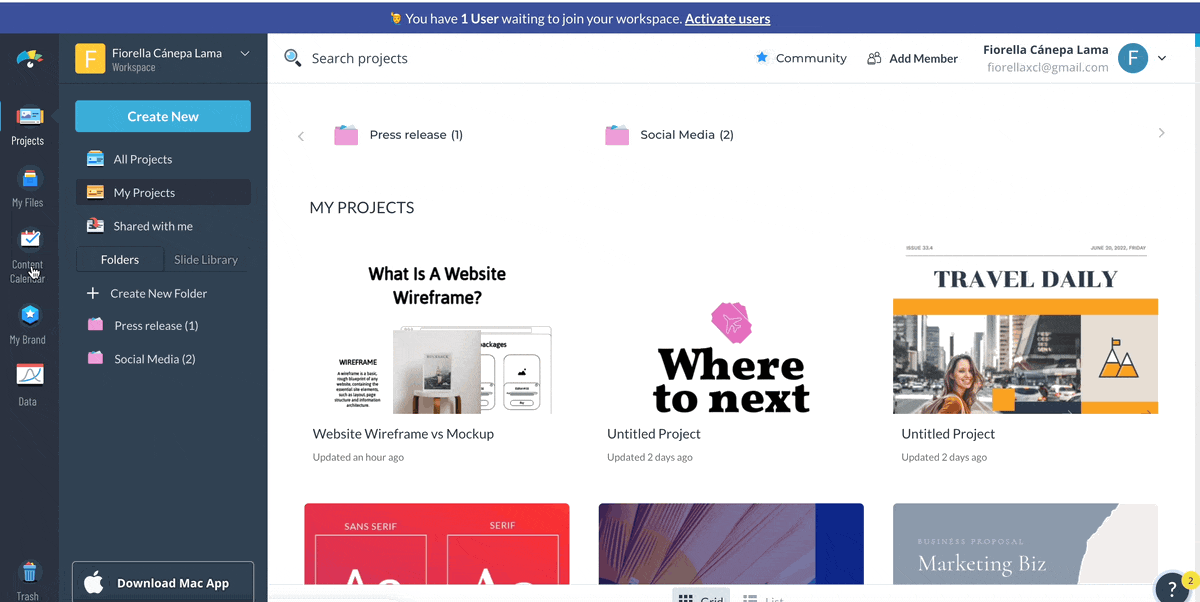
Now that you have your entire content calendar filled out, it’s time to start on content creation. Put together a process that works for your team so that you can create and publish (or schedule ahead of time) the content on time.
Social Media Manager
Consider also adding in plans to repurpose content (i.e., turn a blog post into a podcast episode, YouTube video, or Twitter thread) or update old blog content so that it’s still relevant.
Now that you know everything there is to know about content calendars, I’ll round up 10 of the best tools you can use for better workflow management.
Here’s a quick breakdown of how I tested these tools:
If you’re short on time, check out this comparison table:
| Tools | Key Features | Social Media Scheduling | G2 Rating |
| Visme | AI tools, drag-and-drop editor, 10,0000+ templates, data visualization, brand kit, animations | Yes | 4.6/5 |
| Notion | Customizable views, AI writing, automated reminders | No | 4.7/5 |
| Google Sheets | Gemini AI, offline editing, familiar interface | No | 4.6/5 |
| Microsoft Excel | Advanced data management, pre-built templates | No | 4.7/5 |
| Google Calendar | Event scheduling, reminders, integration | No | 4.6/5 |
| CoSchedule | AI assistant, campaign planning, analytics | Yes | 4.4/5 |
| Loomly | Post ideas library, preview across platforms | Yes | 4.6/5 |
| Trello | Kanban boards, add-ons, checklists | No | 4.4/5 |
| Asana | Multiple views, workflow automation | No | 4.4/5 |
| Basecamp | Message boards, to-do lists, hill charts | No | 4.1/5 |
Visme is an incredible AI-powered design tool. It comes with thousands of pre-made templates, unique data visualizations and advanced brand management and collaboration tools. And on top of all that, Visme comes with a powerful and easy-to-use content scheduling tool.
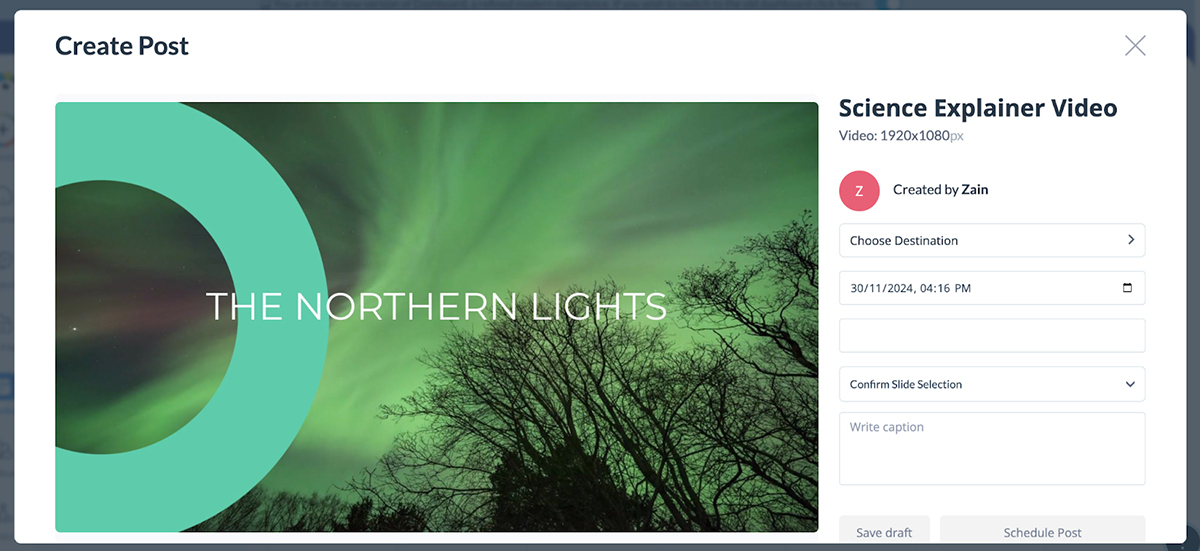
So whether you’re a solo content creator or managing the socials of a large team, you can use Visme to not just design stunning content but also schedule it directly to multiple platforms (X, LinkedIn, Facebook, Instagram and Slack) without leaving the app.
I love how I didn’t have to download a graphic and upload it to a different platform for scheduling. It cut down at least two steps from my usual workflow.
The scheduling interface is straightforward too. Click on the + icon on any date you want the content scheduled, then either use a template to design a post or choose a previously designed project and configure your post timing and captions.

Disclaimer: To use Visme’s content calendar and social scheduling tool, you must upgrade to a premium plan.
You can get started with Visme for free. The basic plan lets you access thousands of templates, interactivity and animation features, icon and photo library and limited sharing options.
To unlock more advanced features like content scheduling and other AI tools, you’ll need to upgrade to one of the premium plans:
Notion is a powerful productivity app that lets you organize your thoughts by taking notes and planning your projects all in one place.
During the onboarding phase, if you choose Work as your app’s use case, you’ll see a sidebar with several pre-made pages, including brand assets, a content calendar, a social media calendar, and a mood board.
You can click on any one of the pages to personalize them, or click on the + icon to add a new page and customize it to your requirements. Everything is pretty straightforward.
Inside the content calendar, you can drag and drop tasks, assign roles, set deadlines and more. You can also toggle between different views: status, assignee, deadlines, published, all projects, or the full calendar view.
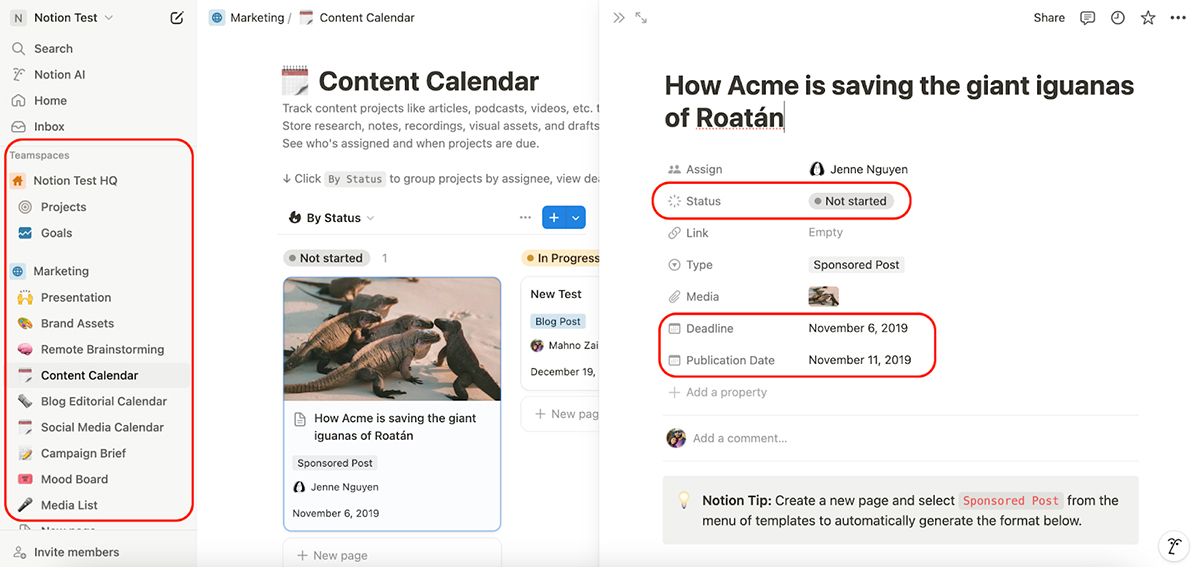
Unlike Visme, Notion does not have a built-in content scheduling feature. However, it comes with customizable templates and databases to create content calendars and plan publishing schedules. All in all, Notion is great for organizing content ideas, assigning tasks, and visualizing timelines.
You can get started with Notion for free. It’s great for students, freelance creators and marketers looking to stay on top of their tasks. But for companies who need collaboration features and advanced workflow tools, consider upgrading to one of Notion’s premium plans:
Google Sheets is a spreadsheet tool that can be tailored into a content calendar. I especially like the familiar spreadsheet interface and collaborative features that make it easy for teams to plan and track content schedules in real-time.
Plus, its integration with other Google Workspace apps lets you seamlessly link your documents, calendar events and manage your entire content pipeline.
Sheets doesn’t offer built-in content calendar templates, but you can search the web for pre-designed templates or ask Gemini to design one for you.
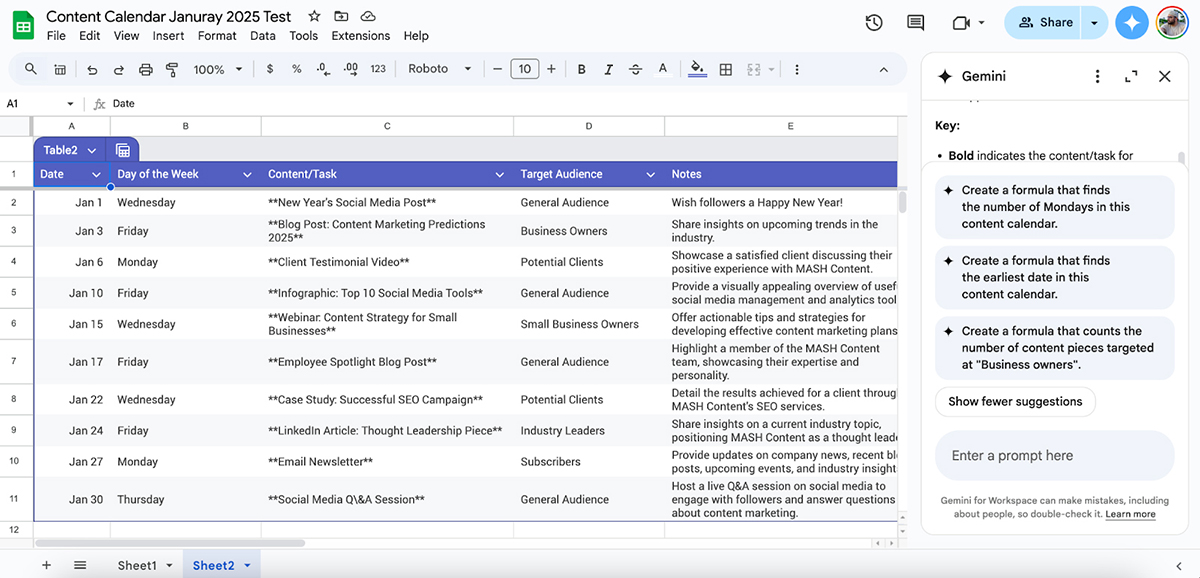
Unlike some other tools on our list, using Google Sheets will add a step or two to your content workflow. But hey, it's free.
You can use Google Sheets for free for as long as you want. But if you want to access some of the high-end features, consider upgrading to one of the paid plans:
For someone who shifted to Google a long time ago, it was refreshing to return to Excel and discover how powerful it still is.
Like Google Sheets, Microsoft Excel offers a flexible spreadsheet solution for content calendar management. Its advanced features and formatting capabilities make content planning efficient.
You can either use Excel’s pre-built templates to create a content calendar or search the web for customizable options. I made this content calendar using an existing template:
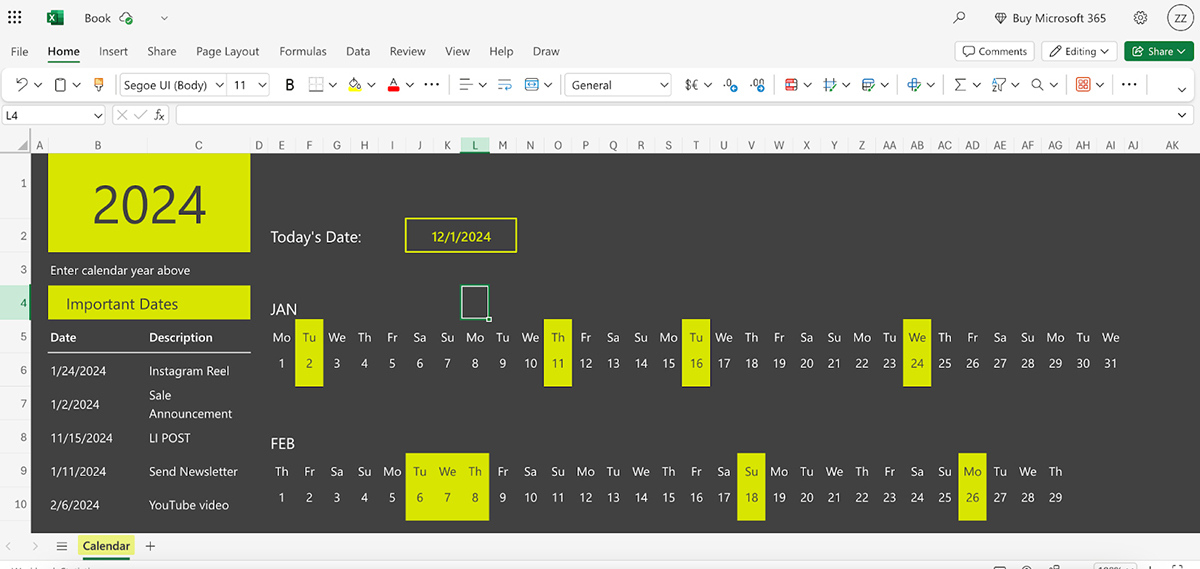
If you’re already invested in the Microsoft ecosystem, you’ll also be able to make the most of Excel’s integration with other Microsoft 365 apps like Teams and SharePoint that make sharing and team collaboration a breeze.
You can use the web version of Excel for free for as long as you want. If you want to purchase it, you have two options to choose from:
Google Calendar offers a simple yet effective way to manage and track content schedules. Its simplicity, capabilities and integration with other Google services make it a great choice for individual content creators and small teams.

It lets you set up upcoming events, tasks and even appointments. Above all, I love how convenient it is to use Google Calendar.
You can use Google Calendar for free. But if you want to access some of the premium features like calendar layering and analytics tracking, consider subscribing to one of Google Workspace’s paid plans:
CoSchedule is a dedicated marketing calendar platform designed to help teams organize and schedule content across multiple channels. It has an AI Social Assistant and a powerful marketing intelligence assistant, Mia that can generate keywords, draft outlines and even generate blog posts.
Simply integrate your socials with the platform during onboarding and create your social calendars. You can either create a standalone social message or an entire campaign.
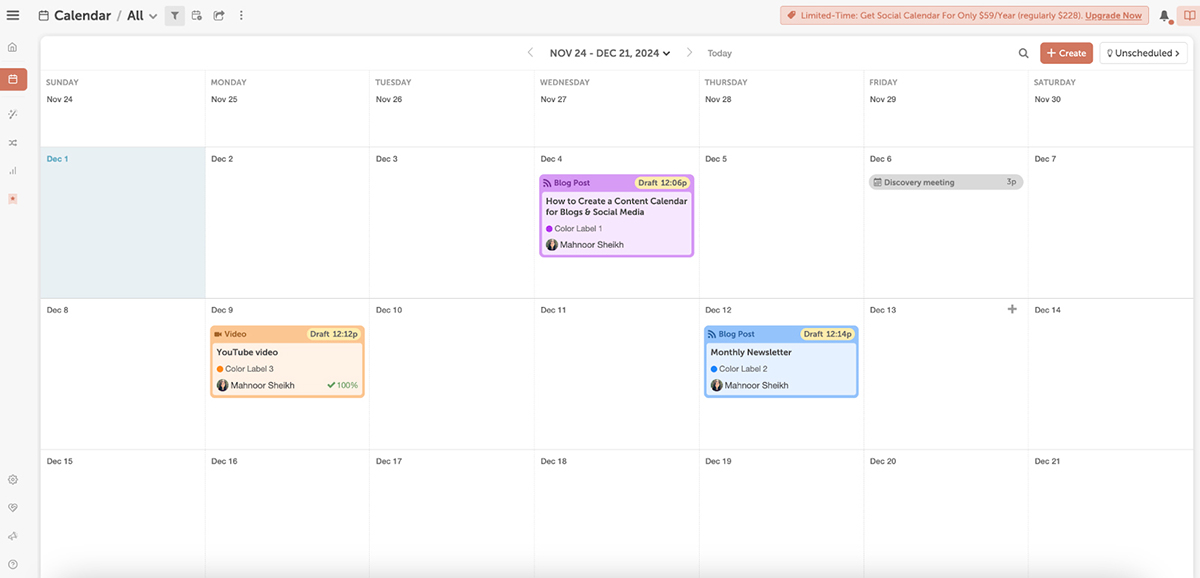
All cards you create in the platform have drag-and-drop functionality, and you can add tasks to each card individually to get granular with your content management.
You can also generate cards “From Prompt…” using CoSchedule, but that’s a premium feature.
You can use CoSchedule for free. It comes with two social profiles and up to 15 scheduled social messages. To access more advanced features, consider purchasing one of the paid plans:
Loomly is a social media calendar tool that excels in content planning and approval workflows. It helps teams streamline content creation with features specifically designed for social media management.
Connect your socials with the platform during onboarding to create your social calendars.
Loomly lets you toggle between list and calendar view (calendar view is the best), track interaction on your social posts (you can manage replies and messages here) and get post ideas (lovely feature).
Here’s a quick content calendar I made using the Post Ideas feature:
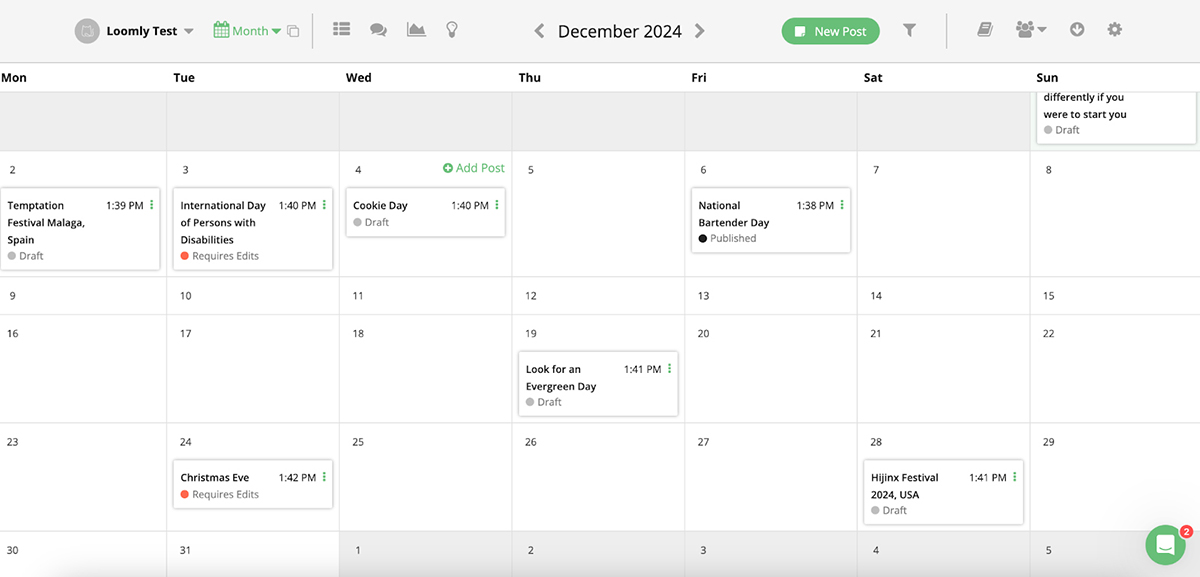
To refine your content management, drag and drop cards, collaborate with teams, set schedules and track the activity of each card.
You can try Loomly for free. To access more advanced features, upgrade to one of the paid plans:
Trello utilizes a card-and-board system to help teams organize tasks and projects. This is particularly useful for freelance creators and content teams looking for a more visual approach to content planning.
You can add as many cards as you want to a board and get granular to stay on top of your tasks—add collaborators, edit dates and labels, change covers and more.
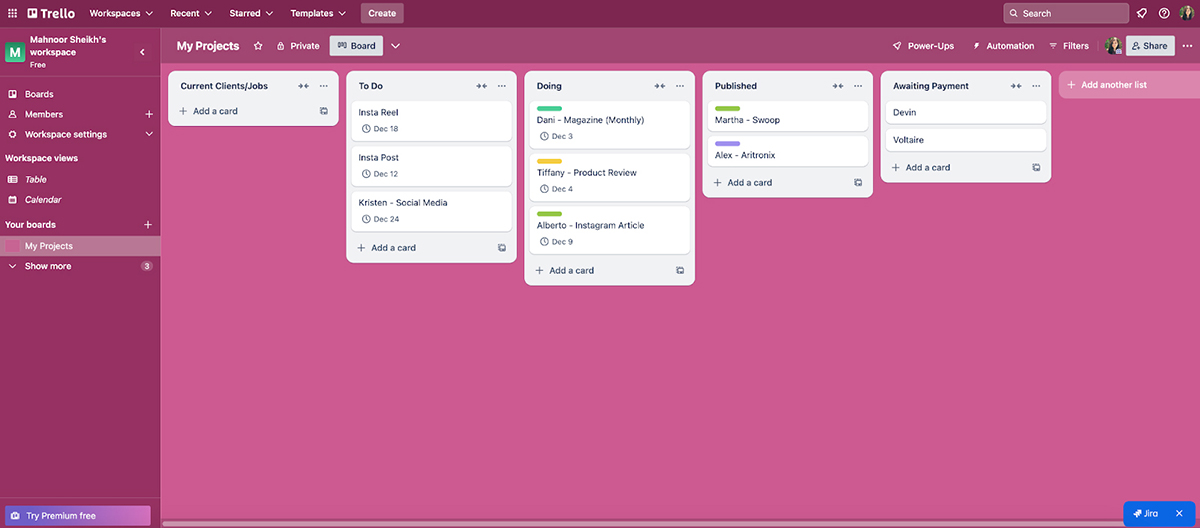
The free version only lets you view your content board in the standard board view. Other Workspace views like Table, Calendar, Timeline, Dashboard and Map are only available for premium users.
You can get started with Trello at no cost. The free version allows up to 10 collaborators per workspace. The paid plans are as follows:
Asana is a famous work management tool that allows teams to plan, organize and track their content schedules. It comes with pre-built templates (you’ll have to upgrade to access them), automation workflows, and multiple views (the only ones available on the free plan are List, Board and Calendar).
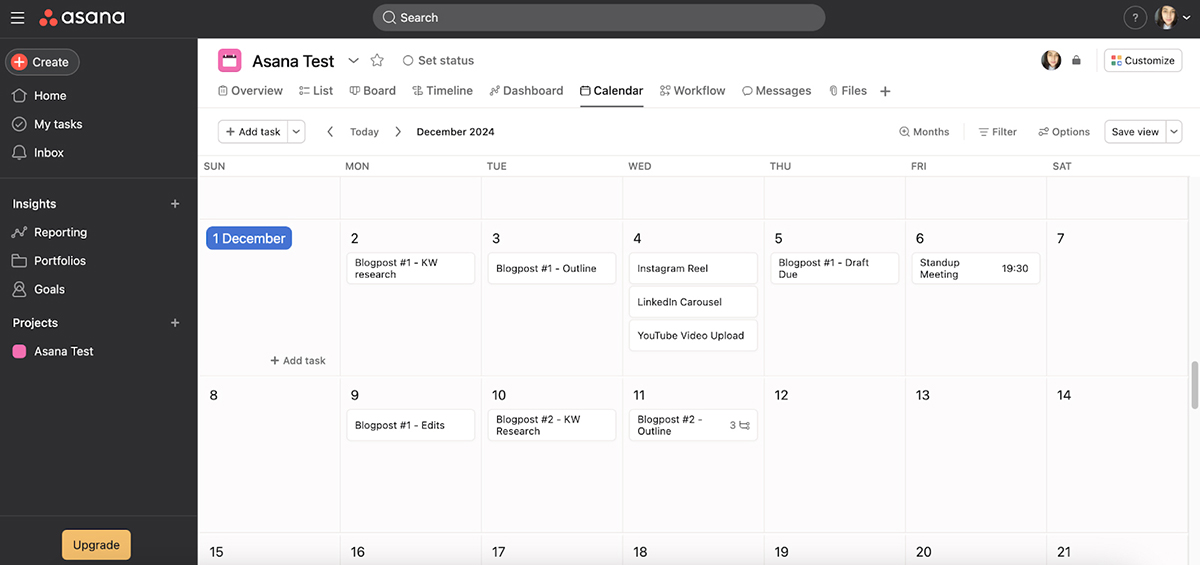
Asana’s calendar view isn’t as smooth as I’d hoped. You have to manually set the calendar view to show weekends and toggle between week and month views. It may not be much for avid Asana users, but it did require an extra step.
You can get started with Asana for free. It lets you collaborate with up to 10 members and is ideal for individuals and small teams looking to manage their tasks. The paid plans are as follows:
Individual & small teams:
Businesses & enterprises
Basecamp is a famous project management platform that helps teams organize their work and content schedules. The free plan includes features like message boards, to-do lists and file storage, but you’ll need to upgrade to access advanced features like client access and priority support.
I love the dashboard view of each project in Basecamp. You can see your message board, to-do lists, docs & files, chats, schedules and card table for a quick overview of your content projects.
But it’s the Schedule feature that acts as a calendar — set events, deadlines and milestones for projects.
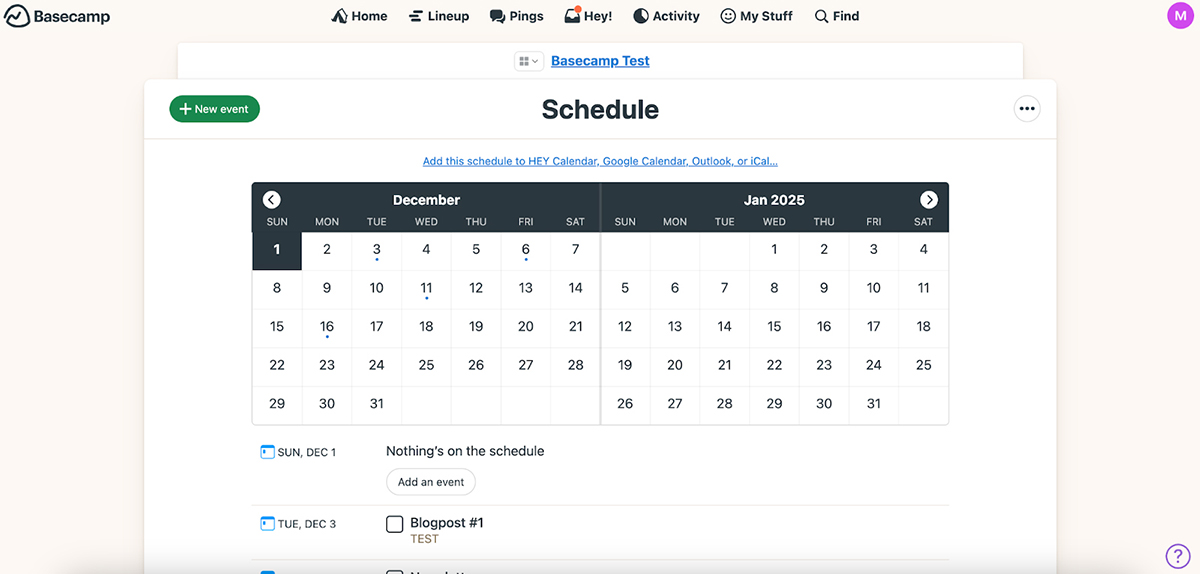
You can also sync your Basecamp calendar to HEY Calendar, Google Calendar, Apple Calendar and Outlook.
Basecamp doesn’t offer a free account, but you can try out the platform for free for 30 days. After that, you can upgrade to one of the paid plans:
You know what’s great about using Visme? It’s a design tool + social media scheduler.
This means you can create all types of social media posts and schedule them directly to platforms like Facebook, LinkedIn, Instagram and X (Twitter) all in one place.
And it takes just three simple steps. Here’s how to create a social media content calendar and schedule posts in Visme.
First things first—finalize your posts by designing them right inside Visme.
You can choose from thousands of social media templates, including Instagram posts, videos and carousels, LinkedIn posts, Facebook posts and more.
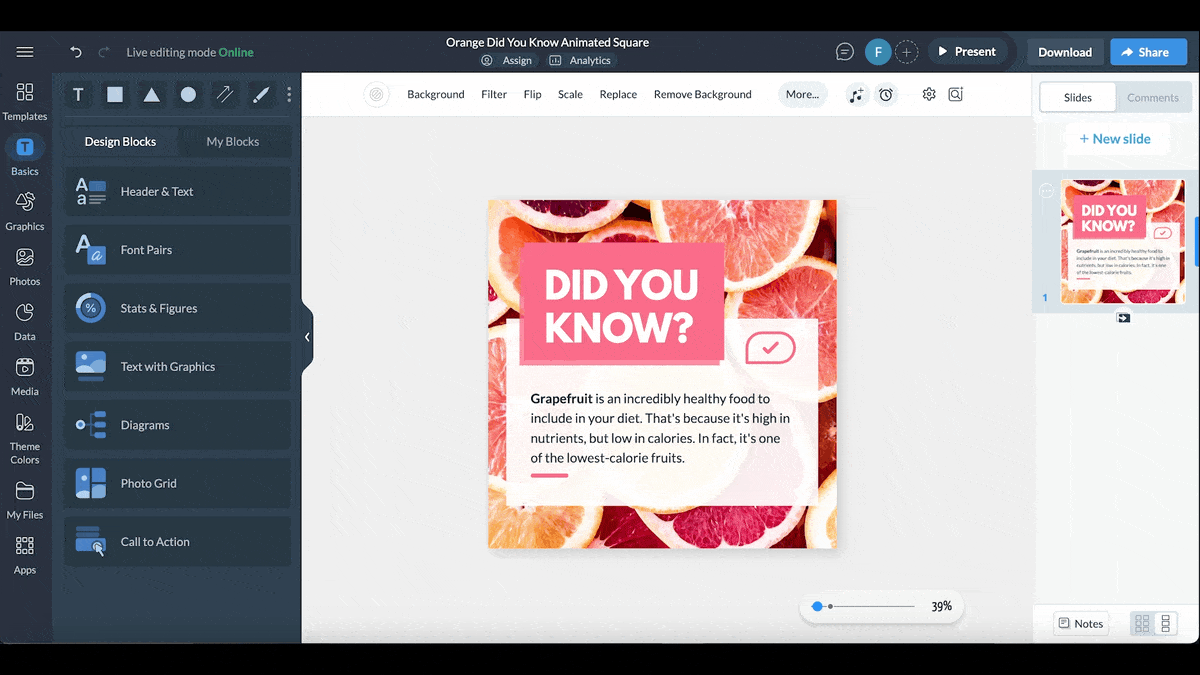
Customize them to fit your brand and content, which will take just a few clicks using Visme’s drag-and-drop editing tools and built-in design assets. Use our AI Writer and AI image generator for help with post copy and visuals.
Can’t find the perfect template, or are you short on time? Use our AI design generator to create a completely unique, tailored social media post based on prompts.
Once your social media posts are ready to share, head to your dashboard and click Schedule.
You’ll see Visme’s content calendar view. This is where you’ll schedule your posts. But first, you need to connect your social media channels so Visme can share your posts directly without you leaving the platform.
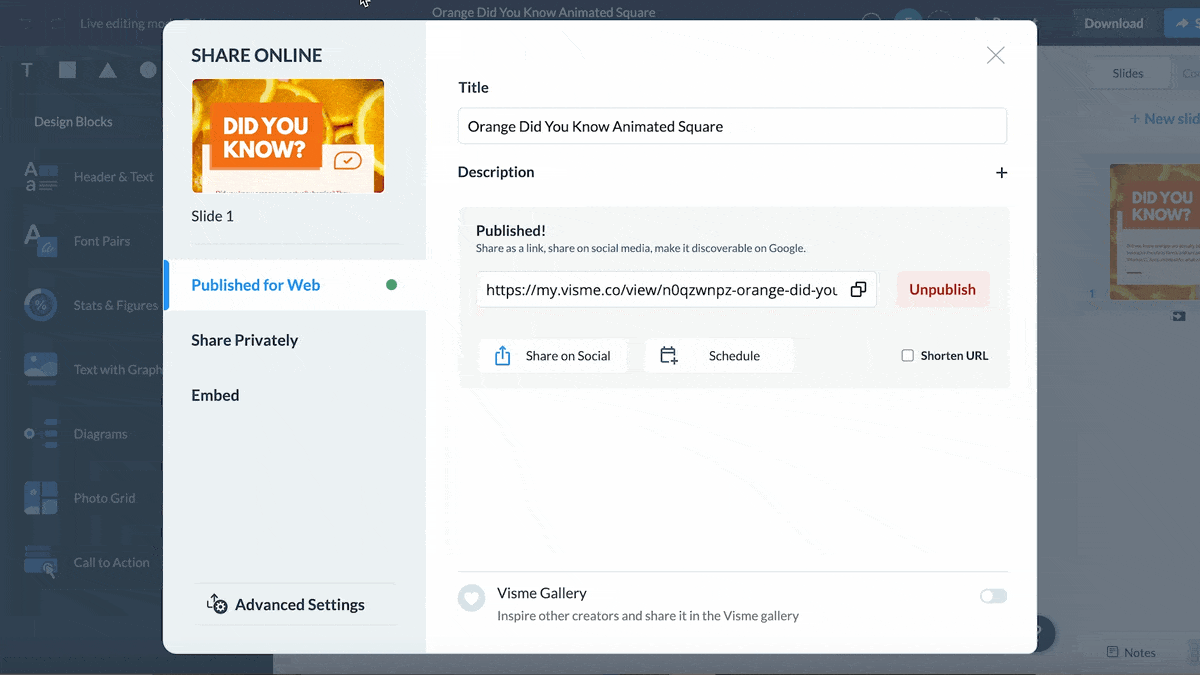
Navigate to the Social Posts tab on the left-hand menu and click Let’s Connect to add a new channel.
You can choose from:
Sign in to your account when the window pops up. You’ve now successfully connected your social media account to your Visme account!
With your content ready and channels set up, it’s time to schedule your posts on your Visme content calendar. Hover over any specific date in the monthly view of your calendar, and click the + icon to schedule content on that day.
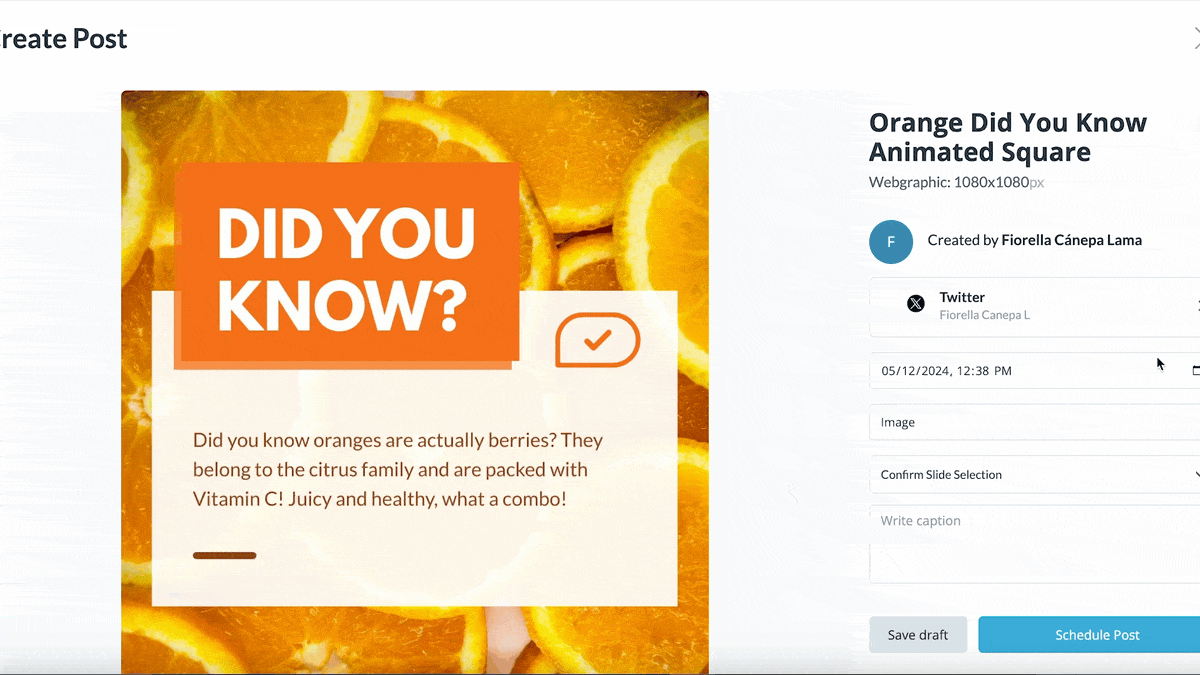
Select your post from your content library, then choose your channel, pick a time and date for publishing and add a caption to go along with your post.
That’s it! You’ve now scheduled your social media post. Visme will automatically publish your content on your chosen times and dates on your preferred platform.
You can switch between monthly and weekly views of your social media calendar to see what you have planned out for your brand and when exactly your content is going to be published.
Spending time creating a content calendar not only helps keep your content organized but also sets you up for long-term success. Here are some best practices to consider:
Before creating a content calendar, understand who you’re creating content for and why. Analyze their needs and online behaviors to create content they will most likely engage with.
But that’s not all. Each content piece should reflect your brand values and maintain a consistent voice across all platforms. Remember that different social channels have different content requirements — what works on LinkedIn might fall flat on Instagram.
Consistency builds trust and keeps your audience hooked. So, create a realistic posting schedule and stick to it.
Whether two or three posts a week/month or daily social media posts, maintaining a regular schedule ensures your audience knows when to expect fresh content.
Batch content creation saves time and helps maintain thematic consistency across your posts.
Dedicate 2-3 days at the beginning of each month for concentrated content planning. During this time, brainstorm themes, create content and schedule posts while considering upcoming events, campaigns and seasonal trends.
Dedicate 80% of your content to educating, entertaining or engaging your audience, and 20% to promoting your products or services. The 80-20 rule will help build trust and keep your audience engaged without overwhelming them with sales pitches.
For each deliverable you add to the content calendar, add its titles, contributors, relevant documents such as briefs and outlines, due dates and review cycles.
The more detailed you are at this stage, the smoother your content production process will be.
Allow ample time for content creation, editing, design and revisions. Rushed content often means compromised quality, so pad your timelines to accommodate unexpected delays or changes.
Monitoring the performance of your content is key to refining your strategy and achieving better results.
Track engagement, click-through rates and conversions to determine what’s working and what isn’t. Identify top-performing content and replicate its success by analyzing the factors contributing to its impact, and adjust/discard underperforming strategies to focus on efforts that yield the highest return.
A content calendar in SEO is a marketing schedule that breaks down a company’s content marketing strategy. This includes all content marketing elements such as blog posts, infographics, email blasts and even keywords to optimize your website’s search engine visibility.
The best content calendar template matches your workflow and contains essential elements like publication dates, content types, target keywords and assignment status.
The three main components of an effective content calendar are:
A content calendar is also known as an “editorial calendar” or a “publishing schedule.”
While Google doesn’t offer a dedicated content calendar tool, Google Sheets and Google Calendar can be used to create and manage content calendars.
Popular tools for creating content calendars include Visme, Notion, Google Sheets, Microsoft Excel, Google Calendar, CoSchedule, Loomly, Trello, Asana and Basecamp.
The best place to make a content calendar is in a collaborative platform that your team can easily access and update. While many tools offer basic planning features, comprehensive platforms like Visme go beyond by combining content planning with social media scheduling, automation and team collaboration.
Get your marketing team organized with your own content calendar. Visme can help. With our built-in social media calendar and scheduler, your team can seamlessly create visual content and immediately schedule it to go out to your preferred social networks.
Design visual brand experiences for your business whether you are a seasoned designer or a total novice.
Try Visme for free