
15 Best Ebook Creator Tools in 2026 [Paid & Free]
![15 Best Ebook Creator Tools in 2026 [Paid & Free]](https://visme.co/blog/wp-content/uploads/2024/06/15-Best-Ebook-Creator-Tools-in-2024-Header.jpg)
Ebooks are a valuable asset for generating leads and building credibility in your niche.
They also empower authors and writers to transform their ideas into engaging digital experiences.
With the number of eBook readers expected to reach 1.1 billion in 2027, it’s never too late to tap into this trend.
But here's the catch: to make your ebooks truly stand out, you need the best ebook creator.
The newest crop of ebook creation tools has made it easier than ever for you to create professional-looking ebooks that hold your audience's attention.
Whether you’re a beginner or a professional designer, you’ll find free and paid tools that streamline the creation process and turn boring pages into interactive experiences.
In this article, we’ll explore the 15 best ebook creator tools (free and paid) that will help you create scroll-stopping ebooks that hit the mark.
Bonus: Watch this video to discover ebook strategies that can help increase your business growth by 10x.
Table of Contents
- Visme
- Adobe InDesign
- Kindle Create
- Canva
- Google Docs
- Microsoft Word
- FlipHTML5
- Vellum
- Atticus
- Venngage
- Scrivener
- Designrr
- Kotobee Author
- VistaCreate
- Ebook Creator FAQs
*Disclaimer: The comparisons and competitor ratings presented in this article are based on features available as of Jun 14, 2024. We conduct thorough research and draw on both first-hand experience and reputable sources to provide reliable insights. However, as tools and technologies evolve, we recommend readers verify details and consider additional research to ensure the information meets their specific needs.
1. Visme

Best for: Beginners
Visme is a powerful ebook creator with an extensive range of tools and features for creating visually appealing ebooks. It’s super easy to use and comes with a drag-and-drop editor that makes it easy for users to design, edit and publish their ebooks.
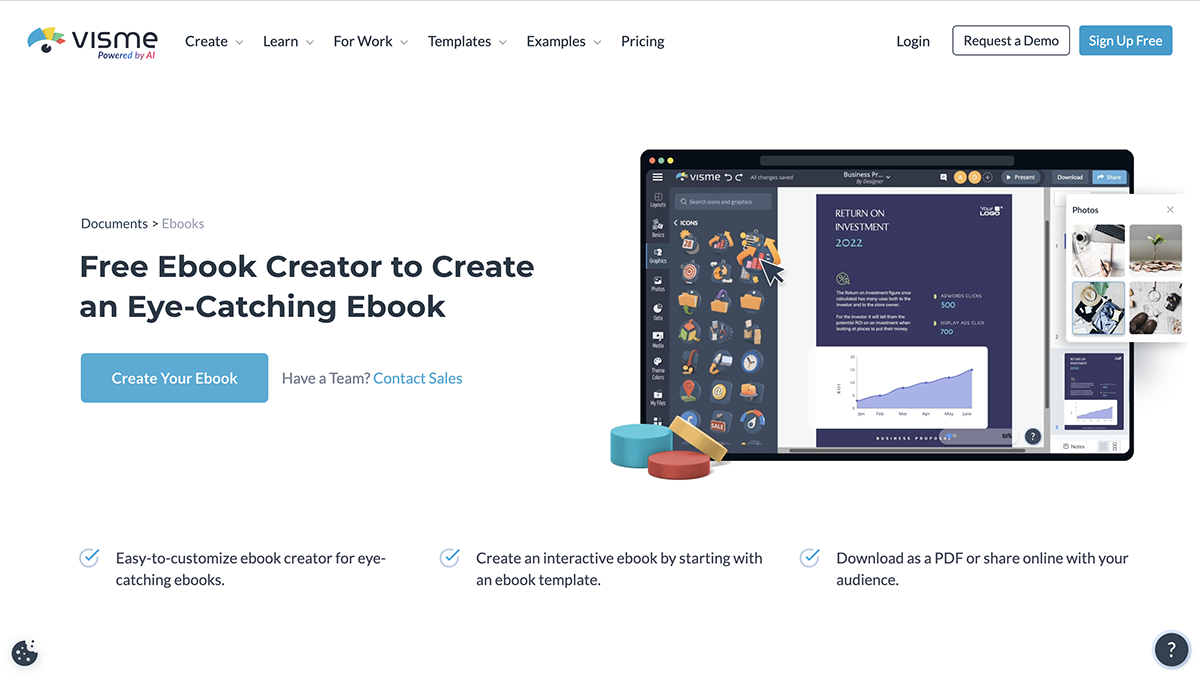
Rather than creating your design plan from scratch, you can start with a customizable template, which makes the process much quicker and more efficient.
Visme offers thousands of ebook templates designed by professionals, along with millions of design assets, animation and interactive elements and advanced customization options. You can share your ebook online using a live link or export your ebook in both print and digital formats.
The best part? In the Visme editor, you’ll have access to multiple AI-powered tools that simplify your ebook design process. Including an AI eBook Generator.
With the real-time team collaboration and workflow feature, you can work with editors, co-creators and designers who can edit and leave feedback in real time which eliminates back-and-forth emails.
Features
- User-Friendly eBook Creator: Visme has an intuitive and easy-to-navigate interface. You can drag and drop design elements on your canvas, as well as, swap out text blocks, icons and charts—no coding or design skills are needed.
- Vast Library of Professionally Designed Templates: Browse our all-inclusive library of ebook templates designed by an in-house team of designers with the needs of various categories of users in mind. Whether you’re looking to create a marketing lead magnet, HR and employee handbook, academic ebooks or how-to guides, we've got the right templates for you.
- Millions of Built-in Assets: Amp up your ebook and make it super engaging with millions of enhanced 2D and 3D animations, icons, illustrations, characters, shapes, gestures, special effects, wireframes, avatars, graphics, stock photos, and audio clips available in our asset library.
- Animation and Interactive Elements: Make your ebook engaging with rich media integration like video embed and GIF. Incorporate hotspots, internal and external hyperlinks, hover effects, pop-ups, animations, illustrations and special effects, enter and exit effects, clickable menus and table of contents, icons and buttons to create interactive ebooks that stand out.
- Character Builder: Create unique characters for any scenario for your ebook. You can easily customize their hair, face, apparel, gender and ethnicity. You also have the option of choosing their entry, waiting and exit poses.

- Branding Tools: Create custom ebooks that are consistent with your branding by easily applying your colors, fonts and logos. Upload and store your assets manually or input your URL into our Brand Design Tool and watch the wizard pull in your assets and save them to your brand kit. You’ll also get a set of beautifully branded templates created for you.
- AI-Powered Document Generator: Level up your ebook creation with our full suite of AI powered tools. Visme’s AI document generator empowers you to whip up stunning ebooks and other types of visual content in seconds using a text prompt. Open the free AI ebook generator and describe what you want to create, select the design theme and watch the tool produce a draft ebook with design and content. Go ahead and customize it further until it meets your needs.
- Other AI-Powered Tools: You can use Visme’s AI text generator to generate drafts for your ebook and proofread text. In the Visme editor, there’s an AI image generator that enables you to generate unique photos for your ebook in multiple formats. If you have a photo that needs finessing, use our AI photo editor and Resizer to edit original images with a single click.
- Data Visualization Tools: Incorporate engaging, interactive charts, graphs, widgets and data visualizations to present data, research and performance metrics in your ebook. This will help you break down complex data and concepts into more digestible and understandable pieces.
- Real-time Collaboration: Our powerful collaboration tools empower multiple authors to work together seamlessly. You can co-author ebooks, tag teammates, track changes and provide real-time or asynchronous feedback.
- Workflow Management Feature: Streamline your workflow and manage ebook design projects like never before with our workflow management tool. You can assign the full ebook or specific pages to team members to work on, set deadlines for completion, include a brief description and track progress and corrections—all in one place.
- Multi-Format Export: Once you’re satisfied with your ebook design, you can download it in multiple formats, including PDF, JPG and PNG, share it with a live link directly on social media or Slack, or embed it on a website with a snippet of code. There’s also an option to export your ebook in LMS-ready formats, such as xAPI or SCORM. If you want a high-quality and professional print for your ebook, choose the PDF with Bleed Mark for quality output.
- Third-party Integrations: Visme integrates with third-party software like Slack, HubSpot, Google Drive and Zapier for easy distribution and a streamlined workflow.
- Analytics: With Visme Analytics,you can measure the success of the ebook by tracking metrics like downloads, unique visits, date/time of view, visitor IP, visitor location, average time spent, average completion and source.
- Mobile Application: Using the Visme mobile app, you can create beautiful ebooks or edit an existing project in your Visme account on the go. The Visme app is available on Desktop, iOS and Android devices.
Pricing
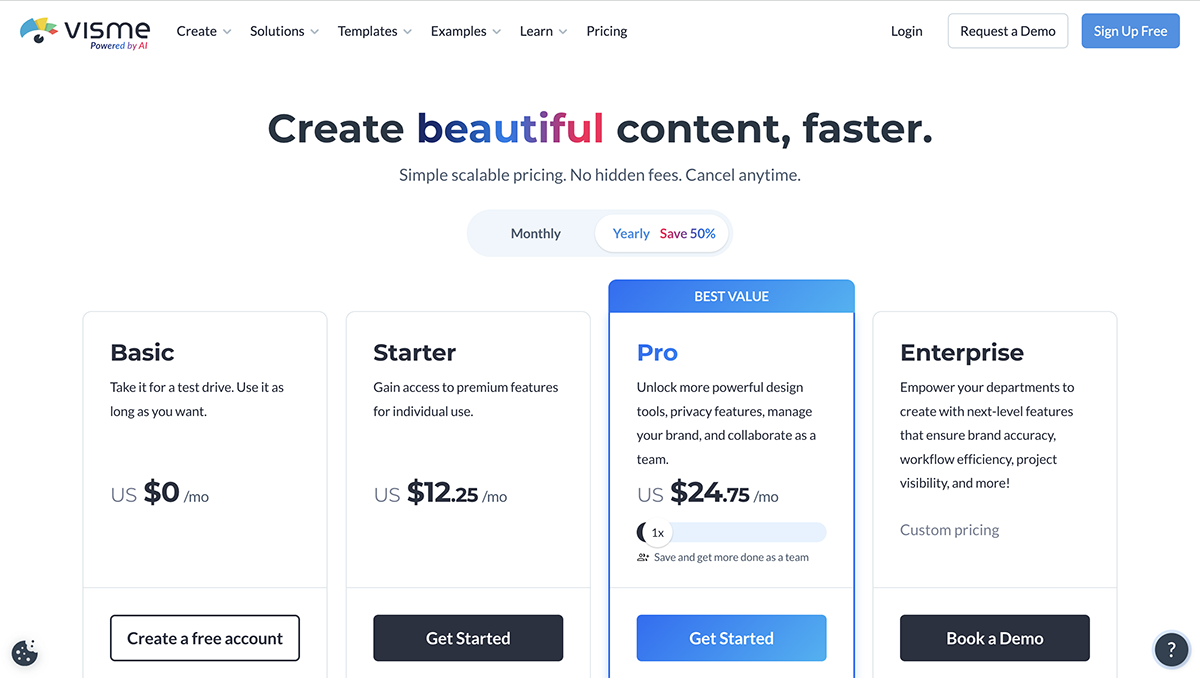
Visme offers a free basic plan. To access more advanced features, you can upgrade to the paid plans:
- Basic: Free
- Starter: $12.25/month
- Pro: $24.75/month
- Enterprise: Contact sales
2. Adobe InDesign

Best for: Advanced Users
Adobe InDesign is a popular desktop publishing software used by professionals to create a wide range of digital and print publications, such as ebooks. You can jumpstart your ebook creation process with customizable templates filled with captivating covers and pages.
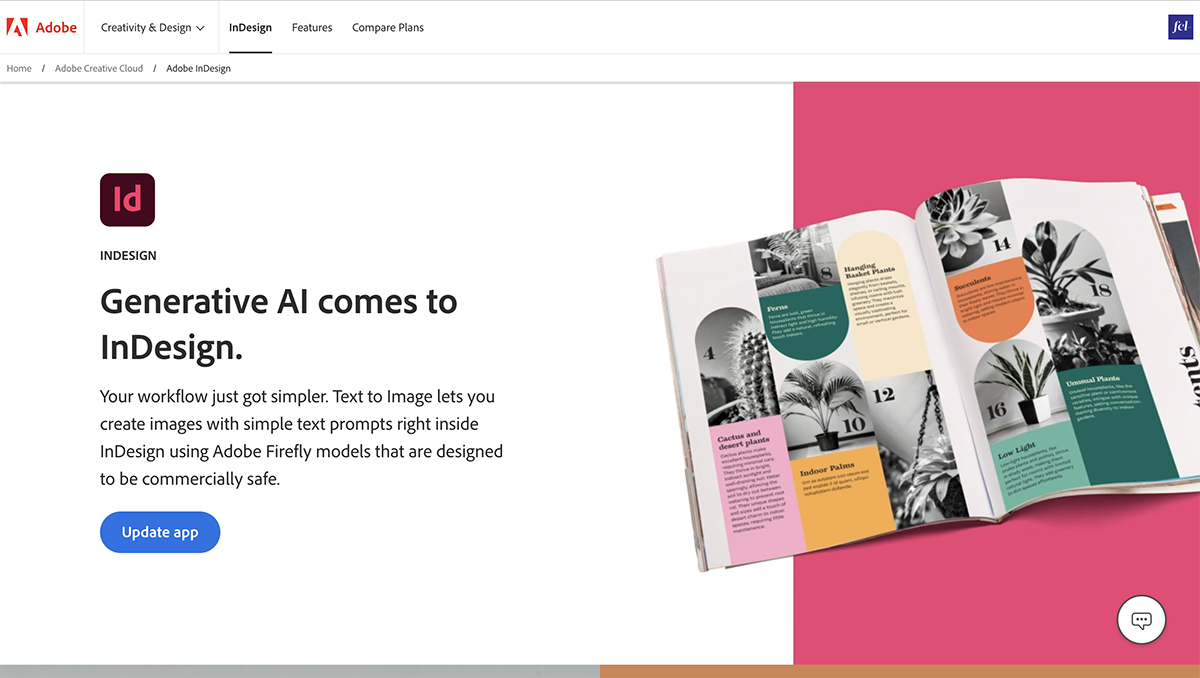
It offers advanced layout tools such as precise typography, master pages, grids and guides. The adaptive layout suggestions let you quickly resize your ebook design.
As for its interactivity, Adobe Indesign allows you to add links, forms, buttons, animation effects, video and audio and more to your ebook. It also comes with built-in tools that facilitate team collaboration. The seamless integration with other Adobe Creative Cloud applications gives you the versatility you need to produce high-quality content. Compared to other ebook creators, Adobe InDesign has a steep learning curve. You’ll need to read their user guide or get expert guidance to get the hang of it.
Features
- Comprehensive library of high-quality ebook templates
- Import and manage design assets
- Access thousands of professional fonts and customize them to suit your design
- Turn text prompts into beautiful images with Text to Image powered by generative AI
- Incorporate interactive elements such as buttons, slideshows and animations
- Access and share assets like graphics, colors and text styles across Creative Cloud apps
- Share document online or export in reflowable and fixed layout EPUB and PDF format
- Supports feedback and team collaboration
- Integration with other Adobe Apps such as Adobe Fonts, Photoshop and Illustrator.
Pricing

Adobe InDesign offers a 7-day free trial. Different pricing plans are available for individuals, businesses, students and teachers.
Individual
- InDesign: $24.71/month
- Creative Cloud All Apps: $32.24/month
Students and teachers
- Creative Cloud All Apps for students and teachers: $21.49/month
Teams
- InDesign for Teams: $38.69/month
- Creative Cloud All Apps for Teams: $91.36/month
3. Kindle Create

Best for: Intermediate Users
Kindle Create is Amazon's ebook creation and formatting software. It allows users to turn their manuscripts into professionally designed ebooks and publish them on Kindle Direct Publishing (KDP).
You can create three types of ebooks on Kindle. The Reflowable ebook, which is typical for essays, novels and memoirs, allows readers to resize text and adapt to various screen sizes. There’s also the Interactive Print Replica, which lets users add multimedia elements like audio and text and is used for textbooks, cookbooks and travel books. The Comics format allows readers to zoom from panel to panel.
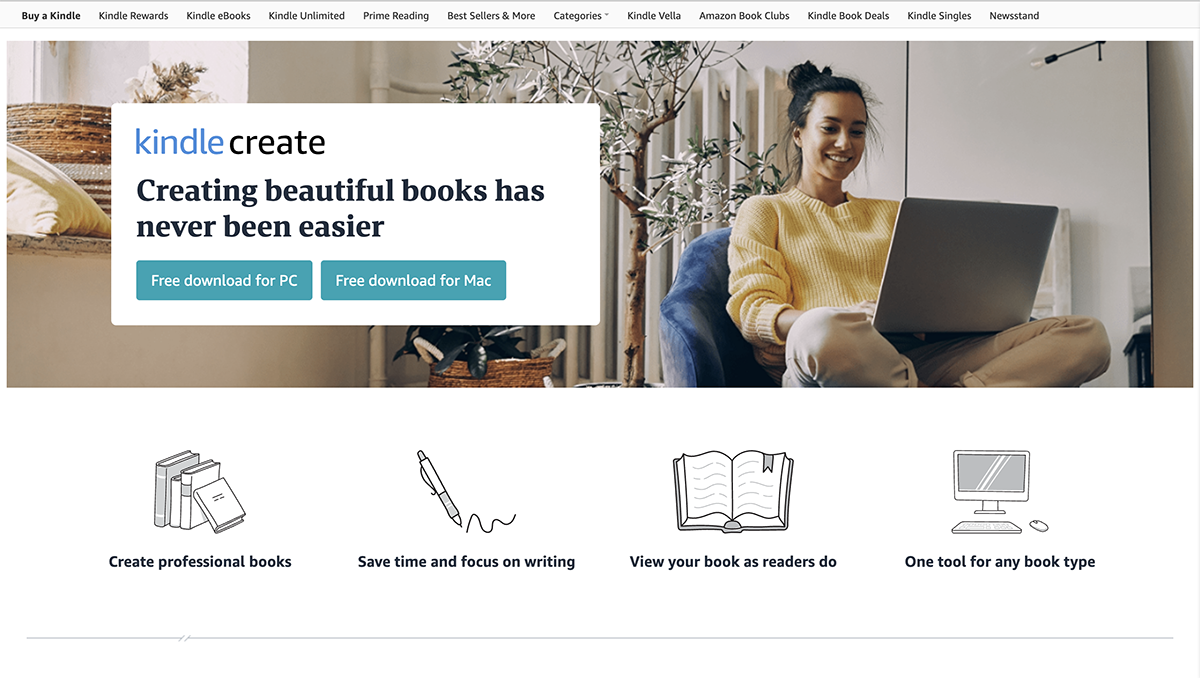
However, Kindle Create has a few limitations. You can’t create ebooks from scratch. You’ll have to import files in multiple formats such as doc/docx, rtf and txt. It doesn’t support image captions and tables, lists, paragraphs and footnotes aren’t editable.
Features
- Professional designed book styles and themes to customize your book design
- Generate print and digital-ready files
- Import manuscripts in multiple formats including doc/docx, rtf and txt.
- Export ebooks in EPUB format for viewing on other devices
- Add videos and audio to create an immersive experience
- Insert hyperlinks to external web pages to share additional information
- Built-in previewer that shows reading experience on tablets, phones and e-Readers
Pricing
You can get Kindle Create for free on your PC or Mac.
4. Canva

Best for: Beginners
Canva is one of the best ebook creator software equipped with an extensive set of tools for creating visually appealing and interactive ebooks. It offers thousands of templates to help jumpstart your ebook creations, saving you the hassle of starting from scratch. You also have access to millions of stock photos, icons, illustrations and other visual assets to make your ebook pop.
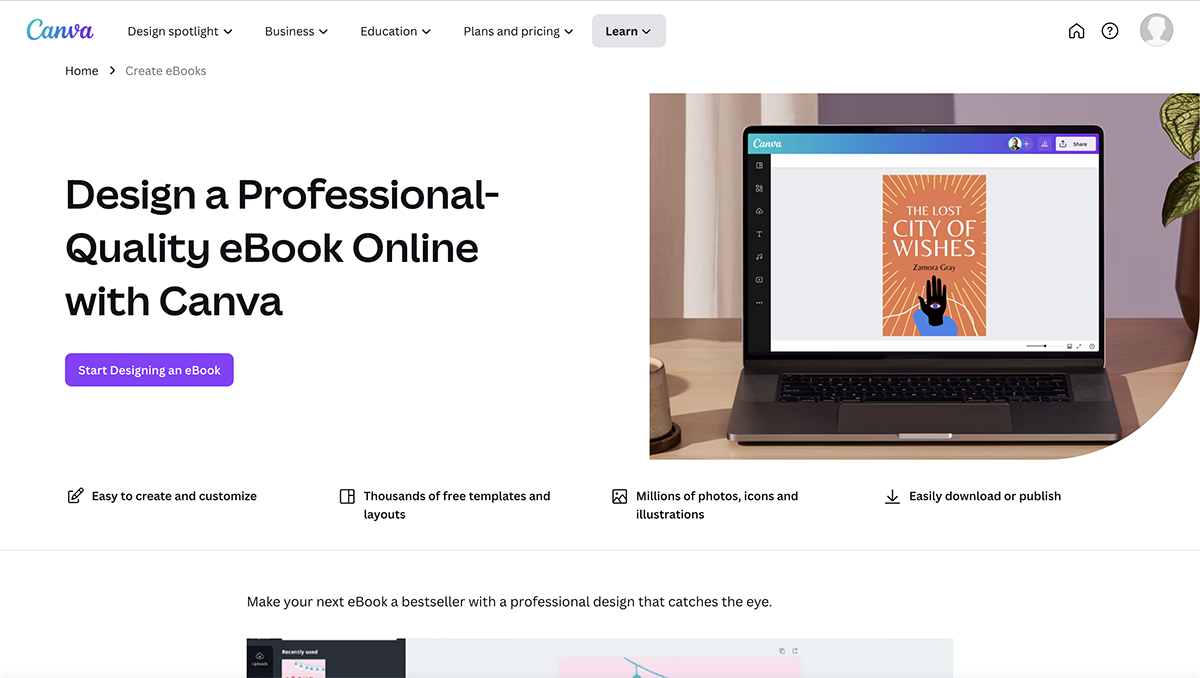
And customizing your ebook to match your brand or vision is easy. Canva’s user-friendly editor allows you to easily drag and drop design elements, personalize text and colors, insert pictures and graphics, arrange layouts and add interactive elements.
Plus, Canva provides tools for smooth team collaboration. You can invite editors or team members to revise, provide feedback and make real-time edits on design and content.
Features
- Access thousands of free ebook templates and layouts
- Provides millions of stock photos, icons, illustrations and other design assets
- Edit, comment and collaborate with team members in real-time
- Generate on-brand copy with AI Magic Write
- Create a brand kit to save brand assets for future use
- Export ebooks in multiple formats, including PDF, JPG, PNG and more
- Incorporate animations, links and videos to enhance interactivity
Pricing
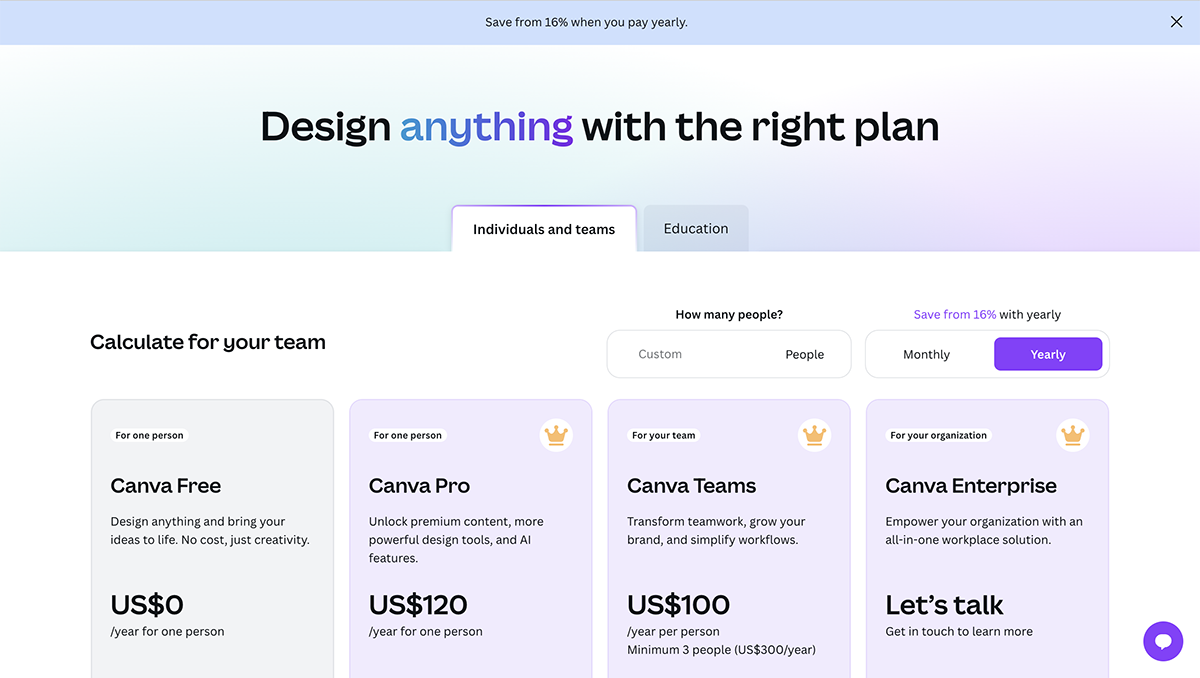
- Canva Free: $0
- Canva Pro: $15/month
- Canva Teams: $10/month /person
- Canva Enterprise: Contact Sales
5. Google Docs

Best for: Beginners
Google Docs is an online document editor that can also be used to create and format ebooks. It may not have all the advanced features of dedicated ebook creation software but Google Docs is free and offers basic features like collaborative editing, formatting tools, cloud-based access and multiple export options.
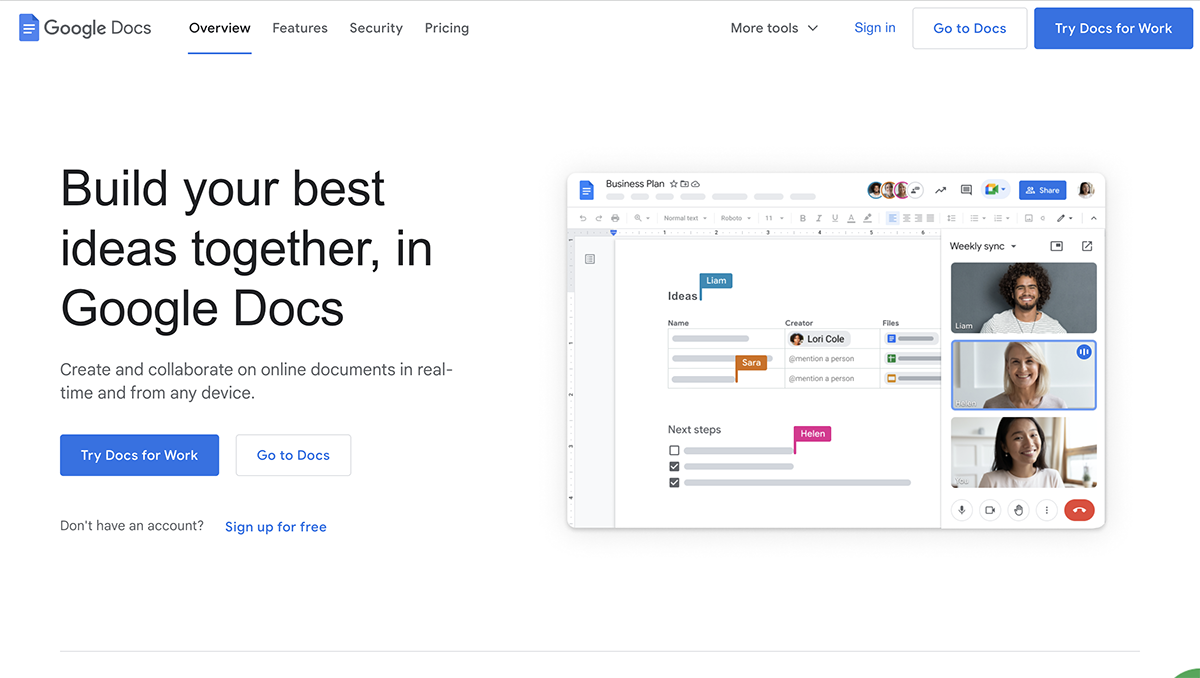
You can use Google Docs to write and format your ebook content, insert and format images to enhance the visual appeal of your ebook and create a table of contents.
With Google Docs, multiple users can edit the document simultaneously and leave comments and suggestions for feedback and revision. This feature makes it a convenient option for co-authoring ebooks and other writing projects. Once your ebook is ready, you can export it as a PDF, EPUB or other formats for sharing or publishing.
Features
- Easy-to-navigate interface
- Collaborative editing and feedback capabilities
- Basic formatting tools, such as text formatting, paragraph styles, tables and lists.
- Ability to insert images, charts, drawings and tables.
- Supports multiple ebook export formats, including PDF, ePub and DOCX
- Seamless integration with other Google services like Google Drive and Google Photos.
Pricing
Google Docs is completely free
6. Microsoft Word

Best for: Beginners
Microsoft Word is packed with features and tools to help you create and design amazing ebooks. Like Google Docs, it’s easy to use but might not have all the bells and whistles of some of the best free ebook creators.
The good thing is that you’ll find dozens of tools to write, edit, format and organize your content. You can use the various formatting options in Word to structure the text, set margins and page orientation, insert images, create tables and design your ebook layout.
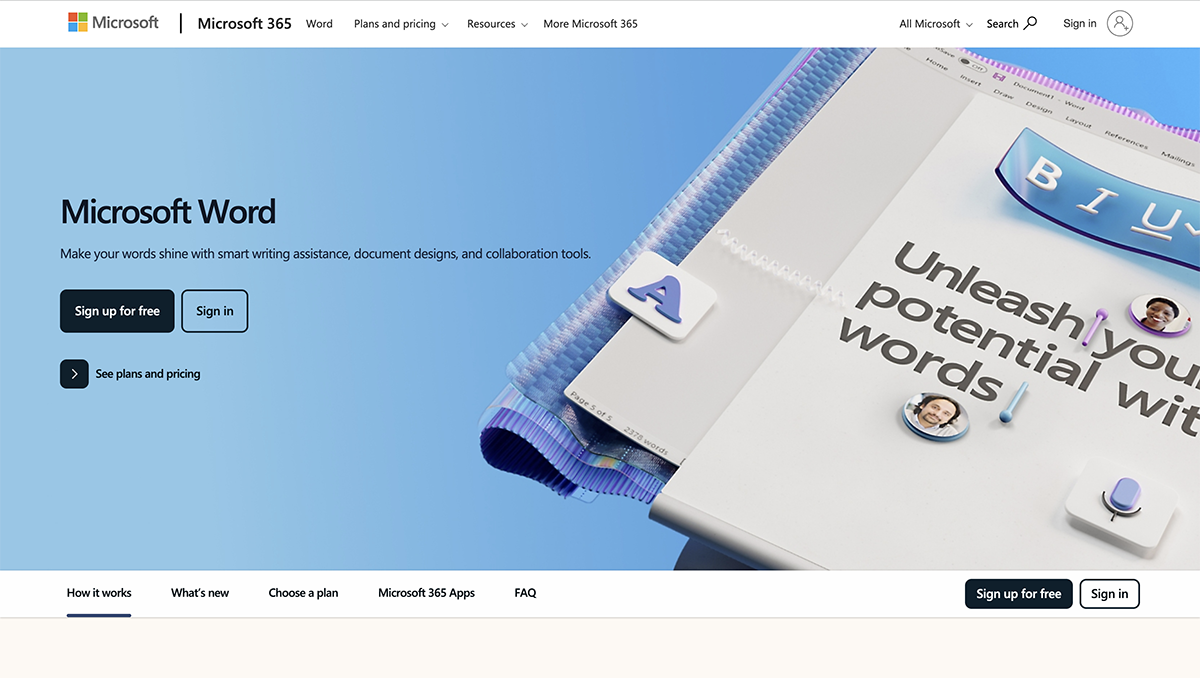
Word comes with built-in ebook styles and templates for different types of ebooks. Select one that suits your need, customize it to fit your theme and you're set to share in multiple formats.
It’s important to mention that Microsoft Word has limitations when it comes to creating highly customized ebook designs. You may need to use tools like Visme to access advanced layout features and interactive elements and a broad assortment of design assets.
Features
- Access dozens of built-in styles and ebook templates
- Compatible with other Microsoft Office apps and supports integration of data and content from Excel and PowerPoint among others.
- Supports insertion, formatting and basic editing of images, charts and other graphical elements
- Provides a variety of document formatting options
- Export ebook in PDF formats
Pricing
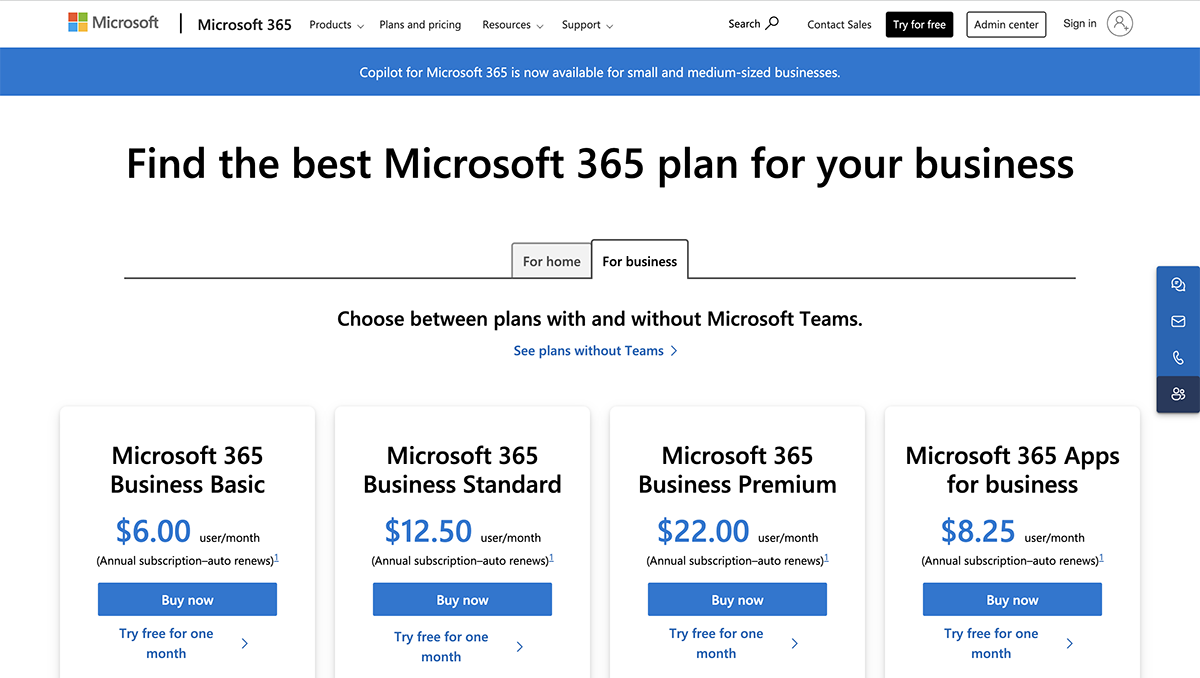
Home
- Microsoft 365 Personal: $6.99/month
- Microsoft 365 Family: $9.99/month
Business
- Microsoft 365 Business Basic: $6.00 user/month
- Microsoft 365 Business Standard: $12.50 user/month
- Microsoft 365 Business Premium: $22.00 user/month
- Microsoft 365 Apps for Business: $8.25 user/month
7. FlipHTML5

Best for: Intermediate Users
FlipHTML5 is an all-in-one tool for creating various types of flipbooks, including ebooks, brochures, catalogs and magazines. It transforms static documents in multiple formats (PDF, PPT, Word and images) into dynamic, page-flipping ebooks with multimedia elements.
If your creative juices aren’t flowing, you can dive into their collection of 200+ templates offering different formats and styles tailored to various industries. Just pick a preferred template, add your content, customize it to suit your branding, and publish it in multiple formats.

When it comes to customizing your ebook, FlipHTML5 offers several options. The tool gives you access to a library of customizable vector graphics, shapes and characters. On top of that, it helps enrich your ebooks and immerse your readers with videos, audio, GIFs, interactive links, trigger popups, entrance and exit animation effects and other interactive features.
Features
- AI Assistant for generating drafts or enhancing existing text
- Generate images from text prompts
- Offers a library of customizable shapes, characters and vector images
- Download and share ebooks in multiple formats or generate embeddable HTML code for your website
- Built-in statistics and integration with GA4 for content strategy optimization
- Customize the ebook background, logo and URL to align with your branding
- Create and manage ebooks anywhere with mobile available on Android and iOS
Pricing

- Free: $0
- Pro: $12.5/month
- Platinum: $25/month
- Enterprise: $83.5/month
8. Vellum

Best for: Intermediate Users
Vellum is a Mac-exclusive ebook creator that allows writers to easily format and publish their books on various platforms. It's known for its user-friendly interface, ease of use and professional-quality output that hook readers in.
All you need to do is import your manuscript, choose your trim size and Vellum will design everything for your ebook including the title page and Table of Contents. It automatically sets up the margins, page numbers, headers and footers and handles other complex formatting tasks like spread-balancing and widow-handling.

Vellum offers a wide variety of Book Styles to choose from, which saves time and gives your document a professional feel. There is also a built-in preview that lets you see how your book will appear on various devices and in print. When you're happy with your ebook, you can export in formats compatible with ebook retailers like Kindle, Apple Books, Kobo and other popular platforms.
Features
- Simple and clean interface that is easy to navigate
- Offers a range of built-in themes and styles
- Customize elements such as drop caps, ornamental breaks and block quotes.
- Built-in preview to see your ebook design on different devices and screen sizes
- Automatic setup of margins, page numbers, headers and footers
- Import manuscripts from Microsoft Word (.docx) files
- Export ebooks in multiple formats, including ePub, Mobi (Kindle) and PDF for print.
Pricing
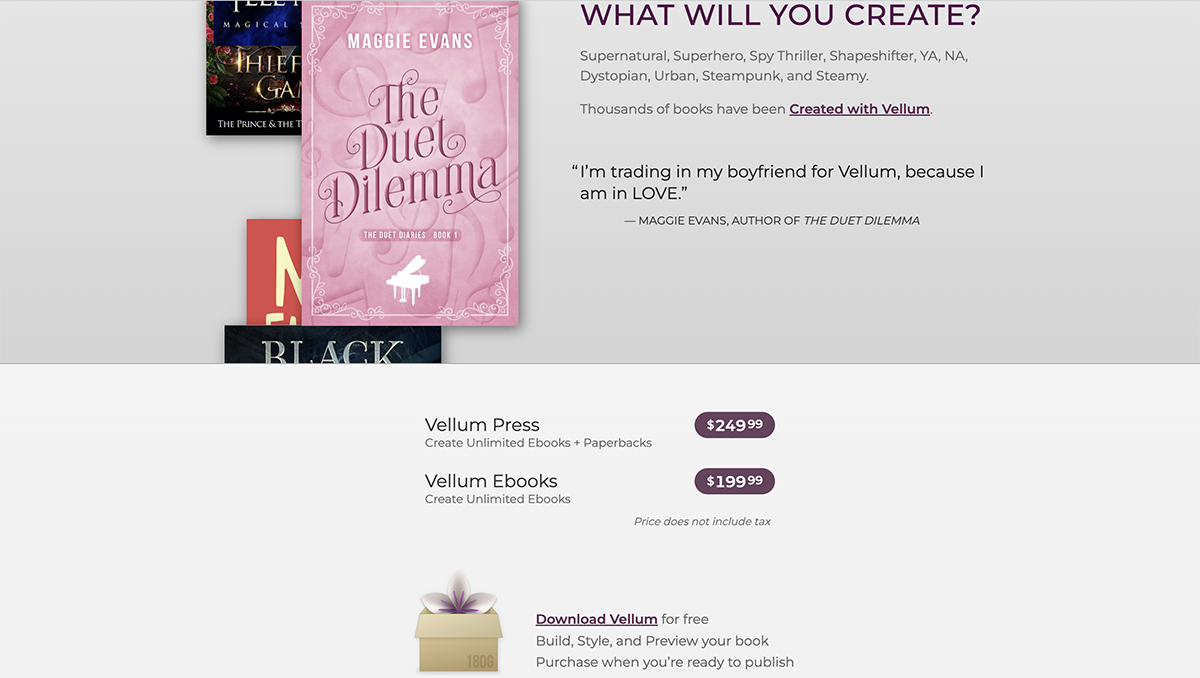
- Vellum Ebooks: $199.99 one-time fee, unlimited ebooks
- Vellum Press: $249.99 one-time fee, includes unlimited ebooks and paperbacks
9. Atticus

Best for: Intermediate Users
Atticus is an all-in-one book-writing software that empowers authors to create professional print books and ebooks. Unlike Vellum, Atticus isn’t platform-specific. It’s compatible with platforms such as Windows, Mac, Linux and Chromebook.
You have the option to import your draft manuscript in Docx format or write it directly in the easy-to-use editor. The ability to choose from 17+ premade templates ensures you can easily produce a beautiful masterpiece. Better yet, design your own custom theme to give your book a unique and cohesive look that matches your branding.
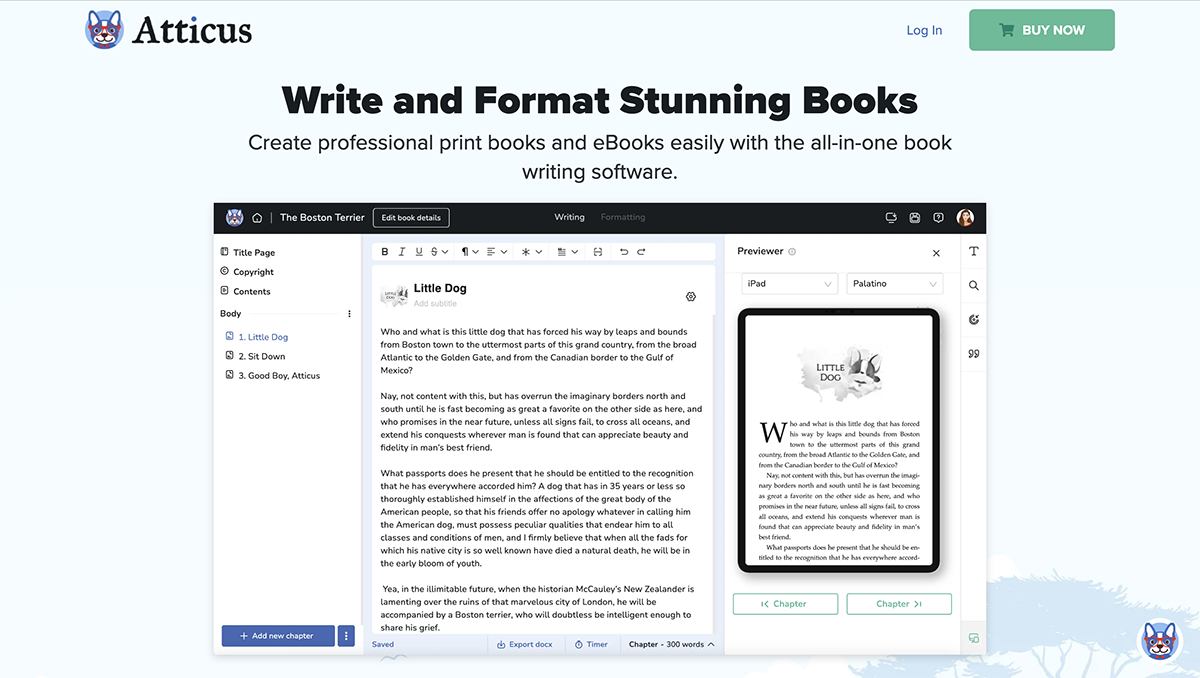
Atticus supports multiple formatting options and gives you control over your book design. It automatically creates a title page and table of contents formatted for print and digital use. You can customize fonts, styles and layouts, headings, text alignment and other elements to match your design vision. What's more, you can insert images, increase their size and even add internal and external links.
Features
- Import draft manuscripts in docx format
- Choose from 17+ templates and 1200+ unique combinations
- Create custom themes
- Monitor word count goals and writing habits
- Automatically generate and customize the Table of Contents
- Customize fonts, styles and layouts
- Insert and format image and other visual elements
- Preview ebooks on various devices before publishing
- Write your ebook in an online and offline mode
- Export ebooks in various formats—ePub, Mobi and PDF
Pricing

Atticus offers a one-time purchase price of $147.This payment provides lifetime access to all features and future updates.
10. Venngage

Best for: Beginners
Venngage is famous for its infographic maker, but it also offers an online ebook creator. The drag-and-drop editor enables you to customize your ebook design, no matter your design skills.
There’s an array of customizable ebook templates you can take advantage of, as well as a robust library of assets, including stock photos, icons and illustrations, to make your design pack a punch.
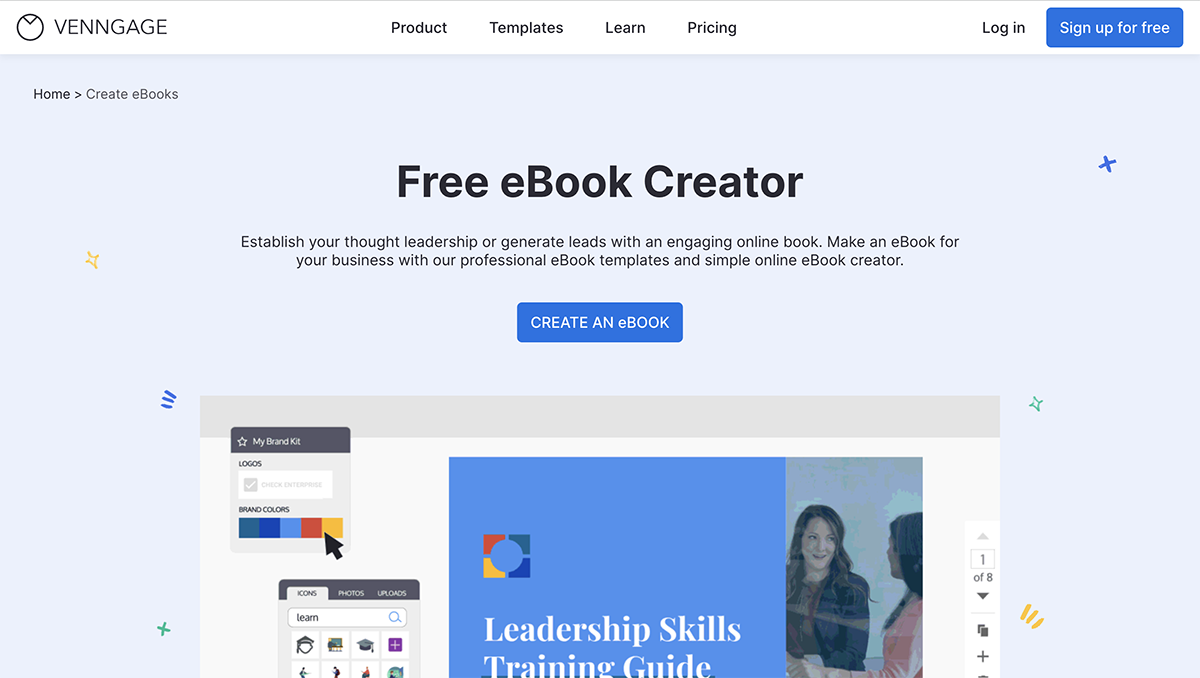
You can easily upload and save your brand colors, fonts and logo to your Brand Kit and apply them to any eBook templates with just one click.
Venngage also supports team collaboration. Invite your team to collaborate and leave feedback on your design. Once the design is ready, you can share it with readers in multiple file types, including PNG, PDF or PowerPoint.
Features
- Intuitive drag-and-drop interface
- Multiple file format download options
- Supports real-time team collaboration
- Provides plenty of ebook templates designed for different industries
- Huge library of images, icons, illustrations, charts and other design assets
- Upload and save your brand colors, logo and fonts to your Brand Kit
Pricing
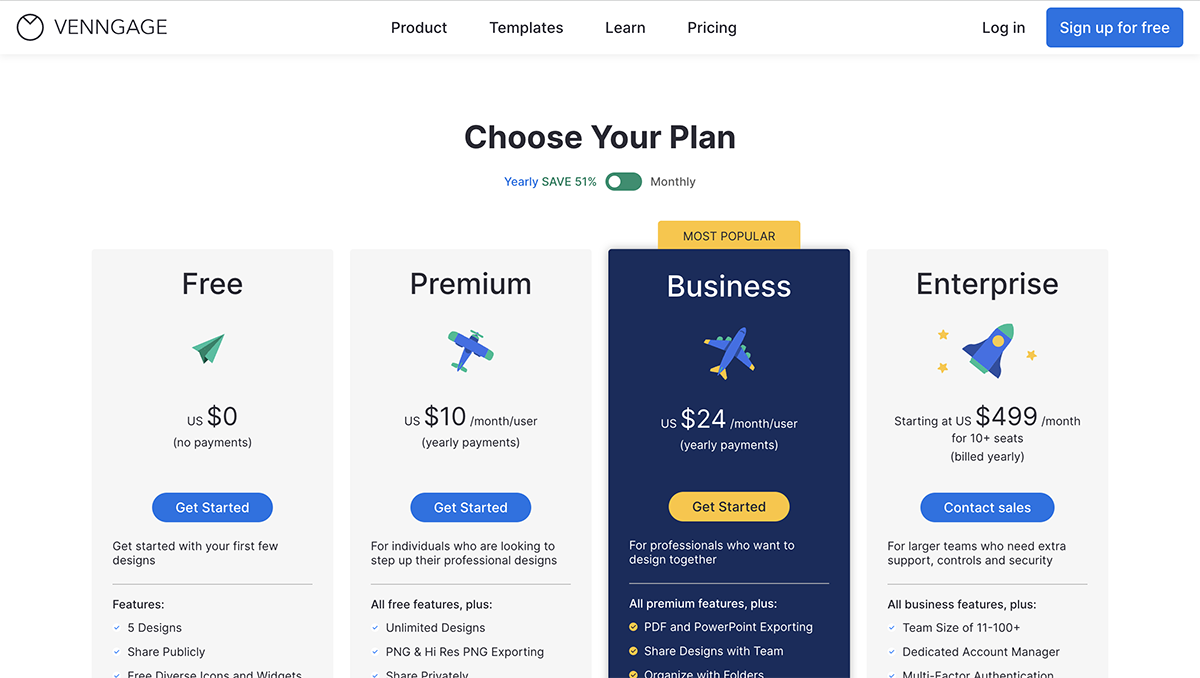
- Free: $0
- Premium: $10 /month/user
- Business: $24 /month/user
- Enterprise: start at $499 /month for 10+ seats
11. Scrivener

Best for: Intermediate Users
Scrivener is an incredible app for writing ebooks, novels and other long-form projects. You can compose your text right inside your editor or import all sorts of files into your Scrivener projects, including Word, Open Office documents, plain text files, etc.
The Scrivener interface is flexible while the editor is similar to a basic word processor, making it an ideal choice for authors of all levels. With Scrivener, you have the freedom to split your work into manageable sections and work on them independently. And no matter how you take them apart, Scrivener lets you stitch them together and edit them as a single document. Another key advantage of using Scrivener is that you can effortlessly manage background and research. Whether you’re writing a description, transcribing an interview or taking notes, everything is within reach.
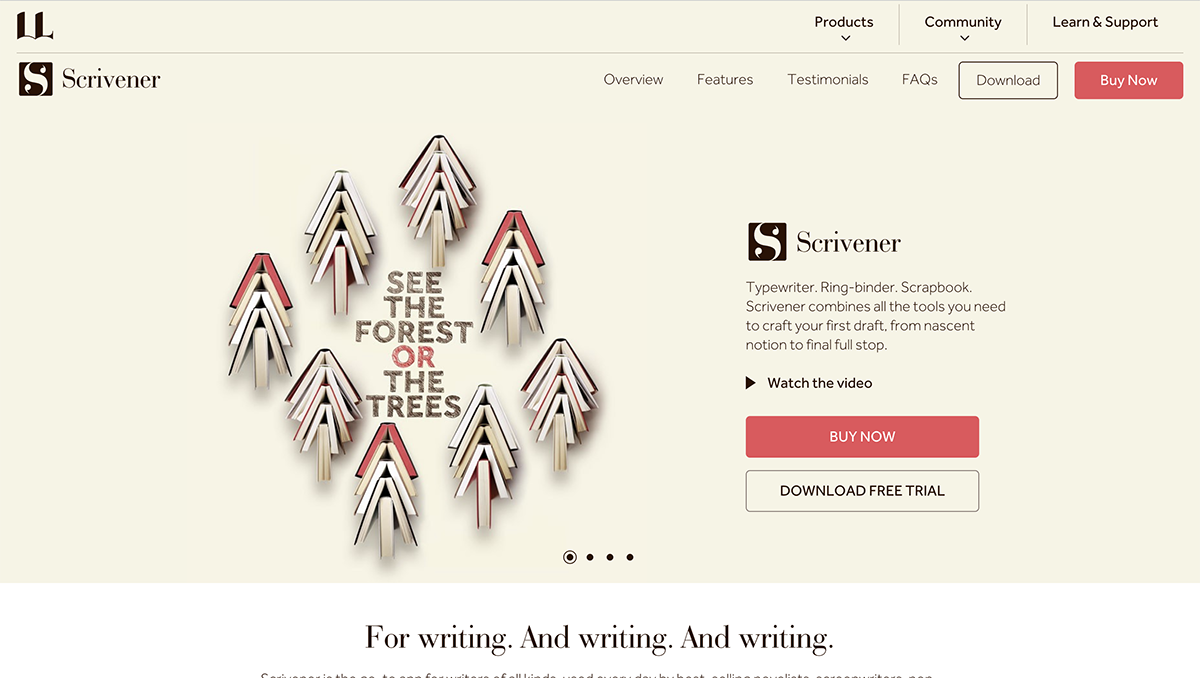
Scrivener offers customizable templates for various writing projects with icons to help you identify each one. It also includes features like a corkboard, outliner, word count tracker, version control, autosave and backup. Once your ebook is ready, you can compile it into various ebook formats, including EPUB, PDF and Kindle books.
Features
- Easy-to-use editor with multiple text formatting features
- Import drafts and other files, including Word and OpenOffice, plain text files, images, PDF documents, movies, sound files and web pages.
- Customizable templates for writing projects, such as ebooks, novels, screenplays and academic papers.
- Break text into multiple sections and rearrange chapters
- Easily switch between editing side-by-side view or full-screen writing
- Arrange draft and structure your writing with outliner
- Take a snapshot of sections, compare and revert to earlier versions
- Set word and character targets and track progress
- Share and export projects in a variety of formats, including EPUB, PDF and Kindle books, Microsoft Word, RTF and OpenOffice
- Automatically backup for open or closed projects
Pricing

macOS
- Standard license for macOS: $59.99
- Educational license for macOS: $50.99
Windows
- Standard license for Windows: $59.99
- Educational license for Windows: $50.99
iOS
- Scrivener for iOS: $23.99
Bundle
- Scrivener for macOS and Windows: $95.98
12. Designrr

Best for: Intermediate Users
Designrr also shines as an easy-to-use ebook creation tool. It imports content directly from your website, Microsoft Word, Apple Pages, Google Docs or any editor and transforms it into polished, professional ebooks ready for publishing.
If your project isn’t ready for design or you want to start from scratch, you’ll find an editor that helps you import multiple drafts, refine your ideas and organize them.
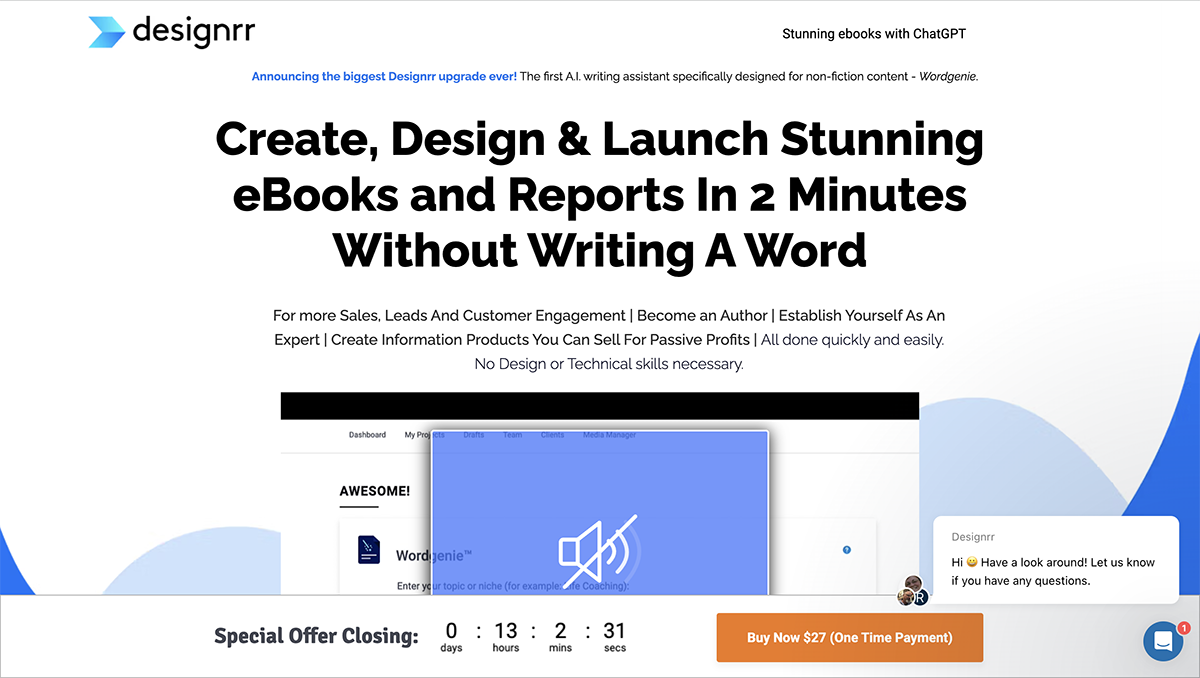
When you’re ready to get creative, choose from 100+ professionally designed ebook templates to get started. Designrr gives you the creative freedom to customize your design— including fonts, layouts, styles, head and footer and CTA—using the drag-and-drop tool. It parses your content and automatically generates page numbers, a clickable table of contents and customizable headers and footers.
Features
- Import content from Word documents, Google Docs, blog posts, social media posts and PDFs
- Organize and structure your ebook with a draft editor
- More than 100 customizable templates
- Access more than 200+ premade cover designs
- Customize ebooks with color, fonts, styles, layouts and call to action
- Access millions of copyright-free images from Pixabay and Unsplash or upload your own
- Crop, resize or color images with the built-in image editor
- Export ebooks in PDF, Kindle, iBooks (epub) and HTML formats
- Automatically generates page numbering and Table Of Contents
Pricing
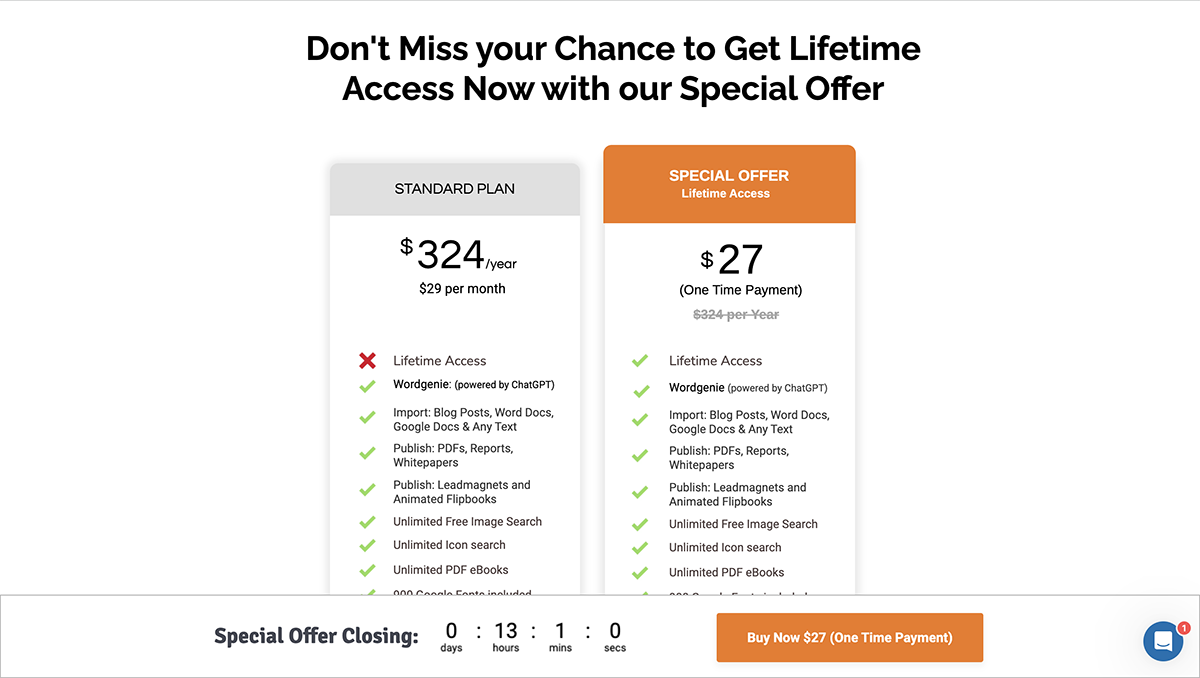
Business Plans
- Standard: $29/month
- Pro: $39/month
- Premium: $49/month
- Business: $99/month
Agency Plans
- Agency Premium: $249/month
13. Kotobee Author

Best for: Advanced Users
Kotobee Author is a comprehensive ebook creation tool designed for educators, authors and publishers. It’s part of the Kotobee Suite, which includes additional tools for managing and distributing ebooks. It offers a range of features for creating interactive and multimedia-rich ebooks, making it particularly useful for educational content, training materials and any other type of book that benefits from interactivity.
You can create ebooks from scratch within the platform or import directly from PDF, HTML, Word or EPUB files. Better yet, choose from over 50 stunning ebook templates to enhance your content.

Along with custom branding tools, Kotobee Author comes with an AI content generation tool for generating text, questions and images. Attract and engage your readers by incorporating interactive content like audio, video, image click-animations, self-assessment questions, book widgets and so on. You have access to a huge library of photos and videos to boost visual appeal.
Kotobee Author supports various ebook formats and platforms, including web browsers, mobile apps and e-reader devices. It allows users to export their ebooks in EPUB, MOBI and HTML5 formats and LMS-ready formats like SCORM, LTI and Tin Can.
Features
- Import drafts from PDF, HTML, Word, EPUB files or create from scratch
- Choose from 50+ ebook templates to apply to your draft
- Offers AI Content Generation tools for generating text, images and questions
- Brand ebooks with color schemes and logos
- Incorporate interactive content such as audio, video, self-assessment questions, image click-animations and book widgets
- Access millions of free photos and video footage
- Edit your content using HTML, JS and CSS.
- Smart preview on more than 20 different devices
- Export ebooks in over 12 different ebook formats
- Report and assess progress with LMS integration like SCORM, LTI and Tin Can
Pricing
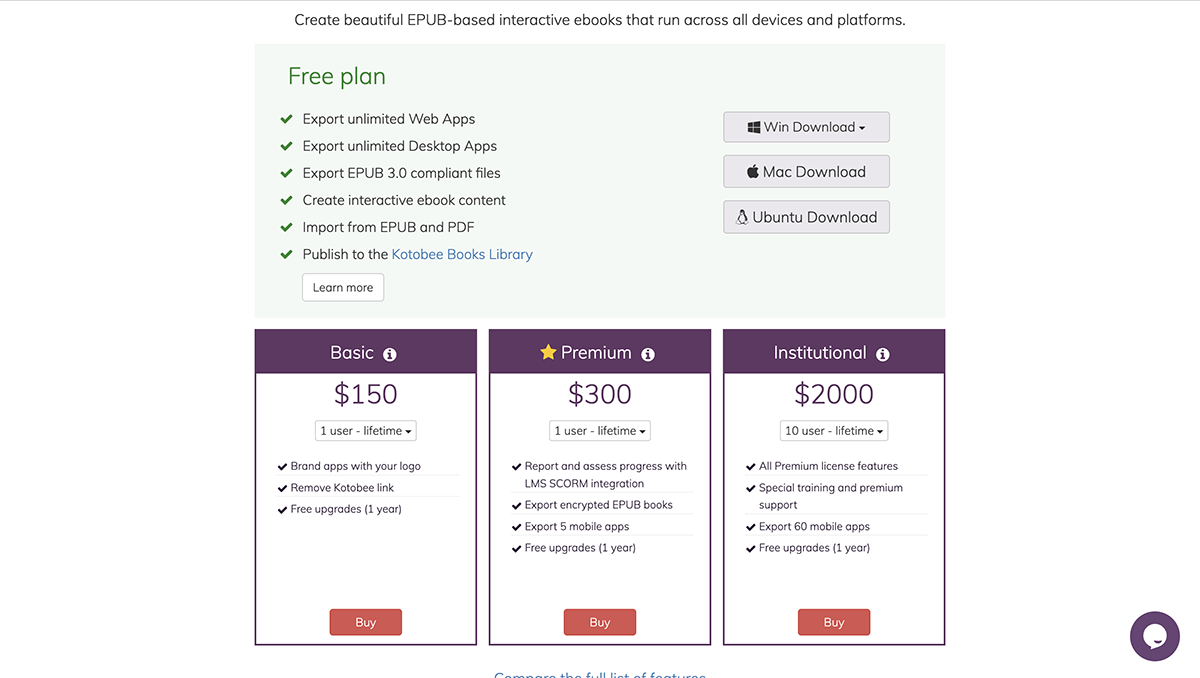
- Free plan: $0
- Basic: starts at $150/user for lifetime access
- Premium: starts at $300/user for lifetime access
- Institutional: starts $2000/10 users for lifetime access
14. VistaCreate

Best for: Beginners
VistaCreate is another design software that empowers anyone to create professional ebooks. It offers an easy-to-use interface with drag-and-drop functionality, making it accessible to users of all skill levels.

VistaCreate comes packed with a vast library of templates to get you started. Just pick a layout and customize every page with fonts, shapes, icons and illustrations, as well as, a variety of design elements to enhance your ebook. You can also embed audio, videos and photos from their media library or upload your own to make your ebook more engaging.
Once you’ve created your ebook, download it in PDF Standard for digital use or choose PDF Print format if you plan to print it. Use the MP4 file format for animated designs.
Features
- Access thousands of premium templates and pre-designed layouts
- Design using files from a library of 150M+ photos, videos and vectors
- Provides an extensive repository of fonts, illustrations, shapes and other design elements
- Save colors, fonts and other assets in Brand Kit
- Collaborate with multiple team members or co-authors
- Adjust your eBook for other formats with VistaCreate’s Resizer tool
Pricing
- Starter: $0
- Pro: $10/month
15. Sigil

Best for: Intermediate Users
Sigil is a free, open-source ebook editor specifically designed for creating and editing EPUB files. It is a popular choice among authors and publishers who want an accessible tool for producing professional-quality ebooks.

Sigil is well-known for its user-friendly interface and a wide assortment of features that give you total control over ebook formatting. It supports both WYSIWYG (What You See Is What You Get) and code-based editing, catering to users with different levels of technical expertise.
Features
- Supports visual editing along with full access to HTML and CSS
- Offers a Table of Contents generator with multi-level heading support
- Supports import of EPUB and HTML files, images and style sheets
- Provides complete control over EPUB syntax editing in Code View
- Control ebook design with advanced formatting and styling
- Export ebook in EPUB 2 and EPUB 3 standards
- Supports plugins to extend functionality and capabilities
Pricing
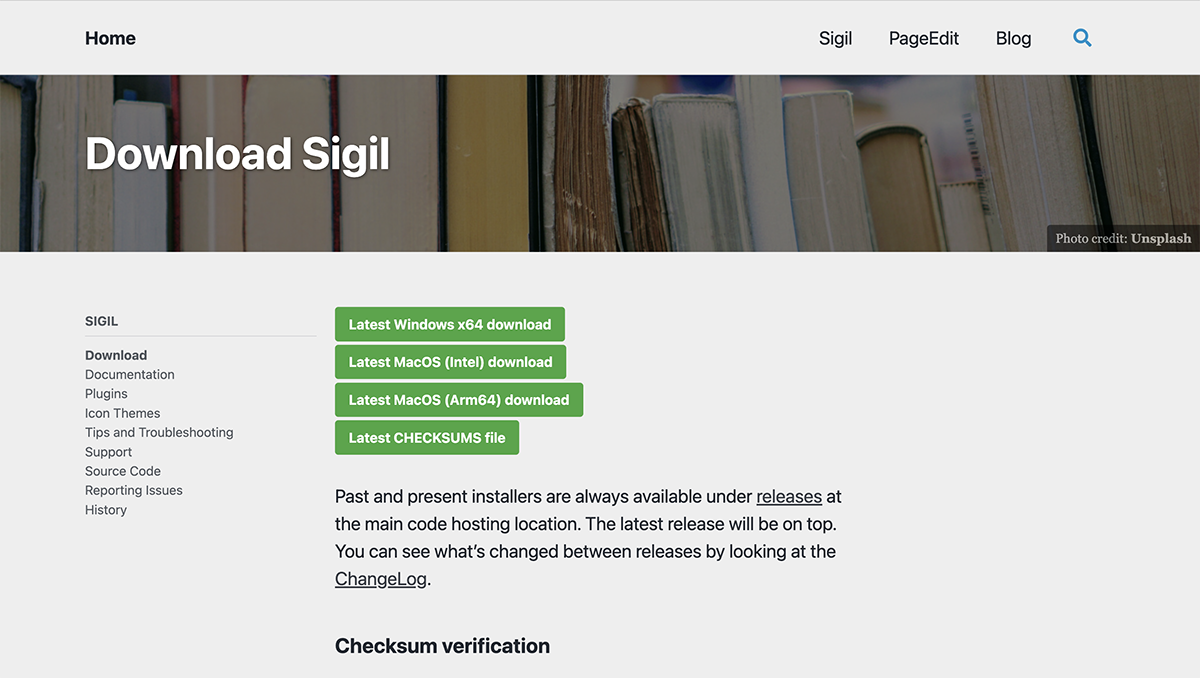
Sigil is free and open-source software. There are no costs associated with downloading, using, or updating the software.
Ebook Creator FAQs
Do you still have questions? We've compiled a list of frequently asked questions about ebook creators and provided answers to give you more insight.
There are various platforms for making beautiful ebooks, but Visme comes out on top.
Visme is more than just an ebook creator. It’s a visual design suite for authors, individuals and businesses of all sizes.
The interface is super easy to use, and there are thousands of professionally designed templates to help get your ebook off the ground, even if you’re not a designer.
Plus, it’s loaded with millions of design assets, various AI tools, team collaboration and custom branding tools, animation and interactive features that empower you to create a visual masterpiece.
When choosing a format for your ebook, it’s important to consider compatibility and user experience. PDF is a popular choice, as it preserves the layout and design, but is not reflowable, so it might be difficult to read on small screens.
EPUB is widely supported and allows for reflowable text, making it adaptable to different screen sizes.
MOBI is another format commonly used for Kindle devices, but it has limited support for multimedia and interactive content compared with EPUB. When making your decision, consider your target audience and the devices they are likely to use.
Visme is also the best AI ebook creator you’ll find in the market.
With the help of a text prompt, you can generate customizable ebooks filled with design and content. Just describe in detail what the ebook should feature. The Visme Chatbot will ask you a couple of questions and suggest styles.
Choose the most relevant one for your project and sit tight while AI does its magic. Feel free to preview or regenerate until you get results that match your vision. You have the freedom to customize the text, font, asset and visuals with Visme’s powerful editor.
Follow these steps to create your ebook:
- Choose a topic that addresses a problem or provides value to your audience.
- Gather information on your chosen topic and organize it into an outline with chapters, sections and key points.
- Start writing your ebook based on the outline using an editor like Google Docs or Microsoft. Once you have completed the draft, edit it for clarity, coherence and accuracy
- Use the best free ebook creator, Visme to design and format your eBook; jumpstart the design process with customizable ebook templates and design assets to make your ebook.
- Incorporate relevant images, graphics, illustrations, multimedia and interactive elements to enhance the visual appeal of your ebook.
- Once your ebook is finalized, convert it into popular ebook formats like PDF or ePub for easy distribution and reading on various devices.
- Decide on the platform where you want to publish your ebook, whether it’s your own website, Amazon Kindle Direct Publishing, or other ebook platforms.
- Develop a marketing strategy to promote your ebook and reach your target audience on these platforms.
Fiction ebooks tend to generate more sales with genres like romance, crime, mystery and thriller, science fiction and fantasy.
Nonfiction ebooks like self-help and personal development, health and fitness, memoirs and biography, business, finance, career, food, spirituality and religion also sell pretty well.
Yes, eBooks are definitely worth creating. They are powerful marketing tools that can help you establish authority, build a brand and drive traffic to your website or business.
Ebooks not only have low production costs, but they are also easy to distribute, environmentally friendly and reach a wider audience. They provide a convenient way for readers to access content on various devices.
The cost of creating an eBook can vary widely depending on factors such as the complexity of the content, the need for formatting and design and any additional services such as cover design and editing.
Some authors choose to create their eBooks themselves without breaking the bank by using some of the best free ebook creators or budget-friendly tools.
Others hire professionals to ensure a high-quality finished product. If you’re looking to outsource the creation of an ebook, costs can range from a few hundred to a few thousand dollars.
Which Ebook Creator Tool Is Right for You
Ebooks are valuable marketing and sales enablement content that elevate thought leadership and capture quality leads.
With the right ebook creator, making a professional ebook is a breeze. In this article, we've compiled a list of the 15 best ebook creator tools to choose from, including their features and pricing so that you can make an informed decision.
If you're looking for software that eliminates the hassle of a steep learning curve and the complexities and frustrations of traditional ebook creation, we recommend Visme's ebook creator.
Whether you're a beginner or an experienced designer, Visme's ebook creator simplifies the entire process. It offers a complete visual design suite along with intuitive features, professionally designed templates and seamless functionality to help you create stunning eBooks with ease.
Ready to take ebook creation to the next level? Get started with Visme’s ebook creator to transform your ideas into impactful ebooks.
Create Stunning Content!
Design visual brand experiences for your business whether you are a seasoned designer or a total novice.
Try Visme for free






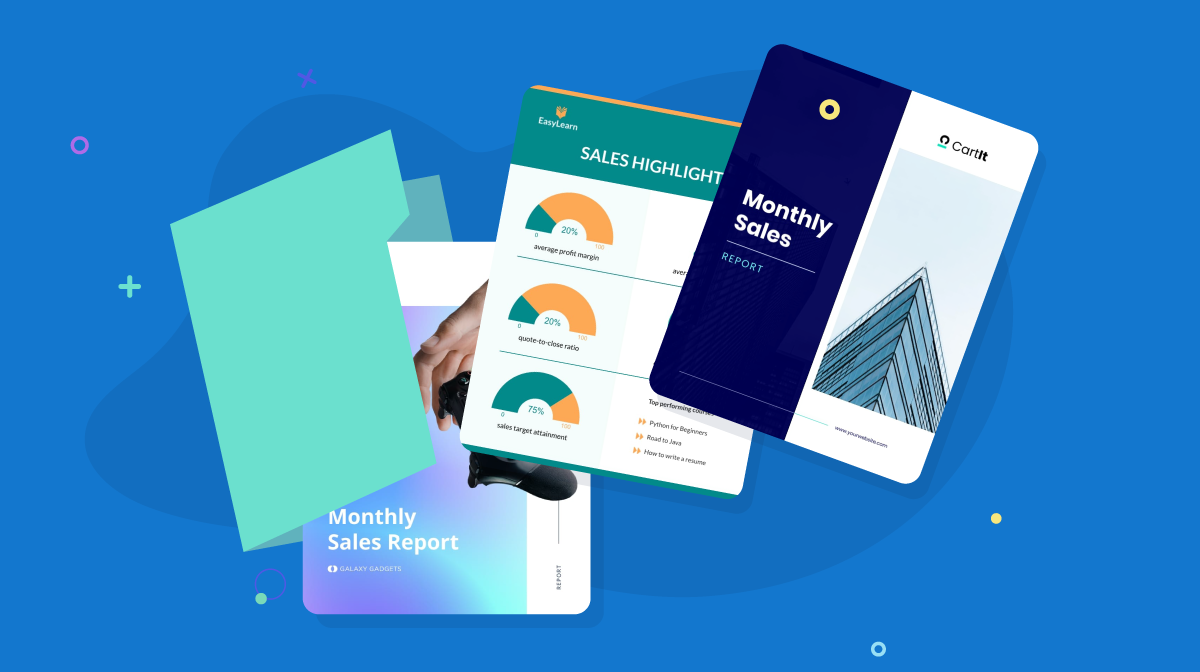

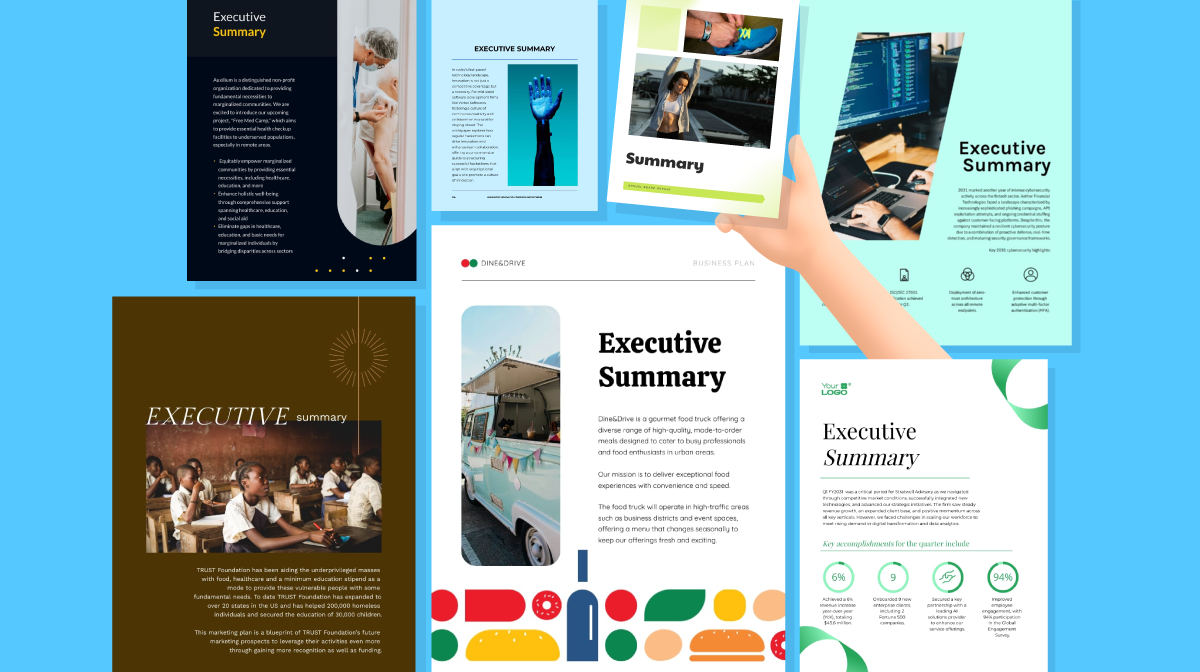
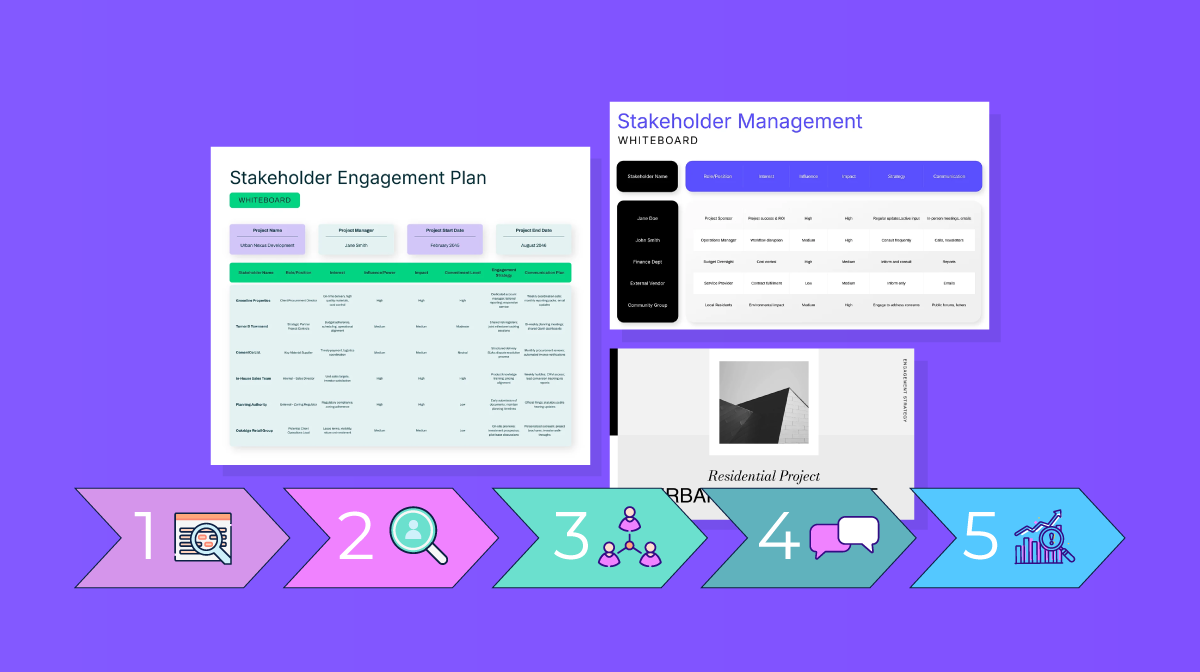
![How to Create a Practical Crisis Management Plan [+ Templates]](https://visme.co/blog/wp-content/uploads/2025/07/How-to-Create-a-Practical-Crisis-Management-Plan-Thumbnail.png)