
10+ Interactive Forms Builders for Surveys & Lead Generation


Surveys and lead generation forms are essential for collecting data from clients, prospects and communities.
But not all forms are created equal. Interactive forms take things to a whole new level. They’re not just more engaging than static forms; they're smoother and actually get results.
In fact, our survey found that interactive forms doubled conversion rates and slashed abandonment rates by 67%.
A Statista study backs it up—nearly half (47.6%) of American consumers prefer interactive surveys over traditional ones.
With numbers like these, the question isn’t if you should use interactive forms, but why you aren’t already.
If you’re still relying on static forms, now’s the time to switch things up—or improve what you already have going.
To make it easy, I put together a comparison guide of the best interactive form builders out there. I broke down their features, pricing and ideal use cases so you can pick the right one.
Check it out and see which tool fits your needs—because better data collection starts with better forms
*Disclaimer: The comparisons and competitor ratings presented in this article are based on features available as of October 10, 2025. We conduct thorough research and draw on both first-hand experience and reputable sources to provide reliable insights. However, as tools and technologies evolve, we recommend readers verify details and consider additional research to ensure the information meets their specific needs.
An interactive form is a dynamic form that responds to users' inputs in real-time. They are designed to lead respondents through steps with follow-up questions and engage them using conversational techniques, animations, video or conditional logic.
Unlike a static form, typically a print or digital document with empty areas to fill in, an interactive form has progressive sections, conditional logic that adjusts to submitted answers and animations that engage the respondent.
Here’s an example of an interactive form template from Visme Forms that offers a downloadable resource for lead generation. It animates as it appears on the screen, grabbing the viewer’s attention.
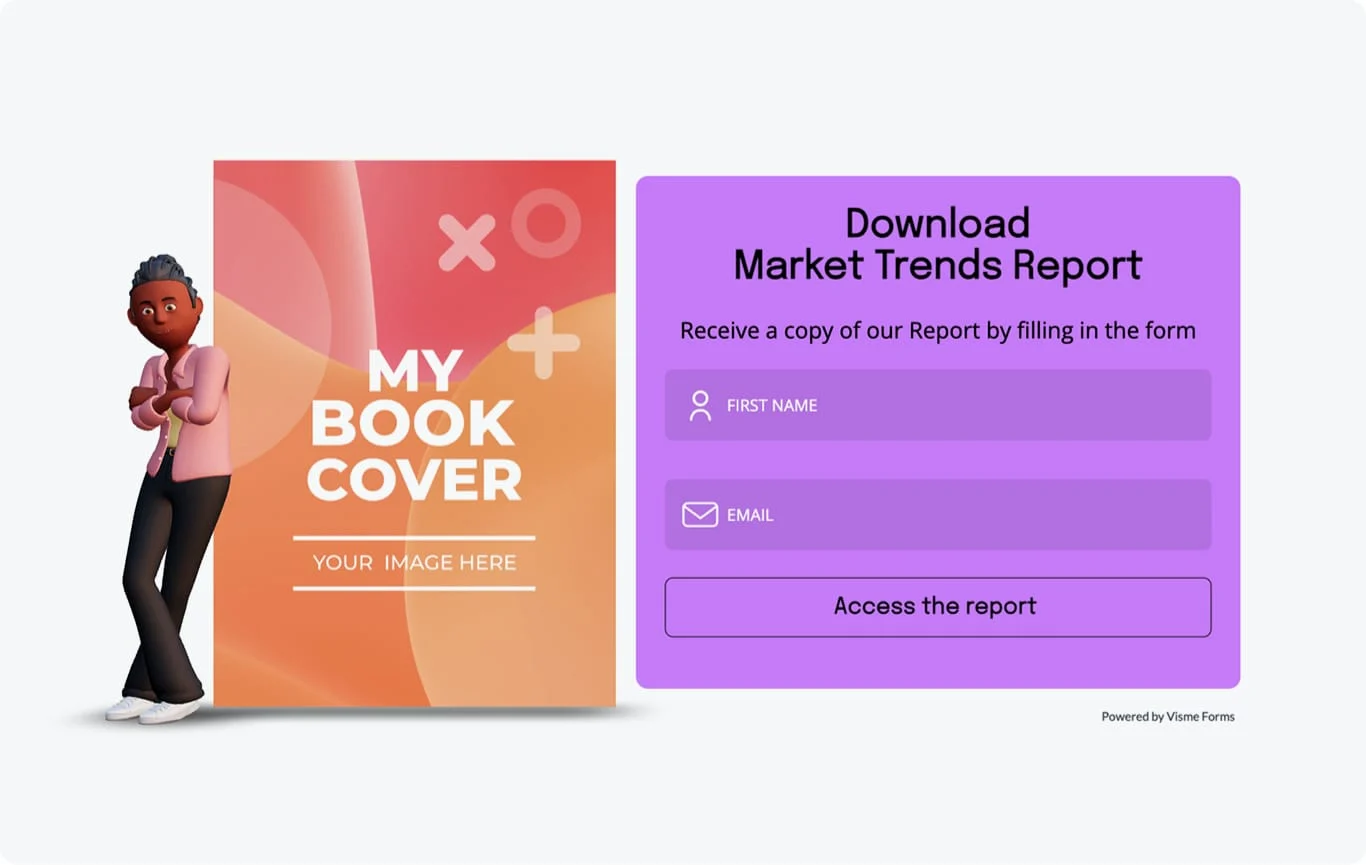
Equally important to the lead generation interactive form is the interactive survey form that collects feedback, customer opinions and other valuable data for businesses.
As Cam Dilmegani, lead analyst at AI Multiple Research, shares in his article, Traditional vs. Online Survey Research in 2025:
“When you launch a new product or a service, it is always a good idea to observe the customers’ reactions, suggestions, or complaints closely to gain insights about your products or services. This can allow you to improve your least favored products or services and hear your customers’ voices to take necessary action against their complaints.”
Choosing the right interactive form for your needs is easier with a side-by-side comparison. I put together this chart to help you quickly assess all the tools reviewed in this article.
| Software | Key Features | Pricing | Core Uses | Best For | G2 Rating |
| Visme Forms | No-code design, 3D animations, traditional or conversational styles, flexible embedding, easy branding and customization, response analytics. | Free; Paid plans start at $12.25/month | Lead generation, feedback collection, surveys, sign-ups. | Small & medium businesses, enterprises, marketers, content creators | 4.5/5 |
| Google Forms | Multiple question formats, images & videos, integration with Google Workspace. | Free | Surveys, feedback collection, data collection. | Individuals, small businesses, non-profits, education. | 4.6/5 |
| Jotform | 10k+ templates, advanced conditional logic, PDF conversion, approval workflows, widgets. | Free; Paid plans start at $34/month | Order forms, registration, payments, booking forms. | Small & medium businesses, ecommerce, service-based companies. | 4.7/5 |
| Typeform | Conversational forms, 28 question types, video integration, HubSpot sync, conditional logic. | Free; Paid plans start at $21/month | Feedback forms, sales forms, event registration, lead generation. | Product teams, marketing teams, HR, customer success. | 4.5/5 |
| Formless | AI-powered form creation, AI training with company data, 120+ languages, forms answer questions. | Starts at $59/month | Giveaways, campaigns, job applications, quizzes and quote generators. | E-commerce businesses, digital marketing agencies | 4.5/5 |
| Fill Out | Diverse templates, conditional logic, theme designer, custom domains, data analytics. | Free; Paid plans start at $15/month | Lead generation, marketing forms, surveys, quizzes, intake forms. | Small & medium businesses, ecommerce, education, healthcare, legal, retail | 5.0/5 |
| Zoho Forms | Traditional/conversational, UTM tracking, CSS editing, workflows, Kiosk mode, offline forms. | Free; Paid plans start at $10/month | Business forms, HR, medical, construction, request forms. | Medium to large businesses, healthcare, education, professional services. | 4.4/5 |
| Question Scout | Collaborative workspace, answer piping & conditional logic, math functions for advanced calculations. | Free 14-day trial; Plans start at $5/month | Assessments, quizzes with scoring, calculation forms, surveys. | Content creators, small to medium businesses, education. | 4.6/5 |
| Paperform | Pre-designed templates, calculation features, dashboard organization, Google Analytics & Meta Pixel. | Free 14-day trial; Plans start at $29/month | E-sign documents, application forms, booking/contact forms. | Ecommerce businesses, entrepreneurs, small to medium businesses, sales teams. | 4.5/5 |
| Formstack | AI form generator option, workflows, conditional logic, generate documents from submissions. | Free 14-day trial; Paid plans start at $99/month | Education forms, HR, healthcare, enterprise workflows. | Medium to large businesses, government, finance, non-profits | 4.4/5 |
| Opinion Stage | AI form generator, 100+ templates, smart logic, real-time analytics, integrations, full customization. | Free (25 responses/month); Paid: Starter $25/month, Business $79/month, Enterprise custom. | Lead generation, feedback collection, data capture, engagement. | Marketers, business owners. | 4.8/5 |
| forms.app | Drag-and-drop form builder, conditional logic, mobile-ready, multiple question types, payment & signature support. | Free; Paid plans start at ~$9/month (varies by usage) | Surveys, quizzes, payment collection, job applications, registration forms. | Small businesses, educators, freelancers, event organisers. | 4.5/5 (478 Reviews) |
There’s no better way to understand interactive forms and how they work than to see them in use.
Here are three examples of the best online forms for different industries.
Any property owner can be an Airbnb host. They just need to fill out a form with detailed information about their place.
Below is the form the future hosts need to fill out.
The landing page for this interactive lead generation form estimates the host's income based on the size and location of their property. A drag bar allows users to adjust the number of nights and calculate new estimates.
After using the estimator and deciding to offer their property on AirBnb, the user must first sign up for an AirBnb account or log in to their guest account.
Here’s what makes this interactive form stand out. The steps to fill out this form include a lot of visuals and choices before the host can fill in textual information about their property. The design is minimalistic and easy for the user to navigate.
The interactive survey form to sign up for a Duolingo course is long and has a lot of questions. It even includes a short quiz on the language of your choice to calculate your level.
The good thing is that it's not cumbersome, even if it’s long.
The first step is to choose the language you want to learn by selecting the square with the correct flag. Then, the subsequent questions in the form use the same design layout as the Duolingo courses, uniting the brand's visual identity.
When the user finishes the form and signs up for an account, they can instantly start learning their chosen language.
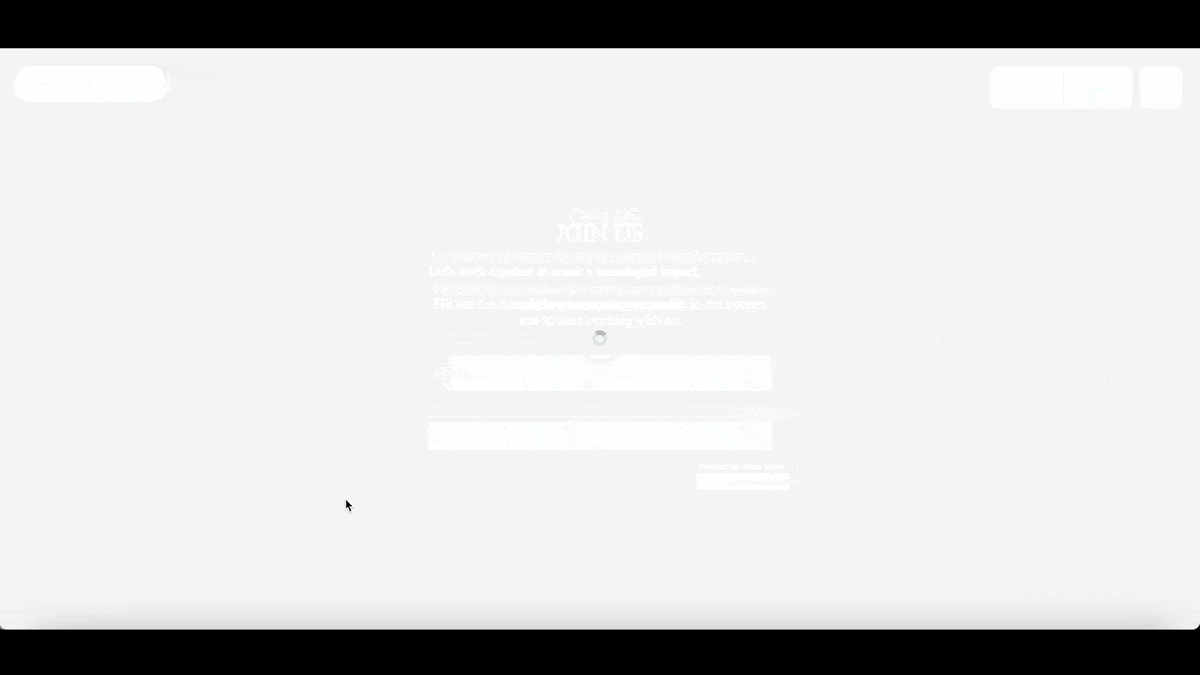
This interactive registration form template from Visme is tailored to help respondents sign up for a volunteer program. It has three pages and a progress bar that shows how far along they are in the form. Each cell includes a prompt so it’s easy for users to fill in. Additionally, the form blocks progress if cells aren’t completed correctly.
You can edit this interactive lead generation form to meet your own needs. The forms editor has several options for how you want the form to look. First, choose whether you want the form to be fullscreen or framed, then select the style. You can use a 3D hand gesture, an animated character or a simple professional-grade layout.
Add more pages with further questions using the cell suggestions on the left-side toolbar. Try to keep the pages short so they're easy to fill in on any device. Remember to include a Thank-You page at the end, just like on this template.
I tested 10 of the best interactive form builders to offer an overview of the available options. I focused on creating surveys and lead generation forms with each tool and tested the features.
I included screenshots of the builders to help you visualize how each tool works.
Best for: Ecommerce businesses, entrepreneurs, small to medium businesses, marketing and sales teams.
Visme Forms is an online tool that allows you to create, customize and design various types of forms without any programming knowledge. It combines the power of a form builder with a leading design platform to create custom forms unlike any other.
The Visme form editor is an interactive form generator that simplifies the creation process thanks to a user-friendly interface and many customizable templates, including:
Visme Forms is the ideal tool for small, medium and enterprise businesses. Marketing, HR and sales teams can greatly benefit from Visme Forms. Its features help users create customized forms that convert 40% more leads than regular forms.
We ran tests to compare Visme Forms to traditional forms and found that Visme Forms increases email newsletter sign-up conversions by 2.0 to 3.1 times.
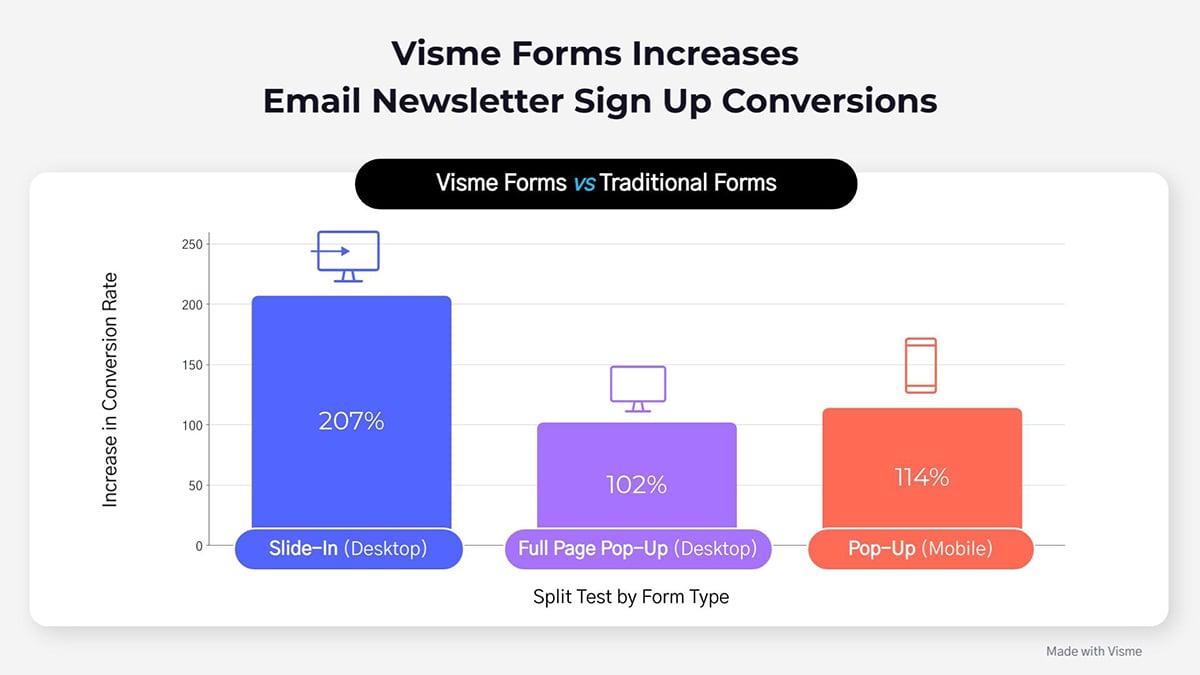
Not convinced? Below is what one of our users has to say about Visme Forms:
“Visme forms looks great, it works great, I’ve only had it on the page for a couple of days and I’m just in the launching phase, but more than half of my visitors have commented on how cool it is, so it’s working like magic.” - Katharina, Visme Form User
And here is a video of one of our users explaining how she uses Visme Forms for her business:
Now, let’s take a look at the editor.
Below is a screenshot of the Visme Forms editor from when I created a survey form. I chose a pre-designed template and added the 3D character option. The left side of the editor displays the cards and their form fields in order. Adding, removing or reordering fields is easy.
On the left side, you also have the Theme Adjuster, where you can adjust the design of every aspect of your form. Create a theme that aligns with your brand guidelines and save it for future forms.
The right panel in the editor is all about the interactive features. Select from an animated 3D hand gesture or an animated character. Both have several styling options so you can find one that best matches your brand.
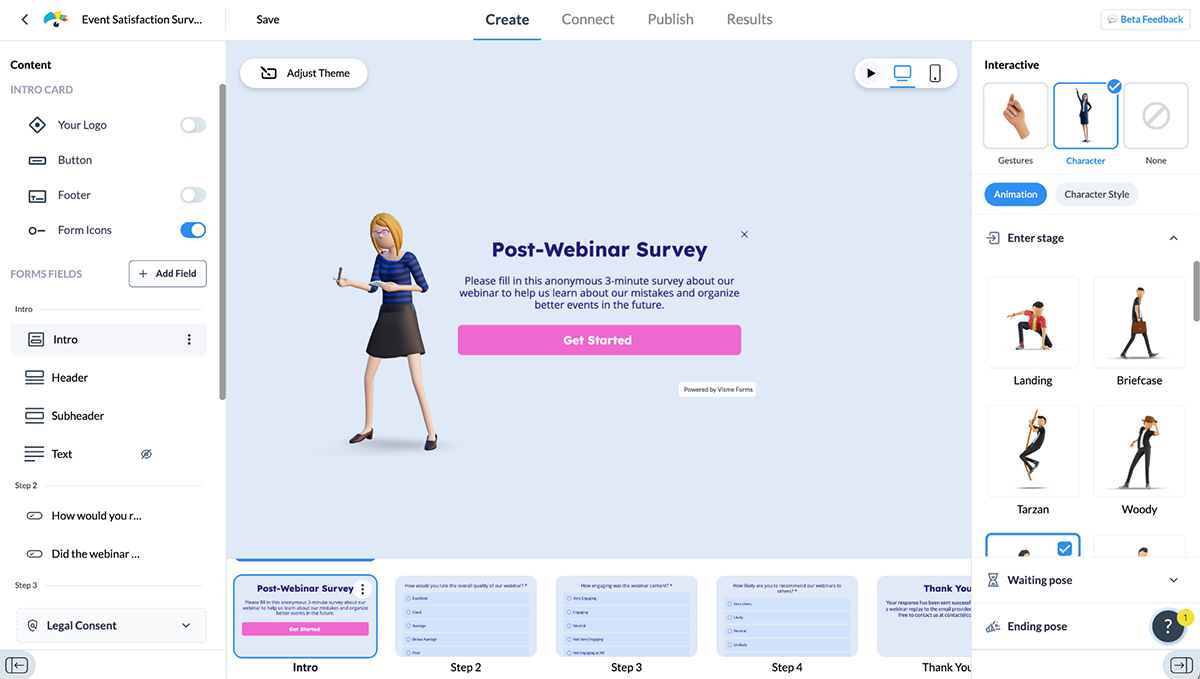
The best aspect of using Visme Forms is that it’s part of the overall Visme environment, where you can create all sorts of visual content for your business communication.
The Visme Forms editor lives alongside Visme’s content editor and the vast template library, which includes designs for creating all types of interactive content, from presentations to documents to infographics.
In the Visme Forms editor itself, these features stand out:
As a Visme user, you also have access to all the tools in the design editor, such as:
I’m partial to Visme, so it’s hard to come up with any cons for Visme Forms. The only feature that’s missing is conditional logic, but the design and development team is already working on it!
Since Visme Forms is part of Visme, you’ll need a Visme account to create forms. Visme has a free plan you can use for as long as you want. It's the best way to test the tool and get a feel for all it has to offer. If you want to use the premium features, you’ll need a paid account.
Note: Visme offers discounted pricing plans for students, educators and nonprofits.
Here’s a video that teaches you how to use Visme Forms.
G2 rating: 4.6 (for Google Workspace)
Best for: Individuals, small businesses, non-profits, educators
Google Forms is a free interactive form builder that helps you create surveys, quizzes, registration forms and feedback forms using conditional logic. To create an interactive form with Google Forms, use the conditional logic feature to direct respondents in different directions depending on their responses.
Here’s how the Google Forms editor looks. I used a customer feedback survey template with several question types. In this design, the color is green, but you can change that to any other or upload a hex code. Changing the fonts so the text aligns with your brand is simple enough, but you can’t customize the form layout very much.
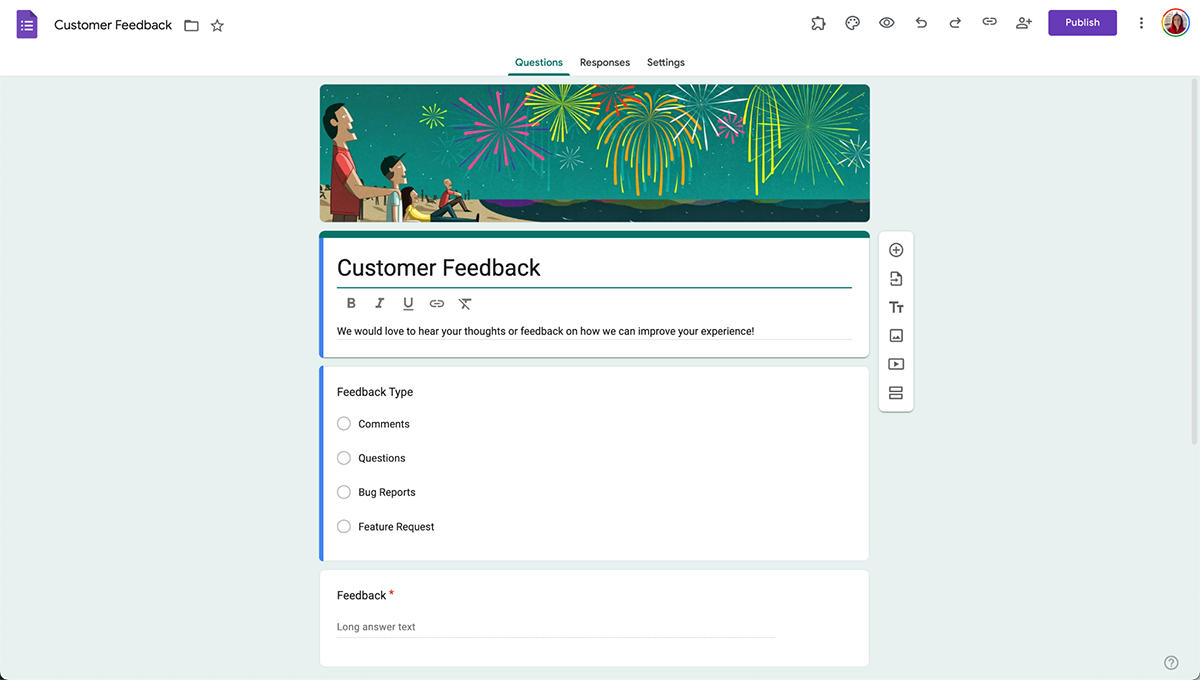
Several key features are available in Google Forms to help you create interactive forms. These are some of the most valuable:
Since Google Forms is a simple tool, it has some cons worth mentioning. Like, for example:
Google Forms is completely free to use but with a small caveat. You’ll need a paid Google Workspace to increase storage and get better support options for your team.
These are the prices for Google Workspace:
Best for: Small and medium businesses, e-commerce businesses and service-based companies.
Jotform is an online form builder that offers over ten thousand pre-made forms to choose from and the ability to import previously created forms to edit further. With Jotform, you can also create signable documents like contracts and agreements.
Regarding interactivity, Jotform offers features such as in-form calculations, payment solutions, conditional logic, translatable forms and slider responses.
Look at the Jotform editor, which has a feedback survey open and ready to edit. You can select elements like cells, payment gateways and pre-built widgets on the left side. On the right is the form designer, where you can choose colors, styles, themes and layouts.
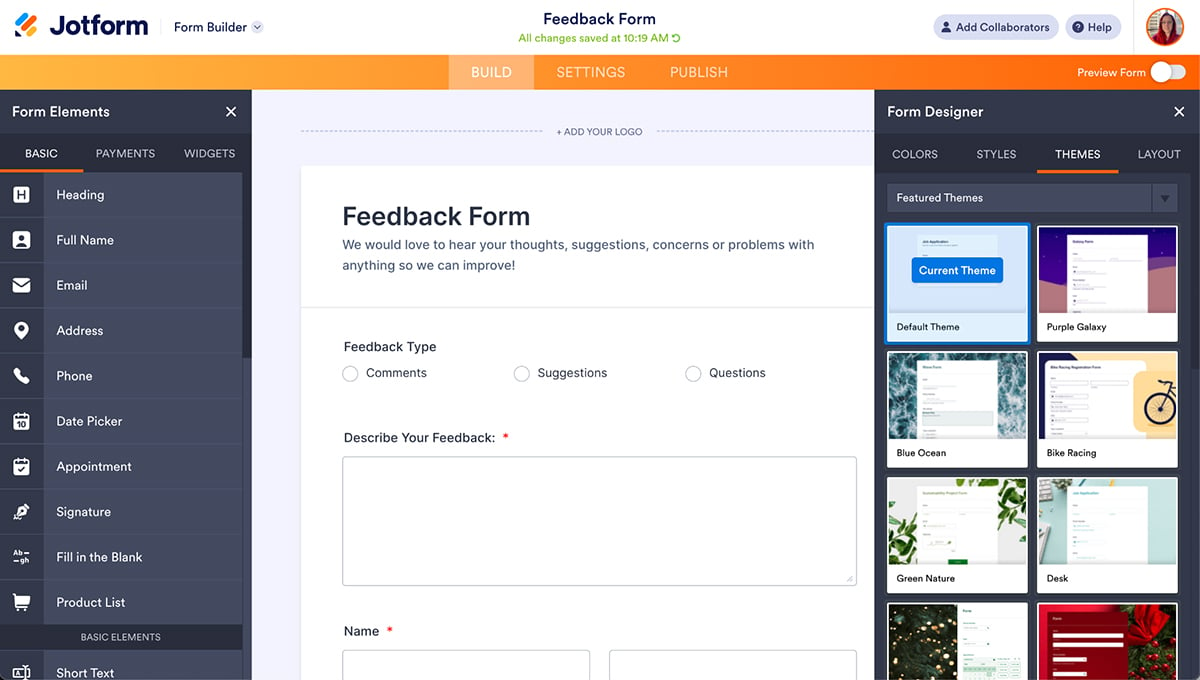
Jotform offers a number of features as part of its online form builder. Such as:
There are a few setbacks to using Jotform as your form builder. For example:
Jotform has a free plan with limited options and several paid plans with increasing functionalities.
Best for: Marketers and business owners
Opinion Stage is a top-rated form maker that you can use to create conversational and interactive forms in minutes. With its AI form generator and 100+ templates, you can get started right away.
To boost engagement, Opinion Stage uses a one-question-at-a-time format and smart logic, which personalizes each form based on previous answers. You can also add images or videos to questions and answers, helping explain complex topics and keeping respondents interested.
With Opinion Stage’s lead form, you can collect contact details and follow up with respondents to turn interest into action.
Here’s the Opinion Stage builder: a clean, drag-and-drop editor that makes form creation easy even for beginners. You can fully brand your forms with the software’s white label options and custom CSS.
It’s also easy to share your forms: you can embed them on your site, send them via link, or run them from a dedicated landing page on the Opinion Stage site.
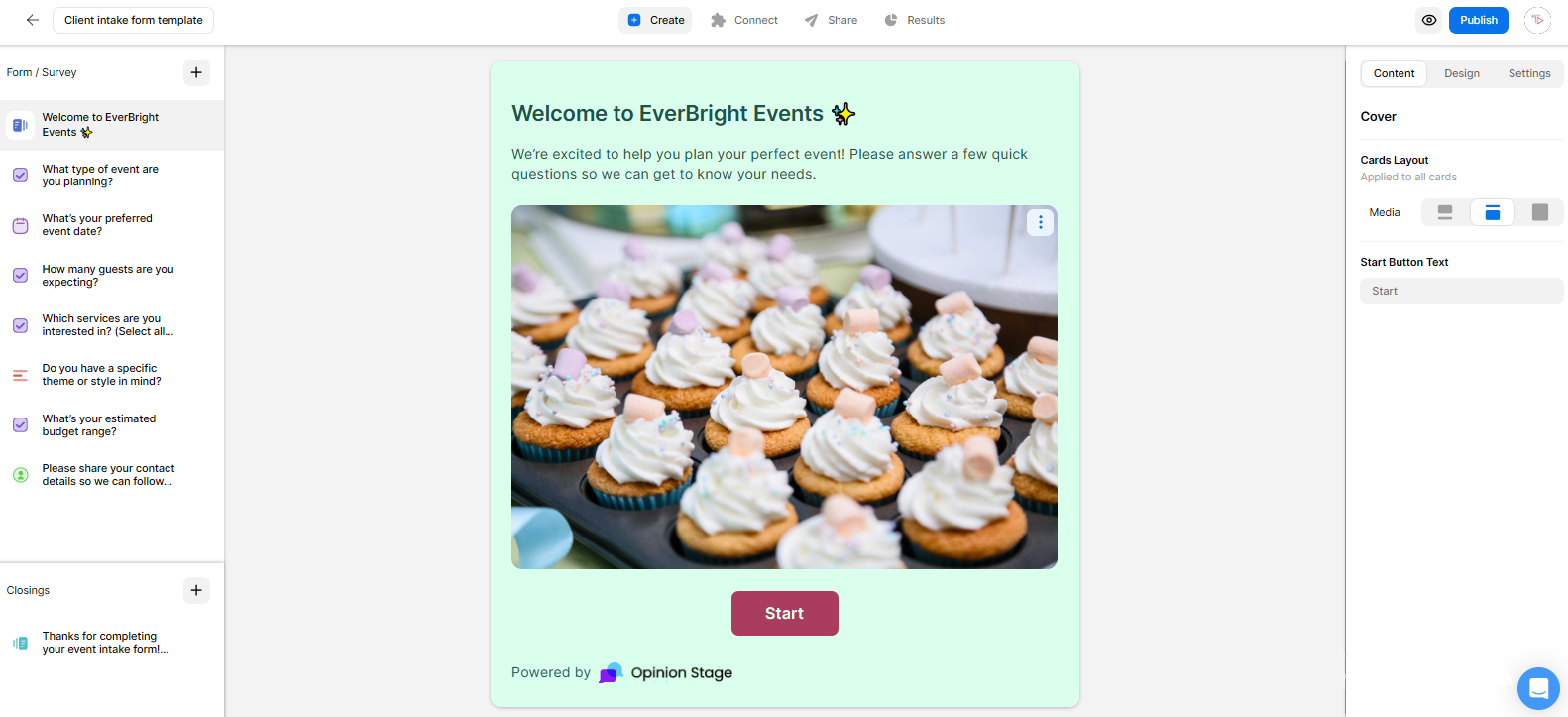
Beyond its intuitive editor, Opinion Stage comes with a strong set of features:
Opinion Stage makes form building easy and effective, but there are a few limitations to be aware of:
If you want to try things out, Opinion Stage offers a free forever plan that lets you create unlimited forms. Here are all the plans available:
Best for: Marketers and business owners
forms.app is an all-around form builder with powerful features and is best known for being super user-friendly and offering a smooth data collection.
It has an AI form creation feature, a big library of templates (+5000) for various forms, surveys, and quizzes. It has a free plan that’s actually useful and offers collecting up to 100,000 responses per month on its higher plans.
forms.app has a free plan that allows creating up to 5 forms and collecting up to 100 responses per month. It also has three paid subscription plans for businesses that want to collect more responses.
The entry-level subscription after the free plan starts from 25 US dollars/per month, and the top-end subscription is only 99 US dollars/per month and allows up to 100,000 responses.
Considering its price and features forms.app is a solid choice for any business that is looking for interactive forms.
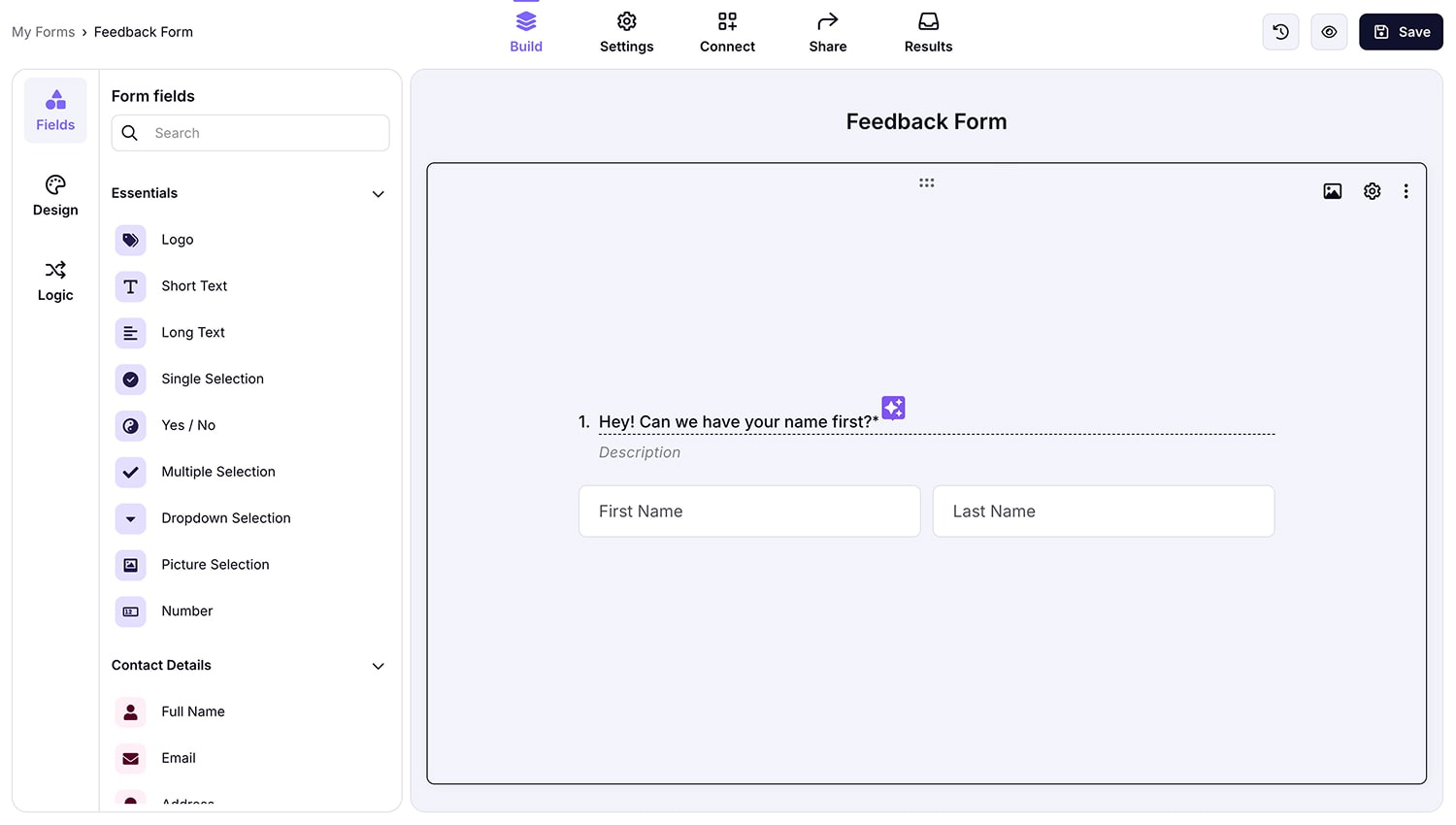
While it’s interactive, if you need very advanced visual interactivity (like complex branching workflows, live conditional logic combined with dynamically changing visuals) you’ll want to test whether its feature set meets that level. For now, here are some of the features it offers:
forms.app is the new kid on the block when it comes to form building so it will come with limitations.
forms.app comes with a range of pricing that are similar to the forms listed in this article. Here are all the plans available:
Best for: Product teams, marketing teams, human resources and customer success teams.
Typeform is an online form builder known for its conversational, user-friendly approach. It transforms traditional forms into engaging, interactive experiences by presenting one question at a time in a clean, minimalist interface. This unique approach has made Typeform so popular that other form builders have incorporated the one-question-per-page feature as an option.
To make a Typeform form interactive, you can add videos to the question cards to make them more engaging. You can also build conditional logic flows for your forms that direct users to different question groups depending on their answers.
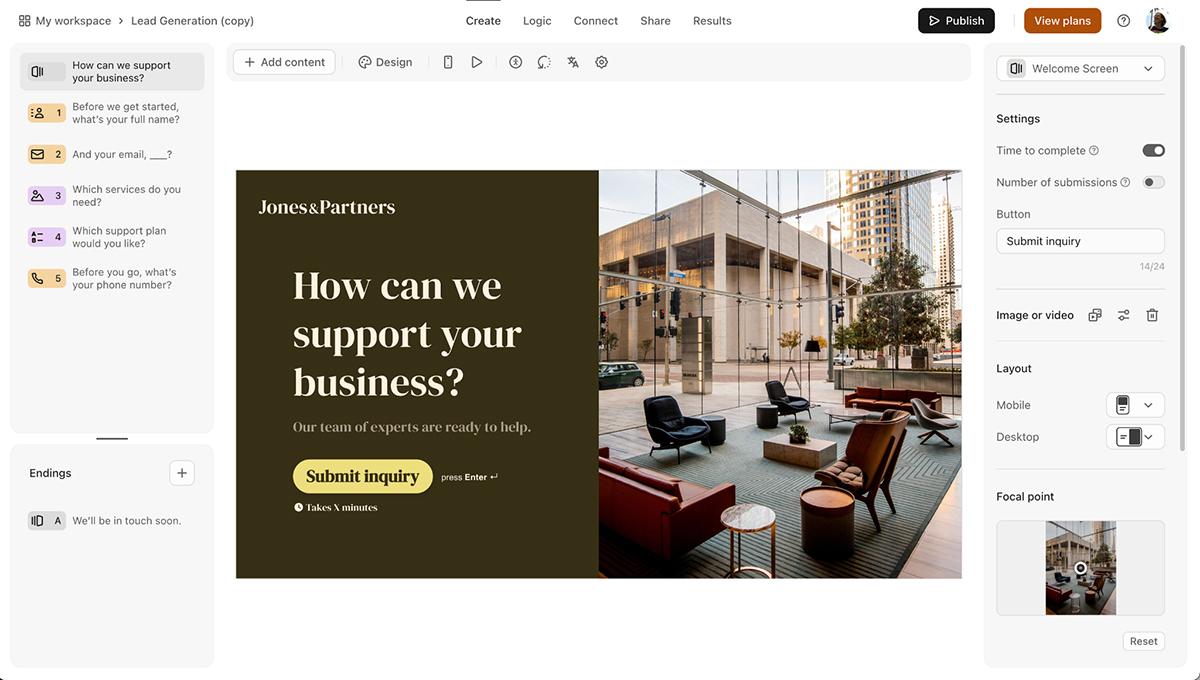
This is what the Typeform editor looks like. I opened a lead generation form template with several pages to test the tool. The editor’s design is minimalistic and easy to navigate. The page types on the left are color-coded, making it easier to view at a glance. When you add conditional logic rules, there’s another window where you can build the flow visually.
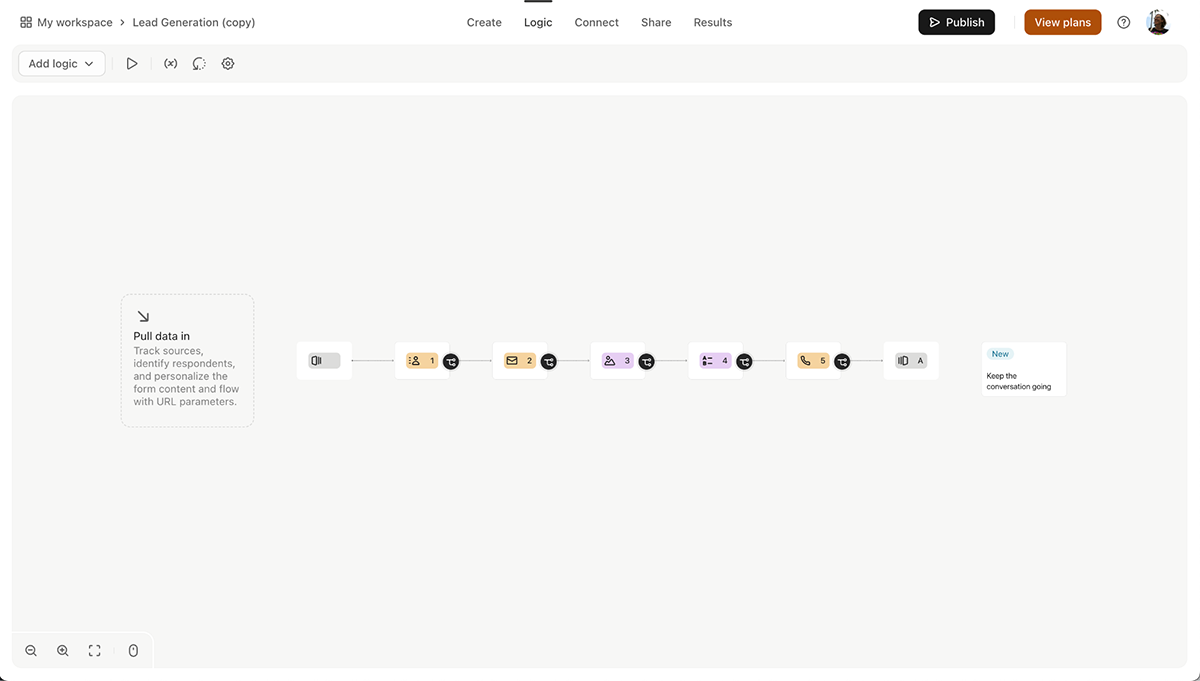
The uniqueness of Typeform’s form style is just one of its features. Here are some others you may find useful:
Typeform has a few weaknesses, but not many. I think you’ll care about these:
Pricing at Typeform is separated into individuals, teams and marketing teams. Basic is for individuals, Plus and Business are for any team, and both Growth plans are for marketing teams.
Best for: E-commerce businesses and digital marketing agencies.
Formless is an AI-powered interactive form builder app from Typeform. It integrates the Typeform one-question style with an AI chatbot that builds a form by following your prompts.
This form builder includes a set of predetermined sections where you describe your needs. At the bottom is an option that allows you to train the AI to give responses inside the form using the company information you upload to the system.
You can try the Formless editor without creating an account or subscribing. However, once you want to publish a form, you’ll need to pay. I tried it out with a feedback survey form and found that it is pretty straightforward.
The editor also has a video tutorial for first-time users. In the visuals section of the editor, you can upload images or use an AI image generator.
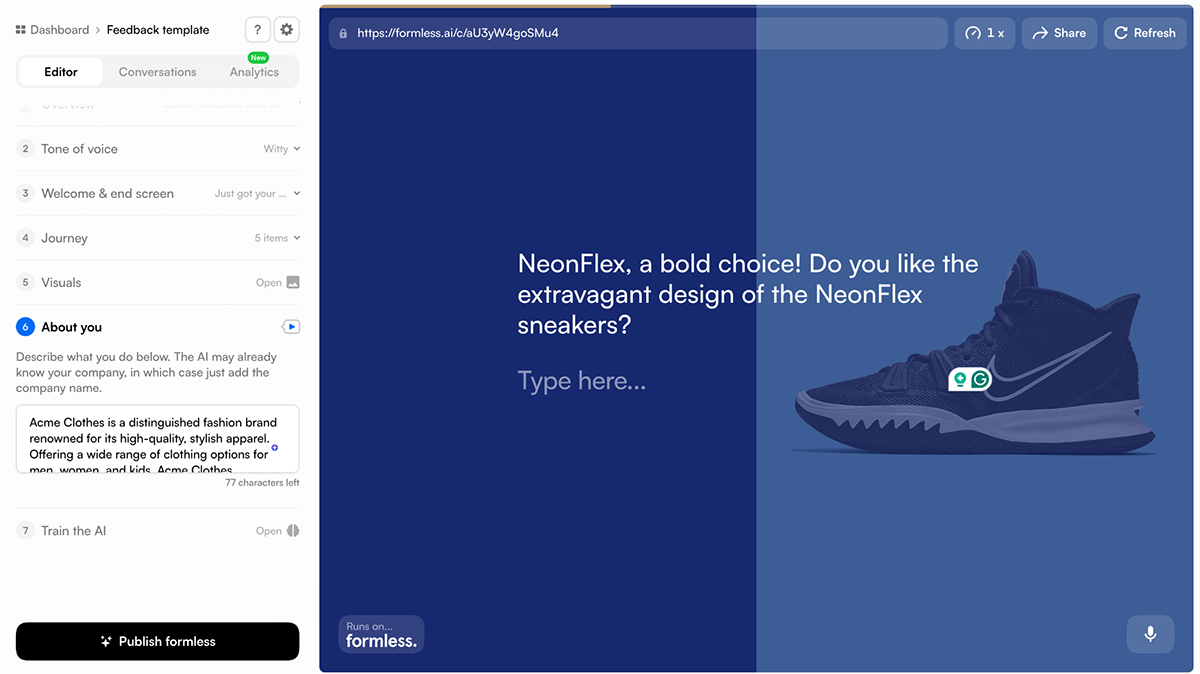
Using Formless gives you access to several AI-based features to help you build interactive forms. These are the most helpful:
Formless is AI-based, which might be the most significant setback for some people. However, some other aspects might also steer people away from it.
Formless pricing is on a sliding scale, starting at $59 and increasing depending on the number of AI conversations.
Best for: ecommerce and small business owners.
Fillout is a versatile form builder that helps you create interactive digital forms and several other forms to collect data. The templates cover many use cases and are fully customizable to suit any style and tailor to any brand identity. The interactive features in Fillout include conditional logic, dynamic feedback in quizzes and price calculations.
This is the Fillout form editor. I used a lead generation form with a first-user discount to test it out. The left bar shows the available fields and theme customizer when you click the Theme button. On the right are the styling options for the fields, which you can customize individually. The conditional logic options are also in this toolbar.
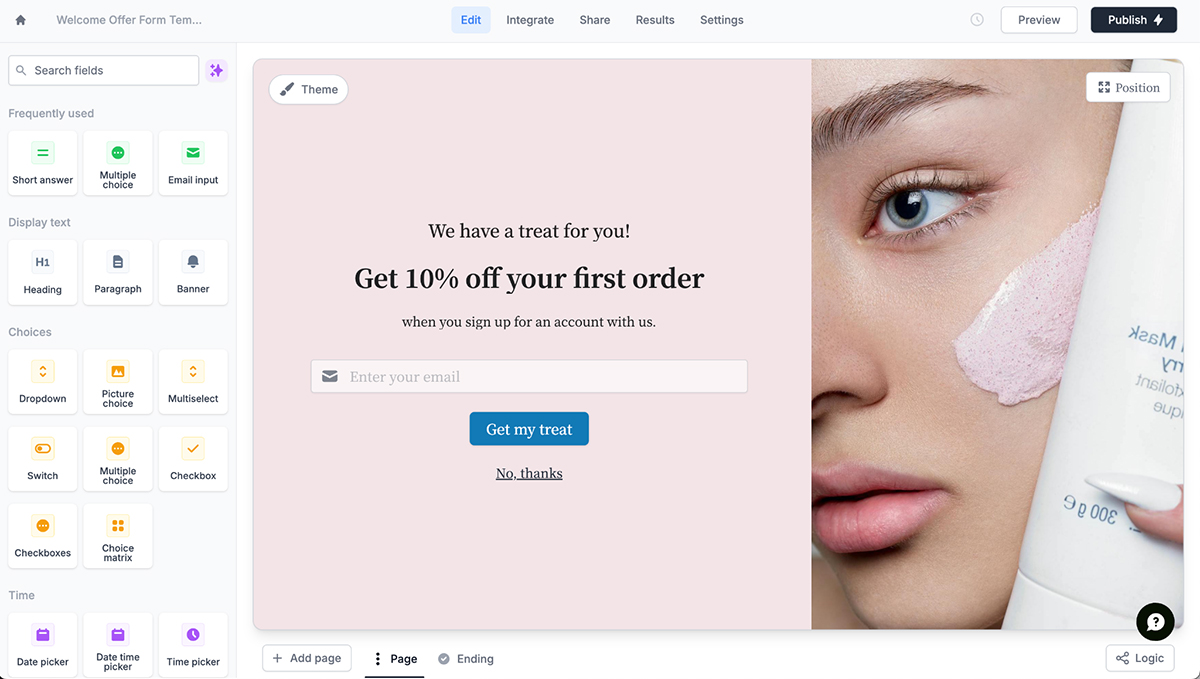
Fillout has many features for creating forms. These are the ones I find the most impactful.
Fillout doesn’t have many cons. User reviews on G2 are generally positive, except for one user who complained about the lack of published form organization in the dashboard. Aside from that, users can’t find any other complaints about Fillout.
Fillout pricing starts with a free plan offering unlimited forms and seats but only 1000 responses. Higher plans offer more responses and exclusive features for form creation.
Best for: Medium to large businesses, healthcare organizations, education and professional services.
Zoho Forms is an online form creation tool under the Zoho One umbrella. Most importantly, it integrates seamlessly with other Zoho products to create elaborate workflows and business processes. Zoho forms offer encryption capabilities and a Kiosk mode, which allows users to fill out forms even offline.
The interactive features available in Zoho Forms include advanced conditional logic, payment gateways, calculations and mobile forms that read QR forms and manage geolocation.
This is the Zoho Forms editor. The design is simple, but there’s not much you can say about the UI. As you build the form, you don’t see it as it will look when published. To do so, you have to click on Preview. Only then can you change the form’s design theme, which is not customizable.
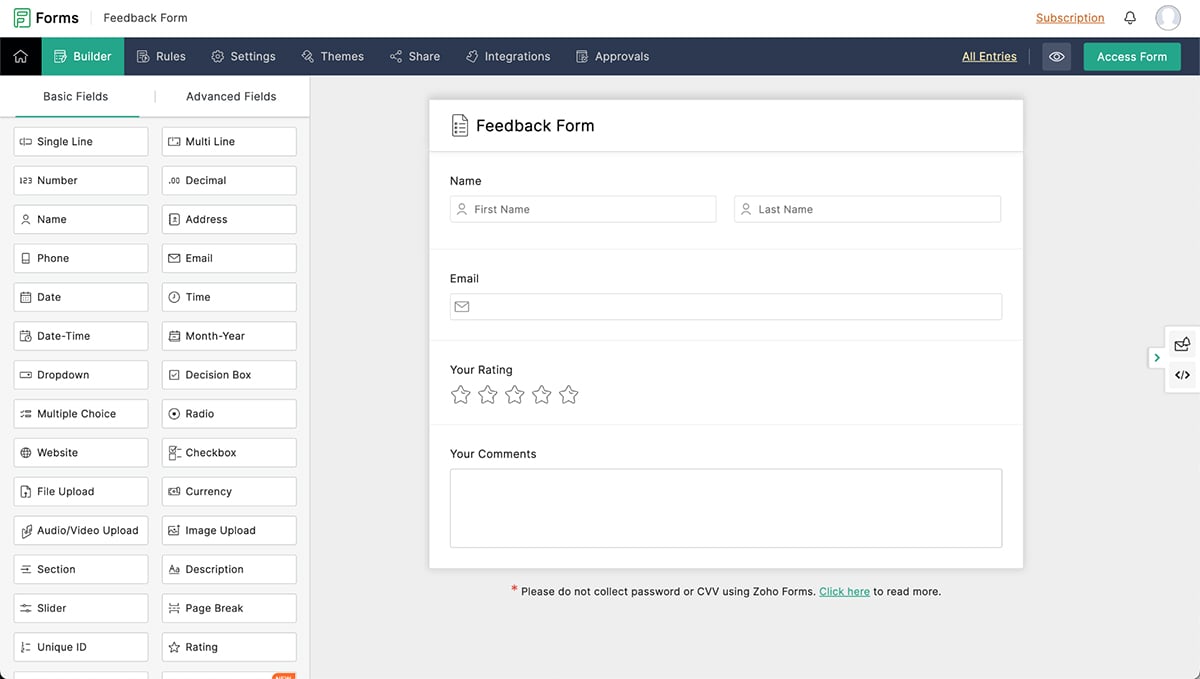
Zoho Forms boasts many features for its users. These are the ones I believe you’ll be most interested in.
Although Zoho Forms has a few cons, reviewers on G2 repeat them, so they must bother some people. While testing, I also found these setbacks notorious:
You can have a Zoho Forms account without a Zoho One account, but you’d be missing out on all the Zoho integrations. There’s a free subscription for one user and three forms, enough to give you an idea of how things work in the Zoho Forms environment. These are the pricing tiers:
Best for: Content creators, small to medium businesses and educators.
Question Scout is a simple form builder that creates forms, surveys, quizzes, assessments and calculation forms. Its standout feature is the interactive calculation option with many applicable mathematical functions. You can design interactive quizzes and assessments that calculate and score answers and give respondents automatic results.
I chose a survey form template with several question types to test the Question Scout editor. It includes a calculation variable for some of the scoring questions about burgers, sushi and drinks. To change the form's styling, choose a pre-designed theme or create one that aligns with your brand and save it.
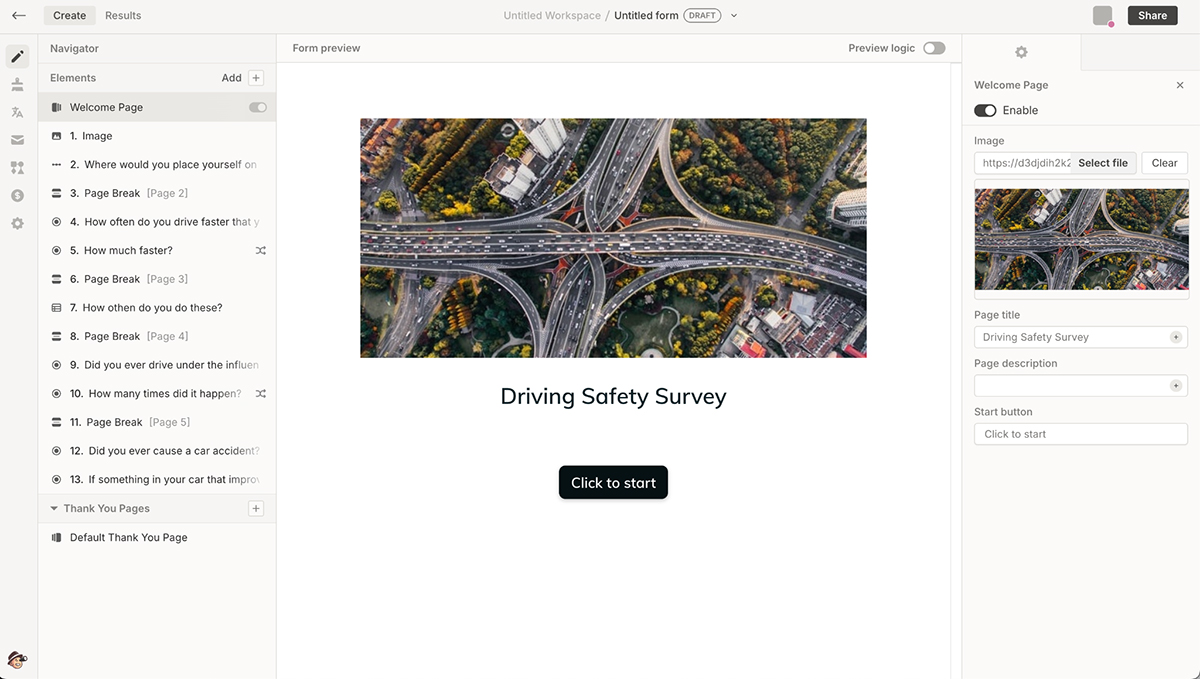
Question Scout has several features worth mentioning. These are the most valuable:
As a form builder tool, Question Scout does have some setbacks that can make your experience less than ideal. Like, for example:
Pricing
You can try Question Scout for free for 14 days with access to all features. Then, the paid tiers start as follows:
Best for: Ecommerce businesses, entrepreneurs, small to medium businesses, sales teams.
Paperform is a wide-range interactive form builder with many output options, including automated forms, surveys, bookings, payment forms, scheduling, onboarding, etc. Their catchphrase says, “Paperform does everything short of open bottles.”
The interactive features in Paperform include conditional logic, in-form calculations, payment processes and course forms with videos, questions and automatic responses.
The Paperform editor is simple but includes a lot of options. The settings for the questions and fields are a little hidden, nested behind buttons and dropdowns so it can take a while to get used to. Also, the form in the editor doesn’t look like the final form; you have to click on the dropdown in Publish to preview the design.
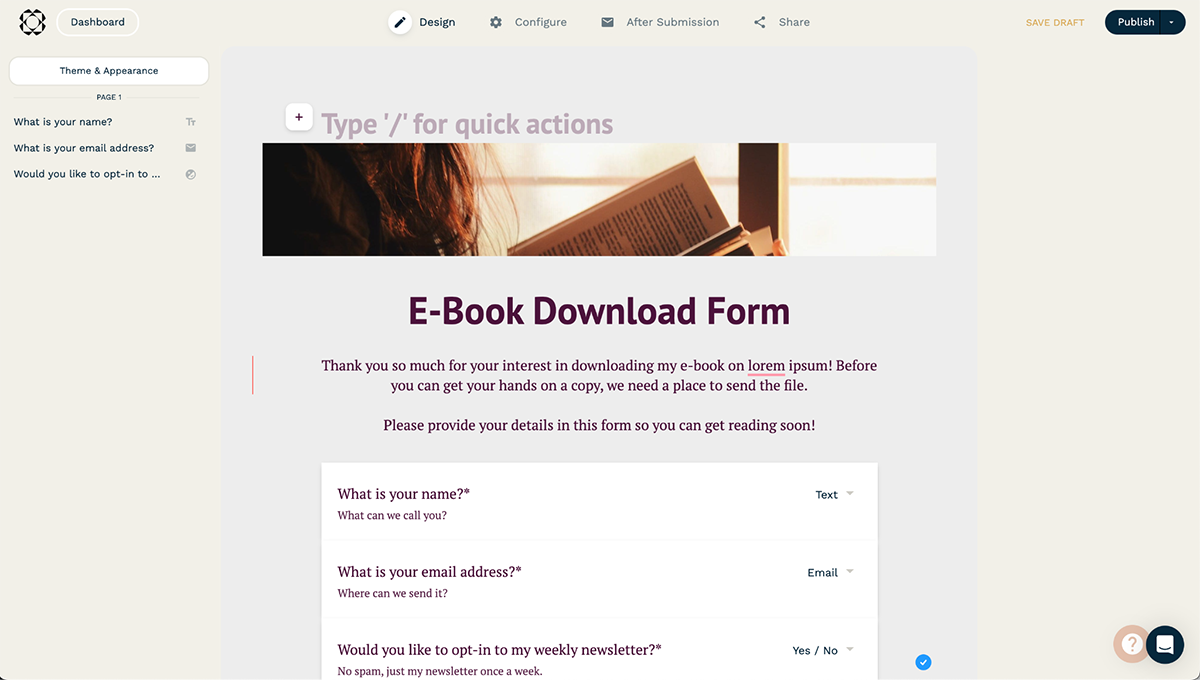
There are many good features inside the Paperform environment. But here are the ones you’ll find the most helpful:
Even though Paperform is a powerful form builder with many form styles, it has a couple of cons you should be aware of.
Paperform allows for a 14-day free trial during which you can try all the features included in the highest tier. After the free trial, you have to choose one of the paid plans.
Best for: Entrepreneurs, small to medium businesses, sales teams.
Formstack is an online data collection suite that includes forms with conditional logic, e-sign documents, automated workflows, forms for Salesforce. and document generation from company information. Formstack Forms is the suite’s form builder that allows you to create interactive lead generation forms, payment forms and more using conditional logic.
To make an interactive form with conditional logic using Formstack, apply a logic rule to a cell or an entire section and build custom paths for respondents depending on their answers.
The Formstacks form builder looks like this in the Build setting. When you click on Style, the form changes to look like it will once it’s live. The form fields are drag-and-drop, so you can move them around in any order you want.
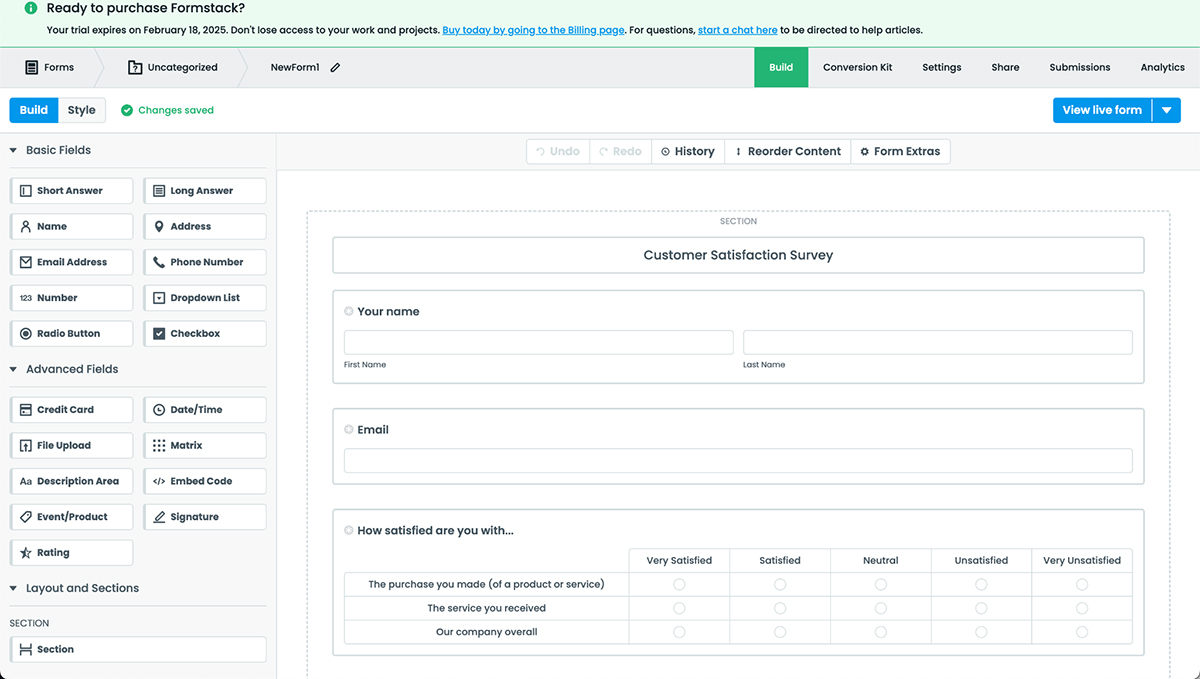
As an interactive form maker directed at businesses, Formstack has several features that can interest you.
These are the few setbacks about Formstack that will interest you when making a decision.
These are the payment tiers for Formstack. You can choose to purchase only the forms option or the full suite.
If you have questions about interactive forms, these FAQs might be just what you need.
To create an interactive form, follow these steps:
There are several free, form creators available online such as:
No, you can’t. Microsoft Word isn’t a tool for creating forms; that’s what Microsoft Forms is for. That said, you can make a static printable form in Word.
Yes, Google Forms is free, but you´ll need to purchase a paid Google Workspace account if you need more storage.
There are quite a few form builders that are better than Google Forms. For example:
Yes, Microsoft Forms is totally free. Collecting your responses in Excel for the web is also free. You only need a Microsoft account. But, if you want all the features of Microsoft 365, you need a paid account.
Jotform is a better form builder than Google Forms. It has more customization features, different types of form templates and better conditional logic options.
Interactive forms are leading the charge in making information gathering more efficient and user-friendly. As we've seen through our detailed comparison of various form builders, there's a solution for every need and budget; from free options like Google Forms to comprehensive platforms like Visme Forms that offer advanced features and customization options.
The key to successful data collection is not just gathering information but creating an experience that engages users and encourages meaningful responses. Interactive forms achieve this by breaking down barriers between businesses and their audiences, making data collection feel less like a task and more like a conversation.
With Visme’s intuitive interface, extensive customization options and powerful analytics, you can build forms that not only collect data but also reflect your brand's personality and professionalism.
Ready to transform your data collection process through surveys, lead gen forms and more? Start creating engaging interactive forms with Visme Forms today.
Improve your data collection from emails, leads, to surveys and more, by using beautifully designed forms that convert up 2X better.
Signup Free