
Best Miro Alternatives & Competitors in 2026


Looking for the right Miro alternative? You’re in the right place.
With so many whiteboard tools in the market, it can be challenging to test out every option just to find the best fit for your needs.
Not to worry, as a productivity enthusiast, I’ve dug into research, pored over user reviews and tested many whiteboard options on the market.
In this article, I will detail my findings of the best Miro alternatives, including their features and pricing, so that you can decide on the best tool to help your teams ideate, brainstorm and visually collaborate in real time.
*Disclaimer: The comparisons and competitor ratings presented in this article are based on features available as of August 16, 2024. We conduct thorough research and draw on both first-hand experience and reputable sources to provide reliable insights. However, as tools and technologies evolve, we recommend readers verify details and consider additional research to ensure the information meets their specific needs.

Visme stands out as one of the top Miro alternatives, especially if you're looking for a feature-rich and user-friendly online team whiteboard where you can brainstorm, collaborate, and drive tangible outcomes.
Its sleek, intuitive interactive workspace and drag-and-drop design make the tool a powerful hub for creativity and collaboration. Even users with minimal or no design skills can easily collaborate on workflows, roadmaps, wireframes, mind maps and any other innovative project.
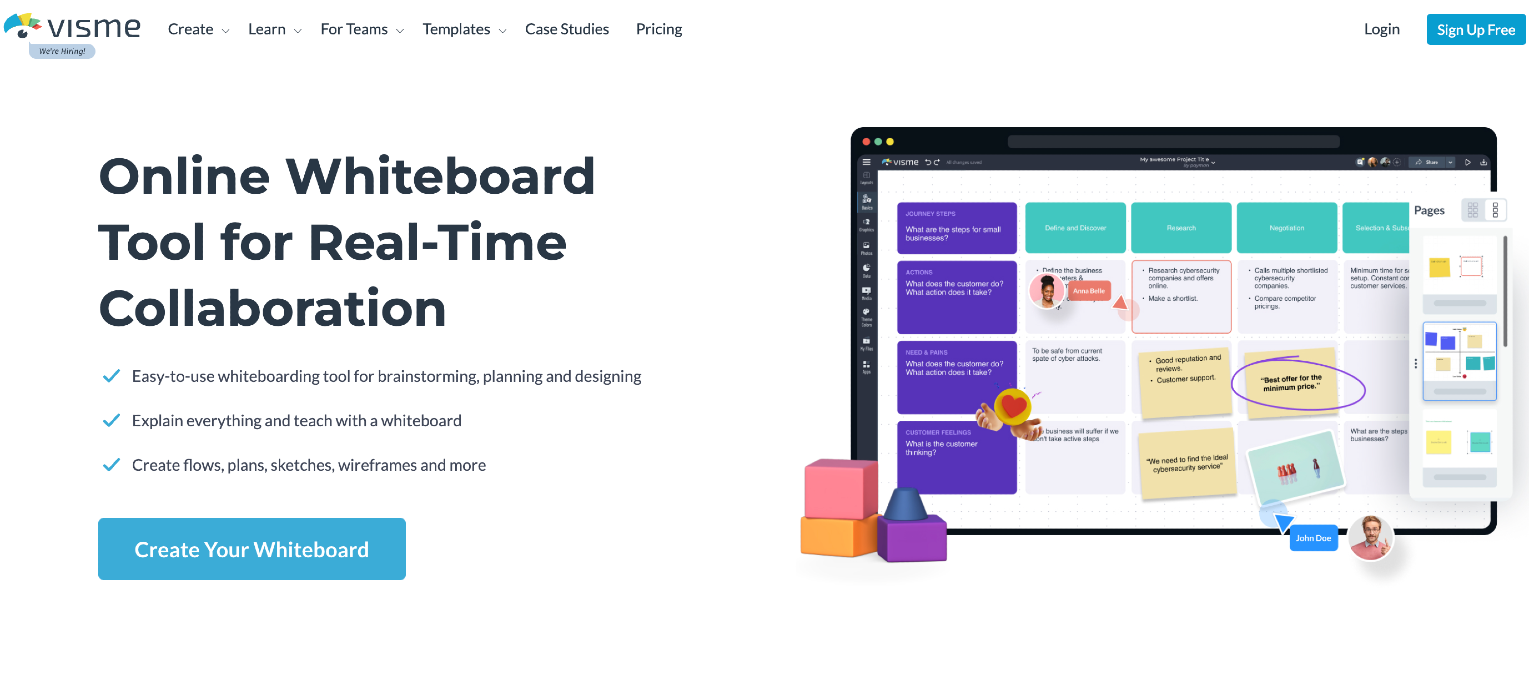
You can start from a blank canvas, or get your creative juices flowing with customizable whiteboard templates. The team whiteboard canvas comes packed with an extensive library of templates and diagramming features, shapes, icons, arrows, colorful sticky notes, workshop cards, images, animations, emojis and illustrations to help you visualize your ideas creatively.
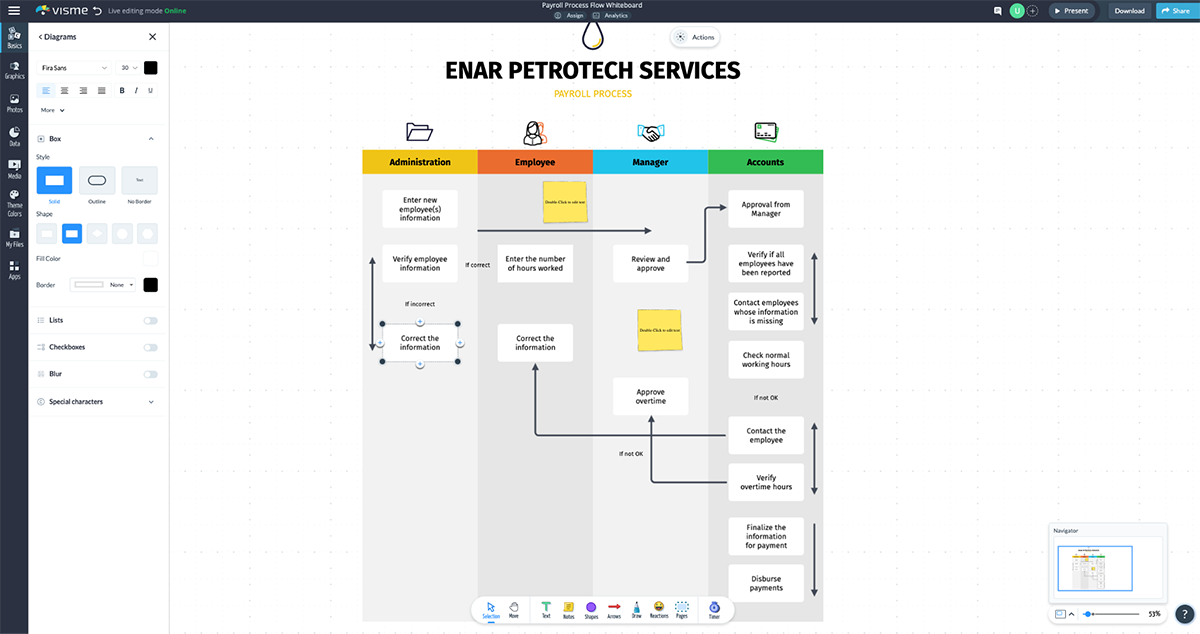
Moreover, Visme excels in real-time and asynchronous team collaboration. You and your team members can jot down ideas, create sketches and diagrams, leave feedback in sticky notes, draw annotations, follow each other's actions with live cursors, vote on ideas, chat, make video calls and more.
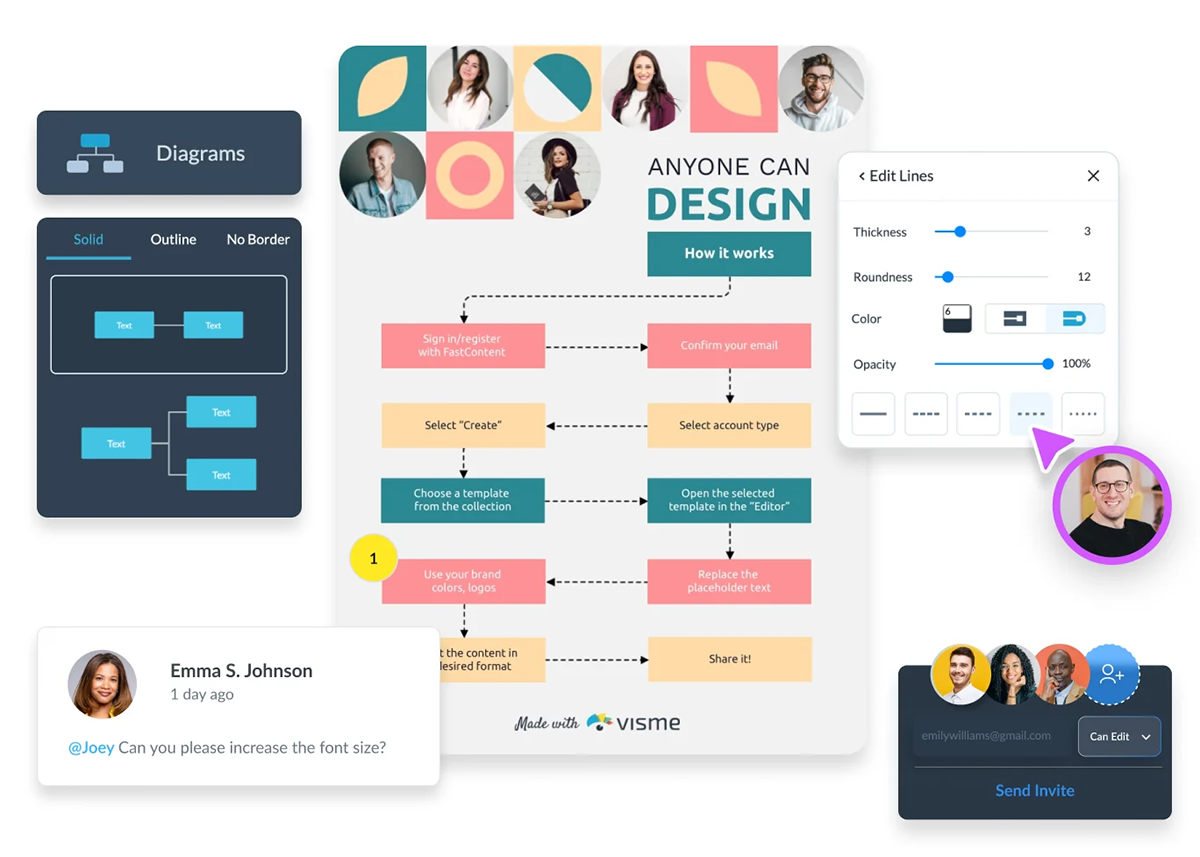
And here's the icing on the cake: After coming up with creative ideas during their team sessions, you can easily create a plan and assign tasks to different team members with the workflow tool. You can assign tasks and track progress directly from the boards, streamlining your workflow.
Apart from being an excellent visual collaborative platform, Visme is a comprehensive content creation software that can handle everything from creating sales plans, business proposals, reports, white papers, eBooks, presentations, one-pagers and more.
Let’s take a look at some of Visme’s key features:
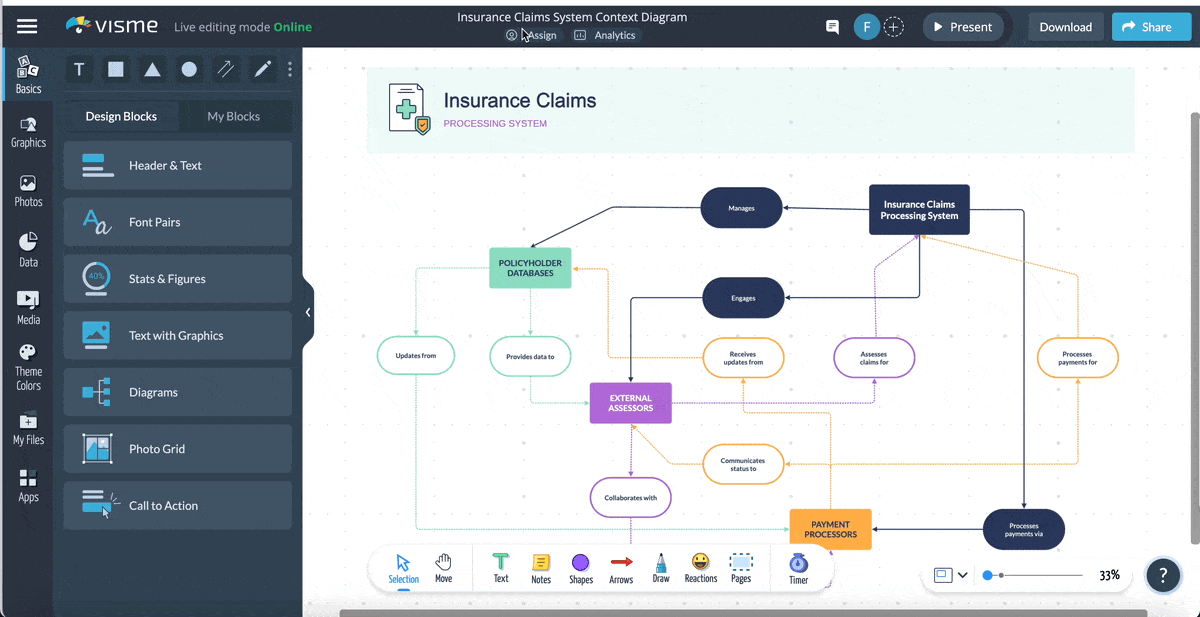
Best for: Teams that need an intuitive, all-in-one tool for brainstorming and creating visual content.
Note: Visme offers discounted pricing plans for students, educators and nonprofits.

After Visme, Mural was the next closest competitor to Miro among the apps I tested.
One thing I love about Mural’s is its straightforward layout, which is beginner-friendly. You can jump into a canvas alone or with others and quickly start creating and contributing.
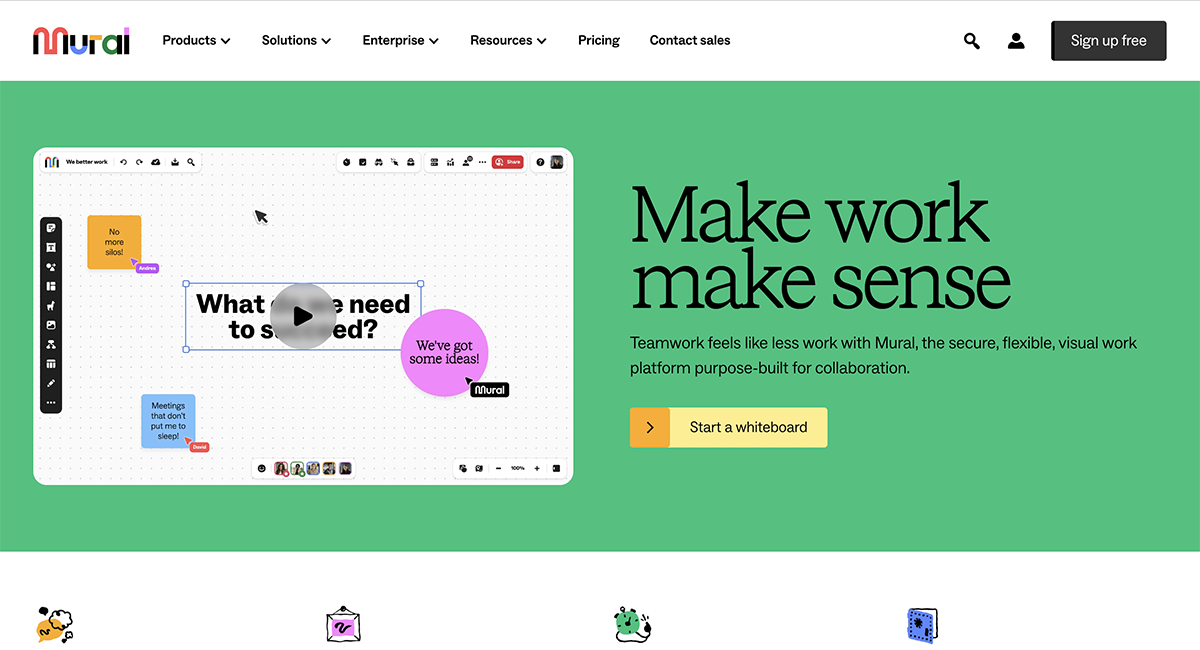
Once you’ve chosen a template from the over 400 options in the library, you can kickstart collaboration sessions for various purposes, including planning, retrospectives, education, brainstorming and more.
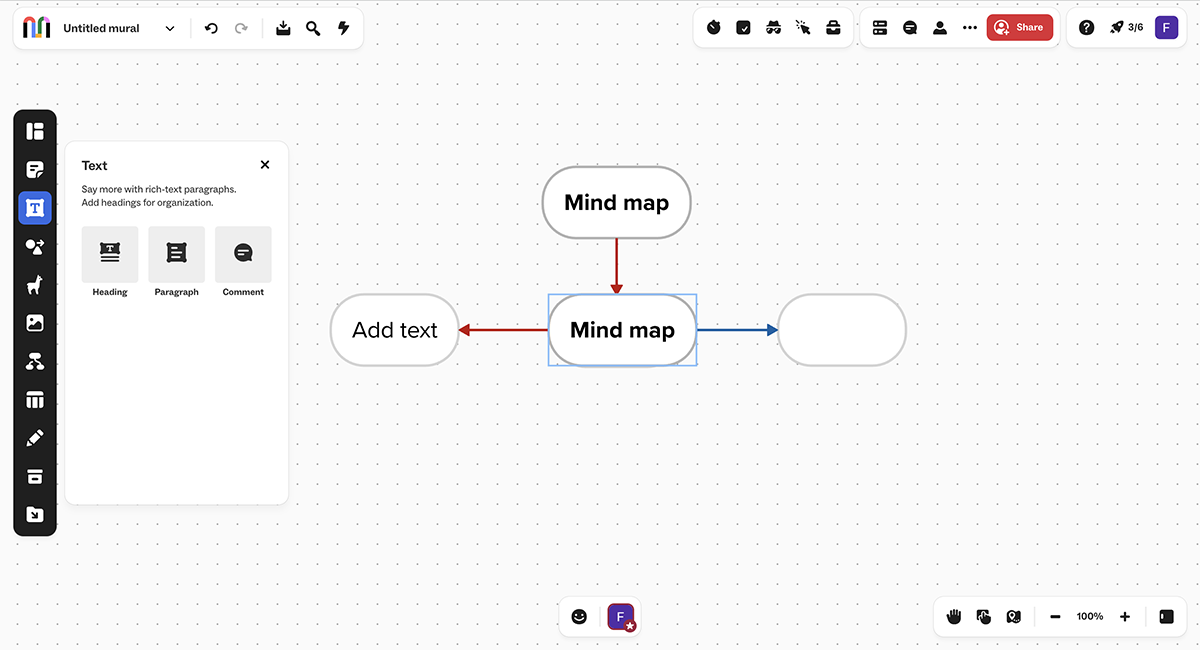
A drawback for me is that Mural doesn't allow you to create interactive charts, reports, or tables as you would with Visme.
Mural integrates with over 130 third-party apps, including Jira, Microsoft Teams, Google Workspace, Zoom, Slack and GitHub.
Best for: Teams that require an interactive whiteboard for complex workflows.

Excalidraw is an open-source Miro alternative that shines for its ability to let users create hand-drawn-like diagrams. Its interface mimics drawing on paper in a fun and casual style.
What immediately caught my attention about Excalidraw is its accessibility. There’s no need to sign up until you’re ready to upgrade to a paid version. You can dive right in and start creating your drawings. Plus, every drawing you create is securely saved to the cloud.
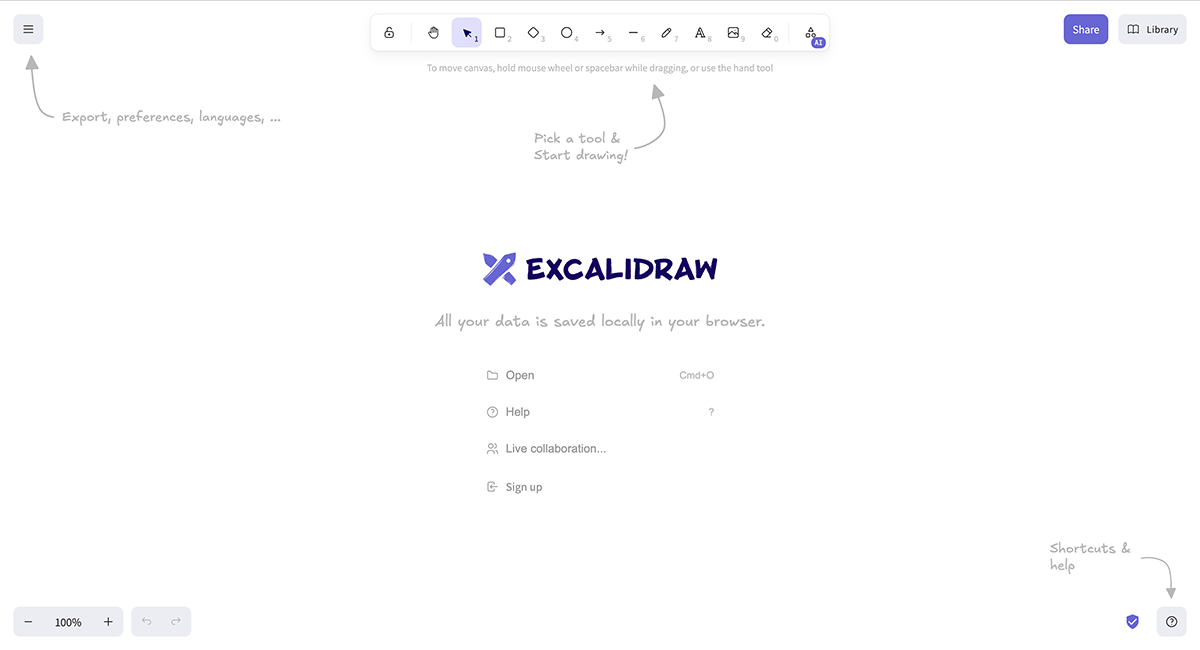
I also love its unique text-to-diagram feature. You can enter a written description of what you need and convert it to matching charts or graphics.
Moreover, Excalidraw has good support for real-time collaboration with features such as simultaneous editing, chat, comments and live cursor tracking.
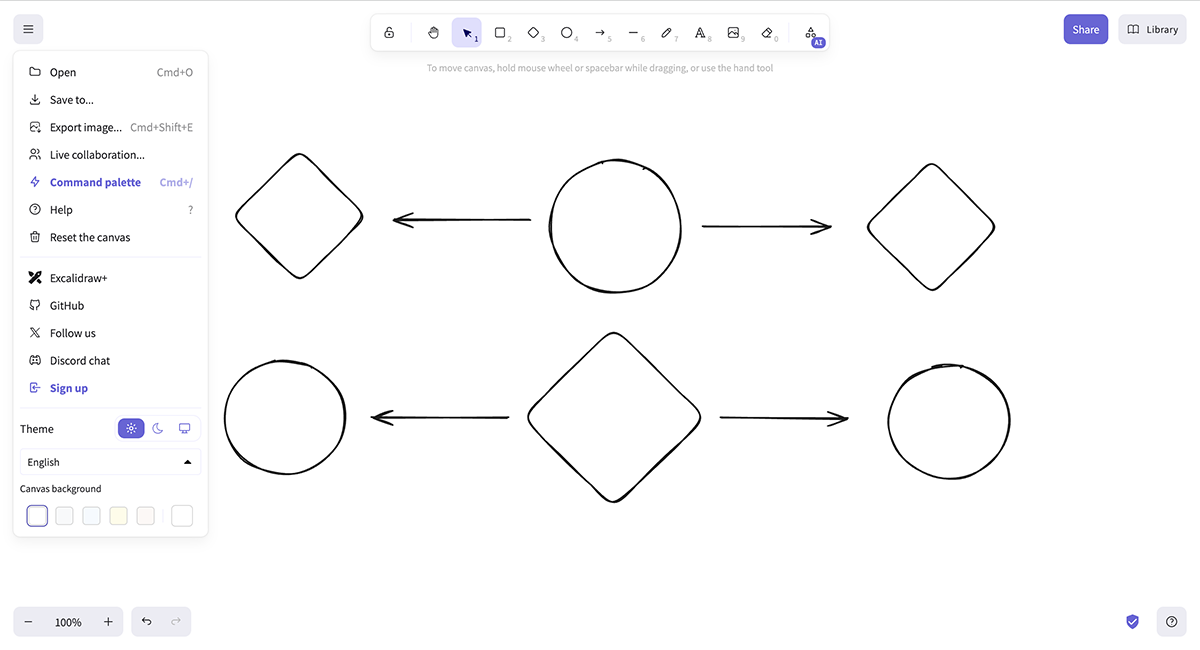
However, I found some significant drawbacks with Excalidraw. Unlike other options on this list, the platform lacks templates. Additionally, it offers very limited integrations with third-party apps.
Best for: Users looking for an open-source alternative to hand-drawn style boards and all kinds of diagramming.

Draw.io is another free tool on the list that’s great for diagramming. Whether you want to create network diagrams, circuit diagrams, UML diagrams or flowcharts, this Miro alternative provides an easy-to-use interface to bring your ideas to life.
One of Draw.io’s features that I particularly like is its context-based actions, which make the drawing process easy and fast. For instance, when creating network diagrams, there are quick buttons to adjust their alignment or reformat them from vertical to horizontal and vice versa.
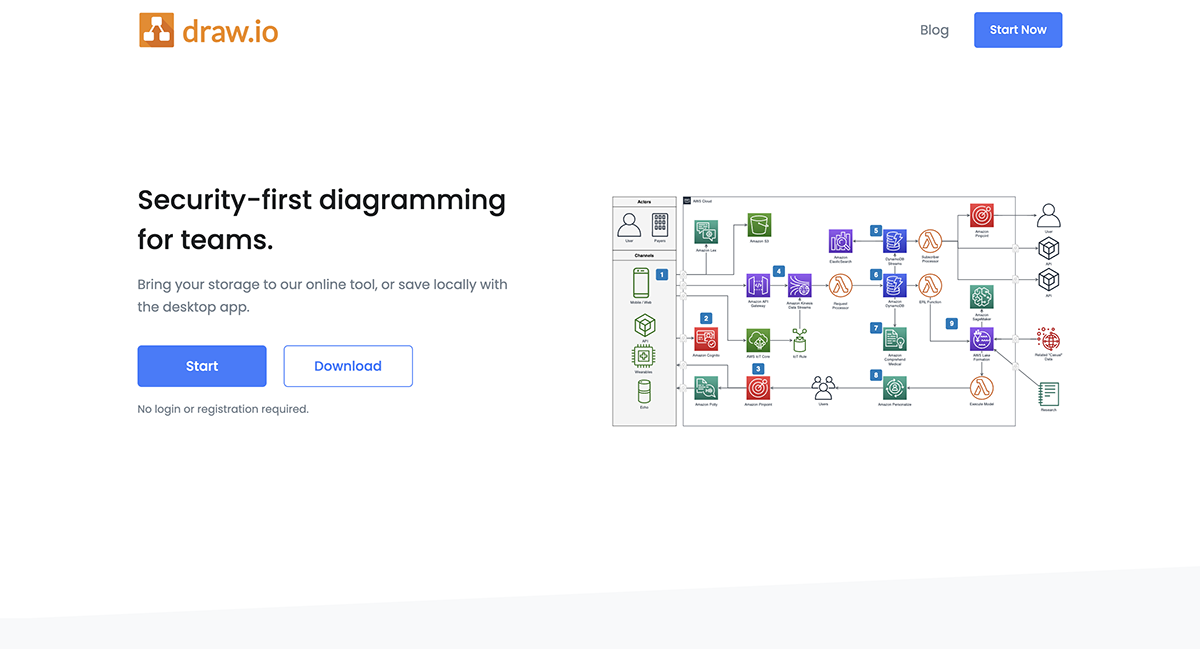
To give you a solid head start, the software comes preloaded with hundreds of professionally designed templates across 12 categories, including flowcharts, mindmaps, mockups, networking diagrams and wireframes.
It's easy to drag and drop elements like shapes, symbols, charts, connectors and more while creating diagrams. For even more control over the style and layout of your diagrams, Draw.io offers advanced tools, including rulers, grid snapping, alignment guides and layers.
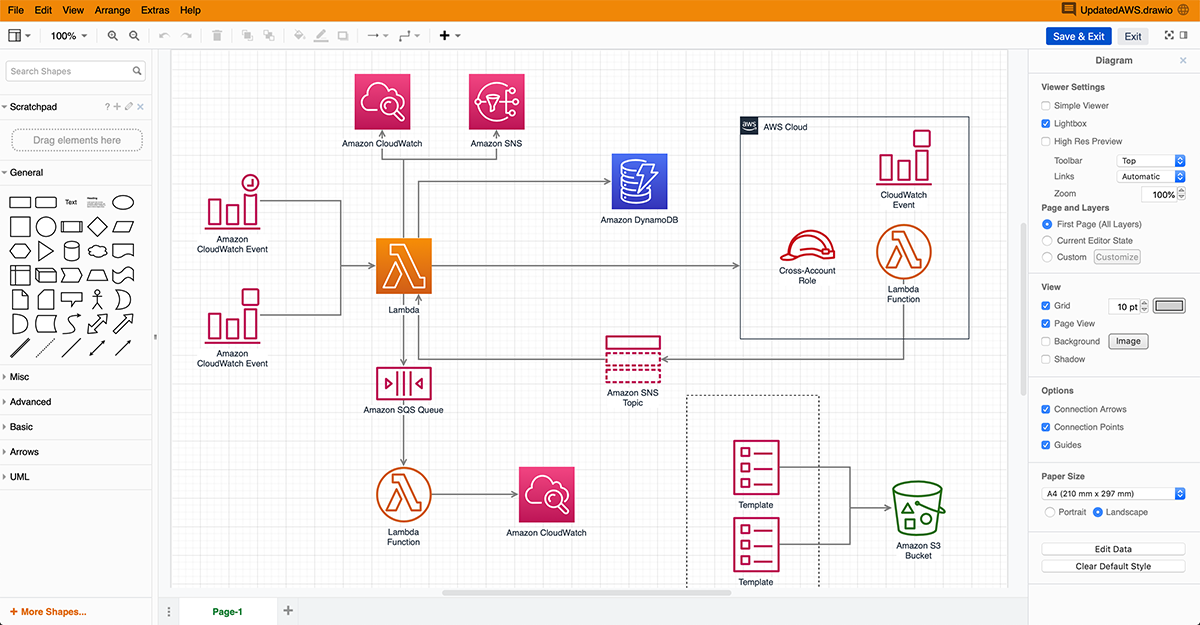
Draw.io lacks built-in editing capabilities but allows for collaboration through integration with third-party apps like Google Drive, Microsoft OneDrive, GitHub, DropBox, or Confluence. Collaborators can view moving cursors and make edits in real-time from any of these apps.
However, the current collaboration method may not be well-suited for complex group-based tasks.
Best for: Users who require an open-source whiteboard for advanced diagramming needs.
Draw.io is completely free to use. It offers paid enterprise support services like priority customer support, additional integrations and custom features.

ConceptBoard offers an intuitive visual collaboration tool for remote teams to brainstorm, organize design sprints, collaborate and manage projects effectively.
When you open the board, you can begin with a blank canvas or drag and drop templates on your board. You can even use multiple templates on a single board.
One feature I find particularly interesting is Conceptboard’s moderator mode. By clicking the “Start Moderating” icon in the bottom right, everyone added to the board can view the moderator’s screen. This is a great way to visually demonstrate what you’re discussing during an audio or video call without needing to share your screen separately.
Moreover, you can move smoothly from ideation to execution with its task management features, which allow you to assign tasks and track progress directly from the boards.
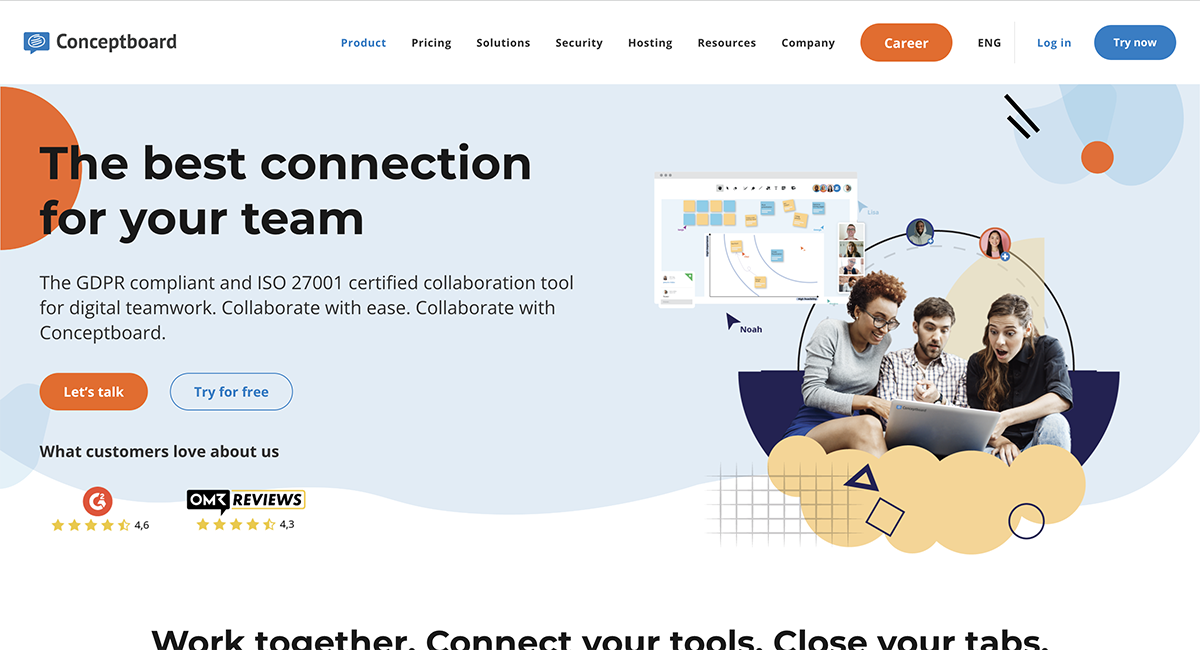
During my test, I discovered that Conceptboard doesn't allow importing data for charts and graphs onto the whiteboard—which is a major drawback for me. Other whiteboard options like Visme allow you to import data from your existing tables and use them to create beautiful charts and graphs for your whiteboard.
As regards integrations, Conceptboard connects with many third-party platforms, including Drive, Dropbox and Trello.
Best for: Teams that need a straightforward virtual collaboration tool.

GroupMap is a user-friendly Miro alternative perfect for organizing interactive retrospectives and decision-making meetings.
I found GroupMap’s drag-and-drop interface to be super intuitive. Regardless of design knowledge, anyone can start creating quickly without a steep learning curve.
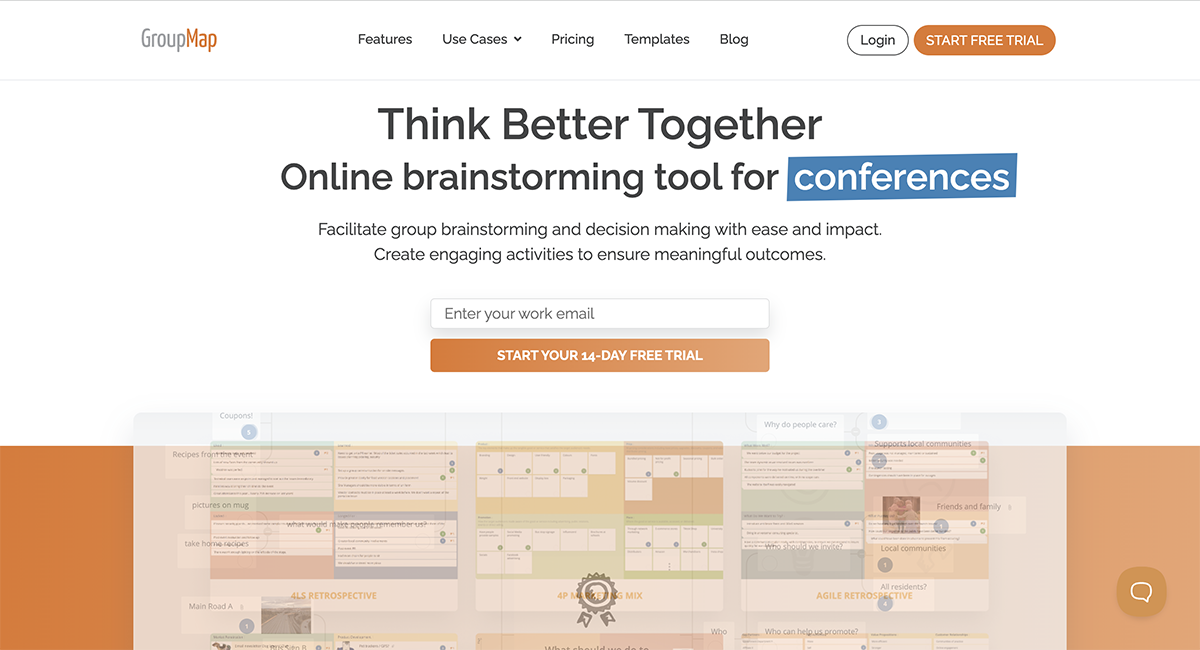
One feature that particularly caught my interest is the breakout boards. It allows users to create visual maps independently before voting on noteworthy ideas in sessions. This can effectively help each team member generate their own creative ideas independently and engage more effectively.
GroupMap’s heatmaps and clusters also help to visualize and identify common themes or patterns in ideas, simplifying your decision-making process. Administrators can also set time limits for specific activities to keep brainstorming and decision-making sessions focused.
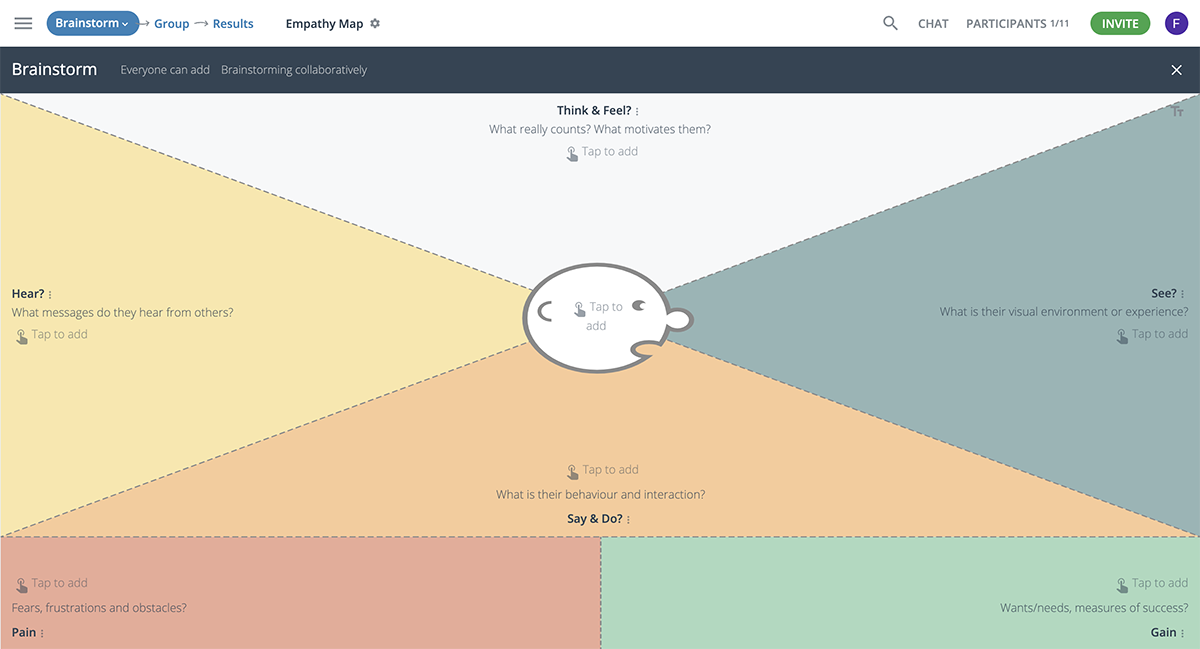
What’s more, GroupMap generates detailed reports and action plans that can be distributed to team members and stakeholders post-session.
The platform offers 80+ pre-designed templates across different use cases and works seamlessly with other tools like Microsoft Teams, Google Workspace and Zoom.
Best for: Software development and UX design teams that need a decision-making whiteboard.

ZiteBoard excels in creating layouts, workflows, wireframes, presentations, mathematical graphs and sketches. With a zoomable and vector-based layout, it’s one of the top Miro alternatives, especially for educators.
Just like Excalidraw, I didn't have to create an account to use the platform's features. You can start creating as soon as you visit the website, as you are immediately directed to the whiteboard.
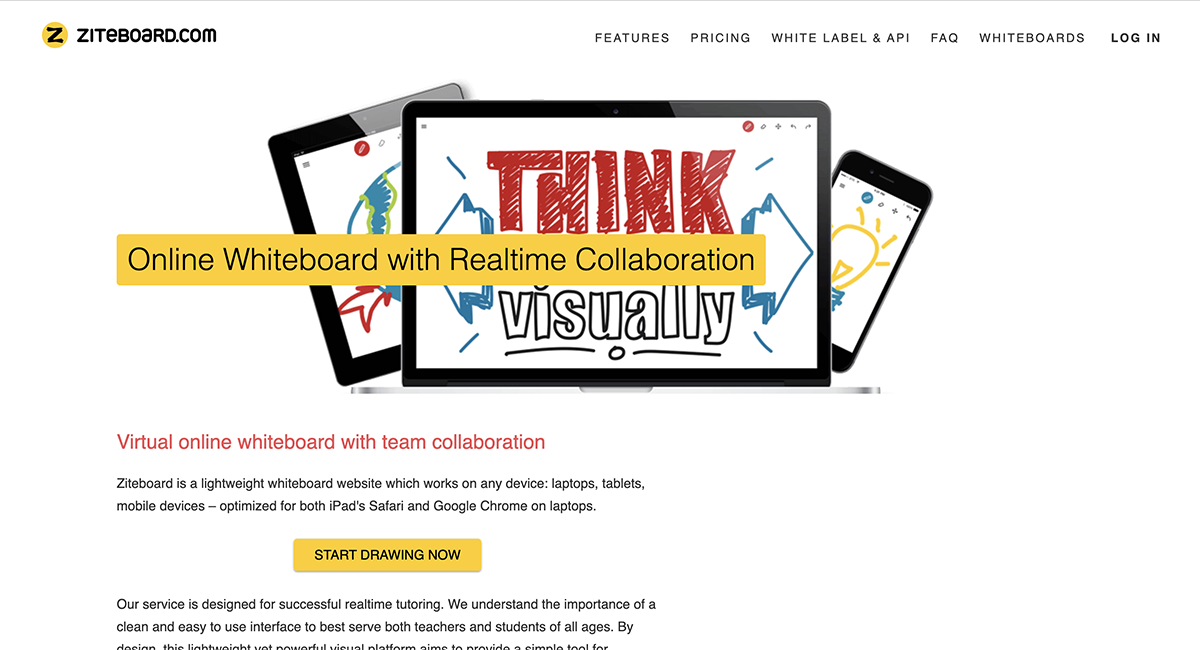
It comes with a wide range of tools to assist tutoring sessions, like the graph-plotter add-on, which comes with a graphing calculator to plot and sync graphs in real-time.
You can access the playback of recorded sessions quickly and instantly. Additionally, you may export your whiteboard as a PDF or high-resolution image so that your student can access it after they complete the class.
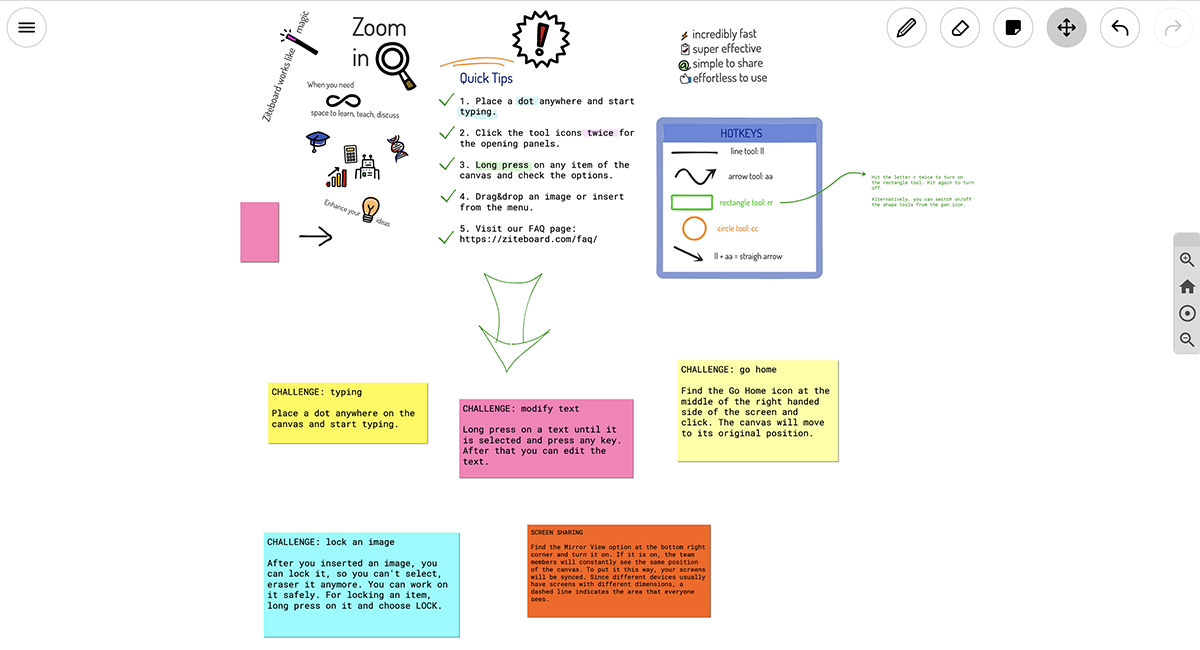
ZiteBoard offers a white-label service to align boards with your company's or school's unique branding. However, ZiteBoard doesn't offer templates like Visme, GroupMap, ClickUp and many other options on this list.
The platform fully integrates with Google Drive, Slack, Google Classroom and Microsoft Teams.
Best for: Facilitators or tutors that need an easy-to-use whiteboard tool.

LiveBoard is another no-frills whiteboard tool on the list that’s designed for educators. This Miro alternative provides tutors with powerful tools to teach and collaborate with students in real time.
One unique feature of LiveBoard that stood out to me is its Attention Tracker, which allows tutors to monitor students' attention levels. When a student leaves the class, a yellow circle will appear around their picture and the tracker will display how long they were gone.
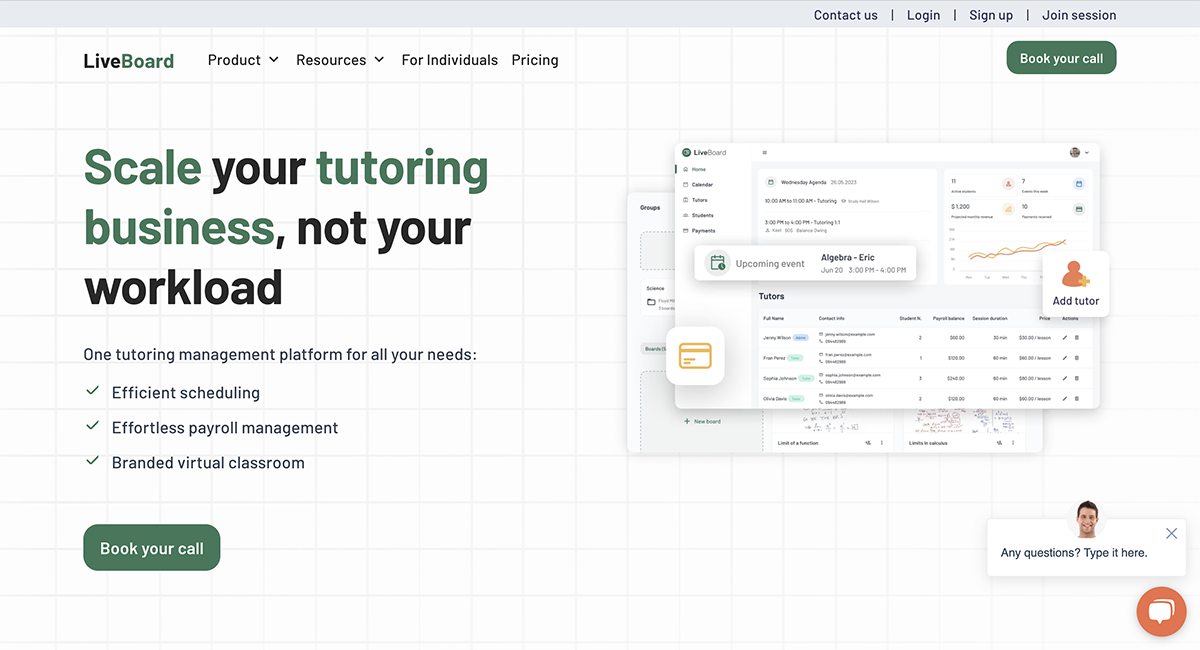
LiveBoard also offers a built-in chat, voice and video conferencing tool to help you make the most out of your tutoring sessions. However, this comes at an extra cost, unlike Visme. It also has various interactive widgets like polls, quizzes, timers and STEM-specific tools that’ll facilitate learning.
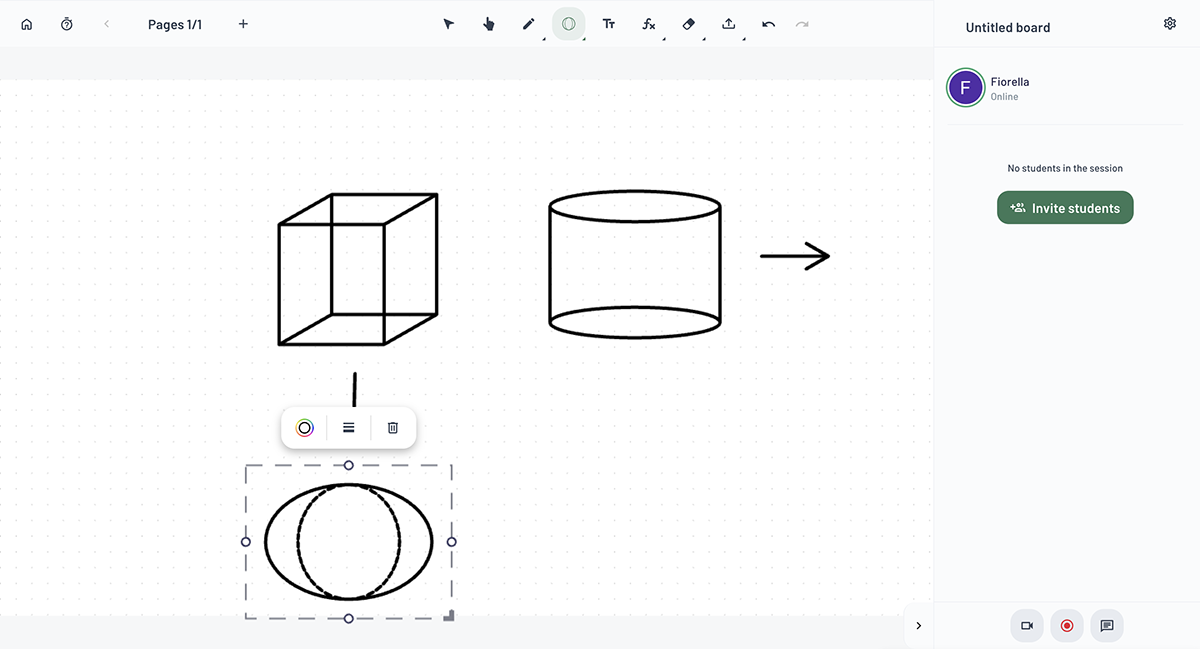
LiveBoard integrates well with popular LMS platforms for streamlined course management.
Best for: Online tutoring businesses and educational institutions that offer eLearning services.

Stormboard is an agile-centric Miro alternative for brainstorming, concept clustering, organizing sprints, affinity mapping and conducting retrospectives.
Once you sign up, you can access over 200 templates to jumpstart your meeting. Like GroupMap, StormBoard's idea grouping and voting feature allows team members to organize and extract the most value from their ideas.
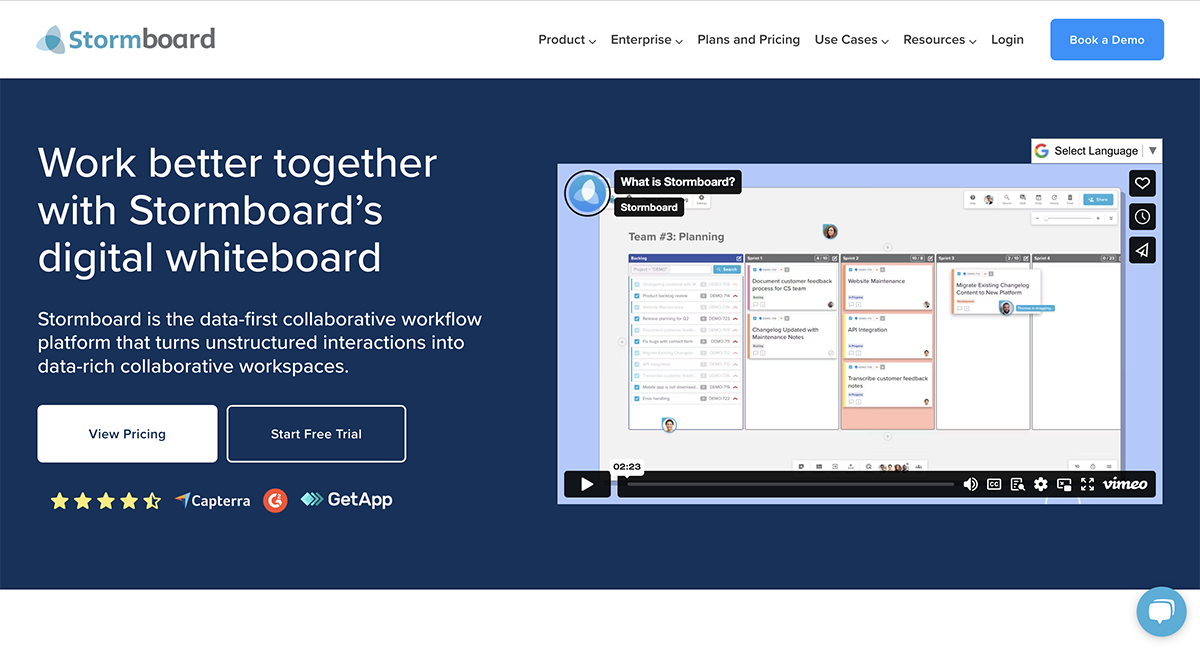
But where StormBoard really differentiates itself from other tools is in its robust reporting feature. The report includes sections like Top Ideas, Favorite Ideas and Vote Summary by User.
If you are a paid subscriber, you can export data to a Microsoft Excel file and select the data you want to have in your report, ranging from Storm data (ideas and index cards), votes and comments to chat content.
Plus, you can download the report as a PDF or convert it to formats such as PowerPoint presentations, Microsoft Word, CSV, XML and more.
The platform’s native AI tool, StormAI can also be used to enhance brainstorming, idea generation and action planning. You can even create unique templates according to your workspace's needs and intended results.
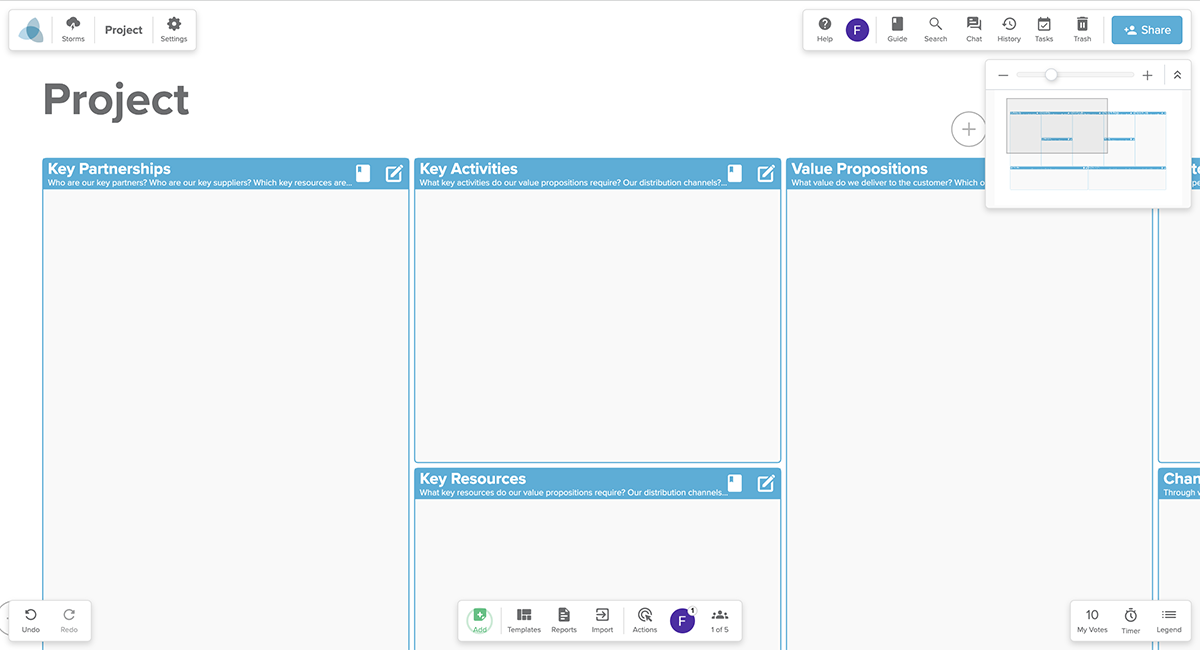
As regards integrations, StormBoard can connect with third-party apps such as Microsoft Office, Google Workspace, Azure DevOps, Trello and Jira, Slack and more.
Best for: Ideal for users looking for design and development teams of any size.

If you're looking for a Miro alternative that offers extensive product management and whiteboarding features, ClickUp checks the right boxes.
One aspect I love about ClickUp is its clean and sleek interface. However, navigating it can be complex, especially for beginners. ClickUp’s whiteboarding feature is quite robust with an extensive library of templates, drawing tools, sticky notes and more. Teams can develop detailed workflows and roadmaps that can be managed, tracked and automated directly within the same platform.
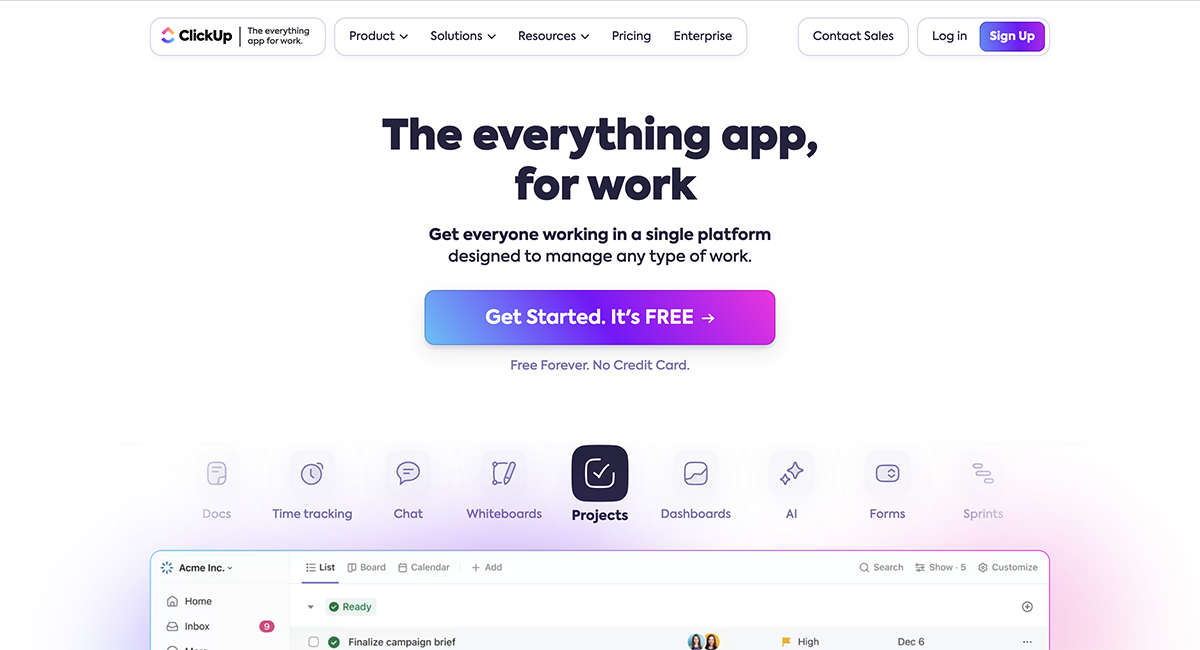
You can also create multiple boards within a single project, collaborate in real-time, and transition to a presentation mode to showcase your boards. What’s more, ClickUp supports various customizable views for managing tasks such as lists, Gantt, Kanban-like boards, Calendars and Board views for easy workflow visualization.
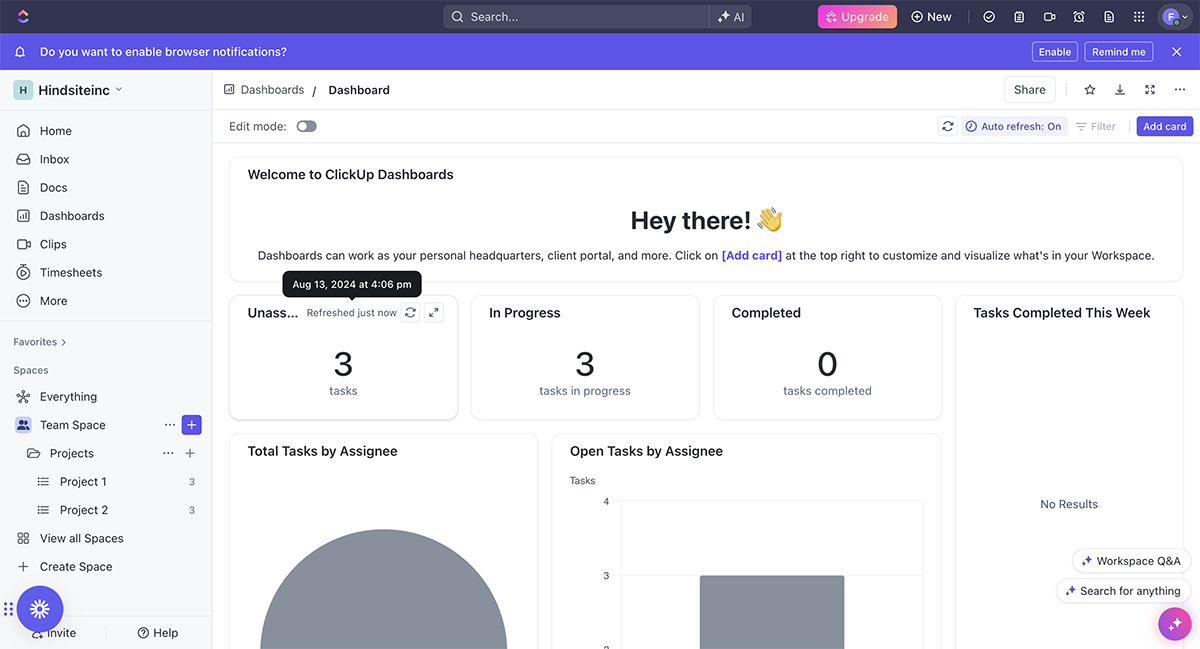
Another aspect where ClickUp shines is in its extensive range of integrations. It connects with over 1,000 third-party apps, including Slack, GitHub, Google Drive, Zoom, Dropbox, Google Calendar, Hubspot, Make and Loom.
However, during my test, I found that ClickUp’s extensive range of features can be overwhelming if you’re not specifically looking for a task management tool. This was a significant drawback for me.
Best for: Project management teams that need a versatile collaboration whiteboard.
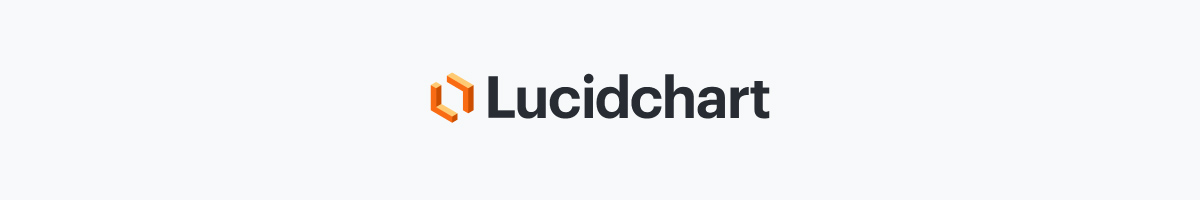
Lucidchart offers an intuitive platform for creating diagram-driven workflows like process maps, mind maps, flowcharts and technical diagrams.
Its advanced diagramming features make it a great Miro alternative for teams that need to visualize complex ideas and map out processes collaboratively.
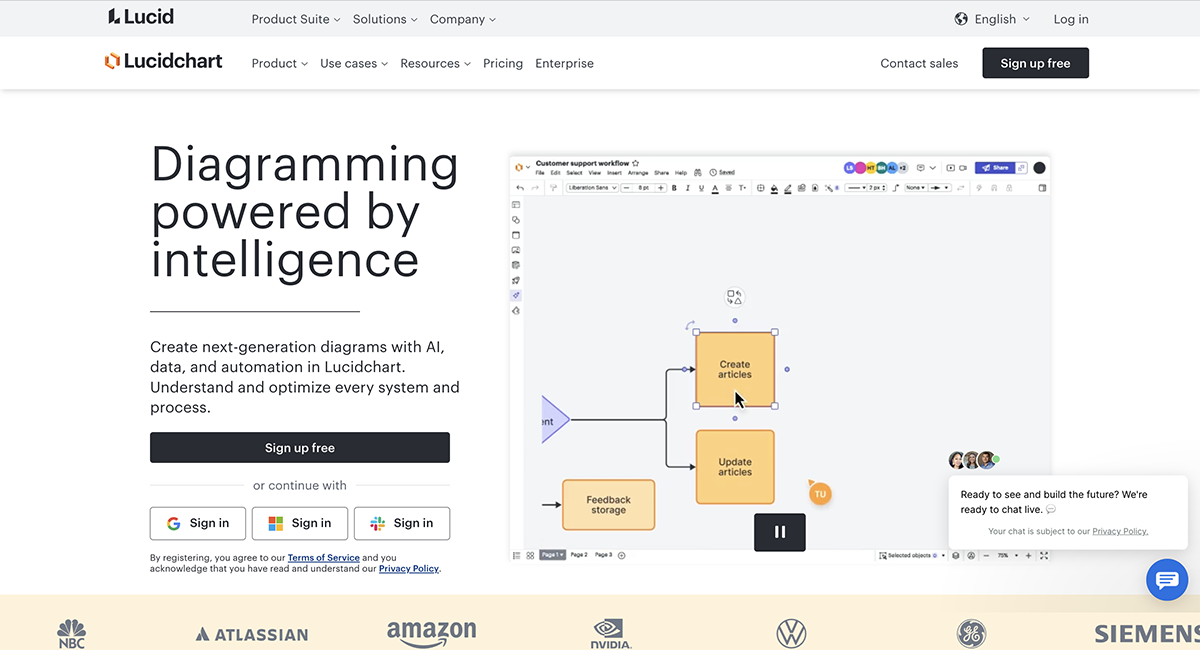
Team members can access various tools to create diagrams together in real time. I particularly like its automatic diagram recommendation feature, which makes diagram creation faster. For instance, the tool can recommend certain shapes and connectors for a diagram type.
Lucidchart offers hundreds of customizable templates that'll help you jump-start your team sessions. Users can also access advanced features such as exporting/importing org charts, conditional formatting, overlaying data, etc.
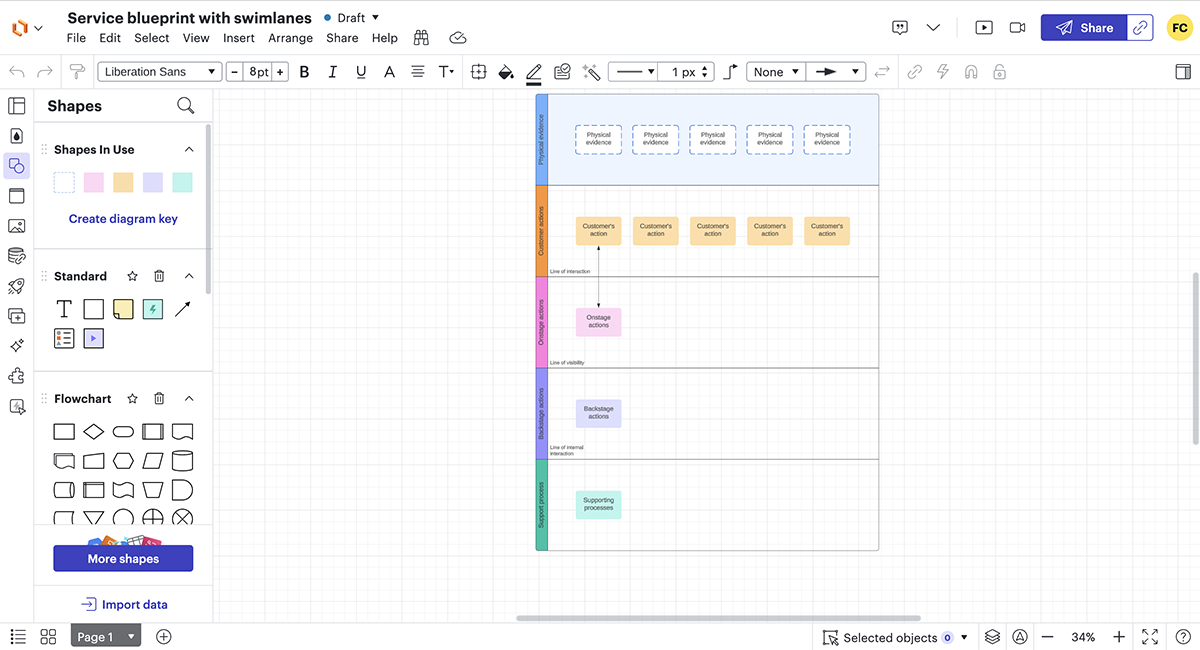
The platform seamlessly integrates with Slack, Microsoft Teams, Asana, Airtable, Google Meet and Google Drive.
Best for: For UX teams that need to collaborate on complex workflows and design layouts.

Microsoft Whiteboard is a free Miro alternative that is popular among Microsoft users. The touch-sensitive and pen-based interface of the whiteboard replicates ink writing. I love this experience because I could write, draw and doodle as naturally as I would with ink.
It's fairly easy to get started with the tool and you have access to 60 templates to help you organize your ideas and speed up the ideation process.
In terms of mind-mapping and drawing tools, Microsoft Whiteboard appears quite basic. So it may not be the best choice for creating advanced diagrams, workflows, flowcharts and more.
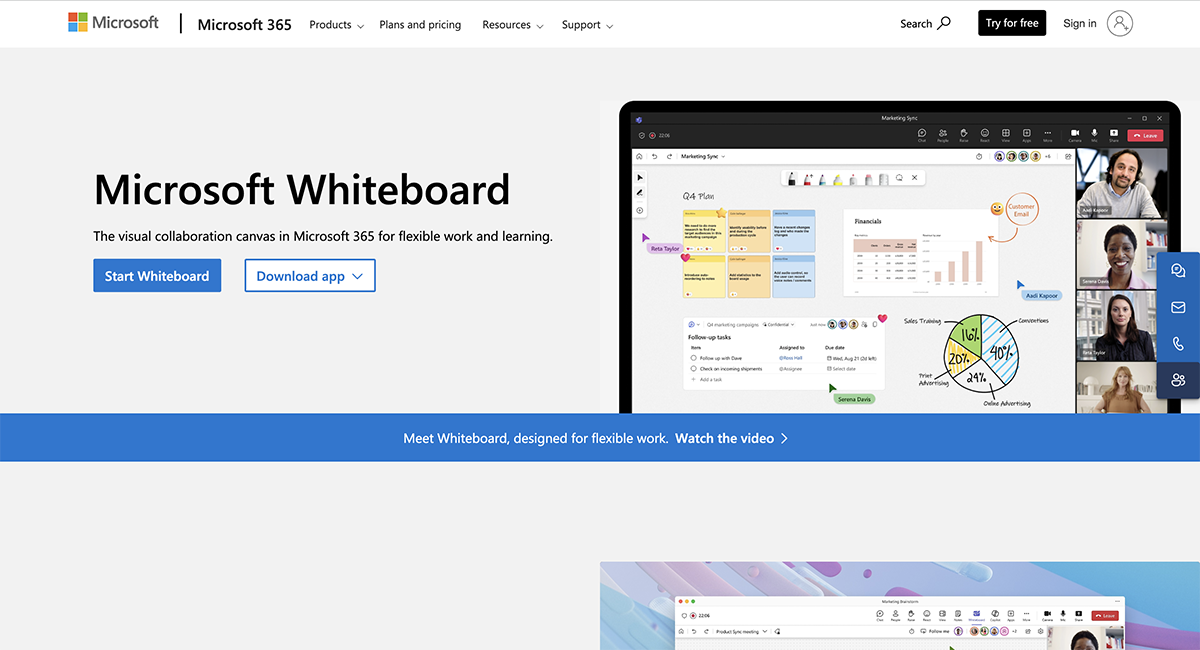
The whiteboard integrates seamlessly with tools within the Microsoft 365 ecosystem, such as Outlook, OneNote and Microsoft Teams. Another drawback I noticed is that it does not support integration with apps outside of this ecosystem.
Best for: Users who appreciate Microsoft products and need an easy-to-use whiteboard tool.
Microsoft Whiteboard is free to use.
xxx
We've checked out 12 top Miro alternatives with their unique strengths and offerings. With this guide, we believe you’re well-equipped to choose the best whiteboard that suits your needs.
If you're in the market for a feature-rich and reasonably-priced alternative to Miro, we recommend you take Visme for a spin. It's perfect for companies of all sizes and offers customizable templates for different use cases.
With robust features, design elements and visual assets, Visme offers an interactive and immersive experience to spark innovative ideas. Moreover, Visme's AI text generator and AI report writer can really speed up and simplify your brainstorming sessions.
The best part is that Visme isn't just a whiteboard software; it's a comprehensive solution that can assist you in creating engaging and professional visual content for your business needs.
Sign up today to take your team's interactive whiteboarding experience to another level.
Design visual brand experiences for your business whether you are a seasoned designer or a total novice.
Try Visme for free