
Lead Capture: Best Practices, Templates & Software to Use


You’ve spent a lot of time and effort creating content that drives traffic to your website. Great job!
But the major hurdle you’ll face is turning those visitors into potential leads for your business. You’re not alone; 45% of marketers admit generating quality leads is one of their biggest challenges and top priority.
Lead capture is an effective tactic that helps you capitalize on your web traffic and turn visitors into leads.
In this article, we explore lead capture best practices, templates and software to help you optimize your lead capture and convert more qualified leads on your website.
Let's begin!
Lead capture is the process of collecting relevant information from potential customers called leads by offering something of value in return. This value can be an ebook, free trial, discount or free quote.
A lead capture form or page is used to collect your prospective customer’s information. It includes fields like name, email, phone number and more.
Customers may come across your lead capture form while browsing your website, reading your content or on social media.
The primary goal of your lead capture strategy is to collect information from your website visitors. This information can help you build and establish a relationship and eventually convert them into paying customers.
Here's an example of a lead capture form powered by Visme Forms
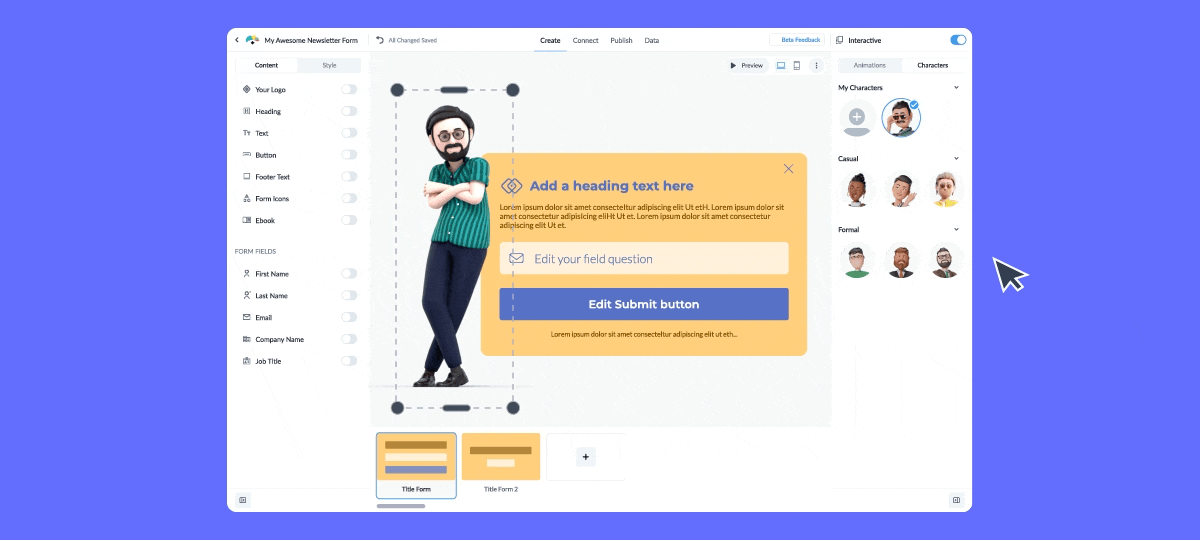
Lead generation is the process of attracting potential customers to your website through various online marketing activities. This includes creating valuable content, running social media ads and implementing SEO strategies to grab the attention of visitors.
Lead capture, on the other hand, is just one step in the lead generation process that gathers lead information. It involves collecting contact information from potential customers who have shown interest in your product or service.
Without lead capture, the lead generation process is incomplete.
One of the major benefits of lead capture is converting website visitors into leads and, eventually, paying customers.
By obtaining information from potential customers and building a relationship with them, you can address their queries, provide clarity and showcase the benefits of your company. This, in turn, has the potential to grow your email list and customer base.
Have you ever come across a form that not only requested your name and email but also inquired about your job role and industry? These lead capture forms are designed to collect data on the specific types of individuals or industries that are interested in downloading their ebook or utilizing their tool.
By doing so, the company can focus their efforts on targeting more people in those areas or developing improved products.
The information in your lead capture form can help you effectively segment your target audience and gain a deeper understanding of their preferences and needs. You can also easily pre-qualify leads who have conversion potential with the insights from your lead capture.
When customers willingly share their information in return for a product or quote, it indicates their genuine interest in what you have to offer. By carefully nurturing your leads through email or SMS, you establish a sense of trust and enhance brand recognition. This ultimately simplifies their decision-making process when they are ready to make a purchase in the future.
Lead captures are a great way to introduce a new product, resource or information to your audience. By utilizing lead captures, you can captivate the attention of your website visitors and motivate them to actively participate in exploring your new offering.
Lead capture forms fall into two categories: pop-up forms and in-page forms.
Pop-up forms appear while a visitor is engaging with your website, scrolling or preparing to exit. In contrast, in-page forms are embedded into your website or landing page as part of your web content.
Let's take a look at the various types of lead capture forms.
Having a newsletter signup form on your website or social media platforms is a great way for interested individuals to receive updates, promotions and other news directly from your brand. These forms are highly effective at capturing leads and growing your subscriber base.
Newsletter forms typically have one or two fields to collect information, keeping them concise and simple. They should also be visually appealing and offer a clear incentive for signing up, such as exclusive content or a discount code.
Including achievements in your header is a great way to make your newsletter form more enticing. For example, "Join 200,000+ people to receive insights and updates in the XYZ industry."
Take a look at the newsletter form template below.

This company subscription template is designed to attract website visitors to your company newsletter. The headline is clear and direct. The text below gives your visitors insight into what they will receive when they subscribe.
This template contains only two fields. Since it is for a newsletter, it collects just the name and email address. The best part? You get a personalized interactive character to guide your website visitors through this process.
Lead magnet forms are a great way to provide visitors with a valuable resource or incentive in exchange for their contact information.
Lead magnets come in various forms, like ebooks, checklists, templates, webinars or free trials. Creating valuable lead magnets increases your chances of attracting more leads.
Typically, lead magnet forms include a button at the end of the form that allows leads to download or access your resource. This also provides them with more information on what to expect from you or your lead magnet.
Check out this lead magnet form template below. It offers your website visitors a free copy of your marketing report.
The animated character's unique entrance will capture the interest and attention of your website visitors. In addition to primary information like your lead’s name and email address, you can request their company or industry to better qualify them and understand the kind of people downloading your lead magnet.
Right after your lead submits the form, they are directed to your lead magnet through a link on the thank-you page. This ensures a seamless and engaging experience.
This template has great structure and content, but it is also visually appealing and professionally designed. The background adds a cool and distinct touch that makes your lead magnet form stand out.
You can also create a stunning book cover design for your lead magnet form. While we’re told not to judge a book by its cover, many people still do. So make the best of it!

Contact forms, also referred to as inquiry forms, enable website visitors to communicate with your company directly. These forms typically include fields like your visitor's name, email address and a message or question.
Contact forms can be used for various purposes, such as sales inquiries, customer support or general queries. They are most effective when they are simple and go straight to the point.
Take a look at Zendesk’s contact form. It has a clean layout that provides a seamless experience for visitors. Their contact form is designed to prioritize sales support. Any leads generated through this form are promptly forwarded to the sales team for immediate assistance.

Registration forms are lead capture forms that gather information for a specific event, like a webinar, course, or membership. They may require additional information from your website visitor and are usually multi-step forms.
The information you collect from your website visitors can help you create accounts or segment them into suitable groups.
Take a look at this retreat registration form template below.
It is a four-page registration form with 2-3 fields per page. The CTA button features a progress bar that indicates the completion percentage of the form. This is especially helpful for multipage forms. It lets users know how much of the form they have left to complete, saving them time and making the process more efficient.
Feedback forms gather opinions, suggestions, complaints or comments from website visitors or customers about their experience with your brands. These forms aim to enhance customer satisfaction and identify areas for improvement.
Feedback forms generally consist of open-ended questions and rating scales such as:
Your feedback form should be brief yet include relevant questions to capture meaningful responses.
Take a look at this evaluation form template. It is designed to collect important feedback from leads and customers without overwhelming them.
The first page is designed to attract customers to share their feedback. The header and text emphasize that the user's input will enhance their overall experience with the product or service. This encourages customers to complete the form, knowing it will benefit them.
The first page of the form collects basic information from your customers, such as their names and email addresses. The second page contains open-ended questions, allowing your customers to express their concerns and feedback.

Instead of starting from scratch, you can customize a lead form template to suit your marketing needs and goals, saving you time and effort.
Lead form templates help you keep your lead capture forms looking consistent and on-brand. This makes it easier for your audience to recognize your messaging and feel more comfortable filling out your forms.
Visme’s form builder comes with hundreds of professionally designed form and survey templates across multiple categories, including:
Your lead capture form should be simple and concise. Only request for information that aligns with the value you are offering. For example, asking for personal details like a home address when it's not necessary can raise concerns. When creating your lead capture form, make sure you place the most important field like email first.
If you require information from a lead that won’t fit into a page, consider using a multi-step form. Studies show that multi-step forms have a 300% higher conversion rate.
Multi-step lead capture forms break down your content into multiple pages, with 2-3 fields per page.
Enhance the visual appeal of your lead capture form by incorporating captivating elements like vibrant colors, eye-catching fonts and high-quality photos that align with your brand identity.
To boost engagement, consider incorporating animations and interactive elements into your lead form.
With its 3D animated characters, Visme’s interactive form converted 210% more leads than traditional forms and decreased form rejections by 21–47%.
Take a look at this lead capture form below.
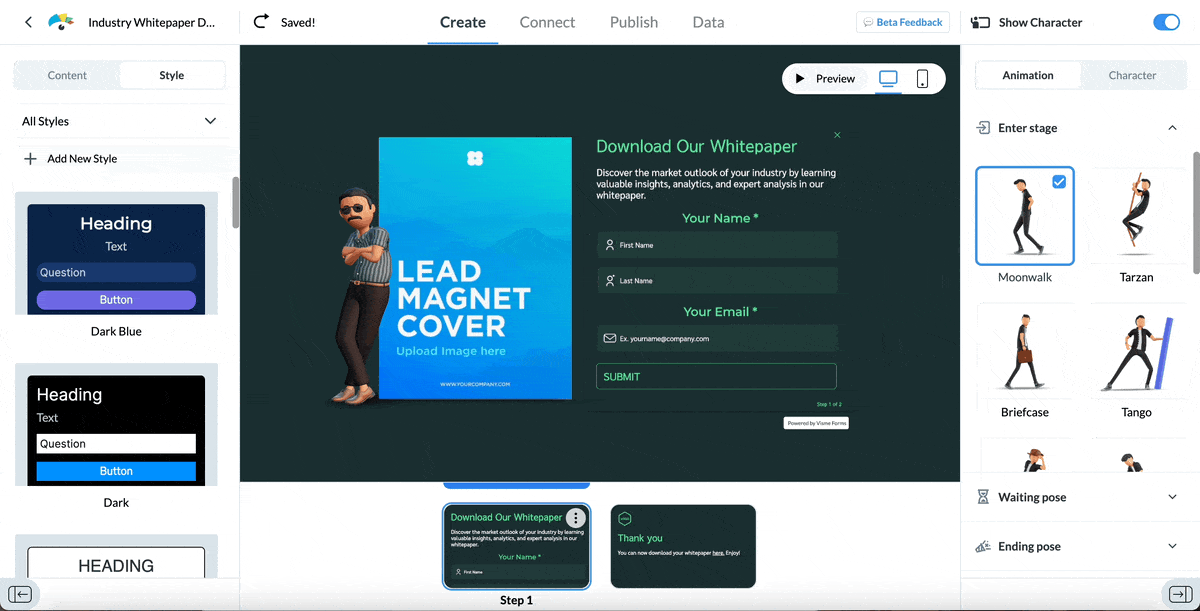
Once your lead has landed the lead form, the interactive 3D character grabs your visitor’s attention and makes the form-filling process more enjoyable.
When customizing your lead capture forms, you can choose your interactive character or build your own. You'll also be able to choose their gestures before, during and after your lead fills out the form.
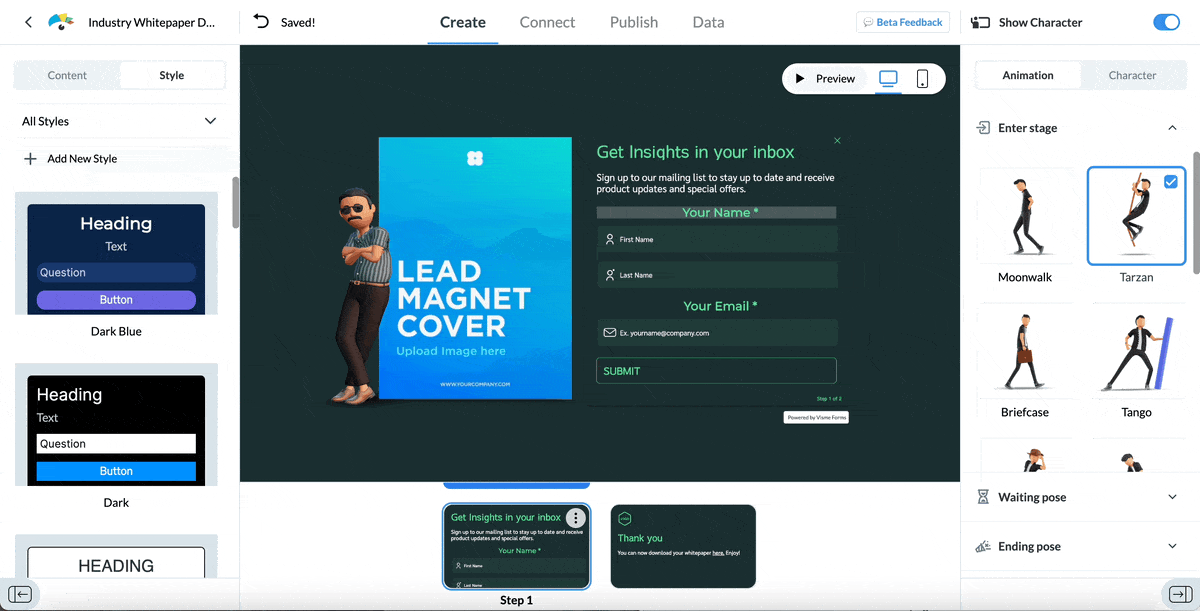
Ensure your lead capture doesn't cover the content on your page. This may hinder your website visitors from viewing your content, causing them to exit the page.
Timing is crucial when it comes to launching your popup. Studies show that the optimal delay time for a popup is typically between 5 to 30 seconds.
However, this can vary depending on the average time spent on your website. If the average time is less than 30 seconds, you can delay your pop-up to 20 seconds or less.
Additionally, popups triggered by a visitor clicking a button tend to outperform welcome or exit popups.
Where you place your lead capture form makes a difference.
If you are embedding your lead capture form on your website, make sure it is on a page that gains a lot of traffic. Doing this will maximize the visibility of the lead capture and ensure your users engage with it.
A high-traffic page could be your homepage, product/service pages, blog posts or any other page that consistently receives a large number of visitors. By placing the lead form on such pages, you can increase the likelihood of capturing their information.
Don’t forget to optimize the lead capture for mobile devices. More than 50% of web traffic comes from mobile users. Ensure the form is responsive and adapts to different screen sizes, making it easy for mobile users to see and interact with it without any issues.
A study by HubSpot revealed that personalized CTAs convert 202% better than generic ones. Your CTA should inspire your lead to take action. Step into the shoes of your lead or website visitor for a moment. Ask yourself ‘What would inspire me to click a button?’
Here are some examples of personalized CTAs
All these phrases start with a verb, prompting your user to take action.
If you’re looking for the best lead capture tool for your business, you’ve come to the right place.
Here are the four top lead capture tools you can explore and choose from.
*Disclaimer: The comparisons and competitor ratings presented in this article are based on features available as of March 8, 2024. We conduct thorough research and draw on both first-hand experience and reputable sources to provide reliable insights. However, as tools and technologies evolve, we recommend readers verify details and consider additional research to ensure the information meets their specific needs.

Visme’s online form builder is a powerful lead capture software that creates stunning and effective lead capture forms in just minutes.
With their user-friendly interface, anyone can create a form with zero design or coding background.

Visme's lead capture form does great at capturing lead data, but that's not all it does! Our interactive form also boosts engagement on your site and significantly reduces bounce rates.
Read this case study to discover how Visme interactive forms increased lead conversion rates by up to 40% and reduced form abandonment rates by up to 10%.
Lead Form Templates
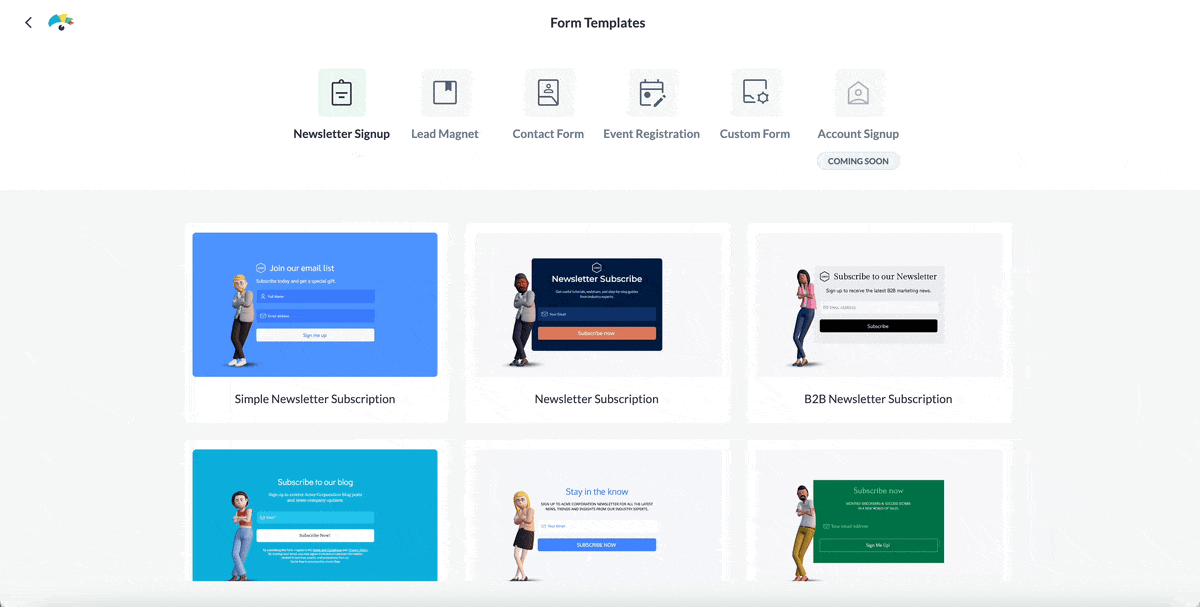
Visme offers a wide variety of lead capture form templates. Visme's design editor allows you to customize and fine-tune every aspect of your lead capture form, down to the tiniest detail.
Your headline is the first part of the lead capture that your visitors see and you want it to grab their attention. Use Visme’s AI writer to generate great headlines and copy that captivate your potential leads.
Branding Capabilities
Visme offers a variety of style presets that can make your lead capture stand out. You can also upload your brand assets or utilize Visme’s brand design tool for consistency across your lead capture forms.
Analytics
Visme's analytics tool helps you monitor the performance and engagement of your lead capture form.
You can track metrics like form views, completion rate, user behavior and more. You can also export and download your data in Excel format for deeper analysis.
Legal Consent
Visme allows you to incorporate your brand’s legal consent into your lead form. Including your privacy policy and marketing agreement in your lead capture builds trust and transparency.
Publishing and Sharing Lead Capture Form
Visme makes it very easy to publish and share your lead capture form. You can embed it as a pop-up, between content, or at the side of your website.
From the Visme editor, you can share your form directly to Facebook, Pinterest, X, Slack and even as a QR code!
Third-Party Integrations
Visme seamlessly integrates with tools like CRM and email software like ActiveCampaign, Mailchimp, Hubspot, Brevo, Airtable, etc.
You get even a lot more connections with your favorite tools using our Zapier integration.

This is vital for lead nurturing and it removes the hassle of transferring data.
Here’s what Noah Nelson, one of our clients, says about the Visme-Salesforce integration.
"For us, the success that we found in Visme was the ability to capture the data within Salesforce and for our clients, the success that Visme has brought boiled down to the easy-to-share, easy-to-indulge content."
Noah adds, "We strategized how we wanted Visme to work with Salesforce. So, having that Visme pop-up window where we can easily connect the proposal to the Salesforce opportunity has been great for us to data capture and gain visibility right in Salesforce on how our Visme proposals are being viewed by our opportunities."
Character Animation
Visme’s interactive characters play a major role in capturing your website visitor’s attention and reducing cancellation rates. You can customize the character’s activities, looks, and more to ensure they resonate with your audience and your brand.
The beauty of Visme’s animated characters is that they don't slow down the page response time. They seamlessly work on desktops, laptops and mobile phones.
See it in action!
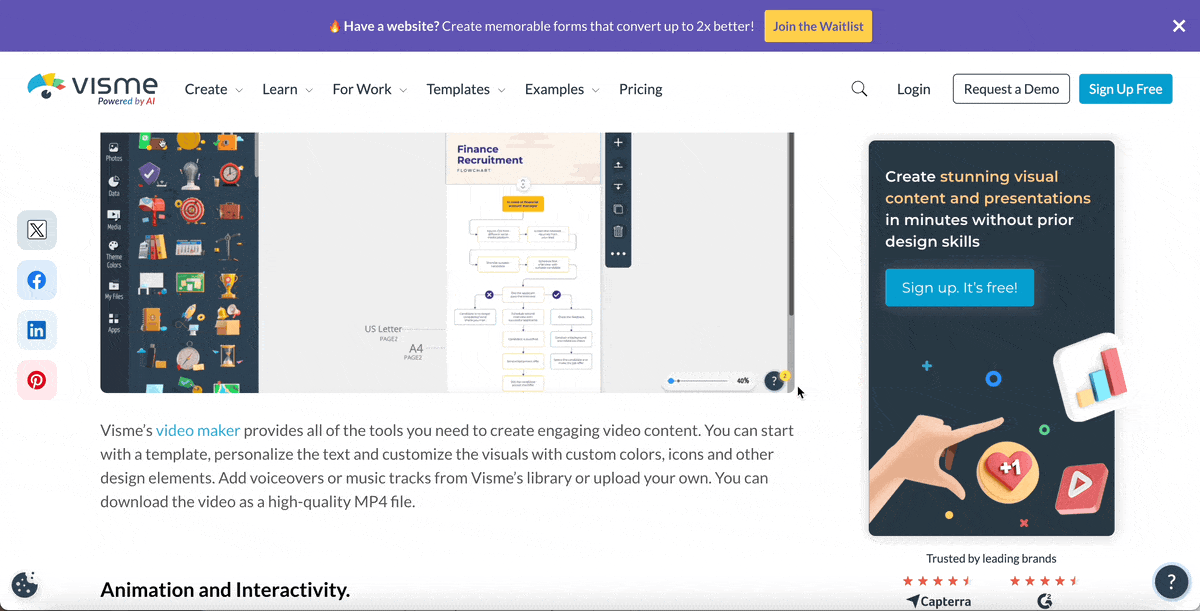
Smooth Collaboration
Visme's collaboration tool makes it easy to invite your team members to your lead form and designs. With this, you can see their comments or changes in real time and keep them updated on your progress.

Salesforce Marketing Cloud is a marketing automation platform that simplifies both inbound and outbound lead generation processes. It allows users to create lead capture forms and build multichannel marketing campaigns through audience building and email list segmentation.

Within the Salesforce marketing cloud is the Journey Builder tool, which helps businesses manage the customer lifecycle. It customizes the customer journey based on needs, preferences, demographics, and behavioral input.
Salesforce Marketing Cloud seamlessly integrates sales, marketing, and customer service data into Salesforce's CRM platform, providing a comprehensive view of customer interactions.
Salesforce has customized plans for its various hubs and tools. Prices for the marketing hub include:
Note: All plans are billed annually!

HubSpot is an all-inclusive platform that provides a diverse range of software and tools. These tools cut across inbound marketing, sales and customer service.

With HubSpot's Marketing Hub, you can easily draw in visitors, convert them into valuable leads and nurture their growth. The Marketing Hub contains lead capture tools that streamline this process for you.
Individuals and small teams:
For businesses and enterprises, they offer:
You can also calculate your customized price based on your needs and the number of contacts you will collect.

Omnisend is a marketing platform designed to help e-commerce brands boost their sales. With Omnisend, you can capture leads in the form of subscribers, distribute your newsletters and automate your sales process.

Omnisend prices are dependent on the size of your email list. They have 3 tiers and for 0–500 contacts, the prices are
A lead capture rate is calculated by dividing the total number of leads captured by the total number of web page visitors within a specific time frame.
For instance, if your page received 155 visitors in a day and you managed to capture 40 leads, your lead capture rate would be calculated as (40/155)*100 = 25.8%.
CRM software captures leads through lead capture forms that are embedded on websites or social media platforms. The information collected from your lead capture forms is directly sent to the CRM.
This allows CRM systems to automate the lead capture process by monitoring and organizing incoming leads from various sources, such as web forms, emails and chat applications.
A lead capture funnel is a step-by-step approach to generating leads and converting them into paying customers. The goal of the lead capture funnel is to qualify leads.
By guiding them through a series of steps, you can gain deeper insight into their pain points and needs. This will help you tailor your messaging and promotions to get more results.
Lead capture is commonly called lead generation. However, lead capture is one stage of the lead generation process that converts website visitors to leads.
The best tool for collecting leads is one that is easy to use, interactive, captures visitors’ attention, keeps them engaged, and integrates well with other tools for effective analytics and nurturing. Visme is a lead capture tool that ticks all these boxes and more.
Lead capture is an effective way to grow your subscriber base, improve conversion rates, and establish relationships with potential customers. By implementing the best practices we shared and utilizing the software, you can capture and convert website visitors to leads in the right way.
Visme’s form builder is a powerful tool that can double your conversion rates. Whether you prefer using ready-made lead form templates or starting from scratch, you can create eye-catching lead forms for various purposes, such as newsletter sign-ups, blog subscriptions and lead magnet downloads.
But Visme is much more than a lead capture tool! You can also design irresistible lead magnets, ebooks, guides, reports, cheat sheets, checklists, whitepapers and more. Add them to your Visme forms in exchange for contact info or create a separate landing page to attract and gather leads.
Are you ready to get started? Create your free account with Visme today!
Improve your data collection from emails, leads, to surveys and more, by using beautifully designed forms that convert up 2X better.
Signup Free