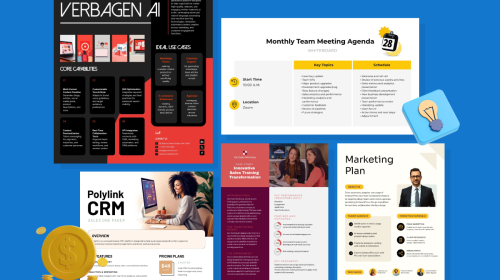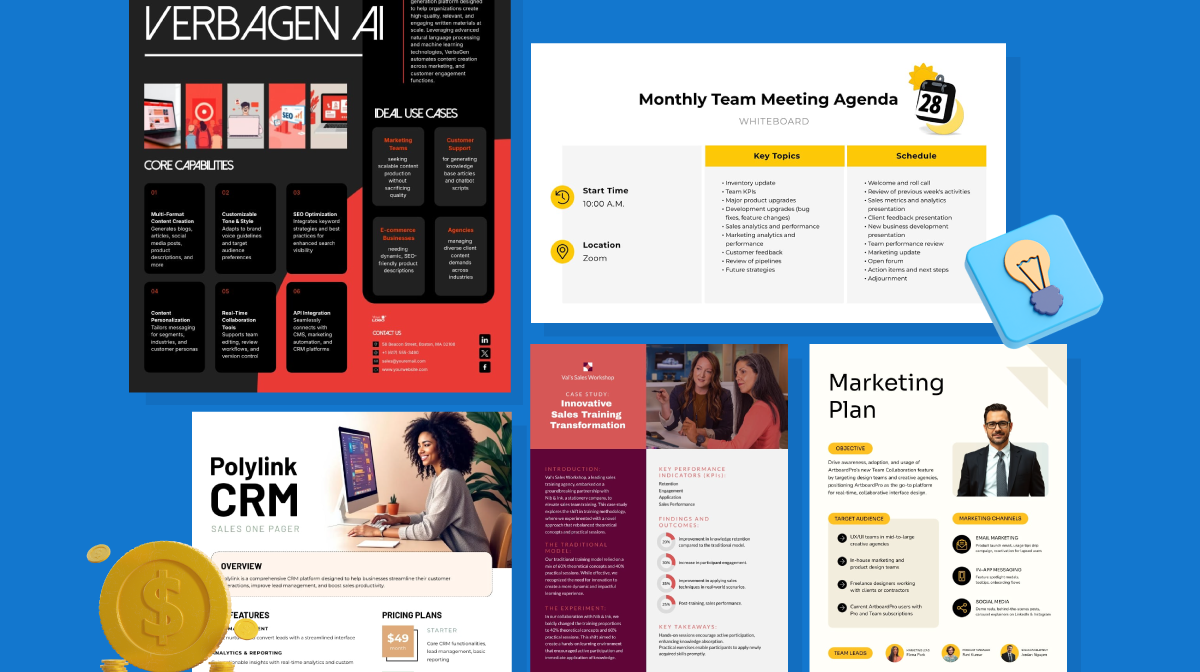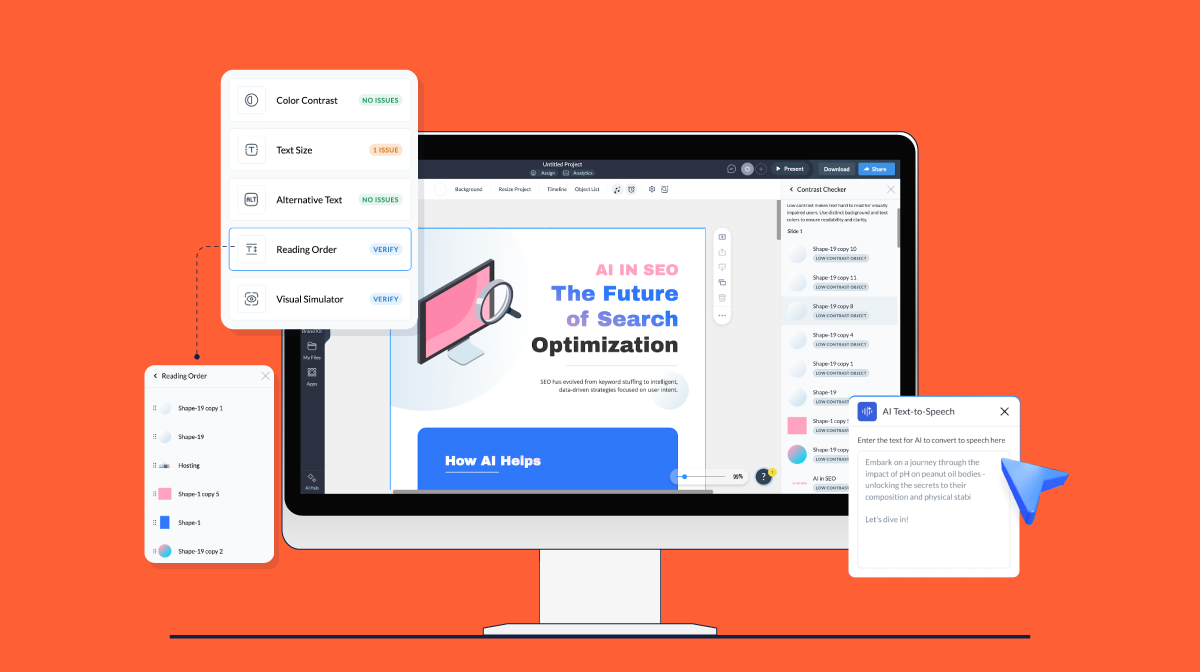Lean Canvas Business Model: What It Is + How to Create One

How can you be sure that your business, product or service idea is something customers will truly want?
Fortunately, there are dozens of strategies and models that can help you figure that out.
But the issue is that most of the traditional methods follow a predictable playbook that doesn’t rely on real customer needs and feedback. You write a detailed business plan, pitch it to investors, spend months building a product and then hope for the best.
There’s a smarter, faster way to go about it. The lean canvas business model flips that old script. It’s a flexible, one-page document that helps you test ideas quickly, identify key risks early and focus on solving real customer problems.
That’s exactly why Ash Maurya, creator of the Lean Canvas, built it in the first place. As he puts it:“Life’s too short to build something nobody wants.”
In this guide, we’ll break down the key elements of the lean canvas business model and walk you through how to create one, following Ash’s signature process.
Let’s get started.
Table of Contents
- What Is The Lean Canvas Business Model?
- The History Of The Lean Canvas
- Lean Canvas Vs. Business Model Canvas
- What To Include In A Lean Canvas
- 3 Real World Lean Canvas Business Model Examples
- How To Create A Lean Canvas: Step-By-Step
- Best Tools To Create A Lean Canvas Business Model
- Lean Canvas FAQs
Quick Reads
- The Lean Canvas Model is a one-page visual framework that breaks your business idea into nine essential, testable components. It’s ideal for early-stage startups and small businesses looking to validate new product ideas fast.
- The Lean Canvas was created by Ash Maurya as a streamlined adaptation of Alexander Osterwalder’s original Business Model Canvas. It’s specifically designed to help entrepreneurs iterate quickly and focus on what matters most.
- To build your Lean Canvas, start with the Problem and Customer Segments, then move on to your Unique Value Proposition (UVP), Solution, Channels, and finally your Revenue Streams and Cost Structure.
- Tools like Lean Foundry, Visme, Mural, and Canvanize make it easy to create and share your Lean Canvas online.
- Visme offers a wide range of Lean Canvas templates to help you get started quickly. You’ll also have access to all of Visme’s design features and elements to create your canvas and any other business communication materials you need.
What Is The Lean Canvas Business Model?
The lean canvas is a one-page business model that helps you deconstruct a business or product idea into nine key components. Its purpose is to support startups and entrepreneurs in testing their ideas quickly and iterating based on real customer feedback.
A lean startup business model canvas is a business blueprint. It’s essentially a visual snapshot of assumptions that you can share, test and refine with your team.
Unlike multi-page business plans that aim to predict an uncertain future with lots of projections and spreadsheets, the lean canvas focuses on what you need to test right now to move your product forward.
Below is an example of a lean canvas business model created for a Fintech mobile app that concentrates on loan eligibility and financial literacy.
Advantages & Disadvantages Of A Lean Canvas Business Model
Like any strategy tool, the lean canvas business model has its pros and cons.
Here’s an easy-to-skim comparison table with the differences.
| Advantages Of The Lean Canvas | Disadvantages Of The Lean Canvas |
| Creating and iterating your business model canvas takes hours instead of weeks. | Complex business models may not fit within the simple nine-box format. |
| Lean canvas forces you to identify customer problems before developing solutions. | The canvas lacks the comprehensive financial projections that investors typically need. |
| The one-page format makes your business model easy to share and discuss. | The tool fails without active engagement and feedback from potential customers. |
| Your business assumptions become testable hypotheses rather than assumed facts. | The canvas addresses early-usage validation rather than mature company needs. |
| Early validation prevents expensive mistakes from building unwanted products. | Users need practice to effectively complete each section and understand the connections. |
| Everyone quickly understands and agrees on your core business strategy. | The canvas demands regular updates as you learn about your market. |
| The canvas evolves naturally as you gather customer feedback and market insights. | The brief format might overlook important details crucial to an established business. |
The History Of The Lean Canvas
The lean canvas model was created by Ash Maurya as an adaptation of Alexander Osterwalder’s Business Model Canvas.
Ash introduces the lean canvas business model in his book, Running Lean: Iterate from Plan A to a Plan That Works. In it, he explains how to use it for your startup, project or idea.
Ash’s idea was to create a model specifically for startups and early-stage projects, particularly for groups already working with the Lean Methodology.
Lean Canvas vs Business Model Canvas
Let’s compare the original business model canvas to its adaptation, the lean canvas.
| Business Model Canvas | Lean Canvas | |
| Purpose | Operational planning | Problem validation and planning |
| Target User | Established businesses | Early-stage startups and entrepreneurs |
| Planning Approach | Starts with a solution, then seeks customers | Starts with problem validation before solution |
| Focus | Operational efficiency | Learning and progress towards product-market fit. |
The primary differences between the lean canvas and the business model canvas are their purposes and target users.
To understand these differences, let’s examine how Ash Maurya transformed the traditional Business Model Canvas into the Lean Canvas.
He replaced Key Partners, Key Activities, Customer Relationships and Key Resources with Problem, Solution, Unfair Advantage and Key Metrics.
These modifications addressed specific challenges that entrepreneurs faced when trying to apply traditional business planning to early-stage ventures. Most importantly, the lean canvas incorporates key principles from the Lean Startup Methodology, which are:
- Build-Measure-Learn cycles: Each section represents hypotheses to be tested through systematic experimentation.
- Validated learning: The canvas is designed to evolve based on customer feedback, not remain static like traditional business plans.
- Minimum viable thinking: Focuses on the essential elements needed to test your business model, not comprehensive planning
Here’s a visual showing what changed from the business model Canvas to the Lean business model Canvas.
Made with Visme Presentation Maker
When To Use A Lean Canvas & When Not To
The lean canvas is a powerful tool, but it’s not a one-size-fits-all.
Let’s take a look at the types of projects where it shines and where you might be better off using a different approach.
When to Use a Lean Canvas
- Early-stage startups and new ventures: LC is perfect when you’re in the initial stages of building a business and need to test fundamental assumptions about your market, customers and product. It’s designed for when you have more questions than answers and need a systematic way to validate your hypothesis.
- Before you start building a new product: At the very beginning of product development, lean canvas can save you months of wasted effort. Use the canvas to validate that the problem truly exists and that customers are willing to pay for your solution before investing significant time and resources.
- When you have multiple business models: You can quickly create multiple lean canvases for different customer segments or problems. Testing out several models helps you avoid the “local maxima" problem, where you settle for a suboptimal business model because you didn’t explore alternatives.
- For Iterative learning and pivoting: The lean canvas is designed to evolve as you learn. If you’re in a phase where you expect your understanding to change rapidly based on customer feedback. It provides a flexible framework for documenting and tracking those changes.
When Not to Use a Lean Canvas
- Established businesses with proven models: If your business model is already validated and you’re focused on execution and scaling, traditional business planning tools might be more appropriate. The lean canvas is designed for testing assumptions, not optimizing proven systems.
- When you need detailed financial projections: The lean canvas focuses on ground-up validation rather than detailed financial forecasting. If you need comprehensive financial models for funding, acquisition or operational planning, you’ll need additional tools beyond the canvas.
- When you’re not ready to test with customers: The lean canvas helps you identify what you need to validate with real customers. If you’re not prepared to leave the building and conduct customer interviews, the canvas will simply be an intellectual exercise rather than a practical tool.
What to Include in a Lean Canvas
The lean canvas business model consists of nine interconnected building blocks. They’re the essential pieces that, when combined, give you a clear picture of your business model.
Take a look at the empty lean canvas below. As you can see, the numbers are not in order by layout, but rather in a suggested order that will help you progress through the sections like a brainstorm. I’ll explain each one in this order.
Made with Visme Infographic Maker
1. Problem
Identify the top three problems your customers or users face. These are problems they’re actively trying to solve and are willing to pay for. Below this, list existing alternatives—solutions they’re already using to address those problems.
2. Customer Segments
Your target customers are divided into two groups: those who pay and those who use your product. These are people who are actively seeking solutions and have the intent (and ability) to pay.
Also include early adopters. They are important because they’ll tolerate incomplete solutions if the core value is strong enough. Their feedback is critical for early iteration.
3. Unique Value Proposition
The unique value proposition is a sentence stating what makes your product or business worth paying for. The UVP is at the center because it’s the most important element. Basically, it should connect your main problem to the customer's desired result.
4. Solution
List the top three features that directly address the problems you've identified. Not every feature you could build, but the minimum set of features to meaningfully address the problem. This is your Minimum Viable Product (MVP).
5. Channels
Outline how your solution will reach your customers. Tag each channel by type: inbound or outbound, free or paid, direct or indirect. Start with manual methods to reach early users; automation can come later.
6. Revenue Streams
Put down a list of revenue streams or ways in which your product or business will make money. Getting customers to pay from day one is a strong validation that you’re solving a real problem. Some options include things like product sale prices, subscription tiers, brokerage fees or usage fees.
7. Cost Structure
Identify the main costs and expenses required to address the problem for your customers. This section focuses on ground-up, realistic costs rather than distant projections like the cost of interviewing customers, building an MVP and maintaining ongoing operations. The key is to understand your break-even point.
8. Key Metrics
Key metrics tell you how your business is doing; they’re the vital signs of your business. Ash suggests focusing on metrics that follow the customer journey and help identify bottlenecks. According to him, the most effective framework is “Pirate Metrics” (AARRR), which stands for Acquisition, Activation, Retention, Revenue and Referral (more on this later).
9. Unfair Advantage
Your unfair advantage is what can’t easily be copied or bought. It's not a passion feature or being first to market. Some examples include insider information, expert endorsements, personal authority, community or existing customers. This section is meant to help you think strategically about long-term differentiation.
3 Real-world Lean Canvas Business Model Examples
Let’s take a look at 3 real-life examples of lean canvas business models. Click on their link to read more about each business strategy in detail.
Lean Canvas Model for a Conceptual Design of Photovoltaic Installation for Billboard Lighting
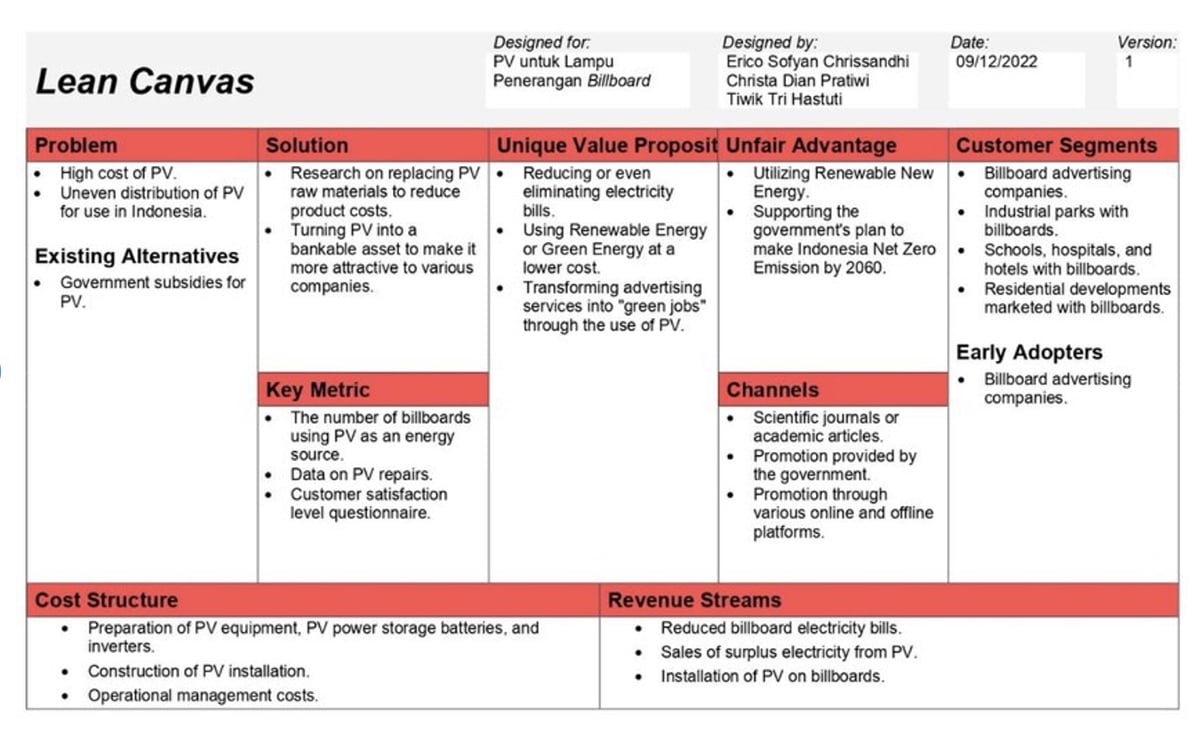
Source: Research Gate
This lean canvas was created by an Indonesian engineer as part of her team’s scientific publication about introducing the business of Photovoltaic Installation on Billboards across the country.
Lean Canvas Business Model For a Startup in The Wearable Tech Sector
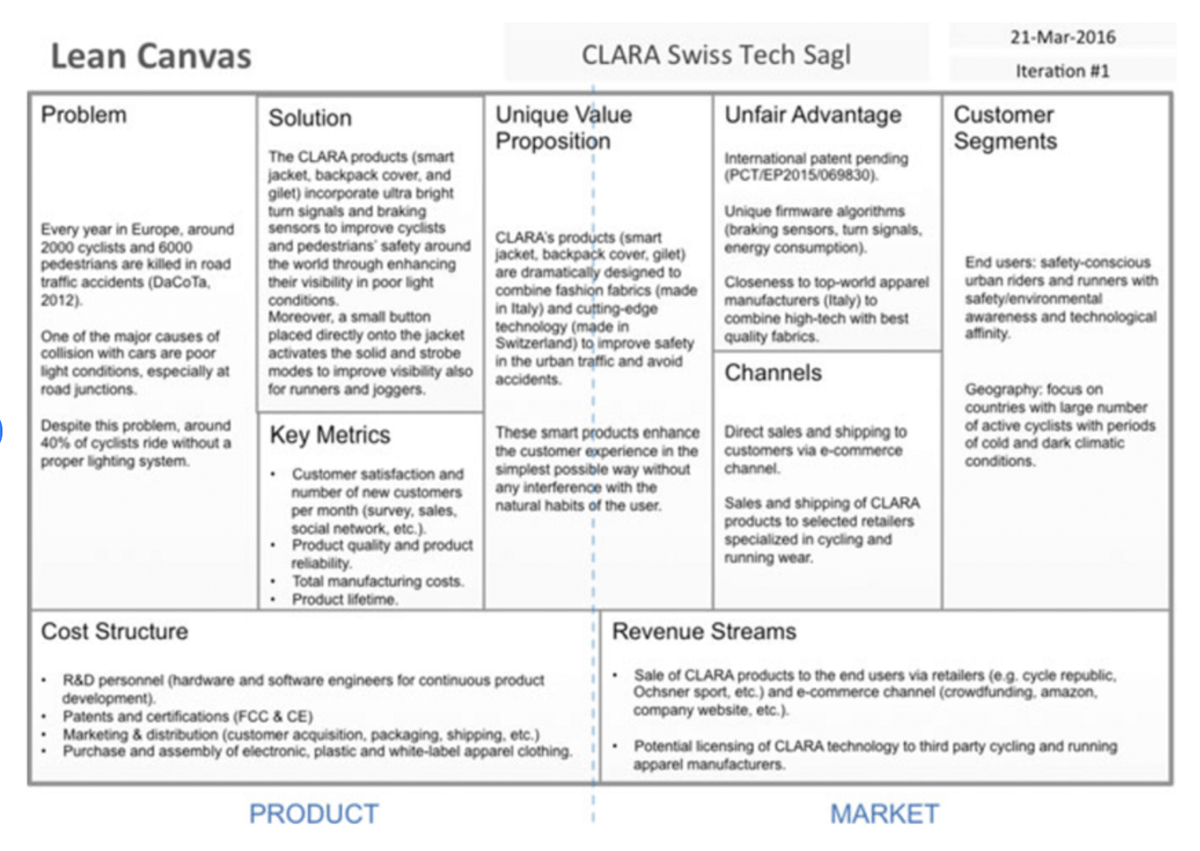
Source: Research Gate
Lean Canvas For New Product Development
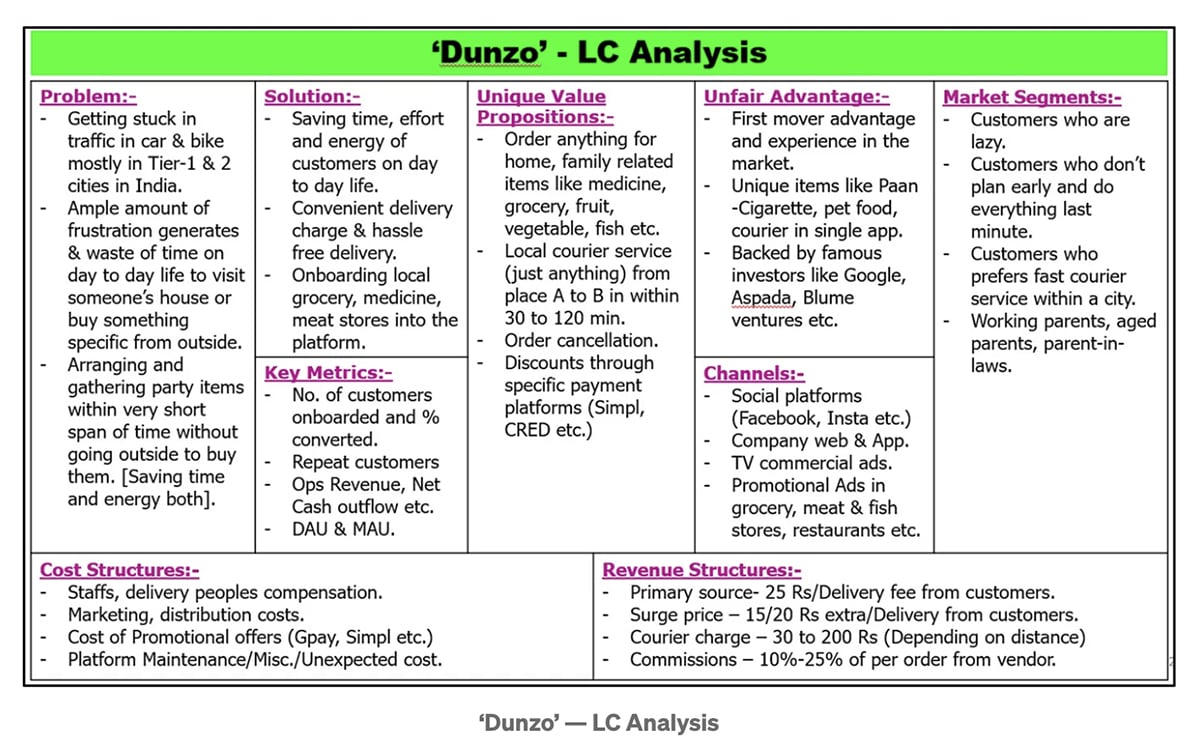
Source: Samip Roy Basunia
How to Create a Lean Canvas: Step-by-Step
The best way to create a lean canvas is to follow Ash’s instructions. That said, Ash did share in a recent article that if you don’t want to use this order, you can start wherever you want.
In his words:
“After years of coaching and reviewing thousands of lean canvases, I have finally uncovered the right fill order, and I’m ready to reveal it. Are you ready? Wait for it…There is none. Good ideas can come from anywhere.”
For this tutorial, I’ve summarized the how-to section in his book so you can learn the basic process. The order is as it looks in the image above.
I asked a group of business professionals to share how they use the lean canvas and lessons they’ve learned from it. Adrian Iorga, President of Stairhopper Movers, shared his personal insights after testing several strategic planning tools. This is what he had to say about the lean canvas business model:
“The biggest mistake is using it too early, before you’ve talked to a single customer. I once mapped out an expansion idea into “premium white-glove moves” on a perfect-looking canvas.
The problem was that we built it for a buyer persona we hadn’t even met yet. Everything looked clean on paper - until the real feedback came in and forced us to scrap 80% of the plan.
Now I only use the lean canvas after I’ve heard the same pain point from at least 15–20 real people. Otherwise, you’re just documenting guesses and calling it strategy.”
Let’s get started.
Step 1: Choose A Tool And Template
Before you begin with Ash’s detailed step-by-step, you’ll need an empty template and a tool to help you fill it in. Choose from one of the templates I shared earlier and customize it for your business model.
Aside from using online templates, another option is to use a large whiteboard– either physical or digital.
For example, when you’re hosting a physical team strategy session or a brainstorming sprint. Use black tape to create the sections and sticky notes to work on the canvas collaboratively with your team.
When you feel like your canvas is pretty clear, transfer it to a digital version for easier sharing.
While this is a great starting point, using a modern digital solution can streamline the entire process with the help of the advanced features. Tools such as lean project management software can help teams build their canvas directly on digital whiteboards, collaborate in real time and track changes more efficiently.
Step 2: Start With The Problem
With your empty canvas open, it’s time to fill it all in.
Start with the problem, right before the customer segments. These work hand in hand and drive the rest of your canvas. So, start here to clearly understand who you’re serving and what problem you’re solving for them.
Define the problems using these tips:
- Start by listing the top 1-3 problems your customers face. In other words, their pain points.
- To find out what these are, talk to your customers and users.
- Listen to them and focus on the problems that are painful enough to pay for.
- Analyze if the problems are worth solving by asking yourself if it’s a real pain point customers have, if they’ll pay for it and if it can be solved.
When using a lean canvas to improve an existing issue, do like Andrew Bates, the COO at Bates Electric, and “Fill out the Problem in plain language. No jargon. Just write what they told you. One of ours literally said, ‘I didn’t trust the installer would show up.’ “
Now, here’s an example of a problem, written in first person as if said by the target customer:
“My team uses eight different tools and I'm constantly switching between them to get a complete picture.”
When documenting the problems in this section, also list existing alternatives.
Here’s why this is non-negotiable: Unless you’re solving a completely new problem, customers already have ways of addressing these issues, even if those solutions are imperfect.
- List how customers are already solving these problems.
- Look beyond obvious competition; often, the biggest alternative isn’t another product but an existing behavior. For example, the biggest competitor to collaboration tools might not be another collaboration tool; it could just be email.
- Consider “doing nothing” as a viable alternative if the pain isn’t acute enough.
Some existing alternatives for the problem above could be: Multiple browser tabs, asking team members for updates or weekly status meetings.
Step 3: Pinpoint Your Customer Segments
Next, define the customer segments.
- Distinguish between customers (who pay) and users (who use).
- Split broad segments into smaller, more specific ones. For example, “small businesses” is too broad, while “accounting firms with 5-20 employees” is better.
Go beyond broad demographics and define some details. Here is an example of a detailed customer segment:
"Ambitious Mid-Career Professionals Feeling Stuck." Corporate professionals aged 30-45 and stuck in a career plateau. They’re willing to invest in themselves, but a're time-constrained due to work and family obligations. They're motivated by concrete progress markers and peer success stories..
Like in the customer segments box, add a subsection. This time for early adopters.
- Early adopters have the problem front of mind and are actively seeking solutions.
- They’re willing to try incomplete products if the core value is there.
- They’ll provide feedback and help you improve.
- Mainstream customers come later, after you’ve proven product-market fit.
Step 4: Craft Your Unique Value Proposition
This is the most important, but also challenging, section of your canvas. Your UVP should clearly answer, “Why are you different enough to get attention?”
Use the formula in Dane Maxwell’s book Start From Zero:
Customer wants (End Results) + Specific time period + Address objections = Unique Value Proposition.
Let’s look at Domino’s UVP using the formula: Hot fresh pizza delivered to your door in 30 minutes or it’s free.”
- End result (what the customer wants): A hot, fresh pizza delivered to your door.
- Time period: 30 minutes.
- Objection addressed: What if the pizza’s late? Then, it’s free.
Here are some tips for figuring this out:
Derive your UVP directly from your #1 problem: The key to unlocking what’s different is connecting to your most important problem. However, remember not to try to be everything to everyone.
- Target early adopters with bold messaging: Avoid watered-down middle messaging that appeals to no one. Early adopters want clear, specific promises.
- Focus on the finished story wording: For example, regarding features, “professionally designed templates.” Or regarding product benefits, “eye-catching resumes that stand out.”
If you’re having trouble crafting your UVP, do some research and look at the unique value propositions of brands you admire and deconstruct them. Analyze how they structure their message, what words they emphasize and how they connect features to benefits.
Step 5: Define Your Solution
Now that you know the problem, customer segments and have a defined unique value proposition, it’s time to sketch out solutions. Initially, keep this section high-level and flexible; you’ll refine it later based on customer feedback.
Start with the simplest possible solutions you can build to address each problem. This is where you begin thinking about your MVP (minimum viable product).
Focus on solving the core problem first. Avoid the temptation to add “nice to have” features too early. They can come later, once you’ve validated the core features.
Use these tips to keep your solution high-level:
- List the top 3 features that directly address your top 3 problems.
- Use simple, clear language that customers would understand.
- Save detailed specifications for after you validate the problems.
Step 6: Map Out Your Channels
The next step is to determine the best channels to reach your target customers. It's all about how your business gets its product or service into the hands of the people who need it.
Ash suggests you stick to the basics because the initial goal of your lean canvas is to learn, not to scale just yet. So, do the following:
- Start with direct interactions like sales and networking
- Consider early-stage channel examples like content marketing, blogging, social media engagement and organic search.
- Skip expensive, long-term tactics for now. Paid ads, PR agencies, and SEO-heavy strategies can drain resources without providing fast validation.
- Treat your channels as experiments. Track where early interest or conversions come from and double down on what’s working.
Step 7: Define Revenue Streams And Cost Structure
This step covers two areas of the lean canvas: the Revenue Streams and the Cost Structure. In simple terms, the first details how money will come IN, while the second one details how much will go OUT.
That’s why it’s a good idea to work on these sections together, because they make up the Break-Even Calculation: Revenue Streams minus Cost Structure equals Profit/Loss
Like the other sections, keep it simple. You may need to use an additional document or whiteboard to do some quick calculations.
Here’s what you need to do for the Revenue model:
- Look at your alternatives from the Problem section.
- Research what customers and users are currently paying for imperfect solutions.
- Figure out a price based on value delivered compared to existing alternatives.
- Place actual monetary amounts in your canvas, not “TBD” or ranges.
When doing so, consider these factors:
- What you charge signals which customer segment you’re targeting.
- Price affects how customers perceive value. Higher prices can imply higher value or exclusivity.
- Different price points attract different types of customers.
- If customers aren’t willing to pay, the problem may not be painful enough.
- Ensure your price aligns with how your customer segment typically buys.
- Adjust your messaging to match your price positioning.
Immediately after, work on the Cost Structure by asking these questions:
- How much does it cost to run the business?
- What are our biggest expenses?
- How much do we need to create the MVP?
- How do costs change as we grow?
- What’s our current burn rate?
- How long can we sustain operations with our current funding?
- What’s our break-even calculation?
With the answers to these questions, you can establish the structure. Don’t paste a spreadsheet; just a short bullet-point list. Here’s an example for a physical product:
- Manufacturing: $15/unit (target: 1,000 units/month)
- Inventory storage: $800/month
- Shipping: $5/unit average
- Marketing: $2,000/month (trade shows, samples)
You can also include your break-even calculation like this:
- 150 customers at $80/month
- $12,000/month revenue needed
Step 8: Identify Key Metrics
The eighth section is all about Key Metrics. Here, the idea is to select the KPIs that will help you keep track of how your business performs. This step is important to take care of before creating any traditional sales reports.
Use Pirate Metrics (AARRR) to pinpoint your key metrics. Here’s a rundown of each element with some user cases as examples.
Acquisition - How do users find you?
Acquisition refers to the moment when you convert an unaware visitor into an interested prospect. When someone who's willing to engage with your business does it in some way.
- For a flower shop: Someone walking by stops and enters.
- For a website: Visitor views your signup page (vs. just bouncing).
Activation - Do users have a great first experience?
Activation describes the point when the interested prospect has their first gratifying user experience (Aha moment). It’s when they connect the promise you made with actual value delivery.
- For a flower shop: Customer finds an organized, welcoming environment matching the window promise.
- For software: User connects your landing page promise (UVP) with actual product experience.
Retention - Do users come back?
Retention measures "repeated use" and engagement with your product. This is one of the key metrics for measuring product-market fit.
- For a flower shop: Customer returns to buy again.
- For software: User logs back in and actively uses the product.
Revenue - How do you make money?
Revenue measures the specific events that generate payment for your business. So, track what leads to payment decisions.
- Flower shop example: The actual purchase of flowers or arrangements.
- Software example: Subscribing to a paid plan, upgrading from free to premium, or completing a purchase.
Referral - Do users tell others?
Referral is a more advanced form of user acquisition, where your happy customers refer or drive potential prospects into your conversion funnel. This approach is advanced, so focus on retention first.
- For a flower shop: Customer tells friends about the store.
- For software: User shares with friends, joins affiliate program, or gives high Net Promoter Score.
Step 9: Define Your Unfair Advantage
Since this is the most difficult section in the lean canvas model, you can leave it blank initially. But you’ll have to do it eventually, so here are some tips.
Jason Cohen, CEO of WPEngine, defines the unfair advantage like so,
“A real unfair advantage is something that cannot be easily copied or bought.”
In the video below, Jason talks all about figuring out your unfair advantage. Check it out.
Test your unfair advantage idea with Ash’s "Costa Rica scenario."
Imagine your cofounder steals your code, sets up shop in Costa Rica, and slashes prices. Do you still have a business? What about if Google launches a competitive product at $0? You need to succeed despite these scenarios.
Here are some examples of real unfair advantages:
- Insider information: Proprietary data or market knowledge others don't have.
- Expert endorsements: Credible authorities vouching for your solution.
- Dream team: Founders with unique, relevant expertise.
- Personal authority: Recognized expertise in your field.
- Large network effects: Product becomes more valuable as more people use it.
- Community: Engaged user base that's hard to replicate.
- Existing customers: Established relationships and switching costs.
- SEO ranking: High search rankings that took time to build.
These are things that are NOT unfair advantages:
- Passion or determination (everyone has these).
- Lines of code (can be replicated).
- Features (can be copied).
- First-mover advantage (often a disadvantage due to education costs).
Some unfair advantages can develop over time, starting as values and becoming differentiators. For example, Zappos’ focus on customer happiness expanded into its 365-day return policy. This “unfair” policy differentiated them and built customer loyalty, eventually leading to a $1.2 billion acquisition by Amazon.
In Ash’s own words,
“This box wasn’t intended to discourage you from moving forward on your vision but rather to continually encourage you to work towards finding/building your unfair advantage. Once a startup achieves some level of initial success, competitors and copy-cats will inevitably enter the market. If you don’t have a defense against them, you stand a real risk of being made extinct by these fast-followers.”
Step 10: Finalize and Share
To check that your canvas is really doing the work as it should, check the following things:
Ensure Canvas Consistency:
- Does your UVP connect to your #1 Problem?
- Can your Channels actually reach your Customer Segments?
- Do your Key Metrics measure what matters for your Revenue model?
- Are your Solutions addressing your stated Problems?
Validate the math:
- Does your revenue per customer exceed your cost to acquire them?
- Is your break-even point realistic given your customer segment size?
- Can you afford your cost structure during the learning phase?
Test for customer-centricity:
- Is everything written from the customer's perspective?
- Are you using customer language or internal jargon?
- Would a potential customer understand and relate to each section?
Share for external feedback:
- Show your canvas to at least one other person.
- Get feedback from potential customers, advisors, or team members.
- Ask specific questions about each section.
- Look for gaps or inconsistencies others might spot.
Remember, the real power of the lean canvas lies not in creating a perfect one-page document, but in treating it as a living, breathing hypothesis that evolves with every customer conversation. Start simple, test quickly, and iterate based on real feedback.
Best Tools to Create a Lean Canvas Business Model
I promised to share some tools you can use to create your Lean Canvas model.
Let's dive in!
*Disclaimer: The comparisons and competitor ratings presented in this article are based on features available as of July 24, 2025. We conduct thorough research and draw on both first-hand experience and reputable sources to provide reliable insights. However, as tools and technologies evolve, we recommend readers verify details and consider additional research to ensure the information meets their specific needs.
Lean Foundry
G2 Rating: N/A
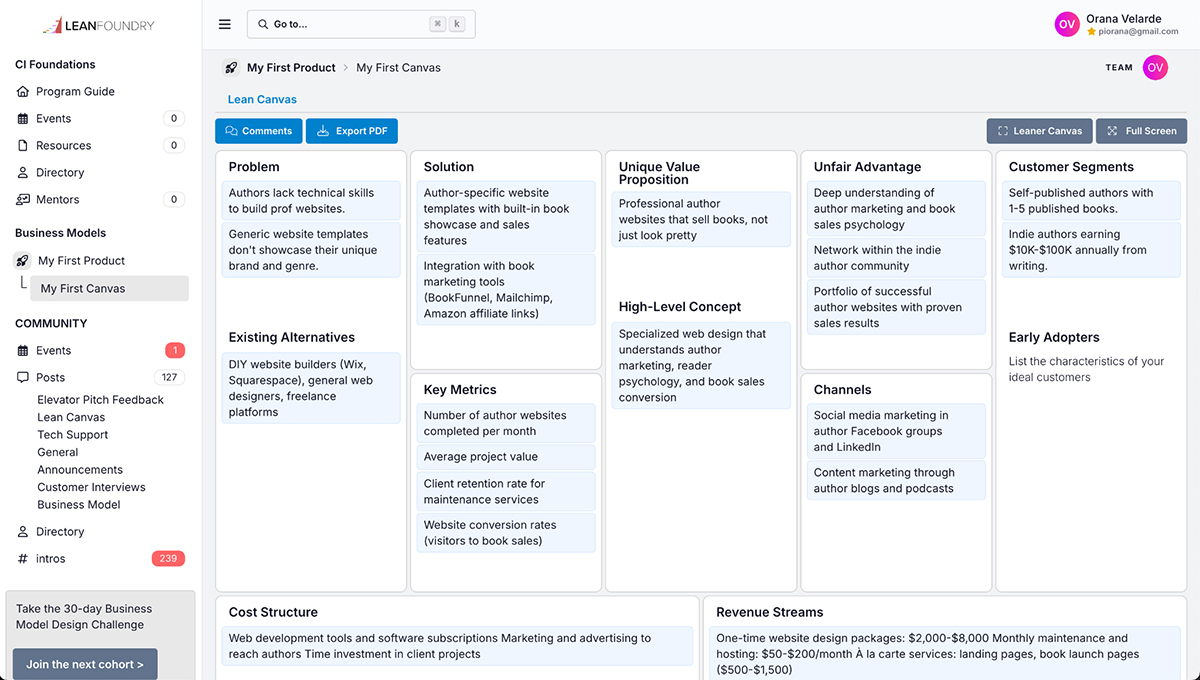
Lean Foundry is Ash’s website, where he offers the Lean Canvas Workspace. It’s an environment on his website where you can not only build your lean canvas model but also discover all this training content and sign up for ongoing training cohorts.
I tested the canvas in the Lean Foundry website with an idea I have for a new direction in my design work and web design for authors and writers. Filling in the sections is super easy and the canvas expands with your text, so it stays easy to read.
Furthermore, each section has a comments popup where you can leave notes or upload images or PDFs. Keep the canvas updated by logging in to the platform and easily editing the text boxes.
Whenever you're ready, you can download your lean canvas as a PDF.
Visme
G2 Rating: 4.5/5 (448 reviews)
Another practical tool to help you create a lean canvas business model is Visme. Our designers have created several lean canvas model templates in different styles, so you can choose the one that best fits your idea.
To fill in each section, edit the placeholder or add new text boxes. The best part about creating a lean canvas model on Visme is that you can do it collaboratively with your team. If you choose a whiteboard template, you can work on the canvas synchronously with your colleagues during a meeting (either virtual or in-person).
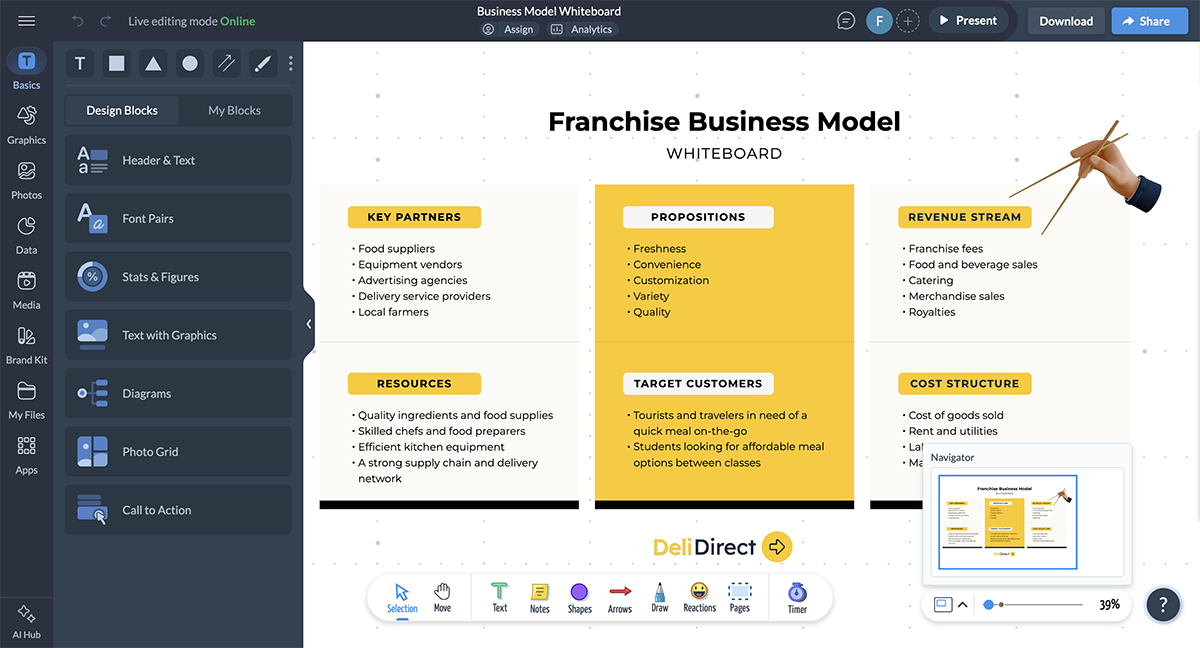
The templates in the editor are also collaborative. Anyone invited to the project can leave comments, feedback and notes. Additionally, you can assign individual tasks to collaborators using the workflow management tool
Keeping your lean canvas model on brand is also easy with Visme. Use the elements in your Brand Kit to personalize the fonts and colors to align with your brand guidelines. If you haven’t created a Brand Kit in Visme yet, launch the Brand Wizard to pull the brand assets from your website.
While putting together your lean canvas, you have access to Visme AI, an AI-powered set of tools that will help you focus on the content for each section. The most helpful in this case is the AI Writer. Use it to summarize long, wordy explanations, to help you align sections together, like the problem and the customer segment and the UVP with the solution.
Canvanizer
G2 Rating: 4.1/5 (5 reviews)
Canvanizer is a website that offers a canvas for working on various types of business models, including the lean canvas model.
To test out this tool, I used the same business idea about the web design services for writers, and input it into Canvanizer’s AI. In a couple of minutes, I had a pretty elaborate lean canvas draft. Each blue text box in the canvas is fully editable and allows you to add images.
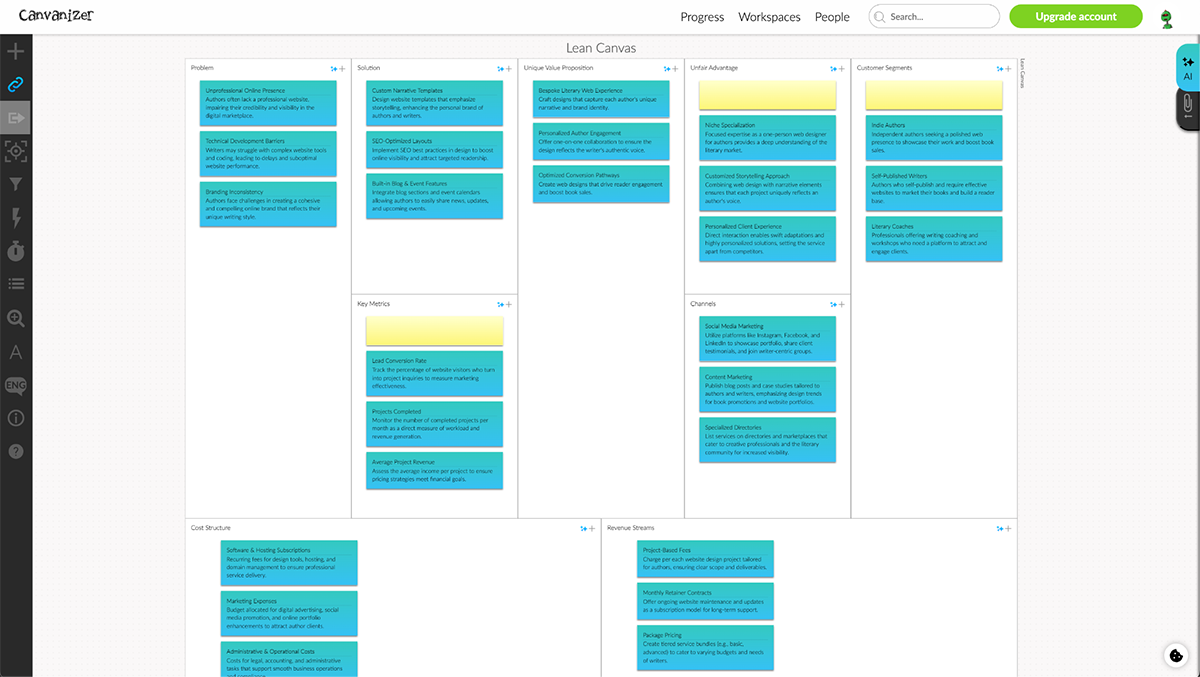
When you click on EDIT for each box, a dialog opens up with tips on how to formulate the text for that section. It provides a bullet list of considerations and suggests asking AI for help. That said, you can also edit the text box directly in its spot by double-tapping the text.
I found this tool a bit overwhelming due to the default color scheme for the text box. Also, all the buttons and options are very small and difficult to read. The only way to read it is to zoom in and out.
The canvas has several features on the right, like focus mode, a timer, brainstorm mode, language options and a camera. A lot of these features are behind a paywall so all I could see were the icons. When I clicked on them, I was taken to the pricing page. Exporting is also a premium feature.
Mural
G2 Rating: 4.6/5 (1,426 reviews)
Mural is a whiteboard platform where business professionals can work on various types of strategic diagrams and analysis whiteboards. And of course, the lean canvas model is one of the options.
The lean canvas model template in Mural is definitely visually appealing.
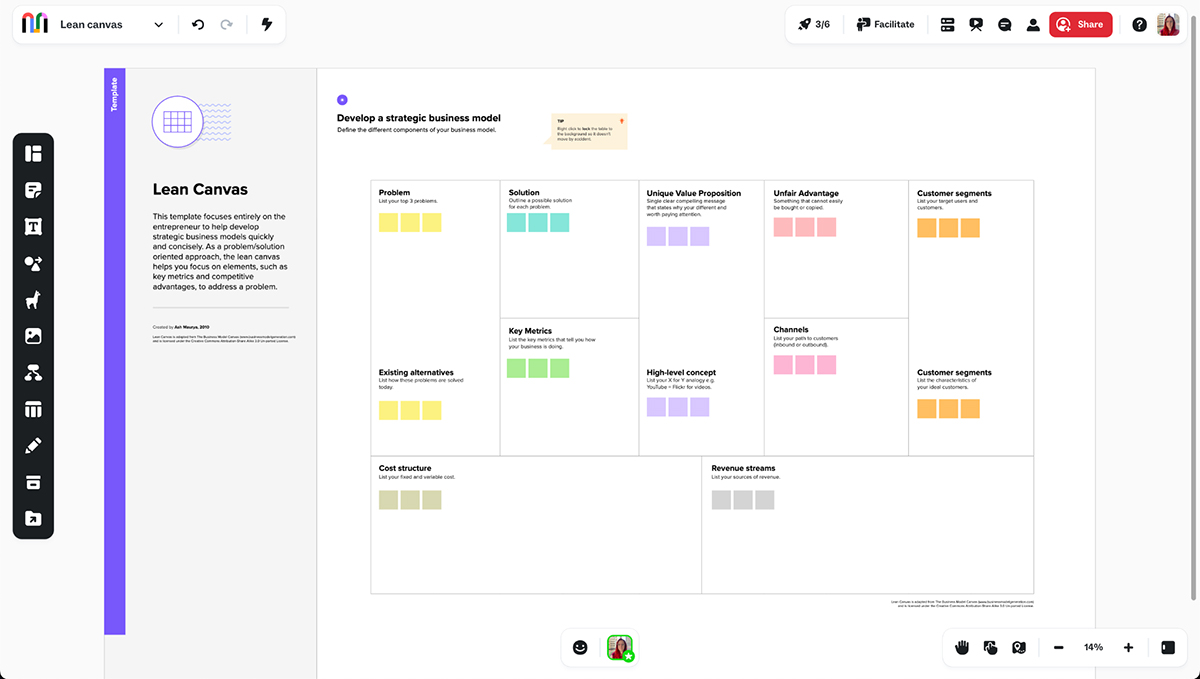
It includes a small descriptive explanation of each section and three ready-to-use sticky notes, which you can change into many other shapes. The text editing is simple but not as smooth as Lean Foundry’s builder.
I started doing the same in this builder as I had with the previous two, but it was extremely time-consuming to arrange the sticky notes in the space in an orderly manner. I felt it was a bit of a waste of time, so I took a screenshot of the template without making any edits instead.
Since Mural is a whiteboard environment, it features a variety of options on the left-side tab, including diagram elements, icons, images, and tables.
Lean Canvas FAQs
Any pressing questions about the lean canvas business model? Here are some FAQs.
A lean canvas should always be one page, divided into nine sections. The beauty of this format is its constraint. It forces you to focus on the essentials rather than getting lost in details. If you find yourself needing more space, that’s usually a sign you’re including too much detail or trying to solve too many problems at once.
Traditional business plans are comprehensive documents (often 20-40 pages) designed to predict the future with detailed financial projections and operational plans. They work well for established businesses seeking funding or planning operations. The lean canvas, on the other hand, is a one-page tool designed to test assumptions quickly. It focuses on what you need to validate now rather than predicting what might happen in three years.
The lean canvas itself isn’t a strategic plan. It’s a tool for developing strategy through validated learning. Your “strategic plan” emerges from the iterative process of filling out the canvas, testing your assumptions with real customers, and updating the canvas based on what you learn. Think of it as strategic planning in action rather than strategic planning on paper.
Keep it high-level and concise. Each section should contain just the essential information,typically 2-3 bullet points or a short paragraph. Remember, the goal is to identify what you need to test, not to solve everything upfront. If you’re writing detailed specifications or lengthy explanations, you’re probably going too deep. The real detail comes from customer conversations, not the canvas itself.
Update your canvas after every significant learning milestone, typically after conducting 5-10 customer interviews or completing a round of testing. Some entrepreneurs update their canvas weekly during intensive validation periods, while others update monthly. The key is to update it whenever you have new validated learnings that change your assumptions.
Absolutely! Many successful businesses start with multiple canvases to explore different customer segments, problems or business models. This helps you avoid settling for the first idea that seems reasonable. Create separate canvases for different customer segments or different approaches to solving the same problem, then test them in parallel to find the strongest opportunity.
The biggest mistake is treating it as a one-time planning exercise rather than a living document. Many entrepreneurs fill out a beautiful canvas, hang it on the wall and never touch it again. The real value comes from using it as a hypothesis-testing tool; filling it out, testing assumptions with customers and continuously updating based on what you learn.
How Visme Helps You Build a Better Lean Canvas
Instead of spending months crafting detailed business plans based on assumptions, the lean canvas forces you to confront the hard questions early: Does this problem actually exist? Will customers pay to solve it? Can you reach them effectively?
The lean canvas gives you a systematic way to figure this out by validating your assumptions before you invest significant time and resources.
The question isn't whether you should use a lean canvas; it's whether you can afford not to validate your business idea before building it.
With Visme's extensive template library and collaborative features, you can easily build, share, and iterate on your canvas with your team. It comes packed with tools that turn strategic planning into a dynamic, visual and results-driven process—no design skills required.
Are you ready to map out your lean canvas business model? Create your free Visme account today to get started.
Create Stunning Content!
Design visual brand experiences for your business whether you are a seasoned designer or a total novice.
Try Visme for free