
14 Top-Rated Gravity Forms Alternatives [Free & Paid]
![14 Top-Rated Gravity Forms Alternatives [Free & Paid]](https://visme.co/blog/wp-content/uploads/2024/04/14-Top-Rated-Gravity-Forms-Alternatives-Header.jpg)
![14 Top-Rated Gravity Forms Alternatives [Free & Paid]](https://visme.co/blog/wp-content/uploads/2024/04/14-Top-Rated-Gravity-Forms-Alternatives-Header.jpg)
Gravity Forms is one of the most popular form builder plugins for WordPress users known for its intuitive user interface and wide array of features.
However, the tool has limitations. For starters, it doesn’t offer a free plan and users only get 14 pre-built form templates, among other constraints.
The good news is that there are dozens of Gravity alternatives that you can use to build beautiful forms, surveys and polls for your specific needs.
In this article, we'll explore some of the top-rated Gravity Forms alternatives—free and paid—to improve your form creation process.
Let's get started.
*Disclaimer: The comparisons and competitor ratings presented in this article are based on features available as of April 18, 2024. We conduct thorough research and draw on both first-hand experience and reputable sources to provide reliable insights. However, as tools and technologies evolve, we recommend readers verify details and consider additional research to ensure the information meets their specific needs.

Visme is a powerful online form builder that empowers users to create unique, interactive forms with immersive 3D characters and movements that delight your audience and convert better than traditional forms.
Without writing a single line of code, you can create various types of forms, surveys and polls using the intuitive editor.

Why is Visme the best gravity forms free alternative? Our split test on 700,000+ visitors revealed that Visme Forms increased conversion rates by 207%, decreased form abandonment by up to 67% and tripled audience engagements.
Create your form from scratch or tap into our extensive library of professionally designed form and survey templates across multiple categories, including:
Visme forms give you complete design control—meaning you can customize your form fields, layout and design to suit your needs.
Start by personalizing the look and feel of your form to match your branding aesthetics. You can even choose your preferred form layout, add or remove form fields, upload your logo or book cover (for lead magnets), insert text and change its fonts and color.
But that's not all – with Visme, you can boost engagements and form completion rates with 3D characters and animations. Choose pre-built characters or create your own by changing their hair, glasses, apparel, shoes and other assets. Plus, you can customize their entry, waiting and exit poses and gestures to make your forms truly stand out.
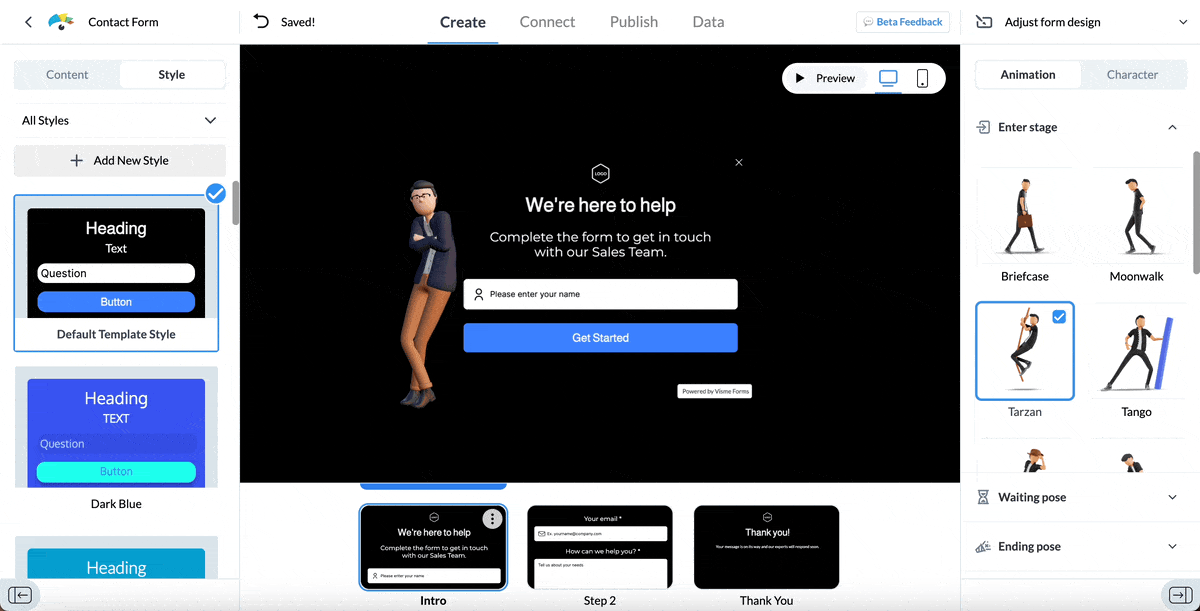
And the best part? Visme makes teamwork a breeze. Use our team collaboration and workflow features to accelerate your form creation process. You can assign tasks to team members, give them permission to edit forms in real-time and resolve comments—all in one place.
Once you're happy with your form, share and publish it via a link or QR code or embed it on your website. You can embed your form as a pop-up, sidebar or within the content on your WordPress website.
Keep tabs on your form's progress with Visme's integrated analytics, which tracks views, completion rate, source and visitor location. Utilize these insights to optimize your forms to increase engagement and conversion.
The beauty of using Visme is that you get access to a powerful form builder and visual content creation tool—in one place. With our intuitive editor and thousands of customizable templates, you can create compelling lead magnets, eBooks, whitepapers, case studies, reports, presentations and more to boost sales success.
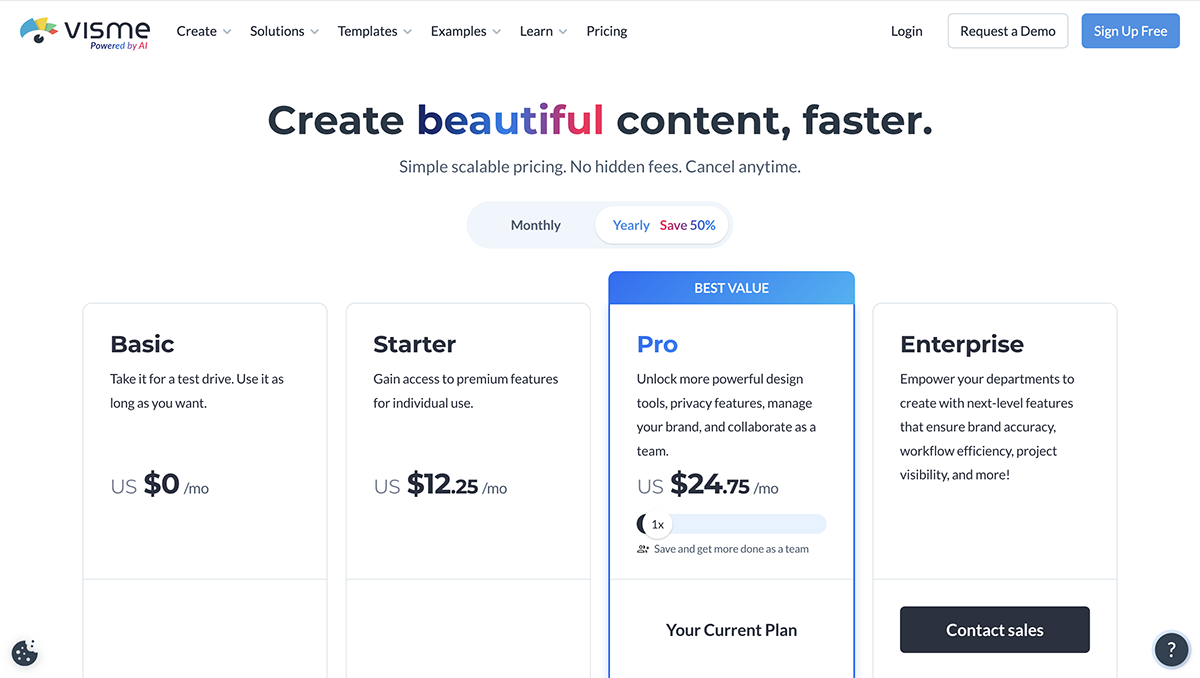

Formidable Forms is a powerful WordPress plugin that enables you to build complex forms and data-driven applications quickly.
This tool comes with features like advanced data management, conditional logic, real-time visualizations, detailed reporting and analytics, invisible form protection, email autoresponder and front-end editing capabilities, making it a great alternative to Gravity Forms.

With more than 225 pre-built form templates, including contact forms, calculator forms, surveys, polls, payment forms and AI forms, you can create forms that are not only visually appealing but are also mobile responsive and conversational. You can customize the design of the template to suit your needs.
Formidable Forms integrates with a wide range of platforms, including Salesforce, Google Sheets, Mailchimp, ActiveCampaign, Cash App and many others.


Paperform is a user-friendly tool for creating dynamic forms and surveys. It features an easy-to-use interface, so you don’t need to be an expert to get the hang of it. Their template library has 650+ pre-built form templates, each customizable to meet your unique needs.
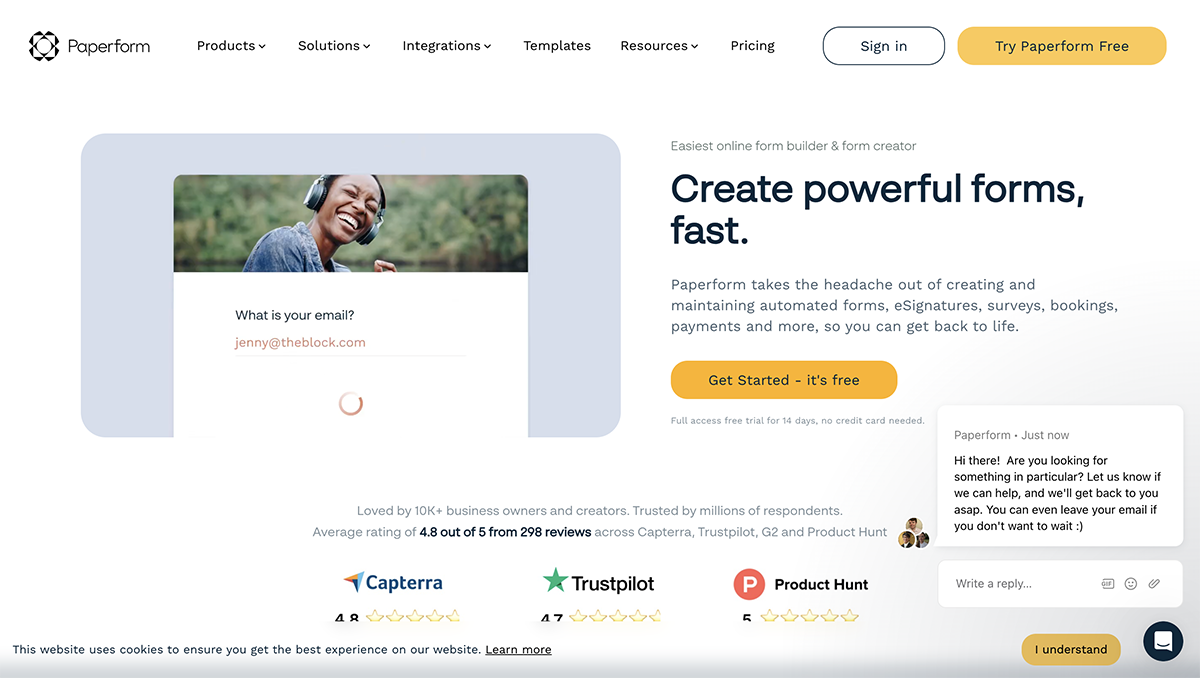
What makes Paperform stand out is its creative approach to form. Unlike traditional forms, it emphasizes using beautiful designs and images to drive visual appeal. You can seamlessly blend text, images and videos into your form design.
But that's not all—you can customize every aspect of your form, including fonts, content and backgrounds, so it truly represents your brand.
Paperform also lets you add e-commerce tools like payments, subscriptions and bookings to your forms. This takes your form's functionality to the next level, allowing you to streamline your business processes and improve customer experience.


Jotform is a widely used online form builder that allows you to create forms for different needs such as surveys, registrations and feedback. The drag-and-drop interface allows users to customize forms according to their needs—no coding required.
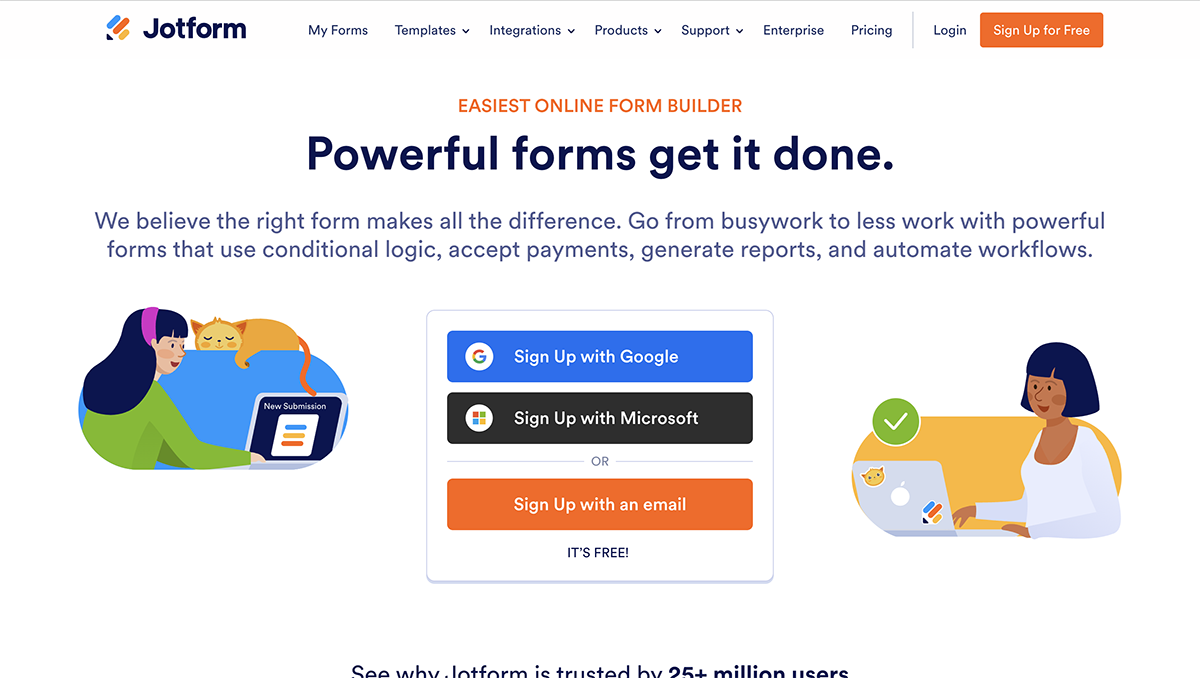
This Gravity Forms free alternative comes packed with a wide range of features, including conditional logic, payment integration, advanced form analytics, question types, advanced skip and conditional logic, multilingual capabilities and HIPAA compliance,
Not only that, but Jotform also has an extensive library of over 10,000 templates across several categories, including order forms, registration forms, payment forms, consent forms and survey templates. These templates are completely customizable and come with advanced design options, so you can create stunning forms that perfectly match your brand.
Jotform integrates seamlessly with over 150 third-party apps and tools, including popular CRM systems like HubSpot and Salesforce, payment processors like Stripe and PayPal, and email marketing services like Mailchimp and Campaign Monitor.


Typeform is a versatile form builder that lets you create beautiful surveys, quizzes and forms. Unlike other form types, it has a unique design that shows one question at a time. This conversational element creates an interactive and engaging experience for respondents.

Typeform offers various features, such as 28 editable question types, branching logic, custom branding and sub-domains, multiple sharing options and GDPR and HIPAA compliance.
It also offers a range of templates and themes to choose from, making it easy for users to build forms that look great and are easy to use. Typeform integrates with over 120 third-party apps, including Calendly, HubSpot, Klaviyo, Mailchimp and Slack.
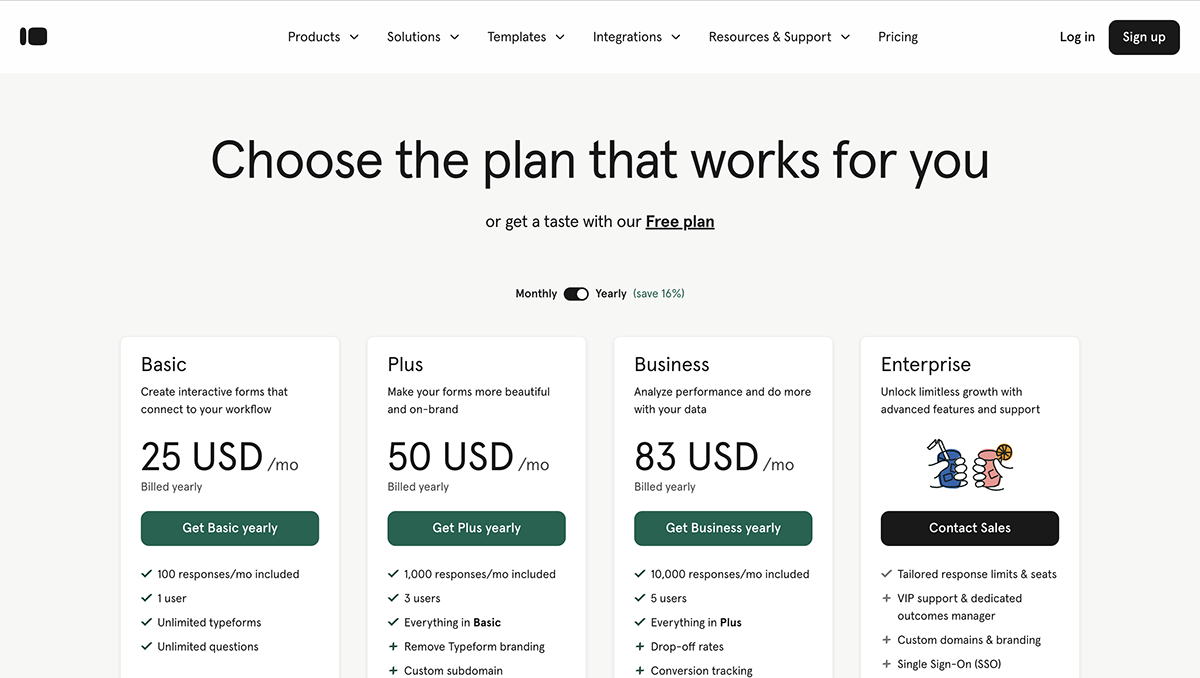

WPForms is a user-friendly and powerful WordPress form builder plugin like Gravity Forms. The tool empowers you to easily create different types of forms for your WordPress website without coding knowledge.

With WPForms, you can create contact forms, surveys, donation forms, order forms and other form types. It comes with pre-built form templates you can customize to suit your needs, or you can start from scratch and build your own form using the drag-and-drop form builder interface. WPForms also integrates with email marketing and payment platforms, making collecting payments and growing your email list easy.


Google Forms is a simple form builder that allows you to create custom surveys, forms, quizzes and questionnaires. It is a part of the Google Drive suite of online productivity tools and is free to use with a Google account.
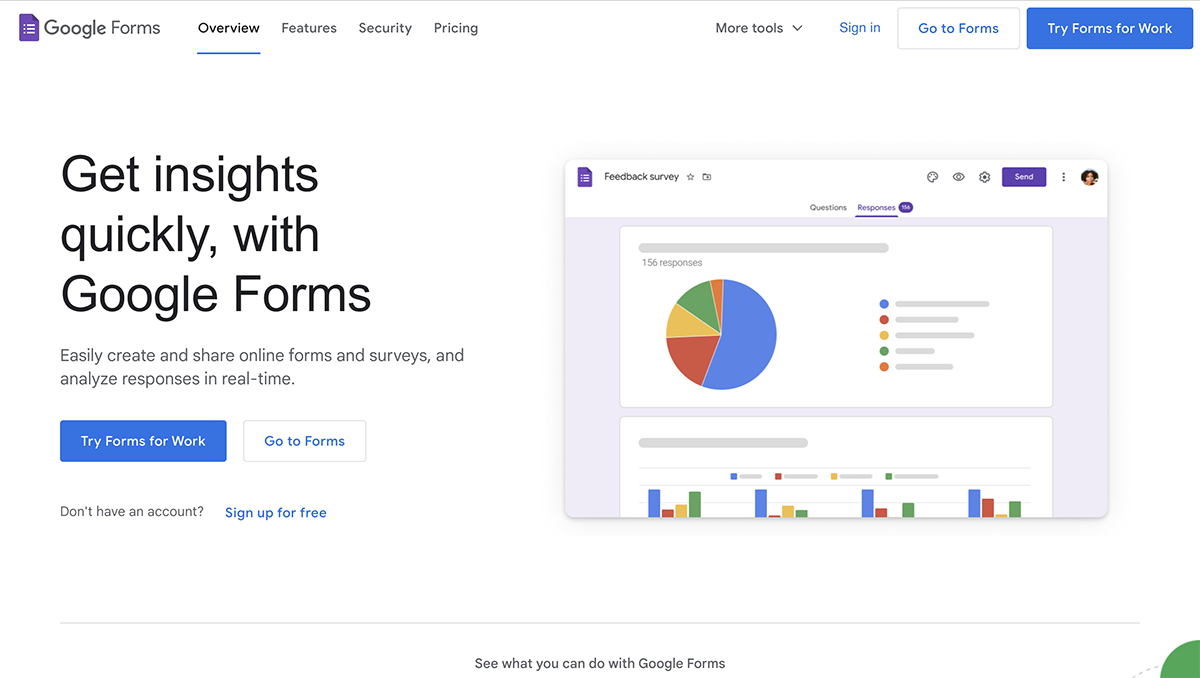
With Google Forms, you can create different types of questions, including multiple-choice, drop-down lists, checkboxes, a multiple-choice and checkbox grid, short—and long-answer questions and date and time. You can also import questions and include images and videos in your forms.
Google Forms provides several customization options, such as changing the header, background color, font style and size. You can also collaborate with your team, add conditional logic, customize the theme and integrate your forms with other Google apps like Sheets, Docs and Drive.
Once you've created your form, you can easily share it with others via email, social media or a website link. You can also collect responses in real-time and view them in charts and graphs.
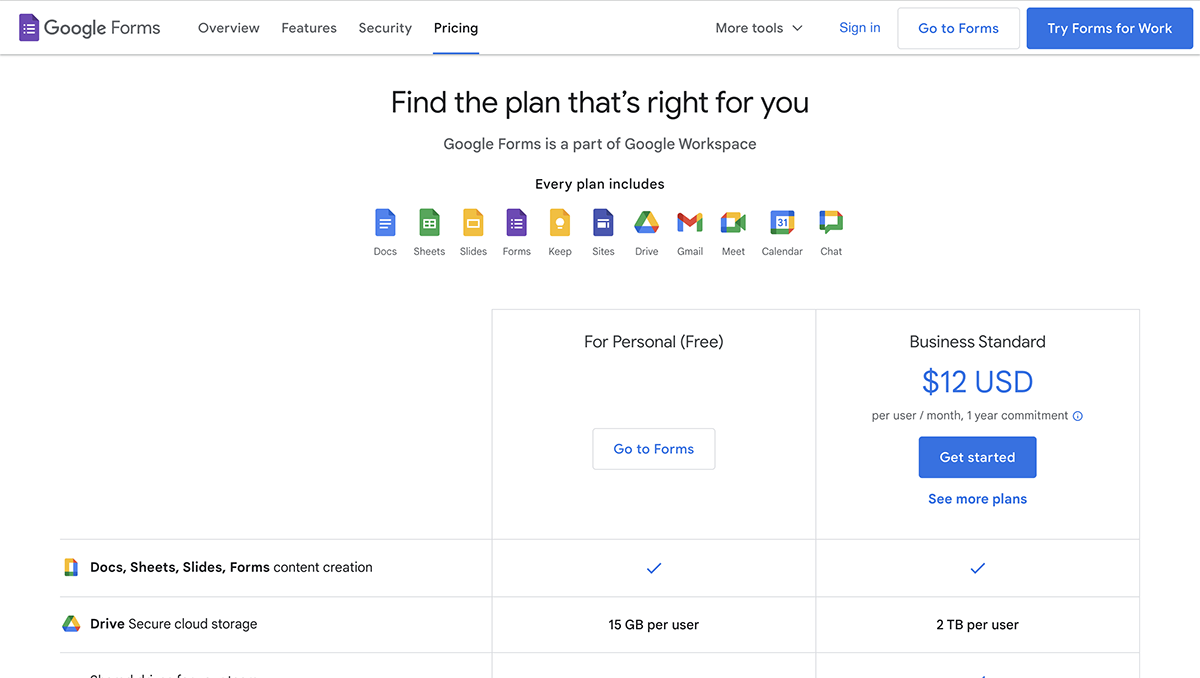
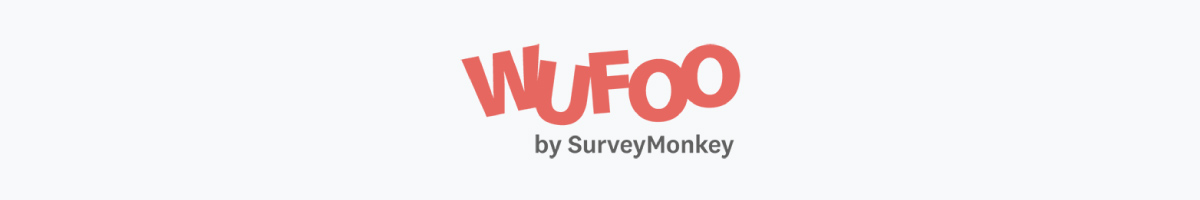
Wufoo is an online form builder by SurveyMonkey that empowers anyone to build registration forms, application forms, surveys, contact forms and payment forms.
With over 400 ready-to-use form templates, creating forms is quick and easy. The extensive design and customization options will help ensure your forms stay on brand.
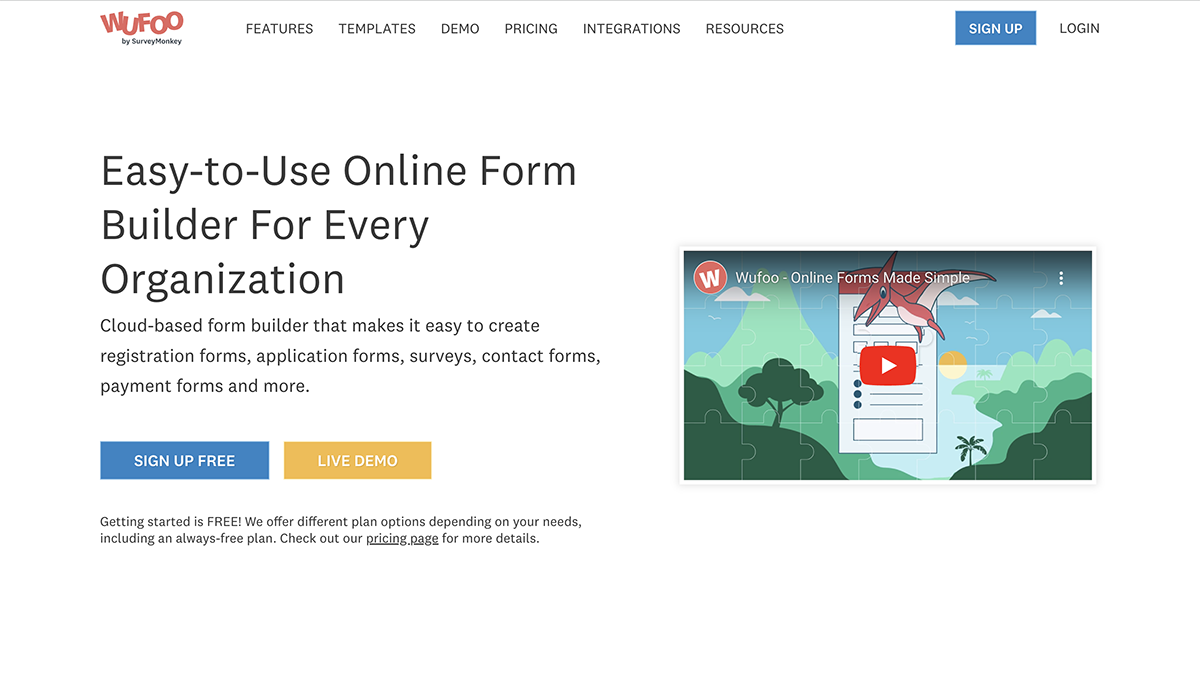
Users can also access advanced features like workflow automation, branching and logic, advanced reporting capabilities, CAPTCHA spam protection and Google Analytics tracking.
Wufoo integrates with multiple payment gateways, allowing users to receive payments for events or donations. It also integrates 2000+ third-party platforms across multiple categories, such as WordPress, Google Sheets, Mailchimp, Salesforce, Asana and PayPal.


Formstack is a user-friendly form builder created to simplify data collection and streamline workflows for businesses of any size. It allows users to create forms and surveys, prepare documents and collect e-signatures.
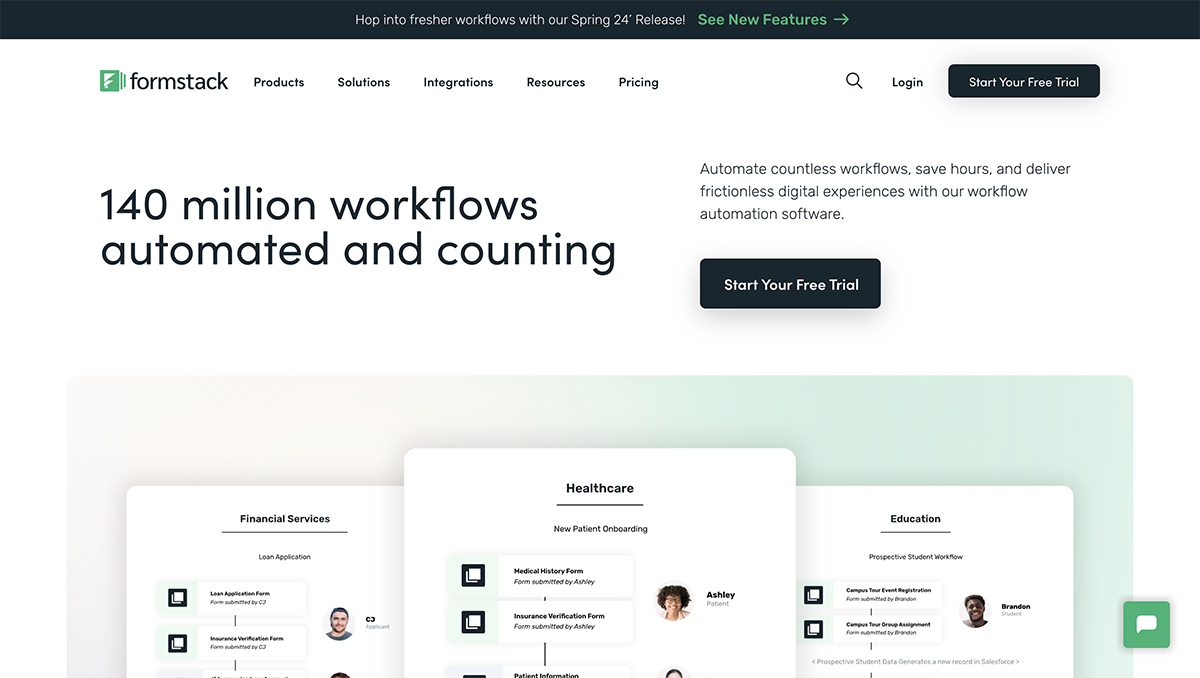
It comes packed with 300+ editable templates for different industries including business operations, finance, government, healthcare, HR, IT and marketing. Easily customize the template with your information, custom field and company branding.
With Formstack, you get access to a wide range of features, including form importer workflow automation, conditional logic, field validation, GDPR and HIPAA compliance and campaign tracking. It also has an integrated analytics and reporting tool that allows you to gather actionable insights to boost conversions.
Formstack supports integrations with over 260 third-party applications, including Salesforce, PayPal, Dropbox, Google Sheets, Airtable, AWeber and ActiveCampaign.
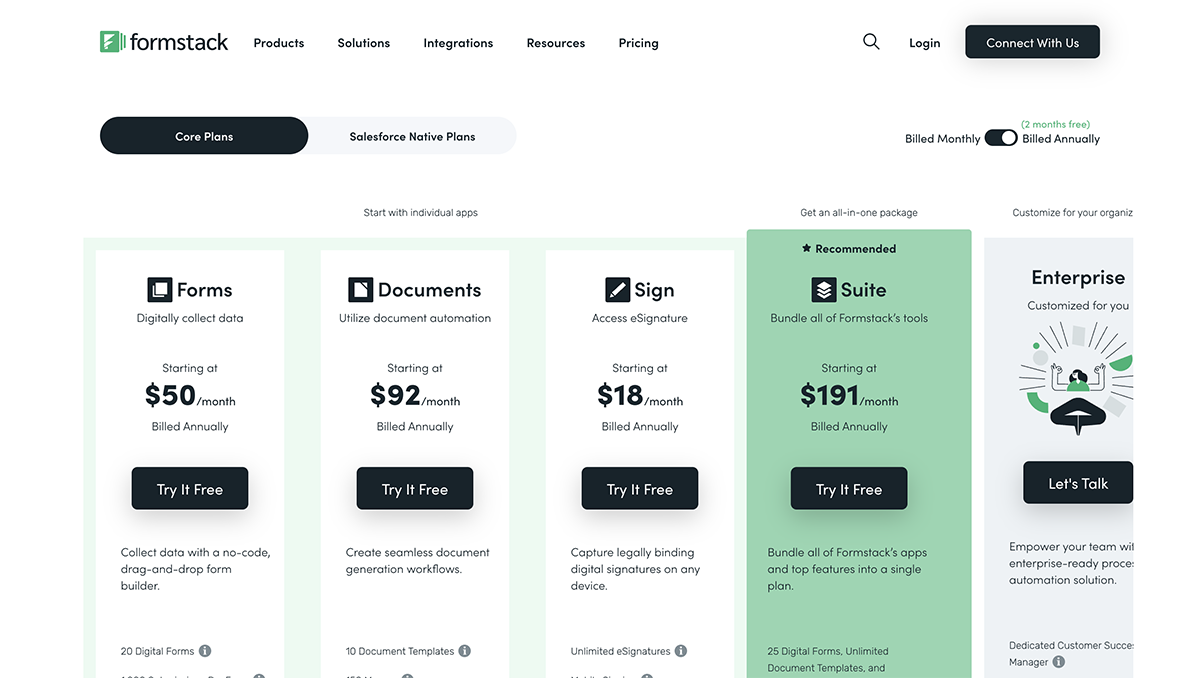

Zoho Forms is a top-tier online form builder known for its user-friendly interface, adaptability, and integration capabilities. It is an integral part of the Zoho Suite and offers 30+ free and paid field types.
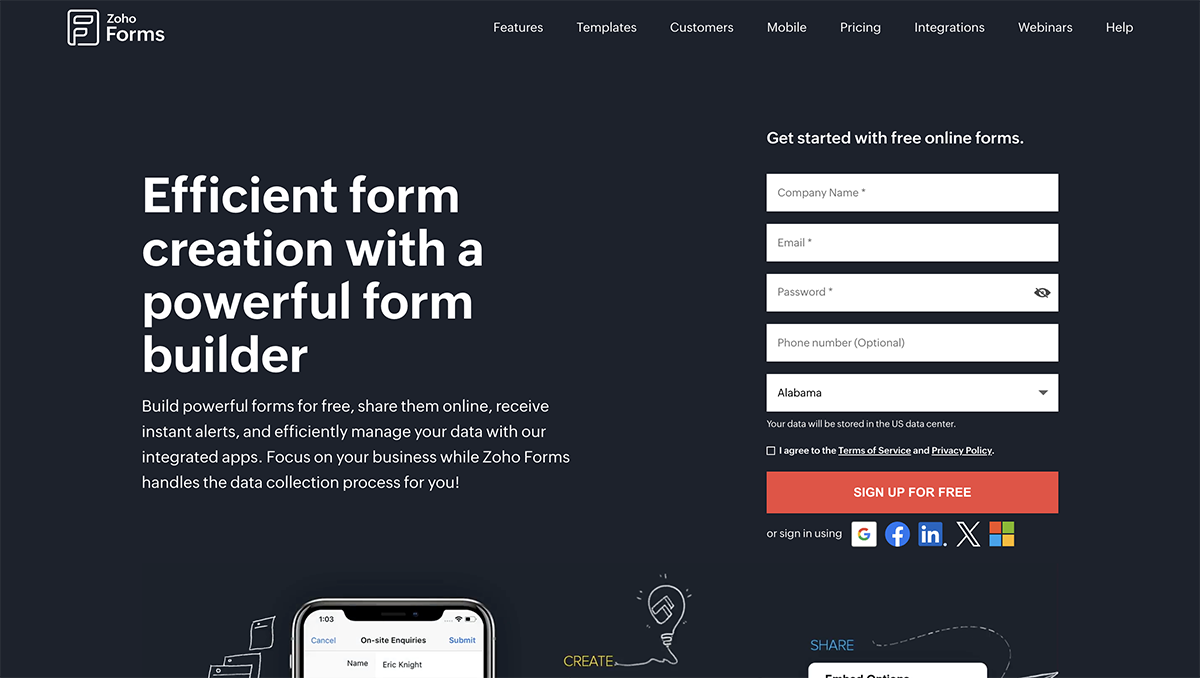
Zoho Forms comes with over 50 pre-built form templates that can be customized to fit your needs. You can easily personalize your forms with extensive branding and customization options.
Customize your form URLs, adjust the design and aesthetics and incorporate your brand elements to establish brand identity.
Streamline your form creation process with advanced features like dynamic forms, mobile optimization, automated notifications, advanced security features, detailed analytics and reporting capabilities.
This form integrates with other Zoho apps, such as Zoho Sign, Zoho Sheet, Zoho Projects, Campaigns and Zoho CRM, as well as third-party apps like Zapier and Google Sheets.


123FormsBuilder is a powerful online form builder that enables you to create custom forms for various purposes, from surveys and polls to registrations and order forms. It offers a user-friendly interface, a drag-and-drop form editor and a wide range of form fields, including file uploads and e-signatures.
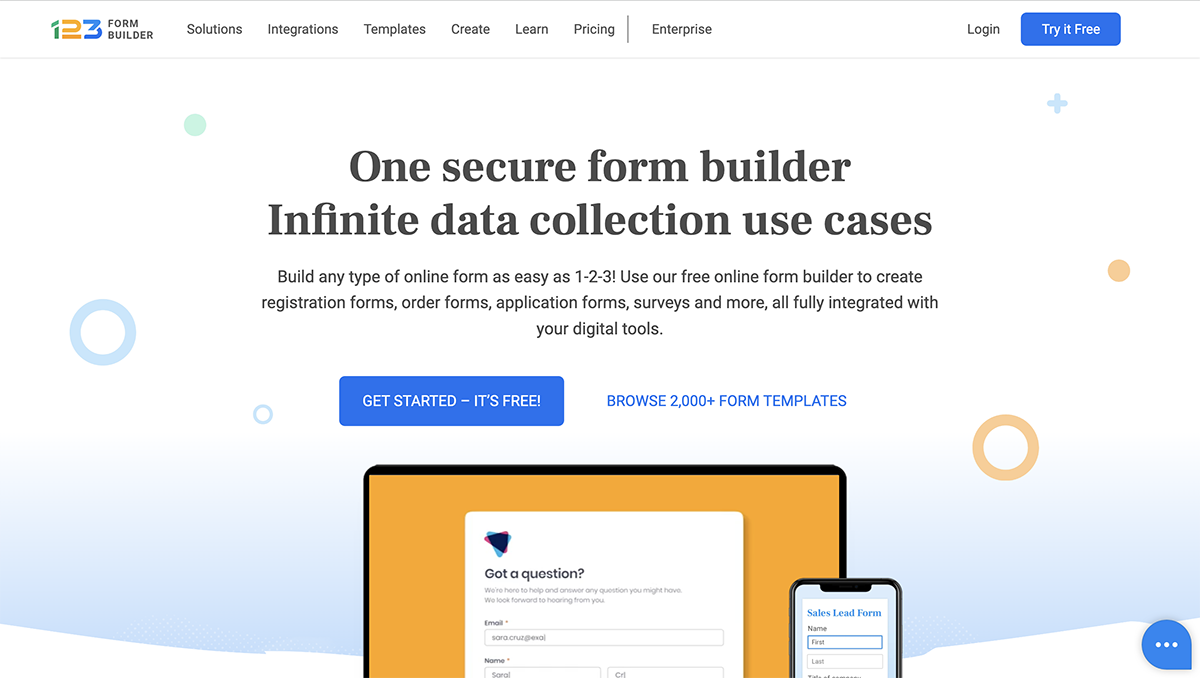
You don’t have to start from scratch; access 2000+ form templates to make your form building process a breeze. You can also customize the look and feel of your forms with various design and layout options.
123FormsBuilder also supports advanced features like branching and conditional logic, automatic document generation, secure payment collection, robust analytics and reporting and GDPR and HIPAA compliance.
The platform offers integration with 4000+ popular apps, such as Salesforce, Mailchimp and Google Workspace, as well as payment gateways like PayPal and Stripe. Additionally, 123FormsBuilder provides robust security measures to keep your data safe.
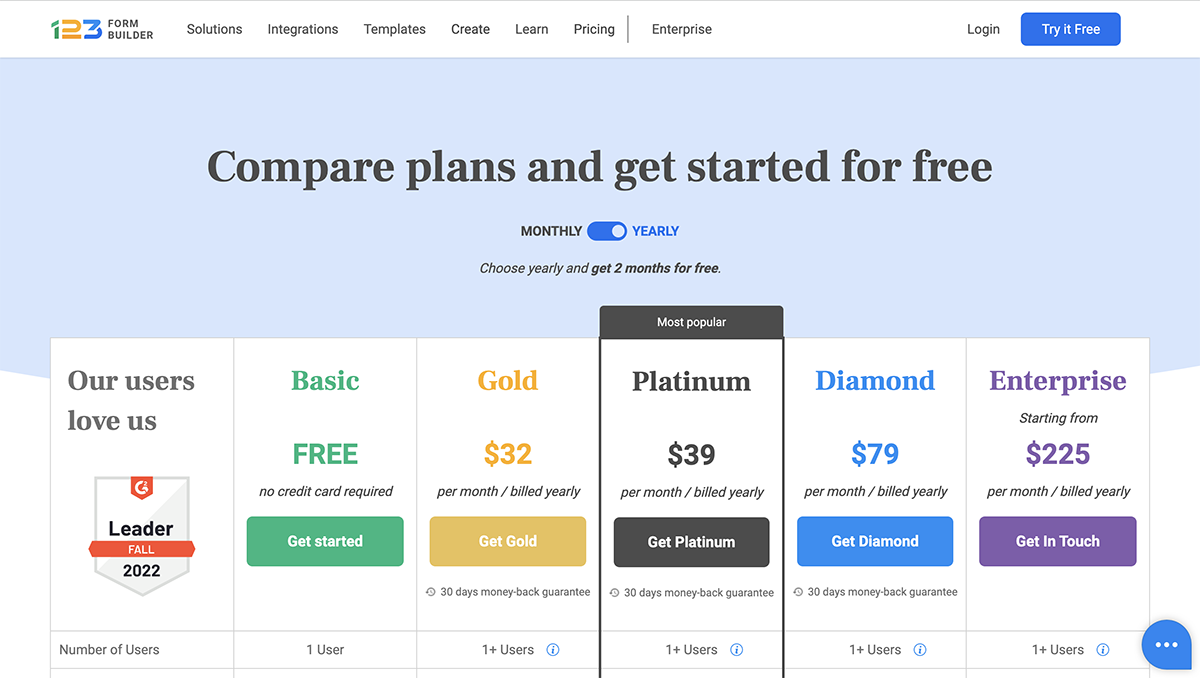

Microsoft Forms is a popular tool that lets you create forms, surveys and quizzes for various purposes, such as feedback collection, event registration and customer satisfaction.
It has an intuitive user interface and integrates with the Microsoft Office 365 suite, making it easy for users to get access and collaborate with team members.

Microsoft Forms supports various question types, including multiple-choice, text, date, rating, ranking, Likert scale and net promoter score (NPS). It also has built AI that makes smart recommendations on questions and options.
You’ll find customizable templates to choose from—whether it’s a survey, invitation, form or quiz. Customize the fonts, colors, design elements and layout to align with your style or brand. Once you’re done, you can share the form online or print it out.
As the submissions roll in, you can view the analytics in real-time and export data to Microsoft Excel for in-depth analysis and reporting. Microsoft Forms integrates with other Microsoft 365 applications, including Excel, Office, OneDrive, One Note, Teams, PowerPoint and Power Automate
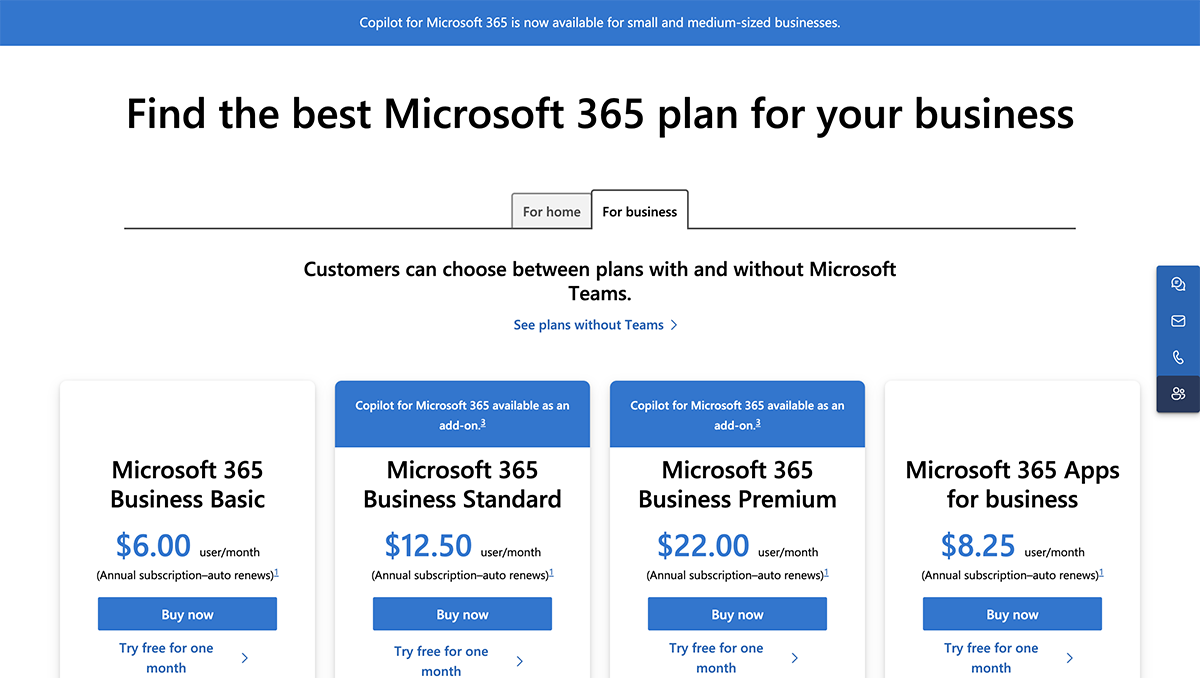
Microsoft Forms is free for users with a Microsoft 365 subscription

Tally is a powerful tool for creating and managing online forms, surveys and quizzes. It comes with a user-friendly interface that makes it easy to design forms and collect responses, contact info, files, signatures and payments.
Unlike other drag-and-drag form builders, Tally works like a text document. Once you start typing, you’ll find options to insert block and question types.
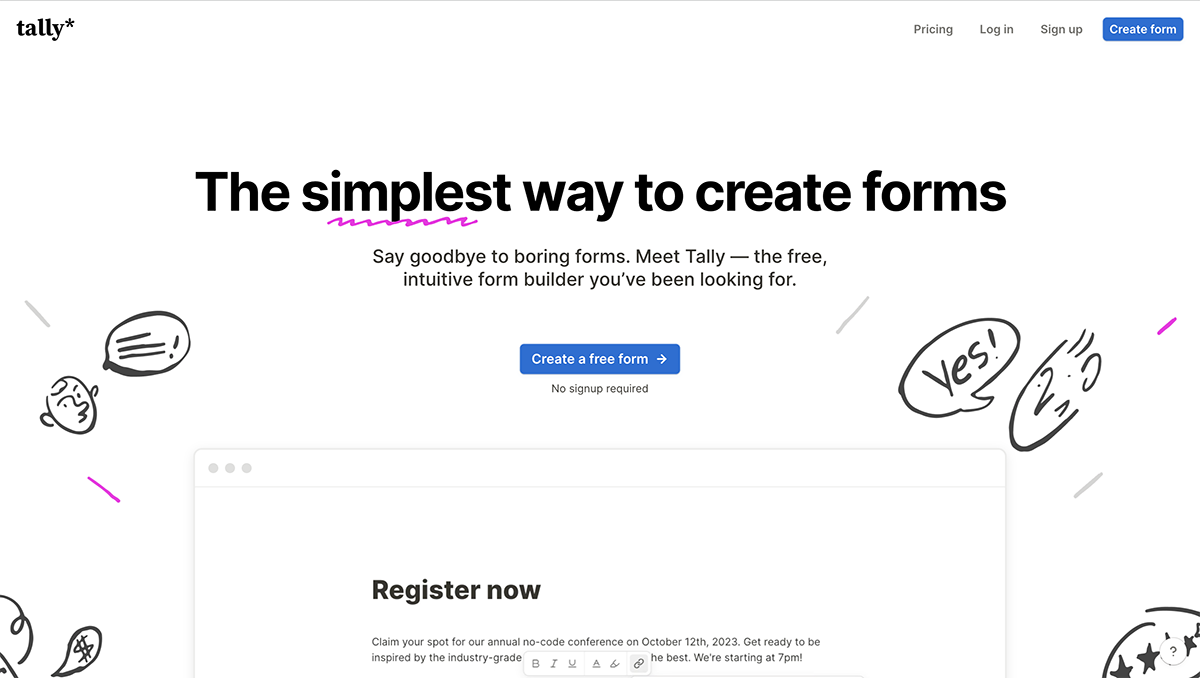
In addition, responders can upload files as responses, select dates and times and share their opinions with ratings, scales and rankings.
Customize the form design and layout to sync with your brand. Start from pre-built themes or create your design from scratch and easily customize fonts, colors, buttons and other elements. You can add images, logos and other design elements and embed Calendly, YouTube and Maps other online content types.
Create dynamic experiences for your audience with smart features like conditional logic, calculator and hidden fields. You can also enable answer piping and pre-populate fields with existing respondent data. Share your forms and get valuable insights into your data using the built-in analytics tools.
Sync your submission and automate your workflow using integration with various tools such as Slack, Notion, Zapier, Google Analytics and Airtable.


Cognito Forms is another versatile online form builder that streamlines your data collection process. Its user-friendly interface makes it easy for you to create simple to complex forms, surveys and quizzes that match your brand personality and style. The built-in analytics tools provide valuable insights into your data for better decision-making.
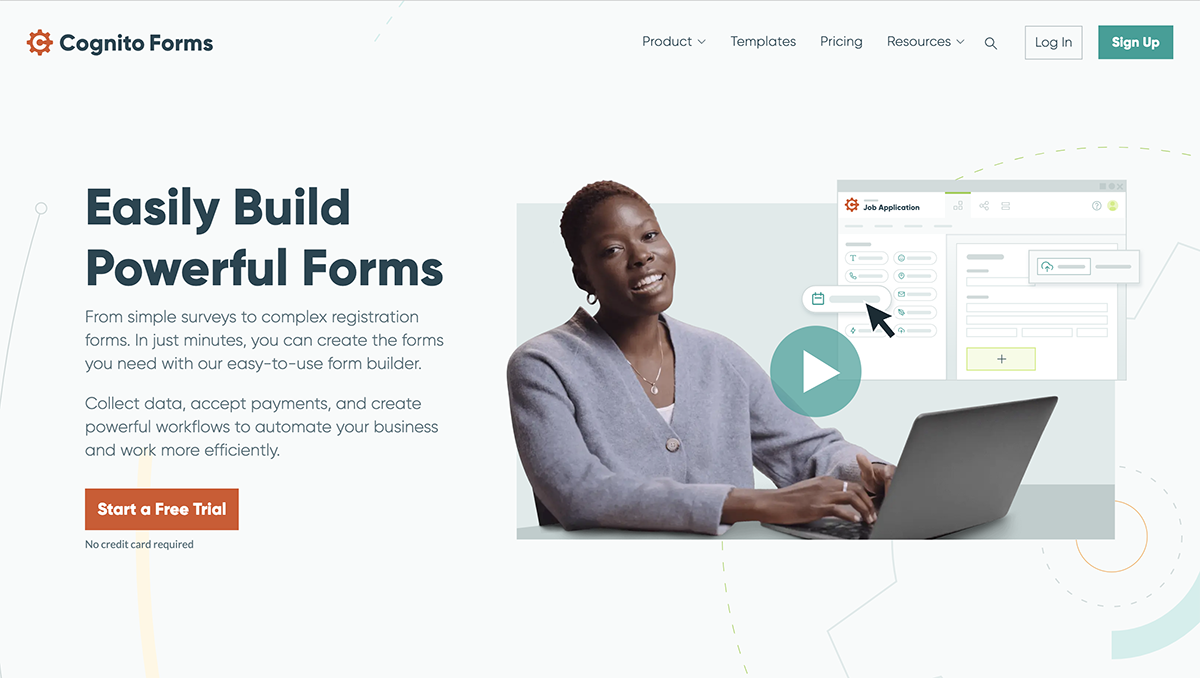
Besides collecting data, Cognito Forms allows you to collect payments and create flexible workflows to automate your business. It provides an extensive array of templates and multiple fields and data types you can customize to suit your needs. You’ll find other advanced features such as conditional logic, calculations and file uploads
Additionally, Cognito Forms offers integration with popular tools like Zapier, Google Analytics, PayPal and Stripe, making it a versatile and powerful form builder for businesses and organizations of all sizes.

*Disclaimer: The comparisons and competitor ratings presented in this article are based on features available as of April 18, 2024. We conduct thorough research and draw on both first-hand experience and reputable sources to provide reliable insights. However, as tools and technologies evolve, we recommend readers verify details and consider additional research to ensure the information meets their specific needs.
The major difference is that Gravity Forms is a WordPress plugin for creating online forms, while Formstack is a SaaS tool for building online forms.
No, you cannot use Gravity Forms for free because they don’t offer a free plan. However, you can access a demo that’s completely free to use and lasts 14 days.
When it comes to pricing, Formidable Forms has an advantage with its free version, which comes in handy for basic contact forms. In addition, Formidable Forms has a more robust template library that cuts across multiple categories.
Gravity Forms operates on a subscription-based pricing model rather than a one-time purchase. This means that users need to pay an annual fee to continue receiving updates, support and access to the plugin’s features.
Yes, Gravity Forms is specifically designed as a form builder plugin for WordPress websites and cannot be used with other platforms. It integrates seamlessly with WordPress, allowing users to create and manage forms directly within the WordPress dashboard.
Yes, Gravity Forms provides an API (Application Programming Interface) that allows developers to interact with Gravity Forms programmatically and integrate it with other applications, services, or custom solutions.
No, Gravity Forms is not open source. It’s a premium WordPress plugin developed by Rocketgenius, Inc. As a premium plugin, it is proprietary software, meaning its source code is not freely available for modification or redistribution. Users need to purchase a license to use Gravity Forms and receive updates and support.
And that’s a wrap. In this piece, we’ve explored 14 Gravity Forms alternatives, each with their features, pricing and integrations. The best option for you will differ depending on the extent of your needs, budget and skill level.
If you’re looking to engage users and grab their attention, you need to tap into the unique, interactive and immersive form experience Visme Forms provides. We’ve tested these forms and they have been proven to boost conversions by up to 207%.
Browse through our comprehensive library of professionally designed form and survey templates, customize them to match your branding and apply 3D animations, interactive elements and gestures. Then, share your forms with a link or QR code or embed them anywhere on your website.
The best part? Within the same platform, you also get a powerful visual content creation tool for creating compelling lead magnets, ebooks, reports, whitepapers, infographics, presentations and other content types.
Ready to double your form conversion rate? Sign up for Visme’s form builder to build interactive forms that convert.
Improve your data collection from emails, leads, to surveys and more, by using beautifully designed forms that convert up 2X better.
Signup Free