
Conditional Logic Forms: Best Tools, AI Prompts & Examples
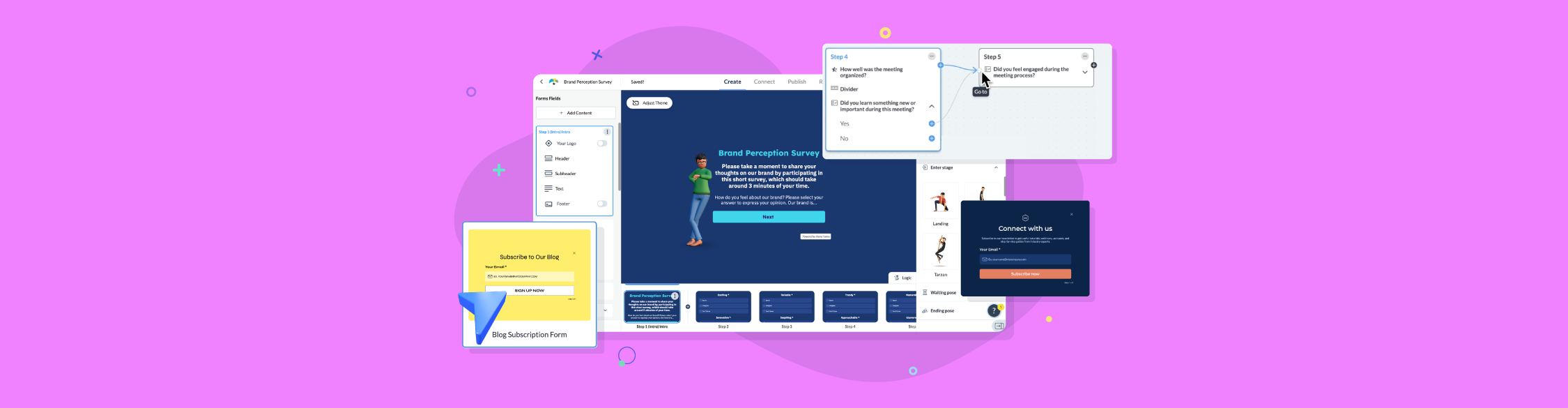
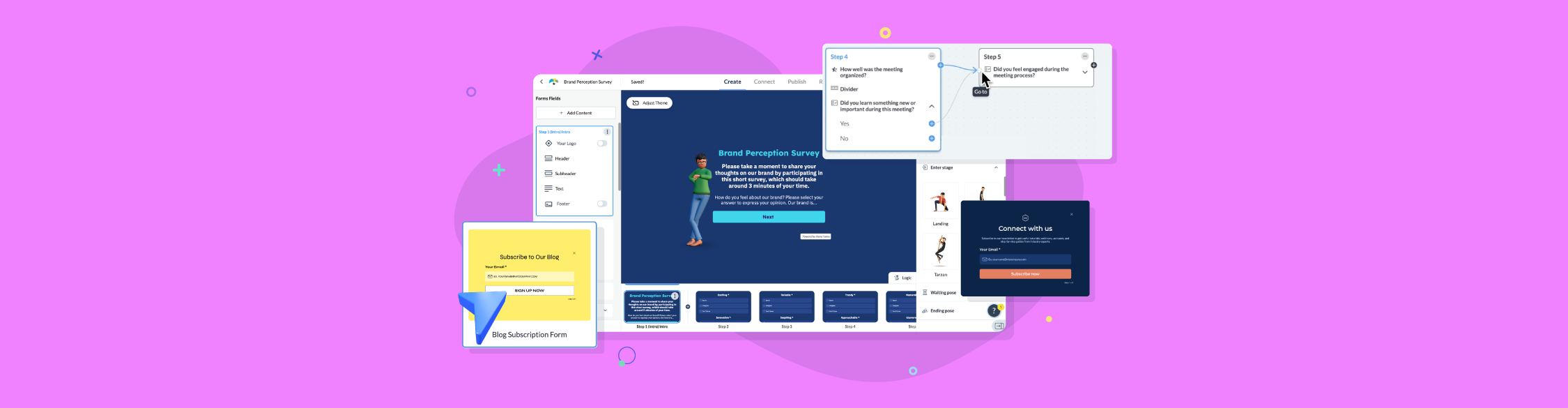
Your regular forms aren’t getting you good leads. One reason could be that they’re too long (or worse, boring). That’s why you’re looking for a better way.
Conditional logic can help your forms collect more and better data while making the experience more engaging for the user.
Visme’s product designer, Olya Zaplatynska, strongly argues that "without logic, your hands are tied to a simple format." Conditional logic allows you to achieve "bigger, higher goals with your forms.”
Of course, conditional logic forms vary greatly depending on your needs. That’s why choosing the right form maker can be a bit challenging, not to mention time-consuming.
Don’t worry, I got you. I researched the best form builders that include conditional logic features, from the classics to the new kids on the block.
Just a quick disclaimer before we start: In this guide, we’ll be focusing specifically on how these tools handle conditional logic. For more in-depth details on other capabilities, check out our article where I test out their interactive features.
Quick Read
A conditional logic form is a type of form that changes based on how people respond to the questions. With conditional logic, you can create experiences that guide users through personalized paths.
If we visualize it, a regular form—whether for lead capture, newsletter signup, or email opt-in—follows a straight line going from one question to the next.
A conditional form branches out in separate directions, taking the respondents to different destinations depending on the choices they make.
Here’s an example. When a user answers “Yes” to the question, “Do you own a business?”, the form might show follow-up questions about their company size and industry. If they select “No,” then the follow-up questions don’t show up at all. Instead, other relevant questions will appear.
A clear visual of what this looks like in the real world is the visual below. On the right is a conditional logic form, and on the left is a simple responsive form. You can see the difference in the level of personalization.
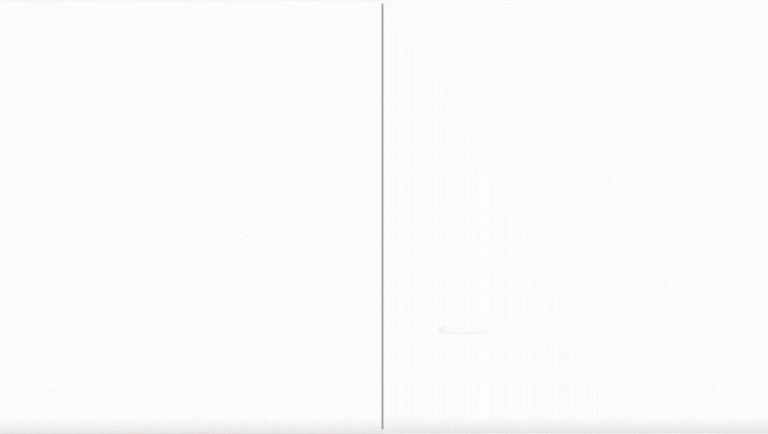
Conditional logic forms follow specific rules, which are typically set up as options in your form builder. These are the basics:
A conditional logic form can have many conditionals or only one; that will depend on your needs. But as long as it has one condition, then it’s considered a conditional logic form.
The main reason a conditional logic form boosts conversions is that it’s multi-directional, instead of following a linear flow, which you have to scroll to see completely.
Conditional logic forms are separated into snackable chunks.
A lot of it has to do with psychology. People won’t do things they don’t like or feel comfortable with, even if they know they have to.
But when these tasks feel manageable, relevant or even interesting, they’ll go through with it.
User-friendly conditional logic forms tap into this idea by offering personalized experiences that don’t feel cumbersome or exasperating. That's what makes this type of form a powerful tool for conversion rate optimization.
All this leads to:
That said, design still matters. A poorly designed form, even with perfect logic, can block these benefits. Find the balance between format and function to truly enhance the experience.
Check out what Jon McDonald, President and Consultant at The Good, has to say about forms:
“Website forms are one of your most important onsite elements. Bad form design can cause users to drop off during critical conversion opportunities, leaving them frustrated or confused, while great form design creates a seamless user experience that can increase conversion rates and leave users feeling excited about a product or company.”
There are tons of online form builders. But not all of them have what you need. For starters, not all of them offer conditional logic. So that’s your first point of analysis.
Once you’ve got a list of form builders that do offer conditional logic features, it’s time to compare them and choose the best one for your team’s tech stack. I’ll concentrate mostly on marketing and sales criteria in this case.
Here’s a checklist to help you pick the best conditional logic form tool for your search:
Made with Visme Infographic Maker
| Software | Conditional Logic Capacity | Level of Customization | Other Practical Features | Analytics? | Pricing | G2 Rating |
| Visme | If/Then logic, answer piping, visual logic builder | High: Full design control, custom theme, branded templates | 3D animation, progress bars, multiple embed options | Real-time dashboard showing views, starts, completion rates | Free; Paid plans start at $12.25/month | 4.5/5 (455 Reviews) |
| Jotform | More than six condition types, complex calculations and field masking | High: Visual editor with full design control, CSS editor for advanced customization | 10,000+ templates, PDF conversion, approval workflows, widgets | Form analytics, visual reports, submission tracking | Free; Paid plans start at $34/month | 4.7/5 (4,178 Reviews) |
| Typeform | Branching, quiz scoring, outcome logic | Limited layout flexibility | Video integration, HubSpot sync, 28 question types, accessibility checker | Response analytics, completion rates, integrations dashboard | Free; Paid plans start at $21/month | 4.5/5 (919 Reviews) |
| Formstack | Enterprise: Multi-layer conditions, document generation from forms, approval routing | Professional themes, limited design flexibility | HIPAA compliance, Salesforce native, A/B testing, prefill | Advanced reports, audit trails, A/B test results | Free 14-day trial; Paid plans start at $99/month | 4.3/5 (459 Reviews) |
| Zoho Forms | Advanced: Field, form and page rules with additional And/Or logic | Theme-based with CSS customization | UTM tracking, QR autofill, offline mode, CSS editing | Submission reports, UTM analytics, Microsoft Teams notifications | Free; Paid plans start at $10/month | 4.3/5 (123 Reviews) |
| Weavely | Standard: If/Then logic, skip pages, hide/show logic | Full theme control, CSS customization available | Voice input, document upload for context | Completion analytics, integration tracking | Free Forever; Paid plan at $180/month | 4.6/5 (12 Reviews) |
| Heyflow | Standard: Conditional logic available for only two question types | High: Plenty of control options for form design and aesthetics | Landing page builder, A/B testing | Native analytics, drop-off analytics, UTM tracking | Free Trial; Paid plans start at $19/month | 4.3/5 (30 Reviews) |
I tested the conditional logic features on seven of the popular online form builders. Some are better than others, but the ones that shine are those that are part of a larger platform for creating content. That way, you don’t have to switch tools as you work.

G2 Rating: 4.5/5 (455 Reviews)
Visme is an all-in-one content creation platform where you can create forms with conditional logic in a few easy steps.
Visme Forms has been serving unique animated forms for a few years with great results for small, medium and enterprise businesses.
Cross-functional marketing, HR and sales teams greatly benefit from Visme Forms and its conditional logic features. Its features help users create customized forms that convert 40% more leads than regular forms.
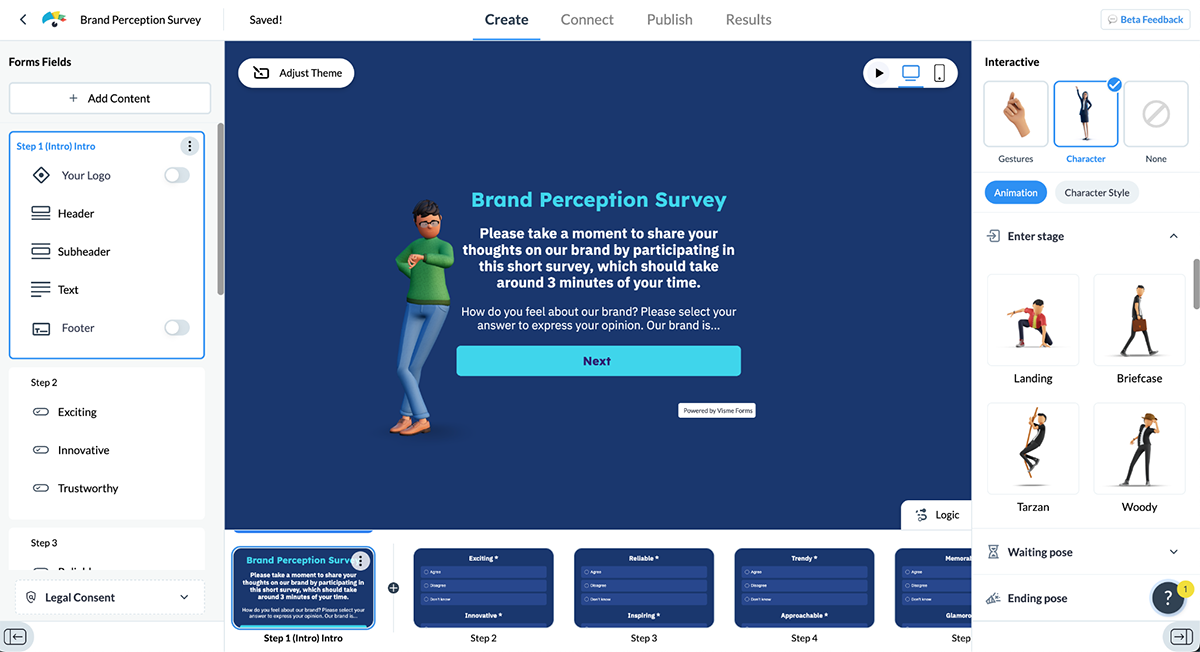
The form editor is set up in a three-column layout with the form fields on the right, interactive features to the right and the form canvas in the center. After comparing Visme Forms to the others in this article, I believe it is one of the easiest to use.
Our users agree, “Visme forms looks great, it works great, I’ve only had it on the page for a couple of days and I’m just in the launching phase, but more than half of my visitors have commented on how cool it is, so it’s working like magic.” - Katharina, Visme Form User.
If you’d like to know more about our tool, watch the video below.
Setting up the conditional logic rules for your Visme Form is in a different canvas from the main editor. You can open it by clicking the “Logic” button on the bottom right of the form itself.
Creating logic rules and flows works much like Visme’s diagram maker. Each slide in the form is a block, and all blocks are connected with flow lines. To add a condition to a block or the answers in it, zoom in using the magnifying glass icons on the far left.
When hovering over the block, you’ll see black plus signs in the spots where you can add a conditional flow. Click on the block and the plus signs will turn blue. Now, they’re ready to customize.
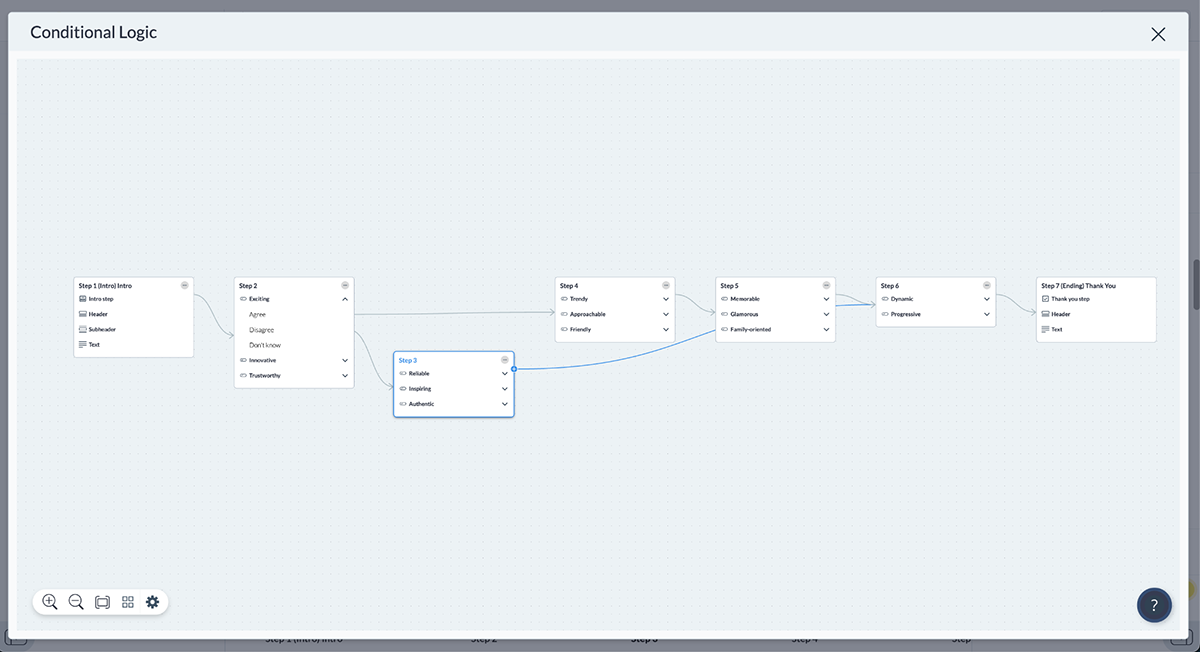
Any block/slide can have a route added to it. However, regarding fields, only single-choice and dropdown fields can have multiple routes. Hopefully, Visme will add the conditional logic option to image choice fields soon.
Here’s a note from Visme developers about using conditional logic: “If you have multiple questions in a single step, conditional logic will only apply to one question per step. So, for best results, use one question per step when applying conditional logic.”
Visme Forms has a wide range of templates to help you create a form with conditional logic. Here’s a list of the most popular:
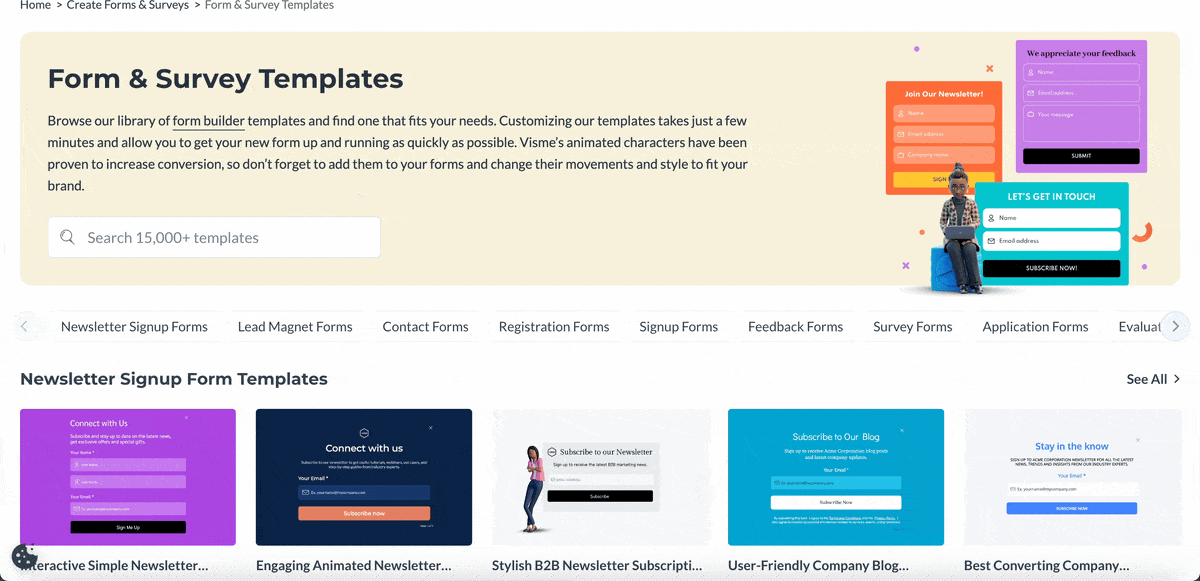
Aside from conditional logic, Visme Forms also has plenty of practical features to help you create engaging forms for your audience. For example:
And, as a Visme user, you also have access to all the tools in the design editor, such as:
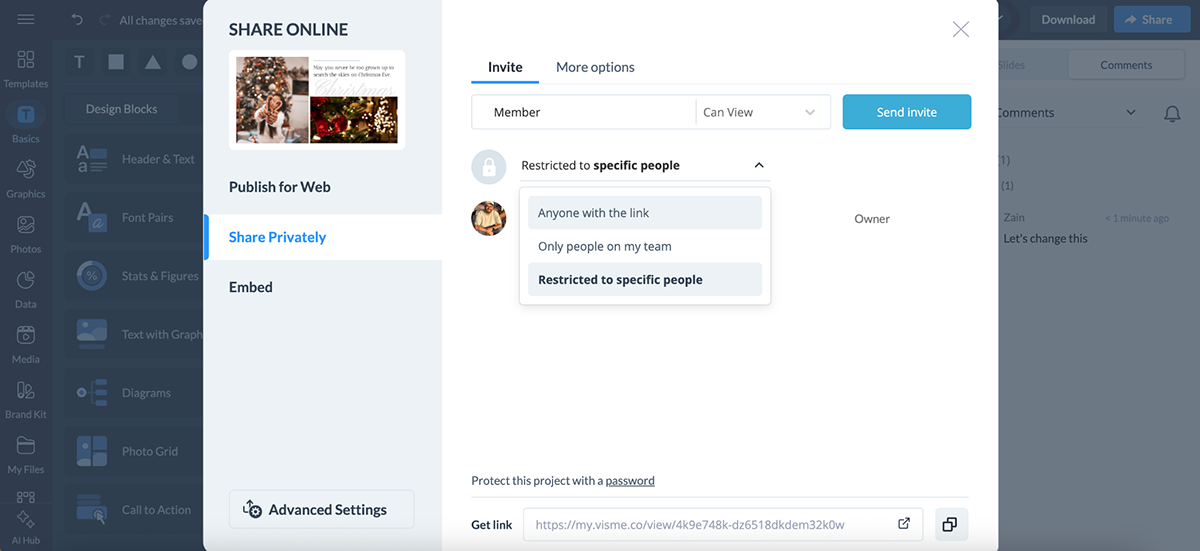
Visme Forms doesn’t have any AI capabilities (yet), but with a subscription, you get access to Visme AI, which is a hub full of AI tools to help you create better content:
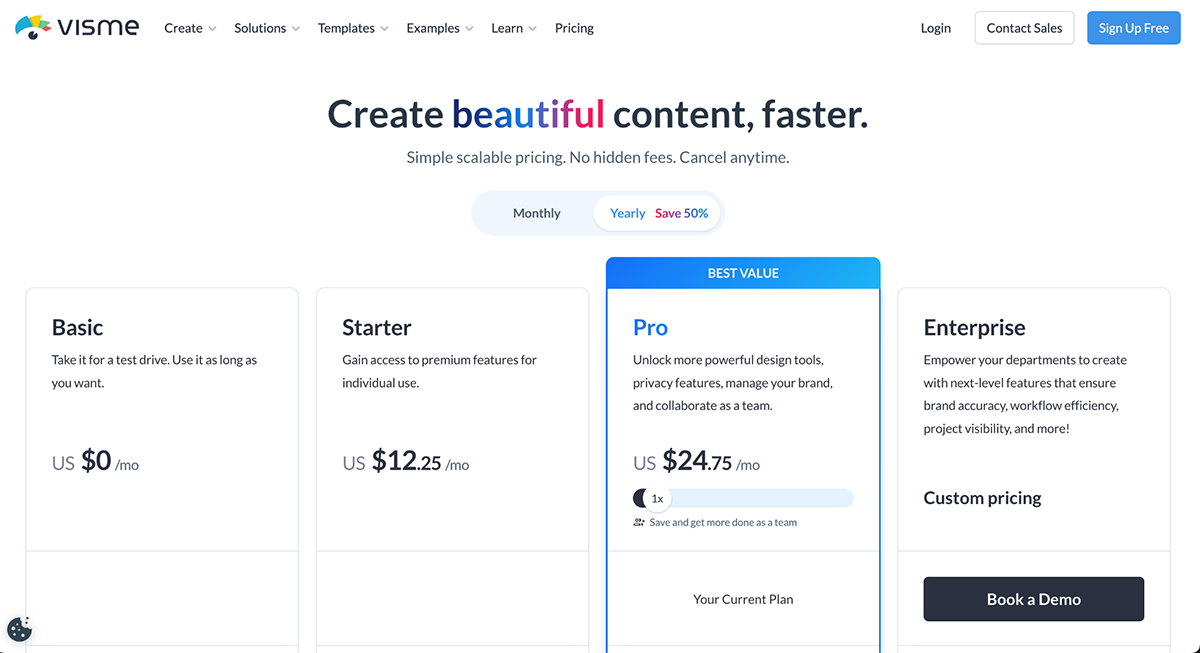
Visme Forms has several good things going for it. These are the ones I feel are the most important:

G2 Rating: 4.7/5 (4178 Reviews)
Jotform is a simple but comprehensive form maker that also includes conditional logic features. They’ve been around for a while, so their tool stack has grown considerably.
Aside from forms, you can also use Jotform to create apps, online stores, tables, workflows, PDFs, signable documents and AI agents.
To create forms, you have the option of two editor formats: one standard and one advanced. In the advanced one, you can edit with CSS for detailed personalization.
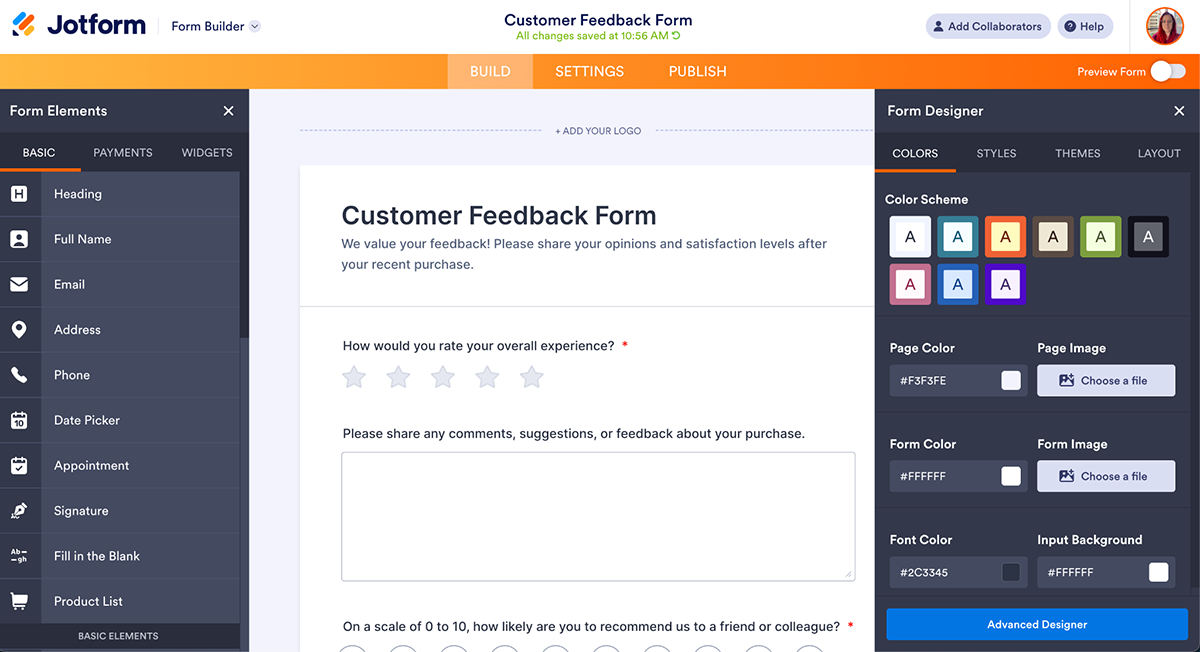
JotForm’s conditional logic is robust and handles complex scenarios well. You can apply several types of conditions to your form fields:
Choose one of the options and the logic builder opens up for you to build the flow however you want.
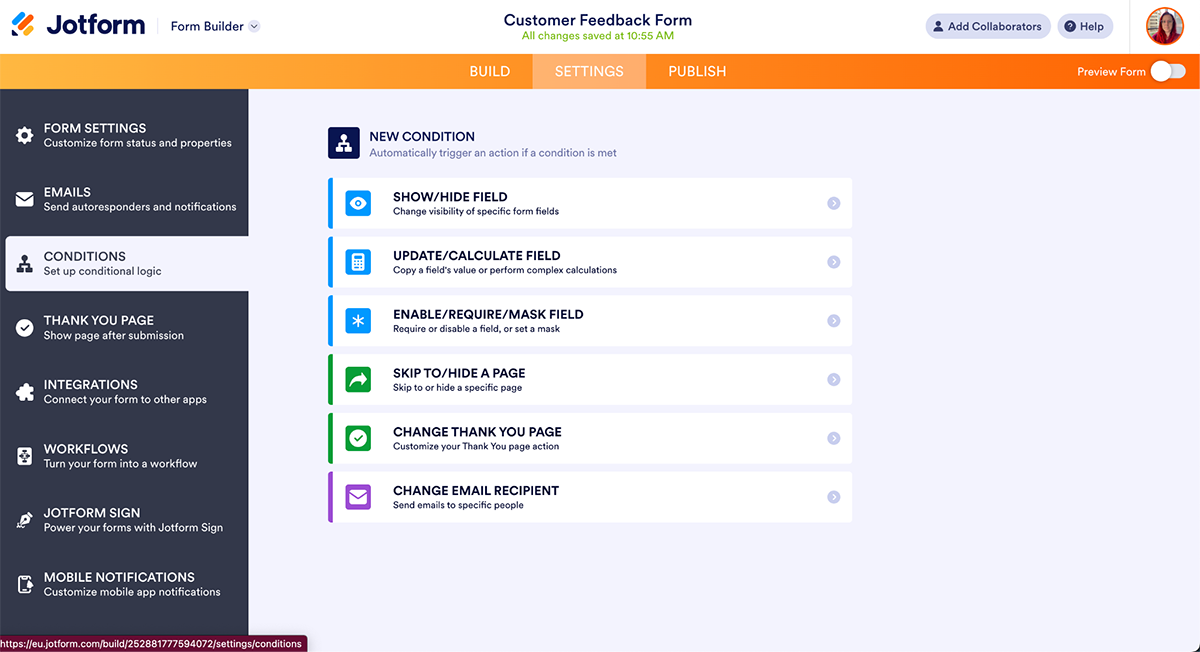
Compared to other tools, Jotform offers the most conditional options. Depending on whether you create a one-page multiple-field form or a multi-step form, the conditional editor is slightly different but equally easy to use.
This YouTube Short shares a simple overview of conditional logic on Jotform.
Jotform has the most templates when compared to other form builders, almost exceeding 10,000. Some of the available template types include the following, but not limited to:
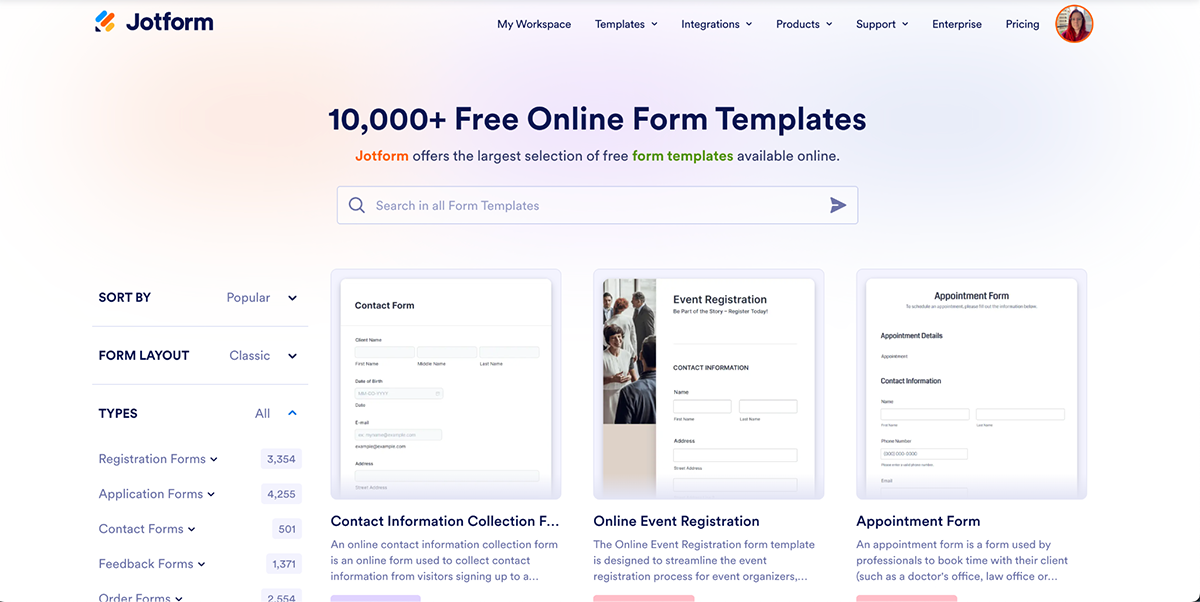
Jotform offers several features that extend beyond the form editor, enabling you to integrate completed forms into various business scenarios. The most practical features will help you:
Regarding AI, Jotform offers an AI agent builder; however, it does not include any AI features for building forms.
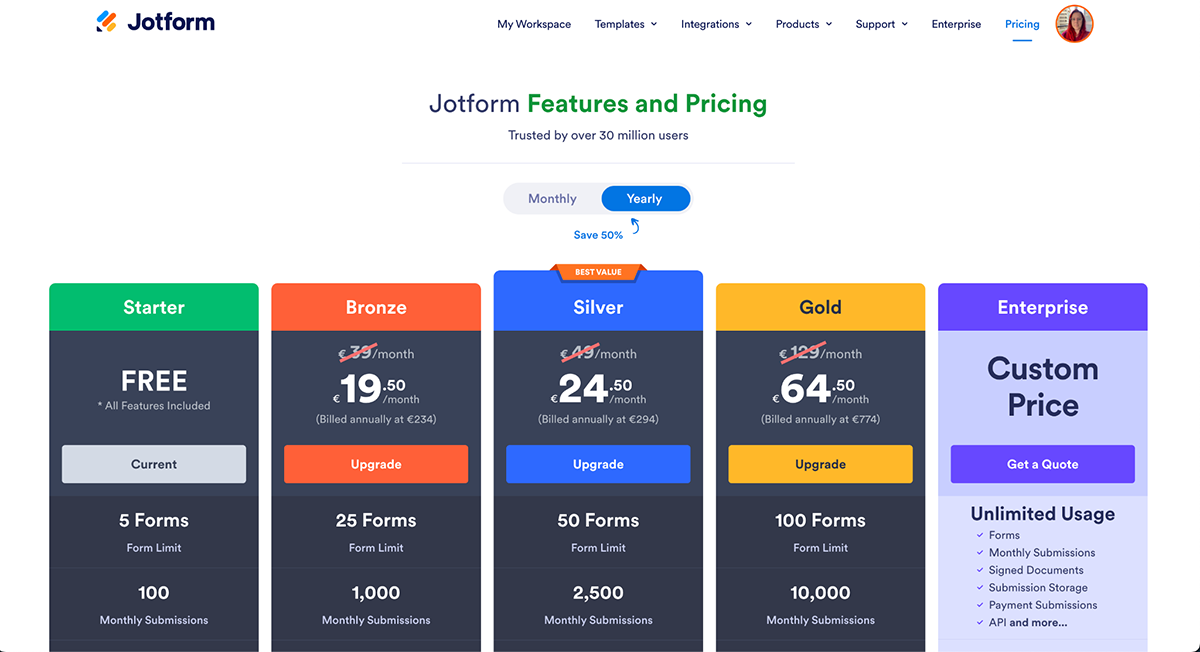
As a legacy form maker, Jotform has several pros going for it. These are the ones I rate the highest:
But of course, there are some setbacks, like:

G2 Rating: 4.5/5 (919 Reviews)
Typeform pioneered the conversational, one-question-at-a-time format, which is now a staple in nearly all form makers. They turned form-filling into something users actually enjoy doing. Their signature style of one question per screen dramatically reduces the intimidation factor of long forms.
As a form builder, Typeform is highly intuitive. There’s a strong emphasis on user experience and design aesthetics, both in the editor and in the forms themselves.
Everything is clean, uncluttered and easy to navigate. Best of all, you can build a basic form in just a few minutes.
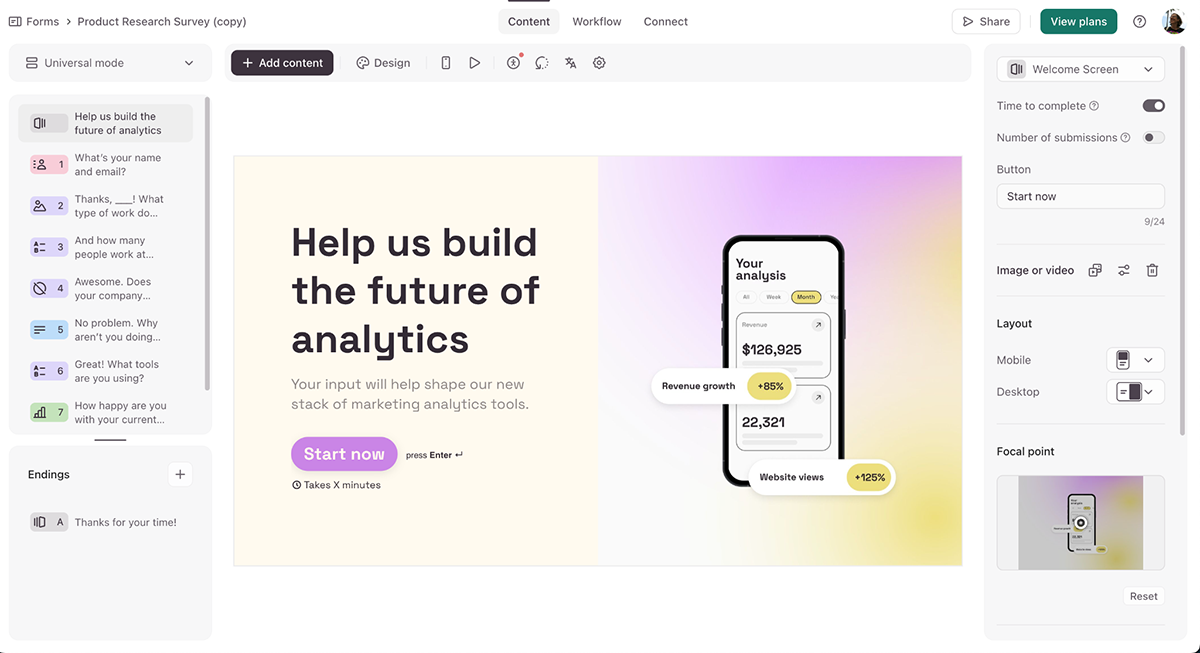
Typeform’s conditional logic is similar to Visme in that the logic builder looks like a diagram, which you can edit in a holistic sense.
Click on any block (which stands for one slide in the form), click the branching icon and set up the logic in the pop-up window.
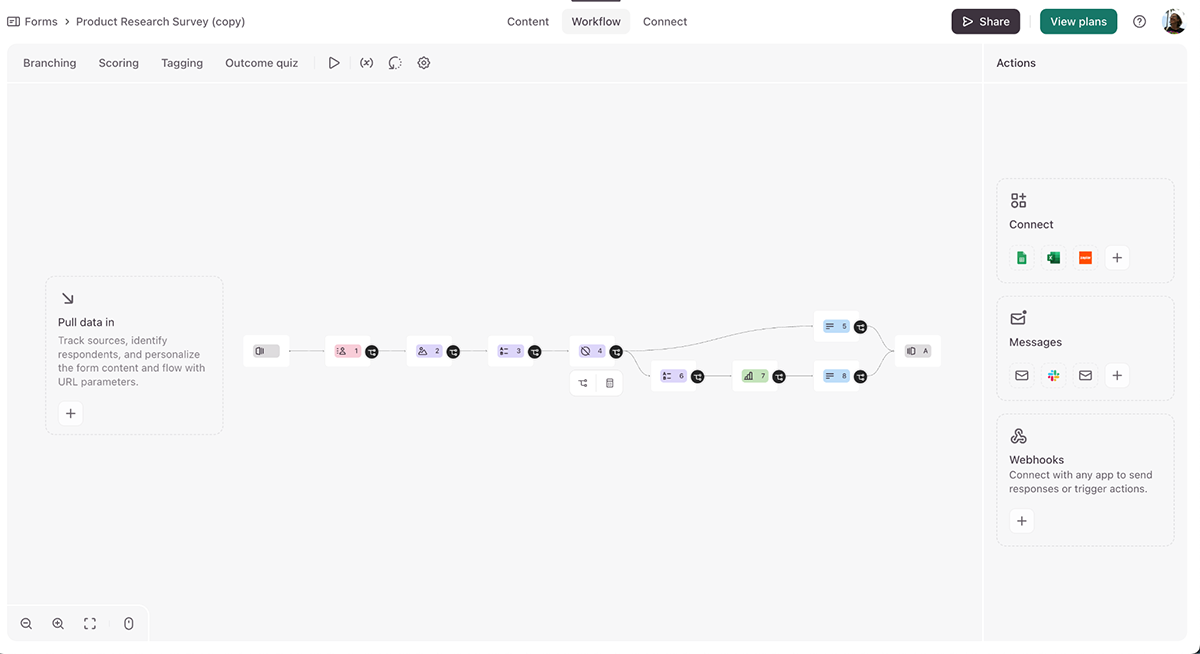
Aside from these in-editor options, you can also connect other tools to the workflow, trigger messages or add webhooks.
Typeform offers both a desktop and a mobile app, but conditional logic is only available on the desktop version.
Here’s a tutorial from Typeform explaining their conditional logic features:
Strangely, templates aren’t accessible directly within the editor; you have to select them from the main site. I found this very cumbersome, but I think it’s designed this way so people will use the 'Create with AI' option inside the dashboard.
Options in the template gallery include forms for getting feedback, making sales, planning events, conducting research and engaging audiences.
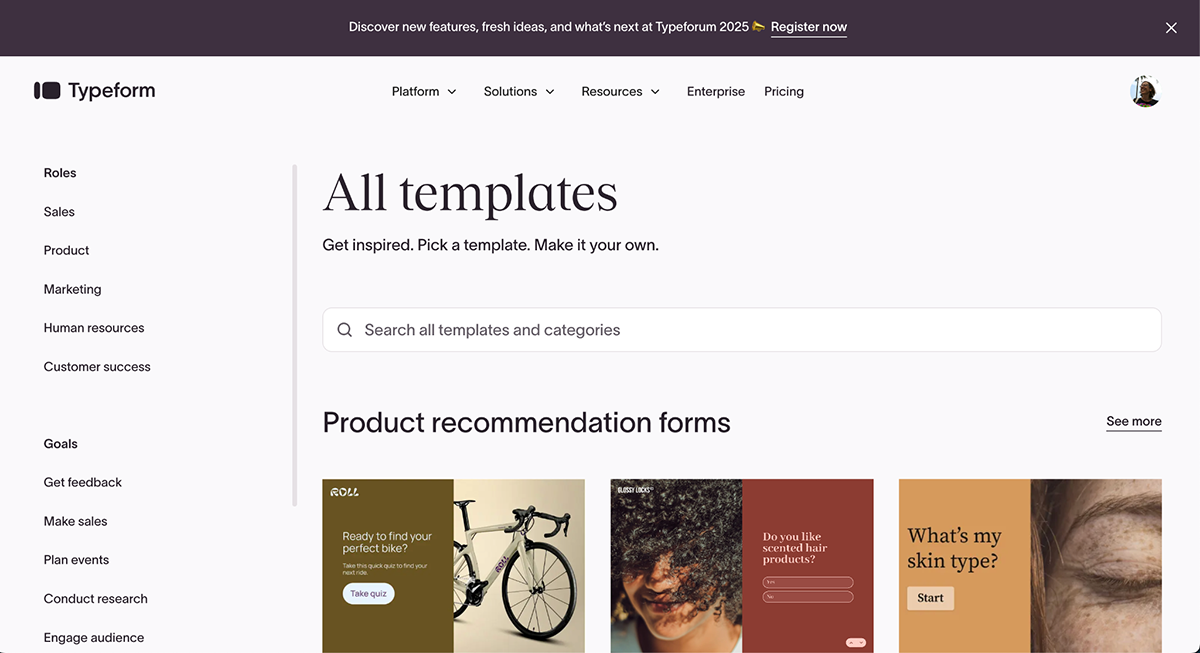
Typeform has numerous features to help you create engaging forms. These are the ones I find the most practical for business purposes:
Inside the editor, you’ll find Typeform’s Create with AI option, which gives you the choice to pick between all forms, lead qualification forms, product recommendation quizzes or personality quizzes.
Write a prompt explaining what type of form you want, or choose one of the suggestions. After a few steps —like choosing to write the questions or generate them — the AI creates a form for you.
What I didn’t like about this feature is that it only gives you a default form without any design. I would have preferred a step in the AI that asked about how I wanted the form to look.
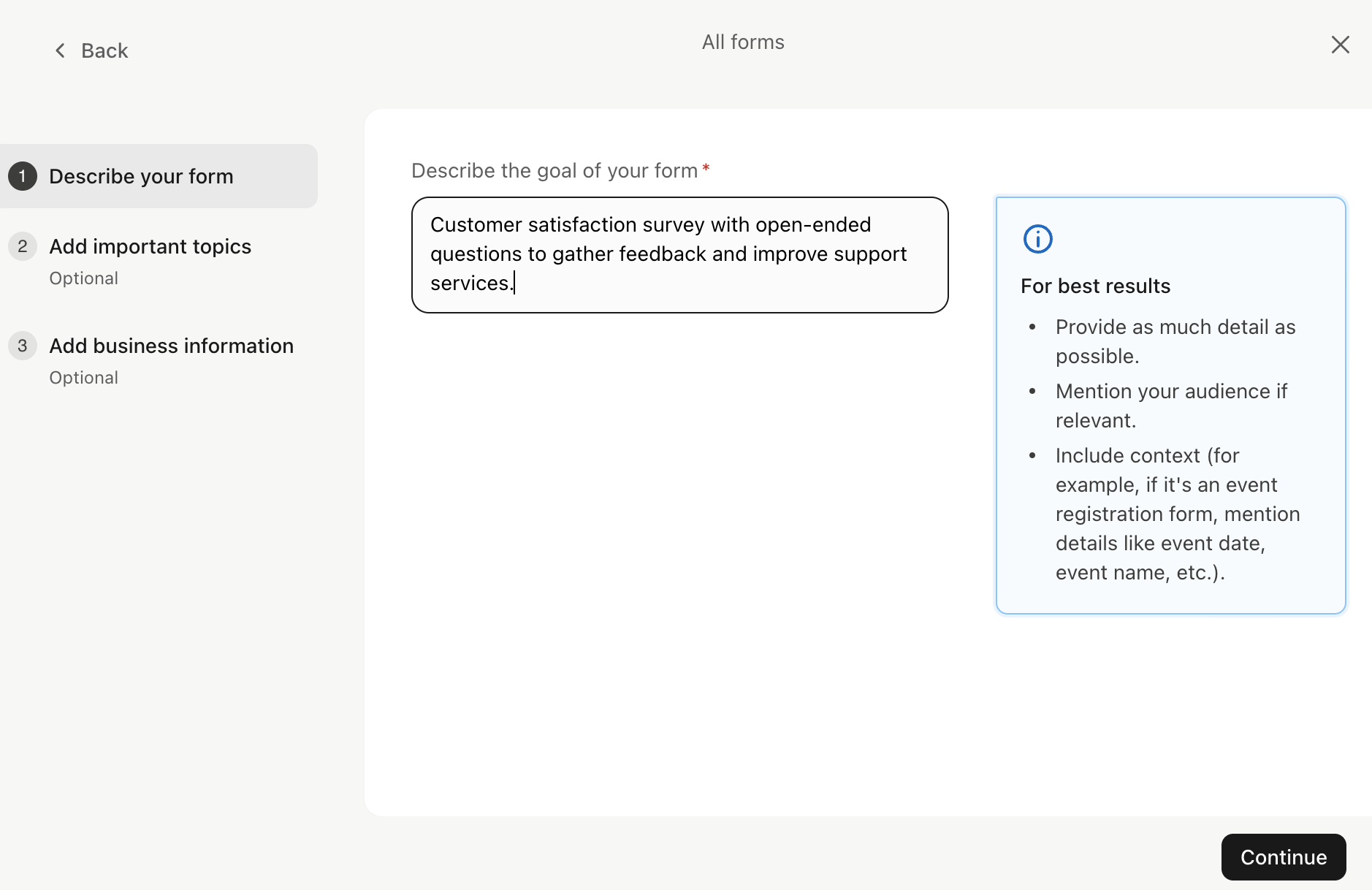
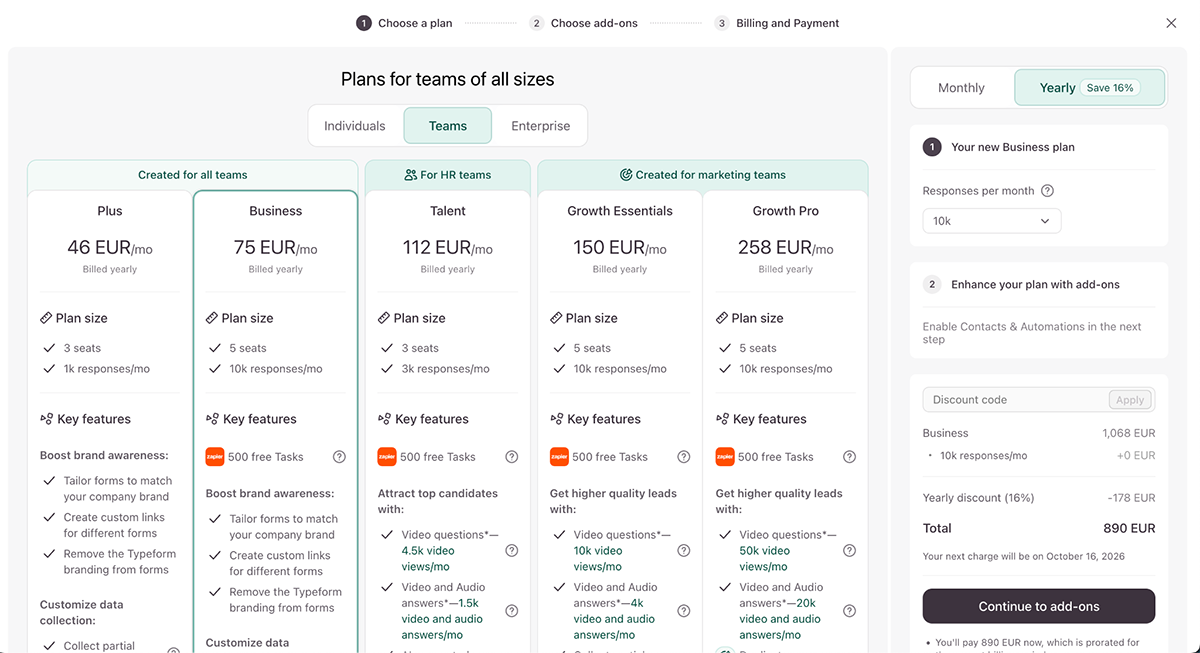
These are what I believe are the best characteristics of Typeform:
Aside from the templates not being accessible from inside the editor, there are a couple of other setbacks.
If you're evaluating Typeform but want to explore more flexible or budget-friendly options, I also created a detailed guide on the best Typeform alternatives you should consider.

G2 Rating: 4.3/5 (459 Reviews)
Forstack, now from Intellistack, is an enterprise-grade solution for creating forms. If you need serious security, compliance and workflow automation, this is where you should look. Aside from creating forms, you can also make documents with e-sign capabilities.
The editing interface has a professional feel and is perfectly functional, but definitely not as beautiful or visually impressive as others on this list. Formstack makes up for that with powerful functionality. Unfortunately, it does take a while to get used to.
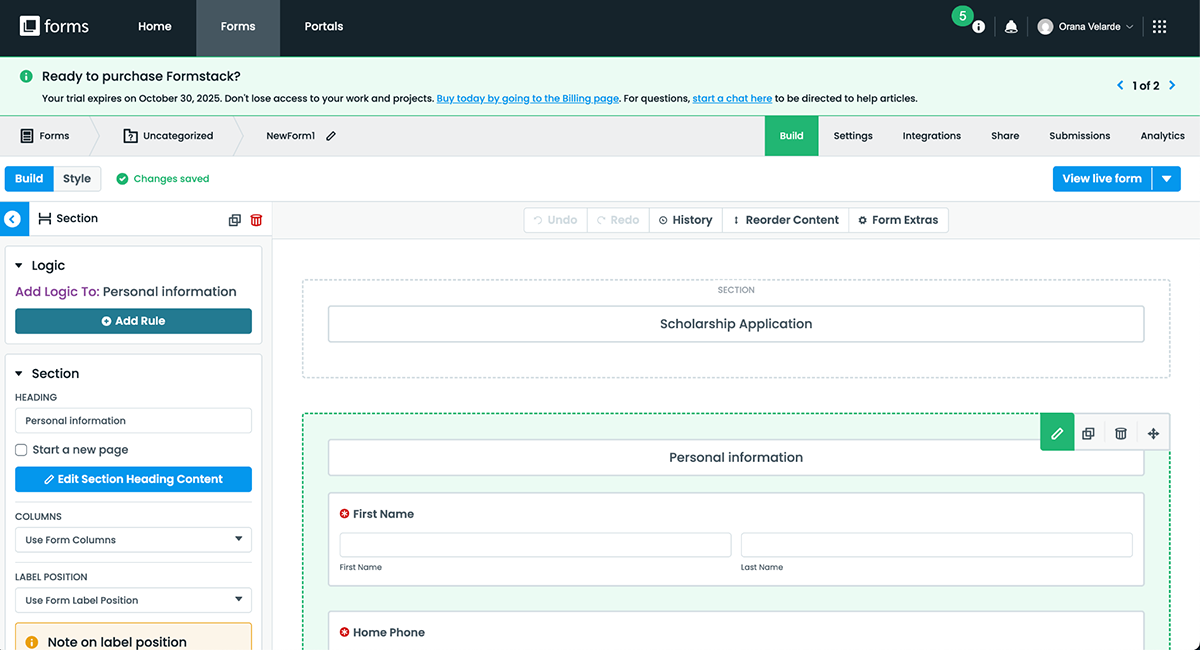
The conditional logic in Formstack goes beyond the others in terms of complexity and possibilities. You can create complex multi-layer conditions for each field or each form section. These are some of the possibilities:
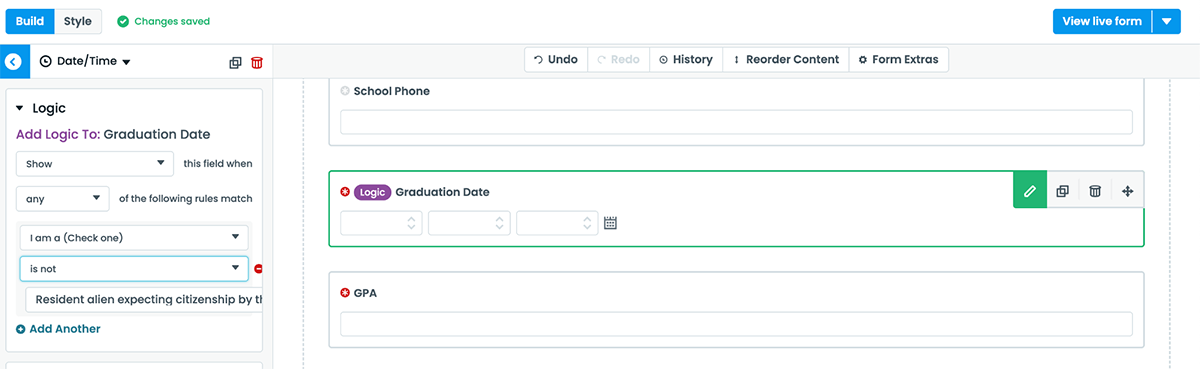
Formstack has a few templates, but not as many as the others on this list. They’re organized by industries: education, healthcare, HR and finance. All templates come with security settings and compliance features are pre-configured.
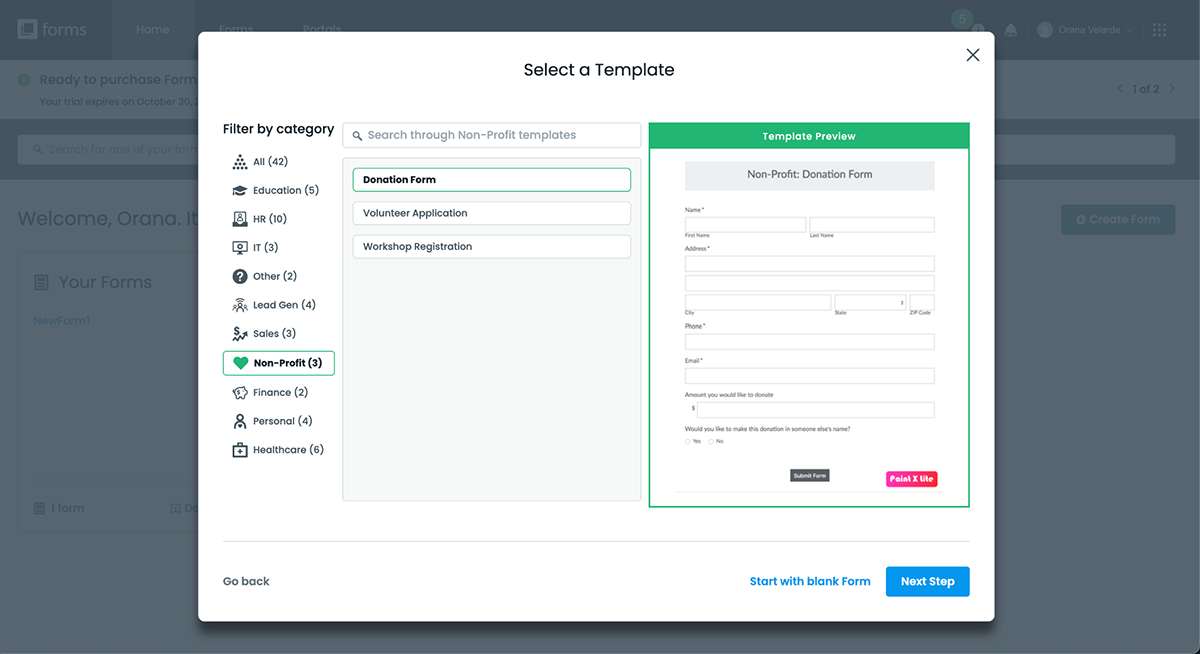
For an industry-level tool, Formstack offers a range of versatile features. I feel that these are the most versatile for business forms:
The Formstack editor has an AI option that will generate a form for you after writing a descriptive prompt. Formstack is a comprehensive form-building tool, but it doesn’t give any suggestions in the AI prompt window. So, to test it out, I asked Claude for a good prompt to use.
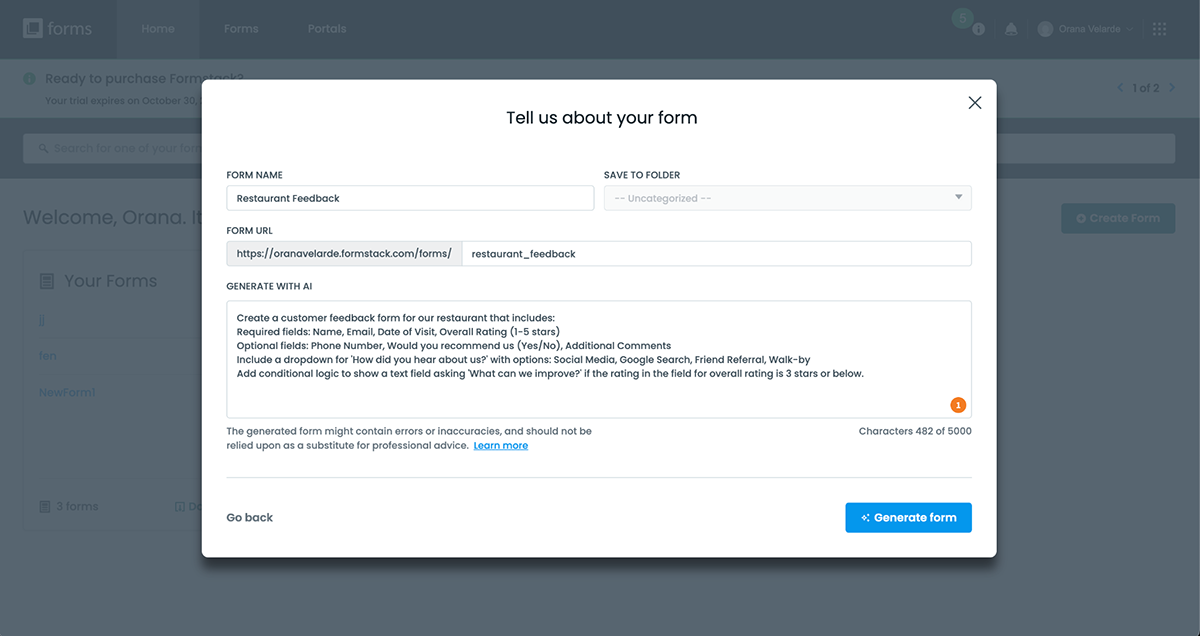
The output form looked good; it included all the fields I asked for. But it didn’t create the conditional logic. I had to add that by hand.
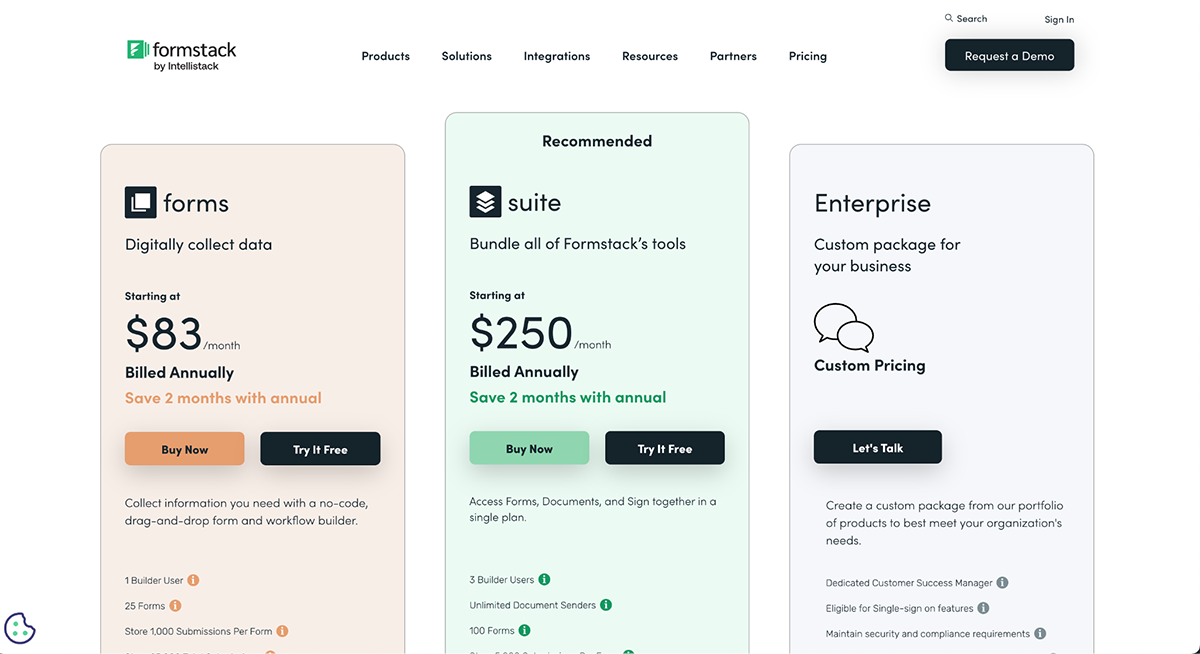
These are what I consider the best characteristics of Formstack:
Unfortunately, Formstack is not without its setbacks.

G2 Rating: 4.3/5 (123 Reviews)
If you already use Zoho CRM, Zoho Campaigns or other Zoho products, then Zoho Forms is a no-brainer addition to your tech stack. Zoho Forms is part of the massive Zoho ecosystem and is designed primarily for organizations.
Inside the editor, you’ll see that it's straightforward and easy to use. It’s better visually than Formstack, but still not as beautiful as Typeform or Visme. Another qualm I have with Zoho Forms is that it doesn’t have a WYSIWYG editor, so you have to go to and from the Preview window.
That said, the drag-and-drop functionality has its merits, along with the 30+ field types and conditional logic features.
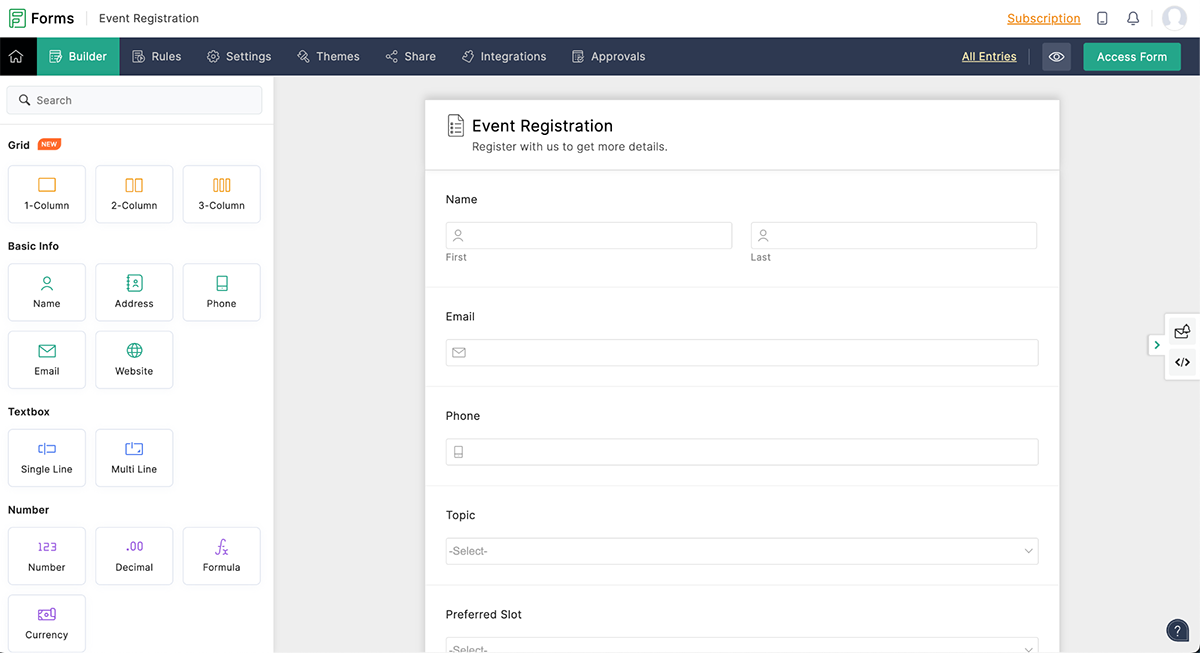
The conditional logic in Zoho Forms is referred to as “Rules” and is accessible from the top menu bar in the editor. The list that opens up offers the following rules:
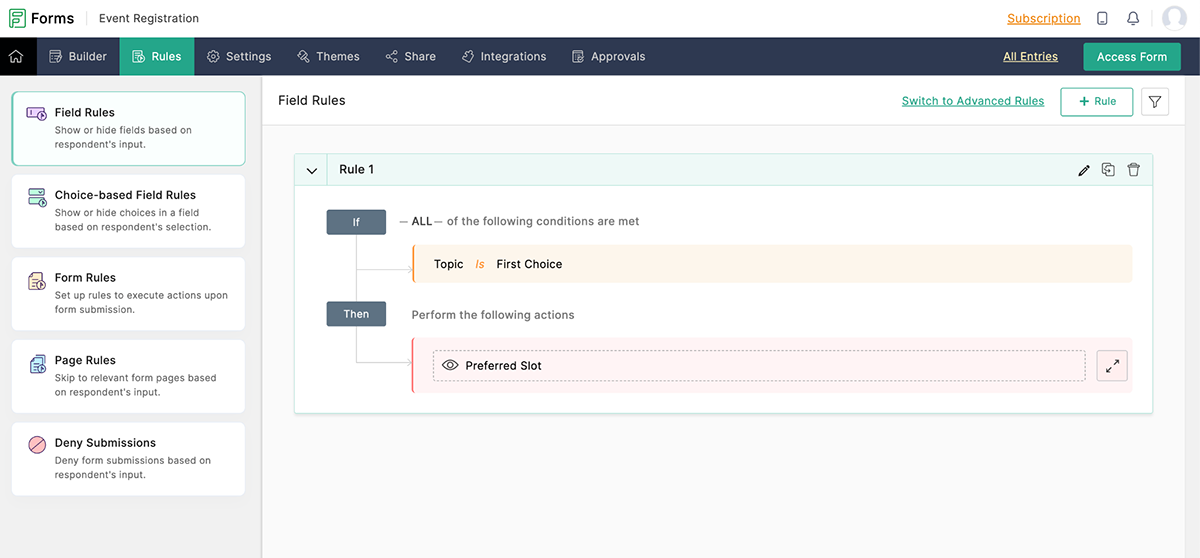
Aside from the basic if-then rules that apply to everything above, you also have access to Advanced Rules, which can have And/Or Rules and will let you build complex flows.
Conditional logic on Zoho Forms is quite powerful. There’s a lot you can do. But the free plan only has the basic rules. To access the advanced ones, you’ll need a paid subscription.
In this video from Clientric, you can see how the Rules work. The team at Clientric is dedicated to helping small businesses refine their sales processes by providing helpful tips, tricks, and advice that they can implement immediately.
This video is part 3 of their comprehensive Zoho Forms Tutorial Series, where you can learn how to use the platform to your best advantage.
There’s a decent selection of templates covering business forms, educational forms, medical forms, HR forms and plenty more. They’re all one-page forms, and you can’t turn them into one-question-per-page or slide.
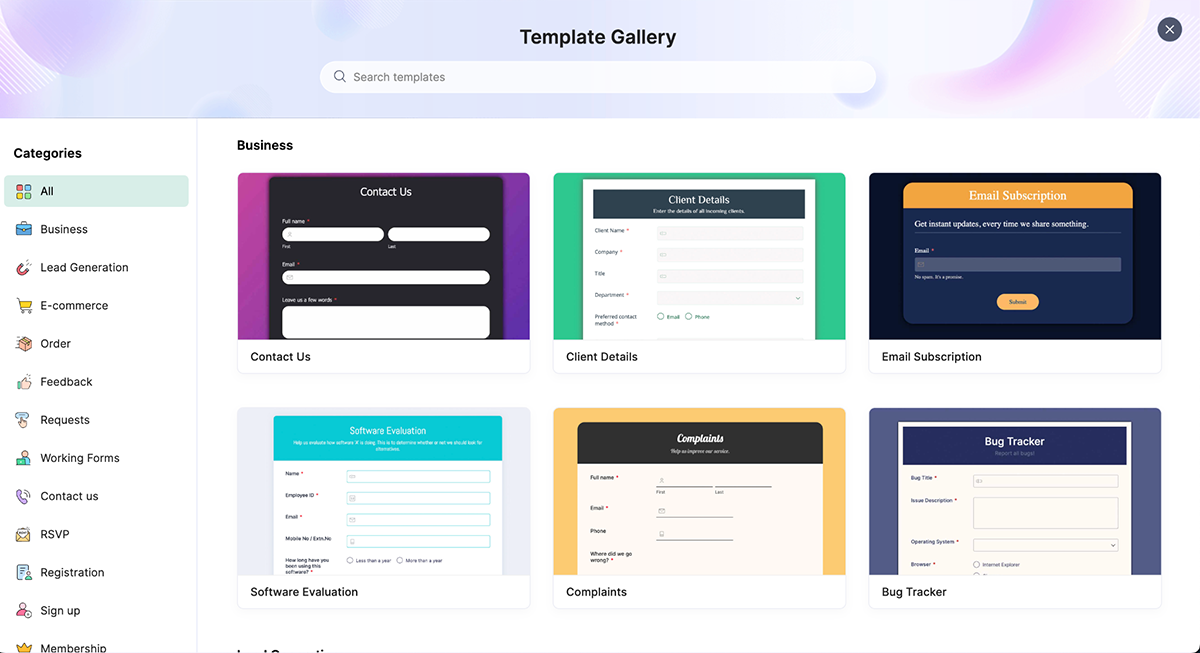
As part of a comprehensive business solutions platform, there’s a lot you can do with Zoho Form’s features:
Zoho Forms has an AI option for creating forms. After clicking on the “New Form” button, you’ll see the option in the picture picker.
After writing the prompt, you can choose to create a form in one of four styles: Professional, Conversational, Humorous or Inspirational.
I used the same prompt as I used for Formstack to see the output results. The AI shows you a preview before fully generating the form, and it did a pretty good job.
Just like Formstack, it gives back a form with no design, but you can then apply any theme to it.
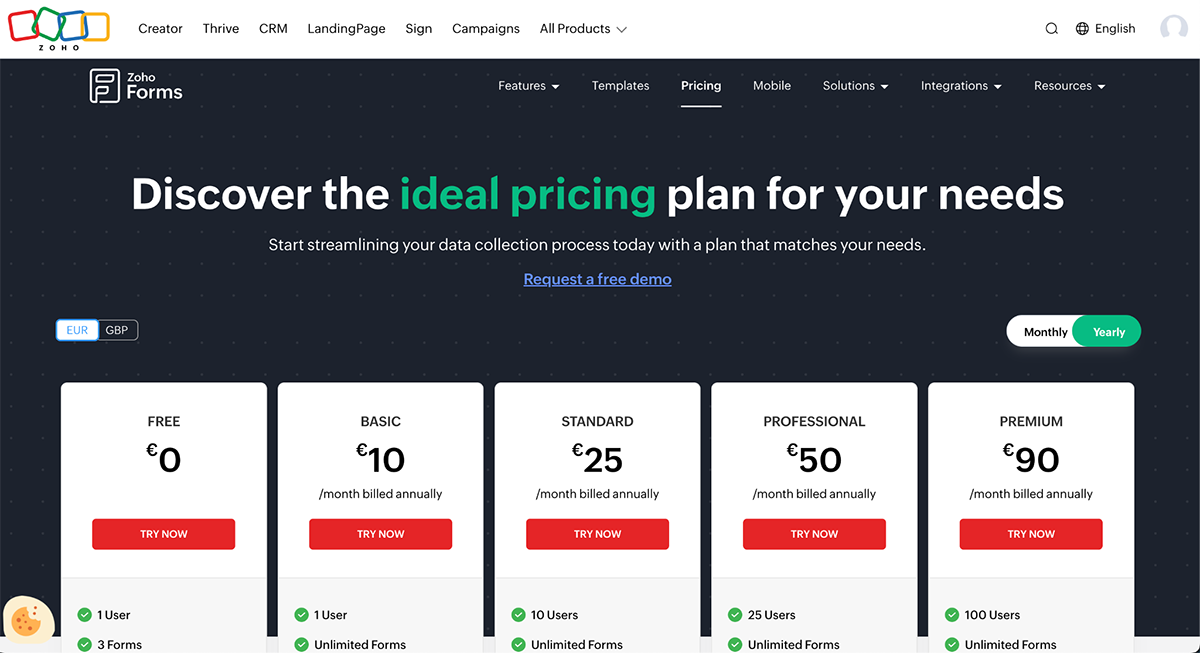
Zoho Forms has some unique pros that are worth mentioning:
And these are the cons I found:

G2 Rating: 4.6/5 (12 Reviews)
Weavely is an AI-first form maker. It’s one of the newer platforms, so it looks very modern and slick. It’s super easy to use and creates forms fast. When you start a new form, you have three options: to create from AI, from a template or by importing a Google Form or Typeform.
This form tool is a great option if you’re looking for a free form builder with conditional logic that’s robust and easy to use.
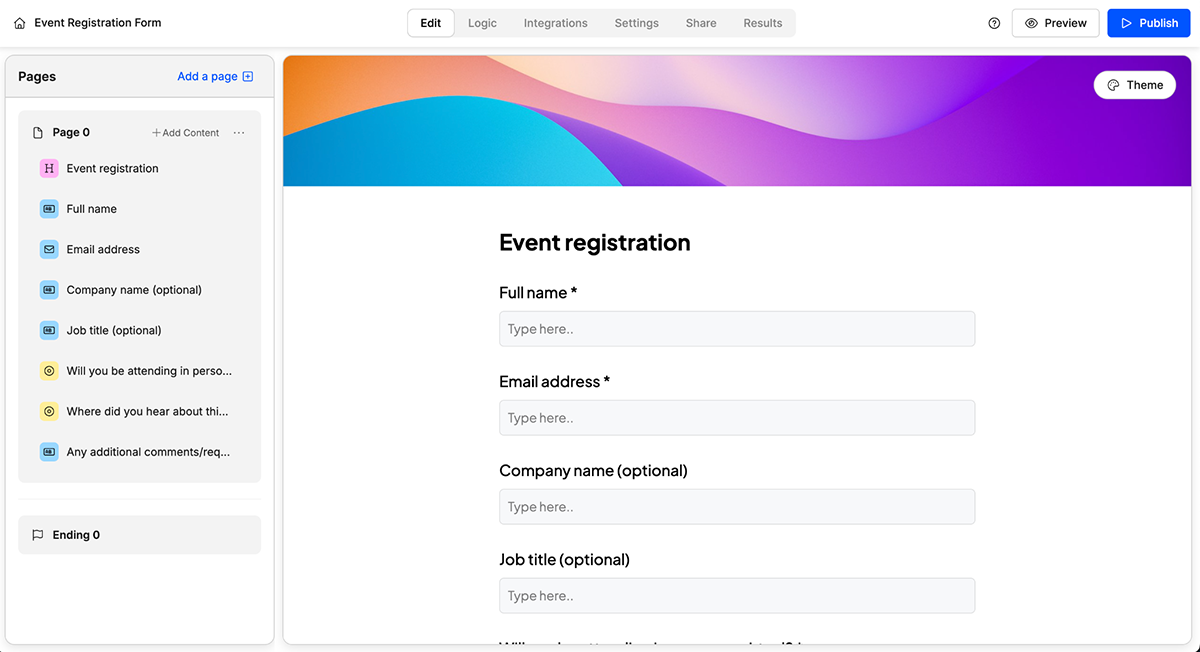
The conditional logic available in Weavely is simply an “if, then” setup, which you can apply to any field, an event trigger that changes with the form’s overall actions and another one for calculated values.
You can add custom names to any of the rules and keep them all organized. There’s a search bar to help you find what you need quickly.
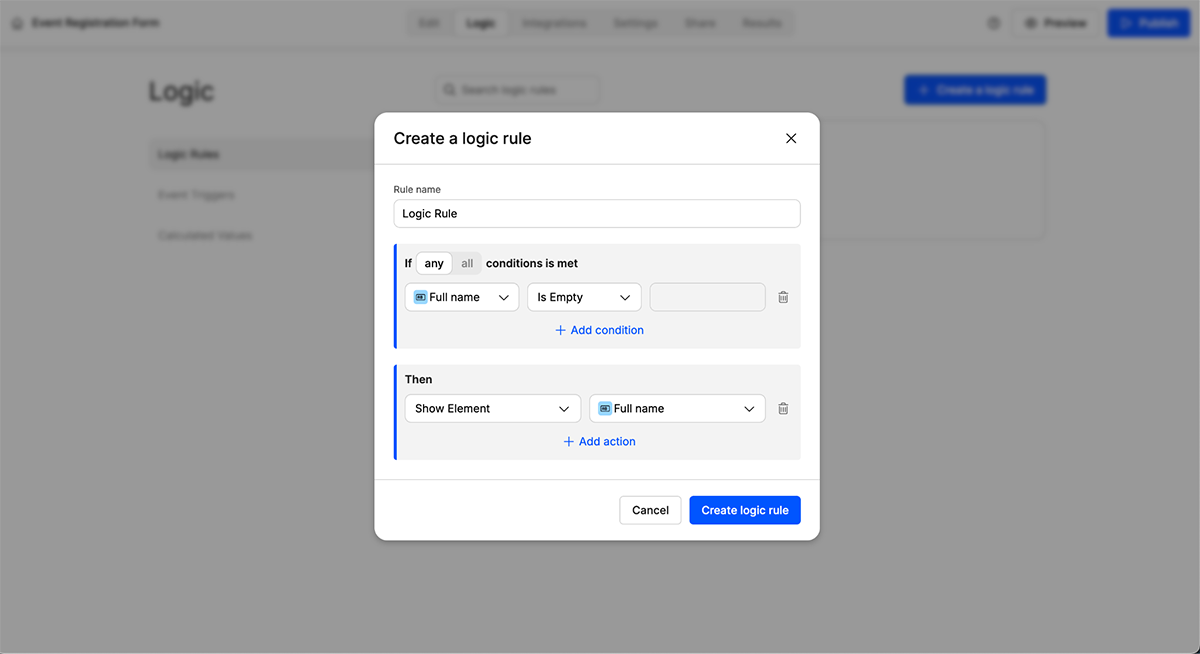
Weavely shares the video below to explain the conditional logic rules you can apply to your forms:
The templates in Weavely aren’t pre-designed forms. They’re topic-based templates to which you can apply one of several themes. If you want to personalize the theme, the settings are pretty comprehensive and let you change colors, fonts and images if the theme has one.
When you customize the theme, all the pages are the same, only the content changes. In the advanced settings, you can customize with CSS.
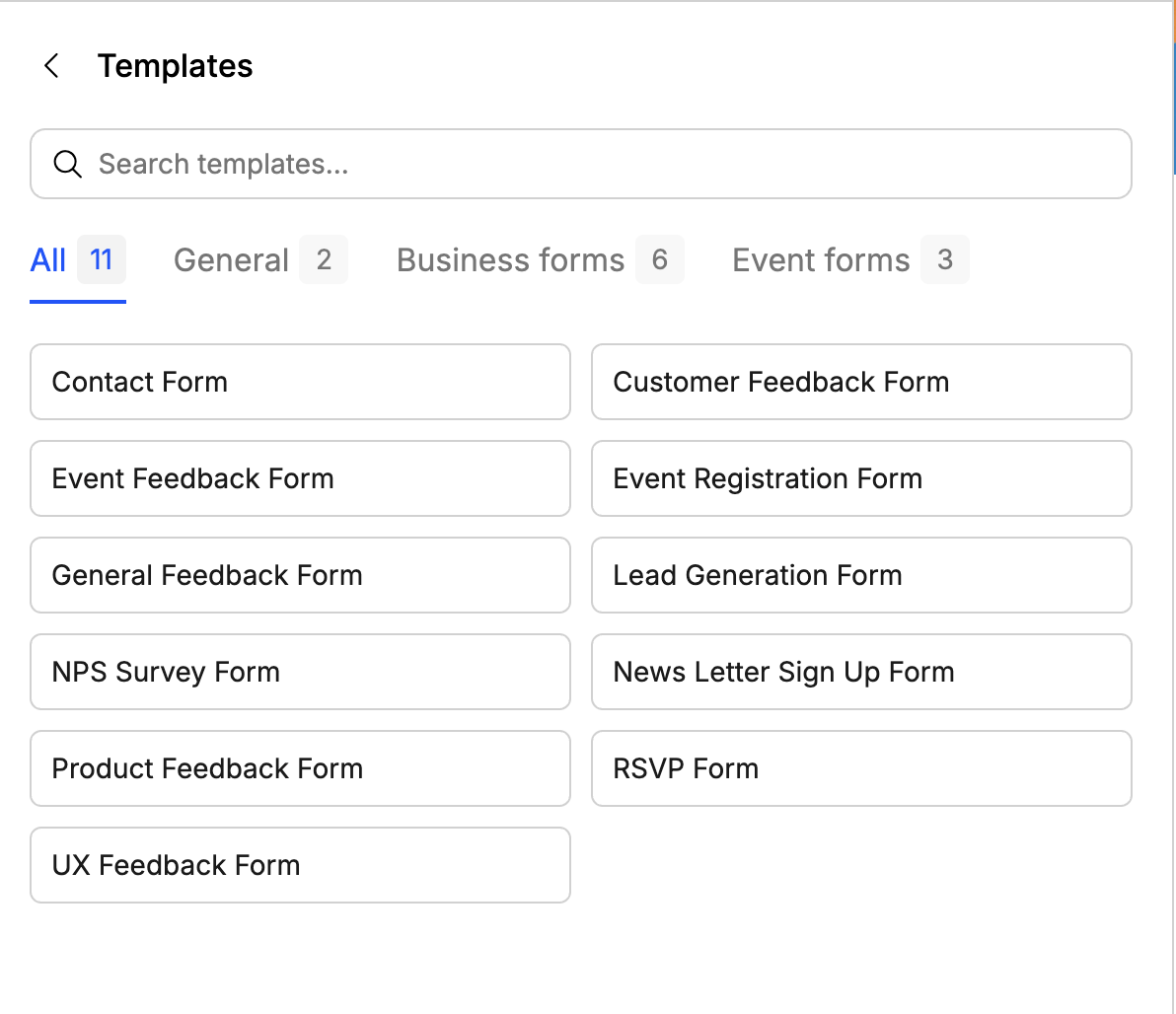
Weavely stands out for its AI-driven approach to form building, especially these features:
Weavely’s entire platform is built around AI, from prompting the form itself to styling the theme. In the beginning prompt window, you can also speak into the microphone instead of typing, which is great for accessibility.
Another thing that Weavely has in regards to AI features is a Custom GPT that walks you through the steps of creating a form. It’s actually much more involved than Weavely itself.
But unfortunately, if you add in the prompt that you’d like to have conditional logic, it doesn’t do it. Or at least it didn’t work for me.
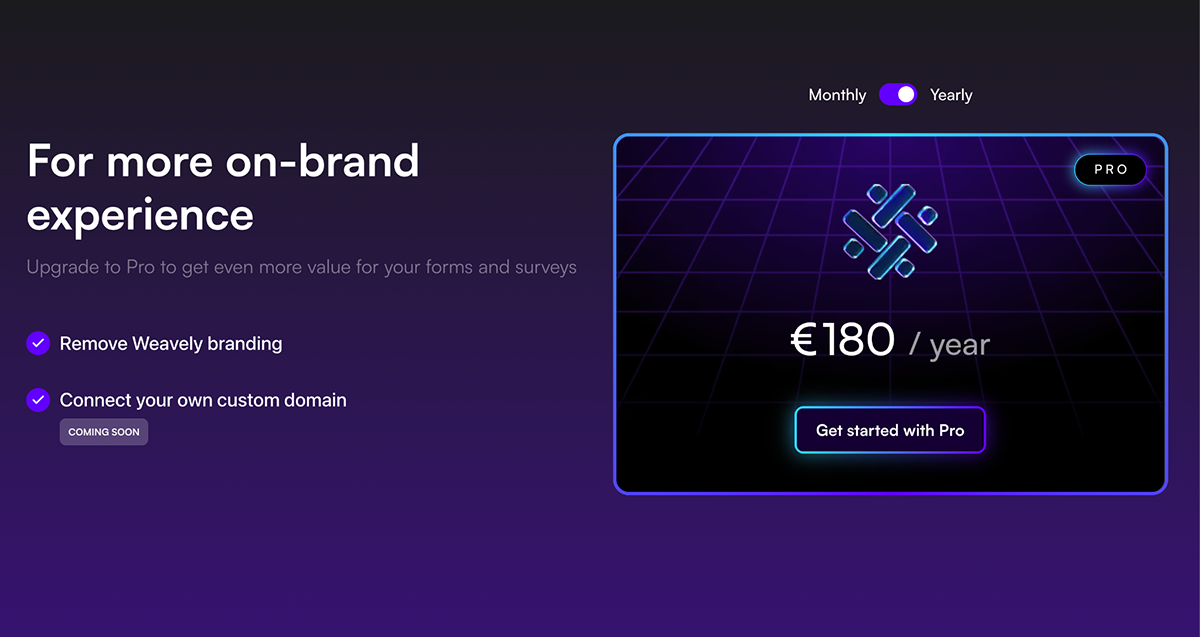
Weavely is a simple tool, but these are its biggest pros:
but of course, because it's so simple, Weavely does have a few setbacks:

G2 Rating: 4.3/5 (30 Reviews)
Heyflow stands out from all the other form builders on this list. What sets it apart is its focus on the entire conversion journey beyond the form itself. They denominate every build a “heyflow,” and even though you can create forms, you can also make landing pages.
To create a heyflow, you follow the same five-step process every time, as you can see below.
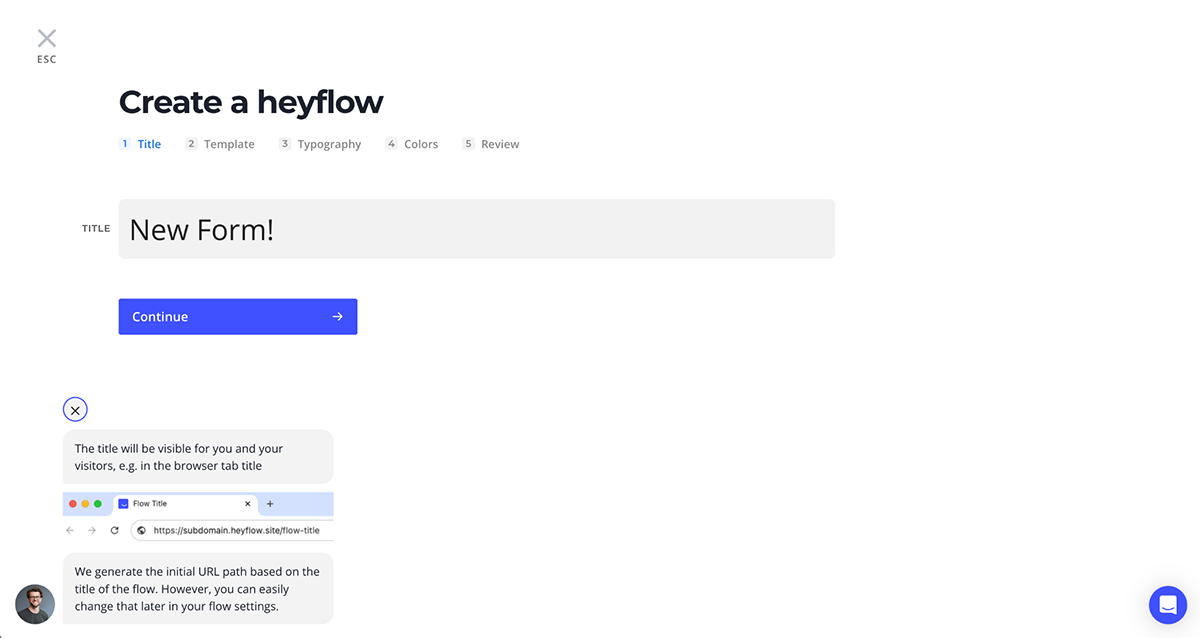
At each step after the title, there’s a conversation bubble that hypes you up and helps you progress through the choices. There’s no way to skip a step, and you can go back if you feel that you need to change something. You have a window on the right that shows you a preview of what you’re building.
When you reach the Review stage, you can then create the heyflow and begin working on the details. At this point, I was confused the first time.
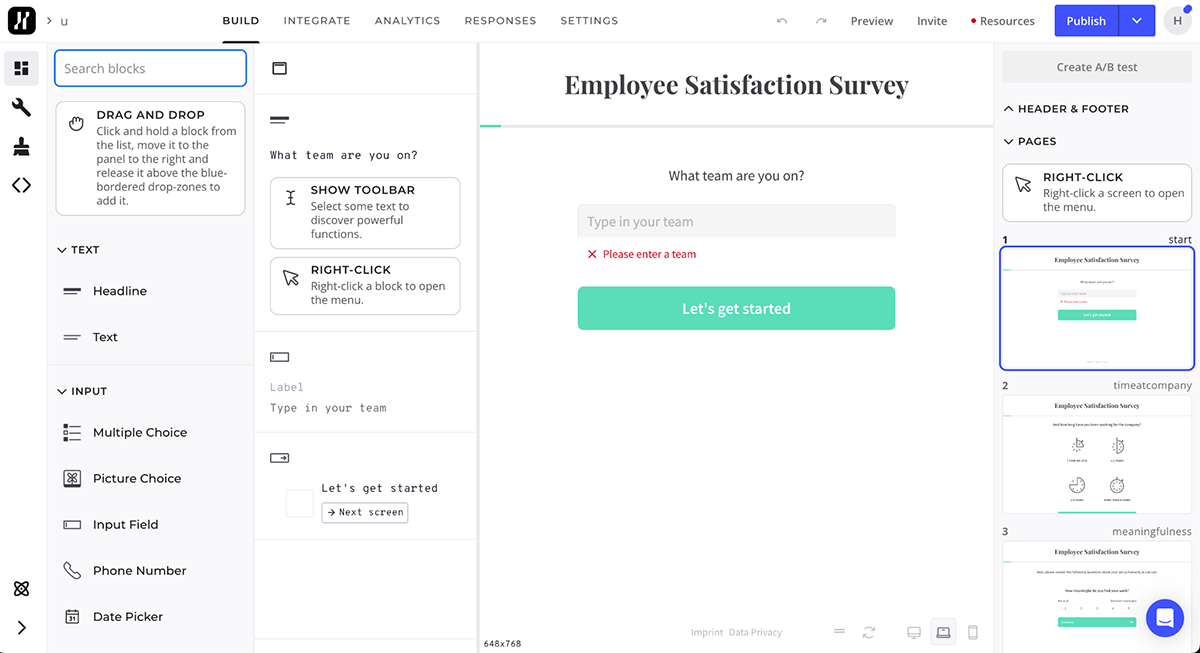
If it’s so easy to get started with a form, why is the editor so convoluted?
I had to watch the video below to understand how to navigate the editor. There are some instruction boxes mixed in the editor functions, but they’re not that obvious at first. I found this a bit cumbersome, to be honest.
Thankfully, after tinkering with all the buttons and sections, I gained a better understanding of what was possible. It turns out that you have quite a bit of freedom with how the final form looks.
My initial opinion changed to a more positive one.
The conditional logic only works with a couple of field types, the multiple choice and the picture choice. But those do have several options.
Heyflow's conditional logic will work well for simple forms, but can’t handle super complex flows. There’s also no visual builder, so you have to keep track of your settings.
The template selection isn’t very large, but there are a variety of options. Hopefully, their team will add more in the future. The most popular categories are B2C and B2B Lead Gen and Recruiting.
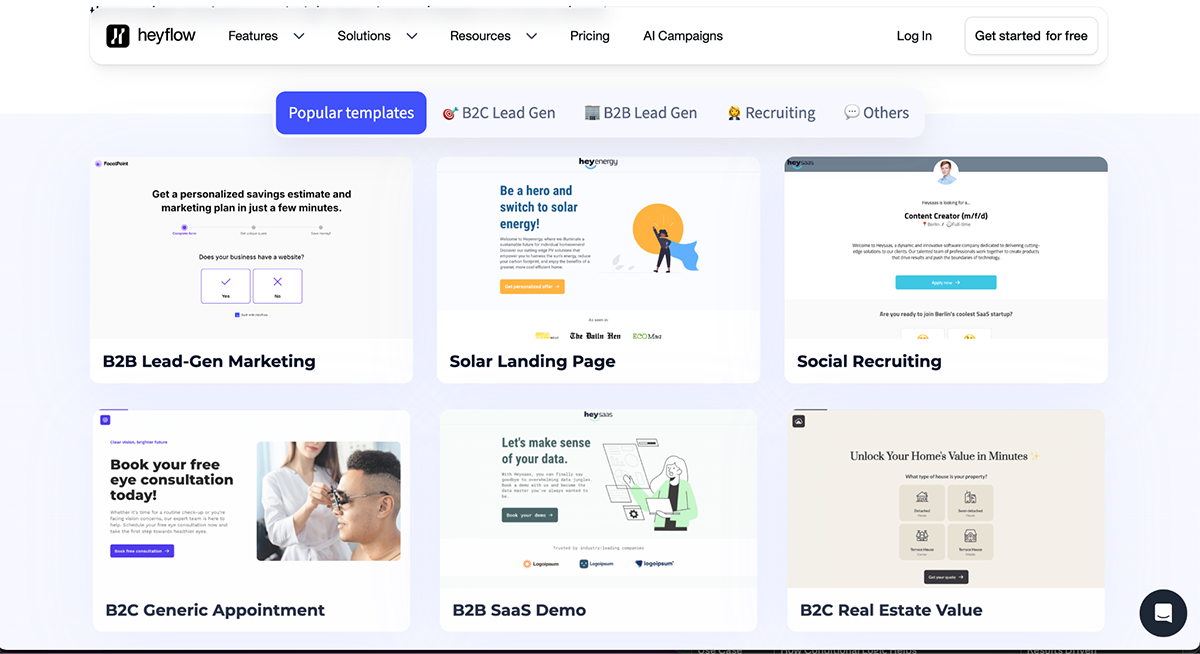
These are Heyflow’s key features, which I found quite practical.
There are no AI tools available within the editor or in the process wizard. But Heyflow does offer a Meta ad builder with help from AI.
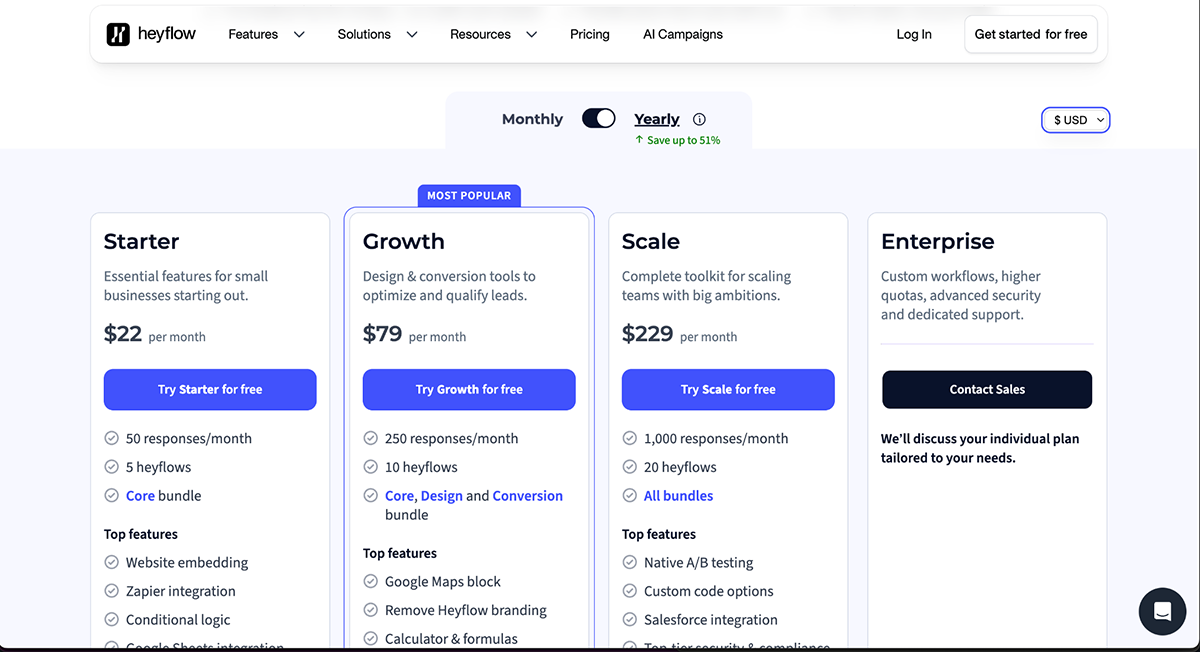
These are the best characteristics of Heyflow.
This is what Heyflow has going against it.
*Disclaimer: The comparisons and competitor ratings presented in this article are based on features available as of October 25, 2025. We conduct thorough research and draw on both first-hand experience and reputable sources to provide reliable insights. However, as tools and technologies evolve, we recommend readers verify details and consider additional research to ensure the information meets their specific needs.
| Use Case | How Conditional Logic Helps | Results Driven |
| Lead Generation | Qualify leads by asking industry-specific questions only to relevant respondents. If someone selects “B2B,” show the company size and budget fields. If “B2C,” show different options. | Higher quality leads, better sales conversion rates, and reduced time spent on unqualified prospects. |
| E-commerce Orders | Show size options only for clothing, engraving options only for jewelry, and delivery questions only when physical delivery is selected. | Reduced order errors, faster checkout process, and improved customer satisfaction. |
| Event Registration | Display meal preference questions only to in-person attendees, workshop selection only if the attendee indicated interest, and hotel options only if traveling from out of town. | Accurate headcounts, better event planning, and reduced no-show rates. |
| Customer Feedback | Show product-specific questions based on purchase category. If they rate service 1–3, show fields asking for details. If 8–10, ask for a testimonial. | More detailed, actionable feedback, higher response rates, and better identification of issues. |
| Job Applications | Display relevant experience questions based on the role selected. For management positions, show leadership questions. For entry-level, show education details. | Better candidate qualification, reduced review time for HR, and improved hire quality. |
| Customer Onboarding | For new customers, ask training level questions. For enterprise clients, show a dedicated account manager preference. Skip irrelevant questions based on plan type. | Faster onboarding completion, better user activation, and reduced support tickets. |
| Insurance Quotes | Show health questions only for health insurance, vehicle details only for auto insurance, and property questions only for home insurance. Calculate quotes dynamically. | Accurate pricing, reduced manual quote generation, and higher conversion rates. |
| Medical Intake | Display specific symptom questions based on chief complaints. Show medication questions only if relevant. Show insurance details only if the patient isn’t self-pay. | Complete patient information, reduced appointment time, and better care coordination. |
I’m a stickler for real-life examples because I believe they’re a great foundation to learn from. They show you what works and what doesn’t.
The trick is to compare the examples you see with what you’re working on and see what you can implement or remove completely.
I’ve collected three great examples of conditional logic forms and one fun (but very annoying) example of how forms should NOT be created.
Here at Visme, when someone signs up for a new account, they’re welcomed with an onboarding form that has some conditional logic. The purpose of this form is for our customer success team to learn the type of industries and job positions where Visme makes an impact.
Also, the conditional logic questions help our system create a set of branded templates that match the new user’s needs.
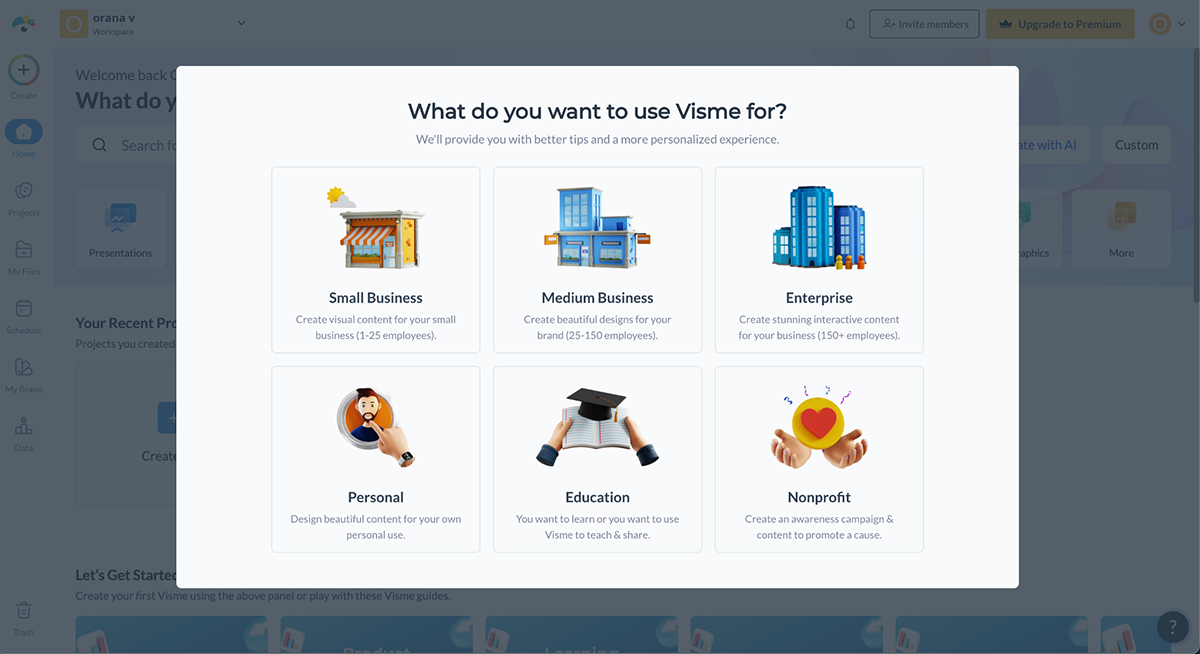
This form works well for several reasons:
Monday.com also uses a conditional logic form for onboarding new customers. It’s simple, but it’s effective. When you get through the initial onboarding, it’ll help you create your first workspace by suggesting relevant fields and tabs.
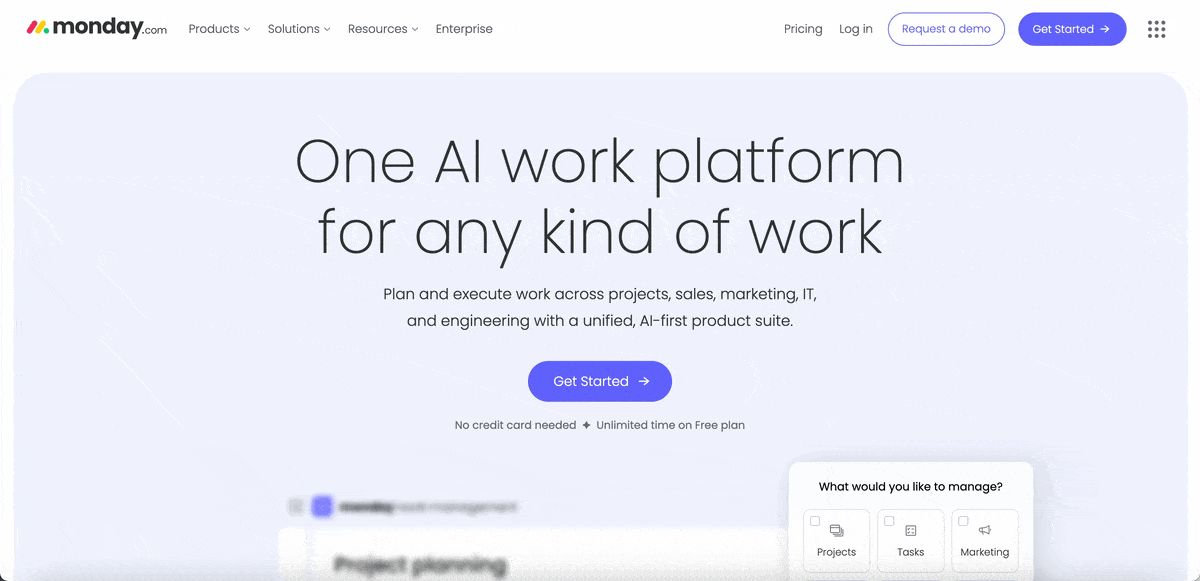
The design uses lots of white space, so the choices stand out and are easy to skim. At the point of creating the workspace, the tab options are colorful. I feel like this subtle branding is a good introduction to the Monday.com environment.
This example from DHL Shipping is much more complex regarding conditional logic, but it’s set up so well that it works perfectly and gives outputs fast.
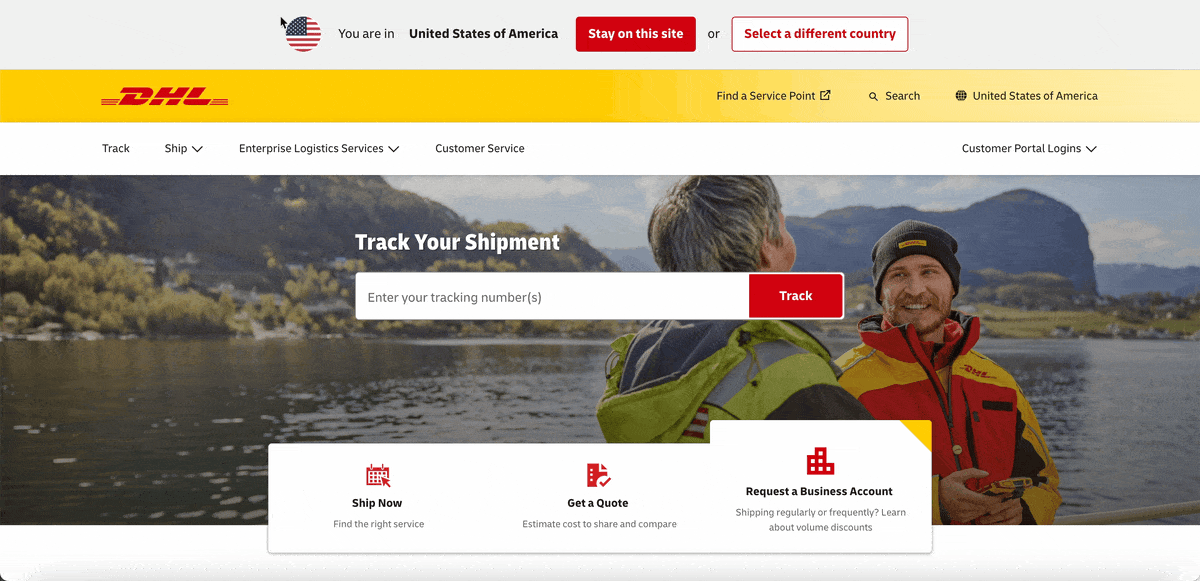
The purpose of this form is to generate a shipping quote according to the customer's package specifications. You can choose specifics in one form window and flow to another when you’re ready.
The branding level is evident, keeping the user inside the DHL ecosystem both mentally and subconsciously.
Do you want to see what a terrible form looks like? Have some fun with User Inyerface and see if you can get through the entire form.
This intentionally bad form teaches you a few things: that conditional logic should clarify, not confuse, and that visual feedback matters. So, don't overthink it; sometimes, simple is better than complex branching.
For more examples of effective forms, check out our article on opt-in form examples.
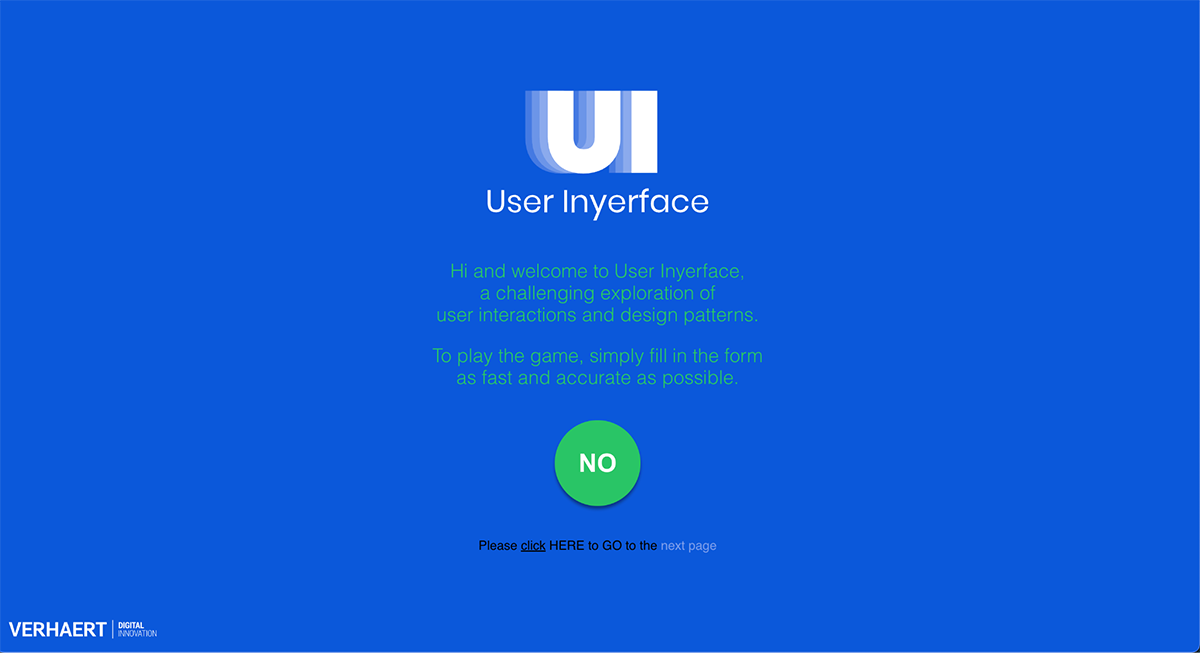
AI has changed many things in content creation, including how we create forms. So now, instead of spending tons of time mapping out your conditional logic, you can describe what you need in a prompt and let AI handle the structure.
For form makers that don’t have an AI builder integrated into the process, you can use ChatGPT or Claude to generate an outline and instructions for how to build the conditional logic.
inI tried this out with Claude and Visme. I asked Claude to create an outline for me and then followed the instructions with Visme Forms.
Here’s the result!
Some builders, like Weavely and several others in this list, give you the option of using AI to create a form. What is still missing from the majority of these tools, though, is the direct creation of conditional logic by specifying it in the prompt.
Now, I’ll show you how to create a conditional logic form with Visme. Below is a quick video if you want to learn faster.
First, log in to your Visme dashboard and click the "Create New” button. In the dropdown, select “Forms & Surveys.” A window will appear asking if you’d like to start from a blank canvas or with a template. There are over 10 types of templates to choose from, including feedback forms, event registrations, etc.
Before committing to a template, you get the chance to try it out first in a pop-up window. When you find the ideal one, click on “Use this Template” and enter the Visme Forms editor.
If you change your mind later about the template you chose, you can change it using the menu at the top of the screen.
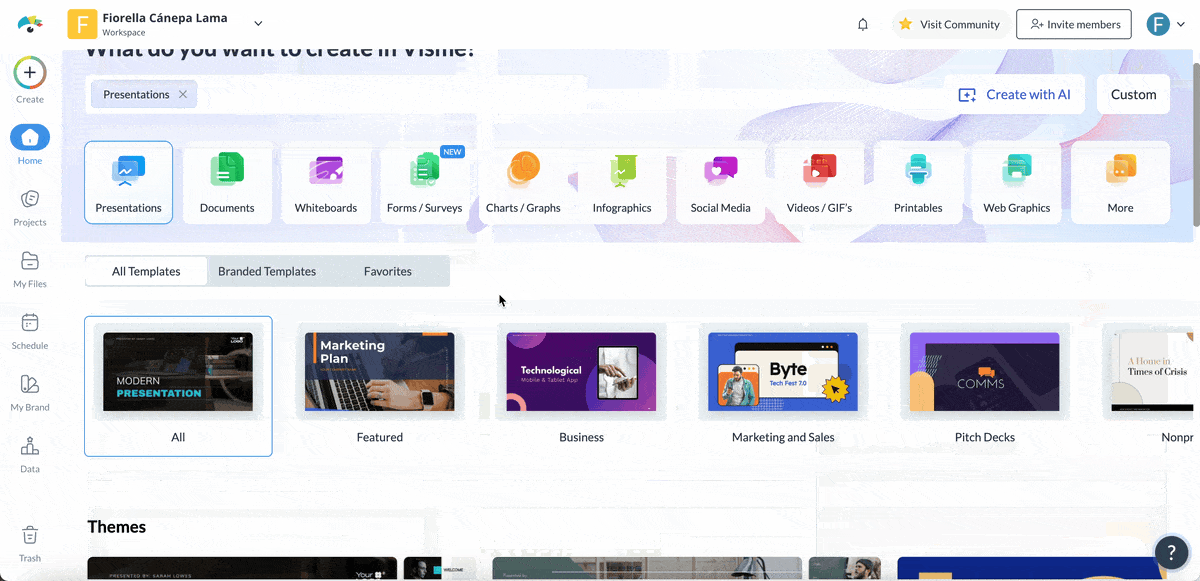
Once inside the editor, your template is ready to customize. We’ve covered this in detail in an article about creating interactive forms.
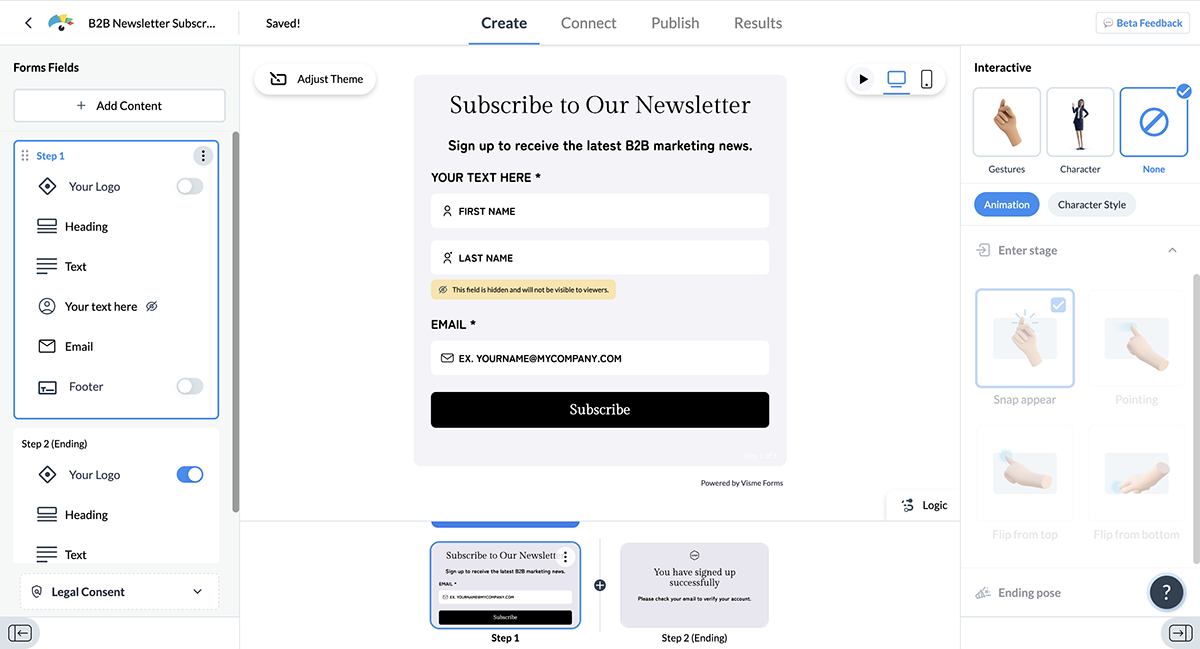
But here’s a quick overview of what you can do:
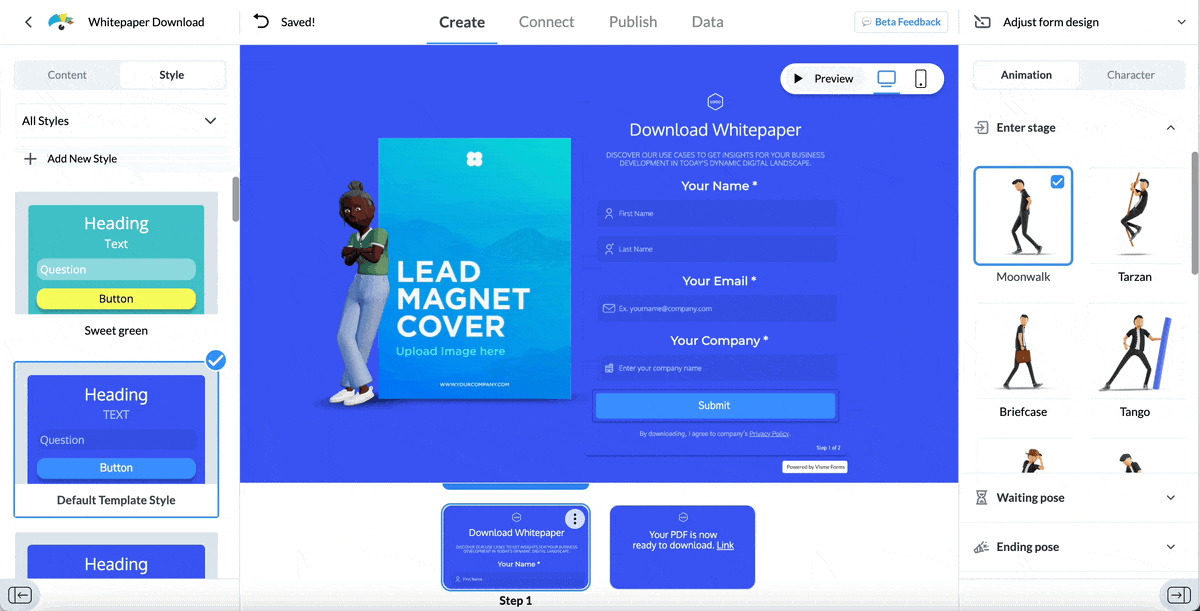
To access conditional logic features in Visme Forms, tap on the button on the bottom right of the canvas, where it says “Logic” next to a swirly icon. Then follow these steps:

To make changes, hover over any route and click the red X to delete it. Then drag new lines to different steps to adjust your logic.
Important Note: Logic only applies to one question per step, so it's best to dedicate one question to each step for your conditional logic to work properly.
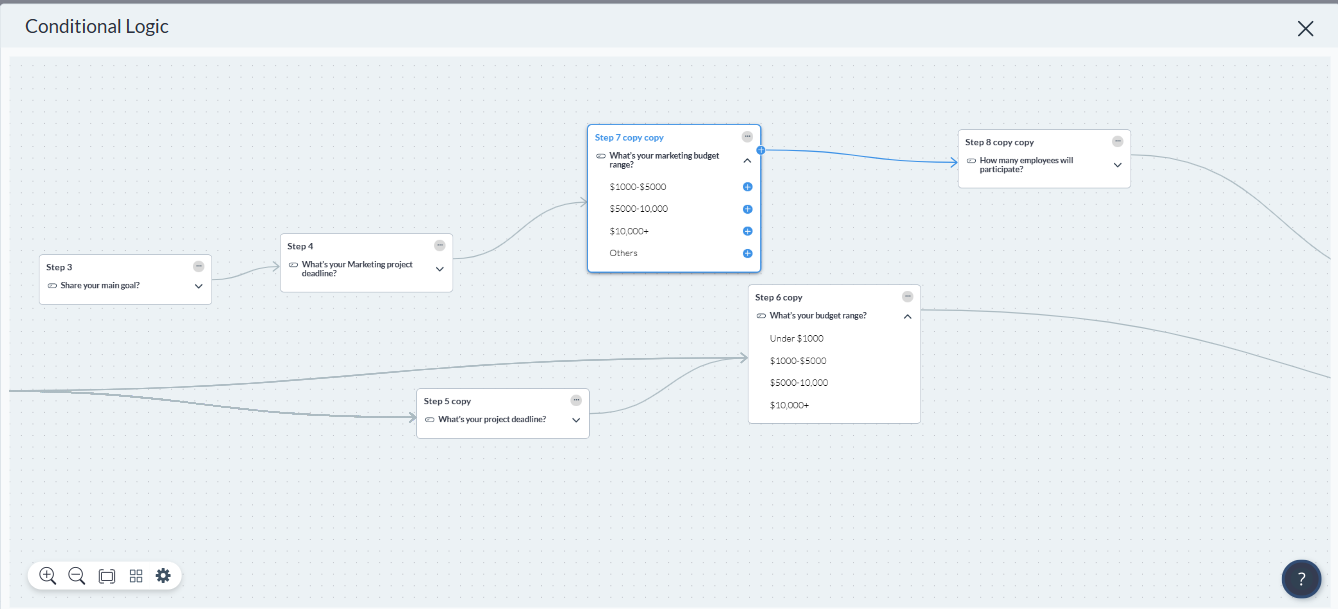
Once your conditional logic form is ready, connect it to other business software in your tech stack through Visme's integrations. Automatically collect and synchronize data and contacts collected with your forms.
Choose from email marketing services, productivity platforms and marketing automation tools like Hubspot, Mailchimp, Google Sheets and Microsoft Excel.
Your form is now ready to collect answers. But first, you have to publish it. Visme offers two options for publishing a finished form: sharing or embedding. Click "Publish" at the top of the screen to enter the sharing dialog.
Publishing a Visme form automatically generates a live link you can share and publish however you prefer. In the dialog, give your form a title and a description.
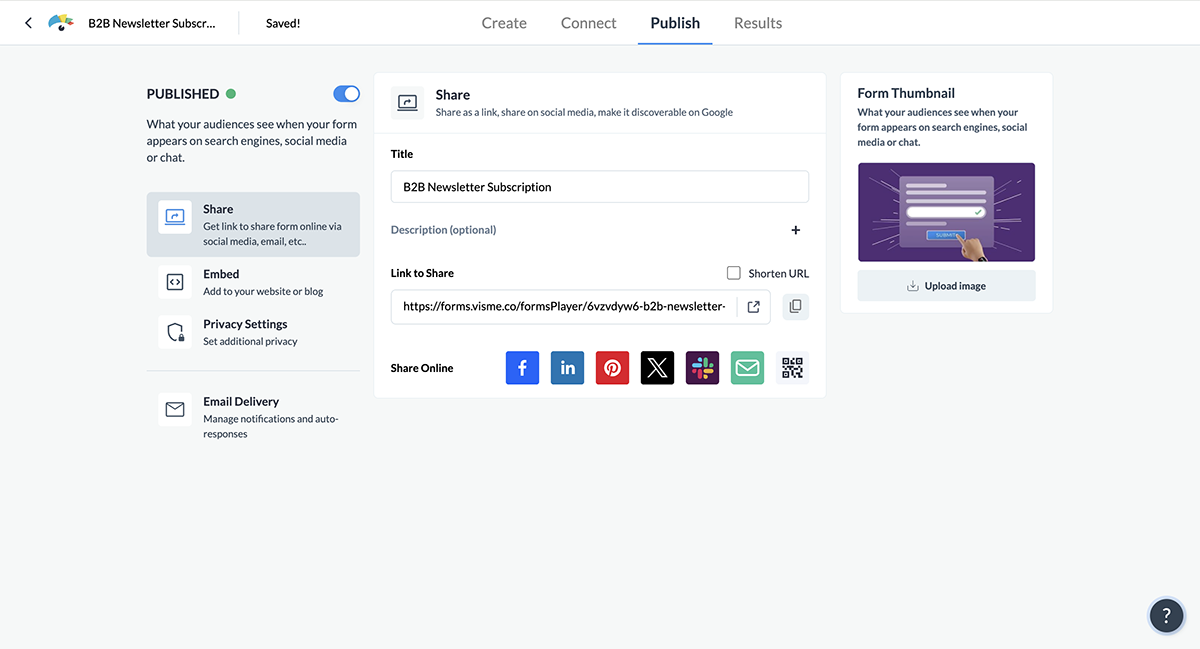
Regarding embedding options, your first step is to decide how you want to display the form on your site. Your options are PopUp, Between Content and Sidebar. All three options are 100% responsive and will adjust to the screen on which they’re displayed.
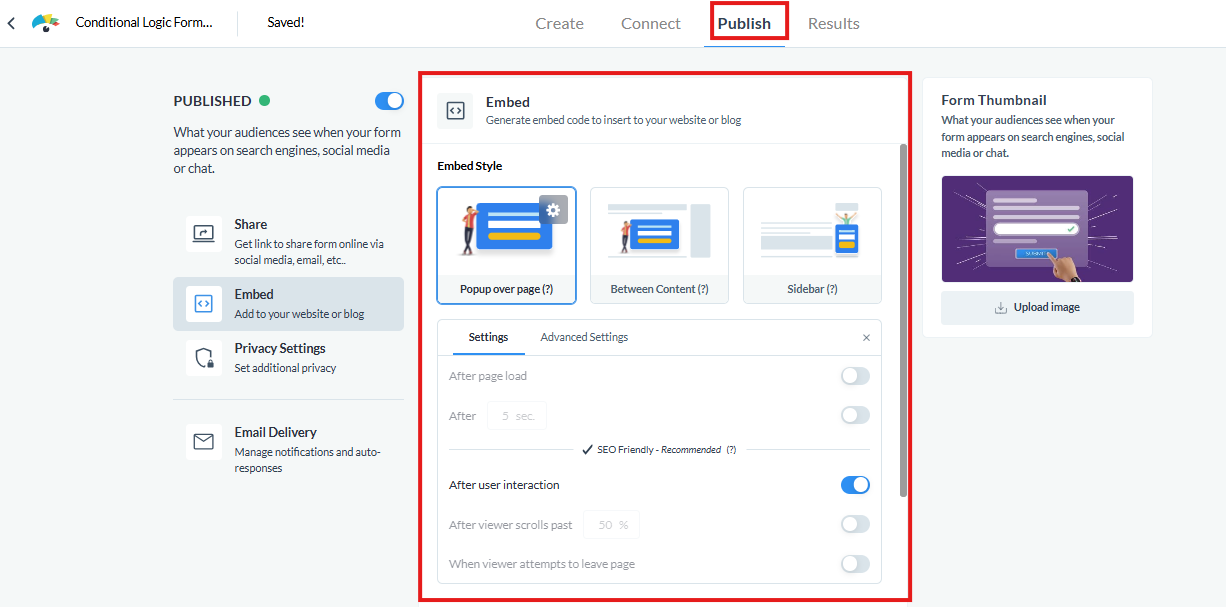
The code for Between Content and Sidebar is ready to go when you select it, but the PopUp form has a few more options.
Choose to show the PopUp after page load or after a set time. Better yet, use the SEO-friendly settings. Select to show the form after user interaction, after the viewer scrolls past a percentage of the page or when the viewer attempts to leave the page.
After sharing or embedding your form, you can track and review the form's answers in the analytics dashboard. You can find it under the “Results” tab on the top menu bar.
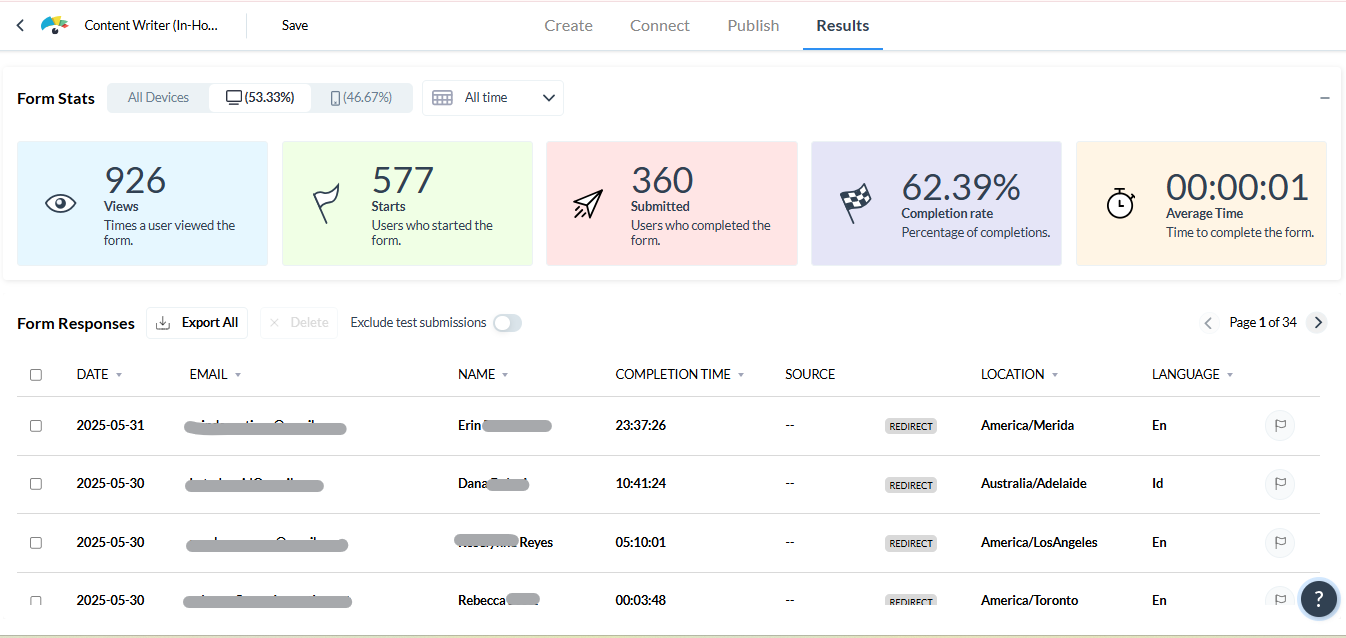
After building several forms and reviewing expert suggestions from user experience expert Jon McDonald, and insights from Zuko Analytics, here are the critical mistakes to avoid.
Furthermore, avoid these common accessibility mistakes that many people make when creating forms in general, as shared by usability experts on Quora.
And finally, take into consideration what Olya had to say when I asked her about this topic:
“Just because you can create super complicated surveys doesn't mean you should. I've taken part in those Ipsos surveys that last more than an hour - it's really complicated stuff. Unless you're a professional, really trained well in marketing or sociology, I would not go that far. I would steer clear of overcomplication and just divide your surveys into manageable portions instead.”
Conditional logic in forms offers several benefits. For example, they:
Most current form builders include conditional logic with varying levels of sophistication. The main differences lie in ease of use and advanced features. Top options include:
Yes, Microsoft Forms offers basic conditional logic. You can create different sections and direct respondents to the ones that are only applicable to them according to their responses. However, Microsoft Forms’ branching feature is less sophisticated than many other form builders.
To add conditional logic in Google Forms, click the three-dot menu in any multiple-choice or dropdown question. Then, select where to direct the respondent according to their answer. Note that Google Forms with logic only supports section-based branching; you can’t show or hide individual questions within a section.
Skip logic is a subset of conditional logic. All skip logic is conditional, but not all conditional logic is based on skipping. In detail, skip logic specifically refers to skipping certain questions or sections based on the answers.
For example, if someone answers “No” to “Do you own a car?”, the form skips all car-related questions. Conditional logic is broader and includes skip logic plus other rules like showing/hiding fields, changing form content dynamically, triggering calculations and personalizing thank you messages.
Simply put, conditional logic forms work. They help you collect better data, reduce form abandonment and make the overall user experience better for the user.
However, to get those results, you have to make sure you build them properly. The right tools, like the ones I tested in this guide, and some AI support will help you.
I walked you through seven solid options, from enterprise-heavy Formstack to AI-first Weavely. Each one has its strengths depending on its features. But honestly? For most teams, you want something that's powerful without being complicated, and that doesn't cost a fortune.
If you're still on the fence about which tool to use, try Visme Forms. You can test everything for free, and it won't take you hours to figure out. Plus, you get access to the entire Visme platform with hundreds of other tools and AI features.
Now go build a form that people actually want to fill out.
Improve your data collection from emails, leads, to surveys and more, by using beautifully designed forms that convert up 2X better.
Signup Free