
Invoice vs. Receipt: Key Differences, Benefits & FAQs
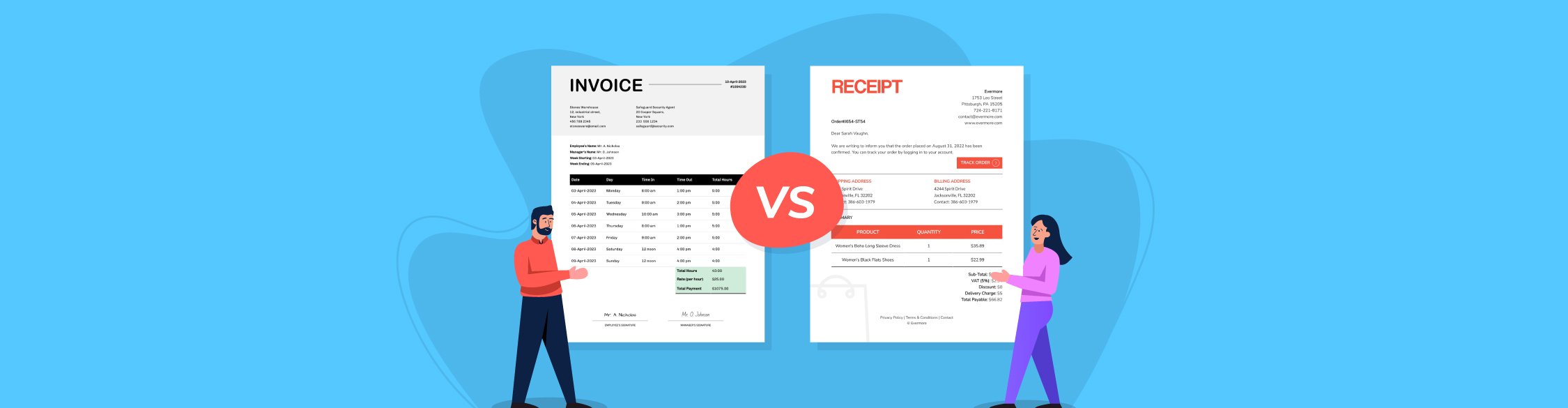
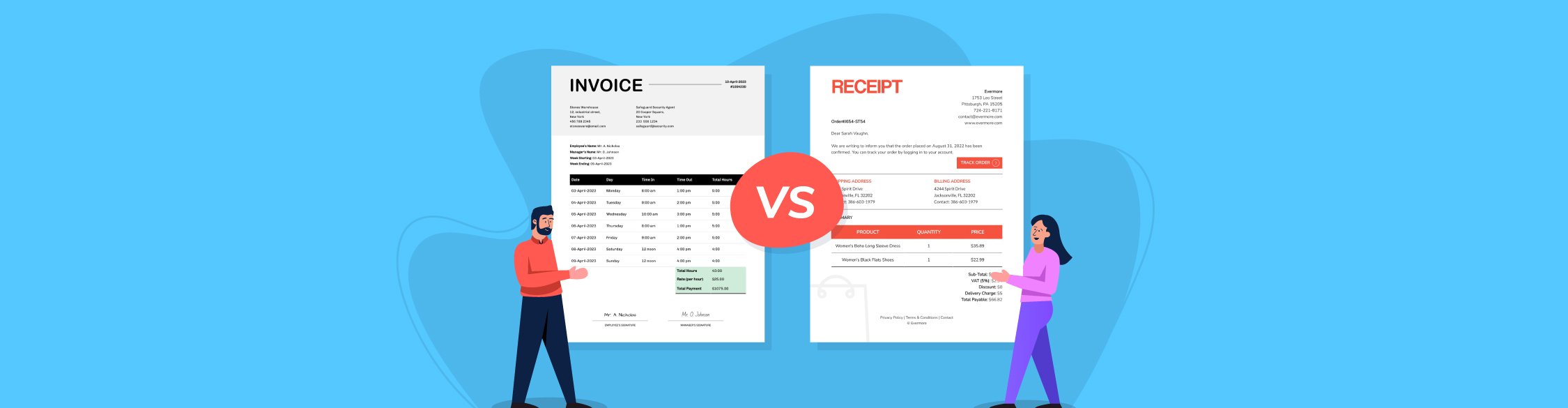
Invoices and receipts are critical documents that help businesses record sales, monitor transactions and ensure healthy cash flow.
Despite sharing similarities in content and advantages, both play different roles in the sales cycle. Understanding when and how to issue these documents during the sales cycle will help you keep your finances organized.
If you’re looking for answers to the question—invoice vs receipt—you’re in the right place.
In this article, we'll explain the differences between invoices and receipts, talk about their benefits and show you how to create them easily.
An invoice is an official document issued by a seller to demand payment for goods and services provided to a client. Generally, they are issued for services that have already been fulfilled.
Your invoice should give a clear analysis of transaction details such as products or services supplied, quantities, prices, terms and any other relevant details.
There are different types of invoices which include;
Each type of invoice is used for different business situations and needs. For instance, an Interim invoice is used to bill a client for partial work delivered prior to the project's conclusion, whereas a proforma invoice is issued when a seller requires payment in advance.
A receipt is a document issued to a buyer as proof of payment for a product or service. It gives a clear record of what was purchased, when it was purchased and the cost of the purchase. Typically, a receipt includes details such as the seller and buyer's information, date of payment, items purchased, amount paid and other relevant information.
In simple terms, a receipt is a document that certifies that payment for goods and services has been received, whereas an invoice is a request for an outstanding payment made to clients.
However, as a client, your bill is the request for payment that you get from a supplier. Usually, a bill is expected to be paid immediately while an invoice is given a specific timeframe.
Here’s a detailed look at the differences between these three documents:
Made with Visme Infographic Maker
Invoices and receipts have numerous business benefits and they include:
Follow these steps to create an appealing and professional invoice that facilitates payment.
A template is important for streamlining your invoice creation process. Instead of creating invoices from scratch each time, you can simply fill in the details in a pre-designed template, saving you time and effort.
Visme provides a variety of professional, eye-catching invoice templates to get you started quickly.
This section contains vital invoice details at the top for quick reference by both you and your client. It includes:
The body is the main section of an invoice, offering detailed information about the products or services provided in a tabular format. The details that should be written in this section include:
An invoice footer contains additional information that may not fit within the main body of the invoice. The content of an invoice footer often includes:
Customization is how you polish your invoice to make it visually stunning and on brand. Visme makes this process a breeze with arrays of easy-to-use features.
Here are some ways to customize your invoice:
Double check all details to ensure they are correct, download your invoice in PDF, JPG, PNG or PPTX formats or generate a shareable live link to send to your client.
If you sent your invoice to your client using a shareable link, you can track its performance using Visme analytics. It lets you see whether or not the client has viewed it, enabling you to follow up appropriately.
Here's the step-by-step process for creating a professional receipt:
Receipt templates resemble invoices in design and format but with subtle differences in content. To start creating yours, choose from Visme's library of visually appealing receipt templates and customize them to your desire.
The details of a receipt header resemble that of an invoice except that in place of invoice detail, you'll include date and time of transaction and receipt number for easy reference and tracking.
The body of a receipt also includes details similar to an invoice. It could include details such as the sender's payment method (cash, credit card, etc.).
The footer of a receipt often includes the following:
Here are a few ways to customize your receipt in Visme’s editor:
Download the receipt in a PDF, JPG, PNG or PPTX format or generate a shareable live link you can send to your customer.
Here are five invoice templates you can customize right away.
Make a good impression on clients with this clear corporate invoice. The document has a clean, well-organized layout with a polished color palette that combines white with corporate blue.
It features details such as service descriptions, rates, hours worked, total expenses and dates of issue for reference.
Use Visme's Dynamic Fields feature to set up your business information such as the company's name, web address, address, postcode, phone number and email address. The tool will auto-fill the relevant sections on your invoice and any subsequent documents.
This feature also ensures that your invoice details are updated automatically whenever adjustments are made, eliminating the need for manual work.
This smart tech invoice template is a great way to streamline your payment procedure. It has a bright color scheme, polished fonts and a brilliant layout. Your item descriptions, quantities, prices and other details can be clearly highlighted.
If the font or overall feel of the template doesn't match your brand, instead of manually editing, use Visme's AI Brand Wizard tool to automate the process. By simply writing your website URL, the wizard can extract your brand elements including logo, fonts, icons and colors to create a brand kit.
The tool also curates matching templates to harmonize the look and feel of your brand across all your business assets.
This accounting service invoice template is perfect for those who offer financial consultancy, bookkeeping or any other accounting service.
With the total prominently displayed at the top, clients receive a quick summary before delving into details. It features multiple payment options, terms and conditions and issue dates.
If you want to import your live data from spreadsheets like Microsoft Excel or Google Sheets to your invoice, Visme makes it easy. You can easily embed tables or connect to a live data source to pull in your data.
Do you charge clients based on the number of hours you work for them? This timesheet template was designed with your needs in mind.
You can add pop-ups and hover effects to reveal additional information about the invoice without cluttering the document. For instance, pop-ups could reveal information about the specific services provided during the hours charged.
You can add and change sections to make it fit your particular service needs.
Make use of this hotel invoice template to give your clients a thorough summary of all the costs associated with their stay, including room rates and extra fees for services utilized. You can also include loyalty points accumulated and a note of appreciation for guests' patronage.
This template’s design is uncluttered and it makes clever use of fonts and spaces. You can modify the colors to fit your brand identity and replace the placeholder logo with your own.
Below are five easily customizable receipt templates you can easily customize with Visme’s intuitive editor
Use this professional ecommerce receipt template to notify customers of their successful payments. Apart from serving as a receipt, you can embed tracking links to enable customers to monitor their package's status and location during shipping.
You can also use Visme's interactivity tool to link to your return policy in the footer and inform customers of the terms and conditions for returns or exchanges. Simply click the text element, select action from the menu and add a URL to the external link bar.

This sleek gadget payment receipts template is a great way to send receipts to your clients in style.
The template offers a unique style by placing payment, billing and shipping details below the product details. It also clearly states the payment and shipping methods confirming payment and ensuring product delivery.
If you want someone on your team to handle issuing receipts while you supervise, just use Visme's workflow feature. It allows you to easily assign tasks, set deadlines and monitor tasks towards completion.
Use this template to give your receipt for school tuition a facelift. It features stylish blue and orange borders and a well-designed layout.
This simple template includes details like receipt number, school information, student details and more.
It also provides space for a transaction confirmation signature from both the issuer and recipient. Emphasize non-refundable policies at the end of the receipt to ensure clarity for all parties involved.
Customize this template with your school letterhead and other brand assets. If you don't already have a letterhead, you can use Visme's free letterhead maker to create one quickly.
Provide customers with evidence of payment for items they have purchased from your online or physical store with this detailed sales receipt template.
The footer portion of this template is one of its best features. It contains the check number as well as information on the mode of payment. To ensure that nothing is assumed, the amount and the sales tax percentage (%) are included in the breakdown of the entire payment.
You can easily share and publish your sales receipt with your customers online. And if you'd rather, you can print it out and give them a hard copy.
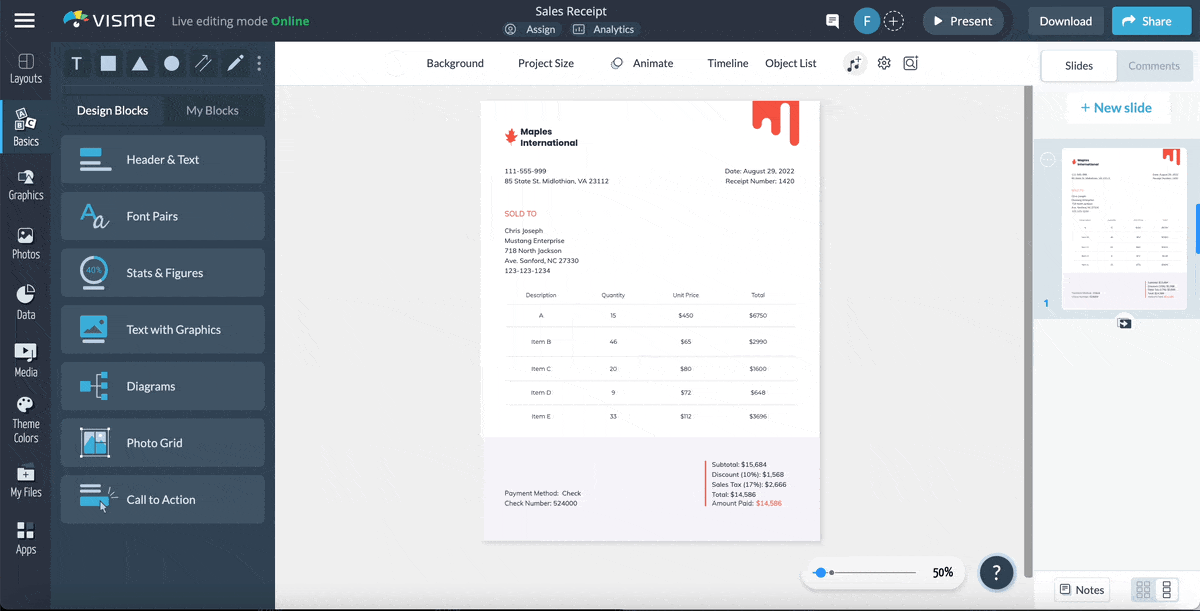
If you operate a subscription-based business, this receipt template will suit your needs. The template includes detailed descriptions of the subscription, such as the subscription type, monthly price, amount paid and validity period.
There is room for you to emphasize the renewal process to encourage customers to renew or avoid unnecessary billing. You can also use Visme's interactive tool to embed links to your FAQ or pricing page to assist customers in deciding their next plan.
An invoice can double as a receipt when payment happens immediately after invoicing. In such cases, providing a copy of the invoice stamped “paid” can serve as payment acknowledgment. Also, many B2B transactions forgo separate receipts, as invoices serve as the essential tax document.
Whether you need to issue an invoice and a receipt depends on factors such as transaction type, business model and legal requirements in your jurisdiction. For instance, receipts are usually sufficient for grocery sales, while an invoice is great for B2B transactions.
An invoice is not proof of payment, except in cases where a single document is intended to serve both purposes and stamped “paid” as proof of payment.
Invoices are issued before payments, not after payment. A receipt should be issued after payment has been made.
You can combine an invoice and a receipt into a single document, often referred to as an “invoice-receipt.” However, ensure it includes all necessary information for both to serve both purposes.
Your approach towards creating your invoices and receipts can make or mar your business. When done right, these documents can improve your business's cash flow, boost your professional image and ensure accurate budgeting and financial projections.
If you're looking for an easy-to-use, feature-rich tool to create your invoice and receipt, try Visme. It offers a wide variety of professionally designed templates and user-friendly features, including branding features, interactive elements, analytics, collaborative features and more.
In addition to creating invoices and receipts, Visme also helps you create excellent presentations, sales plans, one-pagers, brochures and much more.
Try out Visme’s invoice maker to make your billing process seamless than ever.
Design visual brand experiences for your business whether you are a seasoned designer or a total novice.
Try Visme for free