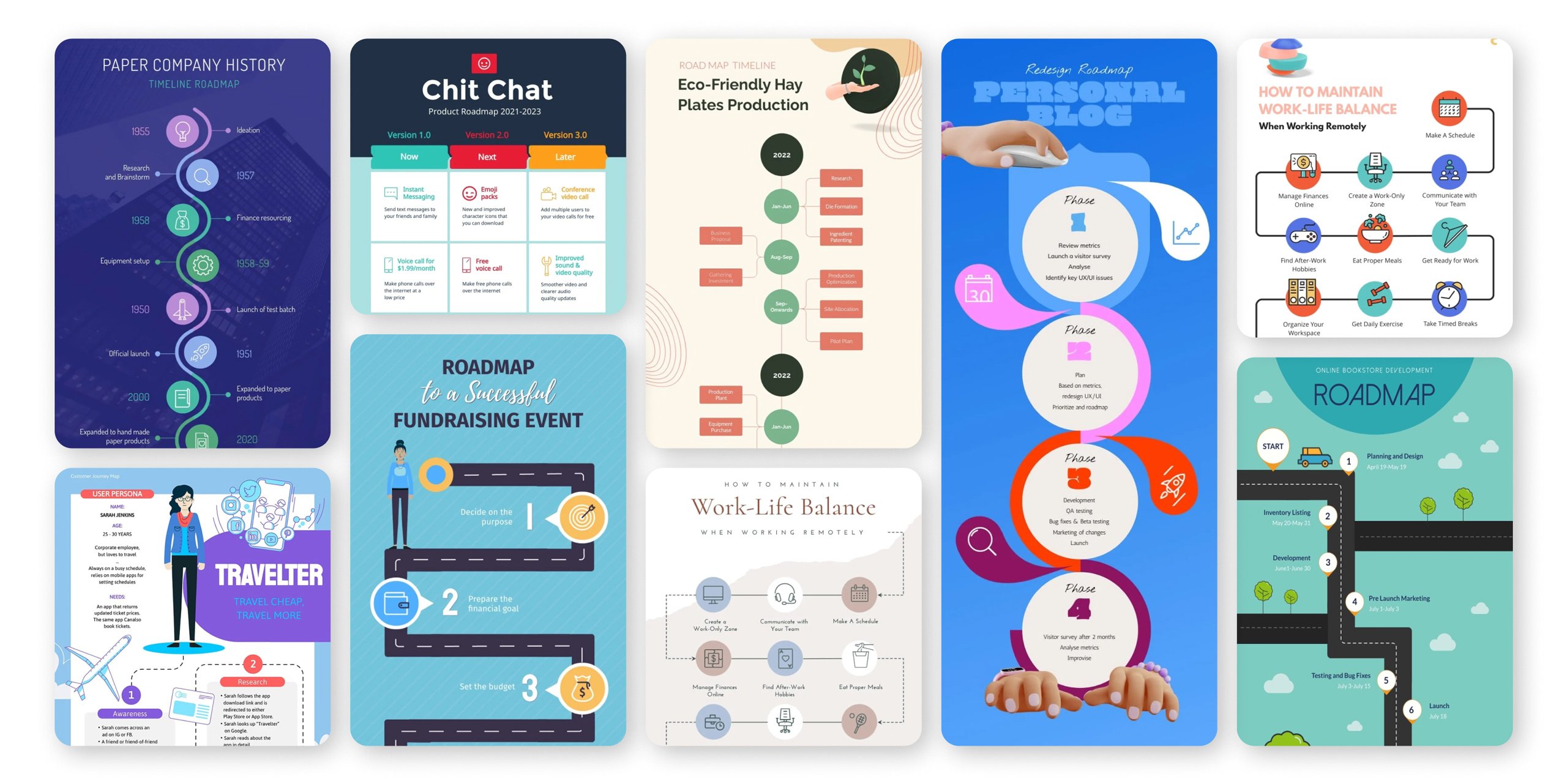Create Easy-To-Understand Roadmaps for Your Projects
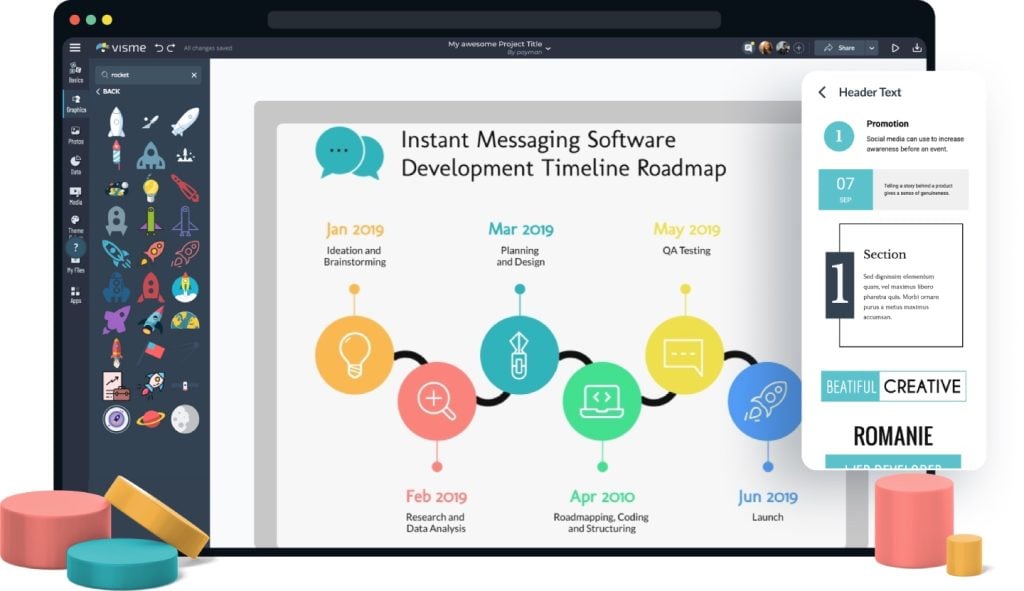
- Fully customizable project roadmap maker.
- Easily showcase your upcoming product roadmap.
- Apply your own font styles, illustrations and colors.

Chosen by brands large and small
Our roadmap maker is used by over 34,300,000 marketers, communicators, executives and educators from over 133 countries that include:
EASY TO EDIT
Roadmap Templates
Visme’s free product roadmap templates mean your project manager doesn’t have to spend time creating your design from scratch. Our pre-designed templates help you take advantage of a design with everything in place.
Whether you’re a roadmap beginner or a seasoned professional, our huge selection of roadmap templates can help you find the perfect design for your needs.
Features of the Roadmap Maker
Beautiful roadmap templates
Get started with the online roadmap maker by choosing from our free product roadmap templates. These templates make the creative journey easy. All of Visme’s templates are 100% customizable to fit your own creative vision.

Build your roadmap
Visme’s roadmap planner is a great tool to enhance your overall product strategy. Start with a template, utilize visuals, incorporate data visualization, add your unique branding and finalize your roadmap. Make your planning process a breeze.

Customize every aspect of your roadmap
When it comes to high quality planning and a seamless development process, an effective roadmap is crucial. Visme makes it easy to create beautiful and clear roadmaps by adding your unique brand colors and fonts. Use the powerful roadmap maker to communicate the vision of your latest offering.
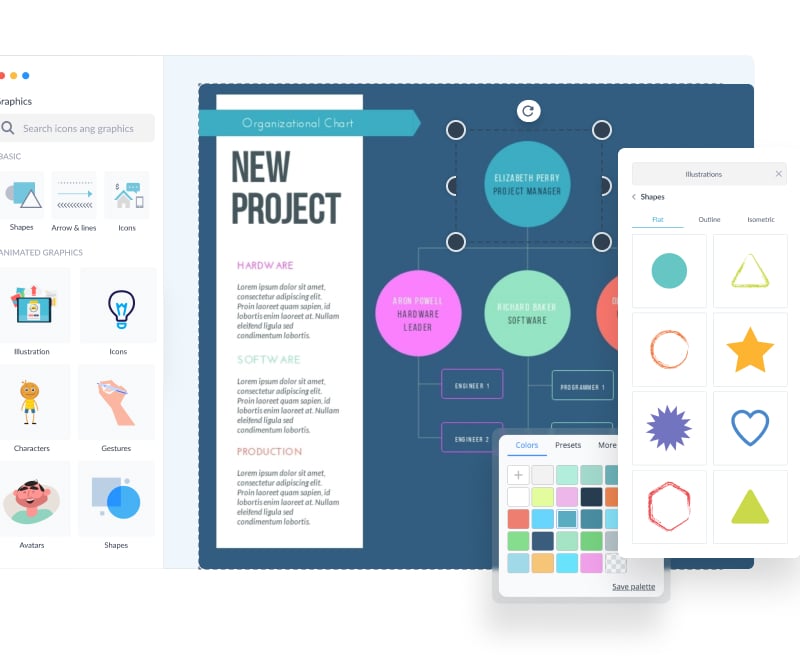
More Great Features of the Roadmap Maker
-
Custom library of roadmap templates to jumpstart your design
-
Add in your own branded fonts and colors to create a unique project plan
-
Decorate your roadmap using our thousands of illustrations, icons and photos
-
Use our simple drag-and-drop design tools, made with the non-designer in mind
-
Beautiful, free fonts to incorporate into your product development
-
Download as an image file or embed on a webpage to share your roadmap
Share Your Roadmap
As soon as you finish your roadmap planning, it’s easy to share with your team. Download the finished infographic as a PNG or JPG or embed it on a page. Once your high resolution image is ready to share, you can start the process of discussing it with your team!
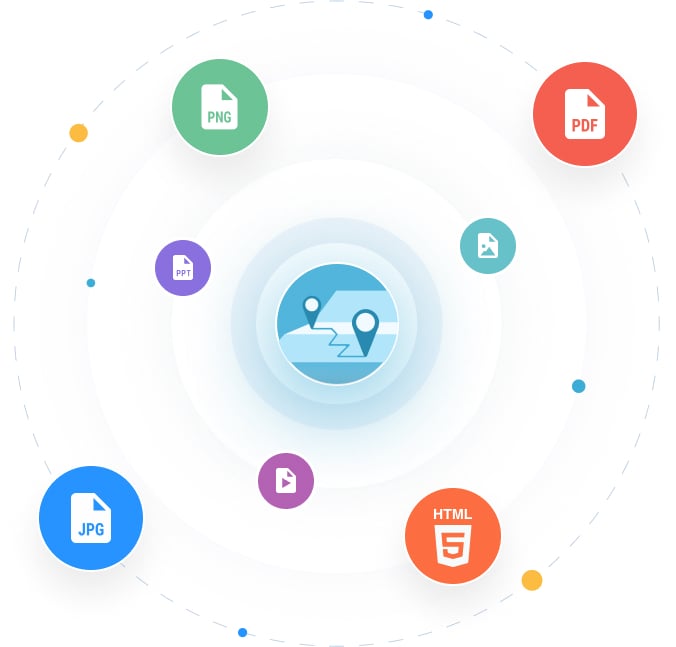
LEARN ABOUT ROADMAPS
What is a Roadmap?
A roadmap is your intentional plan that outlines the outcomes, desires and goals that you and your team members want to achieve. It also includes the key milestones and thresholds your product team needs to pass through to make these business goals a reality and really see the big picture.
Roadmaps serve as a high-level project management tool that helps you to break down your strategic planning with key stakeholders in the organization.

Use the roadmap maker to organize ideas and visualize concepts.
Select one of Visme’s online roadmap templates to create amazing roadmaps. Visme offers free access to images and icons, so you can add them to your roadmap. Plus, we offer a variety of graphic assets and fonts to help finalize your design.
EVERYTHING YOU NEED + MORE
More Than a Roadmap Maker
It’s easy to create beautiful roadmaps for free with Visme’s powerful roadmap maker. With our endless graphic elements and a simple drag-and-drop interface, you can design a technology roadmap quickly and easily.
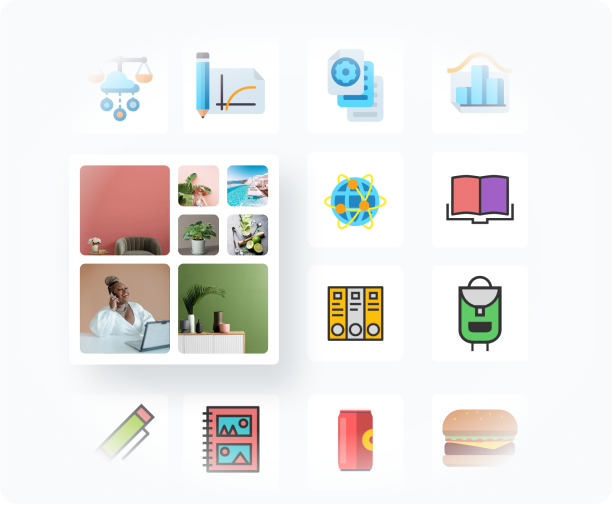
BEAUTIFY YOUR CONTENT
Icons & Graphics
Select from thousands of free graphics, such as icons, shapes and lines. Easily adjust the size of graphics without any distortion.

VISUALIZE YOUR DATA
Charts & Graphs
Incorporate charts and graphs into your roadmap. Visualize your statistics and figures with our easy-to-customize data widgets.
MAKE IT ENGAGING
Interactivity
Create animated and interactive roadmaps that you can edit and share online using Visme’s interactivity tools.
HOW IT WORKS
How to Make Roadmaps in 5 Steps
With zero graphic design knowledge needed, you can create presentation-ready roadmaps that communicate your big ideas.
Visme allows you to create a roadmap to help convey the future of your product and project.
- Get started creating your new roadmap by clicking the blue button below.
- Browse through our available roadmap templates to find one you want to customize.
- Personalize the roadmap with thousands of searchable images, icons, shapes and illustrations.
- Update the fonts and colors within the roadmap to match your project or your brand.
- Download the roadmap as a high quality image to share, or embed it on your website.
QUICK TIPS
How to Use the Roadmap Maker
Brainstorm some ideas about what you want your roadmap to look like. What are the main ideas, goals and milestones you need to communicate?
Log in to the Visme dashboard and choose the roadmap template that best matches your vision and needs.
Start customizing the roadmap template to match your specified project timeline or product launch.
Add additional visual elements and text to flesh out your roadmap including all the necessary information
To change the images, you can either search through the photo library on the left-hand tab or upload your own. Visme will keep all the images you use in a media library for future use.
Customize the fonts easily with the fonts tab. There are hundreds of fonts to choose from. If you still can’t find the one that fits, you can upload your own and keep it in your Brand Kit.
Adjust the colors in your roadmap with the theme colors tab or customize them one by one. If you have a branded color palette, you can also use that as well. Use the built-in grid to align elements neatly.
Download your roadmap from the product roadmap software and add it to an email or website.
Questions About the Roadmap Maker
How much does it cost to make a roadmap with the roadmap tool?
You can create free roadmaps with Visme’s product roadmap software. Downloading it as a high resolution image and adding it to a website are also free.
Can every element in the roadmap templates be customized?
Yes! There are templates in all sorts of themes for most product and service offerings. All are free to use at any time and can be completely customized from top to bottom.
Will the roadmap creator work for my project?
Yes, the design you create in the Visme roadmap planner can be used for all types of projects. We have numerous examples to spark your creative ideas, but you can always start from scratch if you need something more customized.
Can I use my Brand Kit with the roadmap maker?
For sure! When you have a Brand Kit activated in Visme, it is available for many of your projects, including roadmaps. To have a Brand Kit you need to purchase a Standard Plan.
Are there lots of templates in the roadmap maker?
Yes! You can find numerous templates to support your creative vision. If we don't have a template for your industry, let us know! We're always creating more templates.
Can I use icons, illustrations and other graphics assets on my roadmap?
Absolutely! There are tons of visuals which you can use on your design located in the left-hand panel. You can always upload one of your own images from your computer and it will be stored in your personal media library.